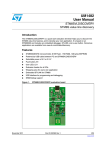Download User manual - STMicroelectronics
Transcript
UM1480 User manual STM8SVLDISCOVERY quick start guide Introduction The STM8SVLDISCOVERY, based on the STM8S003K3T6, is a quick-start evaluation board for the 8-bit mainstream line of MCUs. It is the cheapest and quickest way to discover the STM8S Value line features and performance, to program and use the device, and to build and debug applications using the embedded debugger ST-LINK. Simply connect the STM8SVLDISCOVERY to a PC through a standard USB cable, and run the pre-programmed example. Once the debugger is open, you can see the real-time execution of the code. Applications are provided to allow you to learn, reuse and modify their source code. This can be used for a quick proof-of-concept, evaluation or demonstration prototype. The STM8SVLDISCOVERY is ideal for hobbyists, developers, students and support teams. By using this document as a guide and trying out the application examples, you can quickly familiarize yourself with the STM8SVLDISCOVERY and all its possibilities. Visit www.st.com/stm8svldiscovery to access all related user manuals and application notes. Reference documents ■ STM8SVLDISCOVERY user manual (UM1482) ■ Developing and debugging your STM8S-DISCOVERY application code (UM0834) ■ ST Visual Develop (STVD) user manual (UM0036) ■ Adjustable LED blinking speed using STM8SVLDISCOVERY (AN3996) ■ STM8S reference manual (RM0016) ■ STM8S003 datasheet November 2011 Doc ID 022385 Rev 1 1/10 www.st.com Contents UM1480 Contents 1 Getting started . . . . . . . . . . . . . . . . . . . . . . . . . . . . . . . . . . . . . . . . . . . . . . 4 1.1 System prerequisites . . . . . . . . . . . . . . . . . . . . . . . . . . . . . . . . . . . . . . . . . 4 1.2 Discover demo . . . . . . . . . . . . . . . . . . . . . . . . . . . . . . . . . . . . . . . . . . . . . . 4 1.3 Quick start tutorial (less than 20 minutes) . . . . . . . . . . . . . . . . . . . . . . . . . 4 1.3.1 Software environment (optional) . . . . . . . . . . . . . . . . . . . . . . . . . . . . . . . 5 1.3.2 Running the STM8SVLDISCOVERY application examples . . . . . . . . . . . 5 1.3.3 Developing your own application . . . . . . . . . . . . . . . . . . . . . . . . . . . . . . . 6 2 Support . . . . . . . . . . . . . . . . . . . . . . . . . . . . . . . . . . . . . . . . . . . . . . . . . . . 8 3 Revision history . . . . . . . . . . . . . . . . . . . . . . . . . . . . . . . . . . . . . . . . . . . . 9 2/10 Doc ID 022385 Rev 1 UM1480 List of tables List of tables Table 1. Table 2. Application . . . . . . . . . . . . . . . . . . . . . . . . . . . . . . . . . . . . . . . . . . . . . . . . . . . . . . . . . . . . . . 4 Document revision history . . . . . . . . . . . . . . . . . . . . . . . . . . . . . . . . . . . . . . . . . . . . . . . . . . 9 Doc ID 022385 Rev 1 3/10 Getting started 1 UM1480 Getting started The present document provides a quick overview on how to get started with your STM8S Value line application. For all details on application development and debugging refer to the user manual Developing and debugging your STM8S-DISCOVERY application code (UM0834). Note: UM0834 is pertinent to the STM8S-DISCOVERY and may require adaptation to be used with the STM8SVLDISCOVERY. 1.1 System prerequisites Before using the STM8SVLDISCOVERY, the following material is required: 1.2 ● A Windows PC (XP, Vista, 7) ● A USB type A to B cable Discover demo The STM8SVLDISCOVERY comes pre-programmed with the Discover demo. This selfteaching demo makes LD1 LED blink at different speeds when the user push button is pressed. 1. Simply connect the STM8SVLDISCOVERY to your PC using a USB cable. 2. The application immediately starts and LD1 starts toggling slowly (every second). 3. Each time a user push button event is detected, LD1 blinking speed increases until: 4. The third time the button is pressed results in the LED being switched off. 5. You can then restart a blinking cycle from the 200ms blinking speed state (see Table 1). For demo details, download application note AN3996 on www.st.com/stm8svldiscovery. For details about the board, refer to STM8SVLDISCOVERY user manual UM1482. Table 1. 1.3 Application Push button LED1 Period At application start-up (only) Toggle 1 sec 1st press Toggle 200 ms 2nd press Toggle 100 ms 3rd press Switched off N/A Quick start tutorial (less than 20 minutes) This tutorial explains how to start running one of the STM8SVLDISCOVERY application examples from scratch in less than 20 minutes. 4/10 Doc ID 022385 Rev 1 UM1480 1.3.1 Getting started Software environment (optional) 1. Note: 1.3.2 Download your free software environment (IDE). Choose between: a) IAR Embedded Workbench® for STM8 available on www.iar.com, which includes its own compiler, b) STMicroelectronics MCU toolset composed of ST Visual Develop (STVD) and ST Visual Programer (STVP) available on http://www.st.com. STVD requires either Cosmic or Raisonance freeware compilers: - Cosmic for STM8 available on http://www.cosmicsoftware.com/download.php - Raisonance 32K for STM8 available on www.mcu-raisonance.com To install the Raisonance compiler, download both Ride7 and the Raisonance kit RKit-STM8 and follow the installation wizard instructions 1 A free license is required to use the compilers. You will receive the license file by e-mail, this procedure is not automatic so it may take a few hours or a few days (after the week-end), depending on your location and time zone, before you receive your license file. 2 For installation details of your IDE and/or your compilers, read Chapter 2 of UM0834 available on www.st.com/stm8s-discovery. Running the STM8SVLDISCOVERY application examples The STM8SVLDISCOVERY is provided with some application examples available on www.st.com/stm8svldiscovery. Ensure your free software environment is correctly installed. 1. Download one of the application examples and its associated application note (available on www.st.com/stm8svldiscovery) and extract the directory STM8SVLDISCOVERY_Example on your PC. 2. Run the IDE of your choice: STVD or IAR. If you chose STVD 1. 2. Select File -> Open Workspace and browse for the Example.stw project that you intend to run: – Cosmic: STM8SVLDISCOVERY_Example/Project/Example/STVD/Cosmic/Example.stw. – Raisonance: STM8SVLDISCOVERY_Example/Project/Example/STVD/Raisonance/ Example.stw. Configure STVD to use ST-LINK as the debug instrument: a) Click Debug Instrument -> Target Settings. b) Select target Swim ST-LINK in the target list. 3. Click Build -> Rebuild All to build your application. 4. Click Debug -> Start Debugging to download your application to the STM8S program memory and start the debug session. 5. Run the application code in Debug or Stand-alone mode: a) Click Debug -> Run to run your application in debug mode. b) Click Debug -> Stop Debugging to disconnect the debugger; then the application starts running immediately in stand-alone mode. Doc ID 022385 Rev 1 5/10 Getting started UM1480 If you chose IAR 1. Select File -> Open -> Workspace and browse for the Example.eww project that you intend to run: STM8SVLDISCOVERY_Example/Project/Example/EWSTM8/Cosmic/Example.eww 2. Configure EWSTM8 to use ST-LINK as the debug instrument: a) Right-click on the project name Example in the Workspace window and select Options... b) In Category Debugger, select target ST-LINK in the menu Driver. 3. Click Project -> Rebuild All to build your application 4. Click Project -> Download and Debug to download your application to the STM8S program memory and start the debug session 5. Run the application code in Debug or Stand-alone mode: a) Click Debug -> Go to run your application in debug mode b) Click Debug -> Stop Debugging to disconnect the debugger; then the application starts running immediately in stand-alone mode. Once the selected application is running in one of the above IDEs, check whether it operates as described in the application note associated with the example. Note: Some of the examples require additional components to work properly. See the application note associated with the example to find out more. 1.3.3 Developing your own application 6/10 1. Ensure the free software environment of your choice (IDE and/or compilers) is correctly installed. If this is not already done, refer to Section 1.3.1. 2. Install one of the STM8SVLDISCOVERY application examples: a) Download ANxxxx.zip from www.st.com/stm8svldiscovery (zip file available together with this ANxxxx) and extract the directory structure on your PC. b) Duplicate the project_template directory and rename it (My_own_project). 3. Run the Integrated Development Environment of your choice. 4. Select File -> Open Workspace. 5. Open the project My_own_project following the procedure explained in section Section 1.3.2: – STVD with Cosmic: STM8SVLDISCOVERY_My_own_project/Project/My_own_project/STVD/ Cosmic/STVD_workspace.stw – STVD with Raisonance: STM8SVLDISCOVERY_My_own_project/Project/My_own_project/STVD/ Raisonance/STVD_workspace.stw – IAR Embedded Workbench (EWSTM8): STM8SVLDISCOVERY_My_own_project/Project/My_own_project/STVD/ EWSTM8/workspace.eww Doc ID 022385 Rev 1 UM1480 Getting started If you chose STVD 1. 2. Check that appropriate MCU is selected: a) Go to Projects>Settings>MCU and check that STM8S003K3 is displayed in the selected MCU field. b) If not already done, select it from the MCU list and ensure that this MCU is displayed in the selected MCU field before clicking OK. Add your project files to the STVD workspace windows then build and debug your application code. If you chose IAR with IAR Embedded Workbench for STM8 1. 2. 3. Check that appropriate MCU is selected: a) Right-click on the project name My_own_project in the Workspace window and select Options... b) In General Options category, select STM8S003K3U as Target Device. Check that all the path of your project include directories are defined a) Right-click on the project name My_own_project in the Workspace window and select Options... b) In C/C++ Compile Category, select Preprocessor tab. c) If not already set, add your relative include directory paths using $PROJ_DIR$ key world as follow for instance: – $PROJ_DIR$\..\inc – $PROJ_DIR$\..\..\..\Libraries\STM8S_StdPeriph_Driver\inc Add your project files to the IAR EWSTM8 workspace window then build and debug your application code. This procedure provides for a prestructured project workspace and simplifies your project design. Detailed instructions on project creation are provided in the user manual UM0834, Developing and debugging your STM8S-Discovery application code, available for download from www.st.com/stm8s-discovery. Doc ID 022385 Rev 1 7/10 Support 2 UM1480 Support For support go to www.st.com, select the Support button and choose either: 8/10 – ST e2e Communities and visit our STM8SVLDISCOVERY forum (or access directly from www.st.com/e2e). – Online Support, and contact our technical support. Doc ID 022385 Rev 1 UM1480 3 Revision history Revision history Table 2. Document revision history Date Revision 24-Nov-2011 1 Changes Initial release. Doc ID 022385 Rev 1 9/10 UM1480 Please Read Carefully: Information in this document is provided solely in connection with ST products. STMicroelectronics NV and its subsidiaries (“ST”) reserve the right to make changes, corrections, modifications or improvements, to this document, and the products and services described herein at any time, without notice. All ST products are sold pursuant to ST’s terms and conditions of sale. Purchasers are solely responsible for the choice, selection and use of the ST products and services described herein, and ST assumes no liability whatsoever relating to the choice, selection or use of the ST products and services described herein. No license, express or implied, by estoppel or otherwise, to any intellectual property rights is granted under this document. If any part of this document refers to any third party products or services it shall not be deemed a license grant by ST for the use of such third party products or services, or any intellectual property contained therein or considered as a warranty covering the use in any manner whatsoever of such third party products or services or any intellectual property contained therein. UNLESS OTHERWISE SET FORTH IN ST’S TERMS AND CONDITIONS OF SALE ST DISCLAIMS ANY EXPRESS OR IMPLIED WARRANTY WITH RESPECT TO THE USE AND/OR SALE OF ST PRODUCTS INCLUDING WITHOUT LIMITATION IMPLIED WARRANTIES OF MERCHANTABILITY, FITNESS FOR A PARTICULAR PURPOSE (AND THEIR EQUIVALENTS UNDER THE LAWS OF ANY JURISDICTION), OR INFRINGEMENT OF ANY PATENT, COPYRIGHT OR OTHER INTELLECTUAL PROPERTY RIGHT. UNLESS EXPRESSLY APPROVED IN WRITING BY TWO AUTHORIZED ST REPRESENTATIVES, ST PRODUCTS ARE NOT RECOMMENDED, AUTHORIZED OR WARRANTED FOR USE IN MILITARY, AIR CRAFT, SPACE, LIFE SAVING, OR LIFE SUSTAINING APPLICATIONS, NOR IN PRODUCTS OR SYSTEMS WHERE FAILURE OR MALFUNCTION MAY RESULT IN PERSONAL INJURY, DEATH, OR SEVERE PROPERTY OR ENVIRONMENTAL DAMAGE. ST PRODUCTS WHICH ARE NOT SPECIFIED AS "AUTOMOTIVE GRADE" MAY ONLY BE USED IN AUTOMOTIVE APPLICATIONS AT USER’S OWN RISK. Resale of ST products with provisions different from the statements and/or technical features set forth in this document shall immediately void any warranty granted by ST for the ST product or service described herein and shall not create or extend in any manner whatsoever, any liability of ST. ST and the ST logo are trademarks or registered trademarks of ST in various countries. Information in this document supersedes and replaces all information previously supplied. The ST logo is a registered trademark of STMicroelectronics. All other names are the property of their respective owners. © 2011 STMicroelectronics - All rights reserved STMicroelectronics group of companies Australia - Belgium - Brazil - Canada - China - Czech Republic - Finland - France - Germany - Hong Kong - India - Israel - Italy - Japan Malaysia - Malta - Morocco - Philippines - Singapore - Spain - Sweden - Switzerland - United Kingdom - United States of America www.st.com 10/10 Doc ID 022385 Rev 1