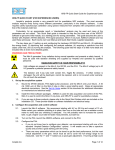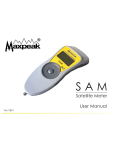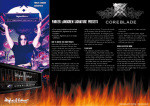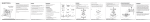Download Tracer Vacuum Guide
Transcript
Ò TRACER III-V Users Manual TRACER III - V Quick Start Guide Important: Please read before operation July 2008 TRACER III-V User’s Manual Pre-operating instructions 3.1. Preparing the TRACER for use: 1. If the instrument and PDA have not been used for a week or more, you may have to recharge the PDA on it’s A/C adaptor before use. (The PDA draws its power from the instrument’s battery handles during use. However, it cannot recharge a dead battery on the PDA.) 2. Slide a battery into the instrument. 3. Remove stylus from the PDA. 4. Unlock the PDA lock with the key and slide the PDA holder on the top of the instrument forward. 5. Place PDA snuggly into the cradle of the instrument. Be careful not to use too much force installing the PDA. This may damage the PDA connector at the base of the cradle and disable the instrument. 6. Slide holder down and lock computer into place. (You cannot remove the key until the holder is moved to downward position.) 7. Turn the TRACER power key to the ON position. This will activate the yellow power indicator. Wait 1-2 minutes for the peltier cooler and X-ray tube to stabilize. 8. Push PDA power ON (button on the top left side of the computer). Important: Do not start the PMI program until the TRACER power is ON. The PMI program is looking for communication with the TRACER. If you start in the wrong sequence, you will have to turn the TRACER off and restart the program. NOTE for Vacuum systems only: If you wish to analyze Aluminum alloys, you will need to use the vacuum attachment. To do so— 8. Connect the vacuum tube connector to the vacuum pump line. To use the TRACER with vacuum, connect the instrument’s vacuum line and the pump vacuum line. Be sure to connect with relief port on instrument side (not pump side). (NEVER RELEASE THIS LINE WITHOUT FIRST RELEASING THE VACUUM with THE VACUUM RELEASE SLIDER. This could damage the instrument’s highly sensitive SiPIN detector.) 9. Make sure the vacuum release slider is closed. (Slide toward stop nut.) Relief port should be on instrument side (Shown in Open position) To Pump To TRACER -2 - TRACER III-V - User’s Manual Vacuum Setup continued. 10. Connect either the battery connector or the A/C connector to the pump’s Power input. Battery Inside A/C Power input 11. Close vacuum line relief port. (Important: Upon job completion and Before removing the pump from the instrument, slide the vacuum release valve to the open position. Failure to do so could damage detector. Vacuum Relief in OPEN position NOTE: Relief Valve Port Important Safety Note— X-rays are emitted at ~45° angle from the aperture in the opposite direction from the filter port. Filter port -3- TRACER III-V User’s Manual 9. While in main menu, tap on ”Start” icon (top left corner). 10. Tap on the PMI icon to start the analytical program Note! It will take few seconds to load the program 11. Place a sample in front of TRACER aperture. 12. Pull the trigger to take assay. 3.2. Adjusting the display contrast On the ”Start” menu, tap the ”Programs” icon and then ”My Settings” icon. Now select ”Front Light” and set according to your need. 3.3. Switching ON/OFF backlight On the ”Start” menu, tap the ”Settings”, then ”System” tab and finally ”Backlight”. -4 - TRACER III-V - User’s Manual Replacable Filters (TRACER III-V only) New vacuum system with Re target tube and manually changeable filters— Filter options include-Standard configuration -- Al/Ti .0012 Al/.0001 Ti - To examine Iron, Steel, Nickel, Cobalt or Copper (Bronze), alloys, insert the Ti/Al filter (with Al side up). To examine Aluminum or Titanium, remove all filters. Manually Changeable filter head for Vacuum Instrument Al/Ti Filter Holder Aluminum side should face out Titanium is the darker metal and should face the X-ray tube Remove the protective cover for Light alloys and Vacuum operation -5-