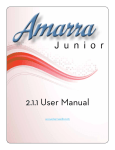Download Time Machine II Manual
Transcript
Time Machine II User’s Manual Time Machine II User’s Manual Revision 2.7 3/21/2013 © 2013 SiTime Corporation. All rights reserved. Time Machine User’s Manual Table of Contents Introduction .................................................................................................................................................. 3 Important Notes............................................................................................................................................ 3 Package Contents.......................................................................................................................................... 3 Software Installation ..................................................................................................................................... 4 Software Installation from File ..................................................................................................................... 6 Hardware Connection ................................................................................................................................... 6 Driver Installation.......................................................................................................................................... 6 Working With the Time Machine Software .................................................................................................. 7 User Interface features ......................................................................................................................... 7 Entering Part Number ........................................................................................................................... 9 Part Number Generator ........................................................................................................................ 9 Part Programming ............................................................................................................................... 10 Tracking ID .......................................................................................................................................... 10 Autodetect Mode ................................................................................................................................ 10 Viewing Operation Logs ...................................................................................................................... 11 Firmware Updates....................................................................................................................................... 13 Software Updates ....................................................................................................................................... 14 Troubleshooting .......................................................................................................................................... 15 The Time Machine fails to start .......................................................................................................... 15 Programming generates a FAIL message ............................................................................................ 15 Reporting a bug ........................................................................................................................................... 15 Disclaimer.................................................................................................................................................... 16 2|Page © 2013 SiTime Corporation. All rights reserved. Time Machine User’s Manual Introduction This User’s Manual describes the software and hardware features of the Time Machine II (TMII), a portable kit designed for programming SiTime field programmable (FP) oscillators. The Time Machine supports many SiTime oscillator parts, with special socket cards that can accommodate different package sizes. Important Notes Refer to disclaimer section for terms and conditions governing the use TMII and devices programmed on TMII. After programming, place samples into an antistatic bag clearly marked "Engineering Samples." Samples can only be programmed using specific field programmable (FP) parts for a given oscillator family. Refer to http://www.sitime.com/fp-devices for more information on how to select and order FP parts. Please contact your SiTime sales representative for large volume production orders. The Time Machine II has not been tested for EMC compliance, EMI radiation susceptibility, or any temperature and humidity cycling. The recommended temperature range is 20°C to 35°C. Package Contents Your Time Machine II package consists of the following items: 1. SiTime Programmer (1 pcs) 2. Socket cards: Time Machine II comes with three different socket cards. Each adapter board includes two or more sockets for connecting devices in different packages to the main unit for programming. It is possible to remove and insert devices in the socket while the board is connected to the SiTime Programmer 3. USB Cable (1 pcs) 4. Installation USB Flash drive containing the software 5. Quick Start Guide (can also be found on the installation USB Flash drive) 6. Samples kit with several devices (enclosed device types may vary; please contact sales for additional units) 7. Tweezers for handling small devices manually 3|Page © 2013 SiTime Corporation. All rights reserved. Time Machine User’s Manual Figure 1: Time Machine II base unit Figure 2: Time Machine socket card SiT6160DK. Supports 5.0mm x 3.2mm and 7.0mm x 5.0mm Figure 3: Time Machine socket card SiT6161DK. Supports 2.0mm x 1.6mm and 2.5mm x 2.0mm packages Figure 4: Time Machine socket card SiT6162DK. Supports G package (2.7mm x 2.4mm) and 3.2mm x 2.5mm packages Software Installation Insert the software installation USB Flash drive into your PC. Open Windows Explorer, select Page 4| © 2013 SiTime Corporation. All rights reserved. Time Machine User’s Manual your USB Flash drive and run Setup.exe. Press Install button right after Time Machine Software. Note: The Time Machine requires .NET Framework installed on your computer. Install .NET Framework before installing Time Machine Software. Green checkmark will appear if .NET Framework will be present on target PC or after installation completed. Page 5| © 2013 SiTime Corporation. All rights reserved. Time Machine User’s Manual After installation will be completed Time Machine Software version will be displayed. Software Installation from File If you do not have the installation USB Flash drive, you may download Time Machine software from the TMII product page on SiTime website. In this case, you should install it by double-clicking the setup file and following the on-screen installation instructions. Hardware Connection Connect the SiTime Programmer to your PC using the USB cable. The power light will be illuminated. The first time the SiTime Programmer is connected, the Windows Found New Hardware notification will appear. Please wait until driver installation is completed. Driver Installation The first time the software is started the driver installation will be required. Time Machine software will install all required drivers automatically. Page 6| © 2013 SiTime Corporation. All rights reserved. Time Machine User’s Manual The Windows Security notification window will appear. Please check Always trust software from “sitime corp” and press the Install button. Working With the Time Machine Software Starting the software launches the main user interface (UI). The main UI can run with or without the SiTime Programmer connected to the host computer. This allows you to view the programming log history and get software updates without connecting the base unit. User Interface features The following features are available in the main UI: TimeMachine > View Logs – launches the log viewer TimeMachine > Auto Detect – enables/disables parts auto detection mode TimeMachine > Exit – quits the software Help > View Manual – opens this User's Manual Help > Supported devises – shows the list of devices supported by Time Machine Help > Register – links to registration on SiTime Corp. website (www.sitime.com/time-machine-registration) Help > FP Device Refill – links to Field Programmable Oscillators page (www.sitime.com/fp-devices) Page 7| © 2013 SiTime Corporation. All rights reserved. Time Machine User’s Manual Help > Get Support – opens your email client with a draft of support request e-mail Help > Check for Updates – checks for software updates (requires internet connection) Help > About - SW/FW versions , only SW version is shown if the SiTime Programmer is not connected Device status – shows status of the SiTime Programmer (Connected/Disconnected) Operation indicator – indicates operation status and results (READY/BUSY/PASS/FAIL) Message Window – reflects operation result and part detection result. Additional options Channel 1 General software help Part Number field Channel 2 Tracking ID field Part Number Generator button Datasheet button Program button Message window Device status Operation indicator Page 8| © 2013 SiTime Corporation. All rights reserved. Time Machine User’s Manual Entering Part Number You may type the SiTime Part Number into the Part Number field or copy it from another source and paste. If you enter a valid SiTime Part Number, the background of the Part Number field becomes green. The background will turn red when the part number is invalid. You cannot program the device with an invalid part number. Part Number Generator The Part Number Generator provides an option for generating SiTime part numbers. Click the Part Number Generator button on the appropriate Channel. The PN generator window will appear. Select the desired part family from the drop down list at the top of the Partnumber Generator window. Specify desired frequency and other configuration parameters and click OK. The generated part number will be automatically pasted into the Part Number field of the appropriate Channel. The Cancel button returns you to the Channel view without updating the Part Number field. Page 9| © 2013 SiTime Corporation. All rights reserved. Time Machine User’s Manual Part Programming Once you have entered a valid part number, click the Program button to program the part. The programming process result will be reflected in the output window. If part programming is successful the Operation indicator field will show a green PASSED indicator. If the part programming fails the Operation indicator field will show a red FAILED indicator. In this case, see the "Programming generates a FAIL message" section of this manual for information about how to proceed. Part Verification is done automatically following any Programming operation. During Programming and Verification procedures the active channel window will dim and all controls in the channel dialog boxes will be disabled. The Operation indicator will read BUSY. Tracking ID The main UI includes an optional Tracking ID field to help you track programming history. After entering the part number but before programming, you may enter a text string to be associated with the part. This Tracking ID will then be displayed after programming in the Logs viewer window. Autodetect Mode To enable Autodetect mode click TimeMachine > Auto Detect. The check mark will be displayed indicating that Autodetect mode is enabled. In Autodetect mode with the SiTime programmer connected, the software will automatically check for the presence of a part on each Channel and bring up an individual channel view for the appropriate channel. An P a g e 10 | © 2013 SiTime Corporation. All rights reserved. Time Machine User’s Manual appropriate message will be displayed in the Message Window whenever an FP part is detected. Autodetect mode can be used for part frequency estimation. If an already programmed part is inserted in the socket, the message will display the estimated part frequency. Note: Autodetect estimated frequency measurement result should not be used for part performance judgment. Viewing Operation Logs Time Machine stores records of all parts programmed and you can access them at any time in order to view programming history. In order to launch the Log Viewer please select TimeMachine > View Logs on the main UI. P a g e 11 | © 2013 SiTime Corporation. All rights reserved. Time Machine User’s Manual P a g e 12 | © 2013 SiTime Corporation. All rights reserved. Time Machine User’s Manual Firmware Updates The Time Machine may require a firmware update. You will be prompted to apply it during the software launch or when you connect the device. It is strongly recommended that you perform an update immediately. Do not close the application until the update process is complete. The FW update process will start after clicking OK. Note: Windows Found New Hardware notification may appear during the firmware update. In this case, please wait until driver installation is complete. P a g e 13 | © 2013 SiTime Corporation. All rights reserved. Time Machine User’s Manual Software Updates The software will occasionally check for availability of a new software version. This feature requires an internet connection. You can check for updates manually at any time by clicking Help > Check for Updates under the menu in Time Machine software. If a software update is available, press Yes to download the update. The installation will start automatically after finishing download process. You will also be notified if your Time Machine software is up-to-date. P a g e 14 | © 2013 SiTime Corporation. All rights reserved. Time Machine User’s Manual Troubleshooting Several common issues may occur while using Time Machine. This section describes how to address them. The Time Machine fails to start Reinstall the Time Machine software. Run TimeMachineSetup.msi from the USB Flash drive or request the Time Machine software via email from SiTime. Programming generates a FAIL message Make sure you are using an appropriate Field Programmable (FP) part in the correct socket and that part has not been programmed already. If these conditions are met and programming fails, try replacing the device. Reporting a bug Time Machine has an automatic crash report sending feature. If the system crashes, please send a report to SiTime. Please provide additional information to help us to analyze and resolve the issue. If you find a bug that does not cause the program to crash, or if you have a feature to suggest, please contact SiTime Support at TimeMachineSupport@sitime.com. Please check the Troubleshooting section before reporting an issue. P a g e 15 | © 2013 SiTime Corporation. All rights reserved. Time Machine User’s Manual Disclaimer 1. The Time Machine II Programmer and associated hardware (henceforth Platform) are intended for use only with SiTime's MEMS oscillators. This Platform will not program any other manufacturer's programmable oscillators and no attempt to do so should be made. 2. The Platform is intended for use for engineering development and evaluation of SiTime's MEMS Oscillators. SiTime does not guarantee or warranty the devices that are programmed on this Platform for qualification or production purposes. 3. The Platform should be used in static free environment with good engineering practices. 4. This Platform does not fall under the scope of the European Union directives regarding electromagnetic compatibly, FCC, CE or UL and therefore may not meet the technical requirements of these directives. 5. THE PLATFORM AND ITS ACCOMPANYING SOFTWARE AND DOCUMENTATION ARE PROVIDED ON AN "AS-IS" BASIS, "WITH ALL FAULTS", AND WITH NO WARRANTY WHATSOEVER. SITIME AND ITS LICENSORS EXPRESSLY DISCLAIMS ALL WARRANTIES, WHETHER EXPRESS, IMPLIED OR STATUTORY, INCLUDING WITHOUT LIMITATION ANY WARRANTIES OF MERCHANTABILITY, FITNESS FOR A PARTICULAR PURPOSE, TITLE, AND NON-INFRINGEMENT. SITIME DOES NOT WARRANT THAT USE OF THE PLATFORM (OR ITS ACCOMPANYING SOFTWARE) WILL BE UNINTERRUPTED OR ERROR-FREE OR THAT DEFECTS WILL BE CORRECTED OR THAT THE PLATFORM (OR ITS ACCOMPANYING SOFTWARE) ARE FREE OF VIRUSES OR OTHER HARMFUL COMPONENTS. 6. The user assumes all responsibility and liability for [the] proper and safe handling of the Platform and the associated programmed MEMS Oscillators. 7. The user indemnifies SiTime from all claims arising from the handling or use of this Platform and the associated field programmable devices. 8. Please contact a SiTime representative if you have any issues or problems with using this Platform. P a g e 16 | © 2013 SiTime Corporation. All rights reserved.