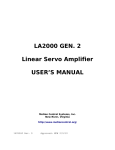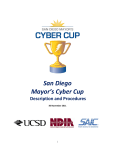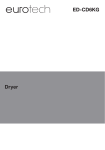Download SwiftCache User Manual v0.7.6-73
Transcript
SwiftCache User Manual
2013-03-15
v0.7.6-73-gf091255
SwiftCache User Manual v0.7.6-73-gf091255
Table of Contents
Table of Contents
Table of Contents
1 Copyright and Confidentiality
2
9
1.1 Copyright Statement
1.2 Confidentiality Statement
9
9
2 Introduction
10
2.1 SwiftCache Overview
2.2 Terminology
10
10
3 Quick Start Guide
12
3.1 Overview
3.2 Network Setup
12
12
3.2.1 General Settings
3.2.2 Basic Network Settings
3.2.3 Advanced Network Settings
13
14
14
3.3 SwiftCache Setup
14
3.3.1 Proxy Settings
3.3.2 Disk Settings
3.3.3 License Settings
15
16
16
3.4 Logging Setup
17
3.4.1 Debug Level
3.4.2 Log Rotation
3.4.3 Log Upload
19
19
20
Specifying Log Filenames with Shell Wildcards
22
3.5 Starting and Stopping SwiftCache
3.6 Confirming Operation
22
22
4 SwiftCache Concepts
23
4.1 HTTP Caching
4.2 Hits and Misses
4.3 Hit Rates
4.4 Cache Index
4.5 License Options
23
23
23
23
23
5 Physical Installation
25
5.1 Technical Specifications
5.2 Racking Guidelines
25
25
6 Deployment Scenarios
26
6.1 Overview
6.2 Common Scenarios
26
26
6.2.1 Forward Proxy
6.2.2 Reverse Proxy
6.2.3 Important Considerations
26
26
26
6.3 Modes of Operation
26
6.3.1 Explicit Proxy
27
Avoiding Open Proxies
28
6.3.2 Semi-Transparent Proxy
6.3.3 Fully-Transparent Proxy
29
30
6.4 Deployment Topologies
31
6.4.1 Inline/Bridge Mode
6.4.2 Out of Path/Router Mode
6.4.3 Load Balancer in Bridge Mode
Confidential
31
32
33
page 2 of 161
Generated 15/03/2013 12:49
SwiftCache User Manual v0.7.6-73-gf091255
6.4.4 Load Balancer in Router Mode
6.4.5 Internet Service Provider (ISP)
Table of Contents
34
35
Avoiding Asymmetric Routing
35
6.4.6 Reverse Proxy
36
6.5 Practical Deployment Considerations
6.5.1 Physical Connections
6.5.2 Pilot and Rollout
6.5.3 Sizing
6.5.4 Load Balancing
36
36
37
37
37
Compatible Layer 4-7 Switches and Load Balancers
Direct Connections from Load Balancers
37
37
7 SwiftCache User Interfaces
39
7.1 Overview
7.2 User Accounts
7.3 Configuration Daemon
7.4 Configuration Keys
39
39
39
39
7.4.1 Examples of Configuration Keys and Values
8 SwiftCache GUI
40
41
8.1 GUI Access
8.2 Logging In
41
41
8.2.1 SSL Warnings on GUI Login
42
8.3 Finding Help in the GUI
43
8.3.1 Contextual Help
43
8.4 Sections of the GUI
43
8.4.1 Home Tab (Dashboard)
43
Alert Summary
Performance Information
Status Table
43
44
44
8.4.2 Status Tab
45
Processes
Query Cache
TCP Stats
NIC Stats
Disk Stats
System Info
Cluster
Log
45
46
48
49
50
50
51
52
8.4.3 Config Tab
53
Changing Settings
54
8.4.4 Policies Tab
8.4.5 Filtering
55
57
Status
Test URL
Brightcloud
Global Lists
57
57
57
58
8.4.6 Reporting
58
Interacting with Graphs
Traffic
58
58
Network Throughput
Cache Throughput
Request Rates
Connection Stats
59
60
61
62
Top 100
62
Top Sites (Traffic)
Top Sites (Requests)
Top Clients (Traffic)
Top Clients (Requests)
63
64
65
66
System
67
Disk IO
Disk Usage
CPU Usage
Memory Usage
68
70
71
72
Performance
72
Bandwidth Savings
Hit Rates
Cache Status
Object Distribution
Service Time
Time To First Byte
Confidential
73
74
75
77
78
78
page 3 of 161
Generated 15/03/2013 12:49
SwiftCache User Manual v0.7.6-73-gf091255
SwiftSense
Table of Contents
80
8.4.7 Alerts
80
Viewing and Acknowledging Alerts
Managing Notifications
80
80
8.5 Cluster Settings
81
8.5.1 Shared and Local Settings
8.5.2 Example
81
81
9 SwiftCache CLI
83
9.1 Overview
9.2 Applying Changes
9.3 CLI Usage
83
83
83
9.3.1 Running Commands
9.3.2 Tab Completion
9.3.3 CLI Help
9.3.4 Checking Configuration
83
83
84
85
Default Values
85
9.3.5 get and set Commands
9.3.6 add and remove Commands
9.3.7 Configuration Sections and Scope
9.3.8 create and no Commands
85
85
86
86
filter Sections
interface Sections
policy Sections
upstream_policy Sections
shared Section
local Section
86
86
87
87
87
87
9.4 Other CLI Commands
87
9.4.1 brightcloud
9.4.2 cache
9.4.3 cluster
9.4.4 config
9.4.5 edit
9.4.6 exit
9.4.7 idata
9.4.8 policy
9.4.9 process
9.4.10 raid show
9.4.11 reboot and shutdown
9.4.12 shell
9.4.13 ssl
9.4.14 stats
9.4.15 supercluster
9.4.16 test
9.4.17 top100
9.4.18 upgrade
9.4.19 upstream_policy
87
88
88
88
89
89
89
89
90
91
91
91
91
92
92
93
93
93
93
10 Operations Guide
95
10.1 Securing SwiftCache
95
10.1.1 User Administration
10.1.2 Best Practice Recommendations
95
96
10.2 Disk Replacement
10.3 Configuration Backup
96
96
10.3.1 GUI
10.3.2 CLI
96
96
11 Monitoring
97
11.1 Reporting
97
11.1.1 GUI
11.1.2 CLI
Confidential
97
97
page 4 of 161
Generated 15/03/2013 12:49
SwiftCache User Manual v0.7.6-73-gf091255
11.1.3 SNMP
97
11.2 Alerts
11.2.1 Alert
11.2.2 Alert
11.2.3 Alert
11.2.4 Alert
11.2.5 Alert
11.2.6 Alert
Table of Contents
97
Framework
Workflow
Suppression
Priorities
Details
Notifications
97
98
99
99
100
102
12 Performance Tuning
104
12.1 Factors Affecting Performance
104
12.1.1 Request Rate
12.1.2 Simultaneous Connections
12.1.3 Cache Efficiency
12.1.4 Client Speed
12.1.5 Filtering
12.1.6 Policies
12.1.7 Disk IO
104
104
104
104
104
104
105
12.2 Improving Performance
105
12.2.1 Maximising Bandwidth Savings
105
SwiftSense
106
13 Clustering
107
13.1 Overview
13.2 Cluster Configuration
107
107
13.2.1 Adding a New Appliance to a Cluster
13.2.2 Removing a Node from a Cluster
13.2.3 Viewing Cluster Status
107
108
109
13.3 Superclusters
110
13.3.1 Supercluster Setup
110
GUI
CLI
110
110
13.4 Automated Cluster Upgrades
110
13.4.1 Automated Upgrade Workflow
13.4.2 Failures During Upgrade
13.4.3 Deleting Old Software Versions
13.4.4 Important Warnings
110
111
111
111
13.5 Inter-Cache Communication (ICC)
111
13.5.1 ICC Setup
13.5.2 Request Workflow Without ICC
13.5.3 Request Workflow With ICC
13.5.4 Advanced Information
112
112
113
113
Items Not Handled by ICC
Effect of Node Leaving an ICC Cluster
Caches Must Retrieve an Item Once
113
113
113
14 Policies
114
14.1 Overview
14.2 Introducing Policies
14.3 SwiftSense Policies
114
114
114
14.3.1 Management
14.3.2 Recommendations
114
116
14.4 Custom Policies
116
14.4.1 Filter Policies
14.4.2 Ordering of Policies
14.4.3 Match Rules
116
117
117
Named Captures
118
14.4.4 Common Settings
118
cache_partial_download
complete_download
cache_async_fetch
Confidential
118
118
119
page 5 of 161
Generated 15/03/2013 12:49
SwiftCache User Manual v0.7.6-73-gf091255
cache_async_refresh
ignore_range
Table of Contents
119
119
14.4.5 Video Seek
14.4.6 Safe Search
119
120
Google
Bing
120
120
15 Filtering
121
15.1 Overview
15.2 White Lists
15.3 Black Lists
15.4 Global Black and White Lists
121
121
121
121
15.4.1 Global White List
15.4.2 Global Black List
122
122
15.5 Filter Policies
122
15.5.1 Terminology
15.5.2 Configuration
15.5.3 Filter Status and Testing
122
123
124
15.6 Brightcloud (Dynamic URL Classification)
125
15.6.1 Categories
15.6.2 Status and Information
15.6.3 Usage
126
126
126
16 Advanced Features
127
16.1 Overview
16.2 DNS Resolver
16.3 Asymmetric Routing
127
127
127
16.3.1 Enabling Asymmetric Mode
127
16.4 Fast Disks
128
16.4.1 Improving Disk Seek Time
16.4.2 Enabling Fast Disks
128
128
16.5 Trust X-Forwarded-For HTTP Header
16.5.1 Enabling Trust X-Forwarded For
128
16.6 Return to Sender
128
16.6.1 Enabling Return to Sender
129
16.7 IPv6 Support
16.8 Overload Protection
129
129
16.8.1 Bypass Mode
16.8.2 Relay Mode
129
130
16.9 SSL Support
130
16.9.1 SSL Proxy Mode
130
Distribution of SSL Certificates
Re-establishing a Chain of Trust
Valid Certificate Workflow
Invalid Certificate Workflow
Enabling SSL Proxy Mode
SSL Proxy Mode and Overload Protection
130
131
131
131
131
132
16.9.2 SSL Relay Mode
132
16.10 Limiting Download Rates
132
16.10.1 Enabling Rate Limiting
132
17 SwiftSense
133
17.1 Overview
17.2 Security
17.3 Functions
17.4 SwiftSense User Interfaces
133
133
133
134
17.4.1 SwiftCache GUI
17.4.2 SwiftSense Web Interface
17.4.3 Dashboard
Confidential
128
134
134
134
page 6 of 161
Generated 15/03/2013 12:49
SwiftCache User Manual v0.7.6-73-gf091255
17.4.4 Caches
17.4.5 Organisations
17.4.6 Reporting
17.4.7 System
17.4.8 Admin
135
135
135
135
136
18 Troubleshooting
137
18.1 Diagnostics
18.2 Support
137
137
19 Appendix A: Log File Format
138
Log File Format
Log Status
Log Info
Filtering Info
138
140
140
145
20 Appendix C: Configuration Key Reference
Confidential
Table of Contents
page 7 of 161
147
Generated 15/03/2013 12:49
SwiftCache User Manual v0.7.6-73-gf091255
Confidential
page 8 of 161
Table of Contents
Generated 15/03/2013 12:49
SwiftCache User Manual v0.7.6-73-gf091255
1 Copyright and Confidentiality
1 Copyright and Confidentiality
1.1 Copyright Statement
© Copyright SwiftServe Pte Ltd, 2013. All rights reserved.
No part of this documentation may be reproduced in any form or by any means or be used to make any
derivative work (including translation, transformation or adaptation) without explicit written consent of SwiftServe
Pte Ltd.
Registered address: 8 Temasek Boulevard, Suntec Tower 3, #20-01, Singapore 038988
Company Registration No.: 201019734M
1.2 Confidentiality Statement
All information contained in this documentation is provided in commercial confidence for the sole purpose of
adjudication by SwiftServe Pte Ltd and Customer/Partner. The pages of this document shall not be copied
published or disclosed wholly or in part to any party without SwiftServe Pte Ltd prior permission in writing, and
shall be held in safe custody.
Confidential
page 9 of 161
Generated 15/03/2013 12:49
SwiftCache User Manual v0.7.6-73-gf091255
2 Introduction
2 Introduction
2.1 SwiftCache Overview
SwiftCache is a high-performance caching appliance that has been designed primarily for the carrier and ISP
marketplace. It has been built using a modular and flexible platform, which means it can be deployed in varying
scenarios such as ISP, enterprise, corporate or content delivery networks.
The SwiftCache architecture is optimised to cache all types of HTTP and web traffic including video and
multimedia content. SwiftCache features a flexible configuration language allowing the definition of customised
policies so that popular websites can take full advantage of the content caching.
SwiftCache has optional add-ons available for caching and handling RTMP traffic and caching SSL (HTTPS)
traffic in enterprise deployments.
Installing SwiftCache within a network will typically reduce the amount of transit or external bandwidth required
by between 25 percent and 80 percent, depending on the traffic profile and how the platform is deployed,
configured, integrated and tuned.
A typical SwiftCache deployment within an ISP network would consist of between two and forty caches in one or
more locations. Within each cache location the caches (or cluster nodes) would be joined together to form a
SwiftCache cluster where the majority of configuration is identical and shared between them; all the SwiftCache
appliances would be integrated into the network together to provide a complete caching service.
A deployment scenario within an enterprise network could start with just a single SwiftCache installed to reduce
an organisation's external bandwidth usage and to control and monitor users' browsing habits.
2.2 Terminology
The following terms and conventions are used in this document:
Confidential
page 10 of 161
Generated 15/03/2013 12:49
SwiftCache User Manual v0.7.6-73-gf091255
2 Introduction
Origin
Server
An HTTP web server that provides the source of the web content to be cached (e.g.
www.bbc.com).
Item or Object
A specific piece of content requested via HTTP from a web server (e.g. an image, web
page or video).
Appliance
A hardware device running integrated software for a specific purpose (e.g. caching web
content).
SwiftCache or
Cache
A SwiftCache appliance.
Proxy
Caching software running on SwiftCache.
User or EndUser
The person viewing the web content served via SwiftCache from the origin server (e.g. a
customer of an ISP).
Client
The software or application used by the end-user to request and view web content (e.g.
a web browser).
Operator
The administrator of the SwiftCache appliance.
Cluster
A group of SwiftCache appliances configured to communicate and operate together as a
single unit.
Node
A single SwiftCache appliance within a cluster of SwiftCaches.
Confidential
page 11 of 161
Generated 15/03/2013 12:49
SwiftCache User Manual v0.7.6-73-gf091255
3 Quick Start Guide
3 Quick Start Guide
3.1 Overview
This chapter describes the typical steps to take for the initial setup of a SwiftCache appliance. It is intended as
a quick reference guide for operators already familiar with SwiftCache.
If you are not familiar with SwiftCache operation, please read the chapter on SwiftCache Concepts and
following chapters first.
3.2 Network Setup
Depending on your vendor, your SwiftCache may be delivered with the network already configured, otherwise it
will be in the default DHCP mode.
To begin configuring the SwiftCache you will need to know its initial assigned IP address. If preconfigured by
your vendor, please consult their documentation.
If SwiftCache is running in DHCP mode, please establish its assigned IP address by querying the DHCP server
on your network or by consulting your network administrator.
Open a web browser on a device connected to the same network as the SwiftCache appliance and go to:
http://<cacheip>:8500
replacing <cacheip> with the IP address of your appliance.
Enter the username admin and the password supplied by your vendor to log in. For more details on connecting
to the GUI, please refer to the SwiftServe GUI chapter of this document.
Click on the Config tab and then the Network subsection to view and edit the current settings. Note that network
settings are applied immediately after clicking Update. It may take a few moments for new network settings to
take effect while the networking subsystem is restarted on the SwiftCache appliance.
Care should be taken when adjusting network settings to avoid losing contact with the device.
Confidential
page 12 of 161
Generated 15/03/2013 12:49
SwiftCache User Manual v0.7.6-73-gf091255
3 Quick Start Guide
Network settings are grouped into three areas:
General
These are the basic settings that are not specific to any individual network interface.
Bridged
Interface
A bridged interface (br0) is defined by default on every new install.
Other
Interfaces
These are all of the physical network interfaces on the machine.
3.2.1 General Settings
Confidential
page 13 of 161
Generated 15/03/2013 12:49
SwiftCache User Manual v0.7.6-73-gf091255
Hostname
The system hostname.
DNS
Servers
List of DNS nameservers to use.
NTP
Servers
Network time servers to use.
3 Quick Start Guide
3.2.2 Basic Network Settings
Enabled
Whether the specific interface should be enabled or disabled.
IPv4
Address
IPv4 address to apply to the network interface.
Netmask
IPv4 network mask to apply to this interface.
Gateway
IPv4 gateway address for this interface.
Enable
IPv6
Support
Whether IPv6 should be enabled or disabled on this interface.
IPv6
IP
Address
IPv6 address to apply to the network interface.
IPv6
Netmask
IPv6 network mask to apply to this interface.
IPv6
Gateway
IPv6 gateway address for this interface.
3.2.3 Advanced Network Settings
Auto
Negotiation
Ethernet procedure to define appropriate interface transmission parameters. This should
remain enabled unless interface errors are experienced.
Speed
The interface transmission speed. Required if Auto Negotiation is disabled on the interface.
Duplex
Duplex mode for the interface (either half or full). Required if Auto Negotiation is disabled on
the interface.
Master
Interface
This setting is used to make current interface part of a bridge or for interface bonding. If set,
parameters like th IP addresses and netmasks are ignored on the interface. This setting is not
applicable to non-Ethernet interfaces.
Routing
Rules
Static routing rules for the interface.
3.3 SwiftCache Setup
Once the network has been configured, the proxy behaviour, disk settings and license key then need to be
checked and configured before deployment. Depending on your vendor, it is possible that your SwiftCache may
have been shipped with one or more of these already configured.
Confidential
page 14 of 161
Generated 15/03/2013 12:49
SwiftCache User Manual v0.7.6-73-gf091255
3 Quick Start Guide
3.3.1 Proxy Settings
The proxy port and parameters are specified on the TCP subsection of the Config tab in the GUI. These settings
controls the main operation of the caching software and typically only need to be modified once on installation.
The settings chosen will depend on the mode of operation chosen.
For more information on possible modes of operation and the settings below, please refer to the Deployment
Scenarios chapter.
Proxy
Port
TCP port that the proxy process should bind to and listen for incoming HTTP requests (Default:
8080).
IP
Spoofing
Controls whether the SwiftCache should spoof the client IP address when deployed in a fullytransparent mode of operation.
Allow
Explicit
Controls whether the SwiftCache should allow explicit (direct) connections.
Trust
XForwarded
Controls whether the SwiftCache should trust the X-Forwarded-For HTTP request header and
use it as the client IP address for the purposes of evaluating policies and IP spoofing.
To avoid SwiftCache being used as an open proxy it is strongly recommended that the Allow
Explicit setting is
disabled in any production environment, or that explicit mode is only used when access is restricted only to
authorised client IP addresses.
Confidential
page 15 of 161
Generated 15/03/2013 12:49
SwiftCache User Manual v0.7.6-73-gf091255
3 Quick Start Guide
3.3.2 Disk Settings
The cache disks used by the device are specified on the Disks subsection of the Config tab. Here the operator
can control the disks used and configure the proportion of the available disk space to use for cached content.
Cache
Disks
A list of mount points for the cache disks within the Swiftcache. Typically these are named
/cache1 to /cache10 .
Fast
Cache
Disks
A list of fast cache disk mount points for some content. Leave this blank if all the cache disks
have the same speed.
Cache
Disk
Usage
Disk utilisation threshold. When usage on any individual disk reaches this threshold the cache
cleaning process is triggered to bring usage below the threshold by removing old objects from the
cache.
3.3.3 License Settings
A SwiftCache license key is time-limited and may only be used with its intended appliance. A license key
cannot be transferred from one SwiftCache to another. Without a valid license key the SwiftCache proxy software
will not start.
The license key will usually have been set by the vendor before dispatch. You can confirm this by looking at the
License subsection of the Config tab, under Advanced
Configuration.
If a SwiftCache appliance or its hardware components are replaced, a new license key will be required in place
of the old key. In this situation, it may be necessary to send the license information of your old key to your
vendor in order to regenerate the key.
To apply a new license key, click on the Edit button on the right-hand side, then enter the new key before
clicking on Save. This will write the license key to the /usr/local/cache/license.key file on the SwiftCache.
Confidential
page 16 of 161
Generated 15/03/2013 12:49
SwiftCache User Manual v0.7.6-73-gf091255
3 Quick Start Guide
3.4 Logging Setup
Confidential
page 17 of 161
Generated 15/03/2013 12:49
SwiftCache User Manual v0.7.6-73-gf091255
3 Quick Start Guide
SwiftCache provides powerful capabilities to manage the log files produced by the appliance. Two types of log
files are produced:
Confidential
page 18 of 161
Generated 15/03/2013 12:49
SwiftCache User Manual v0.7.6-73-gf091255
access.log
3 Quick Start Guide
This file records all requests processed by the SwiftCache and contains additional
information to record cache and filtering info. Please refer to Appendix A for an overview of
the SwiftCache access log format.
error.log
This file contains diagnostic information from the SwiftCache. Please refer to the appendix
for a discussion of some of the key entries in this log file.
The log settings used by the device are specified on the Logging subsection of the Config tab.
Enable
Logging
Whether to enable or disable all logging completely.
Debug
Level
Diagnostic level from 1 to 5, default: 2.
3.4.1 Debug Level
SwiftCache provides a configurable diagnostic level to control the level of detail that is written to the error log:
Level 1: Errors [E]
Level 2: Warnings [W]
Level 3: Information [I]
Level 4: Debug [D]
Level 5: Trace [T]
These levels are cumulative; for example, Level 2 will contain both errors and warnings.
Note that it is not recommended that the diagnostic level is increased beyond Level 3 for more than a short
period. This is due to the very large volume of log lines that will be generated, especially on a heavily-loaded
SwiftCache.
3.4.2 Log Rotation
SwiftCache archives log files according to their size, age, or at a set time according to a schedule. Archived log
files are rotated and compressed to reduce the amount of disk space utilised.
Log
Rotation
Type
Trigger to rotate and compress log files. Three triggers are supported: when a log reaches a
certain size; periodic rotation after X hours; or scheduled rotation at the same time every day.
Log
Rotation
Max
Size
Maximum size in MB of an individual log file after which it should be rotated. This setting is
only applied if Rotate
when
log
reaches
'Log
Rotation
Size' is selected.
Log
Rotation
Period
Maximum age of a log file in hours. This setting is only applied if Periodic rotation is selected.
Log
Rotation
Schedule
Time at which log files should be rotated. This setting is only applied if Scheduled rotation is
selected.
Confidential
page 19 of 161
Generated 15/03/2013 12:49
SwiftCache User Manual v0.7.6-73-gf091255
3 Quick Start Guide
3.4.3 Log Upload
Optionally log files may be uploaded to a remote log server to free up space on the SwiftCache, otherwise
SwiftCache will delete the oldest archived log files if the log partition fills up.
Confidential
page 20 of 161
Generated 15/03/2013 12:49
SwiftCache User Manual v0.7.6-73-gf091255
3 Quick Start Guide
Enable
Log
Upload
Whether to upload log files to a remote log server immediately after they have been rotated and
compressed.
Logs
To
Upload
Comma-separated list of log filenames to upload. Log filenames use the following format:
<logname>-<hostname>-<starttime>-<endtime>.log.gz . An empty value means upload
everything. Filenames may also be specified using shell wildcards (see below).
Log
Upload
Protocol
File transfer protocol to use when uploading log files: either FTP, SFTP or FTPs.
Log
Upload
Server
Full hostname or IP address of log server.
Log
Upload
Path
Path to a folder on the log server to which the logs should be uploaded.
Log
Upload
User
Username that SwiftCache should use to authenticate with log upload server.
Log
Upload
Password
Password that SwiftCache should use to authenticate with log upload server.
Log
Usage
Warning
Threshold
The percentage of log partition usage that will trigger an action.
Log
Usage
Warning
Type
The action to perform if the threshold is reached.
Log
Usage
Limit
Threshold
The percentage of log partition usage which will cause logging to be disabled.
Log
Retention
Period
The maximum age of retained log files (days). Zero means never delete.
Log
Retention
Threshold
Percentage of log partition size to retain log files.
Confidential
page 21 of 161
Generated 15/03/2013 12:49
SwiftCache User Manual v0.7.6-73-gf091255
3 Quick Start Guide
Specifying Log Filenames with Shell Wildcards
Shell wildcards can be used to specify multiple log filenames. Shell wildcards are * , ? , [seq] , [!seq] .
For example, access*.gz would specify that all log filenames starting with access and ending with .gz
should be uploaded.
3.5 Starting and Stopping SwiftCache
The core SwiftCache daemons will start automatically when the system is powered on. It is possible to view and
control the current state of the individual processes through the Processes subsection of the Status tab in the
GUI. Processes may be started, stopped and restarted.
To reboot or shut down and power off the SwiftCache appliance, click on the Reboot or Shutdown button. Care
should be taken not to shut down the system inadvertently or when there is nobody physically present to power
up the appliance again.
3.6 Confirming Operation
It is possible to quickly validate that a SwiftCache is active and serving traffic by looking at the Home tab in the
GUI.
To begin with it would expected to see some network throughput (blue line) on the graph. Once the appliance
has been operating for some time there would be some bandwidth savings (red line) also.
After several days' normal usage it would expected that the red line would be above the blue line.
Confidential
page 22 of 161
Generated 15/03/2013 12:49
SwiftCache User Manual v0.7.6-73-gf091255
4 SwiftCache Concepts
4 SwiftCache Concepts
4.1 HTTP Caching
A HTTP cache (or web
proxy) such as SwiftCache connects to web servers (origin
servers, because they hold the
original content) and retrieves items (or objects) on behalf of end-users' client systems, such as a web browser.
When possible, the cache will store a copy of the object locally so that, if the same or other clients request the
object again, the cache will be able to return it to the clients without having to request the object again from the
origin server.
Caching items will improve the user experience as it typically speeds up the delivery of the item. This benefit is
particularly apparent when the cache is close to the end-user and the origin server is distant. This is because
the client request only has to travel to the cache and back, not all the way to and from the origin server.
For the content provider running the origin server, caches will also reduce the external bandwidth used because
fewer requests have to come to the origin server.
Over time a cache will build up a local copy of the most frequently-accessed content allowing the majority of
requests to be accelerated. The cache checks objects periodically for freshness and expires (removes) old ones
from the cache. Should the item then be requested again, the cache will retrieve a fresh copy from the origin
server again.
Sometimes the client or origin server may specify an object as uncacheable, however policies defined on the
cache can override this behaviour if desired.
4.2 Hits and Misses
A cache
hit happens when a client requests an object already stored by the cache; it can be served from the
cache without requiring it to be retrieved from the origin server.
A cache
miss occurs when a client requests an object which is not already stored by the cache; it is necessary
to retrieve it from the origin server. It may optionally be saved for later use depending on the usage patterns and
configured parameters, as well as the server and client HTTP headers.
4.3 Hit Rates
Hit rates are a measure of how successful a cache is being. The request
hit
rate is the proportion of connections
that result in a cache hit. The byte
hit
rate is the proportion of the overall data traffic that is delivered by the
cache. A higher hit rate is better.
4.4 Cache Index
SwiftCache keeps a list (or cache
index) of all the objects that it has stored. Client requests for content are
compared against this list to determine if the item is available to be served from the local cache.
To ensure a high cache hit rate, it is important to avoid the same object being indexed multiple times. This may
happen when different URLs are used to request the same object, such as when an origin server dynamically
adds unique session identifiers into the URL.
4.5 License Options
Confidential
page 23 of 161
Generated 15/03/2013 12:49
SwiftCache User Manual v0.7.6-73-gf091255
4 SwiftCache Concepts
There are a number of optional, add-on modules available to the basic SwiftCache license:
Brightcloud
Dynamically identifies the web category of content being requested. See the Brightcloud
(Dynamic URL Classification) section in the Filtering section of this manual for more
information.
Fast
Disks
Enables the use of Solid State Disks (SSDs) to boost cache performance. See the Fast Disks
(SSD) section in the Advanced Features section for more information.
RTMP
Enables the caching and management of RTMP traffic in addition to HTTP traffic.
SSL
Proxy
Enables the caching and management of SSL-encrypted traffic. See the SSL Caching section
in the Advanced Features section for more information.
SwiftCDN
Allows the SwiftCache appliance to be connected to SwiftServe's global Content Delivery
Network (CDN) service, enabling the appliance owner to generate revenue from delivering
content on behalf of SwiftServe.
Confidential
page 24 of 161
Generated 15/03/2013 12:49
SwiftCache User Manual v0.7.6-73-gf091255
5 Physical Installation
5 Physical Installation
5.1 Technical Specifications
Please see the separate documentation provided with your SwiftCache appliance.
5.2 Racking Guidelines
Please see the separate documentation provided with your SwiftCache appliance.
Confidential
page 25 of 161
Generated 15/03/2013 12:49
SwiftCache User Manual v0.7.6-73-gf091255
6 Deployment Scenarios
6 Deployment Scenarios
6.1 Overview
To gain the best possible performance from SwiftCache, it is important to ensure that it is deployed into the best
location on a network. However, due to the variety of possible network configurations, the optimal location for
SwiftCache will vary depending on the specific environment into which it is being deployed.
6.2 Common Scenarios
6.2.1 Forward Proxy
A common deployment scenario is where SwiftCache is deployed to reduce the amount of traffic travelling from
within an provider's network to the Internet.
This in turn would reduce bandwidth costs and potentially improve performance on congested network links.
In this scenario SwiftCache can be positioned at the network edge, border or core for use by clients within the
network, for example with a separate SwiftCache cluster at each network gateway. This is sometimes referred to
as a forward
proxy.
6.2.2 Reverse Proxy
It may also be important to reduce the amount of traffic entering an organisation's network. This may be when
clients outside of the organisation's network are requesting the same content repeatedly from origin servers
within the network.
In this scenario, it is recommended to deploy SwiftCache in multiple locations. These are usually at the edge of
the core network or even in the metro network. SwiftCache will respond to client requests on behalf of the origin
servers. This is sometimes referred to as a reverse
proxy.
6.2.3 Important Considerations
Irrespective of where SwiftCache is positioned within a network, the most important considerations for any
SwiftCache deployment are to ensure that it is resilient to failure and that network traffic is routed symmetrically
through it.
6.3 Modes of Operation
When deploying SwiftCache into a network, it is important to first consider:
how client requests, such as those from a web browser, will be routed to SwiftCache; and
whether the end-user will be aware that requests are being proxied through SwiftCache.
It is not recommended simply to place SwiftCache directly in the main path of all client requests. This would
cause all network traffic, not just web traffic, to pass through SwiftCache. This approach would be high-risk,
inefficient and would scale poorly.
Instead, SwiftCache supports three modes of operation:
explicit
proxy;
semi-transparent
proxy; and
Confidential
page 26 of 161
Generated 15/03/2013 12:49
SwiftCache User Manual v0.7.6-73-gf091255
6 Deployment Scenarios
fully-transparent
proxy.
These are discussed in more detail below.
6.3.1 Explicit Proxy
Client is aware of the SwiftCache
Client sends request to the SwiftCache instead of the Server
Explicit GET request contains entire URL
Using SwiftCache as an explicit proxy relies on the end-user configuring their client software to route outbound
web requests through SwiftCache.
For example, most web browsers support the ability to define the location of a web proxy.
This type of deployment used to be common in enterprise and corporate networks where the organisation
Confidential
page 27 of 161
Generated 15/03/2013 12:49
SwiftCache User Manual v0.7.6-73-gf091255
6 Deployment Scenarios
required a forward proxy to control its employees' access to the Internet. However this approach is becoming
less popular with businesses as it places a large support overhead on the internal IT function to ensure that all
clients are correctly configured to use the proxy.
Similarly, this approach is impractical within an ISP-scale deployment as the ISP does not control the end-user's
devices and clients and so cannot ensure they are correctly configured to route requests through the web proxy.
Instead, transparent proxy deployments are becoming more popular in both corporate and ISP environments
because they remove the need for changes to the client configuration in exchange for some additional network
complexity.
Avoiding Open Proxies
Explicit mode can be useful for testing purposes, as it does not require any specific network configuration.
However this mode of operation can be extremely dangerous if enabled in a production environment without any
access restrictions.
To do so would create an open
proxy, a web proxy that allows any client to request content from any origin
server. Because this effectively anonymises the client requests (all requests to the origin server would appear to
come from the open proxy, not from the client), open proxies can be used to avoid filtering and monitoring, and
are often exploited to conduct malicious or illegal activities.
To avoid SwiftCache being used as an open proxy it is strongly recommended that explicit mode is only used
when access is restricted only to authorised client IP addresses.
Confidential
page 28 of 161
Generated 15/03/2013 12:49
SwiftCache User Manual v0.7.6-73-gf091255
6 Deployment Scenarios
6.3.2 Semi-Transparent Proxy
Client is unaware of the existence of the SwiftCache
Server sees the IP of the SwiftCache
Easy to deploy. The response finds its way back to the SwiftCache
Using SwiftCache in a semi-transparent mode of operation relies on Policy-Based Routing (PBR) to be configured
in the network to intercept outbound client requests and direct them to SwiftCache in a transparent manner.
The end-user is unaware that their requests are being routed to SwiftCache and so this approach removes the
need for any client configuration changes. However, this mode is semi-transparent because SwiftCache remains
visible to the origin server, which will see requests coming from the IP address of SwiftCache rather than the
client.
In some cases this mode of operation can break application logic on the origin server. For example, some file-
Confidential
page 29 of 161
Generated 15/03/2013 12:49
SwiftCache User Manual v0.7.6-73-gf091255
6 Deployment Scenarios
sharing websites may deliberately delay multiple, simultaneous downloads from the same end-user in a “waiting
room” based on the client's IP address.
In a semi-transparent deployment, requests from multiple clients via the SwiftCache will all appear to be coming
from the same IP address. The origin server will interpret this as a single end-user requesting many parallel
downloads, when in reality it is multiple end-users, and incorrectly slow down the connections.
6.3.3 Fully-Transparent Proxy
Client is unaware of the existence of the SwiftCache
SwiftCache spoofs the Client IP in the request to the Server
Server sees the IP of the Client and responds to it
Note: A Router needs to intercept both the Client's HTTP request and the Server's HTTP response and
redirect to the SwiftCache
Confidential
page 30 of 161
Generated 15/03/2013 12:49
SwiftCache User Manual v0.7.6-73-gf091255
6 Deployment Scenarios
Using SwiftCache in a fully-transparent mode of operation resolves the problem noted above, in which the origin
server sees requests coming from the IP address of SwiftCache rather than the client. In this mode, SwiftCache
is now transparent to both the client and the origin server.
When fully-transparent mode is enabled, SwiftCache will rewrite the source IP address in network packets sent
to the origin server so that it appears as if the request was sent directly from the client. This is sometimes
referred to as IP
spoofing. This is the recommended method of operating SwiftCache in a standard network
environment.
6.4 Deployment Topologies
This section describes typical network topologies for SwiftCache deployments:
Inline/Bridge Mode
Out of Path / Router Mode
Load Balancer in Bridge Mode
Load Balancer(s) in Router Mode
Internet Service Provider
Reverse Proxy Mode
6.4.1 Inline/Bridge Mode
This mode places the SwiftCache inline using bridged networking. It has the advantage of quick deployment and
simple routing, but is not scalable. All traffic passes through the cache, so a failure would lead to a complete
loss of service. The SwiftCache can be configured with a fail-to-wire network interface card (NIC) to prevent any
outage in such instances.
Confidential
page 31 of 161
Generated 15/03/2013 12:49
SwiftCache User Manual v0.7.6-73-gf091255
6 Deployment Scenarios
An example where inline/bridge mode may be suitable is a small office setup.
6.4.2 Out of Path/Router Mode
Out of Path/Route Mode uses Policy
Based
Routing (PBR) to redirect HTTP requests on port 80 to the
SwiftCache. Only HTTP traffic is routed to the cache, so other traffic flows as it did before.
PBR provides flexible, fine-grained control over the traffic to intercept. It is straightforward to select a portion of
users from the subscriber subnet to try out a new configuration before rolling out the changes to the entire
subscriber base.
Confidential
page 32 of 161
Generated 15/03/2013 12:49
SwiftCache User Manual v0.7.6-73-gf091255
6 Deployment Scenarios
6.4.3 Load Balancer in Bridge Mode
Using a load balancer in bridge mode does not require any Policy
Based
Routing (PBR). The load balancer is
placed between two routers. The SwiftCache has its default route set to the router on the internet side of the
load balancer. Static route(s) to the access network are added to the other one.
Confidential
page 33 of 161
Generated 15/03/2013 12:49
SwiftCache User Manual v0.7.6-73-gf091255
6 Deployment Scenarios
6.4.4 Load Balancer in Router Mode
This is the most common SwiftCache deployment topology. The routers have Policy
Based
Routing (similar to the
Out
of
Path topology). In this case, the client HTTP connections are sent to the load balancer. For a high
availability service, multiple load balancers can be used.
Confidential
page 34 of 161
Generated 15/03/2013 12:49
SwiftCache User Manual v0.7.6-73-gf091255
6 Deployment Scenarios
6.4.5 Internet Service Provider (ISP)
In a large ISP network with two international gateways, it is recommended to deploy SwiftCache with a cluster at
each gateway. This simplifies the policy-based routing required to direct traffic to the SwiftCache cluster without
introducing any asymmetry to the traffic flow.
The diagram above shows:
the SwiftCaches are deployed in two clusters that are dual-homed to a pair of Layer 4-7 switches;
each switch hangs off a leg to the edge router;
the edge routers are configured with policy-based routing on the north and southbound interfaces to direct
web traffic to each SwiftCache cluster appropriately.
Avoiding Asymmetric Routing
If there are local Content Delivery Network (CDN) servers in the network, then it is important to avoid creating
asymmetric routing paths.
For example, a SwiftCache is operating in full-transparency mode and is spoofing the client's IP address. If it
sends on the request to a local CDN server, the response would return directly from the CDN server back to the
client, and not via the SwiftCache. This would break the traffic path and cause the connection to fail.
The request's network route out differs from the route back, so this is known as asymmetric
routing.
To avoid asymmetric routing the SwiftCache can be configured to disable IP spoofing specifically when being
used with local CDN servers. This means that the SwiftCache falls back to a semi-transparent mode of operation
Confidential
page 35 of 161
Generated 15/03/2013 12:49
SwiftCache User Manual v0.7.6-73-gf091255
6 Deployment Scenarios
just for the sites served by the local CDN servers. This preserves the routing symmetry.
To disable IP spoofing just for local CDN servers a policy should be created that matches on the CDN server's IP
address(es). Please see the Policy section later in this manual for more information about configuring policies.
For example, if the local CDN servers are deployed in the netblock 10.0.0.0/24 :
[policy-local_CDN]
match server subnet 10.0.0.0/24
ip_spoofing = off
6.4.6 Reverse Proxy
SwiftCache can be deployed in a reverse proxy arrangement in order to handle large traffic loads on behalf of the
origin servers. This might be for use internally within an office intranet or with public-facing servers on the
Internet.
Offloading the traffic throughput to SwiftCache in this manner means that the origin servers can be lighter in
hardware specification, reduced in number or even replaced with consolidated virtual machines.
6.5 Practical Deployment Considerations
6.5.1 Physical Connections
The SwiftCache appliance may require one or more network connections depending on the configuration options
chosen. Typically there would be two gigabit Ethernet ports bonded into one virtual interface (with corresponding
configuration on the network switch), or a single 10-gigabit Ethernet port.
Confidential
page 36 of 161
Generated 15/03/2013 12:49
SwiftCache User Manual v0.7.6-73-gf091255
6 Deployment Scenarios
6.5.2 Pilot and Rollout
As with any significant network infrastructure changes, it is important to avoid disruption to end-users. Typical
large-scale installations are rolled out progressively.
During an initial pilot phase, a small subset of traffic and/or users are routed via SwiftCache (one or more
appliances) to allow the SwiftCache configuration to be tuned for the best performance.
Once this is achieved, the traffic load should be gradually increased and the performance monitored for any
opportunities to further fine-tune the configuration.
6.5.3 Sizing
It is recommended that SwiftCache is deployed in a N+1
redundant cluster so if any one appliance fails, the
remainder can handle the traffic. N+1 redundancy means that for any given number of appliances (N), there is at
least one independent appliance available as a backup (+1).
The smallest recommended cluster size is therefore two SwiftCache appliances. This arrangement also allows
upgrades to be performed without any interruption to service.
6.5.4 Load Balancing
A load balancer is an integral part of a clustered SwiftCache deployment as it enables the solution to scale to
very large volumes of traffic. The load balancer is responsible for directing requests across the SwiftCache
cluster to keep the workload evenly distributed across all nodes.
An intelligent Layer 4-7 switch or load balancer will use an efficient hashing algorithm to ensure that client
requests for same item are sent back to the same SwiftCache; this is important for maximum throughput.
Most load balancers will also employ application health monitors to ensure that the SwiftCache service is up and
available to respond to requests. This is essential for a large SwiftCache deployment where a fully-transparent
mode of operation is required.
Compatible Layer 4-7 Switches and Load Balancers
SwiftCache is compatible with any network switch, but has been tested with the following devices:
Citrix Netscaler
Cisco ACE
F5 LTM
A10
Brocade ADX
Direct Connections from Load Balancers
Some load balancers, such as the Citrix Netscaler, create a direct connection to the SwiftCache on the proxy
port. With load balancers of this type, it is necessary to create a specific policy on SwiftCache to allow the
direct connection from the load balancer.
In most deployment scenarios direct connections from clients are disabled as it is not desirable for the
SwiftCache to operate as an explicit proxy.
A sample policy is shown below. See the Policies chapter later in this manual for more information about
configuring policies.
For example, the load balancer will forward connections from the subnet 10.0.0.0/16 :
Confidential
page 37 of 161
Generated 15/03/2013 12:49
SwiftCache User Manual v0.7.6-73-gf091255
6 Deployment Scenarios
[policy-loadbalancer]
match client subnet 10.0.0.0/16
allow_netscaler = on
Confidential
page 38 of 161
Generated 15/03/2013 12:49
SwiftCache User Manual v0.7.6-73-gf091255
7 SwiftCache User Interfaces
7 SwiftCache User Interfaces
7.1 Overview
SwiftCache provides two different user interfaces for configuration and administration of the system:
a web-based, graphical user interface (GUI) accessed via a web browser; and
a command-line interface (CLI), accessed directly via a console login or serial port connection on the
SwiftCache, or remotely via a Secure Shell (SSH) login session.
Certain advanced configuration options are only available from the CLI. Similarly, some aspects of monitoring
and reporting are only available from the GUI.
In addition to these methods of configuration, an additional web service called SwiftSense is available. This
aggregates alerts and reporting information from SwiftCache appliances and offers extended capabilities for
business reporting. For more information on SwiftSense, please see the SwiftSense chapter later in this manual.
By default SwiftCache's web GUI runs on port 8500. It is not encrypted initially, but can be configured to use
SSL encrypted should it be required. SwiftCache's SSH interface is on port 22. Direct console logins can be
achieved by either logging in via a serial port connection, or using a keyboard and monitor directly connected to
the SwiftCache appliance.
For more information on the GUI, please refer to the SwiftCache GUI chapter later in this manual. For more
information on the CLI, please see the SwiftCache CLI chapter.
7.2 User Accounts
By default there are two user accounts that an operator can use to login to a SwiftCache. These are:
the admin user, who may monitor the SwiftCache and has the ability to make changes to configuration
options including shutdown and restart; and
the monitor user, who can only see reporting information, statistics and alerts and cannot view or change
the configuration of the SwiftCache appliance.
The monitor user can only connect to the SwiftCache using the GUI.
7.3 Configuration Daemon
A daemon is a software program that runs as a background process. Access to the configuration database is
handled by a component of SwiftCache called configd (the configuration daemon). Both the CLI and GUI
communicate with configd in order to read the configuration to display it to the operator and to update the
configuration when a value is changed.
7.4 Configuration Keys
SwiftCache is configured using configuration
keys and their corresponding values. These configuration keys
define different settings depending on the value that they are given.
Configuration keys may expect a certain type of value. For example, if the configuration key expects an IP
address as its value, only a IP address may be provided. Similarly, if a configuration key expects a numerical
Confidential
page 39 of 161
Generated 15/03/2013 12:49
SwiftCache User Manual v0.7.6-73-gf091255
7 SwiftCache User Interfaces
value, a text string may not be provided. SwiftCache will check that configuration values are appropriate and will
not permit the wrong type of value to be configured.
You can find a list of possible configuration keys and values at Appendix C.
7.4.1 Examples of Configuration Keys and Values
cache_delay = 2
The cache_delay option is set to a value of 2
icc_enabled = no
The icc_enabled option is disabled (i.e. set to no )
allow_explicit = on
The allow_explicit proxy mode option is enabled (i.e. set to on )
Common types expected for configuration values can be Boolean, text
string, number and IP
address.
Boolean values can be specified as yes , on and true , or as no , off and false .
Confidential
page 40 of 161
Generated 15/03/2013 12:49
SwiftCache User Manual v0.7.6-73-gf091255
8 SwiftCache GUI
8 SwiftCache GUI
SwiftCache's graphical user interface (GUI) provides access to the most frequently-used monitoring and
configuration options of a SwiftCache appliance. It is accessed using a web browser.
8.1 GUI Access
The GUI runs on port 8500 of the SwiftCache appliance by default. It can be accessed remotely with a web
browser either by hostname or IP address, which will be determined by your network setup. For example:
http://yourswiftcache.example.org:8500/
where yourswiftcache.example.org is replaced with the hostname or IP address of the actual appliance.
It is recommended that SSL encryption is enabled for all communications with the GUI, and that the GUI is
protected from the public Internet and unauthorised access by a firewall or other appropriate network security.
For more detail on how to secure the SwiftCache GUI, please refer to the Securing SwiftCache section later in
this manual.
If you have configured SSL encryption for the SwiftCache GUI then please note that you will need to connect
using https: in your web browser rather than http: in order to access the GUI. For example:
https://yourswiftcache.example.org:8500/
where yourswiftcache.example.org is replaced with the hostname or IP address of the actual appliance.
For the purposes of this manual, subsequent URL examples for the GUI will be given using http: only.
8.2 Logging In
When logging in to the GUI for the first time, enter the username admin and the password supplied by your
vendor.
Once you have logged into the SwiftCache web interface for the first time you will be presented with the main
dashboard of the appliance. From here you can see if there are any alerts that have been generated, the current
utilisation and the network statistics for the last twenty-four hours.
Confidential
page 41 of 161
Generated 15/03/2013 12:49
SwiftCache User Manual v0.7.6-73-gf091255
8 SwiftCache GUI
8.2.1 SSL Warnings on GUI Login
If the GUI is configured to use SSL, the web browser may display a warning about the site's security certificate.
This is because SwiftCache uses a self-signed SSL certificate. A self-signed certificate still allows the
connection to the GUI to be encrypted securely, however it has not been signed by a certificate authority
recognised by the web browser.
In this specific case the warning can be safely ignored by performing one of the following actions depending on
the web browser used:
click on “Continue
to
this
website” (Internet Explorer);
click on “I
understand
the
risks” and create an exception, or “Accept
this
certificate
permanently“ (Mozilla
Firefox);
Confidential
page 42 of 161
Generated 15/03/2013 12:49
SwiftCache User Manual v0.7.6-73-gf091255
8 SwiftCache GUI
click on “Continue” (Safari);
click on “Proceed
anyway” (Chrome).
For other web browsers, please consult their documentation.
8.3 Finding Help in the GUI
8.3.1 Contextual Help
The SwiftCache GUI has a built-in contextual help system that provides information for all configuration keys and
pop-up hints, or tooltips, for certain features and functions.
Tooltip Example
Hovering your mouse pointer over any configuration key item name will cause a tooltip to be displayed that
contains help information relevant for that setting.
8.4 Sections of the GUI
The SwiftCache GUI is divided into tabs corresponding to each section below.
8.4.1 Home Tab (Dashboard)
The Home tab provides SwiftCache operators with a quick overview of the status, health and performance of the
appliance known as the dashboard. It displays any alerts that have been generated, the current appliance
utilisation and its network statistics for the last twenty-four hours.
If the appliance is part of a cluster then there will be both a Local tab and a Cluster tab: the Local tab provides
information about this appliance; the cluster tab shows information about all the nodes in the cluster.
The dashboard is broken into three major components: an alert summary, performance information and the
status table.
Alert Summary
The first section of the dashboard provides a count of unacknowledged alerts, which can be expanded to
display summaries of each type of alert.
The alert summary is available in the header of all pages within the GUI for easy access to unacknowledged
alerts.
Confidential
page 43 of 161
Generated 15/03/2013 12:49
SwiftCache User Manual v0.7.6-73-gf091255
8 SwiftCache GUI
Performance Information
The next section of the dashboard shows performance information including CPU usage and disk utilisation, as
well as network throughput versus bandwidth savings from the last twenty-four hours.
Status Table
This last section of the dashboard provides a table of more detailed status breakdown for each appliance within
the cluster. This information includes the proxy and intercept status, IP address, hostname, throughput, health,
hit rates, projected capacity and software versions.
Confidential
page 44 of 161
Generated 15/03/2013 12:49
SwiftCache User Manual v0.7.6-73-gf091255
8 SwiftCache GUI
8.4.2 Status Tab
The Status tab provides a more detailed overview of the current performance and status of the SwiftCache
appliance. It includes a number of low-level networking and operating system statistics that are useful for
troubleshooting. It is divided into subsections.
Processes
The Processes subsection shows information the about the various proxy processes (or daemons). There are
several processes that provide different services and capabilities on a SwiftCache appliance.
Proxy
The main SwiftCache proxy process that handles HTTP traffic.
Intercepter
Intercepts HTTP traffic on port 80 and passes it to the SwiftCache proxy process.
Task
Manager
Handles log rotation and other admin processes.
Alerts
Reporter
Handles creation and sending of alerts.
SNMP
Agent
Provides SNMP information to external monitoring systems.
RTMP
Proxy
SwiftCache RTMP proxy process for handling RTMP traffic.
RTMP
Intercepter
Intercepts RTMP traffic on port 1935 and passes it to the RTMP proxy process.
The table shows current status of each daemon and provides buttons to start, stop or restart each process
individually. The RTMP Proxy and Interpreter processes will be shown greyed-out if the RTMP option is not
enabled in the current license key.
Confidential
page 45 of 161
Generated 15/03/2013 12:49
SwiftCache User Manual v0.7.6-73-gf091255
8 SwiftCache GUI
Underneath there are buttons to reboot and shutdown the appliance.
Care should be taken to avoid causing any disruption to client connections to the SwiftCache appliance. Remove
traffic from the SwiftCache before stopping any processes or initiating an appliance reboot or shutdown.
Query Cache
The Query
Cache subsection allows the operator to determine if a particular object is known to the proxy, and if
so, some information about the way it is stored and has been accessed. This page also allows operators to
purge objects from the cache manually if they specifically need to be made unavailable. In normal operation, old
items are automatically purged from the cache over time.
The search box allows operators to query the cache to view the status of an object. Queries are performed by
entering the URL of an object or its cache index. The response will display the following details for objects
cached both normally and compressed (gzip):
Confidential
page 46 of 161
Generated 15/03/2013 12:49
SwiftCache User Manual v0.7.6-73-gf091255
8 SwiftCache GUI
Index
The unique cache identifier for the object.
ContentLength
The size in bytes of the object.
LastValidated
The last date and time that the cache object was verified to be correct (compared to the origin
server)
Created
The date and time when the cache object was created.
LastAccessed
The last date and time when the object was accessed by a client.
Expires
The date and time when the cache object will be deemed to no longer be valid and will be
removed from the cache.
Server
The identifier of the origin server.
LastModified
The date and time when the original file was created.
ETag
The hash of the object.
Location
Whether the object is stored in memory or on disk.
Path
The location of the object (i.e. on which disk).
ContentType
The MIME type of the object.
A cache index is generated by removing the protocol specifier (e.g. http:// ) and adding the port to the request
URL, for example:
www.mysite.com:80/index.html
Please note however that the format of a cache index may be modified through the use of the cache_index
policy key.
Confidential
page 47 of 161
Generated 15/03/2013 12:49
SwiftCache User Manual v0.7.6-73-gf091255
8 SwiftCache GUI
TCP Stats
The TCP
Stats subsection shows the current throughput of the SwiftCache appliance. Separate figures are
displayed for network, HTTP and RTMP throughput, the total number of TCP connections and the number of
connections in each state (Keep-Alive, Established, Client
In
Progress, Server
In
Progress and Closed).
Underneath, some more detailed networking statistics of the SwiftCache are provided. This portion of the report
can be particularly useful to help experienced networking technicians to identify errors in the TCP/IP stack.
Confidential
page 48 of 161
Generated 15/03/2013 12:49
SwiftCache User Manual v0.7.6-73-gf091255
8 SwiftCache GUI
NIC Stats
The NIC
Stats subsection shows the state, configured IP address and netmask of each network interface. Other
information for each interface is displayed, including the current auto-negotiation state, speed and duplex
settings, and also the total amount of data transmitted and received since the last reboot.
Underneath some more detailed interface statistics are provided. This portion of the report can be particularly
useful to help experienced networking technicians to identify errors in the network.
Confidential
page 49 of 161
Generated 15/03/2013 12:49
SwiftCache User Manual v0.7.6-73-gf091255
8 SwiftCache GUI
Disk Stats
The Disk
Stats subsection shows information on all the hard disks in the appliance: the device nodes, mount
points, usage and utilisation are shown along with the wait time in milliseconds. This can be used to determine
whether each disk is performing normally or is reaching the limit of its performance.
System Info
Confidential
page 50 of 161
Generated 15/03/2013 12:49
SwiftCache User Manual v0.7.6-73-gf091255
8 SwiftCache GUI
The System
Info subsection contains system information about the SwiftCache appliance. The sub-tabs contain
specific detail on the software, hardware, RAM and CPU.
Software
Displays the SwiftCache software version. This can be used to determine if the appliance is
running the desired/tested version of the software.
Hardware
Displays device information of the hardware components of the appliance. This can be used
(for example) to determine the make and model of network interface card in case of problems
with the connected switching hardware and/or kernel driver module version.
RAM
Displays free and total memory. This can be used to determine if there is any abnormality in the
memory usage of the appliance.
CPU
Displays the CPU load and process table for the appliance. This can be used to check the
overall load of the appliance and to see if any individual process has malfunctioned (note that it
is normal for the proxy process to consume the majority of the CPU under high load conditions.
Cluster
The Cluster subsection provides summary information for all of the machines within the cluster.
Confidential
page 51 of 161
Generated 15/03/2013 12:49
SwiftCache User Manual v0.7.6-73-gf091255
8 SwiftCache GUI
Log
The Log subection shows the most recent portion of the proxy access log as a quick check for operators. For
more detailed problem diagnostics it is recommended to view the full log file directly.
Confidential
page 52 of 161
Generated 15/03/2013 12:49
SwiftCache User Manual v0.7.6-73-gf091255
8 SwiftCache GUI
8.4.3 Config Tab
The Config tab allows an operator to view and change the most common settings within the SwiftCache
configuration. Policies, filtering, reporting and alerts are configured separately on their own tabs.
The navigation menu on the left of the page allows access to the different aspects of SwiftCache configuration,
Confidential
page 53 of 161
Generated 15/03/2013 12:49
SwiftCache User Manual v0.7.6-73-gf091255
8 SwiftCache GUI
split between basic and advanced configuration settings.
Changing Settings
Settings are changed by updating the values using the text input fields, checkboxes or drop-down selection
menus provided. Once a setting has been changed, click the Update button at the bottom of the page to confirm
and apply the change. Alternatively, click the Reset button to revert all changes made on the page back to the
currently-applied settings.
Care should be taken as changes are applied on clicking the Update button with no further user confirmation.
It is possible to change multiple settings on a single page at a time; simply make all the changes required and
then click on the Update button to apply them.
Operators should apply all changes on a page if desired by clicking the Update button before browsing to other
tabs, subsections or pages to avoid configuration changes being lost.
Confidential
page 54 of 161
Generated 15/03/2013 12:49
SwiftCache User Manual v0.7.6-73-gf091255
8 SwiftCache GUI
8.4.4 Policies Tab
Confidential
page 55 of 161
Generated 15/03/2013 12:49
SwiftCache User Manual v0.7.6-73-gf091255
8 SwiftCache GUI
The Policies tab is used to manage the configuration of policies within SwiftCache. SwiftCache uses policies to
define different cache behaviours for certain types of connection and for connections to specific sites.
Operators can apply different policies for different clients, including filter policies (defined under the Filtering
tab), or change the proxy behaviour to improve the cache hit ratio on sites that are difficult to cache. This could
be done, for example, by overriding cache behaviour defined by the origin server or client or by customising the
SwiftCache's cache index.
There are two subsections, SwiftSense
Policies and Custom
Policies.
Please refer to the Policies section of this manual for more detailed configuration information.
Confidential
page 56 of 161
Generated 15/03/2013 12:49
SwiftCache User Manual v0.7.6-73-gf091255
8 SwiftCache GUI
8.4.5 Filtering
The Filtering tab allows operators to define a set of sites that are either blocked or allowed. The highest level of
filtering is the global white and black lists that are configured on this tab. It is also possible to use dynamic URL
classification where decisions are made on a site depending on the content, as identified by Brightcloud.
Filter
Policies are also configured here, but for them to take effect it is also necessary to create one or more
policies (defined under the Policies tab) that will apply them.
The navigation menu on the left of the page allows access to the different aspects of Filtering configuration, with
two subsections, Filtering and Filter
Policies. Above these is an Add
Filter button which allows operators to add
a new filter policy.
Please refer to the Filters section of this manual for more detailed configuration information.
The Filtering subsection has four pages, Status, Test
URL, Brightcloud and Global
Lists.
Status
This page shows the current total filter statistics in terms of the requests allowed and blocked, and underneath
some statistics for the individual filter policies.
Test URL
This page allows an operator to enter a URL and validate it against the full filtering chain in order to determine
what action would be taken. Information is provided about all types of filtering.
Brightcloud
This page allows the operator to see if the Brightcloud module is active and, if so, to check the category
associated with a hostname (domain). The Brightcloud filtering module will be enabled automatically if the
SwiftCache license includes it. For more information on Brightcloud, please refer to the Brightcloud (Dynamic
Confidential
page 57 of 161
Generated 15/03/2013 12:49
SwiftCache User Manual v0.7.6-73-gf091255
8 SwiftCache GUI
URL Classification) section in the Filtering chapter in this manual.
Global Lists
This page allows the operator to define the global black and white lists. The Location can be specified as an
HTTP URL or a local path (to a file on the appliance). The Refresh
Period defines how frequently it is updated and
the Redirect
Location indicates where denied requests are forwarded to if applicable.
8.4.6 Reporting
The Reporting tab shows graphs and statistics based on the historical performance of the SwiftCache appliance
and cluster, which are continuously updated in real-time.
SwiftCache will aggregate and display statistics from across the cluster as well as from the local device.
Selection of the report scope is enabled through tab controls:
Reports are divided in to subsections corresponding to Traffic, Top
100, System, Performance, and SwiftSense.
These are described in more detail below.
Interacting with Graphs
Many of the graphs displayed under the Reporting tab are interactive. Depending on the type of graph shown it
is possible to:
select hourly to yearly scales as a starting point;
zoom into a particular time period;
revert the view by clicking on Reset
zoom;
disable one or more of the graph parameters by clicking on them;
re-enable disabled parameters by clicking on them (disabled parameters are shown greyed-out).
Traffic
The Traffic subsection shows network information displayed on four pages, which are described in more detail
below.
Confidential
page 58 of 161
Generated 15/03/2013 12:49
SwiftCache User Manual v0.7.6-73-gf091255
8 SwiftCache GUI
Network Throughput
The graphs show network throughput and packet rate for the total and for individual interfaces. These graphs
show the actual data that is seen on the wire, including protocol overheads. The difference between the in and
Confidential
page 59 of 161
Generated 15/03/2013 12:49
SwiftCache User Manual v0.7.6-73-gf091255
8 SwiftCache GUI
out lines corresponds to the data that is served from cache, namely the bandwidth saving.
Cache Throughput
The graphs show HTTP throughput, excluding TCP/IP overhead. If RTMP is enabled, graphs of RTMP throughput
are also shown. These graphs are particularly important for assessing the performance of SwiftCache.
Confidential
page 60 of 161
Generated 15/03/2013 12:49
SwiftCache User Manual v0.7.6-73-gf091255
8 SwiftCache GUI
Request Rates
The graphs show the number of HTTP connections and requests per second. If RTMP is enabled, graphs of
RTMP throughput are also shown. The HTTP request rate is one of the most reliable indicators of load on
SwiftCache as it equates almost directly to Disk Input/Output (IO), which is one of the resource limitations of the
SwiftCache.
Confidential
page 61 of 161
Generated 15/03/2013 12:49
SwiftCache User Manual v0.7.6-73-gf091255
8 SwiftCache GUI
Connection Stats
The graphs show the number of simultaneous connections, grouped by their connection state: Keep-Alive,
Established, Client
In
Progress, Server
In
Progress and Closed. The number of simultaneous connections is one of
the parameters utilised by the overload protection mechanism.
Top 100
This subsection shows tables of information on the top 100 sites and clients by amount of traffic and number of
requests, updated every five minutes. This allows an operator to determine the most heavy users and
frequently-accessed sites. This information can then guide the operator when tuning the SwiftCache configuration
and policies for optimal performance.
Each table provides the following information: Traffic
Total, Traffic
Cached, Hit
Rate
(traffic), Requests
Total,
Confidential
page 62 of 161
Generated 15/03/2013 12:49
SwiftCache User Manual v0.7.6-73-gf091255
8 SwiftCache GUI
Requests
Cached, Hit
Rate
(requests), Average
Time
To
First
Byte and Average
Response
Time. The information
can also be exported as a Comma-Separated Values (CSV) file.
Confidential
page 63 of 161
Generated 15/03/2013 12:49
SwiftCache User Manual v0.7.6-73-gf091255
8 SwiftCache GUI
Top Sites (Requests)
The table shows the top 100 sites according to the number of requests for each. This shows most popular sites
accessed by clients.
Confidential
page 64 of 161
Generated 15/03/2013 12:49
SwiftCache User Manual v0.7.6-73-gf091255
8 SwiftCache GUI
Top Clients (Traffic)
The table shows the top 100 clients according to the amount of network traffic for each. This shows which clients
are using the most bandwidth. Note that it is possible that many end-users may in fact be behind a single client
IP address, for example in a corporate environment where all client requests pass via a forwarding web proxy
Confidential
page 65 of 161
Generated 15/03/2013 12:49
SwiftCache User Manual v0.7.6-73-gf091255
8 SwiftCache GUI
that is not operating fully-transparently.
Top Clients (Requests)
A table is shown of the top 100 clients according to the number of requests. This shows which clients make the
most requests. Again, many end-users may in fact be behind a single client IP address, as noted above.
Confidential
page 66 of 161
Generated 15/03/2013 12:49
SwiftCache User Manual v0.7.6-73-gf091255
8 SwiftCache GUI
System
The System subsection shows information on the level of utilisation of hardware resources by SwiftCache. It is
divided into pages corresponding to Disk
IO (input/output), Disk
Usage, CPU and Memory.
Confidential
page 67 of 161
Generated 15/03/2013 12:49
SwiftCache User Manual v0.7.6-73-gf091255
8 SwiftCache GUI
Disk IO
Confidential
page 68 of 161
Generated 15/03/2013 12:49
SwiftCache User Manual v0.7.6-73-gf091255
8 SwiftCache GUI
The Disk
IO page displays the number of read and write operations that the SwiftCache appliance is currently
handling. On most systems it is expected to see a higher number of disk writes than disk reads, especially on
fresh installs where the disks are not yet full.
Further information is provided under sub-tabs as interactive graphs.
Combined
Shows graphs of the disk utilisation percentage and wait times for each of the disk types.
Cache
Disks
Shows graphs of the read and write transactions per second for each of the cache disks, and
graphs of the disk utilisation percentage and wait times for each of the cache disks.
Fast
Disks
Shows graphs of the read and write transactions per second for each of the fast disks (Solid
State Disks or SSDs), and graphs of the disk utilisation percentage and wait times for each of
the fast disks (SSDs).
Other
Disks
Shows graphs of the read and write transactions per second for each of the other disks, and
graphs of the disk utilisation percentage and wait times for each of the other disks.
Confidential
page 69 of 161
Generated 15/03/2013 12:49
SwiftCache User Manual v0.7.6-73-gf091255
8 SwiftCache GUI
Disk Usage
This bar chart indicates the percentage usage of each of the cache and fast disks. Under normal appliance
operating conditions the disk usage will intentionally be high; the cache cleaning algorithms will maintain the disk
usage at the cache_max_usage threshold (set by default at 90 percent) and new content will replace old.
Confidential
page 70 of 161
Generated 15/03/2013 12:49
SwiftCache User Manual v0.7.6-73-gf091255
8 SwiftCache GUI
CPU Usage
This interactive graph shows the CPU usage across all cores of the SwiftCache CPUs for each of the Interrupt
Processing, IO
Wait, System and Userspace processes.
Note that the IO
Wait category is idle CPU time where there were jobs waiting for disk IO. It does not indicate
CPU usage and should be considered a subset of the free CPU capacity. For this reason the parameter is
disabled by default, but can be enabled by clicking on it.
Confidential
page 71 of 161
Generated 15/03/2013 12:49
SwiftCache User Manual v0.7.6-73-gf091255
8 SwiftCache GUI
Memory Usage
This interactive graph shows the memory Used, Free and Buffer
Cache. Any memory that is not used by the
SwiftCache processes is typically allocated to the disk buffer cache.
Performance
This subsection shows information on the performance of the SwiftCache appliance; it is divided into pages
corresponding to Bandwidth
Savings, Hit
Rates, Cache
Status, Object
Distribution, Service
Time, Time
To
First
Byte and Cache
Acceleration.
Confidential
page 72 of 161
Generated 15/03/2013 12:49
SwiftCache User Manual v0.7.6-73-gf091255
8 SwiftCache GUI
Bandwidth Savings
This graph shows the amount of the HTTP bandwidth saved. Bandwidth saved is calculated as the difference
between the amount of network traffic sent to clients and traffic received from the origin servers, less the
protocol overhead (approximately 10 percent).
Confidential
page 73 of 161
Generated 15/03/2013 12:49
SwiftCache User Manual v0.7.6-73-gf091255
8 SwiftCache GUI
Hit Rates
This interactive graph shows the percentage byte and request hit rates achieved by the SwiftCache appliance.
The hit rates are particularly useful indicators of the efficiency of SwiftCache.
Byte
Hit
Rate
Records the overall percentage of application traffic that has been served from the cache
(where application traffic excludes the protocol overheads).
Request
Hit
Rate
Shows the percentage of requests that are served from cache.
Confidential
page 74 of 161
Generated 15/03/2013 12:49
SwiftCache User Manual v0.7.6-73-gf091255
8 SwiftCache GUI
Cache Status
This pie chart shows the relative proportions of different cache response codes for the client requests. This
highlights the relative performance of the cache, since the objective is to have as large a portion as possible of
TCP_HIT and TCP_PARTIAL/REFRESH_HIT responses.
Underneath there is a table of the corresponding raw data, showing the amount of data transferred for each
response code and the percentage of the total bytes.
Confidential
page 75 of 161
Generated 15/03/2013 12:49
SwiftCache User Manual v0.7.6-73-gf091255
8 SwiftCache GUI
The most common cache response codes are described below:
TCP_HIT
The object was served from the cache.
TCP_PARTIAL_HIT
The object was partially served from the cache.
TCP_REFRESH_HIT
The object was served from the cache after confirming it was still valid.
TCP_MISS
The object was not previously seen and so it was retrieved from the origin server.
TCP_CNC_MISS
The client specified not to use the cache (and so the object was retrieved from the
origin server).
TCP_SNC_MISS
The origin server had specified not to use the cache (and so the object was
retrieved from it).
TCP_REFRESH_MISS
The object was retrieved from the origin server since it was confirmed to have
changed since the last time it was stored.
Confidential
page 76 of 161
Generated 15/03/2013 12:49
SwiftCache User Manual v0.7.6-73-gf091255
8 SwiftCache GUI
Object Distribution
These charts show the requests and hitrate percentages according to the profile of different-sized objects in the
cache. This graph is very useful for analysing the traffic distribution that the SwiftCache is serving.
Confidential
page 77 of 161
Generated 15/03/2013 12:49
SwiftCache User Manual v0.7.6-73-gf091255
8 SwiftCache GUI
Service Time
This graph shows the average service time for client requests (the time taken including sending all the data), for
both cache hits and cache misses. The Cache
Miss line shows the time to complete requests by connecting
back to the origin server, while the Cache
Hit line shows the time to complete requests that are served from
cache.
Time To First Byte
Confidential
page 78 of 161
Generated 15/03/2013 12:49
SwiftCache User Manual v0.7.6-73-gf091255
8 SwiftCache GUI
This graph shows the average time for client requests to begin to be served, namely the time taken for clients to
receive the first byte of data, for both cache hits and cache misses.
Confidential
page 79 of 161
Generated 15/03/2013 12:49
SwiftCache User Manual v0.7.6-73-gf091255
8 SwiftCache GUI
SwiftSense
SwiftSense is a separate component to SwiftCache. This subsection outlines the information available in
SwiftSense and provides a link to login. Please see the SwiftSense section later in this manual for more detail.
8.4.7 Alerts
The Alerts tab allows operators to view alerts and manage notifications. For more information on alerts and
notification, please refer to the Alerts section in the Monitoring chapter of this manual.
Viewing and Acknowledging Alerts
By default the Alerts tab shows unacknowledged alerts for the appliance and cluster, if applicable, from the last
seven days. For each alert, the number of times it has occurred and the severity are displayed in a table. To
display a tooltip describing the alert in more detail and suggesting remedial actions, hover over the blue circle
next to each alert.
To expand the table and show the individual occurrences, click on the name of the alert or the arrow in the
Actions column. To acknowledge an individual occurrence of an alert, click on the green tick. Clicking on the
green tick in the header will acknowledge all the alerts of that type.
Acknowledged alerts are hidden from the default view. The operator can acknowledge all current alerts by
clicking on Acknowledge
All in the bottom right-hand corner.
It is possible to display acknowledged alerts and the entire alert archive by using the checkboxes on the lefthand side. Free-text filtering can be achieved by typing into the text box above these options. To remove all
current alert filters, click on the red circle.
Managing Notifications
Alert notifications can optionally be configured to be delivered via SNMP, HTTP GET, SysLog and Email (SMTP).
Confidential
page 80 of 161
Generated 15/03/2013 12:49
SwiftCache User Manual v0.7.6-73-gf091255
8 SwiftCache GUI
The default view of this is a table showing those notifications already configured.
Existing notifications can be enabled or disabled by toggling the checkbox in the Enabled column. To delete an
individual notification, click on the red circle at the far right.
To add a new notification, select the action via the dropdown, which severities are to be included and the details
according to the parameters displayed, then click the Add
Row button. One or more new notifications can be
added at a time. Finally, confirm and apply the new notification settings by clicking the Save
Changes button.
Note that unsaved changes will be lost if the operator navigates away from the page before clicking the Save
Changes button.
8.5 Cluster Settings
Almost every configuration item within SwiftCache has the ability to be shared within a cluster of SwiftCache
nodes. Exceptions to this are configuration options specific to the appliance such as the appliance hostname
and IP address.
8.5.1 Shared and Local Settings
There may be times when an operator would want to change a setting on a single SwiftCache without the change
applying to other appliances in the cluster. For example, an operator may wish to test the effect of a setting
safely or raise the level of logging detail on a single SwiftCache to debug a problem.
A setting configured for the scope of a single SwiftCache appliance is known as a local setting. A setting that
applies to the whole SwiftCache cluster is known as a shared setting. Local settings take precedence (override)
shared settings.
By default all settings are shared (noting the exceptions above). Even if a SwiftCache is operating by itself (i.e.
there is only one appliance), by default it will have no local settings configured and so will use the shared
settings by default.
When a SwiftCache is part of a cluster and a shared setting is changed on one node, then that setting will be
automatically changed to the same value on every SwiftCache node within that cluster. If any local settings are
configured on individual appliances, then these will continue to take precedence over the new shared setting.
To make it easy to tell if a configuration key is shared in a cluster or is local to the appliance, each configuration
item that can be shared has an icon next to it showing whether it is shared or local.
A shared configuration key is denoted by an icon showing a server with a small chain link. A local configuration
key is denoted by a server icon with no chain link. By default, an appliance operating by itself (i.e. there is only
one appliance) will show the shared setting icon.
8.5.2 Example
In the example above, the Proxy
Port option is using a local configuration setting, while the other options IP
Confidential
page 81 of 161
Generated 15/03/2013 12:49
SwiftCache User Manual v0.7.6-73-gf091255
8 SwiftCache GUI
In the example above, the Proxy
Port option is using a local configuration setting, while the other options IP
Spoofing, Allow
Explicit and Trust-X-Forwarded are all shared.
Clicking on the shared / local icon brings up a dialog that allows the operator to edit the shared and local
settings. It is necessary to delete a local setting in order to revert to using the shared setting.
For more information on how SwiftCache controls configuration when operating in a cluster, please refer to the
Clustering section of this document.
Confidential
page 82 of 161
Generated 15/03/2013 12:49
SwiftCache User Manual v0.7.6-73-gf091255
9 SwiftCache CLI
9 SwiftCache CLI
9.1 Overview
SwiftCache has a command-line interface (CLI) that can be accessed via SSH, direct console login or serial line
connection. The CLI provides access to some advanced configuration options that are available only in the CLI
and not in the web-based GUI.
Only the admin user account may access the CLI.
9.2 Applying Changes
Configuration changes are picked up automatically by SwiftCache so there is no need to save or commit before
closing the CLI session.
When changes to configuration are made via the CLI then they are generally applied immediately.
When editing sections such as network settings, policies or filters for example, changes are applied only
once the whole section has been completed and the exit command has been issued.
9.3 CLI Usage
9.3.1 Running Commands
When working with the CLI, instructions to SwiftCache, or commands, are given (run) to display or achieve
something. Most commands require some specific detail (arguments), and these are typed after the command.
The command and arguments are typed at the CLI prompt and then the [Enter] key is pressed to run the
command. The CLI prompt will be the hostname of your SwiftCache, followed by a > , for example:
yourswiftcache>
Note that in the following examples it is not needed to type the yourswiftcache> prompt itself, just the
command and arguments that follow it.
For example, typing:
yourswiftcache> show allow_explicit
and then pressing [Enter] will run the show command with the argument allow_explicit . The show
command will display the value of the SwiftCache configuration key you specify as the argument. In this
example, it would display the value of the configuration key called allow_explicit .
9.3.2 Tab Completion
The SwiftCache CLI has a tab completion function to save time when entering commands. After typing the first
letters of a command or argument, pressing the [Tab] key will cause the CLI to try and complete the rest. This
will succeed if there is only one possible valid command or argument starting with those letters.
For example, typing:
Confidential
page 83 of 161
Generated 15/03/2013 12:49
SwiftCache User Manual v0.7.6-73-gf091255
9 SwiftCache CLI
yourswiftcache> sho
followed by the [Tab] key will complete the command to read show . This can be particularly useful with longer
commands.
Pressing the [Tab] key twice at any point will display a list of the possible commands or arguments that can
be completed. This can be useful in the event that an operator is familiar with the device but is not certain of the
exact command or configuration key name.
From the default CLI prompt, pressing [Tab] twice will display all valid commands.
In the example below, the introductory text displayed on logging into the CLI is also shown above the prompt.
SwiftOS CLI client v2.0
Connected to yourswiftcache (192.168.2.21)
Type 'help' if you need it
yourswiftcache>
add
brightcloud
get
help
raid
reboot
stats
supercluster
cache
idata
remove
test
cluster
interface
set
top100
config
keyhelp
shared
upgrade
edit
local
shell
upstream_policy
exit
no
show
filter
policy
shutdown
find
process
ssl
The following example uses tab completion first to list the possible process names then the command actions:
yourswiftcache> process
alertd
intercept
proxy
rtmp_intercept
rtmp_proxy
snmpagentd
taskmgr
yourswiftcache> process taskmgr
reload
restart
start
status
stop
yourswiftcache> process taskmgr status
taskmgr (pid
2975) is running...
9.3.3 CLI Help
The find command is used to locate configuration keys when an operator is unsure of the exact name of a
configuration key. The find command takes a single argument, the text to search for. It will return the names of
configuration keys, policies and filters that match the text.
For example, typing find hostname will return the hostname configuration key and show you that it is in the
local section of SwiftCache's configuration:
yourswiftcache> find hostname
[local]
hostname = yourswiftcache
Confidential
page 84 of 161
Generated 15/03/2013 12:49
SwiftCache User Manual v0.7.6-73-gf091255
9 SwiftCache CLI
The keyhelp command can then be used to display a description of that key:
yourswiftcache> keyhelp hostname
System hostname
The help command describes how to use commands:
yourswiftcache> help find
Usage: find <regex>
search for '<regex>' in all sections
9.3.4 Checking Configuration
The show command displays the current value of a configuration key and takes the key name as the argument:
yourswiftcache> show hostname
yourswiftcache
To view the full device configuration, use the command show config .
Default Values
Almost every configuration key has a default value. The show config command only displays configuration
keys that have been changed from their default values.
Configuration keys that retain their default setting are not displayed by show config . To view the complete
device configuration, including the default values, use the command show all_config .
9.3.5 get and set Commands
All SwiftCache settings are presented as key and its corresponding value, e.g. admin_port = 8500 .
Configuration settings are viewed and changed using the get and set commands:
SwiftOS CLI client v2.0
Connected to nohostname (192.168.2.21)
Type 'help' if you need it
nohostname> get hostname
nohostname
nohostname> set hostname yourswiftcache
ok
nohostname> get hostname
yourswiftcache
9.3.6 add and remove Commands
The commands add and remove can be used to add and remove a value from a configuration list:
Confidential
page 85 of 161
Generated 15/03/2013 12:49
SwiftCache User Manual v0.7.6-73-gf091255
9 SwiftCache CLI
yourswiftcache> get ntp_servers
asia.pool.ntp.org
yourswiftcache> add ntp_servers local.ntp
ok
yourswiftcache> get ntp_servers
asia.pool.ntp.org,local.ntp
yourswiftcache> remove ntp_servers local.ntp
ok
yourswiftcache> get ntp_servers
asia.pool.ntp.org
9.3.7 Configuration Sections and Scope
SwiftCache's configuration is grouped into sections that control when the settings are applied, depending on the
context or scope.
Configuration keys can appear in multiple sections, each with a different scope. For example, each configured
policy section may define cache_delay with its own specific value.
9.3.8 create and no Commands
The create and no commands are used to create or delete a configuration value or section. The create
command is used with a section name, for example:
yourswiftcache> create filter yourfiltername
ok
yourswiftcache> no filter yourfiltername
ok
filter Sections
Individual filter policies are each defined inside their own filter section in the configuration. Each named filter
section contains the settings for that filter:
yourswiftcache> show filter yourfiltername
[filter-yourfiltername]
brightcloud_list = 01,02,03
default_deny = off
static_redirect_url = http://www.example.com/redirect/
whitelist_refresh = 0
whitelist_url = http://www.example.com/bypass.lst
Note that the section name is prefixed with filter- to show what type of configuration section is being
displayed.
interface Sections
Each physical or virtual network interface on the SwiftCache has its own interface section in the configuration.
Each named interface section contains the settings for that interface:
Confidential
page 86 of 161
Generated 15/03/2013 12:49
SwiftCache User Manual v0.7.6-73-gf091255
9 SwiftCache CLI
yourswiftcache> show interface eth0
[interface-eth0]
autoneg = off
dhcp = yes
duplex = full
enabled = on
policy Sections
Similarly, each policy has its own policy section in the configuration:
yourswiftcache> show policy dailymotion_1
[policy-dailymotion_1]
match url regex
http://.\*\\.dailymotion\\.com/(?<id\>video/\\d+/\\d+/\\d+[\\:|%3amp].\*)\\?.\*
cache_always = on
cache_index = dailymotion.com/$id
cache_ttl = 608400
pversion = 2
up_policy = dailymotion_1
upstream_policy Sections
upstream_policy sections look similar to policy sections, but are created from different sources. upstream_policy
sections are created by SwiftCache after being downloaded automatically from SwiftSense.
policy sections contain policies that were created or edited locally. Upstream policies are for internal SwiftCache
use only and should not be modified by operators.
shared Section
The shared section contains the configuration sections and keys that are shared across the cluster. Shared
configuration settings are copied to other SwiftCaches by the cluster synchronisation process.
local Section
In contrast with the shared section, the local section defines the configuration keys and sections that override the
shared cluster values and apply only to this SwiftCache appliance.
For example, hostname is a configuration key specific to an appliance and may only appear within the local
section.
For more information on shared and local settings, please refer to Cluster Settings in the SwiftCache GUI
chapter in this manual.
9.4 Other CLI Commands
9.4.1 brightcloud
The command brightcloud status reports on the current status of the Brightcloud module. For more
information on Brightcloud, please refer to the Brightcloud (Dynamic URL Classification) section in the
Filtering chapter of this manual.
Confidential
page 87 of 161
Generated 15/03/2013 12:49
SwiftCache User Manual v0.7.6-73-gf091255
9 SwiftCache CLI
9.4.2 cache
The cache command allows the operator to determine if a particular object is known to the proxy, and if so,
some information about the way it is stored and has been accessed.
It is also possible to remove objects from the cache manually if they specifically need to be made unavailable.
In normal operation, old items are automatically purged from the cache over time.
The actions info and remove , followed by an URL, are used to view information on objects cached on this
appliance and delete them. Note that long lines are wrapped in the example below.
yourswiftcache> cache info http://example.com/img.jpg
gzip_properties: {'index': 'example.com/img.jpg:CE:gzip', 'path': 'Not found'}
properties: {'index': 'example.com/img.jpg', 'Content-Length': '2124', 'Last-V
alidated': 'Tue 02/Oct/2012 16:21:40 (1349194900)', 'Created': 'Tue 02/Oct/201
2 16:21:40 (1349194900)', 'Last-Accessed': 'Tue 02/Oct/2012 16:21:40 (13491949
00)', 'Expires': 'Fri 22/Aug/2014 10:32:32 (1408703552)', 'Server': 'Apache',
'Last-Modified': 'Mon 06/Aug/2012 12:13:50 (1344255230)', 'location': 'memory'
, 'Cache-Control': 'max-age=59508652', 'path': 'N/A', 'Content-Type': 'image/j
peg'}
The actions clusterinfo and clusterremove do the same but for the whole cluster.
9.4.3 cluster
The cluster command is used to manage clusters. Available actions are:
join
Current machine will join cluster of specified machine.
leave
Current machine will exit the current cluster and no longer synchronise its configuration.
show
Displays current status of the cluster.
sync
Forces a synchronisation of the configuration within the cluster.
9.4.4 config
The config command is used to manage the appliance's configuration. Available actions are:
Confidential
page 88 of 161
Generated 15/03/2013 12:49
SwiftCache User Manual v0.7.6-73-gf091255
9 SwiftCache CLI
backup
Create a backup of this configuration.
clone
Clones the configuration of the specified appliance to this appliance.
delete_backup
Removes a stored backup.
diff
Shows the differences between the active configuration and the specified backup.
list
Lists all backups.
restore
Reverts configuration to the specified backup.
set
show
Enables the batch insertion of raw configuration data. This is ideal for cutting and pasting
sections from another machine. Exit this mode with [Ctrl-d] .
Displays the active raw configuration.
9.4.5 edit
The edit command allows modification of configuration keys using a text editor within the CLI. When the file is
saved the configuration is updated.
If the file is discarded without saving then the configuration will remain unchanged.
9.4.6 exit
The exit command exits the CLI and ends the SSH, console or serial login session. The keyboard shortcut
[Ctrl]-d may also be used.
9.4.7 idata
The idata command allows the operator to perform get , set and delete actions on internal data values.
The action list will enumerate all the variables.
Great care should be taken since as incorrect use of the idata command can permanently disable the
SwiftCache appliance and invalidate your warranty.
9.4.8 policy
This command manages policy configuration sections. It has the following actions:
Confidential
page 89 of 161
Generated 15/03/2013 12:49
SwiftCache User Manual v0.7.6-73-gf091255
9 SwiftCache CLI
create <policyname>
Create a policy called <policyname> .
delete <policyname>
Delete a policy.
edit <policyname>
Edit a policy.
list
List all policies.
<policy_a> move before <policy_b>
Reorder a policy.
<policy_a> move after <policy_b>
show <policyname>
Show a policy.
showall
Show all policies.
More detail is available in the Policies chapter of this manual.
9.4.9 process
The process command manages the processes on the SwiftCache. The arguments for the command are the
name of the process followed by an action.
The names of the processes are:
proxy
The main SwiftCache proxy process that handles HTTP traffic.
intercept
Intercepts HTTP traffic on port 80 and passes it to the SwiftCache proxy process.
taskmgr
Handles log rotation and other admin processes.
alertd
Handles creation and sending of alerts.
snmpagentd
Provides SNMP information to external monitoring systems.
rtmp_proxy
SwiftCache RTMP proxy process for handling RTMP traffic.
rtmp_intercept
Intercepts RTMP traffic on port 1935 and passes it to the RTMP proxy process.
The available actions are:
reload
Causes the process to reload its configuration.
restart
Restarts the process.
start
Starts the process if stopped.
status
Displays process status information.
stop
Stop the process if started.
Confidential
page 90 of 161
Generated 15/03/2013 12:49
SwiftCache User Manual v0.7.6-73-gf091255
9 SwiftCache CLI
The following example uses tab completion (pressing [Tab] twice) first to list the possible process names then
the command actions:
yourswiftcache> process
alertd
proxy
rtmp_proxy
intercept
rtmp_intercept
snmpagentd
yourswiftcache> process taskmgr
reload
restart start
status
taskmgr
stop
yourswiftcache> process taskmgr status
taskmgr (pid
2975) is running...
Care should be taken to avoid causing any disruption to client connections to the SwiftCache appliance. Remove
traffic from the SwiftCache before stopping any processes.
9.4.10 raid show
The raid command takes a single action, show , and displays the RAID configuration of the SwiftCache
appliance's storage media.
The available parameters are controllers , volumes and disks . For example:
yourswiftcache> raid show controllers
9.4.11 reboot and shutdown
The reboot command will restart the SwiftCache appliance. The shutdown command will shut down and
power off the SwiftCache appliance.
Care should be taken to avoid causing any disruption to client connections to the SwiftCache appliance. Remove
traffic from the SwiftCache before initiating an appliance reboot or shutdown.
9.4.12 shell
SwiftCache is built upon a Linux base operating system. The shell command allows the operator to initiate an
interactive shell on the appliance.
The shell command allows suitably-experienced operators to run native Linux commands for advanced
troubleshooting and diagnostics. Under normal circumstances it should not be necessary to use this command.
Great care should be taken since as incorrect use of the shell can permanently disable the SwiftCache appliance
and invalidate your warranty.
9.4.13 ssl
The ssl command can be used to generate a self-signed SSL certificate to secure connections to the webbased GUI. This is required if the admin_ssl key is enabled in the configuration settings.
The command is also used to manage the SSL certificates used by the optional SSL caching module, if it is
installed.
The available actions are:
Confidential
page 91 of 161
Generated 15/03/2013 12:49
SwiftCache User Manual v0.7.6-73-gf091255
9 SwiftCache CLI
edit
Edits an SSL certificate.
keygen
Generates SSL keys.
list
Lists available SSL certificates.
show
Shows detail of a specific SSL certificate.
9.4.14 stats
The stats command displays real-time statistics on a page that refreshes periodically. Press the [Esc] key to
return to the command prompt.
Stats as of 2013-03-26 15:23:00 [Hit Esc to exit]
current
============================================================
avg_hit_time
78.0
avg_hit_ttfb
78.0
avg_miss_time
42.0
avg_miss_ttfb
avg_ttfb
42.0
42.0
byte_hit_rate
0.0
cached_bytes_rate
0.0
client_in
0.0
client_in_overload
0.0
client_out
0.0
client_out_overload
0.0
con_rate
0.0
cpu
5.0
cpu_idle
95.0
cpu_iow
0.0
cpu_irq
0.3
cpu_system
cpu_user
1.3
3.5
disk_sda_atime
0.0
disk_sda_await
0.8
disk_sda_rps
0.0
disk_sda_util
0.2
disk_sda_wps
5.1
disks_cache_await
0.0
disks_cache_util
0.0
disks_fast_await
0.0
disks_fast_util
0.0
disks_other_await
0.0
disks_other_util
0.0
disks_rps
0.0
9.4.15 supercluster
This command is used to manage superclusters. Available actions are:
Confidential
page 92 of 161
Generated 15/03/2013 12:49
SwiftCache User Manual v0.7.6-73-gf091255
join
Current machine will join supercluster of specified machine.
leave
Current machine will exit the current supercluster.
show
Displays current status of the supercluster.
9 SwiftCache CLI
For more information on superclusters, please refer to the Clustering chapter in this manual.
9.4.16 test
The command test log_upload will attempt a log upload using the current settings.
9.4.17 top100
The top100 command reports on the most commonly active clients and/or sites. This allows an operator to
determine the most heavy users and frequently-accessed sites. This information can then guide the operator
when tuning the SwiftCache configuration and policies for optimal performance.
For example:
yourswiftcache> top100 <timeframe> <objects> <units>
where:
<timeframe> is replaced with hourly , daily , monthly , weekly or yearly ;
<objects> is replaced with clients , sites or videos ; and
<units> is replaced with bytes or requests .
9.4.18 upgrade
This command is used to perform a software upgrade in a cluster. It has the following actions:
delete_version <version>
Delete specified cache <version> from the database.
list_versions
List known cache versions.
log
Show upgrade log.
perform <version>
Perform upgrade to specified cache <version> .
prepare <version>
Prepare upgrade using specified <version> , <rpm url> or <filename> .
prepare <rpm url>
prepare <filename>
status
Show upgrade status.
More detail on the cluster upgrade process is available in the Clustering chapter of this manual.
9.4.19 upstream_policy
Confidential
page 93 of 161
Generated 15/03/2013 12:49
SwiftCache User Manual v0.7.6-73-gf091255
9 SwiftCache CLI
This command manages upstream_policy configuration sections. It has the following actions:
info <policyname>
Info about an upstream policy.
install <policyname>
Install an upstream policy.
install_all
Install all upstream policies.
list
List all upstream policies.
show <policyname>
Show an upstream policy.
uninstall <policyname>
Uninstall an upstream policy.
uninstall_all
Uninstall all upstream policies.
upgrade <policyname>
Upgrade an upstream policy.
upgrade_all
Upgrade all upstream policies.
More detail is available in the Policies chapter of this manual.
Confidential
page 94 of 161
Generated 15/03/2013 12:49
SwiftCache User Manual v0.7.6-73-gf091255
10 Operations Guide
10 Operations Guide
This chapter provides guidance on common operational tasks.
10.1 Securing SwiftCache
Access to the SwiftCache GUI and CLI are protected by username and password. Additionally communications
with the web interface may be SSL-encrypted. To enable this run the command set admin_ssl on in the CLI:
yourswiftcache> set admin_ssl on
ok
It is additionally recommended that an external security device or access control list is applied to the GUI to
prevent access from unauthorised or external users.
10.1.1 User Administration
Two users exist within the SwiftCache GUI:
The admin user has full read/write access to the interface and can modify any settings.
The monitor user has read-only access to the Dashboard, Reporting and Alerts pages.
The admin user is also the only account that can access the CLI.
Passwords for both users are maintained using the Passwords section under Advanced
Configuration in the
Config tab in the GUI.
Confidential
page 95 of 161
Generated 15/03/2013 12:49
SwiftCache User Manual v0.7.6-73-gf091255
10 Operations Guide
Config tab in the GUI.
10.1.2 Best Practice Recommendations
Enable SSL on the GUI.
Change the user passwords after installation, when any operators leave and at least once per year.
Disable sending of X-Cache-Debug HTTP headers as these reveal debugging information about the cache.
Disable allow_explicit (if specifically required, allow only via a policy).
Enable always_do_dns .
10.2 Disk Replacement
The procedure to replace the hard disks in the SwiftCache appliance will vary depending on the hardware
specification. Please contact the SwiftCache Support Team for guidance on disk replacement.
10.3 Configuration Backup
10.3.1 GUI
The Backups portion of the Basic
Configuration subsection of the Config tab in the GUI allows an operator to
create a backup of the current configuration as well as delete backups, view differences between backups and
restore previous backups.
10.3.2 CLI
Running show config will dump the running configuration as text that can be exported for archiving elsewhere.
Confidential
page 96 of 161
Generated 15/03/2013 12:49
SwiftCache User Manual v0.7.6-73-gf091255
11 Monitoring
11 Monitoring
This chapter discusses the different ways in which the SwiftCache appliance provides information on its current
and previous status and performance, and raise alerts in certain circumstances.
11.1 Reporting
There are three different ways to retrieve monitoring information from a SwiftCache. One or more options may be
applicable in a deployment scenario depending on the relative ease of integrating each one with existing tools
and practices.
Web Interface
The Reporting tab of the SwiftCache GUI provides extensive information on the local and
cluster performance and health.
Command
Line Interface
The CLI provides a stats command that allows the low-level performance of the local
machine to be analysed, and also top 100 information.
SNMP
All aspects of the appliance to be queried remotely from an existing network monitoring
system.
11.1.1 GUI
Please refer to the SwiftCache GUI chapter in this manual for details of the information available on the
Reporting tab.
11.1.2 CLI
Please refer to the SwiftCache CLI chapter in this manual for details of the information available from the stats
and top100 commands.
11.1.3 SNMP
SwiftCache provides an extensive Management Information Base (MIB) that allows allows monitoring of all key
statistics via SNMP; please refer to Appendix B for details of the SwiftCache v2.x MIB.
SwiftCache uses SNMPv2c community-based authentication. The default community string is public . This can
be modified on the General portion of the Advanced subsection of the Config tab in the GUI, or by changing the
snmp_community configuration key using the CLI.
11.2 Alerts
11.2.1 Alert Framework
The SwiftCache alert framework proactively monitors system health and identifies issues that require attention or
acknowledgement. This means that the operator does not need to identify unusual behaviour by manually
monitoring multiple log files, system messages and performance statistics.
The alert framework provides a consolidated view of all issues that require operator intervention on the local
machine or across the entire cluster. The framework provides a prioritised view of all alerts and collects similar
issues together. This avoids the operator from being overwhelmed by an alarm
flood where alerts are reported
many times for the same issue.
Confidential
page 97 of 161
Generated 15/03/2013 12:49
SwiftCache User Manual v0.7.6-73-gf091255
11 Monitoring
Issues that require operator attention or action can be notified. SwiftCache supports multiple notification
mechanisms that can easily be integrated into an existing network management system: email, SNMP trap,
HTTP web service and Syslog. For more information, please see the Alert Notifications section below.
To ensure that operators are aware of alerts, the GUI presents a count of the number of unacknowledged alerts
within the alert bar visible on all tabs:
Clicking on this alert bar expands the summary of the outstanding alerts:
11.2.2 Alert Workflow
When new alerts are raised they may optionally trigger a notification. New alerts are also added to the count of
unacknowledged alerts in the header bar.
Alerts will remain in an unacknowledged state until an operator manually acknowledges the alert. Acknowledging
an alert removes it from the alert bar and the Alerts tab in the GUI. Acknowledged alerts are hidden by default
but can be viewed by changing the settings on the alert page.
An operator may acknowledge an alert directly from the alert bar, or act upon it by going to the Alerts tab in the
main navigation bar. To acknowledge all occurrences of an alert, an operator can click on the green tick in the
Actions column:
Confidential
page 98 of 161
Generated 15/03/2013 12:49
SwiftCache User Manual v0.7.6-73-gf091255
11 Monitoring
If an alert is expanded to show the details then each instance of an alert may be acknowledged separately.
Acknowledged alerts are deleted from the SwiftCache after seven days.
11.2.3 Alert Suppression
To ensure that SwiftCache does not flood the operator with issues, SwiftCache manages the information that is
presented to the operator in two ways:
Alerts of exactly the same type are suppressed for ten minutes. This means that if a condition such as high
CPU usage persists for a long duration, an alert will only be generated once every ten minutes. This
removes redundant information from the interface that would simply confirm that a known condition still
exists.
Alerts of the same type are grouped in the interface and a count of the instances of each type presented.
This grouping means that issues that are likely to have the same cause are listed as a single entry in the
interface. This also presents a more compact view of the alerts, allowing an operator to quickly identify
important and urgent alerts without being swamped by noise.
11.2.4 Alert Priorities
Each alert is assigned a priority which corresponds to the severity of that alert. The different alert priorities are
represented in the GUI with differently coloured flags. Five alert severities are defined:
Confidential
page 99 of 161
Generated 15/03/2013 12:49
SwiftCache User Manual v0.7.6-73-gf091255
1
(Trivial)
11 Monitoring
Lowest severity level. These alerts are designed to inform a user but do not require any
response.
For example cache.config.reload informs the user that the configuration was reloaded
after applying a configuration change.
2
(Minor)
These alerts raise attention to a non-critical issue that might lead to unexpected behaviour
if they persist for some time.
For example general.log.files_deleted informs the operator that the log manager has
deleted old log files based upon log retention policies.
3
(Warning)
These alerts indicate an issue that should be investigated to determine the root cause.
They do not constitute a critical or serious issue by themselves, but they may be
indicative of an underlying and more serious problem.
For example system.cpu.high_usage indicates that the SwiftCache is reaching the limit
of CPU resources and may trigger Overload Bypass mode (depending on thresholds).
4
(Serious)
These alerts indicate an issue that should be investigated immediately as it could be
degrading performance or impairing operation of the SwiftCache.
For example system.net.config.update_failed indicates that there was an error
applying new configuration the network interfaces and the old config has been restored.
5
(Critical)
Highest severity level. These alerts indicate that the performance of the SwiftCache is
being degraded and immediate action should be taken to restore the service.
For example system.overload indicates that the load threshold as been breached and
the system has triggered the Overload Protection mechanism to place new connections
into bypass or relay modes.
11.2.5 Alert Details
Each alert instance contains a specific description of the conditions that gave rise to that alert. This information
can be especially valuable in diagnosing the cause of the issue and how to resolve. To view the details for each
alert instance select the arrow icon in the Actions column.
Confidential
page 100 of 161
Generated 15/03/2013 12:49
SwiftCache User Manual v0.7.6-73-gf091255
11 Monitoring
In the screenshot above the general.swiftsense.misconfiguration alert has been raised ten times. By
expanding the alert details, the operator is able to see that each of these errors was triggered by a failure to
connect to the SwiftSense update server.
The alert details also provide the exact connection error in each case and a timestamp for when the error
occurred to allow appropriate log files to be pinpointed.
Confidential
page 101 of 161
Generated 15/03/2013 12:49
SwiftCache User Manual v0.7.6-73-gf091255
11 Monitoring
11.2.6 Alert Notifications
SwiftCache supports four types of notification that may be raised for any alert instance:
Confidential
page 102 of 161
Generated 15/03/2013 12:49
SwiftCache User Manual v0.7.6-73-gf091255
Email
11 Monitoring
An email will be sent to the specified email address with the alert instance details. For emails to
be sent, a valid SMTP relay must be defined with the following configuration keys:
smtp_host
smtp_port
smtp_username
smtp_password and
smtp_ssl .
See Appendix C for more details of these configuration keys.
SNMP
Trap
An SNMP Trap will be sent to the specified sink address with the alert details encoded into the
trap payload. For more details of trap OIDs, please refer to Appendix B.
HTTP
Web
Service
An HTTP GET request will be made to the specified URL with the following query parameters:
Alert : The alert type, e.g. general.swiftsense.misconfiguration .
Timestamp : The alert timestamp in ddmmyy-HHMMSS format.
Server : The IP address of the cache generating the alert.
Arg : The alert argument containing the alert details.
Syslog
SwiftCache can be configured to report key error messages to a central syslog server that can
be monitored by the network operator.
Alert notifications are configured in the GUI from the Manage
Notifications subsection of the Alerts tab. One or
more actions may be configured for each severity of alert.
Confidential
page 103 of 161
Generated 15/03/2013 12:49
SwiftCache User Manual v0.7.6-73-gf091255
12 Performance Tuning
12 Performance Tuning
One of the key challenges for any web caching solution is ensuring that it is operating at maximum efficiency.
This is especially difficult when caching Internet traffic. This is because the exact load on each cache will be
very specific to the traffic pattern that the SwiftCache experiences.
By default SwiftCache uses a general-purpose performance configuration that will cope with the majority of
deployments. However it may be possible to improve the performance of SwiftCache further by tuning the
configuration for the specific traffic load profile.
12.1 Factors Affecting Performance
To maximise performance, it is necessary to understand the main factors affecting SwiftCache performance. The
three key resources that SwiftCache relies upon are CPU, memory and disk
IO.
The rate at which these resources are consumed will vary based on the traffic load that the SwiftCache
appliance experiences. In many cases the maximum traffic load that can be achieved in any individual
deployment will depend upon all the following factors.
12.1.1 Request Rate
Request rate is one of the more reliable indicators of load on a cache. For a given traffic mix, it is reasonable to
assume that the CPU utilisation will vary linearly with request rate. For example, if the average CPU utilisation
across all cores is 20 percent at 1000 requests per second (req/sec), it will be approximately 40 percent at 2000
req/sec.
12.1.2 Simultaneous Connections
Each TCP connection that the cache has open consumes a certain amount of memory to maintain state. The
underlying operating system of the appliance also has limitations on the number of ports that are available.
12.1.3 Cache Efficiency
The average service time for cache hits is much lower than cache misses as the SwiftCache can avoid the round
trip to the origin server. This means that the SwiftCache is able to complete the requests resulting in cache hits
more quickly. When the cache is operating more efficiently, the number of simultaneous connections will be
lower for a given request rate.
12.1.4 Client Speed
In a 2.5G mobile network the average client connection speed may be less than 100 kilobits per second (kbps).
This contrasts with a fixed network, where the average client throughput is typically greater than 1 megabit per
second (Mbps). Slower client connection speeds result in a much longer service time for a given traffic pattern.
This longer service time will result in more simultaneous connections in the mobile network than for the same
request rate as a fixed network.
12.1.5 Filtering
If filtering rules are enabled on the SwiftCache this will consume additional resources to apply the filtering chain
to matching connections. Hence for a given request rate, CPU usage will be higher if filtering is enabled,
depending on the complexity of the filtering chain.
12.1.6 Policies
Policies are applied to each incoming connection. As the number of policies and the complexity of their match
Confidential
page 104 of 161
Generated 15/03/2013 12:49
SwiftCache User Manual v0.7.6-73-gf091255
12 Performance Tuning
rules increases, the CPU usage will correspondingly increase for the same request rate.
12.1.7 Disk IO
The single biggest bottleneck that affects performance in typical caching scenarios is disk IO (input/output).
Disks in caches are subject to many random operations and non-sequential reads. For a typical cache disk
under full load, up to 80 percent of the disk time is spent seeking, i.e. moving the disk head to read a new file.
The performance of the disk will be substantially worse if the average file size is small. This is because the ratio
of disk seek to read/write time is much higher than with large files, from which more data can read sequentially
between disk seeks.
12.2 Improving Performance
The ideal traffic pattern for optimal SwiftCache performance is requests with a high cache hit-rate, for large files,
from fast clients. For example, delivering Windows Update traffic would be an ideal traffic profile for SwiftCache
to improve through caching of content.
Conversely, traffic consisting of requests with a low cache hit-rate, for small files, from slow clients is harder to
improve through caching. For example, delivering highly dynamic, personalised AJAX websites to mobile clients.
The following steps are taken by the SwiftCache to optimise performance:
An in-memory cache is utilised for small objects to avoid the time penalty of disk access.
Disk access is avoided for long-tail content until SwiftCache has identified that the content is popular. This
avoids wasting resources by storing content that will not be requested frequently and is controlled by the
cache_delay configuration key.
Disk bypass is enabled for sites that are identified as uncacheable. This prevents SwiftCache from wasting
disk resources on content that will not result in a cache hit and is controlled by the cache_never
configuration key.
12.2.1 Maximising Bandwidth Savings
Many Internet websites are not designed to take full advantage of the caching techniques available in the HTTP
specification. For example, many sites make use of query string parameters to pass details of the requested
content:
These types of URL are semi-dynamic. There is a static portion of the URL that is used to identify the requested
file. The query string of the URL will vary dynamically with each request. SwiftCache provides a flexible policy
mechanism to manipulate request URLs to extract the relevant information to allow more effective caching.
In some cases, websites will use fully-dynamic URLs. In the example below, each request is for the same file
but the URL cannot reliably be used to determine this:
Confidential
page 105 of 161
Generated 15/03/2013 12:49
SwiftCache User Manual v0.7.6-73-gf091255
12 Performance Tuning
To cope with such cases SwiftCache provides a content
hashing feature. This inspects the content payload
without reference to the URL to identify when the content requested will benefit from caching.
SwiftSense
One of the benefits of deploying a SwiftCache solution is use of SwiftSense. SwiftSense is a cloud service that
continually analyses millions of requests passing through SwiftCaches around the world. It uses this information
to determine the optimal caching policies. SwiftSense then automatically provides tailored policy updates to live
SwiftCaches. Please refer to the Policies and SwiftSense chapters in this manual for more detail.
Confidential
page 106 of 161
Generated 15/03/2013 12:49
SwiftCache User Manual v0.7.6-73-gf091255
13 Clustering
13 Clustering
The management of many servers in a large infrastructure deployment can be time-consuming and prone to
human error. To solve this problem, multiple SwiftCache appliances can be configured and managed as a single
entity, or cluster.
13.1 Overview
SwiftCache's cluster management features allow operators to:
propagate configuration changes across an entire cluster with a single action (please refer to the Cluster
Configuration section below);
review the performance of the entire cluster through a single interface (please refer to the Reporting section
in the SwiftCache GUI chapter of this manual);
run SwiftCache appliances with no single points of failure in a master/master architecture, enabling
maximum scalability and stability by avoiding split network or consistency issues;
define superclusters to aggregate reporting data from multiple clusters, each with their own distinct
configurations (see the Superclusters section below);
upgrade appliances in a cluster sequentially (please refer to the Automated Cluster Upgrades section
later in this chapter); and
make additional performance, bandwidth and disk space savings through Inter-Cache Communication
(ICC) described later in this chapter.
13.2 Cluster Configuration
SwiftCache includes sophisticated tools to manage cluster configuration and synchronisation. Configuration
changes can be propagated across an entire cluster with a single action. It is also possible to review the
configuration across all members (nodes) of the cluster to identify anomalous configuration and quickly reconcile
those differences.
The majority of configuration changes can be made without requiring any system downtime or the need to
remove traffic from the cluster. Only low-level changes such as modifying network settings may require a restart
and therefore should be scheduled during a maintenance window.
Configuration management is also resilient to node failures. For example, configuration changes may have been
made to the cluster while a node was powered-off or uncontactable. SwiftCache compares the configuration of
all machines in the cluster and uses an intelligent voting mechanism (based on age and popularity) to determine
the optimal configuration to be applied to nodes rejoining the cluster.
For more information, please refer to the Cluster Settings section in the SwiftServe GUI chapter.
13.2.1 Adding a New Appliance to a Cluster
A common operation task is adding a new SwiftCache to an existing cluster. This will clone the shared
configuration from that cluster to the new appliance. The new appliance then remains synchronised with any
future updates to the configuration. Joining a machine to a cluster also grants permission to the other nodes to
gather reporting statistics from this new cache and vice versa.
This is achieved via the GUI with the Cluster subsection of the Config tab:
Confidential
page 107 of 161
Generated 15/03/2013 12:49
SwiftCache User Manual v0.7.6-73-gf091255
13 Clustering
To join a new SwiftCache to a cluster, the operator needs to enter the IP address of any machine in the existing
cluster. The operator also needs to provide an authentication credential to join that cluster. This can be either the
admin user password or the secret passphrase stored in the admin_secret configuration key.
Once the new node has joined the cluster, the GUI will update to reflect that the machine is now a member of the
cluster. The Cluster subsection of the Config tab will now show the IP addresses of the other cluster nodes.
13.2.2 Removing a Node from a Cluster
When a SwiftCache appliance is part of a cluster, the Cluster subsection of the Config tab in the GUI will show a
button to leave that cluster. When the machine leaves a cluster its shared configuration remains “frozen” at the
last synchronised state. Appliance configuration does not reset to default values on leaving a cluster.
Confidential
page 108 of 161
Generated 15/03/2013 12:49
SwiftCache User Manual v0.7.6-73-gf091255
13 Clustering
13.2.3 Viewing Cluster Status
The header of the GUI provides a visual representation of the current cluster status and health.
When a SwiftCache is synchronised with a cluster, an icon is displayed with a link of chain in front:
When a SwiftCache is not joined to a cluster the icon is shown without the link of chain in front.
From the CLI, running the cluster command shows the status of all cluster members and their synchronisation
status. An MD5 hash of the configuration on each machine is used to verify that the machines are synchronised
correctly:
yourswiftcache> cluster
Cluster Status
178.79.131.88
status: alive (2959 ms)
config: md5=029b6af57e5a7d44a937759b2efd8088 age=337
109.74.202.156
status: alive (35 ms)
config: md5=029b6af57e5a7d44a937759b2efd8088 age=330
best config is: 029b6af57e5a7d44a937759b2efd8088
our config is: 029b6af57e5a7d44a937759b2efd8088
Confidential
page 109 of 161
Generated 15/03/2013 12:49
SwiftCache User Manual v0.7.6-73-gf091255
13 Clustering
13.3 Superclusters
A SwiftCache supercluster allows multiple SwiftCache clusters to communicate with each other to share
reporting data. This can be useful where an organisation has multiple, distinct clusters on the network, each with
its own unique configuration. This allows an operator to view how both clusters are performing from a single
point.
For larger deployments, it is recommended that SwiftSense reporting is used in preference to using a
supercluster when possible. For more detail, please refer to the SwiftSense chapter in this manual.
Superclusters are a reporting interface only. Configuration sharing, Inter-Cache Communication (ICC) and
automated cluster upgrades do not operate in super clusters.
Supercluster reports are found within the GUI on the Home
(Dashboard) and Reporting tabs.
13.3.1 Supercluster Setup
GUI
To create a supercluster from the GUI, two or more operational SwiftCache clusters are required. The operator
needs to log in to any machine in one of the clusters. The operator then needs to enter the IP address of any
machine in the other cluster and to provide an authentication credential to create the supercluster. This can be
either the admin user password or the secret passphrase stored in the admin_secret configuration key for the
other cluster. The supercluster is created by clicking the Join
Supercluster button.
CLI
To create a supercluster from the CLI, the operator uses the supercluster join command. When prompted
enter the IP address of the remote machine and the admin user password.
Operators can view the status of the supercluster in the CLI with the command supercluster show . To remove
the current clusters from a supercluster, use the command supercluster leave .
13.4 Automated Cluster Upgrades
Automated cluster upgrades are performance using the CLI only. The process allows an operator to deploy a new
SwiftCache software release across a cluster while providing information on the status of the upgrade. The
upgrades are performed sequentially by SwiftCache, one node at a time, so that the performance of the cluster
is maintained while the upgrade takes place.
An operator may also revert an upgrade (downgrade) the SwiftCache software to a known-good software release
should a problem be encountered during the upgrade. SwiftCache will keep backup copies of the SwiftCache
software only if installed by the automated upgrades feature. Manual software upgrades will not create a backup
of the previous software or configuration.
13.4.1 Automated Upgrade Workflow
A RPM package file containing the new release of the SwiftCache software is needed to upgrade a cluster. To
prepare the cluster for the upgrade, the operator needs to copy the RPM onto the SwiftCache itself or to a
location where the file can be read from the SwiftCache (e.g. a web server). Once the upgrade has been
performed, it is no longer necesssary to keep the RPM file as a backup copy will be stored automatically by
SwiftCache.
In the CLI, the operator then issues the command upgrade prepare followed by the path or URL to the new
SwiftCache RPM. The SwiftCache will then automatically distribute the RPM to all nodes in the cluster. To verify
the RPM is now on all machines, use the command upgrade list_versions , which will show all available
Confidential
page 110 of 161
Generated 15/03/2013 12:49
SwiftCache User Manual v0.7.6-73-gf091255
13 Clustering
versions of the SwiftCache software.
To perform the upgrade, use the command upgrade perform <version> , where <version> is the target
version number of the software to upgrade to. Once the upgrade has been started, the current status of the
upgrade can be viewed with the command upgrade status . For full details of the upgrade command please
refer to the SwiftCache CLI section of this document.
Note that error messages may be generated while individual nodes in the cluster are upgraded. This is because
each node will be unavailable for a brief period of time while the upgrade takes place.
When the upgrade is complete, the operator can verify when it was updated with the command upgrade log .
Note that this command only shows the upgrade history for the local machine.
13.4.2 Failures During Upgrade
If the upgrade of an individual machine fails, no further upgrade action will be taken and the operator will have to
intervene manually. When the issue has been resolved, the upgrade can be continued with automated upgrades
by relaunching the process. If any machine has already been upgraded then there will be no further interruption
of service on that machine.
It is recommended that to test correct operation of a SwiftCache cluster once an upgrade is complete. If a
problem has occurs with the upgrade, it is possible to downgrade the cluster to a previous, known-good
SwiftCache release.
13.4.3 Deleting Old Software Versions
To delete old versions from the list of available software for the cluster, issue the command
upgrade delete_version <old-version> to remove the <old-version> . It is recommended that operators
do not delete old software versions until after verifying the successful upgrade and correct operation of the
SwiftCache cluster.
13.4.4 Important Warnings
When upgrading between SwiftCache software versions, obsolete configuration keys are deleted from the live
settings. This may also occur when downgrading a SwiftCache if a configuration key that is present in a newer
software version is not present in the previous version.
This may result in a situation when downgrading that a configuration may not be return to exactly the same state
as it was before the failed upgrade attempt.
It is recommended to take a manual backup of the configuration before starting an upgrade. The configuration is
stored on an appliance /etc/default/ .
13.5 Inter-Cache Communication (ICC)
Inter-Cache Communication (ICC) improves cache hit rates and delivers bandwidth savings. It does this by
allowing nodes to share and distribute cached objects around the SwiftCache cluster without each machine
having to retrieve content from the origin servers. ICC also makes best use of the available disk space in a
cluster.
Confidential
page 111 of 161
Generated 15/03/2013 12:49
SwiftCache User Manual v0.7.6-73-gf091255
13 Clustering
13.5.1 ICC Setup
ICC is enabled via the GUI in the General portion of the Advanced
Configuration subsection of the Config tab by
ticking the Enable
ICC box then clicking Update.
In the CLI, use the command set icc_enabled on . To disable ICC use the command set icc_enabled off .
13.5.2 Request Workflow Without ICC
Without ICC, bandwidth and storage resources are used inefficiently. If ICC is disabled in the SwiftCache cluster:
When a SwiftCache receives a client request for an object for the first time, it requests the item from the
origin server and returns it to the client.
Subsequent client requests for the same object may go to other SwiftCaches in the cluster.
As the other nodes have not yet cached this object, each SwiftCache would independently request and
cache the object.
This results in multiple additional requests to the origin server from the SwiftCache cluster. Each node will also
store its own copy of the cached object on disk.
Confidential
page 112 of 161
Generated 15/03/2013 12:49
SwiftCache User Manual v0.7.6-73-gf091255
13 Clustering
13.5.3 Request Workflow With ICC
With ICC, bandwidth and storage resources are conserved. If ICC is enabled in the SwiftCache cluster:
As before, when a SwiftCache receives a client request for an object for the first time, it requests the item
from the origin server and returns it to the client.
SwiftCache then adds an entry to the cache database shared by the cluster.
This identifies the item uniquely by hash and designates which specific node will be responsible for storing
the item on disk.
Subsequent client requests for the same object may go to any node in the cluster.
If the request goes to the one node now responsible for storing the object, it returns the object to the client.
If the request goes to a different cache, that cache retrieves the object from the node storing it (rather than
the origin server), then returns it to the client.
This means that the SwiftCache cluster does not have to make multiple requests for the same object to the origin
server, saving bandwidth. It also means that the cluster only has to keep one copy of the object, saving disk
space.
13.5.4 Advanced Information
Items Not Handled by ICC
Certain content items will not be handled by ICC:
items smaller than icc_min_size (by default 16kB);
items that cannot be cached; and
items that have not been seen by the cluster for the minimum time specified by cache_delay .
Items that are smaller than 16kB are not handled by ICC for performance reasons. The minimum size can only be
changed using the icc_min_size configuration option in the CLI.
Use the command set icc_min_size = 16384 to set the minimum object size to be 16384 bytes (= 16kB).
Effect of Node Leaving an ICC Cluster
When a SwiftCache leaves an ICC-enabled cluster it will invalidate some of the cached content. This is because
the content stored on the cache will no longer be available to the ICC-enabled cluster.
The proportion of the objects lost from the cache when a node leaves the cluster will be ( 1/n ) , where n is
the number of nodes in the cluster.
Caches Must Retrieve an Item Once
In an ICC-enabled cluster, each cache must retrieve the item from the origin server once. This then allows each
cache to determine whether the item may be handled by ICC (see Items Not Handled by ICC above).
For subsequent requests for the same item, each cache will either retrieve the item from the node responsible for
storing it or, if the cache is the node responsible, simply to return it to the client.
Confidential
page 113 of 161
Generated 15/03/2013 12:49
SwiftCache User Manual v0.7.6-73-gf091255
14 Policies
14 Policies
Policies are sets of rules that change the default behaviour of the SwiftCache on a per-request basis.
14.1 Overview
SwiftCache policies have two main functions:
to optimise the performance of the appliance by enabling it to cache more effectively, or to cache in
situations where it might otherwise not;
to apply configured filters to constrain or modify the end-user browsing experience.
See Appendix C for a full list of all of the settings that can be controlled via a policy.
14.2 Introducing Policies
The HTTP protocol provides ways to manage the caching of content. However, it is possible to greatly improve
upon these caching methods. SwiftCache policies allow caching behaviour to be customised on a case-by-case
basis in order to maximise the potential for saving bandwidth.
Policies allow almost any configuration setting on the SwiftCache to be overridden for requests matching specific
rules. The rules are flexible, fully-configurable and can be defined using multiple criteria.
Policies are particularly helpful in the common scenario where websites use semi-dynamic or fully-dynamic URL
schemas, which cannot be cached using simple rules alone.
14.3 SwiftSense Policies
SwiftSense is a cloud service that the SwiftCache periodically consults for updated policy recommendations
based on its analysis of live traffic. For more detail, please refer to the SwiftSense chapter of this manual.
New and updated policies downloaded from SwiftSense are displayed in the GUI separately from local (Custom)
policies, and are not enabled by default. It is also possible to identify SwiftSense policies in the CLI since their
name is prefixed with upstream_policy- .
14.3.1 Management
When SwiftSense is enabled it will periodically connect to the cloud service to identify and download new
policies. SwiftServe will generate alerts whenever it downloads new policies to notify the operator to review and
apply the updates. Operators can view the updates in the SwiftSense
Policies subsection of the Policies tab:
Confidential
page 114 of 161
Generated 15/03/2013 12:49
SwiftCache User Manual v0.7.6-73-gf091255
14 Policies
In the example above, the fileserve policy has been expanded to allow an operator to review its details and
determine whether to install it. It is possible to install individual policies or all policies.
The following columns are shown in this view:
Confidential
page 115 of 161
Generated 15/03/2013 12:49
SwiftCache User Manual v0.7.6-73-gf091255
Installed
14 Policies
An coloured icon indicates the current status of the policy:
Red: Policy is not installed (disabled).
Green: Policy is installed (enabled).
Blue: Policy has been edited locally; the local policy takes precedence.
Name
Unique name for this policy
Version
(installed/latest)
The version numbers of the policy currently installed and latest version of the policy
downloaded from SwiftSense. Updates are not applied to enabled policies until the
operator chooses to.
Hit
Count
The number of times a policy has been utilised.
Description
Textual description of the policy.
Action
Available options that the operator may take against that policy:
Show/Hide: Toggle the display of the policy definition.
Edit: Customise installed policy by creating a local copy.
Install/Uninstall: Enable or disable the policy.
14.3.2 Recommendations
It is always recommended that SwiftSense policy updates are applied immediately to ensure that optimal
caching performance is maintained. Policy updates are tested rigorously against live traffic before being
released.
The default behaviour of SwiftSense policies will be suitable for normal operation. However, there are situations
when an operator may choose to alter the policy behaviour.
This would be if the operator wanted to extend the expiry time on objects stored for a specific site. While this
customisation could increase the cache efficiency, it also increases the chance of serving stale content.
Where operators choose to override the behaviour for a specific site, it is always recommended that these local
policies are based on the most recent master policy if one exists. This will ensure that the local policy stays up
to date with any improvements that are made via the master policy.
14.4 Custom Policies
Custom policies are defined to optimise caching of traffic in specific scenarios not covered by SwiftSense
policies. They are also needed to apply filter
policies (or filter
sets).
14.4.1 Filter Policies
It is necessary to create a custom policy to apply a filter policy. The minimum configuration is a match
rule (see
below). Then one or more filter policies can be selected by changing the Filter
Set
Names parameter. This is
achieved by clicking on the words, n
filters
configured, and selecting the desired filters. This collection of filter
policies is known as the filter
set.
Confidential
page 116 of 161
Generated 15/03/2013 12:49
SwiftCache User Manual v0.7.6-73-gf091255
14 Policies
See the Filtering chapter of this document for more information.
14.4.2 Ordering of Policies
SwiftCache evaluates all policies against every request. When a policy matches it applies the settings from that
policy. Where multiple policies match a request, each policy is applied in the order configured. If the same
configuration key has different values defined in those policies, the value in the final matching policy will be
applied.
The order of policies is important to ensure that final behaviour is as expected. Policies can be reordered in the
GUI by dragging their names. From the CLI, operators can use the commands:
policy <policy_a> move after <policy_b> and
policy <policy_a> move before <policy_b>
where <policy_a> and <policy_b> are names of policies.
14.4.3 Match Rules
Every policy must have at least one match rule. The match rule is used to determine the requests for which the
policy should be applied. Where multiple matches are specified within a policy, they are applied with the logical
AND operator. This restricts the number of matching requests as all match rules must be met to trigger the
policy.
A match rule is defined as:
match <parameter> [negate] <operator> <value>
<parameter> specifies the aspect of the client request to test for a match. The possible parameters are
described in the table below:
method
client
server
The HTTP request method. Possible values are GET , PUT , POST , DELETE , HEAD etc.
The IPv4 or IPv6 address of the client or the netblock from which the client request
originated.
The IPv4 or IPv6 address of the origin server or the netblock in which the server is
located.
url
The full URL of the request, e.g. http://<host>:<port>/<path>?<querystring>
mime
The value of the Content-type header in the response. This is only available after
origin server headers have been processed.
status
The HTTP status code for the server response, e.g. 200 OK . This is only available after
origin server headers have been processed.
content-length
The value of the Content-length header in the response, i.e. the size of the file being
downloaded. This is only available after origin server headers have been processed.
<operator> control the type of match that is applied against the <parameter> . The possible operators are
described below:
Confidential
page 117 of 161
Generated 15/03/2013 12:49
SwiftCache User Manual v0.7.6-73-gf091255
matches regex
equal to
matches subnet
14 Policies
Matches the parameter against a regular expression (regex). The regex should
match the whole value and not a substring. For more information on regular
expressions, please refer to http://www.wikipedia.org/wiki/Regular_expression.
Checks whether the parameter is identical to the value (case-insensitive).
Matches the parameter against a comma-separated list of IPv4/v6 networks/hosts,
where networks are defined as CIDR blocks e.g. 10.0.0.0/16 .
in list
Matches the parameter against a comma-separated list of values.
value between
Checks if the parameter is within a range of values (inclusive).
URL has all params
Checks if the URL has all the parameters.
Named Captures
Regex matches can be used to capture parts (or strings) of policy parameters, typically the URL parameter.
These strings can then be used as substitution variables in the settings within that policy.
Although all strings allowed in policies can be rewritten in this way, this syntax is particularly useful when setting
the cache_index .
By default the cache_index uses the URL to reference the stored object on disk. However with many sites
where the URLs are semi-dynamic, we need identify the static component of the URL and use that to key the
cache_index .
The following example shows how the cache_index is defined for the Filesonic site:
[upstream_policy-filesonic]
match url regex http://s\d+\.filesonic\.com/download/(?<file>\w+)
cache_index = filesonic.com/$file
The syntax ?<file> is used to define the named capture. The resulting string is referenced within the scope of
that policy as $file .
14.4.4 Common Settings
cache_partial_download
Allows caching of partial download content for items stored on disk. This can be useful when clients only
request partial ranges instead of complete items. (e.g. download managers, some video clients etc.)
If the cache_partial_download option is set it will allow caching of partial requests or responses and
interrupted transfers. When a partial response is received it will be written to a single disk file in 1MB chunks.
SwiftCache remembers which chunks have been seen before so only when a new chunk is seen will it be written
to disk. If a download is stopped part-way through a chunk then none of that data will be written to disk. The
size of each chunk can be configured by the cache_partial_chunk_size key.
complete_download
Confidential
page 118 of 161
Generated 15/03/2013 12:49
SwiftCache User Manual v0.7.6-73-gf091255
14 Policies
Allows a SwiftCache to carry on a download when a client terminates the download part-way through.
complete_download is a feature whereby if a client starts a download and then stops the download before it has
completed the SwiftCache can carry on the download session so that the entire item can be cached.
It can be configured with the keys: + complete_download, which enables and disables the feature; +
complete_download_min_count, which specifies how many times we need to see an object before we complete
the download and cache it; and + complete_download_threshold, which specifies what percentage of the object
needs to be downloaded before the download is completed.
cache_async_fetch
Allows a Swiftcache to cache content that would normally not be fully downloaded because of the use of range
headers.
If cache_async_fetch is enabled it operates on connections that fulfil two criteria:
the client has sent a range request; and
the object requested is not in the cache.
SwiftCache will then fulfil the original client's request with the range header intact. SwiftCache will also
simultaneously reissue the request without
the
range
header to the origin server using the credentials from the
original client request. This will allow SwiftCache to download the entire object.
This is useful for objects that are commonly-accessed via a range request and rarely downloaded as a complete
object. This behaviour can be enabled or disabled globally, and within specific policies.
cache_async_refresh
Allows a SwiftCache to deliver cached content before checking if the item should have expired from the cache.
Normally SwiftCache will check the validity of an item with the origin server before returning it. With
cache_async_refresh enabled, SwiftCache will deliver cached content immediately without first checking
whether the object has expired. SwiftCache will also simultaneously refresh the content in the background.
This can cause expired content to be served so cache_async_refresh should be used with caution.
ignore_range
Allows SwiftCache to download an entire file requested with a range header while honouring the range request for
the original client.
With ignore_range set, when a user requests a file with a range header set, SwiftCache will download the
complete file from the origin server, but will then honour the client request and only return the part the user
requested with the range header.
This can be useful for sites that deliver video content. While an end-user may only request part of the video file,
ignore_range allows the entire object to be cached, potentially improving hit rate.
14.4.5 Video Seek
The Video
Seek section of the policy settings allows video content to be cached more efficiently when the client
does not support the range header.
Some video clients do not support the range header. When fast-forwarding through a video the client will issue a
request that will contain either a time or byte offset to refer to the point in the video to be played back. Without
Video Seek, SwiftCache would not be able to respond to these kinds of requests as the URL would not be
understood.
Video Seek supports a number of popular video sites.
Confidential
page 119 of 161
Generated 15/03/2013 12:49
SwiftCache User Manual v0.7.6-73-gf091255
14 Policies
14.4.6 Safe Search
SwiftCache supports the option to enforce the Safe Search modes offered by the leading search providers,
Google and Bing. These modes are provided by the search engines to allow adult content to be filtered from
search results.
When using Safe Search, SwiftCache will override the settings that are specified in the client request and apply
the configured level of filtering.
Safe Search is implemented through the append_query_params configuration key. This looks for query string
parameters in the request. If the specified query string parameter already exists in the request, it replaces the
value. If the parameter is not found, SwiftCache appends the key and value.
The information below describes the settings that should be applied for Google and Bing. Note that these
configuration keys should be applied within appropriate policies that match the search request URL pattern.
Google
&safe=strict
Please refer to http://support.google.com/websearch/bin/answer.py?answer=510 for more details of Google's
Safe Search feature.
For example:
[policy-google_safesearch]
match url regex http://www\.google\.[^/]+/search\?.\*
append_query_params = safe=strict
Bing
&adlt=strict
Please refer to http://www.bing.com/community/site_blogs/b/search/archive/2009/06/04/smart-motion-previewand-safesearch.aspx for more details of Microsoft Bing’s SafeSearch feature.
An example for Bing is listed below:
[policy-bing_safesearch]
match url regex [http://www\.bing\.com/search\?q.\*](http://www\.bing\.com/search\?q.*)
append_query_params = adlt=strict
Confidential
page 120 of 161
Generated 15/03/2013 12:49
SwiftCache User Manual v0.7.6-73-gf091255
15 Filtering
15 Filtering
15.1 Overview
SwiftCache provides a number of mechanisms for filtering:
global black and white Lists;
Brightcloud (Dynamic URL Classification); and
filter policy black and white Lists.
These can be used individually or in combination. Filters are applied in a strict order. As soon as a filter is
matched the rest of the filtering chain is ignored. The precedence of filters is as follows:
Global Lists > Filter Policy Lists > Filter Policy Dynamic URL Classification
A decision of Undecided is returned when the filter does not match the request. Processing then continues to
the next filter in the chain.
Filtering provides the operator with the ability to restrict, block or otherwise modify access to a particular site or
sites. Most filtering is applied through the use of policies. This provides the operator with fine-grained control
over which filtering rules are applied to which of their subscribers.
15.2 White Lists
A white
list defines a set of URLs that should never be filtered. Typically this would be used for the operator's
own site and any content partners that the operator wants to ensure are never blocked.
Default
Deny mode will block access to any URL that is not included on a white list. This is a very restrictive
mode of operation that may be suitable for certain enterprise environments, however it is not typically
recommended for normal usage.
Please see later in this chapter under Filter Policies for more information on configuring Default
Deny mode.
15.3 Black Lists
A black
list defines a set of URLs that should be blocked by SwiftCache. If the root of a URL is specified on the
black list, it will also match more specific URLs.
For example, adding example.com to the black list would filter any URL requested that matches the regular
expression .*example.com.* .
When a client request matches a black list filter, the operator has the option to specify a URL to redirect the
request to. This may be useful to explain to the end-user why the page was blocked and who to contact for
assistance. Alternatively the request can simply be blocked with a server close on the connection.
15.4 Global Black and White Lists
Global black and white lists allow an operator to specify which sites should always be blocked or allowed. The
sites are specified using a simple list of hostnames, against which each request is compared for a match.
Global lists are configured in the GUI using the Global
Lists page of the Filtering subsection of the Filtering tab.
The Location can be specified as an HTTP URL or as a local path to a file on the appliance. The Refresh
Period
Confidential
page 121 of 161
Generated 15/03/2013 12:49
SwiftCache User Manual v0.7.6-73-gf091255
15 Filtering
defines how frequently it is updated and the Redirect
Location indicates where denied requests are forwarded to
if required.
15.4.1 Global White List
The Global
White
List specifies URLs that are always permitted, irrespective of the settings in any more specific
filter policy. Since it is applied first in the filtering logic any URL that matches this list is always allowed.
15.4.2 Global Black List
The Global
Black
List specifies URLs that are always blocked, irrespective of the settings in any more specific
filter policy, but with the exception of a URL that is on the Global
White
List. As above, filtered requests may be
redirected to another page or blocked.
The Global
Black
List can be useful when a site has to be blocked by a provider for legal reasons.
15.5 Filter Policies
With the exception of the global black and white lists, all filtering rules are applied through policies. Each
instance of a filtering configuration is known as a filter
policy.
A policy may optionally apply one or more filter policies (the combination is known as a filter
set). It is possible
therefore to define different filtering rules for different groups of end-users using appropriate policies.
Filter policies are managed from the Filter
Policies subsection of the Filtering tab in the GUI.
15.5.1 Terminology
A filter policy white list is known as a bypass
list.
A filter policy black list is known as a static
filter.
Confidential
page 122 of 161
Generated 15/03/2013 12:49
SwiftCache User Manual v0.7.6-73-gf091255
15 Filtering
15.5.2 Configuration
The GUI allows operators to create new filter policies and edit the parameters of an existing filter policy.
Existing filter policies are listed on the left-hand side. To add a new filter policy enter the name in the box above
and click Add
Filter.
Each filter policy must be uniquely identified by a name. When a filter policy is applied through a policy it is
referenced by this name.
To view or edit a filter policy click on its name.
To remove a filter policy click on its name and then use the red Delete
Filter button at the bottom-right.
The following parameters are always available:
Confidential
page 123 of 161
Generated 15/03/2013 12:49
SwiftCache User Manual v0.7.6-73-gf091255
15 Filtering
Default
Deny
Mode
Forces SwiftCache to enter a restrictive mode of operation where all requests are blocked or
redirected unless explicitly allowed through inclusion on the global or filter policy white list.
Redirect
URL
If specified, requests that match one of the static filters (or are not on the global or filter policy
white list in the case that Default
Deny
Mode is active) are redirected to this URL, otherwise they
are blocked.
Bypass
List
Location
HTTP URL or a local path from which the SwiftCache should retrieve the list of URLs to permit
within this filter policy.
Bypass
Refresh
Period
Frequency at which SwiftCache should reload the white list. If set to 0 , SwiftCache will only
load the list on startup.
Static
Filter
Location
HTTP URL or a local path from which the SwiftCache should retrieve the list of URLs to block
within this filter policy.
Static
Refresh
Period
Frequency at which SwiftCache should reload the black list. If set to 0 , SwiftCache will only
load the list on startup.
The following parameters are available with the Brightcloud module:
Dynamic
Redirect
URL
If specified, requests that match one or more of the dynamic filter lists are redirected to
this URL, otherwise they are blocked.
Dynamic
Filter
List
List of categories that should be blocked or redirected. Within the GUI the operator may
select from a list.
15.5.3 Filter Status and Testing
An overview of the status of all filters can be viewed on the Status page of the Filtering subsection of the Filtering
tab in the GUI provides. The page shows the current total filter statistics in terms of the requests allowed and
blocked, and underneath some statistics for the individual filter policies.
Confidential
page 124 of 161
Generated 15/03/2013 12:49
SwiftCache User Manual v0.7.6-73-gf091255
15 Filtering
An operator can enter a URL and validate it against the full filtering chain in order to determine what action would
be taken. This is performed on the Test
URL page of the Filtering subsection of the Filtering tab in the GUI.
Information is returned about all types of filtering.
15.6 Brightcloud (Dynamic URL Classification)
Dynamic URL classification is a real-time service used to identify the type of content that is being requested.
This allows the operator to restrict access based on the nature of the content requested rather than by manually
maintaining a list of sites that should be blocked.
This is an optional, add-on feature to SwiftCache and is available via subscription. Access to the service is
controlled through the SwiftCache license.
SwiftCache has partnered with Brightcloud (http://www.brightcloud.com) to gain access to the most authoritative
and comprehensive source for URL classification. URLs are classified into a series of categories that an operator
may choose to block individually.
Dynamic URL classification is typically used by operators to block access to known malware or spyware sites
to protect end-users from online threats.
It can also be offered as a personalisation service to consumers, allowing them to define what content they want
to block on their own connections. This type of personalisation service requires the SwiftPolicy Manager to
control the filtering policies on the SwiftCache. Please contact your vendor for more information.
Confidential
page 125 of 161
Generated 15/03/2013 12:49
SwiftCache User Manual v0.7.6-73-gf091255
15 Filtering
15.6.1 Categories
The most recent list of categories and their descriptions is available from
http://www.brightcloud.com/support/catdescription.php.
15.6.2 Status and Information
Brightcloud will be enabled automatically if the SwiftCache license includes it. An operator may verify that it has
been activated by viewing the Brightcloud page of the Filtering subsection of the Filtering tab in the GUI. It is
also possible to check the classification category associated with a particular domain on this page.
15.6.3 Usage
Once the Brightcloud filtering module is enabled, it is possible to include dynamic URL classification categories
within policies. Please see the Policies chapter of this manual for more information.
Confidential
page 126 of 161
Generated 15/03/2013 12:49
SwiftCache User Manual v0.7.6-73-gf091255
16 Advanced Features
16 Advanced Features
16.1 Overview
This chapter describes advanced features and configuration settings, and scenarios in which they should be
used.
16.2 DNS Resolver
SwiftCache has its own high-performance caching DNS client which can be utilised to reduce the number of
connections to DNS servers and improve performance.
When a client connects to a SwiftCache, it is also important for the Swiftcache to carry out its own DNS lookup
of the hostname and IP address for the connection. If SwiftCache did not verify the hostname and IP address,
then a malicious client could “poison” the HTTP cache by making a false request for a HTTP object from a site
under the control of the attacker.
For this reason it is very important and highly recommended that the always_do_dns setting is enabled.
The configuration keys related to the SwiftCache DNS client are:
always_do_dns
Always do a DNS lookup even if it could be avoided by trusting the client.
dns_servers
The list of DNS nameservers to use.
dnscache_enabled
Enables the local DNS cache.
dnscache_size
The maximum number of entries to be kept in the local DNS cache.
dnscache_resolve_timeout
The number of seconds after which a DNS resolve is considered to have
failed.
For more information about configuration keys, please refer to Appendix C.
16.3 Asymmetric Routing
It is important that any traffic sent from the SwiftCache appliance is routed back via the cache. If not, the
resulting asymmetric routing will disrupt client connections. Typically this can occur when SwiftCache is
deployed into an ISP network where a local CDN may be installed.
There may be multiple internal routes back from the local CDN servers where the return path will bypass the
cache. In this scenario it is important that asymmetric mode is configured and enabled.
For more information on avoiding asymmetric routing, please refer to the Deployment Scenarios chapter in this
manual.
16.3.1 Enabling Asymmetric Mode
This is done by enabling the configuration key asymmetric_mode . SwiftCache will also require the
divert_helper module to be installed for this functionality to work.
Confidential
page 127 of 161
Generated 15/03/2013 12:49
SwiftCache User Manual v0.7.6-73-gf091255
16 Advanced Features
16.4 Fast Disks
Fast Disks is an optional, add-on feature to SwiftCache that needs to be enabled in the license key. Please
contact your vendor if you require this feature.
16.4.1 Improving Disk Seek Time
Fast Disks allows an operator to use solid-state disk (SSD) storage with a fast seek time to improve cache
performance. A traditional server-grade spinning hard disk (i.e. has moving parts) has a high seek latency (8
milliseconds) in comparison with SSD storage (0.1ms) or an in-memory cache (10 nanoseconds). Disk write
operations will also be slower on hard disks with moving parts.
This means that retrieving an object from memory is in the region of:
800,000 times faster than retrieving it from hard disk; and
10,000 times faster than from SSD.
This also means that a SSD has a seek time that is approximately 80,000 times faster than that of a hard disk.
SSD storage and in-memory caches present a significant performance improvement.
16.4.2 Enabling Fast Disks
A SwiftCache license key enabling use of Fast Disks is required. To use a disk as a fast disk, enable the
fast_disks configuration key. The fast_disks key uses the same configuration syntax as the cache_disks
option, taking a list of fast disk partitions as its value.
An operator can define the minimum size of a fast disk object with the configuration key
cache_fast_disk_object_size .
16.5 Trust X-Forwarded-For HTTP Header
The trust_x_forwarded configuration key is used to strip or keep X-Forwarded-For HTTP headers when
used with the enable_x_forwarded setting. It may be required depending on the type of Layer 4-7 switch or
load balancer being used.
Please refer to the Deployment Scenarios chapter in this manual for more information on load balancers.
16.5.1 Enabling Trust X-Forwarded For
If trust_x_forwarded is disabled then the client's untrusted X-Forwarded-For HTTP header is removed. If
enabled, then the trusted X-Forwarded-For is preserved.
If the enable_x_forwarded configuration key is enabled then the client's IP address is appended to the
X-Forwarded-For HTTP header if already present. If the X-Forwarded-For header is not present, it will be
added using the client's IP address as the value.
16.6 Return to Sender
In some deployments a single SwiftCache may have two or more physical network interfaces connected to a
single Layer 4-7 switch or load balancer. In this scenario, each network interface will have its own distinct IP
address.
To the Layer 4-7 switch or load balancer, it will appear that it is delivering connections to two separate web
caches. It is therefore important that SwiftCache replies to the load balancer via the same physical network
Confidential
page 128 of 161
Generated 15/03/2013 12:49
SwiftCache User Manual v0.7.6-73-gf091255
16 Advanced Features
interface as the original request. If not, the load balancer will drop return packets because the reply has returned
via wrong interface.
16.6.1 Enabling Return to Sender
The return_to_sender configuration key ensures that associated requests and replies use the same network
interface. This has the added benefit of also supporting the scenario of a single SwiftCache being deployed with
each physical network interface connected to a different load balancer.
16.7 IPv6 Support
SwiftCache supports deployment on an IPv6 network. All network configuration allows IPv4 and IPv6 address
specification. The SwiftCache DNS client supports A and AAAA records.
In explicit mode, SwiftCache can act as an IPv6 to IPv4 gateway. However in transparent mode, where
SwiftCache is spoofing the client's IP address, SwiftCache cannot provide this IPv6 to IPv4 gateway function.
16.8 Overload Protection
There are two levels of overload protection in SwiftCache: Bypass and Relay modes. These are configured in the
GUI on the Overload
Protection part of the Advanced
Configuration subsection on the Config tab.
When the configured thresholds are reached then the overload protection modes will be activated until the load
decreases again.
16.8.1 Bypass Mode
Bypass Mode limits the most resource-intensive aspect of the cache engine: disk access.
Confidential
page 129 of 161
Generated 15/03/2013 12:49
SwiftCache User Manual v0.7.6-73-gf091255
16 Advanced Features
Bypass Mode limits the most resource-intensive aspect of the cache engine: disk access.
Activation of Bypass Mode is determined by CPU load or simultaneous connections thresholds. After either of
these thresholds is breached, new requests will be handled in Bypass Mode. Existing requests will be
unaffected.
Whilst a connection is in Bypass Mode the cache will not attempt to read or write objects to or from disk,
irrespective of any other policy settings. This behaviour is very similar to the cache_never configuration key,
except that it is applied dynamically when under exceptionally high load.
However, SwiftCache will continue to apply policies, filters and other connection logic as per normal in Bypass
Mode. This ensures that configured business rules continue to be enforced even during exceptionally high load.
16.8.2 Relay Mode
Relay Mode is applied as a last resort when the load on the cache is so severe that the amount of processing
needs to be drastically reduced.
Relay Mode is complementary to Bypass Mode, and is similarly activated by CPU or simultaneous connection
thresholds.
Whilst in Relay Mode, SwiftCache acts as a traffic router. It not only avoids any disk access, but also most
connection processing. This means that policies, filtering and other connection logic is not applied until the load
decreases again.
16.9 SSL Support
Swiftcache has several different levels of support for SSL. For SSL traffic there are two options available:
SSL
proxy
mode
This enables caching of objects that are requested and served via SSL connections. This is an
optional module and needs to be enabled in the license key to operate.
SSL
relay
mode
SwiftCache routes SSL connections between the client and server, but no caching is possible as
SwiftCache cannot inspect the encrypted data.
Swiftcache also offers SSL as an option for securing the web administration interface (GUI). Please refer to the
Securing Swiftcache section in the Operations Guide chapter.
16.9.1 SSL Proxy Mode
SSL Proxy Mode is an optional, add-on feature to SwiftCache that needs to be enabled in the license key.
Please contact your vendor if you require this feature.
SSL Proxy Mode gives organisations the option to cache encrypted web traffic as well, resulting in additional
bandwidth savings.
An organisation may have a policy to route all web traffic through a web cache to save on bandwidth usage and
provide traceability for clients. Ordinarily only unencrypted (non-SSL) HTTP traffic can be cached. This is
because HTTPS traffic is encrypted to prevent payload inspection during transit between the client and the origin
server.
Distribution of SSL Certificates
To use this mode, it must be possible for the organisation to distribute SSL certificates to the clients though
existing IT management processes, for example via Group Policies within a Microsoft Windows Domain
Confidential
page 130 of 161
Generated 15/03/2013 12:49
SwiftCache User Manual v0.7.6-73-gf091255
16 Advanced Features
environment.
The ability to supply SSL certificates to clients is necessary because to operate SwiftCache as a SSL cache,
clients must trust the SSL server certificates generated dynamically by SwiftCache. This in turn means that the
SSL Certificate Authority (CA) certificate used to sign the server certificates must be installed onto any client that
will be routed via SwiftCache.
Re-establishing a Chain of Trust
When in SSL Proxy Mode, SwiftCache pretends to be the origin server to the client by issuing itself a SSL server
certificate for the origin server's domain. It signs the server certificate using the CA certificate.
Ordinarily this would not be trusted by the client. However, because the client has also installed and trusts the
same CA certificate, the chain of trust is re-established.
Valid Certificate Workflow
When a client requests content over HTTPS, Swiftcache creates a new connection to the requested site and
checks the SSL certificate provided by the origin server. If the SSL certificate from the origin server is valid then
SwiftCache will generate a “good” SSL certificate for the origin server's domain. SwiftCache then uses this to
encrypt its own connection to the client.
The client trusts the CA that SwiftServe has used to create the certificate and the certificate matches the domain
name the client originally requested, so the client does not generate any web browser warnings.
Swiftcache then will pass any requests from the client to the real SSL origin server using its encrypted
connection to the origin server. SwiftCache delivers any content from the origin server back to the client via its
separate encrypted connection to the client.
Invalid Certificate Workflow
If the origin server's SSL certificate is invalid for any reason (e.g. it is self-signed, has expired etc.) then
SwiftCache will deliberately generate a “bad” certificate to encrypt the connection back to the client. This will
cause the client web browser to generate a SSL certificate warning in much the same way as if the client had
connected directly to the origin server.
If the end-user observes the warning, the connection will be terminated. If not, then Swiftcache will pass back
encrypted content to the client as described above.
Note that if an end-user carefully examines the SSL certificates generated by SwiftCache, then the end-user
could become aware that the certificate has been signed by the SwiftCache Certificate Authority rather than the
origin server.
Enabling SSL Proxy Mode
A SwiftCache license key enabling use of SSL Proxy Mode is required. SSL Proxy Mode is enabled in the GUI in
the SSL part of the Advanced
Configuration subsection of the Config tab. This will only be visible if the feature is
enabled in the license key. To display the “good” SSL CA cert and key you can click the notepad icon on this
screen.
SSL Proxy Mode is enabled in the CLI with the command set enable_ssl_proxy on .
Other options for SSL connections are configured via the CLI. To alter the time-out for SSL connections, operators
can change the default value of thirty seconds in timeout_ssl_handshake .
To control how many SSL certificates are stored in memory, change the value of the ssl_cache_cert_size
configuration key.
To store SSL certificates on disk then operators will need to set a directory path using the
ssl_cache_cert_path configuration key.
Confidential
page 131 of 161
Generated 15/03/2013 12:49
SwiftCache User Manual v0.7.6-73-gf091255
16 Advanced Features
SSL Proxy Mode and Overload Protection
If a SwiftCache enters Bypass or Relay Mode (see Overload Protection above) then this will disrupt normal SSL
proxy operation. Any client connections over SSL will receive the SSL certificate of the origin server until
SwiftCache leaves Bypass and Relay Mode.
If the client already has an active SSL connection, the web browser may detect the change in certificate as a
potential security problem and may deliver a warning message to the end-user.
16.9.2 SSL Relay Mode
In more usual operation (e.g. an ISP environment), a SwiftCache should not receive any SSL connections as it
does not listen on port 443 (the default port for HTTPS traffic).
If a SwiftCache encounters HTTPS traffic on port 80 then it will handle that connection via relay mode and will
proxy the connection. However, as SwiftCache cannot inspect the encrypted payload, it will not cache the traffic.
Note that relaying SSL will consume CPU and network resources available to SwiftCache, and will have no
corresponding benefit through caching of content.
16.10 Limiting Download Rates
It is possible to limit the download rate of client connections within SwiftCache. However, this feature does not
allow limiting of the number of connections opened by a client.
An operator can limit the download rate of either an individual HTTP connection from a client or apply the
download rate limit as a total maximum allowance per client IP address.
Limits can be applied globally to all clients, or under specific conditions using a policy. This can be useful when
an operator wants to limit the download rate for specific clients, for specific sites or by server.
There is an option availablle for burst
mode so that an operator can allow a specified amount of data to be
transferred at full speed before the rate limiting begins. Note that burst mode is only applied to each connection
and is not applied per IP address. This means that multiple short requests will not be limited.
This option is useful if an operator does not want to affect normal web browsing, but wants to limit large
downloads from consuming a large proportion of available bandwidth.
16.10.1 Enabling Rate Limiting
Download rate limits are configured via the CLI. Some configuration examples are provided below:
set ratelimit_type ip
Apply rate limit per client IP address (default setting).
set ratelimit_type connection
Apply rate limit per client connection.
set ratelimit 300
set ratelimit_burst 2000
Limits the download rate for each client to 300 kilobits per second
(kbps).
Starts to limit the rate of downloads after 2000 kilobytes (kB) of data
have been transferred.
Note that if limiting by connection then this may permit end-users to use download managers to exceed their
quota.
Confidential
page 132 of 161
Generated 15/03/2013 12:49
SwiftCache User Manual v0.7.6-73-gf091255
17 SwiftSense
17 SwiftSense
17.1 Overview
SwiftSense is a cloud service for SwiftCache that analyses live traffic to optimise performance and provide
business reporting tools. It also provides a way to fine-tune caching policies across the entire network to ensure
that the maximum caching efficiency is being achieved.
When enabled, SwiftSense collects anonymised summary statistics from each SwiftCache to identify which sites
are popular. The service then suggests new policies that will improve the caching behaviour of SwiftCache.
SwiftSense uses intelligent analysis to ensure that the policy it creates is relevant to that individual cache rather
than wasting resources on processing policies that will not generate bandwidth savings.
Updated policies are downloaded by each SwiftCache periodically and are available for review by the operator.
The new rules are not applied automatically to ensure that the operator retains full control over the configuration
and operation of their SwiftCache. For example an operator may choose to override behaviour on a subset of
sites or choose not to apply the SwiftSense recommended policies.
17.2 Security
All data stored on SwiftSense and communications with SwiftSense are secured to prevent unauthorised access
to the data. An SSL-encrypted transport layer is used to secure all communications with SwiftSense.
Data held by SwiftSense is stored in secure data centres and access to the data is controlled through a secure
web interface.
17.3 Functions
SwiftSense provides four functions. It is recommended that all four functions are enabled to ensure optimal
performance, however if required an operator may choose to disable one or more of these functions:
License
Key
Update
When license update is enabled, SwiftCache will periodically contact SwiftSense to check if a
new license key is available. The license key update feature allows for the auto-provisioning of
license keys, for example to enable a license controlled piece of functionality.
Top100
Reports
The top 100 reports feature enables the feedback loop of SwiftSense in order to ensure that the
policies are optimised for the traffic pattern on the SwiftCache. When enabled the SwiftCache will
periodically report anonymous performance and efficiency statistics to SwiftSense.
Policy
Update
When policy update is enabled, the SwiftCache will periodically contact SwiftSense and request
new policies. If new policies exist they will be downloaded to the SwiftCache.
Alerts
Report
When alerts report update is enabled, the SwiftCache will send all new alerts to SwiftSense in
order to enable centralised monitoring.
Confidential
page 133 of 161
Generated 15/03/2013 12:49
SwiftCache User Manual v0.7.6-73-gf091255
17 SwiftSense
17.4 SwiftSense User Interfaces
17.4.1 SwiftCache GUI
SwiftSense settings are controlled from the SwiftSense part of the Advanced
Configuration subsection of the
Config tab in the GUI.
17.4.2 SwiftSense Web Interface
The SwiftSense web interface consists of the following tabs across the top: Dashboard, Caches, Organisations,
Reporting, System and Admin. These are described in more detail below.
At the top-right there is a link to the My
account page, where an operator can change the account password and
displayed name, and a Logout button.
17.4.3 Dashboard
The Dashboard tab displays a summary graph for aggregate traffic along with byte and request hit rates for all
deployed caches, with a choice of day, week, month or year views.
Underneath is a table listing the most recent statistics for the caches by organisation:
Alive
caches
Total
caches
Users
Traffic
Requests
per
second
Confidential
page 134 of 161
Generated 15/03/2013 12:49
SwiftCache User Manual v0.7.6-73-gf091255
17 SwiftSense
Hit
rate
(bytes)
17.4.4 Caches
The Caches tab displays a table of information about all caches:
Name
IP
Address
Organisation
Traffic
Requests
per
second
Hit
rate
(bytes)
License
State
Version
It is possible to group caches together. To do this, select multiple caches to create a group or click on the
Groups page to view and configure existing groups.
Clicking on an individual cache will allow operators to view and edit its profile. It is also possible to set the
organisation of one or more caches from the main table.
17.4.5 Organisations
The Organisations tab displays a table of the organisations. It also allows operators to add a new organisation
and to edit or delete an existing organisation.
Clicking on the Users page will display a table of the users. It also allows operators to add a new user and to
edit or delete an existing user.
17.4.6 Reporting
The Reporting tab shows aggregated data for all caches (or a chosen group), accross the following sub pages:
Top
sites
Top
categories
Top
videos
Cache
stats
Cache
alerts
Cache
count
Traffic
sources
Cache
activity
Cache
geography
Policy
stats
Traffic
17.4.7 System
The System tab has two pages:
Confidential
page 135 of 161
Generated 15/03/2013 12:49
SwiftCache User Manual v0.7.6-73-gf091255
17 SwiftSense
Action
log
Shows an audit trail of all user actions.
Policies
Allows an operator to add new policies and to edit or delete existing ones.
17.4.8 Admin
The Admin tab has two pages:
Users
Shows a table of the user accounts. It allows an operator to add new users and to edit or
delete existing ones.
Cache
RPM
files
Shows the current list of cache software packages. It allows an operator to upload a new
package and to delete existing ones.
Confidential
page 136 of 161
Generated 15/03/2013 12:49
SwiftCache User Manual v0.7.6-73-gf091255
18 Troubleshooting
18 Troubleshooting
18.1 Diagnostics
The following actions are recommended for diagnosing problems:
Look for unexplained dips on cache graphs.
If a cache graph is a flat line, look at available upstream bandwidth and network switch statistics.
Check that the all expected processes are running.
Check for new alerts.
18.2 Support
To contact the SwiftCache support team and open a ticket, please send an email to support@swiftserve.com.
Confidential
page 137 of 161
Generated 15/03/2013 12:49
SwiftCache User Manual v0.7.6-73-gf091255
19 Appendix A: Log File Format
19 Appendix A: Log File Format
Log File Format
Last updated up to version 2.4.6 (rc)
We support a customizable log file format. The format can be configured with the config option
"access_log_format". The default value (if missing) is "%n %x %T %d %t %a %c %m %i %u %l %f".
Each of the letters prefixed by '%' will be replaced with the relevant info as explained below. Everything else in
the log format string will be ignored and output "as is".
Confidential
page 138 of 161
Generated 15/03/2013 12:49
SwiftCache User Manual v0.7.6-73-gf091255
19 Appendix A: Log File Format
Available
Placeholder
Description
since
%a
http status code (numeric)
2.0
%b
user agent
2.0
%c
length [total bytes sent to client]
2.0
%C
C32 sum of response (not always available)
2.4.7
%d
request duration (seconds)
2.0
%D
date in proxy own format (as in error.log)
2.4.7
%e
MIME Type
2.0
%f
filtering info [see below]
2.0
%h
request completion date/time human readable format (local timezone)
2.0
%i
client ip
2.0
%l
log info [contains various string separated by '-' see below]
2.0
%m
http method
2.0
%n
request completion date/time in timestamp format (the number of seconds since the epoch)
2.0
%o
original endpoint (IP address client was connecting to)
2.1.2
%p
How much bytes were served from the origin server in case of PARTIAL_HIT status.
2.2
%P
Matched policies list (comma-separated)
2.4.1
%r
Requested range
2.4.7
%R
cache reader index
2.1.7
%s
server ip [it can be another cache peer in case of ICC hit]
2.0
%t
log status [see below]
2.0
%T
TTFB (time to first byte) - the duration (seconds) since the last byte of the client request was processed until
2.3.1
the first byte of response was sent. This value is meaningless if relay mode is used for an invalid request.
%u
request url
2.0
%W
cache writer index
2.1.7
Confidential
page 139 of 161
Generated 15/03/2013 12:49
SwiftCache User Manual v0.7.6-73-gf091255
%x
19 Appendix A: Log File Format
debug connection id - 8 hexadecimal between square brackets - same one used in the debug log
2.0
Log Status
Available
Status
Description
since
OP_CRELAY
overload protection - relay - cpu level
Before 2.3
OP_SRELAY
overload protection - relay - session count
Before 2.3
RELAY
relay mode
Before 2.3
TCP_CBP_MISS
overload protection - cache bypass - cpu level
Before 2.3
TCP_CNC_MISS
client headers prevented caching
Before 2.3
TCP_HIT
cache hit, served from cache
Before 2.3
TCP_ICC_HIT
peer cache hit, served from a peer cache
Before 2.3
TCP_ICC_MISS
peer cache miss
Before 2.3
TCP_MISS
cache miss
Before 2.3
TCP_PARTIAL_HIT
partial content hit (for incomplete cached objects)
Before 2.3
TCP_PARTIAL_MISS
partial cache file was found, but requested range is not yet cached
2.3.10
TCP_REFRESH_HIT
cached content revalidated and served from cache
Before 2.3
TCP_REFRESH_MISS
our cache was no longer valid, the content has been retrieved again from the server
Before 2.3
TCP_REFRESH_MISS_METADATA
server sent 304 on our cached content but metadata has changed and cache is
Before 2.3
invalidated
TCP_RNC_MISS
revalidate aborted due to config rules
Before 2.3
TCP_SBP_MISS
overload protection - cache bypass
Before 2.3
TCP_SNC_MISS
server headers prevented caching
Before 2.3
Log Info
Confidential
page 140 of 161
Generated 15/03/2013 12:49
SwiftCache User Manual v0.7.6-73-gf091255
19 Appendix A: Log File Format
Available
Flag
Description
since
ALCON
using an existing server connection
Before 2.3
BLCK
blocked connection due to a policy rule
Before 2.3
BLCKAUTH
blocked by authd
Before 2.3
BLCKEX
blocked explicit connection
As of 2.4.5
BLCKNS
blocked Netscaler connection
As of 2.4.5
BLCKFT
fetch session blocked due to a policy rule
Before 2.3
C32
partial content hashing was used
Before 2.3
CALL
the request hit a cache_always rule
Before 2.3
CD
Complete_download option was specified, client connection was interrupted but download was
Before 2.3
completed to cache.
CHNK
the response is chunked encoded
Before 2.3
CI
cache index, cache_index config option
Before 2.3
CL
the response has a Content-Length header
Before 2.3
CLARGE
content was too large to be saved (see max_cache_object_size)
Before 2.3
CLTRNGE
range request - served from cache
Before 2.3
CNVR
the request hit a cache_never rule
Before 2.3
CRCBP
cpu level bypass mode enabled - cache read operation ignored
Before 2.3
CSEEK
video seek request policy used
Before 2.3
CSTERR
custom error response
Before 2.3
CWCBP
cpu level bypass mode enabled - cache write operation ignored
Before 2.3
EXCO
explicit type connection/request (direct connection/absolute url)
Before 2.3
EXRNG
Client's request range was extended before passing to server (cache_partial_extend_range=on)
2.4.9
F4VSEEK
seek request in a f4v - served from cache
Before 2.3
FLVSEEK
seek request in a flv - served from cache
Before 2.3
Confidential
page 141 of 161
Generated 15/03/2013 12:49
SwiftCache User Manual v0.7.6-73-gf091255
FNWR
19 Appendix A: Log File Format
Writer creation disabled because the related background shared server fetch
2.4.5
(share_server_connection=on) could not create the writer. E.g. cache_delay not reached etc
ICAP
the request went to an ICAP server for response modification
Before 2.3
INCO
intercepted connection/request
Before 2.3
INVCS32
32KB prefix checksum validation failed for partially cached file, which caused file invalidation
As of 2.4.1
INVTRUNC
corrupted (truncated) cache object encountered and is invalidated (just TRUNC before 2.4.7)
2.4.7
INVMETH
cache item was invalidated because non-GET request to the url was encountered
2.4.7
INVPURGE
Cache object was purged due to config (purge_older_than option)
2.4.7
INVPDD
Sparse cache object was deleted because partial download is disabled
2.4.7
INVCCRERR
Cache item was invalidated because of exception during reader creation
2.4.7
INVRFRMD
Cache item was invalidated because of changed response metadata (refresh metadata miss)
2.4.7
INVRFR
Cache item was invalidated because of refresh miss
2.4.7
NOCS32
Cache item was ignored due to missing C32 checksum
2.4.7
INTR
the connection closed before we could complete the transfer
Before 2.3
KA
the connection with the client was kept-alive
Before 2.3
NCERR
not cached error (504)
Before 2.3
NODNS
the original endpoint is used; no dns lookup is performed
Before 2.3
NFDS
no available file descriptors when connecting to server
2.4.6+
NPRT
no available local ports when connecting to server
2.4.6+
NP
the server doesn't support partial content (used with a range request)
Before 2.3
NSCO
Netscaler type connection/request (direct connection/relative url)
Before 2.3
QSR
queue size exception (for async io, the disk load is too high) - cache object lookup aborted
Before 2.3
QSW
queue size exception (for async io, the disk load is too high) - cache object creation aborted
Before 2.3
RDCT
redirect (302) response
Before 2.3
RELAY
we switched to rely mode
Before 2.3
Confidential
page 142 of 161
Generated 15/03/2013 12:49
SwiftCache User Manual v0.7.6-73-gf091255
19 Appendix A: Log File Format
RENERR
entity error (413)
Before 2.3
RIDXD
a valid cache object was found at the non-gzip index
Before 2.3
RIDXGZ
a valid cache object was found at the gzip index for a client supporting gzip
Before 2.3
RNGERR
range error (416)
Before 2.3
RWRT
url rewritten due to a policy rule
Before 2.3
SNC
the server prohibits caching
Before 2.3
SRCBP
session count bypass mode enabled - cache read operation ignored
Before 2.3
SWCBP
session count bypass mode enabled - cache write operation ignored
Before 2.3
TRSP
transparent (spoofing) mode
Before 2.3
WIDX32
write cache object from do32
Before 2.3
WIDXD
write cache object at the non-gzip (default) index
Before 2.3
WIDXFGZ
write cache object forced at gzip index. The server is sending identity, the client supports gzip. We send
Before 2.3
it as received and save it gzip at the gzip index.
WIDXGZ
write cache object at gzip index. The server is sending it gzipped we send/save it as we receive it
Before 2.3
WIDXMEM
the object was saved in memory (non persistent)
Before 2.3
WIDXUNK
an unknown/invalid writer model/state - it should never occur
Before 2.3
BRERR
bad request error (we send a 400 response)
2.3+
DUPCHDR
duplicate client headers entries found with different values that we cannot reliable handle
2.3+
DUPSHDR
duplicate server headers entries found with different values that we cannot reliable handle (CL for
2.3+
instance)
FORCEREL
force_relay config option was evaluated to true
2.3+
HSTER
we cannot deduce the host information for an explicit connection
2.3+
LHHR
we have 'Host: localhost' header or similar, we use the original endpoint and ignore the header entry
2.3+
LRGCHDR
large client headers
2.3+
LRGSHDR
large server headers
2.3+
NIMPLERR
not implemented (we send a 501 response)
2.3+
Confidential
page 143 of 161
Generated 15/03/2013 12:49
SwiftCache User Manual v0.7.6-73-gf091255
19 Appendix A: Log File Format
NIP
client sent request to a different IP than the one proxy resolved, (see also IIP)
2.3+
IIP
client sent request to the same IP as proxy resolved (see also NIP)
2.3+
REQT
client timeout on the first byte of the request (usually encountered in 'server speaks first' protocols)
2.3+
RFDSK
a fast disk was used for read (should occur along RIDX* strings)
2.3+
SPARSEERR
corupted sparse object encountered
2.3+
TCP_RNC_MISS
re-applying the config on an existing cache object (using the cached headers) caused the cache_never
2.3+
to get set
TRUNC
corrupted (truncated) cache object encountered; renamed to INVTRUNC in 2.4.7
2.3+
WFDSK
a fast disk was used for write (should occur along WIDX* strings)
2.3+
URELINTR
request was blocked as unwanted relay
2.3.9
PURGE
Cache object was purged due to config (purge_older_than option); renamed to INVPURGE in 2.4.7
2.3.10
CNC
Client sent no-cache headers
Before 2.3
IPRATE
Rate limiting by IP is enabled
2.3.10
CRATE
Rate limiting by connection is enabled
2.3.10
FRI0
Filtering bypass enabled due to cookie in the request
2.3.7
FRI1, FRI2,
Error decoding filtering bypass cookie
2.3.7
SEEKRNGE
Seek request with seek_type=range was served from cache (see #5107)
2.4.1
STALE
cache hit was served from expired object because of cache_async_refresh=on
2.3.11
FETCH
async fetch operation has been started to retrieve and store the full object (or refresh the object in case
2.3.11
FRI3
of cache_async_refresh=on)
RFETCH
async fetch operation has been started to retrieve and store the range extended to have only full partial
2.3.11
chunks
ICC
ICC request from other cache from cluster
2.2.6
ICH
ICC peer cache hit
Before 2.3
ICM
ICC peer cache miss
Before 2.3
ICSM
A local cache object found which is bound to another ICC node; initiated a move operation
2.4.1
Confidential
page 144 of 161
Generated 15/03/2013 12:49
SwiftCache User Manual v0.7.6-73-gf091255
19 Appendix A: Log File Format
ICS
Seen a request which is bound to another ICC node; notified the other node
2.4.1
TOCS
Timeout while receiving the start of request (will appear only if we don't try to relay)
2.3.11/2.4.1
TORC
Timeout during a client read operation
2.3.11/2.4.1
TORS
Timeout during a server read operation
2.3.11/2.4.1
TOWC
Timeout during a client write operation
2.3.11/2.4.1
TOWS
Timeout during a server write operation
2.3.11/2.4.1
TOCO
Connect timeout
2.3.11/2.4.1
TOKA
Keep-Alive timeout (we don't have an access log entry for this request)
2.3.11/2.4.1
TOFT
Filter timeout (we proceed with the request processing)
2.3.11/2.4.1
TORE
Relay timeout
2.3.11/2.4.1
TOIO
Disk I/O timeout
2.3.11/2.4.1
TOUN
Unspecified timeout (followed by the numeric value)
2.3.11/2.4.1
RSSLDC
Connection dropped (reverse ssl proxy/invalid origin certificate)
2.4.1
RSSLRD
302 redirect response (reverse ssl proxy/invalid origin certificate)
2.4.1
RSSLGE
Gateway Error response (reverse ssl proxy/invalid origin certificate)
2.4.1
RSSLIG
The invalid origin certificate is ignored (reverse ssl proxy)
2.4.1
Filtering Info
BCD - bc disabled
DEF - default decision [allow - end of decision chain]
DFH:cat_id:score[category name] - dynamic hit - category id score and name included
DFM:cat_id:score[category name] (1 or more categories) - dynamic miss along the url associated categories
and score
DFN - dynamic category new (we never seen this before, a request for brightcloud category info was
initiated)
DFU - dynamic category unknown (brightcloud can't classify it)
DFI - dynamic category ignored (brightcloud doesn't classify it and we don't query the live service or store
it in the local database). Added in 2.3.9, currently used only for ipv6 addresses.
FD - filtering disabled
FTO - filtering module timeout - request processing forced without waiting for filtering anymore
Confidential
page 145 of 161
Generated 15/03/2013 12:49
SwiftCache User Manual v0.7.6-73-gf091255
19 Appendix A: Log File Format
LSI - local filter set has an invalid name - set checks are skipped
MWH - meta whitelist hit - allow the request (replaces WFH|META)
MBH - meta blacklist hit - block/redirect (added in 2.3.7)
MLM - meta lists miss - continue down the chain (added in 2.3.7 - replaces MWM)
SFH - static filter hit (followed by filter name)
SFM - static filter miss
SPD - spm disabled
SPSI - spm static invalid - dynamic spm check skiped [replaces ST_INV|SPM]
SPBI - spm bc invalid [replaced BC_INV|SPM]
WFH - white filter hit
WFM - white filter miss
BP - bypass used, only the global lists were checked
FR0 - the cookie was invalid, we aborted the cookie redirects
FR1 - first step cookie redirect
FR2 - second step cookie redirect
Confidential
page 146 of 161
Generated 15/03/2013 12:49
SwiftCache User Manual v0.7.6-73-gf091255
20 Appendix C: Configuration Key Reference
20 Appendix C: Configuration Key Reference
Below is a table listing all the configuration keys.
Confidential
page 147 of 161
Generated 15/03/2013 12:49
SwiftCache User Manual v0.7.6-73-gf091255
20 Appendix C: Configuration Key Reference
Name
Type
Description
access_log_format
string
%a - status code %b - user agent (browser information) %c - client content
length %C - C32 sum of the response (if available) %d - request duration %t status (text) %D - timestamp in error.log format %e - mime type %f - filtering
info %h - human readable timestamp %i - client ip %l - log info %m - method
%n - unix timestamp; %o - original_endpoint %p - partial server in %P matched policies %r - requested content range %R - cache read index %s server ip %t - log status %W - cache write index %T - time to first byte %u url %x - connection tracking id NOTE: %b and non-space delimiters/missing
delimiterscan lead to performance drawbacks
admin_password
string
Password for admin user
admin_port
int, r80-
Port that web admin interface listens on
65535
admin_secret
password
Secret used for internal communication. Must be the same on all machines in
the cluster
admin_ssl
bool
Should admin use SSL/TLS
alert_filter_time_delta
int
Time delta in seconds to not show alerts in GUI that older then current time
minus time delta (not showing alerts older then 7 days by default). Set to 0 to
turn filtering off.
alert_notification_bar_min_severity
int
Minimal severity to show alerts in notification area
alert_notifications
string
A JSON encoded list of alert notifications, in the format of [{'alert': 'os.io.cpu',
'severity': 'high', 'action_type' : 'mailto', 'data': 'admin@example.com'}, ...]
alerts_retention_period
int, ~+
Maximum age of retained alerts (days). Zero means never delete
allow_connect
bool
Allow clients to use CONNECT method.
allow_explicit
bool
Allow direct connections from browsers that have an explicit proxy setting
allow_loop_connections
bool
Allow connections to proxy box. DANGEROUS.
allow_netscaler
bool
Allow direct connections from NS load balancers
allow_open_relay
bool
Allow connections to ports other than 80/443. DANGEROUS.
allow_rest_query
bool
Allows proxy queries. DANGEROUS.
always_do_dns
bool
Always do our own DNS lookup even if we could avoid it by trusting the client
append_query_params
string
Append (or update if already exist) specified query params to each request.
Format: key1=val1&key2=val2
Confidential
page 148 of 161
Generated 15/03/2013 12:49
SwiftCache User Manual v0.7.6-73-gf091255
20 Appendix C: Configuration Key Reference
asymmetric_mode
bool
Enables diverting only symmetric traffic (requires divert_helper module installed)
blacklist_location
string
URL to download static filter URL list from
blacklist_refresh
int
List refresh period. Use 0 to disable auto refresh, list loaded on proxy start only
block_connection
bool
If set, block the connection
brightcloud_category_refresh
int
Period (in seconds) to wait before querying the update service since last update
brightcloud_deny_unknown
bool
URLs that are not yet categorised are classified Unkown
brightcloud_device
string
Brightcloud device
brightcloud_heartbeat
int
Heartbeat period (in seconds) with category update service
brightcloud_http_wrapper
bool
Whether requests to the update server should be formatted as an HTTP request
brightcloud_list
checklist
List of categories to be filtered separated by space or comma
brightcloud_max_validity
int
Period (in seconds) to wait before forcing a category refresh since last update
brightcloud_oem
string
Brightcloud OEM
brightcloud_port
int, r80-
The target port on the update server to connect to
65535
brightcloud_queue_size
int
The outgoing requests queue size to the update service
brightcloud_recheck_timeout
int
Period (in seconds) to wait before querying the update service when
information was not available
brightcloud_redirect_url
string
URL to redirect end users to if a URL matches a category in the dynamic filter
list
brightcloud_retry_timeout
int
Period (in seconds) to wait before querying the update service for the same
URL
brightcloud_server
string
Host name or IP address of the category update server
brightcloud_wait_remote
bool
If the URL is not found in the local category database we wait until is retrived
remotely (timeout_filter controls for how long)
bypass_connection_count
int
New requests will have filtering and policies applied, but will not use the cache
bypass_cpu_level
int
New requests will have filtering and policies applied, but will not use the cache
cache_always
bool
If set, always cache the file even if headers don't allow
cache_async_fetch
bool
If set enables async fetch to cache. This means request with slight
Confidential
page 149 of 161
Generated 15/03/2013 12:49
SwiftCache User Manual v0.7.6-73-gf091255
20 Appendix C: Configuration Key Reference
modifications is sent to the server asynchronously one more time to fetch the
response and save it. Request modifications include stripping of some headers
leading to not full response being served, e.g. Range. This can be useful if
some client uses Range requests extensively
cache_async_refresh
bool
If set enables async refresh of expired cache items.This means proxy starts to
serve cached response to client immediately while refreshing content in the
background. This can lead to serving of stale content.
cache_clean_mode
string
Valid options: recursive/last_used/last_used_rmdir
cache_config_applies
bool
Enable / disable config apply caching optimisation for policy matching
cache_control
string
Override server's Cache-Control HTTP Header with this value
cache_db
string
Cache database pathname
cache_db_size
int
Size of the cache database in entries (each entry=8 bytes; 0 = autosize; -1 =
disabled)
cache_delay
int
Sets how many times we need to have an object requested before we cache it
cache_disk_error_codes
string
The read error codes
cache_disk_error_rate
int
The rate of errors/sec when the disk is considered damaged (0 disables the
checks)
cache_disks
string
List of cache disk mount points
cache_efficiency_threshold
int
Cache efficiency (byte hit rate) alert threshold (%)
cache_fast_disk_object_size
int
Maximum size of object to store in the fast disk cache
cache_ignore_cnc
bool
If set, ignore client no-cache headers (e.g. reload)
cache_index
string
Set the cache-index
cache_invalidate_on_get_with_body
bool
Invalidate cache item if a GET request for this item has body
cache_max_usage
int, r11-95
Max % of cache disk to use
cache_mem_model
string
The model used for RAM cache (index or mru)
cache_mem_object_size
int
Maximum size of object to store in the RAM cache
cache_mem_size
int
Maximum number of objects to store in the RAM cache
cache_never
bool
If set, never cache the file
cache_parser_delay
int
The delay in milliseconds between two disks operations performed by the
Confidential
page 150 of 161
Generated 15/03/2013 12:49
SwiftCache User Manual v0.7.6-73-gf091255
20 Appendix C: Configuration Key Reference
background cache content parser.-1 will disable the background cache parsing.
cache_partial_checksum_start
int
Start offset for computing validation checksum for partial caching. Valid range:
0-32767
cache_partial_chunk_size
int
Chunk size for partial caching
cache_partial_download
bool
If set will allow caching partial requests and interrupted transfers
cache_post
bool
Force caching of HTTP POST responses
cache_ttl
int
Force a TTL (in seconds) for the object before revalidation
cache_x_headers
bool
Cache non-standard HTTP headers starting with "X-"
chassis_fan_speed_threshold
int
Chassis fan speed alert threshold (rpm)
cluster
iplist
List of IP addresses in the cluster
cluster_sync_fail_threshold
int
Number of failed cluster syncs to happen in a row before an alert is raised
complete_download
bool
Complete download to cache even if client aborted it
complete_download_min_count
int
Complete download if request is seen at least specified number of times (not
applicable for sparse files and memory cache). Setting it to 0 will disable this
trigger.
complete_download_threshold
int
Complete download if threshold is reached (% of full size)
compute_c32_sum
bool
Compute C32 checksum for access log field %C
connect_retry_attempts
int
A connect might fail to a valid endpoint due to fast port reuse. This setting
allow a variable number of retries
content_hash
bool
Support content based hashing to index content
cpu_fan_speed_threshold
int
CPU fan speed alert threshold (rpm)
cpu_temp_threshold
int
CPU temperature alert threshold (degrees)
cpu_usage_threshold
int
CPU usage alert threshold (%)
debuglevel
int, r1-5
The debug level: 1=Errors, 2=Warnings, 3=Info, 4=Debug, 5=Full trace
default_deny
bool
If set all requests will be blocked except those enabled by the bypass list
default_ttl
int
Apply a TTL (in seconds) for responses without TTL properties.Special values:
-1 - do not cache such objects, 0 - always revalidate
defer_accept
Confidential
bool
Enable / disable tcp_defer_accept on the listening socket
page 151 of 161
Generated 15/03/2013 12:49
SwiftCache User Manual v0.7.6-73-gf091255
20 Appendix C: Configuration Key Reference
delay_explicit_check
bool
Delay checking for explicit connection until client headers are read
dhcp
bool
Enable DHCP
disable_gzip_encoding
bool
If set will disable on the fly gzip content encoding for servers that send only
identity encoding when the client supports gzip
disable_gzip_rebuild
bool
If set will disable gzip encoding for content already stored as identity when
client supporting gzip request it
disable_swiftserve_auth
bool
Disable swiftserve auth
disks_usage_threshold
int
Disks usage alert threshold (%)
disks_util_threshold
int
Disks utilisation alert threshold (%)
dns_servers
iplist
List of DNS nameservers to use
dnscache_enabled
bool
Use a local DNS cache
dnscache_resolve_timeout
int
The number of seconds after which a resolve is considered to have failed
dnscache_size
int
The maximum number of entries we will keep in our own dns cache
dscp_client_hit
int
DSCP bits to be used for proxy->client [hit] traffic
dscp_client_miss
int
DSCP bits to be used for proxy->client [miss] traffic
dscp_server
int
DSCP bits to be used for proxy->server traffic
dump_headers
bool
Flag indicating should we dump headers to logs or not
effective_debuglevel
int, r1-5
Effective debug level. Should not be altered manually
effective_enable_logging
bool
Enable or disable logging completely. Should not be altered manually
enable_ipv6
bool
Enable IPv6 support on the interface
enable_logging
bool
Enable or disable logging completely. E.g. error, access logs
enable_ssl_proxy
bool
If set, enables SSL proxy support
enable_via
bool
If set proxy will add/update Via header in response
enable_x_cache
bool
If set, sends a x-cache header to the client
enable_x_cache_debug
bool
If set, sends a X-Cache-Debug header to the client. NOTE: This header
contains internal information and may pose a security risk.
Confidential
page 152 of 161
Generated 15/03/2013 12:49
SwiftCache User Manual v0.7.6-73-gf091255
20 Appendix C: Configuration Key Reference
enable_x_forwarded
bool
If set, sends a x-forwarded-for header to the server
enabled
bool
Enable the interface
fast_disks
string
List of fast cache disk mount points for some content (leave this blank if all the
cache disks have the same speed)
filter_path
string
Path where whitelist and blacklist filters stored
filter_rewrite_on_redirect
bool
If one of the filters applied by the policy triggers a redirect, rewrite the URL
instead of redirecting. This means the cache will silently rewrite the URL instead
of issuing a 302 redirect response. Use this if you don't want the user to see
the URL change in their browser
filter_set
string
Names to identify the filter sets to be applied in the policy, if not present filtering
will be disabled
force_relay
bool
If set, forces the connection into relay mode
gateway
ipv4
Default network gateway (ipv4)
gateway_mode
bool
The proxy will allow explicit requests from ipv4 clients to ipv6 server and viceversa
global_blacklist_location
string
URL (starts with http://) or local file path (starts with /) to download list of
global block/redirect URLs from
global_blacklist_refresh
int
List refresh period. Use 0 to disable auto refresh, list loaded on proxy start only
global_redirect_url
string
URL (starts with http://) or local file path (starts with /) to redirect on global
block list hits, if empty the request will be blocked
global_whitelist_location
string
URL (starts with http://) or local file path (starts with /) to download list of
global bypass URLs from
global_whitelist_refresh
int
List refresh period. Use 0 to disable auto refresh, list loaded on proxy start only
group
string
Group that proxy runs as
hostname
string
System hostname
icap_respmod
bool
Process server responses using RESPMOD ICAP request
icap_server
string
ICAP server URL (icap://host:port/uri)
icc_enabled
bool
Enable inter-cache communication (ICC)
icc_min_size
int
Minumum object size for inter-cache communication
icc_override_enabled
bool
Enable ICC in policy
Confidential
page 153 of 161
Generated 15/03/2013 12:49
SwiftCache User Manual v0.7.6-73-gf091255
20 Appendix C: Configuration Key Reference
icc_relocation_enabled
bool
Enable relocation of objects after ICC reconfigurantion
ignore_range
bool
Strip Range header from request when sending to server. Responses from
cache will still obey Range header
io_queue_size
int
Maximum async I/O queue size for each disk. 0 - unlimited.
io_threads_per_disk
int
Threads per disk for async disk I/O
ip
ipv4
IPv4 address of the network interface
ip_spoofing
bool
Enable fully transparent deployment (client IP address spoofing)
ipv6_addr
ipv6
IPv6 address of the network interface
ipv6_gateway
ipv6
Default network gateway (ipv6)
ipv6_netmask
int, r1-128
Netmask (ipv6) for the interface
log_debug_modules
int
Debug/trace log modules. Bitwise OR of module IDs. Module IDs:
MODULE_MASK_AUTH 0x00000001 MODULE_MASK_CACHE 0x00000002
MODULE_MASK_CACHECOM 0x00000004 MODULE_MASK_CONFIG
0x00000008 MODULE_MASK_DNS 0x00000010 MODULE_MASK_FILTER
0x00000020 MODULE_MASK_HTTP 0x00000040 MODULE_MASK_LICENSE
0x00000080 MODULE_MASK_LOGGING 0x00000100
MODULE_MASK_STREAMING 0x00000200 MODULE_MASK_NET
0x00000400 MODULE_MASK_PROXY 0x00000800 MODULE_MASK_SPM
0x00001000 MODULE_MASK_UTIL 0x00002000
MODULE_MASK_PROXY_MODES 0x00004000
MODULE_MASK_FILE_FORMAT 0x00008000 MODULE_MASK_SSL
0x00010000 MODULE_MASK_ALL 0xFFFFFFFF
log_location
string
Path to write logs to
log_location_size
int
Size of log partition in Mbytes. Negative means auto-detect
log_retention_period
int, ~+
Maximum age of retained log files (days). Zero means never delete
log_retention_threshold
int, r0-100
Percentage of log partition size to retain log files
log_rotation_period
float, ~+
Maximum age of an individual log file after which it should be rotated (hours)
log_rotation_schedule
log_rotation,
Log Rotation Schedule. Format: "%H:%M/%d,%d...", where %H and %M are
~:/(,)*
hour and minute on day respectively to rotate logs on and %d is day number
to rotate on (1 is Monday). So, to rotate at 11:45 PM each day except
Wednesday this field should have value "23:45/1,2,4,5,6,7"
log_rotation_size
int, ~+
Maximum size of an individual log file after which it should be rotated (MB)
log_rotation_type
combo
Type of log rotation schedule: "p" for periodic, "s" for size, "d" for schedule
Confidential
page 154 of 161
Generated 15/03/2013 12:49
SwiftCache User Manual v0.7.6-73-gf091255
20 Appendix C: Configuration Key Reference
(days)
log_upload_enable
bool
Flag to specify whether logs should be uploaded
log_upload_files
string
Comma-separated list of file names to upload. May use shell patterns. Allowed
patterns are ,?,[seq],[!seq].
E.g.
access.gz Empty value means upload
everything. Log files has following format <logname>-<hostname><starttime>-<endtime>.log.gz
log_upload_password
password
Password to authenticate against remote server
log_upload_path
string
Path on remote server to upload log files to
log_upload_protocol
combo
Protocol which should be used to upload compressed log files (FTP, SFTP or
FTPs)
log_upload_server
string
Fully qualified server name to upload log files to
log_upload_user
, ~[.][\w\.\-
Username to authenticate against log server
]+
log_usage_limit_threshold
int, r0-100
Max usage threshold (%) of log partition after which logging is disabled
log_usage_warning_clean_threshold
int, r0-100
Percentage of log partition size to delete old log files to if warning threshold is
reached. Ignored if other option than "Delete old logs" specified
log_usage_warning_threshold
int, r0-100
Warning threshold (%) of log partition usage
log_usage_warning_type
combo
Flag indicating what to do if log usage is more than log usage warning
threshold. Valid values are: 'i' - ignore, 'd' - delete old logs, 'r' - reduce log level
master
combo
Master interface. Use to make current interface a member of a bridge or
interface bonding. If this is set to something other than None then some
settings like ip address/net mask are ignored. This setting is ignored for nonethernet interfaces.
max_cache_object_size
int
Max response size to cache. Larger responses will not be cached and will use
the CLARGE flag in log entries
max_ttl
int
Force revalidation after max_ttl seconds after the last validation.Special values: 0
- disable Max TTL
maxfd
int
Max number of file descriptors
mb_temp_threshold
int
Motherboard temperature alert threshold (degrees)
mem_buffers_threshold
int
Memory buffers alert threshold (%)
memory_usage_threshold
int
Memory usage alert threshold (%)
Confidential
page 155 of 161
Generated 15/03/2013 12:49
SwiftCache User Manual v0.7.6-73-gf091255
mgmt_module_logging
string
20 Appendix C: Configuration Key Reference
JSON-encoded dictionary of logging levels for mgmt app. Do not edit unless
you know what you're doing
monitor_password
password
Password for the monitor user
netmask
ipv4
Netmask (ipv4) for the interface
network_buffer_size
int, r1024-
The network buffer size
131072
ntp_servers
string
Comma-separated list of NTP servers to use
origin
string
Request host address will be substituted with this (reverse proxy mode)
origin_bad_ssl_behavior
string
Defines the behavior when the origin endpoint doesn't provide a valid SSL
certificate. Accepted values: gateway_error, drop_connection, redirect, ignore
origin_host
string
Host header for reverse proxy requests
packet_drop_received_threshold
float, r0-100
Received packets drop threshold (%)
packet_drop_sent_threshold
float, r0-100
Sent packets drop threshold (%)
password_bypass_key
string
A 16 chars [128 bits] secret key that will be used for cookie encryption. If
empty, encryption will be disabled
password_bypass_url
string
The url that will set the password bypass cookie, if empty the bypass will be
disabled
port
int, r80-
Port that proxy should bind to
65535
proxy_auth_host
string
The host where the auth daemon is running.
proxy_auth_message
string
The message sent to the client when auth is needed
proxy_auth_port
int
The port where the auth dameon is running.
proxy_auth_required
bool
Explicit request are allowed if and only if the client sends valid auth info.
proxy_throughput_threshold
int
Cache throughput alert threshold (%), 0 means turn off this alert
purge_older_than
string
Purge cache objects older than specified date. Date format is RFC-822/850 or
YYYY-MM-DD HH:MI:SS (GMT)
pversion
string
Policy version, should not be altered
ratelimit
int
Enables client connection throttling. Default: 0 - no throttling
ratelimit_burst
int
Apply client connection throttling only after specified size of data has been
Confidential
page 156 of 161
Generated 15/03/2013 12:49
SwiftCache User Manual v0.7.6-73-gf091255
20 Appendix C: Configuration Key Reference
sent.
ratelimit_type
string
Specifies client connection throttling type: ip, connection. Default: ip - per-IP
throttling
redirect
string
Redirect connection to this URL (via 302 redirect)
relay_connection_count
int
The proxy will act a traffic bridge when in intercept/transparent mode, no
filtering, server/url policies will be applied.
relay_cpu_level
int
The proxy will act a traffic bridge when in intercept/transparent mode, no
filtering, server/url policies will be applied.
relay_malformed_requests
bool
Start relay mode if failed to parse client request
return_to_sender
bool
Enable / disable return to sender mode
routing
multiline
Static routing rules for the interface. Use with caution. Format is "X.X.X.X/X via
X.X.X.X dev IFACE" per line
rtmp_cache_db
string
RTMP cache database pathname
rtmp_dump_data
bool
Dump RTMP data
rtmp_port
int, r80-
RTMP Proxy Port
65535
rtmp_stats_port
int, r80-
RTMP Stats Port
65535
rtmp_tproxy_mode
bool
Transparent Proxy Mode
rtmp_whitelist
string
Filename with list of wildcard URLs allowed to be cached by rtmp proxy
section_disabled
bool
Disable this policy
seek_offset
string
Key that contains video seek offset
seek_range
string
Some sites (typically using flash) send URL arguments that are to be treated as
HTTP range arguments. This option allows to set custom Range value to
address such cases. The value can contain capture variables and should be
evaluated to byte offsets delimited by a dash. For example: "rangestart − range_end" where range_start and range_end are names of policy matches
capture variables
seek_range_param
string
Query string param holding seek range
seek_strategy
combo
Video seek subtype for FLV video
seek_time_factor
float
Multiplier for seek offset to convert it to seconds
Confidential
page 157 of 161
Generated 15/03/2013 12:49
SwiftCache User Manual v0.7.6-73-gf091255
seek_type
combo
20 Appendix C: Configuration Key Reference
Video container type: FLV, MPEG4 and Range are currently supported. For
Range type, use Seek Range field to specify the range
service_quality_alert_enable
bool
Enable service quality monitoring by weighted average TTFB across top 100
sites
service_quality_alert_serious_threshold
int
Service quality serious alert threshold
service_quality_alert_warning_threshold
int
Service quality warning alert threshold
service_time_threshold
int
Service time alert threshold (%), 0 means turn off this alert
share_server_connection
bool
Use single server connection for the same urls
smtp_from
string
SMTP From header
smtp_host
string
SMTP server host to use to send emails
smtp_password
string
Password to authenticate on SMTP server against
smtp_port
int, r1-
Port to use to connect to SMTP server
65535
smtp_return_path
string
SMTP Return-Path header
smtp_ssl
bool
Use SSL to connect to SMTP server
smtp_username
string
User name to authenticate on SMTP server against. Empty means no
authentication required
snmp_community
string
SNMP community name. Leave blank to set it to default 'public'.
spm_agents_url
string
The url (or file path) where the user-agent definitionlist is located
spm_enabled
bool
If set, enabled spm support
spm_encryption_key
string
A 16 chars [128 bits] secret key that will be used for encryptionwhen sending
info to the redirect url
spm_heartbeat_timeout
int
The maximum duration to receive a heartbeat message
spm_policy_url
string
The url to retrive policy definsitions frommust start with http://,
ID
will be
replaced with the actual policy id [ie:
http://spm.server.com/policy/code1/ID/code2/ID ]
spm_sessions_url
string
The url to retrieve the list of active sessions
spm_stomp_pass
string
The password used to connect to the apachemq
spm_stomp_url
string
The apachemq stomp address where the updates will be pushedin
Confidential
page 158 of 161
Generated 15/03/2013 12:49
SwiftCache User Manual v0.7.6-73-gf091255
20 Appendix C: Configuration Key Reference
stomp://server.address.com/queue_name
spm_stomp_user
string
The username used to connect to the apachemq
ssl_ca_bundle_path
int
The CA bundle to be used for server certs verification. If empty the opensssl
default one will be used
ssl_cache_cert_path
string
If set then on-disk storage of generated SSL certificates will be enabled, this
setting defines the cert storage dir. If not set then certificates will be cached in
memory only.
ssl_cache_cert_size
int
The maximum number of SSL certificates we cache in memory
ssl_use_existing_cert
string
If not empty should contain the path to an existing certificate/key file to be
used instead of the generated ones
static_redirect_url
string
URL to redirect end users to if a URL in the static filter list is matched
super_cluster
iplist
List of IP addresses in super cluster
super_cluster_secret
password
Secret used for internal communication in the super-cluster. Must be the same
on all machines in the super-cluster
swap_usage_threshold
int
Swap usage alert threshold (%)
swiftsense_alertsreport_enable
bool
Enable SwiftSense alerts report feature. This will send all new alerts to
SwiftSense and you'll be able to have better knowledge of what's wrong with
you caches
swiftsense_auth_cookie
string
swiftsense_configreporter_enable
bool
Enable sending current config to SwiftSense. This allows to view config values
/ policies for the cache in SwiftSense.
swiftsense_enable
bool
Enable Policy Center feature
swiftsense_licenseupdate_enable
bool
Enable license keys update
swiftsense_policies_set
string
Swiftsense policies set
swiftsense_policyupdate_enable
bool
Enable Policy Center policy update feature. This will ensure that you have latest
versions of site-specific policies to improve cache hit rates
swiftsense_policyupdate_upgrade_enable
bool
Enable Policy Center policy upgrade feature. This will upgrade all not modified
policies after update them from Policy Center
swiftsense_rpmupdate_enable
bool
Enable automatic fetching of available updates list. This allows you to easily
upgrade your SC installation/cluster
swiftsense_server
Confidential
string
Policy Center server address
page 159 of 161
Generated 15/03/2013 12:49
SwiftCache User Manual v0.7.6-73-gf091255
swiftsense_top100_enable
bool
20 Appendix C: Configuration Key Reference
Enable Policy Center top 100 reporting. This will send top 100 report to the
Policy Controller periodically so we can enhance policies basing on this data
swiftserve_enable
bool
Enable the delivery of traffic on behalf of the SwiftServe Content Delivery
Network
swiftserve_enable_status
bool
Enable Swiftserve status page
swiftserve_log_location
string
Directory for swiftserve logs
swiftserve_mode
bool
Apply swiftserve policies and send logs to swiftserve
swiftserve_node_reporting_id
string
Reporting id for swiftserve
taskmanager_control_sock_path
string
Control socket for taskmanager. If empty then task manager control will be
disabled
tcp_orphans_threshold
int
TCP orphans alert threshold (%)
tcp_tw_buckets_threshold
int
TCP time-wait sockets alert threshold (%)
threads
int, r0-128
Number of worker threads; 0 means auto-detect
timeout_auth_daemon
int
Timeout (in seconds) to wait for a response from the auth daemon
timeout_client_read
int
Timeout (in seconds) when reading from a client
timeout_client_start
int
Timeout (in seconds) when reading from a client before forcing relay mode
timeout_client_write
int
Timeout (in seconds) when writing to a client
timeout_connect
int
Timeout (in seconds) before we assume that a connect has failed
timeout_filter
int
Timeout (in seconds) to wait for a filtering decision
timeout_keep_alive
int
Timeout (in seconds) to wait for a new request over KA connections
timeout_relay
int
Timeout (in seconds) before we assume that a relay connection is dead
timeout_server_read
int
Timeout (in seconds) when reading from a server
timeout_server_write
int
Timeout (in seconds) when writing to a server
timeout_ssl_handshake
int
Timeout (in seconds) to wait for a SSL handshake to complete
timezone
combo
System timezone
top100_check_interval
int
Interval in seconds between top100 data parsing attempts. Needs task
manager restart on change.
Confidential
page 160 of 161
Generated 15/03/2013 12:49
SwiftCache User Manual v0.7.6-73-gf091255
20 Appendix C: Configuration Key Reference
top100_delay
int
Delay in seconds between two parsing rounds
top100_enabled
bool
Enable access.log parsing to generate top100 reports. Can be cpu-consuming.
NOTE: you need to restart task manager after changing this setting
top100_maxtime
int
Max time in seconds to do one parsing round for
top100_maxtries
int
Max count of parsing rounds to do for one parsing attempt
top100_min_entries
int
Min number of records to keep in stats frame during stats trimming
top100_min_percentage
int
Min percentage of traffic to trim stats record to
top100_parse_failure_alert_threshold
int, r0-100
top100_video_regexes
string
Comma-separated list of video url patterns in format domain/regex; regex
should contain a capture named id matching video ID. Example:
youtube.com/watch?(|.&)v=(?P<id>[^&]+).
tproxy_mode
bool
Enable / disable tproxy compatible mode
trust_x_forwarded
bool
Trust x-forwarded-for headers in request
url
string
Rewrite request URL
url_prefix_optimisation
bool
Enable / disable URL prefix optimisation for policy matching
user
string
User that proxy runs as
whitelist_location
string
URL to download bypass URL list from
whitelist_refresh
int
List refresh period. Use 0 to disable auto refresh, list loaded on proxy start only
Confidential
page 161 of 161
Generated 15/03/2013 12:49