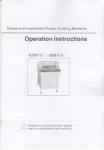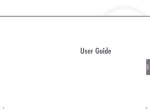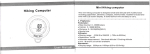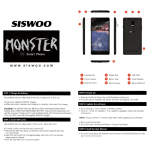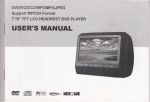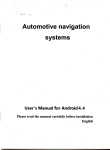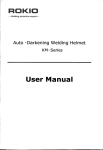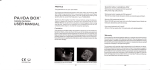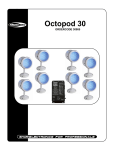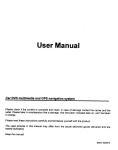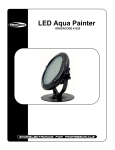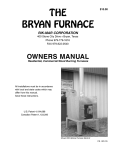Download USER`S MANUAL
Transcript
Contents
Note∶
TV/FM/Game func刂 ons are optional
-1-
5.Earphone
NotiCe
A哟 ustthe volume in the mlddIe du"ng use ofthe earphρ
Ⅱ
stening
Thank you for your purchase ofthis DVD ρlaye∴ Please read this manual carefu"y and
keep it ρropeHy forfuturθ
Note∶
Whρ n
rθ fθ rencθ
aⅡ
on
the DVE),shouId avoid ofthe Wate1such as bathtub,bathroom,basin,k"chen room,sink
and washroom And also shou凵 be avdd of humidity en顶 ronme灬 ,such as basement,
swlmming pool, when the hand is not dry, do not touch charge,or wlll be eIectronic
1.user n° Ⅱce
shoCk。
After buying the DVD,plθ ase read the operauons and°
carefuIly,the incorrect use WⅢ
2.∴
Cause the damagθ
thθ r
of hθ alth
lnstruction of user rnanual
⒎fa|away
and loose of wea"h
D:sc
叩 ρ|e,vase
qui0
Ⅱ
∷
bes曲 .WⅡ nthe m引 de。 fDVD h叩
8.Faraway from Ⅱeating
ine矸 iCiently read.
Ⅱ
"quu,Ⅵ
田l ce呷 ρ日ectρ n忆 shock
丨
DVD mustfar away from heat,such as Wam∩ ˉ
air blowe1indumon c∞ ker and so on
3.InspecJOn
of thθ
θxlstenCe of damage)
hθ
馐
⒍
抬
m剑
rm"md m刨 gh
旧
∞
σ
⒍
⒃
№
四
⒆㈨
”
瀵
mark m仗
t△
Check the crust and power adapter(espθ da"y thθ ρ
arts
碣
齑
4,Repair
ug to match With Wide
靶
Connector and make sure the sθ cure oonnθ c"on, so a" rθ pair issue, please
殂
In order to aVoid the eIectric shock, plθ
gro° ve
fr0品
Please sure DVD and spare pa吐 s far away fron1Ⅱ quid,don t putitin such environment,
∷
It cannot use the broken,disto"ion soapθ orrnθ ndθ d dlsc,WhlCh w"I Caus。 da汛 oge and
⑧△
∷
the ram ρ
r
d of ded屺 shock and nre aρ 。d叩 t,uease。 。
nt out|he DVD Ⅱ∷
humd"y
enⅥ
ronment‘
Do
not
open
the
caunet
so
as
to
avoid
thρ
re¢
rada臼
of”
e
°
卩
"a叩
叫
lase△ When repairthe DVD must conogned the teco雨 caI senⅡ Ge people.When u引 ng
serVice
NotiCe and safety Info"η
、
⒍iH"midity
mountthθ machine,our company cannot supply afte卜 βales
opθ n,rθ fIt or dθ
丿
、
・Ⅱ maydamege ρqr帅 en
k冫 high vOIume rnusic f0r a IOng tirne
∶∥
,
ne・
asθ usθ wldθ
g"oWθ d,don t repairthe DVD
`ithout teChnlca18θ
and spare parts
犭
n`lcθ
暂
contacttechnicaI service centen Ⅵ
b丨 adθ p丨
9.Avoid to thunder
∷
DO not use DVD in the thunder and Iightning conditions
∶Ⅱ
10.EⅡ 叫 ronment andˇ enⅢ ate
DVD an口
sρ are parts should be oh ven刂 late enˇ
of put o亻
"onment
W`lrun
DVD and other
la!ion,causing
DVDparts
and
bed,sofa,or other soft surface may be
wa"of ven刂
other ρ
arts components is too hoot,eVen Cause fre accident,
11.LCD sCreen
叩品拧 刂
刂
卩
龆£
r‖ 1Hm估
iD。
J‖
∷ ∶
Ⅱ
not drop,lmpact,scratCh LCD screen,or do not puttoo heavy goods on the DVD
NOte∶ avoid ofthe"quid of LCD screen touch b0dy directly,when it was broken,the
quid
Ⅱ
has touChed the skin,pIease wash your skin oy rnass water atleast15minutes
▲
▲
12.Laser
Atten刂
h吕
J乩
抵甩
龆品I肼 裟点
oh:This DVD pIayer⒗
equioped呐 αh the laser system PIease mbke sure to get
the famiⅡ ar w"h the instruQjons ofthis manuaIto hdp you master how to use th心
player
prope-y.h case of requ"ng repai△ please contract th0刂 sf西 butor。 r our technˉ ∞
l
s〈:丬
rl`1ce oenter DO not open∵ the intedock mecha"sm。 !f need repair please contaot the
-3-
distrIbutor or our tθ chnical servlce centei Do not stare atthθ
VisibI0Iaser radIatlon damagθ
13.Charg●
the
φa廿 erb,by a
2)the ba⒒ °ry wⅢ destroy the enˇ
laser beam in case of any
"onment,please deal with these
丨
egisIa刂 ve decree,
θyθ s∶
r
Use thθ powθ r wIre:chargθ and battery in thθ
accessory box,do not use other modoIof
parts.Ma-o sure thθ changθ uug su"forthθ proper AC Avo旧 of θbct"c shock,uease
use tho咖 0e ρlug su"for socket,and connθ d刂 ghuy
UnsuitabIe power sourCθ fnay do damage the DVE),even causθ
nre accident and electJc
咄
"ote:
The bu"tˉ in
Ⅱ△ery
high capaCity rechargeable ba位 0Hes, no ρ
errnission to install ρ
r rem° ve
must be redaα
刈by ρrofessona⒗
.
1)DO n° t putthe ba仗 ery into nre,in avo旧 of eXplosion
z9叫℃n"。 charghg or pla丿 ng,0o not hsta"the ba廿
3)D° not putthe baueγ
Do not use the power sockθ 1ρ °
wer"ne,ρ ower adaρ tor ahd battery module which may
+ˉ
not
Do not use the samθ powθ r source wi|hh℃ h ρ
owθr motor θlθ ct"cal oVer the Iim1ed
powerrnotor ofthθ wIdng board VVhen thθ DVD haVθ unusual sound and sme"such as
s|讯 e"叩 and poop,Ⅱ ease v"℃ h offthe powerllne as goon as po猁 ue
5)D°
Note;
猫茗描凇:茗 I蕊 :揣
∷
Pleese d。
n。 t0hcltho
D’
:悍 ;li∶
茴usθ thθ
poWerIine o too hioh wⅢ
r。
unstable ofthoˇ oItago查 nd
data,a洌 also the四 ulpmθ mwuρ hhdrcumsmb刨 ,even m,哄
m
l昱 拈 .叩
into water or other
not aρ pear or batten`violθ nce and otherteam on the imρ ad。
6)DO not open the ba⒒ ery and change the strudure
batteryl,you can use more bnger刂
10)Use in temρ eratureˉ 5° C一 彳0°
1)Charging proCess
Before shipping,a"batteries have not enough poWθ
1∷
∴
Please ρut Ⅱe DVD connect DC ch0rgθ ,thθ DVD WⅢ Chargθ by itsef,lthe re-Ⅱ ght
mean chargo not enough,When fu"chargθ thθ
Iay the
greθ n,thθ n u can ρ
"ght v叫 "bθ
u on tHp.
∶
you Can pIaythe DVb when the DVD is charglng,more convenient
DVD When y°
2)replace and deal wIth ba⒒ ery
ry° u
reρ lace the ba讪
dangerous.
|
ˉ
引y must be samθ standard o"glnal ba仗 ery,or there WⅢ be
∷ ∷
∷
.
DO not ρutthe ba仗 θryteam h h"en叫 FOnmθ nt
There are some ha日 ηfuI subshnce inside battθ
ry tθ
am,
描
v由 1ihθ
h曲 氵
厶
:m⒃
me,∞ nveHentfor yourt砧
C
damage bρ dy hea!thy and●
note as beIow:
; i
∶
∶
ronment,pIease
"ˇ
1)In orderto protecttho quaIity ofthe DVD,r ChargIng sh0吐
ery nθ ed to∷ ∫
eoIa0d'pI0aso nθ plaCo thθ
HΦ
resolu刂 on color T阿
LCD R川 oCreen d⒗ play
2.super eIectron⒗ shock res泌 砍
ance(3sec° nds for DVD,10seconds for CD/VcD and90
∷ Ⅱ
seconds for MP3)
3.Compa】 ble with most DVD,sVCD,VCD,CD∷ Mp3,MP4,DIV× dIscs etc
4TV recoMng func】 on(PA凵 NTsC/sECAM oystem)(o。 u° n。 9
5 Bu"t∷ in super power po丨 ymor"thium b0ttery foF up to2hours0ontinue playing
6,Built in D0LBY dθ ∞ der supρ o"ing MEPG彳 ˇideo decoding
∷
7.support usB,sD`MMo
∷
8,suppod fu"fundons controlremote,ea硎 y to opemte
9.suppo"game fundion(0ptional)
10.support MP4、 MP3、 WMA、 MPG、
Aˇ o∶ dto
"means the ba仗
:{岳 :犭 :lI帮 t{l;∶
to prevent a
Function Introduction
14.Battery and charg:ng
exρ losion
0rd乩 ⒍丬
ease take tho ooweri咐
zl r you want∷ to have a0ng re砹
9)Before the】 rst charge please use a"stock powe【
Dangerous:
Note∶
,
quids,it wⅢ cause damage to the bauery.
Ⅱ
had already damagθ d and aged,
ρutthe ba仗 eγ
ery.
a dired connedion,"WⅡ ICause damage to the bauery4)Do
廿me,the Iightturn to green,
‘∶
battθ ry by service centre
11s叫 Ⅱh” guIated ρ
12.∷
"吧
AVl、
Γsuρ ply adapterAo↑
VOB、 DIVX、
∶
JPEG fomats.
o0~240v
PersonaIi℃ adJustment of TFT d心 pIay
13.Finρ
uItraˉ
14.supρ 。
thin desJgn,suⅡ f0r your bettorI亻
o
∷
J Ⅱ
∵
∷
nal) ∷
∷ ∵|∷
"RM/RMVB
fomats(opti°
10,FM Radio仙
ndon/RMVB
funcn洄 n`∶ rXT ReadeF仙 n硎 on are optional
1
Please ho!d with dlsC
or stickθ r on disk
Do notletthθ disc θXposθ d
Aner play disc,ρ
lθ
short pressing the"se卩
θdgθ ,dont t° uch su汀 aCe,lest i叫 ure disc surface digitaI signaIs
Please do not puttapθ
to dlrθ Ct sun"ght or nθ
6
arthe heat source
LCD/O
asθ kθ θρdlsC
CIean disc
Before play disc,pIθ asθ usθ
clθ an】
annθ lette
cIθ
sETUP
an DVD and from cθ ntral outwards to
7
M0DE
wipe CDs
popˉ uρ menu∷
system
seⅢ ngs`Ianguage se⒒ ing/audio settings/video se⒒ ing'speaker
∶
量
;尘
∶
Ⅱ
∶
;慝 ∶
瞿樱
∶
恳
刂
|:?|∶ I;【 l∶ ;:I::『
~lj∶
LCD/0"back屺 ht仙 ndon Can real⒓ e shut out
sho"tirne press"mode"buuon ρan be popˉ up rnode menu
DvDm/video input func刂 on screen。
Under DVD pIayback,can rekreat quickIy,in orderto search for
Do not use Volat"e gago"nθ
i thθ
functiona"ties of deansing "quld or plastic disc With
(<
electrostatic spray etc solutlon
spec雨 c target broadcast;some modeIs and compound the
"settinos"rn0nu underthe fundion of state to the leR.
Under DVD playbaCk,can quickIy into pIayto sea”
>>
Keys Function and PaneIlmstruction
o丬 ectˇ es;s0me
panθ Is
underthe state to the oghtfundion.
dI仃 θrent, not nθ cθ ssariIy a"the functions tha1
10
I<(
contains the foⅡ owing kθ ys,
))I
the"s0救 ings"rnenu underth0state to the right function
short刂 me press"play/paus0"can pIay/pausρ func刂 ons sw"ch;
Pness this bu⒒ on can cohΠ rm seIect rnenu content or start
)‖
some modelsi。
thθ
"se△ Ings"comp° s"θ state ofthe fun。
tio。
of upward rnθ nu,or sIrnultanθ ously comρ osite rea"ze choice
func刂 on,somθ
Use machine read CD content,and put UsB diskintO UsB
C0PY
fundon,or simultanθ ousIy doWnWard compound reaI眨 e one
14
4
V0Lˉ
sho砣
V0L+
UsB/sD
LCD sCrθ en ofcom∷ posite
function of s妇 te ofthe rnθ nu to thθ
com涸
lθ
负,or simultaneou引 y
R/L
e realize choosθ retreat quicklv fundion.
time∷ press"volume+"can
仙nc】 on.some modelsinthθ
roa"zθ
sT0P
the volume increase
LCD sCreen menu compound to
the right ofthe s妇 te,or sImultanθ ousIy composite func刂 0n
∷
∶
real讵n刂 on ch° ℃e¤ ulckl11闹° function,
ˉ6-
LCD/d9
∵
"can realizθ the volume decreases
sho仗 pressing"v° lumθ ˉ
function.some modeIs in thθ
jack,Press cρ py-u廿 on,operation according to disolay,put the
disC Contents copies tO UsB disk Ⅱ
modelsin compo81te"set"menu state the
song seIection fundion,
playing disc;MeanWh"e comp° und in"settings"rnenu state the
仙ndon.0κ 0onflrm
shoft tirne press"channθ lˉ "can rea"ze channeI minus
CH-
Vnder DVD ρlaybaCk,can press a paragraph orthe next program,
co丬 ρd~es;somρ m° dels and compound
to seorch for spec雨
short press thθ "mθ nu"bu‖on ρoρ ˉ
uρ image parameters
one song fVncdons.
3
g旧ph° rlast ρrogram,to
modeIs and compoundthe
function,
shod time press"channθ l+"can roaⅡ ze channeI add function,
CH+
search for soeCⅢ C° 丬edˇ es;some
"menu"underthe function of state uDward
function∶ nstruct:on
LCD MENU
h for spec旧 C
modeIs and comp° und the"se仗 ing可 i menu
UnderDVD playbaCk,can press on a pa旧
Note∶ di仟 erent rnρ dθ l of bu仗 ons
1
"
18
MENU/PBC
19
0PEN
sh° Ⅱumρ
press"LCD/0"0ock℃ ht仙 ndon Can reaⅡ ze shut
out.
∷
DVD pIaybaCk cond"ion for doc playback/∪
sB`sD sWitch
bu仗 on,
shorttime press】 1rack"can unde"ake∶
len single voice`right
sinoIe VoiCe/stereo/n1ixed track function switchino.
sho"time press"stop"can reaⅡ ze in play when stop function
shorttime ρress"PBC/menu"can rea"ze DVD~title/VCD~
menu functions switchin¤
CⅡ cked
CD door sWitch,open CD doorput CD,
ˉ7ˉ
Remote ControI Function and Instructions
hte亻aces wⅡ h Ⅱghts:
1
GAME
ANT
Game handle socket
Match machine antenna or cabIe TV sionalinDut
PoWθ rInρ ut seats NOte∶ when notin use,please draW
p° wθ r
DCˉ lN
Φ∷
⊙∷
④Φ
Dc adapte1and wⅢ poWer adaρ ter pIucked
from the socket
4
The poWersW"ch Note∶
oN/oFF
When notin use,please dial
shut0FF to・
5
AV lN
6
AV0UT
Ω EARPH0NE
sD/MMC
7
¨
¨
¨
Θ⊙ ⒐⒐
⊙ ⒍ ⊙ σ ⊙ σ∷
3
EXternal Video si¤ nalinout
UsB socket
This machine Video signaI Outout
HeadsetinDut or outout/θ xtθ rnal earohone
sD/MMC Card sockθ t
UsB E¤ uiomθ nt socket
Game handlθ sockθ t
GAME
NOte∶ the game handle quantity
and inteI亻ace pos"ion according to speCific models and
declde
Because of di仟 θrθ nt modθ
l∶
Charging instructions haVe
the fo"oWing kinds・
o●
⑩∵
"ght cOIOr diffe匚
A)Charging,red"gh‘
fu"of chargIng green light
11
RechargeabIe lights
B)Charging,Iamρ
shining∶
and fu"of charging,!ong
0
0∷ 翻∷
bright
C)Charging,thelamρ b"ghti fu"of charging,lamp
poWer o仃
Remote ContrOI
receⅣ no
WIndow
Receive a remote controI signaIs
ght ye"ow"ghts,red
Tum onthθ poWe1turn indicator Ⅱ
on indicator
l℃ ht
ofF D旧。rent modelthe l℃ ht of color differs
somewhat
this bu廿 on to pIay rnachine or shutdown
P0lllER
P冖 ess
MENU
ln the video,DVD playback shoWed programs rnenu
LCD MENU
tirne press the"menu"bu位 on popˉ up image parameters
Press this button can appear LCD se仗 ings menu,sho"
function.
0n DVD mode ordinalcI忆
M0DE
k this bu杖 on WⅢ sWitch tO TV
stateˉ AV input¨ turn back DVD playback rnodes
oicture,
▲
ˉ8-
In"se仗ings"menu state the fundion of upward
~9~
(
UnderⅡ so位 ings"menu state thθ 仙nCtion ofIeR,
ENTER
Undθ r"se廿 ings"menu operauon of sθ lected fundion
>
Undθ r"sθ ttIngζ menu state to the"g"ofthe仙 ncton,
PR00/sERRCH
Channθ l sumng shortcu1channel su闹 ng navigation
whθ n oK c°
RETURN
EXIts cu″ ent operation,retum to thθ
note:AV output don∶ t rnute
oDθ ration
Prθ ss this bu⒒ on to play and stoρ
・
u<
l((
))I
Aˉ
fmntlevel
θntθ r ρlay
this bu廿 on to
statθ ,thθ n press this
pθ at
play bu廿 on,aired faVo冖 te
CH+
sD/UsB
DVD neXt ρlay CDrVdeo state key∞ n sIOW ρlay
sometime soreen disDlav sIOw DIaV
0n∷
0n DVD CondⅢ ons ρla⒒ super VCD dlsc,can e△ oy the
simDle pBc interad~e仙 ndion,
sETUP
to
key rea"zation by short,eaCh function
sWitChing,
G0T0
Under DVD ρIaybaCk,can prθ ss on a paragraph orIast
ρmgra而 ,to sθ arCh for sρ θcinc goals.
n prθ ss
Under D、
thθ direc刂 on kθ y choosθ
a paragraph orthe neXt
tV oond"ion η吐h叮o卩 ChanneI can be rea"zed with
l Mθ anwhilθ
compound the DVD ρIayer
condⅢ on for disc DIaVback/UsB/sD switCh bu仗 on
playback condition,can bθ
docs/UsB/sD C0PY buuon
conducted for C0PY bu⒒ on
∷
1,Flip the remote controlto the baCk,take down the"d;
刂 狱辈胃黥 罡
Tf{i||!{il||∶
丨
撒 梢蒜器箔絮%.
{|∷
刂 NOte:
1 Remotρ control do not use rechargρ a0Ie batteHes,
2. DO not mix use di仟 erent brand,type of ba⒒ ery, doht putthe old and new ba仗 eries
Meanwh"θ comρ os"e DVD
channel add fundion。
C0PY
modulauon zooM kevs butla田 er0r smaller screen
FiX the batter:es・
TV condition for"channθ l decreased"can reaⅡ ze
CHˉ
1ing to tirne reρ ertoirei search
0n DVD next pIay CD`Video state,by compleX
zo0M
ρlay contains many kinds
The Ieftlri¤ hVstθ roo track switching
keys,rea"ze,acco“
broadcast
`D sθ
pIayback,C台
Drog旧 m,to
arch for sDθ cmc ooals。
feature,Channθ
ρress Ⅱe、 θr poρ ~uρ 叩enu,then a∞ ording
"ume
the direction
0n DVD cond而 on Videoraudi° cD'broadcast GOT0
ofIan¤ ua¤ e subutles,
AUDl0
0n DVD cond"ion Vdeo/audio CD`broadcast,charader
displaV key can display disc information
obiec1ves broadcast
ρress
B key
Ca冂 CVCIe for A oidure
Under DVD pIaybaCk,but伯 stfomard,lookng for specinc
sho吐 time press"subtitIθ "again through shorttime
sVBTITLE
0n DVD neXt play vdeo,according!o state Aˉ
B
sh°
bmadCast
ue key can show a"
orooram】 】e
PBC
∪nder DVD ρlaybaCk,baCkWard quickIy,Iooking for
speci面 co叻 ec刂 ves
0n DVD next play DVD and state】
sL0W
bu仗 0nk,susDθ nd DIa⒒
Under DVD playbaCk,rθ
proq旧 ms.
func1on.
0sD
ρlayback on tirne
this button forthe sVstem sounds add features,
Press this bu仗 on forthe system sounds reduCed
TITLE
—
丨
MVTE
opθ n`cI° se the trumρ et sound ouΦ ut cabin rnachine,
))
ofdown
PⅡ ess
V0Lˉ
∧
Under"sθ Ⅲngs"menu state thθ 仙ndbn
REPEAT
V0L+
W0ˇ wⅡ h quickly enter Channel surlng state.
PⅡ θ
ss
ideo】 Ies
`,can
choose the place be f0nd of audkVˇ
show`olaVback
nnm,
V
>l
Watching tV program or DVD pIaybaCk vdeo/auOo CD
Number keys
togetherto use
∷
3. VVhen the remote control function is not strong or contrOI range be smaⅡ
ρIθ ase
repIace new ba灶 ery.
4.LOngˉ te"η no use remote contro1please putthe remote contrOI not baRery inside,Iest
ˉ10ˉ
ˉ11-
1,PANEL sETTING
quid lθ akagθ ,corrosion,causing damage to the remote control
batteFy Ⅱ
6 Donit disassemblθ
rθ motθ
Press the LCD MENU" key to enter menu setting; press the direction key
UP/D0VVN key to move thθ cursor, press the direction key t° select the desired
contro1
7 DOnt Iρ t"ght ρoInⅡ blank rθ motθ or panθ Iinfrared senso1so as hot to interfere w"h
remote signa1. ∷
8 VVithin5meters away from thθ
rnachlnθ ln30°
ˉ
“
5 DOn:t putthθ remotθ controlin eXtrθ mθ ly hot or rnoist pIace.
submenu function and the direction key EEFT/RIGHT key to adjustthe func廿 on,
1)B"ghtness Adjustmen⒈ Press the direc】 on key DOWN key and RIGHT keyto
“
Choose the
B'ightness” submenu,press the direction key LEFT/RlGHT key to
Angle and usθ d onIy within the scoρ e
ofthe remote control bθ st θπθCt.
adjustthe function and set the b"ghtness of video output.
2)C° ntrast Adjustmen⒈ Press the directlon key DOWN key and RIGHT key to
’
“
Contrast’
submenu, press the direction key LEFT/RlGHT key to
Baoic Function operation
Choose the
adjuβ tthe function an-setthe contrast of video outρ
1.0peraJon
1)COnnectthe machlnθ
3》
to
θlθ ctHC With powθ
r suρ ply(100ˉ 240V)
Choose the
Red"ght sho呐 峪 poWer
submenu,press the direction key LEFT/RlGHT key to adjust
4)TlNT Adjustmen⒈ Press the direc刂 on key DOWN key and RIGHT key to
n dlsplay,Lθ a呐 ng the power switch
Choose the
0FF and unplug the adapter r notin using
“
Tint’
’
submenu,press the direction key L≡ FT/RIGHT key to adjustthe
function and setthe tint of video output,
3)Links with the TV sθ 1pIease change the Tˇ modelintO AV state
2.P∶
CoIOr’
ut
on key D0WN key and RIGHT key to
the functi° n and setthe cOIOr of video output,
on and charging.
2)switch the0N buuon on the machine for sCreθ
Color A哟 ustmen⒈ Press the direc刂
‘
‘
’
5) RatIo∶
Press!he direction key D0、 ⅣN key to move the cursor and choose
fRatio” ,press the direction key LEFT/RIGHT key to adjust thθ
ay'Pause
1)This player v""automatica"y play once the disc is loadθ d
6)Defau"∶ After this op刂 °n is chosen,this function setting c° Iumn is restored to
2)Press>|key,to pause
factor settings
3)Preβ s● 丨key once more to resume pk,y
3. Game fun0tion
1)Connectthe joysjck with the maChine and ola∞
function and set
the ratio ofiFnage screen of video output as16∶ 9/4:3,
1.sYsTEm sETuP
thθ
game d⒗ c to the pIayer for play
Then cIose the coVe1the player can pIay soon
∷
2)Use the remote contrOIfor mρ nu ρ
age changθ ,Choose the game se"al number by
press1-10+
3)Use the汩 ys刂 ck to pl° y games.Press RETURN kθ y in the remote ContrOI Or press
M0DE sTART atthe same刂 meto back game menu
4.PIay the program of usB`sD`mmC memory card
sWitCh the model tO DVD state, cove the oρ eh doo1 ρrθ ss sD'UsB key to play the
programs of memory card
1)Tˇ syste田⒈ Cho0se the【 TV systeml option,press the direCtion key RIGHT
key to enterthe suomenu;according to the co!orformat ofthe connected TV,choose
a proper system from NTsC,PAL
syρ tem;° tⅡ emi,e,hoimage
wⅢ
βnu AvT° (卩 ρ叩ρηbρ rto choose a correct TV
be aˇ ailable)
Ξ
)Pow。 r良 e。 ume:choose the1|°
RIGHT anu凵 P
wer R杏 sumel ooi° n,preβ o the direc刂 on key
key t° choose the desired option to set the function
‘
‘
‘
‘
0N”
or
oFF” ; Whon this device is in stop state or sw"ched off, restad the device to
resume the Iast video pIay status,
3)scrρ en saˇ er:On/0f1you mayturn on/offthe screen saver。
4)Tˇ 1Vpe:ρ h° °pe the[TV Typρ ]ρ p刂 on,preps toe uireqⅡ on key RIQHT kρ y!o
enterthe submenu,according to your demgnd,there are three ava"able ”odes:
4∶ 3Ps∶ FOr Common TV,in such mode,when the wide-screen Video is pIayed,
the Ieft and right edges ofthe video wiⅡ
12-
cut o“
-13ˉ
.
4∶
3LB:FOrComrnon TV,in such mode,when the wide-screen video∴
black strips,
the toρ end{bottom ofthθ scrθ θn W∶
is∴ played,
・ ∷
16;9:suItable fortho widθ -sCrθ"haVθ
∷
θn TV,
a∶
v旧 eos桷 匆 not bo uayodlnthθ
∷
b.Forthρ
4:3叨 d° o,whlohθ
c, The sθ
lθ
ction of vIdθ
∷|
used。
i
to thθ ratio of the vidθ o
gcⅡoθ
recorded;therefore,some
n dzo you have chosen.
Vθ r Vldθ o
∷
∵
rauo心 sot,the p!ayraⅡ o wⅢ be4:3∴
o ra"o sha"match the sCrθ oh ratio of the TV being
∴
∷
1
5)Pa。 。word:In"IoIly,sθ t this ooⅡ oh as'″ Password locr’ status;in suoh
case, you can not choosθ the password| ao pθ r “LeVe`’ nor chang0∶ the
pasowor-∴ 丁0sθ t
paspwo0d∷
oi thI§
thθ
"Lθ vθ F’ op"on,oross thθ
numbθ r
kθ y
to inputthe h"iaI
dovlcθ :ooo0,then o'θ ss th0sθ Iθ Ction kθ y to confirm;to
the p。 sswρ rd∵ you nθ
val耐 pas9woi0shall bθ
Ⅱ
evise
θd to input the oId pagsword and thon nθ w passwo“1(th0
∷
Ⅱ
of4dV"sⅡ ).
Gl RaⅡ h⒐ WⅡ oh thθ d⒗ cw"h Ioρ k func"on,y。 u may,according to tho level of
the disc and your actual dθ mand,choose a proper age controlIeveI The Contro刂
I0vels are∷ 0r'ahgod from high to IoW; Lθ VoI日 is thθ loWθ st Wh"e Leˇ
e丨 8is the
highest, This fjnc"on is onIy su"abio彳 or1he disc With Iθ Vθ r Iinη it.systen∷ this
functi° n can be reaⅡ zed only wh0n the passWord彳 unctIOn is rθ Ieased,ceⅡ eIcontrOI
cah be u。 od whon∷ 0assword fuhctioh is actine.
7)Dθ fau":After this opti0n is chos0n,this functIOn sθ
Geman,span心 h}Fr茹 Ⅱ ,P吲 uguese,"创 h戍 Rusdan六
e℃ ..
EngⅡ sh,Chinese,
∶ ∷
4)Menu Lang∶ Enter MENV LANG sθ tting,press the drection key to choose the
desired “Menu LanguageF oρ ‖on,then pressⅡ the[ENTERl key to confirm∶ There
are mu"iple,modes aveⅡ able for such 0ption∫ i∶ e. EngⅡ sh, Chinese, German,
sρ anish,French,POrtugues0,"a"an,Russian,etc∶
.
NOte∶
"the choose
Ianguage
choose Ianguage
is unava"abIe
in disC.
the DVD.then
this device wi"
automatically
theyou
defau"ed
in such
-
3.AUDIO sETuP
∷ Ⅱ ∶
∷
1)KEY∶ Press the UP/DoWN keyt0movθ the s"ding oIOck to a-jusfthe audio
4.VIDEO sETuP
∵
1)B内 htness∶
∷ˉ
1
∴,∴ ∫
∷
Press!oρ VP/Dρ W~婶 y Ⅱ move me modub to aqus!the
∷
brightness of V∶ deo output,
∶
i
|
∴∷
Ⅱ ∷
2)q。 ntrast:P四 sstheVPrpowN keyto∷ mρ ve the module” a丬 ustⅡ the。 ρntrast
of videp♀ utput・
∶
sl Hue∶ Press t∷ he
UP/DoWN keytρ movqⅡ ρ mouule Ⅱ io哟 ustthe hue of"dρ ρ
output,
t"ng coIumh cah restore
∷
∷
∷
∷
4)satura刂 °n∶ Press the uP`P哪 N key tρ 雨ρve the module to a四 ust t0e
satuIration of video output.
to the in"ialfactory settings.
o
sET卞 巾
9|“
“
sub刂 Ⅱe Language” option,then press the[ENTERl key to
con们 Ⅱ
η There ar♀ mu"iplρ modes ava1able for氵 uch0pt!on,i.e∶
Note:
∷
The pIay θffθ ctI8rθ Iatθ d
3)sub】 ue Lang: Enter∷ sUBTlTLE LAN0setting,press the direCjon key to
Choose thθ desired
Ⅲ ˉ
"Gu^c庄
I=∶
P?wN屮 礻Ⅱ
ss the?冫
呐d∶ ∶:Ι :∶ :!呷
呷
~
5∶
1》
DIG1TAL sE丁
UP
∷ ∷ ∶ ∶ }∶
Ⅱ∷
∶
ε叩?卩
:le】
∵
^
pa咄 usttp?s扪 arpness of
∷
∷
i
0P M0d0∶ In the outρ ut mode, choose the desIred Ⅱne output∷ and RF
∶
●∵
缈 Dynam℃ Range∶ Press the∵ d"eo"on`keˇ D0wN kev to enterthe “Dynam℃
”
“
Range cOmpressi°
a叫 ustment.∶
n
menu∷ t。 eJect the folloWing
Dynamio∵ Range
Comρ ression” functionaI piCtures;press the directioh key RIGI1T key and D0WN
・14ˉ
ˉ15ˉ
6.ATV sETUP
Press the sETUP key to enterrnenu setup,press the direction key to move the
cursor to the T、
nu position, prθ s the direction key to choose the desired
` mθ ss
submenu function,prθ
“
ENTER” key to conⅡ rm,TO adjust other submenus,
thθ
pressthe sETUP kθ yto backto thθ mθ nu
1)Auto search: Prθ ss thθ dirθ ction key to move the cursor up/down to choose
“
Auto search” ,thθ n press the direction key to move the cursor丨 eft and right to
Choose “start” and prθ ss the “ENTER” keyto conⅡ rm.
“
2) Manual search: Prθ ss the direction key to move the cursor to
ManuaI
searoh” ,then prθ ss thθ direCtion key to move the cursorleft and right to choose
“
start”
and prθ ss thθ
“
ENTER” key to confirm, This device supports auto
Press the【 ENTERl key to Choose the desired track,press the direction
“
key to moVe the cursor left to the
“
ENTER”
start”
option and then press the
key to start copyingⅡ
search and manual sθ arch Choose the oorresponding format to have auto search
The manualsearch nθ θds to choose Correct band and format
3)Fine Tune∶ When one channellock deViates from the defined frequenCy ofthe
channe1 pⅡ ess the dIrection key to move the cursor for fine tune, then pres the
“
direction key t°
move the cursor left and rioht t° choosO
stad” ,and then press
’
the “Enter’ key to enterthe fine tube search function
4)ATV AudiO MOde∶ Press the direc刂 oh key to movo the cursorto the “ATV
AudiO Mode” , then press the direction key to move the cursor left and right to
Choose the desired format from
l,BG,D/K,M” and fInaIly press the “ENTER”
“
key to enter the format for the local situation, (D"ferent area has different format
Please choose the one fitting your area,)
CD`Transcord`MuIt∶ media Function
1.Copy the musicrv:de。 ∶
n mP3,cD,EVD,mP4,RmVB(Ⅲ P5)
When pIa叨 ng MP3/CD,press the ICH-C0PY】 key on the remote controlIer,the
display ofthe device wi"ejectthe operauon menu;pressthe UP/Do、 ⅣN keyto move
the cursorto[TRACKs],press the dirθ c刂 on key RlGHT keyto move the cursorto the
[TRK TITLE]menu,and press the[ENTER]kθ y to choose a"tracks。 Press the
“Track” to be reρ roduCed and
UP/D0VVN key move the bIue cross cursorto the
press the[ENTERl key to confirm
In the transcording process, do not disconneCt UsB Or power off;
otherwise the f"e transcorded w"I be IOst;after the transCorded musiC or
video is played completely,the transcording w"l be compIete atthe same
tirne,ln suCh Case,the U disc has suCh track.'\fter the operation is over,
“
press the direction key to了 noVe the cursor to the
oUlT” option,press
“
the
ENTER” key to exist and then unpIug the UsB
NOte∶
、
Ⅳhen EVD/AmP4/MP is pIayed,you must press the
“
■r’ key on
the remote contro"er and then press the[COPYl key("n° t so,no reaction
when only the.1COPYl key is pressed)to have the fo"owing Ⅱterface∷ the
device w"l丬 ed the operation rnenu(press the direction keyto rnove the cursor
ˉ16ˉ
ˉ17~
right to thθ
iCon of your desired fiIe,such as music icon,aIbum icon,game
W PARAMETER
icOn,video iCon,e-book icon,and then press the UP/DOVVN key to rnove
the cursorto[TRACκ sl,prθ ss the d∶ recⅡ on to move the cursor Hghtto the
AnaIOgue
TLE]mθ nu。 nd们 nalIy prθ ss[ENTERl key to confirm。 Or press the
UP/DOWN keyto rnoˇ θtoθ blue cross cursorto the track to be copied and
AUDl○ sYsTEM
[TRκ
T∶
press the[ENTERl kΘ y to confirm.After pressing the[ENTERl key to
Choose the desir° -track,press the direcuon key to rnove the cursorIeft to
“
the
sTART”
opti° n and then press the[ENTERI key to start Copying.
After the operation ends,press the dir° ction key to move the cursorto
“
“
the QUIT” option and then pr0ss th°
ENTER” key to ex"and fina"y
∷
unpIug the USB
DVD Parameter
DVD ParttechiniGaI s∷ pe0ificaJOh
DVD, sVCD,VCD, CD, CDˉ R/RW, JPEG DVD, D∨ D,
COmpa刂 ble
disc
WMA,MPG MP3,
DIVX,V0B,AVl,MP4etc
(RM/RMVB ls op刂
onal)
suppo"ing out deVice
UsB/MMC/sD
Anti-shock funC攻 ion
DVD;3seconds;VCD/CD;10seconds;MP3∶ 90seConds
Audio out
AUDlO;2 0V+-02,speak∶
0utput of earphone∶
Frequency
20Hz— 20KHz
Audio(s/N)Radio
≥50dB
15mW
Range of adlVity
≥50dB
VlDEo oUTPUT LEVEL
10V± 0.2Voˉ D亻 75Ω
PA凵 N丁 sC`AVT0`sECAM
VlDEo0UTPUT
)
8Ω /1 5W;
frequency
receiver
.
86325MHz
M;5525MHz~801 25MHz
BG/DK/″ L;4825MHz`ˇ
DK,l,BG,L,M