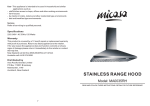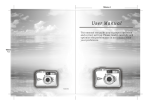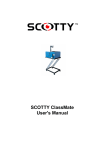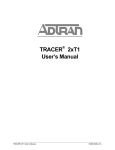Download Light Link CPON-HFC Product User Manual
Transcript
® Light Link CPON-HFC Customer Premises Optical Node for HFC Delivery Product User Manual Offices: China, Beijing : tel. +86-10-5791-0655 Americas, Florida : tel. +1-703-579-6777 AsiaPac, Melbourne : tel. +61-3-9780-5100 Australia, Melbourne : tel. +61-3-9780-5100 EMEA, Netherlands : tel. +31-36-536-8011 info@pbnglobal.com www.pbnglobal.com © 2011 Pacific Broadband Networks. All rights reserved. Downloaded 12.10.2011 by pdhondt@home.nl. Reproduction without consent is prohibited. CPON-HFC Product User Manual ® Light Link CPON-HFC Customer Premises Optical Node for HFC Delivery Product User Manual Last update 3 October 2011 Document version 4a Document reference PBN.CPON-HFC - Manual V4a - Released 03 Oct 11 Document status Released Prepared by Pacific Broadband Networks Prepared for Product Users Page 2 of 20 3 October 2011 Pacific Broadband Networks Downloaded 12.10.2011 by pdhondt@home.nl. Reproduction without consent is prohibited. CPON-HFC Product User Manual Contents 1 Precautions ...................................................................................................................................... 4 2 Introduction ....................................................................................................................................... 5 3 2.1 Overview .................................................................................................................................. 5 2.2 Features ................................................................................................................................... 5 2.3 Models and Options ................................................................................................................. 6 2.4 Typical Applications ................................................................................................................. 6 2.4.1 CPON-HFC-0-0-SC ............................................................................................................. 6 2.4.2 CPON-HFC-6585-DFB-SC .................................................................................................. 6 Installation ........................................................................................................................................ 7 3.1 Equipment Inventory ................................................................................................................ 7 3.2 Packaging and Transportation................................................................................................. 7 3.3 Power and Cooling Requirements ........................................................................................... 7 3.4 Mounting .................................................................................................................................. 8 3.5 External Layout CPON-HFC-0-0-SC ....................................................................................... 9 3.6 External Layout CPON-HFC-[Y]-DFB-SC ............................................................................. 10 3.7 Internal Layout ....................................................................................................................... 11 3.8 Powering the CPON-HFC ...................................................................................................... 12 3.8.1 Using the Mains Adapter ................................................................................................... 12 3.8.2 Powering via an RF Port .................................................................................................... 12 3.9 4 Setting up the CPON-HFC .................................................................................................... 13 Technical Description ..................................................................................................................... 14 4.1 Overview ................................................................................................................................ 14 4.2 Block Diagram ....................................................................................................................... 14 5 Specifications ................................................................................................................................. 15 6 Product Warranty ........................................................................................................................... 17 7 Declaration of Conformity ............................................................................................................... 18 8 Notes .............................................................................................................................................. 19 Pacific Broadband Networks 3 October 2011 Downloaded 12.10.2011 by pdhondt@home.nl. Reproduction without consent is prohibited. Page 3 of 20 CPON-HFC Product User Manual 1 Precautions WARNING! This equipment is intended for indoor applications. To prevent fire or electrical shock, or damage to the equipment, do not expose units to water or moisture. Ensure adequate cooling and ventilation as specified. The installation and operation manual should be read and understood before units are put into use. Always replace protective caps on optical connectors when not in use. The typical connectors fitted are SC/APC 8°. Note: 8° angle polished connectors must be used. Blue connectors indicate SC/PC and Green connectors indicate SC/APC. Unused RF terminals must be fitted with the supplied 75 Ω terminators. Dangerous voltages are present within the power supply adaptor at all times. Mains power kills. Do not operate the unit without all covers and panels properly installed. Cleaning Use only a damp cloth for cleaning the unit. Do not use spray cleaner of any kind. Overloading Overloading wall outlets and extension cords can result in a risk of fire or electric shock. Use appropriately rated electrical cords and power plug packs. Damage requiring service Unplug unit and refer servicing to Pacific Broadband Networks qualified service personnel only. Servicing Do not attempt to service this unit yourself. Refer all servicing to Pacific Broadband Networks qualified service personnel only. WARNING! Exposure to class 1M laser radiation is possible. Access should be restricted to trained personnel only. Do not view exposed fibre or connector ends when handling optical equipment. Page 4 of 20 3 October 2011 Pacific Broadband Networks Downloaded 12.10.2011 by pdhondt@home.nl. Reproduction without consent is prohibited. CPON-HFC Product User Manual 2 Introduction 2.1 Overview ® The Light Link CPON-HFC customer premises optical node for FTTH networks offers full-bandwidth cable television delivery, plus broadband access via DOCSIS cable modems. Fibre-to-the-home (FTTH) is a reality today. The CPON-HFC is designed as an economic single-port node customer premise deployment, providing simplex or full-duplex RF connectivity. Employing leading-edge designs for optical and electronic circuitry inside a die-cast metal housing, the CPON-HFC provides top class services and permits easy installation in home wiring closets or other confined spaces. The core of the CPON-HFC is a high performance low-noise optical receiver module for CATV to 1 GHz, together with an optional return-path transmitter module. The receiver unit is capable of handling a very large number of radio and television channels with full support for DOCSIS broadband cable modems. 2.2 Features Delivers full-bandwidth CATV services to 1 GHz. The duplex unit is suitable for advanced DOCSIS with Telephony and Internet. High-performance optical receiver for CATV delivery over glass (fibre) with 110 NTSC channels or 91 PAL channels capacity. Suitable for transmission of PAL or NTSC analogue TV channels as well as DVB-C or DVB-T digital television standards. Wide optical input range permits easy installation without on-site alignment. Optional return-path transmitter to suit DOCSIS-compliant cable modems and RF based pay-per-view systems. Powered by 11 ~ 16 Vdc either through the coax or through the DC power port. The compact and sturdy enclosure fits easily into wiring closets or network termination boxes. Pacific Broadband Networks 3 October 2011 Downloaded 12.10.2011 by pdhondt@home.nl. Reproduction without consent is prohibited. Page 5 of 20 CPON-HFC Product User Manual 2.3 Models and Options CPON-HFC-[Y]-[Z]-SC Options: Y 0 Forward-path receiver only, no diplexer * 4254 5 ~ 42 / 54 ~ 1000 MHz split diplexer 6585 5 ~ 65 / 85 ~ 1000 MHz split diplexer Z Optical Laser for return-path transmitter 0 Forward-path receiver only, no return-path transmitter DFB Isolated DFB laser 1310 nm, 2 mW (3 dBm) * Not available for models with return path transmitter installed (Option Z must be 0). CPON-HFC units are shipped in boxes of ten. Please order CPON-HFC in multiples of ten units. 2.4 Typical Applications 2.4.1 CPON-HFC-0-0-SC Forward Path Receiver only 2.4.2 CPON-HFC-6585-DFB-SC Receiver with 2mW return-path transmitter @ 1310 nm, 65/85 MHz split diplexer Page 6 of 20 3 October 2011 Pacific Broadband Networks Downloaded 12.10.2011 by pdhondt@home.nl. Reproduction without consent is prohibited. CPON-HFC Product User Manual 3 Installation 3.1 Equipment Inventory On receiving your new CPON-HFC, you should carefully unpack and examine the contents for loss or damage that may have occurred during shipping. Refer to warranty registration if loss or damage has occurred. The CPON-HFC should consist of the following: Qty Description 1 CPON-HFC unit 1 Product user manual (includes individual test sheet) 1 Warranty registration certificate 4 75 Ω terminator as fitted. 1 Universal mains power supply plug pack 3.2 Packaging and Transportation Keep all packing boxes and packaging of the CPON-HFC for future transport. Use only the original packaging of the CPON-HFC when transporting. This packaging has been specifically designed to protect the equipment. 3.3 Power and Cooling Requirements The CPON-HFC requires an external supply of 11~16 Vdc. The power consumption of the unit is up to 6 W depending on configuration. A universal 12 Vdc power supply plug-pack is supplied with the unit, and is suitable for 95~265 Vac 50~60 Hz with selectable mains pins for Australia, China, Continental Europe, New Zealand, United Kingdom and United States. The CPON-HFC is specified for operation between -10 °C to +60 °C. Ensure that the unit is mounted in such a way as to permit airflow around the front and sides at all times. Pacific Broadband Networks 3 October 2011 Downloaded 12.10.2011 by pdhondt@home.nl. Reproduction without consent is prohibited. Page 7 of 20 CPON-HFC Product User Manual 3.4 Mounting The CPON-HFC has four mounting holes. The unit is designed to be a flexible and environmentally friendly unit and as such can be mounted in a number of ways to suit the required scenario. However it is important to ensure that free air space is maintained across the heat-dissipating fins at the top of the unit. It is not recommended to mount the unit upside down. Page 8 of 20 3 October 2011 Pacific Broadband Networks Downloaded 12.10.2011 by pdhondt@home.nl. Reproduction without consent is prohibited. CPON-HFC Product User Manual 3.5 External Layout CPON-HFC-0-0-SC Forward Path Receiver Only Item Description 1 MOUNTING HOLES (x 4) For fixing the unit to a wall or mounting surface 2 EARTHING TERMINAL For correctly earthing the unit 3 11 ~ 16 Vdc 500 mA DC power socket 4 OPT. IN Optical input connector 5 RF OUT RF signal output 6 RF T.P. -20 dB Forward path RF test point 7 POWER LED Unit power indicator 8 9 OPT. IN LED OPT. LEVEL T.P. Pacific Broadband Networks On (green) Unit powered on Off Unit not powered Optical input power level indicator Green OK -8 dBm ~ 0 dBm Amber Low < -8 dBm Red High > 0 dBm Test point for optical input level scaled at 1V/mW 3 October 2011 Downloaded 12.10.2011 by pdhondt@home.nl. Reproduction without consent is prohibited. Page 9 of 20 CPON-HFC Product User Manual 3.6 External Layout CPON-HFC-[Y]-DFB-SC Receiver with Return-Path Transmitter (forward path and return path on separate fibres) Item Description 1 MOUNTING HOLES (x 4) For fixing the unit to a wall or mounting surface 2 EARTHING TERMINAL For correctly earthing the unit 3 11 ~ 16 Vdc 500 mA DC power socket 4 OPT. IN Optical input connector 5 OPT. OUT Optical output connector 6 RF IN/OUT RF signal input/output 7 RF T.P. -20 dB Forward path RF test point 8 POWER LED Unit power indicator 9 OPT. IN LED On (green) Unit powered on Off Unit not powered Optical input power level indicator Green OK -8 dBm ~ 0 dBm Amber Low < -8 dBm Red High > 0 dBm 10 OPT. LEVEL T.P. Test point for optical input level scaled at 1V/mW 11 OPT. OUT LED Optical output power level indicator 12 Page 10 of 20 OPT. LEVEL T.P. On (green) OK Optical output present Off Low No optical output Test point for optical output level scaled at 1V/mW 3 October 2011 Pacific Broadband Networks Downloaded 12.10.2011 by pdhondt@home.nl. Reproduction without consent is prohibited. CPON-HFC Product User Manual 3.7 Internal Layout Item Description 1 N/A Optical forward-path receiver diode 2 CONN6 Jumper terminal for power via RF IN/OUT * 3 N/A Optical return-path transmitter laser (Not fitted for CPON-HFC-0-0-SC model) 4 FR Gain Control Forward Receiver Gain Control 5 ATTN1 OMI adjustment attenuator (Not fitted for CPON-HFC-0-0-SC model) 6 OPT. IN Forward path optical input 7 OPT. OUT Return path optical output (Not fitted for CPON-HFC-0-0-SC model) * For CPON-HFC-0-0-SC units, this port will be labelled RF OUT. Pacific Broadband Networks 3 October 2011 Downloaded 12.10.2011 by pdhondt@home.nl. Reproduction without consent is prohibited. Page 11 of 20 CPON-HFC Product User Manual 3.8 Powering the CPON-HFC The CPON-HFC can be powered by either the supplied universal mains adapter plug-pack, or by providing power through coaxial cabling. 3.8.1 Using the Mains Adapter Connect the lead from the mains adaptor to the DC power socket on the CPON-HFC unit. Ensure that the power adaptor plug is correct for the region of operation. Plug the mains adaptor into a nearby wall socket. CAUTION DO NOT attempt to supply power via the supplied universal mains plugpack and an RF port simultaneously. Doing so may cause permanent damage to the unit. 3.8.2 Powering via an RF Port To enable “power-through-coax” via RF OUT (CPON-HFC-0-0-SC units only) or via RF IN/OUT: 1. Remove rear cover plate to reveal CPON-HFC internal circuitry. 2. Connect jumper plug * to terminal CONN6 (see Section 3.7). CAUTION DO NOT attempt to supply power via an RF port without the corresponding jumper-plug installed. Doing so may cause permanent damage to the unit. DO NOT attempt to supply power via two RF ports simultaneously. Doing so may cause permanent damage to the unit. * Note: A jumper plug is factory supplied, and factory fitted to 1 pin only. Place jumper over both pins to enable “power through coax” operation. Page 12 of 20 3 October 2011 Pacific Broadband Networks Downloaded 12.10.2011 by pdhondt@home.nl. Reproduction without consent is prohibited. CPON-HFC Product User Manual 3.9 Setting up the CPON-HFC WARNING! Exposure to class 1M laser radiation is possible. Access should be restricted to trained personnel only. Do not view exposed fibre or connector ends when handling optical equipment. 1. Connect the power-pack to the unit via the POWER IN port and confirm the Power LED is green. Before connecting the SC/APC to the OPT IN port, verify that the optical power level is between -8 dBm ~ 0 dBm using an optical power meter. Ensure optical power remains below 0 dBm so as to prevent damage or desensitisation of optical receiver. 2. Connect SC/APC to the OPT IN port and confirm received level via optical level test point. The OPT. LEVEL LED should be green when the optical input level is within the correct range. CAUTION If the OPT. IN LED is red, the optical input level is too high and is at risk of damaging the unit. 3. Ensure the RF output level is within the desired output range by making use of the -20 dB forward RF test point. 4. Ensure unused RF ports and test-points are terminated using 75 Ω terminators. 5. (CPON-HFC-[Y]-DFB-SC units only) Connect return-path fibre to the OPT OUT port. Confirm that the optical output level is between 0~3 dB with an optical power meter. Note: The RF output level and OMI return path setting are factory set for optimum use. In the case where adjustment is required remove the 6 base screws and set FR Gain Control & ATTN1 accordingly. Pacific Broadband Networks 3 October 2011 Downloaded 12.10.2011 by pdhondt@home.nl. Reproduction without consent is prohibited. Page 13 of 20 CPON-HFC Product User Manual 4 Technical Description 4.1 Overview The CPON-HFC is designed as an economic home termination unit for broadband passive optical networks (BPON) with cable television (RF CATV) overlay, permitting transmission of many hundreds of simultaneous analogue and digital radio and television programs in analogue PAL/NTSC or digital DVB standards. CAUTION A direct connection between laser transmitter and receiver will result in a permanent damage to the optical receiver. Therefore, an optical splitter and/or optical attenuator is placed between the laser transmitter and receiver to ensure that the optical input power of CPON-HFC will be between -8 dBm and 0 dBm. 4.2 Block Diagram Page 14 of 20 3 October 2011 Pacific Broadband Networks Downloaded 12.10.2011 by pdhondt@home.nl. Reproduction without consent is prohibited. CPON-HFC Product User Manual 5 Specifications Forward Path Optical Wavelength: 1285 ~ 1600 nm Input level: -8 dBm to 0 dBm Recommended input level: > -5 dBm Connector: SC/APC Return loss: > 45 dB Input level test point: 1 V / mW Forward Path RF (1) RF output level: 20 dBmV RF bandwidth: 54 ~ 1000 MHz or 85 ~ 1000 MHz RF flatness: 1 dB RF output return loss: > 14 dB RF output test point: -20 dB Link Performance (1) CNR: > 46 dB CSO: > 60 dB CTB: > 65 dB Forward Path CNR (1) 54.00 (1) Measured in a typical 1310 nm transmission system with PBN LTM13 optical transmitter and 5 km of single mode fibre to the CPON-HFC, aligned for the recommended nominal optical input power of -5 dBm, with 42 Cenelec carriers and 4% optical modulation index. 52.00 CNR [dB] 50.00 48.00 46.00 Relative Noise Bandwidth (RNB) 5 MHz for PAL television channels. 44.00 42.00 40.00 -10 -9 -8 -7 -6 -5 -4 -3 -2 -1 0 1 2 Incident optical pow er [dBm ] 3.2 % OMI 4.0 % OMI Pacific Broadband Networks 5.0 % OMI In 1550 nm systems the RF output levels are 1 dB more and the CNR performance is 1 dB better. CNR performance for NTSC television channels with 4 MHz RNB is another 1 dB better. 3 October 2011 Downloaded 12.10.2011 by pdhondt@home.nl. Reproduction without consent is prohibited. Page 15 of 20 CPON-HFC Product User Manual Return Path Optical Wavelength: 1310 nm Output level: 2 mW (3 dBm) Connectors: SC/APC Return loss: > 45 dB Output power test point: 1 V / mW Return Path RF RF bandwidth: 5 ~ 45 MHz or 5 ~ 65 MHz RF flatness: 0.75 dB RF input return loss: > 14 dB RF input test point: -20 dB General Specifications (2) External Power Supply: CPON-HFC-0-0-SC CPON-HFC-[Y]-DFB-SC 11 ~ 16 Vdc 400 mA @ 12 Vdc 450 mA @ 12 Vdc Optical connectors: SC/APC RF connectors: SCTE – F-type Power connector 2.1 mm concentric – positive on centre pin Universal mains plug-pack: (2) 95 ~ 265 Vac 50 ~ 60 Hz with AU/EU/UK/US mains pins Operating Temperature: -10 ~ +60 °C ambient Dimensions (H x W x D): 115 x 163 x 38 mm Net Unit Weight: CPON: 0.38 kg Power pack: 0.22 kg Shipping Dimensions: (3) Shipping weight and volume: Box of 10 units: 170 x 525 x 380 mm - 34 dm3 Box of 10 units: 7.7 kg (2) A universal mains plug-pack is supplied with the CPON-HFC unit. The plug-pack is suitable for 95~265 Vac 50~60 Hz and has selectable mains pins for Australia, China, New Zealand, Continental Europe, United Kingdom and United States. (3) CPON-HFC optical receivers are supplied in bulk-pack cartons of ten units (including universal mains power plug packs). Single unit packing is available as a customer option, at an additional cost. Page 16 of 20 3 October 2011 Pacific Broadband Networks Downloaded 12.10.2011 by pdhondt@home.nl. Reproduction without consent is prohibited. CPON-HFC Product User Manual 6 Product Warranty Pacific Broadband Networks warrants its equipment to be free of manufacturing defects in material and workmanship for a period of one year from date of shipment, provided it is installed and operated in accordance with factory recommendations. The liability of Pacific Broadband Networks under this warranty is solely limited to repairing; replacing or issuing credit provided that: 1. The warranty registration has been completed and received by Pacific Broadband Networks. 2. Pacific Broadband Networks’ helpdesk is promptly notified in writing or by telephone that a failure or defect has occurred. 3. A return authorisation number is obtained from Pacific Broadband Networks’ helpdesk and clearly marked on the outside of the shipping container and all documents. 4. Customer is responsible for all shipping and handling charges. C.O.D. and freight collect will not be accepted without prior approval from Pacific Broadband Networks’ helpdesk. 5. The equipment (in PBN’s sole discretion) has not been abused, misused or operated under conditions outside manufacturer’s specifications. The warranty does not cover the following: 1. Products purchased from someone other than an authorised Pacific Broadband Networks dealer. 2. Damage caused by accident, negligence, misuse, abuse, improper operation or failure to operate the equipment within the manufacturer’s specifications. 3. Damage caused by fluctuation in electrical current, lightning, power surges, etc. 4. Damage resulting from overhaul, repair or attempt to repair caused by someone other than Pacific Broadband Networks’ qualified service personnel. 5. Any product, in which the serial number has been defaced, modified or removed. 6. Any product that has been opened or modified without prior written permission from PBN. 7. Replacement of parts necessitated by normal wear and tear. 8. Any consequential or implied damages. 9. Pacific Broadband Networks will not be liable for DFB Laser failure after 90 days from receipt of item. Any claim for DFB Lasers will be presented to the laser vendor for replacement. Pacific Broadband Networks will make every effort to replace faulty lasers although ultimate judgement is at the laser vendor’s discretion. Pacific Broadband Networks will provide all labour costs associated with the replacement of the laser within the one-year warranty period. Pacific Broadband Networks 3 October 2011 Downloaded 12.10.2011 by pdhondt@home.nl. Reproduction without consent is prohibited. Page 17 of 20 CPON-HFC Product User Manual 7 Declaration of Conformity According to ISO/IEC Guide 22 and EN45014 Manufacturer's Name: Pacific Broadband Networks Manufacturer’s Address: 8-10 Keith Campbell Court, Scoresby, Victoria 3179, Australia Declares, that the product CPON-HFC – Customer Premises Optical Node Product Name: for HFC Delivery Conforms to the following standards: Safety: EN 80083-1, EN 60950, IEC 950, AS/NZS 3260:1993, EN-60825-1, IEC 825-1, AS/NZS 2211.1 Laser Safety EMC: EN 50083-2, EN-55022:1994, IEC/CISPR 22:1993, AS/NZS CISPR 22:2006 CATV/HFC: EN-50083 Supplementary Information: CE This is a class A product. In a domestic environment, this product may cause radio interference in which case the user may be required to take adequate measures. The product herewith complies with the requirements of the following directives and carries the CE-marking accordingly: The EMC Directive 89/336/EEC The Low Voltage Directive 73/23/EEC The product was tested in a typical configuration with Pacific Broadband Networks. FCC WARNING This equipment has been tested and found to comply with the limits for class A device, pursuant to Part 15 of FCC rules. These limits are designed to provide reasonable protection against harmful interference in a commercial installation. This equipment generates uses and can radiate radio frequency and, if not installed in and used in accordance with the instructions, may cause harmful interference to radio communication. Operation of this equipment in a residential area is likely to cause harmful interference, in which case, the user will be required to correct the interference at the user’s own expense. For Compliance Information ONLY, contact: Australia: Pacific Broadband Networks 8-10 Keith Campbell Court, Scoresby, Victoria 3179, Australia Phone:+61-3-9780-5100, Fax +61-3-9763-5522 Email: sales@pbn.com.au Europe: Pacific Broadband Networks Phone: +31-36-536-8011, Fax: +31-36-536-4367 Email: sales@pbneurope.eu China: Pacific Broadband Networks Phone: +86-10-5791-0655, Fax: +86-10-5791-0855 Email: office@pbn.com.cn Americas: Pacific Broadband Networks Americas LLC Phone: +1-703-579-6777 x 567, Fax: +1-703-935-4506 Email: sales@pbnamericas.com Page 18 of 20 3 October 2011 Pacific Broadband Networks Downloaded 12.10.2011 by pdhondt@home.nl. Reproduction without consent is prohibited. CPON-HFC Product User Manual 8 Notes Pacific Broadband Networks 3 October 2011 Downloaded 12.10.2011 by pdhondt@home.nl. Reproduction without consent is prohibited. Page 19 of 20 Offices: China, Beijing : tel. +86-10-5791-0655 Americas, Florida : tel. +1-703-579-6777 AsiaPac, Melbourne : tel. +61-3-9780-5100 Australia, Melbourne : tel. +61-3-9780-5100 EMEA, Netherlands : tel. +31-36-536-8011 info@pbnglobal.com www.pbnglobal.com © 2011 Pacific Broadband Networks. All rights reserved. Downloaded 12.10.2011 by pdhondt@home.nl. Reproduction without consent is prohibited.