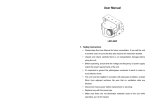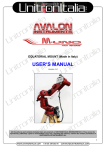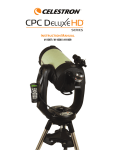Download User Manual - Innovations Foresight
Transcript
ONAG® Patent Pending Revision 5.1 ONAG® Standard, SC and XT* ON Axis Guider User Manual Rev. 5.1 - 2011 © Innovations Foresight, LLC http://www.innovationsforesight.com * versions with guider drawtube and helical focusers 2011 © Innovations Foresight, LLC http://www.innovationsforesight.com Introduction Thank you for purchasing our patent pending on-axis guider ONAG®. Ours product have been designed and made with care to give its user the highest level of experience and satisfaction. Please take a moment to read this manual in order to get the most of your ONAG®, refer to section 7 for pictures of the standard ONAG® and its parts. See section 9 for the ONAG® XT specifics, and section 10 for the ONAG® SC specifics. Please note this product was not designed, or intended by the manufacturer for use by child 12 years of age, or younger. Also please do not look at the sun, or any bright light sources, laser, …, with your ONAG, even at the guider port. The ONAG® comes in several versions. The standard ONAG® and ONAG® SC uses a M42 x 0.75mm thread (T-mount) system and have been optimized for CCD imagers using large format APS-C chips (up to 28mm in diagonal). The ONAG® SCT features a dovetail based X/Y stage as well as a helical guider focuser, other specifications and uses are identical to the standard ONAG®. The ONAG® XT supports full frame CCD, such as the 24mm x 36mm format, and more, up to 50mm in diagonal and it uses a dovetail system for the scope and imager optical ports. For more information concerning the ONAG® products and imaging camera sensor chip illuminations please visit us at: http://www.sbdcdev.com/ifi/support/onag-xt-ccdcmos-chip-illumination/ Searching for a suitable guide star has never been easier thanks to the ONAG wide field of view and convenient quick set-up X/Y stage, providing an exploration circle up to 46 mm (1.8”) in diameter. This is more than 1.3 arcdegrees for two meters focal length scope. Also there is no need to rotate for searching a guide star, this allows reusing your flat frames for many targets and nights. Because it uses the same scope and optical train as your imager there is no differential flexure. The ONAG® shares the same focal ratio (F-number) and aperture as your scope set-up, providing maximum light to the guiding camera. Since filters and filter wheels are placed in the imager optical path, they will not interfere with the guider camera. Therefore even narrow band imaging will not make the guide star(s) too dim to use anymore. The ONAG® is made of high quality aluminum, and stainless steel material. Its optical dichroic beam splitter (DBS) is fully multi-coated and protected with a transparent layer of quartz for a long life. The use of near infrared (NIR) for guiding decreases significantly the effect of the Earth atmospheric turbulence (seeing) effect on the guide star (star wander and distortion), providing a better tracking and SNR. The seeing effect in term of FWHM and HFD scales as the 6/5th power of the wavelength, therefore there ONAG® User Manual rev. 5.1 1 2011 © Innovations Foresight, LLC is up to about 70% seeing reduction when using the ONAG® for auto-guiding, depending of you scope aperture, local seeing, and exposure time. Our patent pending real time auto-focus technology SharpLock (SL) keeps your imager at best focus all the time, without any need of any imaging interruption for periodic refocusing. SL works with all models of the ONAG®, for further information on SL, please visit us at: http://www.sbdcdev.com/ifi/education/real-time-auto-focus-sharplock/ This document describes the standard, SC and XT versions of the ONAG®. Most of the functions and concepts are the same and therefore are presented for the standard ONAG®. Specific information for the SC and the XT versions can be found at the end of this document in the sections 9 and 10. Description The ONAG® is composed of 7 fundamental elements: (1) A fully multicoated dichroic beam splitter (DBS), or “cold mirror”. The DBS reflects typically more than 98% of the visible light, from 370nm to 750nm, toward your imager. More than 90% of the near infrared (NIR) portion of the light, from 750nm to 1200nm, goes through the DBS to be used by your guiding camera. Because the visible light is reflected, there is no optical aberration involved here. The guide star may look like a tight cross since there is some astigmatism coming from the fact that the starlight traveled through the DBS sets at 45 degrees. Yet the DBS is only few millimeters thick and its effect does not impact popular auto-guider software, like Maxim DL, GuideDog, PHD guiding…, or software using centroid algorithms to track the guide star(s). The guide star half flux diameter (HFD) is essentially similar for the imager and guider cameras, resulting to a negligible change in SNR, if any. Using NIR for guiding reduces the seeing effect which in turn provides tighter guide stars and better SNR, this offsets also part of the energy drop coming from the use NIR. The guide star astigmatism is a function of the scope focus position (in or out), and this information is used by our real time auto-focus system SL. ONAG® User Manual rev. 5.1 2 2011 © Innovations Foresight, LLC ONAG® spectral response Imager to 750 nm < from 370nm ONAG® Scope Guider > 750 nm ONAG® basic principle (2) A scope port (SP). The SP allows the standard and SC ONAG® to be attached to any scope using a standard T-threaded female connection (T-mount M42 x 0.75), or a 59mm dovetail system for the XT version. We provides standard offer, such as a 2” nosepiece, or a low profile female SCT adapter. If you own an adaptive optic module, such as the Orion SteadyStarTM, or the Starlight Xpress SXV, you can mount them directly between the SP and your ONAG® User Manual rev. 5.1 3 2011 © Innovations Foresight, LLC scope. Use the ONAG® for guiding and controlling the AO unit as well. Since the off-axis ports of both products are not used they should be covered to avoid parasitic light. We offer an adapter plate for the SBIG AO8 adaptive optic module. This allows you to mount the AO8 in front of the ONAG® (standard and SC versions). Other adapter for any ONAG® can be made by preciseparts (www.preciseparts.com), they have our products in file. The SBIG AO-L is only supported by the ONAG® XT. (3) An imager port (IP). The IP is used to attach the imager camera and related accessories, such as a filter wheel, to the standard and SC ONAG® using a standard male T-thread (M42 x 0.75mm), or a 59mm dovetail system for the XT version. (4) A guider port (GP). The GP is used to attach the guider camera to the ONAG®, any version, using a male T-thread (M42 x 0.75mm). A low profile T-threaded ring is provided to secure the camera at the desired position. The GP is also the guider focuser drawtube (see the element 5 below). (5) A guider focuser (GF). The GF provides up to 9 mm of travel to adjust the guider focus. The focuser uses a heavy duty compressing ring to insure a 360 degrees grip on the drawtube. This design eliminates any flexure. Since the drawtube is 1¼” in diameter and can be removed, this allows the use of any standard 1¼” accessories. Very handy if your guide camera nosepiece does not come off. In such configuration you may need an extra 1¼” extension tube to reach focus (see section 7). The ONAG® SC features a new helical focuser, see section 10 for further information. (6) A X/Y stage (XYS). The XYS allows easy and quick search for a suitable guide star. It is attached to the ONAG® body on one end, while it supports the guider focuser on the other end. The XYS slides in both directions (X, Y axis) using two stainless steel shafts; each axis can be secured with 4 nylon screws (two screws and two thumbscrews) when you have settled on your guide star. For convenience the screws can be tightened to provide any level of friction and comfort, while moving the stage. In normal operation only the two nylon thumbscrews for each axis need to be touched. The other 2 slotted nylon screws are tighten only once using a screwdriver to insure proper smooth motion and remove any play. Do not over tighten them. (7) A collection of T-threaded (M42 x 0.75) extension tubes are available from Innovations Foresight. They can be used with any of the standard and SC ONAG® optical ports (SP, IP, and GP), or at the ONAG® XT GP. There are also three dovetail extension tubes available for the ONAG® XT, ONAG® User Manual rev. 5.1 4 2011 © Innovations Foresight, LLC they are 8 mm, 16 mm and 24 mm long. The XT dovetail extension tubes are used for the SP and IP, however any ONAG® versions use a M42 x 0.75mm (T-mount) connection for the GP. With the proper combination they allow a wide range of imager (including DSLR) and guider to reach focus simultaneous (see set-up section 3 for further information on making cameras parafocal). Alternatively they can be used to extend the ONAG® back focus when necessary. Imager port Guider port Scope port Standard ONAG® optical ports Y axis (+ sense) X/Y stage X axis (+ sense) Focuser screw Focuser drawtube Standard ONAG® guider focuser and X/Y stage ONAG® User Manual rev. 5.1 5 2011 © Innovations Foresight, LLC 1. Set-up For proper operation it is required that cameras, imager and guider, reach focus simultaneously (be parafocal). T-threaded extension tubes (spacers) or/and dovetail spacers for the ONAG® XT are used to conveniently spaced, when needed, the cameras from the ONAG® body. There are two low profile T-rings for rotating and locking the cameras to the desired positions. Alternatively the ONAG® XT dovetail system offers a total freedom of rotation for the IP and SP. Since the IP and GP male T-threads are longer than the extension tube threads, it is recommended to use the T-rings at those ports. Although they could be used with extension tubes as well, you may run out of thread length to safely secure the cameras. The ONAG® is connected to your scope using the SP. It is highly recommended to use a rigid assembly, such as the T-thread, the SCT adapter, or a 2" adapter with a compression ring on the scope side. Alternatively you can get custom adapters (for any ONAG®) from our partner preciseparts (www.preciseparts.com). Innovations foresight offers also 2” nosepiece and SCT adapters for every ONAG® version. The ONAG® DBS has been laser aligned with care and precision for providing the best results, however an inappropriate user set up could impact significantly the image quality. Thumb screen set ups may result on poor optical alignment leading to tilt of the camera focal plane and distorted star across the image. Therefore they are not encouraged, we recommend using rigid connection, such as threads and compressing rings. It is not recommend that user touch any of the ONAG® mirror adjustment mechanism, our product have been aligned at factory, therefore please do not try to do so, you will upset the factory adjustment and you may void the warranty. ONAG® User Manual rev. 5.1 6 2011 © Innovations Foresight, LLC 1.1. Differential back focus The standard and SC ONAG® have 66 mm (2.6”) of optical back focus from the SP (front plate) to the IP (T-thread), and 92 mm (3.62”) from the SP to the GP, when the GF drawtube is half way extended. The ONAG® XT has an IP backfocus of 68mm and the same GP back focus of 92mm with the GP drawtube half way extended and the GP astigmatism corrector in place. This document and following examples assume a standard (or SC) ONAG®, for the XT versions just subtract 2mm with a drawtube focuser, and 5mm with a helical focuser, from your guiding camera back focus (GBF) for reusing the following table and calculations. There is 26 mm (1.02”) difference on back focus between the IP and GP, associated with spacers (Tmount), such as the 8mm and 16mm long ones available by Innovations Foresight, this allows for a wide range of imager and guider pairs, including DSLR. Innovations Foresights also provides dovetail extensions tubes (8mm, 16mm, 24mm long spacers) for the SP and IP of the ONAG© XT. The key factor here is the differential back focus (DBF), which is defined as the difference between the imager back focus (IBF) and guider back focus (GBF): DBF = IBF – GBF Most of the time this number is greater than zero, but in some configurations it could be negative. Of course both back focus values must include any related accessories mounted in series with either camera, such as a filter wheel. Should you have a focal reducer FR, see sections 5 and 6 below. The table below provides for convenience the recommended selection of extension tube (spacers of 8mm and 16mm long) for a correct set-up. For instance the combination of 8mm + 16mm spacers can be replaced by a 24mm spacer. All you need is your imager (including the filter wheel, if any) and guider optical back focus values, see your product specification, or contact the relevant manufacturer or reseller. With those two numbers, compute the DBF, and refer to the table. The table here provides solutions with 8mm and 16mm spacers only. However if you have your own spacers, or want to use third party spacers, you can reuse this information to find the best match, just sum the recommended spacer lengths from the table to get the total spacer length required. Alternatively you can also use the relations below to compute the necessary extension value at the guider port (GP). Positive values mean the guider must be moved away from the ONAG®, negative values the imager must be moved away from the ONAG®. ONAG® User Manual rev. 5.1 7 2011 © Innovations Foresight, LLC ONAG® Standard and SC extension value = DBF + IXT - 26 (in mm) ONAG® XT extension value (drawtube focuser) = DBF + IXT - 24 (in mm) ONAG® XT extension value (helical focuser) = DBF + IXT - 21 (in mm) Where IXT is the length of the imager extension tube (spacer) used (in mm), if any. This spacer is placed between the ONAG® IP and the imager (or filter wheel). IXT values lower than 16mm will reduce the upper Y axis travel of the XYS leading to a low profile configuration (see 3.2.2). This equation assumes, like the table, that the guider focuser drawtube is extended half way (~4.5mm). DBF [mm] -24 -16 -8 0 8 8 16 16 16 24 24 32 32 32 40 40 40 48 48 56 56 64 72 IP Extension Tube(s) [mm] 2x16 + 2x8 2x16+8 16 + 2x8 16+8 16+8 16 16+8 16 8 16+8 None 16 8 None 16 8 None 8 None 8 None None None GP Extension Tube(s) [mm] None None None None 8 None 16 8 None 8+16 None 16+8 16 8 16+2x8 16+8 16 16+2x8 16+8 2x16+8 16+2x8 2x16+8 2x16 +2x8 IP Back Focus (IPBF) [mm] 114 106 98 90 90 82 90 82 74 90 66 82 74 66 82 74 66 74 66 74 66 66 66 Comment DBF < 0 DBF < 0 DBF < 0 Low profile Low profile Low profile Low profile Low profile Low profile Low profile Low profile Low profile Low profile Low profile Low profile Recommended extension tube v.s. differential back focus (DBF) ONAG® User Manual rev. 5.1 8 2011 © Innovations Foresight, LLC Although the table provides a good indication for selecting the extension tubes, it is only a recommendation. Actual device back focus values from manufactures may deviate from their specification, or may vary over time without warning. Other elements, such as filter thickness and mechanical connections could impact the final set-up as well. Since most likely your DBF will not be in the table, the normal course of action is to look in the table for the closest DBF, yet some time the one below, or above could be necessary. For some DBF values there are several options. Either of them will allow both cameras to reach focus simultaneously, however some may require using the ONAG® low profile configuration (see section 3.2). They also differ on IP back focuses (IPBF). The IPBF is defined has the back focus, or distance, (in mm) between the ONAG® IP (top of the ONAG® body) and the imaging camera chip (image plane). For an optical train and scope point of view, the total optical back (TOBF) focus, including the ONAG® and the imager + its accessories (filter wheel, if any), is the right figure of merit. The TOBF will eventually limit the scope focusing mechanism ability to reach focus. The TOBF, not including accessories before the ONAG® such as a focuser and/or AO unit, can be estimated with the following formula: TOBF = IPBF + IBF The choice of the right option is a function of the scope performance and requirement. In some situations one may want to minimize the TOBF, but there are many cases where we may need a larger back focus. Most scopes, such as SCT, are designed for some optimal back focus distances, for which they reach their nominal specifications (such as focal length, F number, field of view). For instance the Celestron EdgeHD SCT series have a built-in corrector, and they will provide optimal performance if the focal plane is at, or near, a predefined distance from the scope visual back. According to Celestron (http://www.celestron.com/c3/support3/index.php?_m=knowledgebase&_a=viewarticl e&kbarticleid=2260): 133.35 mm for 8” EdgeHD SCT 146.00 mm for 9.24”, 11”, and 14” EdgeHD SCT In such case you may even want to add extension tube(s) on the SP to reach the right distance. Example #1: ONAG® User Manual rev. 5.1 9 2011 © Innovations Foresight, LLC Imager SBIG ST-4000 XCM IBF = 23 mm back focus Guider SBIG Remote guider head GBF = 17.53 mm back focus Differential back focus DBF = 23 – 17.53 = 5.47 mm The closet DBF option from the table above is 8 mm of DBF. This means either, a 24 mm extension tube on the IP with a 8 mm extension tube on the GP (IPBF = 90 mm), or a 16 mm extension tube on the IP with no extension on the GP (IPBF = 82 mm). This gives us two possible values of TOBF: a) IPBF = 90 mm TOBF = 90 + 23 = 113 mm (4.45”) b) IPBF = 82 mm TOBF = 82 + 23 = 105 mm (4.13”) Option b) will provide the smallest optical back focus. If used with a Celestron EdgeHD 8” SCT (without any other accessory in the optical train) you may want to use option a) and add the 16 mm extension tube between the SP and the provided low profile SCT adapter (7.5 mm back focus). This will place the imager focal plane at: 113 + 16 + 7.5 = 136.5 mm Only 3.15 mm (1/8”) too far . This is close enough. Example #2: Imager DSLR Canon EOS (EF and EF-S mounts) Flange back focus distance = 44 mm T-ring adapter for EF/EF-S mount back focus = 8 mm ONAG® User Manual rev. 5.1 10 2011 © Innovations Foresight, LLC IBF = 44 + 8 = 52 mm back focus Guider ORION StarShoot autoguider GBF = 15 mm back focus Differential back focus DBF = 52 – 15 = 37 mm The DBF closest option from the table is 40 mm. The three possible options lead to: a) IPBF = 82 mm TOBF = 82 + 52 = 134 mm (5.28”) b) IPBF = 74 mm low profile configuration, see 3.2 TOBF = 74 + 52 = 126 mm (4.96”) c) IPBF = 66 mm low profile configuration, see 3.2 TOBF = 66 + 52 = 118 mm (4.65”) Be aware that option c) could prohibit access to some DSLR functions and interface, if its body is too close to the ONAG®. 1.2. Standard versus low profile configuration The ONAG® has three effective degrees of freedom for exploring the field of view in search for a guide star. The X/Y stage (XYS) provides two orthogonal axis X and Y (see section 2), while the rotation of the ONAG® body adds a third degree for freedom. This gives an overall exploration circle up to 46 mm in diameter and allows the ONAG® to be used in different and flexible ways. There are two fundamental configurations, standard and low profile, which can be used to optimize the set-up. While the X stage axis can always be used at full range, there are may be travel limitations for the Y axis, please see the section below. 1.2.1. Standard profile configuration In the standard configuration the XYS can be fully extended in the upper ONAG® User Manual rev. 5.1 11 2011 © Innovations Foresight, LLC Y axis portion (positive sense, toward the IP, see section 2). This is possible only if a 16 mm, or more, extension tube(s) is attached on the IP. Otherwise the XYS will experience limited Y travel toward the IP (see low profile section 3.2.2 below). With the standard configuration the XYS can be used alone to search for a guide star across the full field of view. When used in conjunction with ONAG® body rotation you can achieve up to 23 mm of off-axis offset (both X and Y axis at travel ends)! However this configuration leads to more total optical back focus (TOBF). 1.2.2. Low profile configuration In low profile configuration the Y axis travel is limited, as follow: With a 8 mm extension tube there is 16 – 8 = 8 mm reduction of Y axis upper portion travel. With no extension tube there is no travel on the upper Y axis portion anymore. Any configuration below 16 mm will restrict the travel by: Travel restriction [mm] = 16 – X Where X is the length (X<16 mm) of the extension used in mm. In the low profile configuration the lower portion of the Y axis travel, and all the X axis travel range, are fully usable. Therefore a rotation of the ONAG® up to 180 degrees will allow access to the full field of view when searching a guide star. What is left of Y axis travel combined with the X axis and the ONAG® rotation provides again an exploration circle up to 46 mm in diameter. The low profile configuration is recommended if a short TOBF is desired (see table on section 3.1). 2. Using the ONAG® The use of the ONAG® is quite simple. First focus both cameras, next you select a guide star and then you are ready for a normal imaging session using your usual auto-guiding hardware and software. If you are not using an automatic tracking calibration procedure, you do not have to be concerned by the inversion effect of the dichroic mirror in your manual entry. The guider uses the light coming straight through the DBS, there is no reflection involved here. The recommended focusing procedure, assuming you have the right extension tube set-up, see section 3 above, is as follow: ONAG® User Manual rev. 5.1 12 2011 © Innovations Foresight, LLC Center the XYS and gently tight the nylon screws to insure an easy slide of any axis in any direction when displaced by hand, while the stage does not move under its own weight. Tighten the GF stainless steel focuser screw just enough allowing a smooth travel of the drawtube with a minimum of play (see section 10 below for the ONAG® SC helical focuser). Select a bright star near your target (do not over expose), or the zenith, and center it on the imager. Then focus the imager using the scope focusing mechanism, as usual. Using the XYS, center the same star and focus it using the GF, tighten, by hand, the GF screw (never use a tool.) If you cannot do so you may have to reconsider your extension tube selection. When you move the ONAG® guider focuser drawtube all the way, the guide star should change form from a vertical ellipsoidal shape to a horizontal ellipsoidal shape, or the opposite in function of your CCD reference frame position. The optimal focus point is achieved when both ellipsoid collapse becoming a spot, or a little tight cross. This is normal and not a source of concern. This feature becomes handy when manually seeking for best focus and it is used indeed by our real time autofocus technology SharpLock (SL). The ONAG® XT has an integrated corrective optics and therefore does not exhibit such effect, the guide star is round and seeing limited. However the XT guider drawtube can be rotated to create some astigmatism for using SL. This corrector is not available with the helical focuser versions. Since most scopes and optical components are not optimized for the near infrared (NIR) there is maybe small distortion involved anyway. Autoguider algorithms are mainly based on centroid algorithms and are not sensitive to this. They average pixels from the all guide star area, so the maximum pixel value or FWHM are not much relevant in this case, unlike for imaging. If you use computer assisted focusing software, such has Maxim DL, the right figure of merit should be the half flux diameter (HFD), or ½ FD. The half-flux diameter is the diameter in pixels that contains half the energy in a star image. In other words, if you add up the pixel values (less the background) inside the diameter, and outside the diameter, you will get the same number. This measurement gives a very similar answer to FWHM, but it is much more robust in the presence of seeing, noise, and can handle non circular distorted images, even out-offocus like "donuts". The HFD varies linearly with focus position making it reliable to locate the best focus regardless the star shape. If you use the PHD guiding software watch the SNR value, you should seek for its maximum. If you do not use any software, the best focus will be achieved when the guide star cross like shape is minimized and symmetric. The two images below show the same guide star seen from the imager (IP) ONAG® User Manual rev. 5.1 13 2011 © Innovations Foresight, LLC on the left or from the guider (GP) on the right at best focus, same camera, set-up, and cropping. Guide star seen from IP Guide star seen from GP HFD=6.0px, FWHM=3.4px HFD=6.2px, FWHM=5.2px The cross like shape of the guide star viewed from the GP is clearly visible. Yet as far as the energy budget is concerned both cases have almost the same HFD. The GP larger FWHM is due to the star non-circular shape. During this focusing process avoid to over exposing the guide star. Doing so will bias the HFD values, and make the star shape more difficult to guess for accurate focus. Bright over expose stars may result in ghost images offset by few millimeters (hundreds of pixels). Those are reflections from the DBS and nearby surfaces, such as the CCD/camera windows. Most optic are not coated for NIR. The reflections are out of focus and will look like faint stars with "donuts" like shapes. This is not issue. When you reached the desired focus, hand tight the ONAG® focuser screw (stainless steel) to avoid any motion or flexure. Now you are ready to come back to your target. Center and fine focus it on the imager. Then it is time to locate and center your guide star on the guider camera using the XYS. If necessary adjust the guider focus with the GF. Now tighten by hand all 4 nylon thumbscrews to avoid any flexure (never use a tool.) Proceed with your imaging session. Should you keep your cameras attached to the ONAG® for the next session, there is no need to focus the guider again (if you did not touch the GF). You will just need to focus the imager and use the XYS to locate the guide star, which will be automatically on focus, saving time. Although if the DBS has a high efficiency broad band antireflection (AR) coating on its back, if you overexpose bright star(s) you may experience dimmed ghost images of them offset by few hundred pixels, unless your imager has a near infrared (NIR) cutting filter. Most, if not all, one-shot color cameras and DSLR have UV + NIR ONAG® User Manual rev. 5.1 14 2011 © Innovations Foresight, LLC blocking filters. Monochrome ones usually do not, however the associated filters, such as LRGB should take care of this, cutting the NIR, typically above 700 nm. If not you may have to consider adding a UV-NIR filter in front of the imager. Alternatively should you want to image in NIR, avoid overexposing your target. For scientific and research purpose a ghost image may not be much an issue since it is dimmed and offset from its source by about 3 mm. In any case never place any NIR filter, or any other filters blocking the NIR, in front of the ONAG®, otherwise you will not have any image of any star on your guider camera! 3. Focal reducers Focal reducers FR can be used with the ONAG®. Those reducers should be located at a specific distance DFR from the imager focal plane, please refer to your reducer specification and user manual. There are two options available: You can place the FR in front of the ONAG®, at the SP, if your TOBF associated with your set-up matched the FR required back focus. Most popular 0.63x focal reducer/correctors (such as Meade or Celestron) can be used in a range of +/-1" (+/- 25mm) to their nominal DFR values without any significant alternation of their correction performances. However the actual reduction factor h is a function of the distance q from the focuser to the imager focal plane. If q is different from its nominal DFR value, so h. In first approximation we have: h=1-q/f and q=f (1-h) Where f is the reducer effective focal length. For instance the Celestron 0.63x corrector/reducer has a focal of 235mm, therefore its nominal DFR value is: DFR0.63x=235 (1-0.63)=87mm, or 3.42” If placed one inch further away from the imager focal plane its reduction factor h+1" becomes: q+1"=DFR0.63x+25.4=112.4mm ONAG® User Manual rev. 5.1 15 2011 © Innovations Foresight, LLC h+1"=1-112.4/235=0.52x instead of 0.63x, a 17% decrease. FR in front of ONAG® example #1: Reducer Starizona SCT corrector 0.75x DFR = 90mm Imager SBIG ST-8300C IBF = 17.5mm ONAG® in low profile mode Back focus = 66m. You will need an extension tube of 90-66-17.5=6.5mm to meet the Starizona DFR value of 90mm. FR in front of ONAG® example #2: Reducer Celestron 0.63x (f=235mm) DFR = 87mm Imager QSI-683ws IBF = 35.5mm (1.4") ONAG® in low profile mode Back focus = 66mm q=66+35.5=101.5mm leading to a reduction factor: h=1-101.5/235=0.57x 9% larger. The second option is to place the FR at the ONAG® IP, before the imager. In this case the ONAG® back focus does not play any role anymore. We are here in the classical situation. However you will have to find the right spacing for reaching focus with your guider by trial and error, since the table from section 3.1 above will ONAG® User Manual rev. 5.1 16 2011 © Innovations Foresight, LLC not be correct anymore. Most likely you will need to use extra extension tubes to move the guider further away from the ONAG® body. The following relation is useful to guide you through this process: p=q/h Assuming you are in focus at the imager focal plane with the FR in place then p is the distance from the FR to the scope focal plane. This is the distance where you would be in-focus if the FR is removed and the scope focus is left untouched. In short with a FR you have to focus your scope at a plane behind the FR located at the distance p from the FR. This is also the distance you need to consider for the guider, since in this configuration FR is not part of its optical path. For instance with a Celestron 0.63x focal reducer (f=235mm, DFR=87mm) p should be: p=87/0.63=138mm It is worth to mention that the calculation of the effective focal reduction factor h is more complex with a SCT since those scopes require moving the principal mirror forward, which in return changes the scope effective focal length f. For most SCT the focal length increases roughly 3 to 4 times faster than the back focus. Let's use an average value of 3.5 times. The nominal SCT focal length fnominal is reached around 100mm (4") of back focus (from the visual back). This allows for a star diagonal and eye piece room. For instance with a C11 at f/10 we have fnominal=2800mm. Therefore if we use a Celestron 0.63x FR in front of the ONAG®, in low profile mode, the effective focal f becomes: p=138mm ONAG® back focus=66mm f0.63x = 2800+3.5 (138+66-100)=3164mm And the resulting effective reduction factor h is: h=0.63 (3164/2800)=0.71x ONAG® User Manual rev. 5.1 17 2011 © Innovations Foresight, LLC About 13% larger which means a reduced focal length of 1993mm instead of 1764mm. You effectively use this C11 at f/7.1. The Celestron FR 0.63x, or other ones for that matter, will still correct for the SCT field curvature as before, with a slight change in h. In short the FR does reduce the SCT focal length f and does retain any of its optical correction capability, when applicable. However due to the FR back focus f is larger than fnominal leading to a larger reduction factor h relative to fnominal. ONAG® User Manual rev. 5.1 18 2011 © Innovations Foresight, LLC 4. Adjustable focal reducer AFR In order to minimize the resulting guider optical path associated with a FR in front of the imager (ONAG® IP) IF offers an adjustable FR (AFR) for your guider. The AFR works with almost any FRs as well as most guiders. It has been optimized for NIR imaging using fully multi-coated aspheric optics. AFR adjustable FR for NIR The normal procedure with the AFR will be to place your imager FR directly at the ONAG® IP. You may need adaptors for your FR to interface with the ONAG® T-thread IP. Focusing ring From ONAG® To guider X Locking screw AFR parts and nomenclature ONAG® User Manual rev. 5.1 19 2011 © Innovations Foresight, LLC Then place the AFR at the ONAG® GP in one end and connect with your guider in the other end. Now position the ONAG® guider focuser half way out (about 4mm), this will give you some room for fine focus later. Search for a bright star, but do not over expose, and place it at the center of the imager, carefully focus your scope. Center the ONAG® X/Y stage (zeros on the yellow rulers). For the next step you need to estimate the AFR extension value X (see the AFR parts and nomenclature figure above). The required X value is given by the following relation: X=qAFR-GBF With GBF your guider back focus and qAFR =q/h (102/(q/h+102)) the required AFR back focus. Where q (in mm) and h are your imager FR back focus, most likely q=DFR, and its reduction factor respectively. See your FR specifications and user manual for those values. By the way the above SCT comment does not apply here. By adding, when necessary, one or more ONAG® T-threaded extension tubes (8, 16, 24mm) you have access to a large range of AFR extension value X listed in the table below: X Minimum [mm] 26 34 42 50 58 66 74 X Maximum [mm] 36 44 52 60 68 76 84 Extension Tube(s) [mm] None 8 16 24 24+8 24+16 24+16+8 AFR extension value ranges v.s. extension tubes ONAG® User Manual rev. 5.1 20 2011 © Innovations Foresight, LLC Select a suitable range from the table and adjust the AFR focusing ring to bring the AFR extension length close to the selected X value with the extension tube(s), if any. You can use a ruler to help. Now focus the guider using the AFR focusing ring, you may have to adjust the ONAG® X/Y stage to center the star. When done, secure the AFR focusing ring associated plastic screw. Fine focus can be achieved with the ONAG® guider focuser if necessary. Now you are ready to use your ONAG® with your FR and the IF AFR. Example #1: Reducer Celestron 0.63x DFR = 87mm and h = 0.63x Guider Orion StarShoot autoguider GBF = 15mm qAFR =87/0.63 (102/(87/0.63+102)) = 58.7mm X=58.7-15=43.7mm From the table above we have two options, adding a 8mm, or a 16mm Tthreaded tube. Example #2: Reducer Starizona SCT corrector 0.75x DFR = 90mm and h = 0.75x Guider SBIG Remote guider head GBF = 17.5mm qAFR =90/0.75 (102/(90/0.75+102)) = 55.1mm X=55.1-17.5=37.6mm ONAG® User Manual rev. 5.1 21 2011 © Innovations Foresight, LLC From the table above we need to add a 8mm T-threaded extension tube to reach focus with our guider and the Starizona FR attached to the imager. 5. Removing the GF drawtube, use of a 1¼” nosepiece If you own a ONAG (SC or new XT) with a guider helical focuser, please see section 11 below. Use a 1¼” nosepiece instead of the GF drawtube, first you will need to remove the drawtube. For the ONAG© SCT refers to the section 10 below. There are two #6-32 nylon screws on each side of the focuser compression ring. Those screws slide in two key slots, or groves, stopping the drawtube for leaving the focuser compression ring. Remove and save the two screws, now slide the drawtube away, and then place your 1¼” nosepiece instead. You can use the compression ring to lock it at the desired position. However, remember there is nothing stopping the nosepiece and your guider camera from falling anymore if the compressing ring screw is not tightened! Be careful, Innovations Foresight cannot be held responsible for the consequence of such an accident. This ONAG® GF mode of use is provided for convenience only, and it is the sole responsibility of the user to take the necessary precautions. Focuser drawtube Focuser ring #6-32 threaded hole for nylon screw Focuser screw XY stage and guider focuser, top view ONAG® User Manual rev. 5.1 22 2011 © Innovations Foresight, LLC Focuser screw Focuser drawtube Focuser ring #6-32 threaded hole for nylon screw XY stage and guider focuser, bottom view Note that in such configuration T-treaded extension tubes are not an option anymore and you will have to use 1¼” extension tubes, if any, instead. Those are readily available from many sources. When you put the drawtube back in place, do not forget to replace the two nylon screws and to check that they will prevent the drawtube from falling. The drawtube comes lubricated with grease for easy tube travel. Should You have to add some, use just a bit of grease to avoid any spillage on the DBS and ONAG® inside body. Grease for aluminum alloys with a large temperature range is recommended. Never use oil. 6. Low profile SCT adapter The provided low profile SCT adapter allows the ONAG® to be attached to a standard SCT male thread (2” 24 tpi) with a minimum of back focus (7.5 mm, about 1/3”). The adapter comes mounted with Phillips stainless steel screws to secure the SCT female ring with the T-thread core. First screw the adapter to the ONAG® SP, or any T-threaded accessories mounted in front of the ONAG®, such as AO unit, tighten it. If you want to freely rotate the SCT female ring, remove and save the screws with a Phillips screwdriver. To remove the adapter from the ONAG® SP, or other accessories, put the screws back in place and then unscrew the adapter. ONAG® User Manual rev. 5.1 23 2011 © Innovations Foresight, LLC 7. ONAG® and its parts X/Y stage (XYS) Guider focuser (GF) Guider port (GP) ONAG® back view ONAG® User Manual rev. 5.1 24 2011 © Innovations Foresight, LLC Imager port (IP) T rings Stage screws Y ruler Compression ring ONAG® side view Notice: New ONAG® (serial number 4000 and above) and the XT version have 4 nylon thumbscrews only). The four others are nylon slotted screws which may be adjusted to insure easy smooth stage motion. Usually this is done once, than the four thumbscrews are more than enough to insure a rigid, play free stage, when hand tighten. ONAG® User Manual rev. 5.1 25 2011 © Innovations Foresight, LLC Focuser screw Scope port (SP) ONAG® front view SCT adapter ring SCT adapter core SCT adapter screws Screw hole SCT lower profile adapter ONAG® User Manual rev. 5.1 26 2011 © Innovations Foresight, LLC ONAG® mounted on Celestron 8” (“orange” tube) with SBIG ST2000XCM imager and Orion StarShoot autoguide ONAG® User Manual rev. 5.1 27 2011 © Innovations Foresight, LLC 8. ONAG® and tracking software, some considerations Although the ONAG® solves differential flexure problems while featuring a wide field of view to locate a suitable guide star, the tracking software is also a key element in the all process of auto-guiding. It is paramount to understand its basic operation and choose the right software settings to achieve good image quality. There are many tracking software available, such as Maxim DL, PHD guiding, GuideDog to name few. They typically use centroid algorithms averaging pixel values all around the guide star area to estimate its position with sub-pixel accuracy. The guide star shape does not matter much, as long as it is not clip, consistent across frames and is not too much spread or fain. For that matter the little cross shape of the guide star seen from the ONAG® GP in NIR does not impact the software tracking capability. Guiding with the ONAG® means using the same focal length than imaging, and unlike guide scopes, this translates most of the time to a small field of view, especially for long focal scopes. Meaning for each guide star frame we may expect having more seeing effect and other short term perturbation contributions. Therefore most of the time it is recommended to bin the guider image by 2x or 3x, which will average nearby pixels, unless the guider pixel size is much great than the imager one, 4x or above. This can be seen as a low pass filter operation, limiting seeing and chasing the noise like guide star motion at each frame. Yet the most important single parameter of any tracking software is the aggressiveness, which is the level of correction the algorithm will apply to the mount after each new guide star frame. In control system theory (close loop systems) this is known as the feedback gain Gf. If it is too low the correction is not enough to compensate for the mount drift. In the other hand if Gf is too large the correction will become instable and erratic. The later is the most problematic and common issue in tracking leading to elongated star in the images even with near perfection optics. From the above considerations we recommend you start with a low aggressiveness (1/2 or 50%, or less) to begin with, and increase it slowly only if you have to. For instance for Maxim DL this means 5, in PHD guiding this would translate to 50, for both cases it is half way to full scale correction (1, or 100%), or less. A common figure of merit for the tracking error quality evaluation is the rms (root mean square) error value over a time window. However even with a low error value you still may experience elongated stars. Very often bright stars are much brighter than the target under consideration for your imaging session, such as galaxy, or nebulas. During several minute of exposure a short extreme erratic tracking correction during a second or so way above the rms value will be enough to distort the ONAG® User Manual rev. 5.1 28 2011 © Innovations Foresight, LLC bright stars. Those outliers are more likely if Gf is large. They may also come from some mechanical problems, such as over compensated backlash by the mount software. If your mount is equipped with a periodic error correction (PEC) you should use it. We also recommend unbalancing just a little your mount in AR, making it "East heavy" to avoid any backlash on the RA axis. Be aware this must be done differently for both meridians on equatorial mounts. Backlash compensation done by most mount software may result, if too large, in bumping the mount, especially on DEC axis (equatorial mounts) for which the drive motor can reversed it direction. Yet too little backlash compensation leads to lag in the correction and erratic tracking. If you have difficulties to solve this DEC problem you can use a simple technique: Just disturb a little bit the mount polar alignment, this will result in a single direction DEC drift, the DEC drive motor does not need to reverse anymore avoiding backlash issues. Most software allows disabling either correction direction in AR and DEC, use this feature when available. You need just a very little polar alignment error to accomplish this trick. Do not misalign your mount too much otherwise long exposures may exhibit field rotation. If this is your first experience with guiding at the same focus than imaging, you will need some time to find the right settings most likely, but the reward will be huge in term of image quality. Should you need more support or advise please feel free to contact us we will be glad to help. ONAG® User Manual rev. 5.1 29 2011 © Innovations Foresight, LLC 9. ONAG® XT specific This section describes the ONAG® XT specific features and procedures. Please read the above sections carefully first. There are two version of the ONAG XT, one with a drawtube focuser, the other (new) with a helical focuser, see at the end of this chapter about how to use this helical focuser. Below, on the left an image of the ONAG® XT with a drawtube focuser, on the right the ONAG XT with a helical focuser. ONAG® XT with drawtube focuser ONAG XT with helical focuser Innovations Foresight offers M42 x 0.75mm (T-mount) spacers (8mm and 16mm long) and male/female dovetail (59mm) spacers 8mm, 16mm, and 24mm long. There are also female and male adapters for 2" and STC connections, the 2" female adapter has a stainless steel thumbscrew for the compression ring (full body). Although the compressing ring provides a very rigid connection accident may happen and it is a good practice to have this back system to lock in place your equipment. This female adapter has a 30mm depth which is more than enough for most nosepieces. Be carefully not to exceed this length otherwise you may touch and damage the dichotic mirror. Innovations Foresight would not be responsible for product (any ONAG® and associated accessories) and equipment damages due to failure to follow proper procedures, recommended care, and good practice. The ONAG® XT uses a 59mm dovetail system for the IP and SP. This insures a rigid, squared, and secure connection, as well as provides minimum back focus solutions. Each female dovetail is equipped with three #4-40 UNC stainless steel set screws. They must all be tightening to insure a secure attachment using a 0.05" Allen (hex-key) wrench (one is provided with the ONAG® XT). The set ONAG® User Manual rev. 5.1 30 2011 © Innovations Foresight, LLC screw tips have an oval shape to insure a good grip and to protect the aluminum surface of the male dovetail part. Only limited force is needed to lock in position the dovetails, please do not over tighten the set screws. We do recommend that you use the long side of the Allen wrench, as shown in the image below, resist using the short side which may lead to excessive torque. Allen wrench recommended procedure to use with the dovetail set screws The two images below show the location of the set screws on the ONAG® XT body. Accessing the third dovetail IP set screw requires moving down the X/Y stage toward the negative direction of its Y axis. ONAG® User Manual rev. 5.1 31 2011 © Innovations Foresight, LLC Three set screws (#4-40), please tighten all Three set screws (#4-40), please tighten all ONAG® XT IP set screw locations ONAG® XT SP set screw locations The new ONAG XT is equipped, as the ONAG SC, of a guider helical focuser at the GP. The image below shows the ONAG XT helical focuser. ONAG XT guider helical focuser The helical focuser provides a smooth fine focus capability for the guider. Each turn (360 degrees) move the focuser by 400 microns (0.4mm). ONAG® User Manual rev. 5.1 32 2011 © Innovations Foresight, LLC For focusing, unlock the focuser locking screw, and just rotate the focus ring in either directions until you have reached focus with the guider, one turn is 400 microns (0.4mm). Then hand tight the focuser locking screw, please do not over tight it, nor use any tool to do so, you may damage your helical focuser otherwise. This should give you a good enough rigid focus position for most setups and guiders. However you can continue to rotate the focus ring (by hand) in the same direction, while the focuser screw is lock, to secure even more the focus position. This maybe useful for heavy guiding cameras. However doing so will change a bit your initial focus position. Therefore in this context the best procedure calls for recording how much you could rotate further from the best focus after you tighten the focuser locking screw, then back off to the best focus position. Now unlock the focuser locking screw, and continue to back off the focus ring by the recorded amount above. Finlay lock the focuser locking screw and rotate the focuser ring to the best focus position again. 10. ONAG® specifics The ONAG® SC has pestilential the same specifications than the standard ONAG®. It has been designed for ASP-C chips, up to 28mm in diagonal. ONAG® SC unit ONAG® User Manual rev. 5.1 33 2011 © Innovations Foresight, LLC The ONAG® SC X/Y stage is based on a dovetail system, there is no stainless steel shaft anymore. This design insures a very rigid and compact stage. It supports a new helical focuser for the guider, at the GP. The stage operation is identical than for the XT and standard version of the ONAG®. The helical focuser provides a smooth fine focus capability for the guider. Each turn (360 degrees) move the focuser by 400 microns (0.4mm). Focuser locking screw Focus ring ONAG® SC helical guider focuser For focusing, unlock the focuser locking screw, and just rotate the focus ring in either directions until you have reached focus with the guider, one turn is 400 microns (0.4mm). Then hand tight the focuser locking screw, please do not over tight it, nor use any tool to do so, you may damage your helical focuser otherwise. This should give you a good enough rigid focus position for most setups and guiders. However you can continue to rotate the focus ring (by hand) in the same direction, while the focuser screw is lock, to secure even more the focus position. This maybe useful for heavy guiding cameras. However doing so will change a bit your initial focus position. Therefore in this context the best procedure calls for recording how much you could rotate further from the best focus after you tighten the focuser locking screw, then back off to the best focus position. ONAG® User Manual rev. 5.1 34 2011 © Innovations Foresight, LLC Now unlock the focuser locking screw, and continue to back off the focus ring by the recorded amount above. Finlay lock the focuser locking screw and rotate the focuser ring to the best focus position again. 11.Use of a 1¼” nosepiece with a helical focuser The ONAG® SC and the ONAG XT guider helical focusers cannot be removed and replaced by a 1.25” guider camera, or nosepiece. However a 1.25” nosepiece, or guider camera body, can be inserted inside the focuser tube. There are two UNC 4-40 stainless set screws to secure it in place. The image below shows the focuser tube with its male T-thread (T2 M42 x 0.75mm) and the location of both set screws. ONAG guider helical focuser and its set screws Depending of the version of the helical focuser the nosepiece depth is between 10mm to 20mm. Using this configuration, especially with 1.25” guider cameras, offers the opportunity to decrease the guiding camera backfocus. Alternatively you can use a T-mount (M42 x 0.75mm) to 1.25” adapter to connect your device. Such adapter can be order from various third party suppliers, such as: http://www.scopestuff.com/ss_tadpt.htm ONAG® User Manual rev. 5.1 35 2011 © Innovations Foresight, LLC 12.Specifications (no extension tube or adapter attached) In between […] for XT version. Over all dimensions: ONAG® weight: Imager back focus: Guider back focus, half way extended: X/Y stage, full X travel: X/Y stage, full Y travel (excepted low profile): X/Y stage, maximum off-axis offset: X/Y stage maximum exploration circle: Low profile SCT adapter thread: Low profile SCT adapter ring inner depth: Low profile SCT adapter back focus: 2” tube adapter outside length: 2” tube adapter back focus: Guider focuser type: Guider focuser travel: Scope port: Imager port: Guider port: T-threaded tubes outside: T-threaded/dovetail tube useful lengths: Dichroic beam splitter coating: Dichroic beam splitter protection (both sides): Dichroic beam splitter reflection (visible): Dichroic beam splitter visible range: Dichroic beam splitter transmission (NIR): Dichroic beam splitter NIR range: Anodizing: 123 x 92 [110] x 83 [70] mm 770 [800] g 66 [68] mm 92 [92] [96 with helical focuser] mm 37 mm 28 [24] mm 23 [22] mm 46 [44] mm 2” 24 tpi 12.5 mm [male 11, female 8] 7.5 mm [male 2, female 4] 30 mm 0 mm [male 2, female 30] Compression ring 9 mm T-thread (M42) [dovetail] T-thread (M42) [dovetail] T-thread (M42) Fully knurled 8, 16, 24 mm Fully multi-coated Optical grade quartz > 98% (typical) > 370 nm to 750 nm > 90% (typical) > 750 nm to 1200 nm Black, low reflection 13. Warnings, maintenance and care As with any high quality optical device, the ONAG® should be handled with care. Do not drop the ONAG® or submit it to excess vibrations or temperature. The ONAG® has been assembled with precision to insure accurate alignment of the dichotic beam splitter (DBS) in relation with all the optical ports, therefore resist disassembling the ONAG® body. ONAG® User Manual rev. 5.1 36 2011 © Innovations Foresight, LLC Doing so may result in image distortion due to misalignments, but also will void the warranty. The scope port (SP) provides a standard female T-thread for mounting the standard and SC ONAG® to a scope or another device, be sure when you screw any equipment there that the associated male T-thread length will not interfere with the dichroic beam splitter (DBS). Failure to do so may scratch the DBS surface. As guidance only you may want the male T-thread no longer than 5mm. If longer, then consider using a T-ring to control the thread penetration depth. The ONAG® XT female 2" adapter as a usable 30mm depth, be sure that you do not exceed this length, otherwise you may touch and damage the dichroic mirror. The guider focuser (GF) drawtube for the ONAG® XT and standard versions have two grooves and there are two associated nylon screws #6-32 (see section 6) on the focuser compressing ring outside perimeter to stop it for moving away. Those screws should be checked on a regular basis, and each time a guider camera is attached. They should be in place, good condition, and screwed deep enough to secure the drawtube, while allowing it to move freely for focusing. Check by moving the drawtube gently back and forth, and verifying it cannot leave the focuser ring. The maximum drawtube travel is about 9mm. The guider focuser screw (see section 6) as well as the X/Y stage eight nylon screws should always be tight before using the ONAG® for an astrophotography session, moving the telescope, or slewing its mount. Failure to do so may result in significant damage due to the abrupt part and camera motions or falls. The 4 nylon thumbscrews of the X/Y stage, as well as guider focuser screw (stainless steel) should be tightened by hand, never use a tool, such as a screwdriver. Use only a screwdriver for the 4 slotted nylon screws when doing initial adjustment. Please do not over tighten them. We also recommend, as good practice, that each camera has a backup mean to stop it for falling, should the primary mechanical interface fails for any reason. A string could be used for this, see what your camera user guide may suggest. Should you need to clean the DBS, first remove any dust using optical grade compressed air, or brush. Do gently to avoid scratching the DBS coatings. If necessary, and only if, you could use a cleaning product for multi-coating optical elements. Never apply such product directly to the DBS surface, instead use an optical grade soft tissue and gently clean the surface with the minimum of force and pressure as possible. If needed the X/Y stage shafts and guider focuser can be lubricated, time to ONAG® User Manual rev. 5.1 37 2011 © Innovations Foresight, LLC time, with light aluminium and stainless steel compatible grease for extended temperature range. Never use oil. Use a minimum of grease and be sure it will not find its way inside the ONAG® body, nor spill on the DBS and cameras. Never look at the sun, or any bright sources, or lasers, … with the ONAG®, from any optical ports. Doing so could result in serious injuries. Products performances, specifications and features can be changed without warning. 14. Limited Warranty This Innovations Foresight (IF) on-axis guider device (ONAG®) is warranted against defects in materials or workmanship for a period of one year from the date of purchase. This warranty is for the benefit of the original retail purchaser only. During this warranty IF will repair or replace, at IF’s discretion, any warranted device that proves to be defective, provided it is returned postage paid to IF at 24 Ramblewood drive, Glenmoore, PA 19343. If the product is not registered, proof of purchase (such as a copy of the original invoice) is required. This warranty does not apply if, in IF’s judgment, the instrument has been abused, mishandled, not properly cared of, or modified, nor does it apply to normal wear and tear. This warranty gives you specific legal rights, and you may also have other rights, which vary from state to state. For further warranty service information, contact IF (http://www.InnovationsForesight.com, or +1.215.884.1101). ONAG® User Manual rev. 5.1 38 2011 © Innovations Foresight, LLC 15. Registration Product name: …………………………….…………….. Serial Number: .………………………………………….. Date of purchase: …………………………………………... Where did you buy it?: .………………………………………….. Have you registered with us before? YES NO First name: …………………………………………………. Last name: …………………………………………………. Address: …………………………………………………. City: …………………………………………………. State/Prov.: …………………………………………………. ZIP code: …………………………………………………. Country: …………………………………………………. Phone (day time): …………………………………………………. email: …………………………………………………. Please take a moment to answer the following questions. How did you hear about us? On which equipment do you plan to use our product? Any comments? Please copy and send this form to: Innovations Foresight 24 Ramblewood Drive Glenmoore, PA 19343 United State of America ONAG® User Manual rev. 5.1 39 2011 © Innovations Foresight, LLC 16. Glossary AFR Adjustable focal reducer DBF Differential back focus DBS Dichroic beam splitter FR Focal reducer GBF Guider back focus GF Guider focuser GP Guider port IBF Imager back focus IP Imager port IPBF Imager port back focus IXT Imager extension tube NIR Near infrared ONAG® On axis guider SCT Schmidt Cassegrain telescope SL SharpLock (real time autofocus) SP Scope port TOBF Total optical back focus XYS X/Y stage ONAG® User Manual rev. 5.1 40 2011 © Innovations Foresight, LLC 17. Notes ONAG® User Manual rev. 5.1 41 2011 © Innovations Foresight, LLC