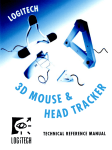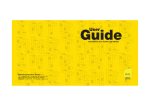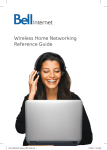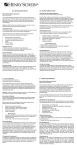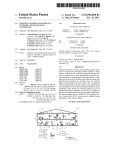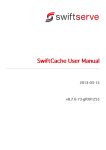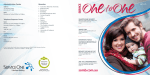Download Trial of The Learning Federation content distribution and
Transcript
TRIAL OF THE LE@RNING FEDERATION CONTENT DISTRIBUTION AND IMPLEMENTATION OF THE BASIC E-LEARNING TOOL SET (BELTS) Report of trials conducted with the National Catholic Education Commission VERSION: 1.0 DATE: FEBRUARY 2004 DOCUMENT: DELIVERY_IMPLEMENTATION_BELTS__REPORT.DOC Commercial in Confidence © Curriculum Corporation and education.au limited, 2002 Report of trials conducted with the National Catholic Education Commission Disclaimer The material contained in this National report of trials conducted in the National Catholic Education Commission is for general information purposes only. Any use of the material is at your own risk. To the extent permitted by law, neither Curriculum Corporation nor education.au limited will be liable for any loss or damage suffered as a result of any party relying upon this National report of trials conducted in the National Catholic Education Commission. Acknowledgements This report is the result of a joint project funded by The Le@rning Federation and conducted in 15 schools within the National Catholic Education Commission. Reports summarising the trials conducted in schools were prepared by the following officers: • Mr Michael Haigh: Canberra/Goulburn Archdiocese • Ms Angela Forgan, Ms Ann Thornton and Mr Paul Barry: Melbourne Archdiocese • Ms Fran Murray: Darwin Diocese • Dr Kathryn Moyle on behalf of the Le@rning Federation • Mr Adrian Brown: National Catholic Education Commission. The collation of these respective trial reports into one consolidated report was undertaken by Dr Kathryn Moyle on behalf of The Le@rning Federation. The Le@rning Federation and the National Catholic Education Commission acknowledge the contributions of the several officers who provided support for the trials within the Melbourne and Canberra/Goulburn Archdioceses and within the Darwin Diocese. The trials however would not have been possible without the contributions made by all the teachers and students who trialed BELTS and the learning objects in their classrooms and passed on their experiences for inclusion in this report. It is through their work that the findings from the trials can benefit all stakeholders in the work of The Le@rning Federation. The Le@rning Federation and the National Catholic Education Commission thank them for their commitment, honesty and enthusiasm. Version: 1.0 © Curriculum Corporation and education.au limited, 2002 06/04/04 i Report of trials conducted with the National Catholic Education Commission Contents 1 EXECUTIVE SUMMARY ................................................................................................ 1 2 FINDINGS AND RECOMMENDATIONS........................................................................ 3 2.1 2.2 2.3 2.4 2.5 2.6 2.7 2.8 3 BACKGROUND .............................................................................................................. 9 3.1 3.2 3.3 3.4 3.5 3.6 3.7 3.8 4 Scope of the report ........................................................................................ 9 Purpose of the trial ........................................................................................ 9 Data collection ............................................................................................. 10 The Le@rning Federation ........................................................................... 10 National Catholic Education Commission ................................................ 10 Basic E -Learning Tool Set (BELTS) .......................................................... 11 Teacher and student computer software requirements .......................... 12 Learning object size .................................................................................... 13 DESCRIPTION OF THE TRIALS.................................................................................. 14 4.1 4.2 4.3 4.4 5 Teaching and learning................................................................................... 3 Management and administration.................................................................. 3 Technical......................................................................................................... 4 Support and self-help .................................................................................... 4 Expertise ......................................................................................................... 5 Culture............................................................................................................. 6 Costs and benefits of distribution models.................................................. 6 Conclusion...................................................................................................... 8 Models used to trial BELTS ........................................................................ 14 Method of data collection............................................................................ 14 Settings for the trials ................................................................................... 15 Support made available to the trial schools ............................................. 17 OUTCOMES FROM THE TRIALS................................................................................ 18 5.1 5.2 5.3 Complexity of the trial environments ........................................................ 18 Addressing the purposes of the trial ......................................................... 21 National level ................................................................................................ 28 6 CONCLUSION .............................................................................................................. 30 7 REFLECTIONS ............................................................................................................. 31 8 REFERENCES .............................................................................................................. 32 9 APPENDIX ONE ........................................................................................................... 33 Report on the trial of Basic E-Learning Tool Set across the Central Schools in the Western Region (Canberra/Goulburn) 10 APPENDIX TWO: ......................................................................................................... 59 Report on The Le@rning Federation trial (Melbourne) 10.1 10.2 10.3 10.4 APPENDIX TWO A........................................................................................ 76 APPENDIX TWO B........................................................................................ 78 APPENDIX TWO C: ...................................................................................... 81 APPENDIX TWO D: ...................................................................................... 84 11 APPENDIX THREE:...................................................................................................... 88 Computer and bandwidth configurations used in the Melbourne trial. 12 APPENDIX FOUR ......................................................................................................... 92 National Catholic Education Commission BELTS deployment and distribution chain. Version: 1.0 © Curriculum Corporation and education.au limited, 2002 06/04/04 ii Report of trials conducted with the National Catholic Education Commission 13 APPENDIX FIVE ........................................................................................................... 95 Description of all schools used in the trial. 14 APPENDIX SIX ............................................................................................................. 98 Bandwidth and IT configurations for all schools involved in the trial. 15 APPENDIX SEVEN..................................................................................................... 103 BELTS teacher user manual developed by the Melbourne Archdiocese for the trial Version: 1.0 © Curriculum Corporation and education.au limited, 2002 06/04/04 iii Report of trials conducted with the National Catholic Education Commission 1 EXECUTIVE SUMMARY 1 In August 2003 the National Catholic Education Commission and The Le@rning Federation trial of distribution models for The Le@rning Federation learning objects commenced. The trials were conducted in 15 Catholic schools within the following three regions: • Canberra/Goulburn Archdiocese • Melbourne Archdiocese • Darwin Diocese. 2 The key purpose of the trial was to assist The Le@rning Federation stakeholders’ understand delivery requirements of TLF content to schools. 3 The following four models of distribution of The Le@rning Federation learning objects were trialed. • A distributed delivery model was used in the Canberra/Goulburn Archdiocese with BELTS (Basic E-Learning Tool Set)1 installed on the Catholic Education Office server located in Canberra and then replicated on four individual schools’ servers located in New South Wales. • Two centralised delivery models were trialed concurrently in the Melbourne Archdiocese. Schools accessed learning objects: • o using BELTS via a server located in the office of the Catholic Education Commission Melbourne; and o using the online learning environment provided by the Application Service Provider (ASP) myinternet Ltd. A distributed delivery of the learning objects was undertaken with four remote schools in the Northern Territory using CD-ROMs. 4 A rich set of findings has been identified from the trials. This report outlines these findings. While this report focuses primarily on the outcomes from the BELTS trials, the findings are also relevant to those schools and jurisdictions that are accessing The Le@rning Federation learning objects without using BELTS. 5 Key findings that emerged from the trials included the following: 1 • Of the four models trialed, no distribution model emerged as more preferable than any other, but rather the mode of distribution was dependent upon the jurisdiction and school infrastructure and expertise. Three central considerations impinging on decisions about the preferred distribution model are bandwidth and cost of downloads; caching capabilities at the school level; and server load. • Jurisdictions and school administrations required access to technical expertise while teachers needed user support. The nature of the support depended on the issue and ranged from help desk support to asynchronous email and self-help documentation. BELTS has been developed by TLF to provide: 1 early delivery of learning objects to education systems and sectors; 2 a prototype for an enterprise system architecture for provision of learning to the education systems and sectors to assist with developing their own architectures; 3 a framework for an open-source learning management system, allowing the initial solution to continue being extended for the benefit of education systems and sectors; and 4 a system that assists education systems and sectors and schools to identify their requirements for learning management systems. Version: 1.0 © Curriculum Corporation and education.au limited, 2002 06/04/04 1 Report of trials conducted with the National Catholic Education Commission • Further research is required into the total cost of ownership of the respective distribution models. • Active engagement with the collaborative nature of open-source software communities was not obvious in these trials. Such engagement could enable both schools and jurisdictions to make further gains from using this software, particularly in relation to ongoing technical skill development and support, and with further local enhancements of BELTS. Awareness raising and explicitly stated protocols about how jurisdictions and individuals can participate and contribute to BELTS developments are required. 6 The trials highlighted the importance for schools and jurisdictions deploying BELTS to have administration and management strategies in place for updating learning objects and for identification and reuse by teachers of the sequences of learning they create, save and hold on servers. 7 It became clear that plugins are central to the ease of use and appropriate functioning of the learning objects. It is not known how many upgrades to plugins or to operating systems will occur during the lifetime of the content, but there are implications for both The Le@rning Federation and schools concerning plugins and software upgrades: 8 • Backwards compatibility is required with upgrades and new software to ensure that all learning objects can be accessed and used. • Ongoing liaison with the major vendors by The Le@rning Federation will be required to promote backward compatibility. Schools require management strategies to ensure that, before students use computers to access the learning objects, the computers are set up with the appropriate configuration of software, including plugins, to ensure access and ease of use of the learning objects. Version: 1.0 © Curriculum Corporation and education.au limited, 2002 06/04/04 2 Report of trials conducted with the National Catholic Education Commission 2 FINDINGS AND RECOMMENDATIONS In this summary of the findings emerging from the trial, the outcomes are presented in seven categories: teaching and learning, management and administration, technical, support and self-help, expertise, culture, and costs and benefits of different distribution models. Recommendations for each category have been included for the Exchange Consultative Committee to consider for future development of BELTS and for other collaborations over implementation issues. 2.1 Teaching and learning2 • It took between a half and a full day of professional development for teachers to learn how to use BELTS and to create a sequence of learning or a lesson that incorporated learning objects. • Teachers indicated that they liked BELTS and the learning objects trialed, and could see the potential for their further use in their teaching and learning. • Once teachers were able to use BELTS they tended to look for further functionality such as the ability to: • ‘re-skin’ the look and feel of BELTS according to the age levels of their students; • vary the font sizes; • incorporate learning objects from other sources; • incorporate school logos and other ‘branding’ information about the school; and • easily share and compare with others, sequences of learning. 2.1.1 Recommendations • That jurisdictions are encouraged to develop portfolios of case studies showing good practice by teachers and students using BELTS, and that these are shared nationally. • That the ECC consider recommending that BELTS is further developed to provide additional functionality that allows users to: • ‘re-skin’ the look and feel of BELTS according to the age levels of their students; • vary the font sizes; • incorporate learning objects from other sources; • incorporate school logos and other ‘branding’ information about the school; and • easily share and compare with others, sequences of learning. 2.2 Management and administration • To ensure ease of use of the software it is essential to prepare servers and computers according to the specifications identified by The Le@rning Federation prior to the use of BELTS and learning objects. For instance: appropriate editions of plugins and browsers were shown to be central to the successful use of BELTS and learning objects. 2 Although outside the gamut of the trial, during the classroom observations of the use of BELTS and learning objects it became apparent that due to the importance of sound in learning objects, that the use of headphones or other sound management strategies would be required when more than a few students were using the learning objects at any one time. Version: 1.0 © Curriculum Corporation and education.au limited, 2002 06/04/04 3 Report of trials conducted with the National Catholic Education Commission • Both teachers and technical administrators identified that functionality in BELTS should be enhanced to allow single entry of student data for sequences of learning to enable sharing across schools and across a jurisdiction. • To enable collaboration and sharing of content within and between schools using BELTS, protocols should be established for naming or identification of sequences of learning. • Automating the download of learning objects from the Exchange into BELTS and from BELTS to other BELTS would streamline the ‘distributed’ model. 2.2.1 Recommendations • That learning object metadata clearly specifies the version of the plugin software required for optimum performance. • That the BELTS interface indicates the version number of the BELTS release. • That the ECC consider recommending that BELTS is enhanced to allow single entry of student data for sequences of learning to enable sharing across schools and across a jurisdiction. • That examples of the sorts of protocols for naming and identifying sequences of learning that could be used in schools are developed. • That the ECC consider recommending that BELTS is enhanced to automate the download of learning objects from the Exchange into BELTS and from BELTS to other BELTS servers. 2.3 Technical • Both distributed and central delivery models using BELTS worked well with small server loads.3 • There was equivalence in the time taken to deliver the learning objects to the desktop using either an ASP or BELTS. • The provision of caching facilities emerged as central to the efficient use and reuse of learning objects in the classroom. • BELTS was trialed with some success on servers and computers using hardware and operating system specifications below those identified by The Le@rning Federation, but the specified plugins were a key to achieving successful use of the learning objects within BELTS. • Upgrades and releases of software (eg Macromedia and Microsoft) during the course of the trials raised concerns over backward compatibility (ie compatibility with earlier versions of software), in particular with browser plugin software. 2.3.1 Recommendations • That further analysis of caching requirements of learning objects is undertaken. • That server loads are further analysed. • That The Le@rning Federation undertakes ongoing liaison with the major vendors to promote backward compatibility of software. 2.4 Support and self-help • 3 Support for schools through the provision of external technical advice and self-help documentation appropriate to all those using BELTS (ie technical, teacher, jurisdiction support) emerged as important tools for the successful use of BELTS. Small loads refers to less than 20 schools or less than 100 users. Version: 1.0 © Curriculum Corporation and education.au limited, 2002 06/04/04 4 Report of trials conducted with the National Catholic Education Commission • During the course of the trials, The Le@rning Federation developed technical documentation and teacher and student support materials on BELTS. More needs to be done to ensure users know that this documentation is available on The Le@rning Federation and sourceforge websites.4 • Users expressed frustration when reading the BELTS technical support documentation for the first time. However, they found that subsequent readings were easier. • Different forms of support are needed for users who receive learning objects on CD-ROM and do not have access to the Internet. • A diagnostic tool that can automatically quiz the user’s computer to check whether it is configured correctly to access and use the learning objects was identified as a useful development that could emerge as a result of the trials.5 2.4.1 Recommendations • That simple one-page self-contained ‘client’ and ‘server’ configuration charts are developed to ensure that the computers used to access learning objects are appropriately configured prior to use of the learning objects6. • That the range of BELTS’ trials being undertaken across jurisdictions are monitored by the ECC to: • document learning achieved through the repetitions of installation and upgrading processes; and • ascertain whether subsequent installations of BELTS attract the same or lower levels of difficulty and therefore expertise. • That small focused trials of the BELTS technical documentation, and of the teachers’ and students’ handbooks (see http://belts.sourceforge.net/teacher/index.html), are undertaken. • That publicity and awareness raising about the location of the BELTS handbooks and technical documentation is conducted with jurisdictions to support their professional development of teachers using BELTS. • That all relevant BELTS documentation and support documents are consolidated and housed publicly on the BELTS site (http://belts.sourceforge.net). • That software is developed that will automatically check whether the ‘client’s computer’ is configured correctly to access and use learning objects.7 • That the CD-ROMs developed for use in remote schools include an installation tutorial and a print instruction manual on how to use the CD-ROM and learning objects. • A ‘Frequently asked questions’ or ‘Helpful hints to troubleshooting BELTS’ page be maintained over time on the BELTS site (http://belts.sourceforge.net). 2.5 Expertise • It was found that relatively low expertise in open-source software and Linux was needed for an ‘auto install’ of BELTS when the installation ran smoothly. • However, when installations of BELTS did not run smoothly, troubleshooting was complex as it required considerable analysis of the range of software tools interacting with each other. 4 http://www.thelearningfederation.edu.au and http://belts.sourceforge.net. The Le@rning Federation has begun developing such a diagnostic tool as a result of this trial. 6 These charts should not include jumps to several URLs to check configuration requirements. 7 Work on this recommendation has already been commenced by The Le@rning Federation. 5 Version: 1.0 © Curriculum Corporation and education.au limited, 2002 06/04/04 5 Report of trials conducted with the National Catholic Education Commission • This troubleshooting also required high-level technical expertise in open-source software, particularly Linux. • For the troubleshooting, external help via phone calls, emails and access to information via websites was necessary. • Accessing learning objects via CD-ROM was problematic and demonstrated that a simpler menu structure, with the required plugins already included, was required. 2.5.1 Recommendations • That a pool of national expertise in installing, maintaining and troubleshooting issues arising from the use of BELTS is established online, and individuals within the pool of experts are accessible via email and listservs. • That jurisdictions through the ECC consider providing nationally consistent training, at regular intervals between 2004 and 2006, for technical administrators and help desk support in how to install, maintain and troubleshoot within BELTS. • That small widespread trials of the BELTS installation disk developed by officers in the Canberra/Goulburn Catholic Education Office are conducted to establish whether the installation disk could be widely used nationally as an easy installation method. • That the ECC consider developing CD-ROMs (or possibly DVDs) with a simple menu structure, the required plugins and a help tutorial for use in remote schools. 2.6 Culture • The underpinning philosophy and culture of collaborative open-source developments and their potential for providing support to projects such as BELTS does not seem to have been broadly understood to date. • BELTS tends to be seen more as a product rather than as an open-source process, for which ongoing development and refinement are activities to which the jurisdictions can actively contribute. • Engagement with the collaborative nature of open-source software communities was not obvious at the school level in the trials. Such engagement would increase the benefit from using this software for both schools and jurisdictions, particularly in relation to ongoing technical skill development and support, and with further local enhancements of BELTS. 2.6.1 Recommendation • That awareness-raising activities and explicitly stated protocols about how jurisdictions and individuals can participate and contribute to BELTS developments are developed. 2.7 Costs and benefits of distribution models No conclusive evidence emerged to indicate that one distribution model was better than any other. Rather, pros and cons were identified for each of the different models trialed. 2.7.1 The pros and cons8 2.7.1.1 Centralised BELTS server Pros • There is only one place to access the learning objects. This alleviates potential confusion and issues that may occur when new versions of the learning objects are released from the Exchange. 8 The following information has been derived from the Canberra/Goulburn report prepared by Mr Michael Haig. For more information about the pros and cons of different models see Appendix One. Version: 1.0 © Curriculum Corporation and education.au limited, 2002 06/04/04 6 Report of trials conducted with the National Catholic Education Commission • Only one server manages all aspects of the distribution process. • Lessons can be shared easily with other users on the network. • Professional development can be delivered from the central box. Cons • Management practices are required to handle naming for lessons and users. • There is the potential for server performance to degrade under loads (eg more than 20 schools). • If the central server goes down then all schools are affected. • Objects need to be cached at the local school level to improve learning object performance. 2.7.1.2 Distributed BELTS servers Pros • Lessons and objects are available on the Local Area Network (LAN). • Lesson naming is critical only on the LAN. • Caching is less critical than the server for deploying the objects locally. • If the server goes down only the local school goes out. • The server can handle multiple functions, including BELTS (eg caching, firewall). Cons • Management practices are required to handle the download and distribution of objects at both the central and local levels. • Many servers are required. • Each of the dependent systems requires its own management. • Upgrades need to be applied to each server. 2.7.1.3 ASP9 Pros • All management responsibility for the regular downloads of learning objects from the Exchange and distribution to local sites is delegated to the ASP. • Costs of downloads, upgrades and maintenance of software (for example) are included in the online environment and are packaged into a single cost. • It is the responsibility of the ASP to resolve issues as they arise, according to the contract and the agreed specifications. • All users work in the same online learning environment. • Technical expertise is the responsibility of the ASP. Cons • If the ASP’s servers go down then all schools go out. • Using the online learning environment provided through the ASP requires professional development in addition to that for using BELTS. • Specific management practices are required to handle naming for lessons and users. 9 It should be noted that the goods and services included in a contract with an ASP depends on the negotiations between the customer and the vendor, and could therefore vary between jurisdictions – depending on the contract. Version: 1.0 © Curriculum Corporation and education.au limited, 2002 06/04/04 7 Report of trials conducted with the National Catholic Education Commission • Managing the licences and monitoring the contract to ensure that the goods and services purchased are delivered must be undertaken by the customer. • Jurisdictions pay both for the ASP’s online learning environment and for BELTS through their contribution to The Le@rning Federation. Delivery models The trial in the Melbourne Archdiocese found little difference in the speed or quality of the delivery of learning objects accessed using BELTS and myinternet. A difference emerged however in relation to the payment of download costs. The myinternet server is housed within the Catholic Education Office Melbourne virtual private network (VPN). The myinternet trial schools did not pay for download costs, regardless of the number of times they use the TLF learning objects, because they were accessing the content from within the VPN. However, those schools accessing content via BELTS, which was not located within the VPN, were charged download costs based on the frequency of use of the learning objects. The location of the learning object repository within or outside of the VPN will impact on the cost of delivery and use of objects at the school level. Hence, total cost of ownership should include the cost of accessing, managing and downloading the learning objects. 2.7.1.4 CD-ROMs Pros • Access to learning objects does not depend on access to the Internet. • Use and reuse of the learning objects does not involve download costs or bandwidth. • Access to learning objects should be rapid. • Management practices are not required to handle naming for multiple users and their lessons unless the school is using a LAN. Cons • Managing different versions of CDs will be necessary as new learning objects are released or when old learning objects are updated. • As the pool of learning objects grows, it is likely that several CDs will be required or, alternatively, DVDs will be needed for storage, but it is not known how many remote schools have access to DVD players. • Plugins must be installed on computers without access to the Internet. • Sharing lessons between teachers can occur only via a LAN, through sharing the same computer or by hardcopy. 2.7.2 Recommendations • The questions of ‘how will BELTS be integrated with a learning management system and what are the additional costs, management and professional development this brings?’ be analysed using a total cost of ownership approach and the results considered by ECC later in 2004. • Ongoing monitoring of total cost of ownership for delivery solutions across jurisdictions will be communicated through ECC during 2004–2006. 2.8 Conclusion The choice of the most appropriate distribution model for delivering The Le@rning Federation content to schools depends on infrastructure, on the deployment of technical expertise and on available support such as documentation. This decision requires a review of the total cost of ownership for the preferred model, and the outcome may be a combination of models to meet the specific local requirements of schools and jurisdictions. Version: 1.0 © Curriculum Corporation and education.au limited, 2002 06/04/04 8 Report of trials conducted with the National Catholic Education Commission 3 BACKGROUND 3.1 Scope of the report This report summarises the outcomes from the Trial of The Le@rning Federation content distribution and implementation of the Basic E Learning Tool Set (BELTS). Data for this report was gathered through in-school trials conducted between August and November 2003. The trials were conducted with the National Catholic Education Commission in 15 Catholic schools in two Archdioceses and one Diocese located in two states and one territory. Contextually, each of the Archdioceses and the Diocese are different, and different models of deploying BELTS and different distribution models were trialed across these locations. The Le@rning Federation provided advice and technical support to the regionally based officers located in three Catholic Education Commission offices. These officers supported the schools involved in the trials and prepared reports of the outcomes from their component of the overall project. These case studies form the basis of this report and each contributes a different perspective to the outcomes from the trials. These three case study reports are included in full in Appendices One, Two and Three. 3.2 Purpose of the trial10 The key purpose of the trial was to assist The Le@rning Federation stakeholders’ understand the delivery requirements of The Le@rning Federation content to schools. The trials were designed to focus on the following issues: • What level of technical support staff at school and system level is needed? • What sort of training at school and system level is required of this staff? • What is the length of time needed for setting up, supporting and maintaining BELTS? • What are the issues in installing the box onto a network? • What are the expectations for download times and bandwidth? • What are the implications of the actual download time? • How do the learning objects behave when delivered to schools (ie are there any implementation issues with the learning objects)? • What are the expected and required professional development needs at a school and system level? • What technical skills do teachers need to make effective use of BELTS? • What skills and learning and teaching strategies do teachers need to integrate the learning objects into the curriculum? • How will BELTS be integrated with a learning management system and what are the additional costs, management and professional development this brings?11 The trials were also to attempt describing the costs and benefits of the issues associated with the models of deployment used. Outcomes of the trial are intended to benefit all stakeholders and The Le@rning Federation.12 10 This outline of the purposes of the trial is extracted from the Submission on behalf of the National Catholic Education Commission(2003) for Funding Support to Trial the Implementation of the Basic Elearning Tool Set (BELTS) System sent to The Le@rning Federation. 11 Ibid 12 Ibid. Version: 1.0 © Curriculum Corporation and education.au limited, 2002 06/04/04 9 Report of trials conducted with the National Catholic Education Commission 3.3 Data collection Data for this report was generated through: • documentation provided by officers in the: • National Catholic Education Commission office • Archdiocese of Canberra/Goulburn • Archdiocese of Melbourne • Diocese of Darwin • existing documentation about BELTS generated by The Le@rning Federation; • school and Catholic Education Commission office site visits and observations; • weekly teleconferences conducted throughout the course of the project; and • discussions with members of the ISD team at The Le@rning Federation who managed the development of BELTS. 3.4 The Le@rning Federation13 The Le@rning Federation is an initiative of state and federal governments of Australia and New Zealand. The Le@rning Federation aims to procure high quality researched and evaluated online curriculum content for delivery to system gateways in Australia (including Australian states and territories) and New Zealand. The initiative is being achieved through a collaborative coordinated program, reducing potential duplication and increasing cost efficiencies, while stimulating the market and private investment in development. The Le@rning Federation has adopted a design methodology for creating online content in the form of learning objects – chunks of material that can be used and reused for a variety of educational purposes. Between 2001 and 2006 The Le@rning Federation is developing the online curriculum content, which is being housed in a central repository (the Exchange), and is delivered to jurisdictions14 via the Basic E-Learning Tool Set (BELTS). The Basic E-Learning Tool Set (BELTS) is an open-source15 enterprise java solution that has been designed to support the presentation and management of learning objects to students. BELTS has not been designed as a fully featured learning management system. BELTS was designed so that it would be a component in a larger infrastructure framework.16 3.5 National Catholic Education Commission The National Catholic Education Commission is a national system of Catholic schools. As a national jurisdiction it provides a context within which collaborative national efforts such as BELTS can be trialed. It is against the abovementioned background of the identified technical requirements to implement BELTS that the trials were conducted. 13 The following information about The Le@rning Federation has been drawn from The Le@rning Federation (2003b) and The Le@rning Federation (2002c). 14 The term ‘jurisdiction’ is the collective term used to refer to government and non-government school systems and sectors. 15 Open -source software uses software source code that is open, unrestricted and available by downloading it from the Internet. The Le@rning Federation has identified a number of advantages to this form of licensing, including widespread use and feedback on functionality, reuse of code by other projects, and integration with other tool sets. The BELTS application has been made available at sourceforge (http://sourceforge.net/projects/belts), a major portal for the open-source community. See The Le@rning Federation (2003d). 16 See Section 2.2 of The Le@rning Federation (2002c). Version: 1.0 © Curriculum Corporation and education.au limited, 2002 06/04/04 10 Report of trials conducted with the National Catholic Education Commission 3.6 Basic E -Learning Tool Set (BELTS) 3.6.1 Key business drivers for the development of BELTS The Le@rning Federation identified the following key business drivers for BELTS. BELTS has been designed to provide:17 1 early delivery of learning objects to education systems and sectors; 2 a prototype for an enterprise system architecture for provision of learning to the education systems and sectors to assist with developing their own architectures; 3 a framework for an open-source learning management system, allowing the initial solution to continue being extended for the benefit of education systems and sectors; and 4 a system that assists education systems and sectors and schools to identify their requirements for learning management systems. BELTS has been designed to interface with the Exchange18 and learning management systems in the classroom. It has been designed to support both centralised and decentralised models for delivery of learning objects, and to enable users to perform the key functions of: • searching and downloading learning objects from the Exchange • administering system, user and content management • using simple tools • managing the Curriculum Organiser • creating, managing and running lessons. 3.6.2 Deployment of BELTS BELTS has been built as a single system with multiple functional modules that comprise the total functionality. It is intended that BELTS can be easily deployed on a range of different platforms, and the technical support information regarding the deployment of BELTS is provided in a format that is easy to use by a moderately skilled technical team.19 3.6.2.1 Models of deployment20 BELTS has been distributed to education systems and sectors.21 It has been designed to support both centralised and distributed models for content delivery. 3.6.2.1.1 Central model22 The central model involves a single BELTS system servicing a number of schools, which access content over a wide-area network. The central education system or sector BELTS system is hosted in an application-hosting environment. At this level, in terms of functionality, there is no distinction made between education systems and sectors, nor between the ASPs and ISPs provided at a centralised level, to manage the discovery and distribution of content from the Exchange repository to a central BELTS repository. The centralised deployment model requires interfaces between the Exchange and BELTS that allow the discovery and transfer of content. 17 The following section has been extracted from Section 2.2 of The Le@rning Federation (2002c). The Exchange is The Le@rning Federation’s repository for housing learning objects nationally. 19 See Section 2.4.5 of The Le@rning Federation (2002c). 20 See Section 2.5.1 of The Le@rning Federation (2002c). 21 See The Le@rning Federation (2003b). 22 Ibid. 18 Version: 1.0 © Curriculum Corporation and education.au limited, 2002 06/04/04 11 Report of trials conducted with the National Catholic Education Commission 3.6.2.1.2 Distributed model23 The distributed model involves multiple BELTS systems deployed along a distribution chain down to the school level. Learning objects are pulled from the Exchange to the central education system or sector BELTS repository, and then distributed to the school BELTS repository. Learning objects (ie content) are delivered via a local-area network to classrooms. 3.6.3 Installation of BELTS The Le@rning Federation has provided systems and sectors with initial support for the installation of BELTS24 however, The Le@rning Federation has indicated that it is the jurisdictions’ responsibility to develop suitable ongoing local approaches for the distribution, support and maintenance of BELTS in schools.25 3.6.4 BELTS’ server configuration requirements26 The Le@rning Federation recommends the following requirements for the BELTS server. 3.6.4.1 Server hardware specification (minimum)27 • 1 x Pentium 4–1.5 GHz (or greater) • 1 GB memory • 18 GB hard drive storage (or greater) 3.6.4.2 Server system software configuration28 Operating system Microsoft Windows 2000 Server or Linux (Red Hat Distribution) v 8.0 Database PostgreSQL 7.2 Professional (other JDBC-compliant db products can be used but will not be tested by the TLF) Application Server/EJB Container JBOSS 3.2 Java 2 Environment JDK 1.4.1 Browsers29 Microsoft Internet Explorer 6.0 or Netscape Navigator 6.2 3.7 Teacher and student computer software requirements The Le@rning Federation learning objects have been designed to view within learning management systems (LMS) and web browsers. They have been developed and tested according to the software requirements listed below. 3.7.1 Browser software and operating systems • Netscape Navigator 6.2 and Microsoft Internet Explorer 6.0 on Microsoft Windows 2000 • Netscape Navigator 6.2 and Microsoft Internet Explorer 5.2 on Apple OS X. 23 Ibid. The Le@rning Federation (2002a). 25 See The Le@rning Federation (2003b). 26 See The Le@rning Federation (2002a). 27 Ibid. 28 See The Le@rning Federation (2002a) and The Learning Federation (2003e). 29 See The Le@rning Federation (2003b). 24 Version: 1.0 © Curriculum Corporation and education.au limited, 2002 06/04/04 12 Report of trials conducted with the National Catholic Education Commission 3.7.2 Browser plugins • SVG Adobe SVG Viewer Plug-in • QuickTime QuickTime 5 Player • PDF Adobe Acrobat Reader 5 • Flash MX Macromedia Flash Player 6 • Shockwave Macromedia Shockwave Player 8.5 • Java applets Java for Windows 3.8 Learning object size The Le@rning Federation has identified the following specification for the download speed of its learning objects: A user is able to interact with the object within 10 seconds of the initial request on a 64 kbps connection where, for calculation purposes, ‘interaction time’ assumes a single user on a 64 kbps connection.30 30 See The Le@rning Federation (2002b). Version: 1.0 © Curriculum Corporation and education.au limited, 2002 06/04/04 13 Report of trials conducted with the National Catholic Education Commission 4 DESCRIPTION OF THE TRIALS Four models for distribution of the learning objects were trialed in classrooms within the following regions of the National Catholic Education Commission: • Canberra/Goulburn Archdiocese • Melbourne Archdiocese • Darwin Diocese. 4.1 Models used to trial BELTS The trials focused on issues raised by using the following four distribution or delivery models: • Distributed model A distributed delivery model was used in the Canberra/Goulburn Archdiocese with BELTS installed on the Catholic Education Office server located in Canberra and then replicated onto four individual schools’ servers, each located in New South Wales. Configuration details of the servers used can be found on pages 42–44. All servers used Linux operating systems. • Centralised31 model in education office A centralised delivery model was used in Melbourne Archdiocese with schools accessing a BELTS server located in the Melbourne office of the Catholic Education Commission. The server had 34 MB of hard drive and used a Windows 2000 operating system. • Centralised ASP model using a service provider: A centralised delivery model using an ASP (myinternet Ltd) learning management system was also used in the Melbourne Archdiocese. • CD-ROM delivery A distributed delivery of the learning objects through the use of CD-ROMs was undertaken by teachers in four remote schools in the Northern Territory. A diagram of the distribution chain is included in Appendix Four. 4.2 Method of data collection A multi-faceted ethnographic approach underpinned the data-collection strategies used in the trials. Two questionnaires, one seeking reactions from teachers and one addressing technical issues, were prepared to focus the data collection for each of the models trialed. These questionnaires are included in Appendices Two B and Two C. The questionnaires were utilised differently in each location. • In the Melbourne Archdiocese the questionnaires were completed by officers from the Catholic Education Office Melbourne. • In the Canberra/Goulburn Archdiocese the trial questions informed the basis for the development of that Archdiocese’s report. • In the Darwin Diocese the questionnaires were completed by the teachers trialing the CDROMs. During the course of the project, The Le@rning Federation hosted weekly teleconferences, which were conducted to monitor developments and emerging outcomes. In addition, in the Melbourne and Canberra/Goulburn trials, observations were conducted and notes maintained by the education officers in these Archdioceses. 31 The definition of a ‘centralised’ distribution is adopted from The Le@rning Federation definition provided earlier, ie the server is located centrally within the system or sector downloading the objects. Version: 1.0 © Curriculum Corporation and education.au limited, 2002 06/04/04 14 Report of trials conducted with the National Catholic Education Commission 4.3 Settings for the trials A total of 15 schools in two Archdioceses and one Diocese participated in the trial. Wherever possible, the online trials were conducted under ‘authentic’ conditions with teachers using the learning objects in the classroom with students. The CD–ROMs, however, were trialed by teachers only. ‘Central’ support was provided ‘on request’ by officers from The Le@rning Federation to officers located in the respective regional Catholic Education Commission offices. The regionally based Catholic Education officers provided support and expertise to teachers in the schools. 4.3.1 Learning objects Different learning objects were used in the three locations: • Finders Keepers (a literacy learning object) was used in the Canberra/Goulburn Archdiocese and the Darwin Diocese;. • Indigestion (a science learning object) was used in the Melbourne Archdiocese. Other learning objects were investigated by teachers and students during the course of the trials, but the above learning objects were used as the focus for the respective trials. 4.3.2 Location, bandwidth and IT configurations The settings in which the learning objects were accessed using BELTS differed between the three trial locations. The following section provides a summary of the nature of the trial location, the extent of the bandwidth available, and IT configurations in which the trials were conducted. Details of the schools’ enrolments, their location, telecommunication connections and IT facilities are included in Appendices Five and Six. Canberra/Goulburn The Canberra/Goulburn Archdiocese straddles the Australian Capital Territory and part of New South Wales. The Canberra/Goulburn Catholic Education Office is located in Canberra. The Archdiocese is about the size of Tasmania. The Canberra/Goulburn Catholic Education Office has been in the process of constructing a Wide Area Network (ACGNet) connecting all of its schools across the ACT and south-eastern New South Wales. The WAN involves central servers located at Dickson and Manuka in Canberra, with gateway servers in each school. The central and gateway servers are all Linux-based servers (Red Hat 7.4), and they handle all the traffic out of the schools and into the central management area. The fact that BELTS can be deployed as a Linux service encouraged the Canberra/Goulburn Catholic Education Office to participate in the project. Four New South Wales Central Schools, each with students ranging from Kindergarten to Year 10, were selected and agreed to participate in the trial. All of the schools had been connected to ACGNet and were familiar with use of the network. Two schools had an ADSL connection; one school had a satellite connection; and the fourth school began with a satellite connection, and during the trial, in October 2003, changed to ADSL. Bandwidth varied, with three schools having a download speed of 512kB and one school having a download speed of 220kB. Three schools had an upload of 128kB, and one school had a 33kB upload speed. This trial focused on establishing a distributed method of deploying BELTS and identifying the issues and requirements for such a distribution model. The complete report of this trial is available in Appendix One. The trial report focuses on the server requirements in order to undertake a replication of BELTS onto school-based servers. Melbourne The Melbourne Archdiocese covers schools in the Melbourne greater metropolitan area and includes Geelong. Two centralised models of deployment of BELTS were trialed concurrently in this Archdiocese. As myinternet Ltd is the ASP for a number of Catholic dioceses across Australia including the four Catholic dioceses in Victoria, an ASP model of distribution was Version: 1.0 © Curriculum Corporation and education.au limited, 2002 06/04/04 15 Report of trials conducted with the National Catholic Education Commission trialed using myinternet Ltd. A second distribution was also trialed, using BELTS located on a central server located in the Melbourne Catholic Education Office. Officers at The Le@rning Federation configured the server used to deploy learning objects from the Melbourne Catholic Education Office. Schools were chosen to trial BELTS by officers in the Catholic Education Office, Melbourne. A cross-section of schools was chosen in order to trial a variety of types and sizes of configurations and bandwidth into schools. The bandwidth varied from schools with 64 kB up to 1.5 MB in bandwidth, and one school had 1024 kB DAR. Participating teachers had some knowledge of learning objects and/or of using technology. All the Melbourne trial schools except Avila College are part of the Catholic Education Victorian Network (CEVN) using the ASP myinternet. Avila College has a private arrangement with a local ISP and is charged on a ‘per MB’ of download. At each trial school and on all computers tested, the same learning object, Indigestion, was selected, using both the BELTS server and the myinternet Ltd portal as the delivery mechanism, except at Avila College, where only the BELTS server was trialed. The primary classrooms in which the trials were conducted had between three and five computers in each room. The learning objects were trialed on the computers that already had the required software installed. Sometimes five computers were used simultaneously; sometimes only one or two computers were configured to handle the learning objects. In the secondary classes, students viewed the learning objects in a computer laboratory with between 20 and 25 computers accessing the object at any one time. Northern Territory Remote schools within this Diocese have unreliable electricity, telecommunications and Internet access due to the weather conditions in their geographical locations. Tropical conditions such as heavy rain and lightning strikes are common in the Darwin Diocese, particularly during the wet season.32 Furthermore, due to their geographical location, some remote schools cannot be physically reached during the wet period, which means that the provision of technical assistance to them can be compromised. Consequently for these remote schools, provision of learning objects via the Internet cannot be guaranteed and in these cases CD-ROMs or DVDs may provide a more robust delivery platform. As such, the Northern Territory component of the BELTS trial focused on using CD-ROMs for the deployment of learning objects. Four ‘remote’33 Northern Territory schools in the Diocese of Darwin were selected by the Coordinator of Curriculum and Indigenous Education in the Catholic Education Office in the Northern Territory to participate in this part of the project. Five teachers from these four schools participated in the trial. The teachers selected were those with IT responsibility in the school, eg the ICT teacher. In one case a classroom support teacher participated. Of the four schools, one was a primary school, one a secondary school, and two were primary and secondary on one campus. Secondary schools in this context generally cater for students up to 15 years of age, with some VET programs for a few older students. Most Catholic schools within the Darwin Diocese are part of the Northern Territory government ‘Learning and Technology in Schools’ (LATIS) network.34 Part of LATIS includes the LATIS Software Bank. All software titles to be played on LATIS workstations in schools must be certified before they are installed. A list of approved software is kept of all products that have been submitted for certification and are available on the LATIS website.35 If schools want to use software on LATIS workstations that is not included on the software list, it is the school's responsibility to submit the software for certification. 32 The wet season (ie tropical summer) is between 1 November and 30 April. ‘Remote’ schools in the NT are those schools located in small Indigenous communities with variable access to major centres such as Darwin and Alice Springs (eg between one and five hours travel by unsealed road depending on the season, and limited to small plane access). The student population of the schools in this study ranges between 60 and 250. 34 Information about LATIS is available from http://www.latis.net.au. 35 Ibid. 33 Version: 1.0 © Curriculum Corporation and education.au limited, 2002 06/04/04 16 Report of trials conducted with the National Catholic Education Commission All trials of the learning objects using the CD-ROMs had to be conducted on stand-alone computers, either in teachers’ homes or using stand-alone legacy machines, as the LATIS workstations do not have individual CD-ROM players installed. At the time of the trial the CDROMs had not been ‘LATIS’ certified and therefore could not be played on the LATIS workstations through their associated CD-ROM towers. Teachers in the four participating schools were provided with: • a CD-ROM with a selection of learning objects (literacy for students at risk and maths and mumeracy) and links to the required plugins for downloading from the Internet • brief handwritten instructions outlining how to access the learning objects • two questionnaires to be completed by teachers trialing the CDs • a summary of the technical requirements for accessing BELTS. Teachers completed the questionnaires and returned them to the Darwin Catholic Education Office. 4.4 Support made available to the trial schools Teachers in the Melbourne and Canberra/Goulburn Archdioceses were provided with a small amount of face-to-face inservice on how to use BELTS for constructing lessons. No training was provided to the Northern Territory teachers trialing the CD-ROMs. In the Canberra/Goulburn Archdiocese, training was run at Cootamundra at the commencement of the trial. Teachers in all participating schools were taught how to use BELTS to access learning objects and were encouraged to construct sequences of learning. In the Melbourne Archdiocese, two teachers from both participating secondary schools attended a half-day training session at the Catholic Education Office. This training session provided teachers with the opportunity to understand the concept of a ‘learning object’, and to learn how to create an online sequence of learning in BELTS using learning objects. No training was provided to the primary teachers participating in the Melbourne trial. It was decided that, as all Catholic primary schools in Victoria had used the myinternet portal for the last five years, training was unnecessary. All teachers in the Melbourne Archdiocese were provided with support documentation on how to use BELTS in the classroom. A copy of this booklet is included in Appendix Seven36. Teachers in the Northern Territory were provided with brief handwritten instructions on how to install the learning objects. 36 This booklet was developed from the Department of Education and Training (Vic) E-Learning team booklet (2003): BELTS training scenarios for teachers. Version: 1.0 © Curriculum Corporation and education.au limited, 2002 06/04/04 17 Report of trials conducted with the National Catholic Education Commission 5 OUTCOMES FROM THE TRIALS The trials of BELTS were established using an holistic approach, with each individual trial contributing a different perspective to the overall project. The trials achieved several outcomes and raised a variety of issues in relation to the deployment of BELTS. In this section, observations are made about the complexity of the environments in which the trials were conducted; and then the outcomes achieved through the trials are addressed according to the identified purposes of the trials. Recommendations, where appropriate, follow each subsection. 5.1 Complexity of the trial environments Reporting on the outcomes from these online trials is complex due to the trials being conducted in ‘live’ environments, in which there were many factors that potentially could contribute to the success or failure of a learning object being delivered to the desktop using BELTS. Environmental factors impinging on these trials included: • the range and variety of hardware and software configurations pre-existing in schools • whether the computers were appropriately configured (at both back and front ends) according to The Le@rning Federation specifications prior to the commencement of the trial • the size of the server and the number of users accessing it concurrently • the bandwidth available to schools • caching capabilities • the fluidity of the development of the BELTS software and associated documentation during the trial • software upgrades that occurred during the trial (eg plugins) but were outside of the direct control of The Le@rning Federation • varying levels of technical expertise in the Catholic Education Offices and in schools • varying levels of ICT literacy among teachers. While the trials had identified purposes, it has not been possible to determine the extent of influence each individual factor has had on the delivery of learning objects to the desktop. As such, the following notes are provided to outline potential ‘environmental’ issues, but no judgement is made here as to whether the issues identified influenced the outcomes achieved through these trials. 5.1.1 Hardware and software configurations pre-existing in schools The computer configurations outlined in the reports included in the Appendices show clearly that there is a range and variety of hardware and software configurations in use in the trial schools. Not all of these configurations match the requirements specified by The Le@rning Federation for the successful delivery of learning objects. The following examples are provided as illustration: • Operating systems. Computers used in classrooms were employing a variety of operating systems ranging from Windows 95 through to XP and Macintosh. However, not all the operating systems used in the trial schools are supported by The Le@rning Federation specifications.37 37 See The Learning Federation (2003e). It should be noted that Microsoft has indicated it will cease providing support for Windows 98 as of 16 January 2004. Version: 1.0 © Curriculum Corporation and education.au limited, 2002 06/04/04 18 Report of trials conducted with the National Catholic Education Commission • Processors and memory. Trials were conducted on computers with low levels of processing power and memory through to computers exceeding the specifications identified by The Le@rning Federation. • Browsers and plugins: Again, a range of browsers and plugins were used as part of the trials. However not all computers had the specified browsers installed prior to the trialing of BELTS and learning objects. 5.1.2 Configuring computers appropriately Regardless of the model used for deploying BELTS, the servers and computers in schools require appropriate configuration, consistent with The Le@rning Federation specifications, to be interoperable both with the Exchange and with the requirements of the respective local or wide area networks. While a range of different configurations was trialed, including some outside The Le@rning Federation specifications, the extent to which the ‘below specification’ configurations of the trial computers affected the outcomes achieved through the trials is not clear. 5.1.3 Size of server It has emerged that the size of the server and the number of concurrent users accessing it are important considerations in order to handle the application requirements for the deployment of BELTS. At a central jurisdictional level The Le@rning Federation has specified: • 1 x Pentium 4 – 1.5 GHz (or greater) • 1 GB memory • 18 GB hard drive storage (or greater)38 Further useful information would be provided by server impact tests according to the model of deploying BELTS, and by developing specifications for the size of server required in a distributed, replicated environment. 5.1.4 Bandwidth available to schools The reports in the Appendices show that the trials were conducted using a range bandwidths: from 64kB through to 1.5MB. As outlined earlier, The Le@rning Federation has specified the range of acceptable download time for a learning object. While it would appear that available bandwidth does affect the speed of downloading learning objects, it is difficult to ascertain with certainty the degree and extent of the effect, given the number of interrelating factors that affect the delivery of the learning objects to the desktop. 5.1.5 Caching capabilities The capacity for servers to cache learning objects emerged as an important issue during the course of the trials. The reports from the Canberra/Goulburn (Appendix One) and Melbourne Archdioceses (Appendix Two) both address this issue. The ability to cache appears to depend on several factors, but it was not possible to ascertain, from this trial, the extent to which caching influences the ability of BELTS to deliver learning objects to computers in classrooms. Factors which seem to influence the ability to cache include: • the nature of the caching software • the size of caching capability • the nature of the files to be cached • how the files are tagged. 38 See The Le@rning Federation (2002a). Version: 1.0 © Curriculum Corporation and education.au limited, 2002 06/04/04 19 Report of trials conducted with the National Catholic Education Commission 5.1.6 The fluidity of BELTS’ development During the trial, different iterations of BELTS and associated patches were released. BELTS developed from version 1.0 through to version 1.1.3 during the course of the trial. In addition, when the trial commenced BELTS did not have the replication functionality required to underpin the distributed, replicated model identified for trialing in the Canberra/Goulburn Archdiocese. While this ongoing development of BELTS was necessary for The Le@rning Federation both to iteratively learn from the trials of BELTS and to meet its timelines, the outcomes from the trials have to be viewed in the light of the changing nature of BELTS over the trial period. This changing status of BELTS also makes it difficult to determine whether issues raised during the course of the trials were substantive or iterative in nature. 5.1.7 Upgrades to required software During the course of the trial Macromedia upgraded its Flash plugins; however, in Microsoft XP Flash 6 would not install over Flash 5.5.(see Appendix One). While the consequences of this plugin upgrade could be seen as idiosyncratic, it highlighted two broader points: • Where upgrades generate unexpected incompatibility issues, time-consuming troubleshooting responses can result, and these can be replicated across geographical and jurisdictional boundaries. • The Le@rning Federation is currently scheduled to develop learning objects up to 2006. It is not possible to foresee the type of upgrades to operating systems, browsers and plugins that may occur over that time. Such uncertainty in the development environment makes the creation of learning objects and other software a complex and problematic task. 5.1.8 Varying levels of technical expertise Both the Canberra/Goulburn and Melbourne Catholic Education Offices have experienced technical expertise available. Using open-source software solutions such as those underpinning BELTS was seen as a newly emerging IT competence. In the Canberra/Goulburn Archdiocese the open-source operating system Linux was already being deployed and so there was some familiarity with the nature of open-source environments, their functionality requirements and their associated documentation. Given the fluidity of the trial environment, coupled with installing and trialing new software, the technical demands of the trial were high compared to the usual ‘off-the-shelf’ technical expertise required for installing established software. It is difficult to determine from this trial, however, the likely future extent of technical expertise required once BELTS is ‘bedded down’. Several installations have been completed and the installation of the software is becoming more akin to other ‘off-the-shelf’ products.39 5.1.9 Varying levels of ICT literacy among teachers Teachers selected to participate in all three trials had already developed ICT literacy skills.40 It became apparent through the trials though, that teacher professional development in the technical and pedagogical use of BELTS and learning objects is central to gaining the most value from both BELTS and the learning objects. 5.1.10 Summary and recommendations It can be seen from the range of variables that impinged on the conditions of the trials, that the trial environments were complex. As such, isolating causes and effects from the apparent findings of the trials has been problematic. Identifying the variables impinging on the trials, however, has been an important first step and should be used to inform any follow-up work. Should future work 39 To aid in the installation process of BELTS, officers in the Canberra/Goulburn Archdiocese have developed a CD-ROM installation disk. 40 Here ‘ICT literacy’ refers to familiarity with the computer and online environments, and the ability to use software programs for their own purposes. Version: 1.0 © Curriculum Corporation and education.au limited, 2002 06/04/04 20 Report of trials conducted with the National Catholic Education Commission be undertaken, some of it should be planned and performed under test conditions, where the software used is stable and the variables are controlled and altered according to planned processes, so that specific cause and effect outcomes can be ascertained. It is therefore recommended that, should further trials be considered: • tests of identified variables are undertaken within controlled environments in which the software remains unchanged during the course of the tests in order to isolate and document troubleshooting requirements for identified problems; • simple one-page ‘client end’ and ‘server end’ configuration charts are developed for use in schools and jurisdictions to ensure that the computers used to access learning objects are appropriately configured prior to attempting to use the learning objects;41 and • software is developed that will automatically check whether the ‘client computer’ is configured correctly to access and use learning objects.42 5.2 Addressing the purposes of the trial Subsection 6.2 outlines some tentative findings arising from the trials at both jurisdictional and national levels. Discussion is constructed around each of the questions identified as part of the purposes for the trials (see Section 4.2). Detailed information about the respective outcomes of the trials can be found in the reports provided by each of the Catholic Education Offices. These reports are located in Appendices One, Two and Three. 5.2.1 Technical support staff required at school and system levels Both the Canberra/Goulburn and Melbourne trials indicated that to install BELTS required open-source technical expertise. Both Catholic Education Offices employ technicians with open-source software and, in particular, Linux expertise. Both offices reported that when installation ran in a straightforward manner there were no insurmountable problems. However, when troubleshooting was required, a very high level of open-source expertise was required and for this both offices relied upon The Le@rning Federation. In addition, both trials reported that the technical documentation available was not easy to understand on the first reading. It was reported, however, that the technical documentation made more sense once an installation had been completed. Implications on a broader scale suggest, then, that technical expertise that includes opensource software expertise and the ability to problem solve outside ‘off-the-shelf’ packages is an emerging skill required in school education jurisdictions and in schools. While this skill is available within several jurisdictions and was available in this trial, it is not currently widespread across Australia. It is unclear from this trial whether the level of technical expertise required to install and maintain BELTS initially will remain high or whether it will reduce once we pass through the learnings essential to the initial start-up phase. Ongoing monitoring of the required technical skills during 2004 and 2005 will be needed to determine whether the installation, maintenance and troubleshooting of BELTS remain tasks requiring high levels of technical expertise. Most of the teachers trialing the CD-ROMs in the Darwin Diocese experienced difficulties with accessing the learning objects. Given that those who will use CD-ROMs have to be completely self-contained, the technical demands of installing and using the CD-ROM must be minimal. A tutorial and/or hardcopy documentation to support them with information on how to install and use the CD-ROM would have eased their difficulties. Recommendations • That the range of trials of BELTS being undertaken across jurisdictions is monitored by the Exchange Consultative Committee (ECC) to ascertain whether subsequent installations of BELTS attract the same levels of difficulty reported through this trial. 41 These charts should include all the required information and should not ask the user to jump to URLs to check for further information. 42 It should be noted that work on this task has already commenced. Version: 1.0 © Curriculum Corporation and education.au limited, 2002 06/04/04 21 Report of trials conducted with the National Catholic Education Commission • That a national pool of people with expertise in installing, maintaining and troubleshooting issues arising from the use of BELTS is established and maintained online, and is accessible via emails and listservs. • That the Exchange Consultative Committee gives consideration to training help desk officers within jurisdictions in troubleshooting strategies to support the use of BELTS. • That the CD-ROMs developed for use in remote schools include an installation tutorial and associated hardcopy documentation on how to use the CD-ROM and the learning objects. • That software is developed that will automatically check whether the computer is configured correctly to access and use learning objects available via CD-ROM. 5.2.2 Training required by technical support staff at school and system levels Between a half and a full day’s training in how to use BELTS was provided for the Canberra/Goulburn teachers and for the secondary teachers in the Melbourne trial. It appears from these trials that this level of training was sufficient for teachers to be able to commence using BELTS for accessing learning objects and constructing lessons. The more the system was used the more proficient the teachers became in using BELTS. Teachers trialing the use of learning objects within myinternet had already been trained in how to use this system and were able to use it to access the learning objects. It should be noted, however, that the costs of training to use myinternet were not included in the purchasing of myinternet. The Catholic Education Office in Melbourne covered the training costs as part of the rollout and upgrade of the software to schools. As indicated above, the teachers in the Northern Territory were not provided with any training and with scant documentation. They would have benefited from an installation tutorial and associated hardcopy documentation on how to use the CD-ROM and the learning objects. Given the foregoing comments about the nature of the technical expertise required for administrators to install and maintain BELTS, consideration could be given to a national strategy for increasing the technical skill levels of relevant officers within all government and non-government jurisdictions. One strategy to achieve this could be the provision of training sessions using both synchronous and asynchronous learning tools, accompanied with an annual face-to-face meeting. In the first instance, sessions could be conducted between 2004 and 2006. Recommendations • That small focused trials of the BELTS technical documentation, and of the teachers’ and students’ handbooks (see http://belts.sourceforge.net/teacher/index.html) are undertaken. • That publicity and awareness raising about the location of the BELTS handbooks and technical documentation is conducted with jurisdictions to support their professional development of teachers using BELTS. • That consolidation of all relevant BELTS documentation and support documents is undertaken and housed publicly on the BELTS site (http://belts.sourceforge.net). • That jurisdictions, through the ECC, give consideration to providing training for technical administrators in how to install, maintain and troubleshoot within BELTS. • That small widespread trials of the BELTS installation disk developed by officers in the Canberra/Goulburn Catholic Education Office are conducted to establish whether the installation disk could be used nationally as an easy installation method. 5.2.3 Time needed for setting up, supporting and maintaining BELTS At this stage, the time needed for setting up, maintaining and supporting BELTS cannot be predicted in an easy and straightforward manner. During the course of both the Melbourne and Canberra/Goulburn trials, frustrations and time delays were experienced with the set-up Version: 1.0 © Curriculum Corporation and education.au limited, 2002 06/04/04 22 Report of trials conducted with the National Catholic Education Commission of BELTS. There were several reasons for this, including the fact that BELTS itself was still under development. The reports of both these trials provide insights into the nature of these frustrations as well as the predicted times for setting up and using BELTS (see Appendices One and Two). Theoretically, the installation of BELTS, once stable and complete, should be simple and rapid. Should the installation not proceed smoothly, however, the time taken to resolve the problems will depend on the nature of the problem and the availability of suitably competent Linux technical support. As BELTS is a new and emerging piece of Australian-developed software, there is a need to develop a critical mass of technicians skilled in how to manage and troubleshoot within it. However, as more and more people become familiar with its set-up and operations, and as learning about the software itself takes place, it could be predicted that, over time, the time required to set up, support and maintain BELTS will decrease. Recommendations • That small, widespread trials of the BELTS installation disk developed by officers in the Canberra/Goulburn Catholic Education Office are conducted to establish whether the installation disk could be widely used nationally as an easy-installation method. • That a ‘Frequently asked questions’ or ‘Helpful hints to troubleshooting BELTS’ page be maintained over time on the BELTS sourceforge site. • That a national pool of online experts in installing, maintaining and troubleshooting issues arising from the use of BELTS is established and maintained. 5.2.4 What are the issues in installing the box onto a network? These trials indicate that the initial issues with installing a ‘BELTS box’ onto a network were related to: the fluidity of the development of both BELTS and the associated technical documentation; and the newness of the product and the consequent need for technicians to learn it. Hence it is difficult to determine whether the issues identified during the trial were substantive or transient. Neither the Canberra/Goulburn or Melbourne Archdioceses specifically recorded ongoing problems with installing BELTS onto a network. Recommendation • That the issues arising from installing a BELTS box onto a network, including an analysis of server loads, are revisited and tested once this iteration of BELTS is completed and signed off. 5.2.5 What are the expectations for download times/bandwidth? What are the implications of the actual download time? The Le@rning Federation has already established the expectation concerning download speeds of learning objects: A user is able to interact with the object within 10 seconds of the initial request on a 64kbps connection where, for calculation purposes ‘interaction time’ assumes a single user on a 64kbps connection.43 The download speeds of learning objects varied across schools within and across the respective trials. It is difficult to isolate the causes for the speed –or lack of it – given the number of variables that could affect the downloading learning objects, although available bandwidth, ability to cache, available hard drive space; memory, number of concurrent users and compatibility of software and plugins all seem to impact on whether learning objects download satisfactorily. It would appear from the outcomes of the Melbourne trial that where there was ample bandwidth the learning objects could be downloaded almost instantaneously even on machines with low levels of memory, hard drive and processing power. The outcomes from the ‘speeds of download trials’ achieved through the Melbourne trial are recorded on pp 85–86. It should be noted, however, that while some of the times documented 43 See The Le@rning Federation (2002b). Version: 1.0 © Curriculum Corporation and education.au limited, 2002 06/04/04 23 Report of trials conducted with the National Catholic Education Commission were more than 30 seconds, the report of the Melbourne trial indicates that, as the students seemed to enjoy using the learning objects, and if they knew to expect the learning objects, they seemed happy enough to sit and wait for their arrival, even when the learning objects took more than 30 seconds to download. A broader question to ask, however, is, ‘is the waiting for downloads of learning objects a prudent use of classroom time?’ An associated issue that arose in relation to the download times was the question of caching. It became apparent that the nature of students’ use of the learning objects included playing and replaying the objects. If the objects are cached then the replay of the objects can occur almost immediately. If the objects do not cache and the school is not within a VPN, then a risk for the school is that downloads could rapidly become expensive. Recommendations • That further testing and analysis of caching requirements of learning objects is undertaken. • That optimum server and client side computer and bandwidth configurations are documented and circulated to jurisdictions. 5.2.6 How do the learning objects behave when delivered to schools (ie are there any learning objects implementation issues)? Where computers were configured according to specifications identified by The Le@rning Federation there did not appear to be any major problems with their performance. The importance of ensuring that the computers are installed with the correct browser and plugins however did emerge as an important management and implementation issue pertinent to both online and CD-ROM deployments of the learning objects. Recommendation That software is developed that automatically checks whether the computer is configured correctly to access and use learning objects.44 5.2.7 Expected and required professional development45 needs at school and system levels The trial reports demonstrate that only a small amount of teacher professional development was required to enable teachers to use BELTS at a functional level for constructing lessons that incorporate learning objects. Addressing more complex pedagogical issues, however, will require longer and more detailed professional development. Issues emerging from the trials that would require more detailed professional development included the following: • identifying the protocols for clearly identifying the lessons created in BELTS • identifying strategies for managing classes of students • identifying strategies for using unique lesson IDs • identifying strategies within BELTS for sharing lessons between teachers • asking critical and philosophical questions about online learning. The importance of establishing national support mechanisms for technical officers has been mentioned earlier. This point is reiterated here as the quality of the online learning experience, for both teachers and students, can be coloured by the reliability and functionality of the software being used. Recommendations • That small focused trials of the BELTS technical documentation, and of the teachers’ and students’ handbooks (see http://belts.sourceforge.net/teacher/index.html), are undertaken. 44 Work has already commenced on this task. It should be noted that professional development is a jurisdictional responsibility; however, it can be undertaken in a nationally consistent fashion. 45 Version: 1.0 © Curriculum Corporation and education.au limited, 2002 06/04/04 24 Report of trials conducted with the National Catholic Education Commission • That jurisdictions share case studies of examples of good practice using BELTS. • That publicity and awareness raising about the location of the BELTS handbooks and technical documentation is conducted with jurisdictions to support their professional development of teachers using BELTS. • That consolidation of all relevant BELTS documentation and support documents is undertaken and housed publicly on the BELTS site (http://belts.sourceforge.net). • That jurisdictions, through the ECC, give consideration to the provision of training for technical administrators in how to install, maintain and troubleshoot within BELTS. • That small, widespread trials of the BELTS installation disk developed by officers in the Canberra/Goulburn Catholic Education Office are conducted to establish whether the installation disk could be widely used nationally as an easy installation method. 5.2.8 What technical skills do teachers need to make effectiveuse of BELTS What skills and learning and teaching strategies do teachers need to integrate the learning objects into the curriculum? None of the trials directly addressed the skills profile a teacher requires to use BELTS effectively nor addressed teaching and learning issues using learning objects as part of the curriculum. Given the relative simplicity of BELTS and the short amounts of time provided in the trials to the training of teachers in how to use BELTS, it would appear that basic ICT literacy skills are required, plus an openness to learn a new software packages. The trials found that once teachers were proficient at using BELTS they then started looking for additional functionality to amplify its’ use. Critical issues about how to integrate learning objects into the curriculum are, however, likely to emerge as BELTS becomes more extensively used. Recommendations • That jurisdictions are encouraged to develop portfolios or case studies of good practice by teachers using BELTS and for these to shared nationally. • That questions concerning the technical skills teachers require to make effective use of BELTS, and the skills teachers require to integrate learning objects into their teaching and learning, are revisited by the Exchange Consultative Committee later in 2004. 5.2.9 How will BELTS be integrated with a learning management system and what are the additional costs, management and professional development this brings? None of the trials directly addressed this question. Costs associated with the purchase of commercial learning management systems depend on the package put together by the vendor, which could include the software product itself, the licence agreements and the training and help desk or support services provided by the vendor. The development of BELTS has come at a time when jurisdictions are reconsidering the amounts of funding allocated to the purchase of off-the-shelf software. As such, BELTS may represent a suitable, widespread software environment for use in schools over the next three to five years as jurisdictions determine their future software priorities. It is expected that the Exchange Consultative Committee will be considering a range of issues related to learning management systems during 2004, and the above question could be included within these future considerations. Recommendations • That the question of ‘how will BELTS be integrated with a learning management system and what are the additional costs, management and professional development this brings?’ be considered by the Exchange Consultative Committee in 2004. 25 Version: 1.0 © Curriculum Corporation and education.au limited, 2002 06/04/04 Report of trials conducted with the National Catholic Education Commission • That a total cost of ownership framework is developed to allow comparisons between BELTS and other proprietary learning management systems. 5.2.10 Is a BELTS server better placed at individual school level or is an ASP or regional delivery model better? Clear and irrefutable justification for a preference of one distribution model over another did not emerge from this trial. 5.2.10.1 Central models The trial in the Melbourne Archdiocese found little difference in the speed or quality of the delivery of learning objects accessed using BELTS and myinternet. A difference emerged however in relation to the payment of download costs. The myinternet server is housed within the Catholic Education Office Melbourne virtual private network (VPN). The myinternet trial schools did not pay for download costs, regardless of the number of times they use the TLF learning objects, because they were accessing the content from within the VPN. However, those schools accessing content via BELTS, which was not located within the VPN, were charged download costs based on the frequency of use of the learning objects. The location of the learning object repository within or outside of the VPN will impact on the cost of delivery and use of objects at the school level. Hence, total cost of ownership should include the cost of accessing, managing and downloading the learning objects. 5.2.10.2 Distributed model Once the replication function was added to BELTS, the delivery of learning objects using a distributed model was found to be acceptable by those within the Canberra/Goulburn Archdiocese. 5.2.11 Pros and cons The following table identifies the pros and cons identified for using a central server or a distributed server, an ASP or CD-ROMs. Pros Centralised BELTS server Distributed BELTS servers Version: 1.0 Cons There is only one place into which objects have to be loaded Management practices are required to handle naming for lessons and users Only one server is required to manage all aspects of the distribution process There is the potential for server performance degradation under loads (eg over 20 schools Technical support can be centralised and deployed more efficiently A centralised technical support may not be responsive to localised requirements Lessons can be easily shared with other users on the network If the server goes down then all schools are out Professional development can be delivered off the central box Objects can be cached at the local school level Lessons and objects are available on the LAN Management practices are required to handle the download and distribution of objects at both central and local levels © Curriculum Corporation and education.au limited, 2002 06/04/04 26 Report of trials conducted with the National Catholic Education Commission ASP CD-ROM/DVD Lesson naming is only critical on the LAN Duplication of the management of each of the dependent systems is required Caching is not as critical for deploying the objects locally Many servers are required If the server goes down the only the local school is out Management strategies to handle multiple servers and dependent systems are required The server can handle multiple functions including BELTS (eg caching, firewall) Upgrades need to be applied to each server All management responsibility for the regular downloads of learning objects from the Exchange and distribution to local sites is delegated to ASP If the ASP’s server goes down then all schools go out Costs of downloads, upgrades and maintenance of software (for example), are included in the online environment and are packaged into a single cost Using the online learning environment provided through the ASP requires professional development in addition to that required to learn how to use the BELTS It is the responsibility of the ASP to resolve issues as they arise, according to the contract and the agreed specifications Specific management practices are required to handle naming for lessons and users All users work in the same online learning environment Management of the licences and monitoring of the contract to ensure that the goods and services being purchased are being delivered must be undertaken by the customer Technical expertise is the responsibility of the ASP Jurisdictions pay both for the ASP’s online learning environment and BELTS Access to learning objects is not dependent upon access to the Internet Management of different versions of CD’s will be required as new learning objects are released or where old learning objects are updated Use and reuse of the learning objects does not involve bandwidth or costs of downloads As the pool of learning objects grows its likely that several CDs will be required or alternatively DVDs will have to be used for storage, yet it is not known how many remote schools have access to DVD players Learning objects should be able to be accessed rapidly Plugins have to be installed on any computer without access to the Internet Management practices are not required to handle naming for multiple users and their lessons unless the school is using a LAN Sharing lessons between teachers can only occur via a LAN, through sharing the same computer or via a hardcopy As a result of the trials, judgements of where to locate a BELTS server remain questions for individual jurisdictions to answer. Philosophical questions such as the place of local school management in the deployment of software, and the costs and benefits of different models of deployment, will have to weighed up at the jurisdictional and/or school level. Issues to consider could include (for example): Version: 1.0 © Curriculum Corporation and education.au limited, 2002 06/04/04 27 Report of trials conducted with the National Catholic Education Commission • the level of expertise available to manage multiple BELTS servers at the local level versus managing a single server centrally; • managing BELTS ‘in house’ versus paying an ASP to handle all the management and maintenance required; and • the degree to which BELTS meets the online learning environment requirements of a jurisdiction for the short-term future. 5.3 National level While this jurisdictional trial did not deliberately test the key national drivers of BELTS, some findings have become apparent concerning the four overall aims originally identified for developing BELTS46. These are discussed briefly below. 5.3.1 Provide early delivery of learning objects to education systems and sectors Through this National Catholic Education Commission trial it is clear that BELTS does provide a national delivery mechanism for accessing learning objects and structuring them into lessons or sequences of learning. Through using BELTS teachers and students are able to gain experiences that will help them become more effective users of learning objects and the learning management systems that are used to manipulate and contextualise them. 5.3.2 Provide a prototype for an enterprise system architecture to provide learning to the education systems and sectors to assist with developing their own architectures BELTS has provided jurisdictions with a working prototype of a simple learning management system. Given that teachers in most jurisdictions are only now moving towards incorporating online learning into their classroom activities, the development of a simple working prototype is timely. As teachers have become familiar with the use of BELTS they have then started to identify further functionality they would like to see. Examples of requested additional functionality include: • import and export functions • a reminder to save information • an ability to interface with other learning management systems and other learning objects • the ability to tell which version of BELTS a server has installed on it • thumbnails of learning objects • the ability to transfer lessons seamlessly and automatically from one version of BELTS to another • the ability for teachers to view and share lessons across schools. Additional enhancements could form the basis of further open-source collaborative work, should this been seen as valuable by jurisdictions,. 5.3.3 Provide a framework for an open-source learning management system, allowing the initial solution to continue to be extended for the benefit of education systems and sectors Through the use of open-source software and licences, BELTS has provided intelligence through practical example about the sorts of standards and functionality required in an online 46 Aims for the development of BELTS are summarised on p11 of this report Version: 1.0 © Curriculum Corporation and education.au limited, 2002 06/04/04 28 Report of trials conducted with the National Catholic Education Commission learning environment that is appropriate for use in schools. As such it can be of benefit to the Australian school community. BELTS has been built to be modular and scaleable. To date, jurisdictions and schools have tended to focus on the technical practicalities of getting BELTS installed and functioning. As a community, once the schooling sector becomes familiar with BELTS and moves beyond these immediate practicalities, strategies for engaging with the collaborative culture underpinning open-source software developments could be considered. Improvements to the extent of the functionality provided by BELTS could be a focus for future national collaborative developments. 5.3.4 Provide a system that assists education systems and sectors and schools to identify their requirements for learning management systems Most off-the-shelf or commercial learning management systems have been developed for use in the higher education sector and vendors are now marketing these solutions to the school sector. It has been demonstrated through this particular trial that BELTS has the capacity to enable teachers to identify their requirements for learning management systems. As indicated earlier, as teachers and others begin to use BELTS they start to identify additional functionality that they would like to see. While it may be that these requests for additional functionality can be included in requests to vendors, these requirements can also be identified as open-source projects for the future development of BELTS through the pooling of expertise nationally. Version: 1.0 © Curriculum Corporation and education.au limited, 2002 06/04/04 29 Report of trials conducted with the National Catholic Education Commission 6 CONCLUSION This suite of trials of BELTS has provided insights at national, regional and school levels into the uses that can be made of BELTS: the potential enhancements of BELTS and the potential deployment models of BELTS. One of the intentions of the trials was to assist The Le@rning Federation to evaluate stakeholders’ understandings of the delivery of online content to schools. To this end, this project has generated a large amount of both formal and informal data. The project was established both to respond iteratively to findings, and to document key outcomes generated through these trials for lengthier consideration. As a result of the trials The Le@rning Federation and the National Catholic Education Commission have gained information that they have been able to act upon immediately and information that will require action in the longer term. Three key findings emerging from the trials were that: • no distribution model is more preferable than any other per se, but the selection of a model of distribution depends on the requirements of the local conditions; • schools and jurisdictions require provision of support through access to technical expertise synchronously and asynchronously via email and websites, and through tailored online self-help documentation; and • further research is required into the total cost of ownership of the respective distribution models. Three key or central considerations were identified through the trials as impinging on decisions about which deployment model a jurisdiction may wish to adopt. The considerations identified were: • bandwidth and costs of downloads • caching capabilities • server loads. Associated with the technical requirements for successfully deploying BELTS, the trials highlighted the importance for schools and jurisdictions having in place administration and management strategies both for updating the available suite of learning objects, and for easy identification and reuse by teachers of the sequences of learning they create, save and hold on servers. It has become clear that plugins are central to the ease of use and appropriate functioning of the learning objects. A series of recommendations have emerged from this project. Decisions about how to respond to these recommendations are in the hands of the respective jurisdictions and will be discussed at Exchange Consultative Committee meetings in 2004. These meetings will be events not to be missed. Version: 1.0 © Curriculum Corporation and education.au limited, 2002 06/04/04 30 Report of trials conducted with the National Catholic Education Commission 7 REFLECTIONS by Mr Adrian Brown (National Catholic Education Commission) With the publication of BELTS v 1.1.3 repository replication has been enabled allowing the distribution of The Le@rning Federation objects over a more widely dispersed field and, as a consequence, more extensive testing of these objects in real classrooms together with experimentation with using BELTS as a learning management system. These experiences will help both teachers and students to become more effective users of learning objects and the learning management systems that are used to manipulate and contextualise them. While BELTS is designed as a basic e-learning tool set and it does not have the advanced features of some of the commercial learning management systems (eg tracking of student progress), its simplicity has the advantage of familiarisation with the newly evolving digital pedagogy. Furthermore, when the time comes for making purchases, those purchases will be much more informed. While the New South Wales Catholic Education Commission will replicate the Catholic repository in Melbourne, delivery of objects to schools will mainly occur from diocesan offices. At the diocesan level two alternative models for deployment are emerging – each with its own advantages. Where the repository is located at a diocesan level and the objects are then delivered to schools across a WAN the capacity for sharing of ’good practice’ lessons is opened up. The protocols for clearly identifying these lessons are in the process of being determined. What has been highlighted so far is the necessity for naming lessons so that they are easily discoverable, not only by the use of clearly identified names but also in terms succinctly described content (meta-metadata!). Associated with this is the need to provide adequate professional development so that the ‘good practice’ lessons do not become like a series of blackline masters, but rather exemplar lessons that teachers can adapt to their own classrooms through the process of co-creation. Employing a BELTS box at the school level reduces the ease of sharing ‘good practice’ but is compensated for by much faster access by busy classrooms providing the problems associated with caching are resolved. (At least this is what seems to be emerging but the full Melbourne trial contrasted with results for Canberra/Goulburn will supply better data on this question). Interestingly, a different type of sharing is emerging. Science objects are being shared between Science classes and English classes, for example. Furthermore, we are now looking at a hybrid model in which clusters of schools share a BELTS box and have boxes located at their own premises. Despite the excitement generated by the objects themselves, students have found the BELTS lesson sequence pages a little bland. To remedy this, a small inter-diocesan group has experimented with generating an improved interface for the sequence pages. Basically, this involves creating a sequence in BELTS, capturing the address of the resulting lesson, feeding this as a query string into a specially constructed page on the commission WAN that uses the objXMLHTTP object to enable re-editing, the addition of background colours, different fonts, the inclusion of graphics, etc. While this process worked well with earlier versions of BELTS, a re-coding in the latest version of BELTS means that a more generic coding of the Commission display page will be needed. Version: 1.0 © Curriculum Corporation and education.au limited, 2002 06/04/04 31 Report of trials conducted with the National Catholic Education Commission 8 REFERENCES Department of Education & Training (Victoria) (2003) BELTS Training Scenarios for Teachers. National Catholic Education Commission (2003) Funding Support to Trial the Implementation of the Basic E-learning Tool Set. The Le@rning Federation (2003a) Basic E-Learning Tool Set (BELTS) Documentation, http://belts.sourceforge.net. The Le@rning Federation (2003b) First Science Content and BELTS Software Release to Education Systems and Ssectors: TLF operational paper 5, Curriculum Corporation and education.au ltd. The Le@rning Federation (2003c) Technical Specification for Content Development, Curriculum Corporation and education.au ltd. The Le@rning Federation (2003d) The Exchange. Progress Report to TLF ECC, Curriculum Corporation and education.au ltd. The Le@rning Federation (2003e) TLF Specifications for Viewing Content, Curriculum Corporation and education.au ltd. The Le@rning Federation (2002a) Basic E-Learning Tool Set Deployment Strategy, Curriculum Corporation and education.au ltd. The Le@rning Federation (200b2) Learning Object Size: TLF operational paper 3, Curriculum Corporation and education.au ltd. The Le@rning Federation (2002c) Request for Proposal: Basic E-Learning Tool Set, Curriculum Corporation and education.au ltd. Version: 1.0 © Curriculum Corporation and education.au limited, 2002 06/04/04 32 Appendendix Report of trials conducted with the National Catholic Education Commission 9 APPENDIX ONE Report on the trial of Basic E-Learning Tool Set across the Central Schools in the Western Region (Canberra/Goulburn) Mr Michael Haigh: Canberra/Goulburn Archdiocese 06/04/04 33 Appendendix Report of trials conducted with the National Catholic Education Commission Archdiocese of Canberra and Goulburn CATHOLIC EDUCATION OFFICE Technical Report on the trial of the Basic e-Learning Tool Set (BELTS) across the Central Schools in the Western Region of the Archdiocese Purpose The Archdiocese of Canberra and Goulburn Catholic Education Office (CGCEO) has participated in a trial of the BELTS application for the deployment of Digital Learning Objects (DLOs) from The Learning Federation (TLF). The key purpose of this project is to assist in TLF evaluation of stakeholders’ understanding of content creation and implementation of the delivery of this content to schools. How does an object from the exchange get to a school and what happens when it gets there? Is a BELTS server better placed at individual school level or is an ASP regional delivery model better? The primary area of interest is a trial of BELTS implementation. It will be framed to focus on the issues raised by different implementation models. Issues such as: • What level of technical support staff at school/system level is needed? • What sort of training at school/system level is required of this staff? • What time needs to be spent in setting up, supporting and maintaining BELTS? • What are the issues in installing the box onto a network? • What are the expectations for download times/bandwidth? What are the implications of the actual download time? • How do the DLOs behave when delivered to schools (i.e. are there any DLO implementation issues)? As well there are wider issues such as: • What are the expected/required professional development needs at a school/system level? • What technical skills do teachers need to make use of BELTS effectively? What skills and learning/teaching strategies do teachers need to integrate the DLOs into the curriculum? • How will BELTS be integrated with a Learning Management System and what are the additional costs, management and professional development this brings? 06/04/04 34 Appendendix Report of trials conducted with the National Catholic Education Commission The study will attempt to describe the costs and benefits of and issues associated with the methods trialled. It will provide a report to TLF regarding the outcomes of the trial for the benefit of all stakeholders. Background The CGCEO has been in the process of constructing a Wide Area Network (ACGNet) connecting all of its schools across the ACT and South Eastern NSW. The WAN involves central servers located at Dickson and Manuka in Canberra with Gateway Servers in each school. The Central and Gateway Servers are all Linux based servers (Red Hat 7.4) and handle all the traffic out of the schools and into the central management area. The fact that BELTS can be deployed as a Linux service encouraged the CGCEO to participate in the project. Four NSW Central Schools were selected and agreed to participate in the trial. All of the schools had been connected to ACGNet, were familiar with use of the network and students ranging from Kindergarten to Year 10. This would allow the potential use of DLOs and any of the year levels that they were designed for. All schools have industry standard CAT 5E cabling with managed switches (DLINK DS 3226S/N) controlling their traffic. The Local Area Networks all operate at 100Meg except where the PC card is a 10Meg. The switches are auto-sensing and can handle a range of different Network Interface Cards without impacting on port performance. Archdiocese of Canberra and Goulburn Network Satellite Connected Schools Internet Satellite Net Speed Admin LAN 10.20.x.x ADSL connected Schools Connect.com VDSL Modem Gateway Serv er Satellite dish Student LAN 10.20.x.x Student LAN 10.20.x.x Admin LAN 10.20.x.x Modem Gateway Serv er TransACT ACCESS Network with CEO v irtual router 10.10.3.0/24 CEO Network eDirectory Citrix Serv er Serv er Farm TransACT Connected Schools Vision Web Serv er Student LAN 10.10.x.x 10.10.132.x/24 VDSL Modem VDSL Modem Gateway Serv er Gateway Serv er Admin LAN 10.10.x.x CEO LAN Scale: NT S ACGNet Border Manager Firewall File: Acgnet v0.1.vsd Sheet 1 of 1 Printed:27/09/0215:28 Each Linux Gateway server carries out a range of functions. These include: a firewall to the Internet; proxy services including 1 Gigabyte of Cache; a secure tunnel across the WAN; process monitoring; simple mail transport; local dhcp services; and local Domain Name Services (DNS) The Local Area Networks at each site are effectively peer-to-peer networks without any LAN level authentication. WAN and Internet access is authenticated against the CGCEO’s 06/04/04 35 Appendendix Report of trials conducted with the National Catholic Education Commission myinternet services. All WAN traffic is in the first instance routed through the local proxy. All Internet Traffic is drawn through the CGCEO’s central servers School Profile School Location Cootamundra Sacred Heart Central School ADSL connection Principal: Mr Wayne Smith 512k/128k Project contact: Ms Diana Duff Primary Sec students students 162 122 176 65 234 138 103 20 Email: Diana.duff@shcoota.cg.catholic.edu.au Temora St Anne's Central School ADSL connection Principal: Mr Terry Kennedy 512k/128k Project contact: Ms Debbie Roxburgh Email: debbie.roxburgh@stannes.cg.catholic.edu.au Tumut McAuley Catholic Central School Principal: Mr David Casey ADSL Connection Project contact: Ms Joanne Dougherty 512k/128k Email: joanne.dougherty@mcauley.cg.catholic.edu.au West Wyalong St Mary's War Memorial School Principal: Ms Patricia Manglesdorf Satellite Connection Project contacts: Mr Andrew Maley 220k/33k Email: maley@smwms.cg.catholic.edu.au And: Ms Peg Seaman Email: peg.seaman@smwms.cg.catholic.edu.au Manuka Catholic Education Office DSSL connection Project leader: Michael Haigh 10M/1M Email: michael.haigh@ceo.cangoul.catholic.edu.au Technical Officers: Mark Fritz, Ashley Haigh Education Services Staff: Christine Masters, Thea van Os 06/04/04 36 Appendendix Report of trials conducted with the National Catholic Education Commission 06/04/04 37 Appendendix Report of trials conducted with the National Catholic Education Commission Methodology Phase 1. 2 Sept 2003 – 28 Nov Initially BELTS was only available in a non-replicating mode. A separate server was configured to run BELTS v1.0 and made available across ACGNet. The server was identified as CEOBELTS (belts.cg.catholic.edu.au) and was deployed at Manuka. Training was run at Cootamundra and all schools were encouraged to explore and construct lessons. CEO Network LEX Internet Satellite CEOBELTS Belts v 1.0 Satellite Connected Schools Satellite dish Gateway Serv er Student LAN Modem CEO LAN VDSL Modem Gateway Serv er 1Gb Cache Canberra Goulburn WAN VDSL Modem ADSL Connected Schools Student LAN Gateway Serv er 1Gb Cache Phase 2. 20 Sept to 28 Nov Following the release of the replication capable version of BELTS (v1.1.0), two separate servers were setup. One server, BELTSREPL, (beltsrepl.cg.catholic.edu.au) was configured as the Central Server to collect objects from the Learning Exchange and make them available for deployment. The second server BELTS3 (belts3.cg.catholic.edu.au) was configured as the downstream server obtaining DLOs from beltsrepl. Initially this was setup in a test environment at Manuka to verify connectivity. Following satisfactory testing BELTS3 was moved to Tumut and the remaining DLOs were downloaded. The server was given an internally name of belts.mcauley.acgnet to make it easily identified within the CGCEO WAN. Lessons were now able to be constructed locally. CEO Network Internet Tumut BELTS3 Belts v 1.1.0 LEX BELTSREPL Belts v 1.1.0 VDSL Modem 512k/128k Canberra Goulburn WAN Gateway Serv er CEO LAN VDSL Modem 10M/1M 06/04/04 Student LAN Gateway Serv er 1Gb Cache 38 Appendendix Report of trials conducted with the National Catholic Education Commission Phase 3 18 Oct to 28 Nov Following the satisfactory operation of BELTS3 in Tumut, a deployment of the BELTS v1.1.2 application within a local gateway at West Wyalong was achieved (BELTS4). The install was carried using a self install cd developed within the CGCEO. The service was given an internal name of belts.smwms.acgnet and needed to operate on port 2020 as port 8080 was already being used by the proxy service on the gateway. The success of this deployment led to successful installations within Temora (BELTS5) and Cootamundra (BELTS6). These were identified as belts.stannes.acgnet and belts.shcoota.acgnet. West Wyalong CEO Network LEX Internet Satellite 220k (down) Satellite dish BELTSREPL Belts v1.1.0 Gateway Server Gateway Server 1Gb Cache BELTS4 v1.1.2 VDSL Modem 10M / 1M CEO LAN Student LAN Modem 33k up Canberra Goulburn WAN Cootamundra VDSL Modem 512k/128k Student LAN Temora VDSL Modem 512k/128k Tumut VDSL Modem 512k/128k Student LAN Gateway Server 1Gb Cache BELTS5 v1.1.2 Gateway Server 1Gb Cache BELTS6 v1.1.2 Student LAN Gateway Server 1Gb Cache BELTS3 Belts v1.1.0 Learning objects are drawn from LEX by BELTSREPL. These are then published manually. They are then pulled by each of the servers located in Cootamundra, Tumut, Temora and West Wyalong. Automation of the process has not been tested at this point. Recent objects released on 28 November 2003 took approximately 3 and a half minutes to be pulled from Manuka to Cootamundra over the 512k ADSL link. The same process took 9 minutes over the satellite link to West Wyalong. The collection of the objects from LEX took approximately 10 minutes across the internet. The collection process is not seamless. The following steps were required: Login as a manager Select Administration> Retrieve objects from a learning object provider: Select belts or exchange (if a downstream server select belts if main replication server select exchange) Wait for collection of xml content from provider Select Search Repository Search for all content not already collected (Highlight all Learning Areas) set the page for 100 objects as the default of 20 may mean multiple pages 06/04/04 39 Appendendix Report of trials conducted with the National Catholic Education Commission When the items are returned Check those that are wanted and select Download. The objects will be placed in a queue and will arrive at some future time dependant on bandwidth. Following arrival of the objects the need to be published inorder that teachers may see them. This is achieved by Search Resources across all areas again looking for those that have not been published (as shown below). Select each item to be published and click Publish. Again note that selecting 100 items gives a better chance of hitting all objects at once. There are some significant management issues here for a deployment of 50 plus schools each with their own local BeLTS server. An auto pull 06/04/04 40 Appendendix Report of trials conducted with the National Catholic Education Commission and publish function built into the jboss-services.xml would be appreciated by deployments such as the CGCEO. This should be configurable on the downstream servers but not available from the exchange. Server Specifications Server general name CEOBELTS OS Linux Red Hat 7.3 Belts version V1.0 External URL Belts.cg.catholic.edu.au Internal URL Belts.ceo.acgnet Location Manuka Supplier Dell Model 600sc Approximate cost $3300 CPU Pentium 4 2.4 Ghz Memory 512MB ECC DDR RAM Storage (Hard Disk) 80Gb IDE NIC 100MHz WAN connection ADSL 10M/1M Server general name BELTSREPL OS Linux Red Hat 7.3 Belts version V1.1.0 External URL Beltsrepl.cg.catholic.edu.au Internal URL Beltsrepl.ceo.acgnet Location Manuka Supplier IBM Model Netvista Approximate cost $2300 CPU Pentium 4 1.6 Ghz Memory 512MB SD RAM Storage (Hard Disk) 36Gb IDE 06/04/04 41 Appendendix Report of trials conducted with the National Catholic Education Commission NIC 100MHz WAN connection ADSL 10M/1M Server general name BELTS3 OS Belts version External URL Internal URL Location Supplier Model Approximate cost CPU Memory Storage (Hard Disk) NIC WAN connection Linux Red Hat 7.3 V1.1.0 Belts3.cg.catholic.edu.au Belts.mcauley.acgnet Tumut IBM Netvista $2300 Pentium 4 1.6 Ghz 512MB SD RAM 36Gb IDE 100MHz ADSL 512k/128k Server general name BELTS4 OS Linux Red Hat 7.3 Belts version V1.1.2 External URL Belts4.cg.catholic.edu.au Internal URL Belts.smwms.acgnet Location West Wyalong Supplier Dell Model 14000sc Approximate cost $3300 CPU Pentium 3 1.26Ghz Memory 512MB ECC DDR RAM Storage (Hard Disk) 80Gb IDE NIC 100MHz 06/04/04 42 Appendendix Report of trials conducted with the National Catholic Education Commission WAN connection Satellite/Modem 250k/33k Server general name BELTS5 OS Linux Red Hat 7.3 Belts version V1.1.2 External URL Belts5.cg.catholic.edu.au Internal URL Belts.stannes.acgnet Location Temora Supplier Dell Model 14000sc Approximate cost $3300 CPU Pentium 3 1.26Ghz Memory 512MB ECC DDR RAM Storage (Hard Disk) 80Gb IDE NIC 100MHz WAN connection ADSL 512k/128k Server general name BELTS6 OS Linux Red Hat 7.3 Belts version V1.1.2 External URL Belts6.cg.catholic.edu.au Internal URL Belts.shcoota.acgnet Location Cootamundra Supplier Dell Model 600sc Approximate cost $3300 CPU Pentium 4 2.4 Ghz Memory 512MB ECC DDR RAM Storage (Hard Disk) 80Gb IDE NIC 100MHz WAN connection ADSL 512k/128k 06/04/04 43 Appendendix Report of trials conducted with the National Catholic Education Commission Issues Expertise The two Technical Officers from the CGCEO are in their early 20s and have significant Linux expertise. Mark also has significant scripting expertise. CEOBELTS took half a day to build as a Linux box with the CGCEO standard gateway image. It took several days to iron out operational issues to get the belts service to run on the linux server. The final step involved the sending of the jboss-services.xml file to TLF for adjustment. Following the return of this a connection was able to be achieved and DLOs retrieved from LEX. BELTSREPL was built using version 1.1.0 of the software and a lower end workstation. The service would not come up until there was 512Mb of RAM on board. BELTS3 was built on the local subnet using the same hardware and software version configuration. The jbossservices.xml file was configured according to the documentation as a downstream server and was able to connect to BELTSREPL to retrieve DLOs.(see code fragment) The process took approximately 4 hours to build each server to WAN bootable status. A further 2 hours was required to install BELTS and associated services and have these all activated. This required the skills of a person very familiar with Linux system administration and scripting. The relocation of BELTS3 from the local subnet to the Tumut subnet was relatively simple requiring a change of ip address for the server. The location of the up-line proxy was also needed. These are minor Domain Name Service issues that would need addressing for any similar server relocation. Jboss-services.xml code fragment <!-- BELTS Provider --> <mbean code="au.edu.educationau.belts.management.provider.ProviderService" name="belts:service=Provider,name=belts"> <depends>belts:service=ContentStore</depends> <depends>belts:service=HttpClientPool</depends> <attribute name="JndiName">belts/content/provider/belts</attribute> <attribute name="ProviderClass">au.edu.educationau.belts.content.BeltsProvider</ attribute> <attribute name="Configuration"> <![CDATA[<belts id="belts" url="http://provider.domain/provide/" username="user_name" password="password"/>]]> </attribute> </mbean> 06/04/04 44 Appendendix Report of trials conducted with the National Catholic Education Commission Configuration of the Gateway servers was assisted by the creation of an auto-install disk. The disk is mounted within the Linux server and the installation script is run. This script installs Postgress and Java, starts the postgress service, creates the belts user within postgress. It then installs BELTS and creates the BELTS service. Manual configuration is required to change the operation port to 2020 rather than 8080 as this is used by the server for the Squid proxy service. This is documented in the BELTS Installation guide (pg 10). The auto-install process takes about 20 minutes including the change to the jboss-service.xml files. (2 different files in 2 different locations but the same name). After the successful install, BELTS needs to be bootstrapped to be loaded with core data and base users. This takes about 5 minutes as long as the files core-data.xml and test-data.xml are available on the local file system. Copies were placed on the auto-install CD. Following a successful import of the bootstrap data, DLOs can be obtained from the upstream BELTS server. This process takes about 10 minutes to setup with a period of something like 15 minutes for the actual DLOs to be queued and loaded locally. This is obviously bandwidth dependant as well as number of DLO dependant as well. Knowledge of the BELTS processes is required not any other particular ICT competence. An already operational Linux Red Hat server can be made BELTS operational within an hour and, depending on the number of objects to be downloaded, may be teacher ready within a couple of hours. Should the installation not proceed smoothly the time taken to resolve the problems will be dependant on the nature of the problem and the availability of suitably competent Linux Technical Support. 06/04/04 45 Appendendix Report of trials conducted with the National Catholic Education Commission Learning Objects operation on workstations Software Local Software setup (Flash 6 and Shockwave 8.5) Allow 1 day per school XP specific issues: Shockwave will not install automatically Flash 6 will not install over Flash5.5 Solutions: Shockwave Download full shockwave installer (for Netscape but works for IE). Locate this on a server at the school and use it to install across all PC platforms. (98/ME/2K/XP) Each install requires a registration. (select the under 13 option and you do not have to complete all of the registration details) Flash 6 Download the Flash uninstaller. Execute this for all XP machines and then install Flash 6 from Macromedia. This process takes about 5 minutes per machine once everything has been setup ie downloaded from Macromedia and installed on a central server. A lesson that involves the execution of Flash 6, Shockwave and other objects with sound was created. This was then used as a test to verify that the software was working. This process takes about 10 minutes per machine but guarantees operation with most objects. A suitable set identified by TLF would be appreciated. 06/04/04 46 Appendendix Report of trials conducted with the National Catholic Education Commission Hardware / Operating System Issues Many of the DLOs have Windows 2000 as a minimum operating system requirement. The CGCEO has Windows 98 Second Edition as a current minimum specification (out of necessity). The lowest level machine that was successfully used was a Pentium 1 with 64Mb of RAM and Internet Explorer 5.5. Smaller objects load and execute quite well but larger objects such as Finders Keepers will load but do not operate in a satisfactory manner. The preferred machine across all 4 sites was a Pentium 4 with 256Mb RAM and XP Pro and IE 6. Finders Keepers runs extremely well on such a machine. Cache All objects cached within the CGCEO Proxy Servers built on the above Dell servers. These have SQUID as the proxy and have 1Gbyte allocated as the store. The object could take up to a minute to load the first time but subsequent access on separate machines using the same proxy occurred within 10 seconds. Below are extracts from /var/log/squid/access.log (swf cache hits and all hits for the call of the objects Finders Keepers.) A quick guide for interpretation: TCP_MISS:FIRST_PARENT_MISS Miss by both local proxy and its parent TCP_MISS:FIRST_UP_PARENT Miss by local proxy, hit by parent TCP_HIT:NONE Hit by local proxy from disk cache TCP_MEM_HIT:NONE Hit by local proxy from memory cache (smaller objects) TCP_IMS_HIT:NONE Client Browser IF_MODIFIED_SINCE http directive cache hit Summary of Access.log for swf object (Wind Power) 10.10.138.223 - - [25/Nov/2003:14:40:21 +1100] "GET http://belts3.cg.catholic.edu.au/content/exchange/76/3.0/Content/LV49 2/LO_04/20030228/LO_04.swf HTTP/1.0" 200 52837 TCP_MISS:FIRST_UP_PARENT 10.10.138.223 - - [25/Nov/2003:14:40:33 +1100] "GET http://belts3.cg.catholic.edu.au/content/exchange/76/3.0/Content/LV49 2/LO_04/20030228/LO_04_rt.swf HTTP/1.0" 200 3932 TCP_MISS:FIRST_PARENT_MISS 10.10.138.223 - - [25/Nov/2003:14:40:34 +1100] "GET http://belts3.cg.catholic.edu.au/content/exchange/76/3.0/Content/LV49 2/LO_04/20030228/LO_04_gl.swf HTTP/1.0" 200 13945 TCP_MISS:FIRST_UP_PARENT 10.10.138.223 - - [25/Nov/2003:14:40:37 +1100] "GET http://belts3.cg.catholic.edu.au/content/exchange/76/3.0/Content/LV49 2/LO_04/20030228/LO_04_test.swf HTTP/1.0" 200 29023 TCP_MISS:FIRST_PARENT_MISS 10.10.138.223 - - [25/Nov/2003:14:52:51 +1100] "GET http://belts3.cg.catholic.edu.au/content/exchange/76/3.0/Content/LV49 2/LO_04/20030228/LO_04.swf HTTP/1.0" 304 223 TCP_IMS_HIT:NONE 06/04/04 47 Appendendix Report of trials conducted with the National Catholic Education Commission 10.10.138.223 - - [25/Nov/2003:14:53:03 +1100] "GET http://belts3.cg.catholic.edu.au/content/exchange/76/3.0/Content/LV49 4/LO_05/20030228/LO_05.swf HTTP/1.0" 200 52895 TCP_MISS:FIRST_UP_PARENT 10.10.138.223 - - [25/Nov/2003:14:53:15 +1100] "GET http://belts3.cg.catholic.edu.au/content/exchange/76/3.0/Content/LV49 4/LO_05/20030228/LO_05_rt.swf HTTP/1.0" 200 4150 TCP_MISS:FIRST_UP_PARENT 10.10.138.223 - - [25/Nov/2003:14:53:16 +1100] "GET http://belts3.cg.catholic.edu.au/content/exchange/76/3.0/Content/LV49 4/LO_05/20030228/LO_05_gl.swf HTTP/1.0" 200 14835 TCP_MISS:FIRST_PARENT_MISS 10.10.139.250 - - [25/Nov/2003:14:53:33 +1100] "GET http://belts3.cg.catholic.edu.au/content/exchange/76/3.0/Content/LV49 2/LO_04/20030228/LO_04.swf HTTP/1.0" 200 52847 TCP_HIT:NONE 10.10.139.250 - - [25/Nov/2003:14:53:44 +1100] "GET http://belts3.cg.catholic.edu.au/content/exchange/76/3.0/Content/LV49 2/LO_04/20030228/LO_04_rt.swf HTTP/1.0" 200 3942 TCP_MEM_HIT:NONE 10.10.139.250 - - [25/Nov/2003:14:53:44 +1100] "GET http://belts3.cg.catholic.edu.au/content/exchange/76/3.0/Content/LV49 2/LO_04/20030228/LO_04_gl.swf HTTP/1.0" 200 13955 TCP_HIT:NONE 10.10.139.250 - - [25/Nov/2003:14:53:45 +1100] "GET http://belts3.cg.catholic.edu.au/content/exchange/76/3.0/Content/LV49 2/LO_04/20030228/LO_04_test.swf HTTP/1.0" 200 29033 TCP_HIT:NONE 10.10.139.250 - - [25/Nov/2003:14:53:56 +1100] "GET http://belts3.cg.catholic.edu.au/content/exchange/76/3.0/Content/LV49 4/LO_05/20030228/LO_05.swf HTTP/1.0" 200 52904 TCP_HIT:NONE 10.10.139.250 - - [25/Nov/2003:14:54:06 +1100] "GET http://belts3.cg.catholic.edu.au/content/exchange/76/3.0/Content/LV49 4/LO_05/20030228/LO_05_rt.swf HTTP/1.0" 200 4159 TCP_MEM_HIT:NONE 10.10.139.250 - - [25/Nov/2003:14:54:06 +1100] "GET http://belts3.cg.catholic.edu.au/content/exchange/76/3.0/Content/LV49 4/LO_05/20030228/LO_05_gl.swf HTTP/1.0" 200 14844 TCP_HIT:NONE 10.10.138.223 - - [25/Nov/2003:14:54:28 +1100] "GET http://belts3.cg.catholic.edu.au/content/exchange/76/3.0/Content/LV49 2/LO_04/20030228/LO_04_rt.swf HTTP/1.0" 304 223 TCP_IMS_HIT:NONE 10.10.138.223 - - [25/Nov/2003:14:54:28 +1100] "GET http://belts3.cg.catholic.edu.au/content/exchange/76/3.0/Content/LV49 2/LO_04/20030228/LO_04_gl.swf HTTP/1.0" 304 223 TCP_IMS_HIT:NONE 10.10.138.223 - - [25/Nov/2003:14:54:28 +1100] "GET http://belts3.cg.catholic.edu.au/content/exchange/76/3.0/Content/LV49 2/LO_04/20030228/LO_04_test.swf HTTP/1.0" 304 223 TCP_IMS_HIT:NONE 06/04/04 48 Appendendix Report of trials conducted with the National Catholic Education Commission Summary of Access for dcr object (Finders Keepers 1) 1068591497.571 735 10.20.178.116 TCP_MISS/200 1815 GET http://belts.cg.catholic.edu.au/lesson/mh_fk2/view/1.html FIRST_UP_PARENT/proxy.smwms.cg.catholic.edu.au text/html 1068591497.698 0 10.20.178.116 TCP_MEM_HIT/200 1776 GET http://belts.cg.catholic.edu.au/content/262/Content/LV1630/li_001_qan tm_015_release/index.html - NONE/- text/html 1068591497.793 4 10.20.178.116 TCP_MEM_HIT/200 838 GET http://belts.cg.catholic.edu.au/content/262/Content/LV1630/li_001_qan tm_015 release/js/script.js - NONE/- application/x-javascript 1068591497.905 16 10.20.178.116 TCP_MEM_HIT/200 655 GET http://belts.cg.catholic.edu.au/content/262/Content/LV1630/li_001_qan tm_015 release/css/styles.css - NONE/- text/css 1068591497.913 6 10.20.178.116 TCP_MEM_HIT/200 1361 GET http://belts.cg.catholic.edu.au/content/262/Content/LV1630/li_001_qan tm_015_release/TLF_Logo.jpg - NONE/- image/jpeg 1068591498.826 447 10.20.178.116 TCP_HIT/200 172318 GET http://belts.cg.catholic.edu.au/content/262/Content/LV1630/li_001_qan tm_015_release/loader.dcr - NONE/- application/x-director 1068591506.628 19 10.20.178.116 TCP_MEM_HIT/200 3918 GET http://belts.cg.catholic.edu.au/content/262/Content/LV1630/li_001_qan tm_015_release/dswmedia/images/preloader_next.jpg - NONE/- image/jpeg 1068591508.860 1921 10.20.178.116 TCP_HIT/200 2163053 GET http://belts.cg.catholic.edu.au/content/262/Content/LV1630/li_001_qan tm_015_release/house.dcr - NONE/- application/x-director 1068591535.701 1050 10.20.178.116 TCP_HIT/200 31401 GET http://belts.cg.catholic.edu.au/content/262/Content/LV1630/li_001_qan tm_015_ release/dswmedia/images/interface_white.jpg - NONE/image/jpeg Detailed Access log for .swf objects (Wind Power LO_04 and LO_05) Request for Learning Object 4 First time called 10.10.138.223 - - [25/Nov/2003:14:40:21 +1100] "GET http://belts3.cg.catholic.edu.au/content/exchange/76/3.0/Content/LV492/LO_04/20030228/ LO_04.swf HTTP/1.0" 200 52837 TCP_MISS:FIRST_UP_PARENT Get the LO_04.swf from the source – not available from the proxy or its parent (upstream proxy) 10.10.138.223 - - [25/Nov/2003:14:40:33 +1100] "GET http://belts3.cg.catholic.edu.au/content/exchange/76/3.0/Content/LV492/LO_04/20030228/ LO_04_rt.swf HTTP/1.0" 200 3932 TCP_MISS:FIRST_PARENT_MISS 06/04/04 49 Appendendix Report of trials conducted with the National Catholic Education Commission Get the LO_04RT.swf from the source – not available from the proxy or its parent (upstream proxy) 10.10.138.223 - - [25/Nov/2003:14:40:34 +1100] "GET http://belts3.cg.catholic.edu.au/content/exchange/76/3.0/Content/LV492/LO_04/20030228/LO _04_gl.swf HTTP/1.0" 200 13945 TCP_MISS:FIRST_UP_PARENT Get the LO_04_gl.swf from the source – not available from the proxy or its parent (upstream proxy) 10.10.138.223 - - [25/Nov/2003:14:40:37 +1100] "GET http://belts3.cg.catholic.edu.au/content/exchange/76/3.0/Content/LV492/LO_04/20030228/ LO_04_test.swf HTTP/1.0" 200 29023 TCP_MISS:FIRST_PARENT_MISS Get the LO_04_test.swf from the source – not available from the proxy or its parent (upstream proxy) LO_04 Second time called 10.10.138.223 - - [25/Nov/2003:14:52:51 +1100] "GET http://belts3.cg.catholic.edu.au/content/exchange/76/3.0/Content/LV492/LO_04/20030228/ LO_04.swf HTTP/1.0" 304 223 TCP_IMS_HIT:NONE Get the LO_04.swf from the browsers’ cache Request for Learning Object 5 10.10.138.223 - - [25/Nov/2003:14:53:03 +1100] "GET http://belts3.cg.catholic.edu.au/content/exchange/76/3.0/Content/LV494/LO_05/20030228/ LO_05.swf HTTP/1.0" 200 52895 TCP_MISS:FIRST_UP_PARENT Get the LO_05.swf from the source – not available from the proxy or its parent (upstream proxy) 10.10.138.223 - - [25/Nov/2003:14:53:15 +1100] "GET http://belts3.cg.catholic.edu.au/content/exchange/76/3.0/Content/LV494/LO_05/20030228/ LO_05_rt.swf HTTP/1.0" 200 4150 TCP_MISS:FIRST_UP_PARENT Get the LO_05_rt.swf from the source – not available from the proxy or its parent (upstream proxy) 10.10.138.223 - - [25/Nov/2003:14:53:16 +1100] "GET http://belts3.cg.catholic.edu.au/content/exchange/76/3.0/Content/LV494/LO_05/20030228/ LO_05_gl.swf HTTP/1.0" 200 14835 TCP_MISS:FIRST_PARENT_MISS Get the LO_05_gl.swf from the source – not available from the proxy or its parent (upstream proxy) Request for Learning Object 4 from new machine (ip 10.10.139.250) 10.10.139.250 - - [25/Nov/2003:14:53:33 +1100] "GET http://belts3.cg.catholic.edu.au/content/exchange/76/3.0/Content/LV492/LO_04/20030228/ LO_04.swf HTTP/1.0" 200 52847 TCP_HIT:NONE 06/04/04 50 Appendendix Report of trials conducted with the National Catholic Education Commission Get the LO_04.swf from the local cache 10.10.139.250 - - [25/Nov/2003:14:53:44 +1100] "GET http://belts3.cg.catholic.edu.au/content/exchange/76/3.0/Content/LV492/LO_04/20030228/ LO_04_rt.swf HTTP/1.0" 200 3942 TCP_MEM_HIT:NONE Get the LO_04_rt.swf from the local memory cache 10.10.139.250 - - [25/Nov/2003:14:53:44 +1100] "GET http://belts3.cg.catholic.edu.au/content/exchange/76/3.0/Content/LV492/LO_04/20030228/ LO_04_gl.swf HTTP/1.0" 200 13955 TCP_HIT:NONE Get the LO_04_gl.swf from the local disk cache 10.10.139.250 - - [25/Nov/2003:14:53:45 +1100] "GET http://belts3.cg.catholic.edu.au/content/exchange/76/3.0/Content/LV492/LO_04/20030228/ LO_04_test.swf HTTP/1.0" 200 29033 TCP_HIT:NONE Get the LO_04_test.swf from the local disk cache Request for Learning Object 5 from new machine (ip 10.10.139.250) 10.10.139.250 - - [25/Nov/2003:14:53:56 +1100] "GET http://belts3.cg.catholic.edu.au/content/exchange/76/3.0/Content/LV494/LO_05/20030228/ LO_05.swf HTTP/1.0" 200 52904 TCP_HIT:NONE Get the LO_05.swf from the local disk cache 10.10.139.250 - - [25/Nov/2003:14:54:06 +1100] "GET http://belts3.cg.catholic.edu.au/content/exchange/76/3.0/Content/LV494/LO_05/20030228/ LO_05_rt.swf HTTP/1.0" 200 4159 TCP_MEM_HIT:NONE Get the LO_05_rt.swf from the local memory cache 10.10.139.250 - - [25/Nov/2003:14:54:06 +1100] "GET http://belts3.cg.catholic.edu.au/content/exchange/76/3.0/Content/LV494/LO_05/20030228/ LO_05_gl.swf HTTP/1.0" 200 14844 TCP_HIT:NONE Get the LO_05_gl.swf from the local disk cache Request for Learning Object 4 from original machine (10.10.138.223) 10.10.138.223 - - [25/Nov/2003:14:54:28 +1100] "GET http://belts3.cg.catholic.edu.au/content/exchange/76/3.0/Content/LV492/LO_04/20030228/ LO_04_rt.swf HTTP/1.0" 304 223 TCP_IMS_HIT:NONE Get the LO_04_rt.swf from the browsers’l cache 06/04/04 51 Appendendix Report of trials conducted with the National Catholic Education Commission 10.10.138.223 - - [25/Nov/2003:14:54:28 +1100] "GET http://belts3.cg.catholic.edu.au/content/exchange/76/3.0/Content/LV492/LO_04/20030228/ LO_04_gl.swf HTTP/1.0" 304 223 TCP_IMS_HIT:NONE Get the LO_04_gl.swf from the browsers’ cache 10.10.138.223 - - [25/Nov/2003:14:54:28 +1100] "GET http://belts3.cg.catholic.edu.au/content/exchange/76/3.0/Content/LV492/LO_04/20030228/ LO_04_test.swf HTTP/1.0" 304 223 TCP_IMS_HIT:NONE Get the LO_04_test.swf from the browsers’ cache Access Log for dcr object (Finders Keepers 1) The first requests are for the lesson page (mh_fk2/view/l.html) and the object’s index.html page which is followed by the java script script.js and the cascading style sheet styles.css andf the TLF logo. The lesson page is retrieved from squid disk cache with all the others retrieved from memory cache. Then the object is requested (loader.dcr) 1068591497.571 735 10.20.178.116 TCP_MISS/200 1815 GET http://belts.cg.catholic.edu.au/lesson/mh_fk2/view/1.html FIRST_UP_PARENT/proxy.smwms.cg.catholic.edu.au text/html 1068591497.698 0 10.20.178.116 TCP_MEM_HIT/200 1776 GET http://belts.cg.catholic.edu.au/content/262/Content/LV1630/li_001_qantm_015_release/in dex.html - NONE/- text/html 1068591497.793 4 10.20.178.116 TCP_MEM_HIT/200 838 GET http://belts.cg.catholic.edu.au/content/262/Content/LV1630/li_001_qantm_015 release/js/script.js - NONE/- application/x-javascript 1068591497.905 16 10.20.178.116 TCP_MEM_HIT/200 655 GET http://belts.cg.catholic.edu.au/content/262/Content/LV1630/li_001_qantm_015 release/css/styles.css - NONE/- text/css 1068591497.913 6 10.20.178.116 TCP_MEM_HIT/200 1361 GET http://belts.cg.catholic.edu.au/content/262/Content/LV1630/li_001_qantm_015_release/TL F_Logo.jpg - NONE/- image/jpeg 06/04/04 52 Appendendix Report of trials conducted with the National Catholic Education Commission Request for Finders Keepers loader.dcr 1068591498.826 447 10.20.178.116 TCP_HIT/200 172318 GET http://belts.cg.catholic.edu.au/content/262/Content/LV1630/li_001_qantm_015_release/lo ader.dcr - NONE/- application/x-director Get the loader.dcr from the local disk cache 1068591506.628 19 10.20.178.116 TCP_MEM_HIT/200 3918 GET http://belts.cg.catholic.edu.au/content/262/Content/LV1630/li_001_qantm_015_release/ds wmedia/images/preloader_next.jpg - NONE/- image/jpeg Get the preloader_next.jpg from the local memory cache 1068591508.860 1921 10.20.178.116 TCP_HIT/200 2163053 GET http://belts.cg.catholic.edu.au/content/262/Content/LV1630/li_001_qantm_015_release/ho use.dcr - NONE/- application/x-director Get the house.dcr from the local disk cache 1068591535.701 1050 10.20.178.116 TCP_HIT/200 31401 GET http://belts.cg.catholic.edu.au/content/262/Content/LV1630/li_001_qantm_015_ release/dswmedia/images/interface_white.jpg - NONE/- image/jpeg Get the interface_white.jpg from the local disk cache 06/04/04 53 Appendendix Report of trials conducted with the National Catholic Education Commission Belts Bootstrap Procedures Login in as <bootstrap> pwd <bootstrap> or what you have changed it to. Load the core data (from quick install cd) or copy down using winscp.exe if you do not have it locally. If the load is successful a message is returned If the data will not load then stop the belts service and restart it: (known bug?) Import the test-data with the users in it 06/04/04 54 Appendendix Report of trials conducted with the National Catholic Education Commission Logout and login as the test-manager-1 Select Administration and then Retrieve updates… Select the belts provider. You will need to have a provider configured in the jboss-service.xml configuration file with an appropriate provider, username and password <!-- BELTS Provider --> <mbean code="au.edu.educationau.belts.management.provider.ProviderService" name="belts:service=Provider,name=belts"> <depends>belts:service=ContentStore</depends> <depends>belts:service=HttpClientPool</depends> <attribute name="JndiName">belts/content/provider/belts</attribute> <attribute name="ProviderClass">au.edu.educationau.belts.content.BeltsProvider</attribute> <attribute name="Configuration"> <![CDATA[<belts id="belts" url="http://provider.domain/provide/" username="user_name" password="password"/>]]> 06/04/04 55 Appendendix Report of trials conducted with the National Catholic Education Commission </attribute> </mbean> Search the Repository to get a list of the available objects And then <Download All Results> to get the objects displayed on the page The object will then be placed in a queue 06/04/04 56 Appendendix Report of trials conducted with the National Catholic Education Commission The objects are now available as resources but need to be published Select the items and click publish Summary It is not clear from this trial whether it is better for a System to have a centralised or distributed model. It may be more appropriate to have both with those schools on higher bandwidth links using the central BELTS repository and those at more remote locations having a local server. 06/04/04 57 Appendendix Report of trials conducted with the National Catholic Education Commission Issues for a centralised BELTS Server For • Only one place to have to get the objects loaded into • Only one server needed to manage all aspects. • Lessons easily shared with other users on the network • PD can be delivered off the central box Against • Need management practices to handle naming for lessons and users • Potential for server performance degradation under load – 40 schools? • If the server goes down then all schools out • Objects need to be cached at the local school level Issues for distributed BELTS Servers For • Lessons and objects available on the Local Network • Lesson naming only critical on LAN • Caching not as critical as the Server is deploying the objects locally • If the server goes down then only the local school is out • The Linux server can handle multiple functions including BELTS (cache, firewall) Against • Need management practices to handle distribution of objects • Need many servers and related management of dependent systems • Upgrades need to be applied to each server Lesson management is an issue. Ideally an individual lesson should be able to be exported (without the object) and re-imported as a single lesson on another box. Teachers may wish to clone a part of a lesson and add other pieces to it. This is only possible by completely recreating the lesson pieces that are wanted. Remote areas, like the Northern Territory, would benefit from a standalone BELTS system with simple object and lesson imports from a CD or floppy. The details relating to a learning object need to be more detailed. A list of the files used (.swf , .dcr, etc..) the required plug-ins and caching considerations need to be available. All in all the BELTS system is a very effective mechanism for the deployment of Learning Objects. However it must be noted that Linux expertise is needed to setup and configure the servers to operate especially across a WAN. Michael Haigh 3 Nov. 03 06/04/04 58 Appendendix Report of trials conducted with the National Catholic Education Commission 10 APPENDIX TWO: Report on The Le@rning Federation trial (Melbourne) Ms Angela Forgan, Ms Ann Thornton and Mr Paul Barry: Melbourne Archdiocese 06/04/04 59 Appendendix Report of trials conducted with the National Catholic Education Commission The Le@rning Federation Trial Report Melbourne Archdiocese By Angela Forgan & Ann Thornton BELTS Server Testing Report by Paul Barry 06/04/04 60 Appendendix Report of trials conducted with the National Catholic Education Commission CONTENTS AIMS ....................................................................................................................................... 62 PROCEDURES UNDERTAKEN ............................................................................................. 62 Trial Schools .................................................................................................................. 62 Trial Objects................................................................................................................... 62 Data Collection............................................................................................................... 63 myinternet portal ............................................................................................................ 63 Software......................................................................................................................... 63 Training .......................................................................................................................... 63 Caching.......................................................................................................................... 64 RESULTS ................................................................................................................................ 64 Performance Measures.................................................................................................. 64 Bandwidth ...................................................................................................................... 64 Myinternet ...................................................................................................................... 65 Training .......................................................................................................................... 65 Caching.......................................................................................................................... 65 Maintenance Measures ................................................................................................. 65 Software......................................................................................................................... 65 Future upgrades............................................................................................................. 66 Other Learning Objects.................................................................................................. 66 Server Load ................................................................................................................... 66 CONCLUSIONS ...................................................................................................................... 66 Software......................................................................................................................... 66 Caching.......................................................................................................................... 66 Future upgrades............................................................................................................. 67 Server Load ................................................................................................................... 67 Download costs.............................................................................................................. 67 BELTS SERVER TESTING .................................................................................................... 70 06/04/04 61 Appendendix Report of trials conducted with the National Catholic Education Commission Aims The trial, conducted by the Catholic Education Office Melbourne (CEOM) was to understand the technical configurations needed on a school network, for staff and students to download and view learning objects from The Le@rning Federation (TLF) server in a reasonable time frame. Two delivery methods were trialled by the CEOM. The central distribution model for the Belts server was one method. This method is where the learning objects are downloaded from the Exchange and stored on the Belts server at CEOM. Other Catholic dioceses around Australia accessed the learning objects from this server. Teachers and/or students were also able to login to the server and view the learning objects in their school as needed. The second method was using an alternative ASP or third party provider. As myinternet was already an ASP for a number of Catholic dioceses across Australia, including the four Catholic dioceses in Victoria, it was determined that the myinternet delivery provided a sensible alternative to Belts. Schools chosen had a variety of types and sizes of bandwidth into the school, and participating teachers had some knowledge of learning objects and/or using technology. Procedures undertaken Trial Schools The delivery of the learning objects in the trial was tested initially in five schools – three primary and two secondary using both delivery portals – the TLF Belts server and the myinternet learning management system. After several of the early visits, we suspected the size of the bandwidth had a direct effect on the speed of delivery, and consequently included two additional schools with low bandwidths. While minimum technical specifications had been outlined by the TLF for software, it was evident from our school visits that there was a variety of computer speeds, configurations and standard software applications across schools. It is important to keep this in mind, as schools have very limited funds to acquire additional hardware and/or software to meet the TLF minimum specifications. • St Mary’s, Werribee South - a very small, semi-rural school near Port Philip bay. • St Marks, Dingley - opened in 1974 in a southern residential suburb. • St Monica’s, Footscray - old established school with a diverse multicultural community. • St Pius X, Heidelberg West - small school in the north-east of Melbourne. • St Vincent de Paul, Strathmore - only 12km north of the city. • Avila College, Mt Waverley - girls secondary college in the eastern suburbs. • St Paul’s College, Altona North - boys secondary college along the western side of the bay. Trial Objects In each school, the same learning object ‘Indigestion’ was viewed so that a direct time comparison could be achieved between the two delivery methods. Indigestion is approximately 760K, a small size compared to some of the later developed objects. It was thought that by restricting the testing size, this would optimise the bandwidth required. This object was also chosen as one that would engage students’ attention even if there was a time delay in its arrival on the computer screen. 06/04/04 62 Appendendix Report of trials conducted with the National Catholic Education Commission Data Collection Data from the trial schools was intended to be collected via two questionnaires – from the teacher using the Teacher Questionnaire (Appendix 2B), as well as technical information using the Technical Questionnaire (Appendix 2C). In addition, observations during visits to each school where the objects were viewed by teachers and/or students. After the first visit to a primary school, we found it was easier to combine the surveys and complete them ourselves as the teachers were busy in the classroom assisting students. Generally, the classroom teachers were unfamiliar with the technical specifications, so we undertook the checking of each computer used in the trial, by watching and recording the download time. While we only gave students directions on how to access the learning objects, It was quickly evident that once the students viewed it (Indigestion), they were totally engaged, and replayed the object several times over. After finishing that one, they were keen to be involved in trialling more for us! This occurred in both the primary and secondary classes. The majority of primary classrooms we visited had 3-5 computers per room, so we trialled the learning objects on whatever number of computers the software installed, were able to run the objects. Sometimes this may have been 5 computers simultaneously, sometimes it eventuated that only one or two computers were powerful enough to view the objects. With the secondary classes, we were viewing them in a computer laboratory with around 25 computers accessing the object at any one time. Again, we tried to conduct the trial under ‘realistic’ conditions of how these teachers would use the objects in the future. myinternet portal All Victorian Catholic primary schools use the myinternet portal. As such, it was seen by the CEOM as an important part of the trial to ensure that the learning objects were able to be accessed and viewed via this application. Software Understandably, the role of plugs-in was critical in the successful viewing of any learning object. While it was apparent moving around primary schools that in MacIntosh environments this software was part of the standard suite of software installed, but this was not the case for PCs. These software applications are not seen as standard in primary schools and needed to be installed on the machines prior to testing, even if they are freely available on the Internet. In each case, the primary schools visited had requested their technician to install at least Shockwave and Flash Player before our visit occurred. We endeavoured to make as few changes as possible to the schools’ networks, so that it was a realistic sample of schools. However, if we could not readily check the configuration of a particular computer, we did not include it in the sample. Training Two teachers from both secondary schools attended a half-day training session at the CEOM so that teachers had the opportunity to understand the concept of a ‘learning object’, and create an online lesson in Belts with the learning object included. This object then formed the basis of their trial. Back at their school, teachers were able to login to the server to add additional lessons, or enable their students to login with a lesson ID to interact with the lesson created and view the learning object included. Because all Catholic primary schools in Victoria have used the myinternet portal for the last 5 years and the schools chosen were familiar with learning objects and creating lessons with them, no training was needed for these teachers. We gave them a login to the Belts server, and they viewed the object after searching the Resources. 06/04/04 63 Appendendix Report of trials conducted with the National Catholic Education Commission Caching Another important consideration to include in the trial was how effectively learning objects could be cached, especially when it was noticed that some objects were up to nearly 4MB in size. Caching will not only impact on the download time, but also on the cost to schools. If objects can be cached on the school network, then the download time, should be considerably quicker except for the first user of the object. Schools using ISPs will only be paying for the first download of the object, not for subsequent use. It was very evident when trialling learning objects in both secondary and primary classrooms that students were engaged when using the learning objects. Once the object was completed, they immediately played it again, and again, as many as four or five times to see what all the potential outcomes were. Even where the object took 30 seconds or more to download, this was not a deterrent. It became vital to know even if a caching device could not cache the objects, that the testing should investigate when an object was viewed several times over, whether caching occurred in the browser of the computer used. If a school had to pay download costs for every single download of a learning object, x the number of students in a class, x the number of times it was viewed by each student, then the cost would be significant, and this would then have to be multiplied by the number of classes doing this in the school. Over a period of a year, this would mean a huge increase in download costs. Results Our findings on the use of the Belts regional model and the myinternet portal to view learning objects are based on the following survey indicators. • Performance Measures • Maintenance Measures Performance Measures Bandwidth All Victorian Catholic primary schools were upgraded with a minimum standard bandwidth of 64-256K ADSL in May 2003. (ADSL - asymmetric digital subscriber line - permits a large part of the bandwidth to be used for download to the user (eg up to 1.5MB bps) and uses only a small part to send upload requests from the user (up to 256K bps). Several schools were unable to receive data via ADSL, while some other schools chose to have a higher level of bandwidth. All of these variables were included in the trial, so that an idea of the role and size of bandwidth could be seen. • St Mary’s, Werribee South • St Marks, Dingley • St Monica’s, Footscray 64K-256K ADSL • St Pius X, Heidelberg West 64K-256K ADSL • St Vincent de Paul, Strathmore 256-1.5 MB ADSL • St Paul’s College, Altona North 1024 DAR • Avila College, Mt Waverley 64K ISDN 128K ISDN 256-1.5 MB ADSL Details of the exact specifications of each computer tested in each of the seven schools is outlined in Appendix 2D. 06/04/04 64 Appendendix Report of trials conducted with the National Catholic Education Commission The schools with the higher level bandwidth (256-1.5MB ADSL) experienced virtually instant delivery of the learning objects almost regardless of the power of the computer being used. Even where slower computers, eg, Celeron with 64 MB Ram, were used, students were still able to view the objects immediately and within the 10 second timeline required. It became clear from visiting the schools with the “standard” bandwidth, that the downloading of the learning objects took considerably longer than for those with the higher level bandwidth even with a similar computer configuration. While 30 seconds seemed a long time, students were content to wait for the object to appear, once they knew it would eventually arrive on the desktop. It was evident that once students had seen the object ‘Indigestion’ they were quite untroubled by the time delay, as they wanted to continue reloading and interacting with it. Where the school was unable to install an ADSL connection and had ISDN instead, even with Pentium 4s, the download time was at least 60 seconds, and became impossible with slightly less powerful machines. Further analysis is required in schools with “low-level” bandwidth connections to ensure that delivery in a reasonable time frame is possible. myinternet At each school visited (except Avila College) and on all computers tested, the identical learning object ‘Indigestion’ was selected, using both the Belts server and the myinternet portal as the delivery mechanism. In every case, there was no time difference noted between the two delivery methods, therefore, it would seem that viewability nor download time is affected by the delivery mechanism. Training Understandably, students in all schools except Avila, were more comfortable using the myinternet portal, than they were using Belts, as this system has been used in Catholic schools since 1999. Since there appeared to be no difference between the two methods in terms of download time, it would seem logical for these schools to continue using myinternet for the future delivery of learning objects. This naturally minimises the professional development training of staff and the associated costs likely to be incurred, when the objects are available for release to schools. While a half-day training session was conducted for the teachers from Avila and St Paul’s using the Belts server, longer training may be required for teachers who have a lower level of ICT competency. Caching Using a sophisticated caching device called a CacheFlow, our testing on site at the CEOM concluded that caching, does not happen with all learning objects. Paul Barry’s report ‘BELTS server tesing’ (which follows) indicates that from the check of the log files over the test period, that a percentage of the flash files are actually cached. Internet Explorer was used as the browser software in all schools and at the CEOM. As can be seen by the report from Paul, Internet Explorer did cache the learning objects for a particular session. Once a student downloaded the learning object, it was cached while that student replayed it over and over. However, once the browser was closed at the end of the session, caching no longer occurred. This means that download costs are incurred the first time in a class that each student downloads an object, but not if they keeping replaying the same object. Of course, if a new object is downloaded this will incur further cost. Maintenance Measures Software For primary schools, this may create an additional cost if they are to view learning objects, as it could take a technician several hours to download the software to the network and subsequently install it on every machine in the school. However, at both secondary schools, all the required software was already installed across the network, probably due to the nature 06/04/04 65 Appendendix Report of trials conducted with the National Catholic Education Commission of the type and range of software used across the curriculum in a secondary setting. It is anticipated that this would be the case for all secondary schools. Future upgrades If a central model were to be used, a high-level technician would be required to set up the central Belts server at the central location. The tasks undertaken by the technician at the set up stage of this trial included: setting up an IP address, adding extra fields to the sml file due to the security access required when using the myinternet portal, and changing the port number. These steps took approximately an hour using the instructions provided by TLF. As a result of the release of the upgrade 1.1.1, the CEOM upgraded the Belts server. One of our technicians had a working knowledge of Linux, while our high level technician was unfamiliar with Linux. After spending several days trying to follow the documentation provided on the TLF web site we found we had to rely on the TLF to upgrade the server and to troubleshoot technical problems. Even for a Linux technician, reading the instructions for the first time, for upgrading of the server, it was not a straightforward process. For those without Linux technical knowledge, it could seem a complicated procedure. Having worked as a Network Administrator in a secondary school, I can confidently say, that this is not a task that could be undertaken easily by many school administrators. Once the upgrade occurred, it was then necessary to download all the objects from the Exchange again. However, there were technical problems encountered with this process as well, which the TLF investigated and then rectified. In comparison, using myinternet means that they provide the expertise and undertake the related work involved in setting up the myinternet servers for delivery of the learning objects or downloading the objects from the Exchange. Other Learning Objects The myinternet portal is designed in such a way, that it provides access to other learning objects from around the world, not just those supplied by the TLF. However, the Belts server does not appear to provide a mechanism to access these other objects. Server Load The report by Paul also includes data on gauging the load when a central model is used for delivery, and indicated that the delivery time at a single school increased from 10 seconds to 28 seconds when a simulation of 10 schools downloaded objects, on a bandwidth of 256Kbps. Conclusions Software As the software is such a crucial part of the successful delivery of objects to schools, successful installation of the software is important. To support schools and sectors undertaking their own installations I understand the Canberra-Goulburn diocese has developed a wizard which tests the computer and assists in the installation of the required software. The further development of this wizard would be a worthwhile step in assisting teachers in schools to work with objects and to reduce the costs of employing technicians to install essential software. Caching Most schools would use a simpler and cheaper caching device – (eg Microbits Pizza Cache, Microsoft Proxy or Novell Border Manage), than the CacheFlow used by the CEOM. Nevertheless, it is important to determine whether these devices are able to cache this type of content. 06/04/04 66 Appendendix Report of trials conducted with the National Catholic Education Commission It is essential that the caching issue be carefully and clearly determined. Schools using ISPs could experience a significant increase in download costs when classes view objects of several megabytes, over a number of lessons in a week, if caching at the school site is not possible. Future upgrades If technical support is needed for each subsequent upgrade, then the central model for distribution to schools could be a preferred model. This approach would mean that the services and associated costs of a Linux technician would be required centrally by education offices within each diocese to manage and administer a Belts server for delivery of objects to their schools, or myinternet can continue to be used. Consideration could be given to further work being undertaken to support simplifying and automating the software upgrade process and associated documentation for those not using myinternet; and to the training of administrators in upgrading the software. Server Load CEOM have found that further investigation is required if more than 10 schools outside the myinternet arrangements are using a central server at any one time. Further investigation of the hardware and software configuration of the Belts server to determine if initial response times can be improved from the average of 28 seconds that was recorded during these tests, could provide some useful intelligence. Download costs The other critical difference between using the myinternet portal and the Belts server is in relation to download costs. As myinternet is housed at the server farm inside our virtual private network, myinternet schools do not pay any additional costs to download the learning objects, regardless of the number of times they use the TLF learning objects. However, for any non-myinternet schools, they will be paying download costs to their ISP based on the frequency of use of the learning objects. There are directions needed for schools if they are to make the most of the TLF learning objects. These are: 1 Advice to schools on the computer configurations required for each type of bandwidth 2 Advice about the need for the plug-ins to be installed across the network 3 Advice about the likely impact on download costs and how these can be minimised when using learning objects To further improve the delivery of learning objects to schools, the following is proposed: 1 Further research into the caching of learning objects so that advice can be provided to schools in order to minimise download costs 2 Jurisdictions will have to decided whether a central model or a distributed model will be used for the delivery of learning objects 3 Further research is undertaken to simplify the BELTS upgrade processes 4 Technical training is developed and made available to jurisdictions on BELTS server management 5 Further research on server loads is undertaken to ensure that a reasonable response times are experienced at the school site. 06/04/04 67 Appendendix Report of trials conducted with the National Catholic Education Commission Belts Server Testing By Paul Barry Objective 1: Evidence that it is not possible to cache learning objects using Cacheflow Test Equipment: 1 Cacheflow Client Accelerator 611 Device; 1 Belts web server; 1 Desktop workstation used to manage the Cacheflow 611; and 1 Laptop computer used to browse to and navigate the test site: http://belts.ceo.melb.catholic.edu.au/ Test Scenario: 1. 5 learning objects were randomly selected and played through. 2. The Cacheflow log files were cleared. 3. The same 5 learning objects were again selected and played again. 4. The Cacheflow log files were gathered and examined to determine how much of the content was returned from cache. Results: 06/04/04 68 Appendendix Report of trials conducted with the National Catholic Education Commission Interpret Results: The results from this test indicate that 35 % of the content contained on the belts web server can be cached when viewing learning objects. Closer analysis of the log files shows that the majority of flash learning objects were not cached, as can be seen below by the; TCP_NC_MISS/200 tag. 06/04/04 69 Appendendix Report of trials conducted with the National Catholic Education Commission 90 10.160.9.10 TCP_NC_MISS/200 746 GET http://belts.ceo.melb.catholic.edu.au/content/exchange/204/2.0/Content/LV1013/sc_0 1_qantm_20/js/script.js - DEFAULT_PARENT/proxy.ceo.melb.catholic.edu.au application/x-javascript. Interestingly a small number of the flash learning objects have been tagged with a TCP_HIT/304 indicating that they were served from cache as seen below; 10.160.9.10 TCP_HIT/304 29 GET http://belts.ceo.melb.catholic.edu.au/content/exchange/46/2.0/Content/LV489/LO_03/ 20030228/LO_03.swf - DIRECT/- This would account for the fact that some of the flash learning objects would need to be returned from cache as 85.26 per cent of the files downloaded were swf files (xshockwave-flash) and would need to be accounted in the 35 % of the cached content. Conclusion: This investigation has proven that approximately 35 % of the content on the belts web server can be cached which will save non CEVN-IS schools some of the download costs associated with using this resource site and improve end user performance at all schools. Recommendations: It is recommended that the developers of the site are asked to investigate why a small percentage of the flash objects returned from this site were cached as opposed to the majority of sites that were not. PB has sent this question to some contacts he has in this field and will supply any responses gathered to Angela Forgan. Objectives 2 & 3: Virtual testing of the Server Impact if 40 (non-myinternet) schools are all downloading learning objects Estimated impact on our bandwidth if 40 schools are downloading objects Test Equipment: Web Performance trainer software (Demo version 10 user limit); 1 Belts web server; 1 Desktop workstation used run Web Performance trainer software and browse to and navigate the test site: http://belts.ceo.melb.catholic.edu.au/ 06/04/04 70 Appendendix Report of trials conducted with the National Catholic Education Commission Test Caveats: The testing software could not be configured to work with the proxy authentication at SINA. The testing was therefore done connecting to the Belts server directly on the CEO Head Office LAN. The simulated bandwidth was kept at 256 Kbps to simulate a typical primary school connection. The testing software was run in Demo mode so the maximum number of simulated users was limited to 10 (ten). User vs. Time Test: Test Object: Compound Shapes: Small Shapes http://belts.ceo.melb.catholic.edu.au/resource/exchange/150/1.0/view.html Results: Above there are 2 graphs containing detailed information about the specified object during the test run. The default charts show the maximum duration and number of users plotted against time. This provides an instant picture of how the maximum duration is impacted by the number of users. 06/04/04 71 Appendendix Report of trials conducted with the National Catholic Education Commission Transaction Sequence Test: Test Object: Compound Shapes: Small Shapes http://belts.ceo.melb.catholic.edu.au/resource/exchange/150/1.0/view.html Results: Time Repeats Min TTFB Avg TTFB Max TTFB Min Dur Avg Dur Max Dur Avg b/s Bytes Users Errors 3:00 3 00:26:89 00:28:83 00:30:77 00:27:05 00:29:00 00:30:95 123 7140 10 0 Note that the format for the recorded performance statistics durations is MM: SS.HS, where MM is minutes, SS is in seconds, and HS is in hundredths of a second. Time This column contains the time the values in the row were sampled. Repeats The cumulative number of times the business case, web pages, or URLs were repeated. Each virtual user is assigned a business case to execute over and over again, and this number tells how many times each business case, web page, and URL was repeated. Min TTFB The minimum time to first byte during the time period. Avg TTFB The average time to first byte, or the time it took for the web server to first respond to the HTTP requests. Max TTFB The longest time the web server took to respond to the HTTP request during the time period. 06/04/04 72 Appendendix Report of trials conducted with the National Catholic Education Commission Min Dur The minimum time it took for the virtual user to receive all of the business case, web page, or URL back from the web server. This is the fastest a user would have viewed the results. Avg Dur The average duration it took for the virtual user to receive all of the business case, web page, or URL back from the web server. Max Dur The maximum time it took for the virtual user to receive all of the business case, web page, or URL back from the web server. This is the slowest a user would have viewed the results. Avg b/s The average data rate (bytes/sec) achieved by each virtual user. Bytes The total data transferred between Web Performance TrainerTM and the server during the sample period. Users The total number of virtual users running at the end of the sample period. Errors The number of errors that were generated during the sample period by either the selected business case, web page, or URL. User Capacity Test: The User Capacity report determines the capacity of your web site based on the selected test results and configurable performance thresholds. Test Object: Test case involving the downloading and playing of the learning object from the home page of the Belts server; Alien Life Form and the associated pages http://belts.ceo.melb.catholic.edu.au/resource/exchange/29/2.0/view.html 06/04/04 73 Appendendix Report of trials conducted with the National Catholic Education Commission "Number of Pages vs. Duration" bar chart The bar chart illustrates the performance of the business case by displaying the number of web pages in each time range, when the test was running with a certain number of users. In the above example, the blue bar on the left indicates that 2 pages in the business case had a maximum duration in the 0-2 second range when 10 users were running the business case. Interpret Results: The User vs. Time Test indicates that the duration of the object loading time rose from approx 10 seconds to 28 seconds as the user load increased from 1 to 10 in a 2 minute period. The Transaction Sequence Test results from this test indicate the server begins serving content back to the end user in an average of 28 seconds when 10 users are accessing the site with a bandwidth of 256 Kbps. The average duration was only 2 seconds longer measured at 30 seconds indicating that the bottleneck seems to be at the server responding to the initial request. Once the packet transfer began occurring, the transaction time was relatively short The User Capacity Test results show that the majority of pages will be served over a 12 second threshold seconds when 10 users are accessing the site with a bandwidth of 256 Kbps. Conclusion: This investigation highlights the fact that the server’s response is impacted by a user load of ten and this needs to be factored to a scale of 40 to answer the objective of this investigation. The testing also highlights the fact that the performance of the server; especially in regard to the time taken to respond to the initial response should be examined with the objective of improving the response time. 06/04/04 74 Appendendix Report of trials conducted with the National Catholic Education Commission Recommendations: It is recommended that the developers of the site are asked to investigate the hardware and software configuration of the belts server to determine if the initial response time to requests when under a user load of ten can be improved from the average of 28 seconds that was recorded during these tests. Objective 4: Impact on bandwidth if other dioceses (eg Sale) were to host a regional server with ADSL. Whilst no specific testing was done for this objective; it is estimated that in Victoria, the only Diocese office that could not effectively host a regional belts server would be the Sale office. Ballarat Office utilises a 512 Kbps symmetrical LMDS link and the Bendigo diocese office utilises a 1.5/256 Kbps asymmetrical ADSL link. Both of these services are estimated to effective serve a Belts web server to their regions and take bandwidth load away from the CEO Head office. The Sale diocese office utilises a 256/64 Kbps asymmetrical ADSL link which is not estimated to effective serve a Belts web server to the region. The lower data rate of 64Kbps outbound would severely limit the rate of data served especially under user load. 06/04/04 75 Appendendix Report of trials conducted with the National Catholic Education Commission 10.1 APPENDIX TWO A Technical requirements The following specifications were identified by the Melbourne Archdiocese and provided to the schools participating in the trial. 06/04/04 76 Appendendix Report of trials conducted with the National Catholic Education Commission Technical Requirements In order to trial the Belts delivery in your school, the PCs to be used need to meet a basic hardware configuration. Please contact Angela Forgan at the CEO on 9267 0425 if you have any questions or problems about these requirements. If you have more than one type of operating system or configuration available in your school, it would be most appreciated if more than one could be used for the trial of the learning objects. Operating System Windows Macintosh 98, NT, 2000 or XP Mac OS X v10.1.5+ Processor Pentium II or higher Power PC G3 or higher Memory 64 MB RAM minimum 128 MB RAM Browsers Internet Explorer Version 6.0 Netscape Navigator Version 7 Plug Ins Required Adobe Acrobat Reader Version 5 Adobe SVG Viewer Macromedia Flash Player Version 6 Macromedia Shockwave Player Version 8.5 Java for Windows QuickTime Player Version 5 06/04/04 77 Appendendix Report of trials conducted with the National Catholic Education Commission 10.2 APPENDIX TWO B Teacher questionaire The following questionaire was distributed by the Melbourne Archdiocese to the schools participating in the trial. 06/04/04 78 Appendendix Report of trials conducted with the National Catholic Education Commission BELTS – Teacher Questionnaire In order to conduct an effective comparison between users and schools accessing the BELTS server at the CEO Melbourne, we need to gather information about factors that may affect the accessibility of Belts. These factors will then enable us to make assessments about basic requirements schools will need when accessing learning objects from the Belts server. 1 Before your school could begin using learning objects on the Belts server, what steps did you take to set up the Belts lessons for your classes and students? ______________________________________________________________ 2 How long did this take? ______________________________________________________________ 3 Would you be prepared to do this for each class or lesson you wanted to use the Learning Objects for? ______________________________________________________________ 4 What was the time of the day? ________________________________________ 5 How long did it take to set up the lesson? _______________________________ 6 What problems did you encounter (if any)? ______________________________________________________________ 7 What documentation did you use? _____________________________________ 8 How helpful did you find it? ___________________________________________ ______________________________________________________________ 9 How many seconds did it take to see the learning object appear on screen for the first user? 10 Is this an acceptable time to wait ? 06/04/04 79 Appendendix Report of trials conducted with the National Catholic Education Commission ______________________________________________________________ 11 How many seconds did it take for the SAME learning object appear on screen for the next group of users? ______________________________________________________________ 12 Is this a MORE acceptable time to wait ? ______________________________________________________________ 13 If this means that you, as the teacher, has to view the learning objects sometime prior to using them in class, is this reasonable in order to use them effectively as learning tools? ______________________________________________________________ 14 Was there anything else that you required/needed in order to use the learning object? ______________________________________________________________ 06/04/04 80 Appendendix Report of trials conducted with the National Catholic Education Commission 10.3 APPENDIX TWO C: Technical Questionnaire The following technical questionaire was distributed by the Melbourne Archdiocese to the schools participating in the trial. 06/04/04 81 Appendendix Report of trials conducted with the National Catholic Education Commission BELTS - Technical Questionnaire In order to conduct an effective comparison between users and schools accessing the BELTS server at the CEO Melbourne, we need to know some basic data about your school’s LAN and the configuration of computers used in the trial. These factors will then enable us to make assessments about basic technical requirements schools will need when accessing learning objects from the Belts server. 1 Before your school could begin trialing the learning objects on the Belts server, what steps did you have to take to set up the computers? ______________________________________________________________ 2 How long did this take? _____________________________________________________________ 3 What was the configuration of the PCs used? (speed, RAM, virtual memory) Complete the table over the page. _____________________________________________________________ 4 What other software did you need installed to view the learning objects? (Flash, etc) _____________________________________________________________ 5 What time or support/ help did you need for this? _____________________________________________________________ 6 What is the speed of your LAN? _____________________________________________________________ 7 What type of bandwidth connects the school to the internet? (ISDN, ADSL, etc) _____________________________________________________________ 06/04/04 82 Appendendix 8 Report of trials conducted with the National Catholic Education Commission What is the bandwidth speed of your internet connection? _____________________________________________________________ 9 What type of Proxy Server/Caching device is in the school? (if any) _____________________________________________________________ 10 Which Learning Objects were downloaded? _____________________________________________________________ 11 What was the time of the day? _____________________________________________________________ 12 How long did it take? _____________________________________________________________ 13 How many other users were accessing the Internet at the same time? (approx) _____________________________________________________________ 14 Was this on the Curriculum or Admin side of the network? (if applicable) _____________________________________________________________ 15 Was the documentation you received helpful? Explain. _____________________________________________________________ 16 Was the level of technical support sufficient? Explain _____________________________________________________________ 17 What other issues or problems did you encounter? _____________________________________________________________ 06/04/04 83 Appendendix Report of trials conducted with the National Catholic Education Commission 10.4 APPENDIX TWO D: Computer and bandwidth configurations used in the Melbourne trial. 06/04/04 84 Appendendix Report of trials conducted with the National Catholic Education Commission Configuration of PCs used in Belts Trial PRIMARY St Mary's, Werribee Bandwidth Pentium 3 Win 98 Pentium I Win 98 computer 2 Celeron 333Mhz Win 98 Celeron 500Mhz Win 98 Celeron 1.3Ghz Win 98 Pentium III 800 Mhz Win 98 Pentium IV 2 Ghz Win 98 computer 2 computer 3 computer 4 computer 5 computer 1 computer 2 computer 3 computer 4 Browser Loading Time ~2 mins 256MB IE v 5.2 Did not load 64MB IE v 5.2 64MB IE v 6.0 2 min 15 secs 128MB IE v 6.0 58 secs 128MB IE v 6.0 52 secs 128MB IE v 6.0 52 secs 256 MB IE v 6.0 48 secs 128K ISDN computer 1 St Monica's, Footscray RAM 64K ISDN computer 1 St Mark's, Dingley Computer Specs 64k-256K ADSL Celeron 500 Win 98 Celeron 500 Win 98 Mac OSX 9.2.2 Mac OSX 9.2.2 ~30 secs 192MB IE v 6.0 ~30 secs 192MB IE v 6.0 ~30 secs 128MB IE v 5.1 ~30 secs 128MB IE v 5.1 computer 5 Mac 233Mhz OSX 9.0.4 06/04/04 96MB IE v 5.2 * after several LO loaded, then gave an error message saying "Out of Memory" 85 Appendendix St Pius X, Heidelberg Report of trials conducted with the National Catholic Education Commission 64k-256K ADSL computer 1 computer 2 ibook 500Mhz (laptop) Power G3 OSX v10 imac 700Mhz Power G3 OSX v10 ~4 secs 128MB IE v 5.2 ~4 secs 128MB IE v 5.2 128 MB IE v 6.0 ~4 secs 128 MB IE v 6.0 Did not load 128 MB IE v 6.0 Did not load 256 MB IE v 6.0 ~4 secs computer 5 Pentium 4 Win XP Celeron Win 98 2nd edition Travelmate Laptop Win 98 2nd edit Power PC G4 OSX Pentium 2 Win 98 2nd edit 64 MB IE v 6.0 Did not load computer 6 700Mhz Laptop Win 98 2nd edit 128 MB IE v 6.0 25secs St Vincent de Paul, 256k-1.5MB Strathmore ADSL computer 1 computer 2 computer 3 computer 4 06/04/04 86 Appendendix Report of trials conducted with the National Catholic Education Commission SECONDARY 256k-1.5MB Avila ADSL College, Mt Waverley 64MB IE v 5.5 ~4 secs computer 2 Celeron 400 Win 95 Pentium Win XP 512MB IE v 6 ~4 secs computer lab (25 computers) Celeron 400 Win ME 64MB IE v 5.5 25 secs Celeron (Pentium 100) Win ME Celeron Win ME Celeron Win ME 60MB IE v 5.5 10 secs 48MB IE v 5.5 10 secs 48MB IE v 5.5 computer 1 St Paul's College, Altona computer 1 computer 2 computer lab (25 computers) 1024K DAR *Indigestion was the LO loaded at each school Belts server was used to view LO in each school myclasses portal was used to view LO in each school No time differences noticed between Belts or myinternet 06/04/04 87 Appendendix Report of trials conducted with the National Catholic Education Commission 11 APPENDIX THREE: Accessing learning objects in remote Catholic schools in the Northern Territory: Report of CD trial. 06/04/04 88 Appendendix Report of trials conducted with the National Catholic Education Commission ACCESSING LEARNING OBJECTS IN REMOTE CATHOLIC SCHOOLS IN THE NORTHERN TERRITORY REPORT OF CD TRIAL Purpose The purpose of this part of the project was to gather data to assist The Le@rning Federation to evaluate distributed delivery of learning objects through the use of CD ROMs. Model of delivery CD ROMs Background There are schools located in remote regions of Australia for whom reliable access to the Internet remains illusive. The Le@rning Federation is committed to facilitating access to learning objects by all students, irrespective of their physical location. While access to the Internet is not universal for all students, the provision of learning objects on CD ROMs may provide an interim arrangement for these students. Context of the trials Four remote schools in the Diocese of Darwin in the Northern Territory were selected by the Coordinator of Curriculum and Indigenous Education in the Catholic Education Office in the Northern Territory to participate in this part of the project. Five teachers from these four schools participated in the trial. Description of the schools All schools are identified as ‘remote’47. One was a Primary school, one was a Secondary school, and two were primary/secondary on one campus. Secondary schools in this context generally cater for students up to 15 years of age, with some VET program for a few older students. Description of the IT facilities Catholic schools in the Northern Territory have access to the LATIS server. These computers do not have CD ROM drives provided in the hardware. Instead CD ROM towers are used. The CD ROMs were trialed by four teachers in three schools on stand alone PCs; and at one school the CD ROM was trialled on both the LATIS server and on a stand alone PC. The following computers were used to trial the learning objects from the CD ROM. 47 ‘Remote’ schools in the NT are those schools located in small Indigenous communities with variable access to major centres such as Darwin and Alice Springs; (eg between one and five hours travel by unsealed road variable with seasons, limited to small plane travel) The schools in this study range from those with a student population of between 60 and 250. 06/04/04 89 Appendendix Report of trials conducted with the National Catholic Education Commission Ltyentye Apurte Operating system Processor RAM Browser & version Computer 1 (LATIS) Windows Professional 2000 Pentium II 63 OMB Internet Explorer Computer 2 (IDL) Windows Professional 2000 Intel (R) Pentium (R) 4CPU 2.66GHZ 515, 568 Kb Internet Explorer Broadcom Net X Treme gigabit ethernet RAM Browser & version Our Lady of the Sacred Heart School Operating system Computer 1 (Home computer) Windows 2000 Processor IBM N/A N/A Bathurst Island Computers in both schools on Bathurst Island use Dell computers. Operating system Computer 1 Microsoft Windows XP Processor Intel Pentium II RAM 128MB Browser & version Internet Explorer 6 Method of data collection Information was collected through the use of two teacher questionnaires and through a teleconference. Schools were provided with: • a CDROM with the learning objects and links to the required plugins • a couple of handwritten instructions to access the learning objects; • two questionnaires to be completed by teachers trialing the CDs; and • a summary of the technical requirements for accessing BELTS. Teachers selected were those with IT responsibility in the school eg the ICT teacher. In one case a classroom support teacher. Teachers completed the questionnaires and returned them to the Catholic Education Office. A teleconference with some of the teachers participating in the trial was held. Description of use of the CD ROMS Planning48 Two teachers indicated that they had planned to use the CD ROMs in their computer classes. 48 This refers to the planning teachers do in preparation for teaching a class. Here it includes familiarisation with the CD use as well as the content of the learning objects 06/04/04 90 Appendendix Report of trials conducted with the National Catholic Education Commission Implementation No teachers trialled the use of the CD ROMs in the classroom. Evaluation Teachers found the setup of the CD ROM frustrating. Once those teachers were able to access the learning objects they indicated that the learning objects looked interesting. Issues arising • The trial was a frustrating experience for all the teachers involved. • Two teachers were able to download the learning objects but getting there was frustrating • Given the set up of the CDROM the degree of technical literacy required of those in each remote location was too high • The menu structure on the CD ROM was difficult to access • The plugins launch to the Internet which defeats the purpose of putting the learning objects onto CD. 06/04/04 91 Appendendix Report of trials conducted with the National Catholic Education Commission 12 APPENDIX FOUR National Catholic Education Commission BELTS deployment and distribution chain. Mr Adrian Brown National, Catholic Education Commission 06/04/04 92 Appendendix Report of trials conducted with the National Catholic Education Commission National Catholic Education Commission BELTS deployment and distribution chain There are a number of models for the distribution of TLF content to Catholic schools across Australia. In those states where collaborative arrangements with systems have been negotiated, the content will be delivered via the respect system repository. Where existing arrangements with an ASP (for example, myinternet) are in place content will be delivered via this service. To enable the delivery of TLF learning objects to all other Catholic Schools in Australia a repository has been set up for the National Catholic Education Commission in the Melbourne Catholic Education Office that connects with the TLF Exchange. From here objects are replicated to repositories in each of the State and Territories. While each Commission will replicate the Catholic repository in Melbourne, delivery of objects to schools will mainly occur from diocesan offices. At the diocesan level two alternative models for deployment are emerging – each with its own advantages: 1. Where the repository is located at a diocesan level with the objects delivered to schools across a WAN the capacity for sharing of “good practice” lessons is opened up. The protocols for clearly identifying these lessons are in the process of being determined. What has been highlighted so far is the necessity for naming conventions for these lessons so that they are easily discoverable, not only by the use of clearly identified names but also in by succinctly described content (meta-metadata!). Associated with this is the need to provide adequate professional development so that the “good practice” lessons do not become like a series of blackline masters, but rather exemplar lessons which teachers can adapt to their own classrooms through co-creation. 2. Employing a BELTS box in schools which replicates the diocesan repository reduces the sharing “good practice” across schools but is compensated for by much faster access in busy classrooms (providing the problems associated with caching are resolved). Interestingly, however, a different kind of sharing is emerging. Science objects are being shared between Science classes and English classes for example. Furthermore, we are now looking at a hybrid model where clusters of schools share a BELTS box as well as having boxes located at their own premises. 06/04/04 93 Appendendix Report of trials conducted with the National Catholic Education Commission Distribution chain for Catholic schools that do not have collaborative arrangements with systems or a pre-existing arrangement with an ASP TLF Exchange TLF quality assured content NEW Objects IMS packaging Melbourne CEO repository Acquired content State CEC repository eg NSW Catholic Congregational Schools BELTs/LORAX compliant object repository in schools Diocesan repository 1 eg Armidale Diocesan repository 2 eg Bathurst Delivered over WAN to schools LORAX Compliant repository BELTS in schools BELTS in schools Object repositories in schools 06/04/04 94 Appendendix Report of trials conducted with the National Catholic Education Commission 13 APPENDIX FIVE Description of all schools used in the trial. 06/04/04 95 Appendendix Schools Canberra/Goulburn Sacred Heart Central School Report of trials conducted with the National Catholic Education Commission Location Cootamundra School context 162 primary & 122 secondary students. Medium size rural school located on the southwest slopes in NSW. Origins dating back to the primary school that started in the 1870s. It has had several transformations over the 20th Century. St Anne's Central School Temora 176 primary & 65 secondary students A small school on the edge of the Riverina catering for students from K to year 10. The school has its foundations in 1881 with the first building opened in 1900. There have been several additions since then. McAuley Catholic Central School Tumut 234 primary & 138 secondary students. St Mary's War Memorial School West Wyalong Small to medium central school located on the southwest slopes of the Snowy Mountains. 103 primary & 20 secondary students. Small Rural school located on the central western slopes in NSW. Origins in the late 1800s with the current buildings dating to the early to mid 1900s. 06/04/04 96 Appendendix Report of trials conducted with the National Catholic Education Commission Melbourne St Mary’s Werribee South St Marks Dingley St Monica’s Footscray St Pius X Heidelberg West St Vincent de Paul Avila College Strathmore Mt Waverley St Paul’s College Altona North A very small, semi-rural school with 52 students near Port Philip bay. Opened in 1974 in a southern residential suburb. It has 386 students. Old established school with a diverse multicultural community. It has 175 students. Small school with 158 students, in the north-east of Melbourne. 12km north of the city, with 435 students. Girls secondary college in the eastern suburbs with 1053 students. Boys secondary college along the western side of the bay with 713 students. Northern Territory Ltyentye Apurte Santa Teresa Our Lady of the Sacred Heart School Port Keats (Wadeye) Murrupurtiyanuwu Bathurst Island (Nguiu) Xavier Community Education Centre Bathurst Island (Nguiu) 06/04/04 Indigenous community school 80kms east of Alice Springs, average student enrolment of 135 students. Co-educational Pre-school to Year 10 equivalent. Large Indigenous community school 250 kms south west of Darwin, average student enrolment of 275 students (potential student enrolment of 600). Coeducational Pre-school to Senior Secondary Indigenous community school 80km north of Darwin, average student enrolment of 190 students. Co-educational Pre-school to Year Seven. Indigenous community school 80km north of Darwin, average student enrolment of 56 students. Co-educational Secondary. 97 Appendendix Report of trials conducted with the National Catholic Education Commission 14 APPENDIX SIX Bandwidth and IT configurations for all schools involved in the trial. 06/04/04 98 Appendendix Report of trials conducted with the National Catholic Education Commission Canberra/Goulburn Archdiocese Sacred Heart Central School: Cootamundra Bandwidth: ADSL connection512k/128k 20 x Operating system Processor RAM Browser & version W 98 SE P2 128 IE 5.5 St Anne's Central School: Temora Bandwidth: Until October 18 2003: Satellite Connection - 220k/47k. From 19 October 2003 ADSL connection: 512k/128k Operating system Processor RAM Browser & version 10 x XP P4 256 IE 6 20 x W 98 SE P2 64 IE 5.5 McAuley Catholic Central School: Tumut Bandwidth: ADSL Connection 512k/128k 15 x Operating system Processor RAM Browser & version XP P4 256 IE 6 St Mary's War Memorial School: West Wyalong Bandwidth: Satellite Connection 220k/33k Operating system Processor RAM Browser & version 5x XP P4 256 IE 6 2x W 98 SE P2 128 IE 5.5 2x W 98 SE P1 64 IE 6.0 06/04/04 99 Appendendix Report of trials conducted with the National Catholic Education Commission Melbourne Archdiocese: Primary schools St Mary's, Werribee Bandwidth: 64K ISDN Operating system Processor RAM Browser & version Computer 1 Windows 98 Pentium III 256Mb Internet Explorer 5.2 Computer 2 Windows 98 Pentium I 64Mb Internet Explorer 5.2 Operating system Processor RAM Browser & version Computer 1 Windows 98 Celeron 333Mhz 64 Mb Internet Explorer 6 Computer 2 Windows 98 Celeron 500Mhz 128Mb Internet Explorer 6 Computer 3 Windows 98 Celeron 1.3 Ghz 128Mb Internet Explorer 6 Computer 4 Windows 98 Pentium III 800 Mhz 128Mb Internet Explorer 6 Computer 5 Windows 98 Pentium IV 2 Ghz 256Mb Internet Explorer 6 Operating system Processor RAM Browser & version Computer 1 Windows 98 Celeron 500Mhz 192Mb Internet Explorer 6 Computer 2 Windows 98 Celeron 500Mhz 192Mb Internet Explorer 6 Computer 3 OSX 9.2.2. Mac 128Mb Internet Explorer 5.1 Computer 4 OSX 9.2.2. Mac 128Mb Internet Explorer 5.1 Computer 5 OSX9.0.4 Mac 233 Mhz 96Mb Internet Explorer 5.2 St Mark’s, Dingley Bandwidth: 128K ISDN St Monica’s Footscray Bandwidth: 64-256K ADSL St PiusX, Heidelberg Bandwidth: 64-256K ADSL 06/04/04 100 Appendendix Report of trials conducted with the National Catholic Education Commission Operating system Processor RAM Browser & version OSXv10 iBook 500 Mhz 128Mb Internet Explorer 5.2 Imac 700 Mhz Power G3 128Mb Internet Explorer 5.2 Operating system Processor RAM Browser & version Computer 1 Win XP Pentium IV 128Mb Internet Explorer 6 Computer 2 Win 98 2nd edition Celeron 128Mb Internet Explorer 6 Computer 3 Win 98 2nd edition Travelmate laptop 128Mb Internet Explorer 6 Computer 4 OSXv10 Computer 1 Power G3 (laptop) Computer 2 OSXv10 St Vincent de Paul Bandwidth: 256K –1.5Mg ADSL Computer 5 Computer 6 Power PC G4 256Mg Internet Explorer 6 nd Pentium II 64Mb Internet Explorer 6 nd 700 Mhz laptop 128Mb Internet Explorer 6 Win 98 2 edition Win 98 2 edition Melbourne Archdiocese: Secondary schools Avila College, Mt Waverley Bandwidth: 256K –1.5Mg ADSL Operating system Processor RAM Browser & version Computer 1 Win 95 Celeron 400 64Mb Internet Explorer 5.5 Computer 2 Win XP Pentium 512Mb Internet Explorer 6 Computer lab Win ME Celeron 400 64Mb Internet Explorer 5.5 Operating system Processor RAM Browser & version Computer 1 Win ME Celeron (Pentium 100) 60Mb Internet Explorer 5.5 Computer 2 Win ME Celeron 48Mb Internet Explorer 5.5 Computer lab Win ME Celeron 48Mb Internet Explorer 5.5 (25 computers) St Paul’s College, Altona Bandwidth: 1024 DAR (25 computers) 06/04/04 101 Appendendix Report of trials conducted with the National Catholic Education Commission Northern Territory The following computers were used to trial the learning objects from the CD ROM. The telecommunications to these schools is poor - hence the CD ROM trial Ltyentye Apurte Computer 1 (LATIS) Computer 2 (IDL) Operating system Processor RAM Browser & version Windows Professional 2000 Pentium II 63 OMB Internet Explorer 6 Windows Professional 2000 Intel (R) 515, 568 Kb Pentium (R) Internet Explorer Broadcom Net X 4CPU 2.66GHZ Treme gigabit ethernet Our Lady of the Sacred Heart School Computer 1 Operating system Processor Windows 2000 IBM RAM Browser & version N/A N/A (Home computer) Bathurst Island: Murrupurtiyanuwu and St Francis Xavier School Computers in both schools on Bathurst Island use Dell computers. The trial was conducted on one standalone computer: Computer 1 Operating system Processor RAM Browser & version Microsoft Windows XP Intel Pentium II 128MB Internet Explorer 6 06/04/04 102 Appendendix Report of trials conducted with the National Catholic Education Commission 15 APPENDIX SEVEN BELTS teacher user manual developed by the Melbourne Archdiocese for the trial. 06/04/04 103 Appendendix Report of trials conducted with the National Catholic Education Commission BELTS Basic eLearning Tool Set 06/04/04 104 Appendendix Report of trials conducted with the National Catholic Education Commission An Introduction to Belts What is Belts? Belts (Basic elearning Tool Set) is software that has been developed by the Le@rning Federation to enable education systems access for the purpose of trialling and testing learning objects. A Learning Object is defined (by The Le@rning Federation) as: ”one or more files designed to be used as a standalone learning experience – a ‘chunk’ of material (which might consist of audio, graphic, text, animation or some relevant mix of these components) that will make sense to the learner by itself. ……Learning objects can, of course, be used as components of learning sequences or treatments of topics, or as elements of units of study. ….Teachers can construct their own sequences as they wish, making their own decisions about what will work for their students as a whole group, as small groups or as individual learners, in their own contexts.” So what does eLearning mean? E-learning is defined as learning with the aid of information and communications technology tools. These may include the Internet, intranets, computer-based technology, or interactive television. They may also include the use of e-technology to support traditional methods of learning, for example using electronic whiteboards or video conferencing. E-learning is relatively new. It can be customised to the need of the individual and has the flexibility to allow studying at a pace, time and location that best suits the student. It gives the potential to provide widespread access to high quality, relevant training and education. The use of Belts is being piloted in a number of schools. The focus of the pilot is to gauge the professional development requirements of teachers so that they will be able to make best use of the resources available to them. Information gathered during the pilot will help shape professional development sessions, based on the ways in which the objects are used, teacher feedback, technical support issues and so on. An extra focus for this second stage is to measure the impact of the program on school servers thereby providing vital information for future directions. The training material for teachers is designed to provide an introduction to lesson preparation in Belts and a basic understanding of the concept and uses of classes. 1. Login and getting started 2. Create a Lesson 3. Edit a lesson 06/04/04 105 Appendendix Report of trials conducted with the National Catholic Education Commission LOGIN AND GETTING STARTED Your login has been created for a ‘teacher’ user, and consists of a username and password. As a teacher user, you are able to find resources, prepare lessons and manage classes. There are several other types of users – system administrator, content manager and student. Each one has different access rights with different functions and information available on screen. Besides user logins, there are lesson logins. A lesson login requires a lesson id and a password. These will be explained in more detail later. ☛ At the computer, start Internet Explorer or Netscape. In the address line, type in the Belts address: http://belts.ceo.melb.catholic.edu.au You should see the home page for the Belts web site: ☛ Type in your username and password in the relevant boxes. Then click on the button: This will take you to the Belts main page. It provides all the menu options or buttons that a teacher has access to on the site. Other users will see slightly different menu choices. 06/04/04 106 Appendendix Report of trials conducted with the National Catholic Education Commission The main page: ☛ Click on the button. The Lesson Page will be displayed. • This lists the lessons that the particular teacher owns. • It also lists lessons that other teachers have shared with this teacher. • This teacher has no lessons currently. 06/04/04 107 Appendendix Report of trials conducted with the National Catholic Education Commission CREATE A LESSON ☛ Click on the Create Lesson link. The Create Lesson page will be displayed. In order to create a lesson, it must be given a unique Lesson ID and a Lesson name. This must be done before the lesson contents can be prepared. • Once a lesson has been created with a lesson ID, the Lesson ID can be used at the login page to access the lesson, rather than a username. ☛ Type in a unique identifier for the Lesson ID. ☛ Type in a meaningful title for the Lesson name . ☛ Click on the button. The Edit Lesson page will be displayed. This page has a number of fields used to enter and store information about the lesson that is being prepared. 06/04/04 108 Appendendix Report of trials conducted with the National Catholic Education Commission EDIT A LESSON The first part of the Edit Lesson page is used to: • ☛ allow lesson login to be used • assemble teacher notes about the lesson • provide instructions for the lesson. Click on the Enable Login box so that it is ticked. By ticking the box, this allows a lesson login to be used (rathe rather than a user login). A Lesson password must be specified to complete the lesson login process. ☛ Type a password into the Lesson Password field. Make it something that will be easy to remember. First part of the Edit Lesson page: ☛ In the Teacher Notes field, type in a description of the lesson. For example, “This lesson investigates the braking efficiency of cars and trucks by testing stopping distances under controlled conditions. Factors include vehicle type, road surface type, weather conditions, and tyre tread.” This information is visible only to be the teacher who creates the lesson and to other teachers who are able to share the lesson. It can be used as a reminder/reference point for the teacher. ☛ In the Lesson Instructions field, type in an outline of the lesson. “Prior to completing this lesson, students should read Chapter 9 of their text book. This lesson looks at the factors affecting braking. After completing this lesson, students need to complete the 9Speeding worksheet in Lesson Content.” 06/04/04 109 Appendendix Report of trials conducted with the National Catholic Education Commission This information is displayed to the student prior to them accessing the content inside the lesson. ☛ Click on the button. You must do this before proceeding to the next steps in creating a lesson, otherwise your work will be lost. The second part of the Edit Lesson page is used to: • Select the digital content that will be used in the lesson • Add any of the teacher’s own files, eg a worksheets • Add other online resources using web page addresses. Scroll further down the Edit Lesson page. Second part of the Edit Lesson page. ☛ Click on the Search Resource link. This will display the Search Resources page which allows you to find the learning objects available to your school. The Search Resources page: 06/04/04 110 Appendendix Report of trials conducted with the National Catholic Education Commission This page allows you to search for learning objects across a range of criteria. ☛ In the Quicksearch field, type in braking. ☛ Click on the button. Note that the Quicksearch field is case sensitive. This means using a capital and lower case letter to find the learning object. The Search Results page A number of learning objects should appear on the screen. ☛ Scroll down until you find “It’s a drag”. ☛ Click on the tick box next to “It’s a drag”. ☛ Check the correct lesson name is showing under the Quicksearch field. ☛ Click on the button. The Edit Lesson page is redisplayed. 06/04/04 111 Appendendix Report of trials conducted with the National Catholic Education Commission The learning object It’s a drag, is now listed in the Lesson Content Details. It is possible to upload files that could be included in this lesson. For example, a teacher could have worksheets or student activity sheets saved on the school computer or network. These files can be uploaded and be used as part of the lesson. ☛ Click on the button to locate file to upload to the lesson. Note that this is using the Browse button, not the Browse Resources link. The File Upload window appears: A new window opens which shows the file and folders for this computer or network. This enables finding of the file which is to be uploaded. This example finds a student worksheet called “Speed.htm”. ☛ Click on the button. 06/04/04 112 Appendendix Report of trials conducted with the National Catholic Education Commission The Edit Lesson page is redisplayed again. Click on the button to include the file in the Lesson Content Details. The Edit Lesson page is redisplayed with the file listed. Repeat the above steps to add another file to the lesson. When more than one file is listed in the Lesson Content Details, the Up & Down buttons can be used to move contents to a different order in the list. It is also possible to add URLs or web site addresses to the Lesson Content Details. For example, a teacher could have a number of web sites which provide useful online resources or information or activities for students. These URLs can be uploaded and be used as part of the lesson. ☛ Open another copy of Internet Explorer or Netscape. ☛ Type in the address of the web site you wish to include in the lesson. ☛ Highlight the whole address by clicking and dragging your mouse in the Address line. ☛ Press CTRL + C on your keyboard to copy the web address. ☛ Return to your Belts – Edit Lesson page. 06/04/04 113 Appendendix Report of trials conducted with the National Catholic Education Commission ☛ Click in the Add URL field. ☛ Press CTRL + V on your keyboard to paste the web address into this field. ☛ Click on the button to include the URL in the Lesson Content Details. Now that all the content has been added or included in the lesson, it is possible to add instructions abou the lesson for students. ☛ Click on the Add Student Instructions link. The Edit Lesson Item page is displayed. This has an input field for writing instructions about the learning object titled “It’s a drag”. For example “In your groups, view the learning object and consider this question: What factors influence braking distance? Using the learning object, design a series of scientific investigations to gather data to support your hypothesis. To assist your recording of data, use the table attached to this lesson in the file called speed.htm. Alternatively, design your own table or construct a spreadsheet. Provide graphing respresentations to support your hypothesis.” ☛ Click on button. The Edit Lesson page is redisplayed. It shows the instructions for this lesson under the learning objected in the Lesson Content Details area. 06/04/04 114 Appendendix Report of trials conducted with the National Catholic Education Commission As stated on page 3, there are 2 different ways to login and view a learning object: A Using the Lesson ID and password (as outlined on page 5 of these instructions) OR B Assigning a class to the lesson Below are the instructions for assigning a class to the lesson, as A has already been covered on page 5. 06/04/04 115