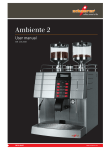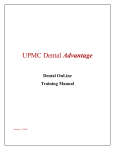Download RegiSmart-EX - Yenen Engineering
Transcript
MTR Retrofit head User’s manual MTR Retrofit head (Single, double) Installation and user’s manual (Rev. A) The partial or total reproduction of this instruction booklet is strictly forbidden. In order to obtain copies of the information within, please contact MASER AUTOMATION company. M04130MT.RA MTR Retrofit head User’s manual M04130MT.RA Document N° : M04130MT.RA Title : MTR Retrofit head (single, double) User’s manual Rev. : A Rev. Description Date Preparation Check Approval - Emission 07-02-2005 Angelo Canzoneri Claudio Calzolari Tedeschi Mauro A Adjustments to new FW (OdM 02-09-2005 2651) Claudio Calzolari Claudio Calzolari Samuele Gilli SIGNATURE Claudio Calzolari SIGNATURE Claudio Calzolari SIGNATURE Samuele Gilli Page 2 out of 66 MTR Retrofit head User’s manual M04130MT.RA INDEX 1. Introduction ..................................................................................................... 5 1.1 Description............................................................................................................. 5 1.2 Functionality .......................................................................................................... 7 1.3 Marking................................................................................................................... 7 1.4 Technical features ................................................................................................. 7 1.5 Functioning specifies............................................................................................ 9 1.6 State-of-the-art ..................................................................................................... 10 2. Service keys................................................................................................... 11 2.1 Head turning-on ................................................................................................... 11 2.2 Head turning off ................................................................................................... 12 2.3 Unitary prices programming and displaying electronic totalizers .................. 12 2.3.1 2.3.2 2.3.3 2.4 Parameters programming ................................................................................... 14 2.4.1 2.4.2 2.4.3 2.4.4 2.4.5 2.5 Electronic display totalizers ..................................................................................... 12 Pump A price programming ..................................................................................... 13 Pump B price programming ..................................................................................... 14 Programming parameters list................................................................................... 16 “Metric” type parameters.......................................................................................... 17 General Parameters................................................................................................... 18 "Pump A" parameters ............................................................................................... 22 "Pump B" parameters ............................................................................................... 24 Errors simulation ................................................................................................ 26 3. Transport and unpacking ............................................................................. 27 4. Locationing and fixing.................................................................................. 27 5. Installation and connections........................................................................ 27 5.1 Connection of the display boards ...................................................................... 28 5.1.1 Display boards configuration ................................................................................... 29 5.2 I/O terminal baord connections.......................................................................... 30 5.3 Pump A connection ............................................................................................. 30 Page 3 out of 66 MTR Retrofit head User’s manual 5.3.1 5.3.2 5.3.3 5.4 M04130MT.RA Pulser (Pump A) connection..................................................................................... 30 Remote-control switch and electrovalve connection (pump A)............................ 30 (Pump A) preselection keys connection ................................................................. 31 Pump B connection ............................................................................................. 31 5.4.1 5.4.2 5.4.3 Pulser (Pump B) connection..................................................................................... 31 Remote-control switch and electrovalve connection (Pump B)............................ 31 Preselection keys connection (Pump B) ................................................................. 31 5.5 Switches connection ........................................................................................... 32 5.6 Connection to HOST............................................................................................ 32 6. Head working................................................................................................. 33 6.1 Free method ......................................................................................................... 33 6.2 Pre-payment method ........................................................................................... 34 6.3 Post-payment method ......................................................................................... 34 7. Error messages ............................................................................................. 35 8. Services Messages ....................................................................................... 36 9. Meter Calibration ........................................................................................... 37 10. Maintenance................................................................................................ 37 11. Connection drawings................................................................................. 38 Page 4 out of 66 MTR Retrofit head User’s manual M04130MT.RA Precautions and warnings N.B. ! This product is suitable for use in environments where an hazardous atmosphere may occur according to Zone 1 definition. Zone 1 — An atmosphere where a mixture of air and flammable substances in the form of gas, vapor or mist is likely to occur in normal operation occasionally. N.B. ! 1. Please refer to the "Industrial Safety" standard - a copy of which must be available in every Petrol Station. For information about "Industrial Safety" please refer to Italian 626/94 standard. Introduction The MTR Retrofit electronic head has been studied to be installed to replace the mechanical drum head in the traditional not electronic petrol-service. Also the MTR head, as the MTE91, is a modular and flexible product, for application and dialog with intelligent control system or with remote system point of view. Beginning from the basicproduct, is possible with easy and cheap upgrade to get the increase of the system realising consecutively, also in different times, the following configurations: - single as single sided or double sided primary release - from single to double single sided or double sided. - from single to double single sided or double sided for LPG. The electronic head functions both indipendently and self-contained, and by the connection to an intelligent main and remote unit, of each type and mark, thanks to a standard interfacing universally recognised, or directly connected to a Personal Computer. 1.1 Description The parts forming the MTR retrofit electronic head, contained in a flame-proof enclosure, in the different possible configurations are the following: - central unit board double expansion unit board intrinsic safety board display board/s internal pump A pulser external pump B pulser power supply transformer The flame-proof enclosure is provided of 2 wires in intrinsic safety. The first one is needed for display connection and the second one provides up to 5 signals in intrinsic safety; these outputs can be connected to switches only. Page 5 out of 66 MTR Retrofit head User’s manual M04130MT.RA - Central unit Board The system central unit, called MTR-CPU contains the circuits necessary to the equipment management up to his max configuration, reducing at the piloting and at the direct control of two fuel pumps functioning at the same time, with relative optoisolation and power parts. The Zener barriers relative to the intrinsic safety signals are included in the board called MTR-SAFE. - Double Expansion Board Coupling this board with the central unit it is possible to manage the second pump through the relative circuits of optoisolation and power, passing so from a single head configuration to a double head configuration. - Intrinsic safety Board This board, called MTR-SAFE, contains all the circuits necessary to realize the Zener barrier relative to the signals that must be in intrinsic safety such as the display piloting signals and the signals for the nozzle switches. This board is counter-sunked in epoxide resin inside the flame-proof enclosure where there are also the CPU board and the internal pulser board. - Display Board The head elaborated data displaying has been realized through serial boards checked by the central unit. These boards in the max double beded configuration can be four and are realized using LCD display with particular arrangements in order to limit as far as possible the current absorption. The display board, called MTR-LCD, realized for the Retrofit head, is a display board Low-Low Power release used for the MTE91 head. - Internal pump A pulser The pulser for the amount delivered counting from the pump A is in the same enclosure of the Retrofit head; in fact inside, in the lower part, there is an integral finger plate with rotor shaft and, through an electronic board provided of optic barriers, the pulses corresponding to the dispensed centilitres are generated. - External pump B pulser In the double head configuration, the pulser for the pump B is ouside the enclosure that contains all the electronics and is the same used for the MTE91 head, that is the MASER MPG model. It is relaized in a small aluminium enclosure and based on the optic barriers functioning principle counting the number of slots of a plate fixed on the rotor shaft, integral to the pump rotor shaft. Page 6 out of 66 MTR Retrofit head User’s manual 1.2 M04130MT.RA Functionality - Compatibility One of the advantages offered by this product it is the possibillity to be directly connected to a PC, or to each other intelligent unit provided of standard serial port, using the bigger software opportunities available or realizable in different places. For example the PC can be used as main controller of a more head system connected in parallel. In this way it is possible to integrate the heads in a global management system of the petrol station where the peripherics present on the area are managed by a sole area controller PC; the local PC can be connected via modem to a Host computer for the control and the remote data unloading. - Easy programming The use of programmable parameters gives the possibility to personalize even on the spot the head, increasing furthermore the product flexibility and making it compatible also with the requirements of the foreign markets. - Auto-check The MTR Retrofit head is provided of an error control system that can happen: during its execution, start the error-check and the display shows message relative to the checked problem. This particularity allows an easy and fast resolution of the possible functioning problems that can happen, reducing maintenance and repairing times. 1.3 Marking Make reference to “Serial Number Nameplate” enclosure as marking example. 1.4 Technical features - Functioning features • • • maximum functioning flexibility through programmable parameters maximum flexibility in the connect with area controllers very small dimensions - Connectable dispensers • • • at single hydraulic at double hydraulic LPG - Maximum distribution speed • 250 lt/min - Displaying • • • • • amount distribuited displayed on 6 numbers quantity distribuited displayed on 5 or 6 numbers unit price displayed on 4 numbers decimals number keyable on volume, amount and price connection up to 4 display boards Page 7 out of 66 MTR Retrofit head User’s manual • M04130MT.RA displaying error messages - Displaying technology • liquid crystal 7 segments display. - Preselection • • • amount predetermination to delivery through 4 keys delivery authomatic blocking possibility at the next round figure preselection annul possibility during the delivery in course - Inputs and Outputs • • • • • • • • • • • • • • 2 channels pulser with control-supply for pump A. driver conctactor for 24 Vac engine for the pump A. driver conctactor for 220 Vac engine for the pump A (LPG) slow-down electrovalve driver at 24 Vac for the pump A slow-down electrovalve driver at 220 Vac for the pump A (LPG) petrol minimum level signal input in tank for the pump A inputs for the predetermination keys for the pump A. 2 channels pulser with control-supply for pump B slow-down electrovalve driver at 24 Vac for the pump B slow-down electrovalve driver at 220 Vac for the pump B (LPG) petrol minimum level signal input in tank for the pump B inputs for the predetermination keys for the pump B. input for manual/automatic signal outputs for the connection at Host - Interfacing • • • parallel connection up to 99 heads through serial line balanced with distance up to 1200 mt host remote connection. network connection possibility - Protections • • • data permanent retaining whithout voltage last delivery displaying for about 20 minutes without voltage turning on last delivery displaying Page 8 out of 66 MTR Retrofit head User’s manual 1.5 - M04130MT.RA Functioning specifies Voltage Frequency Power Ambient temperature : : : : 230 Vac ± 10% 50 Hz 60 Hz 90 W in the maximum configuration -20°C +40°C Not intrinsically safe wires can be connected to any device that is not power supplied and is not source of voltage exceeding 253 Vac/Vdc. Electric wires for display connection are classified for II B group gases. Electric wires for intrinsically safe signals features: - Maximum voltage: Uo = 12.6 V Io = 285 mA Co = 7.4 µF Lo = 20 mH - Dimensions and weights - Logic unit Dimensions Weight - Display unit Dimensions Weight - : 240 x 240 x 200 mm : 7 Kg : 200 x 210 x 35 mm : 1,5 Kg Pulser Dimensions Weight : 63 x 92 x 60 mm : 0,35 Kg - Approvals Approval TÜV 03 ATEX 2220 X, type II 2 G EEx d ib [ib] ll B T4 - Normative references EN 50014:1997, EN 50018:2000, EN 50020:2002 Page 9 out of 66 MTR Retrofit head User’s manual 1.6 M04130MT.RA State-of-the-art ! N.B. State-of-the-art of apparatus refers to minimum configuration of apparatus related to electric boards and installed software. State-of-the-art of apparatus for which this manual is valid shall be updated to the following minimum configuration: MTR-CPU Board MTR-CPU Board single head configuration Double head configuration Mix configuration : : : rev. L rev. L rev. L Gal MTE rev. 3.1 MTR-CPU Eprom rev. 8.06 MTR-DUAL Board MTR-DUAL Board rev. A INT-MTR Board INT-MTR Board rev. - MTR-LCD/R Board MTR-LCD/R Board (without totalizer) Scheda MTR-LCD_T/R (with totalizer) rev. B rev. B Microcontroller 68HC705C8 LP rev. 1.29 Page 10 out of 66 MTR Retrofit head User’s manual 2. M04130MT.RA Service keys The head is provided of three keys, necessary to the unitary prices modification and the parameters personalization programming. The list and the relative function are the following: - Programming key, (Pr): necessary to enter the price modification phase and the personalization head parameters modification one - Increasing key, (In): It performs the same tasks of programming key n. 2 - Simulation error key, (Se): necessary to simulate the error messages that the head can find during its working and to access to the modification phase of “metrical” personalization - four programming keys necessary to modify unitary prices and personalization parameters. The four keys have the following function: - key n. 1 key n. 2 key n. 3 key n. 4 key n. 1 + key n. 2 key n. 1 + key n. 4 ⇒ ⇒ ⇒ ⇒ ⇒ ⇒ ENTER UNIT UP DECINE UP HUNDREDTHS UP CLEAR CHANGE DIRECTION • by CLEAR key you can set at zero the previous value in order to enter a new value. • • • • • by HUNDREDTHS-UP key you can increase the value of one hundred by DECINE UP key you can increase the value of one decine by UNIT UP key you can increase the value of one unit by DOWN key you can decrease the value you are changing by CHANGE DIRECTION key you can modify the parameters’ scrolling direction 2.1 Head turning-on The turning-on operation consists in supplying the head with voltage corrected in accordance with working specification data. At the turning-on the head can delay some seconds to begin working with reference to the initial programmable delay, in order to let all connected devices correctly start. Than the display boards are tested to check if the display is perfectly working and the operation finishes displaying on each connected display board the entered unit price and the last delivery data. Page 11 out of 66 MTR Retrofit head User’s manual 2.2 M04130MT.RA Head turning off In case of supply voltage drop , the possible delivery in course is stopped and the relative data are stored in an EPROM memory at illimitated retaining. In addition, the displays show an error message indicating the voltage drop, that is displayed with the last delivery data for about 20 minutes on the LCD display. However, when the head is in operation again, it shows the last effected delivery data, allowing a possible check. 2.3 Unitary prices programming and displaying electronic totalizers You can modify PUMP A price in a very easy way; of course you can change PUMP B price as well in case of double head. In order to make the change, the head must be in stand-by position, no delivery must be on, and the nozzles must be set in their own place. You have to press the programming key to enter the unitary prices modification phase. When the switch is on and the head is in a stand-by position, the display unit visualize a menu. The menu is different according to the running mode, AUTOMATIC or MANUAL. When it is MANUAL the menu shows: SEL P1 EL P2 P P When it is AUTOMATIC the menu shows : SEL P1 EL The first line statement, SEL, invites the user to press one of the 2 buttons listed in display lines 2 or 3. P1 identifies the CLEAR button, whereas P2 identifies the lowest value button (e.g.: for EURO currency, that’s 5 EURO). Beside each button, you can find one of the following shortening: EL => Electronic Liters (electronic liter totalizers) PP => Program Price If the head is in AUTOMATIC mode the menu is partial and the part related to prices programming is missing. 2.3.1 Electronic display totalizers When menu described in paragraph 2.3 has been displayed, press button P1 (CLEAR) and the display unit will immediately visualize the first electronic totalizer. The value of the total volume delivered is displayed on the board that, in a normal function mode, usually displays the amount delivered. The board that usually displays the volume now displays the nozzle the totalizer refers to. Es. 0054.32 P1 1 <- visualized on Amount delivered row <- visualized on Volume delivered row The value 0054.32 states that 54.32 Hectoliters have been delivered and P1 stands for nozzle n. 1 from side 1. Page 12 out of 66 MTR Retrofit head User’s manual M04130MT.RA ATTENTION!! The unit of measurement is the hectoliters so if the totalizer shows 0054.32 it means 54.32 Hectoliters (equals to 5.432 liters). Pressing button CLEAR again you’ll display the totalizer of side 2 as follows: P 1 2 < NOZZLE 1 SIDE 2. You can quit the display menu of electronic totalizers clicking on programming key: a message E EL (End Electronic Liters) will be displayed. 2.3.2 Pump A price programming The complete operations sequence necessary in order to modify the pump A unit price is the following: • • • • • 1 - check that the head is on and in MANUAL working mode. 2 - check that the nozzle/s are connected in their own place. 3 - press the programming key Pr only once. 4 - press the lowest value predetermination key (€ 5 in case of EURO currency) 5 - the display board/s show the following information: P-P 9 XXXX • shows the parameter relative to the pump A price shows the pump A price 6 - enter the new price as follow by pressing the programming keys: - key n. 1: you can increase the value of 1 hundred - key n. 2: you can increase the value of 1 decine - key n. 3: you can increase the value of 1 unit - key CLEAR: you switch to the following price PLEASE NOTE: By pressing 3 and 2 (units and decines) the rolling over from 9 to 0 doesn’t cause the increase to an upper figure. ATTENTION!! Each price is confirmed by pressing CLEAR key; if you have a sole price to be programmed (in case of single single-sided head or single double-sided head),after selecting the expected value, it’s necessary to confirm it by clicking key CLEAR. • • 7 -. You have finished now to enter the new price: press again the programming key to escape this phase. 8 - escaping from the programming phase, the head effects a display test displaying at first all 8s then all blanks and at the end it writes the new entered price resetting volume and amount as display. Page 13 out of 66 MTR Retrofit head User’s manual 2.3.3 M04130MT.RA Pump B price programming If the head is double, when the price entering relative to the pump A is finished (point 6 completed point in the operation sequence described in the previous paragraph), it is necessary to modify the pump B price. • 1- the display board/s show the following information: P-P 10 it is the price relative to the pump B XXXX it is the pump B price • 2 - enter the new price as described for pump A by pressing the programming keys: • 3 - when the price introduction relative to the pump B is finished in order to escape from this phase.you have to press one more time the programming key 4 - escaping from the programming phase, the head effects a display test displaying at first all 8s and then all blanks, at the end it writes the new entered price resetting volume and amount as display. • 2.4 Parameters programming In order to allow an head personalization, it is possible to modify a parameters series, some regarding, the specific head configuration, others the pump A functionality and others again the pump B functionality. The three parameter types are identificated as follows: "general" parameters "pump A " parameters "pump B " parameters P-0 P-1 P-2 X X X general parameters identification pump A parameters identification pump B parameters identification A detailed different programmable parameters description happens in the next paragraphs. To enter the parameters programming phase it is necessary to operate as follows: An head parameters programming feature is that they are shared in two groups about the “Metric” importance of each single parameter; so we have some parameters groups as follows: “Metric” parameters “Not Metric” parameters The difference between those two groups is in the programming accessibility, in fact the first group concering the “Metric” parameters is subordinate to the metric tie, so to modify the parameters is necessary to remove the metric tie put to protect the simulation switch and then operate on it besides the programming switch. To enter the “Metric” parameters programming phase it is necessary to operate as follows: • • • • • • • • 1 - switch off the head 2 - remove the protection metric tie of the error simulation switch 3 - wait about ten seconds before switching on the head 4 - switch on the head again 5 - each display shows the relative address and the program release then the message SP (Start Programming) is displayed 6 - press the Pr programming key until the display shows that message 7 - press at the same time the button of simulation errors SE 8- after some seconds the head makes a display clear then it displays the first programmable parameter as follows: Page 14 out of 66 MTR Retrofit head User’s manual P- 0 3 X • • M04130MT.RA it shows the first metrical parameter “general” type this is the parameter value 9 - effected the parameter modification go on modifying parameter by parameter. 10 - to escape from the parameter programming phase it is necessary to press one more time the programming key and wait for the message E P (End Programming) is displayed after that the head effects a displays check and displays the unit price and the last effected delivery. N.B. During this programming phase is possible to modify all programming head parameters. ! To enter the “ Not Metric” parameters programming phase it is necessary to operate as follows: • • • • • • 1 - switch off the head 2 - wait about ten seconds before switching on the head 3 - switch on the head again 4 - each display shows the relative address and the program release then the message SP (Start Programming) is displayed 5 - press the Pr programming key until the display shows that message 6 - after some seconds the head makes a display clear then it displays the first programmable parameter as follows: P- 0 1 X • • this is the "general" type parameter nr. 1 this is the parameter value 7 - effected the parameter modification go on next modifying parameter by parameter ( is possible to modify only those “Not Metric”). 8 - to escape from the parameter programming phase it is necessary to press one more time the programming key and wait till the message EP (End Programming) is displayed after that the head effects a display check and displays the unit price and the last effected delivery. ! N.B. During this programming phase is possible to modify only the”Not metric” type programming head parameters. However those of “Metric” type are displayed but it is not possible to modify them. Page 15 out of 66 MTR Retrofit head User’s manual 2.4.1 M04130MT.RA Programming parameters list P-0 0 = polarity switch nozzle (not managed) P-0 1 = head configuration P-0 2 = head address selection P-0 3 = selection as mixer use (not managed) P-0 4 = turning on delay selection P-0 5 = volume unit selection (gallons, liters) P-0 6 = pulses nr. selection per volume unit (not modifiable) P-0 7 = “blank” on the initial displaying P-0 8 = key 1 predeterminator value programming P-0 9 = key 2 predeterminator value programming P - 0 10 = key 3 predeterminator value programming P - 0 11 = rounding off ± 2 €cent P - 0 14 = couple nozzles with same product off P - 0 15 = liters predetermination selection P - 0 16 = one or two less significant amounts masking selection P - 0 17 = decimal number on the amount line P - 0 18 = decimal number on the liters line P - 0 19 = decimal number on the price line P-1 2 = antiflow test enabled or not (pump A) P-1 3 = volume threshold beyond it the antiflow test is active (pump A) P-1 4 = antiflow test verify time selection (pump A) P-1 5 = maximum time without pulses for electrovalve closing selection (pump A) P-1 6 = maximum time without pulses for delivery closing selection (pump A) P-1 7 = maximum delivery time selection (pump A) P-1 8 = advanced engine stop selection (pump A) P-1 9 = volume hundreths number selection for slowing down beginning (pump A) P - 1 10 = calibration coefficient (pump A) P-1 20 = product nozzle part number (pump A) Page 16 out of 66 MTR Retrofit head User’s manual P-2 2 = antiflow test enabled or not (pump B) P-2 3 = volume threshold beyond it the antiflow test is active (pump B) P-2 4 = antiflow test verify time selection (pump B) P-2 5 = maximum time without pulses for electrovalve closing selection (pump B) P-2 6 = maximum time without pulses for delivery closing selection (pump B) P-2 7 = maximum delivery time selection (pump B) P-2 8 = advanced engine stop selection(pump B) P-2 9 = volume hundreths number selection for slowing down beginning (pump B) P - 2 10 = calibration coefficient (pump B) P - 2 20 = product nozzle part number (pump B) 2.4.2 M04130MT.RA “Metric” type parameters P-0 3 = use selection as mixer (not managed) P-0 5 = volume unit selection (gallons/liters) P-0 6 = pulses nr. selection per volume unit (not modifiable) P - 0 11 = rounding off ± 2 €cent P - 0 15 = liters predetermination selection P - 0 16 = one or two less significant amounts masking selection P - 0 17 = decimals nr. on the amounts row P - 0 18 = decimals nr. on the liters row P - 0 19 = decimals nr. on the price row P-1 8 = advenced engine stop selection (pump A) P - 1 10 = calibration coefficient (pump A) P-2 8 = advenced engine stop selection (pump B) P - 2 10 = calibration coefficient (pump B) Page 17 out of 66 MTR Retrofit head User’s manual 2.4.3 M04130MT.RA General Parameters - Switches polarity P–0 0 X identification of the first parameter “general” type it shows the value of the parameter . The head can have 2 types of polarity of the switches nozzles ATTENTION!! This parameter is not currently managed so it must be set to zero. - Head configuration P- 0 1 second "general" parameter identification X this is the parameter value The head can have four different configurations according to the type of connection and the second programmable parameter allows the identification of the type of configuration that the head must assume. - configurations - - parameter value - single single-sided head single double-sided head double single-sided head double double-sided head 1 2 3 4 - Head address - P- 0 2 third "general" parameter identification XX this is the parameter value The third "general" parameter is relative to the address to give to the head when this is connected in an intelligent unit system as for example, a PC. The address can change from 1 to 99 and, as default value, always correspond to 1. - Selection as mixer use P- 0 3 X fourth "general" parameter identification this is the parameter value The fourth "general" parameter is relative to the presence of the mixer, that is, to the dispenser use as mixer - configuration - - parameter value - normal functioning 0 functioning as mixer with the pulser after the mixing point 1 functioning as mixer with the pulser before the mixing point 2 Page 18 out of 66 MTR Retrofit head User’s manual M04130MT.RA (control of the compensated delivery) Not managed parameter to be set to the value of zero. - Turning on delay selection P- 0 4 fifth "general" parameter identification XXX this is the parameter value The fifth "general" parameter is relative to the delay in the head turning-on and consists of a variable number of waiting seconds, before that the head is operative since it is on. The delay that can be introduced varies from 5 to 999 seconds. - Volume unit selection P- 0 5 X sixth "general" parameter identification this is the parameter value The sixth "general"parameter is relative to the volume unit selection that can be in gallons or in liters. - configuration- -parameter value- volume unit in gallons volume units in liters 0 1 - Pulses nr. selection per volume unit P- 0 6 seventh "general"identification XXX this is the parameter value The seventh "general" parameter is relative to the pulses number per volume unit and it is a number varying from 1 to 999. As default value, the head is programmed with 100 pulses per volume unit and actually it is a not modificable value. - “Blank” on the initial displaying P- 0 7 XX eighth "general" parameter identification this is the parameter value The eighth "general" parameter is relative to the hundredths number of volume unit to screen as display at a delivery beginning and is a value varying from 0 to 99. - Key 1 predeterminator value programming P- 0 8 XXXXX ninth "general" parameter identification this is the parameter value The ninth "general" parameter is relative to the value programming regarding the nr. 1 preselection key. As default value, the nr. 1 key is programmed at 5 €. Page 19 out of 66 MTR Retrofit head User’s manual M04130MT.RA - Key 2 predeterminator value programming P- 0 9 XXXXX tenth "general" parameter value identification this is the parameter value The tenth "general" parameter is relative to the value programming regarding the nr.2 preselection key. As default value the nr. 2 key is programmed at 10 €. - Key 3 predeterminator value programming P- 0 10 XXXXX eleventh "general" parameter identification this is the parameter value The eleventh "general" parameter is relative to the value programming regarding the nr.3 preselection key. As default value, the nr.3 key is programmed at 25 €. - Rounding off ± 2 €cent P- 0 11 X twelfth "general" parameter identification this is the parameter value The twelfth "general" parameter is relative to the rounding off of ± 2 €cent. - configuration- - parameter value - no rounding off rounding off of ± 2 €cent 0 1 Nozzles couple off P – 0 14 X identification of thirteenth “general” type shows the parameter value The thirteenth “general” parameter is related to the couple nozzles with same product off. - configuration- - parameter value - simultaneous running couple nozzle off 0 1 This parameter is not meaningful, it must be set to the default value of 0. - Liters predetermination selection P- 0 15 X fourteenth "general" parameter identification this is the parameter value The fourteenth "general" parameter is relative to the kind of predetermination associed to the rispective keys - configurationpredetermination in amount predetermination in liters - parameter value 0 1 Page 20 out of 66 MTR Retrofit head User’s manual M04130MT.RA - One or two less significant amounts masking selection - P- 0 16 X fifteenth "general" parameter identification this is the parameter value The fifteenth "general" parameter is relative to the digits number to masking and rounding off concerning the amounts delivered. - configuration- - parameter value - no masking digit one masking digit two masking digit 0 1 2 - Decimals nr. on the amounts row P- 0 17 X sixteenth "general" parameter identification this is the parameter value The sixteenth "general" parameter is relative to the decimals number present on the amount row (comma position). - configuration- - parameter value - no decimal (decimal point out) one decimal two decimals three decimals 0 1 2 3 - Decimal number on the liters line - P- 0 18 X seventeenth "general" parameter identification this is the parameter value The seventeenth "general" parameter is relative to the decimals number present on the liters row (comma position). - configuration- - parameter value - no decimals (decimal point out) two masking digit 0 1 - Decimals nr. on the price row - P- 0 19 X eighteenth "general" parameter identification this is the parameter value The eighteenth "general" parameter is relative to the decimals number present on the price row (comma position). - configurationno decimal (decimal point out) - parameter value 0 Page 21 out of 66 MTR Retrofit head User’s manual one decimal two decimals three decimals 2.4.4 M04130MT.RA 1 2 3 "Pump A" parameters - Antiflow test enabled or not (pump A) P- 1 2 X "pump A" second parameter identification this is the parameter value "Pump A" second parameter is relative to the antiflow-table device test if it is connected or not connected. - configuration - - parameter value - not connected antiflow-table test connected antiflow-table test 0 1 - Volume threshold beyond it the antiflow test is active (pump A) P- 1 3 "pump A" third parameter identification XXX this is the parameter value "Pump A" third parameter is relative to the volume unit hundredths number after that the antiflow-table test starts. The value that can be introduced goes from 1 to 9 and is considered only if the antiflow-table test is connected. - Antiflow test verify time selection (pump A) – P- 1 4 X "pump A" fourth parameter identification this is the parameter value "Pump A" fourth parameter is relative to the seconds number within which the antiflow-table test is made. The value that can be introduced as seconds number goes from 1 to 9 and is considered only if the antiflowtable test it is connected. - Maximum time without pulses for electrovalve closing selection (pump A) – P- 1 5 "pump A" fifth parameter identification XX this is the parameter value "Pump A" fifth parameter is relative to the maximum time without pulses after that the slow-down valve is momentanely stopped. The maximum time is a value expressed in seconds that goes from 1 to 99. - Maximum time without pulses for delivery closing selection (pump A) P- 1 6 XX "pump A" sixth parameter identification this is the parameter value "Pump A" sixth parameter is relative to the maximum time without pulses after that the engine is not connected and the delivery is closed. The maximum time is a value expressed in seconds that goes from 1 to 99. Page 22 out of 66 MTR Retrofit head User’s manual M04130MT.RA - Maximum delivery time selection (pump A) – P- 1 7 XX "pump A" seventh parameter identification this is the parameter value "Pump A" seventh parameter is relative to the maximum delivery time and is a value expressed in minutes from 1 to 22. - Advanced engine stop selection (pump A) P- 1 8 "pump A" eighth parameter identification X this is the parameter value "Pump A" eighth parameter is relative to the engine advanced stop expressed in volume unit hundredths is a value that goes from 0 to 9. - Volume hundreths number selection for slowing down beginning (pump A) P- 1 9 "pump A" ninth parameter identification X this is the parameter value "Pump A" ninth parameter is relative to the number of centiliters before which the delivery starts the slowdown phase according to the preset value (slow-down centiliters number). This programmable value goes from 00 to 99 (default value = 50 cl.). - Calibration coefficient (pump A) P- 1 10 "pump A" tenth parameter identification X this is the parameter value - Product nozzle part number (pump A) - “Pump A” tenth parameter is the electronic calibration coefficient of the meter (see regarding chapter 6 ) The value goes 09800 to 10200. P- 1 20 "pump A" twelveth parameter identification X this is the parameter value "Pump A" twelth parameter is the part number for product supply from the nozzle. Part numbers : 1 – SUPER 3 – UNLEADED 4 - DIESEL Page 23 out of 66 MTR Retrofit head User’s manual 2.4.5 M04130MT.RA "Pump B" parameters - Antiflow test enabled or not (pump B) P- 2 2 "pump B" second parameter identification X this is the parameter value "Pump B" second parameter is relative to the antiflow-table device test if it is connected or not connected. - configuration - - parameter value - not connected antiflow-table test connected antiflow-table test 0 1 - Volume threshold beyond it the antiflow test is active (pump B) P- 2 3 "pump B" third parameter identification XXX this is the parameter value "Pump B" third parameter is relative to the volume unit hundredths number after that the antiflow-table test device. The value that can be introduced goes from 1 to 9 and is considered only if the antiflow-table test is connected. - Antiflow test verify time selection (pump B) P- 2 4 X "pump B" fourth parameter identification this is the parameter value "Pump B" fourth parameter is relative to the seconds number within which the antiflow-table test is made. The value that can be introduced as seconds number goes from 1 to 9 and is considered only if the antiflowtable test it is connected. - Maximum time without pulses for electrovalve closing selection (pump B) P- 2 5 XX "pump B" fifth parameter identification this is the parameter value "Pump B" fifth parameter is relative to the maximum time without pulses after that the slow-down valve is momentanely stopped. The maximum time is a value expressed in seconds that goes from 1 to 99. - Maximum time without pulses for delivery closing selection (pump B) P- 2 6 XX "pump B" sixth parameter identification this is the parameter value "Pump B" sixth parameter is relative to the maximum time without pulses after that the engine is not connected and the delivery is closed. The maximum time is a value expressed in seconds that goes from 1 to 99. Page 24 out of 66 MTR Retrofit head User’s manual M04130MT.RA - Maximum delivery time selection (pump B) P- 2 7 XX "pump B" seventh parameter identification this is the parameter value "Pump B" seventh parameter is relative to the maximum delivery time and is a value expressed in minutes from 1 to 22. - Advanced engine stop selection (pump B) P- 2 8 "pump B" eighth parameter identification X this is the parameter value "Pump B" eighth parameter it is relative to the engine advanced stopped expressed in volume unit hundredths and is a value from 0 to 9. - Volume hundreths number selection for slowing down beginning (pump B) P- 2 9 "pump B" ninth parameter identification X this is the parameter value "Pump B" ninth parameter is relative to the number of centiliters before which the delivery starts the slowdown phase according to the preset value (slow-down centiliters number). This programmable value goes from 00 to 99 (default value = 50 cl.). - Calibration coefficient (pump B) P- 2 10 "pump B" tenth parameter identification XX this is the parameter value “Pump B” tenth parameter is the electronic calibration coefficient of the meter (see regarding chapter 6) The value goes 09800 to 10200. - Product nozzle part number (pump B) P- 2 20 "pump B" twelveth parameter identification XX this is the parameter value "Pump B" twelveth parameter is the part number for product supply from the nozzle. Part numbers : 1 – SUPER 3 – UNLEADED 4 – DIESEL Page 25 out of 66 MTR Retrofit head User’s manual 2.5 M04130MT.RA Errors simulation The head is provided of an error simulation key useful, as the name says, to simulate the errors that the head can find and it is used as check by the metrical inspectors. This key, as mentioned in the head homologation certificate, must be sealed up by the Weights and Measures office, and after each use, the head recertification must be asked The necessary operations to simulate errors are the following: 1. Press once the simulation key Se, and the displays show the first error Er 03 2. In order to simulate the errors press one of preselections keys in side A and you have the following conditions: CLEAR key = error ER 03 5 key = error ER 04 10 key = error ER 05 25 key = error ER 08 3. In order to escape from this stage press once the programming key and the head tests the displays and will show the normal displaying. The four errors that it is possible to simulate are the fundamental errors that the head must check in each condition and in order they refer to: ER03 ⇒ power supply error on the encoder ER04 ⇒ incongruency error on the encoder ER05 ⇒ transmission error with a display ER08 ⇒ communication error with host Page 26 out of 66 MTR Retrofit head User’s manual 3. M04130MT.RA Transport and unpacking During transport, pay maximum attention and carefully follow instructions written on the package. The packaging shall be removed carefully in order to prevent any damage; carefully follow next instructions to proceed with installation. 4. Locationing and fixing It is very easy to install the MTR retrofit head in the dispenser: only a few simple operations without any installation and connection problems are needed. For the installation operate as follows:T • fix the electronic head inside the dispenser using the same three screws on which the mechanical head was fixed. The explosionproof box below part is provided by 3 fixing holes M8x20 and 1 hole for the ground connection M4x10, signed by symbol . Firmly fix the dispenser to the appropriate holes using three screws M8x20. Link a ground rope to the appropriate ground hole through a screw M4x10. • fix the display boards on the stirrups on the head • connect the pulser joint to the measurer in the lower part of the dispenser. • install the predetermination keys when requested. The above mentioned instructions are for the single head in case of a double head the following operations are needed: • fix the support kit for the display and the pulser of pump B using the same three screws of the second mechanical head • fix the display to its support stirrups • connect the pulser joint to the measurer in the lower part of the dispenser • install the predetermination keys when requested At the end of the mechanical head installation proceed with the electric connections necessary to make the system work. See following paragraphs for the needed operations. 5. Installation and connections WARNING ! Do not open the explosionproof box in case of explosive atmosphere Electric connections shall be provided through available cable clampson the two side of partition. Connect cables to terminal board referring to circuit layout. Cables to be connected directly to retrofit head are related to minimum level manual / automatic control RS485 IN and RS485 OUT. Electrical installation required to manage any dispenser operation shall be provided in compliance with fire and explosion safety standard in compliance of CEI EN50018, CEI EN 50019, CEI EN 50028. Any electrical component shall be allocated a degree of protection depending on its related rating and its location inside the different areas of dispenser. Dispenser construction shall be provided in compliance of IEC 79-10 standard. Page 27 out of 66 MTR Retrofit head User’s manual M04130MT.RA WARNING ! Cable glands and plugs shall be provided in compliance of 94/9/CE standard, CEI EN 50014 and EN50018, 2G category. Areas are classified in compliance of CEI 64-2 Italian standard. 5.1 Connection of the display boards The electronic head can manage up to 4 display boards depending on the configuration type assigned to the electronic head. The display boards are connected to the central unit throughacable complete with 9 poles D-connectors. There are three types of cable depending on the configuration of the head: • • • Cable for the single double-side head suitable also for the single single-sided head. Cable for the double single-sided head. Cable for the double double-sided head. As the connected cable to the display sisat intrinsic safety the part connected to the head is counters unkin resin and for ms as olebody with the head cap So it is impossible, if you want to change the Retrofit head configuration to replace only the display cable but it is necessary to replace at least all the enclosure upper part. WARNING ! The display boards must be set in a well checked., dry and clean place WARNING ! Intrinsically safe display shall be connected to appropriate wire only. Any different connection results in safety standard failure. Page 28 out of 66 MTR Retrofit head User’s manual 5.1.1 M04130MT.RA Display boards configuration As already explained in the previous paragraph it is possible to connect to the head up to 4 display boards depending on the configuration assigned to the head; in order to work correctly each board must be set with an address from 1 to 4. According to the head configuration the display boards must be set in the following way: -- configuration -- -- display address -- single single-sided head ⇒ a display with address 1 single double-sided head ⇒ a display with address 1 a display with address 2 double single-sided ⇒ a display with address 1 a display with address 3 double double-sided head ⇒ a display with address 1 a display with address 2 a display with address 3 a display with address 4 The working address of each display board dependings on the connection cable between the central unit and the display boards. In fact each connection cable is planned with the correct address in correspondence of each connector. Eventually it is possible to change this addresses modifying the jumpers that there are on each connector along the connection cable. In order to do this it is necessary to refer to the drawings reproduced in the final part of this manual. ! N.B. In order to keep out working problems, each display board must have an address different from the other. Otherway, as the display boards are network-connected with the central unit there would be an address conflict that would not allow the communication correct working between central unit and display boards. Page 29 out of 66 MTR Retrofit head User’s manual 5.2 M04130MT.RA I/O terminal baord connections In order to effect the connections relative to the different I/O signals on the MTR Retrofit head it is necessary to open the tank to enter the terminals present on the MTR-CPU board. In particular the connectors on which it is necessary to effect the connections are the following: • • • • CN3 (3-pole terminal) for the connection to Host CN10 (5-pole terminal) for the preset connection relative to the pump A CN5 (9-pole terminal) for the pulser and preset connection relative to the pump B CN6 (8-pole terminal) for the remote-control switches and electrovalve relative both the pump A and the pump B. The power supply to the MTR-Retrofit head must be connected in the 3-pole terminal-board under the MTRCPU board. The different connection cables must be flame-proof in according with CEI 20-22 and it is necessary that they come out of the enclosure through the 6 holes in the lower part of the enclosure and must be closed off with special cable-clamps. In case one or more empty holes are not used, it is necessary to close off this holes through special countersink blind plugs. The connection drawings included in the capitol at the end of the manual illustrate all the connections above mentioned. 5.3 Pump A connection In order to effect all the connections relative to the head part A referring to the following drawings. • • drawing nr. drawing nr. M02655ST M02647DI The different signals connections in entry and in exit are described in details in the next paragraphs. 5.3.1 Pulser (Pump A) connection In the MTR - Retrofit head the pulser relative to the pump A is inside the head enclosure, in fact it is integral part of the enclosure. The electronic board generating the pulses is in the lower part of the enclosure. 5.3.2 Remote-control switch and electrovalve connection (pump A) The two exits provided for the remote -control switch and electrovalve piloting are at 24 Vac and can support a max weight of 1A for each exit. The remote control switch and cut-off electrovalve connection take place in parallel on the same terminals, while the slow-down electrovalve connection is on other two terminals as in drawing nr. M02655ST. In order to get practicality installing it is possible to effect the relative connections to the remote-control switch and electrovalve on each terminal-board inside a flame-proof derivation enclosure, to fix in the lower part of the dispenser. Inside this enclosure the remote-control, the cut-off electrovalve and the slow-down electrovalve connections both for the pump A and for the pump B are made. Page 30 out of 66 MTR Retrofit head User’s manual 5.3.3 M04130MT.RA (Pump A) preselection keys connection Regarding the preselection keys as standard, four keys are connected with the following default functions: • key 1 ⇒ CLEAR function • key 2 ⇒ function 5.00 • key 3 ⇒ function 10.00 • key 4 ⇒ function 25.00 Such keys connection is made inside the head, more precisely on the CN10 connector as in the drawing nr. M02655ST. 5.4 Pump B connection In order to effect all the connections relative to the part B of the head refer to the following drawings: • drawing nr. M02656ST • drawing nr. M02647DI The different signals connections in entry and in exit are described in details in next paragraph. 5.4.1 Pulser (Pump B) connection While for the pump A the pulser is inside, for the pump B the pulser is outside and is the MASER MTE91ENC pulser used also for the MTE electronic head. The pulser mechanical fixing must be made on the support slab for side B with that also the displays relative to the same side are fixed, while the electronic connection must be made inside the head on the connector called CN5 as in the drawing nr. M02656ST. 5.4.2 Remote-control switch and electrovalve connection (Pump B) The two exits foreseen for the remote-control switch and cut-off electrovalve piloting are at 24 Vac and can support a max weight of 1A for each exit. The remote control switch and cut-off electrovalve connection takes place in parallel on the same terminals, while the slow-down electrovalve connection is on other two terminals as in the drawing nr. M02656ST. In order to get installing practicality it is possible to effect the relative connections to the remote-control switch and electrovalve on each terminal-board inside a flame-proof derivation enclosure, to fix in the lower part of the dispenser. Inside this enclosure the remote-control, the cut-off electrovalve and the slow-down electrovalve connections both for the pump A and for the pump B are made. 5.4.3 Preselection keys connection (Pump B) Regarding the preselection keys as standard are four connected keys with the following default functions: • • • • key 1 key 2 key 3 key 4 ⇒ ⇒ ⇒ ⇒ CLEAR function function 5.00 function 10.00 function 25.00 Such keys connection is made inside the head, more precisely on the CN5 connector as in the drawing nr. M02656ST. Page 31 out of 66 MTR Retrofit head User’s manual 5.5 M04130MT.RA Switches connection In the MTR-Retrofit head the switches that must be connected are the following: • • • nozzle switch relative to the pump A nozzle switch relative to the pump B manual / automatic switch Regarding the first and the second, the nozzle switches, the relative signals of entry are presents in the intrinsic safety cable that comes out of the upper part of the enclosure. Such cable must enter a flame proof enclosure placed in the lower part of the dispenser and inside the same enclosure on a terminal-board the connections relative to the nozzle switches both of the pump A and pump B are made. However for these connections refer to the drawing nr. M02647DI. For the manual/automatic signal the connection must be made inside the head on the connector called CN11 as in the drawing nr. M02655ST. 5.6 Connection to HOST The central unit foresees, further to the connection to the display boards, also a connection to one or more remote intelligent units. The connection to host happens with reference to the RS485 standard on balanced line and it is possible to cover considerable distances (up to 1200 meters). The main note of this communication standard is the possibility to connect in parallel more systems; the data collection and the check of a determined area can be centralised on a single computer also reduced of performances (personal computer). In order to effect the connection between the head and a PC it is necessary to use an interface, called MTEPC, useful fort the signal conversion, which is installed next to the PC. For the connection scheme refer to the following drawings: • • drawing nr. M02657ST drawing nr. M02658ST Page 32 out of 66 MTR Retrofit head User’s manual 6. M04130MT.RA Head working The head can have three differents kinds of working at user discretion: method FREE with free delivery or through predetermination method PRE-PAYMENT method POST-PAYMENT The different functionality and the particularity of each working methods are described in the next paragraphes. 6.1 Free method This is the petrol service traditional working system, where at the nozzle extraction, the delivery starts, the delivered volume counting and display are effected and only at the nozzle reinsertion, the delivery in course finishes. This working is possible only with the head set with manual method. Free delivery can happen also through predetermination and, in this case, it is possible to set the petrol quantity, as amount, that it is necessary to deliver. So, the delivery starts normally and finishes automatically when it reaches the value defined at the delivery beginning. In order to effect the delivery predetermination are four keys available whose value is programmable through suitable setting of the relative programming initial parameters. The keys have of default the following functions: • key 1 CLEAR • key 2 € 5.00 • key 3 € 10.00 • key 4 € 25.00 Some working particularities in case of a predetermination are the following: • the predetermination and the relative amount display that it is necessary to deliver is possible only when the nozzle is inserted • during the delivery, it is possible to cancel the possible predetermination effected, through the key CLEAR and so the delivery becomes free. • in the same way during the delivery it is possible, in case there is not the predetermination, press one of the working key and the delivery will finish at the last value relative the selectioned key. • the slowing down effected at the end of the delivery is not fixed by a constant value, but it is a value function of the quantity petrol that is delivered in the time unit. • when the next delivered value to the predetermined value is reached, an amount masking delivered is made, displaying on the display the prefixed value selectioned in the predetermination phase. • in case of inactivity engine at the end of the delivery it is possible to work on the head, modifying the delivery advanced stopping parameter, in order to have a delivery correctly closed corresponding to the predeterminatiom. Page 33 out of 66 MTR Retrofit head User’s manual 6.2 M04130MT.RA Pre-payment method In this case the head has to be intelligently connected with a self-service system, from which it receives the messages relative to the operations to effect. In fact in the working as pre-payment the head wait for a message from the self-service system that working as Master in order to deliver an exact amount. When the delivery is finished the head, also taking out the nozzle, does not effect operations and waits for other messages from the system to which is connected. This kind of working is possible only with the head set in automatic method. During the working as Pre-payment the predetermination keys are not operative and it is not possible, for obvious safety reasons, to modify the delivery amount transmitted from the pre-payment system to the head. 6.3 Post-payment method In this case the head must be connected ON-LINE with an intelligent unit that can be, for example, a PC or an area controller with master function with the head. In fact during the working as post-payment the head always waits for the consens from the master unit in order to deliver and then the relative data are transmitted to the master unit for the counting. This kind of working is possible only with the head set in automatic method. During the working as Post-payment the predetermination keys are active and obviously it is possible to select the amount that it is necessary to deliver. Page 34 out of 66 MTR Retrofit head User’s manual 7. M04130MT.RA Error messages The head is provided with a self check system, that let always find, possible working anomalies, displaying on the display boards the kind of error happens. The display messages relative to the errors that can happen are the following: • Er00: indicates a power supply failure • Er03 indicates a power supply problem on the encoder • Er04 indicates an incongruency on the encoder channels • Er05 indicates a communication error with a display board • Er06 indicates a problem of minimum level in the tank. • Er07 indicates a petrol loss error (flameproof) • Er08 indicates a communication error with host • Er09 indicates an error in the stored parameters in EEPROM • EL E1 indicates a checksum error in the data stored in EEPROM related to electronic totalizers or to previous delivery values. When an error message is displayed, check, as following explained, which kind of anomaly it is then, if the failure persists also trying to insert and take out the nozzle, consult the technical assistance. • Er00 happens when the head is turned off or when there is not power supply to the head.If such message appears only on a display and not on all those connected to the head, therefore the power supply failure is limited only to that display so the problem could be due to the board connected from the display cable or to a prolem on the board. • Er03 happens when a power supply problem is found on the encoder. In particulare if it has been found an irregular current absorption from the pulser the display shows this error message. If the error continues it is necessary to ask explanations to the technical assistance. • Er04 happens when it is found a counting difference among the two encoder channels. The problem can be caused from one of two channels of the encoder that does not transmit pulses to the head or can be due to a channel that it is not well connected to the terminal-board. Ask to the technical assistance. • Er05 happens when there is a communication error with one or more display boards. If inserting or taking out again the nozzle the error is not displayed and appears no more then it was only a temporary problem of some message possible loss. Instead, if the error persists then it is possible that there is a disconnected connector or an anomaly on the display or on the central unit. • Er06 • Er07 happens when there is the control on the petrol accidental losses, called antiexpandment control". Such error is always found at the delivery beginning because the check is made in the first delivery centiliters and in a short timebreak. Both the centiliters number on which check is effected and the duration seconds of such check are programmable as initial parameters relative to the pump A. happens when it is found a minimum level indication in the tank Page 35 out of 66 MTR Retrofit head User’s manual M04130MT.RA • Er08 happens when there is a communication error with an intelligent system to which the head is connected. In that case, check that the connnection cable is connected to both parts, otherwise ask the technical assistance. • Er09 happens when the CPU finds an error in the parameters stored in EEPROM. Such message can be displayed after the program replacement with a new release on the central board. In that case it is necessary reinsert the initial programming parameters in order to cancel the error and reset the head normal working EL E1 happens when the CPU finds a checksum error in the parameters stored in EEPROM related to electronic totalizers or to previous delivery values. Such message can be displayed after hardware troubles concerning parameters storing. CPU board replacement is recommended. • 8. Services Messages Beside the error messages the head is able to display some messages useful to the operator to check some of the most critical functional phases such as the digital signature put into data storage (that allows to set to zero the electronic totalizers at the first start up) e and the check out of the totalizers values stored in EEPROM at each start up. Notice that the above operations are autonomously executed by the firmware, e.g. in case of Microcontroller replacement with a new one after a maintenance, with no need of operator call. The messages the head can display during the operations listed above, are: • ES 1 : indicates that you want to use a digital signature not allowed by the operating head (E.g. on the MTE head you can’t use the MTR digital signature). • ES 2 : indicates that on the EEPROM area for the digital signature storage it’s not possible to read due to memory reading problems. • ES 3 : indicates that the EEPROM area for the electronic totalizers storage have problems • ES 4 : indicates that on the EEPROM area for the digital signature storage it’s not possible to write the signature itself due to memory writing problems. Appearing of one of the above listed problems means there is a EEPROM storage managing problem. Microcontroller replacement is reccomended. Page 36 out of 66 MTR Retrofit head User’s manual 9. M04130MT.RA Meter Calibration The electronic head MTR Retrofit has properly programming parameters (1 for side) of metric type, protected by a metric contraint; trought this parameters it is possible via software to correct the error of the meter. This because, as every mechanical tools, the meter needs a calibration to be in range of measure. Parameters: • P – 1 10 side A • P – 2 10 side B The correction parameter is also named “Calibration Coefficient”. All the values delivered (number of pulses from pulser) are correct in base of the Calibration Coefficient and are visualized on the display of the head. Calibration coefficient value: ¾ 0,9800 – 1,0200 this value have 4 decimal, it haven’t a comma and the value go from 09800 to 10200. Procedure of calibration (for each side): 1. Select the Calibration coefficient at 1,0000 and delivery a quantity of fuel >/= 10 liters (VVis); 2. Measure the real quantity of fuel delivery with measure test (VErog); 3. The Calibration coefficient is (VErog/VVis) in centiliters for each pulse; 4. Insert the parameter, for the side A the parameter is P 1 10, for the side B the parameter is P 2 10. 10. Maintenance Personnel involved on maintenance of any component of dispenser shall be technically skilled in every aspect of the job. Otherwise, customer shall give personnel specific training by manufacturer’s technicians. Failure to follow this instruction or the information on this handbook prevents “Maser Automation” company from taking any responsibility. Any operator must carefully read before hand this entire instruction booklet before switching on the MTR retrofit electronic head. WARNING In order to exclude electric feed during operator’s work, be sure that power switch is turned “OFF” before removing any protective device. Customer shall provide power line equipped with automatic release before apparatus’ switch and provide proper earthing in compliance with safety industrial standards. WARNING ! ELECTROSTATIC CHARGES Clean only with antistatic products or with damp cloth. Page 37 out of 66 MTR Retrofit head User’s manual 11. M04130MT.RA Connection drawings M02580SB M02655ST M02656ST M02657ST M03371ST M03004ST M02647DI M02568DM M02676ST M02674ST M02675ST M02672ST M02673ST M02698TO M02740NT M03663ST M12243DM MTR92 head configurations Connection drawing of MTR-CPU board related to pump A Connection drawing of MTR-CPU board related to pump B Connection drawing of MTR-CPU board related to PC or intelligent unit Diagram of connection between MTR and PC by MSA RS232-RS485 interface MTR head manual/automatic connection drawing MTR retrofit cables drawing MTR retrofit assembly drawing “Side B” kit for MTR retrofit head MTR head retrofit upper view MTR head retrofit lower view MTR head retrofit internal upper view MTR head retrofit internal lower view MTR safe board nozzle switch cable MTR head retrofit double unit legalization plan Drawing of connection MTR ADPE unit to GPL MTR head retrofit serial number nameplate Rev. A Rev. B Rev. C Rev. A Rev. Rev. Rev. D Rev. B Rev. Rev. Rev. Rev. Rev. Rev. A Rev. A Rev. Rev. E Page 38 out of 66 MTR Retrofit head User’s manual M04130MT.RA Page 39 out of 66 MTR Retrofit head User’s manual M04130MT.RA Page 40 out of 66 MTR Retrofit head User’s manual M04130MT.RA Page 41 out of 66 MTR Retrofit head User’s manual M04130MT.RA Page 42 out of 66 MTR Retrofit head User’s manual M04130MT.RA Page 43 out of 66 MTR Retrofit head User’s manual M04130MT.RA Page 44 out of 66 MTR Retrofit head User’s manual M04130MT.RA Page 45 out of 66 MTR Retrofit head User’s manual M04130MT.RA Page 46 out of 66 MTR Retrofit head User’s manual M04130MT.RA Page 47 out of 66 MTR Retrofit head User’s manual M04130MT.RA Page 48 out of 66 MTR Retrofit head User’s manual M04130MT.RA Page 49 out of 66 MTR Retrofit head User’s manual M04130MT.RA Page 50 out of 66 MTR Retrofit head User’s manual M04130MT.RA Page 51 out of 66 MTR Retrofit head User’s manual M04130MT.RA Page 52 out of 66 MTR Retrofit head User’s manual M04130MT.RA Page 53 out of 66 MTR Retrofit head User’s manual M04130MT.RA Page 54 out of 66 MTR Retrofit head User’s manual M04130MT.RA Page 55 out of 66 MTR Retrofit head User’s manual M04130MT.RA Page 56 out of 66 MTR Retrofit head User’s manual M04130MT.RA Page 57 out of 66 MTR Retrofit head User’s manual M04130MT.RA Page 58 out of 66 MTR Retrofit head User’s manual M04130MT.RA Page 59 out of 66 MTR Retrofit head User’s manual M04130MT.RA Page 60 out of 66 MTR Retrofit head User’s manual M04130MT.RA Page 61 out of 66 MTR Retrofit head User’s manual M04130MT.RA Page 62 out of 66 MTR Retrofit head User’s manual M04130MT.RA Page 63 out of 66 MTR Retrofit head User’s manual M04130MT.RA Page 64 out of 66 MTR Retrofit head User’s manual M04130MT.RA Page 65 out of 66 MTR Retrofit head User’s manual M04130MT.RA Page 66 out of 66