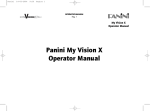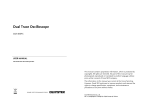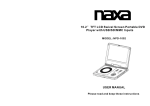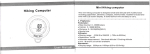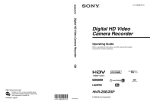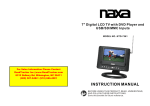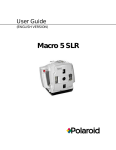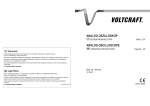Download User manual
Transcript
OSCILLOSCOPE USER MANUAL PAGE CONTENTS 1.GENERAL ┈┈ ┈ ┈ ┈ ┈ ┈ ┈ ┈ ┈┈ ┈ ┈ ┈ ┈ ┈ ┈ ┈ ┈ ┈ ┈ ┈ ┈ ┈ ┈ ┈ ┈ ┈┈ ┈ ┈ ┈ ┈ ┈ ┈ ┈ ┈ ┈ ┈ ┈ ┈ ┈ ┈ ┈ 4 1.1Description┈ ┈ ┈ ┈ ┈ ┈ ┈ ┈ ┈ ┈ ┈ ┈ ┈ ┈ ┈ ┈ ┈ ┈ ┈ ┈ ┈ ┈ ┈ ┈ ┈ ┈ ┈┈ ┈ ┈ ┈ ┈ ┈ ┈ ┈ ┈┈ ┈ ┈ ┈ ┈ ┈ ┈ 4 1.2Features ┈ ┈ ┈ ┈ ┈ ┈ ┈ ┈ ┈ ┈┈ ┈ ┈ ┈ ┈ ┈ ┈ ┈ ┈ ┈ ┈ ┈ ┈ ┈ ┈ ┈ ┈ ┈┈ ┈ ┈ ┈ ┈ ┈ ┈ ┈ ┈ ┈ ┈ ┈ ┈ ┈ ┈ ┈ 4 2.TECHNICAL SPECIFICATIONS ┈ ┈ ┈ ┈ ┈ ┈ ┈ ┈ ┈ ┈ ┈ ┈ ┈ ┈ ┈ ┈ ┈ ┈ ┈ ┈ ┈ ┈ ┈ ┈ ┈ ┈ ┈ ┈ ┈ ┈┈ ┈ ┈ ┈ ┈ 5 2.1 Specifications part one: Digital Storage Oscilloscope ┈ ┈ ┈┈ ┈ ┈ ┈ ┈ ┈ ┈ ┈ ┈ ┈ ┈ ┈ ┈ ┈ ┈ ┈ ┈ ┈ ┈ ┈ ┈ ┈ ┈ 5 2.2 Specifications part two: Analog Real Time ┈ ┈ ┈ ┈ ┈ ┈ ┈ ┈ ┈ ┈ ┈ ┈ ┈ ┈ ┈ ┈ ┈ ┈ ┈ ┈ ┈ ┈ ┈ ┈ ┈ ┈ ┈ ┈ ┈ ┈ 6 3.PRECAUTIONS BEFORE OPERATING THE OSCILLOSCOPE ┈ ┈ ┈ ┈ ┈ ┈ ┈ ┈ ┈ ┈ ┈ ┈ ┈ ┈ ┈ ┈ ┈ ┈ ┈ ┈ ┈ ┈ ┈ 9 3.l Unpacking the Oscilloscope ┈ ┈ ┈ ┈ ┈ ┈ ┈ ┈ ┈ ┈ ┈ ┈ ┈ ┈ ┈ ┈ ┈ ┈ ┈ ┈ ┈ ┈ ┈ ┈ ┈ ┈ ┈ ┈ ┈ ┈ ┈ ┈ ┈ ┈ ┈ ┈ 9 3 2 Checking the Line Voltage ┈ ┈ ┈ ┈ ┈ ┈ ┈ ┈ ┈ ┈ ┈ ┈ ┈ ┈ ┈ ┈ ┈ ┈ ┈ ┈ ┈ ┈ ┈ ┈ ┈ ┈ ┈ ┈ ┈ ┈ ┈ ┈ ┈ ┈ ┈ ┈ 9 3.3 Environment┈ ┈ ┈┈ ┈ ┈ ┈ ┈ ┈ ┈ ┈ ┈ ┈ ┈ ┈ ┈ ┈ ┈ ┈ ┈ ┈┈ ┈ ┈ ┈ ┈ ┈ ┈ ┈ ┈┈ ┈ ┈ ┈ ┈ ┈ ┈ ┈ ┈ ┈ ┈ ┈ 10 3.4 Equipment Installation and Operation ┈ ┈ ┈ ┈┈ ┈ ┈ ┈ ┈ ┈ ┈ ┈ ┈┈ ┈ ┈ ┈ ┈ ┈ ┈ ┈ ┈ ┈ ┈ ┈ ┈ ┈ ┈ ┈ ┈ ┈ ┈10 3.5 CRT Intensity┈ ┈ ┈ ┈ ┈ ┈ ┈ ┈ ┈ ┈ ┈ ┈ ┈ ┈ ┈ ┈ ┈ ┈ ┈ ┈ ┈ ┈ ┈ ┈ ┈ ┈ ┈ ┈ ┈ ┈ ┈ ┈ ┈ ┈ ┈ ┈ ┈ ┈ 10 3.6 Withstanding Voltages of Input Terminals┈ ┈ ┈ ┈ ┈ ┈ ┈ ┈ ┈ ┈ ┈ ┈ ┈ ┈ ┈ ┈ ┈ ┈ ┈ ┈ ┈ ┈ ┈ ┈ ┈ ┈ ┈ ┈ ┈ ┈ 10 4.OPERATION METH OD-REA L TIME┈ ┈ ┈ ┈ ┈ ┈ ┈ ┈ ┈ ┈ ┈ ┈ ┈ ┈ ┈ ┈ ┈ ┈ ┈ ┈ ┈ ┈ ┈ ┈ ┈ ┈ ┈ ┈ ┈ ┈ ┈ ┈ ┈ 13 4.1 Introduction of Front Pane1┈ ┈ ┈ ┈ ┈ ┈ ┈ ┈┈ ┈ ┈ ┈ ┈ ┈ ┈ ┈ ┈ ┈ ┈ ┈ ┈ ┈ ┈ ┈ ┈ ┈ ┈ ┈ ┈ ┈ ┈ ┈ ┈ ┈ ┈ ┈ 13 4.2 Introduction of Rear Pane1┈┈ ┈ ┈ ┈ ┈ ┈ ┈ ┈ ┈┈ ┈ ┈ ┈ ┈ ┈ ┈ ┈ ┈ ┈ ┈ ┈ ┈ ┈ ┈ ┈ ┈ ┈ ┈ ┈ ┈ ┈ ┈ ┈ ┈ ┈ 18 4.3 Basic Operation-Single channel Operation┈ ┈ ┈ ┈ ┈ ┈ ┈ ┈ ┈ ┈ ┈┈ ┈ ┈ ┈ ┈ ┈ ┈ ┈ ┈ ┈ ┈ ┈ ┈ ┈ ┈ ┈ ┈ ┈ ┈ 19 4.4 Dual-Channel Operation┈ ┈ ┈ ┈ ┈ ┈ ┈ ┈ ┈ ┈ ┈ ┈ ┈ ┈ ┈ ┈ ┈ ┈┈ ┈ ┈ ┈ ┈ ┈ ┈ ┈ ┈ ┈ ┈ ┈ ┈ ┈ ┈ ┈ ┈ ┈ ┈ 20 4.5 ADD Operation┈ ┈ ┈ ┈ ┈ ┈ ┈ ┈ ┈ ┈ ┈ ┈ ┈ ┈ ┈ ┈ ┈ ┈ ┈ ┈ ┈ ┈ ┈ ┈ ┈ ┈ ┈ ┈ ┈ ┈ ┈ ┈ ┈ ┈ ┈ ┈ ┈ ┈ ┈ 21 4.6Triggering┈ ┈ ┈ ┈ ┈ ┈ ┈ ┈ ┈ ┈ ┈ ┈ ┈ ┈ ┈ ┈ ┈ ┈ ┈ ┈ ┈ ┈ ┈ ┈ ┈ ┈ ┈ ┈ ┈ ┈ ┈ ┈ ┈ ┈ ┈ ┈ ┈ ┈ ┈ 21 4.7TIME/DIV control┈ ┈ ┈ ┈ ┈ ┈ ┈ ┈ ┈ ┈ ┈ ┈ ┈ ┈ ┈ ┈ ┈ ┈ ┈ ┈ ┈ ┈ ┈ ┈ ┈ ┈ ┈ ┈ ┈ ┈ ┈ ┈ ┈ ┈ ┈ ┈ ┈ ┈ ┈ 21 4.8 Sweep M agnification┈ ┈ ┈ ┈ ┈ ┈ ┈┈ ┈ ┈ ┈ ┈ ┈ ┈ ┈ ┈┈ ┈ ┈ ┈ ┈ ┈ ┈ ┈ ┈ ┈ ┈ ┈ ┈ ┈ ┈ ┈ ┈ ┈ ┈ ┈┈ ┈ ┈24 4.9 X-Y Operation┈ ┈ ┈ ┈ ┈ ┈ ┈ ┈ ┈ ┈ ┈ ┈ ┈ ┈ ┈ ┈ ┈ ┈ ┈ ┈ ┈ ┈ ┈ ┈ ┈ ┈ ┈ ┈ ┈ ┈ ┈ ┈ ┈ ┈ ┈ ┈ ┈ ┈ ┈ 25 4.10 Calibration of Probe ┈ ┈ ┈ ┈ ┈ ┈ ┈ ┈ ┈┈ ┈ ┈ ┈ ┈ ┈ ┈┈ ┈ ┈ ┈ ┈ ┈ ┈ ┈┈ ┈ ┈ ┈ ┈ ┈ ┈ ┈ ┈ ┈ ┈┈┈ ┈ ┈26 4.11 DC BAL Adjustments┈ ┈ ┈ ┈ ┈ ┈ ┈ ┈ ┈ ┈ ┈ ┈ ┈ ┈ ┈ ┈ ┈ ┈ ┈ ┈ ┈ ┈ ┈ ┈ ┈ ┈ ┈ ┈ ┈ ┈ ┈ ┈ ┈ ┈ ┈ ┈ ┈ 26 1 5. OPERATION METHOD-DSO┈ ┈ ┈ ┈ ┈ ┈ ┈ ┈ ┈ ┈ ┈ ┈ ┈ ┈ ┈ ┈ ┈ ┈ ┈ ┈ ┈ ┈ ┈ ┈ ┈ ┈ ┈ ┈ ┈ ┈ ┈ ┈ ┈ ┈ 27 5.1 Panel description┈ ┈ ┈ ┈ ┈ ┈ ┈ ┈ ┈ ┈ ┈ ┈ ┈ ┈ ┈ ┈ ┈ ┈ ┈ ┈ ┈ ┈ ┈ ┈ ┈ ┈ ┈ ┈ ┈ ┈ ┈ ┈ ┈ ┈ ┈ ┈ ┈ ┈ ┈ 27 5.2 DSO operation tips┈ ┈ ┈ ┈ ┈ ┈ ┈ ┈ ┈ ┈ ┈ ┈ ┈ ┈ ┈ ┈ ┈ ┈ ┈ ┈ ┈ ┈ ┈ ┈ ┈ ┈ ┈ ┈ ┈ ┈ ┈ ┈ ┈ ┈ ┈ ┈ ┈ ┈ ┈29 5.3 Low frequency and single shot signal acquisition ┈ ┈ ┈ ┈ ┈ ┈ ┈ ┈ ┈ ┈ ┈ ┈ ┈ ┈ ┈ ┈ ┈ ┈ ┈ ┈ ┈ ┈ ┈ ┈ 31 6. MAINTENANCE┈ ┈ ┈ ┈ ┈ ┈ ┈ ┈ ┈ ┈ ┈ ┈ ┈ ┈ ┈ ┈ ┈ ┈ ┈ ┈ ┈ ┈ ┈ ┈ ┈ ┈ ┈ ┈ ┈ ┈ ┈ ┈ ┈ ┈ ┈ ┈ ┈ ┈ ┈ 32 6.1 Fuse replacement┈ ┈ ┈ ┈ ┈ ┈ ┈ ┈ ┈ ┈ ┈ ┈ ┈ ┈ ┈ ┈ ┈ ┈ ┈ ┈ ┈ ┈ ┈ ┈ ┈ ┈ ┈ ┈ ┈ ┈ ┈ ┈ ┈ ┈ ┈ ┈ ┈ ┈ ┈ 32 6.2 Cleaning┈ ┈ ┈ ┈ ┈ ┈ ┈ ┈ ┈ ┈ ┈ ┈ ┈ ┈ ┈ ┈ ┈ ┈ ┈ ┈ ┈ ┈ ┈ ┈ ┈ ┈ ┈ ┈ ┈ ┈ ┈ ┈ ┈ ┈ ┈ ┈ ┈ ┈ ┈ 32 7.. BLOCK DIAGRAM┈ ┈ ┈ ┈ ┈ ┈ ┈ ┈ ┈ ┈ ┈ ┈ ┈ ┈ ┈ ┈ ┈ ┈ ┈ ┈ ┈ ┈ ┈ ┈ ┈ ┈ ┈ ┈ ┈ ┈ ┈ ┈ ┈ ┈ ┈ ┈ ┈ ┈ ┈ 33 2 SAFETY TERMS AND SYMBOLS These terms may appear in this manual or on the product: ! WARNING. Warning statements identify condition or practices that ! CAUTION . Caution statements identify conditions or practices that could result in injury or loss of life. could result in damage to this product or other property. The following symbols may appear in this manual or on the product: ! DANGER High Voltage ATTENTION refer to Manual Protective Conductor Terminal Earth(ground) Terminal 3 1.GENERAL 1.1 Description The 20MHz/30MHz oscilloscope combined Real Time Analog, Ultra Low Sweep speed and Digital Storage Oscilloscope together. In DSO mode, the lowest sweep speed is expanded to 10s/DIV, it can display 100 seconds signal information on full screen. It has waveform storage and expand function, dual channels reference storage, can display four trace simultaneity. It is a good assistant for measure single shot events, non-periodic signal and ultra Low frequency signal. 1.2 Features 1) Maximum sample rate 20Ms/s, equivalent bandwidth 8MHz. 2)Vert icals resol ution 8bits(28 points/DIV); Horizontal resolution 10 bits (100 points/DIV) 3)Time base 0.2us~10s/DIV 4)Waveform storage for flexible waveform zoom I n/Out 5)2 reference memor ies, simult aneous display 4 waveform information 6)RS-232 interface 7)Trigger level lock function makes the triggering adjustment unnecessary. 8)CHl Output: Terminated 50Ωoutput of channel 1 si gnal available on rear panel for drivi ng frequency counter or other instruments. 9)Z-Axis Input: Intensity modulation capability permits time or frequency markers t o be added. Tr ace blank with positi ve signal, TTL compatible. 10)X-Y operation: Set the switch to X-Y.Then t he instrument works as an X-Y oscill oscope. CH l can be applied as horizontal Deflect ion (X-axis) while CH2 provide vertical deflection(Y-axis). 4 2. TECHNICAL SPECIFICATIONS 2.1 Specifications part one: Digital storage Oscilloscope Vertical system Verticals resolution Accuracy Equi valent bandwidth Int erpolation 8bit s(28points/DIV) +/-3% + /-0.4mm(X5MAG: +/-5% + /-0.4mm) DC~ 8MH z(X5MAG:DC~7MHz), 3db ,Sine Interpol ate Sine/Line Horizontal System Maximum Sample Rates Horizontal resolution Time base Sweep mode Saved waveform e xpan d rat e 20Ms/s 10 bits (l00 points/DIV) 0.2us/DIV ~10 s/DI V A UTO , NORM , ROLL M axi mum 100 Tri gger Trigger preset DIV2, 5, 8 Acquisition Dual Channel Acquisition Acquisition Length 10s/DIV~lms/DIV: CHOP;0.5ms/DIV~0.2us/DIV:ALT 10 24B yte/CH Display View t ime Display Memory Length Reference Memory Length 0.2s~5s Adjustable 1024 Byte/CH 1024 Byte/CH Rs232 interface transfer rat e 1920 0 5 2.2. SPECIFICATIONS part two: Analog Real Time M ODEL 20 MHz O SCILL OSCOPE SPECIFICATIONS S ensitiv ity Sensit ivity accuracy Ve rnier Vertical sensitivity Freque ncy ba ndwidt h 5mV ~5V/DIV,10s teps in 1-2-5 s equence 30M Hz OSCILLOSCOPE 5mV~20V/D IV,10steps in 1-2-5 sequence ≤ ±3%(x 5MAG: ≤ ±5%)(1 0° C-3 5° C) To l/2.5 o r less o f pane l-indic ated v alue. DC ~20MHz (x5 MAG:D C~7M Hz) DC~ 30MHz (x5M AG:DC~7MHz) AC coupling: Low limit frequency10Hz.(With reference to 100KHz, 8DIV.Frequency response with-3dB.) Rise time Inpu t impe dance DC balance shift Lineari ty Vertical m odes Ap prox.1 7.5nS( x5 M A G: Ap prox.50 nS) App rox.11.7nS(x5 M AG: Approx.50n S) Ap prox. 1 M ohm //App rox.25 pF Adjustabl e on panel ≤ ±0.l DIV of a mplitu de chan ge when wavef o rm o f 2 DIV at gra ticule c enter i s move d verti cally. CHI :CH l single chann el. CH2 :CH2 singl e channel. DU AL :C HI and CH2 a re displayed simultan eously .ALT o r CHOP selec table a t any sw eep ra te. AD D:CH1+CH2 algebr aic add ition. Cho pping repetition freq uency Ap prox.2 50KHz Inp ut coupling AC , GND, DC Maximu m inpu t volta ge 40 0V(DC +AC p eak),AC:frequency l KHz o r lower. When set probe switch at l:1,th e maximum e ffectiv e reado ut is 40 Vpp(1 4Vrms at sine wave), or set pro be swit ch at 10:1,the maximum eff ective r eadout is 400 Vpp(14 0Vrms at sine wave) . Com mon m ode re jection ratio Iso lation betwee n chan nels (At 5m V/DIV range ) CHI signal output CH2 INV BAL. 6 50 :1or be tter at 50KHz sinuso idal wave-(When sen sitivit ies of C H1 an d CH2 are set equally ) >1 000:l at 50 KHz >3 0:l at 15MHz >30 :l at 25M Hz At least 2 0 mV/DIV int o a 50 o hm ter mination. Ban dwidth is 50H z to at least 5M Hz. Ba lanced point v ariatio n: ≤1 DIV(R ef er en ce at c enter g raticule.) (Specification part two continue) MODEL 20MHz OSCILLOSCOPE SPECIFICATIONS 30M Hz OSCILLOSCOPE CH1, CH2, LIN E, EXT( CH1 and CH2 can be selecte d only when the ve rtical mo de is DUAL or AD D) In ALT m ode, if th e TRIG. ALT swit ch is push ed in, it c an be use for altern ate trigg ering of t wo differ ent sourc e. Triggering source Cou pling Slope AC:20H z to 20MHz A C:20Hz to 30MH z +/20Hz~2MHz:0.5 DIV;TRIG-ALT:2DIV,EXT:200mV Sensitivity. 2~2 0MHz :1.5 DIVT RIG-ALT:3DIV,EXT:800mV 20~ 30MHz :2.0 DIV TRIG-ALT:3 DIV,EXT:800 mV TV: Sync pulse m ore than l DIV(EXT:lV) AU TO: Sweeps run in the free mode when no triggering input signal is applied. (Applicable for repet itive signals of frequency 25Hz or over.) NO RM : When no triggering si gnal is applied, the trace is in the ready state and not displayed. TV-V:This setting is used when observi ng the entire vertical picture of television signal. TV-H:This setting is used when observi ng the entire horizontal picture of television signal. (Both TV-V and TV-H synchronize only when the synchronizing signal is negative) Triggering mod es EXT tr iggerin g sign al inpu t I nput im pedan ce Max. i nput v oltage Approx.:lM ohm//approx.25pF 400V(DC+AC peak),AC:Frequency not higher t han l KHz Sweep tim e Sweep tim e accuracy 0.2 uSec~0.5Sec/DIV, 20steps in 1-2-5 sequence ±3% (10° C-35° C) ≤1/2.5 of panel-indicated val ue 10 times Vern ier swe ep tim e control Swee p magn ificati on x10MAG sweep time accuracy 5%(20nSec~50nSec are uncalibrated) Linearity ± 5%,xl0MAG: ±10%(0. 2s and 1us ) Position sh ift caused by xl0MAG Within 2 DIV at CRT screen center Same as vertical axis.(X-axis:CHl input signal; Y-axis: CH2 input signal.) DC to at least 500KHz ≤ 3 at DC~50 KHz Sensitivity Frequ ency b andwid th X-Y phase differe nce 7 MODEL S PEC IFICATI ONS Sensi ti vit y ZAX IS F r equenc y bandwidth Input r esi st ance M axi m um i nput voltage Wave f o rm Frequenc y CALIBR ATI ON D u ty rati o VOLTA GE O u tput voltage CRT DC~2MHz Approx.47K ohm 30V(DC+AC peak, AC fre quency 1kHz) Positive-going squa re wave Approx. 1 kHz Wi thi n 48:52 2Vp-p ±2% Ou tput impedance Type Appro x, 1 K ohm 6- inch rec tangular type, inte r nal gra ticule Phosph or P31 Ac c ele r a tion vo lt age Approx.2kV Eff ec t ive scr e en si z e G r ati cu le Trac e r ota ti on 8x10 DIV( 1 DIV=10mm(0.39in)) I nt ernal Provi ded Line Power Requirements Operating Environment Accessories Voltag e: AC 110V/22 0V ± 10% In door u se Altitude up to 2 000 m Am bient tempe rature: To satisfy speci ficatio ns:l0 to 35 C ( 50 to 9 5 F) M aximum opera ting ra nges: 0 to 40 C (32 to 104 F ) Relative humidi ty:75% RH(m ax.)non conde nsing In stallati on Cat egory II Po llution degree 2 Powe r cord┈ ┈┈ l User manua l┈┈┈ 1 Probes┈┈ ┈┈┈ 2 RS23 2 cable ┈┈ ┈ ┈┈1 Software Cd ┈┈ ┈ ┈┈1 No te:AC110V n eeds to prearra nge to my fac tory. Frequency:50Hz or 60 Hz Po wer con sumpt ion : Approx.40VA,35W (max.) 8 20/30MHz OSCILLOSCOPE 5Vp-p(Posit ive -goi ng signa l dec reases i nt ensity) Mechanical Specifications Storage Temperature &Humidity Dimen sions: 310Wx150Hx455D(mm) We i g h t : Appro x. 8kg (l 7. 6 l bs.) -10 to 70 C,70%RH(maximum) 3.PRECAUTIONS BEFORE OPERATING THE OSCILLOSCOPE 3.1 Unpacking the Oscilloscope The oscilloscope is shipped from the factory after being fully inspected and tested. Upon receiving the instrument, immediately unpack and inspect it for any damages that might have been sustained during transportation. If any sign of damage is found, immediately notify the bearer and/or the dealer. 3.2 Checking the Line voltage These oscilloscopes will operate on AC 220V or 110V set by manufactory. Before connecting the power plug to an AC line outlet, make sure the voltage selector is set to the correct position corresponding to the line voltage. Note the oscilloscope may be damaged if it is connected to the wrong AC line voltage. ! WARNING.To avoid e lectrical shock the power cord p rotective groun ding conduc tor must be connected to ground. Replace the required fuses shown below. Line voltage Range Fuse T 0.5A AC 220V 198~242 250V T 1.0A AC 110V ! 250V 109~121 WARNING. To avoid personal inju ry, disconnect the power cord before removing the fuse holder 9 3.3 Envi ronment The normal ambient temperature range of this instrument is 0 t o 40 C(32 to 104 F).Operation of the instrument above this temperature range m ay cause damage to the circuits. Do not use the i nstrument in a place where strong magneti c or electric field exists, such fiel ds may di sturb the measurement. 3.4 Equipment I nsta llation, and Operati on Ensure there is proper ventilation for the hole vents in the oscil loscope case. If this equipment is used in a manner not specified by the manufacturer, the protection provided by t he equipment may be im paired. 3.5 CRT Intensity To prevent perm anent damage to the CRT phosphor, do not make the CRT trace excessively bright or l eave the spot stationary for an unreasonably long time. 3.6 Withstan ding Voltages of Input Term inals The w ithst anding voltages of the instrument input t ermi nals and probe input terminals are as shown in the following tabl e. Do not apply voltages higher than these limits. W hen set probe swit ch at 1:1, the m aximum effective readout i s 40Vpp (14Vrms at sine wave).When set probe switch at 10:1,the m axi mum effective readout is 400Vpp (140Vrms at sine wave). Input term inal CH1, CH2,inputs EXT TRLG IN input Probe inputs Z AXIS input M axim um input vol tage 400V (DC+AC peak) 400V (DC+AC peak) 600V (DC+AC peak) 30Vpeak CAUTI0N. ! To avoid instrument damage, do not exceed maximum input voltages. Maximum input voltages must have frequencies less than 1 KHz. If an AC voltage which is superimposed on a DC voltage is applied, the maximum peak value of CH l and CH2 input voltages must not exceed + or - 300V.So for AC vol tages with a mean value of zero volt t he maxim um peak to peak value is 600V. 10 Figure 4-1 DSO TRI GPOIN T REA L 39 40 41 42 30 29 28 27 31 32 20MH z OSC ILL OS COP E 38 37 36 35 33 34 2 5 SINE 8 TIM E/DIV LINE 1S SAVE SELECT 24 SAV E 5S 2S 25 26 10S T RIGGER REF SO U RC E M OD E T R IG .A LT REF CH 1 AU TO N OR M CH 2 TV-V L IN E HORIZONTAL TIME/DIV .5 .2 .1 1 50 20 1 0 uS mS 2 5 + - + ! 3 0 0V CAT Ⅱ MAX . 4 0 0V p k L OC K .5 .2 S .5 VIEW TIME 1MΩ//25pF S L OP E - 1 .1 .2 P O SI TION L E V EL 2 50 CAL T RI G IN 5 10 20 X10 MA G EX T TV -H x 10 U NCAL X- Y 23 V E RT IC A L VOLTS /DI V VO LTS/ D IV .1 .2 mv 2 20 mv 2 10 5 50 V .5 1 DC BA L DC BAL 20 .1 .2 PO SI T ION P O SI TION 50 V .5 1 10 MO D E 5 ALT CH O P VAR CAL PULLx5 MAG 5 5 VA R CA L PULLx5MA G C H2 IN V CH1 CH2 CH1 X CAL TRACE ROTATION FOCUS INTEN 2Vp-p CH2 Y D UAL AC GND 1MΩ//25pF POWER AC AD D 1MΩ//25pF G ND DC DC ! ! 30 0 V CAT Ⅱ M AX . 40 0 Vp k 30 0V CAT Ⅱ MA X . 4 0 0V p k 1 KH z 1 2 5 4 3 6 7 11 12 10 9 8 15 16 17 14 13 18 19 21 22 20 11 Figure 4-1 O SCI LLOSCOPE 38 37 36 35 33 34 32 DSO 30M Hz TRIGPOI NT 2 REA L 40 41 42 39 30 29 28 27 31 5 SINE 8 TIME/DIV LINE 1S SAVE SELECT 10S T RIG GER REF 1 .5 .2 .1 A UT O CH1 NO R M CH2 T V- V LIN E 20 10 5 LE VE L uS .2 + - + ! 3 00V CAT Ⅱ MA X. 4 0 0 Vp k LO CK .2 S .5 VIEW TIME - 1 .5 .1 1MΩ//25pF SL O PE 2 50 P O SI T ION TR I G I N 5 10 20 CAL 50 E XT T V- H 50 mS 2 X 1 0 M AG S O UR CE MO DE TR IG . AL T REF HORIZONTAL TIME/DIV 24 SAVE 5S 2S 25 26 x10 U NCAL X -Y VE R TI CA L V O LTS /DI V VO LTS/DI V .1 .2 .5 V mV 2 20 A LT CH OP CAL CH1 X 2Vp-p 5 10 20 VA R . P ULLx5 MAG CH2 Y D U AL AC POW ER CAL C H2 I NV C H1 AC GN D A DD GND TRACE ROTATION 10 5 C H2 1MΩ//25pF FOCUS 20 mV M OD E VAR. PULLx5MAG INTEN 50 2 5 10 .1 .5 1 10 5 CAL V DC BAL DC BAL 20 .2 P O SI T ION PO SI T ION 50 1 1MΩ//25pF DC DC ! ! 30 0V CAT Ⅱ M AX . 40 0 Vp k 30 0V CAT Ⅱ MA X . 4 0 0V p k 1 K Hz 1 12 2 3 4 5 6 7 8 9 10 11 12 13 14 15 16 17 18 19 20 21 22 23 Figure 4-2 43 44 45 Z-AXIS INPUT ! CAT.II 30Vpk MAX. RS2 32 LINE VOLTA GE SELECT ION R ANGE (50/60H z) 220V 198 ~242 110V 109~1 21 ! CH1 OUTPUT 20mV/ DIV 50Ω FUS E T 0.5A 250V T1. 0A 250V ! WARNING TO AVOID ELECTRIC S HOCK TH E POWER CORD P RO TECTIVE GR OUNDI NG POWER MAX. 35 WATTS, 40VA CON DUCTOR MU ST BE CONNECTED TO GROUND. FOR CONTINUED FI RE PROTECTION. REPLA CE ONLY WITH SP EC IFIED TYPE A ND RATED FUS E. NO OPERATOR SERVICEABLE COMPONENTS INSIDE. DO NOT REMOVE ~ AC COV ERS. REFER SERV ICING TO QUALIFIED PERSONNEL. FUSE ! ENSURE THE POW ER IS REMOVED FROM THE INSTRUMENT BEF ORE REPLACINGTHE FUSE 46 47 48 49 13 4.OPERATION METHOD-REAL TIME 4.1 Introduction of Front Panel CRT: POWER............ ....... ............(6) Main power swit ch of the inst rument. When this switch is turned on, the LED (5) is also turned on. INTEN....... ....... ............. ......(2) Control s the brightness of the spot or trace. FOCUS............. ....... ............(3) For focusing the trace to the sharpest image. TRACE RO TATION. ....... ......(4) Semi-fixed potentiometer for aligning the horizontal trace in paral lel with graticule l ines. FILTER...... ............. ....... ......(34) Filter for ease of waveform viewing Vertical Axis: CH l (X ) input.......................... (8) Vertical input terminal of CH1.When in X-Y operation, X-axis input terminal CH2(Y)input........... ............... (20) Vertical input terminal of CH2.When in X-Y operation, Y-axis input terminal. AC-GND-D C........................ ..(10)(18) Switch for selecti ng connection mode between input signal and vertical ampli fier. AC : AC coupling GND : Vertical amplifier input is grounded and input terminals are disconnected. DC : DC coupling VOLTS/DIV.............................(7)(22) Sel ect t he vertical axis sensitivity, from 5m V/DIV to 5V/DIV in 10 ranges. 14 VARIABLE.......................(9)(21) Fine adjustment of sensitivity, with a factor of >1/2.5 of the indicated value. When in the CAL position, sensitivity is calibrated to indic ated value. When this knob is pulled out (x5 MAG state), the amplifier sensitivity is multiplied by 5. CH1 & CH2 DC BAL. (13)(17) These are used for the attenuator balance adjustment. See page 26 DC BAL adjustments for the details.) POSITION.................(11)(19) Vertical positioning control of trace or spot. VERT MODE.....................(14) Select operation modes of CH l and CH2 amplifiers. CH1: The oscilloscope operates as a single-channel instrument with CH1 alone CH2: The oscilloscope operates as a single-channel instrument with CH2 alone. DUAL: The oscilloscope operates as a dual-channel instrument both CH1and CH2. ADD: The oscilloscope displays the algebraic sum (CH l+CH2) or difference(CH1 -CH2)of the two signals. The pushed in state of CH2 INV (16)button is for the difference (CHl-CH2). ALT/CHOP ...........................(12) When this switch is released in the dual- trace mode, the channel l and chame1 2 inputs are alternately displayed (normally used at faster sweep speeds). When this switch is engaged in the dual-trace mode, the channel 1 and channel 2 inputs are chopped and displayed simultaneously (normally used at slower sweep speeds). CH2 INV................................ (16) Inverts the CH2 input signal when the CH2 INV switch mode is pushed in The channel 2 input signal in ADD mode and the channel 2 trigger signal pick off are also inverted. 15 Triggering: EXT TRIG IN input terminal...............(25) Input t erminal is used for external triggering signal. To use thi s terminal, set SOURC E switch(24)to the EXT position. SOURCE.................... (24) Select the internal triggering source signal, and the EXT TRIG IN input signal. CH l:W hen the VERT MO DE swit ch (14) is set in the DUAL or ADD state, select CH l for the i nternal triggering source signal. CH 2:When the VERT MODE switch (14) is set in the DUAL or AD D st ate, select CH2 for the internal triggering source Signal. LINE: To select the AC power line frequency signal as the triggeri ng signal. EXT: The external signal applied through EXT TRIG IN input terminal (24) is used for t he external tri ggering source signal. TRIG. ALT.............(28) : When the VERT MODE switch (14) is set in the DUAL or ADD state, and the SO URCE switch(2 4 )is selected at CH l or CH 2,wi th the engagement of t he TRIG-ALT swi tch(2 8 ), it wil 1 alternately select CH 1 & CH2 for the internal triggering source signal SLOPE(27) sel ect the tri ggering slope. "+":Triggering occurs when the tri ggering signal crosses the triggering level in positive-going direction. "-":Triggering occurs when the triggering signal crosses the t riggering level in negative-going direction. 16 LEV EL(29) Towards: " + ": The triggering level moves upward on the display waveform. Towards: " - ": The triggering level moves downward on the display waveform. To display a synchronized stationary waveform and set a start point for the waveform. The LED (50) is MAX light (only for 30MHz oscilloscope). LOCK............(23) Click (29)by fully clockwise position, then triggering level is automatically m aintained at optimum value irrespective of the signal amplitude, requiring no manual adjustment of triggering level. TRIGGER MODE.......................(26) Select the desired trigger mode. AUTO :When no triggering signal is applied or when triggering signal frequency is less than 25Hz, sweep runs in the free run mode. NORM :When no triggering signal is applied, sweep is in a ready state and the trace is blanked out. Used primarily for observation of signal <25Hz. TV-V : This setting is used when observing the entire vertical picture of television signal. TV-H: This setting is used when observing the entire horizontal picture of television signal. (Both TV-V and TV-H synchronize only when the synchronizing signal is negative.) 17 Time Base TIME/DIV.............(30) Sweep time ranges are available in 20 steps from 0.2 uS/DIV to 0.5 S/DIV. X-Y:This position is used when using the inst rument as an X -Y oscilloscope. SW P. VAR...............(31) Vernier control of sweep t ime. This control works as CAL and t he sweep time is calibrated to the value indicated by TIME/D IV of sweep can be varied continuously when shaft is out of CA L position. Then the control is rotated in the direction of arrow to the full, t he CAL st ate i s produced and the sweep ti me is cali brated to the value indicated by TIME/DIV. Counterclockwise rotation to the full delays the sweep by 2.5 time or more. POSITION. .................... .....(33) Horizontal posit ioning control of the trace or spot. x10 MAG......... ....... ............. .....(32) When the button is pushed in, a magnification of l0 occurs. Others CA L(1) This terminal delivers the calibrati on voltage of 2Vp-p, approx. 1 K Hz, posi tive square wave. GN D(15) Ground terminal of oscilloscope mainframe. 18 4.2 1ntroduction of Rear Panel Z AX IS INPUT .................. ............ (43) Input terminal for external intensit y modulation signal. CH1 SIGNAL OUTPUT........................ (44) Delivers the CH l signal with a voltage of approximately 20mV per 1 DIV into a 50- ohm termination. Suitable for frequency counting, etc. RS232 interface..... .........(45) Communication between computer and 20/30MHz oscilloscope. STUDS..................................(46) For laying the oscilloscope on its back to operate it in the upward posit ion. Also used to take up the power cord. AC Power input connector(47) AC Power input socket. Connect the AC power cord (supplied)to this connector. FUSE HOLDER(48) Fuse rating is shown in Page 5. LINE VOLTAGE SELECTO R.... ...(49) To select power sources NOTE:needs to prearrange to my factory. 19 4.3 Basic Operation--Single-channel Operation Before connecting the power cord to an AC line outlet, make sure that the voltage selector on the rear panel of the i nstrument is correct ly set for the A C line voltage. After ensuring the voltage setting, set t he switches and controls of the instrument as show n below: Item POWER IN TEN FOCUS VE RT M OD E ALT/CHOP CH 2 INV POSITIO N VO LTS /DIV VARIABLE AC -GN D-DC SOURCE No (6) (2) (3) (14) (12) (16) (11)(19) (7)(22) (9 )(21 ) (1 0)(1 8) (24) Setting D isengage pos ition (OFF) Mid -position Mid -position CH l Rel eased (A LT) Rel eased Mid -position 0.5V /DIV CAL (cl ockw ise posit ion) GN D CH l Item SLOPE TRIG.ALT TRIGGE R M ODE TIM E/DIV SWP. VER POSITION Xl0 MAG LEVEL No (27) (28) (26) (30) (31) (33) (32) (29) Setting + Released AUTO 0.5m Sec/DIV CAL position Mid-position Released Locked After setting the switches and controls as mentioned, connect the pow er cord t o the AC line outlet, and then continue as follows: 1) Engage the POWER switch and make sure that the power LED is turned on. In about 20 seconds,a trace will appear on theCRT screen. If no t race appears in about 60 seconds, counter check the switch and control setting. 2) Ad j ust the trace to an appropri ate brightness and image with the INTEN contro1 and FOCUS control respectively. 20 3)Align the trace with the horizontal center line of the graticule by adjusting the CH1POSITION control and TRACE ROTATION control (adjustable by screw driver). 4)Connect the probe to t he CH 1 INPUT terminal and apply t he 2Vp-p CALIBRATO R signal to the probe tip. 5)Set the AC-GND - DC switch to the AC st ate. A waveform as shown in the figure 4 -3 will be di splayed on the CRT screen. 6)Adjust the FOCUS control so that the trace image appears sharply. 7)For signal viewing, set the VOLTS/DIV switch and TIME/DIV switch in appropriate posi tions so t hat signal waveform is displayed clearly. 8)Adjust the POSITION and POSITION controls in appropriate posit ions So t hat the displayed waveform is aligned with t he graticule and voltage (Vp-p) and period (T)can be read conveniently. Figure 4-3 The above are the basic operating procedures of t he oscilloscope. It is for single-channel operation with CH1.Single-channel operation with CH2 can also be achieved in a similar m anner. Further operation methods are explained in the subsequent pages. 4.4 Dual-channel Operation Change the VERT MODE sw itch to the DUAL states so that t race(CH2)is also displayed (The explanat ion in the proceeding secti on is of CH1).At this state of Procedure, the CH l trace is the square wave of t he calibrator signal and the CH 2 Si gn a l o f CH1 trace is a straight line since no signal i s applied to this channel yet. Now , apply the calibrator signal to the vertical input terminal of CH 2 with the probe as is the case for C H1.Set the AC-GN D-D C sw itch to the AC state. Adjust S i gn a l o f CH 2 vertical POSITION knobs (11)and (19)so t hat both channel signals are displayed as shown in Figure4 -4 Figure 4-4 21 When ALT/CHOP sw itch is released (ALT M ODE),the input signals appli ed respectively to CH l and CH2 appears on the screen alternati vely at each sweep. This sett ing is used when the sw eep time i s short in 2-channel observation. When ALT/CHOP sw itch is engaged (CHOP MODE),t he input signals applied to C H1and CH2 are sw itched at about 250KHz independent and at the same time appear on the screen. This setting is used w hen the sweep time is long in 2-channel observation. When in the dual channel operation (DU AL or ADD mode),the CH l or CH2 signal must be select ed for the triggering source signal by m eans of the SOUR CE switch. If both CH l and CH2 signals are in a synchronized relationship, both waveforms can be displayed stationary; if not, only the si gnal selected by the SOURCE sw itch can be stationary. If the TRIG. A LT push switch is engaged, both waveforms can be displayed stationary. 4.5 ADD Operation An algebraic sum of t he CH1and CH2 signals can be displ ayed on the screen by setting the VERT MOD E switch to the ADD State. The displ ayed signal is the difference between CH1 and CH2 signals if the CH 2 INV push sw itch is engaged. For accurate addition or subtraction, it is a prerequisite that the sensitivit ies of the two channels are adjusted accurately at the same value by m eans of the VARIA BLE kn obs. Vertical positioning can be m ade with the POSITION knob of either channel . In view of the linearity of the vertical amplifiers, it is m ost advantage to set both knobs in their m id-positions. 4.6 Triggering Proper triggering is essential for efficient operati on of an oscilloscope. The user must be thoroughly famil iar with the tri ggering functions and procedures. (1)Functions of MOD E switch: AUTO: When the AUTO switch is engaged, automatic sweep operation is selected. in aut omat ic sweep operation, the sweep generator free runs to generate a sweep without a trigger signal. However, it automatically switches to triggered sweep operation if an acceptabl e trigger source signal is present. The AU TO positi on is handy when first setting up the scope to observe a w aveform ; It provides sweep for waveform observation until other controls can proper1y set. Once the cont rols are set, operation is often switch back to the NORM triggering mode, since i t is more sensitive. Automati c sweep m ust be used for DC measurements and signals of such low amplitude that they will not tri gger the sweep. 22 NO RM: The NORM switch provides normal triggered sweep operation. The sweep remains at rest until the selected trigger source signal crosses the threshold level set by t he TRIG LEV EL control. T he trigger causes one sweep to be generated, after which sweep again remains at rest until triggered. In the N ORM position, there will be no trace unless an adequate trigger signal is present. In the ALT mode of dual trace operati on with NOR M sweep selected, there will be trace unless both channel 1 and 2 sig1als are adequate for triggering. TV-V:Setting the MO DE switch to the TV-V position permits selection of vertical sync pulses for sweep tri ggering when viewing composite video waveforms. Vertical sync pulses are selected as trigger to permit viewing of vertical fields and frames of video. A sweep time of 2 ms/DIV is appropriate for viewing fields of video and 5ms/DIV for complete frames(two interlaced fields)of video. TV - H:Setting the MODE switch t o the TV-H positi on permi ts selecti on of horizontals sync pulses for sw eep triggering when viewing composite video waveforms. Horizontal sync pulses are selected as trigger to permit viewing of horizontal fields. of video . A sweep time of about 10us/DIV is appropriate for displaying lines of video. The SWP VAR control can be set to display the exact number of waveforms desired. This osci lloscope synchronizes with only ( - )polarity, that is, the sync pulses are negative and the video is positive as show n in Figure 4-5. (2)Functions of SOURCE switch: The displayed signal itself or a trigger signal which has a time relationship with the displayed signal is required to be applied to the trigger circuit to display a stationary signal on the CRT screen. The SOURCE swi tch is used for selecting such a triggering source. Figure 4-5 CH l/CH 2: The internal trigger method whi ch is used most commonly. The signal applied to the vertical input terminal is branched off from the preamplifier and is fed to the tri gger circuit through the V ERT MODE switch. Since the triggering signal is the m easured signal itself, a stable waveform can be readily displayed on the CRT screen. When in the DUAL or ADD operation, the signal selected by the SOURCE switch is used as t he triggering source si gna1. 23 Line: The AC power line frequency signal is used as the triggering signal. This method is effective when the measured signal has a relationship with the AC line frequency, especially, for measurements of low level AC noise of audio equipment, thyristor circuits, etc. EXT: The sweep is triggered with an external signal applied to the external trigger input terminal. An external signal which has a periodic relationship with respect to the measured signal is used. Since the measured signal is not used as the triggering signal, the waveforms can be displayed more independent than the measured signal. (3)Functions of TRIG LEVEL control and SLOPE switch: A sweep trigger is developed when the trigger source signal crosses a preset threshold level. Rotation of the TRIG LEVEL control varies the threshold level. In the "+"direction, the triggering threshold shifts to a more positive value, and in the"-" direction, the triggering threshold shifts to a more negative value. When the control is centered, the threshold level is set at the approximate average of the signal used as the triggering source. The TRIG LEVEL control adjusts the start of the sweep to almost any desired point on a waveform. On sine wave signals, the phase at which sweep begins is variable. Note that if the TRIG LEVEL control is rotated toward its extreme+or - setting, no sweep will be developed in the NORM trigger mode because the triggering threshold exceeds the peak amplitude of the sync signal. When the TRIG SLOPE switch is set to the (+)position(up), the sweep is developed from the trigger source waveform as it crosses the threshold level in a positive-going direction. When the TRIG SLOPE control is set to the(-)position (down), a sweep trigger is developed from the trigger source waveform as it crosses the threshold level in a negative-going direction. This switch selects the slope (polarity) triggering signal as shown in Figure4-6. LEVEL LOCK Slope"-"Range Level Control level(29)to fully clockwise ,the triggering level is locked at a fixed + Slope"+"Range Value, and stable triggering is made without requiring level adjustment. This automatic level lock function is effective when the signal amplitude on the screen or the input voltage of the external triggering signal is with in the following range: 50Hz -- 5MHz: 0.5DIV Figure 4--6 5MHz -- 20MHz: 1. 0DIV 20MHz -- 30MHz: 2. 0DIV ≤ ≤ 24 (4)Function of TR IG AIT switch: The TRIG ALT switch is used to select al ternate triggering and alternate display when t he DUAL-trace VERT MOD E is selected (the swi tch has on effect in the C H1,CH2,or A DD modes).In the alternat e triggering m ode (when dual-trace operation is selected), the trigger source alternates between channel l and channel 2 w ith each sweep. This is convenient for checking amplitudes, wave shape, or waveform period measurements, and even permits sim ultaneous observation of two w aveforms whi ch are not related in frequency or period. However, this setting is not suitable for phase or tim ing comparison measurements. For such measurements, both t races must be triggered by the same sync signal. When the CHOP and the TRIG ALT sw itches are both engaged during dual-trace operat ion, synchronization of the display is not possible because the chopping signal becom es the trigger. Use the AIT mode by i tself, or select CH1 or CH2 as trigger source. 4.7 TIME / DlV control Set the TIME / DIV control to display the desired number of cycles of the waveform. If there are too many cycles displayed for good resolution, switch to a faster sweep speed . If only a line is displayed, try a slower sweep speed. When the sweep speed is faster than he waveform being observed, only part of it will be displayed, which may appear as a straight line for a square wave or pulse waveform. 4.8 Sweep Magnification When a certain part of the displayed waveform is needed to be expanded time wise, a faster sweep speed may be used. How ever, if the required portion is apart from the starting point of the sweep, the required port ion may run off the CRT screen. In such a case, push i n the x1 0 MAG button. When this has been done, the displayed waveform will be expanded 10 tim es to the right and lef t with the center of screen as the center of e xpansion. The sweep tim e during the magnification operation is as follow s: (Value i ndicated by TIME/DIV switch)x1/10 Thus, the unmagnified m aximum sweep speed(lu Sec/DIV)can be increased wi th the magnification as foll ows: 1u Sec/DIV x1/10= 100n Sec/DIV 10x magnification Any part can be covered by means of POSI TION control Figure 4-7 25 4.9 X-Y Operation Y axis(CH2) Set the TIME/DIV switch to X-Y posi tion. Then the instrument works as an X-Y oscilloscope. Each input is appli ed to the instrument as follows. X axis (CH1) X-axis signal(horizontal axis signal):CH1 INPUT. Y-axis signal(vertical axi s signal) :CH2 IN PUT. Note: When high frequency signals are displayed in the X-Y operation, pay Figure 4-8 attent ion to the frequency bandwidths and phase difference between X and Y-axis. X-Y operation permits the osci lloscope to perform many m easurem ents not possible w ith conventional sweep operation. The CRT display becom es an electronic graph of two i nstantaneous volt ages. The display may be a direct comparison of the two voltages such as a vector scope display of video color bar patterns. However, the X-Y mode can be used to graph almost any dynam ic characteri stic i f a transducer is used t o change the characteristic( frequency, temperature, velocity, et c.)into a voltage. One comm on appli cation is frequency response measurements, where the Y-axis corresponds to signal amplitude and the X-axis corresponds to frequency. 1.Set the TIM E/DIV control to the X-Y posit ion (fully counterclockwise).In this mode, channel 1 becomes t he X-axis input and channel 2 becomes the Y-axis input. 2.The X and Y positions are now adjusted using the horizontal POSITION and CH2 POSITIO N controls respectively. 3.Adjust the amount of vertical (Y-axis) defl ection with the CH 2 VOLTS/DIV and VAR control s. 4.A d just the amount of horizontal (X-axis) deflection with the CH l VOLTS/DIV and VAR controls. 26 4.10 Calibration of Probe As explai ned previously, the probe makes up a wide range attenuator. Unless phase compensation is properly done, t he displayed waveform is distorted causing m easurement errors. Therefore, t he probe must be properly compensated before use. Connect the l 0: l probe BNC to the INPU T t ermi nal of CH1 or CH2 and set VO LTS/DIV sw itch at 50mV .Connect the Probe tip to the calibration voltage output term inal and adjust the compensati on trimmer on probe for optimum square w ave (minimum overshoot, rounding off and t ilt). Figure 4-9 (a)Correct compensation (b)Over compensation (c)Insufficient compensation 4.11 DC BAL Adjustments The ATT balance of the vertical axis can be made easily. (1) Set the input coupling switches of CH1 and CH2 to GND and set the TRIG MODE to AUTO. Then position the base line to the center. (2) Turn the VLOTS/DIV switch to 5mV-10mV and adjust so that the line does not move. 27 5.OPERATION METHOD-DSO 5.l Panel description: 35 36 37 38 39 40 41 42 35)Functi on selection, SELECT tuning thi s button, move cursor from 36)to 42),press this DSO TRI G POINT TIME/DIV SINE button, the function be selected or quitted, SAVE detail describe as followed. 5 8 LIN E 1S 2S 5S 10S REF REAL 2 36)DSO/R EAL:Digital Storage Oscil loscope or SELECT SAVE REF Real Time mode indicator LED. W hen power On, defaul t mode is Real Time, green LED is On. Press button 35),the instrument will change into DSO mode. Then red or orange LED on. Not e: When LED is green, means this function or parameters is ready to be select. When LED is red, means this function or param eter be selected. When LED is orange (both green and red on) , means thi s function or param eter is ready to quit or change. 37)TRIG POINT: Trigger point indi cator. As the DSO can view the i nformati on before trigger event, so t he trigger poi nt has to be preset. When the LED of number 2,5,or 8 is on, it means pre-trigger point has been set at second divi sion, fifth or eighth division. If machine is in SAVE mode (SAVE key 39 engaged and 42 LED is red or orange),then the preset trigger point be defined as waveform expand point. Means the signal on this point will always show on screen center, what ever the expand rate is. Other part of the waveform may move out of the screen as expand. 38)SINE/LINE:Sine or Li ne interpolation. In DSO mode, as the Maximum sample rate is 20Ms/s,when the sweep speed is higher than 5 u s/DIV(include)or the saved waveform need expand, If we still want keep 100 point/D IV, then we need esti mate the others val ue between two sample point. Then interpolation requi red. Sine interpol ation: Estimate the value between two sample points use sine function, It 's suit for view sine waveform or other l ess harmonic waveform signal (LED is red or orange) Line int erpolation: Use line function to estim ate value between two know points, it is suit for more harmonic signal Waveform (LED is green or off). 28 40)TIME/D IV:Low sweep speed indicator. As DSO can view ultra-low frequency signal, so the suitable sweep speed should be selected according the signal frequency. This machine expand time base to : ls/DIV、2s/DIV 、5s/DIV 、l0s/DIV. Set 30) to 0.5s/DIV first, then tuning 35)move cursor to the desired sweep speed; push down, the red LED is on, set is done. Use similar way can quit or move to ot her DIV of 40). 39)SAVE:Waveform save key. In DSO mode, if this key engaged, the w aveform on screen will be saved. Thi s saved waveform could be expanded or move on vert ical. Quit from save mode, this waveform still stored in memory which can be used t o compare with real time signal. On t his mode, the LED 42)is red or orange. Foll owing operation is prohibited when SAVE key engaged and you will see a flash screen as warning. a)The sweep time coul d not be set lower than the value when signal be saved. b)The waveform can be expanded, but the maximum expand rate should not exceed l00. c)The vertical input switch 14)could not be changed. Note: In SAVE mode, machine will stop sampling or refreshing. 41)REF:Reference waveform storage key. In DSO m ode, when this key engaged, the waveform on the screen will be stored in " reference memory".The stored waveform can be used to com pare with the real time waveform. But it could not be expanded or moved on vertical. Note: When power on or in Real Time mode, engaging "SAVE " and "REF"keys are prohibited. Otherwise, LED 42)will keep flashing indicate that you are under illegal operation. 31)SWP.VAR/VIEW TIME: R eal Time sweep speed vary or DSO view t ime potentiometer with switch. In D SO mode, tum this switch off (end of clockwise), view time is zero, screen keeping refresh without suspend. Tum this switch on and ad just it, sweep wills ceased for a while which can be adjusted between 200ms to 5s. User can use this period view the waveform clearly. 29 45)R S-232int erface:Communication port between computer and 20/30MHz oscilloscope. The st ored waveform transferred to COM port of computer by RS232 connect or cable. Operation details as follow: a)C onnect 20/30MHz oscilloscope with computer by RS232 cable. b)In DSO mode, save the w aveform which wi ll be transferred. Tuning 35)move cursor out off LED indicator (No led is green or orange except 42) c)R un comm unication software. d)W hen com puter is ready, press 35)button st arts transmission. While data is transmitting the 42) Led keep flashing, when it stop, comm unication fini shed. Note: Communi cation cable and software is instrument accessory supplied with unit. 5.2 DSO operation tips DSO basic operate is sam e as Real Time mode. To be familiar with Real Tim e operation before goes into DSO mode is recommended. 5.2.l.A t following situati on, sampling, test ing and display are stopped. a) SAVE key engaged. For normal operation, thi s key should be released,42)LED is green or off. b)TRIGGER MODE 26)switch is set to NORM but without triggering signal. To avoid this thing happen, user can set the trigger level knob 29) to LOCK-end of clockwise, or tuning this knob so that The signal is triggered. If above two step still doesn`t work, set the trigger mode swi tch to AUTO then check signal Amplitude, trigger source etc. try to figure out the reason. 5.2.2.SAVE and REF a)Release above two keys w hen power on, otherwise 42) indicat or red or orange led will flashing and DSO operati on are prohibited. b)W hile machine is working on Real Tim e mode, press SAVE or REF key is prohibited 42) LED will flashing to indicate thi s illegal operation. 30 c)The stored waveform by SAVE or REF will keep in the memory while change working mode between REAL and DSO. If power off ,the memory will be reset. d)To store a new waveform, the REF key should be released first, adjust other parameters to get a steady waveform on Screen, and then press REF again, the new waveform is stored in REF memory 5.2.3 .In DSO mode , knob "31)"has a new definition: screen refresh time or VIEW TIME. When switch of f, view time or screen refresh time is zero; When switch on, view time or screen refresh time can be adjusted between 0.2s~5s. 5.2.4.In DSO mode, if vertical mode switch is set to(DUAL),panel key "12)"(ALT/CHOP)be suspended. Switch between ALT and CHOP will be controlled by microprocessor automatically depends on sweep time. Sweep time:10s~lms/DIV:CH OP Sweep time:0.5ms~0.2us/DIV:ALT 5.2.5.AUTO and NORM trigger mode: While the trigger mode is set to AUTO, it is automatically trigger mode. What ever trigger signal is available or not, the sweep circuit will keep running. It's suitable for middle or high frequency signal testing. While the trigger mode is set to NORM, it is normal trigger mode. The sweep circuit will start only trigger signal is Presented.( Except ROLL mode).It suitable for low frequency, single shot, and non- periodic signals test 52.6.ROLL Mode Roll mode operation is rather like a chart recorder, where a trace is written on a strip of paper being drawn at a steady rate from a roll of chart paper. a. Use FIFO(first in first out)sample and display mode. Sampling, display and refreshing are synchronized and waiting for trigger signal. If no trigger signal presented, repeat this process. There is continuing waveform on screen. When a trigger Event was detected, goes into next step. b. According the preset trigger point, counting sample length after trigger events, continue sampling and display till this process finished. c. Display waveform until end of view time and start a)step again. Note: adjust Sweep speeds and View time get the best result at Roll mode 31 5.2.7."S AVE "mo de,X -Y functi on is not avail able. 5.3 Low fre quency an d single shot sign al acquisi tion 1.Set pre-t rigger point, so that you can view the waveform before and after trigger ev ents . 2.Determine testing signal, s et tri gger SLO P and VLOT/ DIV 3.Set Trigger Mode at NORM 4.Whi le si gnal is low frequency s ignal : a. Set Sweep spee d at l 0s~0. ls/D IV Roll mode, b. Turn on Vi ew Time; adjust vi ew ti me so that you can have a desired display c. For a singl e sho t signal, b efor e end of view time press SAVE k ey, t hen t he w avef orm is saved. 32 6.MAINTENANCE WARNING The followin g instructions are for use by qualified per sonnel only. To avoid electrical s hock, do not perform any servicing ot her t han i n the operating ins truc tions unless you are qualifie d to do so . 6.1 Fuse Replacement If t he fuse bl ows, the power lam p indicators will not li ght a nd the os cillo scop e wi ll not operate. The fuse should not normall y o pen unless a proble m has devel oped i n the u nit. Try to d etermi ne and correc t the cause o f the blown fuse. The rep1ac e only w ith a f use of the co rrect rating an d type (see pa ge 9) The fuse is l ocated on the rear panel (see fig.4-2) . ! WARNING For continued fire protection. Replace fuse onl y with 250V fuse of the Specified type and rat ing, and disconnect power cord before replaci ng fuse. 6.2 Cleaning To clean the osci llosc ope, use a soft clot h da mpened in a solution of mild dete rgent and water. D o not spray cl eaner direct ly on to the oscilloscope because it may le ak into th e cabinet and cause dam age . Do not use chemi cals cont aining benzin e, benzene, toluene, xylene, acet one, or si milar sol vent s. Do not use abrasi ve cleaners on any port ion o f the oscilloscope . 33 7.BLOCK DIAGRAM CH1 SIGNAL OUTPUT CH 1(X ) INPUT CH 1 ATT CH1 PREAMP CH1 TRIG(X-AXIS) PICKUP AMP CH2(Y) INPUT CH2 ATT VERT SIGNAL CH 2 PREA MP VERTICAL MODE SW ITCH VERTIC AL O UTPUT A MP SWITCHING LOGIC Z-AXIS AMP CRT CIRCUIT Z-AXIS INPUT TRIG CH2 TRI G PICKUP AMP SIGNAL TRIG SWITCH - H. V. H. V. SUPPLY X-A XIS SIGNAL CH 1 CH2 TRIGGER INPUT AMP TRIGGER GENERATO R EXT LINE AUTO CIRCUIT LINE TRIG ( A) SWEEP GENERATOR FREE RUN SIGNAL HORIZON TAL SWITCHI NG TO EACH BLOCK 2Vp-p/1KHz SQUARE- WAVE 34 HORIZONTAL OUTPU T AMP AC LINE P OWE R S UP P LY 50/60 Hz CALIBRATOR BLOCK DIAGRAM DSO CH1(X) INPUT SAM PLE AN D HOLD CIRCUIT ATTENUATOR DIGITIZ ER STORE INPUT SW ITC H ADC VOLTS/DIV SAMPLING SWITCH CH1 T RIG CH2(Y) INPUT SAM E AS CH1 DIGITAL TO ANLOGU E CONVERTER STORE DA C SAMPLING SWITCH READ OUT SW ITCH CONTROL CH1 T RIG S OUR CE S ELEC TOR FROM CH2 CH2 VERTICAL SELECTOR TRIG AMPLIFIER FROM CH1 FROM CH2 CH1 CHANN EL STORE 1024X8bits HOLD BUFFER HO LD AMPLIFIER CA PAC ITOR CH1 STORE SWITCH Y DEFLECTION AM PLIFIER CH2 VERTICAL SELECT TIME BASE CO NTROL CIRCU ITS FLY BAC K SUPPRESS ION CRT EXT TRIG INPUT SCA N WAVEF ORM X DEFLECTION (SAWTOOTH OR STAIRCASE) AMPLIFIER 35 Specifications are subject to change wi thout notice 36