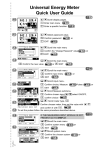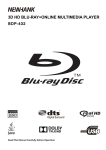Download Multitariff Combi Meter EPQM - Elgama
Transcript
Multitariff Combi Meter EPQM User Manual Version 1.1 “ELGAMA ELEKTRONIKA” Ltd. Vilnius, Lithuania Multitariff Combi Meter EPQM User Manual 2004 “ELGAMA-ELEKTRONIKA” Ltd. The manufacturer reserves the right to change the contents of this publication without prior notice. No part of this publication may be reproduced or transmitted, in any form or by any means, without the prior written permission of “ELGAMA-ELEKTRONIKA” Ltd. All rights reserved. 2001 “ELGAMA-ELEKTRONIKA” Ltd. The Document History Title: User Manual of EPQM Electronic Meter Version Original version A Revision Date March 2000 August 2001 Contacts: “ELGAMA-ELEKTRONIKA” Ltd. Phone: +3705 2375 020 Fax: +3705 2375 022 E-mail: info@elgama.lt Visoriu g. 2, Vilnius LITHUANIA Description Initial description of EPQM meter Appended EPQM meter user manual User Manual Table of Contents 1. Purpose and features ......................................................................................................... 7 2. Design ................................................................................................................................ 8 2.1. Meter Case................................................................................................................... 8 2.2. Electronic circuits and operation principles .................................................................. 9 2.2.1. Measurement module ............................................................................................ 9 2.2.2. Analogue Signal Conversion ................................................................................. 9 2.2.3. Digital Signal Processor....................................................................................... 10 2.2.4. Central Processor Unit......................................................................................... 10 2.2.5. EEPROM Unit...................................................................................................... 10 2.2.6. Internal clock ....................................................................................................... 10 2.2.7. Liquid crystal display (LCD) ................................................................................. 10 2.3. Communication Interfaces.......................................................................................... 11 2.3.1. Optical Interface (D0) .......................................................................................... 11 2.3.2. Current Loop Interface (CL1)............................................................................... 11 2.3.3. Auxiliary Communication Interfaces..................................................................... 11 2.4. The Meter Inputs and outputs .................................................................................... 11 2.4.1. Optical Test Output.............................................................................................. 11 2.4.2. Electronic Pulse Outputs ..................................................................................... 11 2.4.3. Electronic Pulse Input (SO) ................................................................................. 12 2.4.4. Relay Output (MKI).............................................................................................. 12 2.4.5. Terminals for External Power Supply................................................................... 13 2.5. Power Supply ............................................................................................................. 13 2.6. Direct/Alternating External Magnetic Field Sensor ..................................................... 13 3. Measurements .................................................................................................................. 14 3.1.Measurement Quantities ............................................................................................. 14 3.2. Power Measurement .................................................................................................. 15 3.2.1. Instantaneous Power Measurement .................................................................... 15 3.2.2. Demand ............................................................................................................... 15 3.2.3. Maximum demand ............................................................................................... 16 3.3. Energy Measurement................................................................................................. 16 3.4. Power Factor (Cos φ) Calculation .............................................................................. 17 4. Tariffs................................................................................................................................ 18 4.1. Tariff Registers........................................................................................................... 18 4.2. Day Schedule............................................................................................................. 19 4.3. Week Schedule .......................................................................................................... 19 4.4. Seasons ..................................................................................................................... 19 4.5. Public holiday Calendar.............................................................................................. 20 4.5.1 Fixed Public holidays ............................................................................................ 20 4.5.2 Special Public holidays ............................................................................................. 20 5. Data Storage..................................................................................................................... 21 6. Data Indication on the Display .......................................................................................... 22 6.1 Cyclical Indication Mode (CIM).................................................................................... 23 6.2 Menu Mode ................................................................................................................ 23 Multitariff EPQM meter of Active and Reactive Electrical Energy 5 User Manual 6.2.1 Additional Labels .................................................................................................. 23 6.2.2 Main Menu............................................................................................................ 24 6.2.3 “Active +”,” Active -“,” Reactive +”,”Reactive -“ Menus ......................................... 24 6.2.4 “Wtm..” Menu........................................................................................................ 26 6.2.5 “Instantan. ..” Menu .............................................................................................. 26 6.2.6. “ Failures..” Menu ................................................................................................ 27 6.2.7 “Parameters..” Menu............................................................................................. 28 6.2.7.1 “A Tariffs..” – “E Tariffs..” Menus.................................................................... 29 6.2.7.2 “Calendar..” Menu .......................................................................................... 30 6.2.7.3 “Special Days..” Menu.................................................................................... 30 6.2.7.4 “Measurement Constants..” Menu.................................................................. 30 6.2.7.5. “Telemetrical Constants..” Menu ................................................................... 31 6.3 Data Display When the Meter is Powered by the External Backup Power Supply ...... 32 7. Communication................................................................................................................. 33 7.1. Data Transfer via Optical Interface (D0).................................................................... 33 7.2 Data Transfer via Current Loop Interface CL1 ............................................................ 34 7.3 Data Transfer via Auxiliary Current Loop Interface CL2.............................................. 34 7.4 Data Transfer While the Meter is Powered by the External Backup Power Supply..... 35 8. Parameterisation and Data Deleting ................................................................................. 36 9. Meter Data Protection....................................................................................................... 38 9.1 Physical Protection of Data and Parameters............................................................... 38 9.2 Software Protection..................................................................................................... 38 9.2.1 Password.............................................................................................................. 38 9.2.2. Communication Protection................................................................................... 38 9.2.3 Event Log ............................................................................................................. 38 10. Transportation and Installation........................................................................................ 40 10.1. The Completeness ................................................................................................... 40 10.2. General Requirements and Installation Procedure................................................... 40 10.3. Start-up .................................................................................................................... 43 10.5. Transportation and Storage...................................................................................... 44 10.6. Warranty Terms ....................................................................................................... 44 11. Failure Reports ............................................................................................................... 45 11.1. Error Reports............................................................................................................ 45 11.2. Other Failures .......................................................................................................... 45 Appendix A ........................................................................................................................... 46 Appendix B ........................................................................................................................... 47 Appendix C ........................................................................................................................... 48 6 Multitariff EPQM Meter of Active and Reactive Electrical energy User Manual Caution: Warranty shall not apply to any meter, which has been subject to incorrect installation, or neither use not in accordance with instructions, therefore read this EPQM meter manual carefully and be sure you are well familiarized with this information before you start perform any action (installation, parameterization etc.) with meter. 1. Purpose and features The EPQM meter is a modern multi-tariff electricity meter capable of measuring active and reactive electrical energy of both directions. The meter is designed for industry and can be used in automatic billing systems or power marketing systems. EPQM meter has the following features: • Tariff module enabling of creating flexible tariff management programs; • Display of the following values: instantaneous voltage and current of each phase; active, reactive, and apparent power, frequency, and cos ϕ; transmission of these values via communication interfaces; • Measurement of demand profile and maximum demand of day and month; • Data are called out on the display by affecting handling photo sensor with the light pulses, thus ensuring long-term leak proof of the meter and reliability of the controls; • Abbreviated parameter label and index shown together with its value; • Two independent communication interfaces for remote data transmission; • All accumulated data can be reviewed on the display or sent via communication interfaces even network power supply is disconnected. There are EPQM meter modifications for 3- or 4-wire networks (CT connection only). The measurement accuracy complies with the IEC 62053-22 Standard requirements (Class 0.5s) for active energy measurement and IEC 62053-21 Standard requirements (Class 1.0) for reactive energy measurement (substituting cosϕ with sinϕ). Multitariff EPQM meter of Active and Reactive Electrical Energy 7 User Manual 2. Design 2.1. Meter Case The meter panel is covered by transparent cover, molded from UV ray-stabilized polycarbonate, performing several functions: • Protection against external mechanical factors; • Protection against pressing initialization button. The cover is fixed to the case by two sealed screws. Meter panel is located under the cover. The panel holds all meter information required by the international IEC 62053-21 Standard. Liquid crystal display (LCD) is located on the frontal part of the meter. It allows displaying all values stored in the memory, instantaneous values and parameters. Handling photo sensor (HPS) is located on the lower left. In order to display specific information on LCD, HPS must be affected with light signal of specified duration. D0 optical interface is located on the right side of the frontal part. It is used for local data uploading to the PC and meter parameterization. There is one more photo sensor on the right of the optical interface for the deactivation of communication block system (for communication acc. IEC 62056-21 only. See paragraph 9.2.2.). This feature is optional. Base model doesn’t includes it. Backup power supply (Standard 3,6 V Lithium battery) is included in the meter for powering internal clock in case of main electrical network failure. If message -Bad Battery- appears on the display, the battery must be replaced. Only the manufacturer or its authorized representative may replace the battery! The power and auxiliary terminal block is located on the bottom of the meter. All connections having been completed and checked, the terminal block shall be covered with sealed cover. 8 Multitariff EPQM Meter of Active and Reactive Electrical energy User Manual 2.2. Electronic circuits and operation principles The meter block diagram is shown in Figure 2-1. Photo sensor for LCD control LED Voltage Divider U1 Current Transformer Amplifier Liquid Crystal Display ADC 1 Relay Output I1 Electronic Pulse Input Voltage Divider U2 Current Transformer Amplifier M U X ADC 2 DSP U A R T I2 Voltage Divider U3 Current Transformer Amplifier Electronic Pulse Outputs CPU U A R T ADC 3 I3 Battery Reference Voltage Protection Circuits Interface CL 2 M U X Optical Interface Interface CL 1 To Power Circuits Power Supply Clock RAM ROM EEPROM Figure 2-1. Meter block diagram. 2.2.1. Measurement module The measurement module converts the electric network voltage and current values to corresponding analogue signals by voltage dividers and current transformers. The current signals are amplified to a necessary level by an amplifier. 2.2.2. Analogue Signal Conversion From the measurement module, analogue voltage and current signals further go to a Sigma – Delta integrator which converts the analogue signals into digital 16-bit codes about 400 times during a single AC period. Thus each converter forms 19200 digital 32-bit codes per second. There 16 bits hold for current value description and 16 –voltage value description in each code Codes of each phase generated by the analogue-digital converters are received by a multiplexer unit (MUX), which combines them into a single code sequence. The set (output code) contains information about each phase voltage and current values. Their order within the sequence is shown in the Table 1. Multitariff EPQM meter of Active and Reactive Electrical Energy 9 User Manual Table 1 Phase L1 U1 code I1 code Phase L2 U2 code I2 code Phase L3 U3 code I3 code 2.2.3. Digital Signal Processor MUX output code sequence is further processed by the digital signal processor unit (DSP). During the factory parameterization, DSP calibration constants such as power transmission factor of each phase, sensitivity threshold, and pulse output constants are entered. The codes undergo mathematical processing with those constants applied. The processor then calculates square voltage, square current and active and reactive power values for each phase: I²A, I²B, I²C, U²A, U²B, U²C, PA, PB, PC and qA, qB, qC. 2.2.4. Central Processor Unit The calculated data are transmitted from DSP unit to RAM unit at a frequency of network period. The central processor unit (CPU) reads the data and carries out the final calculation of power, energy and effect values. CPU also acts as a controller of memory units, LCD, and communication interfaces, generates LED signals and performs other functions. 2.2.5. EEPROM Unit All meter data and parameters are stored in EEPROM unit with exception of instantaneous values. The electrically erasable programmable read-only memory unit does not require any power supply for data storage. The data are written to the memory at the end of each integration period and in case of power failure. 2.2.6. Internal clock The meter has a built-in independent real-time clock that counts real time (hours, minutes, seconds), date (year, day, week day), generates control signals corresponding to 4 tariff time zones (T1 … T4). In case of power supply failure, the clock is powered by Lithium battery. In case network power is of, the clock preserves tariff time zone control function for 12 months and counts time at least 10 years. If the meter is supplied on the expiration of that period, it operates in single-tariff mode and data are assigned to T1 tariff zone. The clock has automatic leap-year and daylight savings time adjustment. The dates and times (format MM-DD hh:mm) of changes are entered during meter parameterization. There are three possible options of daylight saving changes: • If both time values are equal to 00-00 00:00, no adjustment is made; • If time format MM-00 00:00 is entered, the adjustment to winter time is made automatically on the last Sunday of the month specified during the parameterization (from 2 AM to 3 AM); the adjustment to summer time is made automatically on the last Sunday of the month specified during the parameterization (from 3 AM to 2 AM); • If time format MM-DD hh:mm is entered, the adjustment is made on the specified day of month at the specified time; Note: both date and time formats for adjustment to winter-summer time and summer-winter time must match. 2.2.7. Liquid crystal display (LCD) The meter has an alphanumerical 32-symbol two-line LCD for data output. The manual data scrolling to the display is initiated by affecting HPS with long (>2 sec) and short (<0.5 sec) light pulses. LCD with backup lightning are available upon a special request. 10 Multitariff EPQM Meter of Active and Reactive Electrical energy User Manual 2.3. Communication Interfaces EPQM meter has standard optical and current loop interfaces for data exchange with external units. 2.3.1. Optical Interface (D0) This interface is used for stored data downloading to the local PC (LZPEMS software is required) or Hand Held Unit and for meter parameterization. The optical interface communication protocol complies with IEC 62056-21 Standard. The maximum baud rate is 9600 bps. For more information on data transferring via this interface see chapter 7, "Communication". 2.3.2. Current Loop Interface (CL1) This interface is used for data downloading to remote PC via local network and remote meter parameterization. The current loop interface complies with IEC 62056-31 or IEC 62056-21 communication protocol. If baud rate via current loop interface is specified during meter parameterization, IEC 62056-31 protocol is used; in other cases IEC 62056-21 protocol is used. The maximum baud rate (using IEC 62056-31 protocol) is 19200 bps. For more information on data transferring via this interface see chapter 7, "Communication". Notes: • It is impossible to use both optical interface and current loop interface CL1 for data transfer; concurrently. The data are transferred via the interface first connected to. If a request arrives simultaneously to both interfaces the optical interface has higher priority; • In order to organize communication via current loop in local network, special software for PC is required. 2.3.3. Auxiliary Communication Interfaces (optional) The following auxiliary communication interfaces can be built in upon request: • Current loop interface (CL2) is used for instantaneous data transferring. It operates independently from other interfaces; • Electric interface RS 485; • M – BUS interface. 2.4. The Meter Inputs and outputs 2.4.1. Optical Test Output The optical Test output (light emission diode) is located on the front panel, above the LCD. The LED emits light signals whose frequency corresponds with consumed active or reactive (specified during parameterization) electrical energy. LED signals are generated by the meter's CPU. This output is described in terms of a light signal duration and meter constant, those values are specified during factory parameterization. The LED constant means a number of light signals emitted for 1 kWh of consumed electrical energy. Note: LED should flash only while current flow is registered. If LED is flashing when there is no network load., i.e. no energy consumed, the meter must be repaired. 2.4.2. Electronic Pulse Outputs An electronic pulse output generates telemetry pulses for energy accounting systems. All outputs are galvanic insulated from the meter electronic circuits by the optrons. Multitariff EPQM meter of Active and Reactive Electrical Energy 11 User Manual Usually EPQM meter has 5 electronic pulse outputs: 4r of them generate pulses proportional to consumed active and reactive energy of both directions (+P, -P, +Q, -Q) while the 5th has electronic test outputs and duplicates LED signals. Each output has an output circuit consisting of n-p-n transistor with an open collector. All emitters of pulse output transistors are connected together. If there is no signal, transistor is closed (digital 0). When a signal is being transmitted, transistor opens (digital 1). The input parameters are the following: Table 2 Parameter Parameter value Output circuit impedance when the transistor is closed No less than 200kΩ Output circuit impedance when the transistor is open No more than 50Ω Switching voltage No more than 24V Switching current No more than 30mA Pulse constant*, pulse/kWh, pulse/kvarh From 1 to 65530 Pulse duration*, ms From 10 to 250 Pause between pulses*, ms From 10 to 250 *Those constants are specified during meter parameterization via optical interface. Note: the correspondence of the kind energy signals to specific outputs is specified in the meter datasheet. 2.4.3. Digital Input (SO) EPQM meter can register signals sent by an external device, no external voltage required. The data received via this input are stored in a separate register. They can be reviewed or transferred together with other meter data. The pulse input parameters are the following: Table 3 Parameter Parameter value Open circuit output voltage 12V±20% Short-circuited circuit current 15mA ±10% Minimal amplitude of input current No less than 10mA Maximal residual input current No more than 1mA Pulse constant*, pulse/kWh, pulse/kvarh From 1 to 65530 Constant exponent* 10-9 to 100 Pulse duration*, ms From 10 to 250 Pause between pulses*, ms From 10 to 250 * Those constants are specified during meter parameterization via optical interface. 2.4.4. Relay Output (MKI) The relay output can be programmed so that relay can operate in any one of the 4 tariff time zones. The relay operation zone is specified during meter parameterization. The relay output parameters are the following: Table 4 Parameter Maximal voltage switching by the relay's contacts Switching current Switching power 12 Parameter value No more than 250V No more than 2A No more than 30VA Multitariff EPQM Meter of Active and Reactive Electrical energy User Manual 2.4.5. Terminals for External Power Supply (optional) External power supply (12 …18 V DC) can be connected to the meter. Such a backup supply is used for data reading in case of electrical network failure or after the meter is disconnected from the electrical network. No more than 200 mA current is used by the meter using such backup power supply. Once an external power supply is connected, the data stored in the meter can be displayed on LCD or transmitted via any communication interface. The external power supply connection diagram is provided in the meter datasheet. After the backup power supply is connected, a sign appears on the left side of second row of LCD instead of arrow. Notes: • It is not mandatory to disconnect the backup power supply after the meter has been connected to the electrical network • External backup power supply terminals can be included in the meter upon a separate request only! 2.5. Power Supply The components of the meter electronic circuits are powered by pulse power supply. It ensures smooth operation within the permissible voltage range from -20% to +15% of nominal network voltage. The power supply protects the meter from brief "lightning-type" voltage surges and is not associated with any single phase so the meter is operating as long as there is voltage at least in one phase. A special circuit checks its voltage and if it drops below a certain critical value, CPU writes vital data on the meter state and measured values to EEPROM. After a voltage is on again, meter restores its state from the stored data, switches tariffs if necessary and carries out measurements further. Thus meter data are reliably protected against unexpected results of power failure. 2.6. Direct/Alternating External Magnetic Field Sensor The meter checks magnetic environment with a built-in magnetic field sensor. If an additional direct or alternating external magnetic field capable of distorting the measurement results is detected, the meter records the duration of effect, the number of influences, and date and time of the last influence’s end. Multitariff EPQM meter of Active and Reactive Electrical Energy 13 User Manual 3. Measurements EPQM meters multiplies voltage, current, energy, and power values by the rates of external voltage and current measurement transformers; these rates are specified during meter parameterization. If an energy or power value shown on the display end with E1, E2, E3, etc. – it means that the value must be multiplied respectively by 10, 100, 1000, etc. I. e., the digit following the letter E is an exponent of 10. The value of this exponent is equal to a sum of specified exponents of transformations factors of voltage and current measurement transformers. The exponent value increases by 1 if all 8 display segments for data output are filled up. Units of measured and calculated values are the following: Power, energy, Voltage, Current, Frequency, kW, kvar; kWh, kvarh; V; A; Hz. 3.1.Measurement Quantities EPQM meter measures active and reactive electrical energy of both directions in four quadrant system. It can measure the following kinds of energy and power: • Positive and negative active energy +W, -W; • Positive reactive energy +Q =Q1+Q2; • Negative reactive energy -Q =Q3+Q4; • Positive and negative active power +P, -P; • Positive reactive power +q; • Negative reactive power -q; • For each phase: instantaneous active, reactive, and total power and apparent power. The meter can also display the following values for each phase: voltage, current, and power factor ( cos ϕ ). For power quadrant determination, see Figure 3-1. Reactive (+) I II S ϕ Active (-) Q Active (+) P IV III I, II, III, IV - Quadrants; S - apparent power; Q - reactive power; P - active power. Reactive (-) Figure 3-1. Quadrant determination for power measurement 14 Multitariff EPQM Meter of Active and Reactive Electrical energy User Manual 3.2. Power Measurement EPQM meter can measure instantaneous power; calculate average active and reactive power over the integration period; find the maximum active and reactive power demand over day or month. 3.2.1. Instantaneous Power Measurement DSP calculates instantaneous power values according to instantaneous voltage and current values. In this case instantaneous power is average power calculated over a second. Instantaneous active and reactive power values for each phase are calculated by formulae 1 and 2: P = n ∑ i=0 U i ⋅ Ii n (1) U i90 ⋅ I i Q=∑ n i =0 n (2) U i - instantaneous phase voltage; U i90 - instantaneous phase voltage with phase shift of 90°; I i -instantaneous phase current; n – number of voltage and current measurements in a second (n=19200). The instantaneous apparent power S is calculated by the formula 3: S = P2 + Q2 (3) Total power of all phases PΣ, QΣ is calculated by arithmetically adding power values of all phases: PΣ = PA + PB + PC , QΣ = Q A + QB + QC (4) 3.2.2. Demand EPQM meter measures demand Integration period – time period during which average values of powers are calculated. Demand – average value of power throughout the integration period. On the meter display, the integration period for active energy is marked by - P15, P30, P60; the integration period for reactive energy is marked in the similar way - Q15, Q30 and Q60. Demand P(15, 30, 60) and Q(15, 30, 60) is calculated by the formula: Multitariff EPQM meter of Active and Reactive Electrical Energy 15 ∆E ⋅ 3600 ∆E ⋅ 3600 P= , Q= ∆t ∆t User Manual (5) ∆E – energy consumed since the beginning of integration period [kWh or kVArh], ∆t – number of seconds passed since the beginning of integration period. EPQM meter allows selecting one of three from the three integration period duration: 15, 30, or 60 minutes. The integration period has the following features: • The integration period is synchronized with the beginning of the day; • The change between tariff zones must be synchronized with the beginning of integration period; • Demand is calculated over a fixed interval only. Note: the duration of integration period can be changed during parameterization only! Demand value is stored into EEPROM unit at the end of integration period. The number of integration periods stored in memory depends on the duration of integration period. The number of days, meters stores integration period value in EEPROM, depends on the duration of integration period (Table 5). Table 5 Period duration, min 15 30 60 Number of days 35 70 140 3.2.3. Maximum demand Maximum demand – the maximum power of integration period over a specified time interval (day or month). The meter detects and stores the values of maximum demand over a day and month in a separate register. Maximum demand values of each tariff time zone for last 15 months (including the present month) are stored in maximum demand register of a month. Maximum demand values of each tariff time zone are stored in maximum demand register of a day. The duration of value storage in the respective registers is the same as for demand (see Table 5). There might be up to 8 maximum demand registers: • Maximum demand register of a day 4 tariffs = 4 registers; • Maximum demand register of a month x 4 tariffs = 4 registers. 3.3. Energy Measurement EPQM meter calculates the following energy values: • Active energy of both directions over 24-hour – total and for each tariff; • Active energy of both directions over a month – total and by for each tariff; • Reactive positive energy over 24-hour - total and for each tariff; • Reactive positive energy over a month - total and for each tariff; • Reactive negative energy over 24-hour - total and for each tariff; • Reactive negative energy over a month - total and for each tariff; • Energy consumption of the present and last month calculated by pulses from pulse input; 16 Multitariff EPQM Meter of Active and Reactive Electrical energy User Manual • Total energy for each tariff; • Total energy for each tariff. For the energy register description see Table 6. The energy is calculated by integrating power as a time function: Ai = ∫ Pi (t )dt - instantaneous value of active energy (6) t Ri = ∫ Qi (t )dt - instantaneous value of reactive energy (7) t The values of active and reactive energy of both directions are calculated by adding up the instantaneous values. 3.4. Power Factor (Cos φ) Calculation EPQM meter calculates and displays power factor (cos φ). Cos (φ) is calculated by the formula: cos ϕ = P = S P P + Q2 2 . Cos (ϕ) value can be displayed on LCD only for three-phase load. LZPEMS and ENERSIS software calculate cos (ϕ) values for each phase according to data received via communication interfaces. Multitariff EPQM meter of Active and Reactive Electrical Energy 17 User Manual 4. Tariffs EPQM meter has a software tariff module which distributes active and reactive energy data to registers according to tariff time zones. This module calculates values of average power of integration period and registers maximum demand of day and month. It carries out schedules of day, week, and season. These schedules can control up to 4 energy and maximum demand tariffs. 4.1. Tariff Registers Tariff module distributes calculated values according to tariff time zones and entered into appropriate registers. Up to 4 daytime intervals when the tariff is active can be set for each tariff time zone. Energy and power registers of the basic meter configuration are described in Table 6. Table 6 Registers Parameter name / number of values stored in register T1 T2 T3 T4 TΣ +Wtot 1 +Wtot 1 +Wtot 1 +Wtot 1 +Wtot 1 -Wtot 1 -Wtot 1 -Wtot 1 -Wtot 1 -Wtot 1 +Qtot 1 +Qtot 1 +Qtot 1 +Qtot 1 +Qtot 1 -Qtot 1 -Qtot 1 -Qtot 1 -Qtot 1 -Qtot 1 +Wmonth 15 +Wmon 15 +Wmonth 15 +Wmon 15 +Wmonth 15 Energy th -Wmonth 15 +Qmonth 15 Wmonth +Qmont -Qmonth 15 +Wday -Wday +Qday -Qday Wtm th 15 -Wmonth 15 -Wmonth 15 15 +Qmonth 15 +Qmonth 15 -Qmonth 15 -Qmonth 15 -Qmonth 15 36* 36* 36* 36* 2 +Wday -Wday +Qday -Qday Wtm 36* 36* 36* 36* 2 +pday -p day +q day -q day +pmonth 36* 36* 36* 36* 15 +p day -p day +q day -q day +pmont 36* +Wday 36* +Wday 36* -Wday 36* -Wday 36* +Qday 36* +Qday 36* -Qday 36* -Qday 2 Wtm 2 Wtm +p (15, 30, 60) / 3360 -p (15, 30, 60) / 3360 +q (15, 30, 60) / 3360 -q (15, 30, 60) / 3360 36* +p day 36* +p day 36* -p day 36* -p day 36* +q day 36* +q day 36* -q day 36* -q day 15 +pmonth 15 +pmonth Qmonth +Wday -Wday +Qday -Qday Wtm 36* 36* 36* 36* 15 ----------- -pmonth +qmonth 15 15 -pmonth +qmont 15 15 15 15 ----- h Power Wmonth +Qmont 15 15 h 15 36* 36* 36* 36* 2 h -pmonth +qmonth 15 15 -pmonth +qmonth h -qmonth 15 -qmonth 15 -qmonth 15 -qmonth 15 --* - actual day is not included. Its data are stored in the RAM and entered into EEPROM after the day is finished. 18 Multitariff EPQM Meter of Active and Reactive Electrical energy User Manual 4.2. Day Schedule The tariff change is performed by the module according to the day schedule. Day schedule specify time intervals when one or another specific tariff is active. Up to 16 time intervals can be set in any day schedule. Up to 4 tariff activity time intervals can be set for each tariff. If a certain time interval is not assigned to any tariff zone, energy and maximum demand values are automatically assigned to tariff T4. The day schedule begins at 00:00. An example of day schedule for work days: Table 7 Day time period 07 – 08 08 – 11 11 – 18 18 – 20 20 – 23 23 – 07 Tariff applied T2 T1 T2 T1 T2 T4 4.3. Week Schedule The week schedule specifies which day schedule should be activated certain day. The week schedule recognises each weekday, weekends and public holidays. There can be as many week schedules as tariff seasons. 4.4. Seasons A year is divided into tariff seasons. A season specifies which week schedule is activated during a certain season. EPQM meter allows setting up to 5 seasons. A season is described by its start and end dates. The seasons are marked with letters A, B, C, D, E and priorities are established. If during the parameterization validity of seasons is specified so that several seasons overlap, during the period of overlap a season marked with a letter closer to the beginning of the alphabet is activated. Days of a year that are not assigned to any season are automatically assigned to E season. Example: A season is active from 10 01 to 03 31; B season is active from 05 01 to 08 31; C season is active from 04 01 to 09 30. The seasons B and C overlap but season B has a higher priority, therefore season C is active from 04 01 to 05 01 and from 09 01 to 09 30 and B season is active from 05 01 to 08 31. Multitariff EPQM meter of Active and Reactive Electrical Energy 19 User Manual 4.5. Public holiday Calendar There are two public holiday registers in the meter memory. During meter parameterization, days that shall be marked as public holidays are written into them. Such days are marked as 8th day of a week in the parameterization tables. There two types of public holidays: • Fixed public holidays. These are public holidays that are celebrated on the same day year after year such as Christmas, state public holidays, etc. They are entered into the fixed public holiday register by specifying month and day. • Special public holidays. These are public holidays celebrated on different day of a month each year. Such public holidays are entered into the shifting public holiday register by specifying year, month, and day. When a new day begins, the meter addresses to the public holiday registers and checks whether that day is in the public holiday list. If the day is specified in either public holiday list, the tariff module activates day schedule for public holidays (8th day of a week). 4.5.1 Fixed Public holidays The list of fixed public holidays is specified during meter parameterization and entered into the fixed public holiday register. Such public holidays are celebrated on the same day of a month each year. For an example of a fixed public holiday list, see Table 8. Table 8 Month 01 02 03 Day 1 16 1 Month 04 05 06 Day Month 07 08 09 Day 6 15 Month 10 11 12 Day 1 25, 26 4.5.2 Special Public holidays It is possible to make a list of special public holidays or special days. Such days are entered into a special days register. Each special public holiday is specified by year, month, and day. The register holds up to 32 special days records. Any day of a present century can be entered into the list. Note: day schedules, week schedules, season activity period, and public holidays are specified during meter parameterization.. 20 Multitariff EPQM Meter of Active and Reactive Electrical energy User Manual 5. Data Storage The storage of measured and calculated values in memory units is organized by CPU. Each second the processor reads the instantaneous values from operative memory unit and calculates average power of the integration period and energy consumption. These calculated values are entered into a separate RAM register. Newly read values are added each second. At the end of the integration period, the demand value is compared to the maximum demands value stored of active tariff. If demand value exceeds the older one, it is entered both into EEPROM integration period register and day maximum demand register. If demand value does not exceed, it is entered into the integration period register only. The integration period is synchronized with the beginning of a day. It is not possible to change tariff during an integration period, therefore the tariff change cannot abort the integration period. The only way to abort the integration period is the power supply failure. In such case the protection circuit activates, and data calculated during the present integration period are entered into EEPROM unit. Thus data are not lost and the power having been restored, the processor continues calculation according to these data. Multitariff EPQM meter of Active and Reactive Electrical Energy 21 User Manual 6. Data Indication on the Display EPQM meter allows two modes of accumulated and instantaneous data display: • Cyclical scrolling mode; • Manual scrolling mode. In order to display the main meter data on LCD, HPS is activated by light signals. If HPS does not receive any light signals, the meter switches to the cyclical indication mode after a minute. Light signal (no shorter than 2 seconds) activates menu mode immediately. Together with parameter value the following data are displayed on LCD: parameter index, abbreviated parameter name and value date mark are shown on the first line; load quadrant, tariff to which reiterated data are assigned and value with exponent are shown on the second line. The parameter index is a decimal number consisting of two digits X and Y. Their values are described in Table 9. Table 9 X Description of X 1 The parameter of active positive energy is shown 2 The parameter of active negative energy is shown 3 The parameter of reactive positive energy is shown 4 The parameter of reactive negative energy is shown Y 1 2 3 4 5 6 Description of Y Average power of integration period is shown P(15, 30, 60); q(15, 30, 60) Maximum demand of a day Pday (qday) Maximum demand of a month shown Pmonth (qmonth) Energy consumption of a day is shown Wday (Qday) Energy consumption of a month is shown Wmonth (Qmonth) Total energy is shown Wtot (Qtot) Indices of additional meter data also consist of two decimal digits but only their combination is meaningful. The indices of additional parameters are described in Table10. Table 10 Index 01 02 03 04 22 Index description Value calculated according to pulses received by the pulse input Instantaneous value is shown This index describes meter failures This index of parameterization constants Multitariff EPQM Meter of Active and Reactive Electrical energy User Manual 6.1 Cyclical scrolling Indication Mode (CIM) In this mode, parameters of some data group are indicated on the display one after another within 10 second period. CIM is activated if the control photo sensor does not receive light signal for a minute. In such case data belonging to the parameter group displayed at the moment CIM was activated are displayed in cyclical mode. CIM data sequences are described in Table 11 Table 11 The last selected index or group of parameters Parameter sequence during CIM 11 … 16 P+ power and energy Date 11+P30 12+P24h 13+Pmnt 16+Wtot 14+W24h 15+Wmnt 21 … 26 P- power and energy 31 … 36 Q+ power and energy Date 22-P24h 21-P30 23-Pmnt 24-W24h 25-Wmnt 26-Wtot Date 32+q24h 31+q30 33+qmnt 36+Qtot 34+Q24h 35+Qmnt Date 41 … 46 Q- power and energy Any parameter with the exception of 11 … 46 and the “Instantaneous” group Parameters from the “Instantaneous” group 42-q24h 41-q30 43-qmnt 44-Q24h 45-Qmnt 46-Qtot Date 16+Wtot (T1...T4) 26-Wtot (T1...T4) 46-Qtot (T1...T4) 36+Qtot (T1...T4) Value of chosen parameter are refreshed every second 6.2 Manual Scrolling Mode Menu mode is used for sequential data review. Menu mode is activated by long light signal from CIM. Data in the menu mode are divided into certain parameter groups (menus). 6.2.1 Additional Labels When 1 ... 4, 01, 02 parameters are displayed, a (arrow) label is displayed on the left side of the second line. This label indicates load quadrant. The labels and their meanings are specified in Table 12. Table 12 Label Label meaning First quadrant: active +, reactive + Fourth quadrant: active +, reactive Second quadrant: active -, reactive + Third quadrant: active -, reactive - ° No load or very small load Not all quadrants match; no reactive load. Multitariff EPQM meter of Active and Reactive Electrical Energy 23 User Manual 6.2.2 Main Menu Main menu includes 8 options. The initial long light signal (>2 sec) stops the cyclical indication and a message Active + .. appears on the screen (see Figure 6-1). Options from 2 to 4 and from 01 to 04 (Active - , Reactive +, Reactive -, Wtm, Instantaneous, Failures, Parameters) can be called in a sequence by short light signals (<0,5 sec). After the desired option is chosen, it can be called by long light signal. In the Figures below, thin arrow means short light signal (<0,5 sec) and bold outlined or dash line – long light signal (>2 sec). Two dots at the menu name mean that this menu has its own submenus which can be called by long light signal. A c t i v e +.. T1 A c t i v e -.. T1 04 Parameters.. 96-04-06 16:50 03 Failures.. Re a c t i v e+.. T1 02 Instantan. .. Re a c t i v e -.. T1 01 Wtm.. 01-06 T1 000000.00 Figure 6-1. The main menu 6.2.3 “Active +”,” Active -“,” Reactive +”,”Reactive -“ Menus All these options are the same. A desired parameter (11-16 ... 41-46) can be called short light signal. Detailed data on the selected parameter group can be selected by long light signal. After the option is selected an arrow appears instead of two dots. Further on, the power values of various tariff zones or integration periods with the same date can be selected by short light signals; indication date can be changed by long signals. Once the message END is displayed, a short signal brings back to the beginning of the review and long signal calls the next main menu option. The possible review sequences of menus are shown in Figure 6-2. The data displayed in those menus and their coverage is described in Table 6. 24 Multitariff EPQM Meter of Active and Reactive Electrical energy User Manual 11+P30.. 01-06-12 12:37 00019.896 11+P30 01-06-12 01:00 00008.180 11+P30 01-06-12 01:30 00003.964 11+P30 01-06-12 23:30 00005.604 11+P30 01-06-12 24:00 00008.301 11+P30 01-06-12 END 11+P30 01-06-11 01:00 00004.725 11+P30 01-06-11 01:30 00005.040 11+P30 01-06-11 23:30 00005.561 11+P30 01-06-11 24:00 00006.120 11+P30 01-06-11 END 11+P30 01-04-04 01:00 00011.184 11+P30 01-04-04 01:30 00004.480 11+P30 01-04-04 23:30 00011.102 11+P30 01-04-04 24:00 00012.000 12+P24h 01-06-12 T1 00023.616 12+P24h 01-06-12 T2 00022.056 12+P24h 01-06-12 T3 00000.000 12+P24h 01-06-12 T4 00010.760 12+P24h 01-06-12 END 12+P24h 01-06-11 T1 00019.496 12+P24h 01-06-11 T2 00022.840 12+P24h 01-06-11 T3 00000.000 12+P24h 01-06-11 T4 00006.120 12+P24h 01-06-11 END 12+P24h 01-05-07 T1 00020.016 12+P24h 01-05-07 T2 00020.76 12+P24h 01-05-07 T3 00000.000 12+P24h 01-05-07 T4 00012.000 13+Pmnt 01-06 T1 00023.616 13+Pmnt 01-06 T2 00022.840 13+Pmnt 01-06 T3 00009.720 13+Pmnt 01-06 T4 00011.700 13+Pmnt 01-06 END 13+Pmnt 01-05 T1 00025.616 13+Pmnt 01-05 T2 00025.056 13+Pmnt 01-05 T3 00021.176 13+Pmnt 01-05 T4 00014.220 13+Pmnt 01-05 END 13+Pmnt 00-04 T1 00012.820 13+Pmnt 00-04 T2 00014.400 13+Pmnt 00-04 T3 00009.240 13+Pmnt 00-04 T4 00015.260 14+W24h 01-06-12 T1 00060.810 14+W24h 01-06-12 T2 00148.990 14+W24h 01-06-12 T4 00035.080 14+W24h 01-06-12 T 00244.880 14+W24h 01-06-12 END 14+W24h 01-06-11 T1 00052.930 14+W24h 01-06-11 T2 00164.560 14+W24h 01-06-11 T4 00029.070 14+W24h 01-06-11 T 00246.560 14+W24h 01-06-11 END 14+W24h 01-05-08 T1 00050.560 14+W24h 01-05-08 T2 00143.980 14+W24h 01-05-08 T4 00035.330 14+W24h 01-05-08 T 00229.870 15+Wmnt 01-06 T1 00495.220 15+Wmnt 01-06 T2 01229.710 15+Wmnt 01-06 T4 00479.170 15+Wmnt 01-06 T 02372.410 15+Wmnt 01-06 END 15+Wmnt 01-05 T1 01245.020 15+Wmnt 01-05 T2 03536.320 15+Wmnt 01-05 T4 01220.280 15+Wmnt 01-05 T 06501.439 15+Wmnt 01-05 END 15+Wmnt 00-04 T1 00629.320 15+Wmnt 00-04 T2 01452.860 15+Wmnt 00-04 T4 01514.330 15+Wmnt 00-04 T 04491.720 16+Wtot T2 70477.117 16+Wtot T4 51747.891 16+Wtot T 177702.438 12+P24h.. 01-06-12 T1 00023.616 13+Pmnt.. 01-06 T1 00001.234 14+W24h.. 01-06-12 T1 00148.990 15+Wmnt.. 01-06 T1 01229.710 16+Wtot.. T1 00006.326 16+Wtot T1 27170.145 Active+ END 11+P30 01-04-04 END 11+P30 01-04-04 END 12+P24h 01-05-07 END 12+P24h 01-05-07 END 13+Pmnt 00-04 END 13+Pmnt 00-04 END 14+W24h 01-05-08 END 14+W24h 01-05-08 END 15+Wmnt 00-04 END 15+Wmnt 00-04 END 16+Wtot END A c t i v e -.. T1 Figure 6-2. The “Active +..” menu Multitariff EPQM meter of Active and Reactive Electrical Energy 25 User Manual 6.2.4 “Wtm..” Menu Values of present and last months calculated according to pulses received from pulse input are shown in this menu. The possible data review sequences are shown in Figure 6-3. Rea c t i v e -.. T1 01+Wtm.. 01-06 T1 00000.00 01+Wtm 01-06 T1 000000.00 01+Wtm 01-06 T2 000000.00 01+Wtm 01-06 T4 000000.00 01+Wtm 01-06 T 000000.00 01+Wtm 01-05 T1 000000.00 01+Wtm 01-05 T2 000000.00 01+Wtm 01-05 T4 000000.00 01+Wtm 01-05 T 000000.00 02 Instantaneous.. 01+Wtm 01-06 END 01+Wtm 01-05 END 01+Wtm 01-05 END Figure 6-3. Telemetry data menu “Wtm..” Detailed data are called by long light signal. Values of the present month in various tariff zones are called by short light signals. Values of the last month are selected by long light signal. After all the data of a certain month are reviewed, the message END appears. Short light signal brings back to the menu start point; long light signal brings to “Instantaneous” menu. 6.2.5 “Instantan. ..” Menu Index of this menu data is 02. Instantaneous value of any parameter specified in Table 13 can be displayed. The values on the display are refreshed every second. Table13 Parameter group Instantaneo us Parameter name Active power Reactive power Total power Voltage Current Power factor Network frequency Index Label Comment Power of each phase (L1, L2, L3) and total power (Σ) 02 P-L1 Q-L1 S-L1 U-L1 I-L1 cosϕ Frequency Voltage of each phase (L1...L3) Current of each phase (L1...L3) Common for all phases The values of active and reactive power of separate phases are displayed as signed number, their sum is calculated and displayed with the signs of additives taken into account; the total summary power is calculated as the sum of total power of all phases. The possible data review sequences for this menu are shown in Figure 6-4. 26 Multitariff EPQM Meter of Active and Reactive Electrical energy User Manual 01+Wtm.. 01-06 T1 00000.00 02 Instantan. .. 02 P - L1 power T1 5.6963 02 P - L2 power T1 8.1073 02 P - L3 power T1 5.4357 02 02 Q - L power T1 6.9434 02 Q - L3 power T1 3.1715 02 Q - L2 power T1 3.3596 02 Q - L1 power T1 0.4123 02 S - L1 power T1 5.6521 02 S - L2 power T1 9.3712 02 S - L3 power T1 8.4681 02 02 U - L3 voltage T1 227.62 02 U - L2 voltage T1 229.14 02 U - L1 voltage T1 234.39 02 02 I - L2 current T1 38.4911 02 I - L3 current T1 27.6458 02 Frequency T1 50.00 02 I - L1 current T1 24.9181 02 Instantaneous END T1 cos P - L power T1 19.2393 S - L power T1 23.4814 0.9288 03 F a i l u r e s .. Figure 6-4. The “Instantaneous..” menu 6.2.6. “ Failures..” Menu The meter records and displays various failures of power supply, clock operation; magnetic field influences, etc. All information on those failures is stored in the meter and can be reviewed in the “Failures..” menu. Table 14 lists all data displayed in this menu. The possible data review sequences for the “Failures..” menu are shown in Figure 6-5. Table 14 Parameter group Failures Parameter name Power supply failure Phase number changes Other failures Clock failures Magnetic field influences Index Label MD FP 03 Other Clock MF Comment The number of power failures, the date ant time of last 10 disconnections. The number of changes, the date and time of last 5 changes. The number of meter failures. The number of clock failures. The number of influences, total duration, date and time of the last influence. Multitariff EPQM meter of Active and Reactive Electrical Energy 27 User Manual 02 Instantan. .. 03 Failures.. 03 Mains Failures.. 06 03 MF 06 01-06-02 since 17:10:12 03 MF 06 01-06-02 till 18:13:50 03 MF 05 01-03-26 since 09:31:16 03 MF 05 01-03-26 till 12:05:37 03 MF 01 00-02-15 since 21:36:59 03 MF 01 00-02-16 till 03:21:56 03 MF 01 00-02-16 END 03 Phase failures.. 03 PF02 L1 L2 02 00-06-12 10:02:22 03 Various failures.. 00 03 Various END 03 Clock failures.. 03 Clock END 00 03 PF01 L1 99-11-06 16:32:15 03 PF01 99-11-06 END 03 MI-00 00-01-01 00:00 00000.00 03 Failures END 04 Parameters.. 96-04-06 16:50 Figure 6-5. The “Failures..” menu 6.2.7 “Parameters..” Menu All constants, parameters and settings of EPQM meter can be displayed in this menu. All these parameters are entered during meter parameterization. Possible sequences of the review are shown in Figure 6-6. Some of these options contain submenus. Names of these options are followed by two dots. 28 Multitariff EPQM Meter of Active and Reactive Electrical energy User Manual 03 Failures .. 04 Parameters.. 96-04-06 16:50 04 P. In Net - 00 00-01-01 00:00 04 Device type 331.01.44n 04 Factory No. 72078 04 Customer code EMH - ELGAMA 04 Resets 00-10-11 04 E Tariffs .. 00-00 -- 00-00 04 D tariffs .. 00-00 -- 00-00 04 C tariffs .. 04-01 -- 09-30 04 B tariffs.. 05-01 -- 08-31 04 A tariffs .. 10-01 -- 03-31 04 Calendar.. 04 Special days.. 04 Summer time: 00-00 00:00 04 Winter time: 00-00 00:00 04 Clock adjustment 04 Ext. port 9600 baud 04 Net baud rate 9600 baud 04 Month end Day 00 04 Tariff outp. assigned 2 tar. 04 Integrating period 30 04 Measuring constants.. 04 Telemetrical constants.. 04 Parameters END - 03 15:38 A c t i v e + .. Page 6-6. The “Parameters..” menu 6.2.7.1 “A Tariffs..” – “E Tariffs..” Menus Parameters of the tariff seasons A-E can be reviewed in the menus A tariffs-E tariffs displays. The beginning ant the end dates of season activity are shown in the second LCD line. The descriptions of tariffs 1 to 4 (At1- At4) can be called by long light signals. Up to 4 daytime intervals can be set for each tariff. These intervals can be called by short light signals. The detailed sequences of these menus review are shown in Figure 6-7. 04 P. In net - 00 0-01-01 00:00 04 A tariffs.. 10-01 -- 03-31 04 At1.. 08:00 - Int1 11:00 04 At1.. 18:00 - Int2 20:00 04 At1 00:00 - Int4 00:00 04 At1.. Valid on Days 12345 04 At1.. Valid on END 04 At2 07:00 - Int1 08:00 04 At2 11:00 - Int2 18:00 04 At2 00:00 - Int4 00:00 04 At2.. Valid on days 12345 04 At2.. Valid on END 04 At3 07:00 - Int1 23:00 04 At3 00:00 - Int2 00:00 04 At3 00:00 - Int4 00:00 04 At3.. Valid on Days 678 04 At3.. Valid on END 04 At4 23:00 - Int1 07:00 04 At4 00:00 - Int2 00:00 04 At4 00:00 - Int4 00:00 04 At4.. Valid on days 12345678 04 At4.. Valid on END 04 B tariffs .. 05-01 -- 08-31 Figure 6-7. The “A Tariffs..” menu Multitariff EPQM meter of Active and Reactive Electrical Energy 29 User Manual 6.2.7.2 “Calendar..” Menu Public holidays specified during meter parameterization can be displayed in this menu. The day review sequences are shown in Figure 6-8. 04 E tariffs .. 00-00 -- 00-00 03 Calendar .. 04 Calendar .. 04 Special days 04 January 01 04 January END 04 February 16 04 February END 04 November 01 04 November END 04 December 25 26 04 December END 04 YD 00 01-07-06 01 01-09-15 04 YD 02 02-03-14 03 03-06-05 04 YD 28 12-03-06 29 13-01-15 04 YD 26 10-02-13 27 11-08-10 04 YD 30 15-06-03 31 16-11-25 04 YD 31 16-11-25 END 04 Summer time: 00-00 00:00 04 Special Days .. Figure 6-8. The“Calendar..” menu Figure 6-9. “Special Days..” menu 6.2.7.3 “Special Days..” Menu Special public holidays (see Chapter 4.5.2) specified during meter parameterization can be displayed in this menu. The data review sequences are shown in Figure 6-9. 6.2.7.4 “Measurement Constants..” Menu Meter measurement constants such as transformation or calibration coefficients can be displayed in this menu. The possible data review sequences are shown in Figure 6-10. 30 Multitariff EPQM Meter of Active and Reactive Electrical energy User Manual 04 Ext. port 9600 baud 04 Measuring constants.. 04 U - transform. coef. 1.00E0 04 I - transform. coef. 1.00E0 04 TM value pulse 10000 04 U - L2 setup coef. 3CE07BD4 04 U - L3 setup coef. 3CE0ACD6 04 I - L1 setup coef. 3A1B1D1B 04 TM pulse index 04 U - L1 setup coef. 3CE13F37 04 I - L2 setup coef. 3A1B588A 04 I - L3 setup coef. 3A1B103A 04 I - L3 setup END 04 Telemetrcal constants.. Figure 6-10. The “Measurement Constants..” menu 6.2.7.5. “Telemetric Constants..” Menu Meter pulse outputs and inputs such as pulse input and outputs’ constants specified during meter parameterization can be displayed in this menu. The possible data review sequences are shown in Figure 6-11. 04 Measuring constants.. 04 Telemetrical constants.. 04 TM_IN pulse width 04 TM_IN pulse pause 20 04TM_OUT pulse width 30 04TM_OUT pulse pause 30 04 Metrological Output - P 04TM_OUTM-pulse value 10000 04TM_OUTQ-pulse value 10000 04TM_OUT P-pulse Value 10000 04 Telemetrical END 04 Parameters END Figure 6-11. The “Telemetry Constants..” menu Multitariff EPQM meter of Active and Reactive Electrical Energy 31 User Manual 6.3 Data Display When the Meter is Powered by the optional External Backup Power Supply When the network voltage is off, the data can be displayed on the screen if the External Backup power supply is connected. The following data can be displayed: • Demand (+P, -P, +q, -q): values of integration periods of the last 35 (70 or 140 when the duration of the integration period is respectively 30 or 60 min.) days (including the present); • The maximum demand of a day of the last 37 days for each tariff time zone (+P, -P, +q, -q); • The maximum demand of a month of the last 15 months for each tariff time zone (+P, -P, +q, -q) 1; • The energy consumption of a day for each tariff time zone and total consumption of all tariff time zones for each kind of energy of the last 35 days (+W, -W, +Q, -Q); • The energy consumption of a month for each tariff time zone and total consumption of all tariff time zones for each kind of energy of the last 15 months1 (+W, -W, +Q, -Q); • The total energy for each tariff time zone and total energy of all tariff time zones for each kind of energy (+A, -A, +R, -R); • The meter failures: power failures2, phase number changes, clock failures ant other kind of failures, the number of external magnetic field influences, total duration, the date and time of the last influence; • The meter parameters. 1 -The present day (month) data are discarded. 2 - When data are displayed while the meter is disconnected from the electrical network, 85-02-21 will be always displayed instead of the date of the last voltage restoration; the displayed time will be the same as that of before-the-last restoration of voltage. Note: While the meter is powered by the external backup power, a sign quadrant mark (arrow). 32 is displayed instead of a Multitariff EPQM Meter of Active and Reactive Electrical energy User Manual 7. Communication The meter can be connected to a personal computer or a portable data exchange terminal via optical or current loop communication interface therefore enabling data exchange between the meter and the computer. Communication – bi-directional data exchange between meter and a personal computer or portable data reading terminal according to the certain communication protocol. During the communication procedure, it is possible to: • download accumulated data and the meter parameters from the meter to a computer or data terminal; • perform meter parameterization (PC or HHU with special software is required in both cases). If there is IEC 62056-21 communication protocol protection system installed in the meter, the protection must be deactivated before the communication starts (see Chapter 9.2.2.). 7.1. Data Transfer via Optical Interface (D0) The purpose of this interface is to ensure a local data transfer to a portable computer or data terminal and meter parameterization. The following data can be transmitted: • Demand of active and reactive energy of both directions (+P, -P, +q, -q); • All maximum demands of a day of active and reactive energy of both directions for each tariff time zone (+Pday, -Pday, +qday, -qday); • All maximum demands of a month of active and reactive energy of both directions for each tariff time zone (+Pmonth, -Pmonth, +qmonth, -qmonth); • All values of month consumption of active and reactive energy of both directions for each tariff time zone (+Wmonth, -Wmonth, +Qmonth, -Qmonth) and the total consumption of each kind of energy; • Total consumption of positive active energy +A for each tariff time zone and total consumption of all tariffs; • Total consumption of positive active energy -A for each tariff time zone and total consumption of all tariffs; • Total consumption of reactive energy +R for each tariff time zone and total consumption of all tariffs; • Total consumption of reactive energy -R for each tariff time zone and total consumption of all tariffs; • Values of present and last months calculated according pulses received from pulse input ; • Failure data; • The meter parameters and constants; • Energy consumption during the present and last integration period; • Instantaneous values of apparent active and reactive power, voltage and current of each phase, power factor cos (ϕ) and network frequency. Multitariff EPQM meter of Active and Reactive Electrical Energy 33 User Manual 7.2 Data Transfer via Current Loop Interface CL1 The following data can be transferred via current loop interface: • Date/time + status word + integration period duration flag + meter connection (three/four wires) flag; • All demand values (+P(15, 30, 60)) of active positive energy: exponent and value; • All demand values (-P(15, 30, 60)) of active negative energy: exponent and value; • All demand values (+q(15, 30, 60)) of reactive positive energy: exponent and value; • All demand values (-q(15, 30, 60)) of reactive negative energy: exponent and value; • All day consumption values of active and reactive energy of both directions during 24-hour for each tariff time zone (T1…T4): exponent and value; • All month consumption values of active and reactive energy of both directions during a month for each tariff time zone (T1…T4): exponent and value; • Energy consumption: Total active positive and negative; total reactive positive and negative for each tariff time zone and total consumption for each energy kind since the factory parameterization: exponent and value; • Values of the present and last month calculated according to pulses received from pulse input for each tariff ; • Instantaneous values (P1, P2, P3, Q1, Q2, Q3, U1, U2, U3, I1, I2, I3, frequency, quadrant); • Voltage failure array: data on the last 10 voltage failures – date and time of failure beginning and end; • Data on the last 10 phase number changes: date and time of the failure and flag of the failed phase; • The number of additional magnetic field influences, date and time of the last influence and the total duration ; • Values demands of the present and last integration period (+P, -P, +q, -q): exponent and value; • Maintenance information: the number of parameterizations, date and time of the last parameterization; date and time of start-up; current date and time; • The meter parameters. 7.3 Data Transfer via optional Current Loop Interface CL2 The following data can be transferred via optional current loop interface: • Date/time + status word + integration period duration flag + meter connection (three/four wires) flag; • Instantaneous values (P1, P2, P3, Q1, Q2, Q3, U1, U2, U3, I1, I2, I3, frequency, quadrant). Note: data transmission protocols and baud rates are described in chapter “Communication Interfaces” (see Chapter 2.3). 34 Multitariff EPQM Meter of Active and Reactive Electrical energy User Manual 7.4 Data Transfer While the Meter is Powered by the optional External Backup Power Supply If the main power supply is disconnected the data can still be transferred via optical or current loop (CL1) interface provided the external backup power supply is connected. The following data can be transferred via both interfaces: • All demand values stored in the memory (+P, -P, +q, -q); • All day maximum demand for each tariff time zone (+P, -P, +q, -q); • All month maximum demands for each tariff time zone (+P, -P, +q, -q); • All day energy consumption during 24-hour for each tariff time zone and total values for each kind of energy stored in the memory (+W, -W, +Q, -Q); • All month energy consumption during a month for each tariff time zone and total values for each kind of energy stored in the memory (+W, -W, +Q, -Q); • Total accumulated energy consumption for each tariff time zone and total values for each kind of energy (+A, -A, +R, -R); • The meter failures (power failures, phase number changes, clock failures, external magnetic field influences); • The meter parameters. Notes: • The integration periods with no network voltage are assigned to zero values; • If the meter has not been connected to the network voltage for the last 12 months all month values are equal to zero; • While the meter is disconnected from the electrical network, 85-02-21 will be always displayed instead of the date of the last voltage restoration; displayed time will be the same as that of one-but-last voltage restoration. Multitariff EPQM meter of Active and Reactive Electrical Energy 35 User Manual 8. Parameterization and Data Deleting The meter can be parameterized via optical or current loop CL1 (upon request) interfaces. ELGAMA - ELEKTRONIKA software must be used for parameterization. Table 15 lists the constants that can be entered into the meter during parameterization. Date and time of the last 10 parameterizations, current and voltage transformation factor product and the group (code) of edited parameterization constants are stored in the memory. In dependence of the group of edited parameterization constants, the following data is to be deleted from the memory: stored demand values P15 (30, 60); day maximum demand Pday and month maximum demand Pmonth; day energy consumption Wday and month energy consumption Wmonth (see Table 15). The parameterization is enabled only after entering correct password. If incorrect password has been entered 4 times in turn in a day, the connection interface is locked and no password whether correct or not is accepted for the further 24 hours. The message “Bad password-4” will appear trying to connect with the meter during the lockout period. The parameterization course is described in ELGAMA - ELEKTRONIKA software manual. If the communication protection system is active, the communication interface protection must be deactivated before the parameterization (see Chapter 9.2.2.). Only a authorized person from the organization that installed the meter may carry out the parameterization and register all parameter changes of all meters in the meter parameterization log (for the example see Appendix C). In all other cases parameterization shall be interpreted as tampering. 36 Multitariff EPQM Meter of Active and Reactive Electrical energy User Manual Table 15 Group (code) A (01h) Name of constant E (10h) Customer code Time correction Tariff output flag Test output TM flag Current loop interface baud rate * Password Public holiday calendar Dates of season changes Tariff tables for A, B, C, D, E seasons Summer/Winter time start date and hour Last day of the billing period TM IN factor TM IN input weight TM IN pulse length and pause Pulse output TM coefficient +P,- P TM output coefficient +Q, -Q TM output coefficient TM OUT pulse duration and pause Integration period F (20h) Date/Time B (02h) C (04h) D (08h) G (40h) P15 (30,60) Nonerasable Pday, Pmonth Nonerasable Wday, Wmonth Nonerasable Nonerasable Nonerasable Nonerasable Nonerasable Nonerasable Nonerasable Nonerasable Nonerasable Nonerasable Erasable Erasable Nonerasable Erasable Nonerasable Erasable Nonerasable Nonerasable Erasable if exponent is changed Erasable - Erasable - Voltage transformation coefficient with exponent ** Current transformation coefficient with exponent ** H (80h) Erasure command Erasable Factory Device type constants Factory number Customer code Voltage calibration factors Current calibration factors * - The constant is entered via optical interface only. Multitariff EPQM meter of Active and Reactive Electrical Energy 37 User Manual 9. Meter Data Protection EPQM meter has several step protection from unauthorized actions: • Physical protection; • Software protection of data and parameters. 9.1 Physical Protection of Data and Parameters The meter is protected against unauthorized access by the following physical measures: • Sealed front cover; • Sealed terminal block. The sealed front cover moulded from transparent plastic restricts the access to the initialization button located under the front panel. Pressing this button enables to change factory constants. The transparent plastic cover is fixed by two sealed screws. The terminal block is sealed after the meter is installed at the user premises. The sealing is performed by a authorized person from the organization that installed the meter. 9.2 Software Protection The meter has software measures of data protection and the device recording the parameter changes and attempts to affect the accuracy of calculations (event log). 9.2.1 Password Each time the connection is established via communication interface, the meter requires the password. The password consists of any 8 ASC II symbols. No parameters can be changed until the correct password is entered. If incorrect password is entered 4 times in turn during a day, communication interfaces will be locked for 24 hours. During that period parameterization is impossible. 9.2.2. Communication Protection EPQM meter has optional communication protocol IEC 62056-21 protection system that restricts the connection with a computer or portable data terminal until the photo sensor located beside the optical interface has received light signal with duration of 1 second. After receiving a signal, the protection system is deactivated for a hour. If connection is attempted without deactivating the protection, a message “Serial comm. protected!!!” appears. The protection system is automatically activated upon the failure of network voltage. After voltage restoration, light signal must be applied again. Note: the communication protection system is not a part of standard equipment. It must be ordered separately. 9.2.3 Event Log The event log is an EEPROM area that stores the following data: 38 Multitariff EPQM Meter of Active and Reactive Electrical energy User Manual • • • • • • • Network voltage failures; Phase number changes; Data on external magnetic field influences ; Initialization data; Data on the last 10 parameterizations; Data on the internal clock failures; Data on the meter operation failures. This information can be displayed on the screen or transmitted via communication interfaces. Each time the data is read they are compared to the data read the last time and thus unauthorized access attempts (if any) are discovered. Multitariff EPQM meter of Active and Reactive Electrical Energy 39 User Manual 10. Transportation and Installation 10.1. The Completeness The meter is supplied to the customer as indicated in Table 16 below. Table 16 Name The Multitariff EPQM meter of active and reactive electrical energy Datasheet 1 User Manual 2 User Manual of Meter Parameterization and Data Readout Quantity 1 1 1 Upon contract Notes: 1 A single copy of User Manual can be delivered with a batch of meters upon an agreement. 2 Delivered only to authorized organizations installing and operating EPQM meters according to the contracts concluded with the manufacturer or its representatives. 10.2. General Requirements and Installation Procedure Installation, uninstallation, calibration and parameterization of the meter can be performed only by the authorized persons with relevant qualifications. The new parameterization settings has to be done if factory-presets are not in conformity with the local regulations rules. Customer identification code, password, date and time could be set when procedure describes above completed. The details of parameterization settings are described in Meter User Manual and software LZPEMS User’s Manual. Meter operation failure if sign “Error” appears on LCD. The meter must be disconnected and sent for repair in that case. Failure codes could be identified via optical connection interface using LZPEMS software. Positions of mounting holes are presented in Figure 10-1 40 Multitariff EPQM Meter of Active and Reactive Electrical energy User Manual Figure10-1. The overall dimensions and mounting holes Connection diagrams are presented in Figures 10-2.4; 10-3.4 and 10-4.3. For installation of a separate meter, see its datasheet. - + ++++ 1 2 3 4 5 6 7 8 9 11 1 20 21 14 16 13 23 15 17 19 18 33 22 + - +- + - +P -P +Q -Q TM Electronic pulse outputs A B C N Figure 10-2. 4-wire meter connection via current transformers - + ++++ 1 2 3 4 5 6 7 8 9 11 1 20 21 14 16 13 23 15 17 19 18 33 22 + - + - + - +P -P +Q -Q TM Electronic pulse outputs A B C N Figure 10-3. 4-wire meter connection via current and voltage transformers Multitariff EPQM meter of Active and Reactive Electrical Energy 41 User Manual - + ++++ 1 2 3 4 5 6 7 8 9 11 1 20 21 14 16 13 23 15 17 19 18 33 22 + - + - + +P -P +Q -Q TM - Electronic Pulse Outputs A B C Figure 10-4. 3-wire meter connection via current and voltage transformers Receiver EPQM meter RL I - U 2k7 5,0 V Pulse Ra Electronic pulse output 15 Electronic pulse output EPQM meter TTL signal 15 + 0V Power supply Figure 10-5. Connection of external devices to the electronic test/pulse outputs Tm, +P, -P, +Q, -Q U – not exceeding 24.0 V, I – not exceeding 30.0 mA EPQM Meter I 20 + RL Source of pulses EPQM Meter I 20 + Source of pulses U U 21 RL - 21 - Figure 10-6. Connection of an external device to the pulse input RL- communication line impedance (0÷1,2 kΩ), U – output voltage (12V ± 20%), I - current • • • • • 42 The recommended connections of external devices to the electronic pulse outputs (TM, +P, -P, +Q, -Q) are shown in Figure10-5. The current from the external device is fed into the current loop interface. The current loop circuit current is equal to 20 mA, maximum permissible voltage 27 V. The recommended connection to the telemetry input are shown in Figure 10-6. Regular calibration of the meter is recommended once in 8 years. The meter can be repaired only by natural or legal persons authorized by the manufacturer. Multitariff EPQM Meter of Active and Reactive Electrical energy User Manual 10.3. Start-up 10.3.1. After the meter power supply is on, a message Power-on Reset.. Initialization passed is displayed briefly (about 1 second). Then the following data is displayed: date, time, active tariff, quadrant, winter/summer time flag, season flag. 10.3.2. The power supplier representative commissioning the meter shall perform the following actions: - check whether the factory parameterization data correspond to the meter operating conditions (the factory parameterization data are specified in Appendix C); - fill in the parameterization data table on the meter datasheet; - sign the meter commission certificate enclosed with the meter datasheet. 10.3.3. If the factory parameterization data does not correspond to the operating conditions (different tariff time zones, transformation factor, telemetric constants, telemetric pulse parameters), the meter parameterization procedure must be performed (see Chapter 10.3.5). 10.3.4. If the factory parameterization data correspond to the operating conditions, it is sufficient to write in the customer code, password and start-up date and time. 10.3.5. The order of parameterization: - Fill in the parameter template on a personal computer (for more information on PC operation and parameterization data preparation, see relevant separate manuals). - Ensure that the PC displays proper date and time. Correct if necessary. - Place the optical head against the meter optical interface and connect its socket into the PC’s COM1 or COM2 port (see Figure 10-7). - If the meter has been in use, download the accumulated data. - Enter new parameterization data according to the operating conditions. - Enter date and time. - Ensure that the entered parameterization data is correct (See Figure 6-6., “Parameterization..” menu). Photo sensor for Seal for comm. LCD handling blockage (optional) Photo sensor for Comm. Unblock (optional) Optical interface of the meter Figure 10-7. Location of the control photo sensor and the optical interface connection on the meter panel. Multitariff EPQM meter of Active and Reactive Electrical Energy 43 User Manual 10.5. Transportation and Storage 10.5.1. Before the installation the meter must be stored indoors in delivery or transportation package. The permissible temperature range is from 5°C to 40°C, the maximum permissible relative humidity 80% at 25°C. No aggressive gas or vapour is permissible in the storage premises. 10.5.2. On shelves or racks, the packaged meters can be stored in stacks of no more than 5 packages in height at the minimum distance of 0.5 m from heating appliances. 10.5.3. Unpacked meters can be stored in the repair shop only. They can be stacked no more than 5 devices in height with inserts to separate them. The permissible temperature range is from 10°C to 35°C, the maximum permissible relative humidity 80% at 25°C. 10.5.4. In the winter time, the package must be left in a heated room for at least 6 hours before opening. 10.5.5. The meters must be only transported in closed environments such as carriages, containers, cars, or cargo holds. The maximum permissible shock acceleration is 30 m/s2, from 80 to 120 shock per minute. The permissible temperature range is from -50°C to +50°C, the maximum permissible relative humidity 98% at 35°C. 10.6. Warranty Terms “ELGAMA ELEKTRONIKA” warrants each electricity meter it manufactures to be free from defects in material and workmanship under normal use and service specified in operation manual for a period of 18 months from date of shipment from factory. In the event of a failure covered by warranty, “ELGAMA ELEKTRONIKA” will undertake to repair or replace the meter providing warrantor determined that it is defective and it is returned with all transportation charges prepaid to an authorized center or the factory accompanied with this Certificate. Repairs or replacement under warranty will be made without charge. Warranty shall not apply to any meter, which has been subject to misuse, negligence, accident, lightning, incorrect installation, or neither use not in accordance with instructions nor any unit that has been altered outside “ELGAMA ELEKTRONIKA” authorized factory workshop. “ELGAMA ELEKTRONIKA” is not liable for special, indirect or consequential damages or loss of profit or for expenses sustained as result of a meter malfunction, incorrect application or adjustment. 44 Multitariff EPQM Meter of Active and Reactive Electrical energy User Manual 11. Failure Reports 11.1. Error Reports Table 17 Warning Bad constants !!! Time??? Bad battery Bad password -4 Clock failure Low lithium battery voltage 4 parameterization attempts using wrong password in 24 hours Measures Carry out the parameterization. If the warning still appears replace the meter Set data and time and other parameters if necessary with the help of PC Set data and time Replace the battery The interface will be automatically unlocked after 24 hours Serial comm. protected!!! Interface protection system still active Light the unblocking photo sensor for 1 second using a flashlight T!!! Possible reasons Incorrect parameterization of damaged meter The meter operates as a single tariff device recording total energy 11.2. Other Failures Table 18 Warning The pulse LED indicator flashes when there is no load The meter records too big/small demand No messages on the screen Possible reasons Damaged meter Measures Replace the meter Wrong connection Internal failure Power supply failure Damaged screen Check the connections Replace the meter Check power circuits Replace the meter During the meter malfunction, the failure code is stored in event log and can be reviewed in menu option “Other failures”. This is maintenance information menu. After discovering records in this menu please contact the manufacturer or its authorized representative. Multitariff EPQM meter of Active and Reactive Electrical Energy 45 User Manual Appendix A EPQM Meter Designation for Ordering Meter Type ___________________________________ EPQM - X X X. X X - XXX Connection: 3 – 3-element 4-wire connection 4 - 2-element 3-wire connection Nominal Voltage: 1 – (3 x 57,7/100) V; (3 x 63.5/110) V; (3x69,2/120) V (3 x100) V; (3 x 110) V; (3 x 120) V; 3 – (3 x 220/380) V; (3 x 230/400) V; (3 x 380) V; (3 x 400) V; 4 – (3 x 127/220) V; (3 x 120/208) V; (3 x 220) V; (3 x 230) V; Nominal Current: 1 - 5 A (transformer connection); 2 - 1 A (transformer connection) Software Version: 01 – Software in Lithuanian 02 - Software in Russian 03 - Software in English 04 - Software in Spanish 05 - Software in Latvian Purpose of Auxiliary Outputs: on terminals 14-16 on terminals 13-23 on terminals 20-21 1 2 3 4 5 6 7 46 Relay Electronic pulse input S0 External backup power supply terminals Current loop II (instantaneous data) Current loop I (commercial data) RS 485 M-BUS Multitariff EPQM Meter of Active and Reactive Electrical energy User Manual Appendix B Technical specifications The meter resistance to environmental and mechanical effects complies with the requirements of IEC 62053-22, IEC 62053-21 Standards. The main technical specifications are specified in Table B1. Table B-1 Precision Class Threshold sensitivity, %Inom Nominal current (Inom) Maximum current %Inom Nominal voltage, (Unom), V Permissible voltage range Power consumption: voltage circuits current circuit Accuracy of the internal clock Network frequency Installation location Operating temperature Not applicable to LCD Atmospheric pressure Relative humidity Protection class Dimensions, mm Weight 0.5s 1.0 2.0 ( IEC 62053-22) ( IEC 62053-21) ( IEC 62053-23) 0.1 0.2 0.3 5A or 1A 200% 3x57,7/100; 3x63,5/110; 3x69,2/120; 3x220/380; 3x230/400; 3x380; 3x400; 3x127/220; 3x120/208; 3x220; 3x230 -20% +15% of Unom No more than 1.5VA (1W)/phase No more than 0.3 VA/phase ≤ ±0,5s/24h at 23°C ≤ ±0,1s/24h at 1°C 50Hz or 60Hz Closed premises free from dust and chemically active gas or vapor from -20 °C to +55°C from -25 °C to +55°C from 84 to106.7kPa ( 630 - 800mm Hg), up to 90% (t=30 oC) 2 325x177x55 No more than1,6kg Additional conversion error obtained by converting no less than 1000 pulses received via electronic pulse input to named values – 0.05%. The maximum permissible additional measurement error while measuring the demand (or maximum demand) within the normalized load range - ±0.1% Multitariff EPQM meter of Active and Reactive Electrical Energy 47 User Manual Appendix C The Example of Parameterization Data Software version Meter type Serial No. User code Number of data resets via optical interface Number of data resets via current loop interface Integration period End of billing period. Baud rate in the network Relay-activating tariff Tariffs A Tariff zone From to fromto (h) Designation, the beginning and the end of seasons (month, day) B C D days of week From to from to (h) days of week From to from to (h) days of week From to from to (h) days of week E From to from iki (h) T1 T2 T3 T4 Day time intervals not included in the table are assigned to the T4 tariff by default. Year days not assigned to any season are assigned to the E season by default. The season priorities: A – the highest, E – the lowest. 48 Multitariff EPQM Meter of Active and Reactive Electrical energy days of week User Manual Public holidays Month Day 01 02 03 Month 04 05 06 Day Month 07 08 09 Day Month 10 11 12 Day Special public holidays Year Month Day Year Month Daylight saving changes Day Year Month Day Year Month Day Date and time of correction Month Day Hour Minute Winter/summer Summer/winter Clock correction (from - 5 s to +5 s daily) Measurement coefficients Voltage transformation coefficients from 1,00E0 to 9,99E9 Current transformation coefficients from 1,00E0 to 9,99E9 TM IN pulse value from 1 to 65530 TM IN pulse exponent from 0 to 9 Note: the product of mantissas of voltage and current transformation coefficients must be no bigger than 100 Telemetry constants TM IN pulse duration, ms TM IN pulse pause, ms TM OUT pulse duration, ms TM OUT pulse pause, ms TM OUT P-pulse value, pulse/kWh TM OUT Q- pulse value, pulse/kWh TM OUT M- pulse value, pulse/kWh On the test output (P- or Q-pulses) from 10 to 250 from 10 to 250 from 10 to 250 from 10 to 250 from 1 to 65530 from 1 to 65530 from 1 to 65530 Date of parameterization Parameterization accomplished by: (Signature and stamp of authorized person) Multitariff EPQM meter of Active and Reactive Electrical Energy 49