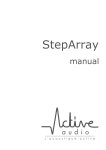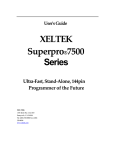Download CANopen user`s reference manual
Transcript
ssCANopen
User’s Manual
Created by the CANopen Experts!
Version 1.4 - February 10th, 2014
© Copyright 2014 - Simma Software, Inc.
ssCANopen Protocol Stack License
READ THE TERMS AND CONDITIONS OF THIS LICENSE AGREEMENT CAREFULLY BEFORE OPENING THE PACKAGE CONTAINING THE
PROGRAM DISTRIBUTION MEDIA (DISKETTES, CD, ELECTRONIC MAIL), THE COMPUTER SOFTWARE THEREIN, AND THE
ACCOMPANYING USER DOCUMENTATION. THIS SOURCE CODE IS COPYRIGHTED AND LICENSED (NOT SOLD). BY OPENING THE
PACKAGE CONTAINING THE SOURCE CODE, YOU ARE ACCEPTING AND AGREEING TO THE TERMS OF THIS LICENSE AGREEMENT. IF
YOU ARE NOT WILLING TO BE BOUND BY THE TERMS OF THIS LICENSE AGREEMENT, YOU SHOULD PROMPTLY RETURN THE PACKAGE
IN UNOPENED FORM, AND YOU WILL RECEIVE A REFUND OF YOUR MONEY. THIS LICENSE AGREEMENT REPRESENTS THE ENTIRE
AGREEMENT CONCERNING THE CANOPEN PROTOCOL STACK BETWEEN YOU AND SIMMA SOFTWARE, INC. (REFERRED TO AS
"LICENSOR"), AND IT SUPERSEDES ANY PRIOR PROPOSAL, REPRESENTATION, OR UNDERSTANDING BETWEEN THE PARTIES.
1. Corporate License Grant. Simma Software hereby grants to the purchaser (herein referred to as the “Client”), a royalty free, nonexclusive license to use the CANopen protocol stack source code (collectively referred to as the "Software”) as part of Client’s
product. Except as provided above, Client agrees to not assign, sublicense, transfer, pledge, lease, rent, or share the Software Code
under this License Agreement.
2. Simma Software's Rights. Client acknowledges and agrees that the Software and the documentation are proprietary products of
Simma Software and are protected under U.S. copyright law. Client further acknowledges and agrees that all right, title, and interest
in and to the Software, including associated intellectual property rights, are and shall remain with Simma Software. This License
Agreement does not convey to Client an interest in or to the Software, but only a limited right of use revocable in accordance with
the terms of this License Agreement.
3. License Fees. The Client in consideration of the licenses granted under this License Agreement will pay a one-time license fee.
4. Term. This License Agreement shall continue until terminated by either party. Client may terminate this License Agreement at
any time. Simma Software may terminate this License Agreement only in the event of a material breach by Client of any term hereof,
provided that such shall take effect 60 days after receipt of a written notice from Simma Software of such termination and further
provided that such written notice allows 60 days for Client to cure such breach and thereby avoid termination. Upon termination of
this License Agreement, all rights granted to Client will terminate and revert to Simma Software. Promptly upon termination of this
Agreement for any reason or upon discontinuance or abandonment of Client’s possession or use of the Software, Client must return
or destroy, as requested by Simma Software, all copies of the Software in Client’s possession, and all other materials pertaining to
the Software (including all copies thereof). Client agrees to certify compliance with such restriction upon Simma Software’s request.
5. Limited Warranty. Simma Software warrants, for Client’s benefit alone, for a period of one year (called the “Warranty Period”)
from the date of delivery of the software, that during this period the Software shall operate substantially in accordance with the
functionality described in the User's Manual. If during the Warranty Period, a defect in the Software appears, Simma Software will
make all reasonable efforts to cure the defect, at no cost to the Client. Client agrees that the foregoing constitutes Client’s sole and
exclusive remedy for breach by Simma Software of any warranties made under this Agreement. Simma Software is not responsible
for obsolescence of the Software that may result from changes in Client’s requirements. The foregoing warranty shall apply only to
the most current version of the Software issued from time to time by Simma Software. Simma Software assumes no responsibility
for the use of superseded, outdated, or uncorrected versions of the licensed software. EXCEPT FOR THE WARRANTIES SET FORTH
ABOVE, THE SOFTWARE, AND THE SOFTWARE CONTAINED THEREIN, ARE LICENSED "AS IS," AND SIMMA SOFTWARE DISCLAIMS ANY
AND ALL OTHER WARRANTIES, WHETHER EXPRESS OR IMPLIED, INCLUDING, WITHOUT LIMITATION, ANY IMPLIED WARRANTIES OF
MERCHANTABILITY OR FITNESS FOR A PARTICULAR PURPOSE.
6. Limitation of Liability. Simma Software's cumulative liability to Client or any other party for any loss or damages resulting from
any claims, demands, or actions arising out of or relating to this License Agreement shall not exceed the license fee paid to Simma
Software for the use of the Software. In no event shall Simma Software be liable for any indirect, incidental, consequential, special,
or exemplary damages or lost profits, even if Simma Software has been advised of the possibility of such damages. SOME STATES DO
NOT ALLOW THE LIMITATION OR EXCLUSION OF LIABILITY FOR INCIDENTAL OR CONSEQUENTIAL DAMAGES, SO THE ABOVE
LIMITATION OR EXCLUSION MAY NOT APPLY TO CLIENT.
7. Governing Law. This License Agreement shall be construed and governed in accordance with the laws of the State of Indiana.
8. Severability. Should any court of competent jurisdiction declare any term of this License Agreement void or unenforceable, such
declaration shall have no effect on the remaining terms hereof.
9. No Waiver. The failure of either party to enforce any rights granted hereunder or to take action against the other party in the
event of any breach hereunder shall not be deemed a waiver by that party as to subsequent enforcement of rights or subsequent
actions in the event of future breaches.
ssCANopen User’s Manual
-2-
Chapter 1
Introduction
TABLE OF CONTENTS
Table of Contents
SSCANOPEN USER’S MANUAL
1
SSCANOPEN PROTOCOL STACK LICENSE
2
CHAPTER 1 INTRODUCTION
5
CHAPTER 2 INTEGRATION OF SSCANOPEN
6
CHAPTER 3 CAN HARDWARE ABSTRACTION LAYER
8
3.1 DATA TYPE DEFINITIONS
CAN_T
3.2 FUNCTION APIS
CAN_INIT
CAN_RX
CAN_TX
8
8
9
9
10
11
CHAPTER 4 SSCANOPEN APPLICATION PROGRAM INTERFACE
12
4.1 DATA TYPE DEFINITIONS
RPDO_T
TPDO_T
INDEX_T
SUBINDEX_T
COD_T
COD_SUBINDEX_T
COB_T
CANOPEN_TIMESTAMP_T
4.1(M) DATA TYPE DEFINITIONS (MASTER ONLY)
NSD_T
4.2 API FUNCTIONS
CANOPEN_INIT
CANOPEN_UPDATE
CANOPEN_PROCESS
CANOPEN_TX_TPDO
CANOPEN_SET_ERROR
CANOPEN_CLEAR_ERRORS
CANOPEN_SET_STATE
CANOPEN_READ_OD
CANOPEN_WRITE_OD
CANOPEN_READ_REMOTE_OD
12
12
14
15
16
17
18
19
20
21
21
22
22
23
24
25
26
27
28
29
30
31
ssCANopen User’s Manual
-3-
Chapter 1
Introduction
CANOPEN_WRITE_REMOTE_OD
CANOPEN_SYNC_ENABLE
CANOPEN_SYNC_DISABLE
4.2(M) API FUNCTIONS (MASTER ONLY)
CANOPEN_SET_STATE_REMOTE_NODE
4.2 APPLICATION CALLBACK FUNCTIONS
CANOPEN_APP_PROCESS
CANOPEN_APP_UPDATE
CANOPEN_APP_TIME
CANOPEN_APP_WILL_CHANGE_STATE
CANOPEN_APP_SYNC
CANOPEN_APP_HANDLE_SDO
32
33
34
35
35
36
36
37
38
39
40
41
CHAPTER 5 CONFIGURATION
42
PROJECT SETTINGS
DEVICE SETTINGS
DEVICE SETTINGS
CHAPTER 6 EXAMPLES
ssCANopen User’s Manual
42
43
ERROR! BOOKMARK NOT DEFINED.
47
-4-
Chapter 1
Introduction
Chapter 1
Introduction
ssCANopen is high performance CANopen protocol stack written in ANSI C. ssCANopen
adheres to both the SAE CANopen specification and to the software development best
practices described in the MISRA C guidelines.
ssCANopen is a modularized design with an emphasis on software readability and
performance. ssCANopen is easy to understand and platform independent allowing it to
be used on any CPU or DSP with or without an RTOS. ssCANopen has been shown to be
up to 500% faster and 61% smaller than other commercially available CANopen protocol
stacks.
ssCANopen implements the data link layer described in CIA 301. See that document for
a complete understanding of the CANopen protocol and specification.
ssCANopen also implements NMT Master behavior, node boot-up process, SYNC
producer, and TIME producer as described in CIA DSP-302. See that document for a
complete understanding of those additional specifications.
Filenames
File Description
canopen.c
Core source file for ssCANopen. Do not modify.
canopen.h
Core header file for ssCANopen. Do not modify.
canopen_cfg.c
ssCANopen configuration file. Modification allowed.
canopen_cfg.h
ssCANopen configuration header file. Modification allowed.
canopen_app.c
End user application. Modification allowed.
canopen_app.h
End user application. Modification allowed.
Table 1-1: ssCANopen files
ssCANopen User’s Manual
-5-
Chapter 2
Integration of ssCANopen
Chapter 2
Integration of ssCANopen
This chapter describes how to integrate ssCANopen into your application. After this is
complete, you will be able to receive and transmit CANopen messages over CAN. For
implementation details, please see the chapters covering the APIs for CANopen and
CAN.
Integration Steps:
1.
Develop or purchase a CAN device driver which adheres to the CAN API specified
in Chapter 3.
2.
Before using any of the CANopen module features, make sure the CAN driver has
been initialized by calling can_init(). Typically it is called shortly after power-on
reset and before the application is started.
3.
Before using any of the ssCANopen module features, make sure the ssCANopen
has been initialized by calling canopen_init(). Typically it is called after can_init()
and before the application is started.
4.
Call canopen_update() at a fixed periodic interval (e.g. every 10 ms). This
provides the time base for the CANopen module. It is recommended that this
function be called at least every 25 ms.
5.
Use the configuration tool to set the key CANopen settings and export them into
canopen_cfg.c and canopen_cfg.h files. These files define the CANopen device’s
object dictionary and key configuration values. Base master and slave profiles
are provided as a starting point for creating your device profile. See the
Configuration and Examples chapters for full details.
a. Set your system’s fixed periodic interval described above in step #4.
b. Set the number of CAN networks that will be used (minimum 1).
c. Set the device mode. Mirrored will create one CANopen device which
sends and receives on all CAN networks. Independent will create an
independently configured and operating CANopen device for each
network.
d. Set your CANopen node ID between 1 and 127.
e. As needed add and/or customize entries in the object dictionary.
f. As needed add PDO and PDO mapping entries in the object dictionary for
all RPDOs and TPDOs the device will support.
ssCANopen User’s Manual
-6-
Chapter 2
Integration of ssCANopen
g. Export the canopen_cfg.c and canopen_cfg.h files from the configuration
tool.
6.
(Optional) Implement canopen_app_handle_sdo() to use SDO client
functionality.
7.
(Optional) Implement canopen_app_time() to support synchronizing the device
to network time.
ssCANopen User’s Manual
-7-
Chapter 3
CAN Hardware Abstraction Layer
Chapter 3
CAN Hardware Abstraction Layer
The hardware abstraction layer (HAL) is a software module that provides functions for
receiving and transmitting controller area network (CAN) data frames. Because CAN
peripherals typically differ from one microcontroller to another, this module is
responsible for encompassing all platform depended aspects of CAN communications.
The HAL contains three functions that are responsible for initializing the CAN hardware
and handling buffered reception and transmission of CAN frames.
Function Prototype
Function Description
void can_init ( void )
Initializes CAN hardware
uint8_t can_rx ( uint8_t p, can_t *frame )
Receives CAN frame (buffered I/O)
uint8_t can_tx ( uint8_t p, can_t *frame )
Transmits CAN frame (buffered I/O)
Table 3-1: HAL functions
3.1 Data Type Definitions
can_t
Data type:
can_t
Description:
can_t is a data type used to store CAN frames. It contains the CAN frame
identifier, the CAN frame data, the size of data, and CAN network number.
NOTE: If the most significant bit of id (i.e. bit 31) is set, it indicates an extended
CAN frame, else it indicates a standard CAN frame.
Definition:
typedef struct {
uint32_t id;
uint8_t buf[8];
uint8_t buf_len;
} can_t;
ssCANopen User’s Manual
-8-
Chapter 3
CAN Hardware Abstraction Layer
3.2 Function APIs
can_init
Function Prototype:
void can_init( void );
Description:
can_init initializes the CAN peripheral for reception and transmission of CAN frames
at a network speed of 250 kbps. Any external hardware that needs to be initialized
can be done inside of can_init. The sample point should be as close to 0.875 as
possible, but should not exceed it. See CANOPEN/11 and CANOPEN/15 for
additional bit timing and sample point information.
Parameters:
void
Return Value:
void
ssCANopen User’s Manual
-9-
Chapter 3
CAN Hardware Abstraction Layer
can_rx
Function Prototype:
uint8_t can_rx ( can_t *frame );
Description:
can_rx checks to see if there is a CAN data frame available in the receive buffer. If
one is available, it is copied into the can_t structure which is pointed to by frame. If
the most significant bit of frame->id (i.e. bit 31) is set, it indicates an extended CAN
frame, else it indicates a standard CAN frame.
Parameters:
frame: Points to memory where the received CAN frame should be stored.
Return Value:
1: No CAN frame was read from the receive buffer.
0: A CAN frame was successfully read from the receive buffer.
ssCANopen User’s Manual
- 10 -
Chapter 3
CAN Hardware Abstraction Layer
can_tx
Function Prototype:
uint8_t can_tx ( can_t *frame );
Description:
If memory is available inside of the transmit buffer, can_tx copies the memory
pointed to by frame to the transmit buffer. If transmission of CAN frames is not
currently in progress, then it will be initiated. If the most significant bit of frame->id
(i.e. bit 31) is set, it indicates an extended CAN frame, else it indicates a standard
CAN frame.
Parameters:
frame: Points to the CAN frame that should be copied to the transmit buffer.
Return Value:
1: No CAN frame was written to the transmit buffer.
0: The CAN frame was successfully written to the transmit buffer.
ssCANopen User’s Manual
- 11 -
Chapter 4
ssCANopen Application Program Interface
Chapter 4
ssCANopen Application Program Interface
This chapter describes the application program interface (API) for the CANopen module.
Function Prototypes
Function Descriptions
void canopen_init ( void )
Initializes protocol stack
void canopen_update ( void )
Provides periodic time base
void canopen_process (uint8_t net, canopen_t *msg )
Processes received CANopen
messages
Transmits an event based TPDO
void canopen_tx_tpdo(uint8_t net, uint8_t n )
void canopen_set_error ( uint8_t net, uint16_t
emcy_code, uint8_t *mfg_code )
void canopen_clear_errors ( uint8_t net )
Set error state
uint8_t canopen_set_state ( uint8_t net, uint8_t
canopen_nmt_state )
void canopen_read_od( uint8_t net, uint16_t index,
uint8_t subindex, uint8_t *buf, uint8_t *len )
void canopen_write_od( uint8_t net, uint16_t index,
uint8_t subindex, uint8_t *buf, uint8_t len )
void canopen_read_remote_od( uint8_t net, uint8_t
node_id, uint16_t index, uint8_t subindex )
void canopen_write_remote_od( uint8_t net, uint8_t
node_id, uint16_t index, uint8_t subindex,
uint8_t *buf, uint8_t len )
void canopen_sync_enable( uint8_t net )
Set device operational state
void canopen_sync_disable( uint8_t net )
Disable SYNC producer
void canopen_set_state_remote_node( uint8_t net,
uint8_t node_id, uint8_t canopen_nmt_state )
Table 4-1: API functions
Set remote node state (Master
only)
Reset error state
Read local object dictionary entry
Write local object dictionary entry
Read remote object dictionary
entry (SDO client)
Write remote object dictionary
entry (SDO client)
Enable SYNC producer
4.1 Data Type Definitions
rpdo_t
ssCANopen User’s Manual
- 12 -
Chapter 4
ssCANopen Application Program Interface
Description:
rpdo_t is a data type used to store RPDO configuration information. It contains the
command byte, the position in canopen_od, and the number of object dictionary
entries it spans.
Definition:
typedef struct
{
uint8_t com;
uint8_t entry;
uint8_t entries;
} rpdo_t;
ssCANopen User’s Manual
- 13 -
Chapter 4
ssCANopen Application Program Interface
tpdo_t
Description:
TPDO_t is a data type used to store TPDO configuration information. It contains the
command byte, the position in canopen_od, and the number of object dictionary
entries it spans. It also stores the timestamps for event and inhibit timers, if
enabled.
Definition:
typedef struct
{
uint8_t com;
uint8_t entry;
uint8_t entries;
uint8_t type;
uint16_t event_timestamp;
uint16_t inhibit_timestamp;
} tpdo_t;
ssCANopen User’s Manual
- 14 -
Chapter 4
ssCANopen Application Program Interface
index_t
Description:
index_t is a data type used to store each dynamic object dictionary entry. It
contains the object dictionary index (no correlation to position in array), subindex
array, and the number of subindexes allocated, and up to 4 bytes of data.
canopen_od is an array of this data type.
Definition:
typedef struct
{
uint16_t index;
uint8_t subindexes;
subindex_t *subindex;
} index_t;
ssCANopen User’s Manual
- 15 -
Chapter 4
ssCANopen Application Program Interface
subindex_t
Description:
subindex_t is a data type used to store each dynamic object dictionary subindex
entry. It contains the number of data elements and array of up to 4 bytes of data.
Each index in canopen_od contains an array of this data type.
Definition:
typedef struct
{
uint8_t len;
uint8_t *data;
} subindex_t;
ssCANopen User’s Manual
- 16 -
Chapter 4
ssCANopen Application Program Interface
cod_t
Description:
cod_t is a data type used to store each constant object dictionary entry. It contains
the index, the number of subindexes, and an array of subindex entries. canopen_od
is an array of this data type.
Definition:
typedef struct
{
uint16_t index;
uint8_t num_subindexes;
cod_subindex_t *subindexes ;
} cod_t;
ssCANopen User’s Manual
- 17 -
Chapter 4
ssCANopen Application Program Interface
cod_subindex_t
Description:
cod_subindex_t is a data type used to store each object dictionary subindex entries.
It contains a command byte and up to 32 bits of data. Each index in canopen_cod
contains an array of this data type.
Definition:
typedef struct
{
uint8_t cmd;
uint8_t *data;
} cod_subindex_t;
ssCANopen User’s Manual
- 18 -
Chapter 4
ssCANopen Application Program Interface
cob_t
Description:
COB_t is a data type used to store a communication object (COB). It contains the
function code, source address, the number of data bytes, and up to 8 bytes of data.
Incoming CANopen messages are passed to the application layer using this object.
Definition:
typedef struct
{
uint8_t fcode;
uint8_t src;
uint8_t *buf;
uint8_t buf_len;
} cob_t;
ssCANopen User’s Manual
- 19 -
Chapter 4
ssCANopen Application Program Interface
canopen_timestamp_t
Description:
canopen_timestamp_t is a data type used to store and transmit the network time.
It contains 28bits representing milliseconds, 4 reserved bits, and 16 bits for days
since the reference time of midnight January 1, 1984. This data type is used by
object dictionary index 0x1012 and the timestamp consumer/producer functions.
Definition:
typedef struct
{
uint32_t milliseconds;
uint16_t days;
} canopen_timestamp_t;
ssCANopen User’s Manual
- 20 -
Chapter 4
ssCANopen Application Program Interface
4.1(m) Data Type Definitions (Master only)
nsd_t
Description:
NSD_t is a data type used to store the status of nodes observed on the CANopen
network. It contains the nodeid, operational state, and timestamp representing the
time the last heartbeat was observed. canopen_nsd is an array of this data type.
Definition:
typedef struct
{
uint8_t nodeid;
uint8_t state;
uint8_t flags;
uint32_t lastseen_timestamp;
} nsd_t;
ssCANopen User’s Manual
- 21 -
Chapter 4
ssCANopen Application Program Interface
4.2 API Functions
canopen_init
Function Prototype:
void canopen_init ( void );
Description:
Initializes the CANopen module.
Parameters:
void
Return Value:
void
ssCANopen User’s Manual
- 22 -
Chapter 4
ssCANopen Application Program Interface
canopen_update
Function Prototype:
void canopen_update ( void );
Description:
Provides the periodic time base for the CANopen module. This function should be
called by the application at the period defined in CANOPENCFG_TICK_PERIOD.
Parameters:
void
Return Value:
void
ssCANopen User’s Manual
- 23 -
Chapter 4
ssCANopen Application Program Interface
canopen_process
Function Prototype:
void canopen_process ( uint8_t net, canopen_t *msg );
Description:
Processes received CANopen message. This function is called by the CANopen
module with a complete CANopen message and is the intended location for the
application layer to handle received CANopen messages. Multipacket messages are
not supported in this version.
Parameters:
net: CAN network.
msg: Pointer to received CANopen message.
Return Value:
void
ssCANopen User’s Manual
- 24 -
Chapter 4
ssCANopen Application Program Interface
canopen_tx_tpdo
Function Prototype:
void canopen_tx_tpdo ( uint8_t net, uint8_t n );
Description:
This function can be called from the application to send an event based TPDO.
Note: TPDOs can also be transmitted from canopen_update() under the context of
either inhibit time or a SYNC message. For event time, is_changed is always set to
1, but inhibit time actually checks if the PDO data has changed before transmitting.
Parameters:
net: CAN network.
n: Designates which TPDO to transmit.
is_changed: This parameter allows other parts of the code to manually flag this
TPDO as changed. Under canopen_update, is_changed is set to 1 with regard to
event time and set to 0 with regard to inhibit time.
Return Value:
1: Message was not buffered for transmission.
0: Message was buffered for transmission.
ssCANopen User’s Manual
- 25 -
Chapter 4
ssCANopen Application Program Interface
canopen_set_error
Function Prototype:
void canopen_set_error ( uint8_t net, uint16_t emcy_code, uint8_t *mfg_code );
Description:
Call to set the error state indicating an internal error has occurred. This will add the
error to the error field (object 1003h) and transmit the error on the CANopen
network using the EMCY object. Supporting the EMCY object is optional however, if
implemented, the device should support at minimum the 0000h (Error reset) and
1000h (Generic error) codes.
See canopen_clear_errors( … ) for clearing an error state.
Parameters:
net: CAN network.
emcy_code: CANopen EMCY code best representing internal error. See canopen.h
for a partial list and CIA 301 7.2.7.1 for the complete list.
mfg_code: An optional 5-byte manufacture specific error code.
Return Value:
void
ssCANopen User’s Manual
- 26 -
Chapter 4
ssCANopen Application Program Interface
canopen_clear_errors
Function Prototype:
void canopen_clear_errors ( uint8_t net );
Description:
Call to clear the CANopen device’s error state. This will clear the error field (object
1003h) and transmit an EMCY message with the CANOPEN_EMCY_ERROR_RESET
code signaling to EMCY consumers that the error condition has been cleared.
Parameters:
net: CAN network.
Return Value:
void
ssCANopen User’s Manual
- 27 -
Chapter 4
ssCANopen Application Program Interface
canopen_set_state
Function Prototype:
uint8_t canopen_set_state ( uint8_t net, uint8_t canopen_nmt_state );
Description:
Requests a change in the operational state of the CANopen device. See diagram
“operational states” for permissible state changes. The state change will only occur
if it is a permitted state change. Example: A device in the Initialization state cannot
switch to Operational directly.
Parameters:
net: CAN network.
canopen_nmt_state: state to transition to. See CANOPEN_STATE_* in canopen.h.
Return Value:
uint8_t: success code (0=success, 1=fail)
ssCANopen User’s Manual
- 28 -
Chapter 4
ssCANopen Application Program Interface
canopen_read_od
Function Prototype:
void canopen_read_od( uint8_t net, uint16_t index, uint8_t subindex, uint8_t *buf,
uint8_t *len );
Description:
Read the object dictionary location specified by index and subindex into buf.
Parameters:
net: CAN network.
index: index in the remote node’s object dictionary
subindex: subindex in the remote node’s object dictionary
buf: buffer to store read value
len: bytes to read
Return Value:
void
ssCANopen User’s Manual
- 29 -
Chapter 4
ssCANopen Application Program Interface
canopen_write_od
Function Prototype:
void canopen_write_od( uint8_t net, uint16_t index, uint8_t subindex, uint8_t *buf,
uint8_t len );
Description:
Writes the value in buf to the object dictionary location specified by index and
subindex.
Parameters:
net: CAN network.
node_id: node id of the remote node
index: index in the remote node’s object dictionary to modify
subindex: subindex in the remote node’s object dictionary to modify
buf: data bytes to write
len: number of data bytes to write
Return Value:
void
ssCANopen User’s Manual
- 30 -
Chapter 4
ssCANopen Application Program Interface
canopen_read_remote_od
Function Prototype:
void canopen_read_remote_od( uint8_t net, uint8_t node_id, uint16_t index,
uint8_t subindex );
Description:
Read the object dictionary value at a given location in a remote node’s object
dictionary. Node ID, index, and subindex values indicate the node and location of
the value to read.
This function requests an SDO transfer from the remote node’s SDO server. If the
data is less than 4 bytes an expedited transfer is used, if length exceeds 4 bytes
segmented transfer is used. Block transfer is not supported. The returned data is
passed to canopen_app_handle_sdo().
Parameters:
net: CAN network.
node_id: node id of the remote node
index: index in the remote node’s object dictionary to read
subindex: subindex in the remote node’s object dictionary to read
Return Value:
void
ssCANopen User’s Manual
- 31 -
Chapter 4
ssCANopen Application Program Interface
canopen_write_remote_od
Function Prototype:
void canopen_write_remote_od( uint8_t net, uint8_t node_id, uint16_t index,
uint8_t subindex, uint8_t *buf, uint8_t len );
Description:
Changes the value at a given location in a remote object dictionary. Node ID
specifies the remote node, index and subindex indicate the locate in the object
dictionary.
This function initiates an SDO transfer to the remote node’s SDO server to transfer
the data. If the data is less than 4 bytes an expedited transfer is used. If the data
exceeds 4 bytes, segmented transfer is used. Block transfer is not supported.
Parameters:
net: CAN network.
node_id: node id of the remote node
index: index in the remote node’s object dictionary to modify
subindex: subindex in the remote node’s object dictionary to modify
buf: data bytes to write
len: number of data bytes to write
Return Value:
void
ssCANopen User’s Manual
- 32 -
Chapter 4
ssCANopen Application Program Interface
canopen_sync_enable
Function Prototype:
void canopen_sync_enable( uint8_t net );
Description:
Enables the node to begin transmitting the SYNC message according to the
configured SYNC inhibit period. Only one node on a network should be a SYNC
producer.
Parameters:
net: CAN network.
Return Value:
void
ssCANopen User’s Manual
- 33 -
Chapter 4
ssCANopen Application Program Interface
canopen_sync_disable
Function Prototype:
void canopen_sync_disable( uint8_t net );
Description:
Disables SYNC message transmission.
Parameters:
net: CAN network.
Return Value:
void
ssCANopen User’s Manual
- 34 -
Chapter 4
ssCANopen Application Program Interface
4.2(m) API Functions (Master only)
canopen_set_state_remote_node
Function Prototype:
void canopen_set_state_remote_node( uint8_t net, uint8_t node_id, uint8_t
canopen_nmt_state );
Description:
Requests a change in the operational state of the remote CANopen device. See
diagram “operational states” for permissible state changes. The state change will
only occur if it is a permitted state change. Example: A device in the Initialization
state cannot switch to Operational directly.
Parameters:
net: CAN network.
node_id: node id of the remote node. Use 0 to affect all nodes.
canopen_nmt_state: state to transition to. See CANOPEN_STATE_* in canopen.h.
Return Value:
void
ssCANopen User’s Manual
- 35 -
Chapter 4
ssCANopen Application Program Interface
4.2 Application Callback Functions
canopen_app_process
Function Prototype:
void canopen_app_process ( uint8_t net, cob_t *cob );
Description:
This function is called from the CANopen stack with every CANopen message while
the device is operational. cob contains the function code, source address, the
number of data bytes, and up to 8 bytes of data.
Use this function to process incoming PDO data and EMCY messages.
Parameters:
net: CAN network.
cob: communication object.
Return Value:
void
ssCANopen User’s Manual
- 36 -
Chapter 4
ssCANopen Application Program Interface
canopen_app_update
Function Prototype:
void canopen_app_update ( void );
Description:
This function is called periodically from the CANopen stack.
Use this function to process incoming PDO data and EMCY messages.
Parameters:
void
Return Value:
void
ssCANopen User’s Manual
- 37 -
Chapter 4
ssCANopen Application Program Interface
canopen_app_time
Function Prototype:
void canopen_app_time ( uint8_t net, canopen_timestamp_t *ts );
Description:
This function is called with every TIME message received by the CANopen stack.
Use this function to synchronize the node’s clock with the network time.
The TIME message is given a CAN-ID with high priority however there still may be
some latency due to other messages being transmitted first. If additional precision
is required the high-resolution timestamp object (1013h) can be mapped into a
PDO.
Parameters:
net: CAN network.
ts: timestamp containing days and milliseconds since epoch (midnight Jan. 1, 1984)
Return Value:
void
ssCANopen User’s Manual
- 38 -
Chapter 4
ssCANopen Application Program Interface
canopen_app_will_change_state
Function Prototype:
void canopen_app_will_change_state ( uint8_t net, uint8_t canopen_state_current,
uint8_t canopen_state_final );
Description:
This function is called when the CANopen device is changing operational state.
Parameters:
net: CAN network.
canopen_state_current: current state
canopen_state_final: destination state
Return Value:
void
ssCANopen User’s Manual
- 39 -
Chapter 4
ssCANopen Application Program Interface
canopen_app_sync
Function Prototype:
void canopen_app_sync ( uint8_t net, uint8_t counter );
Description:
This function is called from the CANopen stack when a SYNC message is received.
Use this function to synchronize behavior across CANopen nodes. Sample data here
in preparation for a synchronous PDO transmission. See CiA 7.2.2.2 for more
information about synchronous PDO transmission.
The counter byte may be implemented on devices implementing CiA 301 v4.1. The
counter allows for multiple virtual SYNC messages on the same CANopen network
to distribute bus load or have varied SYNC behavior across nodes.
Parameters:
net: CAN network.
counter: one byte of counter data (may be implemented in some devices).
Return Value:
void
ssCANopen User’s Manual
- 40 -
Chapter 4
ssCANopen Application Program Interface
canopen_app_handle_sdo
Function Prototype:
void canopen_app_handle_sdo ( uint8_t net, uint8_t nodeid, uint16_t index,
uint8_t subindex, uint8_t *buf, uint8_t buf_len );
Description:
This function is called from the CANopen stack when an SDO response has been
received.
Parameters:
net: CAN network.
nodeid: node ID of remote SDO server
index: index of object dictionary entry
subindex: subindex of object dictionary entry
buf: data bytes
buf_len: number of data bytes
Return Value:
void
ssCANopen User’s Manual
- 41 -
Chapter 5
Configuration
Chapter 5
Configuration
This chapter describes all configurable items of the CANopen module. All of these
configurations can be set using the configuration tool application which has been
designed to make configuration of the object dictionary easier. The application will
export all settings and the object dictionary to two C language files, canopen_cfg.c and
canopen_cfg.h.
Requirements
Environment
The configuration tool is designed to operate on Windows 7 and emit standard C files
for inclusion with the CANopen stack files. Projects can be saved from the configuration
tool to a text-based format.
Some systems, including Windows XP, will require .NET 4.0 to be installed from the
following link: http://www.microsoft.com/en-us/download/details.aspx?id=17851
Project Settings
Figure 5.1 – Configuring project settings.
CANopen System Tick Period Configuration
After configuring the system to call canopen_update at a fixed periodic interval the
definition CANOPENCFG_TICK_PERIOD should be set to match the number of
ssCANopen User’s Manual
- 42 -
Chapter 5
Configuration
milliseconds in the period. This provides the time base for the CANopen module. It is
recommended that this function be called at least every 25 ms.
/* System's fixed tick period in milliseconds */
#define CANOPENCFG_TICK_PERIOD
20 U
Export Filename
Set the path and filename for the exported CANopen settings file. Defaults are
canopen_cfg.c / canopen_cfg.h.
Export filename: filename and path
Developer
The developer fields version and notes are provided solely for the developer’s use and
could be used to track the version of the device profile and a descriptive comment.
version: Text for developer’s use
notes: Text comment for developer’s use
CAN
Configure the number of CAN networks (minimum 1) then select the device mode.
Mirrored will create one CANopen device which sends and receives on all CAN
networks. Independent will create an independently configured and operating
CANopen device for each network.
CAN_NETWORKS: number of CAN networks to use
DEVICE_MODE: 0=mirrored, 1=independent
Device Settings
CANopen node ID
The node ID identifies the CANopen device’s unique address on the network. The node
ID must be between 1 and 127.
Nodeid: number between 1 and 127
NMT Master
This flag enables NMT master functionality in the given node. Only one node on a
CANopen network can be master. (Requires ssCANopen-master)
NMT_MASTER: 0=disabled or 1=enabled
ssCANopen User’s Manual
- 43 -
Chapter 5
Configuration
CANopen Heartbeat
Configure the interval at which heartbeats are transmitted from this node in
milliseconds. Heartbeat must be greater than 0 (Node-guarding not supported).
#define OD_HB_TIME
(3000U/CANOPENCFG_TICK_PERIOD)
SYNC Producer
This flag enables SYNC producer functionality in the given node. Only one node on a
CANopen network can be a SYNC producer (not necessarily the master).
SYNC communication cycle period is the period in microseconds of the SYNC signal.
SYNC_MAX_VALUE sets the highest value for the counter (object 1019h). This should be
a multiple of the highest synchronous PDO cycle to guarantee that the lowest frequency
synchronous PDO will be transmitted in one counter cycle.
SYNC_PRODUCER:
SYNC_CYCLE_TIME:
SYNC_MAX_VALUE:
ssCANopen User’s Manual
0=disabled or 1=enabled
(3000U/CANOPENCFG_TICK_PERIOD)
100
- 44 -
Chapter 5
Configuration
Object Dictionary
Figure 5.2 – Configuring object dictionary index 1018h subindex 0x02 (Product Code)
Object Dictionary
The object dictionary values are set automatically based on the number of object
dictionary entries, TPDOs, and RPDOs that are defined using the configuration tool.
#define
#define
#define
#define
#define
CANOPEN_CFG_NUMBER_TPDOS
CANOPEN_CFG_NUMBER_RPDOS
CANOPEN_CFG_MAX_PDO_SIZE
CANOPEN_ COD_SIZE
CANOPEN_ OD_SIZE
ssCANopen User’s Manual
0
1
8
42
12
- 45 -
Chapter 5
Configuration
CANopen Proprietary Application Settings
These are miscellaneous fields representing the node id, device type, vendor id, product
code, product revision and serial number. See the CANopen specification, CIA 301, for
details. These are stored in objects 1001h and 1018h.
#define
#define
#define
#define
#define
#define
CANOPEN_NODE_ID
OD_DEVICE_TYPE
OD_VENDOR_ID
OD_PRODUCT_CODE
OD_REVISION
OD_SERIAL
0x01
0x000F0191L
0x00455341L
0x00010002L
0x00010020L
0xFFFFFFFFL
CANopen Special Object Dictionary Entries
These definitions indicate to the program the position object dictionary entries such as
heartbeat and error register. Do not modify these values.
#define HB
#define ER
0
1
CANopen PDO Entry Layout
These definitions define the location of PDO value in the object dictionary. These
definitions are used by canopen.c. Do not modify these values.
#define
#define
#define
#define
PDO_COB_ID
PDO_TYPE
PDO_INHIBIT
PDO_EVENT
ssCANopen User’s Manual
1
2
3
4
- 46 -
Chapter 6
Examples
Chapter 6
Examples
This chapter breaks down example(s) which provide an example of how to implement
the ssCANopen protocol stack.
6. Example: Slave – Engine Hours
The slave example demonstrates a node that simulates a measured value called engine
hours and reports them back to a master node via an asynchronous PDO transmission.
Engine hours are stored in the slave object dictionary at index 0x6000 subindex 0x01.
The engine hour value is updated periodically in app_update().
uint8_t init_engine_hours[4] = {0, 0, 0, 0};
canopen_write_od( 0x6 000, 0x01, init_engine_hou rs, 4 )
TPDO_1 on the slave is configured to transmit on the default address 0x182 (0x180 +
0x02).
6(m). Example: Master
The slave example demonstrates an NMT master node that is designed to receive
“engine hour” transmissions from the example slave. After initializing the master resets
all of the nodes on the network then after receiving the init heartbeat from the slave
node in canopen_app_process(), the master commands the example slave to go preoperational and finally operational.
RPDO_0 on the master configured to receive the message from the slave. Received
values are stored at index 0x6200 subindex 0x01. Periodically in canopen_app_update()
the master reads the stored value from that location and places it temporarily in a
variable called hours.
ssCANopen User’s Manual
- 47 -