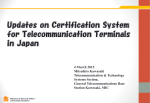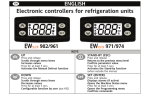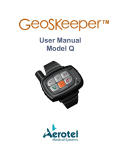Download User manuals
Transcript
V1.2
PROTAG Elite
USER MANUAL
INNOVA TECHNOLOGY PTE LTD
PROTAG Elite User Guide
EDITION NOTICE
Copyright © 2013 by Innova Technology Pte Ltd
All rights reserved. This book or any portion thereof may not be reproduced or used in any manner
whatsoever without the express written permission of the publisher except for the use of brief
quotations in a book review.
Innova Technology Ptd Ltd
80 Anson Road
#12-00 Fuji Xerox Tower
Singapore 079907
www.theprotag.com
1
PROTAG Elite User Guide
2
TABLE OF CONTENTS
Edition notice .......................................................................................................................................... 1
1
At a Glance ...................................................................................................................................... 4
2
Getting Started................................................................................................................................ 4
3
FEATURES ........................................................................................................................................ 5
4
3.1
Smart Alerts ............................................................................................................................ 5
3.2
Smart Locator .......................................................................................................................... 6
3.3
Smart Radar ............................................................................................................................ 6
3.4
Multiple Pairing ....................................................................................................................... 7
3.5
Mobile Security ....................................................................................................................... 7
PROTAG App ................................................................................................................................... 8
4.1
Homepage ............................................................................................................................... 8
4.2
Status Box................................................................................................................................ 8
4.3
Alert Box.................................................................................................................................. 9
4.4
Last Known Location ............................................................................................................... 9
4.5
Radar Tracking ........................................................................................................................ 9
4.6
Mobile Security ..................................................................................................................... 10
4.6.1
Online Tracking Features .............................................................................................. 10
4.6.2
Backup Contacts ............................................................................................................ 10
4.6.3
SIM Change Notification ............................................................................................... 10
4.6.4
Login/Register ............................................................................................................... 10
4.7
5
Settings.................................................................................................................................. 10
4.7.1
Alarms ........................................................................................................................... 10
4.7.2
Secure Zones ................................................................................................................. 10
4.7.3
Reconnect PROTAGs on start ........................................................................................ 10
4.7.4
Reset Tutorial ................................................................................................................ 10
4.7.5
Use Classic View ............................................................................................................ 10
4.7.6
Notifications .................................................................................................................. 10
4.7.7
Add PROTAG G1 Manually (only for Android) .............................................................. 11
PROTAG Trace Online System ....................................................................................................... 11
5.1
Registration/Login................................................................................................................. 11
5.2
Homepage ............................................................................................................................. 11
5.3
Track Mobile ......................................................................................................................... 11
5.4
Track Belongings ................................................................................................................... 12
PROTAG Elite User Guide
5.5
3
Image Capture ....................................................................................................................... 12
6
Frequently Asked Questions ......................................................................................................... 12
7
List of Compatible Devices ............................................................................................................ 14
8
Comparison between iOs and Android ......................................................................................... 14
9
Troubleshooting Guide ................................................................................................................. 14
10
Technical Specifications ............................................................................................................ 15
11
Trademarks ............................................................................................................................... 16
12
Safety Information .................................................................................................................... 16
12.1
PROTAG device Care ............................................................................................................. 16
12.2
Built-in Battery Care .............................................................................................................. 17
12.3
Safety Information ................................................................................................................ 17
13
Certification and Compliance.................................................................................................... 17
13.1
FCC Complaince Statement................................................................................................... 17
13.2
European Union Declaration of Conformity ......................................................................... 18
14
Warranty ................................................................................................................................... 18
15
License agreements .................................................................................................................. 19
PROTAG Elite User Guide
4
1 AT A GLANCE
1. USB charging port
2. LED indicator light
3. Power Button
2 GETTING STARTED
1.
Download & Install Application
• Download “PROTAG” App on Google Play Store or
Apple App Store.
2.
Register for PROTAG Trace Account
• Key in your email and password to register for your
PROTAG Trace Account. Refer to §5.1 for details on
registration.
• Go to www.theprotag.com to access your account.
3.
Pair PROTAG with your phone
• Switch on Elite with the pin provided by inserting
the pin into the hole at the bottom right corner on
the back of Elite, until a red LED flashes.
• Place Elite next to your mobile phone and press the
•
•
button on the home screen.
Select the PROTAG Elite icon to pair.
You will see a new icon at the main screen upon
successful pairing.
PROTAG Elite User Guide
5
4.
Customise your PROTAG device
• Click on the icon and select Belongings to change
the icon and name of PROTAG Elite.
• Under Distance Settings, select the preferred
security distance.
o Near (up to 10 metres)
o Far (about 10 to 20 metres)
5.
Charging your PROTAG device
• Push out ❶ USB Charging Port to charge.
o Blue and red --- charging
o Blue --- charged
6.
Turning off your PROTAG device
• Insert the pin into the hole until the LED flashes red
momentarily.
3 FEATURES
PROTAG Elite is the latest lost and found system with mobile security for iOS and Android 1. Instead
of one year, it lasts for decades by recharging with a built-in USB port. Elite alerts you on the mobile
phone whenever you leave Elite-tagged valuables behind, and provides tracking features for both
valuables and mobile phones via an online PROTAG TraceTM account. Trace acts as a centralized
system for all your PROTAG devices and mobile security features, such as remotely locking, backing
up, and wiping your phone.
3.1 SMART ALERTS
Hate getting unnecessary alerts at home when you leave your wallet on the desk and go to your
kitchen for a snack? Elite is smart; it knows when you are in your Secure Zone and you will not be
disturbed by alerts. On the other hand, Elite will remind you that you left your valuables behind
when you leave the safe zone, ensuring you never have to make that return trip to collect that
forgotten something.
Refer to §4.7.2 for more details.
1
Please refer to List of Compatible Devices.
PROTAG Elite User Guide
3.2 SMART LOCATOR
Had a busy day and can’t remember where you lost your things? The PROTAG App records the last
known time and location of the lost item. This way, you can easily retrace your steps to where you
lost it. The app will also update this information onto your PROTAG Trace so that it is accessible
online.
Refer to §4.4 for more details.
3.3 SMART RADAR
Don’t you wish there was a quicker way to find your luggage on the airport’s baggage belt? Switch
on Elite’s radar and get alerted when your luggage arrives. If you need more help finding it in the
chaos, the radar will scan an area of 100 feet (30 metres) to pinpoint its location, ensuring that you
find your luggage as quickly as possible.
Refer to §4.5 for more details.
6
PROTAG Elite User Guide
7
3.4 MULTIPLE PAIRING
Have to keep track of multiple belongings at the same time? Our PROTAG App can connect up to 10
Elite units to a single phone.
3.5 MOBILE SECURITY
What can you do when your mobile phone is stolen? Lock, and back it up remotely from your online
account - and even take a photo of the thief. In addition, if the thief switches the SIM card, the
security feature in the PROTAG App captures the details of the new SIM Card and reports to your
secondary emergency number.
Refer to §5 for more details.
PROTAG Elite User Guide
8
4 PROTAG APP
4.1 HOMEPAGE
The homepage give a visual overview of the various PROTAG devices connected with your phone.
The orbs represent your valuables and its colour reflects its status:
Secured
Valuables are safe and sound.
In Secure Zone
No unnecessary alerts at home or
office.
Snooze
Alert temporarily dismissed.
Unsecured
Valuables lost or not monitored.
For users who prefer a list view, you may turn on classic view. iOS users can simply swipe left the
homepage, while Android users have to go to Settings > Use classic view and check the checkbox.
You may see a
•
•
•
•
sign on the homepage if Online Tracking is off, or the app is denied access to:
Bluetooth
GPS
WiFi
Data connection
Android users may disable this warning sign by going to Settings > Notifications to toggle the
relevant options.
4.2 STATUS BOX
When you tab on the orbs, a status box will appear with the following thumbnails:
Belongings
Personalise the PROTAG by
changing its icon and name.
Status Indicator
Tab to connect or disconnect
PROTAG.
Battery
Indicate the battery level of
PROTAG.
Last Known Location
Location of PROTAG before it was
lost. Refer to §4.3 for more details.
Radar Tracking
Track PROTAG with Radar
Refer to §4.5 for more details.
Distance Settings
Set distance for PROTAG alarm.
Sync Card
Upload card details to PROTAG
Trace.
MAC Address
Identify your PROTAG by the
blinking light.
PROTAG Elite User Guide
9
4.3 ALERT BOX
Whenever a PROTAG device is beyond the set security distance,
the app will alert you and you may choose one of the 3 options:
• Snooze Alarm
Snooze the alarm for a period of time accordingly to the dials.
• Reconnect
Attempt to reconnect to the PROTAG device.
• Stop
Stop monitoring the PROTAG device.
4.4 LAST KNOWN LOCATION
In addition to alerts, the app will retrieve location data from the
phone and record it.
This way, you can retrace your steps and return to that location to
recover your belongings.
This location will also be pushed to your PROTAG Trace account so
that you can view it online (requires Sync Card option to be turned
on it the Status Box).
Note: This function relies on the phone’s Location services.
4.5 RADAR TRACKING
When you activate radar, the phone will vibrate once it detects
your PROTAG device. This way, you known that it isn’t that far
away.
The radar will reflect the approximate distance to your belongings.
Walk around slightly slower and try to home in on your
belongings.
PROTAG Elite User Guide
10
4.6 MOBILE SECURITY
4.6.1 Online Tracking Features
Turn on to allow your PROTAG Trace online account to access your mobile phone. In particular, this
is needed if you wish to enjoy:
•
•
•
Tracking
Backing up
Image capturing
4.6.2 Backup Contacts
Turn on to allow backup of your contacts to PROTAG Trace online system.
4.6.3 SIM Change Notification
Turn on to be alerted on your preset number if your SIM Card is replaced. This works as long as a
phone network is available.
Note: International SMS charges may apply.
4.6.4 Login/Register
If user skipped registration when the app first initiates, the user can register for this account here.
Refer to §5.1 for details on registration.
Note: All mobile security features requires the user to be logged in.
4.7 SETTINGS
4.7.1 Alarms
Select ringtones, enable vibration and indicate if you wish to be alerted even if your phone is on
silent mode.
4.7.2 Secure Zones
Add Secure Zones to your phone to not receive unnecessary alerts when you are in the office or at
home. When you leave your Secure Zones, the app will scan for your PROTAG devices and alert you
if it is not around. This way, it serves as an extra reminder to bring your valuables along.
Note: This works via Geofencing in iOS devices; and via WiFi in Android devices.
4.7.3 Reconnect PROTAGs on start
When the phone starts up, the app will attempt to reconnect to previously secured PROTAGs to
continue protection of your belongings.
4.7.4 Reset Tutorial
The app comes with a walkthrough tutorial on first usage. This resets the tutorial.
4.7.5 Use Classic View
Switch the homepage’s layout to list view.
4.7.6 Notifications
Toggle what sort of warning notifications the homepage will show.
PROTAG Elite User Guide
11
4.7.7 Add PROTAG G1 Manually (only for Android)
In the event that the pairing wizard fails to connect to PROTAG G1s, the user may pair to the G1s
from the phone’s Bluetooth settings and add it manually into the PROTAG app.
5 PROTAG TRACE ONLINE SYSTEM
5.1 REGISTRATION/LOGIN
Go to www.theprotag.com and click on Login
at the top right hand corner to access PROTAG
Trace.
Note: Registration can only be done on the
app. A verification email will then be sent to
the registered email. Only after verifying the
email will online features of the PROTAG app
be available.
5.2 HOMEPAGE
The homepage gives an overview of the
phones connected to your account.
You may rename the phones by clicking on the
name and clicking Save.
5.3 TRACK MOBILE
Choose the mobile phone you want to track
from the homepage by clicking on Select. You
will be brought to the Track Mobile tab with a
map. Click Start Track to track your phone.
You can also select your phone from the bar in
the Track Mobile page.
You can also Lock and Ring the phone from
here.
iOS users: Lock and Ring are not available to
iOS devices. In addition, to track your phone,
the app needs to be in the foreground. Thus,
when you Start Track, a bogus message will be
pushed to the phone to induce the current
holder to enter the passcode and enter the
app.
PROTAG Elite User Guide
12
Note: In the app, Mobile > Online tracking
have to be turned on.
5.4 TRACK BELONGINGS
This map will show the last known location of
the lost PROTAG device.
Note: Homepage > Device > Cloud Sync has to
be turned on.
5.5 IMAGE CAPTURE
Take Pictures with the front camera of the
phone to find out who took your phone.
iOS users: To capture images, the app needs
to be in the foreground. Thus, when you Take
Picture, a bogus message will be pushed to the
phone to induce the current holder to enter
the passcode and enter the app.
6 FREQUENTLY ASKED QUESTIONS
1. What is PROTAG and what does it do?
PROTAG gives you peace of mind on the go. As long as your belongings are tagged with PROTAG, it is
protected round the clock. We prevent you from losing it; provide you with recovery tools even if
you did, and minimise the hassle of reporting your lost with a simple app and an online PROTAG
Trace portal.
2. How does PROTAG devices work?
The PROTAG App in your phone alerts you immediately whenever a PROTAG device is separated
from your phone. This way, you can immediately turnabout and retrieve your items and stop losing
your things again.
3. My items are missing, what should I do?
Whenever a PROTAG devices can separated from the phone it is paired with, the app records the
location in addition to the alerts. This way, you can retrace your steps to that location even if you
miss the alert. At that location, use our radar to scan for your item as far as 30 metres (100 feet)
radius from the phone.
PROTAG Elite User Guide
13
If the item is no longer there, you may report your item as lost on the PROTAG Trace online system.
It searches for your item via our vast PROTAG network of users and report new locations to you. This
will be available in January 2014.
4. What are the differences between PROTAG and PROTAG Elite?
In general, the key differences are:
Differences
PROTAG
PROTAG Elite
Range
10m (30 feet)
30m (100 feet)
Battery life per charge
6 days
1 year
Platform
Only Android
Android and iOs
For a more detailed comparison, please refer to http://www.theprotag.com/#!productcomparison/cssh.
5. How we are different from other lost and found technologies?
We have a centralized system to protect both valuables and mobile phones - and it is compatible
with both iOS and Android 2. Our Crowd Tracking feature has two stages, you get location updates of
your lost valuables through the help of all PROTAG App Users, and there is an option to
communicate with the user who detected your valuable to help you recover it. We also have a
reporting system for Good Samaritans to report the identification of lost valuables. This 2+1 concept
to recover your valuable is unique to PROTAG.
6. How does PROTAG Trace's mobile security features differ from proprietary software?
We offer the ability to take pictures of the thief, and offer protection for more than one phone in
one Trace account. This allows you to track multiple phones in one centralized location. Simply add
the new phone by logging into the PROTAG App on the new phone. Note that certain features may
work differently on iOS or Android. In particular, iOS devices cannot be remotely locked or wiped as
Apple do not grant such privileges to 3rd party developers like ourselves.
7. How does PROTAG Elite record location data?
When Elite leaves the Bluetooth range of your mobile phone, the PROTAG App will retrieve location
data from your phone and record it. In other words, it is the phone that store the location data and
not the Elite itself. This way you will know where you lost your belongings.
8. What is the range of PROTAG Elite?
Our app is able to detect Elites up to 100 feet (30 metres) away.
9. How thin is PROTAG Elite?
Elite is 3 mm thick. We designed it to fit your wallet and personal belongings easily.
10. How long will my PROTAG Elite last?
Elite will last you about a year with each charge. Our app has a low battery alert and to recharge,
simply push out the USB connector out and plug Elite to your computer.
2
Please refer to List of Compatible Devices.
PROTAG Elite User Guide
14
11. How to ensure that connection is successful between your phone and PROTAG Elite?
Once PROTAG Elite is paired with your phone, the blinking red light will be converted to a blinking
blue light.
12. What is the warranty period for PROTAG Elite?
The warranty period for PROTAG Elite is 3 years.
13. Are there any extra charges for my online PROTAG Trace features?
No, the price you paid is inclusive of the online PROTAG Trace features, the PROTAG App, warranty,
and shipping.
7 LIST OF COMPATIBLE DEVICES
PROTAG Elite works on Bluetooth Low Energy (BLE). Thus it requires phones with BLE.
In general, iOS devices will work as long as they have BLE.
On the other hand, Elite should work on Android devices with Android v4.3 and above. Most Android
devices will receive their manufacturer’s upgrade to Android v4.3 by the end of the 2013.
Please refer to http://www.theprotag.com/#!protag-elite-specs/c1jye for the latest list of
compatible devices.
8 COMPARISON BETWEEN IOS AND ANDROID
Features
Loss Prevention Alarm
Last Known Location
Radar/Proximity
Secure Zone
Crowd Tracking
Good Samaritan
Phone Tracking
Lock & Ring
Image Capture
SIM Change Notification
Backup
Manage up to 5 mobile phones
*Requires app to be in foreground.
Android
Loss Prevention
Mobile Protection
iOS
*
*
9 TROUBLESHOOTING GUIDE
Please ensure the PROTAG devices are fully charged and the PROTAG App on your mobile phone is
updated to the latest version.
PROTAG Elite User Guide
No.
1
Problem
Mobile phone is
unable to pair
with PROTAG
device initially.
15
Cause
Compatibility
Faulty device
Bugs in app
2
App cannot
reconnect to the
card.
Bugs in app
3
Constant false
alarms.
Wrong Distance
setting
Unknown
Solution
1. Check List of Compatible Devices
on www.theprotag.com and ensure phone is
one of the models listed.
2. Email to support@innovatechnology.com.sg
with phone model, OS version, and app
version to request for more help.
1. Use a different compatible phone to pair and
verify that the device is faulty.
2. Email to support@innovatechnology.com.sg
to request for replacement or refund.
1. Use a different compatible phone and repeat
the procedure leading to the bug.
2. Email to support@innovatechnology.com.sg
with phone model, OS version, app version,
and description of the procedure leading to
the bug to report the bug.
1. Use a different compatible phone and repeat
the procedure leading to the bug.
2. Email to support@innovatechnology.com.sg
with phone model, OS version, app version,
and description of the procedure leading to
the bug to report the bug.
1. Check the Distance setting.
1. Delete the PROTAG device and add again.
2. Email to support@innovatechnology.com.sg
to request for more help.
10 TECHNICAL SPECIFICATIONS
Connectivity
Bluetooth 4.0 (Bluetooth Low Energy)
Chip
CSR 1000
Compatibility
iOS and Android 3
Number of pairing per phone
Up to 10
Recharging mechanism
Push-out USB port
Charging indicator
150 mAh 3.7V Li-polymer
Battery
Battery life
3
Range
1 year per charge
Up to 500 charge cycles
Up to 100 feet (30 metres)
Dimensions
84mm x 53mm x 3mm
Please refer to List of Compatible Devices.
PROTAG Elite User Guide
16
Weight
18g
Warranty
3 years
11 TRADEMARKS
PROTAG and the PROTAG logo are registered trademarks of Innova Technology Pte Ltd.
The Android logo, Google™, Google Maps™, and Google Play™ Store are trademarks of Google, Inc.
Apple, the Apple logo, iPhone, iPod, iPod touch, the Made for iPod logo, and the Works with iPhone
logo are trademarks of Apple Inc., registered in the U.S. and other countries. The Made for iPhone
logo is a trademark of Apple Inc. iTunes Store is a service mark of Apple Inc., registered in the U.S.
and other countries. App Store is a service mark of Apple Inc. iOS is a trademark or registered
trademark of Cisco in the U.S. and other countries.
Bluetooth® is a registered trademark of Bluetooth SIG, Inc. worldwide.
Wi-Fi®, Wi-Fi Protected Setup™, Wi-Fi Direct™, Wi-Fi CERTIFIED™, and the Wi-Fi logo are registered
trademarks of the Wi-Fi Alliance.
All other trademarks and copyrights are the property of their respective owners
12 SAFETY INFORMATION
WARNING. Failure to follow these safety instructions could result in hearing damage or in fire,
electric shock, or other injury or damage.
12.1 PROTAG DEVICE CARE
•
•
•
•
•
•
•
•
•
•
Do not expose your PROTAG device to liquid, moisture, humidity, or rain. PROTAG device are not
waterproof.
Do not tamper with or abuse the PROTAG device. For example, without limitation, do not drop,
disassemble, open, crush, bend, deform, puncture, shred, microwave, incinerate, paint, or insert
foreign objects into the PROTAG device.
Do not use abrasive cleaners to clean your PROTAG device.
Do not expose your PROTAG device to extremely high or low temperatures.
Do not leave your PROTAG device in direct sunlight for an extended period of time.
Do not leave your PROTAG device near open flames such as cooking burners.
Do not dispose of your PROTAG device in a fire. The battery could explode.
Do not bring your PROTAG device into contact with any sharp objects. This can cause scratches
and damage.
Do not insert anything into your PROTAG device unless otherwise specified in the user manual.
This may damage the internal components.
Do not attempt to disassemble your PROTAG device, it does not contain serviceable
components.
PROTAG Elite User Guide
17
12.2 BUILT-IN BATTERY CARE
•
•
Do not attempt to replace your PROTAG device’s battery. It is built-in and not changeable.
Charge the battery in accordance with the instructions supplied with this manual.
12.3 SAFETY INFORMATION
•
•
•
•
•
•
•
•
•
•
•
•
•
•
•
•
Never allow children to play with the PROTAG device; the small components of the devices may
be a choking hazard.
Do not leave or store the PROTAG device in the area over the air bag or in the air bag
deployment area of an automobile as serious injury may result when an air bag deploys.
Observe all signs and displays that require an electrical device or RF radio product to be switched
off in designated areas.
Turn off your PROTAG device prior to boarding aircraft. Do not use PROTAG device inside an
aircraft in flight unless allowed by your airline.
Never use the PROTAG device while taking a bath.
Do not use the PROTAG device in a sauna or steam room.
Do not keep your PROTAG device near a sink or other wet areas.
Do not clean your PROTAG device while it is being charged. Always unplug the charger first
before cleaning PROTAG device.
Do not attempt to repair or modify the PROTAG device yourself.
The PROTAG device do not contain any user-serviceable parts. If PROTAG device have been
submerged in water, punctured, or subjected to a severe fall, do not use it until you take it back
to your original place of purchase.
Do not attempt to force open the built-in battery.
Dispose of the battery in the PROTAG device according to local regulations. Do not dispose of
the battery with household waste.
Disposal of the packaging and your PROTAG device should be done in accordance with local
regulations.
The short wave radio frequency signals of a Bluetooth device may impair the operation of other
electronic and medical devices.
Switch off the device where it is prohibited. Do not use the device in medical facilities, aircraft,
refuelling points, close to automatic doors, automatic fire alarms or other automatically
controlled devices.
Keep this device at least 20 cm from pacemakers and other medical devices. Radio waves may
impair the operation of pacemakers and other medical devices.
13 CERTIFICATION AND COMPLIANCE
13.1 FCC COMPLAINCE STATEMENT
This device complies with part 15 of the FCC Rules. Operation is subject to the following two
conditions: (1) This device may not cause harmful interference, and (2) this device must accept any
interference received, including interference that may cause undesired operation.
Changes or modifications not expressly approved by the party responsible for compliance could void
the user’s authority to operate the equipment.
PROTAG Elite User Guide
18
This equipment has been tested and found to comply with the limits for a Class B digital device,
pursuant to part 15 of the FCC Rules. These limits are designed to provide reasonable protection
against harmful interference in a residential installation. This equipment generates, uses and can
radiate radio frequency energy and, if not installed and used in accordance with the instructions,
may cause harmful interference to radio communications. However, there is no guarantee that
interference will not occur in a particular installation. If this equipment does cause harmful
interference to radio or television reception, which can be determined by turning the equipment off
and on, the user is encouraged to try to correct the interference by one or more of the following
measures:
•
•
•
•
Reorient or relocate the receiving antenna.
Increase the separation between the equipment and receiver.
Connect the equipment into an outlet on a circuit different from that to which the receiver is
connected.
Consult the dealer or an experienced radio/TV technician for help
Changes or modifications not expressly approved by the party responsible for compliance could void
the user’s authority to operate the equipment.
13.2 EUROPEAN UNION DECLARATION OF CONFORMITY
Innova Technology Pte Ltd hereby declares that this Bluetooth device is in compliance with the
essential requirements and other relevant provisions of Directive 1999/5/EC.
A copy of the EU Declaration of Conformity is available at www.theprotag.com.
14 WARRANTY
Three-year limited warranty
Innova Technology Pte Ltd ("PROTAG") warrants to you, the original retail purchaser ("Consumer"),
that this product ("Product") will under normal use operate substantially in accordance with the
accompanying documentation for a period of three (3) year from date of original purchase.
Consumer's sole and exclusive remedy, and PROTAG's sole and exclusive responsibility under this
warranty will be, at PROTAG's option, either to repair or replace the defective Product during the
three (3) year limited warranty period so that it performs substantially in accordance with the
accompanying documentation on the date of your initial purchase. Any replacement may be, at the
option of PROTAG, a new or remanufactured Product. If PROTAG, in its sole discretion, determines it
is not reasonable to replace the defective Product, PROTAG may refund to Consumer the purchase
price paid for the Product.
The forgoing warranty is limited and is not applicable to:
I.
II.
III.
normal wear and tear;
defects or damage caused by misuse, accident (including without limitation collision, fire and
the spillage of food or liquid), neglect, abuse, alteration, unusual stress, modification,
improper or unauthorized repair, installation, wiring, or testing, improper storage, use in an
unapproved device or if the serial number has been removed;
use not in accordance with the documentation; and
PROTAG Elite User Guide
IV.
19
damage caused by the equipment with which the Product is used.
To obtain warranty service for any Product that is subject to the foregoing warranty, Consumer must
notify PROTAG to return the defective Product together with proof of purchase to the address
specified by PROTAG. Consumer shall bear the cost of shipping the Product to PROTAG and PROTAG
shall bear the cost of shipping the Product back to the Consumer after the completion of service
under this limited warranty. Any Product returned to PROTAG without proof of purchase will be
returned to Consumer at Consumer's cost.
The limited warranty extends only to Consumer and is not assignable or transferable to any
subsequent purchaser or user. THE LIMITED WARRANTY SET FORTH ABOVE IS PROVIDED IN LIEU OF
ALL OTHER WARRANTIES AND PROTAG HEREBY DISCLAIMS ALL OTHER WARRANTIES OF ANY KIND,
WHETHER EXPRESS, IMPLIED, STATUTORY OR OTHERWISE, INCLUDING WITHOUT LIMITATION ANY
WARRANTIES OF MERCHANTABILITY, FITNESS FOR A PARTICULAR USE OR PURPOSE, NONINFRINGEMENT, QUALITY AND TITLE. PROTAG DOES NOT WARRANT THAT THE PRODUCT IS ERROR
FREE OR THAT IT WILL FUNCTION WITHOUT INTERRUPTION. To the extent PROTAG may not, as a
matter of applicable law, disclaim certain implied warranties, the duration of any such implied
warranty shall be limited to the shorter of the three (3) year limited warranty period or the
minimum time period permitted under such law. Some countries do not allow limitations on the
duration of implied warranties, so the above limitation may not apply to you. This limited warranty
gives you specific legal rights, and you may also have other rights that vary from country to country.
IN NO EVENT WILL PROTAG BE LIABLE FOR ANY SPECIAL, INDIRECT, INCIDENTAL, PUNITIVE OR
CONSEQUENTIAL DAMAGES OF ANY NATURE WHATSOEVER INCLUDING BUT NOT LIMITED TO LOSS
OF PROFITS OR REVENUES, LOSS OF DATA, LOSS OF USE OF THE PRODUCT OR ANY ASSOCIATED
EQUIPMENT, COST OF ANY REPLACEMENT GOODS OR SUBSTITUTE EQUIPMENT, LOSS OF USE
DURING THE PERIOD THAT THE PRODUCT IS BEING REPAIRED, CLAIMS OF ANY THIRD PARTIES, OR
ANY OTHER DAMAGES ARISING FROM PROTAG'S BREACH OF THIS LIMITED WARRANTY OR THE USE
OF THE PRODUCT, REGARDLESS OF THE FORM OF ACTION WHETHER IN CONTRACT, TORT
(INCLUDING NEGLIGENCE) OR ANY OTHER LEGAL OR EQUITABLE THEORY, EVEN IF PROTAG HAS
BEEN ADVISED OF THE POSSIBILITY OF SUCH DAMAGES. IN NO EVENT WILL PROTAG'S TOTAL
CUMULATIVE LIABILITY EXCEED THE PRICE PAID BY CONSUMER FOR THE PRODUCT. Some countries
do not allow the exclusion or limitation of incidental or consequential damages, so the above
limitation or exclusion may not apply to you.
If you have any questions concerning this statement of limited warranty please email PROTAG at
support@innovatechnology.com.sg for any more questions.
15 LICENSE AGREEMENTS
These PROTAG(SM) Service and Software Terms of Use ("Terms of Use") are a legal agreement
between you and Innova Technology Pte Ltd ("PROTAG") concerning your use of the PROTAG Service
and Software (both as defined below) provided by PROTAG for updating and controlling your
PROTAGTM device. To agree to these terms, click "agree." If you do not agree to these terms, do not
click "agree" and do not use the PROTAG Service or Software.
1) The PROTAG Service. PROTAG is the provider of the PROTAG service (the "PROTAG Service")
that enables you to control your PROTAGTM device ("PROTAG Device").
PROTAG Elite User Guide
20
2) System and Software Requirements. Use of the PROTAG Service requires a computer, a
PROTAG Device, Internet access and an installed and operating version of the PROTAG
application software ("PROTAG Application"). Your ability to use the PROTAG Service may be
affected by the performance of these items. You acknowledge and agree that all such system
requirements, which may be changed from time to time, are your responsibility. Further, you
agree to only use PROTAG Devices that you own or otherwise have been given permission to use
whenever using the PROTAG Service. For most effective use of the PROTAG Service, high-speed
Internet access is strongly recommended.
3) Software. The software products made available through the PROTAG Service are licensed, not
sold, to you. Two types of PROTAG software are offered through the PROTAG Service: the
PROTAG Application; and (ii) PROTAG Trace online service (“PROTAG Trace”). PROTAG may
cause the PROTAG Application and updates to the PROTAG Application to be downloaded onto
your computer through the PROTAG Service anytime you are connected to the PROTAG Service.
You consent to such downloading of the PROTAG Application.
4) Software License Terms. The PROTAG Application and PROTAG Trace are collectively referred to
as "Software." Your use of the Software is subject to your agreement to be bound by any
additional software license terms that accompany the downloading of the Software, all of which
software license terms are incorporated in and are hereby made a part of these Terms of Use.
PROTAG will be responsible for providing any maintenance and support services for the
Software that are specified in the applicable license terms, or are required under applicable law.
The additional license terms below shall also apply to the Software.
a) License Grant. If you have purchased a PROTAG Device, PROTAG grants you a non-exclusive
right and license to use the Software and the related documentation (the "Documentation")
as set forth in these Terms of Use. You may use the Documentation to assist in your use of
the Software, but you may not make copies of the Documentation. You may not copy,
transfer, transmit, sublicense or assign the rights in this paragraph, or the Software or
Documentation, except as expressly permitted in these Terms of Use.
b) Restrictions. The Software contains copyrighted material, trade secrets and other
proprietary intellectual property. You may not decompile, disassemble, reverse-engineer or
otherwise display the Software in human-readable form. You may not modify, translate,
rent, lease, distribute, lend or sell the Software, or the right to use it, to others. You may not
remove any proprietary notices or labels on the Software, to the extent that you have access
to such notices or labels. You agree that the terms of this paragraph apply to the Software
and all portions of it, whether owned by PROTAG or PROTAG's third party licensors.
c) Open Source Software. The Software may contain or link to certain software including
without limitation "open source software" that is licensed under other software license
terms ("Third Party Software"). You agree that any such additional license terms for such
Third Party Software, and any other content, source code or other materials that PROTAG
provides to you, may be provided with the Software, via your access to the website at
http://www.theprotag.com, or included as part of these Terms of Use.
5) Accounts. You may be required to establish an account ("Account") in order to use certain
aspects of the PROTAG Service. You are solely responsible for maintaining the confidentiality and
security of your Account. You should not reveal your Account information to anyone else or use
anyone else's Account. You are entirely responsible for all activities that occur on or through
your Account, and you agree to immediately notify PROTAG of any unauthorized use of your
Account or any other breach of security. PROTAG is not responsible for any losses arising out of
the unauthorized use of your Account. PROTAG reserves the right to terminate, disable or not
PROTAG Elite User Guide
21
provide all normal features for a particular Account if PROTAG suspects or becomes aware of
any unauthorized or unpermitted use of such Account or any part of the PROTAG Service.
6) Information and Privacy.
a) Collection of Your Information. To use certain features provided by the PROTAG Service and
when creating an Account, you may need to provide certain registration information,
including personally identifiable information, to PROTAG ("Registration Data"). Through the
PROTAG Service, PROTAG may also be able to automatically collect certain technical data
about your PROTAG Device, computer system, and accompanying hardware or software
("Technical Data"), as well as log certain information about your use of the PROTAG Device
("Usage Data"). Registration Data, Technical Data and Usage Data are collectively referred to
in these Terms of Use as "Account Data." You agree to provide accurate, current and
complete Registration Data and to update the Registration Data as required to keep it
accurate, current and complete at all times. PROTAG may terminate your rights to or alter
the availability of any or all of the PROTAG Service if any Registration Data you provide is
false, inaccurate or incomplete. You agree that PROTAG may collect, process and store the
Registration Data you provide (including credit card information) for use in maintaining your
Account, and to otherwise use your Registration Data and other Account Data as set forth in
PROTAG's most current online privacy policy available
at http://www.theprotag.com/#!privacy/c23ro ("PROTAG Privacy Policy").
b) Privacy Policy. The PROTAG Privacy Policy describes, in more detail, the types of information
PROTAG collects from users of our Web-enabled products, the way PROTAG handles such
information, and the choices you may have with respect to PROTAG's collection and use of
your information. The PROTAG Privacy Policy is expressly incorporated into these Terms of
Use by this reference. You are strongly encouraged to read the PROTAG Privacy Policy prior
to, and periodically during, your use of the PROTAG Service.
c) Consent to Transfer and Disclosure. By using the PROTAG Service, you hereby
unambiguously consent to the collection and processing of your Account Data by PROTAG
and to the transfer of your Account Data, as necessary, across national borders, including,
but not limited to, to and from PROTAG's headquarters in Singapore. You further agree and
give PROTAG the right, without liability to you, to disclose your Account Data to law
enforcement authorities, government officials, and third parties, as PROTAG believes is
reasonably necessary or appropriate to enforce and verify your compliance with these
Terms of Use (including, but not limited to, PROTAG's right to cooperate with any legal
process in relation to your use of the PROTAG Service, any third party claim that your use of
the PROTAG Service is unlawful or infringes such third party's rights, etc.).
7) Security. You agree that you will not attempt to, or encourage or assist any other person to,
circumvent, modify, reverse-engineer, decompile, disassemble or otherwise tamper with any
security technology or software that is part of the PROTAG Service or is used to monitor or
enforce these Terms of Use. PROTAG may implement DRM or other similar security systems that
contain measures designed to prevent unauthorized copying of software used with, accessed
through or obtained via the PROTAG Service. You shall not access or attempt to access an
Account that you are not authorized to access. Violations of system or network security may
result in civil or criminal liability.
8) Third Party Materials and Web Sites. Certain content and services available via the PROTAG
Service may include materials from third parties. In addition, PROTAG may provide links to
certain third party Web sites. PROTAG is not responsible for examining or evaluating the content
or accuracy of any such third party material or Web sites. PROTAG does not warrant or endorse
PROTAG Elite User Guide
22
and does not assume and will not have any liability or responsibility for any third party materials
or Web sites, or for any other materials, products or services of third parties. Links to other Web
sites are provided solely as a convenience to you. You agree that you will not use any third party
materials in a manner that would infringe or violate the rights of any other party, and that
PROTAG is not in any way responsible for any such use by you.
9) Intellectual Property
a) Ownership. The PROTAG Service and the Software contain proprietary information and
material that is owned by PROTAG and/or its licensors, and is protected by applicable
intellectual property and other laws, including, but not limited to, domestic and
international copyright laws. You may not use such proprietary information or materials in
any way whatsoever except for use of the PROTAG Service in compliance with these Terms
of Use. No portion of the PROTAG Service or the Software may be reproduced in any form or
by any means. You agree not to modify, rent, lease, loan, sell, distribute or create derivative
works based on the PROTAG Service or the Software, in any manner, nor shall you exploit
the PROTAG Service or the Software in any unauthorized way whatsoever, including, but not
limited to, by trespass or burdening network capacity. THE USE OF THE SOFTWARE OR ANY
PART OF THE PROTAG SERVICE, EXCEPT AS EXPRESSLY PERMITTED IN THESE TERMS OF USE,
IS STRICTLY PROHIBITED, INFRINGES THE INTELLECTUAL PROPERTY RIGHTS OF OTHERS AND
MAY SUBJECT YOU TO CIVIL AND CRIMINAL PENALTIES, INCLUDING POSSIBLE MONETARY
DAMAGES.
b) Removal of Content or Features. Notwithstanding any other provision of these Terms of
Use, PROTAG and its licensors reserve the right to change, suspend, remove or disable
access to any content, features or other materials comprising a part of the PROTAG Service
at any time without notice. In no event will PROTAG be liable for the removal of or disabling
of access to any such content, features or materials under these Terms of Use. PROTAG may
also impose limits on the use of or access to certain features or portions of the PROTAG
Service, without notice or liability.
c) Trademarks. All PROTAG logos and trademarks used in connection with the PROTAG Service
are trademarks or registered trademarks of PROTAG in Singapore and/or other countries.
Other trademarks, service marks, graphics, and logos used in connection with the PROTAG
Service may be the trademarks of their respective owners. You are granted no right or
license with respect to any of the aforesaid trademarks and any use of such trademarks.
10) Changes. PROTAG reserves the right, at any time and from time to time, to update, revise,
supplement and otherwise modify these Terms of Use and the PROTAG Privacy Policy and to
impose new or additional rules, policies, terms and conditions on your use of the PROTAG
Service. Unless expressly stated to the contrary, such updates, revisions, supplements,
modifications, and additional rules, policies, terms and conditions (all, collectively, the
"Additional Terms") will be effective immediately and incorporated into these Terms of Use.
Your continued use of the PROTAG Service following PROTAG's adoption and posting of any
Additional Terms will be deemed to constitute your acceptance of any and all such Additional
Terms. The most recent terms of these Terms of Use and the PROTAG Privacy Policy are always
available for viewing at http://www.theprotag.com/#!privacy/c23ro, and such posted terms will
show the last date such terms were updated.
11) Compliance with Laws. The PROTAG Service is controlled and operated by PROTAG from its
offices in Singapore. You agree to comply with all local, state, federal, and national laws,
statutes, ordinances and regulations that apply to your use of the PROTAG Service.
PROTAG Elite User Guide
23
12) Enforcement. PROTAG reserves the right to take steps that PROTAG believes are reasonably
necessary or appropriate to enforce and verify your compliance with these Terms of Use.
13) Termination. These Terms of Use and all rights and licenses granted herein are effective from
the time you accept these Terms of Use until these Terms of Use are terminated. You may
terminate these Terms of Use at any time by permanently ceasing your use of the PROTAG
Service and the Software. These Terms of Use will terminate immediately and without further
notice if you fail to comply with any provision of them. All obligations of confidentiality and
restrictions on use, and all other provisions that may reasonably be interpreted to survive
termination of these Terms of Use, will survive termination of these Terms of Use, regardless of
the reasons for termination. Upon termination, you agree to cease all use of the PROTAG Service
and the Software. If you fail to comply with any of the provisions of these Terms of Use,
including, but not limited to, failing to provide PROTAG with accurate and complete Registration
Data, failing to keep your Registration Data private, or infringing or otherwise violating the rights
of any third party, PROTAG, at its sole discretion, without notice to you may: (i) terminate these
Terms of Use; (ii) terminate all rights of your Account; and (iii) preclude you from accessing the
PROTAG Service or any part of it.
14) DISCLAIMER OF WARRANTIES AND LIABILITY LIMITATIONS.
a) SERVICE INTERRUPTIONS. PROTAG DOES NOT GUARANTEE, REPRESENT, OR WARRANT
THAT YOUR USE OF THE PROTAG SERVICE, SOFTWARE OR PROTAG DEVICE WILL BE
UNINTERRUPTED OR ERROR-FREE, AND YOU AGREE THAT, FROM TIME TO TIME, PROTAG
MAY REMOVE OR SUSPEND THE PROTAG SERVICE FOR INDEFINITE PERIODS OF TIME FOR
MAINTENANCE PURPOSES. FURTHER YOU ACKNOWLEDGE THAT PROTAG'S CONTINUED
PROVISION OF THE PROTAG SERVICE RELIES UPON THE GENERAL OPERATION OF THE
INTERNET AND WORLD WIDE WEB AND CERTAIN FACTORS NECESSARY FOR THE
CONTINUOUS OPERATION OF THE INTERNET AND WORLD WIDE WEB ARE BEYOND
PROTAG'S CONTROL.
b) NO WARRANTIES FOR PROTAG SERVICE. YOU EXPRESSLY AGREE THAT YOUR USE OF, OR
INABILITY TO USE, THE PROTAG SERVICE IS AT YOUR SOLE RISK. THE PROTAG SERVICE IS
PROVIDED "AS IS" AND "AS AVAILABLE" FOR YOUR USE, WITHOUT WARRANTIES OF ANY
KIND, EITHER EXPRESS OR IMPLIED, INCLUDING ALL IMPLIED WARRANTIES OF
MERCHANTABILITY, FITNESS FOR A PARTICULAR PURPOSE, TITLE AND NON-INFRINGEMENT.
BECAUSE SOME JURISDICTIONS DO NOT ALLOW THE EXCLUSION OF IMPLIED WARRANTIES,
THE ABOVE EXCLUSION OF IMPLIED WARRANTIES MAY NOT APPLY TO YOU.
c) DISCLAIMER OF CERTAIN DAMAGES. IN NO CASE SHALL PROTAG, ITS DIRECTORS, OFFICERS,
EMPLOYEES, AFFILIATES, AGENTS, CONTRACTORS OR LICENSORS BE LIABLE FOR ANY DIRECT,
INDIRECT, INCIDENTAL, PUNITIVE, SPECIAL OR CONSEQUENTIAL DAMAGES ARISING FROM
YOUR USE OF THE PROTAG SERVICE OR THE SOFTWARE, OR FOR ANY OTHER CLAIM THAT IS
RELATED IN ANY WAY TO YOUR USE OF THE PROTAG SERVICES OR THE SOFTWARE,
INCLUDING, BUT NOT LIMITED TO, ANY ERRORS OR OMISSIONS IN ANY CONTENT, OR ANY
LOSS OR DAMAGE OF ANY KIND INCURRED AS A RESULT OF THE USE OF ANY CONTENT OR
FEATURE POSTED, TRANSMITTED, OR OTHERWISE MADE AVAILABLE VIA THE PROTAG
SERVICE OR THE SOFTWARE, EVEN IF ADVISED OF THE POSSIBILITY OF SUCH LOSS OR
DAMAGE. SOME STATES AND JURISDICTIONS DO NOT ALLOW THE EXCLUSION OR THE
LIMITATION OF LIABILITY FOR CONSEQUENTIAL OR INCIDENTAL DAMAGES. IN SUCH STATES
AND JURISDICTIONS, PROTAG'S LIABILITY SHALL BE LIMITED TO THE EXTENT PERMITTED BY
LAW.
PROTAG Elite User Guide
24
d) DISCLAIMER OF LOSSES AND INTRUSIONS. PROTAG DOES NOT REPRESENT OR GUARANTEE
THAT THE PROTAG SERVICE, THE SOFTWARE OR THE PROTAG DEVICE WILL BE FREE FROM
LOSS, CORRUPTION, ATTACK, VIRUSES, INTERFERENCE, HACKING OR OTHER SECURITY
INTRUSION, AND PROTAG DISCLAIMS ANY LIABILITY RELATING THERETO.
e) INFORMATION. PROTAG WILL USE REASONABLE EFFORTS TO PROTECT INFORMATION
SUBMITTED BY YOU IN CONNECTION WITH THE PROTAG SERVICE, BUT YOU ACKNOWLEDGE
AND AGREE THAT YOUR SUBMISSION OF SUCH INFORMATION IS AT YOUR SOLE RISK.
PROTAG HEREBY DISCLAIMS ANY AND ALL LIABILITY TO YOU FOR ANY LOSS OR LIABILITY
RELATING TO SUCH INFORMATION IN ANY WAY.
15) WAIVER AND INDEMNITY. BY USING THE PROTAG SERVICE, YOU AGREE TO INDEMNIFY AND
HOLD HARMLESS PROTAG, ITS DIRECTORS, OFFICERS, EMPLOYEES, AFFILIATES, AGENTS,
CONTRACTORS AND LICENSORS WITH RESPECT TO ANY CLAIMS ARISING OUT OF YOUR BREACH
OF THESE TERMS OF USE, YOUR USE OF THE PROTAG SERVICE OR THE SOFTWARE, OR ANY
ACTION TAKEN BY PROTAG AS PART OF ITS INVESTIGATION OF A SUSPECTED VIOLATION OF
THESE TERMS OF USE OR AS A RESULT OF ITS FINDING OR DECISION THAT A VIOLATION OF
THESE TERMS OF USE HAS OCCURRED.
16) Governing Law and Venue. These Terms of Use and your use of the PROTAG Service are
governed by the laws of Singapore, without reference to its conflicts of law rules. Your use of the
PROTAG Service may also be subject to other local, state, national or international laws. You
expressly agree that exclusive jurisdiction and venue for any claim or dispute with PROTAG or
relating in any way to your use of the Software resides in the courts of Singapore. You hereby
irrevocably consent to the personal and exclusive jurisdiction and venue of these courts.
17) Licensee outside Singapore. If you are located outside Singapore, then you are responsible for
complying with any local laws in your jurisdiction which might impact your right to import,
export or use the Software, and you represent that you have complied with any regulations or
registration procedures required by applicable law to make this license enforceable.
18) Miscellaneous. These Terms of Use constitute the entire agreement between you and PROTAG
concerning your use of the PROTAG Service, and they supersede any prior agreements between
you and PROTAG concerning the PROTAG Service. If any provision of these Terms of Use is found
by a court of competent jurisdiction to be invalid, the other provisions will remain in full force
and effect. PROTAG's failure to enforce any right or provision in these Terms of Use will not
constitute a waiver of such provision, or any other provision of these Terms of Use. Waiver of a
breach shall not waive the right to enforce any subsequent breach under these Terms of Use.
PROTAG will not be responsible for failures to fulfil any obligations due to causes beyond its
control. If you have any questions regarding this Agreement, you may contact PROTAG at
support@innovatechnology.com.sg.