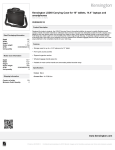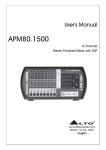Download product manual
Transcript
INSTRUCTION MANUAL G.M COUNTING SYSTEM TYPE : GC602A NUCLEONIX SYSTEMS PRIVATE LIMITED Plot No : 162 A & B, PHASE II, I.D.A.Cherlapally, Hyderabad - 500 051 Ph: 91-040-27263701, 32918055, 32914548 FAX : 27262146, e-mail : info@nucleonix.net (or) info@nucleonix.com, Website : www.nucleonix.com File Name : Date : GC602A_Man 20-08-2013 CONTENTS Description Pg.No. CHAPTER I Introduction 1-1 CHAPTER II Front panel and Rear panel diagrams 2-3 CHAPTER III Specifications 4-4 CHAPTER IV Operating Instructions 4.1. System Interconnections 5-5 4.2. Instructions on Intelligent keypad commands 5-9 4.3. Operating Procedure 9-9 CHAPTER V PC Communication 10-10 CHAPTER VI Block diagram & Description 11-11 Optional Items / Accessories CHAPTER VII Lead Castle with Door For G.M. Detector Type : LS240 CHAPTER VIII Availing of maintenance/ calibration services and warranty clause (with in india) 12-12 13-16 CHAPTER- I INTRODUCTION Geiger Counting System (AT) Type : GC602A manufactured by NUCLEONIX SYSTEM is a versatile integral counting system designed around eight bit micro controller chip. This system is highly recommended for research work, apart from its usefullness in the academic fields for teaching. This system along with our wide end window G.M. Tube Type : GM 125 and Lead Castle will serve as an excellent Beta counting system useful for swipe sample counting by Health Physics Labs. LT D This Counting System will be an essiential tool for counting Beta activity in radioactive samples in Nuclear Research Institutes, Atomic Power Stations, Reprocessing Plants, Enrichment Plants, etc. Also it can be used for carryingout a number of Nuclear Physics , Radiation Physics & Radio Chemistry experiments in academic institutions, PV T Universities etc. SY ST EM S Some important features of this unit are : State of art microcontroller based design ❐ 20 X 2 LCD dotmatrix display for counts, elapsed time and EHT ❐ Counts capacity 999999, Preset time 9999 sec ❐ Variable EHT ( 0-1500V ), 1 mA ❐ Store and recall facility for data counts ❐ Built in parallel port for direct data printing ❐ Built-in USB serial port for data transfer to PC ❐ N U C LE O N IX ❐ Programmability for lable assignment for a sample 1 CHAPTER - II FRONT PANEL & REAR PANEL CONTROLS FRONT PANEL CONTROLS AND INDICATIONS 2.1.1. POWER ON SWITCH This is a miniature ROCKER switch which is used to power ON the unit. When the switch is put 'ON' the mains AC, power is made available to the unit through +12V adaptor. 2.1.2. EHT ( 0-1500V ) This is a knob to be rotated in the clockwise direction for increasing HV which is applied to the G.M.Detector. Current HV value is indicated on the LCD dotmatrix display. 2.1.3. INTELLIGENT KEYPAD (a) PROG key button : This key is an important one which facilitates the user to programme the operation of the instrument for different modes / conditions. More details are covered under "CHAPTER IV OPERATING INSTRUCTIONS". (b) START key button : This is used for starting of acquisition and printing, once all the programme parameters have been set. (c) STOP key button : This key can be used to terminate acquisition and printing inbetween course of action. In the normal course acquisition will stop automatically at the end of preset time and the data printing will stop once the end serial number setting for printing has reached. (d) INC/DEC key button : These keys are used while setting the programme parameters to increment and decrement a value or to change the option selected to another value available. (e) STORE key button : This key is used for storing the readings or data values in the following way, in the manual mode of storing only. SY ST EM S PV T LT D 2.1. At the end of acquisition for a preset time if user presses this button, data counts and with or without EHT will be stored and the Sl.No. in the display increments to the next value. In CPS/CPM modes the current CPS/CPM is saved on pressing this button. 2.2. 2.2.1. 2.2.2. 2.2.3. 2.2.4. LCD DOTMATRIX DISPLAY This is a 20 X 2 alpha numeric LCD dotmatrix and responds to all the commands from the keypad and displays programme parameters, current HV, data counts, serial number, preset and elapsed times etc,. N U C LE O N IX 2.1.4. REAR PANEL CONTROLS AND INDICATIONS +12V ADAPTOR SOCKET This is a low voltage socket for supply to the board G.M.DETECTOR This is a MHV socket through a MHV to MHV cable, GM detector mounted in the G.M.stand gets connected here. HV through a load circuit is applied to the detector. TO PRINTER This is a 25 pin D-female connector through which one can connect a printer (with centronics interface cable) for direct printing of data. USB This is ethernet connector used for data communication with PC 2 SY ST EM S PV T LT D FRONT VIEW OF G.M COUNTING SYSTEM (AT) TYPE : (GC602A) N U C LE O N IX REAR VIEW OF G.M COUNTING SYSTEM (AT) TYPE : (GC602A) 3 CHAPTER - III SPECIFICATIONS : : Negative 500 mV (min) Resolving time : 6 micro sec (approx) EHT output : Variable EHT using ten turn pot upto a maximum of 1500 volts at 1 mA. Line and load regulation better than 0.05%. Display : 20 X 2 LCD dotmatrix display has been provided to indicate data counts, Elapsed time and EHT Counts capacity : 999999 counts Preset time : 0 - 9999 seconds Data storage : Upto 6665 readings Command Buttons : START, STOP, PROG, STORE, INC & DEC command buttons have been provided on the front panel key board. Programmability : Includes selection of preset time, storing/ recalling of data, starting and stoping of acquisition, lable assignment for data counts BG (Background), ST (Standard) and SM (Sample) etc,. G.M.Socket : UHF connector for connecting to G.M.Detector. Printing option : Unit has built-in parallel port for data printing Data Transfer : Unit has built-in USB serial port for downloading the data into PC Power : +12V adaptor about 1.4A at 230V at 50 Hz : 340mm(W) X 102mm (H) X 292mm (D) PV T SY ST EM S N U C LE O N IX Mechanical Dimensions LT D G.M.Input (From G.M.Counter) (a) Polarity (b) Amplitude ACCESSORIES i). For Beta Counting Application The following accessories will be required for using the unit purposefully, for Beta Counting Application. a. End Window G.M.Detector Stand Type : SG200 b. End Window G.M.Tube Type : GM 120 (or) GM125 c. Radioactive Source Kit Type : SK210 d. Aluminium Absorber Set Type : AA270 OPTIONAL ACCESSORIES e. Lead Castle Type : LS240 f. External Keypad with one meter cable g. Inkjet Printer / Dotmatrix printer with cable h. Software for PC data communications for down loading the readings into PC with connecting cable. i. Embeded code for Beta sample activity, calculations in Bq or Bq/m3. 4 CHAPTER - IV OPERATING INSTRUCTIONS SYSTEM INTERCONNECTIONS Connection from 4.2. Remarks cable to be used to +12V adaptor +12V adaptor G.M. Detector MHV Socket on Rear Panel of GC602A MHV Socket on G.M.Stand MHV to MHV cable Personal computer serial port USB connector on Rear Panel of GC602A USB serial cable Printer (Optional) Printer Connector on Rear Panel of GC602A 25 pin D to D connector printer cable INSTRUCTIONS ON INTELLIGENT KEYPAD COMMANDS SY ST EM S When we switch on the unit, the display will show up, LT D +12V adaptor PV T 4.1. GEIGER COUNTING SYSTEM for 3 Sec. NUCLEONIX SYSTEMS for 3 Sec. N U C LE O N IX 4.2.1. ACQUISTION MODE SELECTION By default, display changes to, ACQ MODE PR.TIME HV XXXX This signifies that by default "acquistion is in preset time mode". Because in majority of This always displays the the situations counting is done for a preset current HV. We can vary the time set. HV by using helipot knob on the front panel. As you turn If you want other modes of acquistion such the knob in clockwise direction as CPS (Counts per second) or CPM (Counts HV increases. This is the HV per minute) then press ▲or ▼ keys to select that is applied to G.M. required mode or else proceed as follows. If detector. ACQ MODE is required by PR. TIME then, skip the above selection and proceed as given below. 5 4.2.2. PRESET TIME SETTING By pressing PROG key, display changes to, PRESET TIME Cursor position HV XXXX Λ XXXX This displays the previous preset time for counting. We can change the preset time by the following way. LT D ▲ Key can be used to increase the value at the cursor position. ▼ Key can be used to shift the cursor position to the left. PV T By the above method set the required PRESET TIME for acquistion. SY ST EM S * Now steps (4.2.3), (4.2.4) & (4.2.5) as given below can be skipped by **Normal users. One can keep pressing "PROG" key till you find "SAVE ? (PRG)" This signifies that the set (programmed) parameters and their values are to be saved for operation of the equipment. User can save the parameters by pressing ▲or ▼ key. If these parameters are not saved, system will take and work according to the previous programmed parameter. Once programme parameters are saved user will find the display as 4.2.3. HV XXXX N U C LE O N IX SAVE ? (PRG) OK NUMBER OF READINGS This displays the number of Readings taken during acquistion and also displays the HV. By pressing PROG key again display changes to, READINGS XXXX 4.2.4. HV XXXX LABLE ASSIGNMENT FOR A DATA READING Lable assignment is required and will be quiet useful for Researchers and Health physicists who may be counting Beta/Samples or research samples. They will record background count, a reading with standard source and followed by this number of readings with different samples. So, a feature for lable assignment has been added in the micro controller software, BG = Background ST = Standard SP = Sample 6 Before acquisition for each reading lable is to be assigned. If same lable is to be continued after a particular assignment, then user need not do any thing, the same lable will continue till such time one changes it. By pressing PROG key, display changes to, LABLE XX HV XXXX 4.2.5. LT D XX : Lable can be changed by using ▲or ▼ keys, options are SP (Sample), ST (Standard), BG ( Background). ITERATION PROGRAMMABILITY FOR A READING By pressing PROG key, PV T Iteration programmability is another useful feature that has been provided. Sometimes user may like to iterate a reading 2 or 3 times. The system allows this and it displays averaged reading only, at the end of two or three iterations. Acquistion for iterations once initiated will go till all the iterations are completed. Users intervention is not required. display changes to, HV XXXX SY ST EM S ITERATION X By default '1' is displayed. Number of iterations can be changed by using ▲or ▼ keys. SAVING PROGRAMMED PARAMETERS N U C LE O N IX 4.2.6. All the programmed parameters are to be saved by the user before he can start acquisition. Without saving, the system will use the previous parameters for acquisition. By pressing PROG key, display changes to, SAVE ? (PRG) HV XXXX SAVE? To save the above parameters press ▲or ▼ keys "OK" will be displayed on saving of parameters (PRG) 7 4.2.7. RECALL DATA READINGS This is a very useful feature that has been provided in this unit. At the end of storing/saving of a set of readings, this feature will enable the users to recall the readings on to the display, from the Sl.No. set in the "RECALL" mode. By pressing PROG key, display changes to, RECALL XXXX Sl.No. SP XXXXXX No. of counts ERASING MEMORY PV T 4.2.8. LT D Recall serial number can be changed by ▲or ▼ keys. This option facilitates the user to Erase the memory completely By pressing 'PROG' key, display changes to, 12345 12345 12345 12345 By pressing ▲or ▼keys we can Earase the Memory FOR PRINTING DATA By pressing PROG key, display changes to, N U C LE O N IX 4.2.9. SY ST EM S ERASE MEMORY? PRINT? DATA HV XXXX Now connect the Printer and Press 'START' to print the data. 4.2.10. FOR STORING DATA (AUTO OR MANUAL) This option facilitates the user to store the Data automactic or manual By pressing 'PROG' key, display cahnges to STORE (DATA) AUTO 12345 12345 12345 12345 12345 HV XXXX By pressing ▲or ▼ keys we can change to AUTO or MANUAL mode 8 4.2.11. FOR STORING DATA (WITHOUT HV OR WITH HV) This option facilitates the user to store the Data with HV or without HV By pressing 'PROG' key, display cahnges to STORE (DATA) WITHOUT HV 123456 123456 123456 123456 HV XXXX By pressing ▲or ▼ keys we can Store Data with HV or without HV By default PA Time is OFF. We can set PA time to 250 µsec or 350 µsec or 550 µsec by pressing ▲or ▼ keys. SY ST EM S 12345 12345 12345 12345 HV XXXX PV T PA. TIME OFF LT D 4.2.12. PARALYSIS TIME By pressing 'PROG' key, display cahnges to, 4.3. OPERATING PROCEDURE A) FOR BETA COUNTING APPLICATION After making the interconnections as detailed under 4.1., the unit can be switched ON. N U C LE O N IX Before switching ON please ensure that the G.M. Detector is mounted inside the G.M.Stand and interconnections are made between the detector and crocodile clips with proper polarity. Wrong connections will damage the G.M. tube permanently. Also ensure before switching ON, that EHT knob is in anti-clockwise position completely, so that HV applied is almost zero volts. Now user can place a radioactive source in the source tray and increase the HV after switching ON the unit. User can notice that HV value will be displayed on the dot matrix display. Now it may be better to go through the instructions given in 4.2. "Instructions on intelligent keypad commands. Having practiced the commands on keypad, user can carryout the sample counting etc., User can set the HV bias to 'operating voltage' of the detector and use it for sample counting. 9 CHAPTER - V PC COMMUNICATION (optional) N U C LE O N IX SY ST EM S PV T LT D Serial Data Communication software for downloading data from GM Counting System to PC can be provided seperately at extra cost. Necessary instructions for using this software are been provided in the file (in floppy). 10 CHAPTER - V1 BLOCK DIAGRAM & DESCRIPTION While going through these following lines, please refer to the enclosed block diagram. This is an advanced Nuclear counting system (Integral) designed around microcontroller chip AT89852 This unit has a High Voltage PCB, Microcontroller PCB, LV Power supply and GM pulse shaper circuit PCB and 20 X 2 LCD dotmatrix display. HV circuit consists of DC to DC converter with external drive oscillator. This typically operates in the frequency range of 25 KHz to 35 KHz. A 555 oscillator is used. R.F. transformer steps up the voltage. A voltage doubler, filter, regulator etc., will give highly stable EHT variable in the range of (0-1500V) @1mA. LT D Display for current EHT is achieved through a ADC chip which logs sample of HV and through microcontroller, it goes to LCD display under software control and HV is indicated. PV T The LV and input circuit PCB generates +5V, +12V required for circuit functioning in this PCB. Also the negative tail pulse output from th G.M. tube is processed by a pulse shaper circuit to give a standard TTL pulse, which is sent to paralysis gating logic and to counter chip as indicated in block diagram. For every second micro controller reads data from counter and it displays on the 20 X 2 LCD module. Once the preset time is completed microcontroller reads the data from counter and resets the counter. The microcontroller stores the data in EEPROM and recalls the data whenever we select recall mode. Whenever we press any key an interrupt is generated and the corresponding action will be processed. DETECTOR SY ST EM S The communication between PC and the unit USB. PC initiates the communication between the two. > HIGH VOLTAGE & FILTER CIRCUIT < > N U C LE O N IX > ADC INPUT CIRCUIT > > 20 X 2 ALPHA NUMERIC DISPLAY PARALYSIS TIME GATING > > MICRO CONTROLLER < > > > COUNTER EEPROM PC < < > < < +12V +5V POWER SUPPLY KEYPAD 11 PRINTER CHAPTER - VII LEAD CASTEL WITH DOOR FOR G.M DETECTOR LS240 This consists of 40mm lead shielding cylindrical rings assembly with total of eight lead assembly parts. There is a hinged door in the bottom ring through which sample can be loaded in to the G.M stand sample tray. A 1mm aluminum lining is provided on the inside surface of the lead shielding. When it is dispatched from here usually it is packed in about four wooden boxes. So, on unpacking there parts could be assembled as shown in the enclosed drawing. LT D LEAD CASTEL WITH DOOR FOR G.M DETECTOR WITH STAND TYPE PV T 7 6 5 SY ST EM S 4 3 2 N U C LE O N IX 1 ASSEMBLED VIEW There is a small cutout on the top ring to take the cable connection between G.M Stand to rear panel of the unit (GC 601/602 or RC605). The top ring has a handle for lifting and this closes the lead castle from top side. 12 CHAPTER - VIII AVAILING OF MAINTENANCE/ CALIBRATION SERVICES AND WARRANTY CLAUSE (with in India) 8.1 GENERAL As per the warranty clause of the company, we provide one year warranty during which period we provide free service at our works. Hence in case of any mal-function in our instruments, you are requested to send the unit back to our works by RPP/COURIER/SPEED POST PARCEL/GATI/XPS/door delivery. We shall arrange immediate rectification/replacement within two weeks from the date of receipt of the equipment at our place. Please note that the equipment will be serviced at our works only. The equipment is to be sent to: LT D The Servicing Department NUCLEONIX SYSTEMS PRIVATE LIMITED Plot No: 162 A & B, PHASE II, I.D.A. Cherlapally, Hyderabad - 500 051Ph: 040-27263701/329145448/32918055 E-mail: info@nucleonix.com www.nucleonix.com PV T For all the Radiation monitoring equipment, detectors built-in or external probes will not have one-year warranty, but only inspection warranty at the time of supply is provided. Since detectors will / may have fragile glass construction, we do not provide warranty. In case of failure of these components, Nucleonix will supply detector replacement at cost-cost price. SY ST EM S Note: In respect of all types of portable radiation monitors, it may be necessary to checkup and recalibrate the equipment once a year at our works. 8.2 EQUIPMENT REPAIRS / SERVICING POLICY (WITH IN INDIA) (a) During Warrantee The following procedure is to be followed by the customers with in India for availing services/ repairing facility during warrantee period. Equipments are to be sent to our works for availing free repair services during warrantee, after the customer receives approval from the customer support division, by sending an e-mail. For all equipments, costing less than 6.0 lakhs one year warrantee & free service is offered, when the equipments are sent to our works only. For larger systems such as installed systems, networked systems, specialized systems, costing more than 6.0 lakhs during one year warrantee, free service is offered at site. Field service Engineer will be deputed subject to warrantee terms & conditions. This does not include personal computer related problems, for which local computer service provider of the PC vendor is to be contacted. Also for software related problems online support will be provided. Software support doesn't include cleaning of virus problems etc. When the equipments are sent to our works for warrantee services, they are to be properly packed with adequate cushion to prevent any transportation damages. Nucleonix Systems is not responsible for damages or loss during transportation. Packing / Freight charge is to be borne by customer when he sends the equipment to our works. However when we return after servicing packing will be Nucleonix responsibility & Freight charges will be to your account. Only services are free. Please indicate in your correspondence equipment model & serial number. All the equipments are to be sent to our works only on door delivery basis. For Door Delivery Transportation contact XPS/GATI cargo in your city / town or a reliable courier service to pick the consignment from your place. For their nearest local address & phone no's look into their websites. Transit insurance if the customer feels is necessary it is to be covered. Nucleonix Systems will not receive the equipments sent by other modes of transportation, such as Rail/Road. After servicing, equipments will be sent back by same mode of transport such as XPS/GATI/COURIER/ RPP. N U C LE O N IX ● ● ● ● ● ● ● ● ● ● 13 ● ● After warrantee Services ● ● ● ● ● ● ● LT D ● On expiry of 1yr warrantee if you like to send the equipment (low cost less than 6.0 lakhs) for repairs to our works, you may please observe the following procedure. Send an e-mail with details mentioning that you agree to pay service charges which includes: Basic service charges per unit / module in the range of Rs: 2500 to Rs : 10,000 depending on the sophistication of the unit calibration charges ( if applicable for your equipment) + cost of components + packing charges + Return Freight charges @ actual. Once our customer support department responds & requests you to despatch the equipment to our works for repairs, you may do so by following the steps given below. Followed by this you can send the equipment straight away if it is within 5 yrs old. If the equipment is beyond 5 yrs old, then also you can send it for repairs, however only after you receive confirmation from Customer Support Division, that it is repairable & is not an obsolete model. If the design is obsolete then customer support division (CSD) may give you 'buy back' offer to replace with new model or upgrade it with electronic circuit boards & enclosure. For all installed equipments costing above Rs: 6.0 lakhs which are larger in size & for which field servicing only is recommended, you can obtain a quotation with relevant details by sending an e-mail & avail the services accordingly. For all field servicing jobs, since we need to depute engineers, it is likely, to take time & also it will cost more which includes Engineer's TA & DA etc., apart from basic service charges + cost of spares etc. Please note that basic service charges will be different for different products depending upon sophistication. Also in some cases it may not be possible to fix-up the problems in the field itself, in such cases we may advise you to send them to our works. For all jobs to be serviced in the field, customer is requested to provide adequate details on the nature of problems, to enable our engineer to come prepared with adequate spares. For any additional information send an e-mail to info@nucleonix.com, Atten: Customer support division. PV T ● SY ST EM S (b) All types of Radiation detectors, glass ware, PMTs etc which are fragile are not covered in warrantee, if the failure is due to physical damage, external or internal due to shock, dropping, miss-handling etc. If the failure is due to a natural fault then only it is covered under warrantee for a limited period of three months. However complete electronics is covered for 1 year warrantee. You can also send the equipment personally to our works for repairs either during or after warrantee, after fixing up with our service dept (Customer Support Division). If possible we may repair on same day or your person can stay for a day or two & get it repaired & or calibrated. EQUIPMENT REPAIRS / SERVICING POLICY (FOR EXPORTS) Equipments, manufactured & exported are subjected to a well defined quality assurance (QA) plan & Factory acceptance tests (FAT). Nucleonix systems has the following policy to provide maintenance support to overseas customers either directly or through international dealers / distributors. (a) During & after warranty: ● For minor problems, which can be handled by customers, servicing tips have been provided in the user manual / servicing manual. ● Also most of the equipments have built-in fault diagnostic features which will indicate to the user nature of problem in the equipment. Based on the visual indication in the instrument Display, user can take corrective action or contact Nucleonix systems by email for help. ● Nucleonix systems will guide in localizing the defective part / module or sub-system by interacting with the customer if required. Skype will be used for communication. ● During warranty free replacement of sub-system or board (PCB) will be done. However customer has to send defective sub-system back to Nucleonix system with-in 15 days on arranging replacement. ● During & after warranty, any Freight charges & customs clearance charges are to be borne by customers, both ways. ● If it is a manufacturing defect, then Nucleonix system will bear the replacement cost of sub-system / unit. However any Freight charges & customs clearance charges in their country are to be borne by customer. ● After warranty, services will be similar to that of services during warranty. However, customer will have to pay for cost of parts replaced, freight charges both ways & customs clearance charges in both the countries. Nucleonix systems plans to introduce audio visuals on web or on CDs to facilitate product demonstration, installation & minor maintenance very soon. N U C LE O N IX 8.3 14 8.4 HOW TO AVAIL CALIBRATION SERVICES (FOR INDIAN CUSTOMERS) Nucleonix Systems offers radiation calibration services to its customers. Calibration services are provided for Nucleonix Systems manufactured products only, in general, as a company policy. How to avail calibration services: It is best advised that each of the Radiation monitors including Area monitors are calibrated once in a year. When you want to send your Radiation monitor / Area monitor / Contamination monitor for calibration to our works. You may send the equipment for calibration, by following the steps given below: 4. 5. 6. 7. HOW TO AVAIL CALIBRATION SERVICES (FOR FOREIGN CUSTOMERS) Foreign customers can calibrate Nucleonix make Radiation monitors/equipments in their country at any of their accredited Radiation calibration labs. Nucleonix systems will be happy to provide any help and guidance if needed, for calibration. Alternatively if you send the equipment here to India we can also provide calibration services. Calibration Standards Lab & Facility: We have two calibration labs. N U C LE O N IX 8.5 LT D 3. PV T 2. Our standard calibration charges per equipment (All types of Radiation monitors including portable survey meters, contamination monitors & Area Gamma Monitors) are Rs: 2500 + Packing + Freight charges. You can email a 'work order' accepting these charges. Email your work order and despatch / send the equipment to our works if it is 5 years old or less including details of mode of transport sent with docket particulars. Also mention in your work order & clearly indicate that you will agree to pay calibration charges & also equipment repair charges additionally if the unit is faulty & requires repairs before one can take it up for calibration. You are requested to ensure good packing to avoid any transportation damages. Especially if there are external detector probes, they are to be packed with sufficient soft foam to ensure no damage in transportation. Use only the specified following mode of transportation system for dispatching on door delivery basis. XPS/GATI cargo / Courier/RPP/Speed Post parcel etc. Send the equipment on freight paid basis. (Equipments sent by other methods such as Rail/Road etc will not be collected). Also you can cover for transit insurance both ways if you wish. Nucleonix system is not responsible for any transportation damages or loss during transportation both ways. Immediately on receipt of the equipment, we will send an acknowledgement & also a proforma bill by email/ post. Based on the proforma bill, once we receive the payment, equipment will be dispatched back by similar mode of transportation as mentioned above. SY ST EM S 1. i. ii. Low Level Calibration Lab. High Dose Rate Calibration lab. Low Level Calibration Lab: This has a Cs-137, 165 mci standard. "Gamma Survey Instruments Calibrator" from Amersham. This calibration service has NIST Traceability standard. Calibration of all portable radiation monitors, survey meters, contamination monitors, Area monitors etc., is carried out in this lab upto 1 R/hr max dose rates. Gamma Survey instruments calibrator has Cs-137 source 161.5 mCi as on 05 Aug 2002. It is basically a gamma survey instruments calibrator procured from AEA Technologies UK/USA. Has NIST traceability accuracy within +/- 7% 15 Gamma Survey instruments calibrator has Cs-137 source 161.5 mCi as on 05 Aug 2002. It is basically a gamma survey instruments calibrator procured from AEA Technologies UK/USA. Has NIST traceability accuracy within +/- 7% PV T ANNUAL MAINTENANCE CONTRACT (AMC) SY ST EM S Annual maintenance contract (AMC) services: For all sophisticated instruments & systems and also for installed monitors & networked systems in a nuclear facility or a Radiological lab or in a Medical cyclotron facility where no. of instruments are networked, it is advised that customer enters into an economical Annual maintenance contract with Nucleonix system. Detailed AMC proposal can be obtained from our customer support division (CSD), by giving required inputs. Inputs required by our CSD to send you AMC proposal: ● Name, year & data of purchase, Sl. Nos. of equipments, Model No's, No. of equipments for which AMC is required. Additionally no. of calls per annum required for preventive & breakdown maintenance may also be indicated. Advantage of entering into AMC: ● Equipment services offered will be prompt & timely ● Nucleonix systems maintain required spares, spare tested PCBs, detectors & other critical components which may become obsolete. ● Obsolescence in electrons is quite rapid. If you enter into AMC guaranteed service for the period of AMC will be the responsibility of Nucleonix Systems. ● Nucleonix Systems will maintain Engineers at your disposal to attend to AMC calls on time ● Without AMC prompt service calls are not guaranteed. ● If some critical components become obsolete, then Nucleonix systems may request you to upgrade the product with new model or new electronics which may be expensive if you are not under AMC. N U C LE O N IX 8.5 LT D CRC-2 camera has Co-60 standard obtained from Bhabha Atomic Research Centre, Mumbai. It is a certified source. Training on maintenance / servicing: ● To a limited extent, we offer training on maintenance / repairs at our works to customers on chargeable basis. Details can be obtained from our customer support division, by customers who may require such services. 16