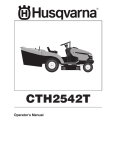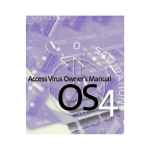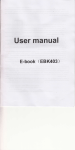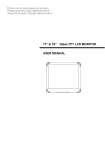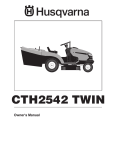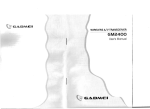Download DUAL Model CLK-24C RTC Manual
Transcript
REAL TIME CLOCK/CALENDAR MODULE FOR COPYRIGHT' 1982 DUAL SYSTEl'v\S CORPORATION FORM 880008 REVISED 09-20-82 ALL RIGHTS RESERVED , E IEEE~696/S~100 odel l COMPUTER SYSTEMS L DUAL SYSTEMS CORPORAllON 2530 San Pablo Avenue" Berkeley" CA 94702 " (415) 549-3854 " 172029 SPX po- ,...-- REAL TIME CLOCK/CALENDAR MODULE ~ L I- Model CLK-24C I....-- COPYRIGHT' 1982 DU AL SYSTEMS CORPORATION FORM 880008 REVISED 09-20-82 ALL RIGHTS RESERVED fOR IEEE-696/S-100 COMPUTER SYSTEMS USER'S MANUAL DUAL SYSTEMS CORPORATION :)UAL -s-ys-te-m-re-lia-bi-lity-/-sy-st-em-i-nt-eg-rit-y--- 2530 San Pablo Avenue • Berkeley • CA 94702 .. (415) 549-3854 .. 172029 SPX WARNING Your Dual Systems CLK-24 non-volatile clock/calendar board is equipped with a new LITHIUM battery. This long-life battery will keep time/date intact for three years (minimum) from date of purchase. Ho~ever, board is placed on ~ this battery ~ill be RUINED if the CLK-24 metal surface or accidentally allowed to be shorted out Qy coming into contact with metal objects. a charge of $10.00 plus shipping for batteries. There is replacing of these THEREFORE, DO NOT ALLOW THE CLK-24 TO COME INTO CONTACT WITH METAL OBJECTS. WHEN THE BOARD IS NOT ACTUALLY INSTALLED IN A COMPUTER SYSTEM, PROTECTIVE PINK ANTI-STATIC. BAG. IT SHOULD BE STORED IN ITS Real Time Clock/Calendar Module CLK-24 User's Manual o. Introduction •••••••.•.•..••••....•..........•••• 2 Specifications ••.....•••....•..••••..•••..• 3 1. Board Setup and Initial Configuration .•...•..••• 4 Unpacking .•••.•..•.•••...••.••...•••..•.••• 4 Port Address Selection ..•..•••.••••...•.••. 4 Write Protect Switch ..••.••••..•.....••••.. 5 Installing the CLK-24 ••••••••••••••..•••••• 5 0-1. 1-1. 1-2. 1-3. 1-4. 2. 2-1- 2-1-1. 2-1-2. 2-2. 2-3. 3. 3-13-1-1 . 3-2. 3-2-1. How to use the CLK-24 ....••..•...•••..•••••••••• 6 Control Codes and Special Functions ..•••••• 7 Control Codes •...•••..••.•..•.•.•.•••• 8 Special Functions ••.••.•.•••••..•.•..• 8 CLEAR Control Code •....•..•.••..•..•..•.••• 9 Time Setting Protection ••...•..•..•••.•.•• 11 Programming in BASIC ••••••••••..••....••••.•.•• 12 Reading the Time in BASIC .•..•..•.•.•.•••• 12 Sample Read Program •........••.•.•.•. 14 Setting the Time in BASIC •..••••...••.••.. 15 Sample Write Program ••.•..••...•.••.• 15 4. 4-1. Programming in Assembly Language •••..•••••••••. 16 Sample Program in 8080/8085/Z-80 Assembly Language 16 5. 5-1- Using Interrupts ••....•...••••.•.••.•.••....... 18 Sample Interrupt Program in 68000 Assembly Language •.....•.••.••..•. 21 Sample Interrupt Program in z-80 Assembly Language •.••••.•....•.•.•• 22 5-2. 6. 6-16-2. 6-2-1 . 6-2-2. 6-3. Theory of Operation .•.••...•.•••.•••••....•••.. 23 Control Register ••......•..•.••...•.••.... 23 Tim i ng . ~ Read Cycle III ,. .. II! I!l II !I! .. II '1l ~ '" I!I l!I a II! III II> III 11" III "" '" .... III "" !'6 • III III • " ... t.l It " • l!I ,. .. III iii '" 10 • "" 011 .. 25 25 Wri te Cycle •••••.......•...••••.•••.• 26 Explicit Description of Control Codes ...•. 27 Appendices A. B. C. D. E. F. G. Using the Hold Disable Pin •...•....•...•.•..... 28 Battery Replacement .....•.•••...•.•.••••••.•... 29 Note to Users of CLK-24 purchased before 5/12/81 •...•.•.•..••• 30 In Case of Trouble •••••••..•.....•••.....•....• 31 OK1 Clock Chip Data Sheet 32 Schematic Drawing .......••.•.•....••••......... 36 Programmi ng Summary .....••......•..•........•.. 37 -1- o. INTRODUCTION The Dual Systems model CLK-24 is an industrial grade realtime clock/calendar board that provides the date and time to any computer that meets the IEEE S-100 bus standard. The heart of the CLK-24 is a new CMOS large-scale integrated circuit, the OKI MSM5832, which can be read by the computer to give the current time or date. The CMOS integrated circuit uses so little power that with one small battery it can keep time for over three years with the computer power off. The CLK-24 is easy to use. The time and date may be set or read from either BASIC, assembly language, or any other language that allows access to the I/O ports. Programming examples are included in this manual which can be used as a framework for building systems using the CLK-24. For critical timing applications or operating system requirements the CLK-24 can generate vectored interrupts on intervals of minutes, seconds, 1/64 second and 1/1024 second. This is useful if, for example, you wish to display the current time every second or minute, concurrent with normal system operation. WARNING: Do not place the CLK-24 directly on a metal sur:face. To do this will resul t in a short circui t which will damage the battery, and void the warranty. -2- 0-1. FUNCTION: SPECIFICATIONS Precision real time clock and calendar wi th on- board ba t tery backup. BUS INTERFACE: Plugs into virtually any S-100 type computer. Meets the IEEE 696/S-100 standard. Compatible with GODBOUT COMPUPRO, NORTH STAR HORIZON, IMSAI, ITHACA INTERSYSTEMS, IMS, and CROMEMCO , as well as the new 16 bit systems (e.g. Dual Systems CPU/68000.) IEEE 696 BUS COMPATIBILITY: Slave (D8) (18) VI F5 T60 W (SH) TIME KEEPING FUNCTIONS: Provides current year, month, day, day of week, AM/PM, hour (12 or 24 hour format), minute, and second. Also provides jumper selectable interrupts every minute, second, 1/64th second or 1/1024th second. Each of these intervals can be jurnpered to any of the eight interrupt levels, or NMI. ACCURACY: ± 50 seconds per month. Controlled by 32.768 KHz tuning fork resonator with accuracy, in normal use, of better than ± 20 parts per million. On board trimmer is provided to adjust the clock accuracy. OPERATING POWER: Operates from the +8 volt (nominal) line on the S-100 bus. Usable operating range is +7.5 to +14 volts. Current consumption is less than 250 rnA during operation (typically 175mA). STANDBY POWER: Supplied by a 3-10 year sealed 3.6 volt lithium battery on the CLK-24 board. Current consumption is 30 uA maximum, 13 pA typical. TIMEKEEPING DURATION WITH COMPUTER POWER OFF: With factory supplied battery: three between battery replacements. -3- years minimum 1. 1-1. BOARD SETUP UNPACKING: Carefully remove the board from its protective antistatic bag. Do not place the CLK-24 on any metal surface, as this may accidentally discharge the battery. 1-2. PORT ADDRESS SELECTION: The CLK-24 has two registers, the data register and the Control Register. Each is accessed through an 110 port. Notice that there is only one 110 address switch on the board. switch sets the data port address. This The Control port address is always the data port address + 1. The swi tch sets the data port to any even address (eg. 0, 2, 4, .. 252, 254). For example, if the data address is 240 (as delivered) the Control address is 241. Before installing the CLK-24 it is important to make sure that the two addresses selected are not used by any other part of the computer system. Check the serial 110, disk 1/0, bank select, extended addressing port, and any other 1/0 mapped devices in your system to be sure the addresses do not conflict. The CLK-24 is factory configured with a data port address of 240 decimal (FO Hex) which standard computer systems. should be compatible with most To change this address it is necessary only to change the DIP switch settings on the board. Each switch selects one address bit (A7 to A1). When a switch is "ON" (UP position), that address bit is a logical O. When a switch is "OFF" (DOWN), that bit is a logical 1. the arrangement and values of these switches. -4- Figure 1 shows Value Name Switch No. UP: 0 DOWN: 1 4 8 16 32 64 128 . A2~ A3 A4 A A5 A6 A7 1 WRITE ENABLE 2 .. •• ~ FIGURE WRITE PROTECT ,. Adding up the values of all the switches set for logical 1 gives the value of the base address. Example: The board is delivered with the switches set as shown in Figure 1. The base address is then 128 + 64 + 32 + 16: 1-3. 240 decimal. WRITE PROTECT SWITCH: The position 8 paddle on the DIP sWit<;?h shown in Figure 1 is the Write Protect Switch. When the switch is in the UP (on) position, the CLK-24 will allow the time & date to be reset or changed. When the switch is in the DOWN (off) position the previously set time is protected from being changed. To be safe, always keep the Write Protect Switch in the protect mode (DOWN), except when changing the time. 1-4. INSTALLING THE CLK-24: Once the data address has been set, the CLK-24 may be installed into the computer system. The power HUST BE TURNED OFF, and left OFF for at least 30 seconds. and then the board may be placed into any unused slot in the S-100 card cage. Be sure the gold tabs on the board are lined up with the socket on the motherboard and then carefully press the board all the way into place. Be sure the battery adjacent board. on. does not accidentally touch the If everything appears correct, turn the computer -5- 2. HOW TO USE THE CLK-24 The time is read from or written to the CLK-24 one digit at a time. The Control port is used to set the mode of the CLK-24 and select which digit is to be read or written. The digits are read or written through the data port. To READ a given digit, simply OUTPUT the Control Code for that digit to the Control Register and INPUT the digit from the data port. To WRITE a given digit, simply OUTPUT the digit to the data port, then OUTPUT the Write Control Code (Control Code + 16) for that digit to the Control Register, lastly OUTPUT the CLEAR Code to the Control Register. The following algorithm READS the time from the CLK-24: 1) OUTPUT Control Code for the desired digit (e.g. seconds units, seconds tens, etc.) to the Control port. 2) INPUT the digit from the data port. 3) REPEAT Steps 1 and 2 until all digits are read then OUTPUT the CLEAR Code. The following algorithm WRITES the time to the CLK-24: 1) OUTPUT the desired digit to the data port. 2) OUTPUT the Control Code plus the Wri te Code to the Control port. (The Write Code is 16.) 3) OUTPUT the CLEAR Code to the Control port after EACH digi t is wri t ten. 4) REPEAT Steps 1 through 3 until all digits are written. The INPUT and OUTPUT functions for the CLK-24 can be executed using the appropriate input-output instructions for 1/0 ports. These are the INP and OUT instructions in BASIC, the IN and OUT instructions in 8080 assembly language, or the appropriate MOVE instructions in 68000 assembly language. -6- There is a restriction on the minimum amount of time which must elapse between setting the Control Port and reading the Data Port. This restriction is usually satisfied in high level languages, under a normal instruction set; but, in assembly language it might be necessary to program this delay. Please refer to Section 6 for further details. The clock chip requires 150 pSec to either read or set the time. The CLK-24 incorporates circuitry to automatically suspend the operation of the computer for this period. The user is then unburdened of this task. See Section 6 for further details. 2-1. CONTROL CODES AND SPECIAL FUNCTIONS: The Control Register Codes given below are used to select which digit of the date or time is to be read or written. Control Codes are also used to select the read or write mode. Table 1 summarizes these Contol Codes and Special Functions. Refer to Section 6-3 for an explicit description. DIGIT WHEN READING WHEN WRITING # o 1 2 3 4 5 6 7 8 9 10 11 12 16 64 128 143 1· 10 1 10 1 10 SECOND SECONDS MINUTE MINUTES HOUR HOURS "AND" DIGIT WITH 3 DAY OF WEEK* 1 DAY 10 DAYS "AND" DIGIT WITH 3 1 MONTH 10 MONTHS 1 YEAR 10 YEARS ADD 4 FOR PM, 8 FOR 24 HOUR FORMAT. ADD 4 FOR LEAP YEAR WRITE CLEAR HOLD DISABLE (OPTIONAL) ENABLE INTERRUPTS * 0 is SUNDAY .•. 6 is SATURDAY TABLE 1. Control Register Codes, & Special Functions. ..7- 2-1-1. CONTROL CODES: Recall that the Control Code must be sent to the Control Register for every digit, either before the digit can be read from the data port, or after the digit has been written to data port. The Control Code for the read functions is simply the Control Code for that particular digit. (e.g. reading the minutes digit of the time simply requires the Control Code to be 2.) To derive the Control Code for writing a digit, simply add the Control Code for the Write function to the Control Code for that particular digit. (e.g. setting the minutes digit of the time requires the Control Code to be 2+16 = 18.) The Days of the week are encoded as follows: 1 is Monday, ••. , 6 is Saturday. 2-1-2. 0 is Sunday, SPECIAL FUNCTIONS: The CLK-24 provides the following Special Func~ions: Selection of either the AM/PM format or the 24 Hour format; and, recognition of a leap year. These functions are encoded in the data for two digits. These are the tens of Hours and tens of Days digit. Table 1 summarizes these functions. The '10 Hours' and the '10 Days' digits serve multiple purposes. The additional information contained in the '10 Hours' digit is for selecting the 12 hour AM/PM format or the 24 hour format. The additional information contained in the '10 Days' digit is for selecting a leap year. When INPUTTING the data for both of these digits 'AND' the data with 3, to mask out the extra information, making the value for that digit useable. To determine whether the time is in the AM or the PM, the 12/24 hour data must be masked out. This is done by 'AND'ing the input data for the '10 Hours' digit with 7 when the data is first input, before doing anything else. Now if the remaianing value -8- is greater than 3, the time is in the PM, otherwise it is in the AM. Next, to get the value of the '10 Hours' digit simply mask out all extra information by 'AND'ing the remaining data with 3, as above. To determine whether the year is a leap year, simply compare the unmasked '10 Days' digit to 3. If it is greater than 3, then the year is a leap year, otherwise it isn't a leap year. Next, just 'AND' the data with 3, to mask out the leap year information. When setting the time, to select the AM/PM format, 'ADD' four (4) to the '10 Hours' digit before OUTPUTTING it to the CLK24. To select the 24 hour format, 'ADD' eight (8) to the '10 Hours' digit before OUTPUTTING it to the CLK-24. To select a leap year, add four (4) to the '10 Days' digit before OUTPUTTING it to the CLK-24. Following are some examples of how to use the special functions provided with these digits: - to set the time such that the 10's of hours digit is 1, say 1:22 PM, the digit must be set with 1+4 = 5; but to set the time to 1:22 AM, the digit must simply be set with 4. The Control Code in both cases would be 5+16 = 21. - to set the date to, say 1-21-82 (not a leap year), the 10's of days digit must simply be set with 2+0 = 2; but to set the date 1-21-84 (a leap year), this digit must be set wi th 2+4 = 6. The Control Code in both cases would be 8+ 16 = 24" 2-2. CLEAR CONTROL CODE Most clocks that read one digit at a time have a potential source of error. Suppose it is 1:59. Your program reads the clock starting with 10's of hours ending with 1's of minutes. Suppose the time changes from 1:59 to 2:00 after the l's of hours digit has been read. The time is now 2:00 and the program will procede to read the 10's and 1's of minutes. Both of those digits will now be O. Thus the program will read the incorrect time of 1:00. The CLK-24 has been designed to eliminate this problem. -9- Circuitry on board latches the time so that whenever you read the clock, the time is stable for 1/2 second. This does not affect the accuracy of the clock in any way. All readings within the 1/2 second will be consistent. After the 1/2 second the clock is again allowed to advance. If you wish to read the time more than once per second, then you must signal to the CLK-24 to update the time out of sequence. (You want the clock to advance BETWEEN complete date/time readings.) This is done with the CLEAR Control Code. If the CLEAR Control Code is not used, subsequent time readings within the 1/2 second interval will yeild the same resul t. The following algori thm will accurately read the time, even at a rate of more than once per second: 1) 2) 3) READ the entire time once. OUTPUT CLEAR Control Code; Jump to 1; (perform next entire read) Similarly, most clocks that set time one digit at a time also have a potential source of error. Since many digits may need to the set, either one of the following extremes could cause the time to be incorrectly set: 1) If the time setting routine is too slow, then it is conceivable that the desired time will have advanced before the routine is finished setting the previously desired time. 2) If the time setting routine is too fast, then it is likely that the routine will not allow enough time for the actual write function to be completed. The CLK-24 has been designed to eliminate these problems also. The CLEAR Control Code is very useful here because it produces an appropriate delay for the completion of a write function to the clock. The following algori thm will provide an optimum time setting procedure: 1) 2) 3) 4) Prepare and OUTPUT next digit to Data Port; OUTPUT the appropriate value to the Control Port; OUTPUT the CLEAR Control Code; Jump to 1; (prepare and 'write' next digit) -10- 2-3Q TIME SETTING PROTECTION The CLK-24 has four features to prevent accidental wri ting of the time. ENABLE. The rightmost DIP switch (#8) is labelled WRITE When this switch is ON (up) the clock can be set. it is OFF, the board is write protected. When We suggest that you leave the board in the WRITE PROTECTED (switch OFF) position all the time except on the rare occasions that the time must be set~ Write errors are usually caused by microprocessors which execute random programs as the power falls (either when the computer is turned off or during a power fail). The CLK-24 is designed so that data can be written to the clock only AFTER the proper sequence of instructions are executed. This means that a single random OUT instruction cannot affect the clock, even if the clock is left with the WRITE PROTECT switch not protect mode. in the (See Section 1.3) In addition, the CLK-24 monitors the S-100 power supply and detects when the power starts to drop. It also monitors the PWRFAIL* (powerfail) line on the bus which will go active when the power is about to fail (if your computer has this new IEEE- 696/S-100 feature). When any of these conditions occur, the CLK-24 board is deselected. -11- 3. PROGRAMMING IN BASIC 3-1. READING THE TIME IN BASIC The following BASIC fragment will read the day of week (0 for Sunday to 6 for Saturday), and store this number in the variable "DAY". 100 110 OUT 241,6 DAY = INP(240) :REM 6 IS CONTROL CODE FOR DAY OF WEEK :REM READ DATA This and all programming examples assume that the CLK-24 is configured with a base address of 240 (see section 1-2). In addition, all examples in BASIC are written in Microsoft BASIC-80 for CP/M. Note that 10's of hours and 10's of days serve additional functions (i.e. AM/PM,leap year, etc.). The extra bits must be masked (removed) when the digit is read. For example, this program fragment reads the hours: 100 110 120 130 140 : REM SET CONTROL REG. FOR 1'S OF HOURS OUT 241,4 : REM READ 1'S OF HOURS UHOUR = INP(240) : REM SET CONTROL REGISTER FOR 10'S HRS OUT 241,5 THOUR = INP(240) AND 3 :REM STRIP AM/PM BIT PRINT "HOURS= "; THOUR; UHOUR The BASIC "AND" statement here removes all but the two least significant bits of the digit from the data port. Some versions of BASIC.do not provide the AND statement so you must use the INT function or the IF statement to do the same work. To remove the format and PM bits from the 10's of hours you can execute: 100 THOUR=THOUR - (4*INT(THOUR/4» :REM MASK ALL BUT 2 LOW BITS (The above is identical to THOUR=THOUR AND 3.) -12- If you know that only single extra bit may be set, then check for that bit explicitly. For example, if you read the of days and want to remove the leap year bi t then you execute: :REM REMOVE LEAP YEAR 100 IF TDAY > 3 THEN TDAY = TDAY - 4 you can 10's can BIT In most applications, however, you will be reading more than one digit at a time. A loop is a more efficient way to do this. For example, the following program reads the time and prints it out as fast,as possible: 'I 1000 1010 1020 1030 1040 1050 1060 1070 1080 1090 CR=241 : DR=240 :REM DEFINE PORT ADDRESSES DIM T(6) :REM ARRAY TO HOLD THE DATA FOR 1=0 TO 5 :REM LOOP FOR ALL DIGITS OUT CR,I :REM SEND CONTROL CODE FOR DIGIT T(I)=INP(DR) :REM READ DIGIT FROM THE DATA PORT NEXT I OUT CR,64 :REM SEND "CLEAR" CONTROL CODE T(5) = T(5) AND 3 :REM STRIP AM/PM BIT FROM HOURS PRINT T(5);T(4);":";T(3);T(2);":";T(1);T(0) :REM PRINT TIME GOTO 1020 :REM DO AGAIN Note that we have used the algorithm as described in section 2-2. Since this program will be reading the time faster than once per second, we output a CLEAR Control Code to the Control Register so that the next reading of the CLK-24 will yield a more recent time. The command used to send the CLEAR Control Code is: 1060 OUT CR,64 Again, this is only needed in programs which read the time more than once per second, such as programs which repeatedly read the time while waiting for a certain reading. -13- 3-1-10 SAMPLE READ PROGRAM: The following is a more complete program which determines the time, date, and day of week. It also uses the status bit to determine AM/PM. In most programs which do any extensi ve processing of the data it is useful to store the data in a string or array before further processing. Storing the data simplifies the program structure and also has another advantage: If the clock is read continuously for more than 1/2 second then there is some chance that the time will change during the reading (see section 2-2.). If you store the data directly into an array then you can be sure that all digits will be read in less than 1/2 second regardless of what other processing or printing is done. :REM AN ARRAY FOR TIME AND DATE 1000 DIM D(12) :REM SET NAMES OF CONTROL AND DATA PORT 1010 CONTROL=241:DTA=240 :REM LOOP FOR ALL 12 DIGITS OF INFO 1020 FOR 1=0 TO 12 :REM SET UP TO READ I,TH DIGIT OF DATA 1030 OUT CONTROL,I 1040 D(I)=INP(DTA) :REM READ DIGIT AND SAVE IN ARRAY 10S0 NEXT I 10SS OUT CONTROL,64 :REM SEND "CLEAR" CONTROL CODE 1060 D(S)=D(S) AND 7 :REM STRIP 12/24 HR BIT (BIT 3) 1070 IF D(S) > 3 THEN M$="PM" ELSE M$="AM" :REM CHECK BIT 2 FOR AM/PM 1080 D(S)=D(S) AND 3 :REM STRIP AM/PM BIT (BIT 2) lOgO D(8)=D(8) AND 3 :REM STRIP LEAP YEAR BIT 1100 P$="" :REM SET PRINT STRING TO NULL 1110 FOR 1=0 TO 12 :REM LOOP THROUGH ALL DIGITS 1120 P$ = HEX$(D(I» + P$ :REM CONVERT TO ASCII AND ADD TO STRING 1130 REM NOTE THAT EACH NEW CHAR IS ADDED AT LEFT END OF STRING 1140 NEXT I :REM COUNT UP TO DAY OF WEEK 11S0 FOR 1= 0 TO D(6) 1160 READ DAY$ :REM READ NAME OF EACH DAY 1170 NEXT I :REM EXIT WHEN WE REACH THE RIGHT DAY 1180 REM NOW PRINT DAY MONTH/DAY/YEAR 11g0 PRINT DAY$, MID$(P$,3,2) + "/" + MID$(P$,S,2) + "/" + LEFT$(P$,2), 1200 REM NOW PRINT HOUR:MIN:SEC AM/PM 1210 PRINT MID$(P$,8,2) + ":" + MID$(P$,10,2) + ":" + RIGHT$(P$,2), M$ 1220 RESTORE :REM RESET READ DATA 1230 GOTO 1020 :REM READ DATA AND TIME AGAIN 1240 DATA "SUN","MON","TUES","WED","THURS","FRI","SAT" -14- 3-2. SETTING THE TIME FROM BASIC To set the day of week to Monday, use the following BASIC fragment: 100 OUT 240, 1 110 OUT 241, 16 + 6 120 OUT 241, 64 :REM SEND "MONDAY" TO DATA PORT :REM SEND TO CONTROL "WRITE" (16) + CODE FOR DAY OF WEEK (6) :REM SEND CLEAR CODE TO CONTROL PORT Note the use of the CLEAR Control Code. 3-2-1. SAMPLE WRITE PROGRAM The following program sets the time and date. Data statements and read statements are used for the prompts. Data is read from the terminal one digit at a time and stored in an array. Then a loop is used to send all the data to the clock. 10 20 30 40 SO 60 70 80 90 100 120 130 140 1S0 160 170 180 CONTROL=241:DTA=240 :REM PORT ADDRESSES DIM SET(12) :REM ARRAY TO HOLD DATA FOR"I= 2 TO 12 :REM LOOP FOR ALL DIGITS BUT SECS READ MES$ :REM READ A PROMPT PRINT MES$; :REM PRINT IT INPUT SET(I) :REM INPUT ONE DIGIT NEXT I INPUT "AM? (Y OR N)",A$ :REM ASK IF AM OR PM IF A$="N" THEN SET(S)=SET(S)+4 :REM SET PM BIT TO HOURS DATA FOR I= 0 TO 12 :REM LOOP TO WRITE ALL DIGITS OUT DTA,SET(I) :REM SEND DIGIT TO DATA PORT OUT CONTROL,16+I :REM SEND WRITE CODE + CONTROL CODE OUT CONTROL,64 :REM SEND "CLEAR" CODE NEXT I DATA "MIN 1","MIN 10","HR 1","HR 10" :REM DATA FOR TIME PROMPTS DATA "DAY OF WK? (SUN=O .. SAT=6)" :REM DAY OF WEEK PROMPT DATA "DAY 1","DAY 10","MO 1","MO 10","YR 1","YR 10" :REM DATE PROMPTS -15- 4. PROGRAMMING IN ASSEMBLY LANGUAGE SAMPLE PROGRAM IN BOBOIBoB5/Z-BO ASSEMBLY LANGUAGE: 4.1 The following program reads a pair of digi ts from the CLK24, converts the two digits from hex to BCD digits, then stores each pair of digits in a memory location as shown in the table below. DATA DEST. DAY YEAR HOURS MINUTES SECONDS 11H 12H 13H 14H 15H CLOCK FUNCTION CODES 7,B TABLE 11,12 4,5 2,3 0, 1 2. These locations are unused by the CPIM operating system and are accessed by Sorcim's Pascal/M for the time functions. Hopefully they conform to some kind of standard. The only critical timing consideration when programming the CLK-24 in assembly language is to be sure that you allow at least 6 microseconds between outputting to the Control port and inputting a digit from the data port. DATAR: CONTR: SECS: REST: ORG EQU EQU 0100H 0240D 0241D MVI LXI CALL CALL CALL ANI MOV MVI CALL MVI CALL ANI MOV CALL RET B,OOH H,0016H PAIR PAIR PAIR 03FH M,A B,11D PAIR B,7D PAIR 03FH M,A PAIR ADDRESS OF DATA REGISTER ADDRESS OF CONTROL REGISTER CLOCK FUNCTION FOR SECONDS MEMORY LOCATION FOR SECONDS + 1 GET SECONDS READ MINUTES ; READ HOURS MASK PM AND 24 HR BITS SAVE CORRECT DIGITS FUNCTION CODE FOR YEARS READ YEARS FUNCTION CODE FOR DAYS READ DAYS MASK LEAP YEAR BIT SAVE CORRECT DIGITS READ MONTHS DONE -16- ****************.*********.*.*.************.***************************** ** 'PAIR' READS A PAIR OF DIGITS FROM THE CLOCK BOARD AND RETURNS ** • WITH THE TWO DIGITS (IN BCD) IN THE ACUMULATOR. THE ROUTINE ALSO * * DECREMENTS THE HL PAIR AND THEN STORES THE PAIR OF DIGITS IN * * MEMORY POINTED TO BY HL. UPON ENTRY, THE B REG SHOULD HAVE THE * * CLOCK CONTROL CODE FOR THE FIRST DIGIT. THE HL PAIR SHOULD HAVE * * ONE MORE THAN THE DESTINATION IN MEMORY OF THE PAIR OF DIGITS. * * THE HL PAIR WILL BE DECREMENTED SO THAT UPON EXIT, IT WILL POINT * * TO WHERETHE DATA WENT. ALSO, THE B REGISTER IS INCREMENTED * * TWICE TO ANTICIPATE THE CLEAR CLOCK CONTROL CODE. * *****.****.******* •• *•• *••• *.*** •••••••• ****.* •• *.*.* •• *•••• ***.*********** PAIR: MOV OUT NOP NOP NOP NOP INR IN MOV MOV OUT NOP INR DCX IN RLC RLC RLC RLC ORA MOV RET A,B CONTR GET CLOCK CODE IN A ; SET UP CLK-24 FOR READING DIGIT WAIT FOR DATA VALID (6 USEe) NEXT STATEMENT ALSO KILLS TIME PREPARE FOR NEXT READ READ DIGIT SAVE DIGIT FOR LATER GET CLOCK CODE INTO A SEND CONTROL CODE ANOTHER DELAY ANTICIPATE NEXT READ PREPARE FOR NEXT DESTINATION READ HIGH DIGIT ROTATE HIGH DIGIT INTO HIGH 4 BITS B DATAR C,A A,B CONTR B H DATAR MERGE HIGH AND LOW DIGITS STORE INTO MEMORY C M,A -17- 5. USING INTERRUPTS Interrupts are used when sub-second precIsIon is needed from the clock, or for real-time applications where polling (checking the clock continously until the right time is reached) is not appropriate. The CLK-24 can provide interrupts at 4 different rates: once every minute, every second, every 1/64th second or every 1/1024th second (.97 millisecond). The correct interval should be jumpered to the desired interrupt level. Pins are provided for connection to the S-100 interrupts VIO-VI7, as well as NMI. These pins may be found at the bottom left of the board, below U9 and U10. The "MIN" jumper has a dual function. It will provide either a 1 minute interrupt, or a 1/64 second interrupt, depending on the position of jumper J5, shown in figure 2b. Method of connection is demonstrated by the example in figure 2a. til S Example showing connection of 1-second interrupt interval to S-100 vectored interrupt level 5 (VI5) Iii . .... .... ~ til I I ~ I I I I Z ~ o H :> r-f N M ~ ~ 30 gauge wirewrap wire """ \0 r-11) H :> FIGURE 2.a. .. . •• A •• t • • • • •• : •• ••• • • ~ .~ U7 • YlIII Jumper for 1/64 second into FIGURE 2 .. b .. .. J~per for minute interrupt. The use of interrupts is tied to the characteristics of the host CPU, and it is necessary to have some understanding of the behavior of the CPU on receipt of an interrupt request. When the interrupt is received, the processor finishes the current instruction, saves the current address (PC), and jumps to a specific memory location. Some sort of interrupt service routine must previously have been stored at that location. -18- The exact behavior, and especially the memory location to which execution jumps, depends on the CPU. Two examples are provided in the table below: Host Processor 3-100 int VI7 VI6 VI5 VI4 VI3 VI2 VI1 VIa NMI 68000 z-80 jump to 38 (hex) " " 30 " " 28 " " 20 " " 18 " " 10 " " not supported not supported ( IP1) jump to (IP2) " " (IP3) "II " (IP4) " (IP5) " " It (IP6 ) " (IP7) " It 8 jump to 66 (hex) TABLE 64 (hex) 68 6C 70 74 78 7C 3. Note that the space provided for each interrupt level is insufficient to hold an entire interrupt service routine. They should only contain a jump to the proper routine. For the Z-80, the actual machine code for the JMP instruction must be provided, along with the address. For the 68000 only the address (4 bytes) is to be supplied. The NMI is different from the other interrupts in that it is non-maskable (i.e., may not be inhibited). The CP/M operating system uses location 66, making NMI unavailable for those systems which use CP/M. It is the responsibility of the interrupt service routine to make sure that any registers program are preserved, so being that used by the interrupted once the service routine is exited, execution can be resumed by the main program as if there had been no interrupt (the main program should not be aware of the occurrence of interrupts). The most common technique is to push everything that must be preserved onto the stack. It is very important, however, to make sure that everything pushed onto the stack is popped before the service routine is exited, since the information needed by the processor to return is generally on the stack as well. -19- To enable the CLK-24 interrupts, once the proper jumpers have been installed on the board, output the code 143 (8F hex) to the Control port. The service routine should acknowledge the interrupt (clear the interrupt line) by outputting the code 142 (8E hex) to the Control port. (See section 2-1 for details on the Control Codes). The following sample program will demonstrate simple use of the CLK-24 interrupts. All that is done in this example is to increment a counter each time an interrupt is received. A possible use of this routine would be to time the execution of a program. The program would start up the clock, execute, and then, on termination, read the counter to see how many interrupts had occurred. The time would be the number of interrupts times the interrupt interval. The following program is presented in two versions, one in 68000 assembly language, and the other in 8080 assembly (for use on the 8080 or Z-80). In each case, the clock's interrupt level has been jumpered to the 3-100 VI5 pin, as in the example in the beginning of this section (see Figure 2). -20- 5-1. * ** SAMPLE INTERRUPT PROGRAM IN 68000 ASSEMBLY LANGUAGE: * CLK-24 interrupt service example (68000 processor) * ***INIT*** should be called when the interrupts are to be started up, probably at the beginning of the program * *lOPAGE CTL DATA ENlNT DISABLE VECTOR ** *INIT COUNT EQU EQU EQU EQU EQU EQU $FFFFOOOO 241 + lOPAGE 240 + lOP AGE $8F $8E $64 * * * * * * * 1/0 locations for DUAL CPU/68ooo Clock control port Clock data port Enable interrupt code Interrupt acknowledge code Interrupt jump location: 64 hex for 68000 IP1 (S-100 interrupt VI5) ***INIT*** initializes the clock and the counter MOVE.W MOVE.L MOVE.B JMP #0, COUNT initialize counter to 0 #INTACK, VECTOR store addr of service routine RENINT, CTL enable interrupts MAIN jump to main program DS.W o * ***INTACK*** *INTACK MOVE.B * ADDQ.W MOVE.B MOVE.W RTS define storage area for count services the interrupt from the CLK-24 RDISABLE, CTL t/1, COUNT fIENINT, CTL flO, SR -21- disable interrupts increment counter enable clock interrupts reset CPU interrupt mask and return to caller 5-2. •• •• • • • DATA SAMPLE INTERRUPT PROGRAM IN Z-80 ASSEMBLY LANGUAGE: CLK-24 interrupt service example (Z-80 processor) •• *INIT* •• should be called when the interrupts are to be started up, probably at the beginning of the program CTL ENINT DISABLE VECTOR JUMP EQU EQU EQU EQU EQU EQU 241 240 08FH 08EH 028H OC3H • clock data register ; clock control register enable interrupt code ; interrupt acknowledge code ; jump location for level 5 interrupt ; machine code for JMP instruction *·*INIT·*· initializes * *INIT: XRA A COUNT the clock and the counter STA MVI STA LXI SHLD MVI OUT EI RET COUNT A,JUMP VECTOR INTACK VECTOR+1 A,ENINT CTL initialize counter to zero load code for jump store load addr of service routine and store DW 0 define storage area for count •• *·*INTACK*·* service •INTACK: PUSH PSW MVI OUT LDA INR STA MVI OUT POP RET enable clock interrupts enable interrupts the interrupt from the CLK-24 save status A,DISABLE CTL COUNT acknowledge clock interrupt get counter increment and store A COUNT A,ENABLE CTL PSW reenable clock interrupts get status back -22- 6. THEORY OF OPERATION This section discusses, in more technical detail, the operation of the CLK-24. The information contained wi thin will be useful for determining the Programming approach for applications where timing restrictions are strict. 6-1. CONTROL REGISTER: The Control Register sets the mode of the CLK-24. the following bit definitions: D7 D6 D5 D4 D3 D2 D1 DO CONTROL REGISTER (switch address+1) - It has hold disable clear x write B3 B2 B1 BO - - - "X" means "unused" FIGURE 3. READ/WRITE Bit: When this bi t is HIGH then the board WRITES the digi t in the data latch to the clock. When this bit is LOW then the board is set for READING. HOLD DISABLE Bit: The hold disable bit allows more direct control over the clock board for faster reading. It disables the HOLD pin on the clock chip and disables the automatic wait state generation needed for the relati vely SLOW clock chip. -23- The use of this feature is only suggested for assembly programs which are interrupt driven or for systems which cannot tolerate the 150 pSec wait states. Host assembly language programs should access the CLK-24 just as the BASIC programs outlined above. The clock chip has a HOLD pin which keeps the data from changing between successive reads. Whenever the HOLD pin is set the clock chip requires a 150 ~Sec setup time before any other acti on can take place. Normally the CLK-24 board takes care of all timing on this pin (With the help of the CLEAR instruction.) The HOLD DISABLE bit is included to allow user programs to override the automatic HOLD generation and wait states. This should only be needed for interrupt driven programs where high speed is important. When the Control Code is sent to the clock, there must be 6 uSec for the data to stabilize before attempting to read it. (see clock chip data sheet included). This is only a factor in assembly language. Remember, there is some chance that the time will change between digit readings. Therefore, if you must use the HOLD DISABLE bi t, the recommended procedure is to store all the read data in an array. Then read the digits again and compare them to the corresponding digits in the array. If there is a disagreement then start the procedure over. (See BASIC program in appendix A.) After an interrupt the time is guaranteed to be stable for .5 mSec. If your interrupt response time is less than.5 mSec then the time can be read directly with no danger of error. -24- 6-2. TIMING: The clock chip HOLD pin keeps the clock from advancing when it is held high. second for properly. This pin must be brought low at least once per at least 150 pSec to allow the clock to advance Circuitry on the CLK-24 takes care of setting and resetting the HOLD pin automatically. Wai t states are inserted by the CLK-24 during the 150 pSec interval. READ CYCLE: 6-2-1. Assume the clock has not been accessed for at least one second. normally. The clock HOLD pin is low and the clock advances When a read command is received (output to Control port with read/write bit low) the HOLD pin is brought high. The CLK-24 generates wait states for 150 pSec to allow the HOLD pin to set up. A read from the data port then reads directly from the clock chip. As the HOLD pin goes high, stay on for 1/2 second. a monostable is set which will Subsequent reads do not reset either the hold Vin or the 1/2 second monostable. Note that we do assume that the Control port is written to at least 6 nSec before the data is read. This is a valid assumption in a high level language, because the instruction execution time for the high level languages is long enough to automatically program the needed delay; but, in assembly language wi th a fast CPU it may be necessary to program this delay. When 1/2 second has passed or the CLEAR command is executed, the monostable turns off. This brings down the HOLD pin and wait states are inserted to insure that the HOLD pin stays low for 150 pSecs. -25- 6-2-2. WRITE CYCLE: The HOLD pin must be high for a write to the clock to take place. When data is sent to the data port in preparation for a write, a flip-flop is set to enable writing. Then when the Control Register Code (with write bit set) is sent to the Control port, the write pin and the HOLD pin are raised. Wait states are generated for 150 uSecs to insure that the write has time to take place. The 1/2 second monostable is also set. The CLEAR Control Code will clear the 1/2 second monostable and set the CLK-24 up for another write. The HOLD pin will go low when the CLEAR Control Code is sent or when the 1/2 second monostable expires. -26- 6-3. EXPLICIT DESCRIPTION OF CONTROL CODES AND DATA BITS: II Control Code Bits C C C c 3 2 1 0 o o 1 F Data Type Data Limits (Digit) Notes Seconds are reset to zero whenever a write is executed to these registers. Seconds B3 B2 B1 BO 0-9 000 1 10 Seconds - B2 B1 BO 0-5 2 o 0 1 0 1 Minutes B3 B2 B1 BO 0-9 3 o 0 1 1 10 Minutes - B2 B1 BO 0-5 4 1 0 0 1 Hours B3 B2 B1 BO 0-9 5 o o 1 0 1 10 Hours F AlP B1 BO 0-2 F=O for 12 hour format, F=1 for 24 hour format. A/P=O for AM, A/P=1 for PM 6 o 1 1 0 Day of Week - B2 B1 BO 0-6 O=Sunday .. 6=Saturday 1 o 1 1 1 1 Day B3 B2 B1 BO 0-9 8 1 000 10 Day L B1 BO 0-3 9 100 1 1 Month B3 B2 B1 BO 0-9 10 1 0 1 0 10 Month - BO 0-1 11 1 0 1 1 1 B3 B2 B1 BO 0-9 12 1 1 0 0 10 Years B3 B2 B1 BO 0-9 0 0 0 1 Data Bits D3 D2 D1 DO Year L=1 for Leap year, Otherwise L=O. BO,B1,B2,B3 are bi ts of binary representing the digi t being read or written to. F, AlP, and L are status bits which set the status of the clock when written, and allow the clock status to be determined during a read cycle. The Data Limits do NOT include these status bits. Table 2 Description of Control Codes, & Data Bits -27- APPENDIX A. USING THE HOLD DISABLE PIN This is another version of the complete date and time routine. This one uses the HOLD DISABLE bit so that the hold pin on the clock is never set and wait states are not generated. This is useful for certain systems that have dynamic memories or disk controllers which cannot tolerate 150 pSec wait states. This version reads the data twice and compares the first and second readings. If the time has changed, then the procedure starts over. 1000 1010 1020 1030 1040 1050 1060 1070 1080 10g0 1100 1110 1120 1130 1140 1150 1160 1170 1180 1190 1200 1210 1220 1230 1240 1250 1260 1270 1280 DIM D(12) :REM AN ARRAY FOR TIME AND DATE CONTROL=241:DTA=240 :REM SET NAMES OF CONTROL AND DATA PORT FOR 1=0 TO 12 :REM LOOP FOR ALL 12 DIGITS OF INFO OUT CONTROL,128+I :REM READ WITH HOLD DISABLE D(I)=INP(DTA) :REM READ DIGIT AND SAVE IN ARRAY NEXT I FOR 1= 0 TO 12 :REM LOOP FOR CHECKING OUT CONTROL,128+I :REM READ AGAIN FOR CHECKING IF D(I) INP(DTA) THEN GOTO 1020 :REM IF DATA CHANGED THEN REPEAT NEXT I D(5)=D(5) AND 7 :REM STRIP 12/24 HR BIT (BIT 3) IF D(5) 3 THEN M$="PM" ELSE M$="AM" :REM CHECK BIT 2 FOR AM/PM D(5)=D(5) AND 3 :REM STRIP AM/PM BIT (BIT 2) D(8)=D(8) AND 3 :REM STRIP LEAP YEAR BIT P$="" :REM SET STRING TO NULL FOR 1=0 TO 12 :REM LOOP THROUGH ALL DIGITS P$=CHR$«D(I)AND15)+48)+P$:REM STRIP BITS 4-7 AND CONVERT TO ASCII REM NOTE THAT EACH NEW CHAR IS ADDED AT LEFT END OF STRING NEXT I FOR 1= 0 TO VAL(MID$(P$,7,1» :REM COUNT UP TO DAY OF WEEK READ DAY$ :REM READ NAME OF EACH DAY NEXT I :REM EXIT WHEN WE REACH THE RIGHT DAY REM NOW PRINT DAY MONTH/DAY/YEAR PRINT DAY$,MID$(P$,3,2)+"/"+MID$(P$,5,2)+"/"+LEFT$(P$,2), REM NOW PRINT HOUR:MIN:SEC AM/PM PRINT MID$(P$,8,2)+":"+MID$(P$,10,2)+":"+RIGHT$(P$,2),M$ RESTORE :REM RESET READ DATA GOTO 1020 :REM READ DATA AND TIME AGAIN DATA "SUN","MON","TUES","WED","THURS","FRI","SAT" This routine can be executed by either a call from another program, or by executing the command: GOSUB 1000 -28- APPENDIX B. BATTERY REPLACEMENT The long-life lithium battery in your CLK-24 should last between 3 and 10 years. Hence, you may never need to replace it. If, however, the battery does require replacement (usually due to accidently placing the CLK-24 on a metal surface), it may be removed using a de-soldering tool, or de-soldering wick. There are two al terna te 'procedures for ha ving the ba t tery replaced: 1.) A new battery may be installed by soldering it in place of the old. The battery is of the following type Electrochem Industries Part #BCX50 A replacement cell may be purchased from Dual Systems Control Corporation, for $15.00. 2.) The board may be returned to Dual, with a check for $15.00. It will then be promptly returned to you with a new battery. -29- APPENDIX C.. NOTE TO USERS OF OLD CLK-24 If yqu have purchased a CLK-24 before May 12,1981, there are some differences between your old CLK-24 and the present versiono First, the operation of the HOLD pin has been made completely automatic. In keeping with this revision, what was previously the HOLD bi t on the Control Register is now the HOLD DISABLE bit. That is, asserting this bit disables the automatic hold sequence. As a result of this particular revision programs which could read the old CLK-24 can still read the the new CLK-24, However p~rams which set the old CLK-24 will NOT be able to set the new CLK-24. -30- APPENDIX D. IN CASE OF TROUBLE If your CLK-24 does not work immediately check the following: 1.) Your program prints the time as FF/FF/FF or ??I??I?? The problem is probably that either the port address switch on the CLK-24 is set incorrectly or that your program is accessing the wrong port address. 2.) You cannot set the time at all. Check switch #8 to make sure that it is in the 'WR' position. Check the port address. If you still cannot set the time install jumper J-2. 3.) If all else fails, gives us a call. Our Engineering Hotline is 415-549-3854. -31- APPENDIX E.. OKI CLOCK CHIP DATA SHEET OKI FEBRUARY 1981 :s: en s:U1 CO W N semiconductor MSM5832 MICROPROCESSOR REAL-TIME CLOCK/CALENDAR -os: GENERAL DESCRIPTION FEATURES o The M8M5832 is a monolithic, metal-gate CMOS integrated circuit that functions as a real time clock/calendar for use in bus-oriented microprocessor applications. The on-chIp 32,768 Hz crystal controlled oscillator time base is counted down to provide addressable 4-bit 1/0 data of SECONDS, MINUTES, HOURS, DAY-DF-WEEK, DATE. MONTH, and YEAR. Data access is controlled by 4-bit address, chip select, read. write and hold inputs. Other functions Include 12H/24H format seleClJon, leap year identification and manual:! 30 second correction. ... Microprocessor bus-oriented The MSM5832 normally operates from a 5 volt '" 5% supply Battery back-up operation down to 2.2 yolts allows contInuation of time keeping when main power is off One test Input facilitates rapid testing of the time keeping operations. The MSM5832 is offered in an 18-lead dual-in-line plastic (AS suffix) package TIME MONTH 2359:59 12 :::D -a DATE YEAR DAY OF WEEK - -31- - - 99- - - - - - - • 4-BIT DATA BUS en en '" Read, Write, Hold, Chip select inputs • Interrupt signal outputS-l 024, 1, 1 (60, 1;3600 Hz • 32 768 KHz crystal controlled operation o .. Leap year register bit .. 12 or 24 hour format :::D :::D .. :'.: 30 second error correction • Single 5 volt power supply m vee ~2.2 v » r- " Low Power Dissipation 90 ~w Max. at vee ~ 3 V 2.5 mw Max. at vee = 5 V • High DenSity 300 mil 18-Pin Package FUNCTIONAL BLOCK DIAGRAM PIN CONFIGURATION XT~_-r---, VC( WRITE READ Ac. A , '-' 18 HOLD 2 17 3 g . WRITE JD AOJ cs o-ti:::tr)--~""'-~ Dc. " Xi 30 AOJ " " A, HOLD " ~2 ~' 10 TEST GNO 0, D. D' O-:H::!3-}-----~------J.-+~-+~ Ao to A3: Address Inputs o-n:::Jr'l----~-_-.-J WRITE: Write Enable cs READ: Read Enable HOLD: Count Hold Enable CS: Chip Select Do to 03: Data Input/Output TEST: Test Input ± 30 ADJ: ± 30 Second Correction Input XT & XT: xtal oscillator connections Vcc: + 5 V Supply GND: Ground -32- o o m • 4-BIT ADDRESS • Back-up battery operation to :::D • -t 3: - m o ro o "o» .......... r- m Z c » :::D FIGURE 1 FUNCTION TABLE ADDRESS INPUTS .110 Al A2 .113 0 0 0 0 INTERNAL COUNTER 1 0 0 0 810 1 0 0 MI1 1 1 0 0 MilO 0 0 1 0 H1 1 0 1 0 H 10 0 1 1 0 W 1 1 1 0 D1 0 0 0 1 D10 1 0 0 1 Mal 0 1 0 1 MO 10 1 1 0 1 Y1 0 0 1 1 Y 10 ---- D, ·· ·· ·· · ·· · 81 0 DATA I/O Do · · · D. 03 ·· · ·· · ·· DATA LIMITS 8, or 810 are reset to zero irrespective of input data Do- D3 when write instruction is executed with address selection 0-9 0-5 0-9 -0-5 '., 0-9 · Z ·· ··· ·· ···· ···· · ·· ·· t NOTES t -2 D3 = "1" for 24 hour format D3 = "0" for 12 hour format D2="1"forPM D2 = "0" for AM 0-6 0-9 t D2 = "1" for 29 days in month 2 D2 = "0" tor 28 days in month 2 0-3 (2) 0-9 0-1 0-9 - 0-9 (1) • data valid as "0" or ''1'' blank does not eXIst (unrecognized during a write and held at "0 ' during a read) t data b,ts used for AM PM 12124 HOUR and leap yea, (2) If 02 previously set to "1 ", upon completion of month 2 day 29,02 will be Internally reset to "0" TYPICAL CHARACTERISTICS-Oscillator Frequency Deviations Frequency Deviation vs Temperature Ta Vee 25'C 3V T Frequency Deviation vs Supply Voltage (ppm) (ppm) 1000000.0 ·30 lIS Vee 5V T :;- 999999 7 ItS (Oppm) Sample - 2 T _6 I 1000000 B "5 (0 ppm) I , 000000 2 ,,5 I a ·40 ,20 (0 ppm) - 20 " h ~ - 20 =1 T Sample - (0 ppm) ~ V 3v 4a V 5v V 60 25 - 40 - 60 " 80 TWel I - - - ~ i"..' . , 0 "&. -...... 2 a 25 30 35 40 45 5 55 60 6,5 7 ~ 1a .'\. a Vco (V) ' Sample - 1 2.0 FIGURE 2 FIGURE 3 -33- Sample 2 FIGURE 4 READ CYCLE 50'\, 50% HOLD ----...JI !HS AEA~D,-- ~r I Ao - AJ 00·- 03 (DATA OUT) HIGH IMPEDANCE DATA INVALID DATA VAllO HIGH IMPEDANCE N_= 1. A Read occurs during the overlap ot a high CS and a high READ 2. Output Load: 1 TIL Gate. CL = 50 pt and RL = 4.7 Kll 3. CS may be a permanent "1". or may be coincident with HOLD pulse WR!TE CYCLE (Vee =0 5V± 5%; Ta =0 25°C) Symbol Min. HOLD Set-up Time tHS 150 p.S HOLD Hold Time tHH 0 ILS HOLD Pulse Width tHW Parameter Typ. Max. 1 Unit SEC ADDRESS Pulse Width tAW 1.7 DATA Pulse Width tow 17 p.S DATA Set-up Time tDS 0.5 p.S DATA Hold Time tDH 0.2 p.S WRITE Pulse Width tww 1.0 p.S p.S FIGURE 5 WRITE CYCLE tHW HO LD .., 50'\, 50'\, 'HS ~ AD - A3 \ 'HH lAW ~ 50% ..,11 50'\, 50'\, ~ 50'\, ~ ~ ~ 50'\, I tDW Do - D3 (DA TA IN) WA ITE \ I .., I 50% tww ------50'\, ;f N_: 1. A WRITE occurs during the overlap of • high CS .• high HOLD and a high WRITE 2. CS may be a permanent "1", or mllY be coincident with HOLD pulse -34- \ 50% FUNCTIONAL DESCRIPTION A block diagram of the MSM5832 microprocessor real-time clock/calendar and a package connection diagram are shown on the first page Figure 9 Illustrates a method of interfacing between the clock/calendar circuit and a micro processor. Figures 9, 10 and 11 illustrate alternative standby power supply circuits. A function table listing relationships between address inputs, data input/output and internal counter selection is shown in Figure 1. Unless otherwise ind;cated, the following descriptions are based on the block diagram 32.768 K Hz OSCILLATOR (pins 16 end 17): An internal inverting amplifier with feedback resistor. AFB. is connected with a crystal and two capacitors as shown ;n Figure 6 to form a stable, accurate oscillator -which serves as the precision time base of the circuit. Capacitors C1 and C2 in series provide the parallel load capacitance required for precise tuning of the quartz crystaL Typical oscillator performance as a function of ambient temperature and supply voltage is shown In Figures 2 and 3 respectively OSCILLATOR CIRCUIT Ao - .3 (pins" - 7): Address Inputs. used to select internal counters for read/write operations (see function table-FIgure 7) A "1" is defined as Vee; a "0" is GND. Pull-down to GND is provided by internal resistors Do - 03 (pins 9 - 12): Data Inputs/Outputs. two-way bus lines controlled by READ and WRITE inputs. As shown In FIgure 7 external pull-up resistors of 4.7K or higher are required by the open-drain N-channel MOS outputs 03 is the MSB; Do is the LSB TEST (pin 14): Normally this Input is unconnected-pull-down to GND is provided by an internal resistor-or connected to GND. With CS at Vee. pulses to vee on the TEST input will directly clock the S1. M110. W, 01 and Y1 counters, depending on which counter is addressed (Wand 01 are selected by 01 address in this mode only). Roll-over to next counter is enabled in this mode DATA I/O FIGURE 6 CIRCUIT FIGURE 7 "'''''''---000 I i R I I Do GNO or VDO I I I I I I I I I c\ C;> - 5V , 5 -. 30 pF R I I I I I I ,....,t>-I-o.. 003 I 03 I CHIP SELECT (pin 8): Connecting CS Input to vee enables all inputs and outputs, Unconnected-pull-down to GND is pro~ vided by an internal resistor-or connecting CS to GND will diSable HOLD, WRITE, READ, ,30 ADJ. 00-03. Ao-D3 and TEST As shown in Figure 9 C8 can be used to detect system power failure by connecting system power (-0. 5V) to CS, so that when system power is on. all inputs and outputs will be enabled, and when system power is off. all inputs and outputs will be disabled. The threshold voltage of CS is higher than all other inputs to insure correct operation of this function HOLD (pin 18): SWitching this Input to Vee inhibits the Internal 1Hz clock to the S1 counter. After the specified HOLD set-up time (150 pS), all counters will be in a static state, thus allowing error-free read or write operations. So long as the HOLD pulse width is less than 1 second, accuracy of the real time will be undisturbed. Pull-down to GND is provided by an internal resistor READ (pin 3): Read function as shown in Figure 4 is enabled When READ is switched to vee. Pull-down to GND is provided by an internal resistor WRITE (pin 2): Write function as shown in Figure 5 is enabled when WRITE is switched to vee. Pull-down to GND IS proVided by an internal resistor. ± 30 ADJ (Pin 15): Momentarily connecting this input to vee (>31.25 ms) will reset seconds (81,510 counters and 2" __ 21~ frequency diViders) to 00; if seconds were 30 or more, one minute is added to the minutes (MI 1 counter) and if seconds were less than 30. the minutes are unchanged. Pull-down 10 GND is provided by an internal resistor -35- C.S MSM5832RS REFERENCE SIGNAL OUTPUT Reference signa~s are available as outputs on DQ -.03 if CS, READ and AD - A3 are at vee. Reter to FIgure 8 for speCifiCS. As shown in Figure 9 these signals may be used to generate interrupts for the microprocessor REFERENCE SIGNAL OUTPUTS FIGURE 8 CONDITIONS OUTPUT REFERENCE PULSE FREQUENCY WIDTH HOLD = L Do (1) READ = H 01 1 Hz C.S = H 02 1/60 Hz Ao-A3=H 03 113600 Hz 1024 Hz duty 50% 122.1 f'S 122.1 ~s 122.1 f'S (1) 1024 Hz signal at DO not dependent on HOLD input level ·3 PRDY illr, ~!!!lll . I 2 z., a: ll!~~!~ ;OQ..t/):>)o-~ lL. ~"-l>VJC'h ~I~~~~; ~~f;:):!. I- if 0>~OO ... I ... 2 ID~ a: ;:;m 0117 .£!..! DJ2 DIJ ~ E!..! DIG @ D/7 JUft OI1m . .b.,"":,~",,, ~- At =-- - 5~ CP - ~. ~ £sit _ ___=_-:::::::;;;p- DUA L SYS TEMS CCRP _ APPENDIX G" PROGRAMMING SUMMARY DATA PORT: CONTROL PORT= CONTROL 1 1 10 2 1 3 10 4 1 5 10 o (240 STANDARD) (241 STANDARD) "TIME"= ONE DIGIT OF DATA PORT CODES: SECOND SECONDS MINUTE MINUTES HOUR HOURS ADD 4 FOR PM, o 8 FOR 24 HOUR FORMAT (AND WITH 3 WHEN READING) IS SUNDAY •. 6 IS SATURDAY 6 7 8 9 10 11 12 DAY OF WEEK 1 DAY 10 DAYS 1 MONTH 10 MONTHS 1 YEAR 10 YEARS 16 64 128 WRITE CLEAR CONTROL CODE HOLD DISABLE ADD 4 FOR LEAP YEAR (AND WITH 3 WHEN READING) STANDARD READ PROCEDURE: OUT CONTROL PORT, CONTROL CODE TIME = INP (DATA PORT) OUT CONTROL PORT, 64 .....•........ BETWEEN COMPLETE READ CYCLES IF MORE THAN ONE PER SECOND. STANDARD WRITE PROCEDURE: OUT DATA PORT, TIME OUT CONTROL PORT, CONTROL CODE + 16 OUT CONTROL PORT,64 •.••.•••.......•... AFTER EACH DIGIT IS WRITTEN ENABLE INTERRUPTS: OUT CONTROL PORT, 143 AWKNOWLEDGE INTERRUPTS: OUT CONTROL, 142 OR READING THE CLOCK. -37- WARRANTY Dual Systems Corporation warrants the equipment covered hereby to be free from defects in material and workmanship for twelve (12) months from date of original shipment to purchaser. During this warranty period Dual Systems will repair or replace defective equipment FOB its place of business without charge to purchaser. This warranty applies to defects arising out of normal use and service of the equipment as specified by Dual Systems. This warranty does not cover abnormal operation of the equipment, accident, alteration, negligence, misuse and repairs or service performed by other than Dual Systems' authorized representatives. Purchaser shall upon request by Dual Systems furnish reasonable evidence that the defect arose from causes placing a liability on Dual Systems. The obligation of Dual Systems under this warranty is limited to repair or replacement of the defective equipment and is the only warranty applicable to the equipment. Duai Systems shall not be liable for any injury, loss or damage, direct or consequential, arising out of the use or inability to use the product. No changes in the warranty shall be effective without the prior approval in writing of both parties. This warranty and obligations and liabilities thereunder shall replace all warranties or guarantees express or implied including the implied warranty of merchantability. Dual Systems Corporation 2530 San PablO Avenue Berkeley, California 94702 (415) 549-3854