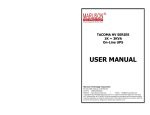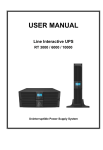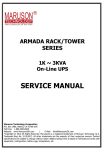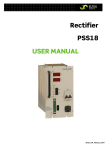Download Battery mode
Transcript
ct .c om support@upsdirect.com +44 (0)8456 445 002 www.upsdirect.com B400 Online UPS User Manual re B400-010-B (C) B400-020-B (C) B400-030-B (C) w w w .u ps di 200/208/220/230/240VAC CONTENT 1. Safety and EMC Instructions .............................................................. 1 ct .c om 1.1 Installation......................................................................................... 1 1.2 Operation .......................................................................................... 2 1.3 Maintenance, servicing and faults .................................................... 3 1.4 Transport........................................................................................... 3 1.5 Storage ............................................................................................. 3 1.6 Standards.......................................................................................... 4 2. Description of Commonly Used Symbols ......................................... 5 3. Introduction .......................................................................................... 6 re 4. Panel Description ................................................................................. 7 di 5. Connection and Operation................................................................ 12 5.1 Inspection: ...................................................................................... 12 .u ps 5.2 Connection:..................................................................................... 12 5.3 Battery charge: ............................................................................... 14 5.4 Turn on the UPS: ............................................................................ 14 5.5 Test function:................................................................................... 15 5.6 Turn off the UPS: ............................................................................ 15 w 5.7 Audible alarm mute function: .......................................................... 15 w 5.8 Operation procedure of external battery for long backup time model (“C” model)............................................................................................ 15 6. Operating Mode for All Models ......................................................... 17 w 6.1 Online mode ................................................................................... 18 6.2 Battery mode .................................................................................. 19 6.3 Bypass mode .................................................................................. 20 6.4 NO output mode ............................................................................. 21 6.5 EPO (Emergency Power Off) ......................................................... 21 6.6 ECO mode (High Efficiency Mode) ................................................ 22 6.7 Converter mode.............................................................................. 22 6.8 Abnormal mode............................................................................... 22 7. Trouble Shooting................................................................................ 23 ct .c om 8. Maintenance........................................................................................ 28 8.1 Operation ........................................................................................ 28 8.2 Storage ........................................................................................... 28 8.3 Battery Replacement ...................................................................... 28 9. Technical Data .................................................................................... 29 9.1 Electrical specifications .................................................................. 29 9.2 Operating Environment................................................................... 29 re 9.3 Typical backup time (Typical values at 25°C in minutes :) ............. 30 9.4 Dimensions and weights................................................................. 30 di 10. Communication Port........................................................................ 31 10.1 USB............................................................................................... 31 .u ps 10.2 RS232 Interface (Option) ............................................................. 31 10.3 AS400 Interface (Option).............................................................. 32 11. Software............................................................................................. 33 w w w Appendix: Rear panel ............................................................................ 34 1. Safety and EMC Instructions ct .c om Please carefully read the following user manual and safety instructions before installing and using the UPS! 1.1 Installation ★ Do not install the UPS near a water source or in a damp environment. Do not install the UPS where it would be exposed to direct sunlight or near a heat source. .u ps ★ Condensation may occur if the UPS is transported directly from a cold to a warm environment. Please allow an acclimatization time of at least two hours before switching the UPS. re ★ Check installation instructions before connecting to UPS to the supply. di ★ ★ Always place cables in such a way so that they are not a trip hazard. w ★ Do not connect items of equipment which would overload the UPS (e.g. laser printers) to the UPS output. Always make sure the installation is connected to a reliable earth source. w w ★ ★ ★ ★ Any additional battery cabinets must be connected to a reliable earth source. Check after installation, the total earth leakage current including the UPS and the connected load does not exceed 3.5mA. Do not obstruct the ventilation and air flow of the UPS housing. Ensure the air vents on the front, side and rear of the UPS are not blocked. Allow at least 25cm of space on each side. -1- ct .c om re di An appropriate safety circuit breaker device should be installed within the building wiring installation, meeting local regulations and standards. Please see the UPS specification in chapter 5.2. for the correct sizing. .u ps ★ ★ Remember the UPS can be powered by more than one source. 1.2 Operation Do not disconnect the mains cable to the UPS during operation as this would remove the earthing point of the UPS and of all connected loads. w ★ w w ★ ★ ★ The UPS may have internal batteries, electricity maybe present at the output terminals of the UPS even with the mains disconnected. In order to completely isolate the UPS, first press the OFF button to turn off the UPS, then disconnect the mains lead. Ensure that no liquid, excess of dust or other foreign objects can enter the UPS. -2- ★ Do not remove the enclosure. This system is to be serviced by qualified service personnel only. ★ ★ Caution - risk of electric shock. Even after the unit is disconnected from the mains power supply (mains input lead), components inside the UPS are still connected to the battery which are potentially dangerous. Batteries must be replaced only by qualified personnel. re ★ Repairs may be carried out only by qualified maintenance personnel. Batteries have a high short-circuit current and pose a risk of shock. Take all precautionary measures specified below and any other measures necessary when working with batteries: remove all jewellery, wristwatches, rings and other metal objects .u ps - di ★ ct .c om 1.3 Maintenance, servicing and faults ★ When changing batteries, replace with the same quantity and the same type of batteries. Dispose of all batteries according to local standards. w ★ ★ - use only tools with insulated grips and handles. w Always replace any fuse with one of the same type and rating. w 1.4 Transport ★ Please transport the UPS in the original packaging only to protect against impact damage. 1.5 Storage ★ The UPS must be stored in a dry and well-ventilated area. -3- 1.6 Standards ct .c om * Safety IEC/EN 62040-1-1 * EMI Conducted Emission..........................:IEC/EN 62040-2 Category C1 Radiated Emission.............................:IEC/EN 62040-2 Category C1 Harmonic Current...............................:IEC/EN 61000-3-2 *EMS re Voltage Fluctuation and Flicker..........:IEC/EN 61000-3-3 di ESD...................................................:IEC/EN 61000-4-2 Level 4 Level 3 EFT....................................................:IEC/EN 61000-4-4 Level 4 SURGE.............................................:IEC/EN 61000-4-5 Level 4 CS……………………………………...:IEC/EN 61000-4-6 Level 3 MS……………………………………..: IEC/EN 61000-4-8 Level 3 .u ps RS.....................................................:IEC/EN 61000-4-3 w Voltage Dips…………………………...: IEC/EN 61000-4-11 w w Low Frequency Signals.....................:IEC/EN 61000-2-2 -4- 2. Description of Commonly Used Symbols w w w .u ps di re ct .c om Some or all of the following symbols may be used in this manual. Please familiarize yourself with them: -5- 3. Introduction ct .c om This is a Double Conversion true On-Line Uninterruptible Power Supply. The double-conversion eliminates all mains power disturbances. A rectifier converts the alternating current (AC) from the mains to direct current (DC ). This DC charges the batteries and powers the inverter. On the basis of this DC voltage, the inverter generates a sinusoidal AC voltage, which permanently supplies the loads. The connected load is thus powered entirely by the UPS inverter voltage. In the event of power failure, the maintenance-free batteries power the re inverter. di This manual covers the UPS listed as follows. Please confirm it is the correct manual by checking the model number on the rear panel of the .u ps UPS. Model No. Type B400-010-B B400-020-B Standard B400-030-B Model No. B400-010-C B400-020-C Type Extended backup B400-030-C w “B” Model: Internal battery w w “C” Model: Internal charger for extended backup time -6- time re ct .c om 4. Panel Description Function .u ps Switch di The Display Panel w w ON-Button w OFF-Button Select-Button Enter-Button Pressing this button turns on the UPS system. Pressing this button while the UPS is in battery mode will deactivate the acoustic alarm. Pressing this button while the UPS is in Line mode, ECO Mode or Converter mode will cause the UPS to perform a battery test. Pressing this button when mains power is normal, the UPS will switch to Bypass mode, the inverter is also switched off. If Bypass is enabled, then the output sockets are supplied with mains unprotected mains voltage if mains power is available. Pressing this button while the UPS is in bypass mode will deactivate the acoustic alarm. These buttons are reserved for Borri service engineers to change parameters of the UPS including output voltage, output frequency, Bypass and Converter Mode enable / disable -7- ct .c om re di .u ps The LCD Display Display Function Input Information w w w Indicates the input mains / line voltage value, which could be displayed from 0 to 999Vac Indicates the frequency value of the input mains / line voltage, which could be displayed from 0 to 99Hz Indicates the input mains / line current value, which could be displayed from 0 to 99.9A Indicates the input mains / line voltage is higher than the specification value and the UPS would switch the battery mode. Indicates the input mains / line voltage is lower than the specification value and the UPS would switch to battery mode Indicates the input mains / line voltage is within normal specification and the UPS is operating normally. -8- Indicates the input mains / line voltage is lost and the UPS would switch to battery mode ct .c om Output Information Indicates the UPS output voltage value, which could be displayed from 0 to 999Vac Indicates the UPS output frequency value, which could be displayed from 0 to 99Hz Indicates the UPS output current value, which could be displayed from 0 to 99.9A re Load Information di Indicates the load or the UPS output has experienced a short circuit and the UPS would in fault mode. .u ps Indicates the UPS is being overloaded. w Indicates the load percentage, each box representing 25% increments. Indicates the load percentage, ‘W’ is displayed when the load is displayed in watts or ‘VA’ is displayed when the load is displayed in VA (Voltage-Ampere). The display will change depending which value is the higher. w w Battery Information Indicates the battery voltage value, which could be displayed from 0 to 999Vdc Indicates the battery current value, which could be displayed from 0 to 99.9A Indicates the battery capacitance percentage, each box representing 25% increments. -9- Indicates the battery is over-charge, and the UPS would be transfer to Battery mode ct .c om Indicates low battery and imminent shutdown of the UPS. Indicates the battery is charging Indicates the battery is discharging UPS status Information re Indicates UPS operating status including the operating mode, or warnings or faults on the UPS, the codes are described in detail in the following chapter * di Indicates the UPS is working in bypass mode, the load is directly supplied by the input mains power through bypass .u ps Indicates the UPS is working normally in online mode Indicates the UPS is working in battery mode Indicates the UPS is working in fault mode w Indicates there are warnings that need attention Indicates there are no warnings or fault conditions w w UPS setting Information The value with the bullet on the left hand side indicates the output voltage. This can be changed on request or by Borri service engineers. A de-rating of 10% should be applied if the output voltage is adjusted to 208VAC -10- ct .c om The value with the bullet on the left hand side indicates the UPS output frequency. This can be changed on request or by Borri service engineers. The value with the bullet on the left hand side shows whether the bypass function is enabled or disabled. w w w .u ps di re This can be changed on request or by Borri service engineers. -11- 5. Connection and Operation ct .c om If electrical wiring is required the system must be installed to local safety standards by qualified electricians. 5.1 Inspection: Inspect the packaging carton and its contents for damage. Please inform the transport agency immediately should you find signs of damage. di 5.2 Connection: re Please keep the packaging in a safe place for future use. (1) UPS Input Connection .u ps If the UPS is connected via the supplied input power cable, please connect to a socket which has necessary protection and capacity: over 6A for B400-010-B and B400-010-C, over 7A for B400-020-B, 13A for B400-020-C, B400-030-B, and B400-030-C. If the UPS is being hardwired, the correct cable and protective w safety device should be selected. When selecting the protective device, the user can refer to below w w table for detailed information when installation. Model No. UPS INPUT ISOLATOR VOLTAGE CURRENT B400-010-C 240 VAC 10A B400-020-C 240 VAC 20A B400-030-C 240 VAC 32A -12- (2) UPS Output Connection : ct .c om The output of the UPS is IEC socket-type 10A for B400-010-B(C) and B400-020-B; 10A for B400-020-C and 10A & 16A for B400-030-B(C); Simply plug the load power cable to the output sockets to complete connection. Model No. Output Socket (pcs) B400-010-B(C) 3 IEC type B400-020-B(C) 6 IEC type 5 IEC type (4 x 10A, 1 x 16A) re B400-030-B(C) Caution! .u ps di Do not connect equipment which would overload the UPS system (e.g. laser printers) (3) EPO Connection: User can select the polarity of EPO; EPO is Normally close as default setting w ● Normally open w w Normally the EPO connector is open on the rear panel. Once the connector is closed with a wire, the UPS would stop the output until the EPO status is disabled. Disable the EPO status -13- Enable the EPO status ● Normally close Normally the EPO connector is closed with a wire on the rear panel. ct .c om Once the connector is open, the UPS would stop the output until the EPO status is disabled Disable the EPO status re Enable the EPO status 5.3 Battery charge: .u ps di The UPS system should be plugged in to the mains and switched on for 2 hours to ensure the batteries are fully charged. The UPS can be used before this time however the specified full backup time may not be achieved. 5.4 Turn on the UPS: (1) With mains power connected: w Press and hold the “I” button to turn on the UPS, the UPS will go into inverter mode and the LCD screen will indicate the state of the UPS. w w (2) Without mains power connected: If the UPS is required to be started without mains power available (Cold Start), the user will need to press the “I” button twice, first pressing the “I” button to start the UPS and secondly press and hold the “I” button to start the inverter. The LCD screen will then indicate the state of the UPS. -14- 5.5 Test function: ct .c om The UPS can perform a self-test including checking the battery status by pressing the On-Switch “I” for more than 1 second. 5.6 Turn off the UPS: (1) In Inverter Mode: Press and hold the “ “ button, this will switch the UPS to bypass mode. If mains voltage is not available the UPS will automatically shutdown. If mains power is available disconnect the cable. re (2) In Battery Mode: di Press and hold the “ “ button to turn off the UPS, the UPS will then shutdown. 5.7 Audible alarm mute function: .u ps The audible alarm can be silenced while the UPS is in battery mode by pressing and holding the “I” button. The alarm will be enabled when the battery charge is at low level to alert imminent shutdown of the UPS w w The audible alarm can be silenced while the UPS is in bypass mode by pressing and holding the “ “button. The action doesn’t affect the warning and fault alarm. w 5.8 Operation procedure of external battery for long backup time model (“C” model) (1) Use the battery pack with voltage: 36VDC for B400-010-C (3 pcs of 12V batteries), 96VDC for B400-020-C / B400-030-C (8 pcs of 12V batteries). Connection of batteries with a different string voltage will cause permanent damage to the batteries and UPS. -15- (2) The battery connection procedure is very important. It must be followed exactly to avoid electric shock. ct .c om (3) Make sure the mains input is off, if there is a battery breaker then turn it off first. (4) Remove the cover of the battery connector on the rear of the UPS, always use the Borri provided battery connection cable. re (5) Pay attention to the colour of UPS battery connector: red is the “+” terminal of the battery and black is the “-” terminal of battery, the green one is the earth. Because the connector is ANDERSON type, the wires, which is used to the connector, should be the same type. (Note: the green/yellow wire is grounded for protection purpose) di (6) Connect the cable to the UPS and battery box. .u ps (7) Turn on the UPS, the batteries will then start to be charged. w If using non Borri battery cabinet a DC breaker / fuse must be used between the UPS and external battery. DC breaker Model No. CURRENT B400-010-C 48VDC 50A B400-020-C 125VDC 40A B400-030-C 125VDC 60A w w VOLTAGE -16- 6. Operating Mode for All Models ct .c om The operating code shown on the LCD screen and explanation are listed in the table below. Under normal circumstances only one code will appear. If warnings are present the appropriate codes will scroll through. Normal operating mode No output mode 0 1 re Bypass mode Line mode Code 2 3 4 ECO mode 5 Converter mode 6 w w w Battery test mode .u ps di Battery mode -17- 6.1 Online mode The LCD display in Online mode is shown in the following diagram. ct .c om The information about the mains power, the battery, the UPS output and the load is displayed. The “Line” and “2” code indicate the UPS is di re working in Online mode. .u ps ■ Online mode If the output is overloaded, the load percent is shown and the audible alarm will bleep twice every second. You should switch off w unnecessary load one by one to decrease the load connected to the UPS ideally less than 90% of its nominal power capacity. w w Note: Please see following if running the UPS from a diesel generator ● : Activate the generator and wait for the engine to stabilize before supplying power to the UPS. Turn on the UPS according to the start-up procedure. After the UPS is turned on, then the loads can be connected to the UPS one by one. ● The power capacity of the AC generator should be at least twice of the UPS capacity. -18- 6.2 Battery mode ct .c om The LCD display for the UPS operating in battery mode is shown in the following diagram. The information about the mains power, the battery, the UPS output and the load is displayed. The “Battery” and “3” code indicate the UPS is working in the battery mode. (1) When the UPS is running in battery mode, the audible alarm beeps once every 4 seconds. If the “ON” button on the front panel is pressed for more than 1 second, the alarm will stop beeping (in silence mode). Press the “ON” button once again for more than 1 second to resume the alarm function. re 2) If the UPS is running in battery mode because the mains input line voltage is higher than the maximum specification, the alarm di symbol - “High” will be shown; if the UPS is running in battery mode because the mains input line voltage is lower than the .u ps minimum specification, the alarm symbol - “Low” will be shown; if the mains input line voltage is lost, the alarm symbol - “Loss” w w w would be shown. ■ Battery mode -19- 6.3 Bypass mode ct .c om The LCD display for the UPS operating in bypass mode is shown in the following diagram. The information about the mains power, the battery, the UPS output and the load is displayed. The UPS will beep .u ps di re once every 2 minutes while in bypass mode. The “Bypass” and “1” code indicate the UPS is working in the bypass mode. ■ Bypass mode w w w The UPS will not support the load while in bypass mode. The power used by the load is supplied from the mains power via internal filter and is unprotected. -20- 6.4 NO output mode .u ps di re ct .c om The LCD of the UPS display in “No output mode” is shown in the following diagram. The information about the mains power, the battery, the UPS output and the load is displayed. The “0” code indicates the UPS is working in the “No output” mode. ■ No output mode 6.5 EPO (Emergency Power Off) w w w It is also called RPO (Remote Power Off). On the LCD display, the mode code is “0”, the word “EPO” is presented in the position of output voltage. It is a special status in which the UPS would switch the output off and alarm. The UPS cannot be turned off by pressing the “OFF” button on the panel until the EPO has been released by turning or releasing the EPO switch. -21- 6.6 ECO mode (High Efficiency Mode) ct .c om In ECO mode the UPS LCD will display the mode code “5”. After the UPS is turned on, the power used by the load is supplied from the mains power via the internal filter while the mains power is in normal range. Once the mains power is lost or abnormal, the UPS will transfer to battery mode and the load is supplied continuously by the battery. 1) This mode can be enabled through the LCD setting or software. less than 10ms. di 6.7 Converter mode re 2) The transfer time of UPS output from ECO mode to battery mode is .u ps In converter mode the UPS LCD will display the mode code “6”. The UPS would run with a fixed output frequency (50Hz or 60Hz) in converter mode. Once the mains power is lost or abnormal, the UPS would transfer to battery mode and the load is supplied continuously by the battery. w 1) This mode can be enabled through the LCD setting or software. w 2) The load should be derating to 60% in converter mode. w 6.8 Abnormal mode In abnormal mode such as Bus fault etc., the corresponding fault code would be shown to indicate the operating mode of the UPS. Some other warnings could also be shown, for example “short!” would be shown when the load or the UPS output is subject to a short circuit and the UPS is in inverter fault mode. -22- 7. Trouble Shooting ct .c om If the UPS system does not operate correctly, check the operating status on the LCD display. Normal operating mode Code No output mode 0 Bypass mode 1 Line mode 2 3 re Battery mode ECO mode 5 6 .u ps Converter mode 4 di Battery test mode Code Site fail 09 Fan fail 10 Battery over voltage (over charged) 11 w Warning 12 Charge fail 13 DC-DC temperature high 21 w w Battery low Inverter temperature high 24 Ambient temperature high 25 Line voltage high (OVCD action) 26 Battery open 27 -23- 29 Fault Code ct .c om Overload Bus fault 05 Inverter fault 06 Overload fault 07 Over temperature fault 08 Inverter short 14 28 re Bus short Possible cause .u ps Problem di If the UPS system does not operate correctly, please attempt to solve the problem using the table below. Remedy No input voltage Check building wiring socket outlet and input cable. Inverter is not switched on Press On-Switch “I”. BATTERY LED lights up, and audible alarm sounding every 1 beep in every 4 seconds Mains power supply has failed, or Input power and/or frequency are out of tolerance Switching to battery mode automatically. Check the input power source and inform dealer if necessary. w w w No indication, no warning tone even though system is connected to mains power supply BYPASS LED lights up even though the power supply is available -24- Batteries not fully charged / batteries defect Fan fail Fan abnormal Battery over voltage Battery is over charged Battery low Battery voltage is low When the audible alarm is sounding every second, the battery is almost empty. The charger is broken Inside temperature of the UPS is too high Inside temperature of the UPS is too high Notify dealer. The ambient temperature is too high Check the environment ventilation. Input power voltage is too high The UPS will switch to battery mode automatically, and after the mains is normal, the UPS will switch to online mode automatically again. DC-DC temperature high w Inverter temperature high w w Ambient temperature high Line voltage high (OVCD action) re The UPS will switc to battery mode automatically, and after the battery voltage is normal and the mains is normal, the UPS would switching to Online mode automatically again. di .u ps Charge fail Charge the batteries for at least 5 - 8 hours and then check capacity. If the problem still persists, consult your dealer. Check if the fan is running ct .c om Emergency supply period shorter than nominal value -25- Check the ventilation of the UPS, check the ambient temperature. Check the ventilation of the UPS, check the ambient temperature of the room. Battery pack is not connected correctly Overload Overload Site fail Phase and neutral conductor at input of UPS system are reversed EPO function is enabled UPS internal fault UPS internal fault Over temperature Bus fault Inverter fault Over temperature fault re Output short circuit w w w Inverter short Bus short Check the loads and remove some non-critical loads. Check UPS installation. di .u ps EPO active Do the battery test to confirm. Check the battery bank is connected to the UPS. Check the battery breaker is turn on. ct .c om Battery open UPS internal fault -26- Turn off the EPO switch. Notify dealer Notify dealer Check the ventilation of the UPS, check the ambient temperature and ventilation. Remove all the loads. Turn off the UPS. Check whether the output of UPS or loads are short circuit. Make sure the short circuit is removed, and the UPS has no internal faults before turning on again. Notify dealer Please have the following information available before calling the 1. Model number, serial number ct .c om After-Sales Service Department: 2. Date on which the problem occurred 3. LCD/LED display status, Buzzer alarm status 4. Utility power condition, load type and capacity, environment temperature, ventilation condition 5. The information (battery capacity, quantity) of external battery pack if the UPS is “C” model w w w .u ps di re 6. Other information for complete description of the problem -27- 8. Maintenance ct .c om 8.1 Operation The UPS system contains no user-serviceable parts. If the battery service life (3~5 years at 25°C ambient temperature) has been exceeded, the batteries must be replaced. In this case please contact Borri. 8.2 Storage If the batteries are stored in a temperate controlled area, they should re be charged every three months for 1~2 hours. You should shorten the temperatures. di charging intervals to two months at locations subject to high .u ps 8.3 Battery Replacement If the battery service life has been exceeded, the batteries must be replaced. w w w Battery replacement should be performed only by qualified personnel. -28- 9. Technical Data Model No. Phase ct .c om 9.1 Electrical specifications INPUT B400 B400 B400 B400 -010-B -010- C -020-B -020- C Single Frequency Current(A) B400 B400 -030-B -030- C (45~55)/(54~66) Hz 5A 7A 9A 14A 14.5A 15A B400-010-B (C) B400-020-B (C) B400-030-B (C) Power rating 1kVA/0.8kW Voltage 200/208/220/230/240× 50/60× 3kVA/2.4kW (1 士 2%)VAC (1±0.2)Hz (Battery mode) .u ps Frequency 2kVA/1.6kW di Model No. re OUTPUT Waveform Sinusoidal w Derating to 90% when the output voltage is adjusted to 208VAC Derating to 80% when the output voltage is adjusted to 200VAC w Model No. w Number and type BATTERIES B400-010-B B400-020-B B400-030-B 3×12V 7Ah 8×12V 7Ah 8×12V 7Ah 9.2 Operating Environment Ambient Temperature 0 oC to 45 oC Operating humidity < 95% Altitude < 1000m o 0 C to 45 oC Storage temperature -29- 9.3 Typical backup time (Typical values at 25°C in minutes :) 100 % Load B400-010-B 5 B400-020-B 9 B400-030-B 5 50 % Load ct .c om Model No. 14 21 15 9.4 Dimensions and weights Dimensions W×D×H (mm) B400-010-B 145×400×220 13 B400-010-C 145×400×220 7 192×460×347 Net Weight (kg) di re Model No. 31 B400-020-C 192×460×347 13 B400-030-B 192×460×347 31 B400-030-C 192×460×347 13 w w w .u ps B400-020-B -30- 10. Communication Port 10.1 USB ct .c om The communication port is for the monitoring software. A USB port and an intelligent slot are provided. The USB port is compliance with USB 1.1 protocol. 10.2 RS232 Interface (Option) The following is the pin assignment and description of DB-9 re connector. Description I/O 2 TXD Output 3 RXD Input GND Input w w w .u ps 5 di Pin # -31- 10.3 AS400 Interface (Option) Pin # Description I/O 1 UPS Fail Output 4 Input I/O 6 Bypass Output 7 Battery Low Output 8 UPS ON Output Input 9 Line Loss Output Input w w w .u ps 5 GND Remote Shutdown Common Description re 3 Summary Alarm Output Pin # di 2 ct .c om Except for the communication protocol as mentioned above, this series of UPS has AS400 card (an optional accessory) for AS400 communication protocol. Please contact your local distributor for details. The following is the pin assignment and description of DB-9 connector in AS400 card. DB-9 Interface of AS400 communication protocol -32- 11. Software Free Software Download – WinPower w .u ps di re ct .c om WinPower is a new UPS monitoring software, which provides user-friendly interface to monitor and control your UPS. This unique software provides safely auto shutdown for multi-computer systems while power failure. With this software, users can monitor and control any UPS on the same LAN regardless of distance from the UPSs. Installation procedure: Go to the website: w 1. http://www.borri.co.uk/softwaredownload Choose the operation system you need and follow the instruction described on the website to download the software. 3. When downloading all required files from the internet, enter the serial No: 511C1-01220-0100-478DF2A to install the software. w 2. When your computer restarts, the WinPower software will appear as a green plug icon located in the system tray, near the clock. -33- di re ct .c om Appendix: Rear panel w w w .u ps Rear View of B400-010-B (C) Rear View of B400-020-B -34- ct .c om re di w w w .u ps Back View of B400-020-C Back View of B400-030-B (C) support@upsdirect.com +44 (0)8456 445 002 www.upsdirect.com