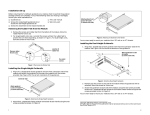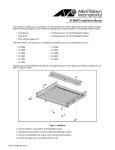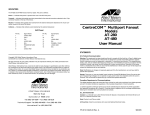Download AT-6870 & AT-6875 MAC Layer Bridge EEPROM
Transcript
CentreCOM is a trademark of Allied Telesyn International Corp. Copyright 1993 Allied Telesyn International Corp. All rights reserved. No part of this publication may be reproduced without prior written permission from Allied Telesyn International Corp. Allied Telesyn International Corp.reserves the right to make changes in specifications and other information contained in this document without prior written notice. The information provided herein is subject to change without notice. In no event shall Allied Telesyn International Corp. be liable for any incidental, special, indirect, or consequential damages whatsoever, including but not limited to lost profits, arising out of or related to this manual or the information contained herein, even if Allied Telesyn International Corp. has been advised of, known, or should have known, the possibility of such damages. EPROM Upgrade Kit for CentreCOM™ AT-6870 and AT-6875 Bridges User Manual Allied Telesyn 950 Kifer Road Sunnyvale, CA 94086 USA Tel (800) 424-4284 • Fax (408) 736-0100 Technical Support (800) 428-4835 • Fax (206) 481-3790 PN 613-10406-00 Rev. A 950922 Bridge EPROM Upgrade Kit Caution Allied Telesyn AT-6870/6875 bridges come with management software loaded in two Erasable Programmable Read-Only Memory (EPROM) devices. The EPROMs provide transparent learning functionality as well as Simple Network Management Protocol (SNMP) Management Information Base (MIB) II parameters and supplemental MIB variables for bridges per the Internet Advisory Board (IAB) Bridge MIB. You can upgrade individual bridges by replacing the EPROMs in their sockets on the logic board. This EPROM upgrade kit adds the Internet Protocol (IP) inquiry capability, BOOTP. For information about the operation of the bridge, refer to the AT-6870/6875 CentreCOM™ MAC-Layer Bridge Installation and User Manual. ! EPROM pins are delicate. Use care when handling these components to prevent pins from being bent or sheared. 5. Using a chip extractor, remove the two EPROMs from their sockets. Caution ! The EPROM marked ODD goes on the left and the EPROM marked EVEN goes on the right. Place EPROMs in the correct sockets and orient them correctly or damage may result. Installing the EPROM Upgrade Kit Caution ! Installation should be performed with precautions to prevent damage to static-sensitive components. 1. Make sure the power to the bridge is OFF. 2. Remove the two screws on each side of the bridge that hold the top cover in place. 6. Referring to Figure 1, observe the orientation of the two EPROMs. Insert the EPROM marked “ODD” in the socket on the left, B11 on the Printed Circuit Board (PCB) silkscreen. Insert the EPROM marked “EVEN” in the socket on the right, B8 on the PCB silkscreen.The notched end of the EPROMs’ ceramic cases go toward the back of the logic board. When inserting the EPROMs in their sockets, carefully line up the pins with the socket contacts, and exert just enough insertion force to slide the pins into the contacts evenly and completely. 7. Replace the cover and secure it using the four screws. 3. Remove the top cover. The cover fits tightly, and it may be necessary to use a screwdriver to initially dislodge it. Verification of Operation 4. Orient the unit with the front towards you. The power supply should be on the left, and the port LEDs should be on the right. See Figure 1. Before putting the bridge back in service, you can make sure it is functional by running its power-up diagnostic routines. Plug the bridge in if the power cord is unplugged and turn the power ON. ODD B11 EVEN B8 B6 B7 B8 The green System Power indicator and the red Diagnostics indicator come ON, and the bridge tests the two network channels. First the Transmit and Receive indicators for Channel B flash alternately for a few seconds, then this is repeated for Channel A. If the unit does not pass, the Diagnostics indicator illuminates and stays ON steadily. The Diagnostics indicator goes OFF when the bridge passes the diagnostic tests, signaling that it is ready for use. Channel A LEDs Front Panel of Bridge Transmit Receive Figure 1: Location and Orientation of the EPROMs on the AT-6870/6875 Logic Board Network Management The SNMP agent enables the user to manage the system from any industrystandard SNMP Network Management Console (NMC) running an SNMP management application that can handle MIB II. A network management application which handles only MIB II would not be able to perform all the management functions of the AT-6870/6875. Bridge EPROM Upgrade Kit Caution Allied Telesyn AT-6870/6875 bridges come with management software loaded in two Erasable Programmable Read-Only Memory (EPROM) devices. The EPROMs provide transparent learning functionality as well as Simple Network Management Protocol (SNMP) Management Information Base (MIB) II parameters and supplemental MIB variables for bridges per the Internet Advisory Board (IAB) Bridge MIB. You can upgrade individual bridges by replacing the EPROMs in their sockets on the logic board. This EPROM upgrade kit adds the Internet Protocol (IP) inquiry capability, BOOTP. For information about the operation of the bridge, refer to the AT-6870/6875 CentreCOM™ MAC-Layer Bridge Installation and User Manual. ! EPROM pins are delicate. Use care when handling these components to prevent pins from being bent or sheared. 5. Using a chip extractor, remove the two EPROMs from their sockets. Caution ! The EPROM marked ODD goes on the left and the EPROM marked EVEN goes on the right. Place EPROMs in the correct sockets and orient them correctly or damage may result. Installing the EPROM Upgrade Kit Caution ! Installation should be performed with precautions to prevent damage to static-sensitive components. 1. Make sure the power to the bridge is OFF. 2. Remove the two screws on each side of the bridge that hold the top cover in place. 6. Referring to Figure 1, observe the orientation of the two EPROMs. Insert the EPROM marked “ODD” in the socket on the left, B11 on the Printed Circuit Board (PCB) silkscreen. Insert the EPROM marked “EVEN” in the socket on the right, B8 on the PCB silkscreen.The notched end of the EPROMs’ ceramic cases go toward the back of the logic board. When inserting the EPROMs in their sockets, carefully line up the pins with the socket contacts, and exert just enough insertion force to slide the pins into the contacts evenly and completely. 7. Replace the cover and secure it using the four screws. 3. Remove the top cover. The cover fits tightly, and it may be necessary to use a screwdriver to initially dislodge it. Verification of Operation 4. Orient the unit with the front towards you. The power supply should be on the left, and the port LEDs should be on the right. See Figure 1. Before putting the bridge back in service, you can make sure it is functional by running its power-up diagnostic routines. Plug the bridge in if the power cord is unplugged and turn the power ON. ODD B11 EVEN B8 B6 B7 B8 The green System Power indicator and the red Diagnostics indicator come ON, and the bridge tests the two network channels. First the Transmit and Receive indicators for Channel B flash alternately for a few seconds, then this is repeated for Channel A. If the unit does not pass, the Diagnostics indicator illuminates and stays ON steadily. The Diagnostics indicator goes OFF when the bridge passes the diagnostic tests, signaling that it is ready for use. Channel A LEDs Front Panel of Bridge Transmit Receive Figure 1: Location and Orientation of the EPROMs on the AT-6870/6875 Logic Board Network Management The SNMP agent enables the user to manage the system from any industrystandard SNMP Network Management Console (NMC) running an SNMP management application that can handle MIB II. A network management application which handles only MIB II would not be able to perform all the management functions of the AT-6870/6875. CentreCOM is a trademark of Allied Telesyn International Corp. Copyright 1993 Allied Telesyn International Corp. All rights reserved. No part of this publication may be reproduced without prior written permission from Allied Telesyn International Corp. Allied Telesyn International Corp.reserves the right to make changes in specifications and other information contained in this document without prior written notice. The information provided herein is subject to change without notice. In no event shall Allied Telesyn International Corp. be liable for any incidental, special, indirect, or consequential damages whatsoever, including but not limited to lost profits, arising out of or related to this manual or the information contained herein, even if Allied Telesyn International Corp. has been advised of, known, or should have known, the possibility of such damages. EPROM Upgrade Kit for CentreCOM™ AT-6870 and AT-6875 Bridges User Manual Allied Telesyn 950 Kifer Road Sunnyvale, CA 94086 USA Tel (800) 424-4284 • Fax (408) 736-0100 Technical Support (800) 428-4835 • Fax (206) 481-3790 PN 613-10406-00 Rev. A 950922