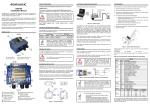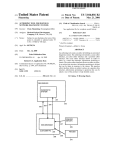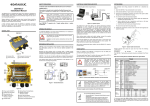Download Installation and User Guide
Transcript
Datalogic Fam 6/8K EtherNet/IP™ Scanners Installation and User Guide January 2012 REVISION 1.03 © 2012 Datalogic S.p.A. – All Right Reserved Page 1 of 52 Installation and User Guide Fam 6/8K EtherNet/IP™ Scanners Rev 1.03 Master Revision History Revision 1.00 1.01 1.02 1.03 Date 10/30/2003 12/10/2003 Author(s) J. Wendorf J. Wendorf 23/01/2012 E.Schino Change Description Initial Revision Modified Genius™ Pictures Removed password required note © 2012 Datalogic S.p.A. – All Right Reserved Page 2 of 52 Installation and User Guide Fam 6/8K EtherNet/IP™ Scanners Rev 1.03 Table of Contents I. INTRODUCTION......................................................................................................................5 A. B. C. OVERVIEW ................................................................................................................................5 REFERENCE TERMS ...................................................................................................................5 REFERENCES .............................................................................................................................5 II. ETHERNET/IP OVERVIEW...............................................................................................6 III. OBJECT MODEL ...............................................................................................................10 A. 1. 2. 3. 4. B. C. 1. 2. 3. 4. 5. 6. 7. 8. 9. 10. D. E. 1. 2. 3. 4. F. 1. 2. 3. 4. G. 1. 2. 3. 4. 5. 6. 7. H. 1. IDENTITY OBJECT (0X01)........................................................................................................11 CLASS ATTRIBUTES (INSTANCE 0) ..........................................................................................11 INSTANCE ATTRIBUTES (INSTANCE 1).....................................................................................11 COMMON SERVICES ................................................................................................................11 INSTANCE ATTRIBUTE SEMANTICS .........................................................................................12 MESSAGE ROUTER OBJECT (0X02) .........................................................................................14 ASSEMBLY OBJECT (0X04) .....................................................................................................15 CLASS ATTRIBUTES (INSTANCE 0) ..........................................................................................15 INSTANCE ATTRIBUTES (INSTANCE 0X64 – “INPUT INSTANCE 1”) ..........................................15 INSTANCE ATTRIBUTES (INSTANCE 0X65 – “INPUT INSTANCE 2”) ..........................................15 INSTANCE ATTRIBUTES (INSTANCE 0X70 – “OUTPUT INSTANCE 1”).......................................16 INSTANCE ATTRIBUTES (INSTANCE 0X71 – “OUTPUT INSTANCE 2”).......................................16 INSTANCE ATTRIBUTES (INSTANCE 0X80 – “CONFIGURATION INSTANCE”) ............................16 INSTANCE ATTRIBUTES (INSTANCE 0X81 – “HEARTBEAT / INPUT ONLY INSTANCE”).............16 COMMON SERVICES ................................................................................................................16 CLASS ATTRIBUTE SEMANTICS ...............................................................................................16 INSTANCE ATTRIBUTE SEMANTICS .....................................................................................16 CONNECTION MANAGER OBJECT (0X06) ................................................................................17 TCP OBJECT (0XF5) ...............................................................................................................18 CLASS ATTRIBUTES (INSTANCE 0) ..........................................................................................18 INSTANCE ATTRIBUTES (INSTANCE 1).....................................................................................18 COMMON SERVICES ................................................................................................................18 INSTANCE ATTRIBUTE SEMANTICS .........................................................................................19 ETHERNET LINK OBJECT (0XF6) .............................................................................................22 CLASS ATTRIBUTES (INSTANCE 0) ..........................................................................................22 INSTANCE ATTRIBUTES (INSTANCE 1).....................................................................................22 COMMON SERVICES ................................................................................................................22 INSTANCE ATTRIBUTE SEMANTICS .........................................................................................22 ITEM OBJECT (0X64)...............................................................................................................24 CLASS ATTRIBUTES (INSTANCE 0) ..........................................................................................24 INSTANCE ATTRIBUTES (INSTANCE 1).....................................................................................24 COMMON SERVICES ................................................................................................................24 CLASS ATTRIBUTE SEMANTICS ...............................................................................................24 INSTANCE ATTRIBUTE SEMANTICS .........................................................................................25 ITEM DATA HANDSHAKING EXAMPLE (NO FRAGMENTATION) ...............................................27 ITEM DATA HANDSHAKING EXAMPLE (WITH FRAGMENTATION) ...........................................28 GENERAL PURPOSE INPUT OBJECT (0X65) ..............................................................................29 CLASS ATTRIBUTES (INSTANCE 0) ..........................................................................................29 © 2012 Datalogic S.p.A. – All Right Reserved Page 3 of 52 Installation and User Guide Fam 6/8K EtherNet/IP™ Scanners 2. 3. 4. I. 1. 2. 3. 4. J. 1. 2. 3. 4. K. 1. 2. 3. 4. IV. V. Rev 1.03 INSTANCE ATTRIBUTES (INSTANCE 1).....................................................................................29 COMMON SERVICES ................................................................................................................29 INSTANCE ATTRIBUTE SEMANTICS .........................................................................................29 GENERAL PURPOSE OUTPUT OBJECT (0X66) ..........................................................................30 CLASS ATTRIBUTES (INSTANCE 0) ..........................................................................................30 INSTANCE ATTRIBUTES (INSTANCE 1).....................................................................................30 COMMON SERVICES ................................................................................................................30 INSTANCE ATTRIBUTE SEMANTICS .........................................................................................30 STATISTICS OBJECT (0X67).....................................................................................................31 CLASS ATTRIBUTES (INSTANCE 0) ..........................................................................................31 INSTANCE ATTRIBUTES (INSTANCE 1).....................................................................................31 COMMON SERVICES ................................................................................................................31 INSTANCE ATTRIBUTE SEMANTICS .........................................................................................31 DIAGNOSTICS OBJECT (0X68) .................................................................................................32 CLASS ATTRIBUTES (INSTANCE 0) ..........................................................................................32 INSTANCE ATTRIBUTES (INSTANCE 1).....................................................................................32 COMMON SERVICES ................................................................................................................32 INSTANCE ATTRIBUTE SEMANTICS .........................................................................................32 CONFIGURING THE FAM 6/8K SCANNER FOR ETHERNET/IP ........................... 34 CONFIGURING LOGIX5550™ TO USE ETHERNET/IP ................................................37 A. B. C. VI. CONFIGURING THE ETHERNET ADAPTER .................................................................................37 ACCESSING THE I/O DATA ......................................................................................................40 SAMPLE LADDER LOGIC..........................................................................................................41 USING EXPLICIT MESSAGING .....................................................................................44 A. B. SAMPLE LADDER LOGIC..........................................................................................................44 CONFIGURING THE MSG INSTRUCTION ...................................................................................45 VII. TROUBLESHOOTING PROCEDURES..........................................................................46 APPENDIX A – ETHERNET/IP ERROR CODES ..................................................................... 47 A. B. GENERAL STATUS CODES .......................................................................................................47 FORWARD OPEN (CONNECTION ALLOCATION) ERROR CODES ................................................48 APPENDIX B – ETHERNET/IP SCANNER DEMO ..................................................................50 1. 2. 3. OVERVIEW ..............................................................................................................................50 SUCCESSFUL COMMUNICATIONS .............................................................................................51 I/O CONNECTION FAILURE ......................................................................................................52 © 2012 Datalogic S.p.A. – All Right Reserved Page 4 of 52 Installation and User Guide Fam 6/8K EtherNet/IP™ Scanners I. Introduction A. Overview Rev 1.03 The Datalogic Fam 6/8 K series scanners are industrial fixed positioned bar code readers specifically designed for the needs of the manufacturing industry that offer a complete solution in terms of reading performance, connectivity, ease of use and maintenance. These scanners have specific models with built-in EtherNet offered with linear or with integrated oscillating mirror reading. A high speed LonWorks bus makes it possible to inter-connect a cluster of scanners without creating any bottlenecks in the communications with the host. The integration of EtherNet/IP and TCP-IP protocol expands the networking and remote diagnostic capabilities of the scanner. The possibility of sending diagnostic or statistical messages, even through the Web, provides a great advantage for service and maintenance and reduces plant downtime costs. B. Reference Terms Fam 6/8 K – Scanner – Refers to any of the following scanners making up the 6/8K series: DS6300, DS6400, DX6400, DS8100A, DX8200A Refers to a Fam 6/8K series scanner Client – Refers to the ControlLogic PLC C. References Volume I: CIP Common Specification, Release 1.0, ©2003 ODVA Volume 2: EtherNet/IP Adaptation of CIP, Release 1.0, ©2003 ODVA To find more information on the ControlLogix system, including EtherNet/IP go to http://www.ab.com/manuals/cl/ ControlLogix EtherNet/IP Bridge Module 1756-ENBT Product Profile Installation Instructions User Manual © 2012 Datalogic S.p.A. – All Right Reserved Mar 2001 Aug 2001 Dec 2001 1756-PP004A-EN-P 1756-IN019B-EN-P 1756-UM050A-EN-P Page 5 of 52 Installation and User Guide Fam 6/8K EtherNet/IP™ Scanners II. Rev 1.03 EtherNet/IP Overview A LITTLE BACKGROUND Most people who work in an office associate the term “Ethernet” with the physical cable behind their desk. This cable connects their office PC to the printers and servers of the local network and the infinite web sites on the Internet. This cable is only the physical part of Ethernet, the media carrying Ethernet messages to your PC. On this wire is a whole series of communication protocols such as IP, the Internet Protocol; TCP, the Transport Control Protocol; and various Microsoft protocols such as NetBEUI. This suite of protocols works well for the office environment. It allows users to share files, access printers, send email, search the Internet and perform all the other communications used in the office environment. The needs of the factory floor are much different with some very special requirements. Instead of accessing files and printers, factory floor controllers must access data embedded in drive systems, operator workstations and I/O devices. Instead of letting a user wait while a task is being performed, factory floor data communications needs are real-time or very close to real time. Terminating the fill operation on a bottle requires much more time-precise communications than accessing the next page of an Internet site. Traditionally, Ethernet had only limited acceptance in Industrial Automation. Until recently the expense, lack of intelligent switches and routers and the domination of large vendors with proprietary protocols prevented the wide acceptance of Ethernet on the factory floor. Now with prices falling, PCs with inherent Ethernet capability moving in droves onto the factory floor and intelligent switches and routers, Ethernet is gaining acceptance. Only the lack of a widely accepted, flexible application layer targeted to Industrial Automation has prevented its complete acceptance. ETHERNET/IP Ethernet/IP is the application layer protocol that can meet this challenge. Four independent groups have joined forces to develop and promote EIP as a public domain Ethernet application layer for Industrial Automation. These groups include the Open DeviceNet Vendor Association (ODVA), the Industrial Open Ethernet Association (IOANA), Control Net International (CI) and the Industrial Ethernet Association (IEA). The goals of this effort illustrate how EIP provides a wide-ranging, comprehensive, certifiable standard suitable to a wide variety of automation devices: Ethernet/IP uses all the transport and control protocols used in traditional Ethernet including the Transport Control Protocol (TCP), the Internet Protocol (IP) and the media access and signaling technologies found in off-the-shelf Ethernet interface cards. Building on these standard PC technologies means that EIP works transparently with all the standard off-the-shelf Ethernet devices found in today’s marketplace. It also means that EIP can be easily supported on standard PCs and all their derivatives. Even more importantly, basing EIP on a standard technology platform ensures that EIP will move forward as the base technologies evolve in the future. © 2012 Datalogic S.p.A. – All Right Reserved Page 6 of 52 Installation and User Guide Fam 6/8K EtherNet/IP™ Scanners Rev 1.03 ETHERNET/IP IS A CERTIFIABLE STANDARD The groups supporting EIP plan to ensure a comprehensive, consistent standard by careful, multivendor attention to the specification and through certified test labs as has been done with DeviceNet and ControlNet. Certification programs modeled after the programs for DeviceNet and ControlNet will ensure the consistency and quality of field devices. EIP is built on a widely accepted protocol layer EIP is constructed from a very widely implemented standard used in DeviceNet and ControlNet called the Control and Information Protocol (CIP) and is illustrated on the attached drawing. This standard organizes networked devices as a collection of objects. It defines the access, object behavior and extensions which allow widely disparate devices to be accessed using a common mechanism. Over 300 vendors now support the CIP protocol in present day products. Using this technology in EIP means that EIP is based on a widely understood, widely implemented standard that does not require a new technology shakedown period. CIP OVERVIEW The Communications and Information Protocol (CIP) is a communications protocol for transferring automation data between two devices. In the CIP Protocol, every network device represents itself as a series of objects. Each object is simply a grouping of the related data values in a device. For example, every CIP device is required to make an Identity object available to the network. The identity object contains related identity data values called attributes. Attributes for the identity object include the vendor ID, date of manufacture, device serial number and other identity data. CIP does not specify at all how this object data is implemented, only what data values or attributes must be supported and that these attributes must be available to other CIP devices. The Identity object is an example of a required object. There are three types of objects defined by the CIP protocol: REQUIRED OBJECTS Required objects are required by the specification to be included in every CIP device. These objects include the Identity object, a Message Router object and a Network object. The identity object contains related identity data values called attributes. Attributes for the identity object include the vendor ID, date of manufacturer, device serial number and other identity data. A Network object contains the physical connection data for the object. For a CIP device on DeviceNet the network object contains the MacID and other data describing the interface to the CAN network. For EIP devices, the network object contains the IP address and other data describing the interface to the Ethernet port on the device. © 2012 Datalogic S.p.A. – All Right Reserved Page 7 of 52 Installation and User Guide Fam 6/8K EtherNet/IP™ Scanners Rev 1.03 APPLICATION OBJECTS Application objects are the objects that define the data encapsulated by the device. These objects are specific to the device type and function. For example, a Motor object on a Drive System has attributes describing the frequency, current rating and motor size. An Analog Input object on an I/O device has attributes that define the type, resolution and current value for the analog input. These application layer objects are predefined for a large number of common device types. All CIP devices with the same device type (Drive Systems, Motion Control, Valve Transducer…etc) must contain the identical series of application objects. The series of application objects for a particular device type is known as the device profile. A large number of profiles for many device types have been defined. Supporting a device profile allows a user to easily understand and switch from a vendor of one device type to another vendor with that same device type. A device vendor can also group Application Layer Objects into assembly objects. These super objects contain attributes of one or more Application Layer Objects. Assembly objects form a convenient package for transporting data between devices. For example, a vendor of a Temperature Controller with multiple temperature loops may define assemblies for each of the temperature loops and an assembly with data from both temperature loops. The user can than pick the assembly that is most suited for the application and how often to access each assembly. For example, one temperature assembly may be configured to report every time it changes state while the second may be configured to report every one-second regardless of a change in state. Assemblies are usually predefined by the vendor but CIP also defines a mechanism in which the user can dynamically create an assembly from application layer object attributes. VENDOR SPECIFIC OBJECTS Objects not found in the profile for a device class are termed Vendor Specific. These objects are included by the vendor as additional features of the device. The CIP protocol provides access to these vendor extension objects in exactly the same method as either application or required objects. This data is strictly of the vendors choosing and is organized in whatever method makes sense to the device vendor. In addition to specifying how device data is represented to the network, the CIP protocol specifies a number of different ways in which that data can be accessed such as cyclic, polled and change-ofstate. ADVANTAGES TO EIP The advantages of the CIP protocol layer over EIP are numerous. The consistent device access means that a single configuration tool can configure CIP devices on different networks from a single access point without using vendor specific software. The classification of all devices as objects decreases the training and startup required when new devices are brought online. EIP provides improved response time and greater data throughput than DeviceNet and ControlNet. EIP links devices from the sensor bus level to the control level to the enterprise level with a consistent application layer interface. There are numerous application layer competitors to EIP including Modbus/TCP from Groupe Schneider, PROFInet from Siemens, HSE Fieldbus from the Fieldbus foundation and other vendors. Unfortunately space prevents a detailed review of each of these products. However, none of these © 2012 Datalogic S.p.A. – All Right Reserved Page 8 of 52 Installation and User Guide Fam 6/8K EtherNet/IP™ Scanners Rev 1.03 competitors can provide the vendor support, flexibility and total architecture support offered by the implementation of CIP over Ethernet. USER CHALLENGES EIP implementation is not without challenges. Two of the most important challenges to the first time user include training and network configuration. One common problem is the lack of trained staff who understand both the IT fundamentals and the automation network. A collaborative effort between the IT and Automation staffs is required to successfully implement the first Ethernet/IP system. A second challenge is proper network configuration. Planning your Ethernet factory automation infrastructure is essential. Careful identification of all your control loops, choosing the correct routers, switches and paths and documenting your network properly are requisites for a communications network which meets your production goals and requires little ongoing maintenance. © 2012 Datalogic S.p.A. – All Right Reserved Page 9 of 52 Installation and User Guide Fam 6/8K EtherNet/IP™ Scanners Rev 1.03 III. Object Model The Object Model is the logical grouping of attributes accessible from the Fam 6/8K scanner. The scanner supports 6 required objects Identity Object (0x01) Message Router Object (0x02) Assembly Object (0x04) Connection Manager Object (0x06) TCP Object (0xF5) Ethernet Link Object (0xF6) The scanner supports 5 vendor specific objects Item Object (0x64) General Purpose Input Object (0x65) General Purpose Output Object (0x66) Statistics Object (0x67) Diagnostics Object (0x68) The following are the ODVA data types Data Type USINT UINT UDINT STRING BYTE WORD DWORD Description Unsigned Short Integer (8-bits) Unsigned Integer (16-bit) Unsigned Double Integer (32-bit) Character String (1 byte per character) Bit String (8-bits) Bit String (16-bits) Bit String (32-bits) © 2012 Datalogic S.p.A. – All Right Reserved Page 10 of 52 Installation and User Guide Fam 6/8K EtherNet/IP™ Scanners A. Identity Object (0x01) 1. Class Attributes (Instance 0) Attribute ID 1 2. Revision Data Type Data Value UINT 1 Data Type Data Value UINT UINT UINT USINT USINT WORD 850DEC 00HEX 3000DEC 01 01 See Below UDINT Unique 32 Bit Value Access Rule Get Instance Attributes (Instance 1) Attribute ID 1 2 3 4 5 6 7 Name Vendor ID Device Type Product Code Product Major Revision Product Minor Revision Status Word (see below for definition) Serial Number Product Name Structure of: Product Name Size Product Name String 64HEX 3. Name Rev 1.03 Product Model Number Structure of: Product Model Number Size Product Model Number String Access Rule Get Get Get Get Get Get Get USINT USINT [ ] 26 “Unattended Scanning System” Get USINT USINT [ ] 20 “Product Model Number” Common Services Service Code 0EHEX 05HEX Implemented for Class Level Instance Level Yes Yes No Yes © 2012 Datalogic S.p.A. – All Right Reserved Service Name Get_Attribute_Single Reset Page 11 of 52 Installation and User Guide Fam 6/8K EtherNet/IP™ Scanners 4. Rev 1.03 Instance Attribute Semantics Vendor ID Vendor IDs are used to identify the manufacturer of a product. Vendor IDs are managed by ODVA. The Vendor ID for Datalogic Inc. is 850. Device Type Device Types are used to identify the device profile used for a product. Device profiles define the minimum set of attributes and objects required for conformance. The list of Device Types is managed by ODVA. 0 (Generic Device) is the Device Type for this product. Product Code The Product Code is a number (0-65535) used to identify a vendor’s product within the device type. The product code refers to the behavior of the product on a given network and doesn’t affect functionality not seen by the network. The Product Code for this series of devices is 3000. Product Major/Minor Revision The Major and Minor Revision identify the revision of the item the Identity Object represents. Zero is invalid for either field. The current revision of the product is 1.01. Status Word The Status Word represents the status of the complete device. Only bit zero (“Owned”) is monitored for this device. Bit 0 Name Owned 1 – 15 Unused Definition 0 - No I/O Connection Allocated 1 - I/O Connection Allocated Unused Serial Number The Serial Number is a 32-bit number used in conjunction with the Vendor ID to form a unique number on DeviceNet. Each vendor is responsible for guaranteeing the uniqueness of the serial number across all of its devices. © 2012 Datalogic S.p.A. – All Right Reserved Page 12 of 52 Installation and User Guide Fam 6/8K EtherNet/IP™ Scanners Rev 1.03 Product Name The Product Name is a string (up to 32 characters) that identifies a product on the network. The same Product Code may have a variety of product name strings. The Product Name for this family of products is “Unattended Scanning System”. The first byte in the access of this attribute contains the length of the string (26 bytes). Product Model Number The Product Model Number is a vendor specific attribute used to identify the scanner. The string length varies from 0 to 128 characters. The Product Model Number is set prior to shipping the product. The default string is “Product Model Number” with a length of 20 bytes. © 2012 Datalogic S.p.A. – All Right Reserved Page 13 of 52 Installation and User Guide Fam 6/8K EtherNet/IP™ Scanners B. Rev 1.03 Message Router Object (0x02) <<< This object has no supported attributes or services >>> © 2012 Datalogic S.p.A. – All Right Reserved Page 14 of 52 Installation and User Guide Fam 6/8K EtherNet/IP™ Scanners C. Assembly Object (0x04) 1. Class Attributes (Instance 0) Attribute ID 1 2 2. Name Revision Max Instance Data Type UINT UINT Data Value 1 81HEX Access Rule Get Get Instance Attributes (Instance 0x64 – “Input Instance 1”) Attribute ID 3 Name Data Type Polled Input Data Structure of: Item Sequence Number Item Status Item Data Size Local Presence And Input Bits Failure Mask 3. Rev 1.03 USINT UINT UINT BYTE BYTE (Structure item location) Class Instance Attribute 0x64 0x01 0x04 0x64 0x01 0x02 0x64 0x01 0x03 0x65 0x01 0x03 0x68 0x01 0x01 Access Rule Get Instance Attributes (Instance 0x65 – “Input Instance 2”) Attribute ID 3 Name Data Type Polled Input Data Structure of: Item Sequence Number Item Status Item Data Size Local Presence And Input Bits Failure Mask Fragment Sequence Number Fragment Data Size Fragment Data [ ] © 2012 Datalogic S.p.A. – All Right Reserved USINT UINT UINT BYTE BYTE USINT UINT BYTES [ ] (Structure item location) Class Instance Attribute 0x64 0x01 0x04 0x64 0x01 0x02 0x64 0x01 0x03 0x65 0x01 0x03 0x68 0x01 0x01 0x64 0x01 0x05 0x64 0x01 0x08 0x64 0x01 0x09 Access Rule Get Page 15 of 52 Installation and User Guide Fam 6/8K EtherNet/IP™ Scanners 4. Instance Attributes (Instance 0x70 – “Output Instance 1”) Attribute ID 3 Name USINT UINT (Structure item locaiton) Class Instance Attribute 0x64 0x01 0x06 0x66 0x01 0x03 Access Rule Get / Set Instance Attributes (Instance 0x71 – “Output Instance 2”) Attribute ID 3 Name Data Type Polled Output Data Structure of: Last Item Sequence Number Received Remote Presence And Output Bits Last Fragment Sequence Number Received 6. Data Type Polled Output Data Structure of: Last Item Sequence Number Received Remote Presence And Output Bits 5. Rev 1.03 USINT UINT USINT (Structure item location) Class Instance Attribute 0x64 0x01 0x06 0x66 0x01 0x03 0x64 0x01 0x07 Access Rule Get / Set Instance Attributes (Instance 0x80 – “Configuration Instance”) Many I/O clients include a configuration path when opening an I/O connection to the server. There is no configuration data, but the instance number is necessary. 7. Instance Attributes (Instance 0x81 – “Heartbeat / Input Only Instance”) This instance allows clients to monitor input data without providing output data. Since there is no consume data, no attributes are supported. 8. Common Services Service Code 0EHEX 10HEX 9. Implemented for Class Level Instance Level Yes Yes No Yes Service Name Get_Attribute_Single Set_Attribute_Single Class Attribute Semantics Max Instance The Max Instance attribute lists the highest instance number (currently 0x81) that exists in the Assembly Object. 10. Instance Attribute Semantics All Instance attributes in the Assembly Object are composed of attributes from other objects. See the attribute definitions in their respective objects. © 2012 Datalogic S.p.A. – All Right Reserved Page 16 of 52 Installation and User Guide Fam 6/8K EtherNet/IP™ Scanners D. Rev 1.03 Connection Manager Object (0x06) <<< This object has no supported attributes or services >>> © 2012 Datalogic S.p.A. – All Right Reserved Page 17 of 52 Installation and User Guide Fam 6/8K EtherNet/IP™ Scanners E. TCP Object (0xF5) 1. Class Attributes (Instance 0) Attribute Name ID 1 Revision 2. Data Type Data Value Access Rule UINT 1 Get Instance Attributes (Instance 1) Attribute ID 1 2 3 4 5 6 3. Rev 1.03 Name Status Configuration Capability Configuration Control Physical Link Object Structure of: Path Size Path Interface Configuration Structure of: IP Address Network Mask Gateway Address Name Server Name Server 2 Domain Name Size Domain Name Host Name Structure of: Host Name Size Host Name Data Type Data Value Access Rule DWORD DWORD DWORD 1 0 0 Get Get Get Get UINT WORDS [ ] 2 0x20F6 0x2401 Get UDINT UDINT UDINT UDINT UDINT UINT STRING 0 0 0 0 0 0 0 Get UINT STRING 0 0 Common Services Service Code 0EHEX Implemented for Class Level Instance Level Yes Yes © 2012 Datalogic S.p.A. – All Right Reserved Service Name Get_Attribute_Single Page 18 of 52 Installation and User Guide Fam 6/8K EtherNet/IP™ Scanners 4. Rev 1.03 Instance Attribute Semantics Status The Status attribute is a bitmap that indicates the status of the TCP/IP network interface. This attribute value is fixed at 1. Bit(s) 0–3 4 – 31 Name Interface Configuration Status Reserved Definition 0 – Interface Configuration attribute not configured 1 – Interface Configuration attribute contains a valid configuration 2 – 15 Reserved for future use Unused Configuration Capability The Configuration Capability attribute is a bitmap that indicates the device’s support for optional network configurations. This attribute value is fixed at 0 since network configuration information is not available to the 6x00 EtherNet/IP Scanner. Bit(s) 0 Name BOOTP Client 1 DNS Client 2 DHCP Client 3 DHCP-DNS Update 4 Configuration Settable Reserved 5 – 31 Definition 1 (TRUE) indicates the device is capable of obtaining its network configuration via BOOTP 1 (TRUE) indicates the device is capable of resolving host names by querying a DNS server 1 (TRUE) indicates the device is capable of obtaining its network configuration via DHCP 1 (TRUE) indicates the device is capable of sending its host name in the DHCP request 1 (TRUE) indicates the Interface Configuration attribute is settable. This device does not allow this Unused © 2012 Datalogic S.p.A. – All Right Reserved Page 19 of 52 Installation and User Guide Fam 6/8K EtherNet/IP™ Scanners Rev 1.03 Configuration Control The Configuration Control attribute is a bitmap used to control network configuration attributes. This attribute value is fixed at 0 since network configuration information is not available to the 6x00 EtherNet/IP Scanner. Bit(s) 0–3 4 5 – 31 Name Startup Configuration DNS Enable Reserved Definition 0 – The device uses the interface configuration values stored in non-volatile memory 1 – The device obtains the interface configuration values via BOOTP at startup 2 – The device obtains the interface configuration values via DHCP at startup 3 – 15 Reserved for future use 1 (TRUE) the device shall resolve host names by querying a DNS server Unused Physical Link Object This attribute identifies the object associated with the underlying physical communications interface. The first byte is the path size in words, followed by the path to the object. Ethernet is always used for this application, so the path value is fixed. Interface Configuration This attribute contains the configuration parameters required to operate as a TCP/IP node. The following are the fields of the Interface Configuration structure. These values are modifiable via Genius only, so the attributes are read only. Name IP Address Network Mask Gateway Address Name Server Name Server 2 Domain Name Size Data Type Meaning UDINT The device’s IP Address UDINT The device’s network mask. The network mask is used when the IP network has been partitioned into subnets. The network mask is used to determine whether an IP address is located on another subnet. UDINT The IP address of the device’s default gateway. When a destination IP address is on a different subnet, packets are forwarded to the default gateway for routing to the destination subnet. UDINT The IP address of the primary name server. The name server is used to resolve host names. For example, that might be contained in a CIP connection path. UDINT The IP address of the secondary name server. The secondary name server is used when the primary name server is not available, or is unable to resolve a host name. UINT The length of the Domain Name in bytes. © 2012 Datalogic S.p.A. – All Right Reserved Page 20 of 52 Installation and User Guide Fam 6/8K EtherNet/IP™ Scanners Name Domain Name Rev 1.03 Data Type Meaning STRING The default domain name. The default domain name is used when resolving host names that are not fully qualified. For example, if the default domain name is “odva.org”, and the device needs to resolve a host name of “plc”, then the device will attempt to resolve the host name as “plc.odva.org”. Host Name The Host Name attribute contains the device’s host name. The host name is used when the device supports DHCP-DNS. Since this device doesn’t support DHCP-DNS, this attribute is NULL. © 2012 Datalogic S.p.A. – All Right Reserved Page 21 of 52 Installation and User Guide Fam 6/8K EtherNet/IP™ Scanners Rev 1.03 F. Ethernet Link Object (0xF6) 1. Class Attributes (Instance 0) Attribute ID Name 1 Revision 2. Data Type UINT Data Value 1 Access Rule Get Data Type UDINT DWORD USINT [ ] Data Value 100 3 0 Access Rule Get Get Get Instance Attributes (Instance 1) Attribute ID 1 2 3 3. Name Interface Speed Interface Flags Physical Address Common Services Service Code 0EHEX 4. Implemented for Class Level Instance Level Yes Yes Service Name Get_Attribute_Single Instance Attribute Semantics Interface Speed The Interface Speed attribute indicates whether the device is running at 10Mbps, 100Mbps, 1Gbps, etc… The attribute resolution is in Mbps, so if the interface is running at 100Mbps, the attribute value is 100. Interface Flags The Interface Flags attribute contains status and configuration information about the physical interface as follows: Bit(s) 0 1 2 – 31 Name Link Status Half/Full Duplex Reserved Definition Indicates whether or not the Ethernet 802.3 communications interface is connected to an active network. 0 indicates an inactive link; 1 indicates an active link. The determination of link status is implementation specific. In some cases devices can tell whether the link is active via hardware/driver support. In other cases, the device may only be able to tell whether the link is active by the presence of incoming packets. 0 indicates the interface is running half duplex; 1 indicates full duplex. Note that if the Link Status flag is 0, then the value of the Half/Full Duplex flag is indeterminate. Set to zero. © 2012 Datalogic S.p.A. – All Right Reserved Page 22 of 52 Installation and User Guide Fam 6/8K EtherNet/IP™ Scanners Rev 1.03 Physical Address The Physical Address attribute contains the interface’s MAC layer address. The Physical Address is an array of octets (bytes). The recommended display format is “XX-XX-XX-XX-XX-XX” starting with the first octet. This attribute is read only. © 2012 Datalogic S.p.A. – All Right Reserved Page 23 of 52 Installation and User Guide Fam 6/8K EtherNet/IP™ Scanners G. Item Object (0x64) 1. Class Attributes (Instance 0) Attribute ID 1 2 3 2. Name Revision Maximum Item Data Buffer Size Maximum Fragment Data Buffer Size Name Expected Number Of Barcodes Per Item Item Status Item Data Size Item Sequence Number Fragment Sequence Number Last Item Sequence Number Received Last Fragment Sequence Number Received Fragment Data Size Fragment Data [ ] Data Value 1 450 450 Access Rule Get Get Get Data Type USINT UINT UINT USINT USINT USINT USINT UINT BYTES [ ] Data Value 1 0 0 0 0 0 0 0 0 Access Rule Get Get Get Get Get Get / Set Get / Set Get Get Common Services Service Code 05HEX 0EHEX 10HEX 4. Data Type UINT UINT UINT Instance Attributes (Instance 1) Attribute ID 1 2 3 4 5 6 7 8 9 3. Rev 1.03 Implemented for Class Level Instance Level No Yes Yes Yes No Yes Service Name Reset 1 Get Attribute Single Set Attribute Single Class Attribute Semantics Maximum Item Data Buffer Size The Maximum Item Data Buffer Size is the maximum length of Item Data. If this attribute is greater than the Maximum Fragment Data Buffer Size, fragmentation is used to pass the Item Data. The valid range is 1 – 65535. The default size is 450. 1 This Service Code is used to flush the Item Buffer Queue. © 2012 Datalogic S.p.A. – All Right Reserved Page 24 of 52 Installation and User Guide Fam 6/8K EtherNet/IP™ Scanners Rev 1.03 Maximum Fragment Data Buffer Size The Maximum Fragment Data Buffer Size is the length of the fragment buffer. This value must be less than or equal to the Maximum Item Data Buffer Size. The valid range is 1 – 450. The default size is 450 (no fragmentation is used). 5. Instance Attribute Semantics Expected Number Of Barcodes Per Item The scanner supports Item Data packets with multiple barcodes. The Expected Number of Barcodes Per Item is the number of barcodes embedded in the Item Data. The default size is one barcode. Item Status The Item Status Code is the status of the current Item Data packet and is returned with every Item Data transfer. The table below shows the status codes and their meanings. Item Status Code 0x0000 0x0001 0x0002 0x0003 0x0004 Item Status Name Good Read Complete, No Read Partial Read Multiple Read Wrong Read Item Data Size The Item Data Size is the total size of the Item Data. If the Item Data Size is greater than the Maximum Fragment Data Buffer Size, fragmentation is used (see the fragmentation example at the end of this section). Item Sequence Number The Item Sequence Number is incremented by one on every new Item Data production. The Item Sequence Number is set to zero at power up. Once an Item Data packet is ready to transmit, the Item Sequence Number is set to one. The Item Sequence Number reloads to one since zero is an invalid number. Fragment Sequence Number The Fragment Sequence Number is set to one on the first fragment of the Item Data production. The Fragment Sequence Number is incremented by one on every new fragment. If fragmentation isn’t used, this value is fixed at one. Last Item Sequence Number Received The Last Item Sequence Number Received is written with the Item Sequence Number by the EtherNet/IP client to acknowledge the receipt of the Item Data. If fragmentation is used, this value isn’t written until the complete message is received. © 2012 Datalogic S.p.A. – All Right Reserved Page 25 of 52 Installation and User Guide Fam 6/8K EtherNet/IP™ Scanners Rev 1.03 Last Fragment Sequence Number Received The Last Fragment Sequence Number Received is written with the Fragment Sequence Number by the EtherNet/IP client to acknowledge the receipt of an individual fragment. If fragmentation isn’t used, this value doesn’t need to be written. Fragment Data Size The Fragment Data Size is the length of the data (in bytes) stored in the Fragment Data attribute. If fragmentation is used, this value equals the Maximum Fragment Data Buffer Size until the last fragment. Fragment Data This attribute stores the Fragment Data. If the Item Data Size is less than the Maximum Fragment Data Buffer Size, this attribute stores the complete Item Data. If the Item Data Size is greater than the Maximum Fragment Data Buffer Size, this attribute stores the individual fragments of data. © 2012 Datalogic S.p.A. – All Right Reserved Page 26 of 52 Installation and User Guide Fam 6/8K EtherNet/IP™ Scanners 6. Rev 1.03 Item Data Handshaking Example (No Fragmentation) The following is an example of how to send 3 Item Data packets, each 300 bytes, with a fragment size of 450. To Datalogic barcode scanner from EIP Client Last Item Last Fragment Sequence Sequence Number Number 0 0 1 1 2 1 3 1 To EtherNet/IP Client from Datalogic Barcode Scanner Item Sequence Number 0 1 Fragment Sequence Number 0 1 Item Size 0 300 Fragment Size 0 300 Fragment Data Buffer NULL [0-299] 2 1 300 300 [0-299] 3 1 300 300 [0-299] © 2012 Datalogic S.p.A. – All Right Reserved Description Power Up Datalogic sends complete Item Data 1 EIP Client acknowledges Item Data 1 Datalogic sends complete Item Data 2 EIP Client acknowledges Item Data 2 Datalogic sends complete Item Data 3 EIP Client acknowledges Item Data 3 Page 27 of 52 Installation and User Guide Fam 6/8K EtherNet/IP™ Scanners 7. Rev 1.03 Item Data Handshaking Example (With Fragmentation) The following is an example of how to send 2 Item Data packets, each 800 bytes, with a fragment size of 128. To Datalogic barcode scanner from EIP Client Last Item Last Fragment Sequence Sequence Number Number 0 0 0 1 0 2 0 3 0 4 0 5 0 6 1 7 1 1 1 2 1 3 1 4 1 5 1 6 2 7 To EtherNet/IP Client from Datalogic Barcode Scanner Item Sequence Number 0 1 Fragment Sequence Number 0 1 Item Size 0 800 Fragment Size 0 128 Fragment Data Buffer NULL [0-127] 1 2 800 128 [128-255] 1 3 800 128 [256-383] 1 4 800 128 [384-511] 1 5 800 128 [512-639] 1 6 800 128 [640-767] 1 7 800 32 [768-799] 2 1 800 128 [0-127] 2 2 800 128 [128-255] 2 3 800 128 [256-383] 2 4 800 128 [384-511] 2 5 800 128 [512-639] 2 6 800 128 [640-767] 2 7 800 32 [768-799] © 2012 Datalogic S.p.A. – All Right Reserved Description Power Up Datalogic sends fragment 1, Item Data Buffer 1 EIP Client acknowledges fragment 1 Datalogic sends fragment 2, Item Data Buffer 1 EIP Client acknowledges fragment 2 Datalogic sends fragment 3, Item Data Buffer 1 EIP Client acknowledges fragment 3 Datalogic sends fragment 4, Item Data Buffer 1 EIP Client acknowledges fragment 4 Datalogic sends fragment 5, Item Data Buffer 1 EIP Client acknowledges fragment 5 Datalogic sends fragment 6, Item Data Buffer 1 EIP Client acknowledges fragment 6 Datalogic sends fragment 7, Item Data Buffer 1 EIP Client acknowledges whole Item Data Buffer 1 Datalogic sends fragment 1, Item Data Buffer 2 EIP Client acknowledges fragment 1 Datalogic sends fragment 2, Item Data Buffer 2 EIP Client acknowledges fragment 2 Datalogic sends fragment 3, Item Data Buffer 2 EIP Client acknowledges fragment 3 Datalogic sends fragment 4, Item Data Buffer 2 EIP Client acknowledges fragment 4 Datalogic sends fragment 5, Item Data Buffer 2 EIP Client acknowledges fragment 5 Datalogic sends fragment 6, Item Data Buffer 2 EIP Client acknowledges fragment 6 Datalogic sends fragment 7, Item Data Buffer 2 EIP Client acknowledges whole Item Data Buffer 2 Page 28 of 52 Installation and User Guide Fam 6/8K EtherNet/IP™ Scanners Rev 1.03 H. General Purpose Input Object (0x65) 1. Class Attributes (Instance 0) Attribute Name ID 1 Revision 2. Access Rule Get Data Type BYTE Data Value 0 Access Rule Get Common Services Service Code 0EHEX 4. Data Value 1 Instance Attributes (Instance 1) Attribute Name ID 3 Presence and Input Bits 3. Data Type UINT Implemented for Class Level Instance Level Yes Yes Service Name Get Attribute Single Instance Attribute Semantics Presence and Input Bits The Presence and Input Bits attribute is a bitmap used to monitor the status of the discrete inputs on the scanner. Bit(s) 0 1 2 3 4 5 6 7 Name State of Input Bit 0 State of Input Bit 1 State of Input Bit 2 State of Input Bit 3 State of Input Bit 4 State of Input Bit 5 State of Input Bit 6 Local Presence Bit Definition 1 = ON; 0 = OFF 1 = ON; 0 = OFF 1 = ON; 0 = OFF 1 = ON; 0 = OFF 1 = ON; 0 = OFF 1 = ON; 0 = OFF 1 = ON; 0 = OFF 1 = ON; 0 = OFF (Used when the presence input is connected to the scanner.) © 2012 Datalogic S.p.A. – All Right Reserved Page 29 of 52 Installation and User Guide Fam 6/8K EtherNet/IP™ Scanners Rev 1.03 I. General Purpose Output Object (0x66) 1. Class Attributes (Instance 0) Attribute Name ID 1 Revision 2. Access Rule Get Data Type BYTE Data Value 0 Access Rule Get / Set Common Services Service Code 0EHEX 10HEX 4. Data Value 1 Instance Attributes (Instance 1) Attribute Name ID 3 Presence and Output Bits 3. Data Type UINT Implemented for Class Level Instance Level Yes Yes No Yes Service Name Get Attribute Single Set Attribute Single Instance Attribute Semantics Presence and Output Bits The Presence and Output Bits attribute is a bitmap used to control the state of the discrete outputs on the scanner. Bit(s) 0 1 2 3 4 5 6 7 Name State of Output Bit 0 State of Output Bit 1 State of Output Bit 2 State of Output Bit 3 State of Output Bit 4 State of Output Bit 5 State of Output Bit 6 Remote Presence Bit Definition 1 = ON; 0 = OFF 1 = ON; 0 = OFF 1 = ON; 0 = OFF 1 = ON; 0 = OFF 1 = ON; 0 = OFF 1 = ON; 0 = OFF 1 = ON; 0 = OFF 1 = ON; 0 = OFF (Used when the presence input is provided by the EtherNet/IP client.) © 2012 Datalogic S.p.A. – All Right Reserved Page 30 of 52 Installation and User Guide Fam 6/8K EtherNet/IP™ Scanners J. Statistics Object (0x67) 1. Class Attributes (Instance 0) Attribute Name ID 1 Revision 2. Name Good Read Count No Read Count Partial Read Count Multiple Read Count Wrong Read Count Item Count Missed Item Count Implemented for Class Level Instance Level No Yes Yes Yes Access Rule Get Data Type UDINT UDINT UDINT UDINT UDINT UDINT UDINT Data Value 0 0 0 0 0 0 0 Access Rule Get Get Get Get Get Get Get Service Name Reset 2 Get Attribute Single Instance Attribute Semantics Attribute Good Read Count No Read Count Partial Read Count Multiple Read Count Wrong Read Count Item Count Missed Item Count 2 Data Value 1 Common Services Service Code 05HEX 0EHEX 4. Data Type UINT Instance Attributes (Instance 1) Attribute ID 1 2 3 4 5 6 7 3. Rev 1.03 Description Successful read count Presence indicated a barcode, but no barcode data was read Only part of the barcode was read Multiple barcodes were successfully read Unexpected number of barcodes read Number of items processed Number of items lost due to queue overflows Reset Instance 1, Attributes l-7 to 0. © 2012 Datalogic S.p.A. – All Right Reserved Page 31 of 52 Installation and User Guide Fam 6/8K EtherNet/IP™ Scanners Rev 1.03 K. Diagnostics Object (0x68) 1. Class Attributes (Instance 0) Attribute Name ID 1 Revision 2. Data Type Data Value 1 Access Rule Get USINT Data Value 0 Access Rule Get UINT 0 Get Get USINT USINT[128] 0 0 UINT Instance Attributes (Instance 1) Attribute Name ID 1 Failure Mask Data Type 0x01 – “Input Failure 0x02 – “Communications Failure” 0x04 – “Reader Failure” 0x08 – “SW Error” 0x10 – “Remote Failure“ 2 3 3. Failure Subcause Failure String Structure of: String Length Message String Common Services Service Code 0EHEX 4. Implemented for Class Level Instance Level Yes Yes Service Name Get Attribute Single Instance Attribute Semantics Failure Mask The Failure Mask is set when an error occurs with the scanner. Below is the table of Failure Mask codes. Failure Mask Code 0x01 0x02 0x04 0x08 0x10 Name Input Failure Communications Failure Reader Failure Software Error Remote Failure Failure Subcause The Failure Subcause is an integer value set by Datalogic on a failure. See Datalogic for a list of Failure Subcauses and their meanings. © 2012 Datalogic S.p.A. – All Right Reserved Page 32 of 52 Installation and User Guide Fam 6/8K EtherNet/IP™ Scanners Rev 1.03 Failure String The Failure String is set by Datalogic on a failure. See Datalogic for a list of Failure Strings and their meanings. © 2012 Datalogic S.p.A. – All Right Reserved Page 33 of 52 Installation and User Guide Fam 6/8K EtherNet/IP™ Scanners Rev 1.03 IV. Configuring the Fam 6/8K Scanner for EtherNet/IP Genius is the Windows application used to configure the Datalogic Scanner. Upon opening Genius, click on Advanced (let's skip the Wizard). You are now at the main configuration window. Connect to the device by a click on the following icon placed on the top of Genius main window: © 2012 Datalogic S.p.A. – All Right Reserved Page 34 of 52 Installation and User Guide Fam 6/8K EtherNet/IP™ Scanners Rev 1.03 Upon connecting to the Datalogic scanner, the System Information window opens. Close it to proceed. Under “Data Communication setting”, “Ethernet”, “Line Parameters” you should see the following window. This is where the IP Configuration is set. Select Status is the parameters aren’t shown. Set all parameters to desired values. © 2012 Datalogic S.p.A. – All Right Reserved Page 35 of 52 Installation and User Guide Fam 6/8K EtherNet/IP™ Scanners Rev 1.03 Under “Service” click on “EthernetIP” and select Status. Set the input_mask and output_mask to 15 to see the device’s discrete I/O over EtherNet/IP. To save the parameters to the device, click on “Apply permanently” under “Device”. Your Datalogic Scanner is now configured to use EtherNet/IP. © 2012 Datalogic S.p.A. – All Right Reserved Page 36 of 52 Installation and User Guide Fam 6/8K EtherNet/IP™ Scanners V. Configuring Logix5550™ to use EtherNet/IP A. Configuring the Ethernet Adapter Rev 1.03 Right click on the I/O Configuration Folder and select “New Module” Choose the appropriate Ethernet Module for your application. For this example: “1756-ENET/B 1756 Ethernet Bridge” Fill in the desired IP Address for the Ethernet adapter and assign a name to the adapter. For this example the IP Address is “192.168.0.147” and the name is “EIP”. Click on “Finish >>” © 2012 Datalogic S.p.A. – All Right Reserved Page 37 of 52 Installation and User Guide Fam 6/8K EtherNet/IP™ Scanners Rev 1.03 Right click on the new adapter in the I/O Configuration list and choose “ETHERNET-MODULE Generic Ethernet Module” Fill in the Connection Parameters and IP Address for the Datalogic Scanner and assign a Name. For this example, the IP Address is “192.168.0.200” and the Name is “DL”. This example configures ControlLogix for access Assembly Instance 0x65 (138 bytes) for inputs and Assembly instance 0x71 (3 bytes) for outputs. © 2012 Datalogic S.p.A. – All Right Reserved Page 38 of 52 Installation and User Guide Fam 6/8K EtherNet/IP™ Scanners Rev 1.03 Select the Request Packet Interval to 200 milliseconds. The range supported by the Datalogic scanner is 25 – 3200 milliseconds. © 2012 Datalogic S.p.A. – All Right Reserved Page 39 of 52 Installation and User Guide Fam 6/8K EtherNet/IP™ Scanners B. Rev 1.03 Accessing the I/O Data By default, the Datalogic input data is stored in an array of bytes “DL.I.Data[]” and the Datalogic output data is stored in an array of bytes “DL.O.Data[]”. To store the data in a useful data structures, User-Defined data structures need to be defined. Input Data Structure Output Data Structure © 2012 Datalogic S.p.A. – All Right Reserved Page 40 of 52 Installation and User Guide Fam 6/8K EtherNet/IP™ Scanners C. Rev 1.03 Sample Ladder Logic The sample ladder logic “IO_Sample.ACD” stores all input data into the user-defined structure and handles the handshake required to read barcodes out of the Datalogic Scanner. © 2012 Datalogic S.p.A. – All Right Reserved Page 41 of 52 Installation and User Guide Fam 6/8K EtherNet/IP™ Scanners © 2012 Datalogic S.p.A. – All Right Reserved Rev 1.03 Page 42 of 52 Installation and User Guide Fam 6/8K EtherNet/IP™ Scanners © 2012 Datalogic S.p.A. – All Right Reserved Rev 1.03 Page 43 of 52 Installation and User Guide Fam 6/8K EtherNet/IP™ Scanners Rev 1.03 VI. Using Explicit Messaging A. Sample Ladder Logic The sample ladder logic “EM_Sample.ACD” reads the Vendor ID from the Datalogic scanner every 500 milliseconds. © 2012 Datalogic S.p.A. – All Right Reserved Page 44 of 52 Installation and User Guide Fam 6/8K EtherNet/IP™ Scanners B. Rev 1.03 Configuring the MSG instruction The MSG instruction is used to send explicit messages to node on a given network. This example performs a Get_Attribute_Single to Class 1, Instance 1, Attribute 1 to the Datalogic Scanner. The result is stored in a unsigned integer tag called “VendorID”. The communication tab configures the path to “DL”. This is the name of the Datalogic Scanner device. © 2012 Datalogic S.p.A. – All Right Reserved Page 45 of 52 Installation and User Guide Fam 6/8K EtherNet/IP™ Scanners Rev 1.03 VII. Troubleshooting Procedures The Diagnostic Object supplies a Failure Mask, Failure Subcause, and Failure String for diagnostics. Contact Datalogic for the meaning of the Failure Subcause and Failure String. Datalogic defines the particular causes of the Failure Mask. The Failure Mask has 5 defined values: 0x01 – “Input Failure” 0x02 – “Communications Failure” 0x04 – “Reader Failure” 0x08 – “Software Error” 0x10 – “Remote Failure” This following section covers general EtherNet/IP issues. For issues related to Ethernet networking (other than general TCP/IP configuration of the Datalogic scanner), contact your Information Technology (IT) department. For issues related to the scanner, contact Datalogic Inc. Problem: TCP Connect / Ping Failure Possible Causes: IP Address Incorrect Subnet Mask Incorrect Gateway Address Incorrect Solution: Using Genius, verify the Ethernet configuration. Test the configuration via a ping to the device. Problem: I/O Connection Failed Possible Causes: Connection configuration incorrect Connection is already allocated Solution: Make sure the connection isn’t already allocated (see error code section). Verify the path and size is correct for both the inputs and outputs. Problem: I/O Connection times out Possible Causes: Multicast Traffic not routed properly Requested Packet Interval (RPI) set too fast Solution: Make sure the RPI is greater than 25 milliseconds. Make sure Multicast traffic is routed properly. Problem: Barcode doesn’t update Possible Causes: Handshaking protocol isn’t working Solution: Make sure the Last Item Sequence Number Received is equal to the Item Sequence Number. Make sure trigger is working properly using the EtherNet/IP Scanner Demo. © 2012 Datalogic S.p.A. – All Right Reserved Page 46 of 52 Installation and User Guide Fam 6/8K EtherNet/IP™ Scanners Rev 1.03 Appendix A – EtherNet/IP Error Codes A. General Status Codes (The following is from Volume 1, Appendix B of the ODVA CIP Specification.) The following table lists the Status Codes that may be present in the General Status Code field of an Error Response message. Note that the Extended Code Field is available for use in further describing any General Status Code. Extended Status Codes are unique to each General Status Code within each object. Each object shall manage the extended status values and value ranges (including vendor specific). All extended status values are reserved unless otherwise indicated within the object definition. General Status Code (in hex) 00 01 02 Success Connection failure Resource unavailable 03 Invalid parameter value 04 Path segment error 05 Path destination unknown 06 07 08 Partial transfer Connection lost Service not supported 09 0A Invalid attribute value Attribute list error 0B 0C Already in requested mode/state Object state conflict 0D 0E 0F 10 Object already exists Attribute not settable Privilege violation Device state conflict 11 Reply data too large 12 Fragmentation of a primitive value Not enough data 13 14 15 16 17 Status Name 18 Attribute not supported Too much data Object does not exist Service fragmentation sequence not in progress No stored attribute data 19 Store operation failure Description of Status Service was successfully performed by the object specified. A connection related service failed along the connection path. Resources needed for the object to perform the requested service were unavailable See Status Code 0x20, which is the preferred value to use for this condition. The path segment identifier or the segment syntax was not understood by the processing node. Path processing shall stop when a path segment error is encountered. The path is referencing an object class, instance or structure element that is not known or is not contained in the processing node. Path processing shall stop when a path destination unknown error is encountered. Only part of the expected data was transferred. The messaging connection was lost. The requested service was not implemented or was not defined for this Object Class/Instance. Invalid attribute data detected An attribute in the Get_Attribute_List or Set_Attribute_List response has a non-zero status. The object is already in the mode/state being requested by the service The object cannot perform the requested service in its current mode/state The requested instance of object to be created already exists. A request to modify a non-modifiable attribute was received. A permission/privilege check failed The device’s current mode/state prohibits the execution of the requested service. The data to be transmitted in the response buffer is larger than the allocated response buffer The service specified an operation that is going to fragment a primitive data value, i.e. half a REAL data type. The service did not supply enough data to perform the specified operation. The attribute specified in the request is not supported The service supplied more data than was expected The object specified does not exist in the device. The fragmentation sequence for this service is not currently active for this data. The attribute data of this object was not saved prior to the requested service. The attribute data of this object was not saved due to a failure during © 2012 Datalogic S.p.A. – All Right Reserved Page 47 of 52 Installation and User Guide Fam 6/8K EtherNet/IP™ Scanners General Status Code (in hex) Status Name 1A Routing failure, request packet too large 1B Routing failure, response packet too large 1C 1D Missing attribute list entry data Invalid attribute value list 1E 1F Embedded service error Vendor specific error 20 Invalid parameter 21 Write-once value or medium already written 22 Invalid Reply Received 23 – 24 25 Key Failure in path 26 Path Size Invalid 27 Unexpected attribute in list Invalid Member ID 28 29 2A Member not settable Group 2 only server general failure 2B – CF D0 – FF B. Reserved for Object Class and service errors Rev 1.03 Description of Status the attempt. The service request packet was too large for transmission on a network in the path to the destination. The routing device was forced to abort the service. The service response packet was too large for transmission on a network in the path from the destination. The routing device was forced to abort the service. The service did not supply an attribute in a list of attributes that was needed by the service to perform the requested behavior. The service is returning the list of attributes supplied with status information for those attributes that were invalid. An embedded service resulted in an error. A vendor specific error has been encountered. The Additional Code Field of the Error Response defines the particular error encountered. Use of this General Error Code should only be performed when none of the Error Codes presented in this table or within an Object Class definition accurately reflect the error. A parameter associated with the request was invalid. This code is used when a parameter does not meet the requirements of this specification and/or the requirements defined in an Application Object Specification. An attempt was made to write to a write-once medium (e.g. WORM drive, PROM) that has already been written, or to modify a value that cannot be changed once established. An invalid reply is received (e.g. reply service code does not match the request service code, or reply message is shorter than the minimum expected reply size). This status code can serve for other causes of invalid replies. Reserved by CIP for future extensions The Key Segment that was included as the first segment in the path does not match the destination module. The object specific status shall indicate which part of the key check failed. The size of the path which was sent with the Service Request is either not large enough to allow the Request to be routed to an object or too much routing data was included. An attempt was made to set an attribute that is not able to be set at this time. The Member ID specified in the request does not exist in the specified Class/Instance/Attribute A request to modify a non-modifiable member was received This error code may only be reported by DeviceNet group 2 only servers with 4K or less code space and only in place of Service not supported, Attribute not supported and Attribute not settable. Reserved by CIP for future extensions This range of error codes is to be used to indicate Object Class specific errors. Use of this range should only be performed when none of the Error Codes presented in this table accurately reflect the error that was encountered. Forward Open (Connection Allocation) Error Codes (The following is from Volume 1, Chapter 3, Section 3-5.6.1 of the ODVA CIP Specification.) The following error codes are returned with the reply to a Connection Manager Service Request that resulted in an error. These error codes shall be used to help diagnose the problem with a Service Request. The error © 2012 Datalogic S.p.A. – All Right Reserved Page 48 of 52 Installation and User Guide Fam 6/8K EtherNet/IP™ Scanners Rev 1.03 code shall be split into an 8 bit general status and one or more 16-bit words of extended status. Unless specified otherwise, only the first word of extended status shall be required. General Status 0x00 0x01 0x01 0x01 0x01 0x01 Extended Status 0x01 0x01 0x01 0x0109 0x0110 0x0111 0x01 0x01 0x0113 0x0114 0x01 0x01 0x0115 0x0116 0x01 0x01 0x01 0x0117 0x0118 0x0119 0x01 0x01 0x01 0x01 0x01 0x01 0x01 0x01 0x01 0x01 0x01 0x01 0x01 0x01 0x01 0x01 0x011A 0x011B 0x0203 0x0204 0x0205 0x0206 0x0207 0x0301 0x0302 0x0303 0x0304 0x0311 0x0312 0x0315 0x0316 0x0317 0x01 0x01 0x01 0x01 0x01 0x01 0x01 0x01 0x01 0x0318 0x0319 0x031A 0x031B 0x031C 0x031D 0x031E 0x031F 0x320 – 0x7FF 0x0100 0x0103 0x0106 0x0107 0x0108 Explanation Service completed successfully. Connection in Use or Duplicate Forward Open. Transport Class and Trigger combination not supported Ownership Conflict Connection not found at target application. Invalid Connection Type. Indicates a problem with either the Connection Type or Priority of the Connection. Invalid Connection Size Device not configured RPI not supported. May also indicate problem with connection time-out multiplier, or production inhibit time. Connection Manager cannot support any more connections Either the Vendor Id or the Product Code in the key segment did not match the device Product Type in the key segment did not match the device Major or Minor Revision information in the key segment did not match the device Invalid Connection Point Invalid Configuration Format Connection request fails since there is no controlling connection currently open. Target Application cannot support any more connections RPI is smaller than the Production Inhibit Time. Connection cannot be closed since the connection has timed out Unconnected Send timed out waiting for a response. Parameter Error in Unconnected Send Service Message too large for Unconnected message service Unconnected acknowledge without reply No buffer memory available Network Bandwidth not available for data No Tag filters available Not Configured to send real-time data Port specified in Port Segment Not Available Link Address specified in Port Segment Not Available Invalid Segment Type or Segment Value in Path Path and Connection not equal in close Either Segment not present or Encoded Value in Network Segment is invalid. Link Address to Self Invalid Resources on Secondary Unavailable Connection already established Direct connection already established Miscellaneous Redundant connection mismatch No more consumer resources available in the producing module No connection resources exist for target path Vendor specific © 2012 Datalogic S.p.A. – All Right Reserved Page 49 of 52 Installation and User Guide Fam 6/8K EtherNet/IP™ Scanners Rev 1.03 Appendix B – EtherNet/IP Scanner Demo 1. Overview The Ethernet/IP Scanner Demo tests the following: Item Data Statistic Counters Diagnostics (Failure Mask, Failure Subcause, Failure String) Discrete Inputs Discrete Outputs Supported Messaging (I/O and/or Explicit) © 2012 Datalogic S.p.A. – All Right Reserved Page 50 of 52 Installation and User Guide Fam 6/8K EtherNet/IP™ Scanners 2. Rev 1.03 Successful Communications If all communications are successful, the screen should be similar to the following. © 2012 Datalogic S.p.A. – All Right Reserved Page 51 of 52 Installation and User Guide Fam 6/8K EtherNet/IP™ Scanners 3. Rev 1.03 I/O Connection Failure If the I/O connection allocation fails, an error message pop up window appears. See the error code section of this document for the cause of the error. The error code in the example indicates the I/O connection is allocated already. © 2012 Datalogic S.p.A. – All Right Reserved Page 52 of 52