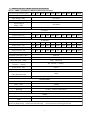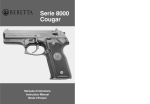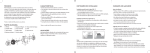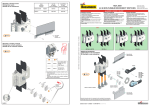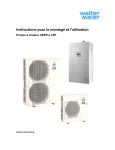Download User Manual - power inverter limitada
Transcript
HT/HD Series High Frequency Power Inverter User Manual POWER INVERTER LTDA. Address: Pje. Enrique Campino 763, La Florida Santiago - CHILE Tel: +56 2 227615261 Website: www.powerinverter.cl Email: ventas@powerinverter.cl 1 Table of Contents YKDA-HT/HD Series Model Notes ………………………………………………………………………………….…………………3 Model Table…………………………………………………….…………………………………………………………………….………….3 Chart1:YKDA-HT/HD Series Table ……………………………………….……………………………………………….………………..3 YKDA-HT/HD Series Model Functions ……………………….…………………….………………………………………………..4 Model Introduction …………………………………………..………………………………………………………………………………4 YKDA-HT/HD Series Model Technical Specifications ………………………………………………………………………...5 Chart2:YKDA--IVS6000 Series Model Technical Specifications ……………………………………………………….…….…..6 Chart3:YKDA--IVS6000 Series Model INPUT VOLT、Current、Efficiency(+/-0.5~1V)…………………....………… 7 YKDA-HT/HD Series Model Use Instruction ………………………………………………………………………………………8 YKDA-HT/HD Series Maintenance Inf ormation……………………………….……………….…………………………….. 9 YKDA-HT/HD Series LCD display menu Inf ormation ………………………………………………………………………12 YKDA-HT/HD Series Model Mechanical Inf ormation ………………………………………………………………………15 Chart5:Mechanical information…………………………………………………………………………………………………………… 17 Attached Accessories……………………………………………………………………………………………………………………… 17 Guarantee………………………………………………………………………………………………………………………………………..18 Note: 1. Please do not open the case, otherwise our company would not take the warranty issues; 2. It must be follow the installation instructions to install 3. Please keep the instructions for reference in anytime. 4. It is normally with certain heat during Industrial sine wave inverter power supply working. but it must be keep the installation environment are air cooling and clean and clean, especially not block the vents Warning: Please do not take down any shell or module from the power supply, it may occur fatal disaster or high-power voltage. 2 Ⅰ . YKDA-HT/HD Series Model Notes 1. Please keep this manual for future use. 2. Please read this manual carefully at the first time, and install,operate and maintain as per the manual instructions. 3. AC input voltage of the series is 220V/50Hz, DC input voltage can be 4. 12VDC/24VDC/48VDC/110VDC/220VDC, please connect wires as per the instructions, avoiding the possible damage. 5. Please turn off the inverter and disconnect all cables before moving. 6. For avoiding hurting people and damage to inverter, please don’t open cover by yourself. 7. Do not use it with overload which can affect inverter life. 8. Please put the inverter in the dry place, at least 10cm away from the wall. 9. Protecting from direct sunlight, rain and moisture. 10. Please put it far away from fire and high temperature. 11. Please do not put things on the top of inverter. 12. Please contact dealer or manufacturer service center for any problem, do not open the cover avoiding any further damage and risk. Ⅱ . Model Table Chart1:YKDA-HT/HD Series Table YKDA-HT 12 series YKDA-HT 24 series YKDA-HT 48 series YKDA-HD 110 series YKDA-HD 220 series YKDA- HT 12/220-1000L YKDA-HT 24/220-1000L YKDA- HT 24/220-2000L YKDA- HT 48/220-1000L YKDA- HT 48/220-2000L YKDA- HD 110/220-1000L YKDA- HD 110/220-2000L YKDA-HD 220/220-1000L YKDA- HD 220/220-2000L YKDA-24 HT /220-3000L YKDA- HT 48/220-3000L YKDA- HD 110/220-3000L YKDA- HD 220/220-3000L 4000VA YKDA- HT 48/220-4000L YKDA- HD 110/220-4000L YKDA- HD 220/220-4000L 5000VA YKDA- HT 48/220-5000L YKDA- HD 110/220-5000L YKDA- HD 220/220-5000L 6000VA YKDA- HT 48/220-6000L YKDA- HD 110/220-6000L YKDA- HD 220/220-6000L 7000VA YKDA- HT 48/220-7000L YKDA- HD 110/220-7000L YKDA- HD 220/220-7000L 8000VA YKDA- HT 48/220-8000L YKDA- HD 110/220-8000L YKDA- HD 220/220-8000L 10000VA YKDA- HT 48/220-10000L YKDA- HD 110/220-10000L YKDA- HD 220/220-10000L 1000VA 2000VA 3000VA 3 Ⅲ . YKDA-HT/HD Series Model Functions 1. With micro-CPU control, YKDA-HT/HD Series inverter is an intelligent model product, with good designing and reliability. 2. YKDA-HT/HD Series inverter is adopting SPWM technology, with the output of stabilized voltage and frequency, pure sine-wave. 3. YKDA-HT/HD Series inverter has good compatibility, built-in by-pass switch, high overload feature for reliable and continuous power supply. 4. YKDA-HT/HD Series inverter can be AC power type and DC power type: --AC power type means the city power supply is main when the city power is normal, when city power is off, inverter comes into work state. --DC power type means the inverter power supply is main when the city power is normal, when inverter power is off, city power comes into work state automatically. 5. With the excellent designing, YKDA-HT/HD Series inverter can be auto switched to bypass on the running state, its easy to maintain and replace the battery without effecting load power supply. 6. In case there is battery voltage high/low or overload, the overload warning shutdown output, when battery voltage recovers normal, battery voltage recovers; power supply output will auto recovers in 50 seconds after overload off. This function is very suitable for the communication station in which there is no person on duty. 7. YKDA-HT/HD Series inverter can support network communication system, power working state can be monitored by the supervision software. 8. YKDA-HT/HD Series inverter provides with two dry connectors which can be used for DC input fault checking and AC output problem warning. Ⅳ . Model Introduction 4 Figure1:Inverter Function Diagram 5 Ⅴ . YKDA-HT/HD Series Model Technical Specifications Chart2:YKDA—HT/HD Series Model Technical Specifications Technical Specifications(VA) 500 1000 2000 3000 4000 5000 6000 7000 8000 10000 27.3 31.8 36.4 45.4 DC INPUT Input Voltage(Vdc) See chart3 Input current(A) See chart3 Input range of Voltage(Vdc) See chart3 Reverse Noise Current ≤10% AC Bypass Bypass Volt(Vac) Input Current(A) 165V-285V 2.3 4.5 9.1 13.6 18.2 Transfer Time(ms) 22.7 ≤5ms AC OUTPUT Rated Capacity(VA) 500 1000 2000 3000 4000 5000 6000 7000 8000 10000 Output Power(W) 400 800 1600 2400 3200 3500 4200 4900 5600 7000 22.3 25.4 31.8 Voltage and Frequency Output Current(A) 220Vac,50HZ 1.8 3.6 7.2 10.8 14.5 16 19.1 Voltage Precision(V) 220±1.5% Frequency Precision(Hz) 50±0.1% Output Pure Sine Wave Wave Distortion(THD) ≤3%,linear load Dynamic Reaction Time (Load 0←→100%) 5%(load 0←→100%) Power Factor(PF) 0.8/0.7 Overload 120%,30 sec Inversion Efficiency (80% Resistant Load) ≥85% Transfer Time(ms) ≤5ms ENVIRONMENT Isolation(IN/OUT) 1500Vac,1 min Noise(1m) ≤40dB Temperature 0℃~+40℃ Humidity 0~90%,with no condensation. Sea Level(m) ≤1000 SHOW LCD I/P volt,O/P volt,frequency,O/P current,temperature,percentage LED Mains & invertion available,battery under voltage,Output overload Protection Function: Input Low/High Voltage;Output Overload/Shortage; Reversed Input Connecting Protection 6 Chart3:YKDA—HT/HD Series Model INPUT VOLT、Current、Efficiency(+/-0.5~1V) YKDA-12 Series YKDA-24 Series YKDA-48 Series YKDA-110 Series YKDA-220 Series Input volt (Vdc) 12V 24V 48V 110V 220V Input range of DC (Vdc) Normal Volt 9.8V—14.5V Normal Volt 20V—30V Normal Volt 42V--59V Normal Volt 92V—132V Normal Volt 190V—270 Start Volt 11V—13V Start Volt 22V—28V Start Volt 45.5V—57V Start Volt 101V—127V Start Volt 207V—260V 1000VA Rated Input Current (A) 83 1000VA 42 1000VA 21 1000VA 9 1000VA 5 1500VA 63 1500VA 31 1500VA 14 1500VA 7 2000VA 83 2000VA 42 2000VA 18 2000VA 9 3000VA 63 3000VA 27 3000VA 14 4000VA 83 4000VA 36 4000VA 18 5000VA 104 5000VA 45 5000VA 23 6000VA 125 6000VA 55 6000VA 27 7000VA 146 7000VA 64 7000VA 32 8000VA 167 8000VA 73 8000VA 36 10000VA 208 10000VA 91 10000VA 45 NOTE: 1. Inverter for 220V,0.5-2KVA off point:192-270V; 3-6KVA off point :180-270V. 2. The scope of points may have some deviation as per the testing Instruments 3. The current in the table will be for reference of current distribution only. Remarks: 1. To maintain the battery, the inverter will start only when the battery voltage is within the starting voltage scope. 2. When entering into the working state, as long as the battery voltage is within the scope of turn-off voltage, the inverter can work properly. There will be a low-voltage alarm when the battery voltage drops to the lower limit, if below the power-off voltage, the inverter will power off automatically. 7 Ⅵ . YKDA-HT/HD Series Model Use Instruction Installation 1. Open the package and check accessories ( 1-pc AC Input Cable and 1 Manual ) 2. Choose a clean and ventilation area. 3. Make sure DC voltage and battery voltage are inverter required. 4. Check the power Positive and Negative line. 5. Connecting Positive Cable with the terminal DC48V“+” on the back panel,and negative Cable with the “-”. 6. Connecting AC input L/N/G with AC Input terminals L/N/G.( AC Ground must be connected into ground area ) 7. Connecting load cables with AC output terminals L/N/G. 1. 2. 3. Make sure that input DC and AC output cables are right connected. Turn on DC input switch. Put the start switch on “I”,inverter comes into the state of self-inspection, showing inverter is on. Start Notes: Self-inspection------Before the output is delivered, the inverter will check the related parts and system state. When the all meters of inverter is in normal, the inverter will be in working status of power supply and inversion. This checking takes about 10 seconds, indication LED lights from left to right two times during this period. Power off Power off: Press the “SWITCH” button,all of the LED indicator lights at the same time,then darken, and the inverter will power off. Sound off If the inverter power occur some fault at the working time,the system will have a sound alarm,and the sound alarm can be muted by the Mute button , the mute button is the touch type. Continue to press the mute button(about 3 seconds),the the alarm sound will be shut down, press the mute button again(about 3 seconds) ,the alarm sound will be turned on.The same alarm wont work automatically if muted, and when another alarm happen, the system will turn on the sound alarm automatically, regardless the mute button is turned on last time. 8 Ⅶ . YKDA-HT/HD Series Maintenance Inf ormation Figures ON/OFF button-- (SWITCH) Upturning menu button “mains electricity ”LED,green Down turning menu button-- “Invertion” LED,blue backspace and enter key “Battery Fault” LED,red- “Load fault”LED,red Mute button Dry contact pin definitions (optional content) 12pin DC input fault 34pin: inverter output fault 56pin: AC input fault Chart4: LED Lights and Indication Status Item Output Yes(main s) 1 2 Out Type Invertio n Blue Batter y Red Load Red mains Starting Self Test Self-test Battery fault Mains supply Green →Ligh →Light t No(no mains) invertio n Yes(main s) mains No(no mains) no →Ligh →Ligh t t buzzer Mute with 5 soun d Mute with 3 soun d One soun d three sec Dark Light Blink Dark scream Mains availabl e Mains normal Yes Mians Light Dark Dark Dark No 4 Mains Yes inversio Dark Light Dark Dark No 9 Remark s BAC12 A n fault Change to inversio n Mute after 4 seconds 5 DC Voltage Low Yes( Lowe r than starting voltage) 6 DC Starting Voltage Low No( Lowe r than starting voltage) No Yes(main s) Mains 7 8 DC input Voltage high Inversio n output fault (output volt overtop or too low) inversio n three seconds One sound Dark Blink Dark Dark Blink Blink Blink Blink three seconds One sound Dark Dark Dark Dark mute Light Dark Dark Dark two seconds One sound BAC12 A BAC12 A No three seconds One sound one second One sound No(no mains) No Blink Dark Blink Dark Yes(main s) No(no mains) No Blink Dark Dark Blink scream Yes(main s) Mains supply Dark Blink Blink Dark scream one second One sound No(no mains) BAC12 A three seconds One sound No 9 Overload alarm of mains supply Power off after 3 min No Light Dark Dark Light 10 Overload alarm of Inversio n State Power off after 30 seconds No Dark Light Dark Light one second One sound 11 Overload shutdow n No No Dark Dark Blink Light scream 10 BAC12 A 12 Shortage Shutdow n No No 13 Inversio n Wave Fault Yes(main s) No(no mains) Mains supply 14 DC off Yes(main s) Light Light Blink Light scream Blink Blink Blink Dark scream No Mains supply Light Dark Blink Dark Light Dark Dark Dark Three seconds one sound No BAC12 A Remark: Some special indicator lights and alarm info are a little different from the actual situation,this wont affect working status.plz contact the technician 11 Ⅷ . YKDA-HT/HD Series LCD display menu Inf ormation The system can monitor the input and output voltage, input and output frequency, load rate and the device temperature, by monitoring the technical parameters of the machine, suitable for current time recording to get the quick recording and monitoring of the load and machine operating status. 1、2Uinverter LCD displaythe content A. Show company name: (For example) B、 DC input voltage: (For example) C、 inversion output voltage: (For example) D、 show inversion output frequency: (For example) E、 The percentage of the total load(For example) F 、 Mains output voltage: (For example) G、 Mains output frequency: (For example) H、device temperature(For example) 12 I: Language display (For example) 13 Note: English is the default language 2、4Uinverter LCD display content: A、company name and the model type(For example) B、DC voltage and mains voltage(For example) C、 output voltage and frequency(For example) D、 output power and mains frequency(For example) E、 working mode(For example) F、sound control(For example) 14 G、inner temperature and alarm(For example) F、Language: Chinese and English(For example) 3. Cycle LCD screen can flip,scroll upturning button and downturning keyboard press the upturning button when standby,the first show will be: Language Temperature and so on 15 Ⅸ . YKDA-HT/HD Series Model Mechanical Inf ormation Figure1: 1~2KVA LCD display case front view and installation dimension (2U/19 inch rack-mounted) N E L N AC IN AC OUT E AC OUT L AC OUT RS232 + RS232 REMOTE/CONTROL AC OUT(3) AC IN DC IN DC - IN(+) DC IN(-) Fan Fi gure2:1~2KVA LCD display case back view wiring diagram(2U/19 inch rack-mounted wiring row type ) 通讯接口 干接点接口 输出保险 1 2 3 4 5 6 直流输入正极 直流输入负极 输出火线 输出零线 交流输入零线 交流输入火线 公共地线 Figure3:3~5KVA LCD display case front view and installation dimension(2U/19 inch rack-mounted) 7 SETEC 2008 SETEC Power Co., Ltd SET EC POWER SWITCH 16 Figure4:3~5KVA LCD display case back view wiring diagram(2U/19 inch rack-mounted wiring row type ) 交流输入火线 直流输入正极 直流输入负极 通讯接口 1 2 3 4 5 6 干接点接口 输出火 线 交流输入零线 输出零线 公共地线 交流输入火线 Figure5:KVA LCD display case front view and installation dimension(4U rack-mounted) 443 6-7*11 150 465 483 Figure6:LCD display case back view wiring diagram(4U rack-mounted) 直流输入正极 直流输入负极 空气 开关 FUSE 交流输出火线 公 交流输入零线 交流输出零线 共 地 线 交流输入火线 17 Figure7:LCD display case front view Chart5:Mechanical inf ormation Power IVS12 Series IVS24 Series IVS48 Series IVS110 Series IVS220 Series Weight A A A A 11Kg 2000VA A A A A 12kg 3000VA B B B B 14Kg 4000VA B B B 14.5Kg 5000VA B B B 15Kg 6000VA C C C 16Kg 7000VA D C C 17Kg 8000VA D C C 18Kg 10000VA D C C 20Kg 1000VA A A:482(W)×88(H)×250(D)mm B:482(W)×88(H)×300(D)mm C:482(W)×88(H)×380(D)mm D:175(W)×275(H)×452(D)mm E:222(W)×328(H)×452(D)mm Ⅹ . Attached Accessories 1. 1-pc cable for AC input. (3000VA is not included); 2. 1-pc of User Manual 18 Ⅺ . Guarantee After the day of buying the equipment, non man-made failure, there is 1 year guarantee If there is failure please contact with the sellers The following no included in the guarantee: * Man-made failure or out of guarantee period or disassemble the cabinet or cover of inverter without permission * The failure or broken cause by Force Majeure or external reason * Misapplication, accident, neglect, amendment or repair without permission * Use goes beyond the limit * Break the operation instruction Guarantee Card Product name Product NO. Product model Purchase time Remark : Purchase company Contact person Telephone Distributor Maintain Record Date Maintain type Summery Maintenance User signature man signature 19