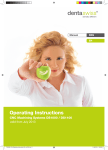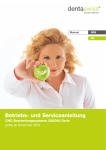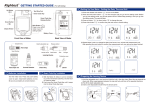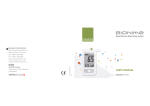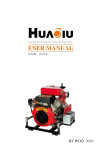Download English - Biodenta
Transcript
Manual DDS DE Operating Instructions CNC Milling Machines DS2000 valid from August 2013 This technical documentation is valid from August 2013. ver1334 2 Content 5.0 Running the machine 1.0 Legend 1.1 Explanation of safety message text 4 5.1 Operating the machine 22 1.2 Classification of signal words 4 5.2 Air extraction 22 1.3 Symbols and hints 4 5.3 Synchronous spindle SFS 300P 23 1.4 Instruction symbols 5 5.4 Tools 23 5.5 Changing the blanks 25 5.6 Procedure after a power failure 26 2.0 General safety messages 2.1 Supplemental directives 6 2.2 Safety messages 6 2.3 Intended use of the machine 8 3.0 General information 3.1 About this manual 9 3.2 Machine components 10 3.3 Technical data 11 3.3.1 Basic system 11 3.3.2 Rotary axes 11 3.3.3 Spindle13 12 3.3.4 Tool changer 12 3.3.5Controller 12 3.4 Manufacturing software 13 3.5 Scope of delivery 14 6.0 Maintenance and cleaning 6.1 Internal cleaning 27 6.2 Collet chuck cleaning 28 6.3 External cleaning (housing) 29 6.4 Maintenance compressed air 30 6.5 Calibration 31 6.6 Maintenance table 32 7.0 Disposal 33 4.0 Installation 4.1 Placement 15 4.2 Setting up the machine 16 4.3 Connecting the compressed air 17 4.3.1 Connecting the service unit 18 4.3.2 Setting the air pressure 19 4.4 Connecting the air extraction 19 4.5 Software installation 20 3 Legend 1.1 Explanation of safety message text Legend General warning text. Failure to comply with the information given in this text can lead to serious injury. Nature and source of a hazardous situation CAUTION Possible consequences! Advice to avoid the hazardous situation 1.2 Classification of signal words DANGER indicates a hazardous situation which, if not avoided, will result in death or DANGER serious injury. WARNING WARNING indicates a hazardous situation which, if not avoided, could result in death or serious injury. CAUTION CAUTION indicates a hazardous situation which, if not avoided, could result in minor or moderate injury. NOTICE NOTICE is used to address practices not related to physical injury. It indicates situations that can lead to material damage of the product or the environment. 1.3 Symbols and hints i background information list 4 Important Operating instructions and other important information Hint Information to make work easier Legend 1.3 Instruction symbols Legend requirement M1. first action (M stands for manually) S2. second action in the software (S stands for Software) M3. third action (M stands for manually) result 5 General safety messages General safety messages 2.1 Supplemental directives Read this manual before you start the machine. Follow the listed safety messages to avoid risks and possible major injuries. The users have to be informed about the intended use of the machine (page <?>). The safety messages indicated in this document have to be followed. Check the machine and especially the protective devices for possible damages. Damaged safety devices or parts thereof must, if not stated otherwise in the user manual, be repaired or replaced by authorised service personnel. Besides a maintenance of the machine is executed, it may only be operated with a closed front cover and with the safety interlock being shut. It is forbidden to disable the present safety devices or to set them out of use. Keep children and animals away from the machine. Don’t leave the machine running unattended, if other people have access to the machine. Use of the machine in maintenance mode may only be done by service personnel, that is trained by DentaSwiss to use the machine in maintenance mode. Please be aware of the information about the choice of tools and the adjustment of tool parameters (see chapter 5.4). 2.2 Safety messages DANGER Use of damaged cables Danger to life due to an electric shock! Disconnect the machine from any electrical source and prevent the machine from being restarted. Contact the service department. Replace damaged cables only with original spare parts. Troubleshooting while the machine is running Danger to life due to an electric shock! DANGER Consult the service department, before you clear the malfunction on your own. Disconnect the machine from any electrical source and prevent the machine from being restarted. 6 General safety messages General safety messages WARNING Operation of the machine in maintenance mode with open front cover Risk of injury through cuts and bruises! Hazards through ejected chips! Use of the machine in maintenance mode may only be done by service personnel, that is trained by DentaSwiss to use the machine in maintenance mode. Don’t grasp into the working chamber, while the machine is moving and while the milling job is processed. All persons within reach of the machine have to wear protective glasses when the machine is run with an open front cover. WARNING Processing harmful material Respiratory diseases due to inhalation of harmful materials! Process material only when the air extraction is running. Only use suited materials, that are harmless when the air extraction is working. Use a suction device with an extra-fine particle filter. WARNING Loud noise from the machine Hearing damage due to loud noise! Change the milling conditions. Ensure that the workpiece is fixed properly and check the values for the rotational speed, the cutting depth, the feed rate and the tool endurance. Also check the material you use. Change the tools regularly. Wear ear protection during processing, if loud noises can’t be avoided. WARNING Open pneumatic connections Danger through loose pneumatic parts conducting compressed air! Separate the machine from the compressed air supply. Consult the service department. CAUTION Disorder in the working environment Trip hazard! Keep the working environment clean. Store the extra equipment like the vacuum cleaner or the wet grinding module in a safe place. 7 General safety messages General saftey messages CAUTION Ergonomics in the working environment Subsequent damage due to constant malposition! Adjust the working environment ergonomically. Pay attention to keep the seat height, the monitor position and the exposure to light ideally. CAUTION Inserting milling tools Cuts through sharp tool cutting edges! Grab milling tools only at the shaft, not at the tool tip. Take care not to cut yourself or others while handling with the tool. 2.3 Intended use of the machine The machines of the type CAM 5-S1 Impression have been designed for easy to medium milling works in the field of dental technology. It has to be considered that the machine cannot withstand all powers that can possibly occur during operation. The machines are designed to process the following materials: wax most of the plastic materials (e.g. PMMA) composites zirconium oxide non-precious alloys (CoCr - based) The machine can get damaged, if it is used for another purpose than described above. The protective devices may not be avoided or turned off. The instructions of this manual have to be followed and the maintenance procedures have to be executed as described. The machine may only be operated with original equipment from DentaSwiss or with authorised equipment, to keep up the safety of the product and the warranty of the machine. The user carries the risk of damage to the machine if non-authorised equipment is used. The warranty expires, if you modify the machine or take off the housing without a written agreement of the DentaSwiss service department. 8 General information General information 3.1 About this manual This manual will enable you to use the dental milling machine CAM 5-S1 Impression as well as the accessory equipment safely and reliably. In this manual we want to advise you especially about the possible sources of danger that may come from the systems and to emphasise the correct use of the systems. Accordingly, we request you to read this manual attentively and to follow the advice given. Keep this manual near the machine and ensure that everybody, who is working with the machine, has access to this manual. i We appreciate every feedback and suggestion for improvement, so that we can continuously improve our product and the associated documentation. If you have questions or suggestions, please refer to your reseller. 9 General information General information 3.2 Machine components front cover with safety contact and safety interlock synchronous spindle SFS 300P working chamber 4th/5th axis: fixing device for round universal blanks Ø 98 mm and a thickness from 10 to 30 mm opening for dust extraction liquid outlet for wet grinding A axis: rotation range of 360 degrees pressure key for tool measurement changing station for 16 tools B axis: rotation range of ± 30 degrees Illustration 1: Machine components DS2000 10 General information General information 3.3 Technical data 3.3.1 Basic system dimensions (W/D/H): approximately 490 x 445 x 540 mm five-axes mechanism; positioning range (x/y/z): 140 x 98 x 76 mm precise ball screw spindles for the 3 linear axes with 4 mm pitch repetition accuracy ± 0.003 mm complete housing of working chamber with closable front cover including a front lid switch and safety interlock working chamber illumination prepared air extraction option through hose connection sleeve and switching output at the side of the housing (requirements: external vacuum cleaner) underpressure sensor for monitoring the air extraction prepared wet grinding option through air extraction opening and switching output at the side of the housing (requirements: wet grinding module by DentaSwiss) blank dimensions: Ø 98.5 mm (± 0.2 mm), with groove blank thickness: 10 mm to 30 mm weight: approximately 75 kg maximum compressed air consumption of about 80 litres per minute 3.3.2 Rotary axes rotary axes free from backlash with Harmonic-Drive® mechanism rotational angle: 360 degrees (A axis), ± 30 degrees (B axis) automatic measurement of rotary axes and automatic axis compensation for exact results integrated fixing device for round universal blanks 11 General information General information 3.3.3 Spindle synchronous spindle with rotational speeds up to 60,000 RPM nominal power under continuous load (S1): 300 Watts maximal power (Pmax): 600 Watts 4-fold bearing hybrid ceramic ball bearings pneumatic collet chuck 3 mm 3 liquid nozzles for wet grinding cone cleaning 3.3.4 Tool changer automatic tool changer for 16 tools automatic tool length detection and tool breakage monitoring via pressure key diamond-coated tools can be used compressed air monitoring 3.3.5 Controller five-axis microstep controller simultaneous control of 5 axes great smoothness and high accuracy due to microstep operation high processing speed due to exponential acceleration slopes and automatic change-over to full step mode look-ahead feature for continuous velocity along the path optional Ethernet interface included control software for a comfortable output of the data which has been generated by the post processor speed limitations: 0.003 mm/s up to 55 mm/s 12 General information General information 3.4 Manufacturing software i To calculate the milling paths you need to create a file in the STL format from your CAD program. All important parameters for the respective material are included in the software package DentalCAM. Operation with external CAM programs is possible, if there is a post processor for the respective program. If you want to use an external CAM software contact DentaSwiss to clarify, if there is already a post processor for your CAM software or if a new post processor has to be written for your program. The machine is controlled with the included software DentalCNC. i For operating the manufacturing software, please refer to the corresponding software manual. 13 General information General information 3.5 Scope of delivery Illustration 2: Scope of delivery DS2000 A B M C D E F L G H I J K A 1 power supply cord B 1 USB connection cable C 1 set of replacement screws for the tool changer plate and the fixing device D 2 measuring pins E 1 drill 2.8 mm for the tool changer inserts F 1 USB dongle G 2 tool changer rubber inserts H 1 hexagon socket screw key 3 mm to change the blanks in the fixing device I 1 key for emergency release of the front cover J 1 hose connection for external vacuum cleaner K 1 service unit for compressed air L pneumatic hose Ø 6 mm M 1 spindle service set CNC machining system DS2000 (not pictured) manual DS2000 (not pictured) software manual (not pictured) software license DentalCAM including control software – current version downloadable at http://www.dentaswiss.com/CAMSW i If you are using an external CAM software only the control software DentalCNC is included in the scope of delivery. 14 Installation 4.1 Placement Installation The following requirements have to be considered to choose the right machine location: firm and even surface, has to carry the weight of the machine (approximately 75 kg) room temperature ideally between 18° Celsius and 25° Celsius relative air moisture maximum 80 %, non-condensing alternating current source with 90 – 240 V and 50 – 60 Hz The machine needs to have an adequate distance to the wall on the right side of the machine (seen from the front), so that the ventilation holes are not blocked (at least 10 cm distance). On the left side and on the back of the machine needs to be enough distance, so that you can reach all machine connections easily. NOTICE Plug the machine’s power cord in a separately fused circuit current or ensure that no devices are connected that cause heavy voltage fluctuation when switched on (air compressor, suction unit). Heavy voltage fluctuations can disturb the control and cause a failure of the system. Don’t use multiple sockets for the power supply of the machine. liquid inlet for external pump of the wet grinding module, Ø 6 mm pneumatic connection, Ø 6 mm main power switch connection for optional Ethernet interface USB 2.0 connection switching output for external pump of the wet grinding module switching output for external suction unit power supply 90 – 240 V AC, 50/60 Hz air extraction opening liquid drainage with blind plug for the wet grinding module Illustration 3: Connection panel DS2000 15 Installation 4.2 Setting up the machine Installation M1. Unwrap the milling machine. Please keep the packaging for possible further service shipments. M2. Connect the service unit via the standard pneumatic connection plug with your compressed air supply (see also chapter 4.3) Important The pneumatic hose (blue hose) must be inserted in the blue marked connection (on the top left of the connection panel, see Illustration 3). It may not be inserted in the stainless steel connection, since the machine doesn’t start without compressed air! M3. Check the displayed air pressure value on the manometer. If the pressure is not between 6 and 8 bar, reset the pressure value (see chapter 4.3.2). M4. Connect the manufacturing computer to the machine via the USB connection respectively via the Ethernet port. M5. Put the vacuum hose with the hose connection in the air extraction opening at the side of the machine (see also chapter 4.4). M6. Insert the dongle in a USB port of the manufacturing computer. M7. Connect the power cord to the machine. Important M8. Plug the machine’s power cord in a separately fused circuit current or ensure that no devices are connected that cause heavy voltage fluctuation when switched on (air compressor, suction unit). Heavy voltage fluctuations can disturb the control and cause a failure of the system. Don’t use multiple sockets for the power supply of the machine. The front cover is closed. M9. Start the machine with the main power switch. 16 Installation 4.3 Connecting the compressed air Installation The spindle SFS 300P needs a pneumatic connection. The spindle uses the compressed air to control the collet chuck during the automatic tool change. It is also used to produce sealing air, that prevents dirt from entering into the spindle. The maximum air consumption of the machine is about 80 litres per minute. NOTICE Important The scope of delivery contains a service unit for the compressed air supply. You can use it to regulate the incoming compressed air to the machine. The built-in water separator containing a 5-micron fine filter prevents moisture or dirt from getting into the machine. The incoming compressed air has to be dry and free of oil according to ISO 8573-1, since the water separator can filter only small amounts. Wet compressed air can lead to bearing damage and electrical damage of the spindle. Air purity according to ISO 8573-1 Solid contamination Water content Overall oil content class 3 class 4 class 5 Filtration degree better than 5 microns for solids Maximum pressure dew point +3 °C Maximum oil content 1 mg/m³ The compressed air supply has to provide at least 6 bar during operation of the machine. 17 Installation 4.3.1 Connecting the service unit Installation The service unit can be mounted to the housing or connected directly to the compressed air supply. You need to make sure that the service unit is visible during operation so that a regular control is possible. In the following text the mounting to the housing is explained. If you connect the service unit directly to the compressed air supply, please regard only the steps M3. to M5. NOTICE The service unit has to be installed vertically (see Illustration 4). The water separator doesn’t work, if the service unit is not installed vertically! M1 Remove the two blind screws under the vent holes at the side of the milling machine. M2 Mount the service unit vertically with the included cylinder head screws (see Illustration 5 on page 23). CAUTION Connect the maintenance unit to the machine before you connect the maintenance unit to the compressed air supply. Otherwise risk of injury occurs through leaking compressed air or lashing pneumatic hoses. M3 Cut a piece of the delivered pneumatic hose (Ø 6 mm) in the desired length. M4 Connect the pneumatic connection on the right side of the maintenance unit to the pneumatic connection of the machine. M5 Connect the compressed air supply to the standard pneumatic connection plug on the left side of the maintenance unit. knob for pressure regulation cylinder head screws standard pneumatic connection plug pneumatic connection to the machine Ø 6 mm manometer water separator discharging screw Illustration 4: Maintenance unit: air pressure setting and control 18 Installation 4.3.2 Setting the air pressure Installation Hint Setting the air pressure is only necessary, if the displayed pressure on the manometer is not between 6 and 8 bar. The maintenance unit is connected to your compressed air supply. M1 Pull the knob on top of the maintenance unit a little bit. M2 Set the pressure (turning the knob toward “+” increases the pressure, turning the knob toward “–” decreases the pressure), until the displayed value is at least 6 bar. M3 Push the knob down again. The air pressure is set and cannot be changed inadvertently. 4.4 Connecting the air extraction Important The vacuum cleaner that you use has to be suitable for your application (extra-fine particle filter for processing harmful material etc.). Empty the dust bag of your air extraction regularly and replace the possibly existing extrafine particle filter in regular intervals. Read the manual of your air extraction carefully and follow the advice given. M1 Plug the hose connection with the air extraction hose in the opening at the side of the machine. M2 Connect the optional switching unit to the switching output at the side of the machine (see Illustration 3). M3 Connect the air extraction to the power supply respectively connect it to the switching unit and connect the switching unit to the power supply (see Illustration 5). 19 Installation 4.5 Software installation Installation Installation and operation of the control software and the milling machine is only possible when the dongle is connected to the manufacturing computer. The manufacturing computer is running and connected to the machine. S1 Insert the delivered dongle in a USB port of the manufacturing computer. S2 Download the installation file of the software fromhttp://www.dentaswiss.com/CAMSW in the download sector. S3 Unzip the downloaded file. S4 Start the file setup.exe and follow the advice of the installation program. i Further advice for the software installation is given in the software manual. Please check our website regularly, if new software updates are available. 20 Installation Installation Dongle housing vent holes USB connection of the manufacturing computer power supply blind plug of safety interlock external compressed air source maintenance unit power supply switching output connection for optional Ethernet interface switching unit (optional) vacuum cleaner for dry milling (optional) regard the separate manual for connecting the wet grinding module power supply hose connection Illustration 5: Overview of the machine connections DS2000 21 Running the machine Running the machine 5.1 Operating the machine Make sure that all cables and hoses have been connected correctly and turn on the machine with the main power switch on the side of the machine. For a milling job you only need the blanks which you want to use as well as the appropriate tools. As the machine is operated through the software, you can find further details on handling the machine in the software manual. The machine is equipped with a safety contact and a safety interlock for the front cover. When the safety interlock is shut, the front cover cannot be opened during a milling operation. Important The machine may only be operated when the safety interlock is shut. 5.2 Air extraction NOTICE Operate the machine only with the air extraction turned on and make sure, that the air extraction opening is not blocked. If the air extraction is not working properly, material chips can reach the sensitive parts of the machine like the bearings or the ball screws and damage them! The model CAM 5-S1 Impression is prepared for air extraction with an external industrial vacuum cleaner. For this purpose, the machine is equipped with an opening for the hose connection as well as a switching output for automatically switching the suction unit at the housing side. For operating the air extraction unit you need the provided hose connection and an external vacuum cleaner. The machine is equipped with an underpressure sensor for monitoring the air extraction. Make sure, that the air extraction is running and the air extraction opening is not blocked. The integrated working chamber sealing air concept prevents milling dust and chippings from entering into the mechanics and electronics of the machine and reduces wear and maintenance efforts. 22 Running the machine Running the machine 5.3 Synchronous spindle SFS 300P WARNING NOTICE For the operation, installation and maintenance of the spindle follow the regulations for the prevention of accidents. Improper handling or operations differing from the intended use of the machine greatly reduce the safety of usage! The synchronous spindle SFS 300P is a high precision device that may never be subject to any form of raw force like strikes! Keep in mind that the values for the immersion depth and the feed rate are not too high during operation. This can lead to damage of the workpiece and tilting of the tool. By that the spindle can take irreparable damages. If you work with the DentalCAM software, the software automatically calculates the optimal parameters. Do not use unbalanced tools (single tooth cutters, gravers) at high rotational speeds. Such an imbalance can be heard by a loud running noise and puts a great strain on the ball bearings of the spindle. 5.4 Tools CAUTION Never touch a tool at the tip. Otherwise cutting injuries may occur. In order to insert or exchange tools move the machine to the basic position using the software. Insert the tool with the tip downwards into the tool changer inserts. Make sure that you put the tool in the position, that you assigned in the software. Hint Usage of original tools is recommended, since the tools are designed by DentaSwiss especially for the machine and the designated milling operation. Important The tools used for Cobalt-chrome blanks are shorter than tools for other materials. Therefore only Cobalt-chrome blanks with a thickness of maximal 16 mm can be used on the machine! If you should use tools from other manufacturers, please regard the following specifications. For storing the tool in the tool changer an unmachined shank with a length of at least 7 mm is required. 23 Running the machine Running the machine NOTICE A retaining ring has to be installed as a stop ring into the existing slot. Install only retaining rings according to DIN 471-A3! Make sure that the tools are put straight in the tool changer. All inserted tools must suit the positions stored in the software. Otherwise the tool or the workpiece may get damaged. Only tools with a shank diameter of 3 mm may be used. Don’t use tools, where the cutting edge diameter is higher than the shank diameter (Ø 3 mm). Don’t use tools with a cutting edge diameter higher than 2.5 mm for the tool changer, otherwise the tool changer inserts get damaged. 40 tool shaft 3 mm 0,5 mm min. 7 mm max. 40 mm 2,7 mm 13 mm 11,9 mm 1,1 x 0,4 m m tool tip max. 2,5 mm Illustration 6: Tool dimensions for DS2000 24 Running the machine Running the machine 5.4 Changing the blanks The blanks are tightened in the fixing device by a fixing disc (see Illustration 7). S1. Move the machine to the basic position. M2. Loosen the four screws at the fixing disc with a hexagon socket screw key (3 mm), until the fixing disc can be moved. M3. Turn the fixing disc and take it off. You can leave the screws in the fixing device. The blank can be changed. M4. Insert the fixing disc and turn it until the screws are in the middle of the holes. M5. Tighten the screws crosswise. blank screws fixing disc Abbildung 7: Fixing device DS2000 25 Running the machine Running the machine 5.6 Procedure after a power failure If there is a short power failure, it is enough to turn the machine back on again. In this case the machine references and moves to the basic position. If there is a longer power failure or a malfunction of the power wire you can open the safety interlock with an emergency key to take the blank out of the machine. CAUTION Turn off the machine and disconnect it from any electrical source, in case the power is available again. By that the machine cannot reference, while a blank is removed. The machine referencing at that point can lead to bruises. The machine is switched off and separated from any electrical source. M1. Remove the blind plug on the left side of the housing. M2. Open the safety interlock by turning the key counter-clockwise until the end position. The front cover can be opened and the blank can be removed. Blank is removed. The front cover is closed. M3. Shut the safety interlock by turning the key clockwise until the end position. i If you don’t shut the safety interlock again, the machine cannot start a new milling job after it is switched on again. M4. Insert the blind plug again. M5. Connect the machine to the power supply and turn on the machine at the main power switch. 26 Maintenance and cleaning Maintenance and cleaning 6.1 Internal cleaning NOTICE Never use compressed air for internal cleaning since material chips can reach the sensitive components like the linear guides or the spindle bearings. Clean the machine regularly to prevent material chips from getting to the linear guides and other sensitive machine parts. Use only a vacuum cleaner or a brush for internal cleaning. Hint Clean the fixing device and the measuring key as well with a vacuum cleaner and a brush. If you only use a brush for cleaning, turn on the air extraction in the software, so that the chips are removed instantly. 27 Maintenance and cleaning Maintenance and cleaning 6.2 Collet chuck cleaning cleaning brush cone cleaning rod collet grease collet assembler Illustration 8: Scope of delivery spindle service se The collet chuck cleaning is explained in detail in the brief instruction of the service set. i NOTICE Never use compressed air to clean the collet chuck. Otherwise the spindle bearings can get damaged. Please clean the collet chuck with the components of the spindle service set once a week. S1. Click the button „spindle maintenance“ in the CNC module of the software. S2. Confirm the message to open the collet chuck. M3. Open the front cover. M4. Unscrew the collet chuck with the collet assembler of the spindle service set. 28 Maintenance and cleaning Maintenance and cleaning M5. Clean the inner cone of the spindle with the cone cleaning rod of the spindle service set. M6. Clean the collet chuck with the cleaning brush of the spindle service set. Pay attention that the seals in the collet chuck don’t fall out. M7. Take a small amount of the collet grease and put it on the flanks of the collet chuck. NOTICE Pay attention that the collet grease doesn’t get into the slits of the collet chuck. Only use the delivered collet grease of the spindle service set, so that the spindle doesn’t get damaged. M8. Screw the collet chuck into the spindle with the collet assembler until you reach the end position. M9. Click the button „spindle maintenance“. 6.3 External cleaning (housing) The cleaning of powder-coated surfaces should generally be done with a soft dry cloth first. If pollution cannot be removed this way, the cloth can be moistened and a pH-adjusted cleaner can be used if necessary. Important Hint Basically any contact between the powder coatings and alkaline or acid substances has to be avoided. Especially metallic powders show a high sensitive reaction. Please take special care of the affixed machine labels, so that you don’t remove them while cleaning the housing. They are highly sensitive to rubbing and strong detergents. If the usage of a special cleaner is necessary to eliminate certain pollutions we recommend to check the applicability of the cleaner at a hidden place of the housing first. 29 Maintenance and cleaning Maintenance and cleaning 6.4 Maintenance compressed air Please check regularly if there is liquid in the water separator of the service unit and empty it if necessary by opening the discharging screw (see 4.3 on page 30). The condensate will be blown out under pressure. Condensate in the separator usually points to compressed air being not dry enough. Please note our guidelines for air purity in chapter 4.3. i Important In case of strong dirt accumulation the micro-filter element in the water separator has to be cleaned or exchanged. A strongly polluted filter element may cause a loss of working pressure. M1. Separate the machine form the compressed air source. M2. Unscrew the bowl of the water separator. M3. Turn out the supporting spring under the filter element. M4. Pull out the filter. A new filter element is available as spare part at DentaSwiss. M5. Insert the new or cleaned filter element and reassemble the water separator. i 30 If the compressed air complies with the standard ISO 8573-1 (see chapter 4.3), the filter element usually doesn’t have to be exchanged at all. If the filter element is polluted, please control the air purity of your compressed air. Maintenance and cleaning Maintenance and cleaning 6.5 Calibration i The machine is already calibrated on delivery. As long as your milling results are correct, there is no need for a further calibration. If your results should become inaccurate, a calibration could become necessary. In such a case, please contact a service technician before recalibrating the machine. A calibration is time consuming and can degrade your milling results in the worst case, if it is not done correctly. Please try to change the milling conditions first. Check the fixation of the workpiece, the rotational speed, the depth of immersion, the feed rate or the material of the workpiece, before you calibrate the machine. 31 Maintenance and cleaning Maintenance and cleaning 6.6 Maintenance table Maintenance table 32 Procedure / Utensils Prerequisites / Comments once per day, if necessary more often Cleaning with vacuum cleaner and brush (see chapter 6.1) working chamber polluted Never use compressed air! • Collet chuck once a week, if necessary more often Removal and cleaning of the collet chuck (see chapter 6.2) untrue spindle run, bad milling results • Housing as necessary Cleaning with cloth and possibly detergents (see chapter 6.3) - • Calibration only if necessary Calibration with help of the software (see software manual) bad milling results after all other possibilities are covered (see chapter 6.5) • Service unit only if necessary Check compressed air source Clean or replace filter element (see chapter 6.4) Condensate in the water separator, filter element polluted Component Recommended interval • Working chamber • Fixing device • Measuring key Disposal 7.0 Disposal Disposal i Disposal of the machine is taken over cost-free by DentaSwiss. The customer / user bears the costs for disassembly, transport and packaging of the machine. Contact DentaSwiss in advance of a final disposal to go through the further procedure. Please regard the national and the local laws of the disposal location, if you dispose the machine on your own. 33 Notes Notes 34 35 Biodenta Regional Hubs Americas Europe, Middle East & Africa Asia & Pacific usa@biodenta.com emea@biodenta.com apac@biodenta.com 11 Firstfield Rd Gaithersburg, MD 20878 USA Tramstrasse 16 9442 Berneck Switzerland 2F, No.51, Sec. 4, Zhongyang Rd., Tucheng Dist., New Taipei City 236, Taiwan Tel +1 240 482 8484 Fax +1 301 215 6933 Tel +41 71 747 11 11 Fax +41 71 747 11 12 Tel +886 2 2267 3937 Fax +886 2 2267 3973 ver1334