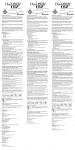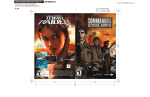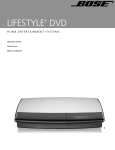Download SUPerlattice Refinament from X
Transcript
SUPerlattice Refinament from X-rays (SUPREX) 1 SUPREX USER’S MANUAL I. INTRODUCTION This manual is for the Windows version of the Superlattice Refinement by X-ray diffraction (SUPREX) program version number 9.0. The original version was written and compiled on a Macintosh SE/30 using language systems FORTRAN. We have just made some modifications in order to be able to run the program in a computer with Windows. There are three models discussed in this manual. The first is the standard A/B superlattice where A and B are assumed to be single elements and the model includes strain profiles, interdiffusion, discrete and continuous disorder1 . The second model is for high Tc superlattices2 and the third model is a low-angle optical formalism.3 1. E.E. Fullerton, I.K. Schuller, H. Vanderstraeten, and Y. Bruynseraede, Phys. Rev. B 45, 9292 (1992). 2. E.E. Fullerton, J. Guimpel, O. Nakamura, and I.K. Schuller, Phys. Rev. Lett. 69, 2859 (1992). 3. E.E. Fullerton, J. Pearson, C.H. Sowers, S.D. Bader, X.Z. Wu, and S.K. Sinha, Phys. Rev. B 48, 17432 (1993). 2 II. PROGRAM SETUP The program is written for FORTRAN. Some modifications have been made in order to run the program in Windows. The group of professor Jacobo Santamaría of the Universidad Complutense of Madrid made these modifications. For this reason, when you run the program the windows will prompt with Spanish instructions. IN THIS MANUAL YOU WILL FIND THE TRANSLATIONS TO THESE SPANISH INSTRUCTIONS. If you got the program from our web page, just unzip the files in the some directory. To run the program click twice the executable file relax.exe. Be sure that the following two text files are in the same directory as the program: last_input and scat.factl. III. RUNNING THE PROGRAM The program is operated from a menu that appears when the program is run. The Windows version has the choice of number 0-18 to choose the menu item. The different menu items are separated into the following four categories: input modify function output Variables Create Var Input Data Simulation Parameters Variables Scattering F Information Calculate Calculate&print Convolute Fit Update New Input file Intensities Variables Parameters Each of the sixteen commands shown above controls a subroutine of the program and has a particular purpose. The commands under input control the reading in of variable and data files and/or creating input variable files. The commands under modify allow the model parameters, fitting variables, and scattering factors of the superlattice to be modified within the program. The commands under calculate control the calculating and/or fitting of diffraction spectra. The commands under output control the writing of variable or data files to the screen or disk. The commands will be discussed in order that they appear in the menu. INPUT Variables This subroutine opens a new window that will prompt: INPUT VARIABLE FILE NAME At this point, the variable file name should be entered and then <ret>. If an explicit version number is not appended to the file name, then the most recent version is used. The variable file contains all the scattering power, fitting options, and structural parameters used in the calculations. An example of a variable file for fitting a Ni/Mo superlattice is given in figure 1 3 and the input for a Y123/Pr123 high Tc superlattice is given in Fig. 2. Given below is a line by line description of the input parameter file. Mo 0.0000 0.0000 0.1425 0.1800 -0.1910 2.7350 0.0000 0.7000 1450.0 ICA 0 itr 1 0.0000 2.2250 0.5000 1.0 0.2300 -2.9600 0.0000 0.0000 0.5000 0.0000 Ni IHL 0 NBI 60 0.0000 0.0100 1200.0 LAT 1 tol 0.010 1.5200 2.0350 0.2000 0.0 0.1857 0.0000 26.0 LOG 1 icon 1 -1.0000 -0.006 1.0300 1.0 GEO 1 cfw 0.060 0.176 0.0600 1.0000 2.0000 MOD 1 7.5693 0.5 1.0000 1.0000 IXR 1 0.3000 0.5 0.0000 0.0 XR-lamda1 XR-lamda2 1.5406 1.5444 7.0461 0.0 1.0000 1.0 WTEXP 1.20 0.3000 0.0600 1.0000 1.0 10100101 00001110 11111111 11111111 Figure 1: Example variable input table for the high-angle calculation of a Mo/Ni superlattice. Y 39.0 0.0 0.07 59.0 0.7000 850.0 ICA 0 itr 1 4.0000 1.68 0.3 1.0 0.0 0.07 0.0100 0.0000 5000.0 26.0 LAT LOG 1 1 tol icon 0.010 1 20.000 0.0 1.71 1.99 0.27 0.28 0.0 1.0 0.0 0.0 0.0 Pr IHL 0 NBI 21 0.0 0.0 0.0000 0.0000 GEO 1 cfw 0.060 0.070 2.01 0.3 2.0000 0.0 0.0000 MOD 21 IXR 1 4.05 2.14 0. 1.0000 0.2000 2.147 0. 0.0 XR-lamda1 XR-lamda2 WTEXP 1.5406 1.5444 1.20 4.1 0.15 0. 1.0 0.3 0.0 0. 1.0 01000001 11001101 11111111 11111111 Figure 2: Example variable input table for the high-angle calculation of a Y123/Pr123 superlattice. 4 LINES 1-4 Lines 1 and 3 give the element of the layers A and B respectively. There has to be a space before the element is listed. Lines 2 and 4 give the scattering factor information for materials A and B respectively. The scattering power of an atomic layer is given by: f (q) = ηexp( −DW (q / 4π) 2 )( f0 (q) + ∆f + i∆f ′′) Where η is the in-plane atomic density, DW is the Debye-Waller coefficient, f0 is the atomic scattering power which is strongly q dependent, and ∆f′ and ∆f′′ are the anomalous dispersion corrections for the atomic scattering factor which are only weakly q dependent. The anomalous scattering parameters are generally small corrections, but can be quite large if the materials’ absorption edge is near the x-ray wavelength used. The values of DW, f0 (q), ∆f′, and ∆f′′ are tabulated in International Crystallographic Tables and are include in a data base (for Cu Kα radiation only) that can be accessed from the Information subroutine in the modify menu. The atomic scattering power f0 can be described over the whole angular range by a nine terms equation which can be accessed from the data base. The atomic scattering factor for Mo/Ni over the angular range of 30-50° is shown in Fig. 3 where they are fit to linear function. The first terms in lines 2 and 4 are the slopes (b) and the second are the intercept (a). If zero is entered for both values, the program will automatically look up scattering parameters for that element from the database. The third term is the number of atoms per area for an atomic plane. If the system is epitaxially strained, then the appropriate area has to be used. The fourth value is the Debye-Waller value. The fifth and sixth terms are ∆f′ and ∆f′′ values, respectively. If one of the layers is an alloy, then the average scattering power of the two materials should be input. All these parameters should be entered as real values including decimal points. All of this information for different elements can be accessed by the Information subroutine in the modify menu or can be looked by the program in the Scattering F subroutine in the modify menu. Atomic scattering factor 40 35 • Mo 43.30 – 50.38 Sinθ/λ n Ni 29.20 – 35.20 Sinθ/λ 30 25 20 15 0.16 0.18 0.20 0.22 0.24 0.26 0.28 0.30 Sin (θ /λ) Figure 3: Linear fit to the atomic scattering factor of Mo (circles) and Ni (squares) of the range 2θ = 30-50°. The coefficients of the linear fits can be used in the first two terms of lines 2 and 4 in the input table shown in Fig1. 5 For high Tc superlattices, the input is slightly different. All the scattering parameters for different rare earths, Ba, Cu, and O are in the program. The atomic number of the rare earth element should be entered as the first number in lines 2 and 4. The program assumes that layers A and B have the same average in-plane area, so the same in-plane density should be entered. The other parameters are not used but cannot be omitted. The rare earth options presently available are: 10:SrTiO3 (STO can only be used for material A) 39:Y,59:Pr,64:Gd,66:Dy,70:Yb Line 5 The fifth line corresponds the scattering parameters of substrate and capping layers for low angle optical calculations and will be discussed in that section (see model descriptions). Line 6 Line 6 gives, in order, the average absorption (in cm-1 of the superlattice, the total thickness (in Å) of the superlattice, and 2θm (in degrees) of a monochrometer, if used. The average absorption is just the weighted average of the two materials. Line 7-8 Line 7 is the line of text that gives the order of the input parameters on the next line 8. The first seven parameters of line 8 should be integer and the final three parameters should be real (include decimal points). The parameters are defined as: IHL determines whether the program calculates a kinematic diffraction model (includes crystal structure in the calculation) or a low angle optical model. IHL=0 high angle kinematic IHL=1 low angle optical ICA determines whether the layers are crystalline or amorphous. Amorphous layers are assumed to have a constant electron density. For an amorphous layer, the in-plane atomic density (term #3 in lines 2 and 4) is replaced by the atomic volume density. ICA=0 ICA=1 ICA=2 ICA=3 Crystalline/Crystalline Crystalline/Amorphous Amorphous/Crystalline Amorphous/Amorphous For the low angle program, ICA determines the interface profile used. This will be discussed in the low angle formalism description LAT defines the number of lateral averages including phase information (see Fig. 4 of Ref. 1). For most high angle applications, LAT=1 is appropriate. If LAT<0 is entered, then a kinematic amplitude average is calculated. 6 LOG and WTEXP determines the definition of χ2 (and the graphic output for the VAX version). Two different definitions of χ2 are used. The definition of χ2 for linear fitting is given by: N χ = 2 pnts ∑ i =1 2 Ic (i) − I m (i) ε I m (i) And for logarithmic fitting by: N χ = 2 pnts ∑ (log( I (i)) − log( I i =1 c m (i))) 2 Where Npnts is the number of points in the profile, Ic and Im are the calculated and measured x-ray intensities respectively and ε an exponent defining the weighting factor of each point. The weighting factor is generally given by the uncertainty of the measured intensities, which in Poisson statistics is given by the square root of the number of counts, corresponding to ε = 0.5. Typically, ε = 0.5 is used in this fitting procedure, but if the lower intensity peaks are not reproduced, the value of ε was increased or the profile is fit on a log scale, given by the second definition of χ2 in order to reduce the influence of the higher intensity peaks. For low angle fitting, the intensity can vary by >7 orders of magnitude, and it is advised to fit on a log scale. LOG defines if the fitting procedure is going to be executed on the intensities (Eq. 2) or log10 of the measured intensities (Eq. 3). LOG=0 LOG =1 LOG=2 LOG=3 linear intensity, linear graph linear intensity, log graph log10 intensity, linear graph log10 intensity, log graph WTEXP = 2ε and typically ranges 1 – 1.5. If equation 3 is used for χ2 set WTEXP=0. In the Mac version LOG=0 and 1 are equivalent and 2 and 3 are equivalent. GEO determines the instrumental corrections to be used on the calculated spectra. To compare the measured x-ray diffraction spectra of superlattices with the calculated spectra, additional corrections resulting from instrumental factors need to be included. The angle dependent corrections of the intensity to a kinematic expression I(q) include an absorption correction and the Lorentz-polarization factor. The final corrected intensity Ic(q) to be compared with the measured profile is given by: −2µτ 1 − exp (1+ cos 2 2θm cos 2 2θ sin θ Ic (q) = I(q)SF + Ib sin 2θ 7 where SF is a scaling factor, µ is the average absorption coefficient, τ the total thickness of the superlattices, 2θm the scattering angle of the monochromator, and Ib is the background intensity. µ, ,τ and 2θm are entered on line 6. Some papers have indicated that an additional 1/sin 2θ term resulting from finite sample size should be included in the correction factor. In general, I do not include this term and use equation 4. The options are: GEO=0 GEO=1 GEO=2 Correction term equation 4*1/sin 2θ Correction term equation 4 (standard input for kinematic calculations) No correction term (standard input for optical low angle calculation) MOD defines the model being used. Each will be described in more detail for the model section below. (This only holds for IHL=0, the high-angle kinematic formalism). MOD=1 MOD=3 MOD=4 MOD=5 MOD=6 MOD=21-24 standard A/B superlattice Trilayer epitaxial film quasicrystal model with strain quasicrystal model interdiffusion model high Tc films and superlattices IXR, XR-lamda1, and XR-lamda2. In many cases, there are two components to the x-ray beam: Kα1 and Kα2 . The wavelengths for Cu radiation are Kα1 = 1.5406Å and Kα2 = 1.5444Å. The relative intensity of Kα1 :K α2 is 2.1. For samples with long range crystalline coherence, the Kα1 and Kα2 parts of the spectra are resolved separately. IXR gives the option to calculate the spectrum assuming a single x-ray wavelength = (2 Kα1 + Kα2 )/3 or to calculate Kα1 and Kα2 separately and averaging the intensity = (21(Kα1 ) + I(K α2 ))/3. If a monochromatic beam is used, enter the same wavelength for both entries and set IXR=0. IXR=0 IXR=1 XR-lamda1= XR-lamda2= calculate average wavelength calculate Kα1 and Kα2 separately Kα1 wavelength in Å Kα2 wavelength in Å Using IXR=1 will double the calculation time. Use IXR=0 for low angle calculations. Lines 9-10 Line 9 is a line of text that gives the order of the input parameters in the next line 10. A description of the input parameters are given below: NBI NBI equals the number of bi-layers of the superlattice. it determines the density of the points used in the function call. The function call in the program is ‘do 1000, I=1,npts,it’, so it=1 calculates for all 2θ values, it=2 calculates every other data point, and so on. If you are convoluting the function with the instrument resolution function, you have to use it=1. 8 TOL TOL determines how small of a change in χ2 is allowed before the program will stop fitting. If TOL> (χ2 old- χ2 new)/ χ2 new then the program will stop. CON and CFW determine if the calculated intensity is convoluted with an instrumental resolution response function. The response function is Gaussian with a FWHM 2θ of CFW in degrees. The data should be equally spaced in 2θ. CON=1 no convolution CON=1 convolute with Gaussian of FWHM of CFW. Lines 11-14 Lines 11-14 are the variables v(1) – v(32). Line 11 has variables v(1) – v(8), line 12 has variables v(9) – v916), and so on. The variables have different meaning depending on the model used. (See model description section). Lines 15-18 These lines input whether the variables in lines 11-14 are fitting variables or are fixed during the fitting routine. 0 = fitting variable 1 = fixed variable The eight integers on line 15 correspond to the eight variables of line 11, the integers on line 16 correspond to the variables on 12, and so on. These values have to be the first eight positions of the lines. Create Var Input This subroutine will create an input variable file by prompting for input of the most important parameters. Within this subroutine, the Scattering F subroutine in the modify menu is called to edit the scattering factors of the constituent layers. See the Scattering F section for details. However, when this section appears, the program prompts ‘enter parameter or <ret> to continue’. By entering ‘space’ and then the element name of one of the layers will call the program to look up the scattering parameters for that element (assuming CuKα, radiation) and enters them into the table. The values for the 24 possible variables (including 0 to fit or 1 to fix) also have to be entered. These values are saved to the file name that is entered. DATA This subroutine reads in the experimental data file. It will open a file input window that prompts: INPUT DATA FILE NAME The data file name can include path names to different directories or drives but should be less than 32 characters long. The format of the data file should have in the first line the number of data points and then values intensities and 2θ (in degrees) separated by a tab. Example: 1001 456 30.00 1466 30.01 1480 30.02 : 40.00 9 Simulation Simulation allows the x-ray spectra to be simulated over an entered angular range without a data set. When this option is chosen the program prompts: ENTER STARTING, ENDING ANGLES AND NUMBER OF ITERS This is where the angular range and density of 2θ values in degrees are entered. The numbers entered are the starting and ending angles, and the number of points stepped in equal 2θ values. As an example, entering: 30.,40.,1000 has the program calculate intensities from 30-40° in steps of 0.01° for a total of 1001 points. MODIFY This set of commands allows the parameters, fitting variables, and the scattering factors of the constituent layer to be modified within the program. Parameters A listing of some of the fitting parameters will appear (i.e. model#, IHL, ICA…) along with a brief description of their meaning. If you want to change one of the parameters then enter the capital letters describing the parameter (the entry can be either all capital or all lower case letters). For instance, entering ‘mod’ will allow you to change the model number. After a parameter is changed then the printout is updated. When the IXR = 0 is used, then only the average x-ray wavelength is used and the individual wavelengths (Kα1 and Kα2 ) are not listed. If IXR=1 is used, then both wavelengths are listed and can be changed. Similarly, if CON=0 which indicates the data is not convoluted; the CFW is not listed. Once all the parameters are set, then hit<ret>. Variables This subroutine allows the fitting variables to be changed. The first line gives the number of terms to be fit (nterms). The list of variables includes the variable number, a short description of the variable, the variable value, and whether it is fixed or fitted (1 or 0). The variable values can be changed by entering the variable number and <ret>. Then enter the new value and 1 or 0. After each change, the window is updated. When all the parameters are satisfactory, then enter 0 or any letter on the keyboard and <ret>. Scattering F This subroutine allows the parameters that determine the scattering factor to be changed. These parameters are the first six lines in the input table. The program prompts ‘enter parameter or <ret> to continue’. To change the elements, enter ‘E1 <ret>’ or ‘E2<ret>’ and then enter space and the new element. The scattering parameters of layers A and B (lines 2 and 4 of the input file) can be changed by entering ‘S’ <ret> and then the parameter number (1-6 line 2 and 712 line 4) and the new value. The definitions of the parameters are shown above the values. To look up the bulk values for the DW, in-plane dens., ∆f’ and ∆f’ from the look-up table, enter space and then the element name at the prompt. 10 The next line gives the substrate, base, and capping layer parameters for the low angle formula which can be changed by entering ‘sub’ <ret> the parameter number (1-6) and the new value. For the geometric correction terms (equation 4) enter ‘G’ for the correction equation (0,1, or 2), ‘M’ for 2θ of the monochromator, ‘A’ for the absorption, or ‘T’ for the total film thickness. When the changes are completed enter <ret>. Information This subroutine will give scattering factor and structural information for different elements by entering a space and then the element name. FUNCTION This sets of commands controls calculating the x-ray spectrum and fitting the experimental diffraction spectrum. Calculate and Calculate&print These subroutines execute a single function call of the diffraction formula and outputs the results to the graphics routine. Calculate&print prints the results for each scattering angle as they are calculated. This is useful if there is a problem during the calculation. Convolute This subroutine will convolute the last calculated x-ray diffraction spectra with a Gaussian width CFW. If the CON option in the input table is set to 1, then during the fitting routine the program will automatically convolute the spectra. However, the spectrum is not convoluted when simply calculated. Fit This subroutine initiates the fitting routine. The program will prompt: Enter the number of iterations This gives the number of times the Marquardt algorithm fitting routine will be called. Each fitting routine call involves, in general, (nterms+1) function calls where nterms is the number of variables being fit. Each fitting routine call fits all the variables simultaneously to improve chisquared. The first step of the fitting routine is calculating the function. After the first calculation, chi-squared is determined and the results are graphed. The program next calculates the derivatives of the function with respect to each fitting variable. The program outputs the number of the derivative as they are calculated. At completion of the derivative calculation, the new parameters are determined and the intensity is calculated for the new parameters. If chi-squared is improved, the parameters and graph are updated and the program starts the next iteration. If chi-squared gets worse, then flamda is increased by a factor of ten then a new set of parameters is calculated. This continues until chi-squared is improved. At present, the numerical derivatives are calculated by a one sided derivative to save computing time. If the program seems to have difficulty in determining a minimum, then you may want to try a two sided derivative by setting n_deriv=2 in the first line of subroutine 11 FDERIV in CURFIT_9.FOR. For some variables the derivative step size is determined by a percentage of variable value. If the starting value of variables is 0. Then the program will quit because of the step size will also be 0. Each time a new set of parameters is determined and chi-squared is reduced it is considered one step in NIT. The program will continue fitting until (i) the number of iterations reaches NIT, (ii) the changes in chi-squared is less than TOL value, or (iii) the program bombs. Some effort has been put towards trying to minimize program failure, but when parameters drift out of reasonable values and leads to program errors. An error that often occurs is that the intensity is not sensitive to a parameter and prompts you with a particular variable that is causing the problems. This often occurs when a variable not used in a particular model is used in the fitting routine. If this happens, enter command-option-period to exit the fitting routine. At the completion of each iteration, the parameter input table is saved to the text file LAST_INPUT. If the program bombs in the middle of a fit or you want to quit in the middle of fit, the latest fitting parameters will be in this file. OUTPUT This set of commands controls outputting the fitted variables or calculated spectra. Update & New input file These subroutines allow the input variable file to be updated or a new input file created with the present variable. When update is chosen, the program will prompt for the variable file name and then this file will be written over with the present variables. When New input file is chosen, the program prompts for the new variable file name. Intensities This subroutine writes the calculated intensities to disk. The output file includes the 2θ values, the measured intensities, and the calculated intensities separated by tabs. Only the 2θ values and the calculated intensities are included when simulation is chosen for the data. The first 18 lines of the file is the variables used to calculate the spectrum. So an intensity file can be used as an input variable file. Variables This subroutine writes the variables and structural parameters used in the program calculation. This file includes average layer thicknesses and lattice spacings, deviations of layer thicknesses information and strain profiles. Parameters This subroutine writes a brief outline of the parameters to the screen. This subroutine is called after each iteration of the fitting routine. 12 GRAPHICS All the graphic calls are highlighted in the subroutine graph for F900.for. The graphics package plots the arrays yy and ff which are the data number of points and the maximum and minimum intensities are given by graflim(1) and graflim(2) respectively. Any graphics routine changes should be done in this section. It is preferable to have the graphics output as a separate window from the text output. Structural Models I will go through the various available models and describe what the different variables represent. MOD=1: v(1): v(2): v(3): General A/B superlattice v(4): Ib constant background (see Eq. 4) SF, the scaling factor (see Eq. 4) interface distance a if v(3) = -1 then a = average value of nearest neighbors width of continuous interface roughness c v(5): v(6): v(7): v(8): average NA σNA average NB σNB v(9): v(10): v(11): v(12): v(13): v(14): v(15): v(16): dA dB ∆dA1 ∆dB1 αA αB ∆dA2 ∆dB2 v(17): v(18): v(19): v(20): interdiffusion interdiffusion exponent in-plane density component of layer A in-plane density component of layer B if ∆dA2 = -1 then set equal to ∆dA1 if ∆dB2 = -1 then set equal to ∆dB1 The quantities dA, ∆dA1, and ∆dA2 are defined in Fig. 4. There are equivalent terms for material B. When NA<7, then the center spacings are removed from the layer. For example, if there are NA = 5 layers, the lattice spacing will be dA+∆dA1, dA =∆dA1exp (-α), dA+∆dA2(exp(-α), and dA + ∆dA2. If you are fitting a sample with thin layers (N<7) then dA and ∆dA terms will be directly correlated and will give large uncertainties in the final results. It is best in this case to fix either dA or ∆dA. 13 dA + ∆dA2 dA + ∆dA2exp (-α) dA + ∆dA2exp (-2α) NA ddAA dA + ∆dA1exp (-2α) dA + ∆dA1exp (-α) dA + ∆dA1 Figure 4: General model of layer including lattice strains near the interface. The discrete distribution about a non-integer average value N is calculated by taking Gaussian distributions centered about each of the nearest integer values with equal widths and the heights scaled by the difference of N and the integer values. For example, if N = 14.3, the Gaussians about 14 and 15 will have heights of 0.7 and 0.3 respectively. P(N j) values are then determined by taking the integrated intensity of both Gaussian distributions ± 0.5 of Nj and normalizing to the total probability. This distribution for small widths gives just the weighted probability of the nearest integer values and for large widths approximates a Gaussian N. Variables 6 and 8 give the width of the Gaussians that determine the discrete distribution. The standard deviation of the layer thickness is given in the output variable file. The output file will also include the discrete layer thicknesses used in the calculation and the corresponding weighting factor. When the interface distance parameter is set equal to –1., the interface distance between the top of layer A and the bottom of layer B is given by: (dA+∆dA2+dB+∆dB1 )/2, and the interface distance between the top of layer B and the bottom of layer A by (dA+∆dA1+dB+∆dB2 )\2. In the present form of the program, when the interface distance is input, then both interfaces are assumed to have the same value. Chemical interdiffusion can be added to the calculation through variables 17 and 18. Variable 17 determines the amount of interdiffusion and the 18 the decay length. Shown below in Fig. 5 is a model of the interdiffusion parameters. If v(17)=0, then there is no interdiffusion and the scattering parameters are given by the open circles in Fig., 5. When v(17)>0, there is assumed to be symmetric interdiffusion about the interface given by the filled circles. The amount of interdiffusion at the first layer is given by v(17) which is limited to be 0.<v(17)<0.5. 14 The scattering factor of the first monolayer of material A is given by (1-v(17)fA+v(17)fB. The second and third monolayers interdiffusion parameter is given by v(17)exp(-v(18)) and v(17)exp(-2*v(18)) respectively. For larger interdiffusion see model 6. Some care is needed when using v(17) and v(18) as fitting parameters since they can drift out of reasonable range (i.e. v(17) > 0.5). I usually do not include these as fitting parameters but try fitting with different amounts of interdiffusion. B fB v(17) fA A Figure 5: Interdiffusion model used in the high-angle MOD=1. v(17) describes the interdiffusion at the first monolayer and v(18) the exponential decay. For larger interdiffusion, see Fig. 7. v(19) and v(20) allows the in-plane density of each layer to be modified in the fitting routine. The in-plane densities given in the input tables (term #3 in lines are 1 and 2) are multiplied by the v(19) for layer A and v(20) for layer B. In general, I set these parameters to 1. and use the input densities. If you use these parameters in the fitting routine, it is advisable to fix one of them to 1. and vary the other. Since the program uses arbitrary scaling, the in-plane densities are relative and only one need be fitted to adjust the relative values. MOD=3:Trilayer Epitixal Film This model is not a superlattice calculation but was written for the specific case of one, two, or three layers grown epitaxially on a substrate. The model includes discrete disorder in each of the layers and the substrate but does not include continuous disorder or interdiffusion: The model is shown schematically in Fig. 6 with the three layers defined as A, B, and C. The model is two-dimensional in nature in that it assumes that L different vertical configurations scattering coherently and the scattering from these different coherent regions is averaged to give the final intensity. The substrate is described as an infinite number of atomic planes with spacing dSub. The substrate is also assumed to have a discrete Gaussian fluctuation about the average position with a width of σSub in monolayers with a maximum fluctuation of 3 monolayers. Layers A and B are described by the same parameters as a bilayer in MOD=1 with the exception that no interdiffusion is included. Layer C is described by a uniform lattice spacing dC and discrete layer thickness fluctuations with width σC. The interface spacings between the substrate and layers A, B, and C are separate parameters. The thickness correction to the scattering factor is not included in this calculation. The parameters are (see page 17): 15 FCk+1 FCk FCk+2 FCk+3 FBk+1 FBk FBk+2 FAk+1 FAk FBk+3 FAk+2 FAk+3 tSk tSk+1 tSk+2 tSk+3 substrate Fe 0.0000 0.0000 0.1197 0.2400 -1.2000 3.2000 0.0000 -55.2 10.0 ICA 0 itr 3 0.0000 1.4384 0.0000 1.0000 0.3100 -0.5500 -76.63 77.62 4.1000 7.3 Pd IHL 0 NBI 1 0.0000 49.23 10.0 LAT 1 tol 0.010 4.2571 1.8038 1.9419 0.0000 0.1197 4.3 26.0 LOG 2 icon 0 1.7674 0.0000 0.1503 1.0000 GEO 1 cfw 0.060 0.0100 0.0000 2.0339 1.0000 MOD 3 IXR 1 5.9000 0.5000 20.5058 0.0000 0.9344 0.5000 2.0430 0.0000 XR-lamda1 XR-lamda2 WTEXP 1.5406 1.5444 0.00 6.7000 0.0000 0.9095 1.0000 1.0000 0.0000 7.4051 1.0000 10011011 00111111 10000000 11111111 Figure 6: (a) Schematic representation of the high-angle MOD=3 which is for a trilayer film on a substrate. The sample is divided into regions with different substrate heights and film thicknesses. L regions are averaged coherently. (b) Example input variable file for an epitaxial (001) oriented Fe/Pd/Au trilayer on a Ag(001) substrate. Lines 1-4 give the scattering parameters of the Fe and Pd and line 5 gives the scattering information for the Ag and Au. 16 v(1): v(2): v(3): v(4): Ib constant background (see Eq. 4) SF, the scaling factor (see Eq. 4) interface distance between layers A and B not used v(5): v(6): v(7): v(8): average NA σNB average NB σNB v(9): v(10): v(11): v(12): v(13): v(14): v(15): v(16): dA dB ∆dA1 ∆db1 αA αB ∆dA2 ∆dB2 if ∆dA2 = -1 then set equal to ∆dA1 if ∆dB2 = -1 then set equal to ∆dB1 v(17): interface distance between substrate and layer A v(18): interface distance between layers A and B v(19): lattice spacing of layer C v(20): average NC v(21): σNC v(22): lattice spacing of substrate v(23): σNSub v(24): lateral averaging parameter L. Setting v(20)=0. will remove layer C from the problem. Setting the in-plane density of layer B to 0.0 removes layer B from the problem. The scattering parameters for layers A and B are included in the same manner as the superlattice calculations. The scattering parameters for the substrate and layer C are included in line 5 of the input table. The first three terms describe the substrate and the last three layer C. Terms 1 and 4 are the slopes of the scattering power versus sinθ/λ (see Fig. 3) for the substrate and layer C, respectively. Terms 2 and 5 are the intercepts plus ∆f′ for the substrate and layer C, and terms 3 and 6 are ∆f′′ for the substrate and layer C. The in-plane density of the substrate and layer C are the same as layer A. The input table for an Fe(001)/Pd(001)/Au(001) layered film on a Ag(001) substrate is shown in Fig. 6. 17 MOD=4:Quasicrystal with strain The quasicrystal model assumes that there are continuous Gaussian fluctuations in the atomic positions within a layer. The model is described in the appendix of Ref. 1. Variables 1-16 are the same as MOD=1. This model has not been generalized to include interdiffusion so v(17) and v(18) are used for continuous roughness parameters. v(1)-v(16) same as MOD=1 v(17): v(18): v(19): v(20): δ A continuous roughness per lattice plane in layer A. δ B continuous roughness per lattice plane in layer B in-plane density variation A in-plane density variation B MOD=5:Quasicrystal without strain The quasicrystal model assumes that there are continuous Gaussian fluctuations in the atomic positions within a layer. The model is given by equations 13 and 14 from Ref. 1. This particular model has been calculated assuming a single lattice spacing d throughout the layer without the lattice strains as described for MOD=1. v(1)-v(10) same as MOD=1 v(11): v(12): v(19): v(20): δ A continuous roughness per lattice plane in layer A δ B continuous roughness per lattice plane in layer B in-plane density variation A in-plane density variation B ICA> 0 Amorphous Layers Models 1,4, and 5 can include an amorphous layer by choosing the appropriate value of ICA. When a layer is chosen to be amorphous, instead of inputting the average number of monolayer average NA and the deviation width sign NA. These parameters are replaced by the average thickness and the continuous layer thickness fluctuations. Then the parameters for the lattice spacing become meaningless. The scattering parameters input have to be altered slightly where the in-plane atomic density is replaced by atomic volume density. MOD=6:Interdiffusion This model implements the trapazoidal compositional model described by Stearns in her paper (M.B. Stearns, et al, Phys. Rev. B 38, 8109 (1988)) and is shown schematically in Fig. 7. The model assumes that each interface has a linear compositional gradient and the scattering powers and lattice spacings are given by a weighted average of the compositions. The input parameters include: v(1): v(2) v(3): v(4)-v(10): v(11): Ib constant background SF scaling factor not used same as MOD=1 Interface width (in monolayers) going from layer A to B 18 v(12): Interface width (in monolayers) going from layer B to A setting v(12)=-1. Then v(12) = v(11). in-plane density variation A in-plane density variation B v(19): v(20): compositional profile square profile fA , dA B lattice spacings diffusion width A-B v(11) = 4 monolayers A fB, dB diffusion width B-A v(12) = 5 monolayers B Figure 7: Interdiffusion model assuming linear compositional profiles at each interface shown by the dark solid line. The dashed line indicates a square composition. The scattering parameter of each layer is given by the weighted average of layers A and B represented by the shaded intensity of the atoms. The lattice spacing between two atoms is given by the weighted average of the lattice spacings of the constituents for the composition between the atoms as shown by the light solid line. 19 MOD=21,22,23, and 24:High Tc superlattices This model is applicable for Y1 Ba2 Cu3 O7 based superlattice structures. This model has not been extended to the 124 or Bi based compounds although this would be straightforward to do. v(1): v(2): v(3): Ip constant background SF scaling factor not used v(4): v(5): v(6): v(7): v(8): continuous interface roughness c average NA σNB average NB σNB v(9): equals RE-Cu2 distance for material A (model 21) equals STO lattice constant if material A is STO a,b, or [110] distance of material A for models 22, 23, and 24 respectively equals RE-Cu2 distance for material B (model 21) a,b, or [110] distance of material B for models 22, 23, and 24 respectively Cu2-Ba distance material A Cu2-Ba distance material B Ba-Cu1 distance material A Ba-Cu1 distance material B v(10): v(11): v(12): v(13): v(14): v(15): interdiffusion RE site for first unit cell away from the interface v(16): interdiffusion RE site for second unit cell away from the interface v(17): v(18): v(19): v(20): Ba-04 corrugation distance for material A Cu2-02, 03 corrugation distance for material A Ba-04 corrugation distance for material B Cu2-O2, 03 corrugation distance for material B Shown in Fig. 8 is the high Tc unit cell used in model 21. The distances which are fit by v(9)-v(14) are the Rare Earth-Cu2, Cu2-Ba and Ba-Cu1 distances. The O2 and O3 oxygens are assumed to be on the same plane which is shifted relative to the Cu2 planes. Similarly, the O4 oxygen are shifted from the Ba plane. This distance is =0.3Å. The shift of the O2-O3 and O4 distances are entered in v(17)-v(20). In both cases, a positive value indicates a shift in the direction shown in Fig. 8. The interdiffusion parameters are determined by v(15) and v(16). For model 21 (c-axis oriented), the v(15) determines the interdiffusion at the second unit cell. For layers that are only one unit cell thick, then it is assumed there is equal interdiffusion in both directions and the interdiffusion value is 2*v(15). In almost all cases, v(16) = 0. For the a- and b-axis cases (models 22,23, and 24), v(15) determines the interdiffusion at the first unit cell and v(16) determines the exponential decay for the four unit cells away from the interface. In the high Tc 20 calculation, the lattice spacings are affected by interdiffusion and follow Vergard’s law. That is, the lattice spacing of unit cells nearest to the interface are given by average of the lattice spacings of materials A and B weighted by the amount of interdiffusion. This is important to remember when fitting a superlattice with only 1 and 2 unit cells, the lattice spacings given in the output for material A and B have be averaged depending on the interdiffusion amount to determine the lattice spacing obtained from the calculated spectra. In the output file, the c-axis lengths are given for material A and B given by cA and cB and the c-axis length of the first unit cell assuming interdiffusion given by cA1, cA11, cB1, and cB11 where cA11 and cB11 correspond to a single unit cell which interdiffuses from both interfaces. CuO chains c axis ≈ 11.7Å BaO 4 Cu2 O2 O3 plane Rare Earth Cu2 O2 O3 plane ≈ 0.25Å BaO 4 CuO chains a, b axis ≈ 3.85Å Rare earth (Y, Gd, Dy, Pr,…) Ba Cu O Figure 8: c-axis high Tc unit cell used in MOD=21. A strategy to fit a single high Tc thin film is to fit a superlattice made up only of layer A. Set NB=0. (v(7)), σNB=0.001 (v(8)) and the interdiffusion parameters (v(15)) and v(16)) to zero. Set NA=6.0 (v(5)), σNA =2.5 (v(6)). The fitting parameters should be Ib, SF, continuous roughness c, and the lattice spacings of material A. 21 NBI=0 Coherent Grains Formalism In any of the above models, if NBI is set to zero then you can calculate the intensity assuming coherence is maintained over a limited number of bilayers. The physical picture is that you have coherent grains. Within a grain, there is little atomic disorder (c = small number) but the grains are only a few bilayers in size. So to calculate this, you calculate the intensity not entering the number of bilayers of the superlattice, but the number of bilayers within a grain. This is done with v(23) and v(24): v(23) v(24) average number of coherent bilayers Gaussian width of coherent bilayers v(23) gives the average grain size in units of bilayers. v(24) gives the distribution width of grain sizes in bilayers. The effect on the calculated spectra is that the line shapes are more Gaussian. The continuous disorder parameter c introduced at each interface gives more of a Lorentzian line shape. I have found that this formalism works well with superlattices with small lattice mismatches as sputtered Fe/Cr, CoO/NiO superlattices Variables v(25)-v(32) These variables are saved for additional Lorentzian type line shapes that can be added to help fit the contribution of substrate or impurities. The line shape used is a modified Lorentzian line shape given by: [ ] −τ −1 y = H 1 + ((x − x0 ) / Γ) where x0 is the center, H is the height, Γ is the width, and τ is the exponent. For τ = 2, equation (5) is reduced to a standard Lorentzian line shape. v(25) = center A v(26) = height A v(27) = width A v(28) = exponent A v(29) = exponent B v(30) = height B v(31) = width B v(32) = exponent B In general, the value of v(27), v(28) and v(32) should be set at >0 at all times. IHL = 1 Low angle optical formalism In the low angle portion of the spectrum (≤15°), the periodicity distance being probed (>6Å)‚ is usually much larger than the lattice spacing of the layers. The x-ray scattered intensity is no longer sensitive to the crystal structure and should depend only on the compositional profile. The positions of the low angle peaks are affected by the refractive index of the material and are given by: 22 nλx 2 + 2δs sin θ = 2 ∧ 2 where 1 − δs is the real part of the average index of refraction of the superlattice, The value of 1 − δs is typically ≈ 4 x 10-5 . The most common approach to calculate the low angle profile is the recursive application of optical theories where the layers are assumed to be continuous media of constant electron density and the reflection at each interface is calculated. These theories have been shown to be equivalent to dynamical calculations and include effects of absorption, refraction, and surface and substrate reflections. Superlattice E E1 θ (A t R E E2 R (B capping layer #2 capping layer #1 t B -∆t Layer B Compound interface t E σA-B t A-1/2t B-A σB-A σB-A t B-A t B -1/2t B-A σA-B Layer A tA Layer B tB Layer A tA σA-B tn-1 ERn-1 En- σB-A σA-B Layer B (B σcap2 σcap1 σtop σA-B Layer A σbase Base layer En Substrate σsub Substrate a) Figure 9: b) a) X-ray reflection and transmission in a layered structure of homogeneous layers with thicknesses tj . b) Low-angle optical model structure (IHL=1). To calculate the low angle profiles I use standard optical theory shown schematically in Fig. 9a. The low angle superlattice model is shown in Fig. 9b where the x-ray beam is treated as a plane wave. Each layer is characterized by thickness tj and index of refraction given by nj: nj = 1 ρNteλ2 x ( f 0 + ∆f ′ − i∆f ′′ ) 2π 23 where re is the classical electron radius 2.818 x 10-13 cm, re is the atomic density, f0 is the atomic scattering power and ∆f′ and ∆f′′ are the anomalous dispersion corrections for the atomic scattering factor. Ej and EjR are the amplitude of the electric vector incident and reflected from the (j,j+1)th interface. The Fresnel coefficient Fj,j+1 , the part of the incoming beam that is reflected from the (j,j+1)th interface, is defined for σ polarization as: Fj , j +1 = gj + gj + 1 gj + gj + 1 where g j = (n 2j − cos2 θ) 1/2 To calculate the total reflectance of the superlattice requires adding the combined reflections of each interface. The scattered intensity is given by I + |R|2 where R is the reflectivity of the superlattice. I calculate the scattered intensity two ways: (i) matching the boundary equations at each interface by applying a recursive formalism described by B. Vidal and P. Vincent, Appl. Opt. 23, 1794 (1984), or (ii) ignore multiple reflections (i.e. the Born or kinematic approximation) and add the reflectivity of each interface with the proper phase information. Both formalisms are included in the program. As long as the scattered intensity is less than ≈10% of the incoming intensity (i.e. away from the critical angle or very intense Bragg peaks) then the two formalisms are identical. The Born approximation has a decided advantage in that the scattered intensity can be written in a closed form expression so the calculation is independent of the number of layers and is computationally less demanding. If an interface is not perfectly smooth but has interdiffusion or roughness, then the reflectivity of the interface will be reduced. If the interface has a Gaussian profile of width σ as 2 shown in Fig. 10, the reflectivity of the interface will be reduced by the factor e − q σ2 /2 . a) One-dimensional representations of different types of interfaces having profiles p(z) and derivatives w(z). (a) An ideal interface; (b) a purely rough interface; and (c) a purely diffuse interface. 24 Description of interface p( z) w( z ) w(s ) Error function 1 π Exponentia l z ∫e −t 2 2σ 2 dt −∞ 1 2z σ , 2 e 1 − 2z σ 1− e , 2 1 2πσ 2 e−z 2 2σ2 es σ 2 2 2 z≤0 1 z>0 2σ 2 e− 2 z σ 1 2 2 1+ s σ 2 ( ) ( ) Linear 0, z 1 , + 2 2 3σ 1, z < − 3σ z ≤ 3σ z > 3σ 0, 1 , 2 3σ z < 3σ z ≤ 3σ Sin 3σs 3σs Sinusoidal z < −aσ 0, 1 1 πz , + Sin 2 2 2aσ 1, z ≤ aσ z > aσ a =π π −8 2 0, z < aσ π Sin(aσ s − π 2) Sin(aσs + π 2) + π πz aσs + π 2 Cos , z ≤ aσ 4 aσs − π 2 2aσ 4aσ b) Figure 10: Figures from “the scattering of x-rays from non-ideal multilayer structures”, by D.G. Stearns, J. Appl. Phys. 65, 491 (1989). Panel a) (see page 25) showing non-ideal interface and panel b) showing reduction of interface reflectivity for different interface profiles. Shown in Fig. 11 is the input table for a Nb/Si superlattice. The input parameters for the scattering factor require the atomic volume density (ρ) and not the in-plane density. The third number in lines one and two of the input table should then be the atomic volume density. The first two numbers of lines 2 and 4 of the input table which define the atomic scattering power can 25 Nb 0.0000 0.0000 0.0556 0.3800 -0.2480 2.4820 Si 0.0000 0.0000 0.0500 0.2000 0.2440 0.3300 0.7000 0.0100 4.8000 0.4600 2.0000 0.2000 1450.0 1200.0 26.0 ICA LAT LOG GEO MOD IXR XR-lamda1 0 1 2 2 2 0 1.5300 itr tol icon cfw 1 0.010 1 0.015 20.2006 238.1000 0.9700 0.7000 63.6410 23.1565 0.0169 1.9347 1.6711 9.0000 1.8810 0.5000 0.0000 1.5000 4.0000 0.0000 2.0000 1.0000 0.0000 3.0000 0.0000 43.5000 0.0000 1.0000 1.0000 1.0000 0.0000 1.0000 IHL 1 NBI 10 XR-lamda2 WTEXP 1.5300 0.00 0.5000 4.5773 1.2936 1.0000 01111001 00101110 11111110 11111111 Figure 11: Example low-angle variable input table for Nb/Si superlattice. be given by 0, and the atomic number of the element. The structural model of the low angle program is shown in Fig. 9b. In addition to the superlattice, the electron density of the substrate and a possible base layer and two capping layers can be included. The fifth line includes the scattering power of the substrate, base layer and/or second capping layer, and first capping layers. The first two parameters of line 5 are (f0 +∆f’)*ρ and ∆f′′*ρ of the substrate material, where f0 is the atomic scattering factor (which can be replaced by the atomic number in low angle calculations) and ρ is atomic volume density (in units #atoms/Å3 ). (Note that f0 *ρ is the electron density of the material). The third and fourth numbers are (f0 +∆f′)*ρ and ∆f′′*ρ for the base layer and/or second capping layer and entries five and six are f0 ′ρ and ∆f′′*ρ for the capping layer. The input variables are defined by: v(1): v(2): v(3): v(4): v(5): v(6): v(7): v(8): v(9): v(10): v(11): v(12): v(13): v(14): Ib constant background SF scaling factor multiplication factor to electronic density of layer A multiplication factor to electronic density of layer B modulation wavelength Λ (Å) thickness of layer B cumulative roughness parameter cumulative roughness exponent σA-B interface A-B roughness σB-A interface B-A roughness σtop surface interface roughness σsub substrate interface roughness electron density of A-B interface phases thickness of A-B interface phase 26 v(15): v(16): v(17): v(18): v(19): v(20): v(21): v(22): v(23): v(24): electron density of B-A interface phase thickness of B-A interface phase σbase base layer interface roughness thickness of base layer σcap first capping layer interface roughness multiplication factor to electronic density of the first capping layer first capping layer thickness σcap2 second capping layer interface roughness second capping layer thickness ∆t of top superlattice layer Run Time Errors There are a number of possible causes for run time errors. The most common are incorrect input variable or data files. Use the different modify menus to check for proper input parameters. Overflow and underflow errors occur most often when the argument in an exponential becomes a large positive or negative number. An example is the width of a Gaussian going to zero and the exponential diverges. Most of the exponentials have checks to stop this problem but not all. Many terms depend on the inverse of sinθ so having low-angle data down to 2θ=0° can give problems. Overflow errors can occur for very low-angles in the optical formalism particularly when there are a large number of bilayers. Problems with the look up table occur when the element name is not entered correctly or the element is not included in the table. Editing the file scat_fact1 will list the possible elements. Non-physical parameter, particularly in the fitting routine, is a common source of errors. Fitting strategies I would like to stress that this program is not a black box. Some care is needed that physical parameters are being determined. Non-physical parameters can occur if the model does not properly describe the system. Start fitting the data with the simplest model possible and then add complications. For an example of this, see the example refinements described below. For many systems, you cannot fit all the parameters without the program getting lost or finding local or unrealistic minimums. To avoid this, fit the most important parameters first to get near the minimums and then fit the more subtle parameters. At times, you will have to fix certain variables and remove them from the fitting procedure. An example would be the discrete fluctuations. If the width of the higher order satellite peaks are not reproduced, then the value of the discrete variables need to be fixed at the appropriate values. This can be determined from a series of simulations with different roughness parameters. When the line width of the outer lines matches the simulation, fix the discrete value and fit the remaining variables. It can be very helpful to refine a series of samples where one of the parameters is changed systematically like Λ or the thickness of one of the layers. This can help to determine whether the strains or continuous disorder is localized at the interface. This is implied by the continuous interface disorder parameter c, which may also result from disorder within the layers. If the refined value of c scales with the number of atomic planes, this may indicate an intralayer disorder and not strictly an interface effect. 27 Many of the parameters are defined in Fig., 9b. If you do not want to include a base or capping layers then set there thicknesses (v(18), v(21), and v(23)) to 0. Separate roughnesses are included for the A-B interface (layer B on A) and B-A interfaces (layer A on B) given by v(9) and v(10). The substrate and surface layer roughnesses are given by v(11) and v(12). Similar parameters are included for base and capping layers. The density of the superlattice layers and the first capping layers can be adjusted by the program. The input atomic densities of layer A and B (entry #3 of lines 2 and 4 of input table) are multiplied by v(3) and v(4). So if v(3) and v(4) are set at 1, the bulk densities are used. If v(3)=0.9, then layer A has only 90% of it’s bulk density. v(20) is a similar parameter for the electron density of the capping layer. Since the capping layer may result from the oxidation of the top layer of the superlattice (i.e. an oxide top layer), the thickness of the top layer can be reduced by an amount ∆t=v(24) as shown in Fig. 9b. In some cases such as metal/Si superlattices, compounds will form at the interfaces. This can be accounted for by variables v(13)-v(16). If an interface phase forms, then the interface will now have two interfaces as shown in left column of Fig. 9b, which has a compound at the BA interface. The electron density of these phases are given by v(13) and v(15) for the A-B and BA interfaces respectively. The corresponding thicknesses are given by v(14) and v(16). Setting the thicknesses to 0 returns the program back to single interfaces with no compound formation at the interface. There are three model versions of the low angle program: MOD=0: MOD=1: MOD=2: Full dynamical program based on Vidal and Vincent Born approximation Calculates MOD=0 below a preset q and MOD=1 above a preset q. Additionally, if the scattered intensity using MOD=1 is > 10% of the incoming intensity then the program switches back to MOD=0. The preset q is set in the program at 1.0Å-1 . This value can be changed in the function call FUNCTION FUNCTN(I) located in F800.for. The reflectivity of each interface is calculated so it is possible to have the interface roughness vary from layer to layer. This is included by v(7) and v(8) where the interface roughness of the jth bilayer relative to the substrate is given by: σj2 = v(9)2 + [v(7)*jv(8)]2 for the A-B interfaces σj2 = v(10)2 + [v(7)*jv(8)]2 for the A-B interfaces (e.g. if v(8) = 1. then the interface roughness will increase linearly with thicknesses). In MOD=1, only v(7) is used and v(8) is given by 0.5. This is the only value of v(8) that is easily solvable in closed-form in the Born approximation. Interface profiles other than 28 Gaussian can be included in MOD=1 for the interface roughness parameters. D.G. Stearns determined the results for profiles shown in Fig. 10. The profile can be changed by the parameter ICA ICA=0 Gaussian or error ICA=1 exponential ICA=2 linear ICA=3 sinusoidal If MOD=2 is used, then it is best that ICA=0 is used. If the scaling factor v(2) is set to 1., then the scattered intensity below the critical angle will be 108 . If you want this to be something else, such as 1 if your data files are I/I0 , then the line ‘func = func*1.e8’ at the ends of function calls FUNCTION XLAFUN2 and FUNCTION XLAFUNC in file LAFUN_9.FOR needs to be changed where the 1.e8 give the beam intensity. Low angle optical model #3 σD layer D σC layer C σB layer B σA layer A σsub Substrate Fe 0.0000 27.0000 0.0850 0.2400 -1.2000 3.2000 Pd IHL 1 NBI 1 0.0000 46.0000 0.0680 0.3400 2.7500 0.2000 4.6600 0.4000 10.0 10.0 26.0 ICA LAT LOG GEO 0 itr 1 0.3123 1.9352 0.0000 1.0000 1 tol 0.010 0.1274 41.9047 0.0000 0.0000 2 icon 1 1.0991 1.0000 0.0000 1.0000 2 cfw 0.020 8.7843 2.0604 0.0000 1.0000 -0.0590 0.0000 3.9340 0.0000 MOD IXR 3 0 1.0000 0.0000 0.0000 1.0000 1.9921 0.0000 0.0000 0.0000 XRlamda1 1.5406 XRlamda2 1.5444 12.6404 0.0000 0.0000 1.0000 1.0000 0.0000 0.0000 1.0000 WTEXP 0.00 00001001 00101111 11111111 11111111 Figure 12: (a) Schematic representation of the low-angle MOD=3 which is for a four layer film on a substrate. The layers are characterized by a layer thickness, electron density and Gaussian interface roughness.(b) Example input variable file for the same sample as Fig. 6, a Fe/Pd/Au trilayer on a Ag(001) substrate. Lines 1-4 give the scattering parameters of the Fe and Pd and line 5 gives the electron density information for the Ag and Au. 29 MOD = 3: 4 layer film This model (shown schematically in Fig. 12) allows the reflectivity from a 4 layered film (layers A-D) on a substrate to be calculated. The model assumes Gaussian interfaces and calculates the intensity recursively. The scattering factors for layers A and B are the same as A and B in the superlattice calculation. The substrate in included in the same format as the superlattice, entry 1 and 2 of line 5 of the input table. The values (f0 +∆f′)*ρ (electron density) of layers C and D are included in items 3 and 4 and 5 and 6 in line 5 of the input table. Three parameters describe each layer; the thickness, surface roughness and a scaling factor of the electron density. The parameters are: v(1): v(2): v(3): v(4): v(5): v(6): v(7): v(8): v(9): v(10): v(11): v(12): v(13): v(14): v(15): Ib constant background SF scaling factor substrate roughness (Å) thickness of layer A multiplication factor to electronic density of layer A roughness of layer A thickness of layer B multiplication factor to electronic density of layer B roughness of layer B thickness of layer C multiplication factor to electronic density of layer C roughness of layer C thickness of layer D multiplication factor to electronic density of layer D roughness of layer D A layer can be removed from the calculation by setting the thickness equal to 0. The input parameter for the same Fe/Pd/Au film on a silver substrate in Fig. 6b is shown in Fig. 12. Example Refinement:Mo/Ni Shown in Fig. 13 and 14 and Table 1 are the results of the refinement of a [Mo(20Å)/Ni[22Å]130 superlattice using MOD=1 in which different subsets of the parameters were used in the refinement. Figs. 13a-f show progression of refinements in which a different set of the parameters are used. The parameters determining each spectrum are given in Table 1. Shown in Fig. 13a is the measured spectrum compared with the calculation of a perfect superlattice with bulk lattice spacings. Figure 13b shows the refinement where only the continuous interface fluctuation width and lattice spacings are allowed to fit the spectra. The interface fluctuations increase to fit the width d peak, and the shift of the d peak is compensated by an expansion of the Ni lattice spacing. There is a slight decrease in the Mo lattice spacing. The quality of the fit has improved dramatically over the starting parameters in Fig. 13a, although there are still significant discrepancies. Figure 13c shows the refinement in which the continuous and discrete disorder parameters are fit, the average layer thickness and the lattice spacing of each layer assuming no strain profile. Many of the discrepancies in Fig. 13b have been significantly reduced. The 30 discrete disorder has broadened and reduced the intensity of some of the higher order peaks, and the continuous roughness has been reduced. Figure 13: (a) Refinement of a [Mo(22Å)/Ni(20Å)]130 superlattice using different subsets of possible refinement parameters. (a) Calculated spectra of a perfect Mo/Ni superlattice. The peaks labeled by arrows in (d) and (e) are expanded in Fig. 14. See Table 1 for results. Fig. 13d and e show the refinements where the lattice spacings were set bulk values (dNi = 2.0346Å, dMo = 2.225Å) and the strain profile parameters were allowed to vary. Fit 13d assumes a symmetric profile ∆d1 = ∆d2 , and Fig. 13e allows the strain at each interface to vary independently. Both 13d and e refinements find that on average, the Ni is expanded over the bulk value and the Mo is slightly contracted in agreement with the previous fits. The most striking difference between the two refinements is that Fig 13e finds that there is a significant asymmetry in the strain profile of the Ni layer. The ∆dNi1 spacing is expanded, which represents the growth of Ni on the Mo layer. The use of an asymmetric strain profile improves the fit of the m=+2 and +3 satellite peaks indicated by the arrows in Fig. 13d and e. This region of the spectra is expanded and shown in Fig. 14. The final refinement in 13f allows all of the parameters free. There are no significant changes in the results over 13e. Once again, the average Ni lattice spacing is expanded and the 31 Mo layer slightly contracted relative to the bulk spacings. The lattice spacings of both layers expand slightly and the strain distances contracts slightly. There is a significant uncertainty introduced into the refinement procedure when all three lattice spacing parameters are fit simultaneously. For instance, dMo increases while ∆dMo1 and ∆dMo2 decreases in order to compensate the change without significantly changing the refined spectra. For this reason, the lattice spacing of the layer is often fixed at the values determined for a thick film of each material deposited under the same conditions, and the interface strain parameters are fit. The Mo and Ni lattice spacing determined from a large Λ superlattice deposited in the same run gives dMo = 2.213Å and dNi = 2.0313Å. Even at large Λ, the Mo is slightly contracted with respect to the bulk value in agreement with the refinement. Figure 14: Expanded region of the m=+2 and +3 superlattice peaks from (a) Fig. 13d assuming symmetric Ni strain profiles and (b) Fig. 13e assuming asymmetric strain profiles. The general conclusions determined from the refinement are: (i) The continuous disorder is c=0.15Å, close to the difference is lattice spacing 0.18Å, (ii) the discrete disorder is limited to steps of one monolyaer, (iii) the Ni layer is asymmetrically strained, and on average, expanded relative to the bulk value, and (iv) the Mo is, on average slightly contracted relative to bulk and may be symmetrically strained. The results are consistent with refinements of superlattices made under the same condition with different Λ. The results for the average lattice spacing are shown in Table II. As the layer thickness decreases, the Ni spacing increases. For the lower Λ, the spectra are always best fit by an asymmetric strain in the Ni layer. 32 Parameter N Ni SNi (Å) N Mo SMo(Å) c a (a) 11. 0. 9. 0. 0.03 ave (b) 11. 0. 9. 0. 0.20 ave (c) 10.2 2.0 9.5 1.7 0.16 ave (d) 10.6 1.9 9.0 1.4 0.17 ave (e) 10.5 1.9 9.1 1.5 0.16 ave (f) 10.6 1.8 9.1 1.4 0.15 ave dNi (Å) ∆dNi1 (Å) ∆dNi2 (Å) 2.0346 0. 0. 2.056 0. 0. 2.044 0. 0. 2.0346 0.04 =∆dNi1 2.0346 0.10 -0.03 2.041 0.10 -0.06 dMo (Å) ∆dMo1 (Å) ∆dMo2 (Å) 2.225 0. 0. 2.218 0. 0. 2.220 0. 0. 2.225 -0.01 =∆dMo1 2.225 0.01 -0.04 2.241 -0.04 -0.06 d Ni (Å) d Mo (Å) 2.0346 2.225 2.056 2.218 2.044 2.220 2.052 2.218 2.051 2.219 2.048 2.215 Table 1: Refinement results for [Mo(20Å)/Ni(22Å))]130 superlattices shown in Fig. 15. Parameters that were fit in the refinement procedure are given in bold. The average lattice spacing given in the bottom two lines are the layer thicknesses divided by the average number of atomic planes. α = 0.5 and d Ni = d Mo = 0. in all calculations. The average lattice spacing is defined as d Ni = t Ni /( N Ni −1) where t Ni is the average layer thickness. SNi is the discrete fluctuations in layer thicknesses. dNi (Å) dMo (Å) Table II: Bulk 2.0346 2.225 Λ=250 Å 2.031 2.213 Λ=8 Å 2.035 2.218 Λ=42 Å 2.048 2.215 Λ=32 Å 2.054 2.215 Λ=20 Å 2.088 2.210 Average lattice spacing of Mo and Ni spacing in Mo/Ni superlattices with the same Mo:Ni thickness ratios for different Λ sputtered under identical conditions. The average lattice spacing is defined as d Ni = t Ni /( N Ni −1) where t Ni is the average layer thickness. Example Refinement: ion mixed Mo/V Shown in Fig. 15 are the x-ray diffraction spectra for a (100) oriented Mo(11Å)/V(111Å) superlattice which have been ion irradiated and refined to MOD=6 assuming a linear interdiffusion region. The spectra Fig. 15 a-e correspond to ion doses of 0,2,4,6, and 10 x 1015 ions/cm2 of 1.5 MeV Ne. The refined values of the Mo and V lattice spacings are dMo=1.58Å and dv=1.50Å. The Mo-on-V and the V-on-Mo diffusion widths were set equal (v(12)=-1.) and the width of the interfaces were fit. The values for the interface widths for a-e are 3,4,5.5,6.7,9.3, and 11.0 ML’s which yield a mixing efficiency of 20 Å2 /dpa. 33 Figure 15: Mo(11Å)/V(11Å) superlattice which have been ion irradiated. Example Refinement: Nb/Si Figure 16 shows an example using the low-angle optical formalism to fit the reflectivity from a [Nb(35Å)/Si(25Å)]10 superlattice described in Ref. 3. The spectra were fit on a log scale using Eq. 3 as the definition of χ2 . Figure 14c shows the best fit assuming that Si-onNb and Nb-on-Si have the same interfacial width (v(10)=-1.) given by σ. The best fit values are σ = 1.9Å with χ2 = 0.27. Although the first five Bragg reflections are satisfactorily reproduced, there are significant discrepancies for the higher-order peaks. Figure 16b shows the best fit if different widths are assumed for the Si-on-Nb and Nb-on-Si interfaces, given by σ1 = 1.6Å and σ2 = 2.8Å with χ2 = 0.19. The fit is improved, however, there are discrepancies for the higherorder peaks. To further refine the fitting model, we used the results of TEM studies of metal/Si multilayers that show the formation of interface compounds. The inset of Fig. 14 shows the electron density profile assuming an interfacial compound of thickness t2 (t2 = v(16) with v(15)= 1.5) and interface widths σ2 . Figure 16a shows the best fit with σ1 = 1.8Å, σ2 = 1.5Å and t2 = 4.7Å with a significant reduced value of χ2 = 0.14. The input table that calculated the spectra in 16a is shown in Fig. 10 34 Figure 16: Specular reflectivity from a [Nb(35Å)/Si(25Å)]10 multilayer sputtered at 5 mTorr (points) fitted to three different models for the interface structure (lines). (a) Model of the electron density profile assuming an interface compound of thickness t2 shown schematically by the inset. The refined values for the interface parameters are σ1 = 2.8Å, σ2 = 1.5Å and t2 = 4.7Å. (b) Model assuming different widths for the Si-on-Nb and Nb-on-Si interfaces given by σ1 = 1.6Å and σ2 = 2.8Å. (c) Model assuming the same width for the Si-on-Nb and Nb-on-Si interfaces given by σ = 1.9Å. The values of χ2 are 0.14, 0.19, and 0.27 for (a), (b), and (c) respectively. 35