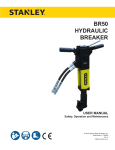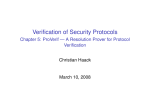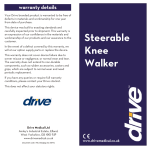Download User Manual - ehealthynet
Transcript
Body Fat Analyzer MBC-032-B User Manual TABLE OF CONTENT INTRODUCTION............................................. 4 PACKAGE CONTENT..................................... 4 INTENDED USE.............................................. 5 PARTS............................................................. 5 HARDWARE SET UP...................................... 6 eHealthyNet APP............................................. 6 MEASUREMENT............................................. 8 ABOUT BMI................................................... 10 ABOUT BODY FAT........................................ 11 ABOUT BODY WATER CONTENT............... 12 SPECIFICATION........................................... 13 SAFETY PRECAUTIONS.............................. 14 CARE & MAINTENANCE.............................. 15 TROUBLESHOOTING.................................. 16 WARRANTY.................................................. 17 EXPLANATION OF SYMBOL........................ 18 3 INTRODUCTION Thank you for purchasing the eHealthyNet Body Fat Analyzer. The eHealthyNet Body Fat Analyzer is easy to use that applys the Bioelectrical impedance Analysis (BIA) technology to measure your body weight and calculate your body composition such as body fat, body fat, visceral fat, muscle mass, bone mass Body Mass Index (BMI) and Basal Metablolic Rate (BMR). The analyzer works with your mobile device to track your data and share it with your family via eHealthyNet App. PACKAGE CONTENT • • • 1 eHealthyNet Body Fat Analyzer 1 User Manual 4 AA Batteries 4 INTENDED USE The eHealthyNet Body Fat Analyzer is intended for use at home or medical center. It is designed to measure the body weight and compositions of a healthy adult individual. The measurement result might not be optimal for children, elderly, pregnant or professional athlete. Please follow the instruction of this user manual in order to use the anlayzer safely and properly. The maximum weight can be measurred is 180kg (400lb). PARTS LCD Screen Electrode Main Body 5 HARDWARE SET UP Batteries Remove the battery cover. Insert 4 AA batteries into the compartment. Battery Cover eHealthyNet APP Download eHealthyNet App The App is available in both Google Play and Apple App Store. Before the first use of the monitor, download the “eHealthyNet” App from Google Play and Apple Store. Account Setting Follow the on-screen instruction to register and set up your personal account. 6 Connect the monitor with mobile device 1. Switch “bluetooth” on under the “Settings” menu on IOS or Andriod devices. 2. Select the “Measure” button in the main screen and then “+” button in the upper right corner. 3. Step on the analyzer and stand still. The machine are automatically switched on and the bluetooth sign appears on the screen. Wait for the analyzer pairs with your mobile device, it may last for 30 seconds. 7 4. After successful pairing, select the paired device under “Measure” Button of the App. And Press Start/Stop Button on the monitor to start measurement. MEASUREMENT Pre-measurement Take off your shoes and socks before measurements, avoid use the analyzer after doing exercises. Take Measurements with Mobile Devices 1. Switch on bluetooth, launch the “eHealthyNet” App in your mobile device. 8 2. Select the paired analyzer under “Measure” Button of the App. And Press Start/Stop Button on the monitor to start measurement. 3. Step on the analyzer, do not move, lean forward or backward on the machine. 4. If you are taking measurement with bare feet, “8888” appears on the screen, the result is shown on the eHealthyNet App after it disappears. 5. If you are wearing shoes/socks during measurement, “8888” does not appear, but the result is also shown on the eHealthyNet App. Take Measurements without Mobile Devices The analyzer can work without pairing with a mobile device. Step on the analyzer to start measurements. Note: Stop the measurement process at any time by stepping down the analyzer. The power will be automatically switched off after 30 seconds of Idling. 9 ABOUT BMI The National Heat, Lung, And Blood Institute (NHLBI) have created the following guide to classify BMI of healthy adult individual. BMI Classification BMI Color indicator Underweight Normal Overweight Obesity I Obesity II Obesity III <18.5 18.6-24.9 25-59.9 30-34.9 35-39.9 ≥40 Cyan Green Yellow Orange Orange RED 10 ABOUT BODY FAT According to University of Illinois Department of Food Science and Human Nutrition, the body fat level can be classified as the following table. Standard for Men Rating Age 20-29 30-39 40-49 50-59 <13 <14 <16 <17 <18 Normal 14-20 15-21 17-23 18-24 19-25 Moderately High 21-23 22-24 24-26 25-27 26-28 >23 >24 >26 >27 >28 20-29 30-39 40-49 50-59 60+ <19 <20 <21 <22 <23 Normal 20-28 21-29 22-30 23-31 24-32 Moderately High 29-31 30-32 31-33 32-33 33-35 >31 >32 >33 >34 >35 low High 60+ Standard for Women Rating low High Age 11 ABOUT BODY WATER CONTENT According to Wang & Denrenberg et, al. in “Hydration of fat-free body mass”, American Jounal Clin Nutr 1999, 69833-841. The Body water content is classified as the following table. BF % RANGE Men Women OPTIMAL TBW % RANGE 4 to 14% 70 to 63% 15 to 21% 63 to 57% 22 to 24% 57 to 55% 25 and over 55 to 37% 4 to 20% 70 to 58% 21 to 29% 58 to 52% 30 to 32% 52 to 49% 33 and over 49 to 37% Note: These charts are not intended to provide a basis for any type of emergency condition or diagnosis based on the color indicator; these charts only depict different classification of BMI, body fat and water. Consult your physician to interprete the results properly. 12 SPECIFICATION Product Name Model Body Fat Analyzer MBC-032-B Measurment Mechanism Bioelectrical Impedance Analysis, automatic measurement. Display Power Source LCD Digital Display 4 AA Batteries Measurement Range Accuracy Operating environment Storage environment Weigth 5-180 kg Height Age 100-220 cm 10-99 50kg ± 0.3kg, 100kg ± 0.4kg, Weight 150kg ± 0.5kg Muscle Mass ±0.1% Bone Mass ±0.1% Fat ±0.1% Body Water ±0.1% Temperature 10-40 °C Humidity 20-90% RH Temperature -20-55 °C Humidity 10-85% RH 13 SAFETY PRECAUTIONS 1. Read all of the information in the User Manual and other provided instructions before operating the Analyzer. 2. Consult your physician if there is any concern about using the Analyzer. 3. Do not move or jump on the analyzer as it may lead to inaccurate result. 4. Do not use the analyzer on the wet or slippy floor. 5. Keep your feet dry while taking measurement. 6. Do not drop the Analyzer or subject it to strong impact. 7. Replace all the batteries at once. 8. Take out the batteries if the Analyzer will not be used in 3 months. Patients having medical implants with electronic components such as pacemakers are nor recommneded to use the analyzer. 14 The product might not meet its performace specifications if not stored or used within the specified range of temperature, relative humidity and air pressure in the section “SPECIFICATION”. Keep the analyzer away from high radiation device such as microwave oven. CARE & MAINTENANCE Cleaning the Monitor Clean the monitor with a piece of cloth soaked with detegent. Do not use any abrasive and volatile cleaning agent. Maintenance 1. Do not load the analyzer if it is unused to prevent any damages. 2. Always Keep the analyzer dry. 15 Storage 1. Store the analyzer in a dry and clean environment, avoid direct sunlight (see the storing environmental condition in the section “SPECIFICATION”). 2. Remove the batteries if the monitor will not be used in 3 months. TROUBLESHOOTING Error Sign Error signs are displayed on the monitor’s screen if there are abnormalities during measurement. Sign Cause Err1 Err2 Correction Check if there is any object of this weight put on the analyzer Overloading, the weight is Stop using the analyzer if you over 182.5kg are of this weight, consult your physician for any problem. Follow the instruction of this Operational Error manual and take measurements again. 16 Sign LO Cause Correction Low Battery Replace all the batteries at once WARRANTY The eHealthyNet Body Fat Analyzer is warranted to be free from defects in materials and workmanship within two year from the date of purchase when used in accordance with the provided instructions. The Warranty extends only to the end user. We will, at our option, repair or replace without charge the eHealthyNet Body Fat Analyzer covered by the warranty. Repair or replacement is our only responsiblity and your only remedy under the warranty. 17 EXPLANATION OF SYMBOL Symbol for “WARNING” Symbol for “TYPE B APPLIED PART” Symbol for “ENVIRONMENTAL PROTECTION” Waste electrical products should not be disposed of with household waste. Please recycle where facilities exist. Check with your local authority or retailer for recycling advice. Symbol for “THE OPERATION GUIDE MUST BE READ” Symbol for “MANUFACTURER” Symbol for “SERIAL NUMBER” Symbol for “EUROPEAN REPRESENTATIVE” Symbol for “CE MARK” - Conforms to essential requirements of the Medical Device Directive 93/42/EEC. 18