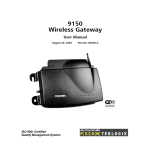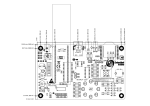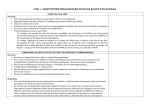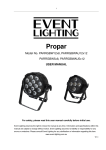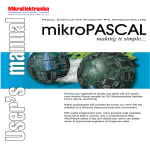Download Digital SERIES
Transcript
Digital SERIES GAS MASS FLOWMETER AND GAS MASS FLOW CONTROLLER TECHNICAL AND USER’S MANUAL MODBUS & RS232 DIGITAL ALARMS & COUNTERS FM-1117 Rev A 1/12 Disclaimer Even though care has been taken in the preparation and publication of the contents of this manual, we do not assume legal or other liability for any inaccuracy, mistake, mis-statement or any other error of whatsoever nature contained herein. The material in this manual is for information purposes only, and is subject to change without notice. Parker Hannifin Corporation January 2012 Symbols Important information. Discarding this information could cause injuries to people or damage to the Instrument or installation. Helpful information. This information will facilitate the use of this instrument. Short form start-up All necessary settings for this module are already performed at Porter. To follow the next steps carefully is the quickest way to get this module operational in your own Modbus environment. Procedure: - Make sure your Modbus RTU master has been installed into the system - Set Slave address and baud rate of instrument: Default instruments will be delivered to customers on address 1 and with a baud rate of 19200 baud. You can use the Porter RS232 VB Communication program to change Slave address and baud rate via the RS232 connection. Note: For model 3600 Ingress Protection/Hazardous Environment Mass Flow Meters and Controllers, access to the RS232 connector is attained by removing the top cover of the device. This note applies to all RS232 references throughout this manual. WARNING! – DO NOT REMOVE TOP COVER WHEN AN EXPLOSIVE ATMOSPHERE MAY BE PRESENT. AVERTISSEMENT - NE PAS ENLEVER LE COUVERCLE SUPÉRIEUR SI L'ATMOSPHÈRE PEUT ÊTRE EXPLOSIVE. WARNING! – DO NOT SEPARATE EXTERNAL CONNECTORS WHEN ENERGIZED. AVERTISSEMENT - NE PAS SÉPARER LES CONNECTEURS EXTERNES S'ILS SONT SOUS TENSION Slave address and baud rate can also be changed using the button on top of the instrument. See Section 4 for more details. - Physically connect the instrument to the Modbus network. Warning: this device uses a vendor specific pin layout on the RJ45 connector that differs from the Modbus recommended pin layout. See Section 2 for more details. Warning: For all model 3600 series MFM/MFC’s, all external electrical receptacles on this device must have either a cordset or sealing cap (supplied with device) connected/installed when the device is in use. Lack of compliance could result in damage to the equipment. - Test communication between your master (host computer) and the instrument(s) using the Porter Modbus VB Communication program or the Porter Modbus VB Flow Graph program. Reference Manuals: FM-1155 and FM-1153 Ingress Protection and Ingress Protection/Hazardous Environment Digital Series Technical and Users Manual 1 TABLE OF CONTENTS Section 1 INTRODUCTION ................................................................................................................ 1 1.1 Removal of Device Cover ..................................................................................... 1 Section 2 INSTALLATION ................................................................................................................. 2 2.1 Connectors ........................................................................................................... 2 2.2 Termination ...........................................................................................................3 2.2.1 Termination resistors ....................................................................................... 3 2.2.2 Biasing resistors .............................................................................................. 3 Section 3 FUNCTIONAL DESCRIPTION ........................................................................................... 4 3.1 Implementation Class…………………………………………… ............................. 4 3.2 Response Time..................................................................................................... 4 3.3 Supported Modbus Functions............................................................................... 4 3.3.1 Read Holding Registers (03) ......................................................................... 4 3.3.2 Write Single Register (06) .............................................................................. 4 3.3.3 Write Multiple Registers (16) ......................................................................... 5 3.3.4 Diagnostics (08) ............................................................................................. 5 3.3.5 Report Slave ID (17) ...................................................................................... 5 3.4 Available Parameters ........................................................................................... 6 Section 4 CHANGING SLAVE ADDRESS AND BAUD RATE .......................................................... 9 4.1 Via RS232: VB Communication Program ............................................................. 9 4.2 Via micro-switch and LED’s on top of the instrument ........................................... 10 4.2.1 Readout bus-address/MAC-ID and baud rate ............................................... 10 4.2.2 Change bus-address and baud rate .............................................................. 11 4.3 Via rotary switches on the side of the instrument (if present) .............................. 12 Section 5 TROUBLESHOOTING ....................................................................................................... 13 5.1 Visual diagnostics ................................................................................................. 13 5.2 Step-by-step ......................................................................................................... 13 5.3 Bus diagnostics string ........................................................................................... 13 Section 6 MODBUS DETAILS............................................................................................................ 15 6.1 Modbus Message RTU Framing........................................................................... 15 6.2 CRC Checking ...................................................................................................... 16 6.3 CRC Generation ................................................................................................... 16 6.4 Example Visual Basic Code ................................................................................. 19 6.5 Example Read Flow Signal .................................................................................. 20 6.6 Example Read SetPoint ....................................................................................... 20 6.7 Example Read Flow Signal and SetPoint ............................................................. 20 6.8 Example Write SetPoint ........................................................................................ 20 Section 7 RS232 COMMUNICATION COMMANDS.......................................................................... 21 RS232 Command Table .............................................................................................. 21 RS232 Examples ......................................................................................................... 21 Error Codes Table ....................................................................................................... 24 TABLE OF CONTENTS Section 8 ALARMS / STATUS PARAMETERS ................................................................................. 25 8.1 Alarminfo............................................................................................................... 25 8.2 Status .................................................................................................................... 25 8.3 Alarm mode .......................................................................................................... 25 8.4 Alarm maximum limit ............................................................................................ 26 8.5 Alarm minimum limit ............................................................................................. 26 8.6 Alarm output mode ............................................................................................... 26 8.7 Alarm setpoint mode ............................................................................................. 26 8.8 Alarm new setpoint ............................................................................................... 26 8.9 Alarm delay time ................................................................................................... 26 8.10 Reset alarm enable ............................................................................................ 27 8.11 Using an alarm (example) .................................................................................. 27 Section 9 COUNTER PARAMETERS ................................................................................................ 29 9.1 Counter value ....................................................................................................... 29 9.2 Counter mode ....................................................................................................... 29 9.3 Counter setpoint mode ......................................................................................... 29 9.4 Counter new setpoint ............................................................................................ 29 9.5 Counter limit.......................................................................................................... 29 9.6 Counter output mode ............................................................................................ 29 9.7 Counter unit ..........................................................................................................30 9.8 Counter unit string ................................................................................................ 30 9.9 Using a counter (example) ................................................................................... 30 Section 10 POLICIES AND CERTIFICATE OF WARRANTY ............................................................. 31 Prices ........................................................................................................................... 31 Payment Terms ........................................................................................................... 31 Shipments .................................................................................................................... 31 Cancellations ...............................................................................................................31 Changes of Order ........................................................................................................ 31 Returns ........................................................................................................................ 31 Certificate of Warranty ................................................................................................. 31 1 SECTION 1 INTRODUCTION See Section 4 for details. The Modbus interface offers a direct connection to Modbus for Porter digital massflow / meters / controllers. This manual is limited to the description of the interface between the Modbus Mass Flow Controller with a master device. Note: For all model 3600 Mass Flow Meters and Controllers, access to the microswitch and LED’s is attained by removing the top cover of the device. This note applies to all push button and LED references throughout this manual. This manual will explain how to install a Porter instrument to your Modbus system. It only contains the information that is needed most. More detailed information about Modbus can be found at: WARNING! – DO NOT REMOVE TOP COVER WHEN AN EXPLOSIVE ATMOSPHERE MAY BE PRESENT. Website of the Modbus organization www.modbus.org or any website of the (local) Modbus organization of your country (when available). AVERTISSEMENT - NE PAS ENLEVER LE COUVERCLE SUPÉRIEUR SI L'ATMOSPHÈRE PEUT ÊTRE EXPLOSIVE. WARNING! – DO NOT SEPARATE EXTERNAL CONNECTORS WHEN ENERGIZED. AVERTISSEMENT - NE PAS SÉPARER LES CONNECTEURS EXTERNES S'ILS SONT SOUS TENSION The implementation of the Modbus interface is based on the following standards: [1] MODBUS Application Protocol Specification V1.1, December 6, 2002, www.modbus.org 1.1 Removal of Device Cover [2] MODBUS over Serial Line specification and implementation guide V1.0, December 2, 2002, www.modbus.org For reasons covered in this manual (access to RS232 connections, microswitch and LEDs, etc.), the user may need to remove the top cover of the device. It is important to understand that the seals used to fasten the cover in place are an integral part of the sealing system that makes the device dust and liquid tight. After removal of the cover, the o’ring seals located under the head of the socket head cap screws should be inspected to ensure that leak tight integrity can still be maintained. If the seals appear to be damaged in any way, Porter recommends replacement of these sealing screws. Contact the factory to order sealing screw kit part number A-4308-000. There is no mutual communication between Modbus slaves; only between master and slave. Each slave should have its own unique slave address on the bus, otherwise there is no communication possible. Setting slave address can be performed by Modbus or RS232 command. See examples in this manual Communication with the instrument via RS232 using a special cable is possible. If you don’t have such a cable ask your local sales representative. The button (+ LED's) on top of the instrument is available for communication. 1 Section 2 INSTALLATION 2.1 Connectors Warning: this device uses a vendor specific pin layout on the RJ45 connector that differs from the Modbus recommended pin layout. Warning: this device may be powered through either the Modbus interface connector or the analog connector supplied on the device. Power should not be supplied through both connectors simultaneously; doing so may result in damage to the device or power supply. For all models except the 3600 Series MFMs/MFCs: The device has a RJ45 connector with the following pin layout: pin 1 2 3 4 5 6 7 8 function +15/24V power supply Common power Shield Common power +15/24V power supply Common (RS485) D0 (IO-B) D1 (IO-A) For model 3600 Series MFMs/MFCs: The device has a 5 Pin Turck Connector. The 5 pin connector pinout varies with the model as follows: For model 3600 Ingress Protection/Hazardous Environment (designated with a ‘Y’ in the eighth position of the model code). For Turck receptacle and mating cordset information, see primary technical and user’s manual for this device. pin 1 2 3 4 5 function D0 (IO-B) D1 (IO-A) COMMON (RS485) +15/24V power supply Shield For model 3600 Ingress Protection (designated with a ‘W’ in the eighth position of the model code). For Turck receptacle and mating cordset information, see primary technical and user’s manual for this device. pin function 1 D0 (IO-B) 2 D1 (IO-A) 3 COMMON (RS485) 4 +15/24V power supply 5 n.c. Shield Note: Shielding is achieved through connector body The device needs line polarization on the RS485 network. The polarization should be implemented on the Modbus master. A termination is required at the end of the Modbus network segment. The maximum number of devices on a network segment (without repeater) is 127. 2 SECTION 2 2.2 Termination For best quality of data transfer Modbus should be terminated correctly. 2.2.1 Termination resistors A resistor is added in parallel with the receiver’s “A” and “B” lines in order to match the data line characteristic impedance specified by the cable manufacturer (120 Ω is a common value). This value describes the intrinsic impedance of the transmission line and is not a function of the line length. A terminating resistor of less then 90 Ω should not be used. Termination resistors should be placed only at the extreme ends of the data line (see Termination schematics resistors RT1 and RT2), and no more than two terminations should be placed in any system that does not use repeaters. 2.2.2 Biasing resistors When an RS-485 network is in an idle state, all nodes are in listen (receive) mode. Under this condition there are no active drivers on the network. All drivers are tri-stated. Without anything driving the network, the state of the line is unknown. If the voltage level at the receiver’s A and B inputs is less than ±200 mV the logic level at the output of the receivers will be the value of the last bit received. In order to maintain the proper idle voltage state, bias resistor (RB1) on the data D1 Modbus (B/B’) line and a pull-down (to ground) on the data D0 Modbus (A/A’) line. The “Termination schematic” illustrates the placement of bias resistors on the transceiver. The value of the bias resistors is dependent on termination and number of nodes in the system. The goal is to generate enough DC bias current in the network to maintain a minimum of 200 mV between the B and A data line. Consider the following example of bias resister calculation. Ideal situation: Termination resistors: 120Ohm Receiver resistance: omitted Bias supply voltage: 5Vdc Wanted situation is a minimum of 200mV between A and B lines and a common mode voltage of 2.5V. Minimum current therefore: Total maximum bias resister value is: The maximum value of each biasing resistor: 200mV / 60 Ohm=3.33mA. (5V-0.2V)/3.33mA = 1440 Ohm. 720 Ohm. Situation with 127 nodes: Termination resistors: 120 Ohm Receiver resistance: 12 KOhm Number of instruments: 127 Bias supply voltage: 5Vdc Wanted situation is a minimum of 200mV between A and B lines and a common mode voltage of 2.5V. Total termination resistance: 120 // 120 // 12000* 127=120 // 120 // 94.5=36.7 Ohm Minimum current therefore: 200mV / 36.7 Ohm=5.45mA Total maximum bias resistor value is: (5V-0.2V)/5.45mA=880 Ohm. The maximum value of each biasing resistors: 440 Ohm. Lower values may be used. (Depending on maximum power consumption of the resistors) Porter advices the following resistor values for the following voltages. Supply voltage Termination Bias Pull-up Bias Pull-down termination resistors resistor resistor 392 Ohm 392 Ohm +5V 121 Ohm 1210 Ohm 392 Ohm +10V 121 Ohm 2210 Ohm 392 Ohm +15V 121 Ohm 3480 Ohm 392 Ohm +24V 121 Ohm 3 Section 3 FUNCTIONAL DESCRIPTION 3.1 Implementation class The physical and datalink layer are implemented conforming to the "basic slave" implementation class as described in ‘Modbus Over Serial Line V1.02’. The following options have been implemented: parameter addressing broadcast support baud rate parity transmission mode electrical interface connector type options Address configurable from 1 to 247 (default 1) yes 9600, 19200 (default), 38400 even RTU RS485 2W-cabling RJ45 remarks see section 4 see section 4 not configurable not configurable see section 2 see section 2 3.2 Response time This slave device will respond on each valid request from the master within 100 ms. This means that the response timeout setting of the master should be set to a value larger than or equal to 100 ms. 3.3 Supported Modbus functions This section describes the supported Modbus function codes. Refer to Section 6 for details. 3.3.1 Read Holding Registers (03) Possible exception responses: 02, ILLEGAL DATA ADDRESS, in case of reading of non-existing address, or reading a part of a multiregister parameter (float, long, etc) 03, ILLEGAL DATA VALUE, in case of reading less than 1 or more than 125 registers 04, SLAVE DEVICE FAILURE, in case of reading a write-only register Warning: the maximum message size for the Read Holding Registers function is 100 bytes at 9600 baud (200 bytes at 19200 baud and 400 bytes at 38400 baud). When this size is exceeded, corrupted responses may be received. 3.3.2 Write Single Register (06) Possible exception responses: 02, ILLEGAL DATA ADDRESS, in case of writing to non-existing address, or writing to a part of a multi-register parameter (float, long, etc) 04, SLAVE DEVICE FAILURE, in case of writing to read-only register 04, SLAVE DEVICE FAILURE, in case of writing illegal value to register 4 SECTION 3 3.3.3 Write Multiple Registers (16) Possible exception responses: 02, ILLEGAL DATA ADDRESS, in case of writing to non-existing address, or writing to a part of a multi-register parameter (float, long, etc) 03, ILLEGAL DATA VALUE, in case of reading less than 1 or more than 123 registers 04, SLAVE DEVICE FAILURE, in case of writing to read-only register 04, SLAVE DEVICE FAILURE, in case of writing illegal value to register When one of the written registers raises an exception, the value written to all subsequent registers are discarded (ignored). 3.3.4 Diagnostics (08) The following sub-functions are supported: Sub-function code (dec) Name 00 Return Query Data 10 Clear Counters and Diagnostics Register 11 Return Bus Message Count 12 Return Bus Communication Error Count 13 Return Bus Exception Error Count 14 Return Slave Message Count 15 Return Slave No Response Count 16 Return Slave NAK Count (always 0) 17 Return Slave Busy Count (always 0) 18 Return Bus Character Overrun Count Warning: the maximum message size for the Return Query Data subfunction is 100 bytes at 9600 baud (200 bytes at 19200 baud and 400 bytes at 38400 baud). When this size is exceeded, corrupted responses may be received. Possible exception responses: 01, ILLEGAL FUNCTION, in case of not-supported sub-function 03, ILLEGAL DATA VALUE, in case of an incorrect value for the data field 04, SLAVE DEVICE FAILURE, in case of writing illegal value to register 3.3.5 Report Slave ID (17) The Slave ID field in the response is a string with the (indent number + version nr/serial nr). The Run Indicator Status field in this message will indicate ON when the device is in normal operating mode (FB_NORMAL). Possible exception responses: 04, SLAVE DEVICE FAILURE, in case of an internal error 5 SECTION 3 3.4 Available parameters Modbus registers (in the data model) are numbered from 1 to 65536. In a Modbus PDU (Protocol Data Unit) these registers are addressed from 0 to 65535. This addressing model has been described in section 4.4 of [1]. The following table lists the most commonly used parameters. Details and meaning can be found in the Porter Digital Series Technical and Users Manual (FM-1114) MODBUS REGISTERS PARAMETER NAME PARAMETER TYPE ACCESS PDU ADDRESS hex REGISTER NUMBER Hex REMARK Dec Wink Unsigned char W 0x0000 0x0001 1 Init/reset Unsigned char RW 0x000A 0x000B 11 Valve output Unsigned int RW 0x001F 0x0020 32 Measure Unsigned int R 0x0020 0x0021 33 Setpoint Unsigned int RW 0x0021 0x0022 34 Setpoint slope Unsigned int RW 0x0022 0x0023 35 Analog input Unsigned int R 0x0023 0x0024 36 Setpoint/control modes Unsigned char RW 0x0024 0x0025 37 Fluid number Unsigned char RW 0x0030 0x0031 49 Alarminfo Unsigned char R 0x0034 0x0035 53 Temperature Unsigned int R 0x0427 0x0428 1064 Alarm maximum limit Unsigned int RW 0x0C21 0x0C22 3106 Alarm minimum limit Unsigned int RW 0x0C22 0x0C23 3107 Alarm mode Unsigned char RW 0x0C23 0x0C24 3108 Alarm output mode Unsigned char RW 0x0C24 0x0C25 3109 Alarm setpoint mode Unsigned char RW 0x0C25 0x0C26 3110 Alarm new setpoint Unsigned int RW 0x0C26 0x0C27 3111 Alarm delay time Unsigned char RW 0x0C27 0x0C28 3112 Reset alarm enable Unsigned char RW 0x0C29 0x0C2A 3114 Counter value Unsigned int RW 0x0D01 0x0D02 3330 Counter unit Unsigned char RW 0x0D02 0x0D03 3331 Counter Unsigned int RW 0x0D03 0x0D04 3332 Unsigned char RW 0x0D04 0x0D05 3333 Unsigned char RW 0x0D05 0x0D06 3334 Unsigned int RW 0x0D06 0x0D07 3335 Unsigned char RW 0x0D08 0x0D09 3337 limit Counter output mode Counter setpoint mode Counter new setpoint Counter mode MODBUS REGISTERS 6 Value 14592 Range 0..32767 See addr 0xA138 See addr 0xE808 See addr 0xE818 SECTION 3 PARAMETER NAME PARAMETER TYPE Sensor type Unsigned char Capunit Unsigned char Identnumber Unsigned char ContrResp Unsigned char RespStable Unsigned char RespOpen0 Unsigned char Calibration mode Unsigned char Monitor mode Unsigned char Reset Unsigned char Sensor zero potmeter Modbus slave address Unsigned char Unsigned char Polycnst A Float Polycnst B Float Polycnst C Float Polycnst D Float TdsDn Float TdsUp Float Capicity Float Fluid name String (10 bytes) Capacity unit string String (7 bytes) REMARK ACCESS RW secured RW secured RW secured RW secured RW secured RW secured RW secured RW secured W RW secured RW secured RW secured RW secured RW secured RW secured RW secured RW secured RW secured RW secured RW secured PDU ADDRESS REGISTER NUMBER Hex Dec 0x002E 0x002F 47 0x002F 0x0030 48 0x0E2C 0x0E2D 3629 0x0E45 0x0E46 3654 0x0E51 0x0E52 3666 0x0E52 0x0E53 3667 0x0E61 0x0E62 3682 0x0E62 0x0E63 3683 0x0E68 0x0E69 3689 0x0E85 0x0E86 3718 0x0FAA 0x0FAB 4011 0x8128..0x8129 0x8129..0x812A 33065..33066 0x8130..0x8131 0x8131..0x8132 33073..33074 0x8138..0x8139 0x8139..0x81A 33081..33082 0x8140..0x8141 0x8141..0x8142 33089..33090 0x8158..0x8159 0x8159..0x815A 33113..33114 0x8160..0x8161 0x8161..0x8162 33121..33122 0x8168..0x8169 0x8169..0x816A 33129..33130 0x8188..0x818C 0x8189..0x818D 33161..33165 0x81F8..0x81FB 0x81F9..0x81FC 33273..33276 Fmeasure Float R 0xA100..0xA101 0xA101..0xA102 41217..41218 Fsetpoint Float RW 0xA118..0xA119 0xA119..0xA11A 41241..41242 Temperature Float R 0xA138..0xA139 0xA139..0xA13A 41273..41274 Capacity 0% Float RW secured 0xA1B0..0xA1B1 0xA1B1..0xA1B2 41393..41394 See addr 0x0427 Note: Secured parameters may be changed using the Porter RS232 VB Secure Communication program or the Porter Modbus VB Secure Communication program. 7 SECTION 3 PARAMETER NAME Counter value PARAMETER TYPE ACCESS PDU ADDRESS hex REGISTER NUMBER Hex Dec RW 0xE808..0xE809 0xE809..0xE80A 59401..59402 See addr 0x0D01 Counter limit Float RW 0xE818..0xE819 0xE819..0xE81A 59417..59418 Counter unit string String (4 bytes) String (6 bytes) String (14 bytes) String (16 bytes) String (16 bytes) String (5 bytes) String (13 bytes) R 0xE838..0xE839 0xE839..0xE83A 59449..59450 R 0xF108..0xF10A 0xF109..0xF10B 61705..61707 RW secured 0xF110..0xF116 0xF111..0xF117 61713..61719 RW secured 0xF118..0xF11F 0xF119..0xF120 61721..61728 RW secured 0xF120..0xF127 0xF121..0xF128 61729..61736 R 0xF128..0xF12A 0xF129..0xF12B 61737..61739 RW 0xF130..0xF136 0xF131..0xF137 61745..61751 Float Device type Modelnumber Serialnumber Manufacturer config Firmware version Usertag PID Kp Float RW secured 0xF2A8..0xF2A9 0xF2A9..0xF2AA 62121..62122 PID Ti Float RW secured 0xF2B0..0xF2B1 0xF2B1..0xF2B2 62129..62130 PID Td Float RW secured 0xF2B8..0xF2B9 0xF2B9..0xF2BA 62137..62138 Float RW secured 0xF508..0xF509 0xF509..0xF50A 62729..62730 Float RW secured 0xF510..0xF511 0xF511..0xF512 62737..62738 Float RW secured 0xF520..0xF521 0xF521..0xF522 62753..62754 Long integer RW secured 0xFD48..0xFD49 0xFD49..0xFD4A 64841..64842 Dynamic display factor Static display factor Exponential smoothing Modbus baudrate REMARK See addr 0x0D03 - Access indicates whether parameter can be Read and/or Written. - When a byte parameter is read, the upper 8-bits of the Modbus register will be 0. When a byte parameter is written, the upper 8-bits must be set to 0. - Long integer parameters have a length of 4 bytes and are mapped on two consecutive Modbus registers. The first register contains bit 32-16, the second register contains bit 15-0. - Floating point parameters have a length of 4 bytes and are mapped on two consecutive Modbus registers. Floats are in single precision IEEE format (1 sign bit, 8 bits exponent and 23 bits fraction). The first register contains bit 32-16, the second register contains bit 15-0. - String parameters can have a length of maximal 16 bytes and can take up to 8 Modbus registers where each register contains two characters (bytes). The upper byte of the first register contains the first character of the string. When writing strings, the write action should always start from the first register as a complete block (it is not possible to write a part of a string). If the string is shorter than the specified maximum length the string should be terminated with an 0. - Parameters Temperature, Counter value and Counter limit can be found in the parameter table as an unsigned integer variant and as a floating point variant. Only the floating point variant supports the full parameter range and resolution. 8 SECTION 4 CHANGING SLAVE ADDRESS AND BAUD The slave address and baud rate of the Porter meter/controller Modbus slave can be changed to fit the instrument in your existing Modbus network. Changing the slave address and baud rate can be done in three different ways. 4.1 Via RS232: RS232 VB Communication Program ‘Off-line’ via the RS232 communication port by means of a special tooling program, called RS232 VB Communication Program, a tool for multi-bus instruments that can be used to: Change slave address Read and optionally change the baud rate The following instructions apply to all models except the 3600 series MFMs/MFCs. For use with the 3600 series MFMs/MFCs, please consult factory. Connect your Porter meter/controller Modbus slave instrument to a free COM-port using the special cable with on one side a T-part with male and female sub-D 9 connector and on the other side a female sub-D 9 connector. The single sub-D 9 connector should be connected to your COMport and the female sub-D 9 of the T-part to the male sub-D 9 of the instrument. Standard cables are approx. 3 meters. Maximum length between PC and instrument allowed is approximately 10 meters. You can use the Porter RS232 VB Communication program to perform simple commands via the RS232 connection. Commands such as setpoint (0%, 100%, or specific), reading flow signal, opening or closing the control valve, and putting the controller into Bus, RS232, or Analog mode are easily accomplished by a screen button click selection. Run the Visual basic program RS232 VB Communication program installed on the host computer (select from Start Menu or run the .exe file). When the program is started it will automatically read values and allow you to perform the commands via button selections on the screen. Setpoint values are 0 – 32000 (0% to 100% flow). Type in a setpoint value, select write values applies the setpoint (button ‘lights’ for write and then read). Flow signal values are displayed. Valid values for the slave address are between 1 and 247, valid values for the baud rate are 9600, 19200 and 38400. The changed values will be effective immediately after changing. 9 SECTION 4 4.2 Via micro-switch and LEDs on top of the instrument Note: For all model 3600 Mass Flow Meters and Controllers, access to the microswitch and LED’s is attained by removing the top cover of the device. This note applies to all push button and LED references throughout this manual. WARNING! – DO NOT REMOVE TOP COVER WHEN AN EXPLOSIVE ATMOSPHERE MAY BE PRESENT. AVERTISSEMENT - NE PAS ENLEVER LE COUVERCLE SUPÉRIEUR SI L'ATMOSPHÈRE PEUT ÊTRE EXPLOSIVE. WARNING! – DO NOT SEPARATE EXTERNAL CONNECTORS WHEN ENERGIZED. AVERTISSEMENT - NE PAS SÉPARER LES CONNECTEURS EXTERNES S'ILS SONT SOUS TENSION With the micro-switch on the instrument it is possible to change and readout the settings for slave address and baud rate. The LED’s will indicate the tens of the address with green flashes and the units with red flashes. For baud rate- indication both LED’s will flash. 4.2.1 Readout bus-address/MAC-ID and baud rate: Pressing the switch 3x briefly with intervals of max. 1 second in normal running / operation mode will trigger the instrument to “show” its bus-address/MAC-ID and baud rate. For indication the bus-address/MAC-ID the green LED will flash the amount of tens and the red LED the amount of units in the number. For indication of baud rate setting, both LED’s will flash. The flashes are called “count-flashes” and have a pattern of 0.5 sec. on, 0.5 sec. off. LED indications for bus‐address and baud rate Green LED Red LED Time Indication z Green z Red amount of count flashes 0 ... 12 sec. tens in bus‐address for instrument Off (0...12) Maximum 0 ... 9 sec. units in bus‐address for instrument Amount of count flashes Off (0...9) Maximum baudrate setting for instrument 1 = 9600 Baud 2 = 19200 Baud amount of count flashes amount of count flashes 1 ... 5 sec. 3 = 38400 Baud (1...5) (1...5) Maximum 4 = 57600 Baud (MBC3 type only) 5 = 115200 Baud (MBC3 type only) Note: Value zero will be indicated by a period of 1 sec. off (0.5 sec. off + 0.5 sec. off). 10 SECTION 4 Examples: • For bus-address 35 and 9600 baud the green LED will flash 3 times, the red LED will flash 5 times and both LED’s will flash 1 time. • For bus-address 20 and 19200 baud the green LED will flash 2 times, the red LED will flash 0 times and both LED’s will flash 2 times. • For bus-address 3 and 38400 baud the green LED will flash 0 times, the red LED will flash 3 times and both LED’s will flash 3 times. 4.2.2 Change bus-address and baud rate: Pressing the switch 5x briefly with intervals of max. 1 second in normal running/operation mode. Within the time-out period of 60 seconds it is possible to start changing the bus-address/MAC-ID of the instrument. For certain field bus systems it is necessary to select the baud rate also. Other field bus systems only have one baud rate or the baud rate setting will adapt to the setting of the master automatically. In these cases baud rate selection is not needed and will be skipped. Procedure for changing bus‐address and baud rate Step Action Indication time handling 1 Start Press the switch 5x briefly with intervals of max. 1 second in normal running/operation mode. z Green LED flashes 2 time‐out: Press switch and count green flashes for tens of Set tens of bus‐ 0.1 sec on 60 sec address bus‐address. 0.1 sec off Release when wanted amount has been count. 3 4 Set units of bus‐ Address Set baud rate of field bus communication. 1 = 9600 Baud 2 = 19200 Baud 3 = 38400 Baud 4 = 57600 Baud 5 = 115200 Baud count‐flashes start when switch is pressed: 0.5 sec on, 0.5 sec off z red LED flashes 0.1 sec on 0.1 sec off count‐flashes start when switch is pressed: 0.5 sec on 0.5 sec off both z red and z green LED flashes 0.1 sec on 0.1 sec off Counts up to max. 12 and than starts at 0 again. When counting fails, keep switch pressed and restart counting for next attempt. time‐out: 60 sec Press switch and count red flashes for units of bus‐ address. Release when wanted amount has been count. Counts up to max. 9 and than starts at 0 again. When counting failed, keep switch pressed and restart counting for next attempt. time‐out: 60 sec Press switch and count red and green flashes for baud rate setting. Release when wanted amount has been count. Counts up to max. 5 and than starts at 0 again. When counting failed, keep switch pressed and restart counting for next attempt. count‐flashes start when switch is pressed: 0.5 sec on, 0.5 sec off Note: selection of 0 means: No change Instrument returns to normal running / operation mode. Changes are valid when they are made within the time‐out times. 11 SECTION 4 Value zero will be indicated by a period of 1 sec. off (0.5 sec. off + 0.5 sec. off). When value zero is wanted, press switch shortly and release it again within 1 sec. Before each action of flash‐counting, the LED’s to be used for counting will flash in a high frequency. (Pattern: 0.1 sec on, 0.1 sec off). As soon as the switch is pressed‐down, this LED (or both LED’s) will be off and the counting sequence will start. 4.3 Via rotary switches on the side of the instrument (if present) On the side of the instrument are rotary switches placed and a label with the explanation of the switches. Make sure to use a screwdriver which is suited for the switches. Note: For all model 3600 Mass Flow Meters and Controllers, access to the rotary switches is attained by removing the two sealing screws on the side of the device. This note applies to all rotary switch references throughout this manual. WARNING! – DO NOT REMOVE ROTARY SWITCH SEALING SCREWS WHEN AN EXPLOSIVE ATMOSPHERE MAY BE PRESENT. AVERTISSEMENT - NE PAS ENLEVER LES VIS D'ÉTANCHÉITÉ DU COMMUTATEUR ROTATIF SI L'ATMOSPHÈRE PEUT ÊTRE EXPLOSIVE. The switches have the following function: ADDRESS (00 – 99) With the ADDRESS switch, the instruments address can be set. The MSD is the high part of the decimal number and the LSD the low part. For instance address 25 means MSD on 2 and LSD on 5. The default switch position is 00. In this position the address is software programmable. The default software programmable address is 1. During instrument initialization, the address switches are read. If the switches specify a valid Modbus address, i.e. a value from 1 to 99, this value is used. If the specified address differs from the value stored in the instrument, the new address is saved in memory. 12 SECTION 5 TROUBLESHOOTING 5.1 Visual diagnostics LED indications can be very useful in case of problems with the instrument. See Porter Technical and Users Manual for a detailed description of all LED indications. The green LED is normally used for instrument status indication, like normal operation or special function mode. The red LED will burn continuously in case of a hardware failure. During normal operation, the red LED is switched on during frame reception or sending on the Modbus interface. 5.2 Step-by-step Check all Modbus settings at your master. Master and device settings must be the same, check baud rate and parity setting. See Section 3.1 for details. Check slave address and baud rate of device (slave). See Section 4 for details. Check cabling and bus termination of your Modbus system. See Section 2 for details. Check power supply. Instruments need +15Vdc or +24Vdc. Try to reset the instrument and/or restart your master. Check the bus diagnostics string. See below. Contact Modbus sales representative or service department. 5.3 Bus diagnostics string The bus diagnostics string can be found in the RS232 section 4.1). VB Communication Program (see The format of the string is "mAAAA eBBBB sCCCC cDDDD", where AAAA, BBBB, CCCC and DDDD are hexadecimal representations of 16-bit counters: AAAA = bus messages count (CPT1) BBBB = bus communication error count (CPT2) CCCC = slave message count (CPT4) DDDD = bus character overrun count (CPT8) 13 SECTION 5 The following table may be helpful to find the source of communication problems on Modbus. In general, read out this string after trying to communicate between master and slave, without switching off the power in the meantime. mAAAA =0000 eBBBB =0000 sCCCC =0000 cDDDD =0000 >0000 =0000 =0000 =0000 =0000 >0000 =0000 =0000 >0000 >0000 >0000 =0000 =0000 >0000 =0000 >0000 >0000 =0000 >0000 =0000 Diagnostics No communication detected by slave, check RS485 network, especially D0 and D1 signals. Slave detected valid Modbus messages for other addresses, make sure master uses correct slave address Slave detected invalid messages on the bus, make sure master uses correct baud rate and parity settings Slave detected both valid and invalid messages, make sure RS485 bus termination and polarization are used correctly and the maximum number of devices is not exceeded. See Section 2 for details. Slave has received bytes faster than it could process, make sure master uses correct baud rate. You may want to try a lower baud rate. No problem detected by slave, make sure application timeout of master is set to a value larger than 100 ms 14 SECTION 6 MODBUS DETAILS You can use the Porter Modbus VB Communication program to change slave address and baud rate and perform simple commands via the Modbus RJ45 connection at the top of the instrument. Commands such as setpoint (0%, 100%, or specific), reading flow signal, opening or closing the control valve, and putting the controller into Bus, RS232, or Analog mode are easily accomplished by a screen button click selection. Run the Visual basic program Modbus VB Communication program installed on the host computer (select from Start Menu or run the .exe file). When the program is started it will automatically read values and allow you to perform the commands via button selections on the screen. Using the Modbus details and Visual Basic examples below, and the Modbus registers table from Section 3, you can expand commands in your own host computer program to utilize the full capability of the Porter Digital Series Meters and Controllers. 6.1 MODBUS Message RTU Framing A MODBUS message is placed by the transmitting device into a frame that has a known beginning and ending point. This allows devices that receive a new frame to begin at the start of the message, and to know when the message is completed. Partial messages must be detected and errors must be set as a result. In RTU mode, message frames are separated by a silent interval of at least 3.5 character times. In the following sections, this time interval is called t3,5. 15 SECTION 6 The entire message frame must be transmitted as a continuous stream of characters. If a silent interval of more than 1.5 character times occurs between two characters, the message frame is declared incomplete and should be discarded by the receiver. 6.2 CRC Checking The RTU mode includes an error–checking field that is based on a Cyclical Redundancy Checking (CRC) method performed on the message contents. The CRC field checks the contents of the entire message. It is applied regardless of any parity checking method used for the individual characters of the message. The CRC field contains a 16–bit value implemented as two 8–bit bytes. The CRC field is appended to the message as the last field in the message. When this is done, the low–order byte of the field is appended first, followed by the high–order byte. The CRC high–order byte is the last byte to be sent in the message. The CRC value is calculated by the sending device, which appends the CRC to the message. The receiving device recalculates a CRC during receipt of the message, and compares the calculated value to the actual value it received in the CRC field. If the two values are not equal, an error results. The CRC calculation is started by first pre-loading a 16–bit register to all 1’s. Then a process begins of applying successive 8–bit bytes of the message to the current contents of the register. Only the eight bits of data in each character are used for generating the CRC. Start and stop bits and the parity bit, do not apply to the CRC. During generation of the CRC, each 8–bit character is exclusive ORed with the register contents. Then the result is shifted in the direction of the least significant bit (LSB), with a zero filled into the most significant bit (MSB) position. The LSB is extracted and examined. If the LSB was a 1, the register is then exclusive ORed with a preset, fixed value. If the LSB was a 0, no exclusive OR takes place. This process is repeated until eight shifts have been performed. After the last (eight) shift, the next 8–bit byte is exclusive ORed with the register’s current value, and the process repeats for eight more shifts as described above. The final content of the register, after all the bytes of the message have been applied, is the CRC value. When the CRC is appended to the message, the low-order byte is appended first, followed by the high-order byte. A detailed example of CRC generation is contained below 6.3 CRC Generation The Cyclical Redundancy Checking (CRC) field is two bytes, containing a 16–bit binary value. The CRC value is calculated by the transmitting device, which appends the CRC to the message. The device that receives recalculates a CRC during receipt of the message, and compares the calculated value to the actual value it received in the CRC field. If the two values are not equal, an error results. The CRC is started by first preloading a 16–bit register to all 1’s. Then a process begins of applying successive 8–bit bytes of the message to the current contents of the register. Only the eight bits of data in each character are used for generating the CRC. Start and stop bits and the parity bit, do not apply to the CRC. During generation of the CRC, each 8–bit character is exclusive ORed with the register contents. Then the result is shifted in the direction of the least significant bit (LSB), with a zero filled into the most significant bit (MSB) position. The LSB is extracted and examined. If the LSB was a 1, the register is then exclusive ORed with a preset, fixed value. If the LSB was a 0, no exclusive OR takes place. This process is repeated until eight shifts have been performed. After the last (eighth) shift, the next 8–bit character is exclusive Ored with the register’s current value, and the process repeats for eight more shifts as described above. The final content of the register, after all the characters of the message have been applied, is the CRC value. 16 SECTION 6 A procedure for generating a CRC is: 1. Load a 16–bit register with FFFF hex (all 1’s). Call this the CRC register. 2. Exclusive OR the first 8–bit byte of the message with the low–order byte of the 16–bit CRC register, putting the result in the CRC register. 3. Shift the CRC register one bit to the right (toward the LSB), zero–filling the MSB. Extract and examine the LSB. 4. (If the LSB was 0): Repeat Step 3 (another shift). (If the LSB was 1): Exclusive OR the CRC register with the polynomial value 0xA001 (1010 0000 0000 0001). 5. Repeat Steps 3 and 4 until 8 shifts have been performed. When this is done, a complete 8–bit byte will have been processed. 6. Repeat Steps 2 through 5 for the next 8–bit byte of the message. Continue doing this until all bytes have been processed. 7. The final content of the CRC register is the CRC value. 8. When the CRC is placed into the message, its upper and lower bytes must be swapped as described below. Placing the CRC into the Message When the 16–bit CRC (two 8–bit bytes) is transmitted in the message, the low-order byte will be transmitted first, followed by the high-order byte. 17 SECTION 6 18 SECTION 6 6.4 Example Visual Basic code: Function Get_Checksum(DeviceAddr, Command, AddrHi, AddrLo, NumBytesHi, NumBytesLo) As Long 'Assemble SourceString 'It consists of the Device Address + the command + ' the address of the command + the number of bytes 'The function CRC is used to generate a CRC16 Modbus checksum ' which is appended to SourceString SourceString = Chr$(DeviceAddr) + Chr$(Command) + Chr$(AddrHi) + Chr$(AddrLo) + Chr$(NumBytesHi) + Chr$(NumBytesLo) intCRC16 = CRC(SourceString) End Function Function CRC(Message$) As Long 'Picked up off the web, tidied up slightly. '' CRC runs cyclic Redundancy Check Algorithm on input message$ '' Returns value of 16 bit CRC after completion and '' ************ always adds 2 crc bytes to message ********************** '' returns 0 if incoming message has correct CRC '' Must use double word for CRC and decimal constants Dim CRC16 As Long, c%, bit%, crch%, crcl% CRC16& = 65535 For c% = 1 To Len(Message$) CRC16& = CRC16& Xor Asc(Mid$(Message$, c%, 1)) For bit% = 1 To 8 If CRC16& Mod 2 Then CRC16& = (CRC16& \ 2) Xor 40961 Else CRC16& = CRC16& \ 2 End If Next bit% Next c% crch% = CRC16& \ 256: crcl% = CRC16& Mod 256 Message$ = Message$ + Chr$(crcl%) + Chr$(crch%) CRC& = CRC16& End Function 19 SECTION 6 6.5 Example Read Flow Signal: Command is in this format: DeviceAddr (8 bits) + Command (8 bits)+ AddrHi (8 bits) + AddrLo (8bits) + NumBytesHi(8 bits) + NumBytesLo(8 bits) + ChecksumHi (8 bits) + Checksum Lo (8 bits) So for DeviceAddr =3, Command = 3, AddrHi =0, AddrLo =32, NumBytesHi=0, NumBytesLo=2 The following string would be sent using Visual Basic: Chr$(03) + Chr$(03) + Chr$(0) + Chr$(32) + Chr$(0) + Chr$(2) + Chr(Hi Byte checksum) + Chr$(Lo Byte checksum) 6.6 Example Read SetPoint: Command is in this format: DeviceAddr (8 bits) + Command (8 bits)+ AddrHi (8 bits) + AddrLo (8bits) + NumBytesHi(8 bits) + NumBytesLo(8 bits) + ChecksumHi (8 bits) + Checksum Lo (8 bits) So for DeviceAddr =3, Command = 3, AddrHi =0, AddrLo =34, NumBytesHi=0, NumBytesLo=2 The following string would be sent using Visual Basic: Chr$(03) + Chr$(03) + Chr$(0) + Chr$(34) + Chr$(0) + Chr$(2) + Chr(Hi Byte checksum) + Chr$(Lo Byte checksum) 6.7 Example Read Flow Signal and SetPoint: Command is in this format: DeviceAddr (8 bits) + Command (8 bits)+ AddrHi (8 bits) + AddrLo (8bits) + NumBytesHi(8 bits) + NumBytesLo(8 bits) + ChecksumHi (8 bits) + Checksum Lo (8 bits) So for DeviceAddr =3, Command = 3, AddrHi =0, AddrLo =32, NumBytesHi=0, NumBytesLo=4 The following string would be sent using Visual Basic: Chr$(03) + Chr$(03) + Chr$(0) + Chr$(32) + Chr$(0) + Chr$(4) + Chr(Hi Byte checksum) + Chr$(Lo Byte checksum) 6.8 Example Write SetPoint: Command is in this format: DeviceAddr (8 bits) + Command (8 bits)+ AddrHi (8 bits) + AddrLo (8bits) + NumBytesHi(8 bits) + NumBytesLo(8 bits) + ChecksumHi (8 bits) + Checksum Lo (8 bits) So for DeviceAddr =3, Command = 6, AddrHi =0, AddrLo =34, NumBytesHi=0, NumBytesLo=2 The following string would be sent using Visual Basic: Chr$(03) + Chr$(06) + Chr$(0) + Chr$(34) + Chr$(0) + Chr$(2) + Chr(Hi Byte checksum) + Chr$(Lo Byte checksum) 20 SECTION 7 RS232 Communication Commands You can use the Porter RS232 VB Communication program to change slave address and baud rate and perform simple commands via the RS232 connection. See Section 4. Alternatively, you can use the RS232 connection and a host terminal program to perform the same set of command functions. Details in the table below and samples below: Commands to use with an RS232 connection and a host terminal program (e.g. ProComm+) Command Comment Returned message :0603010121xxxx<Cr><Lf Write Setpoint Returns :0403000005<Cr> > :06030401210121<Cr><Lf Read Setpoint Returns :0603020121xxxx<Cr> > :06030401200120<Cr><Lf Read Flow Signal Returns :0603020120xxxx<Cr> > :050301010401<Cr><Lf> Put controller into Analog Returns :0403000004<Cr> Input mode :050301010403<Cr><Lf> Close valve Returns :0403000004<Cr> :050301010407<Cr><Lf> Give Setpoint of 100% Returns :0403000004<Cr> :050301010408<Cr><Lf> Purge valve (fully open) Returns :0403000004<Cr> :05030101040C<Cr><Lf> Give Setpoint of 0% Returns :0403000004<Cr> :050301010412<Cr><Lf> Put controller into RS-232 Returns :0403000004<Cr> Setpoint mode :050301010400<Cr><Lf> Put controller into Bus Returns :0403000004<Cr> Input mode DIGITAL CONTROLLER HOST Write Setpoint Command :0603010121xxxx <CR><LF> ---------------------------------------------> <---------------------------------------------- :0403000005<Cr> Write Setpoint Command where xxxx is a hexadecimal number in the range of 0000 – 7D00 hex (0000 = 0%, 7D00 = 100%). The next to last byte in the string returned should be 00, if it is not an error has occurred. Refer to Error Codes Table. Read Setpoint Command :06030401210121<CR><LF> ---------------------------------------------> <--------------------------------------------- :0603020121xxxx<Cr> Read Setpoint Command where xxxx is a hexadecimal number in the range of 0000 – 7D00 hex (0000 = 0%, 7D00 = 100%). 21 SECTION 7 Read Flow Signal Command :06030401200120<CR><LF> ---------------------------------------------> <--------------------------------------------- :0603020120xxxx<Cr> Read Flow Signal Command where xxxx is a hexadecimal number in the range of 0000 – 7D00 hex (0000 = 0%, 7D00 = 100%). Analog Input Mode Command :050301010401<CR><LF> ---------------------------------------------> <--------------------------------------------- :0403000004<Cr> Puts the Digital Mass Flow Controller in Analog Input Mode. In this mode the Digital Mass Flow Controller responds to an analog setpoint voltage. The next to last byte in the string returned should be 00, if it is not an error has occurred. Refer to Error Codes Table. Close Valve Command :050301010403<CR><LF> ---------------------------------------------> <--------------------------------------------- :0403000004<Cr> Closes the valve of the Digital Mass Flow Controller regardless of the setpoint. The next to last byte in the string returned should be 00, if it is not an error has occurred. Refer to Error Codes Table. Give 100% Setpoint Command :050301010407<CR><LF> ---------------------------------------------> <--------------------------------------------- :0403000004<Cr> Gives a 100% Setpoint to the Digital Mass Flow Controller regardless of the analog setpoint. The next to last byte in the string returned should be 00, if it is not an error has occurred. Refer to Error Codes Table. Purge Valve Command :050301010408<CR><LF> ---------------------------------------------> <--------------------------------------------- :0403000004<Cr> Opens the valve fully of the Digital Mass Flow Controller regardless of the setpoint. The next to last byte in the string returned should be 00, if it is not an error has occurred. Refer to Error Codes Table. 22 SECTION 7 Give 0% Setpoint Command :05030101040C<CR><LF> ---------------------------------------------> <--------------------------------------------- :0403000004<Cr> Gives a 0% Setpoint to the Digital Mass Flow Controller regardless of the analog setpoint. The next to last byte in the string returned should be 00, if it is not an error has occurred. Refer to Error Codes Table. RS-232 Setpoint Mode Command :050301010412<CR><LF> ---------------------------------------------> <--------------------------------------------- :0403000004<Cr> Puts the Digital Mass Flow Controller in RS-232 Setpoint Mode. In this mode the Digital Mass Flow Controller responds to the RS-232 setpoint. The RS-232 setpoint is given by using the Write Setpoint Command . The next to last byte in the string returned should be 00, if it is not an error has occurred. Refer to Error Codes Table. Bus Input Mode Command :050301010400<CR><LF> ---------------------------------------------> <--------------------------------------------- :0403000004<Cr> Puts the Digital Mass Flow Controller in Bus Input Mode. In this mode the Digital Mass Flow Controller responds to a fieldbus (e.g. Modbus) setpoint command. The next to last byte in the string returned should be 00, if it is not an error has occurred. Refer to Error Codes Table. 23 SECTION 7 Enable Write Parameters Command :050301000A40<CR><LF> ---------------------------------------------> <--------------------------------------------- :0403000004<Cr> Puts the Digital Mass Flow Controller in a condition where the various parameters can be written and stored. Disable Write Parameters Command :050301000A52<CR><LF> ---------------------------------------------> <--------------------------------------------- :0403000004<Cr> Puts the Digital Mass Flow Controller in a condition where the various parameters can not be written and stored. Error Codes Table 00 01 02 03 04 05 06 07 08 09 10 11 12 13 14 15 16 17 18 19 No Error Process Claimed Command error Process Error Parameter Error Parameter Type Error Parameter Value Error Network Not Active Time-out start character Time-out serial line 0A Hardware memory error 0B Node number error 0C General communication error 0D Read only parameter 0E Error PC communication 0F No RS-232 connection 20 21 22 23 24 PC out of memory Write only parameter System configuration unknown No free node address Wrong interface type Error serial port connection Error opening communication Communication error Error interface busmaster Time-out answer 1A No start character 1B Error first digit 1C Buffer overflow in host 1D Buffer overflow 1E No answer found 1F Error closing communication Synchronization error Send error Protocol error Buffer overflow in module SECTION 8 ALARM/STATUS PARAMETERS 8.1 Alarm info. This parameter contains 8 bits with status information about some (alarm) events in the instrument. Bit Meaning 0 0 – no error, 1 – Error message in alarm error status register 1 0 – no error, 1 – Warning message in alarm warning status register 2 0 – no error, 1 – Minimum alarm (sensor signal < minimum limit) 3 0 – no error, 1 – Maximum alarm (sensor signal > maximum limit) 4 0 – no error, 1 – Batch counter has reached its limit 5 0 – no error, 1 – This bit only: Power-up alarm (probably power dip occurred) Together with bit 2 or bit 3: Response alarm message (setpoint-measure too much difference) (bit 2 or bit 3 indicate if difference is positive or negative) 6 7 0 – no error, 1 – Master/slave alarm: master output signal not received or slave factor out of limits (> 100%) 0 – no error, 1 – Hardware alarm: check hardware 8.2 Status This parameter is a special byte for monitoring communication between converter and instruments (via BUS). It contains 8 bits with information about certain (alarm) events. This parameter is unlike the other parameters not a PROPAR parameter and can not be read via BUS but only via PROFIBUS. Bit 0 1 2 3 4 5 6 7 Meaning 0 - no error in communication with channel, 1 – error in communication 0 - no PROPAR process error, 1 - a PROPAR process error has occurred 0 - no PROPAR parameter error, 1 - a PROPAR parameter error has occurred 0 - no PROPAR type error, 1 - a PROPAR type error has occurred 0 - no PROPAR value error, 1 - a PROPAR value error has occurred 0 - no error, 1 - a PROPAR process claim or command error has occurred Reserved Reserved 8.3 Alarm mode Available alarm modes for device: Value Description 0 Off 1 alarm on absolute limits 2 alarm on limits related to setpoint (response alarm) 3 alarm when instrument powers-up (eg. after power-down) Note: Not all modes are available for all fieldbusses. Eg. For DeviceNet only mode 0 and 1 are available. 25 SECTION 8 8.4 Alarm maximum limit Maximum limit for sensor signal to trigger alarm situation (after delay time). Note: Minimum limit ≤ Maximum limit ≤ 100 % 8.5 Alarm minimum limit Minimum limit for sensor signal to trigger alarm situation (after delay time). Note: 0 % ≤ Minimum limit ≤ Maximum limit 8.6 Alarm output mode Available alarm output modes for device: Value Description 0 no relais/TTL-output activity at alarm 1 relais/TTL-output pulses until reset 2 relais/TTL-output activated until reset 8.7 Alarm setpoint mode Available alarm setpoint modes for device: Value Description 0 no setpoint change at alarm 1 new/safe setpoint at alarm enabled (set at alarm new setpoint) 8.8 Alarm new setpoint New/safe setpoint during alarm situation until reset. 8.9 Alarm delay time Time in seconds alarm action will be delayed when alarm limit has been exceeded. Also time in seconds automatic reset will be delayed when sensor signal reaches safe level again. 26 SECTION 8 8.10 Reset alarm enable Available alarm reset options: Value 0 1 2 3 4 5 6 7 8 9 10 11 12 13 14 15 Description no reset possible reset: keyboard/micro-switch reset: external reset: keyboard/micro-switch or external reset: BUS/RS232 reset: BUS/RS232 or keyboard/micro-switch reset: BUS/RS232 or external reset: BUS/RS232 or keyboard/micro-switch or external reset: automatic reset: automatic or keyboard/micro-switch reset: automatic or external reset: automatic or keyboard/micro-switch or external reset: automatic or BUS/RS232 reset: automatic or BUS/RS232 or keyboard/micro-switch reset: automatic or BUS/RS232 or external reset: automatic or BUS/RS232 or keyboard/micro-switch or external 8.11 Using an alarm (examples) Using the alarms will take three steps: 1. Preparing the instrument (setting correct values for mode, limits etc.) 2. Monitoring the alarm info byte (gives info which alarm has occurred) 3. Resetting the alarm (will re-initialize the alarm and set output to normal values again) All settings needed are secured parameters. These parameters can only be changed if a key-parameter (‘init/reset’) value has been sent first to get the instrument in a soft-init mode. It will stay in this mode until a new power-up situation. Using maximum and minimum alarm This alarm will check if the measured signal crosses the maximum or minimum limit set by the user. Example: Setting maximum alarm on 90 %. Setting minimum alarm on 10 %. Relay/TTL output should be on off. No new setpoint wanted at crossing alarm limit. Delay on action at output should be 10 seconds. Reset should be automatically, when signal comes into safe area again or via FLOW-BUS. 27 SECTION 8 Through Modbus or RS232 links send the following parameter values: Parameter init/reset alarm maximum limit alarm minimum limit alarm output mode alarm setpoint mode alarm reset enable * alarm delay time alarm mode Value 64 28800 3200 0 0 12 10 1 *) Default all reset inputs are enabled, so this command isn’t really necessary Now the alarm will be active. Alarm status can be monitored by means of parameter alarminfo. Resetting the alarm will need the following command reset = 0 and then reset=2. To inactivate the alarm, put it in alarm mode “off”. This will also reset your outputs. This can be done sending command: alarm mode = 0. Using instrument with response alarm. This alarm will check if the measured value will come within an area limited by maximum limit and minimum limit, related to the setpoint, within a certain delay-time. Example: Setting maximum alarm limit on setpoint + 3 % . Setting minimum alarm limit on setpoint – 0.9 %. Relay/TTL output should not be used. Setpoint wanted at crossing alarm limit = 0 %. Delay on action at output should be 2 minutes. Reset via keyboard or BUS/RS232. Send following parameter values: Parameter init/reset alarm maximum limit alarm minimum limit alarm output mode alarm setpoint mode alarm new setpoint alarm reset enable * alarm delay time alarm mode Value 64 960 288 0 1 0 5 120 2 *) Default all reset inputs are enabled, so this command isn’t really necessary Now the alarm will be active. Alarm status can be monitored by means of parameter alarminfo. Resetting the alarm will need following command: reset = 2. To inactivate the alarm, put it in alarm mode “off”. This will also reset your outputs. This can be done sending command: alarm mode = 0. 28 SECTION 9 COUNTER PARAMETERS 9.1 Counter value Actual counter value in units selected at Counter unit. Value is a float in IEEE 32-bits single precision notation. 9.2 Counter mode Available counter modes for device: Value Description 0 Off 1 counting upwards continuously 2 counting up to limit (batchcounter) Default value = 0. 9.3 Counter setpoint mode Setpoint change enable during counter limit/batch situation (until reset). Default = 0. Value 0 1 Description no setpoint change at batch limit allowed setpoint change at batch limit allowed 9.4 Counter new setpoint New/safe setpoint at counter limit/batch situation (until reset). See measure for range. Normally this value is set to 0%. 9.5 Counter limit Counter limit/batch. in units selected at Counter unit. Value is a float in IEEE 32-bits single precision notation. Default setting is 1000000 ln. 9.6 Counter output mode Parameter to determine counter relais/TTL-output activity mode when limit/batch has been reached. Default setting is 0. Value 0 1 2 Description no relais/TTL-output activity at batch limit relais/TTL-output pulses after reaching batch limit until reset relais/TTL-output activated after reaching batch limit until reset 29 SECTION 9 9.7 Counter unit Parameter used to select a unit from certain sensor type (pointer to a unit). Default setting is 0: ‘ln’ (for sensor type 3). Sensor 0 1 2 3 4 5 6 7 8 9 10 11 12 13 n.a. l g ln n.a. n.a. mm3 mg mm3n n.a. n.a. ml ug mln n.a. n.a. cm3 kg cm3n n.a. n.a. ul n.a. uln n.a. n.a. m3 n.a. dm3n n.a. n.a. n.a. n.a. m3n n.a. n.a. n.a. n.a. Uls n.a. n.a. n.a. n.a. mm3s n.a. n.a. n.a. n.a. mls n.a. n.a. n.a. n.a. cm3s n.a. n.a. n.a. n.a. ls n.a. n.a. n.a. n.a. dm3s n.a. n.a. n.a. n.a. m3s n.a. type 0 1 2 3 4 and > 9.8 Counter unit string Parameter ‘CntrUntstr’ consisting of 4 characters (string) with selected unit out of table. Read-only parameter. 9.9 Using a counter (example) Using the counter will take three steps: 1. Preparing the instrument (setting correct values for mode, limit etc.) 2. Monitoring the alarm info byte (gives info which alarm has occurred) 3. Resetting the counter (will re-initialize the counter and set output to normal values again) All settings needed are secured parameters. These parameters can only be changed if a key-parameter (‘init/reset’) value has been send first to get the instrument in a soft-init mode. It will stay in this mode until a new power-up situation. Using a batch counter The measured signal will be integrated in time and there will be a check on a certain limit set by the user. Example: You have an instrument with a range of 1 ln/min. Setting the batch to be reached on 1000 ln. Relay/TTL output should do nothing. New setpoint wanted at reaching the limit is 0% (valve should be closed). Reset should be enabled via BUS/RS232 or by means of keyboard/micro-switch. Through Modbus or RS232 links send following parameter values: Parameter Value init/reset 64 counter limit 1000.0 counter output mode 0 counter setpoint mode 1 counter new setpoint 0 counter reset enable * 5 counter mode 2 * Default all reset inputs are enabled, so this command isn’t really necessary Now the counter will be active. Alarm/counter status can be monitored by means of parameter alarminfo. Resetting the counter will need following command: reset = 1. To inactivate the counter, put it in counter mode “off”. This will also reset your outputs. This can be done sending command: counter mode = 0. 30 SECTION 10 POLICIES AND CERTIFICATE OF WARRANTY Policies Prices Cancellations All prices are F.O.B. Hatfield, PA, and subject to change without notice. All merchandise will be invoiced at prices in effect at time of shipment. Prices do not include insurance, freight, taxes or special handling. These charges, if applicable, will be shown separately on invoice. Minimum order $30.00. No cancellations will be accepted on non-standard or special merchandise, except by payment of full purchase price. If buyer requests cancellation of any order or part thereof, and is agreed to by Porter Instrument/Parker Hannifin in writing, buyer will be subject to cancellation charges to cover the cost of material and/or fabrication incurred by Porter Instrument/Parker Hannifin to date of cancellation. Payment Terms Net 30 days after invoice date. All invoices past due are subject to a finance charge of 1½% per month (18% annual rate). Changes of Order A minimum of 90 days notice is required on all changes to orders and will be subject to rescheduling as a new order at Porter Instrument/Parker Hannifin’s discretion. Shipments Shipment of merchandise shall at times be subject to credit approval and will be contingent upon fires, accidents, emergencies, acts of God or any other causes which are beyond Porter Instrument/Parker Hannifin’s control. Returns No returns will be accepted unless authorized in writing by Porter Instrument/Parker Hannifin and accompanied by a properly completed Returned Goods Authorization. All returns are subject to restocking and possible rework charges to be determined by Porter Instrument/Parker Hannifin. Specifications and dimensions subject to change. Certificate of Warranty THIS WARRANTY IS GIVEN IN PLACE OF ALL OTHER WARRANTIES, EXPRESS OR IMPLIED, OF MERCHANTABILITY, FITNESS FOR A PARTICULAR PURPOSE, OR OTHERWISE. NO PROMISE OR STATEMENT MADE BY ANY REPRESENTATIVE OR AUTHORIZED DEALER OF PORTER INSTRUMENT/PARKER HANNIFIN SHALL CONSTITUTE A WARRANTY BY PORTER INSTRUMENT/PARKER HANNIFIN. PORTER INSTRUMENT/PARKER HANNIFIN ASSUMES NO LIABILITY FOR USE OF THIS EQUIPMENT. Porter Instrument/Parker Hannifin warrants this equipment to be free from defects in workmanship and materials, when used in accordance with applicable specifications and with appropriate maintenance, for one (1) year from date of delivery to the customer, unless otherwise specified in writing. Equipment which malfunctions may be returned, shipment prepaid, to Porter Instrument/Parker Hannifin for test and evaluation. Equipment determined to be defective and in warranty will be repaired or replaced at no charge to the customer. Equipment out of warranty will be evaluated, and if the equipment does not meet original specifications and calibration, the customer will be notified of the costs before proceeding with repair or replacement. Repaired equipment will be warranted ninety (90) days from date of delivery to the customer or for the balance of the original warranty, whichever is longer. Failures due to shipping damage, accident, misuse, improper mechanical or electrical installation or operation, or internal clogging or corrosion due to use of contaminated fluids or inadequate system purging are excluded from warranty coverage. Porter Instrument/Parker Hannifin’s obligation for breach of this warranty, or for negligence or otherwise, shall be strictly and exclusively limited to the repair or replacement of the equipment. This warranty shall be void as to any equipment on which the serial number, if applicable, has been altered, defaced, or removed. Porter Instrument/Parker Hannifin shall under no circumstances be liable for incidental or consequential damages. No other promise or statement about the equipment by any representative or authorized dealer of Porter Instrument/Parker Hannifin shall constitute a warranty by Porter Instrument/Parker Hannifin or give rise to any liability or obligation of Porter Instrument/Parker Hannifin. 31