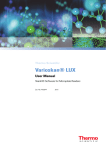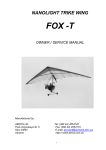Download Multiskan Spectrum User Manual
Transcript
Thermo Scientific Multiskan® Spectrum User Manual Rev. 1.3 Thermo Scientific Multiskan® Spectrum User Manual Rev. 1.3, Cat. no. 15019000 Thermo Scientific Multiskan Spectrum, Cat. no. 51118600 (DDE W Cuvette), 51118650 (RE W Cuvette), 51118700 (DDE WO Cuvette) and 51118750 (RE WO Cuvette) User Manual Rev. 1.3; June 2008, Cat. no. 15019000 Copyright Copyright © 2008 Thermo Fisher Scientific Corporation. All rights reserved. First edition published in 2004. Printed in Finland. Reproduction of the accompanying user documentation in whole or in part is prohibited. Trademarks Immulon, Microtiter, Multiskan and SkanIt are registered trademarks of Thermo Fisher Scientific. All other trademarks and registered trademarks are the property of their respective holders. Disclaimer Thermo Fisher Scientific reserves the right to change its products and services at any time to incorporate technological developments. This manual is subject to change without prior notice as part of a continuous product development. Although this manual has been prepared with every precaution to ensure accuracy, Thermo Fisher Scientific assumes no liability for any errors or omissions, nor for any damages resulting from the application or use of this information. This manual supersedes all previous editions. No liability for consequential damages Thermo Fisher Scientific shall not be liable for any damages whatsoever arising out of the use or inability to use this product. Contact information Thermo Fisher Scientific Oy P.O. Box 100, FI-01621 Vantaa, Finland Tel. +358-9-329 100, Fax +358-9-3291 0415 www.thermo.com Thermo Scientific Multiskan® Spectrum User Manual Rev. 1.3, Cat. no. 15019000 2 Contents Contents 1 Safety Symbols and Markings ......................................................................................... 8 2 About the User Manual................................................................................................... 10 3 Introduction to the Multiskan Spectrum ...................................................................... 11 4 Functional Description.................................................................................................... 13 5 Installation ....................................................................................................................... 20 6 Routine Operation........................................................................................................... 27 7 Maintenance .................................................................................................................... 34 8 Technical Specifications ................................................................................................. 41 9 Frequently Asked Questions (FAQ) about the Multiskan Spectrum .......................... 45 10 Troubleshooting Guide................................................................................................... 48 11 Warranty Certificate........................................................................................................ 59 12 Ordering Information ...................................................................................................... 60 13 Glossary and Abbreviations ........................................................................................... 61 14 Index................................................................................................................................. 65 15 Appendix A. System Log ................................................................................................ 69 16 Appendix B. Order Form for Recalibration.................................................................... 70 17 Appendix C. Thermo Scientific Multiskan Spectrum Feedback Form........................ 71 18 Appendix D. Sources for Cuvettes and Microplates .................................................... 72 19 Appendix E. Addresses ................................................................................................... 76 Notes ................................................................................................................................ 75 Thermo Scientific Multiskan® Spectrum User Manual Rev. 1.3, Cat. no. 15019000 3 Table of Contents Table of Contents 1 1.1 Safety Symbols and Markings ......................................................................................... 8 Instrument safety and guidelines for use ......................................................................... 9 2 About the User Manual................................................................................................... 10 3 3.1 3.2 3.3 Introduction to the Multiskan Spectrum ...................................................................... 11 Introduction...................................................................................................................... 11 Intended use..................................................................................................................... 11 Advantages of using Multiskan Spectrum...................................................................... 12 4 4.1 4.1.1 4.1.2 4.1.3 4.2 4.3 4.4 4.5 4.6 4.7 Functional Description.................................................................................................... 13 Instrument layout............................................................................................................. 13 Front view ...................................................................................................................... 13 Back view....................................................................................................................... 14 Internal view .................................................................................................................. 15 Measurement technique.................................................................................................. 16 Application areas ............................................................................................................. 16 Optical system ................................................................................................................. 16 Incubator .......................................................................................................................... 18 Control buttons ................................................................................................................ 18 Sample holder.................................................................................................................. 19 5 5.1 5.2 5.2.1 5.2.2 5.2.3 5.2.4 5.2.5 5.2.6 5.3 5.3.1 5.3.2 5.3.3 5.3.4 Installation ....................................................................................................................... 20 Installation checklist......................................................................................................... 20 What to do upon delivery................................................................................................ 20 How to unpack............................................................................................................... 20 Checking delivery for completeness ............................................................................ 21 Checking for damage during transport ........................................................................ 21 Environmental requirements ........................................................................................ 22 Things to avoid.............................................................................................................. 22 Technical prerequisites ................................................................................................. 22 Setups before you put the instrument into operation ................................................... 23 How to release the transport lock ................................................................................ 23 Installation of SkanIt Software ...................................................................................... 23 SkanIt Software main window...................................................................................... 24 How to ensure startup................................................................................................... 25 6 6.1 6.1.1 6.1.2 6.2 6.3 6.4 6.5 6.5.1 6.5.2 Routine Operation........................................................................................................... 27 Do’s and Don’ts of the Multiskan Spectrum................................................................... 27 Do’s ................................................................................................................................ 27 Don’ts............................................................................................................................. 27 Switching on .................................................................................................................... 28 Loading the microplate.................................................................................................... 29 Loading the cuvettes ....................................................................................................... 30 Photometric measurement.............................................................................................. 31 Microplate reading ........................................................................................................ 31 Cuvette reading ............................................................................................................. 31 Thermo Scientific Multiskan® Spectrum User Manual Rev. 1.3, Cat. no. 15019000 4 Table of Contents 6.6 6.7 6.7.1 6.7.2 6.8 6.9 Photometric spectrum scanning ..................................................................................... 31 Other functions ................................................................................................................ 32 Linear shaking or magnetic stirring.............................................................................. 32 Incubating ...................................................................................................................... 32 Shutdown ......................................................................................................................... 33 Emergency situations ...................................................................................................... 33 7 7.1 7.2 7.3 7.4 7.4.1 7.4.2 7.4.3 7.4.3.1 7.4.3.2 7.5 7.6 7.7 7.8 7.8.1 7.9 7.10 Maintenance .................................................................................................................... 34 Maintenance checklist ..................................................................................................... 34 Overview .......................................................................................................................... 34 Routine maintenance procedures................................................................................... 35 Cleaning............................................................................................................................ 35 Autoclaving.................................................................................................................... 35 External painted and plastic surfaces........................................................................... 35 How to clean the sample holder................................................................................... 36 Plate carrier ................................................................................................................. 36 Cuvette holders........................................................................................................... 36 Disposal of materials ....................................................................................................... 36 Decontamination procedure ........................................................................................... 36 Maintaining a system log ................................................................................................ 37 How to pack for service................................................................................................... 38 How to refit the transport lock...................................................................................... 39 Service contracts ............................................................................................................. 40 Disposal of the instrument .............................................................................................. 40 8 8.1 8.2 8.2.1 8.2.2 8.3 8.4 Technical Specifications ................................................................................................. 41 General specifications ..................................................................................................... 41 Performance specifications ............................................................................................. 42 Photometry .................................................................................................................... 42 Incubator........................................................................................................................ 42 Safety specifications ........................................................................................................ 43 In conformity with the requirements .............................................................................. 43 9 Frequently Asked Questions (FAQ) about the Multiskan Spectrum .......................... 45 10 10.1 10.2 10.3 10.3.1 10.3.2 10.3.2.1 10.3.2.2 10.3.2.3 10.3.2.4 10.3.2.5 10.4 10.4.1 10.4.2 10.5 10.6 Troubleshooting Guide................................................................................................... 48 Overview .......................................................................................................................... 48 Instrumental problems .................................................................................................... 48 Instrument verification..................................................................................................... 49 Perform verification tests.............................................................................................. 50 Interpretation of results................................................................................................. 52 Photometric accuracy................................................................................................. 52 Precision...................................................................................................................... 53 Linearity....................................................................................................................... 53 Stray light .................................................................................................................... 53 Wavelength accuracy ................................................................................................. 53 Self test............................................................................................................................. 54 Startup self test ............................................................................................................. 54 Advanced self test......................................................................................................... 54 Calibration ........................................................................................................................ 56 Service request protocol ................................................................................................. 57 Thermo Scientific Multiskan® Spectrum User Manual Rev. 1.3, Cat. no. 15019000 5 Table of Contents 10.7 Certificate of Decontamination........................................................................................ 58 11 11.1 Warranty Certificate........................................................................................................ 59 Warranty limitations......................................................................................................... 59 12 12.1 Ordering Information ...................................................................................................... 60 List of spare parts and accessories................................................................................. 60 13 13.1 13.2 Glossary and Abbreviations ........................................................................................... 61 Useful web links ............................................................................................................... 62 Literature .......................................................................................................................... 64 14 Index................................................................................................................................. 65 15 Appendix A. System Log ................................................................................................ 69 16 Appendix B. Order Form for Recalibration.................................................................... 70 17 Appendix C. Thermo Scientific Multiskan Spectrum Feedback Form........................ 71 18 Appendix D. Sources for Cuvettes and Microplates .................................................... 72 19 Appendix E. Addresses ................................................................................................... 76 Notes ................................................................................................................................ 75 Thermo Scientific Multiskan® Spectrum User Manual Rev. 1.3, Cat. no. 15019000 6 List of Figures and List of Tables List of Figures Fig. 3.1 Fig. 4.1 Fig. 4.2 Fig. 4.3 Fig. 4.4 Fig. 4.5 Fig. 4.6 Fig. 5.1 Fig. 5.2 Fig. 5.3 Fig. 5.4 Fig. 6.1 Fig. 6.2 Fig. 6.3 Fig. 7.1 Fig. 10.1 Fig. 10.2 Fig. 10.3 Fig. 10.4 Fig. 10.5 Fig. 10.6 Multiskan Spectrum spectrophotometer ............................................................. 11 Multiskan Spectrum front view............................................................................ 13 Multiskan Spectrum back view ........................................................................... 14 Multiskan Spectrum internal view ....................................................................... 15 Multiskan Spectrum optical system ..................................................................... 17 Multiskan Spectrum control buttons.................................................................... 18 Example of cuvette formats ................................................................................. 19 Items shipped with the Multiskan Spectrum ....................................................... 21 Transport lock present ......................................................................................... 23 SkanIt Software main window............................................................................. 24 Connecting the mains supply cable .................................................................... 26 Microplate loaded ............................................................................................... 29 Cuvettes loaded................................................................................................... 30 Shaking sequence: ON-OFF period time and total shaking time......................... 32 Transport lock fitted ............................................................................................. 39 Spectrophotometric verification plate ................................................................. 50 Spectrophotometric verification plate loaded ..................................................... 50 Verification dialog................................................................................................ 51 Advanced Self-Test dialog ................................................................................... 55 Performing self test message box ....................................................................... 55 Calibration dialog ................................................................................................ 56 List of Tables Table 5.1 Installation checklist ............................................................................................ 20 Table 7.1 Maintenance checklist ........................................................................................ 34 Table 7.2 A user log ............................................................................................................ 38 Table 10.1 General troubleshooting table ............................................................................ 48 Table 10.2 List of error messages......................................................................................... 49 Table 10.3 Acceptance limits of verification tests................................................................. 52 Table 10.4 Startup procedures ............................................................................................. 54 Table 10.5 Advanced self tests............................................................................................. 54 Table 18.1 Cuvettes for Multiskan Spectrum........................................................................ 72 Table 18.2 Thermo Scientific microplates for Multiskan Spectrum....................................... 74 Thermo Scientific Multiskan® Spectrum User Manual Rev. 1.3, Cat. no. 15019000 7 Chapter 1: Safety Symbols and Markings 1 Safety Symbols and Markings These symbols are intended to draw your attention to particularly important information and alert you to the presence of hazards as indicated. Safety symbols and markings used on the Multiskan Spectrum Power ON Power OFF Serial number REF Catalog number Date of manufacture Consult instructions for use WEEE symbol This product is required to comply with the European Union’s Waste Electrical & Electronic Equipment (WEEE) Directive 2002/96/EC. A black label with the following text (Fig. 4.2, item 2): WARNING: DISCONNECT SUPPLY BEFORE SERVICING AVERTISSEMENT: COUPER L'ALIMENTATION AVANT L'ENTRETIEN ET LE DEPANNAGE Warning markings used in the documentation Warning: Risk of electric shock. Warning: Biohazard risk. Warning: Risk of injury to the user(s). Thermo Scientific Multiskan® Spectrum User Manual Rev. 1.3, Cat. no. 15019000 8 Chapter 1: Safety Symbols and Markings Warning: Risk of ultraviolet radiation injury. Caution: Risk of damage to the instrument, other equipment or loss of performance or function in a specific application. Other markings used in the documentation Note: 1.1 Marks a hint, important information that is useful in the optimum operation of the system, or an item of interest. Instrument safety and guidelines for use 1. Always follow basic safety precautions when using the Multiskan Spectrum to reduce the risk of injury, biohazardous contamination, fire, or electrical shock. 2. Read the user manual in its entirety prior to operating the instrument. Failure to read, understand, and follow the instructions in the manual may result in damage to the instrument, injury to laboratory and operating personnel or poor instrument performance. 3. Observe all Warning, Caution, and Note statements as well as safety symbols and markings on the instrument and in the documentation. 4. Never open any other covers of the Multiskan Spectrum than the measurement chamber door (Fig. 4.3 A, item 2) or the cuvette holder cover (Fig. 4.3 B, item 3) while the instrument is plugged into a power source. 5. Never open the measurement chamber door or the cuvette holder cover while the instrument is busy. 6. Only when the instrument is switched off, can you push in the plate carrier manually. 7. Never force a microplate into the instrument. 8. The Multiskan Spectrum is intended for laboratory research use only. Observe proper laboratory safety precautions, such as wearing protective clothing and following approved laboratory safety procedures. 9. Preventative maintenance instructions should be followed closely to keep the instrument in the best condition for maximum reliability. A poorly maintained instrument will not give the best results. Thermo Scientific Multiskan® Spectrum User Manual Rev. 1.3, Cat. no. 15019000 9 Chapter 2: About the User Manual 2 About the User Manual The user manual has been written for the actual user, for example, laboratory technician, of the Multiskan Spectrum spectrophotometer and contains installation and operating instructions for the instrument. Read the manual in its entirety prior to operating the instrument. The user manual has been designed to give you the information you need to: • Review safety precautions • Install the Multiskan Spectrum • Use the Multiskan Spectrum for photometric measurements • Perform basic cleaning and maintenance procedures • Troubleshoot the instrument performance The user manual also describes all the features and specifications of the Multiskan Spectrum instrument. Refer to Chapter 8 Technical Specifications. Warning: Failure to adhere to the stated operating conditions may jeopardize safe operation of the unit. In Chapter 10 Troubleshooting Guide you will find explanations of all error and warning messages and a problem-solving guide. The user should be familiar with the contents of Chapter 7 on maintenance. For warranty and ordering information, refer to Chapters 11 Warranty Certificate and 12 Ordering Information. For software-related issues, refer to the Thermo Scientific SkanIt Software for Multiskan Spectrum User Manual (Cat. no. N03511). Both the user and software manuals can be found in PDF format on the Thermo Scientific SkanIt Software for Multiskan Spectrum installation CD. In an effort to produce useful and appropriate documentation, we appreciate your comments on this user manual. For contact information, see Appendix E. Addresses. Thermo Scientific Multiskan® Spectrum User Manual Rev. 1.3, Cat. no. 15019000 10 Chapter 3: Introduction to the Multiskan Spectrum 3 3.1 Introduction to the Multiskan Spectrum Introduction The Multiskan Spectrum is a computer-controlled spectrophotometer (Fig. 3.1) that measures the absorbance of solutions in a 6, 12, 24, 48, 96 or 384-well plate or in a 1 cm pathlength cuvette. The instrument can read the absorbance in end point, kinetic and spectral scanning measurements in the UV/Vis/NIR range. The Multiskan Spectrum is also equipped with a shaker and an incubator. The instrument is run using Thermo Scientific SkanIt Software 2.4.2 (or greater), which controls all the instrument functions and provides data processing as well as reporting functions. There are four models of the Multiskan Spectrum available: • 51118600 – Multiskan Spectrum with Cuvette, SkanIt Software Drug Discovery Edition • 51118650 – Multiskan Spectrum with Cuvette, SkanIt Software Research Edition • 51118700 – Multiskan Spectrum w/o Cuvette, SkanIt Software Drug Discovery Edition • 51118750 – Multiskan Spectrum w/o Cuvette, SkanIt Software Research Edition Fig. 3.1 3.2 Multiskan Spectrum spectrophotometer Intended use The Multiskan Spectrum is a spectrophotometer intended for laboratory research use by professional personnel. The Multiskan Spectrum is used to measure absorbance from suitable 6 to 384-well plate formats and cuvettes mentioned in this manual. It also has incubation and shaking capabilities. For validation of the entire system, it is recommended that Good Laboratory Practices (GLP) are followed to guarantee reliable analyses. Use for self-testing is excluded. Refer to Chapter 8 Technical Specifications. Thermo Scientific Multiskan® Spectrum User Manual Rev. 1.3, Cat. no. 15019000 11 Chapter 3: Introduction to the Multiskan Spectrum 3.3 Advantages of using Multiskan Spectrum The Multiskan Spectrum provides several advantages relating mainly to the principle of operation in that it: • Supports photometric applications requiring measurement in the UV/Vis/NIR wavelength range meeting the current and future application needs • Allows optimization of the measurement wavelengths • The Multiskan Spectrum is two instruments in one, combining both cuvette reading capabilities and microplate reading in one compact instrument • Can perform DNA/RNA analysis in microplate format • Allows use of freely selectable wavelengths and spectral scanning • Allows optimization of the assays to different plate formats depending on the assay requirements • Enables direct comparison of microplate and cuvette readings • Enables incubation of temperature-critical assays • Allows monitoring of the purity and stability of reagents to ensure product quality • Enables automation due to robot compatibility • Is controlled by SkanIt Software 2.4.2 (or greater) that provides features required to make comprehensive calculations and reports • Allows verifiable performance Thermo Scientific Multiskan® Spectrum User Manual Rev. 1.3, Cat. no. 15019000 12 Chapter 4: Functional Description 4 4.1 Functional Description Instrument layout 4.1.1 Front view 5 1 2 3 4 1. 2. 3. 4. 5. Instrument housing Measurement chamber ON/OFF switch Power LED indicator Cuvette holder Fig. 4.1 Multiskan Spectrum front view Thermo Scientific Multiskan® Spectrum User Manual Rev. 1.3, Cat. no. 15019000 13 Chapter 4: Functional Description 4.1.2 Back view 1 2 3 5 4 1. 2. 3. 4. 5. Cooling-fan outlet Type label Serial connector RS-232 Mains power supply connector Warning marking Fig. 4.2 Multiskan Spectrum back view Thermo Scientific Multiskan® Spectrum User Manual Rev. 1.3, Cat. no. 15019000 14 Chapter 4: Functional Description 4.1.3 Internal view A 1 2 3 1. 2. 3. Plate positioning lever Measurement chamber door Plate carrier B 3 1 2 4 5 1. 2. 3. 4. 5. Zero button Read button Cuvette holder cover Sample cuvette holder Reference cuvette holder Fig. 4.3 Multiskan Spectrum internal view Thermo Scientific Multiskan® Spectrum User Manual Rev. 1.3, Cat. no. 15019000 15 Chapter 4: Functional Description 4.2 Measurement technique When a beam of light enters a sample, part of the light is absorbed by the sample and the rest is transmitted (passes through the sample). Absorbance (A) is defined by Equation 1: A = log (Io/I) where: Equation 1 Io = intensity of incident light I = intensity of transmitted light The absorbance is linearly related to the concentration of the absorbing compound by Bouguer-Lambert-Beer’s Law (Equation 2). A=εCd where: Equation 2 A = absorbance ε = molar absorption coefficient [l/(mol * cm)] C = concentration [mol/l] d = pathlength [cm]. 4.3 Application areas Examples of possible application areas for the Multiskan Spectrum are as follows: 4.4 • All general endpoint and kinetic photometric assays in both UV and visible range • Measurement of photometric absorption spectrum • Nucleic acid analysis in the low UV range, for example, DNA/RNA quantification, A260 * factor and DNA purity estimation with A260/A280 • Native protein measurement in the low UV range, for example, A280 • Colorimetric protein determination, for example, Lowry, Bradford and BCA protein assays, etc. • Measurement of kinetic enzyme assays • Other photometric applications, such as cytotoxicity and cell proliferation, apoptosis, ELISA assays, etc. Optical system Warning: Do not open the optical covers under any circumstances. There is a risk of ultraviolet radiation injury. Only authorized service personnel has permission to open the optical covers. Thermo Scientific Multiskan® Spectrum User Manual Rev. 1.3, Cat. no. 15019000 16 Chapter 4: Functional Description The principle of the Multiskan Spectrum optical system is shown in the following figure (Fig. 4.4): Fig. 4.4 Multiskan Spectrum optical system Light source A xenon flash lamp is used as the light source. The lamp provides a wide spectral range needed for photometry. The lamp is pulsed at a 300 Hz rate and activated only when measuring. One measurement consists of 1 to 64 flash pulses according to the measurement quality. Diffraction order selection filters Diffraction order filters, that is, cutoff filters, are used to block unwanted harmonic transmission of the monochromator. The correct diffraction order filter is automatically selected. Monochromator The monochromator is based on the diffraction grating. A grooved surface of the grating diffracts the different colors into different angles and a bandpass wavelength is selected by rotating the grating. The final pickup of the desired wavelength band is made by the exit slit. The bandwidth is set to 2 nm by means of the monochromator slit width. Optical fiber The light is guided to the measurement optics by using quartz fibers. Four fibers are guided to the plate optics and two fibers to the cuvette optics. Measurement optics The lower measurement optics focuses the light into the sample. After the sample, the light is collected into the measurement detector with the upper measurement optics. The beam intensity is measured by the reference detector before the measurement beam enters the well or cuvette. The reference detector value is used to correct the result level to compensate for long-term and short-term flash intensity fluctuations. Thermo Scientific Multiskan® Spectrum User Manual Rev. 1.3, Cat. no. 15019000 17 Chapter 4: Functional Description 4.5 Incubator The accurate incubator is useful for temperature-critical applications, for example, certain enzyme assays and cell-based applications. Multiskan Spectrum utilizes the incubator for both microplates and cuvettes. The plate incubator is based on circulation of heated air. The air is heated in a heating chamber and the heated air is blown through an aperture plate into the measurement chamber. The temperature of the heated air is measured by a temperature sensor. The microplate is positioned just above the aperture plate to ensure uniform temperature across the plate. The cuvette is surrounded by a holder whose temperature can be tuned by a heating element. The holder is kept at an appropriate temperature by using feedback from a temperature sensor. 4.6 Control buttons There are two push buttons for the cuvette channels in the Multiskan Spectrum (Fig. 4.5). The buttons are used in the Quick Read option of SkanIt Software. The Zero button executes the air blank measurement and the Read button is used to carry out the measurement itself. The Quick Read option is activated by pushing either of the instrument control buttons or the button on the execution action panel. Refer to “Using the Quick Read option” in Chapter 5 of the SkanIt Software for Multiskan Spectrum User Manual (Cat. no. N03511). 1 2 1. 2. Zero button Read button Fig. 4.5 Multiskan Spectrum control buttons Thermo Scientific Multiskan® Spectrum User Manual Rev. 1.3, Cat. no. 15019000 18 Chapter 4: Functional Description 4.7 Sample holder The Multiskan Spectrum spectrophotometer measures the absorbance of solutions in 6, 12, 24, 48, 96 or 384-well plates or in a 1 cm pathlength cuvette. The track mechanism is used to move the microplates into the appropriate position. The cuvettes are stationary in the cuvette holders during measurements. A variety of materials are commonly used for plates and cuvettes, including quartz, glass and plastic. Ensure that you select a correct plate type or cuvette and that the plate type or cuvette and the SkanIt Software plate template match. As an example, if you want to measure the concentration of a compound that absorbs at 280 nm, a low UV plastic or a quartz microplate or cuvette should be used. Ultramicro Fig. 4.6 Standard Example of cuvette formats The height and the diameter of the cuvette measurement beam are 8.5 mm and 1.0 mm, correspondingly. Ensure that the selected cuvette type has a clear window within the measurement beam. Cuvettes (1 cm pathlength) are available as standard, semi-micro and ultramicro, shown in Fig. 4.6. Cuvettes provide a fixed pathlength and Equation 2 on p. 16 is readily applied to an absorbance measurement. In contrast, the pathlength that is measured when a microplate is used depends on a number of factors, including the volume of the liquid, the well geometry and the surface tension of the liquid. It may be necessary for the analyst to determine the pathlength for a given assay when a microplate is used. Refer to Chapter 9. Thermo Scientific Multiskan® Spectrum User Manual Rev. 1.3, Cat. no. 15019000 19 Chapter 5: Installation 5 5.1 Installation Installation checklist Warning: The Multiskan Spectrum weighs approximately 12.5 kg [27.5 lbs.] and should be lifted with care. Take a firm grip under both sides of the instrument while lifting the instrument, exercising due precaution. The section on installation will contain an outline of the points mentioned in the checklist below. Table 5.1 Installation checklist 5.2 Tick Item Unpack the Multiskan Spectrum instrument carefully. See 5.2.1. Keep the original packaging and packing materials for future transportation. Check the delivery for completeness. See 5.2.2. Check for damage during transport. See 5.2.3. Place the instrument on a normal laboratory bench, taking into account both the environmental and technical prerequisites. See 5.2.4 and 5.2.6. Install the instrument. See 5.3. Release the transport lock of the instrument. See 5.3.1. Install SkanIt Software 2.4.2 (or greater). See 5.3.2. Refer to the SkanIt Software for Multiskan Spectrum User Manual (Cat. no. N03511). Connect the mains supply cable to the mains input connector and serial connector RS-232. See 5.3.4. What to do upon delivery 5.2.1 How to unpack The system is packed to provide optimum protection during shipment. Move the packed instrument to its site of operation. To prevent condensation, the instrument should be left in its protective, antistatic plastic wrapping until the ambient temperature has been reached. Unpack the Multiskan Spectrum instrument and accessories carefully with the arrows on the transport package pointing upwards. Remove the system from the carton and place it on a level surface. Refer to the enclosed packing instructions. The following notes and instructions are sent with the instrument and are immediately available when you open the package: • the packing list • the Warranty Certificate card • the transportation damage and discrepancy report • the Multiskan Spectrum User Manual and Quick Reference Guide • the SkanIt Software package Caution: Do not touch or loosen any screws or parts other than those specifically designated in the instructions. Doing so might cause misalignment and will void the instrument warranty. Thermo Scientific Multiskan® Spectrum User Manual Rev. 1.3, Cat. no. 15019000 20 Chapter 5: Installation Retain the original packaging for future transportation. The packaging is designed to assure safe transport and minimize transit damage. Use of alternative packaging materials may invalidate the warranty. Also retain all instrument-related documentation provided by the manufacturer for future use. If you relocate your instrument or ship it for service, refer to Section 7.8 How to pack for service. 5.2.2 Checking delivery for completeness The items shipped with the instrument are illustrated in Fig. 5.1. Check the enclosed packing list against order. If any parts are missing, contact your local Thermo Fisher Scientific representative or Thermo Fisher Scientific Oy. 1 5 6 2 7 3 8 9 4 1. 2. 3. 4. 5. 6. 7. 8. 9. 10. Multiskan Spectrum spectrophotometer User Manual SkanIt Software for Multiskan Spectrum CD Warranty Certificate card RS-232 cable Power cable Stir fleas Sample cuvettes Sample microplates Quick Reference Guide (not shown) Fig. 5.1 Items shipped with the Multiskan Spectrum 5.2.3 Checking for damage during transport Upon arrival, carefully unpack and examine the instrument for any damage. Visually inspect the transport package, the instrument and the accessories for any possible transport damage. If the carton has been damaged in transit, it is particularly important that you retain it for inspection by the courier in case there has also been damage to the instrument. If any parts are damaged, contact your local Thermo Fisher Scientific representative or Thermo Fisher Scientific Oy. Thermo Scientific Multiskan® Spectrum User Manual Rev. 1.3, Cat. no. 15019000 21 Chapter 5: Installation 5.2.4 Environmental requirements When you set up your Multiskan Spectrum, avoid sites of operation with excess dust, vibrations, strong magnetic fields, direct sunlight, draft, excessive moisture or large temperature fluctuations. • Make sure the working area is flat, dry, clean and vibration-proof and leave additional room for cables, covers, etc. In addition, the laboratory bench must be able to support the printer and personal computer. • Make sure the ambient air is clean and free of corrosive vapors, smoke and dust. Corrosive gases and dust can adversely affect the long-term operation of the system. • Make sure the ambient temperature range is between +15°C (59°F) and +30°C (86°F). • Make sure relative humidity is between 15% and 85% (non-condensing). A suitable ventilation system should be provided. Some of the reagents used with the system may be toxic. Leave sufficient space (at least 15 cm or 6”) at both sides and the back of the unit to allow adequate air circulation. The Multiskan Spectrum does not produce operating noise at a level that would be harmful. No sound level measurements are required after installation. Caution: Do not operate the instrument in an environment where potentially damaging liquids or gases are present. Caution: The use of open flames in the laboratory must be strictly and clearly prohibited. Some of the reagents used with the system may be flammable. 5.2.5 Things to avoid Do not smoke, eat or drink while using the Multiskan Spectrum. Wash your hands thoroughly after handling test fluids. Observe normal laboratory procedures for handling potentially dangerous samples. Use proper protective clothing. Use disposable gloves. Ensure that the working area is well ventilated. Never spill fluids in or on the equipment. 5.2.6 Technical prerequisites Place the instrument on a normal laboratory bench. The dimensions of the Multiskan Spectrum are: 397 mm (W) x 217 mm (H) x 450 mm (D) [15.6” (W) x 8.5” (H) x 17.7” (D)]. The net weight of the unit is 12.5 kg [27.5 lbs.]. Additional space is required for the printer and computer. The instrument operates at voltages of 100 — 240 Vac and the frequency range 50/60 Hz. The power requirements of the printer and computer depend on the units that are employed. Thermo Scientific Multiskan® Spectrum User Manual Rev. 1.3, Cat. no. 15019000 22 Chapter 5: Installation 5.3 Setups before you put the instrument into operation 5.3.1 How to release the transport lock There is one transport lock, that is, the plate carrier foam shipping chock, present in the instrument (Fig. 5.2). Caution: Make sure the transport lock has been released before you put the instrument into operation. Prior to the initial powering-up of the Multiskan Spectrum, the plate carrier foam shipping chock must be removed. To do so, follow the steps below: 1. First open the measurement chamber door (Fig. 5.2). 2. Then grasp the finger holds of the foam shipping chock and squeeze them together (Fig. 5.2). 3. Pull the foam shipping chock out of the instrument. 4. Finally close the measurement chamber door. The foam shipping chock should be retained for future use in the event that the Multiskan Spectrum is relocated or shipped. Finger holds Fig. 5.2 Transport lock present 5.3.2 Installation of SkanIt Software Refer to Chapter 2 in the SkanIt Software for Multiskan Spectrum User Manual (Cat. no. N03511) for installing SkanIt Software 2.4.2 (or greater). Thermo Scientific Multiskan® Spectrum User Manual Rev. 1.3, Cat. no. 15019000 23 Chapter 5: Installation 5.3.3 SkanIt Software main window Fig. 5.3 SkanIt Software main window When a session is open, the main window of SkanIt Software for Multiskan Spectrum is divided into six areas (see Fig. 5.3): • The Session action panel on the upper left (1) has buttons to create, open and save sessions and to view the Help. It also has a list to select the part of the session you want to work with: the plate layout, the protocol, the measurement results or the run log. The view on the rest of the window changes according to your selection here. • The Steps or Results action panel on the middle left (2) has information about the session part selected above. If Protocol or Results is selected, the panel has buttons and a tree view of the protocol steps or the measurements and their associated calculations, respectively. When you select any of the items in the tree, the view on the right-hand panel changes accordingly. If Plate Layout is selected, the panel allows you to view and edit individual well information. If Run Log is selected, the panel shows run information. Use the buttons on the Steps action panel to add control, measurement or action steps to the protocol. Use the buttons on the Results action panel to add calculation steps to the measurement. The button selection changes according to what measurements or calculations are allowed for the selected step. When adding a step to the protocol is not allowed, the button is gray. When adding a calculation step to the results is not allowed, the button is not visible at all. • The Execution action panel on the lower left (3) has instrument control functions. You can connect the PC to the instrument or the simulator and close the connection as well. Once you are connected, you can move a plate in or out and execute sessions, for example. Thermo Scientific Multiskan® Spectrum User Manual Rev. 1.3, Cat. no. 15019000 24 Chapter 5: Installation • The view on the largest panel (4) depends on the selection made in both the upper and middle left panels. You can view and edit protocol and calculation parameters as well as the plate layout, and view the measurement and calculation results and the run log. • The menus on the menu bar (5) vary according to the selection made in the Session action panel (see Chapter 13: “Menus and Action Panels” in the SkanIt Software for Multiskan Spectrum User Manual, Cat. no. N03511). • The status bar at the bottom (6) shows to which instrument the software is connected, the logged-on user, the temperature of the instrument (temperature of the air warming up the plate / temperature of the cuvette holder) and the current date and time. When the software is connected to an instrument, the background color is green, and when not connected, the background color is red. See “Protocol editing window” through “Run Log viewing window” in Chapter 3 of the SkanIt Software for Multiskan Spectrum User Manual (Cat. no. N03511) for examples of the different views. Note: 5.3.4 Operate the instrument only with software and hardware specifically designed or selected for it. Thermo Fisher Scientific assumes no liability for the use of third-party software applications. How to ensure startup All electrical connections are made via the rear panel of the instrument (Fig. 5.4). Warning: Ensure that the mains switch (Fig. 4.1, item 3) on the front panel is in the OFF position. Never operate your instrument from a power outlet that has no ground connection. 1. Connect the mains supply cable to the mains power supply connector (Fig. 5.4, item 3) on the left side of the back panel. If you need to use any other type of mains supply cable than supplied, use only cables certified by the local authorities. Before you plug in the power cable, ensure that the voltage on the type label (Fig. 5.4, item 1) at the bottom right of the back panel corresponds to the local voltage. 2. Connect the instrument to a correctly installed line power outlet that has a protective conductor that is grounded. 3. Connect the RS-232 cable to a serial port on the personal computer. It is recommended that all components of the system be connected to the same power line. Thermo Scientific Multiskan® Spectrum User Manual Rev. 1.3, Cat. no. 15019000 25 Chapter 5: Installation 1 2 3 1. 2. 3. Type label Serial connector RS-232 Mains power supply connector Fig. 5.4 Connecting the mains supply cable Thermo Scientific Multiskan® Spectrum User Manual Rev. 1.3, Cat. no. 15019000 26 Chapter 6: Routine Operation 6 Routine Operation The operation of the Multiskan Spectrum spectrophotometer is controlled by an external computer and run with SkanIt Software 2.4.2 (or greater). 6.1 Note: Operate the instrument only with software and hardware specifically designed or selected for it. Thermo Fisher Scientific assumes no liability for the use of third-party software applications. Note: It is recommended that the assay includes internal quality controls. Do’s and Don’ts of the Multiskan Spectrum 6.1.1 Do’s • Avoid disturbing any of the optical system components. • In case of any emergencies occurring during operation, switch off and unplug the instrument immediately. Carry out corrective measures. If the corrective measures taken do not help, contact authorized technical service. • Restart SkanIt Software if the instrument has been switched off. • Only when the instrument is switched off, can you push in the plate carrier manually. • Ensure that you select a correct plate type or cuvette. Too high a plate may get jammed. When you work in the UV range, use quartz or other UVcompatible microplates or cuvettes. • Ensure that the plate type or cuvette and the SkanIt Software plate template match. • Ensure that the bottom of each microplate is dry. Fluid on the bottom of a microplate may present a contamination hazard. • Take into account the chemical and UV-resistance of the microplates and cuvettes. • Ensure that the cuvettes are clean and unscratched. Otherwise the measurement results might be faulty. • Ensure that the cuvettes have been fully inserted. • Check the installation and maintenance checklists. 6.1.2 Don’ts • Use for self-testing is excluded. • Do not use the instrument if it appears that it does not function properly. • Do not touch or loosen any screws or parts other than those specifically designated in the instructions. Doing so might cause misalignment and will invalidate the instrument warranty. • Do not open the optical covers under any circumstances. There is a risk of ultraviolet radiation injury. Only authorized service personnel has permission to open the optical covers. Thermo Scientific Multiskan® Spectrum User Manual Rev. 1.3, Cat. no. 15019000 27 Chapter 6: Routine Operation 6.2 • Never open any other cover of the Multiskan Spectrum than the measurement chamber door (Fig. 4.3 A, item 2) or the cuvette holder cover (Fig. 4.3 B, item 3) while the instrument is plugged into a power source. • Do not open the measurement chamber door or the cuvette holder cover (Fig. 4.3 B, item 3) while the instrument is busy. • Never spill fluids in or on the equipment. • Do not under any circumstances use formaldehyde. • Do not spill any strong alkalines onto any instrument surfaces to avoid damage of the instrument. If necessary, use suitable protection covering. • The use of open flames in the laboratory must be strictly and clearly prohibited. Some of the reagents used with the system may be flammable. Switching on The Multiskan Spectrum is equipped with a power switch (ON/OFF) (Fig. 4.1, item 3). Warning: Never operate your instrument from a power outlet that has no ground connection. Switch the Multiskan Spectrum on by pressing the power switch on the front panel of the instrument into the ON position (Fig. 4.1, item 3). The instrument has a sophisticated control system. The instrument checks the performance of several electrical and mechanical components at startup: RAM memory Flash memory XY mechanism filter wheel monochromator Refer to Section 10.4.1 Startup self test. If anything fails in the initialization tests, the user will be informed of the error. In this case, rerun the startup self test from SkanIt Software (Execute → Startup Self Test). If the test fails, try switching the instrument OFF and ON again. If the failure is repeated, contact authorized technical service. Refer to Section 10.2 Instrumental problems. After startup the instrument is ready for operation. However, it is recommended to let the instrument stabilize 15 minutes after startup if maximum performance is required. It is further recommended to carry out an empty run to verify proper instrument operation. Thermo Scientific Multiskan® Spectrum User Manual Rev. 1.3, Cat. no. 15019000 28 Chapter 6: Routine Operation 6.3 Loading the microplate Caution: Ensure that you select a correct plate type. Too high a plate may get jammed. When you work in the UV range, use quartz or other UVcompatible microplates. Caution: When placing a microplate onto the plate carrier, always make sure a matching plate template has been selected in SkanIt Software (Protocol Properties: Plate template) before you do anything else. Ensure that the plate type and the SkanIt Software plate template match. Refer to “Working with plate layouts” in Chapter 8 of the SkanIt Software for Multiskan Spectrum User Manual (Cat. no. N03511). If the plate carrier is in, first drive the plate carrier out by selecting either Execute → Run Plate Out or clicking the button on the execution action panel in SkanIt Software. The plate carrier is driven out, after which the microplate can be loaded onto the plate carrier (Fig. 6.1). 1 A1 1. Plate positioning lever Fig. 6.1 Microplate loaded The plate carrier is able to handle microplates of different sizes, therefore, the free space in the plate carrier is slightly larger than, for example, the standard 96-well plate. The positioning lever in the plate carrier (Fig. 4.3 A, item 1) will automatically position the plate correctly into the bottom right corner of the plate carrier when it is driven in. Always insert the microplate so that the A1 corner is positioned in the top left corner of the plate carrier (Fig. 6.1). Thermo Scientific Multiskan® Spectrum User Manual Rev. 1.3, Cat. no. 15019000 29 Chapter 6: Routine Operation 6.4 Loading the cuvettes Caution: Ensure that you select a correct cuvette type. When you work in the UV range, use quartz or other UV-compatible cuvettes. Caution: Ensure that the cuvettes are clean and unscratched. Otherwise the measurement results might be faulty. Caution: When placing a cuvette into the cuvette holder, always make sure a matching plate template has been selected in SkanIt Software (Protocol Properties: Plate template → Cuvette) before you do anything else. Ensure that Cuvette has been selected as the plate template in SkanIt Software. Refer to “Working with plate layouts” in Chapter 8 of the SkanIt Software for Multiskan Spectrum User Manual (Cat. no. N03511). For information on the Quick Read option, refer to “Using the Quick Read option” in Chapter 5 of the SkanIt Software for Multiskan Spectrum User Manual (Cat. no. N03511). To load the cuvettes, follow these steps: 1. Open the cuvette holder cover (Fig. 6.2, item 3). 2. Insert the cuvettes into the reference and sample cuvette holders (Fig. 6.2, items 4 and 5). Always insert the cuvette with the clear sides of the cuvette facing front. Ensure that the cuvettes have been fully inserted. 3. Close the cuvette holder cover. 3 1 2 4 5 1. 2. 3. 4. 5. Zero button Read button Cuvette holder cover Sample cuvette holder Reference cuvette holder Fig. 6.2 Cuvettes loaded Thermo Scientific Multiskan® Spectrum User Manual Rev. 1.3, Cat. no. 15019000 30 Chapter 6: Routine Operation 6.5 Photometric measurement 6.5.1 Microplate reading A measurement function has several phases that will be carried out automatically: 1. The plate carrier is driven in. 2. The measurement wavelength is selected by rotating the grating. 3. The instrument reads the air blank automatically. 4. The wells are measured according to the selected measurement parameters. 5. The instrument uses a predefined number of xenon lamp flashes for each wavelength. The number of flashes is chosen to obtain the appropriate noise level, and it can vary from 1 to 64. Therefore, the measurement time may vary correspondingly with wavelength. 6.5.2 Cuvette reading A measurement function has several phases: 1. The measurement wavelength is automatically selected by rotating the grating. 2. Select the air blank measurement before cuvette reading. This can be performed either without cuvettes or with empty cuvettes. The air blank is valid for 8 hours or until the instrument is switched off. The air blank should be carried out for each measurement wavelength. 3. Insert the sample and reference cuvettes into the cuvette holders. 4. The cuvettes are measured according to the selected measurement parameters. 5. The instrument uses a predefined number of xenon lamp flashes for each wavelength. The number of flashes is chosen to obtain the appropriate noise level, and it can vary from 1 to 64. Therefore, the measurement time may vary correspondingly with wavelength. Caution: 6.6 Do not open the measurement chamber door (Fig. 4.3 A, item 2) or the cuvette holder cover (Fig. 6.2, item 3) during measurement. Photometric spectrum scanning The phases of the photometric spectrum scanning measurement are otherwise the same as for the photometric measurement but with several wavelengths. Refer to Section 6.5 Photometric measurement. The air blank is measured automatically in microplate reading. The air blank measurement is considered valid for 8 hours or until the instrument is switched off. If the instrument has been switched off/on, SkanIt Software should also be restarted. After that the air blank is remeasured. The user can also select to use air blank values stored in the internal memory of the instrument. The air blank is not measured automatically in cuvette reading. In cuvette reading the user should measure the air blank regularly with at least 8 hour intervals or if the instrument has been switched off. Thermo Scientific Multiskan® Spectrum User Manual Rev. 1.3, Cat. no. 15019000 31 Chapter 6: Routine Operation 6.7 Other functions 6.7.1 Linear shaking or magnetic stirring The linear shaking function is used for shaking the microplate in order to mix the samples. Movement of the track mechanism can perform the shaking action. Alternatively, in the cuvette the sample is magnetically stirred. The shaking action can be intermittent and consist of so-called ON (shaking periods) and OFF times (pause periods between shaking periods) (Fig. 6.3), or be a constant shake where the ON time equals the duration or total time of the shake. You can also select whether the shaking sequence starts or ends with a shaking ON time. Refer to “Shake” in Chapter 7 of the SkanIt Software for Multiskan Spectrum User Manual (Cat. no. N03511). ON OFF ON OFF ON OFF ON + OFF time ON OFF ON OFF ON OFF Duration Fig. 6.3 Shaking sequence: ON-OFF period time and total shaking time 6.7.2 Incubating Incubation can be carried out with 6 to 384-well plates. The temperature range is from ambient + 4°C to 45°C. The incubation allows cellular assays, certain enzyme assays and temperature-critical applications to be read under controlled conditions. Refer to Section 4.5 Incubator. Note: The samples in the microplate reach the target temperature usually much later than the instrument. Thermo Scientific Multiskan® Spectrum User Manual Rev. 1.3, Cat. no. 15019000 32 Chapter 6: Routine Operation 6.8 Shutdown Warning: Remove any plates or cuvettes still in the instrument. Dispose of all disposable microplates and cuvettes as biohazardous waste. 1. If the plate carrier is not dirty, drive in the plate carrier by selecting either Execute → Run Plate In or clicking the button on the execution action panel in SkanIt Software. Then switch the Multiskan Spectrum off by pressing the power switch (Fig. 4.1, item 3) on the front panel of the instrument into the OFF position. Switch the instrument off after daily use or at least if it is not in use for prolonged periods of time, for example, over a weekend. 2. However, if the plate carrier is dirty, first switch the Multiskan Spectrum off by pressing the power switch (Fig. 4.1, item 3) on the front panel of the instrument into the OFF position. 3. Then wipe the plate carrier surface and the adjacent instrument surface with a soft cloth or tissue paper moistened with distilled water, a mild detergent (SDS, sodium dodecyl sulfate) or soap solution. 4. If you have spilt infectious agents on the instrument, disinfect with 70% ethanol or some other disinfectant (see Section 7.6 Decontamination procedure). 5. After cleaning or disinfection push the plate carrier manually into the instrument. Note: 6.9 Only when the instrument is switched off, can you push in the plate carrier manually. Emergency situations In case there is any abnormal situation during the operation, such as fluids spilling inside the instrument, follow these steps: 1. Switch OFF the instrument (Fig. 4.1, item 3). 2. Unplug the instrument immediately from the power supply (Fig. 5.4, item 3). 3. Carry out appropriate corrective measures. However, do not disassemble the instrument. 4. If the corrective measures taken do not help, contact authorized technical service or your local Thermo Fisher Scientific representative. Thermo Scientific Multiskan® Spectrum User Manual Rev. 1.3, Cat. no. 15019000 33 Chapter 7: Maintenance 7 7.1 Maintenance Maintenance checklist The section on maintenance will contain an outline of the points mentioned in the checklist below. Contact local authorized technical service or your local Thermo Fisher Scientific representative for assistance, if necessary. Perform the daily routine maintenance procedures. See 7.3. 3 Keep the instrument free of dust. See 7.4. 3 3 Immediately wipe away spilled saline solutions, solvents, acids or alkaline solutions from outer surfaces to prevent damage and wipe with deionized distilled water. See 7.4. If any surfaces have been contaminated with biohazardous material, disinfect with a mild sterilizing solution. See 7.4. Yearly 3 Clean the case of the instrument basin periodically. See 7.4. 3 Clean the sample holder when necessary. See 7.4.3. 3 3 3 Ensure proper shutdown. See 6.8. Monthly Daily Item Weekly Table 7.1 Maintenance checklist Decontaminate the instrument when relocating the instrument or sending it for service. See 7.6. 3 Service the instrument regularly. See 7.4, 7.8 and 7.9. 3 3 = depending on the laboratory conditions and the use of the instrument 7.2 Overview The Multiskan Spectrum spectrophotometer is designed to require a minimum of maintenance by the operator. If preventative maintenance is performed on a routine basis, the system should provide optimum performance with a minimum of problems. Note: The warranty on the system may become void if you do not follow the safety and maintenance instructions contained in this manual, or if the covers are removed by anyone other than approved technical service personnel. Warning: There are no user-serviceable components inside the instrument. The operator should not remove the cover. Note: It is recommended that a log of system usage be maintained. A discussion of the components of a system log is presented in Section 7.7. Thermo Scientific Multiskan® Spectrum User Manual Rev. 1.3, Cat. no. 15019000 34 Chapter 7: Maintenance 7.3 Routine maintenance procedures The following procedures should be carried out on a regular basis. On a daily basis: 7.4 • Verify that the startup self test passes. A description of the self test is presented in Section 10.4.1. If you want to retain this information for your records, print out the self test results or save them to a file. • Check if the plate carrier is dirty. Remove the microplate from the plate carrier and clean if necessary according to the instructions in Section 7.4.3. • Check the cleanliness of the external surfaces. Wipe down the external surfaces if necessary. Section 7.4.2 contains detailed cleaning instructions. Cleaning Caution: Always switch the instrument off and disconnect the power cable before cleaning the spectrophotometer. For reliable daily operation keep the instrument free of dust and liquid spills. The system is constructed from materials that are resistant to dilute acids, bases and most solvents. Nevertheless, saline solutions, solvents, acids or alkaline solutions that are spilled on the unit must be removed from all surfaces immediately to prevent damage. It is recommended to clean the case of the instrument periodically to maintain its good appearance. A soft cloth dampened in a warm, mild detergent solution will be sufficient. It is recommended to service the instrument at least yearly. Refer to Section 7.9 Service contracts. Caution: If local or laboratory regulations prescribe regular decontamination, it is not advisable to use formaldehyde, since even small traces of formaldehyde affect the enzyme being used in EIA tests in a negative way resulting in incorrect test results. Warning: If any surfaces have been contaminated with biohazardous material, a mild sterilizing solution should be used. 7.4.1 Caution: 7.4.2 Caution: Autoclaving Do not autoclave any part of this instrument. External painted and plastic surfaces Painted surfaces can be cleaned with most laboratory detergents. Dilute the cleaning agent as recommended by the manufacturer. Do not expose painted surfaces to concentrated acids or alcohols for prolonged periods of time as damage may occur. Thermo Scientific Multiskan® Spectrum User Manual Rev. 1.3, Cat. no. 15019000 35 Chapter 7: Maintenance Clean external surfaces with a mild laboratory detergent followed by a 10% bleach or 70% ethanol solution. Always dilute detergents according to the manufacturer's instructions. Abrasive cleaning agents are not recommended, because they are likely to damage the paint finish. Plastic covers and surfaces can be cleaned with a mild laboratory detergent or ethanol. 7.4.3 How to clean the sample holder 7.4.3.1 Plate carrier Caution: Keep the instrument sample holder (Fig. 4.3 A, item 3) clean to avoid dust and dirt from entering the measurement chamber (Fig. 4.1, item 2). Clean the plate carrier surface at least once a week using a soft cloth or tissue paper soaked in a mild detergent solution, soap solution or 70% ethanol. Wipe up spills immediately. Do not use formaldehyde or strong alkalines. If you have spilt infectious agents on the plate carrier, decontaminate according to Section 7.6 Decontamination procedure. Warning: 7.4.3.2 Caution: 7.5 Ensure that the bottom of each microplate is dry. Fluid on the bottom of a microplate may present a contamination hazard. Use proper laboratory practices when handling any hazardous materials. Cuvette holders Do not clean the cuvette holders (Fig. 4.3 B, items 4 and 5). If the cuvette holders become contaminated, contact authorized technical service. Disposal of materials Follow laboratory and country-specific procedures for biohazardous or radioactive waste disposal. Refer to local regulations for the disposal of infectious material. Warning: 7.6 The samples can be potentially infectious. Dispose of all used disposable plates and cuvettes, disposable gloves, etc. as biohazardous waste. Decontamination procedure Decontamination should be performed in accordance with normal laboratory procedures. Any decontamination instructions provided with the reagents used should be followed. A decontamination procedure is only recommendable when infectious substances have been in direct contact with any part of the instrument. If there is any risk of contamination with biohazardous material, the procedure recommended below or some other corresponding decontamination procedure must be performed. It is strongly recommended to perform the complete decontamination procedure before relocating the instrument from one laboratory to another. Decontamination is not required for the proper functioning of the instrument. Thermo Scientific Multiskan® Spectrum User Manual Rev. 1.3, Cat. no. 15019000 36 Chapter 7: Maintenance Warning: It is essential to decontaminate any system you wish to return to the Thermo Fisher Scientific technical service department or any instrument you wish to relocate that has been in contact with human blood, other potentially infectious body fluids, pathological samples, toxic or radioactive materials. Clean all external surfaces with a mild laboratory detergent followed by 10% bleach, for example, sodium hypochlorite. Example of decontaminants • • • • • Ethanol Virkon solution Glutaraldehyde solution Chloramine T Microcide SQ 70% 1 – 3% 4% 1:64 Caution: If local or laboratory regulations prescribe regular decontamination, it is not advisable to use formaldehyde, since even small traces of formaldehyde affect the enzyme being used in EIA tests in a negative way resulting in incorrect test results. Warning: The decontamination procedure should be performed by authorized trained personnel in a well-ventilated room wearing disposable gloves, protective glasses and protective clothing. 1. Prepare the decontaminant: 200 ml 4% glutaraldehyde solution (or another agent recommended by your safety officer). 2. Empty the sample holder. Ensure that you are wearing disposable gloves. 3. Switch OFF the power (Fig. 4.1, item 3) and disconnect the mains power supply cable (Fig. 5.4, item 3). 4. Disinfect the outside of the instrument using a cloth dampened with 70% ethanol. 5. Place the instrument in a large plastic bag. Ensure that the measurement chamber door and the cuvette holder cover are open (Fig. 7.1). 6. Place a cloth soaked in the prepared solution into the bag. Ensure that the cloth does not come into contact with the instrument. 7. Close the bag firmly and leave the instrument in the bag for at least 24 hours. 8. Remove the instrument from the bag. 9. Clean the instrument using a mild detergent. 10. Remove any stains using 70% ethanol. 11. After performing this decontamination procedure, enclose a signed and dated Certificate of Decontamination both inside the transport package and attached to the outside of the package. 7.7 Maintaining a system log A system log, which includes a short summary of the use, maintenance procedures, error messages and other information about the use of the system can be very useful in properly maintaining the system. The information in the log can frequently provide the service engineer with information that can assist in the diagnosis of problems and minimize the down time. An example of a typical user log is presented in Table 7.2. Thermo Scientific Multiskan® Spectrum User Manual Rev. 1.3, Cat. no. 15019000 37 Chapter 7: Maintenance The format of the log can vary to meet the overall requirements of the facility but should include all activity, problems, abnormal response and any other information that is relevant to the operation of the system. Table 7.2 A user log User Date Comments J. Smith 8/1/08 Advanced self test run. OK R. Jones 8/2/08 Verification plate run. OK M. Davis 7/3/08 Annual service. OK A blank system log table that can be copied for use can be found in Appendix A. System Log. Copy the table as many times as necessary but leave the blank original inside the user manual. 7.8 How to pack for service Caution: It is important that the instrument is thoroughly decontaminated before it is removed from the laboratory or any servicing is performed on it. Prior to shipping the instrument for service, remember to indicate the fault after you have been in touch with your local Thermo Fisher Scientific representative or the Thermo Fisher Scientific technical service department. This procedure assumes that the original spectrophotometer packaging materials are being used. 1. Ensure that the plate carrier does not contain a microplate and that all cuvettes have been removed. 2. Switch the power OFF and disconnect the mains power supply cable (Fig. 5.4, item 3). 3. Decontaminate the instrument beforehand. 4. Install the plate carrier foam shipping chock. Secure the plate carrier, for shipment, with the foam shipping chock by manually moving the plate carrier to the rear right-hand side of the measurement chamber (Fig. 4.1, item 2) and inserting the shipping chock through the measurement chamber doorway (Fig. 7.1). Refer to Section 7.8.1. 5. Pack the instrument according to the enclosed packing instructions. 6. Use the original packaging to ensure that no damage will occur to the instrument during shipping. Any damage will incur additional labor charges. Place the spectrophotometer in the antistatic plastic bag in which it was originally shipped. 7. Place the foam end caps on the right and left sides of the instrument and lower the spectrophotometer into the carton. 8. Place the accessories box into the carton and fit this between the end caps on top of the instrument. Thermo Scientific Multiskan® Spectrum User Manual Rev. 1.3, Cat. no. 15019000 38 Chapter 7: Maintenance 9. Inform about the use of hazardous materials. Enclose a dated and signed Certificate of Decontamination (see Section 10.7) both inside and attached to the outside of the package, in which you return your instrument. 10. Enclose the instrument serial number as well as the return authorization number (RGA) given by your local Thermo Fisher Scientific representative. 11. Seal the box carefully and securely. Make sure all required information is clearly indicated on the outside of the carton and enclosed as instructed. See Section 8.1 for details on transportation and storage temperatures. 7.8.1 How to refit the transport lock When you relocate the instrument or ship it for service, make sure you refit the transport lock, that is, the plate carrier foam shipping chock, of the instrument. To do so, follow the steps below: 1. First ensure that the mains switch (Fig. 4.1, item 3) on the front panel is in the OFF position and the instrument disconnected from the mains power supply. 2. Then open the measurement chamber door (Fig. 7.1). 3. After that secure the plate carrier with the foam shipping chock by manually moving the plate carrier to the rear right-hand side of the measurement chamber (Fig. 4.1, item 3). 4. Insert the foam shipping chock through the measurement chamber doorway by grasping the finger holds of the chock and squeezing them together (Fig. 7.1). 5. Finally close the measurement chamber door once the transport lock is refitted. Finger holds Fig. 7.1 Transport lock fitted Thermo Scientific Multiskan® Spectrum User Manual Rev. 1.3, Cat. no. 15019000 39 Chapter 7: Maintenance 7.9 Service contracts It is recommended to maintain and service the instrument regularly every 12 months on a contract basis by the manufacturer's trained service engineers. This will ensure that the product is properly maintained and gives trouble-free service. Contact the Thermo Fisher Scientific technical service department for more details. 7.10 Disposal of the instrument If the Multiskan Spectrum is exposed to potentially infectious chemical samples, toxic or corrosive chemicals or radioactive chemicals, waste management of the complete instrument must be carried out to ensure that there is no risk of contamination. Warning: Decontaminate the instrument prior to disposal. Refer to Sections 7.6 and 10.7 on decontamination. Follow laboratory and country-specific procedures for biohazardous or radioactive waste disposal. Dispose of the instrument according to the legislation stipulated by the local authorities concerning take-back of electronic equipment and waste. The proposals for the procedures vary by country. Pollution degree 2 (see Section 8.3 Safety specifications) Method of disposal Electronic waste Contaminated waste (Infectious waste) Thermo Fisher Scientific has contracted with one or more recycling/disposal companies in each EU Member State (European Country), and this product should be disposed of or recycled through them. Further information on Thermo Fisher Scientific’s compliance with these Directives, the recyclers in your country, and information on Thermo Scientific products which may assist the detection of substances subject to the RoHS Directive are available at www.thermo.com/WEEERoHS. Regarding the original packaging and packing materials, use the recycling operators known to you. For more information, contact your local Thermo Fisher Scientific representative. Thermo Scientific Multiskan® Spectrum User Manual Rev. 1.3, Cat. no. 15019000 40 Chapter 8: Technical Specifications 8 Technical Specifications 8.1 General specifications A spectrophotometer that is designed to measure absorbance using standard cuvettes and microplates. Thermo Fisher Scientific reserves the right to change any specifications without prior notice as part of our continuous product development program. Technical specifications Physical measurements Dimensions: 397 mm (W) x 217 mm (H) x 450 mm (D) [15.6” (W) x 8.5” (H) x 17.7” (D)] Weight 12.5 kg [27.5 lbs.] Operating conditions Temperature: +15°C (59°F) to +30°C (86°F) Humidity: 15 – 85% relative humidity (non-condensing) For indoor use only Transportation conditions -40°C to +70°C, packed in transport packaging Storage conditions -25°C to +50°C, packed in transport packaging Mains power supply 100 – 240 Vac, 50/60 Hz, nominal Power consumption 200 VA max. Heat dissipation 683 BTU max. User interface The instrument is under PC control and run using SkanIt Software, which controls all the instrument functions and provides data reduction as well as reporting functions. Computer interface RS-232 Light source 10 W pulsed xenon flash lamp Wavelength selection Monochromator Sample holders 2 cuvettes for sample and reference, pathlength 1 cm 6 to 384-well plates, max. plate dimensions: 87 mm (W) x 21 mm (H) x 129 mm (D) Detectors Photodiodes Shaker Plate: linear Cuvette: magnetic stirrer Thermo Scientific Multiskan® Spectrum User Manual Rev. 1.3, Cat. no. 15019000 41 Chapter 8: Technical Specifications 8.2 Performance specifications 8.2.1 Photometry Performance specifications / Photometry Wavelength range 200 – 1000 nm Bandwidth 2 nm Wavelength resolution 1 nm Wavelength accuracy ± 1 nm Read-out range 0 to 4 A Linear measurement range 0 to 3 A, ± 2% at 450 nm Photometric accuracy ± 1.0% or ± 0.005 A (0 – 2 A) ± 2.0% (2 – 3 A) Precision SD < 0.005 A or CV < 1.0% (0 – 2 A) CV < 2.0% (2 – 3 A) Stray light < 0.02% at 230 nm Measurement time 96 wells = 20 seconds typical 384 wells = 60 seconds typical 8.2.2 Incubator Performance specifications / Incubator (with incubation step) Liquid warm-up time 20 min, from ambient + 4°C to 37°C at ambient 25°C, 96-well plate, 200 µl water/well Temperature range From ambient + 4°C to 45°C at ambient 25°C, covered plate Setting range From 10°C to 45°C in 0.1°C increments Plate temperature accuracy Mean temperature of the wells: ± 1°C at 37°C, ambient 25°C, 96-well plate Uniformity: ± 1.5°C at 37°C, ambient 25°C, 96-well plate Cuvette temperature accuracy ± 2°C at 37°C, ambient 25°C Thermo Scientific Multiskan® Spectrum User Manual Rev. 1.3, Cat. no. 15019000 42 Chapter 8: Technical Specifications 8.3 Safety specifications Safety performance: EN 61010-1:1993 Safety Requirements for Electrical Equipment for Measurement, Control and Laboratory Use UL3101-1, First Edition, Electrical Equipment for Laboratory Use CSA C22.2 No. 1010.1-92, Safety Requirements for Electrical Equipment for Measurement, Control and Laboratory Use The safety specifications are also met under the following environmental conditions in addition to or in excess of those stated in the operating conditions: Altitude Up to 2000 m Temperature +5°C to +40°C Humidity 15 – 85% relative humidity (non-condensing) For indoor use only Mains supply fluctuations ± 10% from nominal 8.4 In conformity with the requirements Multiskan Spectrum bears the following markings: Type 1500 100 – 240 Vac 50/60 Hz, 200 VA CE mark Multiskan Spectrum conforms to the following requirements: 2006/95/EC (Low Voltage Directive) 2004/108/EC (Electromagnetic Compatibility Directive EMC) FCC Part 15, Subpart B/Class B 2002/96/EC (Waste of Electrical and Electronic Equipment) EMC performance: EN 50081-1:1992 Generic emission standard. Residential, commercial and light industry. EN 50082-1:1997 Generic immunity standard. Residential, commercial and light industry. EN 61326-1:1997 + A1:1998 + A2:2001 + A3:2003 Product family standard. Thermo Scientific Multiskan® Spectrum User Manual Rev. 1.3, Cat. no. 15019000 43 Chapter 8: Technical Specifications Test standards Performance limits EN 55022:1994 Class B, 150 kHz – 1 GHz EN 61000-3-2:1995 Class A EN 61000-3-3:1995 ANSI C63.4:1992 Class B, 450 kHz – 1 GHz EN 61000-4-2:1995 4 kV CD, 8 kV AD, Criteria B EN 61000-4-3:1996 3 V/m, 80 MHz – 2 GHz, Criteria A EN 61000-4-4:1995 1 kV, Criteria B EN 61000-4-5:1995 2 kV line to ground, 1 kV line to line, Criteria B EN 61000-4-6:1996 3 Vrms, 150 kHz – 80 MHz, Criteria A EN 61000-4-11:1994 30%/10 ms, Criteria B 60%/100 ms, Criteria C > 95%/5 s, Criteria C 100%/20 ms, Criteria B Thermo Scientific Multiskan® Spectrum User Manual Rev. 1.3, Cat. no. 15019000 44 Chapter 9: Frequently Asked Questions (FAQ) about the Multiskan Spectrum 9 Frequently Asked Questions (FAQ) about the Multiskan Spectrum This chapter presents a number of common questions relating to the use of the Multiskan Spectrum spectrophotometer. Q1: How do I calculate the concentration of samples from photometric readings in a microplate? A1: There are two possibilities: 1. Establish a standard curve on the plate and determine the concentration of unknowns based on the standard curve. 2. Use the pathlength correction feature to bring the results obtained in the short light path microplate into line with those obtained in the 1 cm pathlength cuvette. Concentrations are calculated from these corrected absorbances according to Bouguer-Lambert-Beer’s Law. Q2: Why would I need to use pathlength correction? A2: Pathlength correction is required in order to calculate concentrations using Bouguer-Lambert-Beer’s Law with molar absorption coefficients from the literature. Q3: What is a molar absorption coefficient? A3: A molar absorption coefficient is a measure of absorptivity, or the probability of light absorbing at a particular wavelength for an analyte under specific conditions of pH, temperature and solvent. Thus, a specific amount of material at specified conditions will absorb a specific fraction of light striking it. For nucleic acids of unknown base sequence and length, the molar absorption coefficient is unknown. Universal factors can be used instead, derived from a mean value extinction coefficient of DNAs of average base compositions, measured in a 1 cm pathlength cuvette. The accepted factor is the inverse of the extinction coefficient. Note: Pathlength correction may have to be used when using these universal factors in a microplate. Double-stranded DNA (ds) factor 50 based on 1 cm pathlength Single-stranded DNA (ss) factor 33 based on 1 cm pathlength RNA factor 40 based on 1 cm pathlength Concentration of a sample of dsDNA = (ODA260) * 50) mg/ml Q4: Can I use pathlength correction with any kind of plate? A4: The pathlength correction factors can be used with either a 96 or a 384-well plate. Q5: Can plates be used to directly measure the concentration of DNA or proteins? A5: Yes, with plates suitable for UV measurement down to 260 nm. Thermo Scientific Multiskan® Spectrum User Manual Rev. 1.3, Cat. no. 15019000 45 Chapter 9: Frequently Asked Questions (FAQ) about the Multiskan Spectrum Q6: How do I generate my own pathlength correction factor? A6: To generate a new pathlength correction factor, see “Measuring new pathlength correction K-factors” in Chapter 5 of the SkanIt Software for Multiskan Spectrum User Manual (Cat. no. N03511). Note: The pathlength correction is dependent on the material used to manufacture the plate, and should be redetermined if the plate type is changed. Q7: What features does the Multiskan Spectrum offer? A7: • Allows use of freely selectable wavelengths and spectral scanning • Supports photometric applications requiring measurement in the UV/Vis/NIR wavelength range meeting the current and future application needs • Allows optimization of the measurement wavelengths • The Multiskan Spectrum is two instruments in one, combining both cuvette reading capabilities and microplate reading in one compact instrument Refer to Section 3.3 Advantages of using Multiskan Spectrum. Q8: What is the difference between “zeroing” and “blanking”? A8: Zeroing removes the instrument’s background arising from electronics. Blanking removes the reagent background produced by the assay buffer from the results. This allows the user to get a true absorbance that would then indicate the amount of sample or reactant being measured. Q9: I tried to measure the absorbance of a DNA sample in a cuvette but the absorbance was much too high. A9: Plastic disposable cuvettes cannot be used in the UV range because the plastic absorbs too much of the UV light. Even those cuvettes labeled as “low UV” might produce problems. Run a spectral scan on an empty cuvette to find out if it will cause problems below 300 nm. It is best to use quartz cuvettes when measuring nucleic acids or proteins. Q10: Can immunoassay plates be used to directly measure the concentration of proteins? A10: No, these plates are polystyrene and have an absorbance greater than 3 A in the UV range. Run a spectral scan on one of the wells of these plates to see how high the absorbance is from an empty polystyrene well. To work in the UV range, use a Thermo Scientific Microtiter UV Flat Bottom 96-well plate or an equivalent microplate intended for UV measurements. Q11: Can I use a plate with a lid on it? A11: Yes, many plates with lids can be accommodated through the measurement chamber entrance. Note that the maximum plate height with lid is 21 mm. Thermo Scientific Multiskan® Spectrum User Manual Rev. 1.3, Cat. no. 15019000 46 Chapter 9: Frequently Asked Questions (FAQ) about the Multiskan Spectrum Q12: How long does it take for the Multiskan Spectrum to reach 37°C from RT? A12: It takes 5 minutes for the circulating air to heat up. However, it takes approximately 20 minutes to heat up with 200 µl liquid inside the wells. Q13: What kind of lamp does the Multiskan Spectrum use? A13: A xenon flash lamp. Q14: What is the useful life of the lamp? A14: The useful life of the lamp depends on the use and is typically 10 years. Q15: Why is this instrument so noisy? A15: The chirping sound is caused by the xenon flash lamp. All xenon lamps will make this same noise, which is an indication that the instrument is working properly. Q16: What is the definition of absorbance? A16: When a beam of light is shone on a sample, part of the light is absorbed by the sample and the rest is transmitted (passes through the sample). Absorbance (A) is defined by Equation 1: A = log (Io/I) where: Equation 1 Io = intensity of incident light I = intensity of transmitted light The absorbance is linearly related to the concentration of the absorbing compound by Bouguer-Lambert-Beer’s Law (Equation 2). A=εCd where: Equation 2 A = absorbance ε = molar absorption coefficient [l/(mol * cm)] C = concentration [mol/l] d = pathlength [cm]. Q17: How often do I have to run the spectrophotometric verification plate? A17: It is not necessary to read the spectrophotometric verification plate to ensure that the instrument is functioning properly. The startup self test is performed each time the instrument is turned on. However, the verification plate is an external second source that documents instrument functionality. The frequency with which the verification plate is used depends on the standard operating procedures of each individual user. Q18: Can I use the Multiskan Spectrum to measure the concentration of reporter genes? A18: Yes, there are some reporter genes which use visible or colorimetric assays for detection. These include secreted alkaline phosphatase and CAT. This instrument cannot be used for luciferase or green fluorescent protein measurements. Thermo Scientific Multiskan® Spectrum User Manual Rev. 1.3, Cat. no. 15019000 47 Chapter 10: Troubleshooting Guide 10 Troubleshooting Guide Note: Do not use the instrument if it appears that it does not function properly. 10.1 Overview Warning: There are no user-replaceable parts inside the system. The user should not remove the cover from the spectrophotometer. Troubleshooting refers to the determination of a problem with the system. There are two general types of problems: • Instrumental problems, which are reported by the system via error messages shown on the PC (see Section 10.2). These messages may be presented during power-up or during operation of the system and these problems must be remedied before continuing the use of the system. In most cases, the error message is self-explanatory. • Analytical problems, which are manifested by measurement results that are significantly different than what is expected. This can be due to an instrumental problem, but is more frequently caused by a change or error in the analytical protocol, such as sample handling, change of reagents, etc. 10.2 Instrumental problems A broad range of error messages are presented on the PC display when a fault is observed in the system. A listing of the errors and a suitable action for each error is presented in Table 10.1 and Table 10.2. When an error is detected, the current operation is terminated. After an error, it is best to abort the current run and restart from the beginning after the problem is fixed. The error codes (Table 10.2) that may appear in SkanIt Software are presented below. Table 10.1 General troubleshooting table Symptom Action Spectrophotometer does not power up Check the power cable and circuit breaker on the mains line. Computer cannot communicate with the spectrophotometer Check that the RS-232 cable is securely connected to the computer and spectrophotometer. Thermo Scientific Multiskan® Spectrum User Manual Rev. 1.3, Cat. no. 15019000 48 Chapter 10: Troubleshooting Guide Table 10.2 List of error messages Message Action ARGUMENT OUT OF RANGE Check that “.” has been selected as decimal symbol in the Regional Settings of Windows. A/D CONVERTER ERROR Power off/on. UNIT IS BUSY Power off/on. FLASH MEMORY ERROR Power off/on. FILTER MOTOR ERROR Power off/on. NO SIGNAL Check that there are not any cuvettes in the cuvette holders while zeroing, calibrating, etc. SIGNAL OVER RANGE Execute lamp calibration. See Section 10.5. TRACK MECHANISM ERROR Check that the plate is not too high or there is not any obstacle in front of the plate carrier. MONOCHROMATOR ERROR Power off/on. RAM MEMORY ERROR Power off/on. If the error is not resolved, restart SkanIt Software. However, if the problem is not resolved, contact authorized technical service. 10.3 Instrument verification The performance of the Multiskan Spectrum spectrophotometer can be proved by verifying that the instrument can measure the absorbance of specified filters on the Thermo Scientific Spectrophotometric Verification Plate (Cat. no. N03394) with the accuracy and precision expected for the equipment. The spectrophotometric verification plate (Fig. 10.1) holds five neutral density filters with known absorbances, one holmium oxide filter and one stray light filter. The neutral density filters are used to verify the accuracy, precision and linearity of the instrument. The holmium oxide filter is used to verify the wavelength accuracy of the instrument. The stray light filter is used to determine the stray light level of the instrument. The reference values of the filters can be traced to reference materials obtained from NPL (the UK National Physical Laboratory) and NIST (the US National Institute of Standards and Technology). Thermo Scientific Multiskan® Spectrum User Manual Rev. 1.3, Cat. no. 15019000 49 Chapter 10: Troubleshooting Guide Columns 1 2 3 4 5 6 7 8 9 10 11 12 A VIS ND filters UV ND filters Black level Stray light filter B Holmium oxide filter Fig. 10.1 Spectrophotometric verification plate The instrument must be switched on 15 minutes before initiating any of the accuracy, linearity, precision, stray light or wavelength accuracy tests mentioned below. 10.3.1 Perform verification tests To perform the verification tests: 1. Select Execute → Run Plate Out in SkanIt Software or press the button on the execution action panel. The plate carrier is driven out from the instrument. 2. Insert the spectrophotometric verification plate (Cat. no. N03394) into the plate carrier with the engraved numbers uppermost and the product label to the right (Fig. 10.2). Fig. 10.2 Spectrophotometric verification plate loaded Thermo Scientific Multiskan® Spectrum User Manual Rev. 1.3, Cat. no. 15019000 50 Chapter 10: Troubleshooting Guide 3. Select Execute → Verification in SkanIt Software. The dialog shown in Fig. 10.3 will appear. Fig. 10.3 Verification dialog 4. Select the wavelengths at which the test are carried out with corresponding check boxes. The expected wavelengths are obtained from the calibration certificate supplied with the spectrophotometric verification plate (Fig. 10.1). 5. Enter the expected absorbance for each well at the various wavelengths as shown in Fig. 10.3. The expected absorbances are obtained from the calibration certificate. 6. Ensure that the accuracy and precision values for each row, as well as the expected linearity and stray light correspond to the values shown in Table 10.3. These values are the pass/fail criteria for the accuracy, precision, linearity, wavelength accuracy and stray light tests. Thermo Scientific Multiskan® Spectrum User Manual Rev. 1.3, Cat. no. 15019000 51 Chapter 10: Troubleshooting Guide Table 10.3 Acceptance limits of verification tests Accuracy Precision Column 3 1.2% 1.0% Column 4 1.2% 1.0% Column 5 2.2% 2.0% Column 9 1.5% 1.0% Column 10 2.5% 2.0% Linearity 2.0% Stray light 0.02% Wavelength accuracy 1.5 nm Note: Due to the uncertainty of the spectrophotometric verification plate (Fig. 10.1), the test limits may be somewhat higher than the corresponding instrument specifications in Section 8.2.1. 7. Click the Run button to initiate the procedure. The instrument will perform the desired measurements for each wavelength and display a test report on the screen. In the wavelength accuracy test the instrument will measure the absorbance at a small wavelength range at approximately the indicated wavelength(s) to determine the wavelength of maximum absorbance for the holmium oxide filter. 8. The printed report can be obtained by clicking Print after the test has been completed. The report can also be saved with the Save button. The latest run can be obtained by selecting Reports → Last Verification in SkanIt Software. 10.3.2 Interpretation of results 10.3.2.1 Photometric accuracy Photometric accuracy is determined for six wavelengths at three absorbance levels at visible range and for four wavelengths at two absorbance levels at UV range. Each absorbance level covers eight well positions in a column. An average of the absorbances of these eight wells is compared to the photometric accuracy criteria as follows: Test value - Reference absorbance value × 100% < Accuracy criteria Reference absorbance value Measurement uncertainty is a result of the number of related components used in the measurement: the uncertainty related to the standard laboratory; the calibration equipment; the filters of the spectrophotometric verification plate (Cat. no. N03394), and the performance of the test instruments. The correct photometric accuracy criteria corresponds to the accumulated uncertainty caused by all of the above-mentioned factors. In other words, setting the criteria to the level of uncertainty attributable to the instrument places greater demands on the instrument than what has been specified. Thermo Scientific Multiskan® Spectrum User Manual Rev. 1.3, Cat. no. 15019000 52 Chapter 10: Troubleshooting Guide 10.3.2.2 Precision Precision, that is, the coefficient of variation (CV%), is calculated at each wavelength for each absorbance level from the eight absorbance values of the column as follows: CV% = SD × 100% MEAN The theoretical precision criteria includes the specification of the instrument and the non-uniformity of the filter. Usually the latter has effect only at the absorbance level of 0.5 A. 10.3.2.3 Linearity The linearity is calculated at each visible wavelength using the three different visible absorbance filters. A straight line is fitted for the measured absorbances of the filters. The measured value of the 2.5 A filter and the absorbance predicted by the fitted line are compared as follows: Test value - Predicted absorbance value × 100% < Linearity criteria Predicted absorbance value The acceptance criteria for the linearity test is the specification of the instrument. 10.3.2.4 Stray light The stray light is measured at 230 nm using a filter which is transparent at wavelengths above 250 nm. The effect of the instrument electronics is subtracted by measuring the absorbance of the aluminum block in column 2. The stray light level is calculated as follows: ⎛ 1 1 ⎜ − ⎜⎜ A A ⎝ 10 Filter 10 Block ⎞ ⎟ ⎟⎟ × 100% < Stray light criteria ⎠ The acceptance criteria is the specification of the instrument. 10.3.2.5 Wavelength accuracy Wavelength accuracy is determined at the natural absorption maximum of a holmium oxide filter. The equipment will measure the absorbance at a small wavelength range at approximately the indicated wavelength(s) in one nanometer steps. Therefore, the data is smoothed by using rolling average. The peak found from the smoothed data is compared to that of the holmium oxide. The acceptance criteria for the wavelength accuracy (1.5 nm) consists of the instrument specification, uncertainty of the holmium oxide filter and the uncertainty caused by data smoothing. Thermo Scientific Multiskan® Spectrum User Manual Rev. 1.3, Cat. no. 15019000 53 Chapter 10: Troubleshooting Guide 10.4 Self test 10.4.1 Startup self test When the application software is started, the spectrophotometer performs several tests as indicated in Table 10.4. The user can conduct the startup self test by selecting Execute → Startup Self Test from SkanIt Software. Table 10.4 Startup procedures Test Action Firmware version Indicates the version of the firmware of the spectrophotometer. RAM Verifies that the Random Access Memory of the spectrophotometer is operating correctly. Flash Verifies that the flash memory of the spectrophotometer is operating correctly. XY mechanism Verifies that the XY drive and related components of the spectrophotometer are operating properly. Filter wheel Moves the filter motor to the first filter position. Checks the filter motor and optical alignment. Monochromator Verifies that the monochromator is operating correctly. Review the results of the startup self test to make sure the instrument is functioning correctly. If you want to retain this information for your records, print out the self test results or save them to a file. 10.4.2 Advanced self test The instrument also has more advanced self tests (Fig. 10.4) which should be run if you are performing validation protocols. However, the test does not have to be performed on a routine basis since some of these tests are somewhat time consuming. Typically it takes 50 minutes. The advanced self tests are indicated in Table 10.5. Table 10.5 Advanced self tests Test Action RAM Verifies that the Random Access Memory of the spectrophotometer is operating correctly. Plate carrier Verifies that the plate carrier mechanism and related components of the spectrophotometer are operating properly. Filter wheel Verifies that the filter wheel of the monochromator is operating correctly. Monochromator Verifies that the monochromator is operating correctly. Photodiodes Verifies that the photodiodes and related electronics are operating correctly. Lamp relative intensity Compares the present lamp intensity with the intensity after the last calibration. Heater Verifies that the incubators are operating correctly (cuvette and plate). Baseline Verifies that the air blank spectrum of the instrument is stable. Thermo Scientific Multiskan® Spectrum User Manual Rev. 1.3, Cat. no. 15019000 54 Chapter 10: Troubleshooting Guide The Advanced Self Test can be performed by selecting Execute → Advanced Self Test. Fig. 10.4 Advanced Self-Test dialog Tick the box(es) which correspond to the test(s) that you wish to perform and click Run Selected Tests. In the baseline test, you can enable either the plate, the cuvette or both. It is recommended to run the whole wavelength range of the instrument with the Step size 1 nm. However, you can also choose a shorter range since the baseline measurement is somewhat time consuming. Ensure that the selected wavelength range covers all your applications. When the test is initiated, a message box is presented indicating that the test is running (Fig. 10.5). Fig. 10.5 Performing self test message box After the test is completed, a report will be generated which will indicate if the test has been passed. If the Lamp relative intensity or the Baseline test is failed, run the Lamp calibration (see Section 10.5). If any other test is failed, Thermo Scientific Multiskan® Spectrum User Manual Rev. 1.3, Cat. no. 15019000 55 Chapter 10: Troubleshooting Guide perform it again. If the test fails a second time, refer to Section 10.2 or contact the Thermo Fisher Scientific technical service department. 10.5 Calibration The ageing of the xenon flash lamp, dust in the optical system, etc. all change the light intensity passing through the optical system. The change can be compensated by readjusting the lamp intensity with the Calibration function. During calibration, also the air blank values in the internal memory of the instrument are updated. A new calibration should be run if the Lamp relative intensity self test fails, it appears that the readings from the instrument are noisy or the Signal over range error message is produced by the instrument. It is not required to perform calibration on a routine basis as it is somewhat time consuming. The calibration can be performed by selecting Execute → Calibration. The dialog shown in Fig. 10.6 will be shown. Fig. 10.6 Calibration dialog The wavelength at which the calibration is carried out can be selected from the Start and End boxes. It is recommended to calibrate the whole wavelength range of the instrument. However, you can also choose a shorter range since the calibration process is somewhat time consuming. Ensure that the selected wavelength range covers all your applications. The calibration is possible to be carried out separately for plate and cuvette options with the corresponding option button ticked. After choosing the parameters, click Start to execute the calibration. The calibration will be performed automatically. At the conclusion of the process, a message indicating if the calibration was completed successfully or not will be presented. If the system cannot successfully calibrate, repeat the calibration, and if the system fails a second time, contact your local authorized technical service for assistance. The useful life of the lamp depends greatly on the use of the instrument. Typically it is about 10 years. Usually the xenon lamp does not break down suddenly but its intensity decreases with time. In that case, the instrument operates correctly but the results from high absorbances are less reliable. For example, the measured precision values from the 5th column of the spectrophotometric verification plate may become unacceptably high. If you suspect that the lamp has been damaged, contact your local authorized technical service for assistance. Thermo Scientific Multiskan® Spectrum User Manual Rev. 1.3, Cat. no. 15019000 56 Chapter 10: Troubleshooting Guide 10.6 Service request protocol If the Multiskan Spectrum should require service, contact your local Thermo Fisher Scientific representative or the Thermo Fisher Scientific technical service department. Do not under any circumstances send the instrument for service without any prior contact. It is imperative to indicate the fault and nature of the required service. This will ensure a faster return of the instrument to the customer. Your local Thermo Fisher Scientific representative or distributor will take care of sending a complaint form (that is, the Warranty Claim Technical Sheet) to the Thermo Fisher Scientific technical service department. The Warranty Claim Technical Sheet contains a more detailed description of the fault, symptom or condition. Give all the necessary information to the distributor, who will fill out and forward the Warranty Claim Technical Sheet to the Thermo Fisher Scientific technical service department. Check Section 7.8 How to pack for service. You will find instructions on how to proceed before shipping the instrument for service to Thermo Fisher Scientific Oy. Check that any necessary decontamination procedure has been carried out before packing. Refer to Sections 7.6 and 10.7 on decontamination. Ensure that the Certificate of Decontamination and the instrument serial number as well as the return authorization number (RGA) are sent with the instrument. The Thermo Fisher Scientific technical service department will keep you up to date with the progress of service and provide you with any further details you might need, for example, on maintenance, serviceability, troubleshooting and replacement. Thermo Scientific Multiskan® Spectrum User Manual Rev. 1.3, Cat. no. 15019000 57 Chapter 10: Troubleshooting Guide 10.7 Certificate of Decontamination The decontamination procedure is required prior to shipping the instrument to Thermo Fisher Scientific Oy, for example, for repair. If, for any reason, the instrument is shipped back to Thermo Fisher Scientific Oy, it must be accompanied by a dated and signed Certificate of Decontamination, which must be attached to the outside of the package containing the instrument. Refer to Section 7.6 Decontamination procedure. Failure to confirm decontamination will incur additional labor charges or at worst the items will be returned for proper cleaning. Before returning any instrument(s) or item(s), ensure that they are fully decontaminated. Confirm A or B status: Name: Address: Tel./Fax: Name: Serial no.: A) I confirm that the returned items have not been contaminated by body fluids, toxic, carcinogenic or radioactive materials or any other hazardous materials. B) I confirm that the returned items have been decontaminated and can be handled without exposing the personnel to health hazards. Materials used in the unit: Chemicals + Biological • Radioactive *) Specific information about contaminants: Decontamination procedure1: Date and place: Signature: Name (block capitals): *) The signature of a Radiation Safety Officer is also required when the unit has been used with radioactive materials. This unit is certified by the undersigned to be free of radioactive contamination. Date and place: Signature: Name (block capitals): 1 Please include decontaminating solution used. Thermo Scientific Multiskan® Spectrum User Manual Rev. 1.3, Cat. no. 15019000 58 Chapter 11: Warranty Certificate 11 Warranty Certificate Thermo Fisher Scientific Microplate Instrumentation Business products are fully guaranteed against defective parts and materials, including defects caused by poor workmanship, for a period of one year from the date of delivery. Thermo Fisher Scientific will repair or replace defective parts or materials during the term of warranty at no extra charge for materials and labor provided that the products were used and maintained in accordance with Thermo Fisher Scientific’s instructions. The warranty is invalid if products have been misused or abused. For the warranty to be effective, the product must have been purchased either directly from Thermo Fisher Scientific or from an authorized Thermo Fisher Scientific distributor. The guarantee is not transferable to a third party without prior written approval from Thermo Fisher Scientific. This guarantee is subject to the following exclusions: • Any defects caused by normal wear and tear. • Defects caused by fire, lightning, flood, earthquake, explosion, sabotage, war, riot, or any other occurrence of the type listed above. • Refurbished products that are subject to different warranty conditions. THIS WARRANTY IS IN LIEU OF ALL OTHER EXPRESSED OR IMPLIED WARRANTIES, INCLUDING BUT NOT LIMITED TO ANY IMPLIED WARRANTIES OF MERCHANTABILITY OR FITNESS FOR A PARTICULAR PURPOSE. The seller is not liable for any loss or damage arising out of or in connection with the use of the product or other indirect damages. These warranty terms and conditions can be obtained from your local Thermo Fisher Scientific dealer. 11.1 Warranty limitations Consumables are not included in the warranty. Thermo Scientific Multiskan® Spectrum User Manual Rev. 1.3, Cat. no. 15019000 59 Chapter 12: Ordering Information 12 Ordering Information Contact your local Thermo Fisher Scientific representative for ordering and service information. Code Instrument / System 51118600 Multiskan Spectrum with Cuvette, SkanIt Software Drug Discovery Edition 51118650 Multiskan Spectrum with Cuvette, SkanIt Software Research Edition 51118700 Multiskan Spectrum w/o Cuvette, SkanIt Software Drug Discovery Edition 51118750 Multiskan Spectrum w/o Cuvette, SkanIt Software Research Edition 12.1 List of spare parts and accessories Code Item Quantity 15019000 Multiskan Spectrum User Manual 1 N03511 SkanIt Software for Multiskan Spectrum User Manual 1 N03621 IQ/OQ/PQ Multiskan Spectrum Document 1 5187030 SkanIt Software for Multiskan Spectrum, Research Edition 1 5187040 SkanIt Software for Multiskan Spectrum, Drug Discovery Edition 1 8404 Microtiter UV Flat Bottom Plate, Clear 96 40 8555 Immulon 1 B Plate, Clear 384 50 N03394 Spectrophotometric verification plate 1 5180250 RS-232 cable (9 pin F to 9 pin M) 1 1210520 Power cable (USA) 1 1210550 Power cable (Europe) 1 5180220 Power cable (UK) 1 Thermo Scientific Multiskan® Spectrum User Manual Rev. 1.3, Cat. no. 15019000 60 Chapter 13: Glossary and Abbreviations 13 Glossary and Abbreviations absorbance Absorbance is defined as a logarithmic function of the transmission of light through a liquid. log (l/l0) dimension [A] air blank The intensity of the incident light (l0) in the absorbance measurement. crosstalk Interfering signal from neighboring wells. decade Order of magnitude. A logarithmic value that is used for presentation of dynamic range. decontamination Removal or neutralization of radiologic, bacteriological, chemical or other contamination. diffraction Spreading of light transmitted through a narrow slit or reflected from a narrow groove. diffraction angle An angle between incoming and diffracted light, which is the function of the wavelength and groove spacing. diffraction grating Grooved component that diffracts the incoming light into diffraction angles. disinfection The destruction of pathogenic bacteria, usually with an antiseptic chemical or disinfectant. dynamic range Dynamic range refers to the range of signals an instrument can read, from the minimum to the maximum detectable. For example, dynamic range of seven decades means that the difference between the lowest and highest signals that can be measured is 107. EIA Enzyme immunoassay. ELISA Enzyme-linked immunosorbent assay. error message Indication that an error has been detected. grating Reflective diffraction grating: an arrangement of closely spaced reflecting grooves on a flat (or concave) surface. Light can reflect on the grating but can also be diffracted. An optical grating can contain a thousand lines or more per centimeter. initialization Initialization tests are so-called self tests, which are carried out prior to operation to ascertain that the necessary instrument adjustments have been carried out. LED Light-emitting diode. monochromator Transmits certain wavelengths of the incoming light. Consists of a rotatable diffraction grating and entrance/exit slits (in this context). optical density log (1/transmittance) = log (l/l0) dimension [A] order sorting The grating monochromator will transmit multiple wavelengths, which are basic wavelengths divided by an integer. The correct wavelength is selected by employing a suitable optical filter. photometer A device measuring absorbance or optical density (in this context). Thermo Scientific Multiskan® Spectrum User Manual Rev. 1.3, Cat. no. 15019000 61 Chapter 13: Glossary and Abbreviations photometry The measurement of the properties of light, particularly (luminous) intensity. plate carrier The plate tray into which the microplate is loaded for measurement. self tests a) Startup tests performed by the instrument prior to operation. b) More advanced tests performed on request. transmittance The ratio of transmitted (I) and incident light (l0), l/l0. 13.1 Useful web links For more information on chemical resistance of labware, visit the following web sites: http://www.thermo.com http://www.wheatonsci.com http://www.resistoflex.com http://www.copely.com http://www.nalgenunc.com http://www.tangram.co.uk For more information on microplate/plastics manufacturers, visit the following web sites: Thermo Fisher Scientific http://www.thermo.com Bibby-Sterilin http://www.bibby-sterilin.co.uk Porvair Sciences http://www.porvair-sciences.com Corning-Costar http://www.corning.com/lifesciences BD Falcon http://www.bdbiosciences.com Nunc http://www.nuncbrand.com Greiner Bio-One http://www.gbo.com For more information on sources for UV-compatible microplates, visit the following web sites: http://www.brandtech.com www.GreinerBioOneInc.com INFO@GreinerBioOneInc.com www.corning.com/lifesciences clswebmail@corning.com info@whatman.com www.whatman.com information@whatman.com http://www.hellma-worldwide.com Thermo Scientific Multiskan® Spectrum User Manual Rev. 1.3, Cat. no. 15019000 62 Chapter 13: Glossary and Abbreviations For more information on sources for reusable cuvettes, visit the following web sites: http://www.starna.com http://www.nsgpci.com information@nsgpci.com http://www.spectrocell.com http://www.hellma-worldwide.com info@hellma-worldwide.de For more information on sources for disposable cuvettes, visit the following web sites: http://www.perfectorscientific.com http://www.perfector.com info@perfector.com http://www.evergreensci.com info@evergreensci.com http://www.globescientific.com mail@globescientific.com http://www.brandtech.com www.GreinerBioOneInc.com INFO@GreinerBioOneInc.com http://www.sarstedt.com info@sarstedt.com http://www.kartell.it For more information on reagents and kits, visit the following web sites: BD* Clontech http://www.clontech.com BD* GenTest http://www.gentest.com DiscoverX http://www.discoverx.com Molecular Probes http://www.probes.com Roche Applied Science http://www.roche-applied-science.com InVitro Technologies http://invitrotechnologies.com InVitrogen Technologies http://www.invitrogen.com Nanolight Technology http://www.nanolight.com Panomics http://www.panomics.com Promega http://www.promega.com Sigma-Aldrich http://www.sigmaaldrich.com * BD = Becton Dickinson Thermo Scientific Multiskan® Spectrum User Manual Rev. 1.3, Cat. no. 15019000 63 Chapter 13: Glossary and Abbreviations 13.2 Literature Bergmayer H. U. and Gawehn K., Eds., (1978): Principles of Enzymatic Analyses. Verlag Chemie GmbH. Carter J. M. and Gerson J. (2003): A Guide to Assay Development. D & MD Publications Inc. Gore M. G., Ed., (2000): Spectrophotometry and Spectrofluorimetry. Oxford University Press. Kanarek A. D. and Kane T. (2004): A Guide to Good Laboratory Practise. D & MD Publications Inc. Kemeny D. M. and Challacombe S. J., Eds., (1988): ELISA and Other Solid Phase Immunoassays, Theoretical and Practical Aspects. John Wiley & Sons Ltd. Price C. P. and Newman D. J., Eds., (1997): Principles and Practise of Immunoassay. Second Edition, Macmillan Reference Ltd. Wilson K. and Walker J., Eds., (1994): Principles and Techniques of Practical Biochemistry. Cambridge University Press. Thermo Scientific Multiskan® Spectrum User Manual Rev. 1.3, Cat. no. 15019000 64 Chapter 14: Index 14 Index A Abbreviations ....................................................................................................................................... 61 Accessories......................................................................................................................... 20, 21, 38, 60 Accuracy ................................................................................................................. 42, 49, 50, 51, 52, 53 Addresses ....................................................................................................................................... 10, 76 Advanced self test ................................................................................................................................ 54 Advantages of using Multiskan Spectrum .................................................................................... 12, 46 Analytical problems.............................................................................................................................. 48 Application............................................................................ 9, 12, 16, 18, 25, 27, 32, 46, 54, 55, 56, 71 areas ............................................................................................................................................ 16, 71 software............................................................................................................................................. 54 B Bandwidth....................................................................................................................................... 17, 42 C Calibrating............................................................................................................... 49, 51, 52, 54, 56, 70 Calibration..................................................................................................................... 51, 52, 54, 56, 70 Chemical resistance ............................................................................................................................. 62 Cleaning ............................................................................................................ 22, 27, 30, 34, 35, 36, 37 Consumables ........................................................................................................................................ 59 Control buttons..................................................................................................................................... 18 Crosstalk ............................................................................................................................................... 61 Cuvette holder .................................................................................. 9, 13, 15, 19, 28, 30, 31, 36, 37, 49 cover...................................................................................................................... 9, 15, 28, 30, 31, 37 Cuvettes ........ 9, 11, 12, 13, 15, 17, 18, 19, 27, 28, 30, 31, 32, 36, 37, 41, 42, 45, 46, 49, 54, 55, 56, 60 D Decade .................................................................................................................................................. 61 Decontamination ........................................................................................ 33, 35, 36, 37, 40, 57, 58, 61 Certificate of .................................................................................................................... 37, 39, 57, 58 procedure.................................................................................................................. 33, 36, 37, 57, 58 Detectors............................................................................................................................................... 17 Diffraction ....................................................................................................................................... 17, 61 angle .................................................................................................................................................. 61 grating ......................................................................................................................................... 17, 61 order filters........................................................................................................................................ 17 Dimensions ..................................................................................................................................... 22, 41 Directives .............................................................................................................................................. 43 Disposable cuvettes ....................................................................................................................... 46, 63 Disposal of instrument ......................................................................................................................... 40 Disposal of materials ............................................................................................................................ 36 Dynamic range ..................................................................................................................................... 61 E Environmental requirements ............................................................................................................... 22 Error code ............................................................................................................................................. 48 Error messages............................................................................................................. 37, 48, 49, 56, 61 F FAQs...................................................................................................................................................... 45 Feedback Form ..................................................................................................................................... 71 Thermo Scientific Multiskan® Spectrum User Manual Rev. 1.3, Cat. no. 15019000 65 Chapter 14: Index G Glossary ................................................................................................................................................ 61 Grating ...................................................................................................................................... 17, 31, 61 Guidelines for use................................................................................................................................... 9 H Heater.................................................................................................................................................... 54 Heating.................................................................................................................................................. 18 Holmium oxide filter................................................................................................................. 49, 52, 53 How to clean the sample holder.......................................................................................................... 36 How to decontaminate the instrument........................................................................ 33, 36, 37, 57, 58 How to ensure startup.......................................................................................................................... 25 How to install the Multiskan Spectrum ......................................................................................... 20, 23 How to load the microplate ................................................................................................................. 29 How to maintain the instrument .......................................................................................................... 34 How to pack for service ........................................................................................................... 21, 38, 57 How to refit the transport lock ............................................................................................................. 39 How to release the transport lock........................................................................................................ 23 How to shutdown ................................................................................................................................. 33 How to switch on.................................................................................................................................. 28 How to unpack...................................................................................................................................... 20 I Incubation ................................................................................................................................. 11, 12, 32 Incubator............................................................................................................................. 11, 18, 32, 42 Installation......................................................................................................... 10, 20, 22, 23, 27, 38, 71 checklist............................................................................................................................................. 20 Instrument.... 9, 10, 11, 12, 13, 20, 21, 22, 23, 25, 27, 28, 31, 32, 33, 34, 35, 36, 37, 38, 39, 40, 41, 46, 47, 48, 49, 50, 52, 53, 54, 55, 56, 57, 58, 60, 61, 62, 69, 71 housing.............................................................................................................................................. 13 layout................................................................................................................................................. 13 verification......................................................................................................................................... 49 Instrumental problems ................................................................................................................... 28, 48 Intended use ......................................................................................................................................... 11 Introduction .......................................................................................................................................... 11 K Kinetic measurements.......................................................................................................................... 16 L Lamp ........................................................................................................... 17, 31, 41, 47, 49, 54, 55, 56 calibration.................................................................................................................................... 49, 55 Layout ................................................................................................................................................... 13 LED indicator .................................................................................................................................. 13, 61 Light source ................................................................................................ 17, 31, 41, 47, 49, 54, 55, 56 Linear shaking....................................................................................................................................... 32 Linearity ........................................................................................................................ 49, 50, 51, 52, 53 Literature............................................................................................................................................... 64 Loading a microplate............................................................................................................................ 29 Loading cuvettes .................................................................................................................................. 30 Loading software............................................................................................................................ 20, 23 M Magnetic stirring................................................................................................................................... 32 Main window ........................................................................................................................................ 24 Mains power supply connector ............................................................................................... 14, 25, 26 Mains switch................................................................................................................................... 25, 39 Thermo Scientific Multiskan® Spectrum User Manual Rev. 1.3, Cat. no. 15019000 66 Chapter 14: Index Maintenance ................................................................................................. 9, 10, 27, 34, 35, 37, 40, 57 checklist....................................................................................................................................... 27, 34 Measurement..... 9, 12, 13, 15, 16, 17, 18, 19, 23, 27, 28, 30, 31, 36, 37, 38, 39, 42, 43, 45, 46, 48, 52, 55, 61, 62 chamber ............................................................................ 9, 13, 15, 18, 23, 28, 31, 36, 37, 38, 39, 46 chamber door ........................................................................................... 9, 15, 23, 28, 31, 37, 38, 39 optics ................................................................................................................................................. 17 technique........................................................................................................................................... 16 time.............................................................................................................................................. 31, 42 Microplates ................................................................................................. 18, 19, 21, 27, 29, 33, 41, 72 Molar absorption coefficient.................................................................................................... 16, 45, 47 Monochromator ........................................................................................................... 17, 28, 41, 54, 61 O ON/OFF switch...................................................................................................................................... 13 Optical ..................................................................................................................... 16, 17, 27, 54, 56, 61 density ............................................................................................................................................... 61 fiber.................................................................................................................................................... 17 system ............................................................................................................................. 16, 17, 27, 56 Ordering information............................................................................................................................ 10 P Packing.......................................................................................................................... 20, 21, 38, 40, 57 instructions.................................................................................................................................. 20, 38 list ................................................................................................................................................ 20, 21 materials...................................................................................................................................... 20, 40 the spectrophotometer......................................................................................................... 21, 38, 57 Pathlength correction..................................................................................................................... 45, 46 factor ........................................................................................................................................... 45, 46 Photometric ................................................................................................ 10, 12, 16, 31, 42, 45, 46, 52 measurement .............................................................................................................................. 10, 31 spectrum scanning ........................................................................................................................... 31 Photometry ............................................................................................................................... 17, 42, 62 Plate.. 9, 11, 12, 15, 17, 18, 19, 21, 23, 27, 29, 30, 31, 32, 33, 35, 36, 38, 39, 41, 42, 45, 46, 47, 49, 50, 54, 55, 56, 60, 62 carrier .............................................................. 9, 15, 23, 27, 29, 31, 33, 35, 36, 38, 39, 49, 50, 54, 62 positioning lever ......................................................................................................................... 15, 29 template .......................................................................................................................... 19, 27, 29, 30 type.................................................................................................................................. 19, 27, 29, 46 Pollution degree ................................................................................................................................... 40 Power consumption ............................................................................................................................. 41 Precision ........................................................................................................... 42, 49, 50, 51, 52, 53, 56 Protocol..................................................................................................................................... 29, 30, 48 Q Quantification ....................................................................................................................................... 16 Quick Read............................................................................................................................................ 18 Quick Reference Guide .................................................................................................................. 20, 21 R Repacking the reader ............................................................................................................... 21, 38, 57 Reusable cuvettes ................................................................................................................................ 63 S Safety markings................................................................................................................................ 9, 43 Safety symbols ................................................................................................................................... 8, 9 Sample holder .............................................................................................................. 19, 34, 36, 37, 41 Self test ..................................................................................... 11, 27, 28, 35, 38, 47, 54, 55, 56, 61, 62 Thermo Scientific Multiskan® Spectrum User Manual Rev. 1.3, Cat. no. 15019000 67 Chapter 14: Index Serial connector ....................................................................................................................... 14, 20, 26 Service .................................................. 16, 21, 27, 28, 33, 34, 35, 36, 37, 38, 39, 40, 49, 56, 57, 60, 70 contracts...................................................................................................................................... 35, 40 pack for.................................................................................................................................. 21, 38, 57 request protocol ............................................................................................................................... 57 Setting range ........................................................................................................................................ 42 Shaker ............................................................................................................................................. 11, 41 Shaking ........................................................................................................................................... 11, 32 Shutdown ....................................................................................................................................... 33, 34 Space requirements ....................................................................................................................... 22, 41 Spare parts ........................................................................................................................................... 60 Specifications ......................................................................................................... 10, 11, 41, 42, 43, 52 general............................................................................................................................................... 41 performance...................................................................................................................................... 42 safety ........................................................................................................................................... 40, 43 Spectral scan ............................................................................................................................ 11, 12, 46 Spectral scanning ..................................................................................................................... 11, 12, 46 Spectrophotometric verification plate....................................................... 47, 49, 50, 51, 52, 56, 60, 70 Startup .......................................................................................................................... 28, 35, 47, 54, 62 Stray light................................................................................................................ 42, 49, 50, 51, 52, 53 Switching on................................................................................................................................... 25, 28 Symbols .................................................................................................................................................. 8 System log.......................................................................................................................... 34, 37, 38, 69 T Track mechanism ........................................................................................................................... 19, 32 Transmittance ................................................................................................................................. 61, 62 Transport ................................................................................................................ 20, 21, 23, 37, 39, 41 damage........................................................................................................................................ 20, 21 lock ........................................................................................................................................ 20, 23, 39 package ................................................................................................................................. 20, 21, 37 Troubleshooting ....................................................................................................................... 10, 48, 57 Type label ................................................................................................................................. 14, 25, 26 U Uniformity ....................................................................................................................................... 42, 53 Unpacking the system.......................................................................................................................... 20 User interface ....................................................................................................................................... 41 UV-compatible microplates ............................................................................................... 27, 29, 62, 74 V Verification.............................................................................................................. 38, 47, 50, 51, 52, 70 plate ....................................................................................................................................... 38, 47, 70 W Warm-up time....................................................................................................................................... 42 Warranty ........................................................................................................... 10, 20, 21, 27, 34, 57, 59 Certificate ........................................................................................................................ 10, 20, 21, 59 Wavelength....................................................... 12, 17, 31, 41, 42, 45, 46, 49, 50, 51, 52, 53, 55, 56, 61 accuracy .............................................................................................................. 42, 49, 50, 51, 52, 53 range.............................................................................................................. 12, 42, 46, 52, 53, 55, 56 resolution .......................................................................................................................................... 42 selection ............................................................................................................................................ 41 Web links .............................................................................................................................................. 62 Thermo Scientific Multiskan® Spectrum User Manual Rev. 1.3, Cat. no. 15019000 68 Appendix A: System Log 15 Appendix A. System Log Instrument name/number: User Date Comments PHOTOCOPIABLE Thermo Scientific Multiskan® Spectrum User Manual Rev. 1.3, Cat. no. 15019000 69 Appendix B: Order Form for Recalibration 16 Appendix B. Order Form for Recalibration Order Form for Recalibration (Cat. No. D01109) Always fill in this order form for the spectrophotometric verification plate delivery. Please pack the verification plate firmly in the original packaging. Thermo Scientific Spectrophotometric Verification Plate (Cat. No. N03394) Serial number: ___________________ The serial number is found on the right bottom of the verification plate as well as on the Certificate of Calibration. RGA return number: ___________________ Please contact Thermo Fisher Scientific’s service department to obtain the RGA number: E-mail services.mi.fi@thermofisher.com Fax +358-9-3291 0409 After recalibration, the Spectrophotometric Verification Plate is to be returned by T Normal mail or by Express mail T (extra cost) Contact information Name: _______________________________________________________________ Company: _______________________________________________________________ Postal address: _______________________________________________________________ E-mail: _______________________________________________________________ Tel.: ___________________________ Fax: _____________________________ Thermo Fisher Scientific Oy Ratastie 2, P.O. Box 100, FI-01621 Vantaa, Finland Telephone: +358-9-329 100/Technical Service PHOTOCOPIABLE Thermo Scientific Multiskan® Spectrum User Manual Rev. 1.3, Cat. no. 15019000 70 Appendix C: Thermo Scientific Multiskan Spectrum Feedback Form Please send to Thermo Fisher Scientific Oy Fax: +358-9-3291 0415 17 Appendix C. Thermo Scientific Multiskan Spectrum Feedback Form Instrument: Multiskan Spectrum Instrument serial no.: Software serial no. (from the Thermo Scientific SkanIt Software for Multiskan Spectrum installation CD cover): PURCHASED BY PURCHASED FROM Company/Institute Distributor Department Address Address Tel. Tel. Fax Date of delivery Internet home page Date of purchase Your application area Dr. Mr. Mrs. Ms. Job title/Position Surname (block capitals) First name (block capitals) Internet e-mail address Excellent Instrument installation Above expectations As expected Below expectations Ease of use Flexibility User manual Software Customer support Overall Comments Additional instrument and/or software features desired: Did you encounter any problems? Where did you first learn about the product? Would you like to receive information about other Thermo Scientific products? Thermo Scientific Multiskan® Spectrum User Manual Rev. 1.3, Cat. no. 15019000 71 Continued Appendix D: Sources for Cuvettes and Microplates 18 Appendix D. Sources for Cuvettes and Microplates Table 18.1 Cuvettes for Multiskan Spectrum Manufacturer Cuvette max. volume µl Wavelength area Code(s) Web address Quartz and glass cuvettes 3500 VIS 100-10-20, 110-10-20, 6030-10-10 3500 UV-VIS 100-10-40, 100-10-46, 110-10-40, 110-10-46, 6030-UV-10-531 1400 VIS 6040-10-10, 104-10-20, 104B-10-20, 114-10-20 1400 UV-VIS 6040-UV-10-531, 104-10-40, 104-10-46, 104B-10-40, 114-10-40, 114B-10-40 Hellma GmbH 700 VIS 104-002-10-20, 104-002B-10-20 700 UV-VIS 104-002-10-40, 104-002B-10-40 400 UV-VIS 115-10-40, 115B-10-40 180 UV-VIS 105-200-85-40 120 UV-VIS 105-201-85-40 70 UV-VIS 105-202-85-40, 105-203-1085-40 3500 VIS R-0010-S 3500 UV-VIS R-1010, R-2010-S, R-3010-S, R-4010-S 3500 VIS SM-0010 1400 UV-VIS SM-2010, SM-3010, SM-4010, SM-3010-B, SM-4010-B Spectrocell Inc. Starna Scientific Ltd 600 VIS ML-0010 600 UV-VIS ML-2010, ML-3010, ML-4010, ML-3010-B, ML-4010-B 3500 VIS 1/SOG/10 3500 UV-VIS 1/G/10, 1/I/10, Thermo Scientific Multiskan® Spectrum User Manual http://www.hellma-worldwide.de Rev. 1.3, Cat. no. 15019000 http://www.spectrocell.com http://www.starna.com 72 Appendix D: Sources for Cuvettes and Microplates Table 18.1 Cuvettes for Multiskan Spectrum Manufacturer Cuvette max. volume Wavelength area Code(s) µl 2500 VIS 9/SOG/10, 9B/SOG/10 2500 UV-VIS 9/I/10, 9/Q/10, 9B/I/10, 9B/Q/10 2500 VIS 29/SOG/10 2500 UV-VIS 29/I/10, 29/Q/10 3500 VIS 21/SOG/10 3500 UV-VIS 21/G/10, 21/I/10, 21/Q/10 1400 UV-VIS 29B/I/10 1400 VIS 29B/SOG/10 1400 UV-VIS 29B/Q/10 700 VIS 18/SOG/10, 18B/SOG/10, 28/SOG/10, 28B/SOG/10 700 UV-VIS 18/I/10, 18/Q/10, 18B/I/10, 18B/Q/10, 28/I/10, 28/Q/10, 28B/I/10, 28B/Q/10 175 UV-VIS 16.160-Q-10/Z8.5, 16R.160-Q-10/Z8.5 115 UV-VIS 16.100-Q-10/Z8.5, 16R.100-Q-10/Z8.5 65 UV-VIS 16.50-Q-10/Z8.5, 16R.50-Q-10/Z8.5 55 UV-VIS 16.40-Q-10/8.5, 16R.40-Q-10/8.5 Web address 1/Q/10 Disposable plastic cuvettes 4500 VIS 759070D, 759071D, 759080D, 759081D, 759170 3000 VIS 759075D, 759076D, 759085D, 759086D, 759165, 759150, 759152 Brand GmbH 850 VIS Thermo Scientific Multiskan® Spectrum User Manual http://www.brandtech.com 759210, 759200, 759215, Rev. 1.3, Cat. no. 15019000 73 Appendix D: Sources for Cuvettes and Microplates Table 18.1 Cuvettes for Multiskan Spectrum Manufacturer Cuvette max. volume µl Wavelength area Code(s) 4500 VIS 1937 1500 VIS 1938 4500 VIS 67.741, 67.745, 67.738 1500 VIS 67.742, 67.746, 67.740 Web address 759218 Kartell spa Sarstedt GmbH http://www.kartell.it/labware/home.htm http://www.sarstedt.com/php/main.php Notes: This cuvette list is given only as an example. There are many other cuvettes available that can also be used with the Multiskan Spectrum. The limit between the UV and UV-VIS range is defined so that all UV-VIS marked cuvettes are capable of DNA measurement at 260 nm. The Multiskan Spectrum can be used with cuvettes that have external dimensions of 12.5 (W) x 12.5 (L) X 45 – 57 mm (H). Table 18.2 Thermo Scientific microplates for Multiskan Spectrum Cat. no. Well shape Description 384 Square Well Microtiter Microplates 8555 Rounded Square Square Immulon 1 B Plate 8755 Rounded Square Square Immulon 4 HBX Plate Immulon Microtiter Microplates, 96-Well 3355 Flat 1 B, Medium Binding 3555 U 1 B, Medium Binding 3455 Flat 2 HB, High Binding 3655 U 2 HB, High Binding 3855 Flat 4 HBX, High Binding Extra Flat Universal Binding Cliniplates, 96-Well 9502227 95029330 Flat Enhanced Binding 95029780 Flat Universal Binding, Sterile + Lid Immulon Strip Plates, 96-Well (in frames) 6310 Flat 1 B, Medium Binding 1x12 6505 Flat 1 B, Medium Binding 2x8 6309 Flat 2 HB, High Binding 1x12 6506 Flat 2 HB, High Binding 2x8 6405 Flat 4 HBX, High Binding Extra 1x12 6508 Flat 4 HBX, High Binding Extra 2x8 Immulon Strips (w/o frames) 6301 Flat 1 B, Medium Binding 1x12 6302 Flat 2 HB, High Binding 1x12 6404 Flat 4 HBX, High Binding Extra 1x12 Microtiter Breakable Strip Plates, 96-Well (in frames) 95029390 Flat Universal Binding 1x8 95029180 Flat Enhanced Binding 1x8 Thermo Scientific Multiskan® Spectrum User Manual Rev. 1.3, Cat. no. 15019000 74 Appendix D: Sources for Cuvettes and Microplates Table 18.2 Thermo Scientific microplates for Multiskan Spectrum Cat. no. Well shape Description Microtiter Solid Strip Plates, 96-Well 95029350 Flat Universal Binding 1x8 95029100 Flat Enhanced Binding 1x8 Microtiter UV Microplates 8404 Flat 96-well UV transparent 8405 Flat 384-well UV transparent Thermo Scientific Multiskan® Spectrum User Manual Rev. 1.3, Cat. no. 15019000 75 Appendix E: Addresses 19 Appendix E. Addresses For the latest information on products and services, visit our websites at: http://www.thermo.com http://www.thermo.com/readingroom Manufactured by: Distributed by: Thermo Fisher Scientific Oy P.O. Box 100, FI-01621 Vantaa, Finland Tel. +358-9-329 100, Fax +358-9-3291 0415 www.thermo.com Thermo Scientific Multiskan® Spectrum User Manual Rev. 1.3, Cat. no. 15019000 76 Thermo Scientific Multiskan® Spectrum User Manual Rev. 1.3, Cat. no. 15019000 77 Thermo Scientific Multiskan® Spectrum User Manual Rev. 1.3, Cat. no. 15019000 78 Thermo Scientific Multiskan® Spectrum User Manual Rev. 1.3, Cat. no. 15019000 79 Thermo Fisher Scientific Oy Microplate Instrumentation Ratastie 2, P.O. Box 100 FI-01621 Vantaa Finland www.thermo.com 15019000