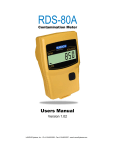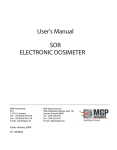Download RDS-80A - Serial No. <30XXX
Transcript
RDS-80A Contamination Meter U Users Manual Version 1.01 LAURUS Systems, Inc. - Ph: 410-465-5558 - Fax: 410-465-5257 - www.LaurusSystems.com RDS-80A Contamination Meter User’s Manual NOTE This document and the information herewith are copyrighted material as mentioned in the Copyrights Act. No part of this document may be copied without written authorization from the manufacturer. The manufacturer withholds the right to make changes in the contents of this document without prior notice. If you have any comments or suggestions for additions concerning either the products or this document please send them to the address on the back cover. There is a feedback form at the end of this document. Copyright © RADOS Technology Oy 1995-2006 Document No. Version Issue date 2096 5741 1.01 14.11.2006/MKV/MW RDS-80A Contamination Meter User’s Manual Table of Contents Introduction .................................................................................................... 1 1. Taking the instrument into use fort the first time ................................... 2 1.1 Inserting batteries............................................................................................................ 2 2. Operation:............................................................................................... 2 2.1 Indication of the display unit ......................................................................................... 2 2.2 Switch on ........................................................................................................................... 2 2.3 Display illumination.......................................................................................................... 3 2.4 Operating the instrument ............................................................................................... 3 2.5 Menu items ........................................................................................................................ 3 2.5.1 Switch off (oFF)............................................................................... 3 2.5.2 Accumulated counts (Accu)* ........................................................................................ 3 2.5.3 Change displayed unit (Unit)*...................................................................................... 4 2.5.4 Chirp On/Off and High /Low (cHirP)* ......................................................................... 4 2.5.5 Background correction (bGcor)*.................................................................................. 5 2.5.6 Show and change alarm level (ALArL)* ..................................................................... 6 2.5.7 Isotope specific coefficient selection (iSotco)* ..................................... 7 2.5.8 Diagnostics (diAG) ........................................................................... 7 2.5.9 IrDA communication (irdA) ............................................................... 7 2.5.10 Histogram interval (HiSto)* ............................................................... 8 2.5.11 Manual Histogram Mode .................................................................... 8 2.6 Other displayed messages.............................................................................................. 9 2.6.1 Low battery warning ......................................................................... 9 2.6.2 Low battery alarm ............................................................................ 9 2.6.3 Contamination alarm (Blinking display)...............................................10 2.6.4 Overflow alarm (oFL) .......................................................................10 2.6.5 Error (dEF/Err)................................................................................10 3. Menu functions ..................................................................................... 11 4. Configurable parameters ...................................................................... 13 4.1 Display illumination: ...................................................................................................... 13 4.2 Show and reset accumulated counts (Accu)* .......................................................... 13 4.3 Show and change displayed unit (Unit)*................................................................... 13 4.4 Chirp on/off and chirp rate (cHirP)*........................................................................... 13 4.5 Activate and change background correction (bGcor)* ........................................... 13 4.6 Show and change alarm level (ALArL)*..................................................................... 14 4.7 Show and change isotope specific coefficient (iSotco)*......................................... 14 4.8 Battery and display test (diAG)*................................................................................. 14 4.9 Histogram (HiSto)* ........................................................................................................ 14 4.10 Indication unit (Unit)*.................................................................................................. 14 5. Maintenance and contamination ........................................................... 14 6.1 Physical characteristics ................................................................................................. 15 6.2 Electrical characteristics................................................................................................ 15 6.3 Mechanical characteristics ............................................................................................ 15 6.4 Environmental characteristics...................................................................................... 16 6.5 Connection ....................................................................................................................... 16 7 Accessories ........................................................................................... 16 7.1 Configuration software ...................................................................................................... 16 RDS-80A Contamination Meter User’s Manual Introduction The RDS-80A is a Digital Hand held Pulse Rate Meter designed for use by personnel who need to locate and detect contaminated surfaces/objects during their work. The RDS-80A provides the alarms for fixed surface contamination levels and the possibility to store the histogram events into the meter’s internal memory (the use of configuration software (CSW) is required for downloading the data into a PC via the IrDA port). The RDS-80A is microprocessor controlled and is operated using a display and a push button. The push button gives a beep each time it is pressed. To complete an action, release the button or press again (beep) and hold the button down until a second beep is heard. The six digit display shows the prevailing contamination level and various messages. The display and the sound signal are used for indicating the alarms (contamination level, low battery, defect, and overflow). The RDS-80A is ready for use after the batteries (2 x IEC LR06/AA) have been installed. Back view Front view IrDA link Detector under protective grid Push Button Battery Cover RDS-80A Contamination Meter User’s Manual 1. Taking the instrument into use fort the first time 1.1 Inserting batteries Remove the cap of the battery compartment by unscrewing the fixing screw and pulling the cap out and turning it up simultaneously. The instrument utilises two IEC LR06/AA-size batteries. The use of alkaline batteries is recommended. The polarity of the batteries is illustrated in the picture on the right. Insert the batteries and lock the battery cap. The instrument is now ready for use. To turn the instrument on, press the push button shortly. Note: The operation of the instrument is optimized for alkaline batteries. The use of NiCd or metal hydride batteries may cause the wrong battery capacity indication or false battery alarm. 2. Operation: The parameters of the instrument can be changed using the menu functions described below. PC software is required to change some of the parameters. Also, some of the menu functions can be disabled with the software. If the push button is not pressed for seven seconds during the menu operation, the display returns to the contamination display. 2.1 Indication of the display unit The RDS-80A has two optional measurement units available; CPM (Counts Per Minute) or DPM (Disintegrations Per Minute). The selected unit is indicated by a blinking segment on the left side of the display. The selected unit in the picture on the right is CPM. 2.2 Switch on Press the push button until all the segments are displayed. - The meter performs a self test function (all the display segments are lit, the audible alarm and display backlight are switched on) - The condition of the batteries is tested - The prevailing contamination level is displayed within 10 seconds. RDS-80A Contamination Meter User’s Manual 2.3 Display illumination To switch the illumination on, press the push button once. - The display backlight is lit for 10 seconds. Other options for backlight operations are available through configurations. 2.4 Operating the instrument The instrument has only one push button. In order to change the operation of the instrument, the menu has to be activated (see also the menu flow chart on page 10). A short beep is audible when the push button is pressed. In order to activate the menu: Press the push button (approx. three seconds) until a long beep is audible and the display changes to the first menu item “oFF”. Release the button. Now the menu is activated for seven seconds and the menu items can be browsed by pressing the push button shortly (i.e. release the button immediately when a short beep is audible). In order to activate the desired menu item: Browse the menu until the desired menu item is displayed. Press the push button (a long press) until a long beep is audible and the desired menu item is activated. If the push button is not pressed for ten seconds, the menu and the menu item will be deactivated automatically and the display returns to the contamination display. 2.5 Menu items 2.5.1 Switch off (oFF) Activate the menu until - The display changes to oFF. Continue pressing the push button until a long beep is audible. - The display goes blank. The instrument is now switched off. 2.5.2 Accumulated counts (Accu)* The instrument integrates the cumulative counts since the last reset of the accumulated counts register. To see the accumulated counts: Activate the menu and browse until - The display changes to Accu Press the push button until a long beep is audible. - The display shows the cumulative counts in kc (kilo counts) also when DPM unit is activated. RDS-80A Contamination Meter User’s Manual To reset the accumulated counts: While the cumulative counts is displayed, press the push button again until a long beep is audible and the display shows the zero value. - The accumulated counts are now set to zero. Note: It is possible to configure the instrument so that the reset of the accumulated counts is prohibited. 2.5.3 Change displayed unit (Unit)* The instruments default unit is CPM (Counts Per Minute). Optionally the display can be changed to show DPM. The initial Isotope calibration of the instrument is done with a 90 Sr/90Y beta source. The instrument can be calibrated to other isotopes using the optional CSW software and calibrated surface source. To see the current unit: Activate the menu and browse until - The display changes to Unit Press the push button until a long beep is audible. - The display shows the current unit (-cP or -dP). To change the current unit: While the current unit is displayed, press the push button again until a long beep is audible and - The display changes to the first option -cP (blinking) Browse the options until the desired value is displayed and validate it with a long press. - A long beep is audible and the display returns to the menu item Unit. 2.5.4 Chirp On/Off and High /Low (cHirP)* The chirp function can be activated or deactivated (cHr oF). When activated, the chirp rate has two states: high (cHr Hi) and low (cHr Lo). In the high state (default) every pulse from the GM-tube emits a chirp. In the low state, the high rate is divided by 16. To see the current status of chirp: Activate the menu and browse it until - The display changes to cHirP. Press the push button until a long beep is audible - The current status is now displayed (cHr oF, cHr Hi or cHr Lo) RDS-80A Contamination Meter User’s Manual To change the status of chirp: While the current chirp state is displayed, press the push button again until a long beep is audible - The display changes to the first option cHr oF (blinking) Browse the options until the desired value is displayed and validate it with a long press. - A long beep is audible and the display returns to the menu item cHirP 2.5.5 Background correction (bGcor)* The background correction function can be used to subtract the prevailing background radiation level from the instruments readout. To see the current status of the background correction: Activate the menu and browse until - The display changes to bGcor Press the push button until a long beep is audible. - The display shows the current status of the background correction (bGc oF or bGc on). To switch on/off the background correction: While the current status is displayed, press the push button until a long beep is audible - The display changes to the current status of background correction bGc oF or bGc on (blinking) Browse the status menu until the desired value is displayed and validate it with a long press. - A long beep is audible and the display returns to the menu item bGcor. To recalculate the background correction coefficient: Go to location where you want to define the new background correction level. Activate the current background correction status as described above. While the current status (bGc oF or bGc on) is displayed, press the push button until a long beep is audible. - Browse the menu until the background enable (bGc En) display is blinking and enable the calculation of the background correction coefficient with a long press. - A long beep is audible and the display turns to bGcor display. Now the instrument is enabled to start measure the background level and calculate the correction coefficient. To start the background measurement, switch off the instrument. Next time when the instrument is switched on it will automatically initiate the background counting and the display turns to bGcAL after the start-up diagnostics. When the calculation is finished (this may take a few minutes), the instrument gives a long beep and restarts. Now the new background correction coefficient is memorized into the instrument. RDS-80A Contamination Meter User’s Manual - During the recalculation the background correction function will be automatically turned off and needs to be switched on again to activate. - Once the background correction is enabled but the actual counting has not been completed yet (i.e. instrument has not been switched off) it is possible to cancel the operation in the same menu (when enabling it) by activating the background disable (bGcdiS). Note: The background correction will be only performed when the DPM unit is activated. In other words, when the CPM unit is active, no background correction is carried out even if the bGc on was selected. Note: If the background correction is too large when compared to the current pulse rate, an error will be generated. This error is reset automatically when the condition of the alarm ceases to exist. If the measured pulse rate is very small, it is possible that the alarm will be activated every now and then due to the statistical variations of the measured signal. The meaning of the alarm is to indicate the user that there has been a change in the measurement conditions and that the measured and corrected values have become negative- a new calibration of background correction parameter should be made. 2.5.6 Show and change alarm level (ALArL)* There are 8 different alarms for the contamination levels (CPM or DPM) Alarm level: disabled, 24, 60, 240, 600, 6000, 30 000, 60 000 or 600 000. The user may select any of these for the alarm levels. Note: All the contamination alarm level values can be changed and the new values stored into the instrument’s internal memory with the CSW software. To see the current alarm level: Activate the menu and browse it until - The display changes to ALArL. Press the push button until a long beep is audible. - The current alarm level is displayed. To change the current alarm level: While the current alarm level is displayed, press the push button until a long beep is audible - The display changes to the first alarm level diSAbL (blinking) Browse the alarm levels until the desired value is displayed and validate it with a long press. - A long beep is audible and the display returns to the menu item ALArL. RDS-80A Contamination Meter User’s Manual 2.5.7 Isotope specific coefficient selection (iSotco)* It is possible to have up to nine different isotope specific correction factors for converting the CPM to DPM. One of the nine coefficients has a fixed factory setting value of 19995 (default value). The value on the list is the 1/Efficiency of the detector (DPM/CPM) multiplied by 10000. This default value corresponds to the value obtained by calibration with gamma radiation (Efficiency of 0.5 is assumed, hence the factor 1/E becomes to ~2). The other values can be set by the user with the CSW configuration software. If an isotope with a known surface activity is available, the DPM unit of the instrument can be calibrated to this isotope with a specific command in the CSW software. For further details, see the User’s Manual of the CSW Configuration Software for RDS-80A. To see the current isotope specific coefficient: Activate the menu and browse it until - The display changes to iSotco. Press the push button until a long beep is audible. - The current coefficient is displayed To change the current isotope specific coefficient: While the current isotope specific coefficient is displayed, press the push button until a long beep is audible - The display changes to the first coefficient (e.g. 19995) (which is blinking). Browse the coefficients until the desired value is displayed and validate it with a long press. - A long beep is audible and the display returns to the menu item iSotco. 2.5.8 Diagnostics (diAG) Activate the menu and browse it until - The display changes to diAG. Press the push button until a long beep is audible. - All the display segments are lit, the audible alarm and the display backlight are switched on for 5 seconds. - The remaining battery capacity (%) of the full charge is displayed cAP67 (= 67%). - The firmware version is displayed (e.g. 02.030) - If the low battery symbol is shown in the display after the test, the batteries are weak and should be replaced. Press the push button shortly to return to the menu or wait 3 seconds to return to the contamination display. 2.5.9 IrDA communication (irdA) Activate the menu and browse it until - The display changes to irdA. RDS-80A Contamination Meter User’s Manual Press the push button until a long beep is audible. - The IrDA communication link is activated for 20 seconds. The active link is displayed by the text ir on. If the communication with the instrument does not commence within 20 seconds, the IrDA link is deactivated and the instrument returns to the contamination measurement. In some situations it is possible that the communication with the PC does not commence immediately, but the instrument returns to measurement state instead. Verify that there is a clear optical link between the PC and the instrument and repeat the activation of communication. NOTE: The contamination measurement is not carried out when the IrDA link is activated, 2.5.10 Histogram interval (HiSto)* There is a histogram function in the instrument with a ring memory for 480 contamination values. The time interval for memorizing the contamination value can be selected (from 10 to 14 400 seconds) using the CSW software. The histogram ring memory operates in the FIFO (first in first out) principle. When all the 480 values have been stored, the storage of the values does not cease but the new value will replace the oldest value in the ring memory. There is a special ring counter informing how many times the ring memory has overflown. The histogram can be downloaded into a PC. To see the Histogram Interval: Activate the menu and browse it until - The display changes to HiSto. Press the push button until a long beep is audible. - The current histogram interval (seconds) or diSAbL (when disabled) will be displayed Press the push button shortly to return to the main menu or wait 7 seconds to return to the dose rate display. NOTE: When the histogram is enabled using the CSW software, a time stamp (from the PC) will be stored into the memory of the instrument. The time stamp is used to fix the time scale of the histogram when downloading the histogram values into the PC. If the instrument is switched off when the histogram is enabled, the time scale will no longer be correct as the switch-off time can not be measured. 2.5.11 Manual Histogram Mode With the new firmware release 02.033 or newer there is an additional feature of Histogram function. This is the Manual Logging of samples. When this option is activated, the user chooses the time of storing by shortly pressing the button. The value that is stored into the memory is the value that is displayed (as it is in the Instant mode of timed histogram logging). After pressing the button the current sample index is displayed. The Histogram memory is configured by default to a circular RDS-80A Contamination Meter User’s Manual buffer memory. This means that in case the memory becomes full, the oldest values are replaced by the newer results. This function can be set only with the newest CSW-software (release 2.3.0 or newer) by writing the value zero to the sample interval timer. The change will also affect the Menu functions of the instrument. To see the state of the Manual Histogram logging: Activate the menu and browse it until - The display changes to HiSto. Press the push button until a long beep is audible. - The current state of histogram “E nnn” / “d nnn” will be displayed; E = logging enabled, d = logging disabled, nnn = current number or samples in the memory. When the state display is active, use a long press to change the current state - The display changes to blinking “EnAbL”. The sequence of displays “EnAbL” - “diSAbL” – “rESEt” can be seen when making short pressures of the button. “EnAbL” = Enable the Manual logging “diSAbL” = Disable the Manual logging “rESEt” = Clear the sample memory (note it is not possible to recover data from memory after this!). 2.6 Other displayed messages 2.6.1 Low battery warning An audible low battery warning signal followed by the "LobAt" indication for two seconds will be repeated every five minutes, when the battery capacity is less than 30% but more than 10%. (a short beep followed by a The Low battery warning: _ _______ long beep once in five minutes). The contamination measurement continues normally. 2.6.2 Low battery alarm The display shows bAtAL blinking and the audible alarm is activated when the battery capacity is less than 10%. Low battery alarm: ___________ (continuous beep). NOTE: The contamination measurement is prevented. RDS-80A Contamination Meter User’s Manual 2.6.3 Contamination alarm (Blinking display) The display is blinking and the continuous audible alarm is on. The audible alarm can be reset by pressing the push button. Contamination alarm: ------ (two beeps per second). 2.6.4 Overflow alarm (oFL) When the measurement limits are exceeded, the display shows oFL. The continuous audible alarm is on. Contamination overflow: _____----------____ (continuous beep, two frequencies). The overflow alarm cannot be reset. 2.6.5 Error (dEF/Err) The display text alternates between dEF (defective) and Err+number. The continuous audible alarm is on. Error alarm: _____________ (continuous beep).The contamination measurement is prevented. If the Err+number text alone is alternating with the contamination level display, the contamination measurement is continued. Only the visual alarm is given, there is no audible alarm. Error codes and types: Error1 Error2 Error3 Error4 Error5 Error6 = = = = = = Calibration Non volatile memory Detector High voltage Internal power supply Cumulative counts overflow Should an error occur, write down the Error number (Err+number) and return the meter for servicing. RDS-80A Contamination Meter User’s Manual 3. Menu functions Blank Display SP Power on Diagnostics bGcAL 1-5 min appr. 10 sec Contaminat. (CPM or DPM) SP Backlight on LP = Long Press LP oFF 10 sec LP SP = Short Press Power off Two configurations: 1. Change allowed 2. Change prohibited SP AccU* LP Accumulated counts *Displayed on the menu based on the configuration Reset LP SP SP TIME OUT 7 sec Unit* LP SP Cur. Unit (cP or dP) LP SP SP SP cHirP* LP LP Apply new unit LP Cur. Status (oF, Lo, Hi) LP SP SP LP SP LP LP SP Apply new value bGcor* LP Cur. Status (on, oF) LP SP LP SP to be continued on following page SP SP LP LP rESEt diSAbL EnAbL 60 240 600 xxx xxx xxx 30000 60000 600000 xxx xxx xxx 6000 24 xxx xxx diSAbL 19995 RDS-80A Contamination Meter User’s Manual RDS-80A Contamination Meter User’s Manual 4. Configurable parameters Most of the menu items (marked with *) can be disabled from the menu with the CSW software. When a menu item is disabled, it is not visible to the user. 4.1 Display illumination: There are three configuration options: Configuration 1: When the push button is pressed, the display backlight is lit for 10 seconds. Configuration 2: The display backlight is switched on by pressing the push button and remains lit until the button is pressed again. Configuration 3: The backlight is on permanently. 4.2 Show and reset accumulated counts (Accu)* This is a configurable function with 2 options: Configuration 1: The accumulated counts are displayed and can be reset using the push button. Configuration 2: The accumulated counts can be displayed but can not be reset using the instrument’s push button. 4.3 Show and change displayed unit (Unit)* The Unit function can be enabled or disabled. When disabled, it will not be displayed in the instrument menu. 4.4 Chirp on/off and chirp rate (cHirP)* The CHirP function can be enabled or disabled. When disabled, it will not be displayed in the instrument menu. 4.5 Activate and change background correction (bGcor)* The bGcor-function can be enabled or disabled. When enabled the background correction function can be switched on/off. Also, the new background correction level can be defined. When disabled, it will not be displayed in the instrument menu. RDS-80A Contamination Meter User’s Manual 4.6 Show and change alarm level (ALArL)* This is a configurable function with 3 options: Configuration 1: The Alarm Level is displayed and can be changed using the push button. Configuration 2: The current alarm level can be displayed but can not be changed using the instruments push button Configuration 3: Disabled 4.7 Show and change isotope specific coefficient (iSotco)* This is a configurable function with 3 options: Configuration 1: The Isotope Specific Coefficient is displayed and can be changed using the push button. Configuration 2: The current Isotope Specific Coefficient can be displayed but can not be changed using the instruments push button Configuration 3: Disabled 4.8 Battery and display test (diAG)* The battery condition and display test can be enabled or disabled. When disabled, it will not be displayed in the instrument menu. 4.9 Histogram (HiSto)* This is a configurable function with 4 options: Configuration Configuration Configuration Configuration 1: 2: 3: 4: Stores the instant display value Stores the average display value of the histogram interval Stores the maximum display value during the histogram interval Disabled 4.10 Indication unit (Unit)* Configuration 1: CPM Configuration 2: DPM 5. Maintenance and contamination No specific maintenance is required except for a periodic check of the calibration. Cleaning and decontamination may be done with decontamination solutions suitable for use with ABS polymer and polycarbonate materials. RDS-80A Contamination Meter User’s Manual Replacement of the batteries Open the battery compartment cover with a suitable screwdriver. Remove the old batteries and replace with new ones. Note the correct polarity. The use of AA alkaline batteries (IEC LR06) is recommended. Close the cover. Note! After fitting fresh batteries, it is recommended to perform the functional test (dIAG). If the low battery sign “LobAt” appears in the display after the test, refit the batteries. 6. Specifications Order number RDS-80A: 1233-254 6.1 Physical characteristics radiation detected: alpha > 2 MeV, beta > 100 keV, gamma and x-rays, 5 keV...1.3 MeV detector: end-window GM tube (LND 7313 or equivalent) measurement range: surface contamination 1 to 100 000 CPM or 0,1 to 1 000 000 DPM * fixed 6-digit display alarm levels: freely adjustable alarm levels for contamination level linearity: ± 15 % in the whole measurement range *NOTE: DPM-display in exponent mode, if contamination level is 99999 DPM ( e.g. 2.34E5 ^_2.34·105 ^ 234 000). DPM range minimum when Back Ground compensation is activate. 6.2 Electrical characteristics power supply: 2 x alkaline cell IEC LR6/AA (recommended) battery life: at least 2000 hours at normal background with alkaline cells battery alarm: two-step alarm for low battery voltage resistant against RF interferences 6.3 Mechanical characteristics case: rugged plastic case dimensions: 78 x 126 x 57 mm weight: 280 g without batteries 330 g with batteries over RDS-80A Contamination Meter User’s Manual 6.4 Environmental characteristics temperature range: -25...+55°C operational (-13°F to 131°F) -40...+70°C storage (-40°F to 158°F) 6.5 Connection IrDA link to PC 7 Accessories 7.1 Configuration software Order number: 1233-246 The Configuration Software (CSW) is used to check the status of the instrument, to change its operational parameters and to set-up the histogram operation (for details see the CSW Configuration Software for RDS80A User’s Manual) As standards, specifications and design are subject to change over a period of time, please ask for confirmation of the information given in this publication. Lamanon – France Tel +33 (0)4 90 59 59 59 Smyrna (GA) – USA Tel +001 (770) 432 2744 LAURUS Systems, Inc. - Ph: 410-465-5558 - Fax: 410-465-5257 - www.LaurusSystems.com