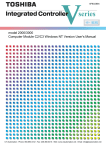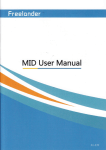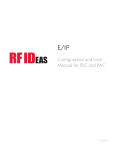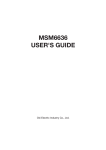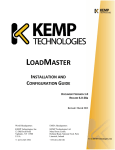Download USB CCID - RF IDeas
Transcript
USB CCID Installation User Manual 99009180 Rev C Thank You! Congratulations on the purchase of your USB CCID device(s). RF IDeas hopes you enjoy using the readers as much as we enjoyed creating and developing them. Configuration is easy, so you will be able to quickly take advantage of a more secure environment in your business, school, or organization. Please call our Sales department if you have any questions or are interested in our OEM and Independent Developer’s programs. We look forward to your comments and suggestions for our product line! Please go to www.RFIDeas.com and follow the Support a Learning Center link for more details about our product line. We are always discovering new applications for our product line(s). There are several software developer’s licensing our technology so the solution you are looking for may already be developed. Thank you, The RF IDeas Staff Need Assistance? 2 Ph: 847.870.1723 Fx: 847.483.1129 E: Sales@RFIDeas.com TechSupport@RFIDeas.com Contents 2 Thank You! 4 4 Chapter 1: The Basics USB CCID Overview 5 Chapter 2: Reader Configuration 5Configuration 6 Utility Messages 11 Chapter 3: Utility Commands 11Commands 3 20 Chapter 4: Support 20Precautions 20 Before You Call Technical Support 20 Talking To The Technician 23 Index 24 Other Products and Accessories The Basics 1 USB CCID Overview Introduction to Reader The RF IDeas USB CCID contactless card reader is designed to the USB CCID class specifications and supplemented by the PC/SC Working Group specifications. This reader provides a Smart Card interface using protocol T=0 to retrieve card ID information. The reader is also configured and updated through this same interface and protocol. Device Connection Access Access to the reader is supplied through various PC OS drivers (not part of the RF IDeas reader product) which, at least in the case of Microsoft Windows 7 and 8, are bundled with the standard OS install. There are no installation files supplied or required under the Microsoft Windows OS. Just plug the reader into a Full Speed (12 Mbps) USB port and the OS does the rest. If the reader does NOT enumerate, updates to one or more of the driver files may be necessary. The Microsoft Windows Smart Card API uses the underlying OS drivers that can be viewed by opening the “Driver Details” window from the “Properties” dialog of “Devices and Printers” / “CCID Card Proxy” device when the reader is attached. Microsoft Windows 7 OS driver details: 4 Reader Configuration 2 Configuration Reader USB Strings and Class Descriptor Details USB VID: 0x0C27, USB PID: 0xCCDA Manufacturer String: “RFIDeas” Product String: “CCID Card Proxy” The required bulk endpoints IN / OUT are implemented. Only Protocol T=0 using short APDUs is implemented. Class Descriptor: 0x36 ; length 0x21 ; Descriptor Type == “CCID Class Functional Descriptor type” 0x10, 0x01 ; CCID BCD Release version 1.10 0x00 ; Max Card Slot index (00-0F) 0x01 ; Voltage support, bitwise OR: 1=5.0V, 2=3.0V, 4=1.8V 0x01, 0, 0, 0 ; dwProtocols: bitwise OR, 1==T0, 2==T1 LILENDIAND2BYTE ( 3580 ) ; dwDefault ICC Clock Frequency in KHz LILENDIAND2BYTE ( 3580 ) ; dwMaximum ICC Clock Frequency in KHz 1 ; bNumClockSupported (0 means use Default & Max above, Microsoft maybe wants “1”) LILENDIAND2BYTE ( 9600 ) ; dwDataRate bps (ICC I/O) LILENDIAND2BYTE ( 9600 ) ; dwMaxDataRate (ICC I/O) 1 ; bNumDataRatesSupported LILENDIAND2BYTE ( 0 ) ; dwMaxIFSD Max IFSD supported by CCID for protocol T=1 LILENDIAND2BYTE ( 0 ) ; dwSynchProtocols LILENDIAND2BYTE ( 0 ) ; dwMechanical (Contactless) 0x7E, 0x00, 0x02, 0x00 ; dwFeatures LILENDIAND2BYTE ( 64 ) ; dwMaxCCIDMessageLength (wMaxPacketSize of the Bulk-OUT endpoint) 0xFF ; bClassGetResponse 0xFF ; bClassEnvelope LILENDIAND2BYTE ( 0 ) ; wLCDLayout (0000 = NO LCD) 0x00 ; bPINSupport 0x01 ; bMaxCCIDBusySlots 5 Utility Messages USB Control Endpoint Messages Get Clock Frequencies [Return the single defined value of USB Class Descriptor] Get Data Rates [Return the single defined value of USB Class Descriptor] Abort USB Interrupt Endpoint IN Messages Card Inserted (not supported) Card Removed (not supported) This optional ENDPOINT is NOT supported! Its use makes it IMPOSSIBLE to configure and bootload the reader unless a card is “tapped” to prime the message pump. Instead, the reader always reports a “Slot Status” of “Powered” and “Active” and the Windows OS API call, “ScardGetStatusChange(…)” will ALWAYS report the same so it cannot be used to indicate that a user has “tapped” a card on the reader. The reader must be polled directly for the presence of a card instead of polling the OS driver stack for the presence of a card. USB Bulk Endpoint OUT / IN Messages 6 Bulk Out Message PC_to_RDR_IccPowerOn Bulk IN Response RDR_to_PC_DataBlock Status 0 Error 0 Support Yes PC_to_RDR_IccPowerOff RDR_to_PC_SlotStatus 0 0 Yes PC_to_RDR_GetSlotStatus RDR_to_PC_SlotStatus 0 0 Yes PC_to_RDR_XfrBlock RDR_to_PC_DataBlock 0 0 Yes PC_to_RDR_GetParameters RDR_to_PC_Parameters 0 0 Yes PC_to_RDR_ResetParameters RDR_to_PC_Parameters 0x40 0 NO PC_to_RDR_SetParameters RDR_to_PC_Parameters 0x40 0 NO PC_to_RDR_Escape RDR_to_PC_Escape 0x40 0 NO PC_to_RDR_IccClock RDR_to_PC_SlotStatus 0x40 0 NO PC_to_RDR_T0APDU RDR_to_PC_SlotStatus 0x40 0 NO PC_to_RDR_Secure RDR_to_PC_DataBlock 0x40 0 NO PC_to_RDR_Mechanical RDR_to_PC_SlotStatus 0x40 0 NO PC_to_RDR_Abort RDR_to_PC_SlotStatus 0 0 Yes PC_to_RDR_SetRateAndClock RDR_to_PC_RateAndClock 0x40 0 NO Chapter 2 Reader Configuration Messages that are NOT supported will return a Status Word of “6A81” (command not supported). Notes on ISO/IEC 7816 Message Construction Please refer to: ISO/IEC 7816-3 “Cards with contacts - Electrical interface and transmission protocols” Section 10 “Protocol T=0, half-duplex transmission of characters” Section 10.3.2 “Command header” Section 12.2 Command-response pair transmission by T=0 PC/SC Workgroup – “Interoperability Specification for ICCs and Personal Computer Systems” parts 1 through 10. The general form of a message is: Class Ins P1 P2 P3 P3 Data In the context of this document, the “Class” byte differentiates between a CCID/PCSC message (Class = 0xFF in our case) and an RF IDeas internal command (Class = 0xFA). The “Ins” byte specifies a specific command or command family. Parameters “P1” and “P2” are used by the command. The “P3” byte specifies the number of data bytes (“P3 Data”) that follow the header in the transmission. In the case where there is no data to send along with the header, only 4 bytes should be sent. Class Ins P1 P2 In the “short APDU” used by the RF IDeas reader, a “P3” byte of zero implies that 256 bytes follow as “P3 Data”. The RF IDeas CCID reader has a Bulk Endpoint IN/OUT capacity of 64 bytes. The host to reader data consists of a 10-byte CCID header and a 5-byte 7816 header (when “P3 Data” follows). Therefore, the maximum P3 value is practically limited to 49 bytes (64 - 10 - 5). The inbound (reader to host) response consists of the 10-byte CCID header and the 7816 response data. Therefore, the response data is practically limited to 54 bytes (64 - 10). Methods of Returning the Card ID There are currently three methods of retrieving the “Card ID” from the reader. 1. The ISO 7816 message (Class 0xFF) as “PC_to_RDR_XfrBlock” data, Get UID, returns the Card ID Header and the Card ID in the “RDR_to_PC_DataBlock” response. 2. The internal “GetQueuedID” ISO 7816 message(s) (Class 0xFA). See the SDK user’s guide 7 Chapter 2 Reader Configuration for details. This is nearly the same as method 1 but requires more commands. 3. The internal “GetActiveID” ISO 7816 message (Class 0xFA). See the SDK user’s guide for details. Methods 1 and 2 are preferred over this legacy method. For method 1 above (preferred), up to 42 bytes are returned. This consists of 8 Card ID Header bytes, a maximum of 32 Card ID bytes, and the 2-byte Status Word. The 7816 message header bytes (4 bytes) sent to the reader would be: Class Ins P1 P2 P3 FF CA 00 00 xx P3 Data Response: Byte 0,1 Byte 2,3 CardTypeL/H IDAgeL/H Byte 4 IDOvrn Byte 5 Byte 6 Byte 7 Bytes 8 to (N+8) SW1 [RFU] ID BitCnt ID ByteCnt (N) Card ID[N] 90 SW2 00 This data combines the data returned from several of the internal SDK commands. The number of Card ID bytes returned corresponds to the ID BitCnt and is NOT a fixed quantity. The Card ID bytes are left justified, little endian. User-mode Application Usage The following code illustrates the parameters that are passed to key Microsoft Windows Smart Card API (WinSCard API) functions to achieve communications. Specification of a “shared” connection with the protocol “T0” is used for the “connect” function. The “transmit” function then specifies the T=0 protocol. Using the WinSCard API, the user first must establish a “context” and then “connect” to the reader using that context. Data exchange with the reader and other OS status information gathering concerning the reader may then be performed. When a user session is complete, a “disconnect” should be performed followed by a release of the “context”. Using the WinSCard API, the reader communication code will resemble the following example: 8 Chapter 2 Reader Configuration SCARDCONTEXT hContext = NULL; SCARD_READERSTATE readerState; SCARDHANDLEhCard = NULL; BYTE bSendBuffer[256]; DWORD dwSendLength; BYTE bRecvBuffer[256]; DWORD dwRecvLength; DWORD dwActiveProtocol; LONG lResult; WORD wIDAge, wIDOvrn, wCardType, wIDBitCount, wIDByteCount; DWORD dwState; int i; BYTE *puc; lResult = SCardEstablishContext( SCARD_SCOPE_USER, NULL, NULL, &hContext ); if( lResult != SCARD_S_SUCCESS ) exit(1); memset( &readerState, 0, sizeof(readerState) ); readerState.szReader = “RFIDeas CCID Card Proxy 0”; readerState.dwCurrentState = SCARD_STATE_UNAWARE; lResult = SCardConnect( hContext, //__in SCARDCONTEXT hContext, readerState.szReader, //__in LPCSTR szReader, SCARD_SHARE_SHARED, //__in DWORD dwShareMode, SCARD_PROTOCOL_T0, //__in DWORD dwPreferredProtocols, &hCard, //__out LPSCARDHANDLE phCard, &dwActiveProtocol //__out LPDWORD pdwActiveProtocol ); if( lResult != SCARD_S_SUCCESS ) exit(1); // or something else more appropriate // Build a T=0 bSendBuffer[0] bSendBuffer[1] bSendBuffer[2] bSendBuffer[3] bSendBuffer[4] command = 0xFF; = 0xCA; = 0; // = 0; // = 0; // message to “Get UID” // CLA // INS P1 P2 P3 dwRecvLength = sizeof( bRecvBuffer ); dwSendLength = 4; // We don’t need to send P3 as there is no data following the Header. lResult = SCardTransmit( hCard, //__in SCARDHANDLE hCard, SCARD_PCI_T0, //__in LPCSCARD_IO_REQUEST pioSendPci, bSendBuffer, //__in LPCBYTE bSendBuffer, dwSendLength, //__in DWORD cbSendLength, NULL, //&ioRecvPci, //__inout_opt LPSCARD_IO_REQUEST pioRecvPci, bRecvBuffer, //__out_bcount(*pcbRecvLength) LPBYTE pbRecvBuffer, &dwRecvLength //__inout LPDWORD pcbRecvLength ); if( lResult != SCARD_S_SUCCESS ) exit(1); // or something else more appropriate 9 Chapter 2 Reader Configuration wCardType = ((WORD)bRecvBuffer[1] << 8) + (WORD)bRecvBuffer[0]; wIDAge = ((WORD)bRecvBuffer[3] << 8) + (WORD)bRecvBuffer[2]; wIDOvrn = (WORD)bRecvBuffer[4]; wIDBitCount = (WORD)bRecvBuffer[6]; wIDByteCount = (WORD)bRecvBuffer[7]; printf( “CardType: %04X, IDAge: %u, IDOvrn: %u, IDBits: %u, IDBytes: %u\n”, wCardType, wIDAge, wIDOvrn, wIDBitCount, wIDByteCount ); printf( “Card ID:” ); puc = &bRecvBuffer[8]; for(i = 0; i < wIDByteCount; i++) printf(“ %02X”, (WORD)*(puc++) ); printf(“\n”); SCardDisconnect( hCard, //__in SCARDHANDLE hCard, SCARD_LEAVE_CARD //__in DWORD dwDisposition ); hCard = NULL; SCardReleaseContext( hContext ); hContext = NULL; exit(0); 10 Chapter 2 Reader Configuration 3 Utility Commands Commands Internal ISO-7816 Messages This section details the “internal” commands (instructions, INS) that may be used to configure the reader’s operational parameters and query the reader for information. The messages are constructed as in the example above except the “Class” byte is 0xFA for all of the internal commands. The returned “Status Word” may be one of the following: SW1 90 6D 6B 67 6A SW2 00 00 00 00 82 Definition Success Invalid Instruction P1, P2 Incorrect P3 Incorrect Card Not Found Also note that in the case where no data is returned, some of the commands will echo the INS byte before the Status Word while others will not. Get Active ID - Command 0x00 This command retrieves information on the card that is currently on the reader. This data expires within about one second after the card has left the field so the preferred method would involve using the queued ID facilities which are not so time critical. Class FA Ins 00 P1 LEN P2 xx P3 xx Response if a card is present: 00 IDdata[LEN] 90 00 Response if NO card is present: 00 11 00 x LEN 6A 82 P3 Data The “LEN” is the requested return data length of the “IDdata” which includes a 4-byte header so LEN should always be >= 4. To retrieve 32 bytes of a card ID, set LEN to 36. IDdata[LEN] = IDdataHeader[4], IDData[LEN - 4]. IDdataHeader[4] = [LEN – 4], IDBitCnt, RFU, RFU = IDByteCnt, IDBitCnt, RFU, RFU. Get Configuration Block - Command 0x01 Each Card Type in the reader’s card search list has five 8-byte blocks of data associated with the processing of that particular Card Type. The Card Type configuration data for any one Card Type is accessed by “framing” the data group into an “SDK” buffer. The selection of the Card Type data group is accomplished using “Set Active SDK Index” command described later. Once the Card Type data group has been copied into the SDK buffer, the individual 8-byte Blocks can be fetched using this command. The “BLK” parameter specifies which 8-byte block (0 through 4) will be fetched. Class FA Ins 01 P1 BLK P2 xx P3 xx P3 Data Response: 01 CfgData[8] 90 00 Set Configuration Block - Command 0x81 Once the configuration block has been fetched by the user, it may be modified and written back to the SDK buffer RAM using this command. The data is not written to non-volatile memory until the “Commit” command is issued. It is possible for the user to write a configuration block without first reading it but it is usually wise to fill known locations with well understood data while ensuring that unknown locations are left in the original state. Class FA Ins 81 P1 BLK 90 00 P2 xx Response: 81 12 Chapter 3 Utility Commands P3 08 P3 Data CfgData[8] Commit Configuration RAM to Flash - Command 0x02 Configuration data may be “set” without committing the RAM-based variables to non-volatile storage. If the user needs the data to survive a power or reset cycle, this command should be issued. If multiple blocks of configuration data need to be written to the reader, the user may issue this command just once after all of the data is written. If a “Set LUID” has been used and the user wants the LUID written to non-volatile storage, the “bSvLuid” byte should be set to a non-zero value (preferrably 0xFF). Class FA Ins 02 P1 bSvLuid P2 xx P3 xx P3 Data Response: 90 00 Restore Factory Defaults - Command 0x03 This command will restore all of the configuration data to the factory default values and save the data to non-volatile storage (a “commit” is not needed). Class FA Ins 03 P1 xx P2 xx Response: 90 13 Chapter 3 00 Utility Commands P3 xx P3 Data Get Device ID - Command 0x04 / 0x05 These 2 commands return exactly the same data except for the command acknowledgement byte. The returned data contain the reader LUID, the main application FW version, and the bootloader FW version within the main FW. This data references the Control CPU of the reader. The preferred method to get all FW versions is the “Get Micro FW Version” command(s) described later which provides access to the RF CPU as well. This command is the only way to read the LUID. Class FA Ins 04 P1 xx P2 xx P3 xx P3 Data Response: 04/05 wLUIDL wLUIDH VMin|V0 VMajH|VMajL BLV3 BLV2 BLV1 BLV0 90 00 Set LUID - Command 0x06 A logical reader identifier may be assigned to the reader using this command. After this command is issued, the LUID may be committed to non-volatile storage using the “Commit” command with the “bSvLuid” parameter set to a non-zero value. Class FA Ins 06 P1 xx P2 xx Response: 06 14 Chapter 3 90 00 Utility Commands P3 02 P3 Data Luid[2] (little endian) Get Active SDK Index - Command 0x09, Sub Command 0x01 In the pcProxPlus reader, this command retrieves information about the currently “framed” SDK configuration group in the card search list. It also returns the total number of card definitions in the card search list. Class FA Ins 09 P1 01 P2 xx P3 xx P3 Data Response: 09 01 NDX N 00 CTL CTH Priority 90 00 “NDX” is the currently “framed” card search list index (0-based). “N” is the total number of card definitions in the card search list. “CTH/L” is the “Card Type” of the current SDK “frame”. “Priority” is the priority of this card type used in the case of “dual-technology” card conflicts. Set Active SDK Index - Command 0x09, Sub Command 0x81 The pcProxPlus readers use a confguration group (of blocks) to define each card in the search list. The user works on just one configuration group at a time and this group must be “framed” into an SDK buffer and the “index” (into the list of configuration groups) is specified using this command. The return data reflects the same parameters as the “Get Active SDK Index” command for the “NDX” just selected. Class FA Ins 09 P1 81 P2 NDX P3 xx P3 Data Response: 09 15 81 Chapter 3 NDX N 00 Utility Commands CTL CTH Priority 90 00 Copy Configuration - Command 0x09, Sub Command 0x82 There are 4 locations where Card Type data groups exist. One Card Type data group exists in RAM as the SDK working buffer. ”N” Card Types are kept in three non-volatile storage areas. The “Factory Default” area is read-only. The “User Default” area is read/write. The “Power-on User Default” area is also read/write. Class FA Ins 09 P1 82 P2 xx P3 04 P3 Data SRC, DST, BNDX, ENDX “SRC” (source) and “DST” (destination) each specify one of the four storage areas. 0 - RAM Since there is only 1 RAM “frame”, BNDX must equal ENDX. 1 - User Power-on Default Flash 2 - User Default Flash 3 - Factory Default Flash (read only) “BNDX” (beginning index) and “ENDX” (ending index) specify the Card Type group index of both the source and the destination. These parameters may range from 0 to (N-1) where N is the number of Card Types in the search list. Response: 09 82 SRC DST BNDX ENDX 90 00 If SRC = DST, no operation is performed. If DST = 3 (Factory Defaults), no operation is performed. When SRC or DST = 0 (RAM), it is best to specify BNDX = ENDX as only one index will be used. If SRC = 0 (RAM) and DST is any Flash area, the current SDK buffer is copied to Flash using the BNDX only. Multiple copies of the RAM data will NOT be made across multiple Flash indexes. If DST = 0 (RAM), the SDK index is set to ENDX before the copy from any Flash area is performed. Get Micro FW Version - Command 0x09, Sub Command 0x03 There are at least 2 microprocessors (CPUs) in the pcProxPlus readers. Each has multiple module version numbers. This command allows the user to fetch the version numbers of interest. Class FA Ins 09 P1 03 P2 CPU P3 01 P3 Data Module Response: 09 16 03 Chapter 3 CPU Module V3 Utility Commands V2 V1 V0 90 00 Main CPU - “CPU” = 0x00 Main CPU “Modules”: Application Module = 0x00 Bootloader Module = 0x01 RF CPU - “CPU” = 0x01 RF CPU “Modules”: Application Module = 0x00 Bootloader Module = 0x01 Radio Bundle = 0x02 The returned “version” is 4 bytes of binary data, MSByte first (big endian). Which could be read as version “V3.V2.V1.V0”. Get RF Micro Card Type List - Command 0x09, Sub Command 0x04 The RF CPU in the pcProxPlus reader is capable of reading many more “Card Types” than are in the card search list configuration memory. This command will retrieve a list of the supported 2-byte Card Types (little endian), 4 at a time. Multiple calls, incrementing “NDX” from zero until a Card Type of 0x0000 is found in the group of 4, gives the complete list. Values of “NDX” outside of the reader capacity will return all zeros in the Card Type array. This list is specific to the “Radio Bundle Module” version. Class FA Ins 09 P1 04 P2 NDX P3 xx P3 Data Response: 09 04 NDX CT[4][2] 90 00 90 00 Get Part Number String - Command 0x0C, Sub Command 0x01 This command is used to return the reader model number (in ASCII format). Multiple calls, incrementing “BLK” from zero until a NULL terminator (0x00) is found in the data, gives the complete string. At present, the model numbers are restricted to 24 bytes so at most only 3 calls should be required. Class FA 17 Chapter 3 Ins 0C P1 01 Utility Commands P2 BLK P3 xx P3 Data Response: 0C PNdata[8] 90 00 Get Queued ID - Command 0x0C, Sub Command 0x02 This command retrieves the last card ID data, one 8-byte block at a time. The BLK parameter specifies which 8-byte block (4 max, numbered 0 through 3) will be returned. Thus it takes four of these commands to retrieve the full 32-byte capacity. The “Get ID Age and Overrun Data” command should be issued first to get the actual card ID size and determine if the “Age” even warrants fetching the ID data. Class FA Ins 0C P1 02 P2 BLK P3 xx P3 Data Response: 0C QIDdata[8] 90 00 QIDdata[8] is returned LSByte first such that: QIDdata[0][8]: QIDdata[1][8]: QIDdata[2][8]: QIDdata[3][8] represents a 32-byte card ID, LSByte first. Get ID Age and Overrun Data - Command 0x0C, Sub Command 0x02 This command returns data associated with the current “Queued ID”. The “Flags” parameter can specify further action to be taken on the queued ID data after the current data is returned. Class FA Ins 0C P1 02 P2 04 P3 01 P3 Data Flags Flags: Bit 0 SET will clear the Overrun counter, card ID and Bitcount, and set the Age to 0xFFFF. Bit 1 SET will clear the Hold Timer to allow immediate access to a new card read. 18 Chapter 3 Utility Commands Response: 0C AORdata[8] 90 00 AORdata[8] data structure: AgeL AgeH OvrnCnt IDBitCnt [RFU] [RFU] [RFU] HoldTmr The AgeH/L specify how long the current card ID has been in queue in 48msec units. The OvrnCnt indicates how many card reads were missed since the last use of the “Get Queued ID” command. The IDBitCnt gives the valid bit count in the queued ID buffer. This may be useful in determining how many 8-byte blocks need to be read using the “Get Queued ID” command. Beep Now - Command 0x0C, Sub Command 0x03 This command will produce an immediate audible indication to the user. The “N” parameter species how many beeps are produced and whether the beeps are “long” or “short”. If bit 7 is SET, the beeps are of long duration, otherwise they are of short duration. Bits 0-2 specify how many beeps are produced (max of 7). If “N” is zero, zero beeps are produced but there are better ways to waste time. Class FA Ins 0C P1 03 Response: 90 19 00 Chapter 3 Utility Commands P2 N P3 xx P3 Data Support 4 Precautions Do not mount the device directly on a metal surface. This could interfere with the RF signal and the operation of the device. The device may not recognize valid cards in the presence of high RF fields. If current readings are erratic, take the following step: · Move the equipment from any known transmitters nearby. Contact Technical Support at 866.439.4884 for more information. Before You Call Technical Support Please make sure you’ve identified your reader model and credential type being used. Have this information ready so that your call will be routed to the correct specialist. For Assistance: Ph: 847.870.1723 E: TechSupport@RFIDeas.com Talking To The Technician Provide the reader model being used to the Technical Support Specialist. Explain your problem to the specialist. Be prepared to provide the following information: - Error/problem explanation - What you were doing when the problem occurred - What steps you have taken to resolve the problem, including results from each steps Listen and follow the steps provided by the specialist. Let the specialist know what happens when you perform the steps. 20 END-USER LICENSE AGREEMENT LICENSE AGREEMENT End-User License Agreement for RF IDeas™ SOFTWARE and HARDWARE - RF IDeas’ pcProx®, Proximity Activated Readers, Software Developer’s Kit, and Proximity Reader DLLs, and Protocol(s). IMPORTANT-READ CAREFULLY: This End-User License Agreement (“EULA”) is a legal agreement between you (either an individual or a single entity) and the manufacturer RF IDeas (“Manufacturer”) with which you acquired the RF IDeas software and hardware product(s) identified above (“PRODUCT”). The PRODUCT includes the RF IDeas reader, computer software, the associated media, any printed materials, and any “on line” or electronic documentation. By installing, copying or otherwise using the PRODUCT, you agree to be bound by the terms of this EULA. The SOFTWARE PORTION OF THE PRODUCT includes the computer software, the associated media, any printed materials, and any “on line” or electronic documentation. By installing, copying or otherwise using the PRODUCT, you agree to be bound by the terms of this EULA. If you do not agree to the terms of this EULA, RF IDeas is unwilling to license the PRODUCT to you. In such event, you may not use or copy the SOFTWARE PORTION OF THE PRODUCT, and you should promptly contact the vendor you obtained this PRODUCT from for instructions on return of the unused product(s) for a refund. The products described in this publication are intended for consumer applications. RF IDeas assumes no liability for the performance of product. RF IDeas products are not suitable for use in life-support applications, biological hazard applications, nuclear control applications, or radioactive areas. None of these products or components, software or hardware, are intended for applications that provide life support or any critical function necessary for the support of protection of life, property or business interests. The user assumes responsibility for the use of any of these products in any such application. RF IDeas shall not be liable for losses due to failure of any of these products, or components of these products, beyond the RF IDeas commercial warranty, limited to the original purchase price. SOFTWARE PRODUCT LICENSE The PRODUCT is protected by copyright laws and international copyright treaties, as well as other intellectual property laws and treaties. The SOFTWARE PORTION OF THE PRODUCT is licensed, not sold. 1. GRANT OF LICENSE. This EULA grants you the following rights: *Software. You may install and use one copy of the SOFTWARE PORTION OF THE PRODUCT on the COMPUTER. *Network Services. If the SOFTWARE PORTION OF THE PRODUCT includes functionality that enables the COMPUTER to act as a network server, any number of computers or workstations may access or otherwise utilize the basic network services of that server. The basic network services are more fully described in the printed materials accompanying the SOFTWARE PORTION OF THE PRODUCT. *Storage/Network Use. You may also store or install a copy of the computer SOFTWARE PORTION OF THE PRODUCT on the COMPUTER to allow your other computers to use the SOFTWARE PORTION OF THE PRODUCT over an internal network, and distribute the SOFTWARE PORTION OF THE PRODUCT to your other computers over an internal network. 1.1 General License Grant RF IDeas grants to an individual, a personal, nonexclusive license to make and use copies of the SOFTWARE PRODUCT for the sole purposes of designing, developing, and testing your software product(s) that are designed to operate in conjunction with any RF IDeas designed proximity reader product. You may install copies of the SOFTWARE PRODUCT on an unlimited number of computers provided that you are the only individual using the SOFTWARE PRODUCT. If you are an entity, RF IDeas grants the right to designate one individual within your organization to have the sole right to use the SOFTWARE PRODUCT in the manner provided above. 1.2 Documentation. This EULA grants an individual, a personal, nonexclusive license to make and use an unlimited number of copies of any documentation, provided that such copies shall be used only for personal purposes and are not to be republished or distributed (either in hard copy or electronic form) beyond the user’s premises and with the following exception: you may use documentation identified in the SOFTWARE PRODUCT as the file format specification for RF IDeas’ proximity readers solely in connection with your development of software product(s) or an integrated work or product suite whose components include one or more general purpose software products. 1.3 Storage/Network Use. You may also store or install a copy of the SOFTWARE PRODUCT on a storage device, such as a network server, used only to install or run the SOFTWARE PRODUCT on computers used by a licensed end user in accordance with Section 1.1. A single license for the SOFTWARE PRODUCT may not be shared or used concurrently by other end users. 1.4 Sample Code. RF IDeas grants you the right to use and modify the source code version of those portions of the SOFTWARE PRODUCT identified as “Samples in the SOFTWARE PRODUCT (“Sample Code”) for the sole purposes to design, develop, and test your software product(s), and to reproduce and distribute the Sample Code, along with any modifications thereof, only in object code form. 2. DESCRIPTION OF OTHER RIGHTS AND LIMITATIONS. *Limitations on Reverse Engineering, Decompilation and Disassembly. You may not reverse engineer, decompile, or disassemble the PRODUCT, except and only to the extent that such activity is expressly permitted by applicable law notwithstanding this limitation *You may not reproduce or otherwise emulate, in whole or in part, any form the protocol(s) defined within this PRODUCT for use without a RF IDeas PRODUCT Redistributable Code. If you are authorized and choose to redistribute Sample Code (“Redistributables”) as described in Section 1.4, you agree to: (a) distribute the Redistributables in object code only in conjunction with and as a part of a software application product developed by you using the PRODUCT accompanying this EULA that adds significant and primary functionality to the SOFTWARE PRODUCT (“Licensed Product”); (b) not use RF IDeas’ name, logo, or trademarks to market the Licensed Product; (c) include a valid copyright notice on the Licensed Product; (d) indemnify, hold harmless, and defend RF IDeas from and against any claims or lawsuits, including attorney’s fees, that arise or result from the use or distribution of the Licensed Product; (e) otherwise comply with the terms of this EULA; and (g) agree that RF IDeas reserves all rights not expressly granted. You also agree not to permit further distribution of the Redistributables by your end users except: (1) you may permit further redistribution of the Redistributables by your distributors to your end-user customers if your distributors only distribute the Redistributables in conjunction with, and as part of, the Licensed Product and you and your distributors comply with all other terms of this EULA; and (2) in the manner described in Section 1.4. *Separation of Components. The PRODUCT is licensed as a single product. Its component parts may not be separated for use on more than one computer. *Single COMPUTER. The PRODUCT is licensed with the COMPUTER as a single integrated product. The PRODUCT may only be used with the COMPUTER. *Rental. You may not rent or lease the PRODUCT without permission from RF IDeas *Software Transfer. You may permanently transfer all of your rights under this EULA only as part of a sale or transfer of the COMPUTER, provided you retain no copies, you transfer all of the PRODUCT (including all component parts, the media and printed materials, any upgrades, this EULA and, if applicable, the Certificate(s) of Authenticity), AND the recipient agrees to the terms of this EULA. If the PRODUCT is an upgrade, any transfer must include all prior versions of the PRODUCT. *Termination. Without prejudice to any other rights, RF IDeas may terminate this EULA if you fail to comply with the terms and conditions of this EULA. In such event, you must destroy all copies of the SOFTWARE PORTION OF THE PRODUCT and all of its component parts. 3. UPGRADES. If the SOFTWARE PORTION OF THE PRODUCT is an upgrade from another product, whether from RF IDeas or another supplier, you may use or transfer the PRODUCT only in conjunction with that upgraded product, unless you destroy the upgraded product. If nn the SOFTWARE PORTION OF THE PRODUCT is an upgrade of a RF IDeas product, you now may use that upgraded product only in 21 accordance with this EULA. If the SOFTWARE PORTION OF THE PRODUCT is an upgrade of a component of a package of software programs which you licensed as a single product, the SOFTWARE PORTION OF THE PRODUCT may be used and transferred only as part of that single product package and may not be separated for use on more than one computer. 4. OEM COPYRIGHT. All title and copyrights in and to the PRODUCT (including but not limited to images, photographs, animations, video, audio, music, text and “applets,” incorporated into the PRODUCT), the accompanying printed materials, and any copies of the SOFTWARE PORTION OF THE PRODUCT, are owned by RF IDeas or its suppliers. The PRODUCT and SOFTWARE PORTION OF THE PRODUCT is protected by copyright laws and international treaty provisions. You may not copy the printed materials accompanying the PRODUCT. 5. DUAL-MEDIA SOFTWARE. You may receive the SOFTWARE PORTION OF THE PRODUCT in more than one medium. Regardless of the type or size of medium you receive, you may use only one medium that is appropriate for your single computer. You may not use or install the other medium on another computer. You may not loan, rent, lease, or otherwise transfer the other medium to another user, except as part of the permanent transfer (as provided above) of the SOFTWARE PORTION OF THE PRODUCT. 6. OEM PRODUCT SUPPORT. Product support for the product is not provided by RF IDeas or its subsidiaries. For product support, please refer to the OEM supplies support number provided in the documentation. Should you have any questions concerning the EULA, or if you desire to contact OEM for any other reason, please refer to the address provided in the documentation provided. FOR THE LIMITED WARRANTIES AND SPECIAL PROVISIONS PERTAINING TO YOUR PARTICULAR JURISDICTION, PLEASE REFER TO YOUR WARRANTY BOOKLET INCLUDED WITH THIS PACKAGE OR PROVIDED WITH THE SOFTWARE PRODUCT PRINTED MATERIALS. Limited Warranty: RF IDeas warrants to the original buyer of this product, that the hardware and related disk(s) are free of defects in material and workmanship for a period of one year from date of purchase from RF IDeas or from an authorized RF IDeas dealer. Should the RF IDeas products fail to be in good working order at any time during the one-year period, RF IDeas will, at its option, repair or replace the product at no additional charge, provided that the product has not been abused, misused, repaired or modified. This warranty shall be limited to repair or replacement and in no event shall RF IDeas be liable for any loss of profit or any commercial or other damages, including but not limited to special, incidental, consequential or other similar claims. No dealer, distributor, company, or person has been authorized to change or add to the terms of this agreement, and RF IDeas will not be bound by any representation to the contrary. RF IDeas SPECIFICALLY DISCLAIMS ALL OTHER WARRANTIES, EXPRESSED OR IMPLIED, INCLUDING BUT NOT LIMITED TO IMPLIED WARRANTIES OF MERCHANTABILITY AND FITNESS OF PURPOSE. Since some states do not allow such exclusion of limitation of incidental or consequential damages for consumer products, check the statute of the state in which your business resides. This warranty gives you the specific legal rights in addition to any rights that you have under the laws of the state in which your business resides or operates. Returns: RF IDeas products which require Limited Warranty service during the warranty period shall be delivered to the nearest authorized dealer or sent directly to RF IDeas at the address below with proof of purchase and a Return Materials Authorization (RMA) Number provided by RF IDeas Technical Support Dept. Replacement parts or complete boards become the property of RF IDeas If the returned board or unit is sent by mail, the purchaser agrees to pre-pay the shipping charges and insure the board or unit or assume the risk of loss or damage which may occur in transit. The purchaser is expected to employ a container equivalent to the original packaging. Copyright: Copyright by RF IDeas. All rights reserved. Reproduction or distribution of this document in whole or in part or in any form is prohibited without express written permission from RF IDeas. Trademarks: All RF IDeas products are trademarks of RF IDeas. All other product names or names are trademarks or registered trademarks of their respective holders. Applicable Patents: RF IDeas pcProx Plus card readers supporting HID formats retain US Patent No. 5,952,935 and U.S. Patent No. 7,439,862. Disclaimer: This Reference Guide is printed in the U.S.A. Any resemblance mentioned in the Reference Guide to persons living or dead, or to actual corporations or products is purely coincidental. RF IDeas believes that the information contained in this manual is correct. However, RF IDeas does not assume any responsibility for the accuracy of the content of this User Manual, nor for any patent infringements or other rights of third parties. RF IDeas reserves the right to make any modifications in either product or the manual without giving prior written notification. FCC Compliance Statement FCC ID: M9MPCPROXHUSB100 (HID USB model) FCC ID: M9MPCPROXM101 (Indala model) FCC ID: M9MRDR6X8X (Kantech, Indala, Casi-Rusco) FCC ID: M9MPCPROXC101 (Casi-Rusco model) FCC ID: M9MRFID1856I100 (MIFARE/iCLASS models) FCC ID: M9MRDR7081 (iCLASS Module based) FCC ID: M9MRDR7581 (iCLASS MIFARE and Other 13.56MHz) FCC ID: M9MRDR7081AKE (iCLASS MIFARE and Other 13.56MHz) FCC ID: M9MRDR8XX8U (Plus combo model) FCC ID: M9MRDR8058X (Multi-protocol Combo model) FCC ID: M9M758XCCL (MIFARE and Contact model) FCC ID: M9MRDR80081 (Plus SIO Combo Model) FCC ID: M9MRDR60DX (125KHz USB Dongle Model) FCC ID: M9MBUPCPROXH100 (HID RS-232 model) FCC ID: M9MBUPCPROXA100 (AWID) FCC ID: M9MPCPROXP100 (Pyramid) FCC ID: M9MRDR7P71 (FIPS 201 13.56MHz) FCC ID: M9MRDR7L81 (Legic 13.56MHz) FCC ID: M9MRDR7580 (iCLASS MIFARE and Other 13.56MHz) FCC ID: M9MRDR7081AKF (iCLASS MIFARE and Other 13.56MHz) FCC ID: M9MRDR75DX (iCLASS MIFARE and Other 13.56MHz) FCC ID: M9MRDR758X (iCLASS MIFARE and Other 13.56 MHz) FCC ID: M9M8058XCCL (Multi-protocol and Contact model) FCC ID: M9M7580CCL (MIFARE and Contact model) FCC ID: M9MRDR70EX (13.56MHz Express Model) “Pursuant to FCC 15.21 of the FCC rules, changes not expressly approved by RF IDeas might cause harmful interference and void the FCC authorization to operate this product. Changes to this product not expressly approved by RF IDeas will void the user’s authority to operate the equipment. Note: This device complies with Part 15 of the FCC Rules and Industry Canada license-exempt RSS standard(s). Operation is subject to the following two conditions: (1) This device may not cause harmful interference, and (2) this device must accept any interference received, including interference that may cause undesired operation. This product complies with FCC OET Bulletin 65 radiation exposure limits set forth for an uncontrolled environment. The reader may not recognize value cards in the presence of high RF fields. If the current reading is erratic, the user shall take the following step: Move the equipment from any known transmitters nearby. For more information contact Tech Support at 866.439.4884. 22 Index Index A I API 4, 8 IDdata 12 Internal ISO-7816 11 ISO/IEC 7816 7 B Beep Now 19 L C LEN Card ID 7 Card Inserted 6 Card Removed 6 Class Descriptor Details 5 Commit Configuration RAM Copy Configuration 16 12 R Restore Factory Defaults Returning Card ID 7 13 13 S E Endpoint Messages Set Active SDK 12, 15 Set Configuration Block Set LUID 14 Slot Status 6 5 G Get Active ID 11 Get Active SDK Index 15 Get Clock Frequencies 5 Get Configuration Block 12 Get Data Rates 5 Get Device ID 14 Get ID Age and Overrun Data Get Micro Card Type List 17 Get Micro FW Version 16 Get Part Number String 17 Get Queued ID 18 23 12 U USB Bulk Endpoint Out / IN User-mode Application Usage 18 6 8 Other Products & Accessories Software Developer’s Kit Allows independent developer’s to use their application to read proximity access badge Read ID data of more than 1 billion cards in the field PVC Label Proximity Card Credit card size with paper release liner, 500 cards per box Proximity Cards, Labels, Key Fobs Complete selection of various manufacturers proximity cards, labels and key fobs. Marked with data code and ID number, available in several Wiegand formats pcProx Read/Write Contactless Reads and writes directly to the smart cards pcProx Writer and Playback Desktop read-only for iCLASS and NXP and smart cards pcProx Playback Starter Kit Plays back card sector data in ASCII or keystrokes pcProx Sonar Presence detector configured as a keyboard 24 PS/2 to USB Power Tap Powers a USB RF IDeas device from a PS/2 port Mounting Brackets Further adjust the standard mounting of the device angle RF IDeas Inc. © 2013 RF IDeas. All rights reserved. Specifications subject to change without notice. Windows, Macintosh, Solaris, Sun Ray and Linux are trademarks of their respective companies. All other trademarks, service marks and product or service names are property of their respective owners. Mention of third-party products is for informational purposes only and constitutes neither an endorsement nor a recommendation. RF IDeas assumes no responsibility with regard to the performance or use of these products. All understandings, agreements, or warranties, if any, take place directly between the vendors and the prospective users. Please feel free to call, e-mail or visit our web site for a full list of applications, products, configuration options, supported cards and form factor specifications. Our web site includes application videos, support materials, case studies and detailed information about our product line. Every effort has been made to ensure that the information in this manual is accurate. RF IDeas is not responsible for printing or clerical errors. 70