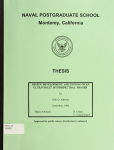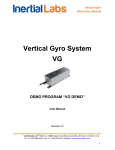Download Pointer SDK User`s Manual
Transcript
OptoAHRS
SDK Manual
Revision 1.1
OPTICALLY ENHANCED
ATTITUDE AND HEADING REFERENCE SYSTEM
OptoAHRS
Software Development Kit (SDK)
Manual
Revision 1.1
TM
Inertial Labs Inc. Address: 39959 Catoctin Ridge Street, Paeonian Springs, VA 20129, USA
Tel: +1 (703) 880-4222, Fax: +1 (703) 991-5378 Website: www.inertiallabs.com
OptoAHRS
SDK Manual
Revision 1.1
Table of Contents
OptoAHRS SDK Versions ...................................................................................................... 3
1. Overview ....................................................................................................................... 6
2. System Requirements.................................................................................................... 6
3. Data Types .................................................................................................................... 6
4. Initialization ................................................................................................................... 9
5. OptoAHRS Parameters ................................................................................................ 10
6. Calibrations.................................................................................................................. 11
7. Boresighting Procedure ............................................................................................... 13
8. OptoAHRS Operation ................................................................................................... 14
9. Converter .................................................................................................................... 17
10. Finalization .................................................................................................................. 17
11. API Functions Availability ............................................................................................ 17
Appendix A. Proper Sample Sequences to Perform the Magnetometer Calibrations .......... 19
TM
Inertial Labs Inc. Address: 39959 Catoctin Ridge Street, Paeonian Springs, VA 20129, USA
Tel: +1 (703) 880-4222, Fax: +1 (703) 991-5378 Website: www.inertiallabs.com
2
OptoAHRS
SDK Manual
Revision 1.1
OptoAHRS SDK Versions
Version
2.1.17.21
2.1.18.23
Date
Dec. 07, 2011
Mar. 26, 2012
By
TvD
TvD
4.0.2.3
May 21, 2012
TvD
4.0.6.6
June 1, 2012
TvD
4.0.7.7
June 7, 2012
TvD
4.0.9.9
June 9, 2012
TvD
Changes
First version
1) Removed the bug causing OptoAHRS incorrect heading
output (i.e. jumps by 295)
2) Removed the OptoAHRS output angle data smoothing
filter
3) Added an additional adjustment to optics azimuth output
data
1) Changed the function definitions. Now, in place of
calling a function with many parameter, several
functions with small number of parameters shall be
called
2) Extended the parameter block (from 750 bytes up to 2
Kbytes)
3) Added the Qt library dependencies (the optics software is
redeveloped with C++)
4) Added functions to run the calibrations
5) Added options to select the applicable magnetometer
correction parameter set before and during operation (Start
with… and Continue with…)
6) Added a new parameter to the AHRS memory
1) Added the creation of a *.csv file to save the zone
calibration results
2) Removed the bug causing saving incorrect magnetic
heading into the *.csv file created for “fires”
1) Redeveloped the OptoAHRS SDK_Demo with C#
and removed all the other demo versions
2) Removed the possibility to set the position from within
the calibration options. Now the program reads the position
from the AHRS memory
3) Removed the callback functions (from the
Pointer_SDK_manual)
4) Removed the record in the *.csv file when calling
P_GetCurrentOutputs since now it is used in SDK_Demo in
place of callback
5) Removed the mistake causing zeroing the OptoAHRS
parameters in case of an unstopped process in the previous
start (if the OptoAHRS was not stopped for some reason,
the next start zeroed the parameters)
6) Added an additional call of P_Stop() before P_Close() in
case of a running stream to stop it
Added the P_Result P_Fire (float TargetHeading) function
which, when called, writes the current OptoAHRS output
TM
Inertial Labs Inc. Address: 39959 Catoctin Ridge Street, Paeonian Springs, VA 20129, USA
Tel: +1 (703) 880-4222, Fax: +1 (703) 991-5378 Website: www.inertiallabs.com
3
OptoAHRS
SDK Manual
Revision 1.1
4.0.10.10
June 11, 2012
TvD
4.0.11.11
4.0.14.14
June 12, 2012
June 21, 2012
TvD
TvD
4.0.17.17
July 2, 2012
TvD
4.0.20.20
July 11, 2012
TvD
4.0.26.26
15.0.1.1
August 2, 2012
August 21, 2012
TvD
TvD
15.0.2.2
September 4, 2012
TvD
15.0.3.3
15.0.4.4
15.0.6.7
15.0.7.9
September
September
September
September
2012
2012
2012
2012
TvD
TvD
TvD
TvD
15.0.13.23
November 13, 2012
TvD
15.0.16.448
December 3, 2012
TvD
15.0.19.459
December 14, 2012
TvD
12,
13,
22,
25,
(averaged over the 100 last samples)into the *.csv file. The
Pointer_SDK_Demo interface is supplemented with the
corresponding button(Fire).
1) Added record of magnetic declination into the
SDKZoneClb*.csv and FlyZoneClb*.csv files.
2) Record of true geographical azimuth instead of magnetic
in mentioned above files.
Wrong taking into account of magnetic deviation bugs fixed.
1) Pointer_SDK_Demo has been renamed into
OptoAHRS_Demo.
2) Boresighting functions added.
3) Caution: current output data structure was
changed – azimuth and elevation angles were added.
4) After each using of P_Fire function current frames are
writing into <current-date-time>.vrw file.
1) Boresighting procedure improved.
2) Added creation of reference frames during zone
calibration.
Added new type for a parameter InitClbType – “Simple Clb”
while others have been incremented.
Magnetic field calibrations improved.
1) Pointer SDK renamed into OptoAHRS SDK.
2) Library was optimized and compiled in C++ for the first
time.
3) Fly-zone calibration was simplified. Functions
P_FlyZoneClbClear, P_FlyZoneClbAdd
andP_FlyZoneClbAccept were deleted, P_AllowFlyZoneClb –
added.
New function P_GetReferenceFrame was introduced.
Auto creation of reference frames implemented.
Performance improved.
OptoAHRS algorithms were improved.
New parameter RFlimit was added.
Some improvements in optical algorithms.
Crash error sometimes appeared after OptoAHRS stop was
eliminated.
Improvement of reference frames auto creation algorithm.
Deleted recording into TestFullData*.csv during reference
frames creation (but not during firing which still records).
Function P_GetAdditionalInfo was introduced.
Several improvements in creation of reference frames.
Optics auto correction algorithms.
Function P_EnableDebugLog was introduced.
Several improvements in auto creation of reference frames.
TM
Inertial Labs Inc. Address: 39959 Catoctin Ridge Street, Paeonian Springs, VA 20129, USA
Tel: +1 (703) 880-4222, Fax: +1 (703) 991-5378 Website: www.inertiallabs.com
4
OptoAHRS
SDK Manual
Revision 1.1
15.0.26.476
15.0.28.486
March 5, 2013
April 29, 2013
SD
SD
15.0.29.505
July 4, 2013
SD
15.0.30.517
August 30, 2013
SD
15.0.33.527
October 23, 2013
SD
15.0.42.550
January 27, 2014
SD
15.0.44.553
February 19, 2014
SD
15.0.48.565
June 20, 2014
SD
15.0.49.574
July 29, 2014
SD
New parameter RefMode was introduced.
The principal OptoAHRS KF algorithm was streamlined.
1) The library Optics.dll was replaced with libvisualgyro.dll.
2) A bug in the OptoAHRS bore-sighting algorithm was
fixed: The 0.05-deg resolution of the OptoAHRS angles was
removed.
1) The manual reference frame creation function was
transferred into the optic thread.
2) The recalculation of the OptoAHRS Euler angles into the
tube azimuth and elevation and vice versa was
implemented.
3) The possibility to perform “fires” and to create reference
frames manually based on the tube azimuth was added.
Also a file named TestFullTubeData-<DateTime>.csv is
created to write tube azimuths and elevations.
4) The following new functions were added:
P_TubeFire(…) to perform a “fire” based on tube azimuth
P_RecalcOptoIMUHeadingIntoTubeAzimuth(…) to
recalculate OptoAHRS heading into tube azimuth based
on specified Euler angles
P_RecalcTubeAzimuthIntoOptoIMUHeading(…) to
recalculate tube azimuth into OptoAHRS heading
Caution:
The P_Reference structure was changed: Roll and
pitch angles were added.
The P_CurrentOutputs structure was changed: The
OptoIMUHBR, OptoIMUPBR, OptoIMURBR fields
were added.
The Extrinsics angles (misalignments between the camera
and OptoAHRS axes) were added into the algorithm.
Software 2x2 image binning was implemented to be used
when hardware binning is off.
Several new functions were added:
P_LoadParameters(char *PrmFileName): to load a
parameter file into the device memory
P_ComputeMagneticDeclination(): to calculate magnetic
declination.
P_BoresightingSetAngles() and
P_BoresightingGetAngles(): to write and read tube’s
offset angles
The error of pulling optic angles down to zero upon
recovering optic orientation validity was passed around.
1) The crash error due to creation of too many reference
frames was fixed.
2) Optical obstruction detection was added.
LoopClosure flag was added: LoopClosure is set to 1 upon
Loop Closure occurs. Caution: Data structure was changed
TM
Inertial Labs Inc. Address: 39959 Catoctin Ridge Street, Paeonian Springs, VA 20129, USA
Tel: +1 (703) 880-4222, Fax: +1 (703) 991-5378 Website: www.inertiallabs.com
5
OptoAHRS
SDK Manual
Revision 1.1
1. Overview
This document gives a high-level description of the API to be used with the OptoAHRS
SDK in pseudo-code form. The API is precisely defined in demo projects sources
accompanying the SDK.
2. System Requirements
For correct OptoAHRS operation, the OptoAHRS SDK requires the following:
1.5 GHz or faster processor
1 Gb internal RAM
256 Mb video RAM
Windows 7, Windows Vista, Windows XP SP3
OpenGL 2.0 and later
DirectX 9.0b or higher
Microsoft Visual C++ 2008 Redistributable Package
Qt Libraries (libgcc_s_dw2-1.dll, mingwm10.dll, QtCore4.dll)
iCube Camera Device Driver
iCube Camera API (ICubeSDK.dll)
Optic Library (libvisualgyro.dll)
3. Data Types
Enumerations
enum P_Result {
P_SUCCESS = 0x00,
P_ERROR = 0x01
};
enum P_ClbType {
CLB_2D = 0x11,
CLB_2D2T = 0x12,
CLB_3D = 0x13,
CLB_ZONE = 0x14
};
enum P_ClbStatusBits {
CS_SUCCESS
= 0x0001,
CS_IS_STARTED
= 0x0002,
CS_INIT_ALIGNMENT = 0x0004,
CS_DATA_ACCUMULATING = 0x0008,
CS_DATA_CALCULATING = 0x0010,
CS_NEXT_REQUESTED = 0x0020,
CS_STOP_REQUESTED = 0x0040,
CS_ACCEPT_REQUESTED = 0x0080,
CS_EXIT_REQUESTED = 0x0100
};
enum P_ClbBiasType {
BT_DEGS = 0x00,
BT_MILS = 0x01
Description
Return values of API functions
Calibration types
Calibration status bits
Heading bias types for zone 3D
calibration
TM
Inertial Labs Inc. Address: 39959 Catoctin Ridge Street, Paeonian Springs, VA 20129, USA
Tel: +1 (703) 880-4222, Fax: +1 (703) 991-5378 Website: www.inertiallabs.com
6
OptoAHRS
SDK Manual
Revision 1.1
};
enum P_UsedClbType {
UC_SIMPLE_CLB = 0x00,
UC_FACTORY_CLB = 0x01,
UC_2D_2T_CLB = 0x02,
UC_ZONE_CLB = 0x03,
UC_AUTO_CLB = 0x04
};
enum P_BoresightingStatusBits {
BS_STEP1_STARTED = 0x0001,
BS_STEP1_INIT_ERROR = 0x0002,
BS_STEP1_COMPLETED = 0x0004,
BS_STEP2_STARTED
= 0x0008,
BS_STEP2_INIT_ERROR = 0x0010,
BS_STEP2_CAN_STOP = 0x0020,
BS_STEP2_OPTIC_ERROR = 0x0040,
BS_STEP2_COMPLETED = 0x0080
}
enum P_ReferencesStatusBits {
RSB_AUTO_UNDEFINED = 0x00,
RSB_AUTO_CREATING = 0x01,
RSB_AUTO_CORRECTING = 0x02,
RSB_AUTO_COMPLETED = 0x04
};
Used calibration types
Boresighting status bits
References status bits
Structures
#pragma pack(1)
struct P_Params{
float Mdec;
float Latitude;
float Longitude;
float Altitude;
float Mdate;
uchar ClbInitType;
uchar RFlimit;
char Reserved0;
char Reserved1;
};
#pragma pack(1)
struct P_CurrentOutputs{
float Azimuth;
// Tube azimuth angle
float Elevation;
// Tube elevation angle
float OptoIMUH; // OptoAHRS heading after rounding
float OptoIMUP; // OptoAHRS pitch after rounding
float OptoIMUR; // OptoAHRS roll after rounding
float OptoIMUHBR; // OptoAHRS heading before rounding
float OptoIMUPBR; // OptoAHRS pitch before rounding
Description
Parameters data
Current output
data
TM
Inertial Labs Inc. Address: 39959 Catoctin Ridge Street, Paeonian Springs, VA 20129, USA
Tel: +1 (703) 880-4222, Fax: +1 (703) 991-5378 Website: www.inertiallabs.com
7
OptoAHRS
SDK Manual
Revision 1.1
float OptoIMURBR; // OptoAHRS roll before rounding
float IMUH;
// AHRS heading
float IMUP;
// AHRS pitch
float IMUR;
// AHRS roll
float OpticH;
// Optic heading
float OpticP;
// Optic pitch
float OpticR;
// Optic roll
float AccMagH;
// heading, pitch and
float AccMagP;
// roll calculated by
float AccMagR;
// accelerometers and magnetometers
uchar MagInterference; //magnetic interference
uchar OptInterference; //optical interference
float Vdd;
// supply voltage
ushort USW;
// status word
};
#pragma pack(1)
struct P_AdditionalInfo {
short
RefNum;
short
RefId;
short
RefStatus;
uchar
RefMode;
uchar
LoopClosure;
uchar
Reserved[92];
};
#pragma pack(1)
struct P_Reference{
int Ref_ID;
float Heading;
float Pitch;
float Roll;
};
Additional info
data
Reference data
TM
Inertial Labs Inc. Address: 39959 Catoctin Ridge Street, Paeonian Springs, VA 20129, USA
Tel: +1 (703) 880-4222, Fax: +1 (703) 991-5378 Website: www.inertiallabs.com
8
OptoAHRS
SDK Manual
Revision 1.1
4. Initialization
There are several functions available that should be called before starting the
OptoAHRS in order to initialize its parameters.
Opening OptoAHRS SDK
P_Result P_Open()
This function allocates memory from the operating system and thus should be called
ones only at the very beginning of the work with the OptoAHRS SDK library.
Setting Serial Port
P_Result P_SetPortNumber(unsigned short PortNumber)
It is used for setting necessary serial port OptoAHRS connected to.
Allowing Data Saving
P_Result P_AllowDataSaving(bool Allow)
This function enables/disables permission for data saving in all functions mentioned
below.
Note: data saving is disabled on default.
Allowing Saving a Log
P_Result P_EnableDebugLog(boolEnable)
This function enables/disables permission for saving a debug log which helps to
eliminate application bugs.
Note: log saving is disabled on default. If data saving is disabled then this
function doesn’t influence.
Allowing Data Writing
P_Result P_AllowWriting(bool Allow)
This function starts/stops writing data into a binary file.
Note: If data saving is disabled then this function doesn’t matter.
Allowing Auto Calibration
TM
Inertial Labs Inc. Address: 39959 Catoctin Ridge Street, Paeonian Springs, VA 20129, USA
Tel: +1 (703) 880-4222, Fax: +1 (703) 991-5378 Website: www.inertiallabs.com
9
OptoAHRS
SDK Manual
Revision 1.1
P_Result P_AllowAutoCalibration(bool Allow)
This function enables/disables permission for auto calibration during operation.
Allowing Fly-zone Calibration
P_Result P_AllowFlyZoneCalibration(bool Allow)
This function enables/disables permission for fly-zone calibration during operation.
Setting Camera Preview
P_Result P_SetCameraPreview(HWND ViewHandle)
This function makes it possible to preview camera images in a window with indicated
descriptor. Note: if ViewHandle = 0 then preview is disabled (on default).
5. OptoAHRS Parameters
There are four functions available to work with the OptoAHRS parameters:
Getting Current Parameters
P_Result P_GetParams(P_Params *Params)
Setting Necessary Parameters
P_Result P_SetParams(P_Params *Params)
Restoring Parameters (Loading a Set of OptoAHRS Parameters into the
Device)
P_Result P_LoadParameters(char *PrmFileName)
Compute Magnetic Declination Parameter
P_Result P_ComputeMagneticDeclination (
float latitude, float longitude, float altitude,
int year, int month, int day, float *magDeclination)
TM
Inertial Labs Inc. Address: 39959 Catoctin Ridge Street, Paeonian Springs, VA 20129, USA
Tel: +1 (703) 880-4222, Fax: +1 (703) 991-5378 Website: www.inertiallabs.com
10
OptoAHRS
SDK Manual
Revision 1.1
6. Calibrations
There are several functions intended for magnetic field calibrations (2D-2T, 3D, 2D and
Zone 3D).
Setting Accumulation Time
P_Result P_SetClbAccumulationTime
(unsigned short AccumulationTime)
A call to this function sets data accumulation time (in seconds) for a calibration.
Setting Reference Azimuth
P_Result P_SetClbRefAzimuth(float RefAzimuth)
A call to this function sets reference azimuth (for the Zone 3D calibration).
Setting Azimuth Shift
P_Result P_SetClbRefAzimuth(float RefAzimuth)
A call to this function sets azimuth shift relative to reference azimuth (for the Zone 3D
calibration).
Getting Calibration Status
P_Result P_GetClbStatus(unsigned short *Status)
This function gets current calibration status to indicate the following statuses. A
received status contains hints in each bit:
Bit Number
0
1
2
3
4
5
6
7
8
If
If
If
If
If
If
If
If
If
==
==
==
==
==
==
==
==
==
1
1
1
1
1
1
1
1
1
then
then
then
then
then
then
then
then
then
Description
current calibration is successful
calibration is in progress
initial alignment is in progress
data are accumulating.
accumulated data are being calculated.
function P_ClbNext is available
function P_ClbStop is available
function P_ClbAccept is available
function P_ClbExit is available
Getting Created Reference Frames Status
TM
Inertial Labs Inc. Address: 39959 Catoctin Ridge Street, Paeonian Springs, VA 20129, USA
Tel: +1 (703) 880-4222, Fax: +1 (703) 991-5378 Website: www.inertiallabs.com
11
OptoAHRS
SDK Manual
Revision 1.1
P_Result P_GetClbRFStatus(unsigned short *Status)
This function gets the reliability of created reference frames during zone calibration.
Each bit of a received Status contains the reliability of a corresponding reference frame
(e.g. Status=18 (10010 in binary) means the reference frames in positions 2 and 5 –
unreliable).
Clearing Calibration Parameters
P_Result P_ClbClear()
A call to this function clears the current magnetic field calibration parameters.
Starting Calibration
P_Result P_ClbStart(P_ClbTypeClbType)
This function starts the selected calibration sequence.
Continuing Calibration
P_Result P_ClbNext()
This function is only for 2D-2T and Zone 3D calibrations when next positions are
required.
Stopping Calibration
P_Result P_ClbStop()
This function stops data accumulation and starts data calculation.
Accepting Calibration
P_Result P_ClbAccept()
This function saves the calibration parameters and terminates the calibration.
Exiting Calibration
P_Result P_ClbExit()
This function terminates calibration without saving calibration parameters.
TM
Inertial Labs Inc. Address: 39959 Catoctin Ridge Street, Paeonian Springs, VA 20129, USA
Tel: +1 (703) 880-4222, Fax: +1 (703) 991-5378 Website: www.inertiallabs.com
12
OptoAHRS
SDK Manual
Revision 1.1
7. Boresighting Procedure
There are several API functions intended for the boresighting procedure:
Setting Boresighting Angles
P_Result P_BoresightingSetAngles(float heading, float pitch)
Getting Boresighting Angles
P_Result P_BoresightingGetAngles(float *heading, float
*pitch)
Getting Boresighting Status
P_Result P_BoresightingGetStatus(unsigned short *Status)
This function gets current boresighting status to indicate the following statuses. The
received status contains hints in each bit:
Bit Number
0
1
2
3
4
5
6
7
If
If
If
If
If
If
If
If
==
==
==
==
==
==
==
==
1
1
1
1
1
1
1
1
then
then
then
then
then
then
then
then
Description
step1 is currently running
step1 data accumulation failed
step1 data accumulation succeeded
step2 is currently running
step2 data accumulation failed
function P_BoresightingStopStep2 is available
step2 optic data accumulation failed
step2 data accumulation succeeded
Starting Boresighting Step1 and Step2 Respectively
P_Result P_BoresightingStartStep1 (short ElevationMils)
P_Result P_BoresightingStartStep2 ()
where ElevationMils is the initial elevation set in mils.
Stopping Step2
P_Result P_BoresightingStopStep2()
This function calls the P_BoresightingStartStep2 function and waits for the initial
alignment completion when status bit (5) is set to 1.
TM
Inertial Labs Inc. Address: 39959 Catoctin Ridge Street, Paeonian Springs, VA 20129, USA
Tel: +1 (703) 880-4222, Fax: +1 (703) 991-5378 Website: www.inertiallabs.com
13
OptoAHRS
SDK Manual
Revision 1.1
Accepting Boresighting Results
P_Result P_BoresightingAccept()
This function saves the results of boresighting and saves them into the OptoAHRS
memory.
Note: This function is available only when step1 and step2 data accumulation
are successful bit (2) and bit (7) are set to 1.
Exiting Boresighting Procedure
P_Result P_BoresightingExit()
This function terminates the boresighting procedure without saving its results.
8. OptoAHRS Operation
To start the OptoAHRS, the following API function is available:
StartingOptoAHRS
P_Result P_StartOptoIMU()
Upon this and until operation is stopped, there are several functions available:
Getting Output Data
P_Result P_GetCurrentOutputs(P_CurrentOutputs *Data)
Getting Additional Info
P_Result P_GetAdditionalInfo(P_AdditionalInfo *Info)
“Firing”
P_Result P_Fire(float TargetHeading)
A call to this function makes the current output data to be automatically saved to the
*.csv file.
“Tube Firing”
P_Result P_TubeFire(float TubeAzimuth, float Tubeelevation)
TM
Inertial Labs Inc. Address: 39959 Catoctin Ridge Street, Paeonian Springs, VA 20129, USA
Tel: +1 (703) 880-4222, Fax: +1 (703) 991-5378 Website: www.inertiallabs.com
14
OptoAHRS
SDK Manual
Revision 1.1
A call to this function automatically saves the current azimuth and elevation angles to
the TestFullTubeData -<DateTime>.csv file
All current reference frames can be deleted by calling the following function:
Deleting All References
P_Result P_ClearReferences()
Upon calling this function, the optical orientation angles will be set to zero.
For correct OptoAHRS operation it is necessary to create at least one reference frame
using the following function:
Creating a Reference Manually
P_Result P_AddReferenceFrame(float TargetHeading)
A call to this function creates a reference frame with a specified geographical target
azimuth (in degrees) and two data files:
*.pgm – picture of accepted reference frame;
*.csv – full data protocol of the OptoAHRS output at the moment of the
reference frame creation.
The following functions can be used to get and set specified reference frames:
Getting the Number of Existing References
P_Result P_GetNumOfReferences(int *NumOfReferences)
where NumOfReferences is the number of existing references
Getting an Existing Reference
P_Result P_GetReference
(intNumOfReference, P_Reference *Reference)
P_Result P_GetReferenceFrame
(intNumOfReference, uchar **Frame, int *Size);
Where NumOfReference is the input number of the requested reference; Reference is
the requested reference; Frame is the pointer to the reference frame in bitmap format;
Size is the size of the mentioned reference frame.
TM
Inertial Labs Inc. Address: 39959 Catoctin Ridge Street, Paeonian Springs, VA 20129, USA
Tel: +1 (703) 880-4222, Fax: +1 (703) 991-5378 Website: www.inertiallabs.com
15
OptoAHRS
SDK Manual
Revision 1.1
Setting an Existing Reference
P_Result P_SetReference(P_Reference *Reference)
It’s also possible to change the current magnetic field calibration parameter set during
operation by calling the following function:
Changing Calibration Type
P_Result P_ChangeUsedClbType(P_UsedClbTypeUsedClbType)
For recalculating OptoAHRS heading into tube azimuth and back the following function
is available:
Recalculating Heading into Tube Azimuth based on OptoAHRS Euler angles
P_Result P_RecalcOptoIMUHeadingIntoTubeAzimuth(P_Reference*
CurrentAngles, float* RecountedAzimuth)
where CurrentAngles (input parameter) is the structure containing the three OptoAHRS
Euler angles.
RecountedAzimuth (output parameter) is tube azimuth. A caller must pre-allocate
memory for this parameter.
If the function returns P_SUCCESS , recounting is successful. RecountedAzimuth
contains the recount azimuth value.
Recalculating Tube Azimuth into OptoAHRS Heading Based on OptoAHRS
Euler Angles
P_Result P_RecalcTubeAzimuthIntoOptoIMUHeading(P_Reference*
CurrentAngles,float* InitialAzimuth,float* RecountedHeading)
where CurrentAngles (input parameter) is the structure three angles structure. A caller
must pre-allocate memory for this parameter.
To stop OptoAHRS operation, the following function is available:
Stopping OptoAHRS
P_Result P_Stop()
TM
Inertial Labs Inc. Address: 39959 Catoctin Ridge Street, Paeonian Springs, VA 20129, USA
Tel: +1 (703) 880-4222, Fax: +1 (703) 991-5378 Website: www.inertiallabs.com
16
OptoAHRS
SDK Manual
Revision 1.1
9. Converter
To convert saved binary files (*.bin, *.par) into text files, the following function is
available:
Converting Data
P_Result P_ConvertBinParToTxt(char * BinFilename)
10. Finalization
Closing OptoAHRS SDK
P_Result P_Close()
This function closes the OptoAHRS SDK and returns resources to the operating system.
Note: Before using this function you should call P_Stop() function mentioned
above in order to terminate the operation properly.
11. API Functions Availability
API Function
P_Open
P_SetPortNumber
P_AllowDataSaving
P_EnableDebugLog
P_AllowWriting
P_AllowAutoCalibration
P_AllowFlyZoneCalibration
P_SetCameraPreview
P_GetParams
P_SetParams
P_LoadParameters
P_ComputeMagneticDeclination
P_SetClbAccumulationTime
P_SetClbRefAzimuth
P_SetClbBias
P_GetClbStatus
P_GetClbRFStatus
P_ClbClear
P_ClbStart
P_ClbNext
P_ClbStop
Availability
Prior opening the OptoAHRS SDK
only
Before starting the OptoAHRS only
Upon opening the OptoAHRS SDK
only
Before starting the OptoAHRS only
TM
Inertial Labs Inc. Address: 39959 Catoctin Ridge Street, Paeonian Springs, VA 20129, USA
Tel: +1 (703) 880-4222, Fax: +1 (703) 991-5378 Website: www.inertiallabs.com
17
OptoAHRS
SDK Manual
Revision 1.1
P_ClbAccept
P_ClbExit
P_BoresightingSetAngles
P_BoresightingGetAngles
P_BoresightingGetStatus
P_BoresightingStartStep1
P_BoresightingStartStep2
P_BoresightingStopStep2
P_BoresightingAccept
P_BoresightingExit
P_StartOptoIMU
P_GetCurrentOutputs
P_GetAdditionalInfo
P_Fire
P_TubeFire
P_AddReferenceFrame
P_ClearReferences
P_GetNumOfReferences
P_GetReference
During OptoAHRS operation only
P_GetReferenceFrame
P_SetReference
P_ChangeUsedClbType
P_RecalcOptoIMUHeadingIntoTub
eAzimuth
P_RecalcTubeAzimuthIntoOptoIM
UHeading
P_Stop
P_ConvertBinParToTxt
Upon opening OptoAHRS SDK only
P_Close
TM
Inertial Labs Inc. Address: 39959 Catoctin Ridge Street, Paeonian Springs, VA 20129, USA
Tel: +1 (703) 880-4222, Fax: +1 (703) 991-5378 Website: www.inertiallabs.com
18
OptoAHRS
SDK Manual
Revision 1.1
Appendix A. Proper Sample Sequences to Perform the Magnetometer
Calibrations
A.1. 3D Calibration Procedure
Step 1) before starting calibration in order to allocate memory from the operating
system you should call the following function
P_Result P_Open()
Step 2) it’s also vital to set proper serial port by using
P_Result P_SetPortNumber (unsigned short PortNumber)
where PortNumber – necessary serial port number.
Step 3) you should set necessary data accumulation time
P_Result P_SetClbAccumulationTime
(unsigned short AccumulationTime)
where AccumulationTime sets in seconds.
Step 4) the next thing is to set current coordinates by using
P_Result P_SetClbCoordinates
(float Latitude, float Longitude,
float Altitude, float Date)
where Latitude and Longitude set in degrees, Altitude – in meters, Date – in years
(e.g. May-20-2012 = 2012 + 5 / 12 + 20 / 365 = 2012.4714).
Step 5) after this moment you can start calibration
P_Result P_ClbStart(P_ClbType)
where P_ClbType for 3D calibration is CLB_3D = 0x13.
Step 6) once you have started 3D calibration in order to get current calibration status
you should call the following function from time to time
P_Result P_GetClbStatus(unsigned short *Status)
where Status contains information about actions available currently (full explanation of
status bits see in the end of this document).
If you used this function right after starting calibration, received Status is equal to
“00000000 00000110” which means that calibration and initial alignment are
currently in progress. Note, that you shouldn’t move the device until initial alignment is
done (bit(2) == 0).
TM
Inertial Labs Inc. Address: 39959 Catoctin Ridge Street, Paeonian Springs, VA 20129, USA
Tel: +1 (703) 880-4222, Fax: +1 (703) 991-5378 Website: www.inertiallabs.com
19
OptoAHRS
SDK Manual
Revision 1.1
After initial alignment is done, Status will change to “00000001 01001010” which
means that data are accumulating and you can also stop calibration by calling
P_ClbStop() function or terminate calibration procedure by using P_ClbExit(). In this
stage you should rotate the device. During the data accumulation the weapon should
be rotated in full azimuth, pitch and roll ranges.
Step 7) as it has been said before, you can stop data accumulating by using
P_Result P_ClbStop()
which terminates data accumulating and moves to step 9.
Step 8) you are also eligible to terminate the whole calibration procedure by using
P_Result P_ClbExit()
Step 9) after data have been accumulated or P_ClbStop() function has been called
calibration status will change to “00000000 00010010” which means that
accumulated data are currently calculating and you should wait until this process is
done. In this stage you can stop rotating the device.
Step 10) after calibration data have been calculated calibration status will change to
“00000001 10000011” or “00000001 10000010” where bit(0) indicates
calibration success and other non-zero bits mean that it is expected that you will call
whether P_ClbExit() function without saving calibration results or accept them by using
P_ClbAccept() function.
Step 11) if you are satisfied with calibration results you can save them by using
P_Result P_ClbAccept()
Step 12) after the calibration is done you are expected to finalize working with
Pointer_SDK by using
P_Result P_Close()
This function closes Pointer_SDK and returns resources to the operating system.
TM
Inertial Labs Inc. Address: 39959 Catoctin Ridge Street, Paeonian Springs, VA 20129, USA
Tel: +1 (703) 880-4222, Fax: +1 (703) 991-5378 Website: www.inertiallabs.com
20
OptoAHRS
SDK Manual
Revision 1.1
Table A1: Status Bit Description
Bit Number
0
1
2
3
4
5
6
7
8
If
If
If
If
If
If
If
If
If
==
==
==
==
==
==
==
==
==
1
1
1
1
1
1
1
1
1
then
then
then
then
then
then
then
then
then
Description
current calibration is successful
calibration is in progress
initial alignment is in progress
data are accumulating.
accumulated data are calculating.
function P_ClbNext is available
function P_ClbStop is available
function P_ClbAccept is available
function P_ClbExit is available
A.2. 2D Calibration Procedure
Step 1) before starting calibration in order to allocate memory from the operating
system you should call the following function
P_Result P_Open()
Step 2) it’s also vital to set proper serial port by using
P_Result P_SetPortNumber (unsigned short PortNumber)
where PortNumber – necessary serial port number.
Step 3) you should set necessary data accumulation time
P_Result P_SetClbAccumulationTime
(unsigned short AccumulationTime)
where AccumulationTime sets in seconds.
Step 4) the next thing is to set current coordinates by using
P_Result P_SetClbCoordinates
(float Latitude, float Longitude,
float Altitude, float Date)
where Latitude and Longitude set in degrees, Altitude – in meters, Date – in years
(e.g. May-20-2012 = 2012 + 5 / 12 + 20 / 365 = 2012.4714).
Step 5) after this moment you can start calibration
P_Result P_ClbStart(P_ClbType)
where P_ClbType for 2D calibration is CLB_2D = 0x11.
TM
Inertial Labs Inc. Address: 39959 Catoctin Ridge Street, Paeonian Springs, VA 20129, USA
Tel: +1 (703) 880-4222, Fax: +1 (703) 991-5378 Website: www.inertiallabs.com
21
OptoAHRS
SDK Manual
Revision 1.1
Step 6) once you have started 2D calibration in order to get current calibration status
you should call the following function from time to time
P_Result P_GetClbStatus(unsigned short *Status)
where Status contains information about actions available currently (full explanation of
status bits see in the end of this document).
If you used this function right after starting calibration, received Status is equal to
“00000000 00000110” which means that calibration and initial alignment are
currently in progress. Note, that you shouldn’t move the device until initial alignment is
done (bit(2) == 0).
After initial alignment is done, Status will change to “00000001 01001010” which
means that data are accumulating and you can also stop calibration by calling
P_ClbStop() function or terminate calibration procedure by using P_ClbExit(). In this
stage you should rotate the device. Rotate weapon in azimuth with pitch and roll angles
close to zero as possible. This rotation must include one or more full 360 deg turns.
Step 7) as it has been said before, you can stop data accumulating by using
P_Result P_ClbStop()
which terminates data accumulating and moves to step 9.
Step 8) you are also eligible to terminate the whole calibration procedure by using
P_Result P_ClbExit()
Step 9) after data have been accumulated or P_ClbStop() function has been called
calibration status will change to “00000000 00010010” which means that
accumulated data are currently calculating and you should wait until this process is
done. In this stage you can stop rotating the device.
Step 10) after calibration data have been calculated calibration status will change to
“00000001 10000011” or “00000001 10000010” where bit(0) indicates
calibration success and other non-zero bits mean that it is expected that you will call
whether P_ClbExit() function without saving calibration results or accept them by using
P_ClbAccept() function.
Step 11) if you are satisfied with calibration results you can save them by using
P_Result P_ClbAccept()
Step 12) after the calibration is done you are expected to finalize working with
Pointer_SDK by using
P_Result P_Close()
TM
Inertial Labs Inc. Address: 39959 Catoctin Ridge Street, Paeonian Springs, VA 20129, USA
Tel: +1 (703) 880-4222, Fax: +1 (703) 991-5378 Website: www.inertiallabs.com
22
OptoAHRS
SDK Manual
Revision 1.1
This function closes Pointer_SDK and returns resources to the operating system.
Table A2: Status Bit Description
Bit Number
Description
0
If == 1 then current calibration is successful
1
If == 1 then calibration is in progress
2
If == 1 then initial alignment is in progress
3
If == 1 then data are accumulating.
4
If == 1 then accumulated data are calculating.
5
If == 1 then function P_ClbNext is available
6
If == 1 then function P_ClbStop is available
7
If == 1 then function P_ClbAccept is available
8
If == 1 then function P_ClbExit is available
A3. 2D-2T Calibration Procedure
Step 1) before starting calibration in order to allocate memory from the operating
system you should call the following function
P_Result P_Open()
Step 2) it’s also vital to set proper serial port by using
P_Result P_SetPortNumber (unsigned short PortNumber)
where PortNumber – necessary serial port number.
Step 3) you should set necessary data accumulation time
P_Result P_SetClbAccumulationTime
(unsigned short AccumulationTime)
where AccumulationTime sets in seconds.
Step 4) the next thing is to set current coordinates by using
P_Result P_SetClbCoordinates
(float Latitude, float Longitude,
float Altitude, float Date)
where Latitude and Longitude set in degrees, Altitude – in meters, Date – in years
(e.g. May-20-2012 = 2012 + 5 / 12 + 20 / 365 = 2012.4714).
TM
Inertial Labs Inc. Address: 39959 Catoctin Ridge Street, Paeonian Springs, VA 20129, USA
Tel: +1 (703) 880-4222, Fax: +1 (703) 991-5378 Website: www.inertiallabs.com
23
OptoAHRS
SDK Manual
Revision 1.1
Step 5) after this moment you can start calibration
P_Result P_ClbStart(P_ClbType)
where P_ClbType for 2D-2T calibration is CLB_2D2T = 0x12.
Step 6) once you have started 2D-2T calibration in order to get current calibration
status you should call the following function from time to time
P_Result P_GetClbStatus(unsigned short *Status)
where Status contains information about actions available currently (full explanation of
status bits see in the end of this document).
If you used this function right after starting calibration, received Status is equal to
“00000001 00100010” which means that calibration is currently in progress and that
you are expected:
to call P_ClbNext() function for data accumulating in the next position;
or call P_ClbExit() function to terminate calibration procedure.
Step 7) to start data accumulating you should set the device in the position with the
necessary pitch angle and call the following function
P_Result P_ClbNext()
Step 8) you are also eligible to terminate the whole calibration procedure by using
P_Result P_ClbExit()
which terminates further calibration and moves to step 15.
Step
9)
after calling P_ClbNext() function received Status is equal to
“00000000 00000110”, which means that initial alignment is currently in progress.
Note, that you shouldn’t move the device until initial alignment is done (bit(2) == 0).
After initial alignment is done, Status will change to “00000001 01001010” which
means that data are accumulating and you can also stop calibration by calling
P_ClbStop() function or terminate calibration procedure by using P_ClbExit(). In this
stage you should rotate the device. Rotate weapon in azimuth with approximately
constant pitch and roll angles as possible. This rotation must include one or more full
360 deg turns.
Step 10) as it has been said before, you can stop data accumulating by using
P_Result P_ClbStop()
which terminates data accumulating and moves to step 11.
TM
Inertial Labs Inc. Address: 39959 Catoctin Ridge Street, Paeonian Springs, VA 20129, USA
Tel: +1 (703) 880-4222, Fax: +1 (703) 991-5378 Website: www.inertiallabs.com
24
OptoAHRS
SDK Manual
Revision 1.1
Step 11) after data have been accumulated or P_ClbStop() function has been called
calibration status will change to “00000000 00010010” which means that
accumulated data are currently calculating and you should wait until this process is
done. In this stage you can stop rotating the device.
Step 12) after calibration data have been calculated calibration status will change to
“00000001 01100011” or “00000001 01100010” where bit(0) indicates
calibration success and other non-zero bits mean that it is expected that you:
continue data accumulating in the next pitch by calling P_ClbNext() function and
moving to step 7 (note 2D-2T calibration must include at least two runs with full
360 rotations of the weapon in azimuth with different pitch angles);
or call P_ClbStop() function and move to step 13;
or call P_ClbExit() function and move to step 15.
Step 13) after you used P_ClbStop() function in step 12, Status will change to
“00000001 10000011” or “00000001 10000010” where bit(0) indicates
calibration success and other non-zero bits mean that it is expected that you:
call P_ClbExit() function without saving calibration results and move to step 15;
or accept them by using P_ClbAccept() function.
Step 14) if you are satisfied with calibration results you can save them by using
P_Result P_ClbAccept()
Step 15) after the calibration is done you are expected to finalize working with
Pointer_SDK by using
P_Result P_Close()
This function closes Pointer_SDK and returns resources to the operating system.
Table A3: Status Bit Description
Bit Number
0
1
2
3
4
5
6
7
8
If
If
If
If
If
If
If
If
If
==
==
==
==
==
==
==
==
==
1
1
1
1
1
1
1
1
1
then
then
then
then
then
then
then
then
then
Description
current calibration is successful
calibration is in progress
initial alignment is in progress
data are accumulating.
accumulated data are calculating.
function P_ClbNext is available
function P_ClbStop is available
function P_ClbAccept is available
function P_ClbExit is available
TM
Inertial Labs Inc. Address: 39959 Catoctin Ridge Street, Paeonian Springs, VA 20129, USA
Tel: +1 (703) 880-4222, Fax: +1 (703) 991-5378 Website: www.inertiallabs.com
25
OptoAHRS
SDK Manual
Revision 1.1
A4. Zone 3D Calibration Procedure
Step 1) before starting calibration in order to allocate memory from the operating
system you should call the following function
P_Result P_Open()
Step 2) it’s also vital to set proper serial port by using
P_Result P_SetPortNumber (unsigned short PortNumber)
where PortNumber – necessary serial port number.
Step 3) you should set necessary data accumulation time
P_Result P_SetClbAccumulationTime
(unsigned short AccumulationTime)
where AccumulationTime sets in seconds.
Step 4) the next thing is to set current coordinates by using
P_Result P_SetClbCoordinates
(float Latitude, float Longitude, float Altitude, float Date)
where Latitude and Longitude set in degrees, Altitude – in meters, Date – in years
(e.g. May-20-2012 = 2012 + 5 / 12 + 20 / 365 = 2012.4714).
Step 5) you should also set proper reference azimuth by calling
P_Result P_SetClbRefAzimuth(float RefAzimuth)
where RefAzimuth sets in degrees.
Step 6) after this moment you can start calibration and move to the main loop in step
7
P_Result P_ClbStart(P_ClbType)
where P_ClbType for Zone 3D calibration is CLB_ZONE = 0x14.
Note: the Zone 3D calibration procedure involves pointing of the weapon on at least
four corners and intermediate points of the firing zone. The maximum number of
calibration points is 9.
Step 7) once you have started Zone 3D calibration in order to get current calibration
status you should call the following function from time to time
P_Result P_GetClbStatus(unsigned short *Status)
TM
Inertial Labs Inc. Address: 39959 Catoctin Ridge Street, Paeonian Springs, VA 20129, USA
Tel: +1 (703) 880-4222, Fax: +1 (703) 991-5378 Website: www.inertiallabs.com
26
OptoAHRS
SDK Manual
Revision 1.1
where Status contains information about actions available currently (full explanation of
status bits see in the end of this document).
In this stage received Status is equal to:
“00000001 00100010”
calibration);
“00000001 10100010”
made at least 4 calibration
“00000001 10000010”
made 9 calibration points.
– if you used this function right after starting
or “00000001 10100011” – if you have already
points;
or “00000001 10000011” – if you have already
This means that calibration is currently in progress and that you are expected:
to call P_ClbNext() function for data accumulating in the next position (if bit(5)
== 1);
to call P_ClbAccept() function for saving calibration results (if bit(7) == 1);
or to call P_ClbExit() function to terminate calibration procedure.
Step 8) to start data accumulating you should set the device in the necessary position
and call the following functions
P_Result P_SetClbBias
(P_ClbBiasType BiasType, float BiasValue)
where BiasType should be set whether to BT_DEGS = 0x00 (for setting BiasValue in
degrees) or to BT_MILS = 0x01 (for setting BiasValue in mills); BiasValue – is an
azimuth shift relative to the reference azimuth set in step 5.
Then call
P_Result P_ClbNext()
which starts data accumulation and moves to step 10. Note, that P_ClbNext() function
is available only if you haven’t made 9 calibration points yet.
Step
10) after calling P_ClbNext() function received Status is equal to
“00000000 00001010”, which means that data are currently accumulating. Note,
that you shouldn’t move the device until this process is done (bit(3) == 0).
After data are accumulated you should move to step 7.
Step 11) if you have already made at least 4 calibration points you can accept
calibration procedure results by using
P_Result P_ClbAccept()
which terminates further calibration, saves results and moves to step 13.
TM
Inertial Labs Inc. Address: 39959 Catoctin Ridge Street, Paeonian Springs, VA 20129, USA
Tel: +1 (703) 880-4222, Fax: +1 (703) 991-5378 Website: www.inertiallabs.com
27
OptoAHRS
SDK Manual
Revision 1.1
Step 12) you can also terminate the whole calibration procedure by using
P_Result P_ClbExit()
which terminates further calibration without saving its results and moves to step 13.
Step 13) after the calibration is done you are expected to finalize working with
Pointer_SDK by using
P_Result P_Close()
This function closes Pointer_SDK and returns resources to the operating system.
Table A4: Status Bit Description
Bit Number
0
1
2
3
4
5
6
7
8
If
If
If
If
If
If
If
If
If
==
==
==
==
==
==
==
==
==
1
1
1
1
1
1
1
1
1
then
then
then
then
then
then
then
then
then
Description
current calibration is successful
calibration is in progress
initial alignment is in progress
data are accumulating.
accumulated data are calculating.
function P_ClbNext is available
function P_ClbStop is available
function P_ClbAccept is available
function P_ClbExit is available
TM
Inertial Labs Inc. Address: 39959 Catoctin Ridge Street, Paeonian Springs, VA 20129, USA
Tel: +1 (703) 880-4222, Fax: +1 (703) 991-5378 Website: www.inertiallabs.com
28