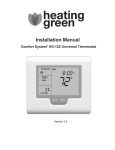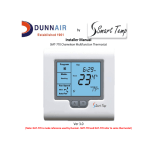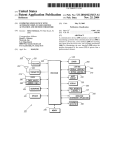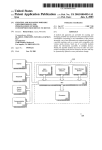Download Other Quality Products from CTC
Transcript
Installer Manual A4100 Thermostat Ver 1.0 Switch 8 – Thermostat Control Logic. This switch also has two functions based on the position of switch 6. When the A4100 is set as a programmable thermostat switch 8 determines whether commercial program or residential program is selected. When switch 6 has the A4100 used as on programmable thermostat, this switch sets single set point mode (imitating a simple mechanical thermostat) or whether a separate heating and cooling set point can be selected by the user. Two set point mode also permits the user to select a separate day and night set point if required. FRI AM SYSTEM. TT terminal Functions Room OFF FAN MED FAN ON HOLD CLOCK SCREEN This document it not typically left with the user as it contains information on setting values which, if not correctly set may damage the heating, cooling or air conditioning system or seriously effect its performance or energy consumption. Great effort has been taken to making the A4100 thermostat system intuitive, reliable and easy to install. Using a common sense approach to the installation will ensure this product is installed easily and to the customer’s satisfaction. Please read and understand this instruction manual so that installation, testing and commissioning process is undertaken in an efficient and effective manner. This manual is to be used in conjunction with the supplied user manual. Great care has been taken in the preparation of this manual. It is the responsibility of the user to ensure this thermostat, or the equipment connected to it is operating to their respective specifications and in a safe manner. Installation As with any air conditioning project undertaken, careful installation is the key to a successful outcome. Time taken during this installation process will be rewarded by a happy customer and fewer call‐backs. The steps required to install the A4100 thermostat are 1. Read and understand this manual and the User manual. 2. Mount the A4100 back plate in a suitable location. 3. Set the 8 DIP switches to match the need of the project / user. 4. Wire the optional remote temperature sensor(s) or switches if required. 5. Power up the air conditioning system. 6. Set the installer software options (if required). 7. Program and set up the A4100 thermostat. (The User Manual will assist with this). 8. Test the heating, cooling and other functions – Commissioning. For convenience the layout of this manual is in the same order as the steps listed above. Mounting the wall controller The A4100 can only be as accurate as the onboard temperature sensor, or its optional remote temperature sensor(s) permit. It is therefore essential that the wall thermostat be installed in a location that is typical of the ambient room temperature. Do not install the thermostat in a draft, near a floor, behind doors、 or on a non‐insulated external wall. Also avoid placing the thermostat in areas where the air movement is limited, affected by direct sunlight or other areas not “typical” of the temperature of the room. Further, when mounting the A4100 be aware that drafts may travel down the inside of cavity walls, (especially if mounted on external walls) and enter the back of the thermostat or sensor enclosure through the cable entry holes in the wall. It is important to fully seal these holes to prevent any drafts affecting the internally mounted temperature sensor. It is recommended to mount the A4100 or remote sensors between 1.5 & 1.7 metres from the floor where possible. Move the control wires through the large opening in the thermostat base plate then place the thermostat base on the wall and using appropriate screws, firmly attach the thermostat base to the wall. Seal any holes where cables enter the back of the thermostat to prevent drafts entering through these holes affecting he sensor. Setting the hardware switches Switch Sw2 – Equipment Type Heat Cool Sw3 – Stages Sw4 – Reversing Valve If Sw 2= ON – Heat Pump Sw4 – Fan Mode If Sw 2= OFF – Heat/cool Sw5 – Anti cycle timer 1 Stage Energise in cool (O) On 3 Speed Fan (1 heat / 1 Cool) Heat Pump (O/B terminals) 2 Stages Energise in heat (B) Fan Control by Heater (HG) Fan Control by T’stat (HE) Off Sw6 – Operation Manual Thermostat 4 Minutes Programmable Thermostat 6 Minutes Residential Program Sw1 – Fan Speeds Off 1 Speed Fan (2 heat / 2 Cool) Sw7 – Minimum Run 2 minutes Sw8 – Program Type Commercial Program If Sw 6= ON – Programmable Sw8 – Set points Single Set point Two Set points If Sw 6= OFF – Manual Typical drawings have been provided on of this manual that will assist with the selection of the correct positions for these function switches. Switch 1 – Relay Assignment The A4100 is fitted with 5 relays capable of switching up to 24VAC @ 1Amp. Switch 1 sets the function as either 3 fan speeds with 1 heat and 1 cool operation or single fan speed with 2 heat and 2 cool, in either HP (Heat pump or reverse cycle) or HC (heat with add on cool) mode. Switch 2 – Equipment Type. Both heat with add on cool or heat pump types of systems can be controlled by the A4100. Heat Cool System uses the “W” terminals only for heating and the “Y” terminals only for cooling. Heat Pump systems use the “Y” terminal(s) for BOTH heating and cooling. The “W1” terminal to control the reversing valve which determines heating or cooling mode. Switch 3 – Equipment Stages. When it is necessary to control a single stage system A/C system fitted with auxiliary heating elements, turn sw3 OFF thereby selecting single stage mode. Heating elements are now called as stage 2 heat (NOT Stage 3 eat). Switch 4 – Reversing valve or Fan mode When the A4100 is set for Heat Pump mode (Sw2 is on) then this switch sets the reversing valve logic (O/B). When the A4100 is set for Heat Cool Mode (Sw2 is off) then this switch sets the mode for the Heater fan logic (HG or HE mode). Switch 5 – Anti Cycle Timer To protect some A/C systems it is preferred that under no circumstances should the compressor start within 4 minutes of it switching off. Note, when power is first applied to the A4100 it “assumes” that the compressor has just stopped and applies this anti cycle delay time before starting. Switch 6 – Thermostat Operation To suit the varying requirements of the user, the A4100 can be set as a programmable thermostat using the time clock to automatically control the building temperature to a programmed temperature profile, or to the very simple to operate manual mode where the user turns the thermostat on or off, and adjusts the temperature set point manually. Switch 7 – Minimum Run time. To conserve energy and protect the A/C system it is recommended to limit the number of times the heating and or cooling system can run in 1 hour. This switch sets the minimum heating and cooling equipment to a minimum run time of 2 or 6 minutes. Once the heating or cooling has started it must run for this minimum set time. The LCD will flash the word “Heating” or “Cooling” when ever this timer is in effect. The A4100 is fitted with a set of terminals marked “TT”. Detail on the functions that the “TT” terminals perform is provided below. See the advanced installer setting menu of this manual for setting the function of this set of terminals. The wiring used in he following examples are not polarity dependent and do not normally require screened cable. NOTE: The A4100 can use multiple sensors if required. Drawings showing these various on figurations re shown on of this manual. Outside Air Sensor wiring Set “TT= OA” in the advanced installer menu. The A4100 can display the outside air Temperature if A4100 desired. Some advanced control functions such as high and low balance points rely Figure 1 on this sensor to be fitted for correct operation. Using a single pair of wires connect the “TT” terminals in the A4100 to the two terminals in the outside air temperature sensor. (See figure 1). If the outside air sensor fails two dashes will be shown on the LCD where the outside air temperature would normally be displayed to alert you of the problem. Remote Air Temperature sensor wiring. Set “TT= RS” in the advanced installer menu. When A4100 you wish to measure the temperature from a location distant from the wall controller, simply connect a remote temperature sensor to the “TT” terminals in the A4100. This will automatically disable the sensor fitted to the wall controller and use the remote temperature sensor(s) to control the room temperature (See figure 1 above). Should you wish, you can easily switch the remote temperature sensor on and off thereby switching temperature sensing locations between the remote temperature sensor and the A4100 temperature sensor when required. Averaging Temperature sensors Set “TT= AV” in the advanced installer menu. The A4100 can average the sensor temperature equally between the remote temperature sensor(s) and the one fitted to the A4100 if required. See figure 1 on the previous for details on wiring the sensor. The A4100 will auto‐detect this sensor and automatically average the two sensors values to control the room temperature. Remote ON / OFF function Set “TT= OF” in the advanced installer menu. A4100 The A4100 can be connected to an external dry contact, when this contact is closed the A4100 will turn OFF. See figure 3. When the A4100 has been switched OFF via the “TT” terminals the word “OFF” will flash in the LCD to indicate that this has been the shutdown method. The A4100 will return to the user settings when this switch is open. Using the “Occupancy Mode” Set “TT= OC” in the advanced installer menu. The A4100 can alternate between the user preferred set points and an installer pre programmed set point when required. Simply wire a remote switch to the A4100 “TT” terminals, (see figure 3). When the switch is open the user settings will control the room temperature, when the switch is closed the Installer “Oc” (Occupied Cooling value) & “Oh” (Occupied Heating value) settings will be used to control the room temperature. Typical Drawings The A4100 has the capacity to control a wide selection of heating, cooling and air conditioning systems. Using the DIP switches and installer software options, the A4100 is capable of providing more than 96 different control methods from its 5 fitted relays. Examples of only the most common types of control wiring have been provided below. You may need to modify these drawings to specifically suit your individual needs. Attaching the thermostat Check that the position of the 8 DIP switches matches the requirements of the equipment being controlled and the specific requirements of the user. Detailed information on the 8 DIP switches can be found on this manual. Check the wiring matches that of the equipment the A4100 is to control and that all wiring is tight and not likely to short between adjacent wires. Equipment wiring information can be found of this manual. If using the Modbus communication capability of the A4100, ensure the “A”, “B” & “C” data wires are in the correct position as an error here may affect the communication of the entire network. Using masking tape or similar, block the hole in the wall where the wiring enters the back of the thermostat to prevent drafts that may travel down the inside of the wall cavity from affecting the accuracy of the internally fitted temperature Remove and discard the plastic tab on the internally fitted backup battery so that the battery is now in circuit and operating. Avoid twisting the case as this may stress the LCD and cause it to crack. Avoid running wiring near the internally fitted sensor. Take care not to damage or crush the temperature sensor between the two half’s of the case when you close the Chameleon case. Check this sensor location. Advanced Installer Settings The A4100 is fitted with many advanced functions that can be fine tuned by the installer to specifically match the needs of the project of the user. Normally these functions will not need to be altered from the factory default position however, there may be times when you wish to alter a setting or control capability so that the A4100s performance will perfectly match a particular application. While in the advanced installer menu, all A4100 equipment control functions will be suspended. Normal equipment operation will continue when you have exited this menu (after any anti cycle delays or safety delays have terminated). Using the Installer Menu FRI AM SYSTEM. Room OFF FAN MED FAN ON HOLD CLOCK SCREEN DONE To adjust a value in the Installer menu tap the UP or DOWN keys. To exit the installer menu tap the “DONE” key or wait 60 seconds. Entering the Installer Menu To enter the Installer menu, press and hold the PROG DAY key for 30 seconds. After 6 seconds the LCD will show “88:15” – The factory default Adjust this value to “88:21” (or your previously selected value) by using the up or down key. Tap the DONE key to enter the menu. If you have entered the correct PIN you will be given the first menu option, if you have entered a incorrect PIN you will be exited from this menu. Default Installer Values are shown in the examples below. PN =21 Keyboard Lock PIN This is the required PIN for future entry into the Installer menu. Range 00 to 99 in 01 steps. (Caution, if you change this value and forget your new PIN, you may need to return the A4100 to place of purchase for unlocking ‐there may be a fee for this service) LC=0 Keyboard Lock level DONE Programmable Mode (SW6=ON) LC=00 ‐Key board Lock OFF. LC=01 ‐All keys are locked. HL=35 (95F) Heating Limit (or High Limit) The highest Heating value permitted to be set by the user. Adjustable between 0~35c (32~95F). CL =5 (41F) Cooling Limit (or Low Limit) The lowest Cooling value permitted to be set by the user. Adjustable between 5~37c. (41~98F). CF=C Temperature display Format Deg C or deg F display type. (effects all user and installer menu items) C1 =0.0 Fitted Sensor Calibration Calibration Offset for the internal sensor. Adjustable range +/‐5 deg C (+/‐9 F). tC =12 Time Clock Display 12 or 24 hour Clock Style. tD =0 Temperature Display TD=00 ‐The A4100 will display both the Room & Set Temperature. TD=01 ‐The A4100 will display set temperature only. AH=2 After Hours Override Timer DAY / EVENING Mode ‐Commercial Thermostat Mode (Sw6=on, Sw8=off) After hour run time period ‐Adjustable range 0 (off) to 12 hours. Setback (1, 2, 3 ,4) mode – Residential programmable Mode (Sw6=on, Sw8=on) Temporarily program override period. Off= Override till next program change or 1‐12 hours (fixed time override). SC=OFF Stop Cooling temperature Start/stop mode Only. (Sw6=on, Sw8=off). Cooling temperature that will be maintained when running the “ STOP” program. (Night Setback) Adjustable between 5~37c. (41~98F) + OFF. SH= OFF Stop Heating temperature Start/stop mode Only. (Sw6=on, Sw8=off). Heating temperature that will be maintained when running the “ STOP” program. (Night Setback) Adjustable between 5~37c. (41~98F) + OFF. Db=1 Single Set Point Dead band. Dead band between heat and cool set point when in single set point mode (sw8 off). Adjustable between 0 and 5 deg. FO=0/2 Fan Options ‐Advanced Fan Functions This function is only enabled when the selected fan mode is Fan On. “FAN ON” will be displayed in the LCD to confirm the mode. FO=0 (Default).The fan will run continuously ‐, 24 hours a day 7 days a week. FO=1 The fan will continue to run after the cooling stops to ensure the maximum fresh air ventilation and to aid in cooling. The fan will stop after the heating stops. (This is done to prevent cold drafts that may occur on cold days when A/C system is heating). FO=2(Default in Start Stop Mode).Available only if in Programmable Mode (Sw6=on). The Fan will Run continuously from program # 1 (or Start) Program to program #4 (or Stop) program and then run in AUTO mode overnight to maintain the night time set points. FO=3 ‐ Available only if in Programmable Mode (Sw6=on). This mode is the combination of option 1 and option 2 given above. FP=1 Fan Purge Time Period (Fan run on) If fan mode is Auto Fan, the indoor fan will run for FP=XX minutes after heating or cooling has stopped to extract any stored energy in the coils etc – (Necessary for electric element heating). Adjustable between off to 5 minutes in 1 minute intervals. Fn=A Function ‐Available Equipment Modes FN=A ‐Select if controlling a Heating & Cooling system. FN=C ‐Select if controlling a Cooling only system. (disables heating menus) FN=H ‐Select if controlling a Heating only system. (disables cooling menus) H3=Of W2 relay Function Only operates in single fan speed HP mode. (Sw 1=off & Sw2=on). H3=Of ‐W2 relay is used as 2nd (or 3rd) stage Auxiliary heat. H3=EH ‐W2 relay is used to control an Emergency Heating system. H3=AH ‐W2 relay is used to control a Add On Heat system. tt=RS TT terminal Function TT=OA ‐Connect the outside air temperature sensor to the TT terminals to display the outside Air Temperature. (Required for all outside air control functions to operate.) TT=RS ‐Connect the remote room temperature sensor to the TT terminals to measure the temperature at a remote location away from the A4100. (Note: This completely disables the temperature sensor fitted to the A4100) TT=AV The TT terminals will average the temperature measured by the A4100 internal sensor and remote room temperature sensor. TT=OF – A closed contact on the TT terminals will switch the A4100 On or OFF. TT=OC A closed contact on the TT terminals will switch the A4100 to Occupied Mode, where the oC & oH temperatures will replace the user set temperatures. AF=0 Anti‐Freeze Function AF=0 ‐Antifreeze function off. AF=1 ‐Room temperature will not be permitted to fall below 5c (41F). oH=OFF Occupied Mode Heat Set Only operates if TT=OC. This is the heating temperature that will be used in “Occupied mode” and will temporarily replace the user heat set point while the TT terminals are shorted together. oC=OFF Occupied Mode Cool Set. Only operates if TT=OC. This is the cooling temperature that will be used in “Occupied mode” and will temporarily replace the user cool set point while the TT terminals are shorted together. SP=2 Stage 1 Span Hysteresis for Stage 1. (difference between heating and cooling turning on and off) Sp=1 0.5c SP=2 1.0c Sp=3 1.5c. Sd=2 Stage 2 Span Hysteresis for Stage 2. (difference between heating and cooling turning on and off) Sd=1 0.5c Sd=2 1.0c Sd=3 1.5c. DT=35 Upstage delay time Time in minutes before next stage of heating or cooling is to be called. Delay only operates if stage trip temperature has not yet been reached. Adjustable between 10 ~ 90 Minutes in 5 minute steps. OS=0 Optimised Start/stop. (Adaptive Recovery) OS=0 ‐Optimised start/stop function Off. OS=1 ‐Optimised start/stop function running. C2=0.0 Calibration Remote Sensor Calibration Offset for the TT terminal temperature sensor. Adjustable range +/‐5 deg C (+/‐9 F). Co=0(41F) Cooling OFF temperature. Only operates if TT=OA and outside temperature sensor is fitted. Outside air temperature below this value will force the cooling function OFF. Adjustable between 5 ~37c. (41~98F). Ho=35 (95F) Heating OFF temperature. Only operates if TT=OA and outside temperature sensor is fitted. Outside air temperature above this value will force the heating function OFF. Adjustable between 5 ~37c. (41~98F). HB=37 (98F) High Balance Point. TT=OA, the outside temperature sensor must be fitted and Sw 1=off. 2nd (or 3rd) stage heating is locked out when the outside air is above this temperature. Adjustable between 5 ~37c. (41~98F). LB=9.5 (15f) Low Balance point. TT=OA, the outside temperature sensor fitted, H3=EH, Sw 1=off and Sw2=on. Outside temperatures below this value will automatically select Emergency Heat mode. Adjustable between ‐9.5 ~37c. (15~98F). Ft=off Filter warning time Return air filter cleaning warning time. Adjustable between off and 900 hours. Ad=07 Modbus Address. Modbus communications address Cd=01 Commissioning Mode.. Cd=0 ‐Commissioning mode is OFF. Cd=1 ‐All time delays are off or reduced to a very small value. tS=0 Factory test mode TS=0 ‐Factory test Mode OFF. TS=1 ‐Display configuration code.* TS=2 ‐Step cycle all relays in sequence, 1 2 3 4 5 etc. Control logic Single Set Point mode Two Set Point mode This simple diagram provides a general insight into the control logic of the A4100 thermostat. It attempts to describe the action of the DB=XX, the SP=XX and SD=XX advanced installer control capabilities in both two set point and single set point mode. By adjusting these three values to suit the needs of the user or equipment extremely tight temperature control can be achieved, or a more energy efficient temperature control profile can be set. In single set point mode (sw8=off) the individual heating and cooling set points are replaced by a “Dead Band” where the heating and cooling differential is controlled by a installer set value. This is the simplest method of temperature control. Commissioning As with any thermostat, commissioning ensures that the thermostat and the equipment connected to it are operating correctly and as expected. Although the A4100 is a multifunctional thermostat, commissioning is quite a simple process. Follow the steps detailed below and use the trouble shooting guide if you encounter a problem. When the thermostat is fitted to the base plate and when 24VAC power is first applied, the LCD should briefly show all available segments (a LCD function test), then display the time and operating mode etc. The A4100 is fitted with a number of safety and energy saving time delays. If desired, these can be disabled for commissioning purposes by entering the installer mode and setting the CD=00 value to read CD=01. After exiting the installer menu you will note a “Spanner” icon flashing on the LCD to remind you that commissioning mode is ON. After commissioning has been completed it is important to disable commissioning mode by entering the installer menu once again and setting the CD=01 value back to CD=00. NOTE:when in commissioning mode ALL time delays are either OFF or reduced to a extremely low value, it is therefore normal to potentially call for 3rd stage heating almost instantly 0.5deg below the heating set point. If you choose not to use commissioning mode you may see various words and Icons flashing in the LCD when ever a time period is in use. For example, the word “HEAT” may flash to indicate heating is required but being held off by the 4 minute anti‐cycle timer. Or the word “HEATING” may be flashing to indicate set point has been achieved however heating is being held ON by the minimum run timer. The golden rule with the A4100 is anything that flashes is a time period overriding what would normally be expected to occur; either a function is being held on or off momentarily. Please be patient. Test fan operation. With the thermostat OFF (tap the mode key to show OFF in the LCD). Simply tap the fan key to cycle through the available fan speeds. As the LCD changes to show the fan speed or fan mode you should here faint “clicks” as the A4100 internal relays change, the equipment fan speed should change accordingly. Test heating and cooling (if both fitted). Turn the A4100 to Auto season change mode by tapping the mode key until the words “Heat” and “Cool” are shown on the LCD. Using the temp + or Temp – key set the desired temperature a few degrees below the ambient temperature. After a few moments you will hear a click and the word “Heat” will change to “Heating”. Verify that the heating system is on and operating correctly. Using the temp + or Temp – key set the desired temperature a few degrees above the ambient temperature. After a few moments you will hear a click and the word “Cool” will change to “Cooling”. Verify that the cooling system is on and operating correctly. Tap the mode key turn the A4100 OFF. After any necessary timers have expired all heating, cooling and fan functions should stop. Verify that the system has shut down. NOTE:in HP mode (SW2=ON) it is normal for the reversing valve to remain energised after the compressor has stopped. This is done to prevent “decompression HISS” and to limit the wear on the reversing valve. 30 minutes after the last reversing valve use it will deenergise to conserve power. This commissioning of the A4100 is complete. If commissioning mode has been used it is important that the function be turned OFF before handover to the user. Using the User Manual as a guide set the real time clock and the preferred user programme (if applicable). Explain equipment & thermostat operation to the user. Commissioning is complete. Using Remote Temperature Single or multiple room air temperature sensors can be connected to the A4100 “TT” terminals if temperature averaging over a larger area is desired. Shown are 4 examples of commonly used sensor configurations. Note ‐Either TT=RS (remote sensor) or TT=Av (Averaging sensors) value must be set in the advanced installer menu for these sensors to be used. Please note the configuration of RS‐01 & RS‐02 sensors in the examples provided above. Other sensor configurations are also available. When used in Start / Stop commercial programmable mode (SW6=on SW8=off),the after hours run timer can be toggled on or off as required with a momentary press key on the remote sensor. See figure 14 Left. As the A4100 “Auto detects” sensors connected to the Switch Override Switch “TT” terminals, temperature sensors can also be switched on and off as required by placing a switch in the sensor wiring to open circuit the sensor loop. See figure 13 Right. Advanced Functions Modbus Communications The A4100 has integrated Modbus communications capabilities where, using a remote PC or building Direct Digital Control (DDC) system may view or adjust any of the A4100 functions remotely. It is not the scope of this manual to provide detail on the communication capability of the A4100. The communications port of the A4100 has 3 terminals marked “A”, “B” & “C”. Terminals “A” & “B” are used for communication, terminal “C” is used as a screen ground to protect the integrity of the Acommunication signal. To Network maximum of 35 A4100 can be connected to any single hub. Each A4100 on the hub must have a unique network address (factory default is 7). These settings are adjustable from the advanced installer menu. Factory Test Mode The A4100 is fitted with a simple factory Test Mode where you can confirm that all relays outputs functions and the current configuration of the thermostat. Ts=0 Factory Test Function is OFF Ts=1 Test current switch configuration. The A4100 will display a unique code that will identify the current switch settings. Ts=2 The A4100 will cycle each of its relays on then off in an endless loop. High and Low balance points The A4100 is fitted with both High and Low Balance Point control capability. For these functions to operate the Installer setting must be TT=OA (outside air temperature sensor fitted), the outside air sensor must be installed and SW1 must be OFF (Single fan speed mode). High Balance point Set the installer menu value “HB=XX”. When the outside air temperature is above this value, second or third stages of heating are held off regardless of the room and set temperature. Set this function to prevent the excessive consumption of energy when the outside air temperature is warm enough not to require additional heating stages to be used. Low Balance point SW2=on, W3 =EH (Emergency Heat Mode) Set the installer menu value “LB=XX”. When the outside air temperature is below this value the A4100 will automatically switch to emergency heat mode when only use the emergency heating system when heating is required. If the outside temperature is above this LB=XX value the emergency heat mode can be selected manually at anytime with the “PROG DAY” key. Setting up the Heat & Cool Off functions To conserve energy, the A4100 can suspend the heating or cooling functions if the outside air temperature is within a prescribed installer set range. If the outside air temperature is above the HO=XX (heating OFF) value, heating will not be called regardless of the room and set temperature. If the outside air temperature is below the CO=XX value, cooling will not be called regardless of the room and set temperature. “Heat” or “Cool” and the word “Locked” will flash on the LCD to show that these modes have been restricted. Adaptive recovery leaking into therear of the thermostat / sensor enclosure. The internally fitted temperature sensor is foldedback inside the Chameleon and not beingexposed to the room air temperature. display seems inaccurate Sensor calibration may setting are incorrect “Locked” appears on LCD and heating or cooling will not operate. This is not a fault.Outside air temp to high to require heating Outside air temp to low to require cooling. Heating or cooling runs in dead band. A4100 incorrectly set to HP mode. (A4100 keeps reversing valve energised after eating / cooling has stopped to limit ecompression noise from AC system.) Minimum run period has not yet expired. Words Heating” or “Cooling flash in the LCD Compressor and reversing valve wiring crossed in HP mode (sw2=on) Wall controller has no display Power failure or faulty A4100 Reversing valve remains energised after heating or cooling has stopped. Spanner Symbol flashes on LCD E.Heat or E.Heating is shown on LCD without manually selecting it. The word OFF is flashing in the LCD. Mode button has no effect. Some buttons do not appear to operate. Padlock is show on LCD. Cannot enter heat or cool modes Cannot set heating and cooling to desired value. Padlock symbol flashes MON SYSTEM. Recovery Outside Air Temp display is showing dashes PM Room COOL External heat or cool source such as lamps,televisions or drafts from open doors affecting the accuracy of sensor. This is not a fault SCHED Cool On FAN ON HOLD CLOCK SCREEN DAY Only available in programmable mode (sw6=on). The adaptive recovery function of the A4100 permits the user to program a time that a desired set temperature is required, letting the thermostat calculate the most energy efficient time to turn on to achieve the desired temperature at the selected time. For example, if the user typically returns home at 5:00pm at the end of the work day, setting program #3 (if used in residential programmable mode) to 5:00pm the A4100 will calculate the most energy efficient time based on set, room temperature and history of temperature change to bring on the Equipment to meet the set temperature by 5:00pm. Adaptive recovery may also prevent the A4100 from running for a few moments just prior to a program change occurs. “recovery” is shown in the LCD when ever Adaptive recovery is being used. Specifications Input Voltage 24VAC 50/60 Hz +/‐15%. Relay rating 24VAC @ 1Amp maximum per relay. Operating Temperature 0‐50C (32 to 122F). Operating RH 0‐95% (non condensing). Storage Temperature 0‐65C (32 to 150F). Size 113 x 103 x 23mm. Display Size 74 x 55mm. Temperature Sensor(s) 10K NTC type 3. Accuracy +/‐0.3deg C @ 25 C. (77F) Stage Delays Minimum temperature change over time method. Timed upstage Delay 5~90 minutes. Anti‐cycle Delay Off to 4 minutes. Maximum hourly cycles Unlimited, 30, 10 or 6. (Installer set) Display resolution 0.5 deg C (1F). Control Range Off to 38c (100F). Outside Air temp display range ‐8 ~ +60c (17 ~ 140F). Back light Blue EL. Backlight life 3,000 hours to half brightness. Optimised Start/Stop method Time to start vs temp differential method ‐updating. Communications Protocol Modbus – contact factory for objects list. Fan speeds Based on difference between room and set temp. Approvals FCC (Part 15) (pending), C‐tick. Warranty 3 years Sensor Reference Table KΩ 24.3 22.0 20.0 18.1 16.2 14.3 13.7 C 6 8 10 12 14 16 18 F 42.8 46.4 50 53.6 57.2 60.8 64.4 KΩ 12.5 11.4 10.4 10.0 9.57 8.75 8.05 C F 20 68 22 71.6 24 75.2 25 77 26 78.8 28 82.4 30 86 Troubleshooting Symptom Temperature Suspected Fault Suggested remedy Air from the wall cavity may be Plug holes in wall with tape “Heat” or “Cool” is flashing in the LCD. Heating or cooling has not started. The Fan runs on for some time after the heating or cooling stops, even when I turn the A4100 OFF. A4100 displays wrong mode (C or F). Can not select multiple fan speeds Carefully move the room temperaturesensor bead so that it is just behind thesensor opening in the case. Move lamps, vents or other sources of abnormal temperature away from sensors Adjust C1=XX value in installer mode to correct perceived sensor inaccuracy. The Ho=XX &/or Co=XX value is inhibiting heating or cooling calls. Change these values in the installer menu, Set SW2=OFF and retest heating & cooling operation. Sw7 sets minimum run period from 2 or 6 minutes. Check W1 & Y1, Y2 for correct connections. Check for 24VAC on the 24 & 24C terminals The reversing valve remains energised after the heating/cooling has stoped to limit decompression hiss. Reversing valve will deenergise within 2 hours of the last call. This is not a fault Commissioning mode enabled. Exit commissioning mode before handover to user. This is not a fault. LBP reached, outside air too cold for reliable HP operation. Set LBP with the LB=XX value in the installer menu, This is not a fault TT=Of in advanced installer menu. Key board lock is on. LC=XX value in advanced installer mode set the lock values. A4100 thermostat set for Heating or cooling only modes Heating or cooling mode not available on your air conditioning system. This is not a fault. HL=XX (heating set point limit) and CL=XX (cooling set point limit) restrict control range.. Outside air temperature air sensor has failed. No outside air sensor fitted. FAN MED to prevent leaks Check wiring and outside air sensor. Replace outside air sensor Change TT=AO to TT=RS in advanced installer menu. This is not a fault. Heating or cooling will start shortly. Anti cycle delay in progress. This can be disabled if required for commissioning. This is not a fault.` The fan purge mode is set. FP=XX value The A4100 can operate in both Deg C and Deg F mode as set in installer menu. Check the CF=XX value A4100 set for single fan speed Sw=OFF Turn SW1 to ON. NOTE, 3 fan speed mode can only be used on single stage systems. Touchscreen Thermostat Owner & User Manual Your new air conditioning system thermostat has been built using the best components and design philosophy currently available. As a result, if properly installed A4100 thermostat will provide you with many years of trouble free comfort. By taking the time to read and understand these simple instructions you can take advantage of many of the capabilities that are offered in this premium product. Introduction The A4100 thermostat is able to be used as a residential programmable thermostat, a commercial programmable thermostat or as a simple to use manual thermostat. Your installer will have set these modes to best suit your individual needs. For clarity, this user manual is broken into the following main sections. Residential Programmable Mode. Commercial Programmable Mode. Manual Mode. common Functions to all modes. Please Note: The A4100thermostat can be configured by your installer to a large variety of configurations and functions so that your A4100thermostat is perfect for you and your individual needs. As such, this manual may describe a function or feature not active on your thermostat. Clean Thermostat Screen The thermostat has a touch screen interaction. Follow these steps to clean the screen without making thermostat changes: 1.Press the Screen key. Thermostat locks out all touch keys for 30 seconds to allow for cleaning. 2. To cancel the CLEAN SCREEN early, press the Cancel key. Setting the clock MON MON PM CLOCK PM CLOCK DONE DONE The A4100 thermostat is fitted with a real time clock. This clock is used by the A4100 thermostat for the programming functions as described below. It is essential that the clock time and day are set accurately if you require your programmed events to start on time. To set the clock, tap the “CLOCK key. The LCD will show the Hours Digit flashing. Use the up or down key to adjust the hours to the correct time (note the AM / PM symbol). Tap the “CLOCK” key again and now the minute’s digits will flash. Adjust this value using the up or down key to show the correct minute. Tap the “CLOCK” key again and now the weekday flashes, again use the up or down key to set this value to the correct day of the week. Tap the “DONE” key again to exit the clock set function. Your clock is now set. Residential Programmable Mode Programming your 4 daily events MON TUE WED THU FRI MON TUE WED THU FRI PM SYSTEM. COOL PROG DAY PROG DAY SCHED EDIT HOLD WAKE CLOCK SCREEN DAY RESET EVENING SLEEP DONE WAKE DAY EVENING SLEEP DONE The A4100 is an individual 7‐day and 5+2 programmable thermostat. For each day of the week you are able to have 4 timed set temperature changes or programmed events. For clarity these events are conveniently named “WAKE”, “DAY”, “EVENING”&“SLEEP”. The number “WAKE” event may be used to set the temperatures of your home that you would like to wake to. The number “DAY” event is typically used to set the temperatures you wish your home to maintain whilst you are away at work. The number “EVENING” event is often used to set the temperature you wish to be greeted with upon returning home at the end of the day. The number “SLEEP” event can be used to set a comfortable and energy efficient temperature while you sleep. You are permitted to have every event occur at a different time of the day and set a different heating and cooling set temperature for each of the 4 daily events. You are also able to set a heating set point temperature between Heating OFF and 38 degrees Celsius (100 F). You are able to set a cooling temperature between zero degrees Celsius (32F) and Cooling OFF (provided your installer has not set control limits that restrict this range of adjustment). Remember, each of the 4 programmed event set temperatures will hold the home temperature until the next event time arrives where the new event set temperature will then be used. So The “WAKE” event set temperature will be the temperature of your home until the “DAY” event time arrives, then The DAY” event set temperature will be the temperature of your home until the “EVENING” event time arrives, then The “EVENING” event set temperature will be the temperature of your home until the “SLEEP” event time arrives, then The “SLEEP” event set temperature will be the temperature of your home until the next days “WAKE” event time arrives. Programming your A4100 thermostat or setting these daily events is no more complicated than setting the clock as described previously. The same keys are used in the same sequence.The LCD shows only relevant information for the event being adjusted thus reducing possible errors that may be caused by having confusing information displayed on the LCD. To enter the program mode. Press “SCHED” key. The display will change to show the period day and 4-period. Using the PROG DAY keys adjust the day to the day you wish to start programming or to the day you wish to edit an existing event or program. Top the “WAKE”, “DAY”, “EVENING”&“SLEEP” botton to select period. using the “POOG DAY”to select workday or weekend or individual,using the up or down keys to make changes.use “DONE” key to exit the program set function Temperature Override MON Holds temperature temporarily until the next PM scheduled period time or until the time the user SYSTEM. Override Until Room sets. COOL 1.Press Up or Down arrow next to the temperature FAN you want to adjust. SCHED MED Hold Temperature Until time appears on the screen. FAN ON Cool On HOLD CLOCK SCREEN The Hold Temperature Until time defaults to the CANCEL DAY start time of the next scheduled period. 2. Press Up or Down arrow next to the Time key to set desired time for the thermostat to resume 3. Press the Cancel or Sched key to cancel Override Temperature Until and resume schedule. 4. Press Done key. IMPORTANT The current day of the week should already be set correctly. If not, see Installer Setup to set the day. Permanent Program Hold. MON Tap the “HOLD” key to override the A4100 programmed time schedule and hold the currently PM SYSTEM. Permanent Override set temperature. This set temperature will be Room maintained until released by tapping the “CANCEL” COOL FAN key. The LCD shows the word “P” SCHED MED to confirm the A4100 time schedule has been held. Cool On FAN ON If desired, while the program is held the current HOLD CLOCK SCREEN CANCEL set temperature can be adjusted simply by pressing the up or down keys. The A4100 thermostat display will change to show the word “SET”, and the active set point for the current mode. (Heating or Cooling) as you hold the up or down keys the current set point will change. To Review the set Temperature. Simply tap the up or down key to turn the LCD backlight on, tap the up or down key again and now the LCD will change and display the currently set temperature(s). Vacation Hold Changes temperature setting for a designated number of days. 1.Press the Up and Down arrow keys to set the MON desired temperature while away on vacation. DAYS SYSTEM. Notice that —Override Until“ time is shown on the Override Until Room screen. (This is the time the Vacation Hold COOL override expires after the number of days ends.) FAN 2.Press Hold key twice. Screen shows — SCHED MED Cool On FAN ON “Override Until“ one day. CLOCK SCREEN CANCEL 3.Press Up and Down arrow keys to change the number of Days you desire thermostat to override the schedule. NOTE: Days Up and Down arrows appear for approximately seven seconds. Pressing just below Hold Temperature Until on the screen allows the Days Up and Down arrows to reappear. 4. To cancel the Vacation Hold override early, press the Cancel key. NOTE:When the number of days of Vacation Hold expires, the screen shows Following Schedule to indicate that Vacation Hold has ended. Commercial Programmable Mode Programming your 2 daily events Commercial programming of the A4100 has been designed to be an extremely simple and logical process. The A4100 permits you to program a DAY time for the air conditioning system, then a Stop time for each day of the week. When the A4100 is displaying “DAY” in the LCD, it will maintain whatever set point has been chosen. When the A4100 is displaying “EVENING” in the LCD, it will be OFF (or maintain an energy efficient maintenance temperature if set by the installer). To enter the program mode. Press the “SCHED” key. To enter the program mode. The display will change to show the period day and 2-period.Use POOG DAY botton to selsct Programming Day. Use DAY and EVENING keys to select period. Using the up or down keys set the minute to the time you wish the building air conditioning system to “DAY” for the currently elected day. After hours Run Timer For convenience the installer may have set the after‐hours run function. This function permits you to temporarily turn the A4100 on for an installer set period of time, at the conclusion of which the A4100 will automatically turn back off again. To activate the after‐hours run timer, simply tap the “HOLD” key. (Or if fitted, the “After Hours” run key fitted to the remote room temperature sensor.) The LCD will show the word “TIMER” flashing in the LCD. Tapping the “CANCEL” key (or after hours key on the remote sensor) again will cancel any unexpired part of the timer and the A4100 will switch back off. To Review the set Temperature. Simply tap the up or down key to turn the LCD backlight on, tap the up or down key the LCD will change and display the currently set temperature(s). Manual Mode Setting your desired temperature Simply press the up or down keys. The A4100 hermostat display will change to show the word “SET”, and the active set point for the current mode. (Heating or Cooling) as you hold the up or down keys the current set point will change. If Auto mode is selected, after adjusting the Heat set point wait without touching a key for 3 seconds for the A4100 thermostat display to change to show “Cool” and “SET” and your current cooling set temperature. If desired change this value with the up or down keys. Use “DONE” key exit this menu. Your new set temperatures will be maintained. Switching between day and evening set points The A4100 will keep two sets of temperature in its memory (if enabled by your installer), typically used for day and night temperatures. This provides you with a quick and simple way to change between your day and evening time set temperatures. Simply tap the “SCHED” key to switch between Day & Evening Modes. Set the Day and separate Evening temperatures as described previously. Turning your thermostat OFF To turn your A4100 Off, simply tap the “SYSTEM” key until the LCD shows the word “OFF”. To Review the set Temperature. Simply tap the up or down key to turn the LCD backlight on and now the LCD will change and display the currently set temperature(s). Common Functions The Keys Explained System key Tap this key to cycle the A4100 thermostat through the available modes, Heat only, Cool only, Auto season change over mode, Emergency Heat (if fitted), and OFF. (Note – Not all modes may be active on your A4100) NOTE, the installer may have activated the Anti freeze function where your heating system will turn on whenever the room temperature falls below 5c (41f), regardless of the currently selected mode or whether the A4100 is On or Off. Hold key Commercial Programmable Mode. This key initiates the after hours run timer where, for an installer programmed period the A4100 will replace the stop program temperatures and temporarily use the start program temperatures to maintain the building temperatures. Residential Programmable Mode. The “HOLD key is used to override the current programs time schedule and to hold the currently set temperature indefinitely. This set temperature will be maintained until released the held temperature by tapping the “CANCEL” key. Timer will be displayed in the LCD to confirm this function is active. Tempature up key Use tempature up key to increase the desired room temperature for the heating or cooling modes, or increase a “value” in programming modes. Also used to force override the preprogrammed temperatures and temporarily replace them with a new higher set temperature. Tempature down key Use tempature down key to decrease the desired room temperature for heating or cooling modes, or decrease a “value” in programming modes. Also used to force override the pre‐programmed temperatures and temporarily replace them with a new lower set temperature. Clock key Tap the “CLOCK” key to begin setting the clock. Sched key Press the “SCHED” key to begin programming your daily events. In Manual mode: Tap the “SCHED” key to switch between Day & Night modes.. Fan key Fan Single Speed Fan systems‐. Tap this key to cycle between Continuous Fan (Fan ON) and Auto Fan. Three Speed Fan systems – Tap this key to cycle between the 7 available fan modes being Low speed, Medium speed, High speed & Auto Fan speeds in auto fan mode and then Low speed, Medium speed, High speed in Fan ON mode. If the A4100is OFF, tapping the “FAN” key will turn the fan ON or OFF as desired. If your system has 3 fan speeds these can also be selected by tapping the “FAN” key. Wake Day Evening Sleep key Tap those key can select period in programming mode. Reset key Tap Reset key clean filter count. Prog Day key Tap this key to select project day in programming mode. Cancel key Tap this key to Cancel override mode and setting clock mode.and etc. Done key Tap this key to finish setting. Control Modes Heat Only Mode The A4100 thermostat will turn on the Heating when the room temperature falls below the Heat set point temperature. In Heat only mode the A4100thermostat will NOT bring on the Cooling regardless of the room temperature and the Cooling Set point temperature. In Heat only mode, only the word “Heat” will be displayed in the LCD. When your A4100is calling for heat, the word “Heating” will be displayed in the LCD. If the word “Heat” is flashing in the LCD the A4100is performing a safety anti‐cycle delay prior to restating the heating. E. Heat Mode The A4100 thermostat will only use your emergency heating device to maintain your desired heating temperature. This method of heating can be quite expensive therefore it is not recommended to use emergency heat mode unless it is essential. When your air conditioning system is heating using emergency heat, the word “E.Heat” in the LCD will change to the word “E.Heating”. Cool Only Mode The A4100 thermostat will turn on the Cooling when the room temperature rises above the Cool set point. In Cool only mode the A4100thermostat will NOT bring on the Heating regardless of the room temperature and Heating set point temperature. In Cool only mode, only the word “Cool” will be displayed in the LCD. When your air conditioning system is cooling, the word “Cool” in the LCD will change to the word “Cooling”. If the word “Cool” is flashing in the LCD the A4100is performing a safety anti‐cycle delay prior to restating the Cooling. Auto‐change Over Mode The A4100 thermostat will turn on the Heating if the room temperature falls below the Heat Set point temperature and the Cooling if the room temperature rises above the Cool Set point. This is the recommended mode as it provides automatic control of the air conditioning system to maintain the desired room temperature. Auto changeover mode is indicated by both the words “Heat” & “Cool” in the LCD. If the word “Heat” or “Cool” is flashing in the LCD the A4100is performing a safety anti‐cycle delay prior to restating the air conditioning system. Fan Functions Explained Auto Fan Mode If the user has selected Auto Fan mode with the “FAN” key the indoor fan will turn on when the heating or cooling turns on, and off again once the heating or cooling turns off. To conserve energy your fan may continue to run monetarily after the heating or cooling has stopped to extract all the warm or cool air still remaining in he air condition system and bring that conditioned air into the building. Fan On Mode Manual Thermostat Mode Your fan will run continuously. Residential Programmable Mode By selecting “Fan On” or continuous fan mode the A4100 thermostat indoor fan “may” operate continuously between “WAKE” programs and the “SLEEP” programs and then turn on and off as required with heating and cooling outside of those programmed events. Commercial Programmable Mode By selecting “Fan On” or continuous fan mode the A4100 thermostat indoor fan “may” operate continuously between “DAY” programs and the “EVENING” programs and then turn on and off as required with heating and cooling outside of those programmed events. Please Note – Your installer may have activated some of the many advanced indoor fan management capabilities of the A4100 thermostat that work in partnership with the Fan On Mode. This may result in the fan operating differently than described above. If you find this to be the case and un‐desirable, please contact your authorised service agent for advice on altering the function. Fan Speeds Single Fan Speed MON If your air conditioning system has one fan speed, Running As SCHED PM your A4100 thermostat will display the fan information SYSTEM. Room shown on the picture to the left The words “High”, COOL “Med” or “Low” will be absent from the LCD. Tapping FAN the “FAN” key with permit you to select either SCHED “Fan On mode” or “Auto Fan mode” as described Cool On FAN ON HOLD CLOCK SCREEN above. DAY Three Fan Speed If your air conditioning system is fitted with 3 fan MON speeds your A4100 thermostat will display the fan Running As SCHED PM speeds as shown on the picturet to the left. SYSTEM. Room Tapping the “FAN” key will step the fan speed selection through “Low”, then “Med(ium)”, then “High” COOL FAN fan and Auto fan speed(indicated by all three fan SCHED MED Cool On speeds being shown on the LCD)in auto fan mode, FAN ON CLOCK SCREEN HOLD the “Low” “Med”(ium) and “High” in Fan On mode. DAY If auto fan speed has been selected the A4100 thermostat will indicate the automatically selected fan speed by flashing in appropriate word in the LCD. If Auto Fan Speed has been selected your A4100thermostat will automatically select the most appropriate fan speed based on the difference between the room and set temperatures. LCD Explained Padlock Symbol. Whenever this symbol is show, a control limit has been reached a key or a function has been locked out. “Spanner” Icon. I If you see a spanner ICON flashing on your LCD, the installer has left your thermostat in “Commissioning mode” Although your thermostat will operate your heating and cooling system whilst in “commissioning mode”, all active safety and energy conservations delays have been disabled. It is therefore HIGHLY recommended that you contact your installer and request that the installer mode be disabled. TEXT “Locked”. The temperature of the outside air can initiate or prevent certain functions within the A4100 thermostat control logic. If such a function has been prevented based on the outside air temperature, the word “LOCKED” appears. These functions will automatically “unlock” once the outside air temperature becomes favourable. TEXT “RENEW FILTER”. When the “RENEW FILTER” show LCD display,it reminder to you to clean or replace your return air filter. Once you have cleaned or replaced your return air filter PRESS RESET keys. The “RENEW FILTER”will disappear and the filter counter will reset back to 000 hours. TEXT “RECO”. If the A4100 Adaptive Recovery mode is active, the A4100 will pre‐warm or pre‐cool your building to ensure your set temperatures are reached by your scheduled event start time. Whenever the A4100 is performing a pre‐warming/cooling the word “Recovery” will be sown on the LCD. Note: Your A4100 thermostat is capable of many advanced control capabilities, designed to both save energy and improve comfort levels. If any part of the A4100display is flashing during normal use, a safety, energy management or program delay/override is in progress. This is normal and is no cause for concern.