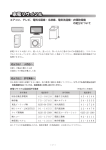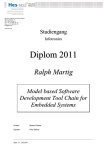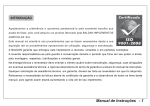Download Final Report --
Transcript
F INAL R EPORT — SP L IGHT
G ROUP 7 — TDT4290 C USTOMER D RIVEN P ROJECT
M AGNE B ERGFJORD
C HRISTIAN B ØHN
E RIK D ROLSHAMMER
L EIF C HRISTIAN L ARSEN
P ER O TTAR R IBE PAHR
Norwegian University of Science and Technology
Faculty of Information Technology, Mathematics and Electrical Engineering
Department of Computer and Information Science
ii
Contents
List of Figures
ix
List of Tables
xi
Listings
xiii
Preface
15
1
Introduction
1.1 Overview . . . . . . . . . . . . . . . . . . . . . . . . . . . . . . . .
1.2 Terms . . . . . . . . . . . . . . . . . . . . . . . . . . . . . . . . . .
17
17
18
2
Project Definition Plan
2.1 Introduction . . . . . . . . .
2.2 Project Mandate . . . . . . .
2.2.1 Project Name . . . .
2.2.2 Customer . . . . . .
2.2.3 Stakeholders . . . . .
2.2.4 Background . . . . .
2.2.5 Effect . . . . . . . . .
2.2.6 Result . . . . . . . .
2.2.7 Extent of Project . . .
2.2.8 External Conditions
2.2.9 Economy . . . . . . .
2.2.10 Time . . . . . . . . .
2.3 Project Plan . . . . . . . . .
2.3.1 Human Resources .
2.3.2 Progress Plan . . . .
2.3.3 Project Phases . . . .
2.3.4 Milestones . . . . . .
2.4 Organization . . . . . . . . .
2.4.1 Organization Chart .
2.4.2 Roles . . . . . . . . .
2.5 Standards and Templates . .
2.5.1 Standards . . . . . .
2.5.2 Templates . . . . . .
2.6 Version Control . . . . . . .
2.6.1 CVS . . . . . . . . . .
2.6.2 Standards and Files .
19
19
20
20
20
20
20
20
21
21
21
21
21
22
22
23
23
24
25
25
25
28
28
29
30
30
30
.
.
.
.
.
.
.
.
.
.
.
.
.
.
.
.
.
.
.
.
.
.
.
.
.
.
.
.
.
.
.
.
.
.
.
.
.
.
.
.
.
.
.
.
.
.
.
.
.
.
.
.
iii
.
.
.
.
.
.
.
.
.
.
.
.
.
.
.
.
.
.
.
.
.
.
.
.
.
.
.
.
.
.
.
.
.
.
.
.
.
.
.
.
.
.
.
.
.
.
.
.
.
.
.
.
.
.
.
.
.
.
.
.
.
.
.
.
.
.
.
.
.
.
.
.
.
.
.
.
.
.
.
.
.
.
.
.
.
.
.
.
.
.
.
.
.
.
.
.
.
.
.
.
.
.
.
.
.
.
.
.
.
.
.
.
.
.
.
.
.
.
.
.
.
.
.
.
.
.
.
.
.
.
.
.
.
.
.
.
.
.
.
.
.
.
.
.
.
.
.
.
.
.
.
.
.
.
.
.
.
.
.
.
.
.
.
.
.
.
.
.
.
.
.
.
.
.
.
.
.
.
.
.
.
.
.
.
.
.
.
.
.
.
.
.
.
.
.
.
.
.
.
.
.
.
.
.
.
.
.
.
.
.
.
.
.
.
.
.
.
.
.
.
.
.
.
.
.
.
.
.
.
.
.
.
.
.
.
.
.
.
.
.
.
.
.
.
.
.
.
.
.
.
.
.
.
.
.
.
.
.
.
.
.
.
.
.
.
.
.
.
.
.
.
.
.
.
.
.
.
.
.
.
.
.
.
.
.
.
.
.
.
.
.
.
.
.
.
.
.
.
.
.
.
.
.
.
.
.
.
.
.
.
.
.
.
.
.
.
.
.
.
.
.
.
.
.
.
.
.
.
.
.
.
.
.
.
.
.
.
.
.
.
.
.
.
.
.
.
.
.
.
.
.
.
.
.
.
.
.
.
.
.
.
.
.
.
.
.
.
.
.
.
.
.
.
.
.
.
.
.
.
.
.
.
.
.
.
.
.
.
.
.
.
.
.
.
.
.
.
.
.
.
.
.
.
.
.
.
.
.
.
.
.
.
.
.
.
.
.
.
.
.
.
.
.
.
.
.
.
.
.
.
.
.
.
.
.
.
.
.
.
.
.
.
.
.
.
.
.
.
.
.
.
.
.
.
.
.
.
.
.
.
.
.
.
.
.
.
.
.
.
.
.
.
.
.
.
.
.
.
.
.
.
.
.
.
.
.
.
.
.
.
.
.
.
.
CONTENTS
2.7
.
.
.
.
.
.
.
.
.
.
.
.
.
.
31
31
31
31
31
32
32
32
32
32
32
33
33
34
.
.
.
.
.
.
.
.
.
.
.
.
.
.
.
.
.
.
.
.
.
.
.
.
.
.
.
.
.
35
35
36
37
37
37
38
38
38
38
38
39
41
41
41
41
41
42
43
44
44
44
44
44
45
45
45
45
45
46
Requirements Specification
4.1 Introduction . . . . . . . . . . . . . . . . . . . . . . . . . . . . . .
47
47
2.8
2.9
3
4
iv
Project Follow-Up . . . . . . . . . . . . . . . . . . . .
2.7.1 Project Meetings . . . . . . . . . . . . . . . .
2.7.2 Internal Reporting . . . . . . . . . . . . . . .
2.7.3 Status Reporting . . . . . . . . . . . . . . . .
2.7.4 Risk Management . . . . . . . . . . . . . . .
Quality Assurance . . . . . . . . . . . . . . . . . . .
2.8.1 Customer Response Times . . . . . . . . . . .
2.8.2 Routines for Producing Quality . . . . . . . .
2.8.3 Routines for Approval of Phase Documents .
2.8.4 Notice of Customer Meeting . . . . . . . . .
2.8.5 Meeting Reports from Customer Meetings .
2.8.6 Notice of Supervisor Meeting . . . . . . . . .
2.8.7 Meeting Reports from Supervisor Meetings .
Test Plan . . . . . . . . . . . . . . . . . . . . . . . . .
Pilot Study
3.1 Introduction . . . . . . . . . . . . . . . . . . . . . .
3.2 Structure and Performance . . . . . . . . . . . . . .
3.3 Current Solution . . . . . . . . . . . . . . . . . . . .
3.3.1 Problems with the Current Solution . . . .
3.3.2 Alternative Solutions . . . . . . . . . . . . .
3.4 Desired Solution . . . . . . . . . . . . . . . . . . . .
3.4.1 Integration of Modeling and Calculation .
3.4.2 Few Limitations . . . . . . . . . . . . . . . .
3.4.3 Platform Independence . . . . . . . . . . .
3.4.4 Extensibility . . . . . . . . . . . . . . . . . .
3.4.5 The User Interface . . . . . . . . . . . . . .
3.5 Market Analysis . . . . . . . . . . . . . . . . . . . .
3.5.1 Current Market . . . . . . . . . . . . . . . .
3.5.2 Users . . . . . . . . . . . . . . . . . . . . . .
3.5.3 Open Source Licenses . . . . . . . . . . . .
3.5.4 Existing Partial Solutions and Frameworks
3.5.5 What About Commercial Products? . . . .
3.6 Evaluation Criteria . . . . . . . . . . . . . . . . . .
3.7 Alternative Strategies . . . . . . . . . . . . . . . . .
3.7.1 Buy an Existing Solution . . . . . . . . . . .
3.7.2 Write a Plug-in to Existing Software . . . .
3.7.3 Start with an Existing Open Source Project
3.7.4 Develop from Scratch . . . . . . . . . . . .
3.8 Evaluation . . . . . . . . . . . . . . . . . . . . . . .
3.8.1 Buy an Existing Solution . . . . . . . . . . .
3.8.2 Write a Plug-in to an Existing Program . .
3.8.3 Start with an Existing Open Source Project
3.8.4 Develop from Scratch . . . . . . . . . . . .
3.8.5 Conclusion . . . . . . . . . . . . . . . . . .
.
.
.
.
.
.
.
.
.
.
.
.
.
.
.
.
.
.
.
.
.
.
.
.
.
.
.
.
.
.
.
.
.
.
.
.
.
.
.
.
.
.
.
.
.
.
.
.
.
.
.
.
.
.
.
.
.
.
.
.
.
.
.
.
.
.
.
.
.
.
.
.
.
.
.
.
.
.
.
.
.
.
.
.
.
.
.
.
.
.
.
.
.
.
.
.
.
.
.
.
.
.
.
.
.
.
.
.
.
.
.
.
.
.
.
.
.
.
.
.
.
.
.
.
.
.
.
.
.
.
.
.
.
.
.
.
.
.
.
.
.
.
.
.
.
.
.
.
.
.
.
.
.
.
.
.
.
.
.
.
.
.
.
.
.
.
.
.
.
.
.
.
.
.
.
.
.
.
.
.
.
.
.
.
.
.
.
.
.
.
.
.
.
.
.
.
.
.
.
.
.
.
.
.
.
.
.
.
.
.
.
.
.
.
.
.
.
.
.
.
.
.
.
.
.
.
.
.
.
.
.
.
.
.
.
.
.
.
.
.
.
.
.
.
.
.
.
.
.
.
.
.
.
.
.
.
.
.
.
.
.
.
.
.
.
.
.
.
.
.
.
.
.
.
.
.
.
.
.
.
.
.
.
.
.
.
.
CONTENTS
.
.
.
.
.
.
.
.
.
.
.
.
.
.
.
.
.
.
.
.
.
.
.
.
.
.
.
.
.
.
.
.
.
.
.
.
.
.
.
.
.
.
.
.
.
.
.
.
.
.
.
.
.
.
.
.
.
.
.
.
.
.
.
.
.
.
.
.
.
.
.
.
.
.
.
.
.
.
.
.
.
.
.
.
.
.
.
.
.
.
.
.
.
.
.
.
.
.
.
.
.
.
.
.
.
.
.
.
.
.
.
.
.
.
.
.
.
.
.
.
.
.
.
.
.
.
.
.
.
.
.
.
.
.
.
.
.
.
.
.
.
.
.
.
.
.
.
.
.
.
.
.
.
.
.
.
.
.
.
.
.
.
.
.
.
.
.
.
.
.
.
.
.
.
.
.
.
.
.
.
.
.
.
.
.
.
.
.
.
.
.
.
.
.
.
.
.
.
.
.
.
.
.
.
.
.
.
.
.
.
.
.
.
.
.
.
.
.
.
.
.
.
.
.
47
47
48
48
48
49
49
49
50
50
50
50
51
51
52
59
Design
5.1 Introduction . . . . . . . . . . . . . . . . .
5.2 General system architecture . . . . . . . .
5.2.1 Controller . . . . . . . . . . . . . .
5.2.2 GUI . . . . . . . . . . . . . . . . . .
5.2.3 Help . . . . . . . . . . . . . . . . .
5.2.4 Debug . . . . . . . . . . . . . . . .
5.2.5 RuleCheck . . . . . . . . . . . . . .
5.2.6 Calculations . . . . . . . . . . . . .
5.2.7 Storage . . . . . . . . . . . . . . . .
5.3 Important Design Decisions . . . . . . . .
5.3.1 Storage . . . . . . . . . . . . . . . .
5.3.2 Import/Export Through SP Light
5.3.3 Retain or Not Retain Data? . . . .
5.4 Detailed Design . . . . . . . . . . . . . . .
5.4.1 GUI Design . . . . . . . . . . . . .
5.4.2 Rule Checking . . . . . . . . . . . .
5.4.3 Calculations . . . . . . . . . . . . .
5.4.4 Storage Design . . . . . . . . . . .
5.5 Summary . . . . . . . . . . . . . . . . . . .
.
.
.
.
.
.
.
.
.
.
.
.
.
.
.
.
.
.
.
.
.
.
.
.
.
.
.
.
.
.
.
.
.
.
.
.
.
.
.
.
.
.
.
.
.
.
.
.
.
.
.
.
.
.
.
.
.
.
.
.
.
.
.
.
.
.
.
.
.
.
.
.
.
.
.
.
.
.
.
.
.
.
.
.
.
.
.
.
.
.
.
.
.
.
.
.
.
.
.
.
.
.
.
.
.
.
.
.
.
.
.
.
.
.
.
.
.
.
.
.
.
.
.
.
.
.
.
.
.
.
.
.
.
.
.
.
.
.
.
.
.
.
.
.
.
.
.
.
.
.
.
.
.
.
.
.
.
.
.
.
.
.
.
.
.
.
.
.
.
.
.
.
.
.
.
.
.
.
.
.
.
.
.
.
.
.
.
.
.
.
.
.
.
.
.
.
.
.
.
.
.
.
.
.
.
.
.
.
.
.
.
.
.
.
.
.
.
.
.
.
.
.
.
.
.
.
.
.
.
.
.
.
.
.
.
.
.
.
.
.
.
.
.
.
.
.
.
61
61
62
62
62
62
63
63
63
63
64
64
64
64
65
65
69
69
71
75
Implementation
6.1 Introduction . . . . . . . . . . . . . . . . . . . . . . .
6.2 Technology and Standards . . . . . . . . . . . . . . .
6.2.1 Version Control . . . . . . . . . . . . . . . . .
6.2.2 Integrated Development Environment (IDE)
6.2.3 XML Schema . . . . . . . . . . . . . . . . . .
6.2.4 XMLBeans . . . . . . . . . . . . . . . . . . . .
6.2.5 Java Coding Conventions . . . . . . . . . . .
6.2.6 Documenting the Code . . . . . . . . . . . .
6.3 Description of Implementation . . . . . . . . . . . .
.
.
.
.
.
.
.
.
.
.
.
.
.
.
.
.
.
.
.
.
.
.
.
.
.
.
.
.
.
.
.
.
.
.
.
.
.
.
.
.
.
.
.
.
.
.
.
.
.
.
.
.
.
.
.
.
.
.
.
.
.
.
.
77
77
78
78
78
78
78
79
79
81
4.2
4.3
4.4
5
6
4.1.1 Purpose . . . . . . . . . . . . . .
4.1.2 Scope . . . . . . . . . . . . . . . .
4.1.3 Definitions and Abbreviations .
4.1.4 References . . . . . . . . . . . . .
4.1.5 Overview . . . . . . . . . . . . .
Overall Description . . . . . . . . . . . .
4.2.1 Product Perspective . . . . . . .
4.2.2 Product Functions . . . . . . . .
4.2.3 User Characteristics . . . . . . .
4.2.4 Constraints . . . . . . . . . . . .
4.2.5 Assumptions and Dependencies
4.2.6 Apportioning of Requirements .
Specific Requirements . . . . . . . . . .
4.3.1 Non-Functional Requirements .
4.3.2 Functional Requirements . . . .
Summary . . . . . . . . . . . . . . . . . .
v
CONTENTS
.
.
.
.
.
.
.
.
.
.
.
.
.
.
.
.
.
.
.
.
.
.
.
.
.
.
.
.
.
.
.
.
.
.
.
.
.
.
.
.
.
.
.
.
.
.
.
.
.
.
.
.
.
.
.
.
.
.
.
.
.
.
.
.
.
.
.
.
.
.
.
.
.
.
.
.
.
.
.
.
.
.
.
.
.
.
.
.
.
.
.
.
.
.
.
.
.
.
.
.
.
.
.
.
.
.
.
.
.
.
.
.
.
.
.
.
.
.
.
.
.
.
.
.
.
.
.
.
.
.
.
.
.
.
.
.
.
.
.
.
.
.
.
82
88
95
100
112
113
113
113
116
119
119
119
121
Testing
7.1 Introduction . . . . . . . . . . . . . . . . . . . .
7.2 Test Requirements . . . . . . . . . . . . . . . . .
7.3 Unit Test . . . . . . . . . . . . . . . . . . . . . .
7.3.1 Results . . . . . . . . . . . . . . . . . . .
7.4 Module Test . . . . . . . . . . . . . . . . . . . .
7.4.1 Results and comments . . . . . . . . . .
7.5 Usability Test . . . . . . . . . . . . . . . . . . .
7.5.1 Success Criteria . . . . . . . . . . . . . .
7.5.2 Tasks to Perform . . . . . . . . . . . . .
7.5.3 Results . . . . . . . . . . . . . . . . . . .
7.6 System Test . . . . . . . . . . . . . . . . . . . . .
7.6.1 Test procedures . . . . . . . . . . . . . .
7.6.2 Detailed Test Specifications and Results
7.6.3 System Test Comments . . . . . . . . .
7.7 Acceptance Test . . . . . . . . . . . . . . . . . .
7.7.1 Test Procedures . . . . . . . . . . . . . .
7.7.2 Detailed Test Specifications and Results
7.8 Test Summary . . . . . . . . . . . . . . . . . . .
7.8.1 Usability Test . . . . . . . . . . . . . . .
7.8.2 Unit Tests . . . . . . . . . . . . . . . . .
7.8.3 Module Tests . . . . . . . . . . . . . . .
7.8.4 System Test . . . . . . . . . . . . . . . .
7.8.5 Acceptance Tests . . . . . . . . . . . . .
.
.
.
.
.
.
.
.
.
.
.
.
.
.
.
.
.
.
.
.
.
.
.
.
.
.
.
.
.
.
.
.
.
.
.
.
.
.
.
.
.
.
.
.
.
.
.
.
.
.
.
.
.
.
.
.
.
.
.
.
.
.
.
.
.
.
.
.
.
.
.
.
.
.
.
.
.
.
.
.
.
.
.
.
.
.
.
.
.
.
.
.
.
.
.
.
.
.
.
.
.
.
.
.
.
.
.
.
.
.
.
.
.
.
.
.
.
.
.
.
.
.
.
.
.
.
.
.
.
.
.
.
.
.
.
.
.
.
.
.
.
.
.
.
.
.
.
.
.
.
.
.
.
.
.
.
.
.
.
.
.
.
.
.
.
.
.
.
.
.
.
.
.
.
.
.
.
.
.
.
.
.
.
.
.
.
.
.
.
.
.
.
.
.
.
.
.
.
.
.
.
.
.
.
.
.
.
.
.
.
.
.
.
.
.
.
.
.
.
.
.
.
.
.
.
.
.
.
.
.
123
123
125
127
128
129
129
130
130
131
131
132
132
132
153
155
155
155
156
156
156
156
156
156
.
.
.
.
.
.
.
.
157
157
158
158
158
160
160
160
161
6.4
6.5
6.6
7
8
6.3.1 GUI . . . . . . . . . . . . . . . . . . .
6.3.2 Storage . . . . . . . . . . . . . . . . .
6.3.3 Calculation . . . . . . . . . . . . . .
6.3.4 Rule Checking . . . . . . . . . . . . .
6.3.5 Help, Utils and Event . . . . . . . .
Mapping between Code and Requirements
6.4.1 Priority High . . . . . . . . . . . . .
6.4.2 Priority Medium . . . . . . . . . . .
6.4.3 Priority Low . . . . . . . . . . . . . .
Installation and User Manual . . . . . . . .
6.5.1 Installation Manual . . . . . . . . . .
6.5.2 User Manual . . . . . . . . . . . . . .
Summary . . . . . . . . . . . . . . . . . . . .
vi
Evaluation
8.1 Introduction . . . . . . . . . . . . . . . . . .
8.2 The Customer and the Task . . . . . . . . .
8.2.1 Working with the Customer . . . . .
8.2.2 The Task . . . . . . . . . . . . . . . .
8.3 Customer Driven Project as a Course . . . .
8.3.1 Supervisors . . . . . . . . . . . . . .
8.3.2 Other Customer Driven Project Staff
8.3.3 Work Process Requirements . . . . .
.
.
.
.
.
.
.
.
.
.
.
.
.
.
.
.
.
.
.
.
.
.
.
.
.
.
.
.
.
.
.
.
.
.
.
.
.
.
.
.
.
.
.
.
.
.
.
.
.
.
.
.
.
.
.
.
.
.
.
.
.
.
.
.
.
.
.
.
.
.
.
.
.
.
.
.
.
.
.
.
.
.
.
.
.
.
.
.
.
.
.
.
.
.
.
.
.
.
.
.
.
CONTENTS
8.4
8.5
vii
8.3.4 Workload and Coordination With Other Subjects
8.3.5 Conclusion . . . . . . . . . . . . . . . . . . . . . .
The Process . . . . . . . . . . . . . . . . . . . . . . . . . .
8.4.1 Teamwork . . . . . . . . . . . . . . . . . . . . . . .
8.4.2 The group members . . . . . . . . . . . . . . . . .
8.4.3 Roles . . . . . . . . . . . . . . . . . . . . . . . . . .
8.4.4 Milestones . . . . . . . . . . . . . . . . . . . . . . .
8.4.5 Knowledge and Skills Gained . . . . . . . . . . . .
8.4.6 Time usage . . . . . . . . . . . . . . . . . . . . . .
8.4.7 Risks . . . . . . . . . . . . . . . . . . . . . . . . . .
Future Work and Conclusion . . . . . . . . . . . . . . . .
8.5.1 Further Work . . . . . . . . . . . . . . . . . . . . .
8.5.2 Conclusion . . . . . . . . . . . . . . . . . . . . . .
.
.
.
.
.
.
.
.
.
.
.
.
.
.
.
.
.
.
.
.
.
.
.
.
.
.
.
.
.
.
.
.
.
.
.
.
.
.
.
.
.
.
.
.
.
.
.
.
.
.
.
.
162
162
163
163
163
163
164
164
165
165
167
167
168
Bibliography
169
Abbreviations and Terms
173
A Project Definition Plan Appendix
A.1 Development Partners . . . . . . . . . . . . . . . . . . .
A.1.1 Stakeholders . . . . . . . . . . . . . . . . . . . . .
A.1.2 Group Member Information . . . . . . . . . . . .
A.2 Phase descriptions . . . . . . . . . . . . . . . . . . . . .
A.2.1 Phase 1. Planning . . . . . . . . . . . . . . . . . .
A.2.2 Phase 2. Pilot Study . . . . . . . . . . . . . . . . .
A.2.3 Phase 3. Requirements Specification . . . . . . .
A.2.4 Phase 4. Design Specification . . . . . . . . . . .
A.2.5 Phase 5. Implementation and Testing . . . . . . .
A.2.6 Phase 6. Project Documentation and Evaluation
A.2.7 Phase 7. Presentation and Demonstration . . . .
A.3 Templates . . . . . . . . . . . . . . . . . . . . . . . . . .
A.3.1 Meeting Summons Template . . . . . . . . . . .
A.3.2 Meeting Reports Template . . . . . . . . . . . . .
A.3.3 Status Report Template . . . . . . . . . . . . . .
A.4 Risk analysis . . . . . . . . . . . . . . . . . . . . . . . . .
.
.
.
.
.
.
.
.
.
.
.
.
.
.
.
.
175
175
175
175
177
177
177
177
178
179
180
180
181
181
181
183
185
.
.
.
.
187
187
187
187
187
B Pilot Study Appendix
B.1 Open Source Licenses . . . . . . . . . . . . .
B.1.1 GNU General Public License — GPL
B.1.2 Apache Software License . . . . . .
B.1.3 BSD License . . . . . . . . . . . . . .
.
.
.
.
.
.
.
.
.
.
.
.
.
.
.
.
.
.
.
.
.
.
.
.
.
.
.
.
.
.
.
.
.
.
.
.
.
.
.
.
.
.
.
.
.
.
.
.
.
.
.
.
.
.
.
.
.
.
.
.
.
.
.
.
.
.
.
.
.
.
.
.
.
.
.
.
.
.
.
.
.
.
.
.
.
.
.
.
.
.
.
.
.
.
.
.
.
.
.
.
.
.
.
.
.
.
.
.
C Design Appendix
189
C.1 XML Schema . . . . . . . . . . . . . . . . . . . . . . . . . . . . . . 189
C.2 Work Breakdown Structure . . . . . . . . . . . . . . . . . . . . . 193
D Implementation Appendix
195
D.1 XML Schema . . . . . . . . . . . . . . . . . . . . . . . . . . . . . . 195
CONTENTS
E Testing Appendix
E.1 Usability Test Handout
E.1.1 Introduksjon . .
E.1.2 Oppgaver . . .
E.1.3 Etter testen . .
viii
.
.
.
.
.
.
.
.
.
.
.
.
.
.
.
.
.
.
.
.
.
.
.
.
.
.
.
.
.
.
.
.
.
.
.
.
.
.
.
.
.
.
.
.
.
.
.
.
.
.
.
.
.
.
.
.
.
.
.
.
.
.
.
.
.
.
.
.
.
.
.
.
.
.
.
.
.
.
.
.
.
.
.
.
.
.
.
.
.
.
.
.
.
.
.
.
201
201
201
201
202
List of Figures
2.1
2.2
2.3
The waterfall development model . . . . . . . . . . . . . . . . .
Gantt diagram of the project . . . . . . . . . . . . . . . . . . . . .
Organization Chart . . . . . . . . . . . . . . . . . . . . . . . . . .
22
23
25
3.1
Example of an SP model . . . . . . . . . . . . . . . . . . . . . . .
36
5.1
5.2
5.3
5.4
5.5
5.6
5.7
5.8
5.9
5.10
5.11
5.12
5.13
Package diagram . . . . . . . . . . . . . . . . . . .
GUI mouse action sequence diagram . . . . . . . .
ComponentModel event sequence diagram . . . .
ComponentModel addListener sequence diagram
GUI drawing class diagram . . . . . . . . . . . . .
GUI dialogs class diagram . . . . . . . . . . . . . .
GUI windows class diagram . . . . . . . . . . . . .
Rule checking class diagram . . . . . . . . . . . . .
Calculation class diagram . . . . . . . . . . . . . .
Typical calculation sequence . . . . . . . . . . . . .
Original datamodels . . . . . . . . . . . . . . . . .
Storage class diagram . . . . . . . . . . . . . . . . .
Typical save-scenario . . . . . . . . . . . . . . . . .
62
65
66
66
67
67
68
69
70
71
72
73
74
6.1
6.2
Package diagram . . . . . . . . . . . . . . . . . . . . . . . . . . . 81
Screenshot: main window with tree structure, drawing area and
toolbox. . . . . . . . . . . . . . . . . . . . . . . . . . . . . . . . . . 82
Sequence diagram for creating a new SP diagram . . . . . . . . 83
Sequence diagram: Constructing a tree model . . . . . . . . . . . 84
Class diagram for drawing objects . . . . . . . . . . . . . . . . . 86
Sequence diagram for mouse interaction within the drawing panel 87
ProjectModel class diagram . . . . . . . . . . . . . . . . . . . 89
Sequence diagram for the save operation . . . . . . . . . . . . . 90
DiagramModel class diagram . . . . . . . . . . . . . . . . . . . 91
ComponentModel class diagram . . . . . . . . . . . . . . . . . . 92
ConnectorModel class diagram . . . . . . . . . . . . . . . . . . 93
Sequence diagram for the setCsm method . . . . . . . . . . . . 94
Rule checking in action in SP Light . . . . . . . . . . . . . . . . . 101
Rule check error log . . . . . . . . . . . . . . . . . . . . . . . . . . 102
UML class diagram for the rule check package, part 1. . . . . . . 103
UML class diagram for the rule check package, part 2 . . . . . . 104
Sequence diagram for rule checking . . . . . . . . . . . . . . . . 105
6.3
6.4
6.5
6.6
6.7
6.8
6.9
6.10
6.11
6.12
6.13
6.14
6.15
6.16
6.17
ix
.
.
.
.
.
.
.
.
.
.
.
.
.
.
.
.
.
.
.
.
.
.
.
.
.
.
.
.
.
.
.
.
.
.
.
.
.
.
.
.
.
.
.
.
.
.
.
.
.
.
.
.
.
.
.
.
.
.
.
.
.
.
.
.
.
.
.
.
.
.
.
.
.
.
.
.
.
.
.
.
.
.
.
.
.
.
.
.
.
.
.
.
.
.
.
.
.
.
.
.
.
.
.
.
LIST OF FIGURES
7.1
x
The V-model. . . . . . . . . . . . . . . . . . . . . . . . . . . . . . 125
C.1 Work Breakdown Structure . . . . . . . . . . . . . . . . . . . . . 193
List of Tables
2.1
2.2
Scheduled time usage for different project phases . . . . . . . .
Delegation of roles . . . . . . . . . . . . . . . . . . . . . . . . . .
7.1
7.2
7.3
7.4
7.5
7.6
7.7
7.17
Main test plan . . . . . .
Code documentation . .
Data access . . . . . . . .
Error prevention . . . . .
Graphical representation
Module checklist . . . .
Usability test results . .
Acceptance test . . . . .
.
.
.
.
.
.
.
.
124
127
127
127
127
129
131
155
A.1
A.2
A.3
A.4
A.5
Contact information . . . . . . . . . . . . . . . . . . . . . . . . .
Delegation of workload in the pilot study phase . . . . . . . . .
Delegation of workload in the requirements specification phase
Delegation of workload in the design phase . . . . . . . . . . . .
Risk analysis . . . . . . . . . . . . . . . . . . . . . . . . . . . . . .
176
177
178
179
185
.
.
.
.
.
.
.
.
.
.
.
.
.
.
.
.
.
.
.
.
.
.
.
.
.
.
.
.
.
.
.
.
xi
.
.
.
.
.
.
.
.
.
.
.
.
.
.
.
.
.
.
.
.
.
.
.
.
.
.
.
.
.
.
.
.
.
.
.
.
.
.
.
.
.
.
.
.
.
.
.
.
.
.
.
.
.
.
.
.
.
.
.
.
.
.
.
.
.
.
.
.
.
.
.
.
.
.
.
.
.
.
.
.
.
.
.
.
.
.
.
.
.
.
.
.
.
.
.
.
.
.
.
.
.
.
.
.
.
.
.
.
.
.
.
.
.
.
.
.
.
.
.
.
.
.
.
.
.
.
.
.
.
.
.
.
.
.
.
.
.
.
.
.
.
.
.
.
23
25
LIST OF TABLES
xii
Listings
6.1
6.2
6.3
6.4
6.5
6.6
6.7
6.8
6.9
6.10
6.11
Excerpt from splight.storage.ComponentModel.java
Excerpts from splight.storage.DiagramModel.java .
Excerpt from Parser.java . . . . . . . . . . . . . . . .
Abstract Method of the Rule class . . . . . . . . . .
Initial Skeleton for a New Rule . . . . . . . . . . . .
The getRules method . . . . . . . . . . . . . . . . .
Adding a New Rule to The GUI . . . . . . . . . . . .
Adding a Error Type . . . . . . . . . . . . . . . . . .
Adding Information About a New Error . . . . . . .
A New Rule . . . . . . . . . . . . . . . . . . . . . . .
A New Button with Help . . . . . . . . . . . . . . . .
xiii
.
.
.
.
.
.
.
.
.
.
.
.
.
.
.
.
.
.
.
.
.
.
.
.
.
.
.
.
.
.
.
.
.
.
.
.
.
.
.
.
.
.
.
.
.
.
.
.
.
.
.
.
.
.
.
.
.
.
.
.
.
.
.
.
.
.
.
.
.
.
.
.
.
.
.
.
.
79
80
98
107
108
108
108
109
109
110
112
LISTINGS
xiv
Preface
This project started on September 1., 2005. Our task was to develop a prototype of a tool for architecture and performance modeling based on the Structure and Performance modeling language. Our customers were Department
of Computer and Information Science at the Norwegian University of Science
and Technology and Modicum Ltd. of United Kingdom.
About 12 weeks later, we delivered the software tool SP Light and this report
to the customer. We are confident that we have produced a product of great
value and with many possible future uses.
Trondheim, 24th of November, 2005
Group 7 of TDT4290 Customer Driven Project
__________________________
Erik Drolshammer
Project Manager
__________________________
Magne Bergfjord
__________________________
Christian Bøhn
__________________________
Leif Christian Larsen
__________________________
Per Ottar Ribe Pahr
15
PREFACE
16
Chapter 1
Introduction
In this chapter, we will give a brief overview of the contents of this report.
1.1
Overview
This report contains all formal documents produced during the project, and is
divided into the following chapters:
• Project Definition Plan. This chapter provides a formal description of
the project work. It defines the project, its goals and interested parties,
how the group will work with the project and how risk, quality and time
are managed throughout the project.
• Pilot Study. This chapter was written to get a thorough understanding
of the problem the customer wants us to solve. It identifies, explores and
evaluates different strategies for solving the problem, and chooses one of
them.
• Requirements Specification. The requirements specification provides a
formal description of the requirements to our solution. This chapter complies with the IEEE Standard 830–1998: IEEE recommended practice for
software requirements specifications (see [3B]).
• Design. This chapter provides a description of how we will create the
system specified in the requirements specification. It provides both textual and graphical descriptions of how our system is designed.
• Implementation. This chapter shows how we have implemented the
design specified in the design chapter. We shall look at how our implementation works, and also how it implements the requirements of the
requirements specification.
• Testing. This chapter describes how testing is done throughout the project.
It describes test methodology, specific tests and what the results of the
tests were.
• Evaluation. This chapter evaluates the project and the course. We will
evaluate the group process and the group dynamics, internal and exter17
CHAPTER 1. INTRODUCTION
18
nal communication throughout the project, what we have achieved, and
possible future extensions to our work.
1.2
Terms
We have in the interest of readability decided to use some abbreviations and
terms throughout the project. The abbreviations we use are listed in the Abbreviations and Terms section on page 173.
Chapter 2
Project Definition Plan
2.1
Introduction
This is the project definition plan (PDP) for group 7 in the course TDT4290
Customer Driven Project at IDI, NTNU.
The aim of this document is to provide a formal description of the project, how
we are going to work with the project and how we will monitor risks, quality
and progress.
The following is included and described by this document:
• Project mandate. This provides formal information about the project:
name, interests and goals.
• Project plan. This provides a progress plan, information on human resources, a description of the different project phases and milestones, and
also a time table showing the times at which the team will work each
week.
• Project organization. This provides information about the group structure and roles of the individual group members.
• Templates and standards. This shows different document templates that
are to be used in the project, in addition to setting project standards for
coding style, document formats and language.
• Version control. This describes how the group will use version control
to maintain control over document and source code revisions.
• Project follow-up. This section describes how project follow-up with
respect to time, risk, quality, cost and extent will be done.
• Quality assurance. Since this project is highly oriented towards creating
a stable and usable product, quality is of great concern. This section describes how we will work to ensure that a quality product is delivered to
the customer.
• Test plans. This section describes how we intend to test our product to
discover errors.
19
CHAPTER 2. PROJECT DEFINITION PLAN
2.2
20
Project Mandate
This section gives a short introduction to the project and the limitations we
have.
2.2.1
Project Name
The project name is "Tool for architecture and performance modeling". The
working title for the software being developed is SP Light.
2.2.2
Customer
The customers for this project are The Department of Computer and Information Science at NTNU and Modicum Ltd, UK.
2.2.3
Stakeholders
With this project, we hope to meet the demands of the following groups:
• People designing and analyzing computer architecture based on performance requests.
• Developers trying to make SP better.
• Students learning the SP language.
For partners during the project development, see Appendix A.1.1.
2.2.4
Background
The Structural and Performance (SP) modeling language was invented more
than 20 years ago, but it does not have a tool to make modeling easy. Today’s
method is to draw the models in MS Visio [22W] and to do the calculations i
MS Excel.
2.2.5
Effect
The customer wishes that this project will contribute to the following:
• Easier to make SP models, even for people not being very familiar with
the SP modeling language.
• Easier to present SP at conferences dealing with architectural modeling.
• Easier to make extensions to SP and see what changes SP needs.
2.2. PROJECT MANDATE
2.2.6
21
Result
To have the above effect, this project should end up with these results:
• A graphical modeling tool for SP.
• Performance calculation automatically based on values connected to the
graphical items.
• Possibility to add extensions and modifications to the tool.
2.2.7
Extent of Project
Our aim is to deliver a lightweight modeling framework that can be installed
on any Java compatible PC or laptop. The framework will keep the most important modeling aspects and can be extended to include new rules and objects.
2.2.8
External Conditions
Material resources
• A PC made available by IDI. In addition comes the private PCs of the
team members.
• A printer quota of 500 pages per person.
• Freely available copier at IDI.
• Group directory at NTNU, 1GB.
• Mailing lists at IDI.
• TDT4290 Home page with earlier reports.
2.2.9
Economy
The project team consists of 5 persons, each contributing with 310 hours, which
sums to 1550 hours for the whole project.
2.2.10
Time
SP Light will be delivered to the customer at November 24, 2005.
CHAPTER 2. PROJECT DEFINITION PLAN
2.3
22
Project Plan
The project plan is a dynamic document describing what to do and when to
do it. It explains the segmentation of the project into phases and states when
to start each phase. We believe these phases can be performed in an approximately chronological order, so we have chosen to follow the traditional waterfall model, as shown in Figure 2.1 below. As the example below shows,
the main idea is to finish one phase, before moving on to the next. There will
always be some iteration, be we hope to keep this at a minimum.
Requirements engineering
Verification and validation
Design
Verification and validation
Implementation
Verification and validation
Testing
Verification and validation
Figure 2.1: The waterfall development model
2.3.1
Human Resources
Table 2.1 on the next page shows how much human resources we plan to spend
on each phase. Where we have chosen to diverge from the norm 1 , it is to reflect
that we already have a requirements specification.
1 Norm
is the statistical mean over earlier groups in Customer Driven Project.
2.3. PROJECT PLAN
23
Total hours available
1550 In a total of
Phase
Project Management
Lectures and self tuition
Planning
Pilot study
Requirements specification
Design specification
Implementation and testing
Documentation
Project evaluation
Presentation and demo
Sum
2.3.2
Norm (%)
10
10
7
15
20
15
13
0
5
5
13 weeks
Norm (h) Gr.7 (%) Gr.7 (h)
155
10
155
155
13
200
108,5
9
140
232,5
10
155
310
8
124
232,5
20
310
201,5
20
310
0
3
47
77,5
5
78
77,5
5
78
100
1594,95
Table 2.1: Scheduled time usage for
different1550
project102,9
phases
Progress Plan
The progress plan is realized as the Gantt diagram shown in Figure 2.2. We
did not include the tasks "Project management" and "Lectures and self tuition"
in the Gantt diagram as these tasks span the entire project.
sep 2005
ID
Task Name
Start
Finish
Duration
4.9
1
Planning
30.08.2005
11.09.2005
13d
2
Pilot study
12.09.2005
25.09.2005
14d
3
Implementation strategy
chosen
22.09.2005
22.09.2005
0d
4
Requirements specification
22.09.2005
05.10.2005
14d
5
Requirements specification
approved
05.10.2005
05.10.2005
0d
6
Design specification
05.10.2005
22.10.2005
18d
7
Design specification
completed
23.10.2005
23.10.2005
0d
8
Implementation and testing
15.10.2005
12.11.2005
29d
9
Code integration done
25.10.2005
25.10.2005
0d
10 System test concluded
07.11.2005
07.11.2005
0d
11 Finished coding
12.11.2005
12.11.2005
0d
Project documentation and
12
evaluation
13.11.2005
19.11.2005
7d
13 Presentation and demo
17.11.2005
21.11.2005
5d
14 End of project
24.11.2005
24.11.2005
0d
11.9
18.9
okt 2005
25.9
2.10
nov 2005
9.10 16.10 23.10 30.10 6.11 13.11
Figure 2.2: Gantt diagram of the project
2.3.3
Project Phases
The project is divided in phases as shown in Figure 2 and 3.
A phase may have certain activities to be performed or milestones to be reached
and these will be described here. For the important phases more detailed descriptions can be found in the phase documents.
CHAPTER 2. PROJECT DEFINITION PLAN
24
Project Management
This phase spans the whole project. Important activities are delegation of tasks
in the group, contact with the customer and planning of meetings. Completion
of the project is a milestone for this phase.
Lectures and Self Tuition
This is not a phase directly related to the project, but it is included because it is
used for time tracking. It includes activities like lectures, the trip to Røros and
reading specifications.
Phase descriptions
The following phase-plans will be described in the appendix because they are
subject to change as we develop a better understanding of the problems involved. For each of these phases detailed phase documents will be written.
The phase documents will be included in the final project report.
• Appendix A.2.1 — Planning
• Appendix A.2.2 — Pilot Study
• Appendix A.2.3 — Requirements Specification
• Appendix A.2.4 — Design Specification
• Appendix A.2.5 — Implementation and Testing
• Appendix A.2.6 — Project Evaluation and Documentation
• Appendix A.2.7 — Presentation and Demo
2.3.4
Milestones
To motivate the group and to keep track of progress we want to set certain
milestones.
• Implementation strategy chosen. We are done exploring possible frameworks and we have decided on how we are going to implement the solution.
• Requirements specification approved. The requirements specification
has been approved by the customer.
• Design specification completed. The design specification is final.
• Code integration done. We are planning to do the implementation phase
in multiple iterations. After the first iteration, we will integrate the modules and work with it as one program from there on, with one code integration early in the development phase.
• System test concluded. The system test is done and accepted.
• Finished coding. We’re done coding.
• End of project. The project has been delivered to the customer.
2.4. ORGANIZATION
2.4
25
Organization
The group consists of five members, whom all are students in the fourth year of
their Master degree study of Computer Science at the Norwegian University
of Science and Technology. Telephone numbers and email addresses can be
found in Appendix A.1.2. Every member of the group will be assigned one or
more roles. In addition one person will be responsible for each phase. This
includes the job as QA responsible of the phase.
2.4.1
Organization Chart
Erik Drolshammer
Project Coordinator
Customer Relations
Christian Bøhn
Christian Larsen
Magne Bergfjord
Per Ottar Pahr
Secretary
Time Tracker
Document Manager
Test Coordinator
Technical Manager
Figure 2.3: Organization Chart
The organization chart is shown in Figure 2.3. We will try to make decisions
in group meetings. If this is not possible, the Project Manager and the person
responsible for each phase may make the necessary decisions.
2.4.2
Roles
The delegation of roles is shown in Table 2.2.
Roles
Project Manager
Secretary
Customer Relations
Time Tracker
Document Manager
Test Coordinator
Technical Manager
QA
Name
Erik
Christian B.
Erik
Christian B.
Christian L.
Magne
Per Ottar
Each member is responsible for a phase.
Table 2.2: Delegation of roles
CHAPTER 2. PROJECT DEFINITION PLAN
26
Project Coordinator
The Project Coordinator is responsible for dividing the workload among the
project group. He is also responsible for reaching the designated deadlines on
time.
Secretary
The Secretary shall write a report from each meeting and distribute it by email
to the interested parties. All reports shall be stored in the group directory.
Customer Relation
The person in this role shall make sure the customer is able to communicate
with the group as much/well as possible. He is responsible for meetings with
the customer and to make sure the group learns all essential information disclosed at these meetings.
Time Tracker
The Time Tracker keeps track of hours spent and compares it with the project
plan. He will work closely with the Project Manager to update the project plan
when necessary. In addition he will present a table, weekly, stating how many
hours each member of the group worked last week.
Document Manager
The Document Manager is responsible for giving the final report a functional
layout. He should also make sure the documents are consistent and written in
the same style.
Test Coordinator
The Test Coordinator must ensure that all necessary tests are written in time
and that they are performed and approved.
Quality Assurance (QA)
Every person is responsible for the quality of his own work. However, the
total quality of a phase is not necessarily equal the sum of the quality of the
individual parts of the phase. Therefore each phase of the project will have
a QA responsible who is in charge of the overall QA of the phase. The QA
responsible for each phase is:
• Planning: Erik
2.4. ORGANIZATION
• Pilot study: Christian L.
• Requirements specification: Per Ottar
• Design: Christian B.
• Implementation and Testing: Christian L.
• Project Documentation and Evaluation: Per Ottar
• Presentation and Demonstration: Erik
27
CHAPTER 2. PROJECT DEFINITION PLAN
2.5
28
Standards and Templates
We will now describe the standards and templates which are going to be used
in the project.
2.5.1
Standards
We aim to standardize language, file naming, documents and source code. We
will now describe the standards we will follow.
Language
All documents that are to be delivered to the customer will be written in English. This includes comments in the resulting source code. Certain simple
documents (primarily meeting summons and meeting reports; see Sections
2.5.2 and 2.5.2) and internal documents will be written in Norwegian. Weekly
status reports will be written in Norwegian.
File Naming and Directory Structuring
The standard for naming and structuring the directory structure is described
in Section 2.6.
Document Formats
Documents are to be primarily written in LATEX and made available in PDF
format. Simple documents (particularly documents that are to be transferred
via e-mail; e.g. meeting summons and meeting reports) will be written in plain
text using ISO-8859-1 encoding.
Usage of proprietary formats should be limited as much as possible. Although
it is not possible to eliminate proprietary formats from the project work completely and some proprietary tools (e.g. Microsoft Excel) will help the group
work more efficiently, we aim to minimize the usage of these tools and formats
in order to minimize the group’s binding to a particular platform.
Coding Standard
All source code written in the project will conform to Sun Microsystems’ Java
coding conventions. This ensures consistent source code formatting and indentation. The conventions can be found at [1W].
2.5. STANDARDS AND TEMPLATES
2.5.2
29
Templates
We plan to use templates extensively throughout the project. This has two
primary advantages:
1. It ensures a consistent layout on all documents, making them easier to
read and recognize.
2. It saves time.
We will now give a brief description of each type of template.
Phase Documents
This project uses the waterfall development model of software engineering.
To avoid some of the problems with this model, it is important to have good
documents describing each phase. To ensure a consistent layout on all phase
documents, each phase document will have its own front page and will be
written using the same LATEX template and style. We have also created internal
rules for capitalization and typesetting. The contents of each phase document
are described in Section 2.3.3.
Meeting Summons and Reports
The templates for meeting summons and reports are respectively shown in
Appendix A.3.1 and A.3.2. These documents are to be written in plain text
files in order to be easily transmitted and read by e-mail.
It is important that these documents do not include much more than what is
specified in the templates. If they get too complex and large, there is a possibility that they will be ignored or not read thoroughly.
Status Reports
Templates for status reports are described in Section 2.7.3. The actual template
can be found in Appendix A.3.3.
CHAPTER 2. PROJECT DEFINITION PLAN
2.6
30
Version Control
We will now describe how we will keep track of document and source code
revisions in the project.
2.6.1
CVS
We will use the Concurrent Versions System (CVS) (see [2W]) for version control. A CVS repository has been set up in the group directory on the server
login.stud.ntnu.no at /home/groups/kpro7/cvs. We will use Eclipse
(see [3W]) for implementation. It has a built in CVS client, which will be used
to keep track of both documents and source code revisions.
CVS Structure
The CVS tree has subdirectories (modules) src for source code and doc for
other documents. Further levels of subdirectories are added as needed to organize and express structure.
2.6.2
Standards and Files
Version control will be used for all code files and for the important text files
like phase documents. Small files and documents that will only be edited by
one person and not included in the final report can be kept outside the CVS
tree.
Directories
The directory name should reflect the contents and be on the same level of
abstraction. A reasonable relation between nesting level and numbers of directories should be kept.
Files
All filenames not in CVS shall include the date it was last updated and the
initials of the person who last edited it. It is also important that the title is
meaningful and that the files sort properly in Windows and Linux. We will
therefore name the files in a similar fashion as the following example:
2005.08.30_innkallelse_intern_ED.txt
2.7. PROJECT FOLLOW-UP
2.7
31
Project Follow-Up
This section will define routines which will help us manage the project.
2.7.1
Project Meetings
Every Monday at 13:15 we will have an internal project meeting (mandatory).
The session starts with everybody explaining what he has done since the last
meeting. Then we will coordinate the completed work. Lastly we will delegate
tasks and start working. We have also scheduled a weekly work session every
Thursday at 12:00 (non-mandatory).
2.7.2
Internal Reporting
All group members must update their own MS Excel-file in the group directory. A summary of these files will part of the weekly status report (see Section
2.7.3) and used an incentive at the group meetings.
2.7.3
Status Reporting
No later than Wednesday 12:00 we will send the status report on email. A template showing the layout and basic content can be found in Appendix A.3.3.
2.7.4
Risk Management
We have chosen to list the risk factors in a table. We predict that this will grow,
so we have put it in Appendix A.4.
CHAPTER 2. PROJECT DEFINITION PLAN
2.8
32
Quality Assurance
We will now describe the quality assurance guidelines that will be used in the
project.
2.8.1
Customer Response Times
We have agreed upon the following response times after discussion with the
customer:
• Approval of meeting report from customer meetings: within the next
workday.
• Feedback on phase documents: depending on size, but up to 3-4 days for
a 50 pages document.
• Answering questions: within the current and the following workday.
• Provide requested documents: 24 hours.
2.8.2
Routines for Producing Quality
For each phase a group member will be given the responsibility of overseeing
the phase and performing quality control.
2.8.3
Routines for Approval of Phase Documents
The document manager passes the final documents onto the supervisors for
feedback. After correcting any issues the documents are approved by the
group, except for the requirements specification which is approved by the customer.
2.8.4
Notice of Customer Meeting
Notices of customer meetings must be sent before 12:00 on Mondays for meetings on Wednesdays. The notice will include time, place, purpose, agenda, and
requested preparations for the meeting.
2.8.5
Meeting Reports from Customer Meetings
The meeting reports are to be sent within 23:59 at the same day of the meeting.
The customer must raise any objections within one workday.
2.8. QUALITY ASSURANCE
2.8.6
33
Notice of Supervisor Meeting
The notice of supervisor meetings must be sent within 12:00 on the day before the meeting and will include time, place, purpose, agenda, and requested
preparations for the meeting.
2.8.7
Meeting Reports from Supervisor Meetings
The meeting reports are to be sent within 12:00 at the following day of the
meeting.
CHAPTER 2. PROJECT DEFINITION PLAN
2.9
Test Plan
The test plan is in the test document in Chapter 7.
34
Chapter 3
Pilot Study
3.1
Introduction
This pilot study’s primary goals are to gain a thorough understanding of the
problem we are going to solve and to identify and evaluate strategies for solving the problem. We will do this by structuring the pilot study in the following
way:
• The customer wants an SP modeling tool. We therefore give a short introduction to SP modeling to explain what the tool should do.
• Description of how SP modeling is done today and the software being
used.
• Desired functionality of the solution.
• A market analysis to check whether or not there exists any tool we can
buy, use, modify or write a plugin for.
• Possible strategies and evaluation of some tools of current interest.
• Conclusion.
Since the customer has already written a requirements specification draft, we
will base some of our pilot study on these requirements. Although some of
the requirements will be rewritten later, we will use these while performing a
market analysis, to better see what problems may come and prepare ourselves
for writing the final requirements specification.
35
CHAPTER 3. PILOT STUDY
3.2
36
Structure and Performance
The Structure and Performance (SP) modeling language is used to show the
architecture of an information system and the links between different parts of
the system. The information system can have any type of components, which
makes it possible to use for both software and hardware.
A typical use case can be somebody designing a web shop, needing to know
how many customers they can serve, or what hardware and software they
need to serve a certain amount of customers. With SP, it is possible to see what
data is computed at each level, and when combined with some analysis of
queuing networks, one can compute average response time or the number of
users being served per hour.
The SP modeling language consists of components connected with links. The
components are typically memory, CPU, LAN and disk, or more high-level
components like databases, servers, users and applications. These components
keep information about what operations they do. See Figure 3.1 for a graphical
example. The links between components are either memory links, processing
links or communication links. To calculate performance, complexity specification matrices are made on these links, based on operation values from each of
the two components they are connected to.
Another important aspect of SP is compactness. Compactness deals with how
data grows or changes structure when being shuffled from one component to
another, using the component specific operations.
Legend
Processing
User
Memory
Communication
Web
System
Application
System
Database
System
User
Brain
Network
Web
Server HW
Network
Application
Server HW
Network
Figure 3.1: Example of an SP model
Database
Server HW
3.3. CURRENT SOLUTION
3.3
37
Current Solution
Today’s solution is based on using MS Visio for the modeling and MS Excel
for the calculations. These programs have been chosen because they are fairly
flexible and easy to work with. They make it possible to get the job done in lack
of a dedicated, more specialized tool. But the lack of a dedicated tool makes it
difficult to get acceptance for the modeling language in the industry.
3.3.1
Problems with the Current Solution
While the tools are flexible, they do not impose any constraints or restrictions
on how the modeling is done. Everything is possible within the limits of the
programs themselves. This makes the learning curve rather steep as you are
required to have a good understanding of SP and its rules in order to keep
your model compliant and easy to understand.
Another problem is the lack of cohesion between the model and the data. The
data is not connected to the components in the model, and you cannot click on
them to display data from a specific component. The modeler must therefore
manually keep the model and data consistent.
3.3.2
Alternative Solutions
There have been multiple attempts at implementing a stand alone SP modeling
tool before. Unfortunately they were too difficult to use. The reason for this
was strict constraints and demands of data input from the user at a very early
stage. The prototypes were also made before the widespread of GUIs and
would probably not have been useful today for generating a general interest
in SP.
CHAPTER 3. PILOT STUDY
3.4
38
Desired Solution
The requirements of the customer are described in [1B]. In short, the customer
wants us to implement a lightweight SP modeling tool, which can be used to
easily create, load, save and export SP diagrams, and calculate performance
and scalability parameters. We will now take a closer look at what the customer expects from the tool. The following is not and is not intended to be
a formal requirements specification, but a description of key functionality the
customer wants us to implement.
3.4.1
Integration of Modeling and Calculation
The customer wants to be able to create SP models and do performance and
compactness calculations on the model within the same tool. This is important
for at least three reasons, all of which are tied to ease of use. First, it will
save time when the user does calculations on architectural models, since the
user does not manually have to transfer information between two independent
tools. Second, integrated tools will be able to provide SP-specific help and be
able to check that the SP models are consistent. Third, customizing calculations
and rules will be easier to do in a tool which understands the SP language and
the context in which it is used. Therefore, an integrated tool is a requirement.
3.4.2
Few Limitations
Although integration is important, it is also important that the tool is not too
rigorous in forcing the user to input a lot of information. An architectural modeler will often know very little about the problem domain and system when
they are in the early phases of modeling. Therefore, the tool must allow for
simple sketching and exploring without forcing the user to always create complete and correct models. Instead of forcing the user to create certain models,
the tool should act as a guide to help create correct models, as described in [1B],
Section 2.2.1.
3.4.3
Platform Independence
Java has been chosen to be the implementation language. Consequently, the
tool will be cross-platform, which the customer wants it to be.
3.4.4
Extensibility
After the lightweight tool is completed, the customer wants to build a more
extensive tool with more functionality, as described in [1B], Section 7. In building this more extensive tool, it would save the customer a lot of resources if
they could use the lightweight tool, that we are going to implement, as a basis.
In addition, since the development of the SP language is not finished yet, it is
3.4. DESIRED SOLUTION
39
possible that certain graphical symbols and rules will change during the next
years. The customer therefore wants an extensible design and also a plug-in
system which allows users to easily add new graphical symbols to the tool.
3.4.5
The User Interface
[1B] specifies how the graphical user interface of an SP tool should work. It
divides the graphical user interface of the tool into four views in addition to a
set of common tools available in each view.
The Project View
The project view is an overview or main view of the project the user is working
on. The project view allows the user to tie several diagrams together into a
single project and get an overview of the diagrams in the project. This makes
it easier to manage large SP modeling projects.
The Architectural View
The architectural view is the part of the tool where the actual drawing takes
place. It consists of an SP drawing tool, allowing the user to create SP diagrams
with movable components and connectors, and a rule control system which
can verify and check that the model is consistent. If the model is not consistent,
the rule control system will let the user know what rules are being broken and
offer help.
The Performance View
The performance view will typically be used after the user has created a model
in the architectural view. The same model created in the architectural view will
be visible in the performance view, but architectural operations are replaced by
operations for performance modeling calculations. This includes specifying
and viewing operations and complexity specifications of each component in
the diagram and specifying queuing network matrices for the leaf nodes of
the SP hierarchy. After feeding the necessary information to the tool, it can
calculate performance parameters such as response times and service demand
for the system.
The Compactness View
The compactness view is somewhat similar to the performance view in that
the model created in the architectural view is also visible in the compactness
view, but architectural operations are replaced with operations for registering
data types, associating data types with the components and calculating compactness properties of each component.
CHAPTER 3. PILOT STUDY
40
The Tool Set Common for All Views
There will also be a tool set common for all the views. The tool set will provide
functionality for opening and closing projects and diagrams, editing, printing
and so on. From the common tool set the user can choose what view he or she
wants to use. There will also be a comprehensive help system reachable from
all the views.
3.5. MARKET ANALYSIS
3.5
41
Market Analysis
In this section we will discuss the current market situation and look at existing
solutions that might help us solve the problem or parts of it. A brief introduction to open source software licensing models will also be given.
3.5.1
Current Market
As explained in Section 3.3 there are no current tools for SP modeling, and
thus no competition. There is a demand for such a tool because it will make SP
easier to work with and help promote the language.
3.5.2
Users
A modeling tool for SP will primarily be used by researchers and students of
performance engineering. Because there are no other specialized tools available it is reasonable to expect that this user base wants the program. These
users have lots of experience with computers and software, and this should be
taken into account when the interface is designed and documentation written.
3.5.3
Open Source Licenses
Open source is a wide term that includes different licensing models and specific licenses. Different licenses may grant different degrees of freedom with
respect to modification and redistribution of the code and derived works. In
the most restrictive form, open source can allow you only to look at the source
code, but not redistribute or modify it in any way. A license can also be less
restrictive, allowing you to modify the code, and maybe even use it in commercial products without releasing the modified code. Source code could even
be released into the public domain, with no copyright restrictions at all. A brief
description of the most common licenses can be found in Appendix B.1.
3.5.4
Existing Partial Solutions and Frameworks
Here we take a look at some modeling programs and frameworks and decide
whether or not they are of any use to this project. We are looking for modeling
tools that can be modified directly or with plug-ins to fit SP. There are many
existing tools and frameworks for modeling in UML, ER and other languages,
and we will take a closer look at some of them.
Umbrello UML Modeller
Umbrello [7W] is an open source program for UML modeling. Umbrello is
programmed in C++ and released under the GNU GPL. Umbrello uses XML, in
CHAPTER 3. PILOT STUDY
42
compliance with the XMI Standard, to save data. The program is quite specific
for the UML language, with no support for plug-ins that might extend it to
another language. It is difficult to tell if the code base would be useful for
developing an SP modeling tool.
Mogwai
Mogwai [8W] is a program for ER modeling, but the project has also resulted
in a framework for development of Java Swing applications. The GUI framework, and quite possibly some of the modeling code, might be useful for our
project. Mogwai is released under the GPL.
DbModeller
DbModeller [9W] is a Java application for ER modeling with XML support.
The graphical interface and XML support are features that might be reused.
DbModeller is released under the GPL.
Cohesion
Cohesion [10W] is a modeling tool and framework in Java released under
the BSD license. There is plug-in support to define new modeling languages,
but there seems to be no XML support in the last release. XML support was
promised for "the next major release", but this did not happen. The last release
was in October 2000. The lack of activity in the project might be a problem,
support of any kind should not be expected.
Dia
Dia [11W] is a diagram modeling program released under the GPL. It supports
ER, UML, flowcharts, network and circuit diagrams. Definition of new shapes
is supported using XML. XML is also used for saving diagrams. Dia also supports plug-in scripts written in Python.
3.5.5
What About Commercial Products?
There are many commercial modeling and simulation products, but without
source code or a plug-in API it is not possible to extend such applications. Obtaining a license to the source code of a commercial product might be possible,
but probably expensive.
3.6. EVALUATION CRITERIA
3.6
43
Evaluation Criteria
To help us choose from the different possible strategies, we have elicited some
absolute requirements from the customer:
• Language
The program must be written in Java. It is not necessary to be backwards
compatible, using only the newest Java-version is alright.
• Operating system
The program will mainly be run on Microsoft Windows XP, but it should
also run on Linux (2.6 kernel).
• Hardware
The program must run smoothly on a normal1 x86 compatible personal
computer (PC).
• Storing files
Projects and diagrams must be stored i XML-format. (See F25 p.67 in
[1B].)
• Integrated software
All functionality must be integrated into one program. I.e. to use one tool
to model and one tool to calculate, is not an acceptable solution.
• Use existing software
The customer wants 100% control over the SP core functionality, thus everything defining SP must be protected. The customer also requests that
the chosen solution does not in any way restrict further development.
We have chosen to use this short list of absolute requirements instead of weighing the requirements. This simplification is justifiable if the list narrows the alternatives down to 1-3 alternatives. This seems very likely, since the customer
knows the market and its available tool sets very well.
1 By
normal, we mean a computer with specifications similar to the desktop computers
available for purchase from 2000 and onwards.
CHAPTER 3. PILOT STUDY
3.7
44
Alternative Strategies
The customer wants to solve a problem, and our job is to find the best solution
to the problem, given the time and resources we have available. A short explanation of the alternative approaches will be given. For in-depth coverage we
recommend [2B].
3.7.1
Buy an Existing Solution
If there already exists software which solves the problem, this is often the best
and cheapest solution. Issues to consider when looking at existing products is
not only how much it costs to buy, but also how much it will cost to configure
it and how much it costs to maintain. Second we have to consider if it can be
expanded and scaled in accordance with the customer‘s needs.
3.7.2
Write a Plug-in to Existing Software
Many general purpose programs support plug-ins to expand the functionality.
This can prove beneficial if the customer already uses the software in question
or can in other ways take advantage of the main program. If neither of these
are true, the risks may outweigh the advantages. It is a cumbersome process
to buy a program, develop a plug-in for it and lastly configure them both to
the domain in question. The process introduces a lot of unknown variables, so
we recommend this strategy only in very special circumstances.
3.7.3
Start with an Existing Open Source Project
Open Source code is a concept which might be a feasible strategy, if the customer is willing to distribute the modifications and in other ways live up to
the requirements of the license.
3.7.4
Develop from Scratch
The last alternative is also the most flexible: Develop the software from scratch
ourselves. This is a costly solution, but it may still be cheaper than the others,
especially if they require a lot of tailoring as well. Software contracted by the
customer, is also the property of the customer. This business advantage is often
much valued.
3.8. EVALUATION
3.8
45
Evaluation
Here we will discuss which of the options that are viable.
3.8.1
Buy an Existing Solution
We did not find an existing solution or a program that could be easily customized to solve the problem according to the customer’s wishes. This is not
unexpected since the customer should in this case be fully aware of any existing solution.
3.8.2
Write a Plug-in to an Existing Program
We did not find a program suitable for this. The current solution is based on
MS Visio and MS Excel, and neither of those tools are suitable to extend so that
it would fit the requirements of the customer.
3.8.3
Start with an Existing Open Source Project
We have found that the main obstacle with this strategy is the license. The
customer wants to have full control of the SP core as they want to be cautious
due to bad experiences in the past. If the source for the entire product has to be
distributed as in accordance with a GPL license, then others might make slight
changes to the SP language and we will end up with multiple derivations. This
is something that the customer wants to avoid at all costs.
Another requirement that conflicts with some of the evaluated programs, is the
development language. The customer wants the solution to be implemented
in Java as this is a language well known inside the academic community. This
will make it easier to extend the program later.
Still, we found one possible non-GPL candidate. Cohesion is a BSD licensed
UML tool with some support for defining new modeling languages. Unfortunately the project is rather complex and is lacking in some areas, like XML
support. And with no active development since 2000, we are reluctant to have
to deal with something where we will have to first get a good understanding
of the code before we will be able to modify it.
3.8.4
Develop from Scratch
This appears to be the most viable solution in our case. It fits the requirements
of the customer and should be possible within our time frame. We can still use
some of the tools found under the other options as inspiration for how a good
modeling tool should look and feel.
CHAPTER 3. PILOT STUDY
3.8.5
46
Conclusion
After excluding solutions according to the evaluation criteria, we are left with
two options: develop from scratch or continue developing on the existing open
source project Cohesion. The Cohesion option faces two prominent problems:
One, the lack of XML support. And two, that no development has taken place
the last five years. The work required to gain a thorough understanding, and
then start to extend it, is therefore deemed too great. This does not mean, however, that we do not want to take advantage of Cohesion. We hope to make
use of concepts regarding the GUI, and if we are very lucky we can reuse some
code as well. The chosen strategy is to develop from scratch.
The chosen solution has been approved by the customer. This concludes the
pilot study.
Chapter 4
Requirements Specification
4.1
Introduction
This document is the requirements specification for the product SP Light by
group 7 in the course TDT4290 Customer Driven Project. This document aims
to follow and comply with IEEE Standard 830–1998: IEEE recommended practice for software requirements specifications (see [3B]) closely. However, not
all parts of this standard apply to this project, so we have omitted or adjusted
certain parts of the standard where appropriate.
We will begin by describing the purpose and scope of this document, definitions and terms used, relevant references and an overview of the rest of the
document.
4.1.1
Purpose
There are two primary purposes and goals for this document. First, this document establishes an agreement between us and the customer about what the
software product will do. Second, this document is to define all significant
requirements for the system, which in turn will be used to create a design for
and implementation of the system in addition to forming a basis for quality
assurance and verification of the final system. This requirements specification
is, due to these purposes, primarily written for the customer and the supplier
of the software product.
4.1.2
Scope
This document will only concern itself with the product SP Light. The product is a Structure and Performance (SP) modeling tool. It will be used for the
following purposes:
1. Create and perform calculations on SP models.
2. Build a more extensive SP modeling tool in the future.
47
CHAPTER 4. REQUIREMENTS SPECIFICATION
48
3. Demonstrate of the possibilities of the SP modeling language.
4. Be a basis for evaluation of the SP modeling language. (The SP modeling
language is still under development).
This document will not describe any design or implementation details. The
goal is to describe what the product will do, not how the product will be made.
4.1.3
Definitions and Abbreviations
We will now define some terms used in this document.
Customer. This is used to denote the Department of Computer and Information Science (IDI), Norwegian University of Science and Technology
(NTNU), Trondheim, Norway and Modicum, Ltd., Cheshire, United Kingdom.
Supplier. This is used to denote group 7 in the course TDT4290 Customer
Driven Project in the fall, 2005 semester. Note that the supplier has written this document. Therefore, we will use “we” throughout the document to denote the supplier.
Shall. This will be used to denote that a requirement is absolutely required in
the product.
Furthermore, we will use the abbreviations in Appendix 8.5.2 throughout the
document.
4.1.4
References
The references used in this document can be found in the References section.
4.1.5
Overview
The rest of this document is organized into two sections.
First, we will in Section 4.2 give an overall description of the system. We will
describe the product perspective (how the product interacts with other products), product functions (a summary of the major functions of the product),
user characteristics and intended users of the product, constraints that will
limit the implementors’ options, assumptions that may affect the requirements
specified in this document, and also identify requirements that will possibly be
delayed until future versions of product.
Second, we will in Section 4.3 describe the specific requirements of the system.
We will describe non-functional and functional requirements. The functional
requirements are in turn divided into functionality requirements and interface
requirements.
4.2. OVERALL DESCRIPTION
4.2
49
Overall Description
This section is intended as a background for the specific requirements in Section 4.3. We will now describe general factors affecting the product and its
requirements.
4.2.1
Product Perspective
SP Light will be a stand-alone, single user application, with one exception:
The results obtained through the calculations shall be available in a format
compatible with MS Excel. This is an absolute requirement for results to be
used in queuing network analysis, since this functionality is postponed to a
later version of SP Light. See 4.2.6 for further details. The help functions of
SP Light depend on an Internet connection and a working web browser. In all
other aspects, the product is completely self-contained.
4.2.2
Product Functions
We will now describe the major functions of the system. The product that
will be created will be a Structure and Performance (SP) 1 modeling tool. The
major functions of the tool, which will be further specified in Section 4.3 of this
document, are listed below:
1. Creating and checking SP diagrams. The user shall be able to load, save,
draw, view and edit SP diagrams, using a graphical user interface. Standard user interface features, such as cut, copy, paste, undo and redo shall
be included in the user interface. The tool shall also be able to check if a
model created by the user follows the rules of the SP modeling language,
and if not, report to the user the problems with his or her model.
2. Performance calculation. The user shall be able to add operations to the
components of SP diagrams created with the tool, and specify performance parameters for each component. This is specified in a matrix
called a complexity specification matrix (CSM). After specifying performance
parameters for each component, the tool will be able to do performance
calculations (such as service demand and response time) on the components in the diagram.
3. Compactness calculation. The user shall be able to specify compactness
functions2 for each component by describing implemented data type matrices (IDT matrices), which are to compactness calculations what CSMs are
for performance calculations. The tool will subsequently be able to do
compactness calculations on the components in the diagram.
1 SP is a modeling language used for modeling and calculating performance aspects of com-
puter systems. For further information on SP, we refer to [1B].
2 Compactness functions are used to describe how much a data type grows when propagated through the components of a system. This is important in order to know, for instance,
how much bandwidth and memory is required in the system.
CHAPTER 4. REQUIREMENTS SPECIFICATION
50
4. Modeling projects. The user shall be able to easily organize several diagrams into one large modeling project.
5. Help. There shall be a help system where the user can get information
about the SP language and how to perform tasks in the tool.
4.2.3
User Characteristics
The users of SP Light will mostly be academia. We will consider two main
types of users, normal users and SP language researchers. A typical user might
be a student of performance engineering and is assumed to have the knowledge of a typical fourth year student of computer science and software engineering. It shall be possible for the researchers that develop SP to update SP
Light to reflect future changes in the rules of the SP language. Both user types
are assumed to have a high technical knowledge level.
4.2.4
Constraints
Interfaces to Other Applications
It shall be possible to export data to a format supported by MS Excel.
High-order Language Requirements
The program shall be implemented in Java.
Reliability of the Application
There are no reliability requirements beyond what can be expected from a standard single-user application.
4.2.5
Assumptions and Dependencies
As previously mentioned, the program will be implemented in Java. It shall
run under the Java 2 Platform Standard Edition (J2SE) Runtime Environment
5.0 [15W].
4.2.6
Apportioning of Requirements
Given the project time frame, some functionality wanted by the customer must
be delayed to a later version. This concerns the queuing network analysis and
the help wizard. Some other help functions may also be given a low priority,
see 4.3.2 for details.
4.3. SPECIFIC REQUIREMENTS
4.3
51
Specific Requirements
We will now describe the specific requirements of the system. For further information on the background of the requirements, we refer to [1B].
4.3.1
Non-Functional Requirements
We will now list the non-functional requirements of the system. These are requirements that are not directly related to what the system will do, but how
and in which environment it operates. We have divided the non-functional
requirements into several categories, and will now describe the requirements
in each category. Note that all of the following requirements are highly important and the tool shall satisfy all of them. Consequently, no priorities have
been assigned to these requirements.
User Interface and Human Factors
NF–1
Users with computing experience similar to fourth-year computer
science students at NTNU shall be able to use and learn the tool.
No previous experience with SP shall be required. After trying the
tool for 15 minutes, a user with this competence shall be able to
draw diagrams and perform simple calculations.
NF–2
The tool shall as far as possible follow the design guidelines described in [17W].
Documentation
NF–3
NF–4
NF–5
The purpose of a class must be documented in the beginning of the
file.
Every non-trivial method shall be documented. A method is nontrivial if it contains more than five statements or more than one
conditional test.
Javadoc, as described in [14W], shall be used.
NF–6
The installation howto and quick-start guide shall be included in
every release.
NF–7
The customer shall be able to update and add to the user documentation without knowledge about the software implementation.
Hardware and Software Environment
NF–8
The tool shall run on x86 personal computers sold from the year
2002 and onwards. It shall require no more than 650MiB of disk
space.
NF–9
The tool shall run on MS Windows XP and Linux with major kernel
version 2.6.
CHAPTER 4. REQUIREMENTS SPECIFICATION
52
NF–10 The tool shall be written in Java version 1.5 and shall be able to run
using the J2SE Runtime Environment 5.0, which is obtainable from
[15W].
NF–11 If an Internet connection and a working web browser are ready for
use, the tool’s help functionality shall be available.
Performance
NF–12 The tool shall have reasonable response time. By reasonable response time, we mean the following: At least 50% of a group of at
least 6 students, fourth year or above, at NTNU will characterize
the system response time as “very good” or “excellent” after using
the program for at least 15 minutes.
Reliability
NF–13 The tool shall have an auto-save feature which stores a backup of
the files currently open in the tool every 10 minutes.
4.3.2
Functional Requirements
We will now describe the functionality requirements of the system. These are
requirements for what should be possible to do with the tool.
We will use the following priority levels:
H This denotes a requirement of crucial and very high importance. It is absolutely necessary that the product satisfies this requirement. If the product
does not satisfy these requirements, it will severely degrade the functionality of the product.
M This denotes a requirement of medium importance. These requirements
are not absolutely required in order for the product to be usable, but
they represent functionality that is generally helpful or in other ways
desirable.
L This denotes a requirement of low importance. These requirements are not
required in order for the product to be usable, but they represent functionality that in certain situations can be helpful. However, the functionality is not considered to be generally as important as the functionality
described by the requirements with a medium priority.
External Interfaces
H F–1
H F–2
H F–3
Output from calculations shall be presented in a tab-separated
list readable by MS Excel.
Output from calculations shall include the results from each
level of the model.
The tool shall be able to start the local computer’s default web
browser.
4.3. SPECIFIC REQUIREMENTS
53
Storage
H F–4
Every project shall have its own file containing diagram and library data.
H F–5
All data shall be stored in XML format.
H F–6
It shall be possible to store different versions of a diagram.
Standard User Interface Features
H F–7
It shall be possible to create, open and save projects.
H F–8
It shall be possible to import a diagram into an existing project.
H F–9
The system shall provide cut, copy and paste using the system’s
clipboard functionality.
H F–10
It shall be possible to print diagrams.
M F–11
It shall be possible to undo (and redo) at least 20 user operations.
M F–12
It shall be possible to zoom in to and out of the diagrams in even
steps.
L F–13
Keyboard shortcuts shall be provided for all menu items.
L F–14
Every diagram shall have a unique identifier.
L F–15
It shall be possible to set the zoom at a given percentage.
L F–16
When printing, diagrams shall fit on A4 or A3 sheets.
Help Functions
H F–17
User documentation shall be accessible from the help menu.
H F–18
User documentation shall be available on a web page.
H F–19
The help menu shall provide an about box.
H F–20
The about box shall include the name of the program, version
of the program, names of developers, link to home page, license
agreement and copyright information.
H F–21
Right-clicking on an element shall provide a link to further information online.
An installation manual shall come with every release of the program.
H F–22
M F–23
If accessing the user documentation fails, the error message
shall explain why and give the user an URL to the target.
M F–24
Tool tips shall be provided whenever icons are used without
textual representations.
CHAPTER 4. REQUIREMENTS SPECIFICATION
54
User Documentation
H F–25
M F–26
M F–27
M F–28
Expanding the documentation shall be limited to developer
users.
Expanding the documentation shall at most require one modification of the source code.
User documentation shall be divided into cross-referenced topics.
User documentation shall be searchable.
L F–29
User documentation shall include information on the SP language.
L F–30
User documentation shall include information on how to use SP
Light.
L F–31
User documentation shall include tips about how to create good
SP diagrams.
Rule Checking
H F–32
It shall be possible for developers to create new rules.
H F–33
It shall be possible for developers to change rules.
H F–34
It shall be possible to select which rules to use when checking.
H F–35
After the rule checking is complete, a list of all violations of the
chosen rules shall be displayed.
H F–36
It shall be possible to minimize the error log window, while
making corrections to the diagram.
M F–37
The error log shall contain date and time, name of diagram and
references to further information on the potential problems.
M F–38
The checking shall be initiated with a button.
M F–39
If a rule check fails for a connector, it shall be colored red.
M F–40
It shall be possible to enable or disable color coding.
Function Parser
H F–41
Functions shall use infix ordering.
H F–42
The parser shall validate syntax.
H F–43
H F–44
The parser shall support addition, subtraction, multiplication
and division.
The parser shall support exponentiation and parentheses.
L F–45
The parser shall support the guard operator.
L F–46
Developer users shall be able to expand the parser with new
operators.
4.3. SPECIFIC REQUIREMENTS
55
Components and Connectors
H F–47
A connector shall store CSMs and IDT matrices and thereby represent the relation between two components.
H F–48
It shall be possible to give a component a name.
H F–49
It shall be possible to add services to a component.
H F–50
It shall be possible to give a service a name.
H F–51
It shall be possible to add logical storages to a component.
H F–52
It shall be possible to give a logical storage a name.
H F–53
It shall be possible to assign data capacity/limit to a component.
H F–54
It shall be possible to use the sub-diagram component to denote
a sub-system.
H F–55
It shall be possible to use a modified sub-diagram component
as a means of abstraction.
When connecting a sub-diagram with another component, it
shall be possible to choose which component(s) in the subdiagram the connector shall connect to. It shall also be possible to choose which component(s) in a diagram an outgoing
connector in a sub-diagram shall connect to, while viewing the
sub-diagram.
H F–56
M F–57
There shall not be any limit on how many components and connectors a sub-diagram can contain.
L F–58
It shall be possible to change from single component type to
multi component type and vice versa.
Matrices
H F–59
Rows in the IDT matrix shall contain the IDTs of the hierarchically uppermost component of the link.
H F–60
Columns shall contain the IDTs of the hierarchically lowermost
component of the link.
H F–61
It shall be possible to specify a compactness function for each
memory connector.
H F–62
The compactness function represents a mapping between the
logical elements in the upper-level and the lower-level of the
connector, and shall be specified using a matrix.
H F–63
When created, a CSM shall be filled with empty cells with no
name, no description and content evaluating to zero.
H F–64
Cells in CSMs shall have a value specified by an expression recognized by the function parser described in Section 4.3.2.
H F–65
It shall be possible to add functions and constants to SP Light‘s
library.
CHAPTER 4. REQUIREMENTS SPECIFICATION
56
H F–66
Each project shall have its own library.
H F–67
A project‘s specific library shall extend SP Light‘s built-in functions and constants.
It shall be possible to specify work load and data load on the top
level.
It shall be possible to import functions and constants from the
project‘s library.
H F–68
M F–69
M F–70
It shall be possible to export functions and constants to the
project‘s library.
M F–71
Cells in CSMs or IDT matrices shall be addressable.
M F–72
If a cell has been given a name, it shall be possible to refer to it
in other matrices in the project.
M F–73
Cells in CSMs or IDT matrices shall be able to have a textual
description of the cell content. The user shall be able to choose
whether or not to provide a description of the cell.
General GUI Requirements
H F–74
Icons shall look and feel as in MS Windows and Office.
H F–75
Every process expected to take more than ten seconds shall have
a progress bar.
M F–76
Every process expected to take more than one second should
cause the mouse cursor to turn into an hourglass.
M F–77
All modal dialog windows shall have a cancel button, unless no
input is expected. (I.e. it only displays a message.)
Main Window Requirements
H F–78
The main window shall have a drawing area, a drawing tool
set, and a tree structure showing all diagrams in a project, all
sub diagrams, components and operations.
H F–79
The top level menu (level 1) shall include the items File, Edit
and Help.
H F–80
At menu level 2 the functionality in 4.3.2 shall be placed.
H F–81
Double-clicking a diagram in the tree structure shall open the
diagram in a new tab, or focus on an existing tab if the diagram
is already opened.
M F–82
The drawing area shall be tabbed and it shall be possible to
show different diagrams in different tabs.
M F–83
There shall be a button in the main window that opens the window for rule checking.
4.3. SPECIFIC REQUIREMENTS
57
Drawing Requirements
H F–84
The tool shall be able to draw three different components: a normal rectangle, a rectangle surrounded by a dashed line and a
rectangle with a shadow.
H F–85
H F–86
The tool shall provide three different connectors: a dashed line,
a thin line and a thick line.
The component box shall not be resizable.
H F–87
The drawing area shall have scrollbars.
H F–88
All the components and connectors shall be movable.
H F–89
When moving a component, connectors shall remain attached.
H F–90
When detached from a component, a connector shall retain all
data.
A connector going in or out of a sub-diagram shall be named.
H F–91
M F–92
M F–93
It shall be possible to perform drag-and-drop of the symbols
from the sidebar menu.
The size of each component box shall be preset to a width of 15
columns and a eight of 3 rows of characters.
M F–94
The drawing area shall have a grid.
M F–95
Each component shall have a number on the top right, indicating how many operations it has.
M F–96
It shall be possible to detach a connector from a connection point
and move it to an arbitrary component.
M F–97
When reattaching a nonempty connector, the tool shall check
that the attachment is valid.
When a connector is moved to a component with different properties, the user shall be able to choose “abort” or “continue as
new connector”.
It shall be possible to draw a connector by drawing connected
straight line segments (a “polyline”) rather than a single straight
line.
Each component box shall have five connection points for links
on top of it, and five more under it.
M F–98
L F–99
L F–100
L F–101
Components shall have the option to be drawn as a wide, rectangular box, to model i.e. a bus.
L F–102
The font used shall be Arial (or another tidy and commonly
used text font) in a readable size for printing.
Component Window Requirements
H F–103
H F–104
The component window shall have two tabs: one for operations
and one for data structures.
It shall be possible to open a sub-diagram by double-clicking it.
CHAPTER 4. REQUIREMENTS SPECIFICATION
58
H F–105
The operations window shall contain a list of all operations the
component has.
H F–106
It shall be possible to add and remove operations and data structures from a component.
H F–107
For multi components on the hardware level, it shall be possible to register how many components are actually contained in
them.
It shall be possible to register a rate on components, when a rate
is applicable.
H F–108
H F–109
It shall be possible to register a size on components, when a size
is applicable.
M F–110
When double-clicking a component, either in the diagram or in
the tree structure, the component window shall open.
M F–111
The tool shall be able to calculate service demand from the properties entered about the hardware components.
Connector Window Requirements
H F–112
The component window shall have two tabs: one for complexity
and one for compactness.
H F–113
The connector window shall have a matrix consisting of rows
being operations from the upper component connected, and
columns being operations from the lower component being connected.
In the matrix cells, it shall be possible to enter constants or functions, with possible external references (i.e. references to functions in the function library or references to elements in some
CSM or IDT matrix.)
H F–114
H F–115
When operations are added or deleted from a component, the
size of all affected matrices shall be updated.
4.4. SUMMARY
4.4
59
Summary
This requirements specification contains the requirements elicitated from the
customer. They are sorted by function and have been prioritized.
We hope to implement all requirements with a priority level of H, but we realize that this might be overly optimistic. Therefore, if time runs out, the rule
checking and function library functions will be left out. These are functions
of major importance in SP Light — so even though we may not have the time
to implement the actual functions, we aim to implement a structure for implementing these features so that adding them in a later version of SP Light will
be a relatively easy task.
CHAPTER 4. REQUIREMENTS SPECIFICATION
60
Chapter 5
Design
5.1
Introduction
The purpose of this document is to create a description of how we will create
the system described in the requirements specification. We will do this through
both textual descriptions and UML models.
First, we will first look at the overall system design in Section 5.2, followed
by important design decisions in Sections 5.3. Then, we will look at how the
components of the overall design are designed in Section 5.4. Finally, we will
summarize our findings in Section 5.5.
For UML modeling, we have chosen to use Poseidon[21W]. There are two
primary reasons for choosing Poseidon:
1. Poseidon can generate Java source code from UML diagrams. Thus, after we have created the UML diagrams, creating a code skeleton in Java
requires no effort and saves time.
2. Poseidon supports reverse engineering: It can read Java code and output
UML diagrams. This is a major help to us, because when (not if ) the
design changes during the implementation, we do not have to update
the UML diagrams manually. This saves time and guarantees that there
is always consistency between the UML diagrams and the source code,
which would likely not be the case if we had to do the updating manually.
Thus, using Poseidon saves time. Certain non-UML diagrams are modeled
using MS Visio [22W].
61
CHAPTER 5. DESIGN
5.2
62
General system architecture
A UML package diagram, showing the overall subdivision of the system, is
shown below in Figure 5.1.
Controller
GUI
Help
Debug
RuleCheck
Calculation
Storage
Figure 5.1: Package diagram
We will now take a look at the responsibility of each package. In Section 5.4,
we will further describe the packages.
5.2.1
Controller
The Controller class is responsible for linking the GUI with the system logic.
On user interaction, the controller will receive calls from the GUI part and
call the appropriate methods in the other packages. The GUI will be using
listeners in order to be notified when changes in the underlying data models
occur (primarily due to user interaction). This is the commonly used MVC
pattern; see for instance [20W] for further details.
5.2.2
GUI
The GUI package is responsible for displaying the GUI of the system and receive and respond to input from the user. The GUI will communicate with the
Controller to perform the tasks the user wants to do.
5.2.3
Help
The Help package is responsible for providing help to the user. As mentioned
in the requirements specification, documentation will be provided via a Wiki
5.2. GENERAL SYSTEM ARCHITECTURE
63
available on the web. The Help package of the program is responsible for
providing links to and opening the Wiki (via a Web browser on the user’s machine) when the user requests help — for instance by accessing the “Help”
menu from the program or right-clicking some item in the program and selecting “Help.”
5.2.4
Debug
The Debug package will contain various debugging functions, used when developing the program. For instance, it will contain routines to print out certain
data structures of the program to the screen so that they can be inspected and
checked for errors.
5.2.5
RuleCheck
The RuleCheck package will check if a SP diagram follows the rules of the SP
language. This involves, for instance, traversing the model the user has created
and checking that it is correct according to the rules in the SP language.
5.2.6
Calculations
Calculations are of great importance in SP models. This package will take care
of all calculations to be done on SP models. It will also parse and evaluate
mathematical expressions the user has typed in. Furthermore, this package
contains functionality for storing user-specified functions in a project.
5.2.7
Storage
The Storage package contains functionality for reading and writing files from/to
a (local or remote) file system. Primarily, this package will read XML files and
create the data model in the program which represents the information in the
XML file, and write the current data model out to an XML file. The package
will also contain functionality for exporting the information in the SP diagrams
to a tab-separated format (readable by MS Excel).
CHAPTER 5. DESIGN
5.3
64
Important Design Decisions
We will now describe design decisions which have a profound impact on the
design of the system.
5.3.1
Storage
The use of XML for storage has been a requirement from the beginning. To
implement this we have decided to use XMLBeans because it provides the
mapping to/from Java objects. A thorough description of how we plan to use
XMLBeans can be found in section 5.4.4.
5.3.2
Import/Export Through SP Light
Early on it was desirable to move diagrams between different projects outside
of the program, e.g. moving files from one project folder to another using MS
Windows Exporer. Each diagram would be stored as its own file, but this has
been changed into storing a complete project as a single file. This was to make
the use of XMLBeans easier. Due to this we have added a new requirement for
importing/exporting diagrams inside of SP Light.
5.3.3
Retain or Not Retain Data?
Connectors are used to represent the relationship between two components
using matrices. The matrices depend on the services and logical storage units
which might differ from component to component. This is the reason we have
decided to clear the matrices whenever a connector is detached from one component and attached to a new one. Also, to simplify it further, we have decided
to require connectors to always be connected to two components except during
move operations.
5.4. DETAILED DESIGN
5.4
65
Detailed Design
We will now describe the design in greater detail. We will in the following
sections describe the design of the GUI, the calculations subsystem, the rule
checking subsystem, and the storage subsystem.
5.4.1
GUI Design
An important feature of the main window is the drawing panel used for constructing the models. It is responsible for rendering a visual representation of
the model and allowing the user to add, remove, and move the various modeling objects around.
User
DiagramPanel
DiagramModel
SPShape
SPTool
mouseAction :
getShapeAt(x,y) :
contains(x, y) :
: boolean
: SPShape
mouseAction(SPShape) :
:
:
Figure 5.2: GUI mouse action sequence diagram
The sequence happening when clicking in the drawing panel is shown in Figure 5.2. SPShape is an abstract superclass for the objects used to represent the
visual elements in the drawing panel. SPTool is the superclass for the various
toolbox functions like moving elements in the diagram, adding a new component, and adding a new connector.
CHAPTER 5. DESIGN
66
ComponentModel
ModelListener
DataModelListener
fireBeforeChange() :
modelBeforeChange() :
return :
return :
changeName() :
fireAfterChange() :
modelAfterChange() :
:
:
Figure 5.3: ComponentModel event sequence diagram
ComponentShape
ComponentModel
ModelListener
addListener :
addDataListener :
: Action_1
: Action_2
Figure 5.4: ComponentModel addListener sequence diagram
As mentioned earlier, we are using the MVC pattern. Figure 5.2 shows a sequence diagram for the change notification functionality provided by the data
model objects. Before any change takes place to the object itself, a modelBeforeChange event is sent, followed by the change, and a modelAfterChange
event. The modelBeforeChange event is intended used with the undo/redo
functionality. Figure 5.4 shows a sequence diagram for when a ComponentShape
adds a DataModelListener listener.
5.4. DETAILED DESIGN
67
SPShape
−selected :boolean
+ draw (inout obj :Graphics2d obj ):void
+ contains ():boolean
+ getBoundingBox ():Rectangel
+ isSet():boolean
+ setSelected ():void
+ setStatus (status :int ):void
+ move (x :int ,y:int ):void
ComponentShape
ConnectorShape
−datamodel :Component
−xCoordinate :int
−yCoordinate :int
+ displayCalculationsWindow
−datamodel :Connector
+ connectComponent (component :Component ):void
+ detachComponent (component :Component ):void
():void
Controller
+ openDiagram ():void
+ closeDiagram ():void
+ saveDiagram ():void
+ copyDiagram ():void
+ pasteDiagram ():void
Figure 5.5: GUI drawing class diagram
The drawing panel uses descendants of the SPShape superclass to represent
the various modeling elements in the diagram. The class diagram for the SPShape and its subclasses is shown in Figure 5.5
EditorDialog
+ show ():void
ConnectorEditorDialog
ComponentEditorDialog
−model :ComponentModel
−model :ComponentModel
+ connectorEditorDialog (model :ConnectorModel ):void
+ componentEditorDialog
Figure 5.6: GUI dialogs class diagram
(model :CompontModel ):void
CHAPTER 5. DESIGN
68
A class diagram for some of the dialogs is shown in Figure 5.6. The main point
here is that the dialogs take a data model object in the constructor, but besides
that they are fairly self-contained.
MainWindow
−MainMenu :JMenuBar
−Toolbar :JToolBar
−TreePanel :JPanel
−DrawingToolsPanel :JPanel
−DrawingPanel :JPanel
ConnectorWindow
−CSMMatrix :JTable
−IDTMatrix :JTable
−LibraryPanel :JPanel
+ storeFunctionInLibrary ():void
+ removeFunctionFromLibrary ():void
+ newProject ():void
+ newDiagram ():void
+ operation_14 ():void
+ operation_15 ():void
+ operation_16 ():void
RuleCheckWIndow
−RulesPanel:JPanel
ComponentWindow
−OperationsList : JList
−StarageUnits :JList
−Limit :JTextField
+ addOperation ():void
+ removeOperation ():void
+ addStorageUnit ():void
+ removeStorageUnit ():void
+ checkRules ():void
ErrorLog
−ErrorsPanel :JPanel
Figure 5.7: GUI windows class diagram
5.4. DETAILED DESIGN
5.4.2
69
Rule Checking
Error
RuleCheck
−rules:ArrayList
−errors:ArrayList
*
+ doCheck(inout Diagram:Diagram):ArrayList
−rule:i n t
−u r l:string
−desc:string
−src:ArrayList
1..*
Rule
−attribute_11:i n t
+ check(inout Diagram:Diagram):ArrayList
+ addError(inout Error:Error):void
Figure 5.8: Rule checking class diagram
The rule checking is handled by a RuleCheck object that has a list of one or
more instances of descendants of the Rule class. For each new rule a subclass
of Rule has to be implemented.
5.4.3
Calculations
The UML class diagram in Figure 5.9 shows the design of the Calculations
package.
CHAPTER 5. DESIGN
70
Calculations
Matrix
+ doCalculations(inout Diagram:Diagram):void
+ multiplyMatrices(inout Matrix A:Matrix A,inout Matrix B:Matrix B):void
+ addMatrices(Matrix A, Matrix B) ():void
+ getElement(row:i n t,column:i n t):String
+ Matrix(rows:i n t,columns:i n t):anonymous
Parser
+ checkSyntax(expression:String):String
+ evaluateExpression(expression:String):double
FunctionLibrary
−functions:ArrayList
+ addFunction(function:String):String
+ deleteFunction(i d:i n t):i n t
+ getFunctionList():ArrayList
+ findFunction(alias:String):String
Function
+ alias:String
+ function:String
+ description:String
Figure 5.9: Calculation class diagram
The Calculations class is responsible for performing the actual calculations.
A crucial part of performing the calculations is parsing mathematical expressions, which is the responsibility of the Parser class. In addition to being able
to evaluate mathematical expressions, this class is also able to check the syntax
of expressions the user types in.
This package also contains the function library, which stores commonly used
mathematical expressions, together with an alias and description. When parsing an expression, the expression may contain references to external functions
which the user has defined in the function library. The parser will therefore
interact with the function library.
A typical call sequence is shown in Figure 5.10. Note that the Calculations
object will typically call evaluateExpression in the parser many times during
one doCalculations call, but in order to keep the diagram simple, we have not
shown this explicitly.
5.4. DETAILED DESIGN
Controller
71
Calculations
Parser
FunctionLibrary
Matrix
doCalculations :
evaluateExpression :
findFunction :
getElement :
: function
: matrix element
: evaluation result
: calculation result
Figure 5.10: Typical calculation sequence
5.4.4
Storage Design
We will now explain how persistent storage shall be solved. Neither databases
nor distributed networking will be used by SP Light. The customer wanted an
XML-based storage solution, so that possible future applications can make use
of projects made by SP Light. We have therefore chosen to base the storage on
XML Schema ([18W]) and XMLBeans ([19W]).
Original Datamodels
We started with making the data model shown in Figure 5.11.
CHAPTER 5. DESIGN
72
2
Component
−topConnectors :Connector[]
−lowConnectors :Connector[]
−name :string
−numberOfComponents :int
−extent :double
−limit :double
−position :Rectangel
−csmResult :int
−idtMatrixResult :int
Connector
*
−upperComponent :Component
−lowerComponent :Component
−type :int
−csm :array[string][string]
−idtMatrix :array[string][string]
−csmResult :int
−idtMatrixResult :int
−upperConnectionPoint :int
−lowerConnectionPoint :int
Diagram
−components :Component[]
−fileName :string
−dataLoad :double
−workLoad :double
Figure 5.11: Original datamodels
We used these classes 1 as a basis for creating an XML Schema, which can be
found in Appendix C.1. Each project file will be validated against this schema
and in the end produce one XML-file. All diagrams, the project name, and
library functions will be stored here.
To allow for easy save and load functionality we have chosen to use XMLBeans. XMLBeans takes the schema as input and outputs a JAR-file which includes the data models and corresponding methods. XMLBeans also handles
validation against the schema.
Data Model Wrapper Classes
We have chosen to implement wrapper-classes to encapsulate the XMLBeans
classes. The XMLBeans classes will be stored in a separate .JAR-file generated
by XMLBeans. The wrapper-classes, as shown in Figure 5.12, also hold a list
of listeners and other functionality needed by the rest of the program. We
decided to use wrappers around the XMLBeans-classes to add listener functionality required by the MVC pattern.
1 If
we need to change the data models, only the schema will be changed, not the class
diagrams.
5.4. DETAILED DESIGN
73
DiagramModel
−model :Diagram
−modelListener :ModelListener
+ operation_3 ():void
+ removeComponent (inout [Component] :[Component] ):void
+ getVersionCount ():int
+ addComponent (inout Component :Component ):void
+ setActiveVersion (version :int ):void
+ getBottomNodes ():Component
+ getTopNode ():Component
+ getActiveVersion ():int
ProjectModel
−model :Project
−modelListener :ModelListener
+ operation_5 ():void
ConnectorModel
−model :Connector
−modelListener :ModelListener
ModelListener
−listeners :ArrayList()
ComponentModel
+ addListener (DatamodelListener :DatamodelListener ):void
+ removeListener (DatamodelListener :DatamodelListener ):void
+ fireBeforeChange (Event e:Event e):void
+ fireAfterChange (Event e:Event e):void
−model :Component
−modeListener :ModelListener
<< interface >>
DataModelListener
+ modelBeforeChange (Event e:Event e):void
+ modelAfterChange (Event e:Event e):void
Figure 5.12: Storage class diagram
Please refer to the sequence diagram in Figure 5.13 for an illustration of a typical scenario. The user clicks the save-icon on the toolbar in the main window.
The main window calls the Controller with a saveButtonEvent. The Controller
calls saveProject on the ProJectModel. And finally the ProjectModel calls the
save-function in the JAR-file.
CHAPTER 5. DESIGN
User
MainWindow
74
Controller
ProjectModel
project.jar
clickSaveButton() :
saveButtonEvent() :
storeProject() :
save() :
Figure 5.13: Typical save-scenario
5.5. SUMMARY
5.5
75
Summary
We started this phase by making a Work Breakdown Structure. The approach
was helpful in dividing the problem into smaller problems, and we learned
where our understanding was lacking. After sketching the general architecture, potential problems, a least decisions we think can have profound effect
on the delivered product, was then listed. Most uncertainty was attached to
storage, so that was modeled first. Afterward the rest of the system was modeled using class- and sequence diagrams in parallel. Only essential parts were
modeled, so most internal methods and attributes are left out.
We used some prototyping both in designing the GUI and when exploring
XMLBeans. In addition we wrote the XML Schema. This gave a sliding transition between the design phase and the implementation phase, as planned.
This process revealed some minor mismatches between the requirement specification and our design. Other potentially problematic decisions are explained
in Section 5.3.
We believe that our design is complete and well elaborated. The most prominent problem for the next phase is the time aspect.
CHAPTER 5. DESIGN
76
Chapter 6
Implementation
6.1
Introduction
In this part we will describe how we have implemented SP Light. The primary
goal of this part is to describe in some detail how we have implemented our
product. This goal will be attained through the following three sections:
• First, we will describe the technology and standards we have used in order to help us create readable and quality code. We will describe the programs and tools used during the implementation and also coding conventions.
• Second, we will describe certain parts of the code base in a more detailed
manner. We will look at what changes we made from the original design,
described in the design document, and we will also describe and discuss
certain nontrivial algorithms and methods used in the application.
• Finally, we will explain every requirement that has not been implemented.
We will also explain when a requirement has not been implemented as
planned.
77
CHAPTER 6. IMPLEMENTATION
6.2
78
Technology and Standards
In this section we will describe the technologies, standards and tools we have
used in the implementation phase.
6.2.1
Version Control
We chose to use CVS [2W] for version control. CVS was preferred over Subversion and Arch because it is supported at login.stud.ntnu.no and because
all the members of the group were familiar with it. CVS has worked well and
fulfilled our needs for version control without any noteworthy problems.
6.2.2
Integrated Development Environment (IDE)
We have chosen to use the Eclipse [3W] IDE. It provides very good CVS support, it is open source and it has basically the same functionality as for example IntelliJ. Eclipse has worked well except for some problems with cvs+ssh to
login.stud.ntnu.no (Linux), but using solarislogin.stud.ntnu.no,
instead solved this.
6.2.3
XML Schema
We have used the XML Schema standard (also known as WXS or XSD) to define the structure of the XML documents used by SP Light. An XML schema
defines the data types that can be used in the XML document and also how
many instances of a type that is allowed or required. It also makes it possible
to do validation of XML files to check if they conform to the schema. See [18W]
for more information about XML Schema.
6.2.4
XMLBeans
Apache XMLBeans 2.0.0 from [19W] has been used for the implementation of
XML storage in SP Light. XMLBeans allows us to compile our XML schema
into Java classes representing the types defined in the schema. These classes
handle translation between XML and Java types and provide getters and setters for the types in typical JavaBeans [23W] fashion. XMLBeans makes saving
and loading of XML data trivial.
The only drawback to this solution is the lack of an event system in XMLBeans.
In order to get XMLBeans working with our intended MVC solution, without
modifying the generated code, we had to program a wrapper layer between
the XMLBeans classes and the rest of SP Light to handle events and listeners.
See section 6.3.2 for further discussion of the storage package.
6.2. TECHNOLOGY AND STANDARDS
6.2.5
79
Java Coding Conventions
We have chosen to use Sun’s own coding conventions as described in [1W]
because it is close to the groups preferred style of programming. Since time is
scarce we do not check that the conventions are strictly followed, but obvious
mistakes are corrected. The use of Eclipse also helps consistent formatting of
the code.
Please look at the code example Listing 6.1 for an illustration on how the conventions are followed.
p r i v a t e A r r a y L i s t < S t r i n g > g e t L o g i c a l S t o r a g e s ( Component component ) {
A r r a y L i s t < S t r i n g > r e s u l t = new A r r a y L i s t < S t r i n g > ( ) ;
i n t count = component . s i z e O f L o g i c a l S t o r a g e A r r a y ( ) ;
f o r ( i n t i = 0 ; i <count ; i + + ) {
r e s u l t . add ( component . g e t L o g i c a l S t o r a g e A r r a y ( i ) ) ;
}
return r e s u l t ;
}
Listing 6.1: Excerpt from splight.storage.ComponentModel.java
The complete source code can be found on the attached CD-ROM.
6.2.6
Documenting the Code
Early in the development of SP Light the customer expressed a desire to receive
a product which could be modified and extended. The requirements specification also includes similar demands. We have done three things to satisfy these
requirements:
1. Employed Javadoc
2. Added developer howtos to the wiki (see [30W])
3. Included the customer in the implementation process.
1
Javadoc
Javadoc is Sun‘s recommended way to document Java code. It was chosen
because it is easily read (HTML is generated with the Javadoc tool) and because it can be written along with the code. Javadoc tags have been written
for all classes, as well as all non-trivial methods. Trivial methods are defined
to be simple getters and setters, toString(), etc. Please look at Listing 6.2 for an
illustration of how Javadoc is used.
1 This
does not mean that the customer has actually written Java code, but we have tried to
explain our design decisions orally and demonstrated which packages and classes that handle
the different parts of the program.
CHAPTER 6. IMPLEMENTATION
80
/∗ ∗
∗ T h i s c l a s s i s a w r a p p e r f o r Diagrams f r o m p r o j e c t . j a r , which i s ←g e n e r a t e d by XMLBeans .
∗ I t e n c a p s u l a t e s l o a d f r o m XML and s t o r a g e t o XML.
∗
∗ @author E r i k
∗
∗/
public c l a s s DiagramModel extends Model {
/∗ ∗
∗ D e l e t e s a l l c o n n e c t o r s which a r e c o n n e c t e d t o t h e g i v e n ←co mponent .
∗
∗ @param p a r e n t C o m p o n e n t ComponentModel t o d e l e t e a l l ←c o n n e c t o r s from
∗/
p r i v a t e void d e l e t e A l l C o n n e c t o r s ( ComponentModel parentComponent ) {
A r r a y L i s t <ConnectorModel > l i s t = ←getLowerConnectors ( parentComponent ) ;
l i s t . addAll ( getUpperConnectors ( parentComponent ) ) ;
while ( ! l i s t . isEmpty ( ) ) {
removeConnector ( l i s t . g e t ( 0 ) ) ;
}
}
/ ∗ ∗ I t r e t u r n s t h e ComponentType f r o m t h e i n t s t o r e d i n XML.
∗ SUB_DIAGRAM= 1 , SUB_SYSTEM= 2 , DIAGRAM=3
∗
∗ @ r e t u r n ComponentType
∗/
p r o t e c t e d ComponentType getType ( ) {
i n t type = diagram . getType ( ) ;
switch ( type ) {
case 1 : {
r e t u r n ComponentModel . ComponentType . SUB_DIAGRAM ;
}
case 2 : {
r e t u r n ComponentModel . ComponentType . SUB_SYSTEM ;
}
case 3 : {
r e t u r n ComponentModel . ComponentType .COMPONENT;
}
default : {
return null ;
}
}
}
Listing 6.2: Excerpts from splight.storage.DiagramModel.java
6.3. DESCRIPTION OF IMPLEMENTATION
6.3
81
Description of Implementation
A UML package diagram, showing the overall subdivision of the system, is
shown below in Figure 6.1.
splight
event
utils
help
drawing
GUI
ruleCheck
calculation
storages
images
Figure 6.1: Package diagram
We renamed the Debug package to “utils”, and we added a package “event”
to hold all events. The GUI package is divided into drawing and images,
where the latter includes only images used, while drawing includes all the
code. Drawing is further divided into sub packages, but since this splitting is
only essential for developers extending the functionality it is not shown here.
CHAPTER 6. IMPLEMENTATION
6.3.1
82
GUI
Figure 6.2: Screenshot: main window with tree structure, drawing area and
toolbox.
Figure 6.2 shows the main window in the application. The window has a
standard menu and tool bar, a tree structure displaying the open project, a
toolbox containing drawing tools, and a drawing area. The graphical user interface with Java Swing components was not modeled very detailed before
coding, since we needed some prototype experience with the components to
know which component to use for different purposes. We also had to make
some components manually. In the modeling phase, we only decided how
the components were to communicate with each other in general. All graphical objects that needed to be updated when the underlaying model changed,
registered themselves as listeners on the corresponding model object. When a
model changed, it fired a change-event to all its listeners, including what had
changed. This way, we ensured that all graphical objects were always displaying updated data. In some simple dialog boxes that only displayed a list of
certain items, we forced the window to always be on top instead of using listeners. By not allowing the user to edit data elsewhere, we could be sure the
dialog box data was consistent. This was one of the advantages of having a
stand-alone application, since we did not have to consider more than one user.
newDiagram
splight.gui
MainWindow
fireAfterChange
ProjectModelEvent
DiagramModel
fireBeforeChange
super
super
splight.event
ProjectModelEvent
ProjectModelEvent
splight.storage
ProjectModel
createDiagramModel
getDiagramModels
splight
Controller
splight.event
SplightEvent
splight.storage
ModelListener
?: modelAfterC...
?: modelBefore...
?: setActiveDia...
?: addVersionN...
?: setType
?: setName
?: addNewDiagr...
getProject
ModelListener
splight.storage
DiagramModel
6.3. DESCRIPTION OF IMPLEMENTATION
83
Figure 6.3: Sequence diagram for creating a new SP diagram
Figure 6.3 shows a sequence diagram for when a new SP diagram is added to
a project.
DiagramNode
addListener
getModelListener
getDiagramModels
splight.gui
ProjectTreeModel
ProjectTreeCellRenderer
getProject
ProjectTreeModel
splight.gui
TreePanel
splight.storage
ProjectModel
splight.storage
ModelListener
splight.storage
DiagramModel
ComponentNode
getComponentModels
addListener
getModelListener
getName
splight.gui
DiagramNode
?: getName
OperationNode
getServices
addListener
getModelListener
getName
splight.gui
ComponentNode
splight.storage
splight.gui
OperationNode
?: getServiceArr...
?: sizeOfServic...
?: getName
ComponentModel
splight
Controller
splight.gui
ProjectTreeCellRend...
CHAPTER 6. IMPLEMENTATION
84
Tree navigation
Figure 6.4: Sequence diagram: Constructing a tree model
The tree structure in the upper left part of the main screen (see 6.2) is used to
navigate in the project, and gives an architectural overview of the project. This
6.3. DESCRIPTION OF IMPLEMENTATION
85
tree structure was not a part of the original requirements specification given
by the customer at day one, but was included in our final requirement specification as a replacement for three different views (architectural view, project
view and design view). With the tree panel, it is possible to have a quick look
at all the diagrams and components, but it is also possible to expand each diagram or component to show operations on each component or sub-diagrams
with all their components. The tree structure is implemented in a separate
class named TreePanel. TreePanel extends a normal drawable JPanel
from Java Swing, and has a standard JTree swing component. A class named
ProjectTreeModel serves as a model for the JTree component. Figure 6.4
shows how the tree communicates with other components. When loading a
project, the following sequence is used:
1. A new ProjectTreeModel is made on the data from the project file.
2. In the constructor of ProjectTreeModel, all diagrams in the project
are added as children of the tree model by creating new instances of the
DiagramNode class.
3. In the constructor of a DiagramNode, the following things happen:
(a) All components in the diagram are added as children of the diagram
node by making new instances of the ComponentNode class.
(b) All sub-diagram/sub-systems in the diagram are added as children
of the diagram node by making new instances of the DiagramNode
class.
4. In the constructor of a ComponentNode, all services in the component
are added as children of the component node by making new instances
of the OperationNode class.
Each tree node listens for events from the model it represents, and updates itself when it changes, or when a child is added or removed. The TreePanel
class listens for mouse events and performs the right action when a node is being clicked, double-clicked or right-clicked, by finding the node at the clicked
position. A click on a diagram node causes the diagram to open in a new tab
if it is not already open, or focuses the existing tab if it is open. A click on a
component node pops up the component editor window.
Drawing Panel
In the GUI implementation, the part that allows the user to construct the models has been named “drawing panel”. It is responsible for receiving user-input
and rendering the model onto a JPanel’s Graphics2D object. It also provides
listener functionality so that the GUI can open editor dialogs when a component is double-clicked, etc.
CHAPTER 6. IMPLEMENTATION
86
Figure 6.5: Class diagram for drawing objects
The most basic type in a drawing panel is the drawing object. It is the base
class for all elements that are used with the drawing panel, like components
and connectors. Figure 6.5 shows a class diagram of DrawingObject and its
subclasses. Important features of a drawing object is its ability to be drawn,
moved around, and do contains test to see if a given position is inside the
object.
Both components and connectors are split into a generic base class and an SP
6.3. DESCRIPTION OF IMPLEMENTATION
87
specific subclass. This is to make it easier to extend the drawing panel with
more element types later that similar to components but do not use the same
data models as the SPComponent.
splight.gui.drawing.base
splight.gui.drawing.base
transformFromScreenSp...
splight.gui.drawing.base
splight.gui.drawing.base
...ui.drawing.base.toolbox
...ui.drawing.base.toolbox
transformFromScreenSp...
mouseDown
?: getObjectAt
fireDiagramObjectClicked
diagramObjectClicked
impl.
setMultiSelect
mouseDown
setDrawingPanel
abort
more
doMouseDown
impl.
diagramToolMouseDown
impl.
Figure 6.6: Sequence diagram for mouse interaction within the drawing panel
Figure 6.6 shows what happens when the user makes a mouse click on the
drawing panel. First the coordinate must be translated from screen space to
drawing panel space. This is to make sure the right drawing object is selected
even when zoomed in/out. Next, it will check if there is a drawing object
located at that position in the drawing panel. This method will first look for
a matching component, and only if there is no matching component will it try
to look for a matching connector. This check is done by first testing the against
the drawing object’s bounding box before a more complicated check is done to
see if it is really within the bounds of the drawing object.
CHAPTER 6. IMPLEMENTATION
6.3.2
88
Storage
The storage package handles persistence. We use the classes compiled from
the XML schema by XMLBeans as the interface to XML files and our own corresponding wrapper classes for interaction with the rest of the program. For
each of the classes representing an XML type that is to be accessed from other
parts of the program we have written a model class that handles type translation and events. Eg. the Diagram class compiled by XMLBeans is wrapped
in our DiagramModel class. This allows us to use practical types where we
want to, like an ArrayList instead of an array. It is also necessary to be able
to trigger events used for updating the user interface.
All data models extend the Model class, to allow collecting different Model objects in one ArrayList. The Model class itself is empty. The real topmost object in the hierarchy is the ProjectModel, see Figure 6.7. Each ProjectModel
has a list of one or more DiagramModels and a list of library functions. The library functions are just objects containing three simple strings; name, function
and description, and will not be described further here.
6.3. DESCRIPTION OF IMPLEMENTATION
Model
ProjectModel
ProjectModel(File)
ProjectModel(String)
addDiagramModel(DiagramModel)
createDiagramModel(String)
createNewLibraryFunctionModel(String)
createNewLibraryFunctionModel(String , String , Strin...
getDiagramModel(String)
getDiagramModels()
getFile()
getLibraryFunctionModel(String)
getLibraryFunctions()
getModelListener()
getProject()
indexOf(DiagramModel)
loadDiagramModels()
loadLibraryFunctionModels()
removeDiagramModel(DiagramModel)
removeDiagramModel(int)
removeLibraryFunctionModel(int)
save(File)
setFile(File)
setModelListener(ModelListener)
setProject(Project)
toString()
Figure 6.7: ProjectModel class diagram
89
CHAPTER 6. IMPLEMENTATION
90
Loading from and saving to XML can only be done at the project level. Figure
6.8 explains the sequence when saving. The XMLFilter class is used to force the
.xml file extension. The Controller class can be used from different parts
in the GUI to save the project. The ProjectModel class in turn calls methods
provided by XMLBeans to store the contents of the project.
splight
splight.storage
Controller
splight
ProjectModel
XMLFilter
getFile
saveProjectAs
XMLFilter
getExtension
unhide
setFile
save
?: validate
unhide
?: save
save
Figure 6.8: Sequence diagram for the save operation
6.3. DESCRIPTION OF IMPLEMENTATION
91
DiagramModel is a rather complex class, as Figure 6.9 clearly shows.
Model
DiagramModel
DiagramModel(Diagram , ProjectModel)
DiagramModel(String , ProjectModel)
addVersion(DiagramModel)
createComponent(String , Rectangle , ComponentModel.ComponentType)
createConnector(ComponentModel , int , ComponentModel , int , ConnectorModel.ConnectorTy...
createNewVersion(String)
getActiveDiagramVersion()
getBottomNodes()
getComponentModel(String)
getComponentModels()
getConnectorModels()
getDataLoad()
getDiagram()
getLowerComponentModel(ConnectorModel)
getLowerConnectors(ComponentModel)
getModelListener()
getName()
getParentComponent()
getParentProject()
getPossibleTopNodes()
getTopNode()
getType()
getUpperComponentModel(ConnectorModel)
getUpperConnectors(ComponentModel)
getVersionCount()
getVersionNames()
getWorkLoad()
indexOf(ComponentModel)
indexOf(ConnectorModel)
iterator()
loadComponentModels()
loadConnectorModels()
removeComponent(ComponentModel)
removeComponent(int)
removeConnector(ConnectorModel)
removeConnector(int)
setActiveDiagramVersion(int)
setComponentModels(ArrayList <ComponentModel >)
setConnectorModels(ArrayList <ConnectorModel >)
setDataLoad(Matrix)
setLowerComponentModel(ComponentModel , ConnectorModel)
setModelListener(ModelListener)
setName(String)
setParentComponent(ComponentModel)
setTopNode(ComponentModel)
setType(ComponentType)
setUpperComponentModel(ComponentModel , ConnectorModel)
setWorkLoad(Matrix)
toString()
Figure 6.9: DiagramModel class diagram
Each DiagramModel has a list of ComponentModels. See Figure 6.10 for
more details. Basically, it holds two lists and provide methods to modify them.
These lists hold connectors and components.
CHAPTER 6. IMPLEMENTATION
92
Model
ComponentModel
ComponentModel(Component , DiagramModel)
ComponentModel(Component , DiagramModel , DiagramMod...
addLogicalStorage(String)
addLogicalStorageUnit(String)
addService(String)
checkName(String , ArrayList <ComponentModel >)
checkString(String , ArrayList <String >)
getComponent()
getComponentType(int)
getCsmResult()
getIdtMatrixResult()
getLimit()
getLogicalStorageUnits()
getLogicalStorageUnits(Component)
getLogicalStorages()
getLogicalStorages(Component)
getModelListener()
getName()
getNumberOfComponents()
getNumberOfServices()
getPosition()
getPrimitive()
getServices()
getServices(Component)
getSubDiagram()
getType()
indexOfLogicalStorage(String)
indexOfLogicalStorageUnit(String)
indexOfService(String)
isPrimitive()
isSubDiagram()
removeLogicalStorage(String)
removeLogicalStorage(int)
removeLogicalStorageUnit(String)
removeLogicalStorageUnit(int)
removeServices(String)
removeServices(int)
setCsmResult(Matrix)
setIdtMatrixResult(Matrix)
setLimit(int)
setLogicalStorageUnits(ArrayList <String >)
setModelListener(ModelListener)
setName(String)
setPosition(Rectangle)
setPrimitive(Boolean)
setSubDiagram(DiagramModel)
setType(ComponentType)
toString()
Figure 6.10: ComponentModel class diagram
6.3. DESCRIPTION OF IMPLEMENTATION
93
Connectors store the relationship between two components. Each connector
therefore holds a reference to two components, where the reference is the component‘s name. Functionality provided is listed in Figure 6.11.
Model
ConnectorModel
ConnectorModel(Connector)
contructorFix(Connector , Matrix , Matrix , Matrix , Matrix)
getConnector()
getCsm()
getCsmResult()
getIdtMatrix()
getIdtMatrixResult()
getLowerComponent()
getLowerConnectionPoint()
getModelListener()
getType()
getUpperComponent()
getUpperConnectionPoint()
setConnector(Connector)
setCsm(Matrix)
setCsmResult(Matrix)
setIdtMatrix(Matrix)
setIdtMatrixResult(Matrix)
setLowerComponent(String)
setLowerConnectionPoint(int)
setModelListener(ModelListener)
setType(ConnectorType)
setUpperComponent(String)
setUpperConnectionPoint(int)
Figure 6.11: ConnectorModel class diagram
The relationship also entails two matrices; one for complexity (CSM) and one
for compactness (IDT matrix). The sequence diagram 6.12 below shows how
to set such a matrix. This call also updates the underlying XMLBeans-objects.
CHAPTER 6. IMPLEMENTATION
splight.gui
ConnectorEditorDia...
setCsm
splight.storage
ConnectorModel
splight.event
ConnectorModelEvent
ConnectorModelEvent
94
splight.event
SplightEvent
splight.storage
ModelListener
splight.calculation
Matrix
super
fireBeforeChange
?: modelBefore...
?: isSetCsm
?: unsetCsm
?: addNewCsm
?: getCsm
?: addNewMatrix
?: getCsm
?: getMatrix
?: insertNewList
?: getListArray
?: insertAString
getElement
?: get
ConnectorModelEvent
super
fireAfterChange
?: modelAfterC...
Figure 6.12: Sequence diagram for the setCsm method
Connectors and components are the basic elements of SP. A project has diagrams and diagrams has lists of connectors and components. When subdiagrams and sub-systems are added, things get a bit more complicated. Both
can contain components and connectors, and both can also be treated as a
component. This relationship is not supported by XML, so we were forced
to build a layer on top of XML to handle these relations. The chosen solution
was designed to let a ComponentModel contain a DiagramModel, but only
a reference is stored in XML. This reference was chosen to be the name of the
component, giving the component holding a diagram the same name as the
diagram. Hereafter names had to be unique within a project. Perhaps a better
and/or simpler solution would be to use numerical ids instead of names, but
at the time it did not seem to be a better solution. We are still not confident that
ids are a better solution, because the relationship denoted by the same name of
a component and a diagram would be lost. Further development of SP Light
should look into this.
6.3. DESCRIPTION OF IMPLEMENTATION
6.3.3
95
Calculation
Calculations in SP Light are handled by the splight.calculation package.
This package contains a parser for expressions, a class representing matrices
and providing some basic matrix operations, and a class handling calculation
of complexity and compactness.
Calculation in SP Diagrams
Calculations are performed by Calculations.java. In SP Light calculations are initiated from the calculation window, and an instance of the Calculations class with a reference to the currently selected/active diagram is
created. Complexity/Compactness calculations depend on the corresponding
workload/dataload vectors to be set for the diagram, and these can be entered
in the calculation window. If complexity, compactness or both calculations
should be performed, is also specified in the calculation window. To successfully perform calculations, a unique top node must exist in the diagram, and
all primitive components must be marked as such. Performing a rule check on
the diagram will ensure that these requirements are met.
In addition to the CSM and IDT matrices that are specified for each connector, the connector and component models also have result variables that are
used in calculations. These variables are temporary and not saved to disk together with the diagram/project, and results are only available when calculations have been performed. The calculation of complexity and compactness
are based on matrix multiplication and addition, and the algorithms for performing the calculations are basically the same except that compactness is only
calculated for memory connectors. The algorithm is based on recursion from
the primitive (bottom) nodes and up the graph.
A high level description of the important steps in the algorithm:
• Clear possibly existing results on all components and connectors.
• Set result = input vector on the top node.
• Call the recursive calculate method on all primitive components.
The recursive method returns the result vector of the component, and this is
found by adding the results of the multiplication of the specification matrix
of each connector going into the component and the result vector of the corresponding upper component. The result variables for the connectors are also
set after the multiplication is done, so that each connector’s contribution to the
devolved work on the component is shown. This approach works because the
result on the uppermost component (the top node) is set, and when reaching
this component the call will return. Because the result values are set on each
connector and component as the algorithm executes the full path to the top
node is not traversed with every call to the primitive nodes. Instead the result
can be returned right away when it is set on a component.
CHAPTER 6. IMPLEMENTATION
96
The Parser for Mathematical Expressions
SP Light contains a parser which can syntax check, parse and evaluate mathematical expressions. The parser was implemented in three stages:
• First, an grammar was created for the language the parser will interpret.
• Second, a tokenizer was implemented in ParserTokenizer.java, package splight.calculations. This simply takes as input a string which
is a mathematical expression, for instance 3*2+10, and returns it as a list
of tokens, which in this example would be the list (3,*,2,+,10).
• Third, the actual parser was implemented using a predictive recursive descent parser. These types of parsers are very easy to implement, extend
and understand, but are less flexible than other types of parsers (for instance bottom-up parsers). For general theory on parsers, we refer to [4B].
Let us now look at each element of the parser.
The Grammar The grammar of the parser in EBNF notation is shown in the
JavaDoc for the class Parser.java. It is repeated below. We refer to [26W]
for more information about EBNF notation.
expression
::= empty | arithmetic_expr |
bool_expr ’|’ arithmetic_expr ’:’ arithmetic_expr
bool_expr
::= ’!’? comp_expr ( BOP ’!’? comp_expr )*
comp_expr
::= arithmetic_expr COP arithmetic_expr
arithmetic_expr ::= fact_expr ( AOP fact_expr )*
fact_expr
::= exp_expr ( FOP exp_expr )*
exp_expr
::= primary_expr ( EOP primary_expr )*
primary_expr
::= number | ’(’ expression ’)’
| ’[’ function ’]’
number
::= (Java double)
function
::= (Function from function library)
BOP
::= ’&&’ | ’||’
COP
::= ’>=’ | ’<=’ | ’<’ | ’>’
AOP
::= ’+’ | ’-’
FOP
::= ’*’ | ’/’
EOP
::= ’^’
The grammar above is subject to certain constraints which are not expressed
in the grammar:
1. All operators are left associative. This is standard in mathematics [27W].
2. Empty expressions inside parentheses are not allowed.
The grammar is merely a formal description of a slight modification of the
language used in standard mathematics. For instance, the strings
2*2
5*(5^3)+(2*(4-6)-(1-2)/2.1)
are strings of the language generated by the grammar, whereas
6.3. DESCRIPTION OF IMPLEMENTATION
97
2*
5*(5^3)+(2*(4-6)-(1-2)/*2.1
are not strings of the language generated by the grammar.
The grammar describes the syntax of legal strings. The meaning of the strings,
or semantics, are as in standard mathematics. However, the grammar has some
possibilities that are not used in standard mathematics. In particular, references to functions in the function library are written inside brackets. Also, the
grammar supports the guard operator, which is used as a conditional expression. The following expression
2 >= 3 && 5 <= [f(x)] | 1 : 0
is legal according to the grammar and is interpreted as follows: if 2 is greater
or equal to 3 and 5 is less than or equal to the value of the function f(x) from
the function library, the value of the expression is 1. Otherwise, the value of
the expression is 0.
Now, all we need to do to recognize such expressions is to write a parser for
the grammar. The next step in doing this is writing the tokenizer.
The Tokenizer As mentioned, the tokenizer takes an input string and returns
a list of terminal symbols that build the string. We will not say much about its
implementation here, since it is not particularly complicated. It is written in
ParserTokenizer.java in the package splight.calculation.
The Main Parser The main parser takes a list of tokens from the tokenizer,
recognizes the tokens as a part of the grammar, and evaluates the input string
to a number. As we mentioned, the parser is a predictive recursive descent parser.
This means that we have used the following strategy for implementing the
parser:
• For each nonterminal symbol in the grammar, generate a new method
which parses the symbol. Let R be the rule in the grammar which defines the nonterminal N. R will typically define the nonterminal symbol
using other terminal and/or nonterminal symbols; let these be respectively T1 , T2 , . . . , Tn and N1 , N2 , . . . , Nm . The implemented method will
move forward in the token list until N is parsed. Each token is either one
of the Ti s or one of the Nj s2 . If the method detects a terminal symbol Ti , it
checks that the detected symbol is the same as the symbol expected in R.
If it is not, it reports a syntax error. If the method detects a nonterminal
symbol Nj , the appropriate method for parsing that nonterminal symbol
is called, and the method continues parsing the token after the tokens of
the Nj symbol. This continues until the entire symbol is parsed.
Let us illustrate how we have used this strategy with an example from the
Parser.java. This is shown in Listing 6.3 below.
2A
rule may hav several alternative productions. If this is the case, the method for parsing
N must decide what production to use. This is not a problem in the present grammar.
CHAPTER 6. IMPLEMENTATION
/∗ ∗
∗ Parse a primary e x p r e s s i o n .
∗
∗ @ r e t u r n The v a l u e o f t h e e x p r e s s i o n
∗/
p r i v a t e double primaryExpression ( S t r i n g [ ] tokens , i n t s t a r t I d x ,
i n t endIdx ) throws P a r s e r E x c e p t i o n {
/∗
∗ Parse a primary e x p r e s s i o n :
∗
∗ primary_expr
: : = number | ’ ( ’ e x p r e s s i o n ’ ) ’ | ’ [ ’
∗
function ’] ’
∗
∗/
switch ( tokens [ s t a r t I d x ] . charAt ( 0 ) ) {
case ’ ( ’ : / / second a l t e r n a t i v e
i f ( tokens [ endIdx ] . charAt ( 0 ) ! = ’ ) ’ ) {
throw new P a r s e r E x c e p t i o n ( " Syntax e r r o r : P a r e n t h e s e s
i n e x p r e s s i o n do not match :
Found beginning l e f t p a r e n t h e s i s , but no
matching r i g h t p a r e n t h e s i s " ) ;
} e l s e i f ( endIdx = = s t a r t I d x + 1 ) {
throw new P a r s e r E x c e p t i o n ( " Syntax e r r o r : E x p r e s s i o n
i n s i d e p a r e n t h e s e s must be nonempty " ) ;
} else {
r e t u r n e x p r e s s i o n ( tokens , s t a r t I d x + 1 , endIdx − 1 ) ;
}
case ’ [ ’ : / / t h i r d a l t e r n a t i v e
i f ( tokens [ endIdx ] . charAt ( 0 ) ! = ’ ] ’ ) {
throw new P a r s e r E x c e p t i o n ( " Syntax e r r o r : B r a c k e t s i n
e x p r e s s i o n do not match : Found
beginning l e f t b r a c k e t , but no matching
right bracket " ) ;
} e l s e i f ( endIdx = = s t a r t I d x + 1 ) {
throw new P a r s e r E x c e p t i o n ( " Syntax e r r o r : E x p r e s s i o n
i n s i d e b r a c k e t s must be
nonempty ( and r e f e r t o a f u n c t i o n ) " ) ;
} e l s e i f ( pm ! = n u l l ) {
LibraryFunctionModel func =
pm. getLibraryFunctionModel ( tokens [ s t a r t I d x + 1 ] ) ;
i f ( func = = n u l l ) {
throw new P a r s e r E x c e p t i o n ( " I n v a l i d e x p r e s s i o n :
R e f e r e n c i n g non−e x i s t a n t l i b r a r y
f u n c t i o n ’ " +tokens [ s t a r t I d x +1]+ " ’ " ) ;
} else {
r e t u r n pars e ( func . g e t F u n c t i o n ( ) ) ;
}
} else {
return 0 . 0 ; / / f o r debugging
}
default : / / f i r s t a l t e r n a t i v e
r e t u r n number ( tokens , s t a r t I d x , endIdx ) ;
}
}
Listing 6.3: Excerpt from Parser.java
The function in Listing 6.3 parses the grammar rule:
98
6.3. DESCRIPTION OF IMPLEMENTATION
primary_expr
99
::= number | ’(’ expression ’)’
| ’[’ function ’]’
The rule says that a primary_expr is either a nonterminal number symbol,
the terminal symbol ’(’ followed by a nonterminal expression symbol followed
by the terminal ’)’ symbol, or the terminal symbol ’[’ followed by a function
nonterminal symbol (i.e. a function from the function library), followed by the
terminal symbol ’]’.
The function in Listing 6.3 takes in a list of tokens and the indices startIdx
and endIdx which gives the range in the token list the function shall parse.
The function first checks the token at the start to determine whether this is
an instance of the first, second or third case3 . Next, it calls the appropriate
routines for parsing nonterminal symbols.
For instance, when the parser discovers the symbol ’(’, it knows that the symbol in the token list at index endIdx must be ’)’. If this is not the case, it
reports an error. Also, the symbol in between the parentheses terminals must
be the nonterminal symbol expression. For parsing this symbol, it just calls
the routine expression which parses and evaluates an expression symbol. Note that this follows our strategy: Terminal symbols are parsed directly,
and we have one method for each nonterminal symbol in the grammar.
This design allows the grammar to easily be extended with new operators, as
we shall see in Section 6.4.3.
3 This
is why the parser is called predictive: While parsing, it predicts what types of symbols
comes next. It is a recursive descent parser because it starts with the start symbol of the grammar
and repeatedly parses the nonterminal symbols until there are only terminal symbols left
CHAPTER 6. IMPLEMENTATION
6.3.4
100
Rule Checking
A major component of SP Light is the ability to check that diagrams follow
certain rules. The rules implemented are described in our wiki [30W], and we
repeat them here:
1. Any non-primitive SP component must have at least one processing subcomponent and at least one memory subcomponent.
2. If processing in a non-primitive SP component is distributed, there should
be one processing subcomponent for each distributed processing unit,
e.g., CPUs.
3. If persistent storage for a non-primitive SP component is distributed,
there should be one memory subcomponent for each distributed storage
unit.
4. If either processing or persistent memory (or both) of a non-primitive SP
component is distributed, a communication subcomponent is required.
Only one communication subcomponent for each non-primitive SP component is allowed.
5. A non-primitive SP component cannot be a communication component
if one of its ancestor components is a communication component.
In Figure 6.13 below, a screen shot of a running instance of SP Light is shown
with a diagram that contains errors. The rules in error are colored red. The
rule check error log generated by the program for the diagram in Figure 6.13
is shown in Figure 6.14.
6.3. DESCRIPTION OF IMPLEMENTATION
Figure 6.13: Rule checking in action in SP Light
101
CHAPTER 6. IMPLEMENTATION
102
Figure 6.14: Rule check error log
The customer has decided that we implement these rules. As described in the
requirements specification in Chapter 4, the customer wants developer users
to easily be able to create and modify the rules the program checks. In this
section, we will first give an overview of the rule checking system. Then we
will look at how a specific rule check has been implemented. Finally, we will
describe how developer users can easily modify and extend the rule checking
system.
The Rule Check System
An UML class diagram of the rule check system is shown in Figures 6.15 and
6.16 below. Note that not all methods in all the classes in Figure 6.15 are shown
for clarity reasons.
RuleMemoryProcessing()
check(ProjectModel , DiagramModel)
RuleMemoryProcessing
RuleDistributedCommunication
RuleDistributedCommunication()
check(ProjectModel , DiagramModel)
checkCommunication(ComponentModel , LinkedList <NodeStackElement > , LinkedList <NodeStackElement >)
RuleDistributedStorage
Rule(String , String)
addError(Error)
check(ProjectModel , DiagramModel)
findNSE(ComponentModel , AbstractList <NodeStackElement > , AbstractList <NodeStackElement >)
getDescription()
getErrorComponents()
getErrorLog()
getName()
Rule
RuleCommunication
RuleDistributedProcessing
6.3. DESCRIPTION OF IMPLEMENTATION
103
Figure 6.15: UML class diagram for the rule check package, part 1.
Error$ErrorType Rule$NodeStackElement
CHAPTER 6. IMPLEMENTATION
104
Error
Error(ErrorType , ComponentMo...
getErrorComponent()
lookupError(ErrorType)
toString()
RuleCheck
RuleCheck(ProjectModel , DiagramModel , ArrayList <Rul...
doCheck()
getErrorComponents()
getErrorLog()
getRules()
Figure 6.16: UML class diagram for the rule check package, part 2
The rule check system consists of the following classes:
• RuleCheck. This class serves as between the graphical user interface and
the rule checking subsystem. It includes methods for performing the actual checking and also produces the error log shown in the GUI after the
rule checking is complete.
• Rule. This is an abstract class containing methods common for all the
specific rules. For example, it contains the addError method which is
called whenever a violation of a specific rule is found.
• Specific rule classes. These classes, which are subclasses of Rule, contain
the actual implementation of the rule checking. For instance,
RuleMemoryProcessing contains methods to check if a diagram follows the memory/processing connectors rule.
• Error. This class represents a single error in a diagram. Typically, a specific rule will add Error objects whenever it finds an error. The Rule class
keeps track of all the errors found with a specific rule.
Let us look at exactly what happens during a rule check. To understand this,
consider the sequence diagram shown in Figure 6.17.
6.3. DESCRIPTION OF IMPLEMENTATION
splight
splight.ruleCheck
Controller
RuleCheck
splight.gui
105
splight.ruleCheck
MainWindow
Rule
splight.ruleCheck
Error
splight.gui
ErrorLog
RuleCheck
getSelectedDiagram
getActiveDrawingPanel
unhide
getActiveDrawingPanel
unhide
unhide
doCheck
check
impl.
unhide
unhide
getErrorLog
getErrorLog
toString
getErrorComponents
getErrorComponent
showErrorLog
ErrorLog
getErrorComponents
getErrorComponent
getErrorComponents
Figure 6.17: Sequence diagram for rule checking
First, the Controller class receives a list of instances of specific rule classes
(e.g. RuleMemoryProcessing), in the method ruleCheck. This again calls
the method doCheck in the RuleCheck class. The doCheck method calls
the check method on the specific rule objects which are passed to it. The
specific check methods check that the diagram does not violate the rule they
represent. If any errors occur, they are added to the internal error list of the
class, which is provided in the abstract Rule class. When all the checking is
complete, control returns to the Controller class, which calls on RuleCheck
to generate an HTML error log. This error log is subsequently shown to the
user. Also, the controller retrieves a list of components which violate a rule
CHAPTER 6. IMPLEMENTATION
106
and changes their color to red in the diagram4 .
Let us now look at how checking a single rule is implemented.
A Specific Rule
In this section we shall look at the algorithms we used for implementing the
first rule described in Section 6.3.4. This is implemented in
RuleMemoryProcessing.java in the package splight.ruleCheck.
The heart of the rule lies in the check method. This method shall return true
if the diagram has no errors, or false if it has at least one error. The code is
quite long, so we recommend looking in the source code for detailed information. We now give a high-level description of the implemented algorithm.
The first rule described in Section 6.3.4 states that any non primitive component in an SP diagram must have at least one outgoing memory connector and
at least one outgoing processing connector.
[1B] suggests an implementation of the rule. This implementation is recursive
and also loops infinitely if the diagram contains cycles. Also, if there are N
paths to a node, the algorithm in [1B] does exactly the same work N times.
Thus it is very flow. We have implemented a quicker algorithm which solves
all of these problems. The algorithm is iterative and does the following steps:
1. (Initialize.) Let Q be a first-in first-out (FIFO) queue containing all the
non primitive top nodes of the diagram. Also create an empty queue F.
2. (Check for termination.) If Q is empty, the algorithm completes. If not,
continue to the next step.
3. (Check a node.) Remove the first node N of Q and add the node to F.
4. (Add undiscovered nodes to the queue and check for components.) For
all connectors c going out of N: If the node at the other end of c is non
primitive and not already in F or Q, add it to Q. Also, if c is a memory or
processing connector, mark N to have this type of outgoing connector.
5. (Check for violations.) If N is not marked as having a memory connector
or is not marked as having a processing connector, report an error.
6. (Repeat.) Go to Step 2.
This algorithm is iterative, and works with general graphs instead of trees
(which was not the case for the algorithm in [1B]). The algorithm is merely
a slightly modified breadth first search — for further details on graph traversal algorithms, we refer to [6B].
The implementations of the other rules are variations on exactly the same
theme. The exception is the implementation of the check for rule number 5.
This algorithm first uses a breadth first search to detect the communication
components in the graph, and then runs a breadth first search from each of
the found communication components to determine if another communication
component lies hierarchically above it in the diagram.
4 The
user may clear the color by pressing a button in the main window
6.3. DESCRIPTION OF IMPLEMENTATION
107
Modifying and Extending the Rule Check System
It was very important for the customer to be able to modify and extend the
rule check system. The reason is that the SP modeling language is still under
development, and one might later want to either add new rules or change or
remove some of the rules we have implemented. Thus, doing this should be
easy, and it really is through the current design.
We have created a tutorial which, in addition to being in this document, is also
available from our wiki ([30W]). In this section, we will take a look at how to
create a new rule by giving a step by step guide. We will create a new rule
check for a very simple rule. The step by step guide also gives the developer
what he needs to know how to change or remove the existing rules.
Let us now look at what we need to do in order to create a new rule. We
will explain this through an example: We are going to create a new rule check
which checks the following:
Primitive components may not have any outgoing connectors.
Note that primitive components have to be marked explicitly as being primitive in SP Light. So it is perfectly possible to create a diagram which has
primitive components with outgoing connectors.
Let us look at how we will do this, step by step.
Step 1. Creating a New Class First, we create a class RulePrimitive which
extends the Rule class. Now, in order to implement this class, we need to
implement the abstract methods in Rule. There is only one, shown in Listing
6.4:
public a b s t r a c t boolean check ( P r o j e c t M o de l p r o j e c t ,
DiagramModel diagram ) ;
Listing 6.4: Abstract Method of the Rule class
This method takes a project and a diagram, and returns true if no rule violations were found, and false if at least one rule violation was found.
In addition, we must provide a name and a description for the rule. The description is the text which will show up in the GUI, and the name is a short
name for the rule used in the error log. Rule has a constructor which keeps the
name and description. Therefore, setting the name and description is done by
merely calling the superclass constructor.
Thus our initial skeleton for the new rule class looks as in Listing 6.5 on the
next page:
CHAPTER 6. IMPLEMENTATION
108
import j a v a . u t i l . ∗ ;
import s p l i g h t . s t o r a g e . ∗ ;
public c l a s s R u l e P r i m i t i v e extends Rule {
public R u l e P r i m i t i v e ( ) {
super ( " p r i m i t i v e components " ,
" P r i m i t i v e components can not have
any outgoing c o n n e c t o r s " ) ;
}
public boolean check ( ProjectM o de l p r o j e c t ,
DiagramModel diagram ) {
return true ;
}
};
Listing 6.5: Initial Skeleton for a New Rule
Step 2. Displaying the Rule in the GUI Before writing the actual rule check,
we need to make sure that the GUI knows about the new rule. This is very easy
to do. Locate the method getRules in the RuleCheck class, shown in Listing 6.6
below:
public s t a t i c Rule [ ] g e t R u l e s ( ) {
Rule [ ] r u l e s = {
new RuleMemoryProcessing ( ) ,
new R u l e D i s t r i b u t e d P r o c e s s i n g ( ) ,
new R u l e D i s t r i b u t e d S t o r a g e ( ) ,
new RuleDistributedCommunication ( ) ,
new RuleCommunication ( )
};
return rules ;
}
Listing 6.6: The getRules method
To make the new rule show up in the GUI, we merely add it to this list. Thus,
this method becomes as in Listing 6.7 below:
public s t a t i c Rule [ ] g e t R u l e s ( ) {
Rule [ ] r u l e s = {
// . . . .
new R u l e P r i m i t i v e ( )
};
return rules ;
}
Listing 6.7: Adding a New Rule to The GUI
That is it! The rule will now show up in the GUI.
Step 3. Adding New Violation Messages This rule will produce new violation messages. In this specific example, there is only one new message: a
6.3. DESCRIPTION OF IMPLEMENTATION
109
primitive component has outgoing connectors. In order to keep all the error
messages in one place, they are located in the Error class. So let us add a new
error message, as shown in Listing 6.8:
We first look in the Error class. We have to add a new constant for the
ErrorType enumeration. So, we add the error
PRIMITIVE_COMPONENT_HAS_OUTGOING_CONNECTORS:
public s t a t i c enum ErrorType {
// . . . .
PRIMITIVE_COMPONENT_HAS_OUTGOING_CONNECTORS
};
Listing 6.8: Adding a Error Type
Next, we add our new error to the lookupError method. This provides a
description of the error and a URL which will be clickable and which shows
more information about the error. We modify it as shown in Listing 6.9:
p r i v a t e void lookupError ( ErrorType e r r o r ) {
switch ( e r r o r ) {
// . . .
c a s e PRIMITIVE_COMPONENT_HAS_OUTGOING_CONNECTORS :
d e s c r i p t i o n = " P r i m i t i v e component "
+( s r c . t o S t r i n g ( ) ) + " has outgoing c o n n e c t o r s " ;
u r l = new URL( " h t t p :// s p l i g h t . i d i . ntnu . no/Acyclic_Diagrams " ) ;
break ;
}
}
Listing 6.9: Adding Information About a New Error
Note that the component which violates the rule is stored in the field src.
Step 4. Coding the Actual Rule Finally, we can write the actual rule check.
To implement this rule, we will traverse the diagram until we find primitive
nodes. But we want to use quick algorithms. For instance, we do not want to
waste time visiting the same node twice. This is avoided by marking the node
as visited.
But how can we do this? Again, the Rule class helps us out. It contains methods and structures for marking the nodes we visit during the graph traversal. It
also helps us to write iterative instead of recursive functions (which are slower
and require more memory). But note that you are in no way obligated to use
the support it provides, although it will probably be useful.
The key structure is NodeStackElements. This is an internal class of Rule,
and contains information we might want to store during the traversal. For
instance, the field visited of this class is used to check if we have visited this
node before or not.
In addition, it is common to use two queues: One to hold the currently discovered but not visited nodes, and another to hold the nodes we have visited and
are completely done with. Rule provides us with the method findNSE which
as arguments takes two queues and finds a corresponding NodeStackElement
CHAPTER 6. IMPLEMENTATION
110
or null if the node has not been seen before. You might find this useful, but
that naturally depends on what your rule is. We can unfortunately not give
any further general hints about how you are going to design your rule checking algorithm, but we recommend looking at the already implemented rules
for examples. Particularly, we would like to emphasize that, due to the nature
of SP Light, it is very possible that a user has created a diagram with cycles in
it. Your algorithm should be able to handle this.
Let us now implement the check method for RulePrimitive. We implement the
checking method by traversing the graph using a breadth first search until we
find primitive nodes. These nodes are then checked. The final class is shown
below in Listing 6.10:
import j a v a . u t i l . ∗ ;
import s p l i g h t . s t o r a g e . ∗ ;
public c l a s s R u l e P r i m i t i v e extends Rule {
public R u l e P r i m i t i v e ( ) {
super ( " p r i m i t i v e components " ,
" P r i m i t i v e components can not have any
outgoing c o n n e c t o r s " ) ;
}
public boolean check ( ProjectM o de l p r o j e c t ,
DiagramModel diagram ) {
int nErrors = 0 ;
L i n k e d L i s t <NodeStackElement > queue
= new L i n k e d L i s t <NodeStackElement > ( ) ;
L i n k e d L i s t <NodeStackElement > finishedNodes
= new L i n k e d L i s t <NodeStackElement > ( ) ;
A r r a y L i s t <ComponentModel > topNodes ;
/ / F i r s t l e t us f i n d t h e t o p n o d e s .
topNodes = diagram . getPossibleTopNodes ( ) ;
i f ( topNodes . isEmpty ( ) ) {
addError (new E r r o r ( E r r o r . ErrorType .NO_TOPNODE, n u l l ) ) ;
return false ;
}
/ / Add t h e t o p n o d e s t o t h e q u e u e .
f o r ( ComponentModel cm : topNodes ) {
queue . add (new NodeStackElement (cm ) ) ;
}
/ / Now , t r a v e r s e t h e d i a g r a m .
while ( ! queue . isEmpty ( ) ) {
/ / Remove t h e n o d e f r o m t h e q u e u e
NodeStackElement thisNode = queue . remove ( ) ;
/ / . . and add i t t o t h e f i n i s h e d q u e u e
finishedNodes . add ( thisNode ) ;
/ / A l s o add a l l t h e non d i s c o v e r e d d e s c e n d a n t s t o t h e q u e u e
A r r a y L i s t <ConnectorModel > c o n n e c t o r s
= diagram . getLowerConnectors ( thisNode . component ) ;
i f ( ! c o n n e c t o r s . isEmpty ( ) ) {
f o r ( ConnectorModel conn : c o n n e c t o r s ) {
6.3. DESCRIPTION OF IMPLEMENTATION
ComponentModel endComponent
= diagram . getLowerComponentModel ( conn ) ;
NodeStackElement newNode
= findNSE ( endComponent , queue , finishedNodes ) ;
i f ( newNode = = n u l l ) / / Not s e e n b e f o r e ; add i t
queue . add (new NodeStackElement ( endComponent ) ) ;
}
}
/ / Now do t h e a c t u a l c h e c k
i f ( thisNode . component . i s P r i m i t i v e () &&
! c o n n e c t o r s . isEmpty ( ) ) {
addError (new E r r o r (
PRIMITIVE_COMPONENT_HAS_OUTGOING_CONNECTORS,
thisNode . component ) ) ;
++ n E r r o r s ;
}
}
return nErrors = = 0 ;
}
};
Listing 6.10: A New Rule
That is all — a new SP Light rule check has been created.
111
CHAPTER 6. IMPLEMENTATION
6.3.5
112
Help, Utils and Event
These packages are small and provide basis functionality.
Help
The help-package contains functionality which lets the user right-click on elements in SP Light og use “Help on <ElementName>”. When clicking this
option the computer’s default browser will open the page
http://splight.idi.ntnu.no/index.php/<elementName>. Difficult
aspects in SP Light is in other words only two mouse clicks away. And since
the information is in a wiki, the customer can easily modify the explanations
according to how users perceive the element.
To enable this feature for a new JComponent, setting its popup menu to an
instance of the SPPopupMenu and its name to <ElementName> is all that is
required. Listing 6.11 shows how this can be done for a JButton, given that
you have a reference to an existing SPPopupMenu object.
public void addHelpToButton ( SPPopupMenu menu ) {
J B u t t o n button = new J B u t t o n ( "New Diagram " ) ;
button . setComponentPopupMenu ( menu ) ;
button . setName ( "New Diagram " ) ;
}
Listing 6.11: A New Button with Help
When converting <ElementName> to a URL spaces are changed into underscores, i.e. the URL for the JButton listed above will be
http://splight.idi.ntnu.no/index.php/New_Diagram.
Utils
This package includes only Debug.java. It is a class which allows us to get
debug output from the program in an orderly manner. Its main function is to
remove the need for System.out.println calls, by providing other methods for writing to the console. When delivering the product, these alternative
methods can be set to do nothing, easily disabling the debug output.
Event
This package includes the splightEvent and its subclasses. These events are
used when the data models change to notify the GUI.
6.4. MAPPING BETWEEN CODE AND REQUIREMENTS
6.4
113
Mapping between Code and Requirements
The requirements specification states which requirements to implement and
which priority they are given. The system test, see 7.6, is divided into sections according to what is being tested and can be seen as a mapping between
code and requirements. This section will explain changed requirements and
requirements which are implemented in another way than described in design.
6.4.1
Priority High
Requirement F-6 states:
• H F–6 It shall be possible to store different versions of a diagram.
The purpose of this requirement is to allow the user to make multiple versions
of the same diagram and make them appear as one diagram to its surroundings. The user would be able to switch between the versions by right-clicking a
sub-diagram/sub-system component and selecting the version. Unfortunately
the feature did not end up working as we had anticipated and we had to remove it due to lack of time to make it working.
Moving Connectors
The requirements F–90, F–97 and F–98 in the requirements specification state:
• H F–90 When detached from a component, a connector shall retain all
data.
• H F–97 When reattaching a nonempty connector, the tool shall check
that the attachment is valid.
• H F–98 When a connector is moved to a component with different properties, the user shall be able to choose “abort” or “continue as new connector”
These requirements state what should happen when moving connectors between components. This is implemented as follows: When moving between
different connection points on the same component, the matrices remain unchanged. When moving the connector to another component and if the matrices are non-empty, the user is asked to choose between deleting the matrices
or aborting the move.
6.4.2
Priority Medium
Drag-and-Drop
Requirement F-92 states:
CHAPTER 6. IMPLEMENTATION
114
• M F–92 It shall be possible to perform drag-and-drop of the symbols
from the sidebar menu.
This has been implemented slightly different from the original requirement.
Instead of drag-and-drop, we ended up with a select-and-click solution. The
user selects a tool from the toolbar using a single click followed by a click in the
diagram panel to place the new component/connector. This should solve the
problem just as fine, and it is similar to how other programs handle toolbar/drawing panel interaction. We prioritized making other requirements work
instead of making this one comply exactly with the requirement specification.
Undo/Redo
Requirement F-11 states:
• M F–11 It shall be possible to undo (and redo) at least 20 user operations.
This turned out to be more complicated to implement than we first anticipated
due to dependencies between diagrams. At first we wanted to implement undo/redo at the diagram level. This would let the user perform undo/redo
on a diagram independent of any changes to other diagrams. The complications occurred when you have a sub-diagram or sub-system inside a diagram
with a connector going from the top-level diagram to a component in the subdiagram or the sub-system. Removing a component from the sub-diagram
would also make the connector disappear. If the user then changes the component in the top-level diagram that this connector was originally attached
to, then undoing the lower-lower diagram would be complicated as the user
might expect to have the connector undo‘ed as well.
An alternative undo/redo solution would be to only offer it on a project level.
Unfortunately we had to prioritize the more important core features.
Referencing cells in matrices
Requirements F–71 through F–73 and F–114 state:
• M F–71 Cells in CSMs or IDT matrices shall be addressable.
• M F–72 If a cell has been given a name, it shall be possible to refer to it
in other matrices in the project.
• M F–73 Cells in CSMs or IDT matrices shall be able to have a textual
description of the cell content. The user shall be able to choose whether
or not to provide a description of the cell.
• H F–114 In the matrix cells, it shall be possible to enter constants or
functions, with possible external references (i.e. references to functions
in the function library or references to elements in some CSM or IDT
matrix).
For usability reasons, these requirements have been implemented in a slightly
different manner than what was originally intended.
6.4. MAPPING BETWEEN CODE AND REQUIREMENTS
115
Let us first look at F–71 and F–114. In the program, it is not possible in a cell
to refer to another cell in another IDT or CSM matrix. This is not difficult to
implement, but we have chosen another solution for achieving the same goal
in a more user friendly manner. Let us look at what the user would have to do
to reference a CSM or IDT matrix tied to another connector than the connector
on which the user is currently working. To uniquely specify an element in
another matrix, the user would have to specify the two components which are
linked by the connector which has a matrix to which the user wants to refer.
But suppose that the two components have several different connectors between each other. The user would then have to choose which connector he or
she wants to refer to, in addition to specifying the correct row and column of
the matrix of the connector. It gets even more complicated if the user wants to
refer to a matrix in a subdiagram. This complexity increases the chance that
the user might make an error. Also, the user might delete rows or columns
which have references to them. It would contradict the purpose of SP Light
— to provide a tool which does not put any particular restrictions on what the
user can do — to disallow the user to do such operations. Another problem is
that if the user changes a matrix cell which has references to it, he or she might
not know that this is the case.
Instead, we opted to do this in a simpler manner. There is really no need to be
able to be able to refer to elements of CSM and IDT matrices since their contents
are merely constants. So if a user wants to use a particular value in two matrix
cells, it is a lot easier to just add a new function to the function library and
use that function inside the two matrix cells. This more user friendly since the
user can access the function library easily when entering matrix cell contents.
The user can set this function to have a name and description indicating the
matrices in which it is used.
Regarding requirements F–72 and F–73, we have also decided to do this via
the function library. We feel there is little need to give cells names and descriptions. There are three primary reasons. First, the purpose of CSM or IDT cells is
pre-defined: It is the relationship between the service or logical storage in the
column header and the service or logical storage in the row header. The rows
and columns already have names. Second, if a value in a CSM or IDT matrix
is important enough to deserve a description, it should instead be added to
the function library and instead the matrix cell should contain a reference to
it. In the function library, the user can enter a name and detailed description.
Third, the entire description would disappear if the user (accidentally or not)
removed a service from a component. Again, using the function library solves
these problems.
We summarize this section by stating that in our view, these requirements only
add complexity and reduce usability. The function library solves these problems and is a better solution. We admit that these requirements in the requirements specification should have been more clearly written and more thought
through regarding these points.
CHAPTER 6. IMPLEMENTATION
116
Color Coding in Rule Checking
Requirement F–39 and F–40 states:
• M F–39 If a rule check fails for a connector, it shall be colored red.
• M F–40 It shall be possible to enable or disable color coding.
These requirements have been implemented. However, at the time these requirements were written, we did not know exactly which rules we were going
to implement. In light of the rules in described in Section 6.3.4, we quickly
decided that it would be more natural to color code the components, and not
the connectors. Hence in the program, components at which a rule violation is
detected are colored red.
Regarding requirement F–40, we chose not to let the user disable or enable
color coding when checking the rules, because new users could potentially be
confused as to what the color coding implied. Advanced users would also prefer to always enable color coding to mark the errors in their diagrams. Therefore, the rule check will always color code the components having errors. But
the user may clear the color coding by right-clicking on the diagram and pressing “Reset color coding”.
Progress bars
Requirement F–75 in the requirements specification states:
• M F–75 Every process expected to take more than ten seconds shall have
a progress bar.
We have not found an operation in SP Light that takes more than ten seconds.
The most CPU-intensive parts of the program, namely storage, calculations
and rule checking, are all blazingly quick even on relatively old machines. Just
creating the progress bar might actually take more CPU time than doing these
tasks! Therefore, progress bars are not used.
6.4.3
Priority Low
Requirements with low priority has only been implemented when they were
conveniently implemented along with other requirements. Almost all of these
has been implemented and some is described below.
• L F–14 Every diagram shall have a unique identifier.
This is implemented by enforcing unique names. If the user provide duplicate
names, the program adds a postfix to make the name unique. This is further
discussed in the description of storage, see 6.3.2.
Documentation
The wiki is structured according to the following requirements:
6.4. MAPPING BETWEEN CODE AND REQUIREMENTS
117
• L F–29 User documentation shall include information on the SP language.
• L F–30 User documentation shall include information on how to use SP
Light.
• L F–31 User documentation shall include tips about how to create good
SP diagrams.
These requirements are implemented through the wiki at [30W]. We believe
this is a very good solution for the following reasons:
1. The wiki can act as a source from which everyone — not only users of SP
Light — can retrieve information about the SP modeling language. Had
we made the documentation only available from the SP Light program,
this would not be the case. But the customer can also restrict access to
the wiki, if he wishes to do so.
2. The wiki takes care of keeping track of help documentation revisions. It
is very simple to see the differences between two document revisions in
the wiki, and to find out who wrote what.
3. The wiki is easy to update. If we had made an internal help system in
SP Light, it would likely be a lot harder to update than the wiki, which is
simply a normal web page accessible from anywhere. This also implies
that the customer need not release a new version of SP Light to include
new help information; users can simply visit the wiki and always have
the latest documentation available.
The wiki is not complete, and since we are not experts on the SP language and
how it should be developed, used and presented, the customer will have to put
an effort into expanding the wiki. The customer has already started creating
pages in the wiki. We have also contributed with a great deal of information
in the wiki. This includes both developer howtos (e.g. how to add new rules
to the rule checking system as described in Section 6.3.4) and user howtos (e.g.
how to use the function library and mathematical expressions in SP Light).
We have focused on adding information required to understand SP Light as
a developer, or to understand concepts in SP Light which are not intuitive or
obvious. We refer to the wiki ([30W]) for further details.
Extending the Parser
SP Light contains a parser for mathematical expressions. It was described
in Section 6.3.3. One of the low priority requirements, F–45, was not implemented. We will explain why it is not difficult to extend the program with
F–45, and also take a look at how we have solved F–46.
• L F–45 The parser shall support the guard operator.
• L F–46 Developer users shall be able to expand the parser with new
operators.
The guard operator was described in Section 6.3.3.
CHAPTER 6. IMPLEMENTATION
118
This has not been implemented in the parser, but the parser has been designed
with extension in mind. It is not a great deal of work to add the guard operator
to the parser, and the EBNF grammar for the parser syntax described in Section
6.3.3 already supports the guard operator and boolean expressions.
The reason we are confident that extending the parser with new operators
(whether or not they are in the suggested grammar) is easy is due to the structure of the recursive descent parser. Each nonterminal symbol in the grammar
has its own method. Consequently, adding support for a new operator is done
in four steps:
1. Modify the grammar — this has already been done for the guard operator, boolean expressions (with logical AND, OR and NOT operators) and
comparison operators (greater than, greater than or equal, less than, less
than or equal).
2. Make the tokenizer in ParserTokenizer.java recognize the new operator symbols. This is just adding a small amount of code to a case
statement.
3. Make a new method for each new nonterminal symbol in the grammar
in Parser.java.
4. Modify the existing methods for the other nonterminal symbols to handle
the new rules introduced in the grammar involving the new operator.
Typically, the new methods will just be small modifications of the already
implemented methods for parsing nonterminal and terminal symbols. The
Parser class also contains some general support methods for handling left
associative operators (which is one of the difficulties when dealing with recursive descent parsers). Thus, extending the parser is a relatively easy task. We
refer to the source code and Section 6.3.3 for more detailed information.
Extending Other Functionality
We finish the mapping requirements section by considering the two requirements:
• L F–15 It shall be possible to set the zoom at a given percentage.
• L F–46 It shall be possible to draw a connector by drawing connected
straight line segments (a “polyline”) rather than a single straight line.
Requirement F–15 has been implemented in the following way: Zoom is available using the zoom buttons on the main toolbar. The user may zoom in increments of 10user can not set the zoom to be, for instance, 78restriction to any
type of user.
Requirement F–46, we unfortunately did not have the time to implement this.
Currently, all connectors go in straight lines. However, SP diagrams directed
acyclic graphs and therefore it should be very easy to draw the diagrams with
little or no clutter between the connectors.
6.5. INSTALLATION AND USER MANUAL
6.5
119
Installation and User Manual
In this section we will describe an installation manual for SP Light. We will
also describe how user documentation is available.
6.5.1
Installation Manual
To run SP Light you need to have Java 1.5 Runtime Environment installed and
a computer running Windows (2k or XP) or Linux (2.6 or newer). The program
is distributed as a self-extracting rar archive for Windows and a tar.bz2
archive for Linux. The archives contain some jar-files and startup script
(start.bat for Windows or start.sh for Linux). Running start.bat or
start.sh starts the program. No further installation is required.
Run On Windows
We will now describe how to run SP Light on Windows.
1. Get SP Light Windows package (splight.exe) from the attached CDROM or download it from http://splight.idi.ntnu.no/downloads.
2. Run the file (an archive will be extracted)
3. Go to the directory which the archived was extracted to and run start.bat.
(Default path is c:\splight.)
Run On Linux
We will now describe how to run SP Light on Linux.
1. Get SP Light Linux package (splight.tar.bz2) from the attached CDROM or download it from http://splight.idi.ntnu.no/downloads.
2. Open a Linux shell or terminal, change the directory (cd) to the directory
where the file is located, and extract the file with the command
tar -jxvf splight.tar.bz2.
3. A directory named splight will now be created. cd into the directory,
and type ./splight to start SP Light.
6.5.2
User Manual
We have chosen to use a wiki (running the Mediawiki [29W] software package,
hosted by IDI) to document the program. The reasons for using a wiki were described in Section 6.4.3. It can be found at http://splight.idi.ntnu.no
and consists of three parts: Structure and Performance, SP Light and howtos.
The first part has been used during the project to communicate difficult aspects
of SP within the group and with the customer. Further extensions will provide
an introduction to SP and information about common problems for new users.
CHAPTER 6. IMPLEMENTATION
120
The second part is about the program itself, SP Light. It is divided into modeling, calculations and rule checking, since these are the three main areas of
the program. The different elements used, as components and connectors, and
their use is the most important content here.
The last part is howtos for developer users and howtos for regular users. These
are quick guides on how to perform certain procedures, or where we think
others may benefit from a guide. For example the “import diagram”-function
is explained.
The customer wants complete control over any publication, so editing the wiki
is restricted. See 8.5.1 for the plan for further development.
6.6. SUMMARY
6.6
121
Summary
The implementation phase was short and intensive. SP Light took shape and
satisfies nearly all of the requirements. Since time was scarce little time was
used to fix bugs and improve the GUI. SP Light is therefore precisely that, a
lightweight framework. This is better than the goals set for Customer Driven
Project, which states that a prototype shall be developed. When taken into account that the project was originally planned for 6-7 person, we believe this is
satisfactory.
CHAPTER 6. IMPLEMENTATION
122
Chapter 7
Testing
7.1
Introduction
This document includes how to test, when to test, what to be tested, and the
results of the tests.
The first thing we tested was usability. Since the program is planned to be
used by students not knowing very much about SP, it is important to have
help functions available, and to have a user interface that is easy to use. It was
important to test the user interface as early as possible, since modifying it later
would be much more difficult. We started by making a graphical user interface
prototype, just to have something to test. This draft did not contain much data,
and the code was not tested with unit tests. After the usability test, we rewrote
the prototype and used checklists for testing each class. We also added much
more functionality and all modules were checked with checklists to make sure
they communicated with other modules in the right way. When most of the
code was written, we used a system test to check what needed to be fixed, and
the customer did an acceptance test.
Below is a summary of all test types. The main test plan in Table 7.1 shows an
overview of the test process.
• Unit test: Testing the code of each method and class while programming.
• Module test: Testing of interfaces between different code packages while
coding.
• Usability test: Testing to make sure the graphical user interface is understandable.
• System test: Testing to see if the tool does what it is expected to do.
• Acceptance test: Testing to check whether the customer is satisfied with
the product or not.
123
CHAPTER 7. TESTING
Activity
Usability
test
Test control
Detailed
test specification
Unit test
Checklists
Module
test
Checklists
System
test
Detailed
test specification
Acceptance Detailed
test
test specification
124
Run by
Time
ResponsibleReport to
Students
07.11.2005
from
another
kprogroup
Developers During
implementation
Developers During
implementation
Developers 20.11.2005
Magne
Erik
Each
developer
Magne
Magne
Erik
Erik
Magne
Customer
Erik
Magne
21.11.2005
Table 7.1: Main test plan
7.2. TEST REQUIREMENTS
7.2
125
Test Requirements
This section will focus on test requirements. Tests should be based on requirements, not the finished product. To avoid making tests based on a finished
product, every test requirement should be made before designing the unit being tested. We have used a simplified version of the V-model [13W] to make
sure the test development is performed in the right order.
Figure 7.1 shows the V-model. The development process starts with requirements from the customer, moves down to unit implementation and then up to
acceptance test, like a V. When moving downwards, test specifications should
be made for the horizontal corresponding upwards activities.
...should give requirements for the...
Acceptance Test
Customer Requirements
System/Integration Test
System Spesifications
Package Design
Module Test
Unit Design
Unit Test
Unit Implemention
Figure 7.1: The V-model.
The usability test is not a part of the V-model, and was done before unit testing, after making a small prototype of the program. Below is a list of testing
requirements for all test types except the usability test. Specific test procedures
for each test level are described in the beginning of the accompanying test sections.
• All test plans shall be made before implementation.
• All tests shall be made so that the test result is either “OK” or “NOT OK”.
• If checklists are used, all errors shall be fixed before setting it OK.
• If detailed test specification is used, failure reports shall be made for every “NOT OK” test result.
CHAPTER 7. TESTING
126
• A failure report is closed if the error is proved corrected in a new identical
test, or if the customer approves the functionality loss.
• Every failure report from one test level in the V-model shall be closed
before performing tests on the next level.
7.3. UNIT TEST
7.3
127
Unit Test
The unit testing is done during implementation, and consists of checklists that
the programmers use to make sure each java class is okay. Checklists were
made for code documentation, data access, error prevention and graphical representation. All checklists were made in the beginning of the implementation
phase.
Checklist for code documentation is shown in Table 7.2.
Check number
UT–1
UT–2
UT–3
UT–4
Check
Result
All variable names are representative for their
content
All method names are representative for the
function they perform
All non-trivial methods are commented
All public methods are commented in Javadoc
Table 7.2: Code documentation
Checklist for data access is shown in Table 7.3.
Check number
UT–5
UT–6
UT–7
Check
Result
All access modifiers are as restrictive as possible
Set- and get-methods for every data object which
shall be available for other classes.
GUI elements are listening to the correct data
models
Table 7.3: Data access
Checklist for error prevention is shown in Table 7.4.
Check number
UT–8
UT–9
UT–10
Check
No infinite loops
All loop extremities have been tested
All exceptions handled
Result
Table 7.4: Error prevention
Checklist for graphical representation is shown in Table 7.5.
Check number
UT–11
UT–12
UT–13
Check
Result
All dialog boxes have cancel buttons, except
purely informative ones
All actions which take more than 10 seconds
have progress bars
No output to System.out
Table 7.5: Graphical representation
CHAPTER 7. TESTING
7.3.1
128
Results
All classes were checked, and code was corrected when errors were found.
Progress bars were not implemented for any process, since none of the processes took more than ten seconds, even for very complicated diagrams.
7.4. MODULE TEST
7.4
129
Module Test
Module testing is done during implementation, and consists of a checklist that
the programmers use to make sure each java class is okay, and to make sure
the module communicates with other modules the way it is supposed to. The
checklist was made in the design phase.
The checklist is shown in Table 7.6.
Check number
MT–1
MT–2
MT–3
MT–4
MT–5
Check
Result
The purpose of every java class is described in
javadoc.
All class names are representative for the function they perform.
No GUI functions in core modules.
No global variables edited.
Interface to rest of the system is according to the
design specification.
Table 7.6: Module checklist
7.4.1
Results and comments
We used XMLBeans [19W] for XML storage. The classes generated by XMLBeans are not commented, since they were auto-generated as a jar-file, and we
never needed to edit any code in them. For all other modules, the above checklist has been used. When variables were needed globally, they were included
as private variables in the Controller class, made set- and get-methods, and
gave the needing object a reference to the controller.
Module tests was performed at a very early stadium. After integrating GUI
and storage, the checklist was used primarily after refactoring, to check that
no violations had been introduced.
CHAPTER 7. TESTING
7.5
130
Usability Test
Usability testing is done to find errors in how the graphical user interface is
presented. It is difficult for the developer to detect errors while creating the
interface, since the developer gets very used to things and do not necessarily detect that graphical objects do not work like a normal user would expect.
The test was written when the requirement specification was ready and tested
as soon as we had a testable prototype showing the graphical user interface.
Many core functions were not implemented at this stage, but this was not essential, since we could fake storage and other complicated actions and just tell
the test persons what the system would do.
The tests took place in IDI‘s usability lab. The program was tested on another
group taking the Customer Driven Project course. They were all students of
Computer Science, 4th grade, so their technical knowledge was similar to what
we can expect from a real user. Our group provided a test leader and two
observers, and we used the video equipment in the lab to record video of the
screen with mouse movements and audio of what they said. The test subject
could opt not to be filmed.
We performed the test using the following guideline:
1. Introduce yourself and the testing team.
2. Describe the purpose with the test.
3. Explain that it is possible to abort at all times.
4. Explain the equipment (camera, computer, etc).
5. Teach the test persons to think aloud.
6. Explain that no help can be given during the test.
7. Describe the task and introduce the product.
8. Ask if the test person has any questions, and run the test.
9. After the test is finish, ask for comments on the program.
10. Use the results to improve the program.
7.5.1
Success Criteria
Since the test was carried out before much of the program was made, the main
purpose of the test was to find improvements that we could implement. Success criteria were based on how well the test users managed to navigate in
the program and make diagrams. 6 persons tested the program, and if two or
more of them had problems with a function, the function should be improved.
The test focused on navigation, drawing and help functions. Before the test,
we explained basic concepts in SP to the test persons.
7.5. USABILITY TEST
7.5.2
131
Tasks to Perform
The tasks the test persons tested are listed below. This list was also handed out
to the test persons, and can be found in Norwegian in Appendix E.1, with a
short introduction used in the actual test.
• create a project
• create a new diagram
• create two components and connect them with a connector
• switch the type of the connector
• set the extent of a component
• save the project
• close SP Light and load the previously saved project
• find two ways to access the help documentation
• read the help documentation for the import function
• import a diagram to the existing project
• find the version of the program
7.5.3
Results
The test unveiled some errors. Table 7.7 shows a summary of the errors we
found after studying the recording, and possible solutions to them.
Problem
When connecting two components, many users tried to attach the connector to the corner
points of a component or to the
circle showing number of services, instead of connecting it to
one of the connection points.
When deleting a component,
some test persons right-clicked
on the connector and expected
to find a “Delete”-button somewhere instead of just pressing
the delete key on the keyboard.
Some test persons wanted to use
drag-and-drop to draw components, and did not understand
that they had to first click in
the toolbox to select tool and
then click on the drawing area to
make the component.
Solution
Make corner points smaller.
Move the service circle some
pixels away from the components. Make connection points
green when they are legal to
connect to, otherwise red.
Adding a delete item on the
right-click menu.
Implement drag-and-drop or
make the mouse cursor change
to a drawing symbol when a
tool is selected.
Table 7.7: Usability test results
CHAPTER 7. TESTING
7.6
132
System Test
The system test was made when the requirements specification was done. A
system test is performed to check if all these requirements are implemented.
7.6.1
Test procedures
• Test specifications shall be based on the requirements specification.
• The system test is performed by the developer, and developers watch
and take notes of the results.
• Failure reports from the system test shall be closed before acceptance test.
• The test specifications are listed below. We have tried to combine multiple requirements into each test.
7.6.2
Detailed Test Specifications and Results
7.6. SYSTEM TEST
Testing done by
Date
Responsible
Test name
Requirements tested
ST–1
Make a new Project
with
an
empty
diagram and insert three normal
components,
one
multi-component,
one sub-system and
one sub-diagram by
dragging them from
the drawing toolbox.
ST–2
Connect all the components with all three
types of connectors.
ST–3
Move a component.
133
Christian L
21–11–2005
Erik D
Drawing
F–1, F–2, F–4 through F–7, F–9, F–10, F–12
The drawing area shall have scrollbars and OK
a grid. It shall be possible to insert all com- (See
ponents without receiving any error mes- 7.6.3)
sage. The components are given standard
names, possible to change.
It shall be possible to insert connectors OK
without receiving any error message.
Connectors shall remain attached when OK
moving the component.
ST–4
Double-click a nor- The operation number on each component OK
mal component and shall be updated.
add two operations.
Repeat for the other
normal components.
ST–5
Double-click
the The operation number on each component OK
memory connector shall be updated.
between the two
normal components
and add a function to
both matrices.
ST–6
Move one end of the Connectors shall not attach to the multi- OK
memory connection component. Error message where the user
from the normal can select whether to abort or continue as a
component to the new connector.
multi-component.
Table 7.8: Drawing test (continued from previous page)
CHAPTER 7. TESTING
Testing done by
Date
Responsible
Test name
Requirements tested
ST–7
Create an SP diagram with a nonprimitive component
having one primitive
communication subcomponent. Perform
a rule check with
the test for processing and memory subcomponents selected.
Disable color coding.
ST–8
Repeat previous test,
but enable color coding.
ST–9
Repeat previous test,
but do not select
the test for processing and memory
subcomponents.
ST–10
Create an SP diagram
with a non-primitive
component having
primitive
processing and memory
subcomponents.
Perform a rule check
with the test for
processing and memory subcomponents
selected.
ST–11
Table 7.9:
134
Christian L
21–11–2005
Erik D
Rule checking
F–33 through F–41
Rule checking reports that the component OK
is missing a processing and a memory sub- (See
component. The rule check window has a 7.6.3)
clickable link which, upon clicked, opens
the local web browser and directs it to a
page with more detailed information about
the failure.
As previous test, but in addition the com- OK
ponents missing the subcomponents is
highlighted with the color indicated in the
error log window.
Rule checking completes with no error. OK
Component does not change color.
The processing and memory subcompo- OK
nent test succeeds. Component does not
change color.
Rule check test (continued on next page)
7.6. SYSTEM TEST
Test case
Create an SP diagram with two
non-primitive components, and add
respectively
distributed processing
and
distributed
persistent
storage
subcomponents
to
the components. Let
at least one of the
subcomponents
of
the distributed processing component
have no primitive
processing subcomponent and let also
at least one of the
subcomponents
of
the distributed storage component have
no primitive storage
subcomponent. Perform a rule check
with the checks for
distributed processing and distributed
persistent
storage
checks
enabled.
Disable color coding.
ST–12
Repeat previous test,
but enable color coding.
ST–13
Repeat previous test,
but add the missing
processing and memory subcomponents.
ST–14
Repeat ST–7, but
de-select the tests
for distributed processing and memory
subcomponents
in
the rule check.
Table 7.9:
135
Expected result
Rule checking reports that a distributed
processing component is missing a processing subcomponent and that a distributed
persistent storage unit is missing a memory
subcomponent. The rule check window
has a clickable link which, upon clicked,
opens the local web browser and directs it
to a page with more detailed information
about the failure.
Result
OK
(See
7.6.3)
As previous test, but in addition, the com- OK
ponents change color to red.
Rule checking completes with no errors.
OK
Rule checking completes with no errors.
OK
Rule check test (continued on next page)
CHAPTER 7. TESTING
Test case
ST–15
Create an SP diagram with two
components having,
respectively,
distributed
persistent
storage and distributed processing,
but no communication subcomponents.
Perform a rule check
with the check for
communication subcomponents
with
distributed memory
and/or distributed
processing enabled.
Disable color coding.
ST–16
Repeat previous test,
but enable color coding.
ST–17
Repeat
previous
test, but create a
communication
subcomponent
below the component
having distributed
processing.
ST–18
Repeat
previous
test, but create a
communication
subcomponent also
below the component
having distribtued
persistent storage.
ST–19
Table 7.9:
136
Expected result
Result
Rule checking reports that a communica- OK
tion subcomponent is missing. The rule (See
check window has a clickable link which, 7.6.3)
upon clicked, opens the local web browser
and directs it to a page with more detailed
information about the failure.
As previously, but in addition, the com- OK
ponents having distributed persistent
memory and distributed processing but
missing communication subcomponents
change color to red.
Rule checking completes with same error OK
as before, but only highlights the component having distributed persistent storage.
The rule check window has a clickable link
which, when clicked, opens the local web
browser and directs it to a page with more
detailed information about the failure.
Rule checking completes with no errors.
Rule check test (continued on next page)
OK
7.6. SYSTEM TEST
Test case
Repeat previous test,
but create another
communication subcomponent
below
the
components
having distributed
persistent
storage
and distributed processing.Enable color
coding.
ST–20
Repeat test ST–11,
but do not enable the
test for communication subcomponents.
ST–21
Create a communication
component. Below, create
three other components which are
not communication
components linked
under each other.
Below these three
components, create
a
communication
component. Perform
a rule check with
the check for ancestor communication
components enabled.
Disable color coding.
ST–22
Repeat previous test,
but enable color coding.
137
Expected result
Result
Rule checking completes with an error stat- OK
ing that only one communication component is allowed below the components. The
distributed processing and persistent storage components change color to red. The
rule check window has a clickable link
which, when clicked, opens the local web
browser and directs it to a page with more
detailed information about the failure.
Rule checking completes with no errors.
OK
Rule checking completes with error stating OK
that the lowermost communication compo- (See
nent has an ancestor communication com- 7.6.3)
ponent. The rule check window has a clickable link which, upon clicked, opens the
local web browser and directs it to a page
with more detailed information about the
failure.
As in the previous test, but in addition, OK
both communication components are highlighted by the color indicated by the rule
check error log in the diagram.
ST–23
Repeat previous test, Rule checking completes with no errors.
but do not create the
lowermost communication component.
ST–24
Table 7.9: Rule check test (continued on next page)
OK
CHAPTER 7. TESTING
138
Test case
Expected result
Result
Repeat test ST–17, Rule checking completes with no errors.
OK
but do not enable
the test for ancestor communication
components.
ST–25
Create an arbitrary Rule checking completes, reporting possi- OK
SP diagram.
Per- ble errors (what errors it reports is not imform a rule check portant in this test). The rule checking
with all the tests en- window shall appear and be minimizable.
abled.
When the The diagram shall operate as normal even
rule check window though the error log window is open or
appears, minimize it minimized. The error log window shall
and attempt to do an display the name of the diagram, and curoperation (e.g.. add rent date and time.
a new component) in
the diagram.
Table 7.9: Rule check test (continued from previous page)
7.6. SYSTEM TEST
Testing done by
Date
Responsible
Test name
Requirements tested
ST–26
Click the “Help”
menu,
and click
“Documentation”.
ST–27
Click the “Help”
menu,
and click
“About”.
139
Christian L
21–11–2005
Erik D
Help and User Documentation
F–3, F–18 through F–29
The local web browser opens up and a web OK
page with SP Light documentation is displayed.
An About box opens up. The box contains OK
(at least) the program name, version number, developer names and contact information, a clickable link to the SP Light home
page, license agreement and copyright information.
ST–28
Create an SP dia- The pop-up menu has an item “Get help...”.
gram containing all Choosing this item will open up the local
possible components web browser and direct it to a page containand connectors. Suc- ing more information about the component
cessively right-click or connector in question.
each
component
and connector in the
diagram.
ST–29
Repeat previous test, Clicking “Get help...” opens a dialog box
but disconnect the reporting that the web page is inaccessible,
local computer from and displays the URL for the help informathe Internet first.
tion.
ST–30
Hover the mouse After a few seconds of hovering, a tool tip
pointer over each with a textual description of the action of
icon (with no textual the icon appears.
information) in SP
Light for at least 5
seconds.
ST–31
Try accessing the The help system reports that you do not
help documentation, have access to modify the help documenand try to modify the tation.
help documentation
without logging in.
ST–32
Table 7.10: Help and User Documentation Test (continued on next page)
OK
OK
OK
OK
CHAPTER 7. TESTING
140
Test case
Attempt to change
the help documentation for a specific
component or connector in the system.
ST–33
Access the help system from the “Help”
menu.
Expected result
Result
Changing the documentation requires at OK
most changing an URL in the source code
of SP Light, or nothing at all.
Whenever terms from SP Light, such as OK
“connector”, “component”, “rule check”,
“subsystem”, are used, these terms shall be
clickable and linked to further information
about these terms.
ST–34
Access the help sys- Search is successful. The help system pro- OK
tem from the “Help” vides links describing and providing help
menu. Attempt to on the terms searched for.
search for at least
5 terms used in SP
Light (see the results
of the previous test
for examples).
Table 7.10: Help and User Documentation Test (continued from previous page)
7.6. SYSTEM TEST
Testing done by
Date
Responsible
Test name
Requirements tested
141
Christian L
21–11–2005
Erik D
Parser test
F–42 through F–45, and F–62, and partially F–68,
F–69, F–70, F–74
ST–35
Create an SP diagram No syntax error is returned.
The rewith two compo- sulting workload on the lowermost comnents and a memory ponent is calculated by SP Light to be
link between them. (14, 461030.7476).
Open up the Calculations
window
by
right-clicking
the link. Add two
storages to each
component. In the
four matrix cells,
enter the following
expressions: 2 + 3 ∗ 2,
5 − 6 − 7 (in the first
row), 5 − (6 − 7),
and 2 ∗ 3^(2 + 9.2) +
3/4.0 + 3^9 (in the
second row). Click
OK. Then specify the
data load of the uppermost component
to 1. Then click the
Perform Calculations
button.
ST–36
Repeat the previous As in the previous test.
test, but instead of
writing the last element in the test directly, add a function to the function library f (x) with content 3/4.0 and a function g(x) with content 3^(2 + 9.2), and
write the element as
2 ∗ g(x) + f (x) + 3^9.
ST–37
Table 7.11: Parser test (continued on next page)
OK
NOT
OK
(See
7.6.3)
CHAPTER 7. TESTING
Test case
Repeat the previous
test, but add an extra parenthesis to the
first element so it becomes 2 + 3 ∗ 2).
ST–38
Repeat the previous
test, but change the
first element so it becomes /3 ∗ 2.
ST–39
Repeat the previous
test, but change the
first element so it becomes 7/0.
Table 7.11:
142
Expected result
After typing the element in, an error is reported saying that the syntax is invalid and
also possibly that the reason for the error is
the superfluous parenthesis. During calculations the same error is reported.
Result
NOT
OK
(See
7.6.3)
After typing the element in, an error is reported saying that the syntax is invalid and
also possibly that the reason for the error is
that the / operator is missing an operand.
During calculations the same error is reported.
NOT
OK
(See
7.6.3)
During the calculations an error message
appears saying that it could not complete
due to a division-by-zero error in the specific element.
Parser test (continued from previous page)
NOT
OK
(See
7.6.3)
7.6. SYSTEM TEST
Testing done by
Date
Responsible
Test name
Requirements tested
ST–40
Start SPLight.
ST–41
Make a new project
and insert a new diagram and a new component. Try all the
functions in the Edit
menu.
ST–42
Make a diagram with
more than ten connected components
and add advanced
functions
to
the
complexity matrices.
ST–43
Try all menu functions.
ST–44
Try all functions in
the main window.
ST–45
Try all functions in
the component window.
ST–46
Try all functions in
the main connector
window.
ST–47
Table 7.12:
143
Christian L
21–11–2005
Erik D
Genaral GUI
F–11, F–13, F–14, F–74 through F–83
Icons shall look like those in standard MS OK
Windows software. The main menu shall
have File, Edit and Help as first level
menus.
It shall be possible to copy, paste and cut diagram objects. It shall be possible to undo
20 operations. It shall be possible to zoom
in and out on the diagram.
NOT
OK
(See
7.6.3)
Mouse cursor shall turn into an hourglass NOT
while computing. A progress bar shall OK
show the progress.
(See
7.6.3)
Every function displaying a dialog box OK
shall be possible to abort by pressing "Cancel".
Every function displaying a dialog box OK
shall be possible to abort by pressing "Cancel".
Every function displaying a dialog box OK
shall be possible to abort by pressing "Cancel".
Every function displaying a dialog box OK
shall be possible to abort by pressing "Cancel".
Rule check test (continued on next page)
CHAPTER 7. TESTING
144
Test case
Start SPLight, add a
new project, a new
diagram, a new component and add a operation to the component.
ST–48
Make two diagram in
a project. Close them,
and reopen them by
double-clicking them
in the tree structure.
Expected result
Result
The tree structure shall be updated and OK
show the project, the diagram, the component and the operation.
The diagram panel shall be tabbed, and
each diagram shall have its own tab when
it is open. Double-clicking in the tree structure shall open the diagram in a new tab,
or focus the tab if the diagram is already
opened.
ST–49
Click on the Rule A window for rule checking shall appear.
Checking button.
Table 7.12: Rule check test (continued from previous page)
NOT
OK
(See
7.6.3)
OK
7.6. SYSTEM TEST
Testing done by
Date
Responsible
Test name
Requirements tested
ST–50
Start SPLight, make a
new project and add
two new diagrams
with some components and connectors
with data. Save the
project. Restart SPLight and open the
project again.
ST–51
Make a diagram with
some connected components. Select Print
from the File menu.
ST–52
Make a new project
and select "Import
Diagram from the
File menu.
Select
another project in the
dialog box and select
a diagram from it.
ST–53
Make a legal diagram. Press the "Calculate" button.
145
Christian L
21–11–2005
Erik D
Storage
F–1, F–2, F–4 through F–7, F–9, F–10, F–12, NF–
12
The project file is saved in XML format, OK
and all data is available when reopening
the project.
A printing dialog box shall show. When OK
pressing ok, the diagram shall be printed
if the printer is ok.
The diagram shall be imported and appear OK
in the tree structure.
Performance data from each level of the OK
model is calculated and presented in a tab
separated list, possible to copy and paste
into Excel.
ST–54
Let the diagram After the 11 minutes, a backup file shall ap- OK
remain open for 11 pear in the directory where the project file
minutes.
was previously saved.
Table 7.13: Rule check test (continued from previous page)
CHAPTER 7. TESTING
Testing done by
Date
Responsible
Test name
Requirements tested
ST–55
Create an SP diagram with two
components.
Add
a memory and processing link between
the two components.
Give each component the names “My
Component 1” and
“My Component 2”.
ST–56
Extend the model of
the previous test by
adding four services
and four logical storages to each component. Give each of the
16 services and logical storages distinct,
arbitrary names.
ST–57
Repeat previous test,
but give two services
and two logical storages the same name.
ST–58
Double-click
the
memory
connector
between
the
components in the
diagram of the previous test. Close the
window and perform
calculations.
146
Christian L
21–11–2005
Erik D
SP components and connectors test
F–48 through F–58, F–60, F–61, F–63, F–64
Components and links are created, and OK
components are displayed with correct
names in the diagram.
Naming the services and logical storages NOT
completes successfully.
OK
(See
7.6.3)
An error is reported, stating that the names NOT
conflict.
OK
(See
7.6.3)
A window with CSM and IDT matrices
opens up. The rows of the IDT matrix are
the logical storages of the uppermost component of the link, and the columns are the
logical storages of the lowermost component of the link. Similarly, for CSMs, rows
are the services of the uppermost component of the link, and columns are the services of the lowermost component of the
link. Both the CSM and IDTs are filled with
empty cells with no name or description.
All calculations evaluate to zero.
ST–59
Table 7.14: SP components and connector test (continued on next page)
NOT
OK
(See
7.6.3)
7.6. SYSTEM TEST
Test case
Expected result
Double-click a com- Data capacity (limit) was assigned successponent from the dia- fully.
gram of the previous
test. Assign an extent and a data capacity (limit) to the component.
ST–60
Add a new sub- Connecting succeeds, and when adding
diagram to the dia- the connector from the original diagram to
gram of the previous the sub-diagram, a pop-up menu appears
test.
Let the sub- where it is possible to choose which comdiagram have three ponent(s) in the sub-diagram the connector
components which connects to. When adding a connector from
are hierarcically at the sub-diagram, a pop-up menu also apthe same level. Re- pears, where it is possible to choose which
turn to the original component(s) in the original diagram the
diagram, and add outgoing connector shall connect to.
a link from the uppermost component
in that diagram to
the
sub-diagram.
Then return to the
sub-diagram
and
add a connector from
the sub-diagram to
the lowermost component in the original
diagram.
ST–61
Open up the sub- Creation works, and the program does not
diagram from the limit the number of components or connecprevious test, and tors in the sub-diagram in any way.
add 20 components
and 20 connectors to
it.
ST–62
Create a new abstrac- It is not possible to specify extent and limit
tion in the original for the abstraction.
diagram from the
previous test.
Attempt to specify
extent and limit (by
right-clicking
the
abstraction).
ST–63
Table 7.14: SP components and connector test (continued on next page)
147
Result
OK
OK
OK
NOT
OK
(See
7.6.3)
CHAPTER 7. TESTING
Test case
Expected result
Attempt to specify Extent and limit are specified successfully.
extent and limit (by
right-clicking) for the
sub-diagram of the
previous test.
Table 7.14: SP components and connector test (continued from previous page)
148
Result
OK
7.6. SYSTEM TEST
Testing done by
Date
Responsible
Test name
Requirements tested
ST–64
In a diagram with
two
memoryconnected
normal
components, doubleclick one of the
components in the
drawing area or in
the tree structure.
ST–65
Add an operation in
the operations tab in
the component window for a normal
component.
ST–66
Remove an operation
in the operations tab
in the component
window for a normal
component.
ST–67
Insert a multi component in a diagram.
Double-click on it.
149
Christian L
21–11–2005
Erik D
Component and connector GUI
F–103 through F–110, F–112 through F–115
The component window shall open and
contain two tabs; one for operations and
one for data structures. It shall be possible
to specify speed rate and data size of the
component.
NOT
OK
(See
7.6.3)
The operation shall be added to the opera- OK
tion list in the operations tab and in the tree
structure.
The operation shall be removed from the OK
operation list and in the tree structure.
The normal component window shall
open, but with an extra textfield to specify
how many components the multi component contains.
ST–68
Insert a sub-diagram The sub-diagram shall open in a new tab.
component in a diagram. Double-click
the
sub-diagram
component in the
diagram or in the tree
structure.
ST–69
Table 7.15: Rule check test (continued on next page)
NOT
OK
(See
7.6.3)
OK
CHAPTER 7. TESTING
Test case
Expected result
Insert a two normal The connector window shall open, containcomponents, add op- ing two tabs; one for complexity and one
erations to them and for compactness. Both tabs shall contain a
connect them with matrix, consisting of rows being operations
a memory connector. in one of the connected components and
Double-click on the columns being operations from the other
connector.
connected component.
ST–70
Delete one operation The matrices shall be updated.
from one of the components in in the previous task.
ST–71
Add one operation to The matrices shall be updated in the conone of the compo- nector window.
nents in the previous task and delete
one operation from
the other component.
ST–72
Insert a function No error messages.
consisting of two
constants
in
the
matrix
from
the
previous task.
Table 7.15: Rule check test (continued from previous page)
150
Result
OK
OK
OK
OK
7.6. SYSTEM TEST
Testing done by
Christian L
Date
21–11–2005
Responsible
Erik D
Test name
SP components and connectors test
Requirements tested F–62, F–65, and F–66 through F–74
ST–73
Create an SP di- When double-clicking a connector, a winagram.
Let one dow with CSM and IDT matrices opens up.
component be at the The elements of the matrices have no name
top level, with mem- and no description. It is possible to specory, communication ify the information to be stored in each cell
and processing links of the matrices. Names and descriptions
to two components are assigned to the elements of the matrion the next level. ces successfully.
Below these two
components,
add
processing
and
storage
components.
Then add
four services and
four logical storages with arbitrary
names to each of the
three non-primitive
components. Then,
double-click each of
the three memory
connectors and give
each element in each
CSM and IDT matrix
a specific name. Give
some (but not all)
of the elements a
description. Do not
give any content.
ST–74
Table 7.16: Calculations and matrices test (continued on
next page)
151
NOT
OK
(See
7.6.3)
CHAPTER 7. TESTING
Test case
Expected result
Double-click
some Functions are successfully added to the
memory
link
in function library.
the diagram of the
previous test.
In
the window that
appears,
attempt
to add five mathematical expressions
each involving the
operators +, −, ∗,
/,
exponentiation,
and grouping using
parentheses.
Also
add two functions
whose content refer
to the IDT matrix
elements (2, 2) and
(3, 3) of the lowermost matrix of the
chosen memory link.
The names of the elements were assigned
in the previous test.
ST–75
In the same diagram Work load and data load are specified sucas in the previous cessfully.
test, specify work
load and data load
on the top level
component.
ST–76
Now give content to Calculations complete successfully.
each cell in the CSM
and IDT matrices
of the previous diagram. In each cell,
use the functions and
aliases already specified together with
some mathematical
operations.
Then
perform calculations.
Table 7.16: Calculations and matrices test (continued
from previous page)
152
Result
NOT
OK
(See
7.6.3)
OK
OK
7.6. SYSTEM TEST
7.6.3
153
System Test Comments
Any test which did not pass as it was, has been denoted “NOT OK”. All these
tests are described here.
Failed Tests
These are tests that failed due to bugs in the code or requirements not implemented. Preferably these should have been fixed, but there is unfortunately no
time left to do so.
The General GUI Test Undo did not work. This requirement was dropped,
as described in Section 6.4.2. Progress bars were also not implemented because
they were not needed — see Section 6.4.2. Also, an error was discovered when
closing the last open diagram.
Invalid Tests
All tests which are no longer valid are listed here with a comment. Invalid
meaning that the test contained errors, or that the concept has been implemented in another way than originally intended.
The Parser Test Two parser tests failed, because the tests was erroneous. The
functions must be surrounded by “[“ and “]”.
SP Components and Connectors Test Some tests failed because input data
requirements have changed since the test was written. Extent shall be calculated, and it shall not be possible to give each cell a name. The cell name
functionality is implemented with the function library, as described in Section
6.4.2. The program has also changed in the way it deals with connecting connectors into a sub-diagram. It is not possible to connect a connector from a
sub-diagram to an outside component from within the sub-diagram. This has
to be done from the diagram that contains the sub-diagram.
Component and Connector GUI The requirements on the component and
connector have been changed. The multi component diagram element has
been implemented in another way than the test presumes, and size is no longer
used for what it was originally supposed to in the requirements. Naming matrix cells is implemented through the function library.
Comments to Passed Tests
If something did not go precisely as planned and the tests still were set to
“OK”, then they are commented below.
CHAPTER 7. TESTING
154
The Rule Checking Test As we described in Section 6.4.2, rule checking always enable color coding. There is a context menu choice to clear the color of
the components, instead of forcing the user to choose whether or not to enable
color coding. This affected the test, but since it is a minor change and since
color coding and resetting the colors worked, the test was passed.
The Drawing Test Some tests were written assuming we would use drag and
drop. We opted for “click and drag” rather than “drag and drop”. However,
this was such a minor change and the intention of the test was to test that
placing components worked and not the particular interaction style used in
the program. For a further discussion see Chapter 6.
7.7. ACCEPTANCE TEST
7.7
155
Acceptance Test
The acceptance test was the first one made, and the last one performed. We
used the functional requirements from the user when we made the acceptance
test. An acceptance test is performed to check if the customer is satisfied with
the product, and the customer decides whether to use the product or not based
on this test. The functions being tested are very general, and require that both
graphical user interface and the underlaying system works as expected.
7.7.1
Test Procedures
• Test specifications shall be based on typical use cases.
• The acceptance test is performed by the customer. Developers watch and
take notes of the results.
• Failure reports from the acceptance test shall be closed before deliverance
of the product.
7.7.2
Detailed Test Specifications and Results
Test type
Testing done by
Test responsible
Test
AT–1
AT–2
AT–3
AT–4
AT–5
AT–6
AT–7
Acceptance test
Date:
Use case
Result
Create a new project, make a new diagram
and insert some components with connectors between them.
Save and reopen the project.
Print the diagram.
Perform rule check for the diagram.
Add functions to the matrices, store and
load functions form the library.
Calculate performance.
Export performance data to Excel.
Table 7.17: Acceptance test
CHAPTER 7. TESTING
7.8
156
Test Summary
We used five different test types; usability test, unit test, module test, system
test and integration test. This section summaries each test type.
7.8.1
Usability Test
This test was done with an early prototype to find out how we should design
the graphical user interface. The test unveiled some errors that we had to deal
with when making the real program.
7.8.2
Unit Tests
Unit tests were done using checklists for each java class. All classes were
checked, and all detected errors were removed.
7.8.3
Module Tests
Module tests were done using checklists for each module. These tests were
made to unveil communication errors between classes, and all errors were corrected.
7.8.4
System Test
Some of the system tests are denoted “NOT OK”. This was mainly due to invalid tests, since the requirements changed after we wrote the first tests. It
was a problem that requirements changed after we had implemented them,
and this caused some errors when we tried to replace already implemented
features. After agreement with the customer, some of the requirements were
decided not to implement, since time was limited. Undo/redo is a typical example. Functionality not finished is discussed further in Evaluation, 8.5.1.
7.8.5
Acceptance Tests
The acceptance test was done with the customer. Two customers tested the
program with data they knew the results of, and they also tested general functions like adding and deleting diagrams and components. Some small bugs in
the graphical user interface were still present in the acceptance test, but these
will be fixed before deliverance to the customer. The acceptance test also unveiled a misunderstanding about a new requirement concerning calculation
and viewing of temporary matrices. This will be dealt with by going back to
the last working algorithm we made, and deliver the current algorithm in another source file, so that the customer can implement the other algorithm or a
combination of these later.
Chapter 8
Evaluation
8.1
Introduction
In this document, we will evaluate the project. We will look at the following
things:
1. The customer and task. Here we will discuss how we worked with our
customer and with the task we were given.
2. Customer Driven Project as a course. This section concerns the course
TDT4290 Customer Driven Project. We will evaluate our supervisors,
the organization of the course and our experiences with the combination
of the project and other courses.
3. The group and the process. This is an evaluation of the group process
and our cooperation as a team. We will discuss how we divided tasks
and roles between the members of the group, what we gained from the
project, the time spent and how the possible risks considered at the start
of the project played out.
157
CHAPTER 8. EVALUATION
8.2
158
The Customer and the Task
In this section, we will take a look at how the collaboration with the customer
has been.
8.2.1
Working with the Customer
Our customer was IDI, NTNU and Modicum, Ltd., represented by Professor
Peter H. Hughes and Ph.D. student Jakob S. Løvstad. We feel the cooperation
went fairly well. Professor Hughes was often away due to traveling, so we
quickly became very dependent on Mr. Løvstad. When Mr. Løvstad went
away for an entire week, we discovered how much we needed his feedback.
We were notified that he was going to be absent some time in advance, and
we tried to minimize our need for feedback in the period he was away. Nevertheless, this resulted in some stagnation, since we were about to complete
the requirements specification phase when he went away. We needed to get
the requirements specification approved before we could put our entire effort
into the design phase. Many requirements were uncertain, so it would be a
waste of time to design a system which satisfied a requirements specification
that may had to be drastically changed. Thus, it was a problem for us that he
was unavailable during this period, and some work time was unfortunately
wasted.
We would like to mention that Mr. Løvstad, right from the start, offered to join
our meetings and work sessions to assist us in resolving any uncertainties we
had. We took advantage of his offer a couple of times and we are very grateful
that he took the time to help us.
8.2.2
The Task
Compared to other groups we were quite fortunate with our task, since the
group had most of the knowledge and skills needed. Unlike what was the case
in some other tasks, the customer wanted us to create an actual product, and
had very clear ideas about what we should do and to a certain extent how we
should do it. We received, for instance, a draft for a requirements specification
on the first meeting.
As a consequence of the customer having very clear ideas about what we were
going to do, we initially felt that the project definition plan and pilot study
were phases that did not require as much work as they did. The course staff
demanded that all phases were done and demanded a certain amount of documentation as proof. This took a lot of time, and most of the work done in
these phases was done to get the documents approved by the Customer Driven
Project staff, not to actually create a better solution for the customer.
Consequently, if we could choose one thing to change in Customer Driven
Project, it would be to move focus from documentation to the product we deliver. We are not saying that all the documents we produced are not useful —
8.2. THE CUSTOMER AND THE TASK
159
they are — but it takes considerable effort to complete and perfect them and
get approval from the course staff. We have no doubt that for the customer, it
would be better if we spent the time we used on perfecting the documents on
the product instead.
The greatest problem with this task was that it required more time than we had
available. We therefore used some extra time in the requirements specification
phase trying to fit the requirements to the available time. In the end we had to
push the customer to get it approved, but we feel that it was a fair compromise
in the end. Hopefully the customer appreciates a smaller, working program
more than a half-finished, bigger program.
The task required us to understand how SP works, since our understanding
was essential for getting the program right. During the implementation phase
we discovered lacks in our understanding. Since SP is a language undergoing
development, the customer also had to make decisions which affected how the
SP language would be used. By developing SP Light, the customer was in a
sense forced (through our questions) to view the SP language from an implementation point of view. We therefore feel that it is fair to say that developing
SP Light also contributed to the development of SP as a language.
We also feel that we have focused on the right things to implement and that
the product we delivered to the customer has a lot of value. In conclusion we
would say it was a meaningful task which resulted in a product with value.
CHAPTER 8. EVALUATION
8.3
160
Customer Driven Project as a Course
We will now evaluate certain aspects of this project as a course at NTNU.
8.3.1
Supervisors
Our two supervisors were Ph.D. student Rune Molden and Stud.techn. Gunn
Olaussen. We would like to first mention that their help and feedback has been
of great value to us, and we are very grateful for it.
Mr. Molden evaluated our work. He was very objective in his comments, and
often asked us questions about things which we previously had not thought
about. He was very good at pointing out things in our documents which were
ambiguous, unclear or not easily understood, and suggested different ways of
doing it. He also helped us greatly with his knowledge of software engineering
and how things should be done and what external sensors would expect.
Ms. Olaussen gave us invaluable feedback that was very detailed and thorough, and she certainly put a greater effort into her work that what could be
expected. All our questions were answered amazingly quickly and thoroughly.
Since Ms. Olaussen took this course last year, she had a lot of knowledge about
how we should do things. This has helped us tremendously. We really feel that
she did a truly excellent job.
8.3.2
Other Customer Driven Project Staff
Our contact with the rest of the staff in Customer Driven Project has primarily
been through e-mail and the home page. We are not fully satisfied with the
home page of the course. It was not easy to find information on the home
page, and some times the information posted there was erroneous. This led to
some confusion. We recommend that the course staff put out the information
in a more structured, clear and concise manner in the future.
The lectures varied in their relevance. The presentation by BearingPoint was
relevant and very well adapted to our level of knowledge. The opposite was
the case with the “IT-Arkitektur”-lecture by Einar Landre from Statoil ASA.
Mr. Landre held a good lecture, but since all concepts have been taught in
earlier courses at NTNU, it was a waste of time.
Also, the lectures were according to the Customer Driven Project class compulsory. Our group has been at all these lectures and at the last one (ITArkitektur), it was us and 5-7 other students. We ask that the Customer Driven
Project staff either enforce that they are compulsory or make them voluntary.
The time wasted could have been put to much better use working on the
project instead.
8.3. CUSTOMER DRIVEN PROJECT AS A COURSE
8.3.3
161
Work Process Requirements
We would like to mention that our group decided not to follow the Customer
Driven Project staff’s strong recommendation to use use cases. We did not do
this for the following reasons:
1. Use cases were already described in [1B]. Consequently we felt it was
not necessary to repeat this process.
2. Even if use cases were not already described, they are not necessary to
use in our type of project. Use cases are used to “[...] capture who does
what with the system, for what purpose [...]” [25W]. Our product was a
stand-alone application, and who used it, what it was going to do, and
for what purpose they were going to use it was known from the beginning. Our primary challenge was implementing a program which was
able to model and do calculations on SP diagrams, not finding potential
users and uses for the program. This had already been done in [1B].
3. Use cases are also used to communicate with a customer with little technical understanding. Our customer was represented by a Professor and
Ph.D. student of Computer Science and certainly did not lack any technical understanding. Consequently, we found more efficient ways of communicating technical information to the customer.
Even though we decided not to do create our own use cases, we could have
used use case based cost estimation based on the use cases in [1B]. This was
also recommended by the Customer Driven Project’s staff, and there was a
lecture on this method held by Professor Reidar Conradi on use case based
time/cost estimation [31W]. We did not apply this method to the project due
to the following reasons.
1. The project time frame was already pre-determined to be about 1500
hours. Thus there was no need to determine the cost of the project. It
was going to be approximately 1500 hours in any event.
2. Even if we needed to do cost estimation, there are better methods described in, for instance, [5B]. We feel use cased based cost estimation
method has little practical value, at least in our particular project. Professor Conradi’s lecture contained an example of a project that was estimated to cost 2000 hours. However, by changing some of the constants
used in the method, it turned out that the estimation was uncertain by
+/- 1000 hours. We feel it is a waste of time to put a lot of effort into
doing an estimation which has such a large degree of uncertainty. Professor Conradi agreed that the method might not suit our particular project.
While we understand the staff’s interest in use case based modeling from
a research point of view, we hope it is understandable that we chose not
to use this method.
3. Cost estimation methods would not help us to estimate the cost of the
tasks where we needed estimation. With respect to cost, our greatest uncertainty was not how much time software design and implementation
would take, but rather how much time we would need to get a final approval of documents, particularly the requirements specification. Since
CHAPTER 8. EVALUATION
162
formal cost estimation methods focus on the cost of design and implementation, we felt that they were unnecessary to use.
8.3.4
Workload and Coordination With Other Subjects
Customer Driven Project demand that each student shall use 24 hours1 per
week, all weeks throughout the project. This is an extremely high requirement.
Earlier years this workload has been acceptable, since the students could spend
almost all their time on the project and make up for missing study time in the
two other subjects after project-delivery. “Kvalitetsreformen” [28W] changed
this practice. We now have assignments and tests during the whole semester
which count towards the final grades, forcing us to spend a lot of time on that
as well. The result is a total workload above 50 hours per week.
We would like to particularly mention another project organized in another
subject for students in the 4th grade at IDI, NTNU: TDT4230 Visualization.
This course had its own project running in parallel with the Customer Driven
Project, which two of the group members took. The workload has been extremely high throughout the semester and required a tremendous amount of
work. Particularly, the TDT4230 course required delivery and presentation of
a project report and nearly 3000 lines of program source code just before Customer Driven Project was about to be finished. It also required large amounts
of work throughout the semester. We feel that this subject could be far better
coordinated with the activities and workload of Customer Driven Project. The
course lecturer in visualization refused to do this.
The other subjects clearly affect the time available to Customer Driven Project.
In the interest of the customer, we therefore feel that the workload of other
subjects should be taken into consideration when deciding the workload in
Customer Driven Project. It is simply impossible to keep Customer Driven
Project at the top of the priority lists when compulsory, grade-affecting exercises in other subjects has to be delivered at high frequencies throughout the
semester.
In addition it was UKA this autumn. We feel that it is very unnecessary to
have both Customer Driven Project and UKA in the autumn. UKA is a national event, with long traditions. We feel NTNU and IDI should support a
big student festival as UKA and consider moving Customer Driven Project to
the spring semester. Perhaps it could be swapped with the course “Experts In
Team”?
8.3.5
Conclusion
Despite these flaws, Customer Driven Project is perhaps the best course taught
at IDI. We have learned enormously much and the insight and knowledge
gained are highly appreciated. In the next section, we will take a look at what
we learned.
1 60
minutes per hour, not 45 minutes
8.4. THE PROCESS
8.4
163
The Process
In this section, we will describe how we worked as a team, work methods, and
time spent. We will also try to comment specific episodes which affected the
group.
8.4.1
Teamwork
How and where to work was left up to each group member. Prioritizing the
tasks and deciding what to do however, was done by the Project Manager. This
gave the team members a high degree of freedom, while keeping a steady
course towards the target. Paper work was usually done separately, while
modeling and detailed design was successfully done collectively. Coding was
done separately in the start, but after integration of storage and GUI, coding
was mainly done by two or more persons working together. This turned out
to be a successful approach, because in the beginning, the parts of the code the
group members were working on did not significantly depend on other parts,
so the group members could work individually. When different parts of code
had to be integrated, working in a group was more effective.
Because the group felt that this work style worked well, no other ways to work
together was explored. We managed to work in parallel almost all the time. We
believe this was possible due to good team working skills.
8.4.2
The group members
Members of the group were randomly selected. The result was a very diverse
group. We attended different courses in addition to Customer Driven Project,
we preferred different operating systems, some of us liked GUI programming
while some did not like it, and so on. Fortunately we managed to turn our
different preferences and skills to our advantage. This has been very valuable
throughout the project. We can safely state that if all the group members had
equal interests, the project would have been less successful.
Tasks were delegated to the person that had the best pre-requisites to solve
the problem. An often seen negative effect is that that one person becomes
the expert within one field and no one can replace him or continue his work.
Working in pairs minimized this potential problem. The overhead with this
approach was more than outweighed by the benefits of having lower dependencies between the group members.
8.4.3
Roles
We will now take a look at some of the roles we chose during the project.
CHAPTER 8. EVALUATION
164
Secretary
A secretary was chosen on the very first meeting. The secretary’s role was
primarily to take notes and write summaries of meetings (internal meetings,
customer meetings and supervisor meetings). One group member held this
role throughout the project. Because we did not rotate this role among group
members, we got better and more consistent meeting summaries and consequently better meetings. We feel this worked very well.
Quality Assurance Manager
Unlike what was the case for the secretary role, we chose to rotate the job as a
QA manager. The QA manager was responsible for overseeing the quality of
the results (documents or code) of each phase. This worked very well in the
start, but midways we chose to exclude some of the groups members from the
job. The reason for this was better utilize the different team members’ skills.
The QA role worked well. It contributed significantly to the overall project
quality to always have someone who was responsible for checking and controlling that results carried a certain quality level.
Document Manager
The last role we want to mention is the Document Manager. The document
manager had, together with the QA manager of the phase, responsibility for
the overall quality and structure of the document. This involved document
formatting, checking for spelling errors and rewriting bad formulations. We
were lucky that our document manager had previous experience with the document preparation system we chose to use,LATEX. This helped ease the learning
curve for group members who had no previous experience with LATEX.
8.4.4
Milestones
We tried to define milestones in the phase documents, A.2. This was not very
helpful, since each phase spanned a very short time period. Mainly they provided a way to discuss status with our customer and supervisors. It was
more helpful to set small milestones for each person. These milestones usually marked the end of one activity and the start of another. We used these to
handle dependencies in the project.
8.4.5
Knowledge and Skills Gained
We all learned a lot about using LATEXand about using Java 1.5. We all used
Eclipse, with mixed success. Some of us were used to other Integreated Development Environments (IDEs) and troubled a lot with Eclipse. Regardless, it
was very useful to learn how to use another professional IDE in a large project.
8.4. THE PROCESS
165
Per Ottar and Erik got quite proficient with XML Schema and XMLBeans.
They learned how they together provide functionality for loading and storing to XML, based on the schema. Christian L. wrote a parser and refreshed
his memory about algorithms, while Christian B. and Magne got a lot of experience with programming with Swing in Java.
Working together as a group has caused no problems whatsoever. This is remarkable and must be because we share the same attitude towards teamwork,
coding and Customer Driven Project. The nearest thing we have had regarding conflicts has been problems concerning how many work hours each team
member should put in. This was not due to laziness or lack of skills, but because other courses at school and other activities demanded attention. We
reckon this is a common problem all projects struggle with, and we feel we
mastered it well. Although other projects took time from this project, we believe it was good for the group members to experience and having to coordinate between several different projects at the same time.
8.4.6
Time usage
When this report was printed the group had spent about 1450 hours in total.
This is effective time, meaning we have excluded meals and breaks. The 1550
hours estimated was in other words a good estimate. Over 50% of total time
spent has been used on design and implementation2 , which we feel is very
good. We do not have statistics for other projects, but feedback from the our
supervisors and other groups indicate that this is very good. We would like
to point out that the customer estimated total workload to be suitable for 6-7
persons attending Customer Driven Project. Our group consists of 5 persons...
(Please refer to section 8.3.4 for a description of what we feel about the workload this semester.)
Our time estimates from the Project Directive can be found in 2.1. Most noteworthy is time spent on the Requirements Specification, where we used lot
more time than planned. This was due to the misconception that the customer
already had a complete requirements specification. The customer’s contribution ([1B]) was helpful, but we did not expect that so many things in it was
outdated or had to be changed. Our estimates for the time spent on this phase
were therefore inaccurate.
8.4.7
Risks
The risks in the project are shown in Appendix A.4. We will now discuss what
risks occurred throughout the project, how they affected us and how they were
handled.
2 includes
testing
CHAPTER 8. EVALUATION
166
Unforeseen Risks
First, let us look at the risks which occurred but which we did not foresee.
There was one very markable unforeseen risk which did occur: That the workload in other courses the group members participated in would require so
much time that prioritizing down Customer Driven Project was unavoidable.
We did not expect this to be the case, since we did not believe the workload
in the other courses to be as high as it was. If we had known this initially, we
might have planned our work differently.
Foreseen Risks
Some, but not all, of the events listed in Appendix A.4 did occur.
Risk number 1, the risk of making bad design decisions, to some extent occurred. The most obvious mistake was to use XML as persistent storage. SP
is not strictly hierarchic. For instance shall a diagram contain components and
some components may contain diagrams. This relationship is not possible to
store to XML, so it has to be built on top of it. A relational database could have
done the job much easier. We did not foresee this problem. If we had, we had
probably chosen other solutions for storage.
Risk 2 and 3, lack of communication within the group and the risk of documents not being managed properly did not occur.
Risk number 4 did (as was known in advance) occur. However, Erik and Per
Ottar did have more time than we thought in the beginning, and managed
to have time for working on the project even though they also had to spend
considerable time on UKA–05.
Risk 5, that group members were absent due to illness, occurred. However,
the group members that became ill, fortunately were only ill for a very short
period of time, and it did not occur very often. Consequently, this risk did not
have a considerable impact on the project work.
Risk 6, problems with configuring and installing software and tools, also occurred, and did somewhat slow down progress, but only in the beginning of
the project. We managed to fix our problems quickly, so this did not affect
progress significantly.
Risk 7, that the requirements specification was inconsistent, did not occur. We
did not have any problems with the requirements specification being inconsistent. This was expected, since we used considerable time on this phase.
Risk 8, pc or hard drive crash did not occour.
Risk 9, serious illness or death in near family did occour. Erik‘s grandfather
passed away, and he was absent for an entire week. The group was not slowed
down, but Erik naturally did not work that week.
8.5. FUTURE WORK AND CONCLUSION
8.5
167
Future Work and Conclusion
In this section, we will summarize what future work can be done with SP
Light. We will also conclude this report.
8.5.1
Further Work
The customer has planned to introduce SP Light as a modeling tool in the
course TDT4220 Performance Evaluation at IDI, NTNU next spring. Their plan
is to base further development of SP and SP Light on experiences collected
through the use in this course.
Wiki
During the project, we have spent considerable time adding content and structure to the wiki. SP Light plus the wiki is a complete solution; providing help
with the SP language, as well as help on the functionality in SP Light. SP Light
without the wiki has all the functionality, but might prove less user friendly,
since only tooltips are provided for guidance. The wiki will be extended further before and during the course Performance Evaluation. No coding is necessary to extend it.
Rules
The customer plans to use SP Light to play with the rules and possibly create
new rules. A complete tutorial on how to extend SP Light with new rules
can be found in Section 6.3.4. We have also made extensions to allow easy
implementation of new rules.
Further Extensions
As described in the implementation chapter we did not have time to implement all requirements. Therefore the customer is likely to want to implement
them in the future. Versioning, drag-and-drop, and undo/redo are all missing.
Implementing drag-and-drop of components from the toolbox panel should
mostly require changes to splight.gui.ToolBoxPanel and changes to
splight.gui.drawing.toolbox.ComponentTool. Most of the time spent
to implement this would probably come from getting a good understanding of
the existing code.
Undo/redo is a fairly complicated feature to implement as it has to keep track
of all changes done by the user and group them into undoable/redoable steps.
One action might include one of more changes to the data models, for instance,
changing a component using the component editor might update multiple
fields, but the user will expect to be able to undo it using one step. A possible solution would be to keep track of when changes are done to a model
CHAPTER 8. EVALUATION
168
object and take a snapshot of it which can be used to return it to the state it had
before it was changed.
Versioning should mostly require changes to splight.storage.DiagramModel
where it should be possible to implement fairly transparent to the rest of the
program. Some thought should be given to exactly how and where this functionality is useful, since usability is critical for how useful it will be.
It is difficult to give a good estimate of the time required to implement these
features. The customer will have to start by getting a fairly good understanding of how the code works before they can actually start implementing additional features.
8.5.2
Conclusion
We believe our product gives all the effects listed in Section 2.2.5. To add
weight to this claim we want to point out that the process of creating SP Light
already has contributed to the further evolvement of SP, through forcing the
customer to concretize the concepts. The product is also the first of its kind
to combine a GUI which supports modeling in SP and allows calculations and
rule checks. SP Light has a commonly used, recognizable interface, which we
believe will be appreciated by users new to SP. It will also gain users familiar with modeling in SP: No longer do they have to use several programs just
to draw diagrams and do simple calculations on them. We believe SP Light
successfully serves the purpose outlined in the project mandate in Section 2.2.
Our group has worked very well. As we mentioned, there are two primary
reasons: the group members worked hard and had the same attitude towards
the course and had different interests. Every single group member had something to contribute to the project, and the group dynamics were very positive
— we feel fortunate to have experienced absolutely no significant internal arguments.
We have learned a lot from this course, both in terms of working with other
people in a project and increased our competence in certain areas of computer
science. We are proud that the project work has helped our customer solve a
problem, and look forward to watch how SP Light evolves in the future.
Bibliography
Articles and Books
[1B]
Løvstad, Jakob S.
Design requirements for an SP toolset
Software Engineering Group, NTNU, Spring 2004.
[2B]
Hawryskiewycz, Igor
Introduction to Systems Analysis and Design, 5.ed.
Prentice Hall, 2001.
[3B]
Software Engineering Standards Committee of the IEEE Computer Society
IEEE Std 830–1998: IEEE Recommended Practice for Software
Requirements Specifications
Institute of Electrical and Electronics Engineers (IEEE), Inc.,
1998.
[4B]
Aho, Alfred V., Sethi, Ravi and Ullman, Jeffrey D.
Compilers: Principles, Techniques and Tools, 1.ed.
Prentice Hall, 2003
[5B]
van Vliet, Hans
Software Engineering: Principles and Practice, 2.ed.
J. Wiley and Sons Publishers, 2000
[6B]
Cormen, Thomas H., Leiserson, Charles E., Rivest, Ronald L.
and Stein, Clifford
Introduction to Algorithms, 2.ed.
MIT Press, 2001.
Web Pages
[1W]
Sun Microsystems, Inc.
Code Conventions for the Java Programming Language.
http://java.sun.com/docs/codeconv/.
Last visited 15-09-2005.
[2W]
Price, Derek R., Ximibot and Free Software Foundation, Inc.
CVS — Open Source Version Control
http://www.nongnu.org/cvs
Last visited 26-09-2005.
169
BIBLIOGRAPHY
[3W]
The Eclipse Foundation
Eclipse.org Main Page
http://www.eclipse.org
Last visited 26-09-2005.
[4W]
Free Software Foundation, Inc.
GNU General Public License — GNU Project —
Free Software Foundation (FSF).
http://www.gnu.org/copyleft/gpl.html.
Last visited 20-09-2005.
[5W]
Apache Software Foundation
Apache License, Version 2.0
http://apache.org/licenses/LICENSE-2.0
Last visited 26-09-2005.
[6W]
Open Source Initiative
The BSD License
http://www.opensource.org/licenses/
bsd-license.php
Last visited 26-09-2005.
[7W]
Umbrello
Umbrello UML Modeller.
http://uml.sourceforge.net.
Last visited 26-09-2005.
[8W]
The Mogwai Project
Mogwai ER-Designer
http://mogwai.sourceforge.net/erdesigner/
erdesigner.html
Last visited 26-09-2005.
[9W]
DbModeller
DbModeller
http://www.horsman.co.nz/story.do?id=69
Last visited 26-09-2005.
[10W]
Team Synergy
Cohesion
http://cohesion.it.swin.edu.au/
Last visited 26-09-2005
[11W]
Dia
Dia
http://www.gnome.org/projects/dia/
Last visited 26-09-2005
[12W]
Wikipedia
Open-source license — Wikipedia, the free encyclopedia
http://en.wikipedia.org/wiki/Open-source_
license
Last visited 26-09-2005
170
BIBLIOGRAPHY
171
[13W]
Koordinierungs- und Beratungsstelle der Bundesregierung für
Informationstechnik in der Bundesverwaltung
Koordinierungs- und Beratungsstelle der Bundesregierung für
Informationstechnik in der Bundesverwaltung
http://www.v-modell-xt.de/
Last visited 27-09-2005
[14W]
Sun Microsystems, Inc.
Javadoc Tool Home Page
http://java.sun.com/j2se/javadoc/
Last visited 28-09-2005
[15W]
Sun Microsystems, Inc.
J2SE 5.0
http://java.sun.com/j2se/1.5.0/
Last visited 05-10-2005
[16W]
Wikipedia
Work breakdown structure — Wikipedia, the free encyclopedia
http://en.wikipedia.org/wiki/WBS
Last visited 06-10-2005
[17W]
Microsoft Corporation
Windows XP — Guidelines for Applications
http://www.microsoft.com/whdc/hwdev/
windowsxp/downloads/default.mspx
Last visited 06-10-2005
[18W]
The XML Schema Working Group
W3C XML Schema
http://www.w3.org/XML/Schema
Last visited 23-10-2005
[19W]
The Apache XML Project
Apache XMLBeans
http://xmlbeans.apache.org/
Last visited 23-10-2005
[20W]
eNode, Inc.
Model—View—Controller Pattern
http://www.enode.com/x/markup/tutorial/mvc.
html
Last visited 26-10-2005
[21W]
Gentleware AG
Poseidon for UML — by Gentleware, just model
http://www.gentleware.com
Last visited 27-10-2005
[22W]
Microsoft Corporation
Microsoft Office Online: Visio 2003 Home Page
http://office.microsoft.com/en-us/
FX010857981033.aspx
Last visited 27-10-2005
BIBLIOGRAPHY
172
[23W]
Sun Microsystems, Inc.
JavaBeans
http://java.sun.com/products/javabeans/index.
jsp
Last visited 18-11-2005
[24W]
IDI, NTNU
TDT4290 Customer Driven Project
http://www.idi.ntnu.no/emner/tdt4290
Last visited 19-11-2005
[25W]
Bredemeyer Consulting
Use Cases and Functional Requirements
http://www.bredemeyer.com/use_cases.htm
Last visited 19-11-2005
[26W]
Wikipedia
Extended Backus-Naur form — Wikipedia, the free encyclopedia
http://en.wikipedia.org/wiki/Extended_
Backus-Naur_form
Last visited 19-11-2005
[27W]
Wikipedia
Associativity — Wikipedia, the free encyclopedia
http://en.wikipedia.org/wiki/Associativity
Last visited 19-11-2005
[28W]
The Bologna Process from a Norwegian Perspective
UFD - The Bologna Process from a Norwegian Perspective
http://odin.dep.no/filarkiv/238593/
041014Fact_Sheet_Bologna-Process.pdf
Last visited 19-11-2005
[29W]
Wikimedia Foundation
Mediawiki
http://www.mediawiki.org/wiki/MediaWiki
Last visited 20-11-2005
[30W]
TDT4290 Group 7: Bergfjord, Magne, Bøhn, Christian, Drolshammer, Erik, Larsen, Leif Christian and Pahr, Per Ottar
Main Page — Splight
http://splight.idi.ntnu.no
Last visited 20-11-2005
[31W]
Anda, Bente and Conradi, Reidar
Slides from the lecture UseCase-based effort estimation of
software projects in course TDT4290 Customer Driven Project
at NTNU
http://www.idi.ntnu.no/emner/tdt4290/Foiler/
usecase.ppt
Last visited 21-11-2005
Abbreviations and Terms
Below, we have listed the abbreviations and terms used in this report.
Term
ADT
API
CPU
CSM
EBNF
IDE
IDT
IPS
IEEE
J2SE
LAN
MiB
MS
MVC
PC
SP
UML
WBS
XML
Definition
Abstract data type
Application programming interface
Central processing unit
Complexity specification matrix
Extended Backus-Naur Form
Integrated Development Environment
Implemented data type
Instructions per second.
Note that the term MIPS (millions of IPS) is more commonly used.
Institute of Electrical and Electronics Engineers
Java 2 Platform Standard Edition
Local area network
Mebibyte; 1 MiB = 220 = 1 048 576 bytes
Microsoft Corporation
Model—View—Controller pattern
x86 compatible personal computer
Structure and performance
Unified Modeling Language
Work Breakdown Structure
Extensible Markup Language
173
BIBLIOGRAPHY
174
Appendix A
Project Definition Plan Appendix
A.1
Development Partners
A.1.1
Stakeholders
Customer Contact Persons
Peter Hughes
Phone: 73 59 87 18 (Norway), 00 44 1 260 276 740 (England)
E-mail: peterh@idi.ntnu.no or phh@modicum.demon.co.uk
Jakob Sverre Løvstad
Phone: 73 88 70 91 (Norway)
E-mail: jakobsve@idi.ntnu.no
Course Supervisors
Gunn Olaussen
E-mail: gunno@stud.ntnu.no
Rune Molden
E-mail: runemol@idi.ntnu.no
A.1.2
Group Member Information
Contact information for each member of the group is shown in Table A.1.
175
APPENDIX A. PROJECT DEFINITION PLAN APPENDIX
176
Name
E-mail
Cell #
Home #
Magne Bergfjord
magnekri@stud.ntnu.no 41 60 33 73
N/A
Christian Bøhn
christbo@stud.ntnu.no
97 16 41 82
N/A
Erik Drolshammer
drolsham@stud.ntnu.no 92 08 57 94 73 88 88 57
Leif Christian Larsen leifchl@stud.ntnu.no
99 77 50 12 73 88 99 18
Per Ottar Pahr
pahr@stud.ntnu.no
41 69 99 08 73 88 97 06
Table A.1: Contact information
A.2. PHASE DESCRIPTIONS
A.2
Phase descriptions
A.2.1
Phase 1. Planning
177
The planning phase is the first part of the project. The result of the planning
phase is the project definition plan (PDP). The PDP is a dynamic document
that will be updated for the entire duration of the project, but the first delivery
of the PDP is a milestone for the planning phase.
A.2.2
Phase 2. Pilot Study
The overall goal of this phase is to understand and describe the problems to be
solved, understand the desired solution and to chose a strategy for attaining
the desired solution. Table A.2 shows how we have divided the work among
us in the first half of the pilot study:
Activity
Introduction to SP
Description of the current situation
Description of the desired solution
Market analysis
Evaluation criteria
Responsible
Magne
Christian B.
Christian L.
Per Ottar
Erik
Table A.2: Delegation of workload in the pilot study phase
After this preliminary work, we will outline some alternative strategies for
attaining the desired goal. The following group evaluation will conclude with
a preferred strategy, which will be presented for the customer for approval.
This marks the end of the pilot study.
A.2.3
Phase 3. Requirements Specification
In the requirements specification phase we will define formal requirements for
the system based on our knowledge from the pilot study. To be able to define
good requirements we need to decide on an overall program architecture. The
specific requirements will be divided into non-functional, GUI and functional
requirements.
An outline of the test plan, with overall testing requirements, should also be
devised during this phase. Everything concerning testing will be put in a separate document.
To gain a common understanding of the GUI with the customer, we use screen
shots. These will be sketches to clarify specific requirements.
APPENDIX A. PROJECT DEFINITION PLAN APPENDIX
178
Milestones
The milestones for the requirements specification phase are listed below.
• Customer approval of the final requirements specification.
• Overall test plan finished.
The work distribution for the requirements specification document is shown
in Table A.3.
Activity
Responsible
Introduction
Christian L.
Overall system description All
Non-functional
Christian L.
Functional
Erik
GUI
Magne
Testing
Magne
Conclusion/summary
Christian B.
Table A.3: Delegation of workload in the requirements specification phase
This phase demands a high degree of collaboration, therefore there will be
at least two persons working on each phase. Christian B. will be primarily
working on functional and GUI requirements, while Per Ottar will help Magne
with the test document.
A.2.4
Phase 4. Design Specification
This phase will take us from an overall design description, down to a level
where it is possible to see precisely how to implement it. We will use a Work
Breakdown Structure to aid us in this task. For more information about WBS
see [16W].
Milestones
It is hard to set specific milestones for this phase, so we have settled down to
using the obvious:
• Design specification completed.
• Test documentation completed.
This phase is special, because it will start before the requirements specification
is 100% done, and implementation will start before the design specification is
100% done. This is unfortunate, but necessary since the customer was unavailable for an entire week. To minimize the damage, we try to work on parts that
we are sure the customer agrees on.
We will start this phase by choosing development tools. This choice is based on
the assumption/hope that the tools may collaborate in an effective way. Thereafter we will start to define some top-level modules and break them down into
A.2. PHASE DESCRIPTIONS
179
pieces. The breakdown will continue until everything can be explained by
work units. We defined work units to be a part of the program which could be
coded in one week or less.
The test documentation will be made according to the V-model. See 7 for further information.
The whole group will work on both the WBS and the modeling. UML will be
used for class diagrams and sequence diagrams. If we need diagrams that are
not included in the UML standard, we will explicitly explain it.
Table A.4 shows the persons responsible for the given tasks. Christian B. is
responsible for QA and have also the final word when it comes to conflicting
design propositions.
Activity
Introduction
WBS
Modeling
Testing
Wiki
Conclusion/summary
Responsible
Christian B.
Christian L.
All
Magne
Per Ottar
Erik
Table A.4: Delegation of workload in the design phase
A.2.5 Phase 5. Implementation and Testing
This phase is partly overlapping with the design phase. A wiki will be used
for documentation, so we will set it up before we start to code. We also want
to explore the possibilities of XMLBeans. Modeling of the data models depend on what restrictions XMLBeans enforces, so its implementation will be
undertaken at a very early stadium. We hope using an existing solution like
XMLBeans will save time and heighten quality.
We plan to iterate over the design phase and the implementation phase. We
think this modification of the waterfall model suits our way of thinking best.
When we get to the actual coding we divide us into two subgroups; GUI and
business logic. The subgroup writing the business logic is also responsible
for storage in XML. Magne and Christian B. will mainly work on GUI, while
the rest of us will work on the business logic. We focus on early integration
between GUI, through business logic and down to storage in XML-files. We
hope this approach will give more feedback from the customer.
All tests were not finished in the design phase, so checklists for unit testing
will be written at the start of the implementation phase. Magne is responsible
for the tests, so he will not be QA responsible for a particular phase. Christian
L., Per Ottar and Erik will therefore be responsible for two phases each.
Commenting and documentation through Javadoc will also take place in this
phase.
APPENDIX A. PROJECT DEFINITION PLAN APPENDIX
A.2.6
180
Phase 6. Project Documentation and Evaluation
Almost at the end of the implementation we will write an installation manual. We will also evaluate the project, to convince ourselves what decisions
were smart and which were not. We will not perform a thorough post-mortem
analysis, only summarize what went well and what did not.
A.2.7
Phase 7. Presentation and Demonstration
We plan to run a PowerPoint presentation, mixed with a demonstration of the
program. The audience will receive a paper copy of the presentation before it
starts. Christian B. will do the different actions in the demonstration, while the
PowerPoint presentation will be held by Erik. The rest the group will be available for questions both during the presentation and after the presentation. We
have 35 minutes at our disposal for the presentation (maximum 30 minutes)
and questions (minimum 5 minutes). We plan to reserve at least the last 10
minutes for questions.
A.3. TEMPLATES
A.3
181
Templates
The templates discussed in Section 2.5 are shown below.
A.3.1
Meeting Summons Template
A template for meeting summons along with some examples of what information the summons will contain is shown below.
** Møteinnkallelse <møtetype; dvs. kunde-,
veileder- eller gruppemøte> **
Tid: <Dag, dato, start/stopp-tid>
**
a.
b.
c.
Mål for møtet **
<mål 1, feks. ‘‘delegere oppgaver til prosjektdirektivet’’>
<mål 2>
<mål 3>
**
1.
2.
3.
Agenda **
Godkjenning av dagsorden
Godkjenning av møtereferat fra forrige møte
Hva har vi gjort siden sist; kort om sentrale valg som er tatt.
4.
5.
6.
7.
8.
(Feks.)
(Feks.)
(Feks.)
(Feks.)
(Feks.)
Møteinnkallelser og referater
Reponstider
Godkjenning av fasedokumenter
Interessenter
Prioritering av krav
9. Kritikk av møtet
10. Eventuelt
11. Neste møte
** Ekstrabeskjeder **
Husk å ta med laptop
A.3.2
Meeting Reports Template
A template for meeting reports is shown below, along with some examples of
the information it will contain. Note that each section in the report corresponds
to each point on the agenda.
APPENDIX A. PROJECT DEFINITION PLAN APPENDIX
182
REFERAT FRA GRUPPEMØTE I TDT4290 KUNDESTYRT PROSJEKT
Møtedato:
Møtested:
Til stede:
05.09.2005
F304, Elektrobygget, NTNU
Magne Bergfjord / Gruppemedlem,
Christian Bøhn / Gruppemedlem,
Erik Drolshammer / Gruppemedlem,
Leif Christian Larsen / Gruppemedlem,
Per Ottar Pahr / Gruppemedlem
1 GODKJENNING AV MØTEINNKALLELSE
Møteinnkallelse godkjent uten innsigelser.
2 RUNDE RUNDT BORDET
Magne Bergfjord har startet på prosjektmandat.
....
3 <agenda punkt 3>
<sammendrag av agenda punkt 3>
4 <agenda punkt 4>
<sammendrag av agenda punkt 4>
5 <agenda punkt 5>
<sammendrag av agenda punkt 5>
<fortsetter nedover helt til alle punktene i agendaen er dekket>
A.3. TEMPLATES
A.3.3
183
Status Report Template
A template for the Status Report is shown below.
Statusrapport for Gruppe 7, uke XX
1 Oppsummering
<Hva har gruppen brukt tid på gjennom uken?>
2 Utført arbeid
2.1 Dokumenter
<Hvilke dokumenter har gruppen arbeidet med?>
2.2 Møter
• Møte1
• Møte2
• Møte3
2.2 Aktiviteter
<Hvilke aktiviteter har gruppen utført?>
2.3 Andre
<Annet?>
3 Tid, Risiko, Omfang, Kostnad og Kvalitet (TROKK)
3.1 Tid
<Hvordan ligger prosjektet an tidmessig?>
3.2 Risiko
<Risikomomenter; sannsynlighet, konsekvens og tiltak>
(Gjerne referanse til risikotabellen i prosjektdirektivet.
APPENDIX A. PROJECT DEFINITION PLAN APPENDIX
3.3 Omfang
<Har omfanget endret seg?>
3.4 Kostnad
<Hvordan er timesforbruket i forhold til planen?>
3.5 Kvalitet
<Har det skjedd noe som påvirker produktets kvalitet?>
4 Problemer
• Problem1
• Problem2
• Problem3
5 Planlagt arbeid for neste uke
Møter
• Møte1
• Møte2
• Møte3
Aktiviteter
<Hvilke aktiviteter skal gjøres neste uke?>
184
A.4. RISK ANALYSIS
A.4
185
Risk analysis
Nr
Activity Risk Factor
C
P
Strategy
1
Impl.
Bad design decisions
H
M
2
All
H
L
3
All
H
L
4
All
M
H
5
All
M
H
6
All
Lack of communication in group
Documents are not
managed properly
Erik and Per Ottar are
active in UKA-05
Absence caused by illness
Installation and configuration of software
Avoid, redesign
if necessary
Avoid
M
L
Mitigate, proactive
7
Design
Inconsistencies in requirements specification
M
L
Mitigate, proactive
8
All
PC or hard drive crash
M
L
9
All
Serious illness or
death in near family
L
H
Mitigate, proactive
Mitigate
Mitigate, proactive
Mitigate, proactive
Mitigate
Time
Limit
October
Responsibility
Whole
project
Whole
project
October
Whole group
Whole
project
First half
of
the
project
Start of
implementation
Whole
project
Whole
project
Project manager
Magne
Document
manager
Erik, Per Ottar
Whole group
Whole group
Whole group
Whole group
Table A.5: Risk analysis
Terms and measures
We use the following measures in the risk analysis.
Probability (P) There are three levels of probability: high (probability of risk
factor occurring is estimated to be over 70%), medium (probability of
risk factor occurring is estimated to be between 30 and 70%), and low
(probability of risk factor occurring is estimated to be below 30%).
Consequence (C) There are also three levels of consequence: high (risk factor
has a near critical or very high impact on the project), medium (risk factor
has a non-critical but considerable impact on the project), and low (risk
factor has a near negligible impact on the project).
APPENDIX A. PROJECT DEFINITION PLAN APPENDIX
186
Appendix B
Pilot Study Appendix
B.1
Open Source Licenses
We will now give a brief description of the most common open source licenses.
For further information, we refer to [12W].
B.1.1
GNU General Public License — GPL
The GNU General Public License [4W] is the GNU Project’s free software license. It is one of the most widely used open source licenses. The GPL requires
that derivative works are also licensed under the GPL, and that the source code
is made available with any binary distribution of a program. The GPL allows
commercial distribution, but the buyer will also have the right to redistribute
or sell the software under the terms of the GPL. The GPL forbids redistribution
under more restrictive terms.
B.1.2
Apache Software License
The Apache Software License [5W] by the Apache Software Foundation is an
open source license made to fit the goals of the Apache Foundation. The license
is also usable for projects not affiliated with the Apache Software Foundation.
The license requires that the copyright notice must be included in any distribution of derivative works, but it allows distribution in binary form only and use
in closed source projects. It is worth noting that the Free Software Foundation
considers the Apache Software License to be incompatible with the GPL.
B.1.3
BSD License
The Berkeley Software Distribution License [6W] is an open source license that
is less restrictive than the GPL and the Apache License. The license requires
that the copyright notice is included when the software is redistributed, both
in source and binary form. The license does not require distribution of the
187
APPENDIX B. PILOT STUDY APPENDIX
188
source code of derivative works, and modifications may be used in commercial, closed source products as long as the copyright notice is included. A
popular example of this is the use of BSD code in the TCP/IP stack in older
versions of windows.
Appendix C
Design Appendix
C.1
XML Schema
<?xml version="1.0" encoding="ISO-8859-1"?>
<xs:schema elementFormDefault="qualified"
attributeFormDefault="unqualified"
xmlns:xs="http://www.w3.org/2001/XMLSchema">
<!-- definition of simple elements -->
<xs:element name="fileName" type="xs:string"/>
<xs:element name="dataLoad" type="xs:decimal"/>
<xs:element name="workLoad" type="xs:decimal"/>
<xs:element name="topConnector" type="xs:string"/>
<xs:element name="lowConnector" type="xs:decimal"/>
<xs:element name="name" type="xs:string"/>
<xs:element name="numberOfComponents" type="xs:integer"/>
<xs:element name="extent" type="xs:decimal"/>
<xs:element name="limit" type="xs:decimal"/>
<xs:element name="aString" type="xs:string"/>
<xs:element name="type" type="xs:integer"/>
<xs:element name="height" type="xs:integer"/>
<xs:element name="width" type="xs:integer"/>
<xs:element name="x" type="xs:integer"/>
<xs:element name="y" type="xs:integer"/>
<xs:element name="upperComponent">
<xs:annotation>
<xs:documentation>Comment here! </xs:documentation>
</xs:annotation>
<xs:complexType>
<xs:sequence>
<xs:element ref="component" />
</xs:sequence>
</xs:complexType>
189
APPENDIX C. DESIGN APPENDIX
</xs:element>
<xs:element name="lowerComponent">
<xs:annotation>
<xs:documentation>Comment here! </xs:documentation>
</xs:annotation>
<xs:complexType>
<xs:sequence>
<xs:element ref="component" />
</xs:sequence>
</xs:complexType>
</xs:element>
<xs:element name="position">
<xs:annotation>
<xs:documentation>Comment here! </xs:documentation>
</xs:annotation>
<xs:complexType>
<xs:sequence>
<xs:element ref="height" />
<xs:element ref="width" />
<xs:element ref="x" />
<xs:element ref="y" />
</xs:sequence>
</xs:complexType>
</xs:element>
<xs:element name="csm_j">
<xs:annotation>
<xs:documentation>Comment here! </xs:documentation>
</xs:annotation>
<xs:complexType>
<xs:sequence>
<xs:element ref="aString" maxOccurs="unbounded"/>
</xs:sequence>
</xs:complexType>
</xs:element>
<xs:element name="csm_i">
<xs:annotation>
<xs:documentation>Comment here! </xs:documentation>
</xs:annotation>
<xs:complexType>
<xs:sequence>
<xs:element ref="csm_j" maxOccurs="unbounded"/>
</xs:sequence>
</xs:complexType>
</xs:element>
<xs:element name="idtMatrix_j">
190
C.1. XML SCHEMA
<xs:annotation>
<xs:documentation>Comment here! </xs:documentation>
</xs:annotation>
<xs:complexType>
<xs:sequence>
<xs:element ref="aString" maxOccurs="unbounded"/>
</xs:sequence>
</xs:complexType>
</xs:element>
<xs:element name="idtMatrix_i">
<xs:annotation>
<xs:documentation>Comment here! </xs:documentation>
</xs:annotation>
<xs:complexType>
<xs:sequence>
<xs:element ref="idtMatrix_j" maxOccurs="unbounded"/>
</xs:sequence>
</xs:complexType>
</xs:element>
<!-- definition of complex elements -->
<xs:element name="connector">
<xs:annotation>
<xs:documentation>Comment here! </xs:documentation>
</xs:annotation>
<xs:complexType>
<xs:sequence>
<xs:element ref="upperComponent"/>
<xs:element ref="lowerComponent"/>
<xs:element ref="type" />
<xs:element ref="csm_i" />
<xs:element ref="idtMatrix_i" />
</xs:sequence>
</xs:complexType>
</xs:element>
<xs:element name="component">
<xs:annotation>
<xs:documentation>Comment here! </xs:documentation>
</xs:annotation>
<xs:complexType>
<xs:sequence>
<xs:element ref="topConnector" maxOccurs="unbounded"/>
<xs:element ref="lowConnector" maxOccurs="unbounded"/>
<xs:element ref="name" />
<xs:element ref="numberOfComponents" />
191
APPENDIX C. DESIGN APPENDIX
<xs:element ref="extent" />
<xs:element ref="limit" />
<xs:element ref="position" />
</xs:sequence>
</xs:complexType>
</xs:element>
<xs:element name="diagram">
<xs:annotation>
<xs:documentation>Comment here! </xs:documentation>
</xs:annotation>
<xs:complexType>
<xs:sequence>
<xs:element ref="component" maxOccurs="unbounded"/>
<xs:element ref="fileName" />
<xs:element ref="dataLoad" />
<xs:element ref="workLoad" />
</xs:sequence>
</xs:complexType>
</xs:element>
</xs:schema>
192
Figure C.1: Work Breakdown Structure
Rule
checking
Drawing
panel
Calculations
Toolbox
Matrices
Parser
Zoom
Operations
SP logic
Menus and
toolbars
GUI
Function
library
Rule
checking
SP Light
Installation
(continued)
Storage/XML
Acceptance
test
Usability
test
Undo/redo
Testing
System
test
Documentation/
help
Non-SP
logic
Module/
unit test
Copy/paste
Data modeling
C.2
SP Light
C.2. WORK BREAKDOWN STRUCTURE
193
Work Breakdown Structure
APPENDIX C. DESIGN APPENDIX
194
Appendix D
Implementation Appendix
D.1
XML Schema
<?xml version="1.0" encoding="ISO-8859-1"?>
<!-- http://xmlbeans.apache.org/docs/2.0.0/guide/
conXMLBeansSupportBuiltInSchemaTypes.html -->
<xs:schema elementFormDefault="qualified"
attributeFormDefault="unqualified"
xmlns:xs="http://www.w3.org/2001/XMLSchema">
<!-- Definition of simple elements -->
<xs:element name="fileName" type="xs:string"/>
<xs:element name="name" type="xs:string"/>
<xs:element name="aString" type="xs:string"/>
<xs:element name="subDiagramName" type="xs:string"/>
<xs:element name="versionName" type="xs:string"/>
<!-- Internal type.
Created to implement a 2-dimensional array.-->
<xs:element name="service" type="xs:string"/>
<xs:element name="logicalStorage" type="xs:string"/>
<xs:element name="logicalStorageUnit" type="xs:string"/>
<xs:element name="topNode" type="xs:string"/>
<xs:element name="limit" type="xs:double"/>
<xs:element name="primitive" type="xs:boolean"/>
<xs:element name="speed" type="xs:double"/>
<xs:element name="activeDiagram" type="xs:int"/>
<xs:element name="upperConnectionPoint" type="xs:int"/>
<xs:element name="lowerConnectionPoint" type="xs:int"/>
<xs:element name="function" type="xs:string"/>
<xs:element name="description" type="xs:string"/>
<xs:element name="type" type="xs:int"/>
<xs:element name="numberOfComponents" type="xs:int"/>
<xs:element name="height" type="xs:int"/>
<!-- This is a Java Rectangel attribute. -->
<xs:element name="width" type="xs:int"/>
195
APPENDIX D. IMPLEMENTATION APPENDIX
<!-- This is a Java Rectangel attribute. -->
<xs:element name="x" type="xs:int"/>
<!-- This is a Java Rectangel attribute. -->
<xs:element name="y" type="xs:int"/>
<!-- This is a Java Rectangel attribute. -->
<!-- Definition of complex elements -->
<xs:element name="upperComponent">
<xs:annotation>
<xs:documentation>Comment here! </xs:documentation>
</xs:annotation>
<xs:complexType>
<xs:sequence>
<xs:element ref="aString"/>
</xs:sequence>
</xs:complexType>
</xs:element>
<xs:element name="lowerComponent">
<xs:annotation>
<xs:documentation>Comment here! </xs:documentation>
</xs:annotation>
<xs:complexType>
<xs:sequence>
<xs:element ref="aString"/>
</xs:sequence>
</xs:complexType>
</xs:element>
<xs:element name="position">
<xs:annotation>
<xs:documentation>
This is a Java Rectangle attribute.
</xs:documentation>
</xs:annotation>
<xs:complexType>
<xs:sequence>
<xs:element ref="height"/>
<xs:element ref="width"/>
<xs:element ref="x"/>
<xs:element ref="y"/>
</xs:sequence>
</xs:complexType>
</xs:element>
<xs:element name="workLoad">
<xs:annotation>
<xs:documentation> </xs:documentation>
</xs:annotation>
<xs:complexType>
<xs:sequence>
<xs:element ref="matrix"/>
196
D.1. XML SCHEMA
</xs:sequence>
</xs:complexType>
</xs:element>
<xs:element name="dataLoad">
<xs:annotation>
<xs:documentation> </xs:documentation>
</xs:annotation>
<xs:complexType>
<xs:sequence>
<xs:element ref="matrix"/>
</xs:sequence>
</xs:complexType>
</xs:element>
<xs:element name="idtMatrix">
<xs:annotation>
<xs:documentation> </xs:documentation>
</xs:annotation>
<xs:complexType>
<xs:sequence>
<xs:element ref="matrix"/>
</xs:sequence>
</xs:complexType>
</xs:element>
<xs:element name="csm">
<xs:annotation>
<xs:documentation> </xs:documentation>
</xs:annotation>
<xs:complexType>
<xs:sequence>
<xs:element ref="matrix"/>
</xs:sequence>
</xs:complexType>
</xs:element>
<xs:element name="list">
<xs:annotation>
<xs:documentation>Internal element</xs:documentation>
</xs:annotation>
<xs:complexType>
<xs:sequence>
<xs:element ref="aString" maxOccurs="unbounded"/>
</xs:sequence>
</xs:complexType>
</xs:element>
<xs:element name="matrix">
<xs:annotation>
<xs:documentation/>
</xs:annotation>
<xs:complexType>
197
APPENDIX D. IMPLEMENTATION APPENDIX
198
<xs:sequence>
<xs:element ref="list" maxOccurs="unbounded"/>
</xs:sequence>
</xs:complexType>
</xs:element>
<xs:element name="connector">
<xs:annotation>
<xs:documentation>
This is the data that shall be stored about a connector.
</xs:documentation>
</xs:annotation>
<xs:complexType>
<xs:sequence>
<xs:element ref="upperComponent" minOccurs="0"/>
<xs:element ref="upperConnectionPoint" minOccurs="0"/>
<xs:element ref="lowerComponent" minOccurs="0"/>
<xs:element ref="lowerConnectionPoint" minOccurs="0"/>
<xs:element ref="type"/>
<xs:element ref="csm" minOccurs="0"/>
<xs:element ref="idtMatrix" minOccurs="0"/>
</xs:sequence>
</xs:complexType>
</xs:element>
<xs:element name="component">
<xs:annotation>
<xs:documentation>
This is the data that shall be stored about a component.
</xs:documentation>
</xs:annotation>
<xs:complexType>
<xs:sequence>
<xs:element ref="type"/>
<!-- Is used as a reference to a diagram,
when type (below) is subSystem og subDiagram)-->
<xs:element ref="name"/>
<xs:element ref="numberOfComponents"/>
<xs:element ref="position"/>
<xs:element ref="service" minOccurs="0"
maxOccurs="unbounded"/>
<xs:element ref="limit" minOccurs="0"/>
<xs:element ref="logicalStorage" minOccurs="0"
maxOccurs="unbounded"/>
<!-- extent is the summation of logicalStorages
in a Component -->
<xs:element ref="logicalStorageUnit" minOccurs="0"
maxOccurs="unbounded"/>
<xs:element ref="primitive"/>
<xs:element ref="speed" minOccurs="0"/>
D.1. XML SCHEMA
199
</xs:sequence>
</xs:complexType>
</xs:element>
<xs:element name="diagram">
<xs:annotation>
<xs:documentation>
This is the element describing a SP diagram.
</xs:documentation>
</xs:annotation>
<xs:complexType>
<xs:sequence>
<xs:element ref="type"/>
<xs:element ref="name"/>
<xs:element ref="component" minOccurs="0"
maxOccurs="unbounded"/>
<xs:element ref="connector" minOccurs="0"
maxOccurs="unbounded"/>
<xs:element ref="topNode" minOccurs="0"/>
<xs:element ref="workLoad" minOccurs="0"/>
<xs:element ref="dataLoad" minOccurs="0"/>
<xs:element ref="activeDiagram"/>
<xs:element ref="versionName" minOccurs="0"
maxOccurs="unbounded"/>
</xs:sequence>
</xs:complexType>
</xs:element>
<!-- All functions are stored
as strings and parsed later.-->
<xs:element name="libraryFunction">
<xs:annotation>
<xs:documentation>
Functions in the library.
</xs:documentation>
</xs:annotation>
<xs:complexType>
<xs:sequence>
<xs:element ref="name"/>
<xs:element ref="function"/>
<xs:element ref="description" minOccurs="0"/>
</xs:sequence>
</xs:complexType>
</xs:element>
<xs:element name="project">
<xs:annotation>
<xs:documentation>
This is the main element.
It shall contain information about the project,
as well as a list of diagrams and a list of library functions.
APPENDIX D. IMPLEMENTATION APPENDIX
200
</xs:documentation>
</xs:annotation>
<xs:complexType>
<xs:sequence>
<xs:element ref="name"/>
<xs:element ref="fileName"/>
<xs:element ref="diagram" minOccurs="0" maxOccurs="unbounded"/>
<xs:element ref="libraryFunction" minOccurs="0"
maxOccurs="unbounded"/>
</xs:sequence>
</xs:complexType>
</xs:element>
</xs:schema>
Appendix E
Testing Appendix
E.1
Usability Test Handout
E.1.1
Introduksjon
SP (Structure and Performance) er et modelleringsspråk for å modellere ITarkitektur og ytelse. SP Light er et program vi holder på å utvikle for å lage
SP-diagrammer. Språket består av forskjellige bokser og piler mellom dem, og
i testen vil vi teste hvordan tegning av disse bør gjøres, samt litt generelt om
lagring og hjelp-funksjon. Flere andre skal gjøre samme testen senere, så det er
viktig at du følger instruksjonene under, slik at vi kan se etter om flere personer
støter på de samme problemene. Snakk gjerne høyt under testen. Forklar hva
du tror kommer til å skje når du trykker på ting, og fortell hvis ting ikke skjer
som du tror.
For at vi skal kunne avsløre faktiske mangler kan ikke testleder gi hjelp underveis. Etter testen kan du spørre om ting du lurte på underveis.
E.1.2
Oppgaver
Testperson kan starte på oppgavene under, så snart testleder har startet programmet. Rekkefølgen kan fravikes om ønskelig.
• lag et nytt prosjekt
• lag to komponenter
• lagre prosjektet
• lukk programmet
• start programmet og hent frem tidligere lagret prosjekt
• bind komponentene sammen med en konnektor
• legg til en ny komponent
• sett på konnektorer slik at den nye komponenten er koblet til de to andre.
• bytt type på en konnektor
201
APPENDIX E. TESTING APPENDIX
202
• slett en komponent
• finn to måter å bruke hjelp-funksjonalitet på
• finn hjelpedokumentasjon for “rules”.
• finn programmets versjonsnummer
E.1.3
Etter testen
Var det noe spesielt du strevde med? Hvorfor?
Var det navn på eller plassering av funksjonalitet du syntes var misvisende?
Hva synes du om vår variant av dra-and-drop? (Les: Merk og sett)
Synes du bruk av “tabs” virker som en god ide?
Skjønner du hvordan trestrukturen skal brukes til navigering?
Forslag til forbedringer?