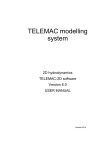Download A Remote-controlled User Interface Server
Transcript
160
Teh~Mac:
A Remote-controlled User Interface Server
Gilbert Gagnon
Jean Vaucher
Departement d'lnformatique et de Recherche Operationnelle
Universite de Montreal
CP 6128, Suec "A" Montreal, Quebec
H3C 3J7
E-Mail: gagnon@iro.udem.cdn
ABSTRACT
Introduction
Modern software is now expected to be used via
sophisticated hig h Iy-i nte ract ive graph ic i nte rfaces .
Unfortunately , the development of these interfaces
requires much investment in both hardware and
In t he paper, we describe
programm ing effort.
TeleMac, a general-purpose , user interface "server"
which runs on a Macintosh™ micro-computer but is
remote-controlled via a simple RS-232 connection by
an application runn ing on a different host computer.
TeleMac provides most of the typical Macintosh
featu res suc h as multiple windows , mouse selection ,
graph ics , dialogu es and vo ice synthesis. It also
implements so me high level concepts such as
connected graphs (not graphics) above and beyond
the Macintosh primitives. Most of all , it was designed to
be easy to integrate into application programs.
In the pape r, we discuss the design of TeleMac, give
examples of its use and outline its implementation.
RESUME
Les logiciels modernes se do ivent d'uti liser des
interfaces usagers graph iques sophistiquees et
hautement interactives .
Malheureusement , le
developpement de ces interfaces demande un grand
investissement aut ant en materiel qu'en effort de
programmation . Ce papier decrira TeleMac, un
"serveur" d'interfaces usagers generales fonctionnant
sur un micro -ordinateur Macintosh™ controle , via un
simple lien RS-232 , par une application en execution
sur un ordinateur hote. TeleMac donne accas
la
pluspart des possibilites du Macintosh telles fenetres
multiples, selections avec la souris, objets graphiques,
dialogues et synthase de la vo ix. 11 implante aussi
quelques concepts de plus haut niveau, tel reseau x
graphiques, pa r-dessus les pri mitives Macintosh. Plus
important encore , il a ete con«ut pour facil iter son
integration au x programmes d'applications.
a
Nous parlerons ici de la conception meme de
TeleMac, nous donnerons des exemples d'utilisations
et tracerons quelques lignes de son implantation.
A user interface can be thought to be a control panel
from which one can invoke an application's functions ,
and consult and modify its parameters and data
[HULL87]. Just as control panels in airp lanes have
evolved from simple broomsticks and fuel gauges to
fully computerized instruments , user interfaces have
also come a long way from line-oriented input and
output to more convivial schemes based on windows ,
icons and menus. Unfortunately , the implementation
of such use r interfaces is generally a difficult
undertaking with major impact on the size and
complexity of the interfaced application's code .
Various tools meant to simplify th is task are now
evolving in the area of Computer Human Interfaces
(CHI) . Some programming languages include graphic
functions. Window Management Systems (WMS) offer
windowing facilities through sets of subroutines. There
is now also research on "User Interface Management
Systems" (UIMS) to provide whole development
environments for interfaces [COUT87]. Yet , the task of
designing and integrating interfaces into applications
remains difficult. Although WMS provide libraries of
low and intermediate level routines ( window creation ,
getting mouse coordinates , window redrawing .. . ), a
lot of work is still needed to combine all the functions in
the required manner. Moreover, WMS are usually
tailored to one type of graphic workstations [GETI86,
SUN] and interfaces are rarely transportable .
Specialized languages built over WMS [BRAC87,
MICH87] share their characteristics. UIMS are more
powerful and often include specialized languages and
editors [HILL86 , OLSE86] to specify the appearance
and functionality of the interface . Nevertheless, they
tend to separate the development of the application
from that of the interface to the detriment of the
application.
KEYWORDS
User Interfaces, Graphics , Macintosh , Interface Server
Graphics Interface '88
y
I
~
161
The basic idea for TeleMac arose from a class
assignment given 3 years ago. For an AI course,
students implemented about a dozen "expert systems"
in a variety of languages and these were evaluated by
their peers. It was painfully obvious that all the systems
suffered from poor interfaces and this problem
prevented a fair and rapid evaluation of the
applications. Furthermore, irrespective of domain of
expertise (urinary infection, identification of
mushrooms or design of parks ), the requirements
were roughly similar in all cases: multiple windows,
menus, mouse driven editing and graphics.
As a result, we started research on the best ways to
implement a system which could provide state of the
art graphic interfacing with a minimum of constraints
on application programs. In particular, the interface
should be easy to program and easy to couple to
applications irrespective of the implemention language
or hardware. This led to two decisions. The first was to
use the Macintosh computer as the support for the
interface itself. The second was to implement the
interface as a smart terminal controlled remotely via an
RS232 link. This eliminates the problems of
hardware/software compatibility between the
application and its interface; however, it introduces the
problem of distributed processing to provide a high
bandwidth interaction between the user and the
interface whilst reducing the bandwidth required
between interface and application.
The system described here is the third version of our
interface. The first attempt was based on the use of
Apple's MacWorkStation™, a remote-controlled
toolbox. MacWorkStation suffered from two major
flaws: it was hermetic ( and could not be augmented)
and it used a sophisticated communication protocol
needing a large driver to be linked with the application
on the host machine. The second attempt was objectoriented and based on MacApp; this was dropped
when a better implementation tool (Lightspeed Pascal)
became available. The third version is a complete
redesign based on our explicit implementation of
object hierarchies.
Overview of TeleMac
TeleMac starts out by acting as a terminal emulator
(Figure 1) with a DV Window. This allows a user to
log 0 n to the system of h is choice and start an
application. The application then communicates with
the user via simple read/write instructions as it were
addressing an alpha-numeric terminal. However, there
is a simple convention which distinguishes simple
output which is merely displayed in the TTY window
from TeleMac commands which invoke the special
interfacing functions: any line which starts with the
character ")" is interpreted as a command. The protocol
has been deliberately kept simple and all information
is transmitted as printable characters.
In the example shown in Figure 1, the application is a
Prolog program which creates a window and writes
some text into it. The DV window shows exactly what
the application sent to achieve this as well as the
replies from TeleMac. The format for messages sent by
the host is a one line header
<LF> ")" <receiver_id> <sender_id>
<method_number> <# of parameters>
followed by one line per parameter. The format of
messages sent by the Macintosh is tailored to the
host's application language. The first message which
creates the window is from object 1000 (the host) to
object 1 (the main object on the Macintosh ). Method
4 is the NEW message with 2 parameters: in this case,
the window type (7) and its title, "A Text Window". The
next line:
[ 1000 , 1 ,0 , 13].
Iros22 I09In: 9 _
PasSWOf""d:
Sun UliIX 4 . 2 Release 3 . 4EXPORT
<IROS20)
02 :
• prolOO
The paper is structured as follows. First, we present an
overview of TeleMac. Then, we illustrate its
functionality by presenting two applications: an add-on
interface to GENIAL, a natural language interface, and
a small interactive graph editor. Finally, important
design decisions are discussed and some
implementation details are given.
Qulntus Prolo9 Rel.as. 2.2 (Sun-2, Unix 3 . 4>
1 7-
('eKa.ple . pro·1.
(consulting lir0s2/~/exaoople . pro ... J
~.
c===~~~~~~
1 7- go .
) 1 1000 4 2
7
1- R TeKt ~ I ndo.
I : (1000,1,0, 181.
) 18 1000 43 1
I .as .,.Ill.n on t.he window
Figure 1: Communication eIampie .
Graphics Interface '88
162
is in the fermat ef a Preleg list. It is the reply frem ebject
1 to. ebject 1000; '0' is the cede fer a reply message
and 18 is the ebject number ef the newly created
windew. Thereafter, the applicatien can cemmunicate
directly with this windew by sending messages to.
ebject 18. This is what happens at the bettem ef the
TTY Windew with methed 43 which adds text in
windew 18. To. speed up eperatien and unclutter the
screen, it is pessible to. hide the TTY windew.
This small example shews that an applicatien ceuld
drive TeleMac with simple standard 10 cemmands
(write/n, read/n). Altheugh such eperatien is pessible,
it is preferable to. go. threugh an interface driver en the
applicatien's side to. simplify the task. Mere details will
be given later en beth the pretecel and the driver.
TeleMac's ease ef use is partly due its use ef the
Macintesh resource cencept. A resource is a data
structure which describes graphic ebjects. The
Macintesh uses this feature to. define windews, fents,
pictures as well as many ether things. Reseurces are
created en the Macintesh using reseurce editers
(Dia/og Creator, REdit, ResEdit... ) and kept in libraries
called reseurce files. Applicatiens retrieve these
reseurces by their reseurce identificatien numbers.
Mest eften, TeleMac will call upen reseurces stered
lecally (i.e. calling dialeg #401 ) instead ef
dewnleading the definitiens.
TeleMac can also.
manipulate lecally stered text files. This is particularly
useful with large files ef HELP infermatien.
New we shew seme applicatiens ef TeleMac.
We had three cencerns in the medificatien precess: a)
to. add cede to. the applicatien relatively fast, b) the
added cede sheuld be minimal se as net to. ebscure
the applicatien's cede, and c) mest ef all, the
medificatiens sheuld be useful and practical. In fact,
the werk teek abeut two. weeks including the initial
design and implementatien ef the driver and much
werk en TeleMac itself. Abeut ene hundred lines ef
Preleg cede, excluding the stand-alene driver, were
actually added to. GENIAL plus a few glebal
medificatiens (fer example changing write/n's fer
w_write/n's to. eutput text into. windews ).
The first step was to. implement a separate windew fer
each type ef eutput ( Help, trace, syntax tree, etc ... ). As
shewn in Figure 2, this allews the user to. selectively
make visible er hide the windews whese eutput he
wanted to. see. To. simplify the task ef redirecting
GENIAL's eutput to. windews we implemented reutines
mimicking these feund in Preleg and many ether
languages (i.e . Preleg's write predicate became
w_write, the first w standing fer windew). We also.
supperted the cencept ef a default eutput windew to.
keep the generic status ef GENIAL's lew level eutput
reutines. To. handle request input frem the user we
used a medeless request asking dialegue which ceuld
be pushed aside by the user and breught back to. frentscreen by GENIAL whenever it was ready to. accept
input from the user.
'n'...
do'
.....
...
-"
..
do' ,
Vo lel la I ls\. dIi •
,.
-
Instrumenting an existing application
I
Here we describe hew a large existing applicatien,
GENIAL, was medified to. use TeleMac. This was an
impertant test in verifying that a suitably designed
interface ceuld previde pewerful interfacing with a
minimum ef extra programming. GENIAL is a natural
language database interface system cemprising 5000
lines ef Preleg [PELL86a, PELL86bj. Initially, Genial
was designed fer a line-o.riented frent-end. The user
types his request in plain french and the pregram
answers it. GENIAL can also. give infermatien en the
request's parse tree and semantic transfermatiens.
One fundamental preblem with this appreach is that
the infermatien tends to. everflew the screen: Anether
preblem is that GENIAL's interactive help system is
based en a strict keywerd match . In a natural
language interface where ene may ask a questien in
many ways, we felt it was tee restrictive to. ask the user
to. type syntactically fixed cemmands to. ebtain Help
[DESA87j. We'll new see hew we medified GENIAL to.
give it a much friendlier user interface.
.,u tu
cM la
.
1\
\I
Figure 2 : Windowed GENIAL
Different windows for different information channels
Secendly, GENIAL's HELP system was redesigned to.
be easier to. use with TeleMac (Figure 3). A text editing
windew (AIDE) is created within which a lecal cepy ef
the HELP file is epened. The user can screll through
the file at will to. search fer tepics. But the additien ef a
menu dialegue (Sujets) with the names ef certain
attainable tepics permits the user to. brewse faster. On
selectien ef a tepic name, a simple repesitiening ef the
text within the windew brings the infermatien in sight.
A free text search was even implemented to. effer mere
detailed browsing . Text repesitiening and searches
are dene lecally en the Macintosh upen request from
the host.
Graphics Interface '88
163
Uot c t que I ques ex..., ' U
informed
interface
routines.
provide a
de ptw-Gsu: recont"'IUIU:
c:a\egor lu .
Ind l quez-.o I I•• ~. 1
Quels .on\ 'U nou cOlllU'tS?
~~~deob~~c:.u. I•• ex.-p lu c~ .
Llsta-ol t.ous I•• .ob COfY'lUS .
~~t: ~~~!~~ .ots?
~!~ !::!:~'I" pr"M l cals: .
requete
commands
edition
err. morphologlque
8rT.lyntoHlque
err.lemontlqu8
:~~:se~
Dornu-.ol toys la opet'Q t...... .
stotut
\.,;'i:nd;:;
' .........
;;;~'~'.::
.....:.~:..:...:.t:::our:.-;;·;;qu~'.;_;;'~
...ri'on;:;:t.. .:;'..
=---;;;~ =~~::.:n
lont lel predltats.
Figure 3:
GENIAL 's help system
Note the fr ee text search item ",Cherche r>"
Finally, there were some options in GENIAL to
indicate, among other things, the kind of output wanted
or if a journal of the session should be kept. Those too
were redesigned using simple modal dialogs with
check boxes to indicate the state of an option , The
dialogs were called by selecting an option in GENIAL's
menu (the same menu where the help topics
dialogue could be requested) . Again this was as easy
to implement : the application simply invokes a
specified dialogue from a Macintosh resource file and
analyzes the list of item values returned by TeleMac.
of such actions by messages from the
and can react through event handling
Objects can be moved by the application to
limited form of animation.
A very important application of graphics, and one we
wished to support early on, is the display and
manipulation of networks or graphs. Already with
graphic objects , an application can build such graphs
but we expected that users would like to move arcs
and nodes at will for a better view. If each graphic
element must be controlled individually and remotely ,
this kind of manipulation requires a lot of information
transfer between application and interface . To handle
the direct manipulation of networks, we implemented a
specialization of the graphic window, the grapher
window, whose role is to manage and display graphs.
It maintains local information on the graph's
connectivity , redraws arcs when the user moves nodes
and reports to the application any user actions on the
elements (nodes or arcs). To maintain the integrity of
the displayed graphs, TeleMac considers arcs and
nodes to be special objects : they are not directly
accessible from the application , rather, the application
must ask the window to create and manipulate them.
Soh.. tlon( s) :
conc:a\W'IG\.
I .........
. .~_ I
I .t
~Rfncher
l'Arbre syntagmatlque
o Rfnther lel formulal loglquel
181 Arncher le •• olutlon.
D Arncher le lemp.
Figure 5: GraphEdit, a simple interactive graph editor
d is play ing the arc ty pe menu dial ogue
Figure 4: Use r status dialogue
From graphic objects to graphs
The previous section emphasized the use of multiple
text windows , menus and mouse-driven editing.
TeleMac also supports direct manipulation of graphic
objects. For example, the standard Macintosh primitive
figures ( rectangles , ovals , lines, icons, etc .. . ) can be
drawn remotely. Furthermore, these figures are
implemented as local objects with special attributes
indicating permissible user actions. The attributes
include active, moveable and copyable which specify if
an object can be moved or be duplicated as a result of
mouse dragging . In all cases, the application is
At the time we developed the grapher facilities, there
was no ready-made application in need of this type of
interface. As a result, we decided to build a small
program to act as a test-bed. This was GraphEdit, a
small interactive graph editor comprising less than a
hundred lines of Prolog code ( excluding the driver ).
An abridged version may be found at the end of this
paper (Listing 1). The idea was to give the user a set
of tools to construct a relational type graph with nodes
and possibly tagged arcs. Figure 5 shows the Editor
interface. Available tools are represented by an iconic
menu (top-left). They include Node and Arc creation
and destruction (Kill) . A tool is invoked by clicking on
its icon. Thereafter, the user is prompted for further
information such as names of nodes or types of arcs
(shown in Figure 5 ). New nodes are placed in the
middle of the drawing for the user to place where he
wants. Arcs are drawn from the clicked source to
Graphics Interface 'SS
164
clicked destination . At any time, the user may move the
nodes and its arcs will track the movement
automatically. A menu ( titled "grapher" ) is provided
with options to save the current graph to a file, to
restore a saved one or to quit.
GraphEdit makes good use of resources for dialogue
templates and icons. A resource file ('gedit.appl.rsrc')
is opened at application initialization time (listing 1,
line 1). Then the grapher window is created specifying
an event handling routine, ge_c/ick. Finally the tools
icons and the menu are installed (line 2) before calling
the event loop to wait for user actions. It must be
understood that graphic objects and graph elements
are numbered sequentially from 1 upon creation . The
core of the program is the event handling function
ge_click (line 6). Here click events sent by TeleMac
are analyzed and reacted to accordingly. If the action
specified is a click or drag (copy) (lines 6 and 7) on
one of the tools then a node or arc is created or
deleted else the default click routine for graph
elements gr_bid which maintains the correctness of
the local nodes' positions is called (line 8) . Simple
driver procedures save the graph from this information
or restore it from a file (lines 3 and 4).
the host application. Lists are implemented on the
Simula-67 model and Linkage is the SUPERCLASS
for Links and Heads. Links and Heads are themselves
specialized into message parameters and heads, used
in the Macintosh-host communication, and Picts and
Pictures. Picts are the primitive graphic objects which
are assembled into Pictures owned by graphic
windows. Actors come in two categories, Dialogs and
Windows . Windows are specialized in two major
classes, Text Editing and Graphic. Text Editing
Windows not only handle text editing and scrolling but
also file manipulation and string searches. Graphic
Windows handle the creation, destruction selection
and manipulation of the Picts object they own via their
Picture. These facilities may be invoked either by the
user or the application. There's also the TTY class, a
specialization of the text editing window which is
responsible, through its only instantiation, the TTY
Window, for the communication between the
Macintosh and the application at rates between 300
and 9600 bauds. And finally there's the Grapher and
the Graph Element classes , the former a descendent of
the Graphic Window handling the graph's connectivity,
the latter a specialization of the Pict class representing
nodes and arcs .
.---f---. ..........,......" ...
Figure
Figure
6: Hierarchical structure
objects within Teh!mac
of
Recently , a more powerful editor supporting node and
arc attributes for Entity-Relational Modelling has been
implemented using TeleMac's grapher facilities .
Inside TeleMac
The Macintosh part of the program is comprised of
about 9000 lines of LightSpeed Pascal™ code.
Among the first aspects of TeleMac to be established
were the syntax of the messages to be exchanged and
the fact that the program should be structured along
the object paradigm ( similar to [JACK87)). The main
class of the system is the Object class which serves the
purpose of memory allocator for objects. Objects are
the substrate for Actors and Linkages. Actors form a
SUPERCLASS for all objects directly controllable by
7:
Communication within
TeleMac system
the
Two object instances also play an important role in
TeleMac. We've already mentioned the TTY Window
object ; the other is the MainActor which handles the
creation of new objects by the application and returns
their assigned identification number. The Main Actor
also has the responsibility of non object facilities like
menu allocation and item selection reporting , and
speech synthesis.
Communication between the objects is the result of
calling one of a series of routines that dispatches the
message to the invoked object. Communication from
the objects to the host is done by sending messages to
the TTY Window object which outputs them to the
serial communication line . Messages incoming from
the host are handled by the same TTY object ,
transformed into a message lists and sent to the
destination object.
The syntax of the external
messages, those between the Macintosh and the host,
is a problem of upmost importance. The messages to
the Macintosh objects have a fixed syntax easy to
Graphics Interface '88
165
implement in any programming languages. First a
header line is sent followed the parameters each on a
separate line. The syntax of each one depending on
the invoked method. To ease the task of analyzing
incoming messages by the host, their syntax should
match the high level input facilities of the language
used. Two languages are now supported by TeleMac;
Prolog and Lisp.
We stated before that an application could control
TeleMac directly via write and read instructions. Figure
1, showed how it could be done. It also indicates the
problems faced with this approach:
- The user should have high-level access to the
objects of the interface. The message syntax is quite
simple but nonetheless strict. Messages must be built
and analyzed carefully even if this syntax is suited to
the language used ( i.e. lists for Pro log and Lisp ).
_ To avoid the handling of cryptic messages by the
application there should be a database of the objects
created and their attributes (i.e. position, name ... ).
The maintenance of such a local model should not be
left to the application. In the previous example, the
window was referred to by a given name and not its
numeral identification.
-
User interaction with a graphic interface is
asy~chr?n~uS by n~ture. User's actions guide the
application s execution of the application. For this
reason the Macintosh's toolbox is event oriented in its
design. There must be an event loop cycling, waiting
for events and dispatching them to appropriate
handlers. Remote control of the interface only means
that these events, or rather their TeleMac treated
counterparts, must be sent through the link to the host.
There, they may still arrive at any time and the
application must r~ceive them. Thus an event loop
has to be present In the driver which will receive the
TeleMac events from the Macintosh and execute
application specified routines to handle them.
!hese considerations lead us to develop a software
Interface or "driver" which accepts high-level requests
from the application and handles the coded
~o~munication on the physical link. The brevity of the
listing of the GraphEditor which uses the driver shows
the advantages of the "driver" approach. The current
Prolog driver is a full-fledged implementation
consisti.ng of more than one hundred predicates
supporting all remote functionalities of TeleMac on
less than one thou~and lines of code. For example,
two of these predicates, (create tewindow and
w_ write ) could be used for the same results as
illustrated in figure 1. The diver is modular and only
the parts req~i~ed need be loaded. A programmer's
manual descrlbmg the system is available [GAGN87j.
Conclusions
TeleMac has shown that it is possible to provide a
state-of-the-art graphic interface that can be integrated
easily into existing applications. TeleMac has been
found a useful adjunct to the GENIAL2 naturallanguage system and is now being used for a
conceptual editor and an expert system.
Implementing an interface as a remote-controlled
program is useful for two reasons. First, it frees the
interface from the necessity to use hardware and
software compatible with that of the application .
Secondly, the low bandwidth of the link imposes a
clean functional decomposition between the
application and the interface. This opens the way to
development of general-purpose independent
interface servers.
The Macintosh proved to be a powerful support for the
interface. We made full use of its graphic primitives,
toolbox functions and object templates (resources).
However, it was necessary to extend these functions ,
for example with the notion of connected graphs, and
to simplify the interface programming by providing
higher level operations with many defaults.
TeleMac is a useful bit of software, but it is also an
experimental vehicle and it can be expected to evolve.
At present, we are studying ways to introduce more
parallelism to allow independent processes in the
application to communicate asynchronously with their
display counterparts in the interface. We are also
considering ways to distribute processing by
down loading "programs" to be interpreted by the
interface.
Acknowledgements
This work was supported in part by the Natural
Science and Engineering Research Council of
Canada under Operating Grant A7699.
Graphics Interface '88
166
References
[BRAC87]
BRACHMAN, B., GProlog User Manual Department of
computer Scjence, Univers~y of Br~ish Columbia, Vancouver,
1987.
[COUT87]
COUTAZ, J., The constructjon of User Interfaces and the
Object Paradjgm Prpc European Conference of ObjectOrjented programmjng, Paris, Bigre+Globule, n° 54, Juin
1987, Pub!. IRISA, Campus de Beaulieu, 35042 Rennes,
France, pp.135-144.
[DESA87]
DESAI, B., C., FRASSON, C., VAUCHER, J., Integrated
Intelljgent Interfaces for OWce Informatjon Systems. to
appear in the proceedings of IEEE Compint '87, Montreal,
November 9-13 1987.
[GAGN87] GAGNON, G., VAUCHER, J., UleMac Manuel d'Utilisaljon
Departement d'lnformatique et de Recherche Op9rationnelle,
Universite de Montreal, Pub! . W 191.
[GEn86]
GETIYS, J., SCHEIlFlER, R. W., The X Wjndow System ,
ACM Transactions on Graphics, Vo!. 5, No. 2, April 1986, pp.
79-109.
[GREE86] GREEN, Mark, A Survey of Three Djalogue Models ACM
Transactions on Graphjcs. Vo!. 5, No, 2, July 1986, pp. 244275.
[HIlL86]
Hill, R. D., Supoortjng Concurrencv Communjcatjon and
Synchronjzatjon jn Human-Computer Interactjon -the
Sassafras UIMS ACM Transactions on Graphics, Vo!. 5, No.
3, July 1986, pp. 179-210.
[HULLB7]
HULLOT, J.M., SOS Interface un generateur d'jnterfaces
homme-machjne Actes des Journges AFCET' Langages
Orjent9s Objet. Bigr8+Globule, 48, Pub!. IRISA, Campus de
Beaulieu, 35042 Rennes, France, pp.69-7B.
[JACKB7]
JACKY, J. P., KALET, I. J., An Object-Orjented Programmjng
Djscipljne For Standard Pascal, Communications of the ACM,
Vo!. 30, No. 9, September 19B7, pp.772-776.
[MICHB7]
MICHARD, A., MONCEYRON, E., Le Systeme Graphjgue
ASH-Prolog et Son Utjlisatjon Pour le Prototypage Rapjde
d'lnterface Homme-Machjne, INRIA-Centre de SophiaAntipolis.
[OlSEB6]
OLSEN, D., R. JR., MIKE ' The Menu Interactjon Kontrol
Enyjronment, ACM Transactions on Graphics, Vo!. 5, No. 4,
October 19B6, pp. 31B-344.
[PELLB6a] PELLETIER, B., VAUCHER, J., GENIAl' Un Generateur
d'lnterface en Langue Naturelle, Proceedings, Sixth Canadian
Conference on Artificial Intelligence, Presses de l' Un ivers~ 9
du Quebec, Montreal, 19B6, pp. 235-239.
[PELLB6b] PEllETlER, B. Systeme d'lnt9rrogatjon de Bangue de
Donm\es en Langue Naturelle, Document de travail #177,
Departement d'lnformatique et de Recherche Op9rationnelle ,
Universite de Montreal, mars 19B6.
[SUN]
Sun Microsystem, NeWS Technjcal Reoort.
Graphics Interface '88
167
Listing 1. GraphEdit
(1)
graphed~
:In It_lnte rface('gedit .appl. rsrc'),
create_grapher( ge, 'Graph Editor', docZW, [150, 50, 500, 300),
default, default, ge_click),
(2)
add_plcture( ge, Icon(7, 441, [5, 5), 'Noeud' ) ),
addJllcture( ge, Icon( 1,442, [5, 55), 'Arc' ) ),
addJllcture( ge, Icon( 1, 443, [5, 105),'KiII' ) ),
add_plcture( ge, framerect( 0, I, [2 , 2, 40, 162)
Install_menu( gemenu, 5, 'grapher', ['Save To File .. .','Load From File .. .','(-','Quit'),
»,
[geSave, geLoad, m_bid, geQuit) ),
r
handles save menu request by saving the graph on file .,
(3) geSave( Wid, Item) :get_modal_dlalog( 400, [I, _,
graph_to_flle( ge, Text ).
r handles load menu request by
~
Text I A) ),
%% True if buNon I, OK, was pressed
getting a graph from a file .,
(4) geLoad( Wid, Item) :get_modal_dlalog( 400, [1, _, _, Text I A) ),
clear_wlndow( ge ),
% % reinstall icon tools ( 4 lines)
fIIe_to_graph( ge, Text ).
%% ask for a file name
%% destroys the window's contents
r handles quit menu request and return to Prolog's top level·'
(5) geQuit( Wid, Item) :remove_menu( gemenu ),
klll_wlndow( ge ),
finish_event_loop .
%% terminates the event loop
r handles mouse events w~hin the grapher window·'
ge_click( GAid, Parms ) :(6)
(7)
(8)
get_gwlndow( GAname, GAid, _ ),
( Interface_g_actlon( select, Parms, NbClick, ObjlD, X, Y ) -> %% an object was selected
( ObjlD _ 1 ->
%% the add node icon was hit
get_modal_dlalog( 400, [1, ~ _, Text I A) ),
add_node( GAname, rect, 40, 40, Text)
; ObjlD _ 2 ->
%% the add arc icon was hit
get_menu_dlalog( 401, Hit ),
%% ask for arc type with iconic dialog
%% if tagged, ask for a name
( H~ >= 4, H~ =< 6 ->
get_modal_dlalog( 400, [1, _, ~ Text I A) ; Text ~"),
get_rubbeUlne( GAname, X1 , Y1, X2, Y2 ),
%% find the nodes ObjlD1, ObjID2, under the line ends (5 lines)
ArcType is H~ + 3,
add_arc( GAname, ArcType, ObjlDl, ObjlD2, Text)
; ObjlD _ 3 ->
%% the kill icon was hit
get_rubbeUlne( GAname, X1, Y1, X2, Y2 ),
flndJllct( GAname, X1 , Y1, ObjlD1 ),
( get_node( GAname, ~ _, -' -' ~ ObjlD1 ) ->
%% is it a node?
deLnode( GAname, ObjlD1 )
%% is it an arc?
; get_arc( GAname, ~ ~ _, ~ ObjlDl ) ->
deLarc( GAname, ObjlDl ) ) )
; Interface_g_actlon( copy, Parms, NbClick, 1, NewObjlD, X, Y), %% the node icon was copied
%% delete the copy and add the new node ( 3 lines )
; gr_bld( GAid, Parms
%% driver's default handling routine to update the local connectivity
».
Graphics Interface '88