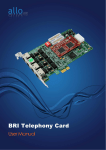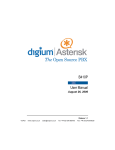Download User Manual ()
Transcript
Table of Contents
Overview ............................................................................................................... 1
Features ................................................................................................................ 1
Applications.......................................................................................................... 1
Hardware requirement ......................................................................................... 1
Card dimensions ............................................................................................. 1
Hardware Setting.................................................................................................. 2
Port & Jumper Identification................................................................................ 2
NT or TE Mode Selection ................................................................................... 5
Terminating the NT Mode Line ............................................................................ 5
Onboard Power for NT Mode .............................................................................. 5
Software Installation ............................................................................................ 5
Using Dahdi ........................................................................................................ 6
Using mISDN ...................................................................................................... 8
Software Configuration........................................................................................ 9
Using Dahdi ........................................................................................................ 9
Using mISDN .................................................................................................... 10
Enabling Echo Cancellation .............................................................................. 11
Test Configuration ............................................................................................. 11
Using Dahdi ...................................................................................................... 11
Sample Dialplan Configuration...................................................................... 12
Using mISDN .................................................................................................... 13
Sample Dialplan Configuration...................................................................... 14
Reference ............................................................................................................ 15
CB400P/CB400E/CB200P/CB200E User Manual – Version 1.0
Overview
Allo digital cards are telephony PCI & PCI-e cards used for open source Asterisk
based systems. Allo.com CB400P & CB400E are four ports ISDN Basic Rate
Interface line termination PCI & PCI-e cards respectively. CB200P & CB200E are
two ports ISDN Basic Rate Interface line termination PCI &PCI-e cards respectively.
Features
•
•
•
•
•
•
Capable of serving as Terminal Equipment (TE) or as Network Termination
(NT) device on each independent port
Supports the ETSI standard using CPE-PTP (Point-to-Point), CPE-PTMP
(Point-to-Multipoint), NET-PTP (Point-to-Point), and NETPTMP (Point-toMultipoint)
DTMF detection on all B-channels
Suitable for 3.3 volts and 5.0 volts 32 bit PCI 2.2 slots & PCI-e 1.0 slots
Onboard multi NT power feeding circuit
Optional Hardware echo cancellation module
Applications
•
•
•
•
•
•
ISDN BRI IP PBX
Voice over IP BRI termination gateways
ISDN Least Cost Routers
Traditional Calls/VoIP Calls Conference
IVR system
ISDN Test Equipment
Hardware requirement
Least recommended hardware configuration
• 1.6-GHz Pentium IV
• 512 MB RAM
• 3.3V or 5V 32bit PCI slot (2.2) / PCI-e 1x slots (1.0a)
Card dimensions
CB400P & CB200P: 95 mm (height) ×140.61mm (Length)
CB400E & CB200E: 98.4 mm (height) × 140 mm (Length)
WWW.ALLO.COM
Page 1
CB400P/CB400E/CB200P/CB200E User Manual – Version 1.0
Hardware Setting
Port & Jumper Identification
CB400P & CB400E cards have four RJ45 ports. CB200P & CB200E cards have two
RJ45 ports. Each port can be configured as either TE or NT operation. The ports are
numbered in sequence from one to four. The bottom port is Port 1 and the top port is
Port 4. See Figure 1 & 2 for appropriate identification of these ports. TE/NT
configuration on the board for each port, should match with software configuration.
The following explains the jumpers, connectors and switches:
For CB400P and CB400E
J1 - J16
SW6
SW1 – SW4
P6
P7-P10
P3,P4
Group of 4 Jumpers for TE/NT Mode setting
Pull up / Pull down switch for TE/NT Mode setting.
DIP Switches for Termination in NT Mode
SMPS power connector
Power feeding jumpers
Hardware echo cancellation connectors
For CB200P and CB200E
J1 - J8
SW6
SW1 – SW2
P6
P7-P8
P3,P4
Group of 4 Jumpers for TE/NT Mode setting
Pull up / Pull down switch for TE/NT Mode setting.
DIP Switches for Termination in NT Mode
SMPS power connector
Power feeding jumpers
Hardware echo cancellation connectors
NOTE: Please focus on the switch number & connection number of switch SW6 shown in
the below diagram.
WWW.ALLO.COM
Page 2
CB400P/CB400E/CB200P/CB200E User Manual – Version 1.0
SW6 Switch setting
1
CON4
2
CON2
3
CON3
4
O
N
CON1
1
CON4
2
CON2
3
CON3
4
Other Position
Mode : NT
J9-J12
Set all
jumpers to
the left to
select TE
Mode for
this port.
PORT
2
T3
J5-J8 SW2
PORT
3
+40V
T2
SW6
J13-J16
SW4
VDD_ST
+40V
LDO
+3.3V
P6
T4
+40V
J1-J4
PORT
1
P3
+40V
SW3
Set all
jumpers to
the right
to select
NT Mode
for this
port.
PORT
4
CHILD
CARD
Towards ON Position
Mode : TE
Jumper Settings for
TE/NT Mode
O
N
P4
CON1
+40V
SW1
HFC-4S
Osc
.
T1
12VDC
LDO
LDO
P7..P10
P6 – to use
only for NT
mode
SMPS
POWER
+3.3V
Termination of S/T Interface(100ohm)
(SW1,SW2,SW3,SW4)
Switch in ON Position:
MODE = NT
Power feeding Only for NT Mode)
With jumper:
NT Mode
Switch in OFF Position:
MODE = TE
Without jumper:
TE Mode
Figure 1: Jumper & switch position for CB400P/E cards
WWW.ALLO.COM
Page 3
CB400P/CB400E/CB200P/CB200E User Manual – Version 1.0
SW6 Switch setting
1
CON4
2
CON2
3
CON3
4
O
N
CON1
1
CON4
2
CON2
3
CON3
4
Other Position
Mode : NT
Towards ON Position
Mode : TE
P3
CHILD
CARD
Jumper Settings for
TE/NT Mode
Set all
jumpers to
the right
to select
NT Mode
for this
port.
O
N
P4
CON1
SW6
J13-J16
SW4
LDO
+3.3V
P6
P7
P8
J1-J4
PORT
1
+40V
T4
PORT
2
Set all
jumpers to
the left to
select TE
Mode for
this port.
VDD_ST
+40V
SW1
HFC-4S
+40V
LDO
Osc
.
T1
12VDC
LDO
P6 – to use
only for NT
mode
SMPS
POWER
+3.3V
Termination of S/T Interface(100ohm)
(SW1&SW4)
Switch in ON Position:
MODE = NT
Power feeding Only for NT Mode)
With jumper:
NT Mode
Switch in OFF Position:
MODE = TE
Without jumper:
TE Mode
Figure 2: Jumper & switch position for CB200P/E cards
WWW.ALLO.COM
Page 4
CB400P/CB400E/CB200P/CB200E User Manual – Version 1.0
NT or TE Mode Selection
NT and TE mode is determined by TE/NT Mode setting jumpers & switches, power
feeding jumpers and termination switch. Each of the four/two ports can be set for TE
or NT mode independently.
TE mode: Place the group of 4 TE/NT Mode setting jumpers on position 1-2 of the
connectors, termination switches towards OFF position, TE/NT Mode setting switch
SW6 towards ON position and remove the power feeding jumpers.
NT mode: Place the group of 4 TE/NT Mode setting jumpers on position 2-3 of the
connectors, termination switches towards ON position, TE/NT Mode setting switch
SW6 towards OFF position and put the power feeding jumpers in place.
The default setting is TE mode.
Terminating the NT Mode Line
In NT mode, an additional 100 ohm termination can be provided for each port with
the termination DIP switches. See Figure 1 & 2, for a detailed illustration of this
setting. This switch must not be turned OFF in TE mode. The default setting is OFF.
Onboard Power for NT Mode
ISDN phones can be externally powered or powered from the BRI line. While using
phones, sourcing power from BRI lines, following settings are necessary. SMPS
power should be connected on P6. Power feeding jumpers should be connected for
each port. See Figure 1 & 2 for a detailed illustration of this setting. These jumpers
must be removed in TE mode. The default setting is jumpers are open.
Software Installation
Allo.com Digital cards hardware are only supported under Linux. It requires drivers
and libraries which are not integrated with the Linux kernel.
Recommendation
Linux distributions: CentOS 5.4/5.5 and Ubuntu 10.04/11.10
Asterisk Version: Asterisk 1.4/1.6/1.8
Dahdi Version: Dahdi 2.4.x/2.5/2.6.x
For an introduction to Asterisk, including additional information on its configuration,
setups, and features, please refer to: http://www.asterisk.org
To install your CB400P/CB400E/CB200P/CB200E card, you will need:
•
•
•
•
•
Full Linux kernel 2.6.15 (or later) source code.
Development libraries and headers for ncurses
Development libraries and headers for zlib and openssl
Development libraries and headers for newt
GCC and standard software build tools
It is recommended that you use the most recent version of the Asterisk, DAHDI, and
WWW.ALLO.COM
Page 5
CB400P/CB400E/CB200P/CB200E User Manual – Version 1.0
libpri software with the patches provided for the best results. Asterisk 1.4 releases
later than 1.4.21, and all releases of Asterisk 1.6, will automatically use DAHDI. If
you wish to use the old versions of asterisk 1.4 or 1.2, you will need to follow the
installation procedure with mISDN and mISDNuser.
Using Dahdi
Installation Test Environment considered:
OS
Kernel version
Asterisk version
Dahdi version
Libpri version
Hardware
:
:
:
:
:
CentOS 5.5
2.6.18-274.7.1.el5
Asterisk-1.8.4.2
:
dahdi-linux-complete-2.5.0.1+2.5.0.1
libpri-1.4
CB400P/CB400E/ CB200P/CB200E
1. After inserting the card into your PCI slot, boot your machine to linux and execute
the following command to list the devices detected by the PCI bus:
# lspci -vn
Confirm the output lists a device with Allo.com’s PCI vendor ID which is “b51a”.
The output will be similar to the following:
00:09.0 ISDN controller: Cologne Chip Designs GmbH ISDN network
Controller [HFC-4S] (rev 01)
Subsystem: Cologne Chip Designs GmbH Unknown device b51a
Note: The output of lspci may or may not state “Allo.com”. If it does not, this does
not indicate a problem and the device ID may change due to chip upgrade.
The Allo.com card identifier should be listed. If a card identifier is not listed, then
your machine is not PCI 2.2 (or higher), and the card will not work.
2. To install Libpri, DAHDI and Asterisk in CentOS, we have to install the following
prerequisite packages:
bison bison-devel zlib zlib-devel openssl openssl-devel gnutls-devel flex gcc gccc++
Execute the following command to install the above mentioned packages:
# yum install bison bison-devel zlib zlib-devel openssl openssl-devel
gnutls-devel flex gcc gcc-c++ libxml2
3. Download the libpri software, which are available at
http://downloads.asterisk.org/pub/telephony/libpri/libpri-1.4-current.tar.gz
# wget http://downloads.asterisk.org/pub/telephony/libpri/libpri-1.4current.tar.gz
4. Expand the downloaded libpri under /usr/src/ directory, compile its contents, and
install the drivers.
#
#
#
#
tar -zxvf libpri-1.4-current.tar.gz
cd libpri-1.4
make
make install
WWW.ALLO.COM
Page 6
CB400P/CB400E/CB200P/CB200E User Manual – Version 1.0
5. Download the DAHDI driver with tools, which are available at
http://downloads.asterisk.org/pub/telephony/dahdi-linux-complete/releases/dahdilinux-complete-2.5.0.1+2.5.0.1.tar.gz
# wget http://downloads.asterisk.org/pub/telephony/dahdi-linuxcomplete/releases/dahdi-linux-complete-2.5.0.1+2.5.0.1.tar.gz
6. Download the patch for the DAHDI driver, which is available at allo.com site.
http://www.allo.com/isdn-bri-card.html
#wget http://www.allo.com/firmware/bri-card/patch/alloBRI2P_dahdi2.5.0.1_patch.tgz
7. Unzip the downloaded file, copy the patch to dahdi source directory to patch the
contents
#
#
#
#
#
#
#
cd /usr/src
tar -zxvf dahdi-linux-complete-2.5.0.1+2.5.0.1.tar.gz
cd dahdi-linux-complete-2.5.0.1+2.5.0.1
patch –p1 –i Allo4xxp-BRI-DAHDI-2.5.0.1.patch
make
make install
make config
Note: Executing ‘make config’ will install an init script and symlinks which will
allow you to start and stop DAHDI as a service.
8. Asterisk installation
For using Asterisk for your application, follow the steps below.
Download the Asterisk 1.8 latest release version.
# wget http://downloads.digium.com/pub/telephony/asterisk/asterisk-1.8current.tar.gz
# tar –xzvf asterisk-1.8-current.tar.gz
# cd asterisk-1.8/
# ./configure --with-pri=../libpri-1.4 --with-dahdi=../dahdi-linuxcomplete-2.5.0.1+2.5.0.1
# make menuselect
# make
# make install
If this is the first Asterisk installation on this system, you should install the sample
configuration files. To do this, run:
# make samples
Note: Running this command will overwrite any older Asterisk configuration files
that you have in the /etc/asterisk directory.
WWW.ALLO.COM
Page 7
CB400P/CB400E/CB200P/CB200E User Manual – Version 1.0
Using mISDN
Installation Test Environment considered:
OS
Kernel version
Asterisk version
mISDN version
Hardware
:
:
:
:
:
CentOS 5.5
2.6.18-274.7.1.el5
Asterisk 1.4.18
mISDN v1_1_9.1
CB400P/CB400E/ CB200P/CB200E
1. After inserting the card into your PCI slot, boot your machine to linux and execute
the following command to list the devices detected by the PCI bus
# lspci -vn
Confirm the output lists a device with Allo.com’s PCI vendor ID which is “b51a”.
The output will be similar to the following:
00:09.0 ISDN controller: Cologne Chip Designs GmbH ISDN network
Controller [HFC-4S] (rev 01)
Subsystem: Cologne Chip Designs GmbH Unknown device b51a
Note: The output of lspci may or may not state “Unknown device”. If it does not,
this does not indicate a problem and the device ID may change due to chip
upgrade.
The Allo.com card identifier should be listed. If a card identifier is not listed, then
your machine is not PCI 2.2 (or higher), and the card will not work.
2. To install asterisk and mISDN in centos OS, we have to install the following
prerequisite packages
bison bison-devel zlib zlib-devel openssl openssl-devel gnutls-devel flex gcc gccc++
Execute the following command to install the above mentioned packages:
# yum install bison bison-devel zlib zlib-devel openssl openssl-devel
gnutls-devel flex gcc gcc-c++
3. Download the mISDN and mISDNuser driver, which are available at:
http://www.allo.com/isdn-bri-card.html
#wget http://www.allo.com/firmware/bri-card/mISDN.tgz
#wget http://www.allo.com/firmware/bri-card/mISDNuser-1_1_9.tar.gz
4. Expand the downloaded file, compile its contents, and install the drivers and
tools.
#
#
#
#
#
#
#
#
tar -xvzf mISDN.tar.gz
cd mISDN-1_1_9.1/
make
make install
tar -xvzf mISDNuser.tar.gz
cd mISDNuser-1_1_9.1/
make
make install
WWW.ALLO.COM
Page 8
CB400P/CB400E/CB200P/CB200E User Manual – Version 1.0
5. Asterisk Installation
For using Asterisk for your application, follow the steps below.
• Download the Asterisk version 1.4.18
#wget
http://downloads.asterisk.org/pub/telephony/asterisk/releases/asterisk1.4.18.tar.gz
•
#
#
#
#
#
#
Expand the downloaded file, compile and install.
tar -zxvf asterisk-X.X-current.tar.gz
cd asterisk-X.X.X/
./configure
make menuselect
make
make install
If this is the first Asterisk installation on this system, you should install the sample
configuration files. To do this, run:
# make samples
Note: Running this command will overwrite any older Asterisk configuration files
that you have in the /etc/asterisk directory.
Software Configuration
This session will provide steps for configuring the card and verifying its setup.
Using Dahdi
•
•
•
Generate configuration file
(i)
Type “dahdi_genconf –vvvv” to generate configuration files
(ii)
Type “dahdi_cfg –vvvv” to configure the channels
Module & Channel configuration
(i)
Add “allo4xxp” at the end of /etc/dahdi/modules, so that while starting
dahdi driver all card modules will load automatically
(ii)
Add “#include dahdi-channels.conf” at the end of
/etc/asterisk/chan_dahdi.conf
Restart Dahdi
(i)
/etc/init.d/dahdi stop
(ii)
/etc/init.d/dahdi start
(iii)
Now you can see the allo4xxp module is loaded
WWW.ALLO.COM
Page 9
CB400P/CB400E/CB200P/CB200E User Manual – Version 1.0
Using mISDN
•
Modify the /etc/modprobe.d/blacklist file to add some blacklist. Add the following
lines in the end of file.
blacklist
blacklist
blacklist
blacklist
blacklist
blacklist
blacklist
blacklist
blacklist
blacklist
blacklist
blacklist
•
hisax
hisax_fcpcipnp
hisax_isac
crc_ccitt
isdn
slhc
capi
capifs
kernelcapi
kernel_capi
avmfritz
hfc4s8s_l1
Execute the following command to confirm the card is detected using the mISDN
tool.
# mISDN scan
1 mISDN compatible device(s) found:
>> BN4S0
•
Execute the following command to generate the configure file /etc/mISDN.conf.
And edit the file appropriately (it is self documented).
# mISDN config
Writing /etc/mISDN.conf for 1 mISDN compatible device(s):
>> BN4S0
/etc/mISDN.conf already present, saving a backup: /etc/mISDN.conf.bak
•
Execute the following command to start the required mISDN drivers.
# mISDN start
-- Loading mISDN modules ->> /sbin/modprobe --ignore-install capi
>> /sbin/modprobe --ignore-install mISDN_core debug=0
>> /sbin/modprobe --ignore-install mISDN_l1 debug=0
>> /sbin/modprobe --ignore-install mISDN_l2 debug=0
>> /sbin/modprobe --ignore-install l3udss1 debug=0
>> /sbin/modprobe --ignore-install mISDN_capi
>> /sbin/modprobe --ignore-install hfcmulti type=0x4
protocol=0x2,0x2,0x2,0x2 layermask=0xf,0xf,0xf,0xf poll=128 debug=0
timer=0
>> /sbin/modprobe --ignore-install mISDN_dsp debug=0 options=0
•
Execute the following command to check the port configurations.
# misdnportinfo
Port 1: TE-mode BRI S/T interface
-> Protocol: DSS1 (Euro ISDN)
-> Layer 4 protocol 0x04000001 is
-> childcnt: 2
* Port NOT useable for PBX (maybe
-------Port 2: TE-mode BRI S/T interface
WWW.ALLO.COM
line (for phone lines)
detected, but not allowed for TE lib.
there is already a PBX running?)
line (for phone lines)
Page 10
CB400P/CB400E/CB200P/CB200E User Manual – Version 1.0
-> Protocol: DSS1 (Euro ISDN)
-> Layer 4 protocol 0x04000001 is
-> childcnt: 2
* Port NOT useable for PBX (maybe
-------Port 3: TE-mode BRI S/T interface
-> Protocol: DSS1 (Euro ISDN)
-> Layer 4 protocol 0x04000001 is
-> childcnt: 2
* Port NOT useable for PBX (maybe
-------Port 4: TE-mode BRI S/T interface
-> Protocol: DSS1 (Euro ISDN)
-> Layer 4 protocol 0x04000001 is
-> childcnt: 2
* Port NOT useable for PBX (maybe
-------mISDN_close: fid(3) isize(131072)
iend(0x8410060)
detected, but not allowed for TE lib.
there is already a PBX running?)
line (for phone lines)
detected, but not allowed for TE lib.
there is already a PBX running?)
line (for phone lines)
detected, but not allowed for TE lib.
there is already a PBX running?)
inbuf(0x8410060) irp(0x8410060)
Enabling Echo Cancellation
An Allo.com BRI card is enhanced with optional echo cancellation module (LEC).
Model names with postfix “D” are with LEC module. It improves voice quality in
environments where software echo cancellation is not sufficient. The LEC provides
64ms of echo cancellation simultaneously on all eight/four B-channels. Echo
cancellation is enabled by setting echocancel=16 or yes in chan_dahdi.conf. Echo
cancellation is disabled by setting echocancel=0 in chan_dahdi.conf. (mISDN driver
will not support echo cancellation).
Test Configuration
Using Dahdi
Verify the Dahdi & Asterisk is properly configured with these commands.
•
Run dahdi_tool from the command line and see if the span turns green for each
span you have connected.
# dahdi_tool
•
Start Asterisk, and then connect to the Asterisk CLI
# asterisk -vvvvvgc
WWW.ALLO.COM
Page 11
CB400P/CB400E/CB200P/CB200E User Manual – Version 1.0
Please run the following command:
*CLI> dahdi show status
Description
Fra Codi Options
ALLO4XXP
CCS AMI
ALLO4XXP
CCS AMI
ALLO4XXP
CCS AMI
ALLO4XXP
CCS AMI
Alarms
IRQ
bpviol CRC
LBO
(PCI) Card
0
(PCI) Card
0
(PCI) Card
0
(PCI) Card
0
0 Span 1
db (CSU)/0-133
0 Span 2
db (CSU)/0-133
0 Span 3
db (CSU)/0-133
0 Span 4
db (CSU)/0-133
OK
feet (DSX-1)
OK
feet (DSX-1)
RED
feet (DSX-1)
RED
feet (DSX-1)
0
0
0
0
0
0
0
0
0
0
0
0
*CLI> dahdi show channels
Chan
Blocked
Extension
State
Context
pseudo
In Service
1
In Service
2
In Service
4
In Service
5
In Service
7
In Service
8
In Service
10
In Service
11
In Service
Language
default
MOH Interpret
default
from-pstn
default
from-pstn
default
from-pstn
default
from-pstn
default
from-pstn
default
from-pstn
default
from-pstn
default
from-pstn
default
If DAHDI channels are found, it means they have been loaded into Asterisk. You are
going to edit dial plan by your requirements.
Sample Dialplan Configuration
Users must make sure that the context "from-pstn" and "from-internal" are in
extensions.conf, here a simple example is given:
[from-pstn]
exten => _X.,1,Dial(dahdi/1)
exten => _X.,n,Hangup()
[from-intern]
exten => 100,1,Dial(dahdi/4/${EXTEN})
exten => 100,n,Hangup()
WWW.ALLO.COM
Page 12
CB400P/CB400E/CB200P/CB200E User Manual – Version 1.0
The dial plan achieves that, when an extension telephone dials 100, Asterisk will
transfer through channel 4 to the destination. While a call comes from PSTN line,
Asterisk answers firstly, and then gets through to the extension set which connects
channel 1.
After saving your dial plan, please run "asterisk –r", then execute "reload" in the CLI.
Next you are able to make calls.
Using mISDN
In the following procedures, loop back test performed to confirm the correct
installation of the card. For this a straight-through cable is used.
•
Configure the port 1 as NT mode and port 4 as TE mode by modifying the
/etc/mISDN.conf file.
<?xml version="1.0"?>
<!-- - - - - - - - - - - - - - - - - - - - - - - - - - - - - - - - - - - - - - Card Type: BN2S0, BN4S0, BN8S0
Card Attributes: ulaw=(yes|no), dtmf=(yes|no), pcm_slave=(yes|no),
ignore_pcm_frameclock=(yes|no), rxclock=(yes|no),
crystalclock=(yes|no), watchdog=(yes|no)
Port Attributes: mode=(te|nt), link=(ptp|ptmp), master-clock=(yes|no),
capi=(yes|no)
- - - - - - - - - - - - - - - - - - - - - - - - - - - - - - - - - - - - - - Card Type: BN2E1
Card Attributes: ulaw=(yes|no), dtmf=(yes|no), pcm_slave=(yes|no),
ignore_pcm_frameclock=(yes|no), rxclock=(yes|no),
crystalclock=(yes|no), watchdog=(yes|no)
Port Attributes: mode=(te|nt), link=(ptp|ptmp), optical=(yes|no),
los=(yes|no),
ais=(yes|no), slip=(yes|no), nocrc4=(yes|no), capi=(yes|no)
- - - - - - - - - - - - - - - - - - - - - - - - - - - - - - - - - - - - - - Card Type: hfcmulti, avmfritz, w6692pci
Port Attributes: mode=(te|nt), link=(ptp|ptmp), capi=(yes|no)
- - - - - - - - - - - - - - - - - - - - - - - - - - - - - - - - - - - - - - Module: hfcmulti
Options: poll=<number>, pcm=<number>, debug=<number>, timer=(yes|no)
- - - - - - - - - - - - - - - - - - - - - - - - - - - - - - - - - - - - - - Module: hfcsusb
Options: debug=<number> poll=<number>
- - - - - - - - - - - - - - - - - - - - - - - - - - - - - - - - - - - - - - Module: xhfc
Options: debug=<number>
Port Attributes: mode=(te|nt), link=(ptp|ptmp), line=(s0|up)
capi=(yes|no) lineloop_b1=(yes|no) lineloop_b2=(yes|no),
lineloop_d=(yes|no)
polx=(yes|no)
- - - - - - - - - - - - - - - - - - - - - - - - - - - - - - - - - - - - - - Module: mISDN_dsp
WWW.ALLO.COM
Page 13
CB400P/CB400E/CB200P/CB200E User Manual – Version 1.0
Options: debug=<number>, options=<number>, poll=<number>,
dtmfthreshold=<number>
- - - - - - - - - - - - - - - - - - - - - - - - - - - - - - - - - - - - - - -->
<mISDNconf>
<module poll="128" debug="0" timer="no">hfcmulti</module>
<module debug="0" options="0">mISDN_dsp</module>
<devnode user="root" group="root" mode="644">mISDN</devnode>
<card type="BN4S0">
<port mode="te" link="ptmp">1</port>
<port mode="te" link="ptmp">2</port>
<port mode="te" link="ptmp">3</port>
<port mode="nt" link="ptmp">4</port>
</card>
</mISDNconf>
Restart the mISDN drivers by executing the command
# mISDN restart
•
Plug the straight-through cable into the port 1 and port 4.
•
Modify the Asterisk config files appropriately.
#vi /etc/asterisk/misdn.conf
[outcall]
ports=1
context=from-isdn
[isdn]
ports=2,3,4
context=to-isdn
; adding the postfix 'ptp' to a port number is obsolete now, chan_misdn
; parses /etc/misdn-init.conf and sets the ptp mode to the corresponding
; configs. For backwards compatibility you can still set ptp here.
Sample Dialplan Configuration
Edit dial-plan in extensions.conf file
#vi /etc/asterisk/extensions.conf
[from-isdn]
exten => _X., 1, Dial(SIP/555)
[to-isdn]
exten => _X., 1, Dial(mISDN/g:isdn/${EXTEN})
The dial plan is linked with misdn.conf. The example shows the port 1 is used for
inbound calls and port 2, 3 & 4 are used for outbound calls.
After asterisk reload, check the status of misdn module through the CLI.
*CLI> misdn show stacks
BEGIN STACK_LIST:
* Port 1 Type TE Prot. PMP
* Port 2 Type NT Prot. PMP
* Port 3 Type NT Prot. PMP
* Port 4 Type NT Prot. PMP
WWW.ALLO.COM
L2Link
L2Link
L2Link
L2Link
DOWN
DOWN
DOWN
DOWN
L1Link:UP Blocked:0 Debug:0
L1Link:DOWN Blocked:0 Debug:0
L1Link:DOWN Blocked:0 Debug:0
L1Link:UP Blocked:0 Debug:0
Page 14
CB400P/CB400E/CB200P/CB200E User Manual – Version 1.0
Reference
http://allo.com
http://www.misdn.org/index.php/Main_Page
http://www.asterisk.org
http://www.voip-info.org
WWW.ALLO.COM
Page 15