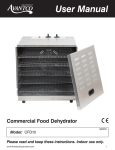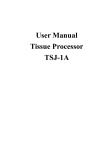Download Eco-66™ User Manual A FOOD DEHYDRATING
Transcript
Eco-66™ User Manual A FOOD DEHYDRATING/COMPOST MACHINE What cannot be put into the Eco™? What can be put into the Eco™? Produce/Fruits, Cooked Meat, Chicken & Fish are OK SUPPLIES YOU WILL NEED TO GET STARTED 1. A trash can with lid and food scraper 2. 1or 2 plastic bins to capture the finished product from machine Getting Started 1. Filter is located on the top left corner of Eco ™ 2. Lift open cover, unscrew lid and set aside 3. Remove filter and rinse with water if necessary or at least every 3 days ADDING FOOD WASTE Unlock top door Open Lid Insert food Lock top door 1 Starting the Eco 66 1 Use black knob to turn on power Push Start button. 2 Let it Run • Lock the glass door on the Control Panel • Make sure plastic bin is under opening to catch debris • Let machine process for 18 hours and empty bin into normal trash To Empty Open the lower discharge door by pulling out and up on the handle Press the discharge button When Empty Close the discharge door and Make sure that the latch closes And locks the door shut Then unlock the top input lid, fill the machine and start the cycle again Before you call for help Before calling for help please make sure you Write down the upper and lower settings for the displays as seen on the right. Tank Temp Oil Temp Air Temp Timer Is on lower panel IS the E-1 or E-2 Light on? Installation Do’s & Don’ts This unit while outside, is protected From the elements and has access Rear panel electrical Don’t The unit below is exposed to the elements And the one on the right cannot be serviced Because the access door, on right, is blocked. The End • 95% of issues are operator problems – Accidentally changed values on controllers – Emergency stop button depressed – Electrical fuse blown • Make sure you get name and address of location, contact, etc. and settings of all front panel controller displays.