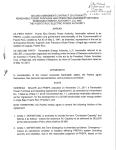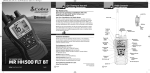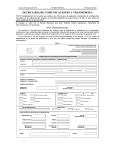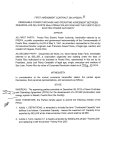Download Digitalización de los Documentos de la
Transcript
Digital Documents International Maritime Organization (IMO) USER MANUAL IMO TEMPLATE FOR TRANSMISSIONS TO CUBA CUSTOMS The present Helps has as objective to give the necessary information to the users of the template designed as software to create messages XML of the OMI Documents, for the later delivery to Cuba Customs. The update version will be been able to discharge in the website in Internet (http://www.aduana.co.cu) The Delivery of messages OMI is , of Ships to Consignees and its later delivery to the Cuba Customs by means of ftp site and/or email. In later phase, delivery website , using an installed browser. In the use of the Software to create messages OMI, the templates . xlt are used to introduce the data of the documents and to generate the message XML, using Microsoft Excel. 1. The template for the TRANSMISION TO CUBA CUSTOMS is in excel format and it contains macros, therefore when the file is open is presented the next message, then pulse the button ENABLE MACROS (HABILITAR MACROS) OMI- Declaración General It is optional to the beginning, the preparation and location of a parameter file denominated buzón.txt in a folder denominated OMI, that contains the text chain for the identification of the route or the way to the server in the net, and their shared folder as destination for the messages generated for the communication. \\server\OMI\Output 2. The screen that will be presented when opening the template is as the one that is shown to continuation. The stalls with having headed in blue color should they are of having filled obligatory, those of white color are Not of having filled obligatory, but optional. Summary General Aspects The templates were designed absolutely respecting the structure of the original documents, which are observed in the preliminary view of second leaf of the digital book. The templates have incorporate a group of data but stable or of less frequency of changes (combobox or list of selection of data) such as Cuban Ports with origin in the Charts of Control of Cuba Customs to facilitate the filled and validation. The templates have incorporate a group of less stable data or less frequency of changes through connect or bonds of Data with origin in the Charts of Control of Cuba Customs, such as the List of Ports of the World, to facilitate the filled and validation. Most of these bonds is small text files that should be discharged additionally to the templates. The templates contain programmed buttons with macros which execute the generation and/or import of the XML files automatically . IMO DOCUMENTS: IMO General Declaration (OMI-G) IMO Crew List (OMI-T) IMO Passenger List (OMI-P) Crew’s Effects Declaration (OMI-E) IMO Ship’s Stores Declaration (OMI-B) Dangerous Good Declaration (OMI-M) This template ( Plantillas OMI.xlt ) contains 12 pages or leaves: Page Page Page Page Page Page 1 2 3 4 5 6 OMI-G OMI-T OMI-P OMI-B OMI-E OMI-M Page 7 Page 8 Page 9 Page 10 Page 11 Page 12 print (G)eneral Declaration print Crew List (T) print (P)assenger List print Ship’s Stores Decl. (B) print Crew’s (E)ffects Decl. print Dangerous Goods Decl. (M) In this templates, in some cases, could take data for selection of lists of spread data and it is also offered to open bonds of updated data , discharged of Charts of Control, to see, to verify, to copy or to cut information going to the template. In this area to the beginning of the screen, a link settles down through which can discharge the compressed file , that contain the Charts of Control of Cuba Customs in format txt. Those related with this template are: tc_buques and tc_tbuques (ships), puertos (Cuban ports), pais (flag state of ship), l_embarque (port of arrival/departure) and atraques.txt (position of the ship in the port),. These charts should be extracted in the same folder where the templates have been located (.xlt) https://sua.aduana.cu/download/tctxt.tgz https://sua.aduana.cu/download/tc_omi.tgz Copy or extract in Destination folder: • Striped Ships • Ports Embark List • Striped Country • Cuba Station Ports • Type Ship • Berth or station C:\OMI In all the cases the data shadowed in the template with blue color are obligatory. This button refreshes and it upgrades data in the template. The use of this button is valid and opportune almost always. IMO General Declaration (OMI-G) It should complete the data in the template in the following way: Common data. They are filled in the first page of the template (OMI-G) and are automatically updated in the rest of the leaves or pages (OMI-T, OMI-P, OMI-B, OMI-AND, and OMI-M). READ ONLY ( PAGES: 2 (OMI-T), 3 (OMI-P), 4 (OMI-B), 5 (OMI-E) , 6 (OMI-M) ) The selection of the type of movement of Entrance or Exit is carried out through the marked one of one of the 2 excluding options in the line 10 of the template excel and automatically it refreshes the cross (X) inside the square in the page “Print …” of original document of the template. According to the value taken in the option in the cell of the template, in the XML file generated as a result the Arrival or Departure will be: Arrival (1) Departure (2) Nombre del Buque / Name of ship: Name and Description of the Ship. Tipo del Buque / Type of ship: Type of ship according to load (3 characters). The line deploys the following options: that is 002 COASTER CHEMICAL TANKER / BUQUE QUIMICO DE CABOTAJE 003 DRY BULK CARRIER /CARGUERO CARGA SECA 004 DEEP SEA CHEMICAL TANKER /BUQUE QUIMICO DE TRAVESIA 008 011 012 T69 SEMI CONTAINER CARRIER /CARGUERO SEMI CONTENERIZADO SHIP /BARCO TANKER /TANQUE PASSENGER VESSEL /PASAJERO T70 CARGO AND PASSENGER VESSEL /PASAJERO Y CARGA T71 GENERAL CARGO VESSEL /CARGA GENERAL T72 CRUDE OIL TANKER /PETROLERO T73 LIQUEFIED PETROLEUM GAS (LPG) CARRIER /CARGUERO DE PETROLEO T74 LIQUEFIED NATURAL GAS (LNG) CARRIER /CARGUERO GAS NATURAL LI T78 PRODUCT OIL TANKER /TANQUERO DE PETROLEO T79 GRAIN CARRIER /GRANELEROS T90 T93 T85 T86 T87 CONTAINER ONLY VESSEL /CONTENERIZADO FERRY VESSEL /FERRY CEMENT VESSEL / CEMENTERO COAL VESSEL /CARBONERO ORE CARRIER /MINERELO T88 T89 T98 T94 T96 T97 PURE CAR CARRIER /TRANSPORTADOR DE CARRO WAR SHIP /BARCO DE GUERRA SUPPLY SHIP /AVITUALLAMIENTO FISHING VESSEL /BARCO DE PESCA PATROL VESSEL /PATRULLAJE TUG BOAT OR PUSH BOAT/ REMOLCADOR U14 TRAINING VESSEL /BARCO DE ENTRENAMIENTO T80 TIMBER OR LOGS CARRIER T82 WOOD CHIPS CARRIER T83 STEEL PRODUCT VESSEL T84 GRAVEL VESSEL T92 ROLL ON/ROLL OFF VESSEL T95 WORK VESSEL 006 BULK / OIL CARRIER Puerto de Llegada/Salida / Port of arrival/departure: Port of Cuba (Entrance or exit). Code of 3 characters should be used. (Chart of Control Cuba Customs: puertos.txt) The line deploys the following options: 031 032 041 042 051 061 071 081 091 092 093 094 101 102 103 111 112 113 114 115 116 121 122 131 141 142 991 PUERTO HABANA PUERTO MARIEL PUERTO MATANZAS PUERTO CARDENAS PUERTO ISABELA PUERTO CIENFUEGOS PUERTO CASILDA PUERTO PALO ALTO PUERTO NUEVITAS PUERTO TARAFA SUBPUERTO BUFADERO SUBPUERTO PASTELILLO PUERTO CARUPANO PUERTO MANATI PUERTO PADRE PUERTO NICARO PUERTO MOA PUERTO GUAYABAL PUERTO VITA PUERTO ANTILLA PUERTO FELTON PUERTO MANZANILLO PUERTO CEIBA HUECA PUERTO STGO. DE CUBA PUERTO BOQUERON PUERTO BARACOA PUERTO NUEVA GERONA Fecha de Llegada/Salida / Date and Time of arrival/departure: date in format YYYY-MM-DD, Time: time of arrival or Departure in format mm:ss Número IMO / IMO Number: Code IMO of ship, 10 character Reference: Chart of Control Cuba Customs (tc_buques.txt). Observe a link settles down through which can discharge the compressed file , that contain the Charts of Control of Cuba Customs in format txt. Distintivo de llamada / Call Sign: Not Obligatory. Estado de Abanderamiento del Buque/ Flag state Of ship. (country or flag) . 2 character Reference: Chart of Control Cuba Customs (pais.txt) Observe the link associated to data discharged of the Cuba Customs Web page Observe the link associated to data discharged of the Cuba Customs Web page In this aspect , The details of the contact are indicated (the Contact Details:) It refers to the person or responsible for the transmission) It should be indicated: Name of the Contact. The rest of the data of the Contact (Telephone / Fax / E-mail) . Fax, Tel. , and Email ( are Not obligatory ) Número de escala / Scale Number : Scale Number of ship Numero del Mensaje del Usuario / User Message Number: (4 numeric digits) the serial of message is a number of order of the different messages sent on a reference document. Each document takes its serial of message number. The serial numeric Number of Order of this Message would be used (1,2,3...) In the next line the following data are detailed: Nombre del Capitán / Name of master: Name of the Captain of the Ship Ultimo Puerto de escala / Próximo Puerto de escala/ Last port of call/next port of call: Code 5 character. Reference: Chart of Control Cuba Customs (l_embarque.txt) .Observe the link associated to data discharged of the Cuba Customs Web page Certificado de matrícula Puerto / Certificate of registry (Port): 5 character Observe the link associated to data discharged of the Cuba Customs Web page Certificado de matrícula Fecha / Certificate of registry date: Certificado de matrícula Número / Certificate of registry number: Número de Certificado de matrícula del buque. In the next line the following data will be added : Arqueo Bruto / Gross tonnage: Gross tons of Registration of the Ship Arqueo Neto / Net tonnage : Net tons of the Registration of the Ship it is proven that the one Gross tons is bigger than the one Net tons, in the event of not being it, the Not Accepted fact is whitened to force to correct the values of Obligatory information before generating OMI Message. Situación del Buque en el Puerto (Muelle ó Puesto de atraque):/ Position of the ship in the port (berth or station) Position of the ship in the Port ( ) . 4 character Reference: Chart of Control Cuba Customs (atraques.txt) Observe the link associated to data discharged of the Cuba Customs Web page In this line are announced the data of the details or repetitive that incorporate at the end of paginates. The data referred to the details (#12) (repetitive), are not captured here, but at the end of the page, starting from the line 49. In the next line the following data will be added: Descripción somera de la carga / Brief description of the cargo: In the next line the following data will be added : Numero de miembros de la tripulacion/ Number of crew (including master): Number of members of the crew (included the captain) Número de Pasajeros/ Number of passengers: Quantity of Passengers, in case the ship the transport. If the value is 0, input the text: No Observaciones/ Remarks: (it is not obligatory) In the next block of data : Declaración de Carga / Cargo declaration: number of copies of the document Cargo declaration Declaración de Provisiones del buque / Ship’s stores declaration: number of copies of the document Ship’s stores declaration In the next block of data : Lista de la Tripulación / Crew list : number of copies of the document Crew list Lista de Pasajeros / Passenger List: number of copies of the document Passenger List If the value is 0, input the text: No Necesidades del buque en cuanto a instalaciones de recepción de desechos y residuos / The ship’s requirements in terms of waste and residue reception facilities: In the next block of data : Declaración de Efectos de la Tripulación / Crew’s effects declaration: number of copies of the document Crew’s effects declaration Declaración Marítima de Sanidad / Maritime declaration of health : number of copies of the document Maritime declaration of health In the line 12 the following details are detailed: Brief particulars of voyage (previous and subsequent ports of call; underline where remaining cargo will be discharged Puerto / Port: Code 5 character . Descarga mercancía / Discharge Product? : (yes or not ) Observaciones / Observation: (It is not obligatory). 18. If you want to add more lines – use the button 19. When the entrance of data has concluded , it should conform the resulting XML file to send , should send it to the Cuba Customs for that which should give click to the button to Generating OMI Message (button located at the beginning of the template in each page) Only in this page of the template (1 - OMI-G), it will be able to generate with this button (Generating OMI Message ALL ), of a single time, all the files XML at the same time (6 in total), provided all the obligatory data in each page are completed. If in the squares 15 and 20, the text Not is specified, the generation of the XML corresponding to OMI-P is omitted. In a similar way one, you will be able to import all the messages from a folder, of a single time (Import OMI Messages All), whenever OMI-G exists. The following informative message will be presented that announce on the location of the chart and the XML file generated and located successfully in the corresponding folder for the revision, send or another operation like the import. . The file will be generated in XML and XLS format and a directory will be created in its disk C:\ with the address C:\OMI\Excel and C:\OMI\To_Send (this file is the one that should send to the Cuba Customs in the event of already to have the number of the of the scale. The generated file will have a similar name to OMI-1031080025-1G if already It has scale. In the case of the message of the ship to the consignee using the ship’s number IMO, the name would be similar to OMI-1031081234567-1G. Additionally the template has the button Import XML message , it will be useful in case you want to see, to already publish a message OMI generated previously. The button Update Data, refresh or update the introduced information or modified in the beginning page of the template (page #1 OMI-G), toward the report of the “print” page that it corresponds to the original format of the OMI Document. The page # 7 denominated (“print … “), constitutes the page that automatically registers the format of faithful design of the OMI document . If has scale: OMI-G-2 OMI+'-'+'1'+ CODE_PORT_CUBA+ (3C) (3C) 1 Arrival 2 Departure (1C) YEAR+ (2C) CUENTA SCALE+'-'+'1'+ G (4N) No. General order message (1C) -------------------------------------------------------------------------------------------------------------------------If doesn't STILL have scale: OMI-G-2 OMI-G-1.2 CUENTA OMI+'-'+'1'+ CODE_PORT_CUBA+YEAR+IMO SHIP+'-'+'1'+G (3C) (3C) (2C) (7C) No. General 1 Arrival order 2 Departure message (1C) (1C) IMO Crew List (OMI-T) Common data . READ ONLY . See pages 5,6 and 7 in this document. In this line the following data are requested : Ultimo Puerto Puerto de escala / Last scale Port: Code 5 character Reference: Chart of Control Cuba Customs (l_embarque.txt) Observe the link associated to data discharged of the Cuba Customs Web page In this line the following data(item) are detailed: Número / Number ( item): Consecutivo número .Campo implementado en documento OMI original Family name, given names Primer Apellido / Last Name : Primer Nombre / First Name : Segundo Nombre/ Middle Name : ( Not obligatory) Grado ó Clase / Rank or rating: Nacionalidad / Nationality: Fecha de Nacimiento / Date of birth: Lugar de Nacimiento / Place of birth: Indole y Número del Documento de Identidad ( Pasaporte del marimo) / Nature and No of identity document (seaman´s passport) : Sexo / Gender: Gender or sex . If you want to add more lines (one line or 10 lines)– use the button When the entrance of data has concluded , it should conform the resulting XML file to send for that which should give click to the button to Generating OMI Message (button located at the beginning of the template in each page) In this way the XML file will be generated. The following informative messages will be presented that announce on the location of the chart and the XML file generated and located successfully in the corresponding folder for the revision, send or another operation like the import. . The file will be generated in XML and XLS format and a directory will be created in its disk C:\ with the address C:\OMI\Excel and C:\OMI\To_Send (this file is the one that should send to the Cuba Customs in the event of already to have the number of the of the scale. The generated file will have a similar name to OMI-1031080025-1T.xml if already It has scale. In the case of the message of the ship to the consignee using the ship’s number IMO, the name would be similar to OMI-1031081234567-1T. Additionally the template has the button Import XML message , it will be useful in case you want to see, to already publish a OMI message generated previously. It refreshes or updates automatically the introduced information or modified in page of the template (page #2 OMI-T), toward the report of the “print” page that it corresponds to the original format of the OMI Document. The page # 8 denominated (“print … “), constitutes the page that automatically registers the format of faithful design of the OMI document . If has scale: : OMI-T-2 CUENTA OMI+'-'+'1'+ CODE_PORT_CUBA+YEAR+SCALE+'-'+'1'+T (3C) (3C) (2C) (4N) No. Tripulante (Crew) 1 Arrival order 2 Departure message (1C) (1C) -------------------------------------------------------------------------------------------------------------------------If doesn't STILL have scale: OMI-T-2 OMI-T-1.2 CUENTA OMI+'-'+'1'+ CODE_PORT_CUBA+YEAR+IMO SHIP+'-'+'1'+T (3C) (3C) (2C) (7C) No. Tripulante (Crew) 1 Arrival order 2 Departure message (1C) (1C) IMO Passenger List (OMI-P) Common data . READ ONLY . See pages 5,6 and 7 in this document. • In this line the following data are requested: Primer Apellido / Last Name : Primer Nombre / First Name : Segundo Nombre/ Middle Name : ( Not obligatory) Nacionalidad / Nationality: Fecha de Nacimiento / Date of birth: Lugar de Nacimiento / Place of birth: Tipo de Documento de Identidad / Type identity Document: P = Pasaporte / P = Passport V = Visa / V = Visa A = Residente Permanente/ Tarjeta de Registro /A = Permanent Resident/US Alien Registration Card F =Facilitación Documento autorizado / F = Authorized Facilitation Document Número de serie de Documento de Identidad / Serial Number identity document : Puerto de Embarco / Port of embarkation: Code 5 character Reference: Chart of Control Cuba Customs (l_embarque.txt) Observe the link associated to data discharged of the Cuba Customs Web page Puerto de Desembarco / Port of disembarkation: Code 5 character Reference: Chart of Control Cuba Customs (l_embarque.txt) Observe the link associated to data discharged of the Cuba Customs Web page Pasajero en tránsito / Transit Passenger or not : Yes or Not Sexo / Gender: Gender or sex . If you want to add more lines ( one or ten lines each time) – use the button When the entrance of data has concluded , it should conform the resulting XML file to send , for that which should give click to the button to Generating OMI Message (button located in each page, at the beginning of the template) The following informative messages will be presented that announce on the location of the chart and the XML file generated and located successfully in the corresponding folder for the revision, send or another operation like the import. . The file will be generated in XML and XLS format and a directory will be created in its disk C:\ with the address C:\OMI\Excel and C:\OMI\To_Send (this file is the one that should send to the Cuba Customs in the event of already to have the number of the of the scale. The generated file will have a similar name to OMI-1031080025-1P if already It has scale. In the case of the message of the ship to the consignee using the ship’s number IMO, the name would be similar to OMI-1031081234567-1P. Additionally the template has the button Import XML message , it will be useful in case you want to see, to already publish a message OMI generated previously. It refreshes or updates automatically the introduced information or modified in page of the template (page #3 OMI-P), toward the report of the “print” page that it corresponds to the original format of the OMI Document. The page # 9 denominated (“print … “), constitutes the page that automatically registers the format of faithful design of the OMI document . If has scale: OMI-P-2 OMI+'-'+'1'+ CODE_PORT_CUBA+ (3C) (3C) 1 Arrival 2 Departure (1C) YEAR+ (2C) CUENTA SCALE+'-'+'1'+ P (4N) No. Passenger order message (1C) -------------------------------------------------------------------------------------------------------------------------If doesn't STILL have scale: OMI-P-2 OMI-P-1.2 CUENTA OMI+'-'+'1'+ CODE_PORT_CUBA+YEAR+IMO SHIP+'-'+'1'+P (3C) (3C) (2C) (7C) No. Passenger 1 Arrival order 2 Departure message (1C) (1C) Crew’s Effects Declaration (OMI-E) Common data . READ ONLY . See pages 5,6 and 7 in this document. • In this line the following data are requested: Número / Number : Serial number . Field implemented in original IMO document. Family name, given names: Primer Apellido / Last Name Primer Nombre / First Name : Segundo Nombre/ Middle Name : ( Not obligatory) Grado ó Clase / Rank or rating: Efectos / Effects: Tipo de Producto / Type of product: Cantidad / Quantity: Modelo / Model: ( Not obligatory) Marca / Mark: ( Not obligatory) • • If you want to add more lines – Use the button : When the entrance of data has concluded , it should conform the resulting XML file to send for that which should give click to the button to Generating OMI Message (button located at the beginning of the template in each page) The following informative messages will be presented that announce on the location of the chart and the XML file generated and located successfully in the corresponding folder for the revision, send or another operation like the import. . The file will be generated in XML and XLS format and a directory will be created in its disk C:\ with the address C:\OMI\Excel and C:\OMI\To_Send (this file is the one that should send to the Cuba Customs in the event of already to have the number of the of the scale The generated file will have a similar name to OMI-1031080025-1E if already It has scale. In the case of the message of the ship to the consignee using the ship’s number IMO, the name would be similar to OMI-1031081234567-1E. , it will be useful in case you want to see, to already publish a message OMI generated previously. Additionally the template has the button Import XML message It refreshes or updates automatically the introduced information or modified in page of the template (page #5 OMI-E), toward the report of the “print” page that it corresponds to the original format of the OMI Document. The page # 11 denominated (“print … “), constitutes the page that automatically registers the format of faithful design of the OMI document . If has scale: OMI-E-2 CUENTA OMI+'-'+'1'+ CODE_PORT_CUBA+ YEAR+ SCALE+'-'+'1'+ E (3C) (3C) (2C) (4N) No. Effects 1 Arrival order 2 Departure message (1C) (1C) -------------------------------------------------------------------------------------------------------------------------If doesn't STILL have scale: OMI-E-2 OMI-E-1.2 CUENTA OMI+'-'+'1'+ CODE_PORT_CUBA+YEAR+IMO SHIP+'-'+'1'+E (3C) (3C) (2C) (7C) No. Effects 1 Arrival order 2 Departure message (1C) (1C) IMO Ship’s Stores Declaration (OMI-B) Common data . READ ONLY . See pages 5,6 and 7 in this document. • In this line the following data are requested : Ultimo Puerto de escala /Próximo Puerto de escala/ Last port of call/next port of call: Code 5 character. Reference: Chart of Control Cuba Customs (l_embarque.txt) Observe the link associated to data discharged of the Cuba Customs Web page. Número de personas a Bordo / Number of persons on board : serial number . Field implemented in original OMI document Período de Permanencia / Periodo of stay : Period of permanency in port, when it is EXIT. Lugar de Almacenamiento / Place of storage : Place of storage of the provisions • In the next line the following data are detailed : Nombre del Artículo / Name of article : Description of the product. They are related in the own document. Cantidad / Quantity : Numeric quantity Unidad de Medida / Measuring Unit: • • If you want to add more lines – Use the button When the entrance of data has concluded , , it should conform the resulting XML file to send for that which should give click to the button to Generating OMI Message (button located at the beginning of the template in each page) The following informative messages will be presented that announce on the location of the chart and the XML file generated and located successfully in the corresponding folder for the revision, send or another operation like the import. he file will be generated in XML and XLS format and a directory will be created in its disk C:\ with the address C:\OMI\ Excel and C:\OMI\To_Send (this file is the one that should send to the Cuba Customs in the event of already to have the number of the of the scale. The generated file will have a similar name to OMI-1031080025-1B if already It has scale. In the case of the message of the ship to the consignee using the ship’s number IMO, the name would be similar to OMI-1031081234567-1B. Additionally the template has the button Import XML message , it will be useful in case you want to see, to already publish a message OMI generated previously. The button Update Data, refresh or update the introduced information or modified in page of the template (page #4 OMI-B), toward the report of the “print” page that it corresponds to the original format of the OMI Document. The page # 10 denominated (“print … “), constitutes the page that automatically registers the format of faithful design of the OMI document . If has scale: OMI-B-2 CUENTA OMI+'-'+'1'+ CODE_PORT_CUBA+ YEAR+ SCALE+'-'+'1'+ B (3C) (3C) (2C) (4N) 1 Arrival No. Buque (ship) order 2 Departure message (1C) (1C) -------------------------------------------------------------------------------------------------------------------------If doesn't STILL have scale: OMI-B-2 OMI-B-1.2 CUENTA OMI+'-'+'1'+ CODE_PORT_CUBA+YEAR+IMO SHIP+'-'+'1'+B (3C) (3C) 1 Arrival 2 Departure (1C) (2C) (7C) No. Buque (ship) order message (1C) Dangerous Good Declaration (OMI-M) Common data . READ ONLY . See pages 5,6 and 7 in this document. • In the next line the following data are requested : Nombre del Capitán / Name of Master : Name of the captain’s ship. Puerto de Carga / Port of Load : code 5 character . Reference: Chart of Control Cuba Customs (l_embarque.txt) Observe the link associated to data discharged of the Cuba Customs Web page Puerto de Descarga / Port of Discharge: code 5 character. Reference: Chart of Control Cuba Customs (l_embarque.txt) Observe the link associated to data discharged of the Cuba Customs Web page Referencia del Viaje/ Reference of the travel : • In this line the following data are requested: SEGMENT 1 Número de Reserva / Number Reserve Referente: Reference: serial number . Field implemented in original IMO document Número de Referencia del Contenedor / Number identification Container : Número de Matrícula del Vehículo / Vehicle Registration No. : Número de Bultos / Number of Packages : Tipo de Bultos / Kind of Packages: Nombre Oficial del Transporte / Hauler's Name : Correct name of Expedition Clase / Class: Número ONU: SEGMENT 2 Grupo de Embalaje / Packing Group: Riesgos Subsidiarios / Subsidiary Risk: Punto de Inflamación / Inflammation Point (°C, cc) : Inflammation point (in centigrade grades) Contaminante del Mar / Polluting agent sea : Masa Bruta / Gross: Masa Neta / Tare : FEm / Emergency Chip : Record of Emergency Lugar de Estiba a Bordo / Stowage Place on board: 6. If you want to add more lines – use the button 7. . When the entrance of data has concluded , It should conform the resulting XML file to send for that which should give click to the button to Generating OMI Message (button located at the beginning of the template in each page) The following informative messages will be presented that announce on the location of the chart and the XML file generated and located successfully in the corresponding folder for the revision, send or another operation like the import. . The file will be generated in XML and XLS format and a directory will be created in its disk C:\ with the address C:\OMI\Excel and C:\OMI\To_Send (this file is the one that should send to the Cuba Customs in the event of already to have the number of the of the scale. The generated file will have a similar name to OMI-1031080025-1M if already It has scale. In the case of the message of the ship to the consignee using the ship’s number IMO, the name would be similar to OMI-1031081234567-1M. Additionally the template has the button Import XML message , it will be useful in case you want to see, to already publish a message OMI generated previously. The button Update Data, refresh or update the introduced information or modified in page of the template (page #6 OMI-M), toward the report of the “print” page that it corresponds to the original format of the OMI Document. The page # 12 denominated (“print … “), constitutes the page that automatically registers the format of faithful design of the OMI document . If has scale: OMI-M-2 OMI+'-'+'1'+ CODE_PORT_CUBA+ (3C) (3C) 1 Arrival 2 Departure (1C) YEAR+ (2C) CUENTA SCALE+'-'+'1'+ M (4N) No. Mercancías (Good) order message (1C) -------------------------------------------------------------------------------------------------------------------------If doesn't STILL have scale: OMI-M-2 OMI-M-1.2 CUENTA OMI+'-'+'1'+ CODE_PORT_CUBA+YEAR+IMO SHIP+'-'+'1'+M (3C) (3C) (2C) (7C) No. Mercancías (Good) 1 Arrival order 2 Departure message (1C) (1C)