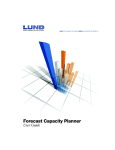Download VPort 351 CGI Command User`s Manual
Transcript
VPort 351 CGI Commands User’s Manual First Edition, February 2007 www.moxa.com/product Moxa Networking Co., Ltd. Tel: +886-2-8919-1711 Fax: +886-2-8919-1722 Web: www.moxa.com MOXA Technical Support support@moxa.com Worldwide: The Americas support@usa.moxa.com VPort 351 CGI Commands User’s Manual The software described in this manual is furnished under a license agreement and may be used only in accordance with the terms of that agreement. Copyright Notice Copyright © 2007 Moxa Networking Co., Ltd. All rights reserved. Reproduction without permission is prohibited. Trademarks MOXA is a registered trademark of The Moxa Group. All other trademarks or registered marks in this manual belong to their respective manufacturers. Disclaimer Information in this document is subject to change without notice and does not represent a commitment on the part of MOXA. MOXA provides this document “as is,” without warranty of any kind, either expressed or implied, including, but not limited to, its particular purpose. MOXA reserves the right to make improvements and/or changes to this manual, or to the products and/or the programs described in this manual, at any time. Information provided in this manual is intended to be accurate and reliable. However, Moxa Systems assumes no responsibility for its use, or for any infringements on the rights of third parties that may result from its use. This product might include unintentional technical or typographical errors. Changes are periodically made to the information herein to correct such errors, and these changes are incorporated into new editions of the publication. Table of Contents Overview ................................................................................................................................. 1 General CGI URL Syntax and Parameters ...........................................................................1 Set/Get Configuration Parameter..........................................................................................2 system .....................................................................................................................................................2 systemio ..................................................................................................................................................3 security....................................................................................................................................................3 network ...................................................................................................................................................3 http ..........................................................................................................................................................3 rtsp...........................................................................................................................................................4 smtp.........................................................................................................................................................4 ftp ............................................................................................................................................................4 ipfilter......................................................................................................................................................5 video........................................................................................................................................................5 image.......................................................................................................................................................6 audio........................................................................................................................................................6 upnp.........................................................................................................................................................6 multicast ..................................................................................................................................................6 serial........................................................................................................................................................7 custcam ...................................................................................................................................................7 custcommand ..........................................................................................................................................7 powerfailsch ............................................................................................................................................8 networkfailsch.........................................................................................................................................8 videolosssch ............................................................................................................................................9 disch ........................................................................................................................................................9 motionsch ..............................................................................................................................................10 sequentialsch .........................................................................................................................................10 alarm .....................................................................................................................................................11 sequential ..............................................................................................................................................11 alarmbasic .............................................................................................................................................12 dialarm ..................................................................................................................................................13 motiondetect..........................................................................................................................................13 camctrl...................................................................................................................................................14 event......................................................................................................................................................15 PTZ Control CGI URL syntax and parameters................................................................... 15 setPTZCtrl.............................................................................................................................................15 Up / Down.............................................................................................................................................16 Left / Right ............................................................................................................................................16 ZoomSpeed ...........................................................................................................................................16 Home / sethome / ZOut / ZIn / FocusNear / FocusFar / AutoFocus / Stop............................................16 setPreset ................................................................................................................................................16 addpreset ...............................................................................................................................................16 clearpreset / addpreset / GoPreset .........................................................................................................16 VPort 351 CGI Commands User’s Manual Overview This document describes the CGI commands that are used for the MOXA VPort 351 video encoder. Commands are included for set/get configuration parameters and PTZ control. General CGI URL Syntax and Parameters The CGIs are organized in function-related directories under the moxa-cgi directory, and are followed by one of two actions: setParam or getParam. The file extension of the CGI is required. Parameters are written in lower-case and composed by section and item parts. When the CGI request includes parameters, the parameters must be written exactly as shown in this document. Syntax: http://<servername>/moxa-cgi/<action>.cgi?[<section>_<item>=<value>[&<section>_<item>= <value>...]] Example: http://videoserver.moxanet.net/moxa-cgi/setParam.cgi?http_httpport=80&rtsp_rtspport=554 Method: GET/POST Response: HTTP/1.0 200 OK\r\n Content-Type: text/plain\n \n <parameter pair> where <parameter pair> is <section>_<item>=<value>\n [ <parameter pair> ] When the action of the CGI command is setParam, <parameter pair> will not be returned. If the CGI command of getParam includes an invalid parameter name, the server will not return the value of the invalid parameter. When the CGI command of setParam includes an invalid parameter name, the server will not return the value of the invalid parameter. Example: HTTP/1.0 200 OK\r\n Content-Type: text/plain\n \n http_httpport=80\n rtsp_rtspport=554\n 1 VPort 351 CGI Commands User’s Manual Set/Get Configuration Parameter These parameters are used for different VPort 351 function sections. The paramers include system information, security, network, video, audio, and alarm. Every section has one or many items. The detailed information about sections and items are shown in the following table. y Section names are typed in bold-face at the top of each table (e.g., system). y Paramteres are case-sensitive G: getParam available S: setParam available system Item Action Value Description hostname G/S Max 40 char Server name timezone G/S -12 to 12 Time zone setting, for NTP usage date G/S yyyy/mm/dd date in server time G/S hh:mm:ss time in server timemethod G/S 1: Keep current date and time 2: Sync with computer time 3: Manual 4: Automatic (NTP) Server time adjustment method ntpserver G/S Char or IP, max length 40 NTP server IP or URL updateinterval G/S 3600: One hour 86400: One day 604800: One week 259200: One month Sync interval with NTP Server firmwareversion G xx.yy.zz Firmware version firmwarebuildtime G yymmddhh Firmware build time do01 G/S 0: Close 1: Open DO1 Status do02 G/S 0: Close 1: Open DO2 Status serialnumber G xxxxx Product serial number macaddress G aa:bb:cc:dd:ee:ff Mac address modelname G VPort 351 Model name Example: Change Server Time: http://videoserver.moxanet.net/moxa-cgi/setParam.cgi?system_timemethod=3&date=yyyy/mm/dd &time=hh:mm:ss Set NTP http://videoserver.moxanet.net/moxa-cgi/setParam.cgi?system_timemethod=4&ntpserver=bitsy.mi t.edu&timezone=8&updateinterval=3600 2 VPort 351 CGI Commands User’s Manual systemio Item Action Value Description do01 G/S 0: Close 1: Open DO1 Status do02 G/S 0: Close 1: Open DO2 Status security Item Action Value Description username01 G admin Administrator account userpass01 G/S Max 14 char Administrator password userattr01 G talk|camctrl|do1|do2|conf talk : Audio Output camctrl : PTZ Control do1 : DO1 Control do2 : DO2 Control conf : Configuration Administrator privileges username02 to G/S Max 16 char User1 to User 10 account G/S Max 14 char User1 to User10 password G/S Camctrl|do1|do2 Camctrl : PTZ Control do1 : DO1 Control do2 : DO2 Control User1 to User 10 privileges of PTZ, DO1 and DO2 control right. Item Action Value Description networktype G/S 1: Get IP address automatically 2: Use fixed IP address Method used to get the IP address ipaddress G/S xxx.yyy.zzz.www IP address subnet G/S xxx.yyy.zzz.www Subnet mask router G/S xxx.yyy.zzz.www Router IP address dns01 G/S xxx.yyy.zzz.www First DNS IP address dns02 G/S xxx.yyy.zzz.www Second DNS IP address Item Action Value Description httpport G/S 1 to 65535 http server port number username11 userpass02 to userpass11 userattr 02 to userattr11 network http 3 VPort 351 CGI Commands User’s Manual rtsp Item Action Value Description rtspport G/S 1 to 65535 rtsp server port number udpaccessname G udpStream Rtsp unicast access name multicastaccessname G multicastStream Rtsp multicast access name httpaccessname G udpStream http unicast access name Item Action Value Description serverip01, serverip02 G/S Max 40 char First and second SMTP IP or URL username01, username02 G/S Max 63 char Username of first and second SMTP server password01, password02 G/S Max 15 char Password of first and second SMTP server returnemail01, returnemail02 G/S Max 80 char Sender’s email address of first and second SMTP server mailto01, mailto02 G/S Max 80 char First and second recipient’s email address Item Action Value Description serverip01, serverip02 G/S Max 40 char First and second FTP server IP or URL port01, port02 G/S 1 to 65535 Port Number of first and second FTP server username01, username02 G/S Max 63 char Username of first and second FTP server password01, password02 G/S Max 15 char Password of first and second FTP server folder01, folder02 G/S Max 40 char Folder path of first and second FTP server pasvmode01, pasvmode02 G/S 1: enable passive mode 0: disable passive mode Passive mode of first and second SMTP server smtp ftp 4 VPort 351 CGI Commands User’s Manual ipfilter Item Action Value Description allowip01 to allowip10 G/S xxx.yyy.zzz.www IP address of Accessible IP List 01 to 10 allowmask01 to allowmask10 G/S xxx.yyy.zzz.www Subnet mask of Accessible IP List 01 to 10 enable G/S 1: enable “Accessible IP list”function 0: disable “Accessible IP list” function Enable or disable “Accessible IP list” function video Item Action Value Description text G/S Max 14 char Information about the video imprinttimestamp G/S 0: Not Shown 1: Shown on the caption 2: Shown on the image The location of shown video information size G/S 1: 720x480(NTSC), 720x576(PAL) 2: 640x480(NTSC), 640x576(PAL) 3: 352x240(NTSC), 352x288(PAL) 4: 320x240(NTSC), 320x288(PAL) Video resolution maxframe G/S 1: 1 (NTSC), 1(PAL) 2: 3(NTSC), 3(PAL) 3: 10(NTSC), 8(PAL) 4: 15(NTSC), 12(PAL) 5: 30(NTSC), 25(PAL) Maximum frame rate per second keyinterval G/S 5, 13, 30, 60, 90 Key frame interval bitrate G/S 20: 600 Kbps, 40: 1200 Kbps 60: 1800 Kbps, 80: 2400 Kbps 100: 3000 Kbps, 120: 3600 Kbps 140: 4200 Kbps, 160: 4800 Kbps 180: 5400 Kbps Video bit rate quant G/S 13: Medium 11: Standard 8: Good 6: Detailed 4: Excellent Video quality quality G/S 1: Fixed bit rate 2: Fixed quality Video quality modulation G/S 0: Auto (auto detection) 1: NTSC 2: PAL Select video input modulation format 1: NTSC 2: PAL The auto detection result of video input Modulation format actualmodulation G 5 VPort 351 CGI Commands User’s Manual image Item Action Value Description mode S save Save the adjusted image setting into server brightness G/S -5 to 5 Video brightness adjustment contrast G/S -5 to 5 Video contrast adjustment hue G/S -5 to 5 Video hue adjustment saturation G/S -5 to 5 Video saturation adjustment Item Action Value Description source G/S 1: Line in Audio input type audio 2: Microphone upnp Item Action Value Description enable G/S 0: disable UPnP 1: enable UPnP Enable/disable UPnP function Item Action Value Description ipaddress G/S xxx.yyy.zzz.www Media multicast IP address videoport G/S 1 to 65535 (Video Port & audio Port Must distance 2) Video multicast port number audioport G/S 1 to 65535 (Video Port & audio Port Must distance 2) Audio multicast port number ttl G/S 1 to 255 TTL value of multicast packet multicast 6 VPort 351 CGI Commands User’s Manual serial Item Action Value Description camid G/S 0 to 255 Camera ID uartmode G/S 0: RS232 Uart mode 1: RS485/RS422 baudrate G/S 110, 300, 600, 1200, 2400, 3600, 4800, 7200, 9600, 19200, 38400, 57600 Baudrate (bps) databit G/S 5 to 8 Data bit stopbit G/S 1, 1.5, 2 Stop bit paritybit G/S 0: None 1: Odd 2: Even Parity bit ptzdriver G/S 0: None 1: Custom Camera 2: Pelco D PTZ camera selection Item Action Value Description customcmd01 G/S Max 60 char Custom “Up” command customcmd02 G/S Max 60 char Custom “Down” command customcmd03 G/S Max 60 char Custom “Left” command customcmd04 G/S Max 60 char Custom “Right” command customcmd05 G/S Max 60 char Custom “Zoom in” command customcmd06 G/S Max 60 char Custom “Zoom out” command customcmd07 G/S Max 60 char Custom “Focus near” command customcmd08 G/S Max 60 char Custom “Focus far” command customcmd09 G/S Max 60 char Custom “Home” command customcmd10 G/S Max 60 char Custom “Stop” command custcam custcommand Item Action Value Description speedlinkname01 to speedlinkname10 G/S Max 8 char User defined command name speedlinkcmd01 to speedlinkcmd10 G/S Max 60 char User defined command instruction 7 VPort 351 CGI Commands User’s Manual powerfailsch Item Action Value all G/S Description 1: Event Alarms are active all the time 0: Event Alarms are active based on weekly schedule Time period of Power fail event alarm action sunenable, G/S monenable, tueenable, wenenable, thuenable, frienable, satenable 0: disable 1: enable Enable/Disable Power fail event alarm action from Sunday to Saturday sunbegin, monbegin, G/S tuebegin, wenbegin, thubegin, fribegin, satbegin, hh:mm Begin time of Power fail event alarm action from Sunday to Saturday sunend, monend, tueend, wenend, thuend, friend, satend, hh:mm Duration of Power fail event alarm action from Sunday to Saturday G/S networkfailsch 8 Item Action Value all G/S Description 1: Event Alarms are active all the time 0: Event Alarms are active based on weekly schedule Time period of network fail event alarm action sunenable, G/S monenable, tueenable, wenenable, thuenable, frienable, satenable 0: disable 1: enable Enable/Disable network fail event alarm action from Sunday to Saturday sunbegin, monbegin, G/S tuebegin, wenbegin, thubegin, fribegin, satbegin, hh:mm Begin time of network fail event alarm action from Sunday to Saturday sunend, monend, tueend, wenend, thuend, friend, satend, hh:mm Duration of network fail event alarm action from Sunday to Saturday G/S VPort 351 CGI Commands User’s Manual videolosssch Item Action Value all G/S Description 1: Event Alarms are active all the time 0: Event Alarms are active based on weekly schedule Time period of video loss event alarm action sunenable, G/S monenable, tueenable, wenenable, thuenable, frienable, satenable 0: disable 1: enable Enable/Disable video loss event alarm action from Sunday to Saturday sunbegin, monbegin, G/S tuebegin, wenbegin, thubegin, fribegin, satbegin, hh:mm Begin time of video loss event alarm action from Sunday to Saturday sunend, monend, tueend, wenend, thuend, friend, satend, G/S hh:mm Duration of video loss event alarm action from Sunday to Saturday Item Action Value all G/S disch Description 1: Event Alarms are active all the time 0: Event Alarms are active based on weekly schedule Time period of DI event alarm action sunenable, G/S monenable, tueenable, wenenable, thuenable, frienable, satenable 0: disable 1: enable Enable/Disable DI event alarm action from Sunday to Saturday sunbegin, monbegin, G/S tuebegin, wenbegin, thubegin, fribegin, satbegin, hh:mm Begin time of DI event alarm action from Sunday to Saturday sunend, monend, tueend, wenend, thuend, friend, satend, hh:mm Duration of DI event alarm action from Sunday to Saturday G/S 9 VPort 351 CGI Commands User’s Manual motionsch Item Action Value all G/S Description 1: Event Alarms are active all the time 0: Event Alarms are active based on weekly schedule Time period of motion detection event alarm action sunenable, G/S monenable, tueenable, wenenable, thuenable, frienable, satenable 0: disable 1: enable Enable/Disable motion detection event alarm action from Sunday to Saturday sunbegin, monbegin, G/S tuebegin, wenbegin, thubegin, fribegin, satbegin, hh:mm Begin time of motion detection event alarm action from Sunday to Saturday sunend, monend, tueend, wenend, thuend, friend, satend, hh:mm Duration of motion detection event alarm action from Sunday to Saturday G/S sequentialsch 10 Item Action Value all G/S Description 1: Event Alarms are active all the time 0: Event Alarms are active based on weekly schedule Time period of sequential snapshot action sunenable, G/S monenable, tueenable, wenenable, thuenable, frienable, satenable 0: disable 1: enable Enable/Disable sequential snapshot action from Sunday to Saturday sunbegin, monbegin, G/S tuebegin, wenbegin, thubegin, fribegin, satbegin, hh:mm Begin time of sequential snapshot action from Sunday to Saturday sunend, monend, tueend, wenend, thuend, friend, satend, hh:mm Duration of sequential snapshot action from Sunday to Saturday G/S VPort 351 CGI Commands User’s Manual alarm Item Action Value enablepowerfail G/S 0: disable power fail alarm 1: enable power fail alarm Enable/disable power failure alarm triggerpower01, triggerpower02 G/S 0: disable power failure trigger relay alarm 1: enable power failure trigger relay alarm Enable/Disable power (01, 02) failure to trigger relay alarm poweraction01, poweraction02 G/S 1: Relay1 2: Relay2 power (01, 02) failure triggers relay1 or relay2 alarm powerfailsendemail0 G/S 1, powerfailsendemail0 2 0: disable power failure from triggering alarm by sending mail 1: enable power failure to trigger alarm by sending mail Enable/Disable power (01, 02) failure to trigger sending warning mail enablenetworkfail 0: disable network from disconnecting alarm 1: enable network to disconnect alarm Enable/disable network to disconnect alarm G/S Description triggernetworkfail01 G/S 0: disable network disconnect from Enable/Disable network triggering relay alarm disconnect to trigger relay 1: enable network disconnect to alarm trigger relay alarm networkfailaction01 1: Relay1 2: Relay2 G/S Network disconnect triggers relay1 or relay2 alarm sequential Item Action Value Description enable G/S 0: disable sequential snapshot 1: enable sequential snapshot Enable/disable sequential snapshot snapshotsec G/S 1 to 99999 Sequential snapshot time interval in second sendsnapaction G/S 1: Send snapshot image via E-mail Snapshot image sent by E-mail or FTP 2: Send snapshot image via FTP 11 VPort 351 CGI Commands User’s Manual alarmbasic 12 Item Action Value Description delaysec G/S 10 to 99 Alarm tine interval enablebefore G/S 0: disable pre-alarm snapshot 1: enable pre-alarm snapshot Enable/disable pre-alarm snapshot beforesec G/S 1 to 6 Time before alarm that pre-alarm snapshots are active enableafter G/S 0: disable post-alarm snapshot 1: enable post-alarm snapshot Enable/disable post-alarm snapshot aftersec G/S 1 to 999 Time after alarm that post-alarm snapshots are active attachdate G/S 0: don’t suffix date/time information in snapshot file name 1: suffix date/time information in snapshot file name suffix date/time information in snapshot file name enablecustword G/S 0: don’t suffix customized words in suffix customized words in snapshot file name snapshot file name 1: suffix customized words in snapshot file name customerword G/S Max 60 char customized words to append to snapshot file name overriderelay01, overriderelay02 G/S 0: disable override Relay1 or Relay2 warning setting 1: enable override Relay1 or Relay2 warning setting Enable/disable override Relay1 or Relay2 warning setting sendvideo G/S 1: Digital Input 1 2: Digital Input 2 3: Motion Detection Area 1 4: Motion Detection Area 2 5: Motion Detection Area 3 6: Video Loss Select the event to trigger for video recording. maxrecordsize G/S 1, 2, 3, 4, 5, 6, 7, 8, 9 Maximum size of recorded video in MB prerecordsize G/S 0, 10, 20, 30, 40, 50, 60, 70, 80, 90, Ratio of pre-recorded 100 video size to total recorded video size in percentage VPort 351 CGI Commands User’s Manual dialarm Item Action Value Description enable G/S 0: disable DI alarm 1: enable DI alarm Enable/disable DI alarm triggercond01, triggercond02 G/S 0: High 1: Low 2: Rising DI (01, 02) trigger condition 3: Falling triggerdo1_01, triggerdo1_02 G/S 0: disable DO1 alarm 1: enable DO1 alarm Enable/disable DI (01, 02) trigger DO1 alarm triggerdo2_01, triggerdo2_02 G/S 0: disable DO2 alarm 1: enable DO2 alarm Enable/disable DI (01, 02) trigger DO alarm sendviaemail01, sendviaemail02 G/S 0: disable sending snapshot image by email 1: enable sending snapshot image by email Enable/disable DI (01, 02) trigger to send snapshot images by email sendviaftp01, sendviaftp02 G/S 0: disable sending snapshot images Enable/disable DI (01, 02) by ftp trigger to send snapshot 1: enable sending snapshot images images by ftp by ftp motiondetect Item Action Value Description enable G/S 0: disable Video Motion Detection alarm 1: enable Video Motion Detection alarm Enable/disable Video Motion Detection alarm showalert G/S 0: disable show alert on the image when VMD is triggered 1: enable show alert on the image when VMD is triggered Enable/disable Show alert on the image when VMD is triggered triggerdo1_01, triggerdo1_02, triggerdo1_03 G/S 0: disable trigger Relay1 1: enable trigger Relay1 Enable/disable VMD (1, 2, 3) trigger Relay1 alarm triggerdo2_01, triggerdo2_02, triggerdo2_03 G/S 0: disable trigger Relay2 1: enable trigger Relay2 Enable/disable VMD (1, 2, 3) trigger Relay2 alarm sendviaemail01, sendviaemail02, sendviaemail03 G/S 0: disable sending snapshot image by email 1: enable sending snapshot image by email Enable/disable VMD (1, 2, 3) trigger to send snapshot images by email sendviaftp01, sendviaftp02, sendviaftp03 G/S 0: disable sending snapshot images Enable/disable VMD (1, 2, by ftp 3) trigger to send snapshot 1: enable sending snapshot images images by ftp by ftp 13 VPort 351 CGI Commands User’s Manual Item Action Value Description winenable01, winenable02, winenable03 G/S 0: disable VMD(1, 2, 3) 1: enable VMD(1, 2, 3) Enable/disable VMD (1, 2, 3) working winname01, winname02, winname03 G/S Max 15 char Name of VMD (1, 2, 3) winleft01, winleft02, winleft03 G/S Range of values is limited by the video size. The x coordinate of the left-top point of VMD (1, 2, 3) window wintop01, wintop02, wintop03 G/S Range of values is limited by the video size. The y coordinate of the left-top point of VMD (1, 2, 3) window winwidth01, winwidth02, winwidth03 G/S Range of values is limited by the The width of VMD (1, 2, video size and coordinates of upper 3) window left point of motion window. winheight01, winheight02, winheight03 G/S Range of values is limited by the The height of VMD (1, 2, video size and coordinates of upper 3) window left point of motion window. winobjsize01, winobjsize02, winobjsize03 G/S 1 to 100 Threshold to judge the motion of VMD (1, 2, 3) window in percentage winsensitivity G/S 1 to 5 Sensitivity to judge the motion of VMD (1, 2, 3) window in 5 degrees Item Action Value Description presetname01 to presetname20 G Max 60 char Name of preset camera control position drivers01 to drivers10 G Max 60 char Name of camera control driver camctrl 14 VPort 351 CGI Commands User’s Manual event Item Action Value Description di01status, di02status G Status of di01 and di02 do01status, do02status G powerstatus01, powerstatus02 G videostatus G audiostatus 0: High 1: Low 0: Close Status of do01 and do02 1: Open 0: Disconnected 1: Connected G Status of power01 and power02 1: Connected Video input connection status 0: Off Audio test switch status 0: Disconnected 1: On faultstatus G 0: Off Fault LED status 1: On PTZ Control CGI URL syntax and parameters PTZ Control CGIs are used to control the PTZ action of cameras or devices. The CGIs are organized in function-related directories under the moxa-cgi directory and followed by one of two actions: setPTZCtrl and setPreset. The file extension of the CGI is required. The first parameter is “move”. It indicates the command of this request. The next parameter is “item”; note that “item” must be written exactly the same as shown in this document. Syntax: http://<servername>/moxa-cgi/<action>.cgi?move=<value>&[<item>=<value>[&<item>=<value >...]] Example: http://videoserver.moxanet.net/moxa-cgi/setPreset.cgi?move=clearPreset&PresetIndex=6 Method: GET/POST Response: HTTP/1.0 200 OK\r\n Content-Type: text/plain\n \n If the parameter of the CGI command includes an invalid value, the server will modify the invalid setting to a reasonable value. setPTZCtrl This function is used to control the PTZ movement. PTZ movement includes Up, Down, Left, Right, Home, sethome (set current position as home tag), ZoomSpeed, ZOut, ZIn, FocusNear, FocusFar, AutoFocu and Stop. For different movements, the value of “move” and validate parameters are different. The detailed description is classified by the “move” value and is listed as follows. 15 VPort 351 CGI Commands User’s Manual Example: http://videoserver.moxanet.net/moxa-cgi/setPTZCtrl.cgi?move=Up&speedtilt=3 Up / Down Item Value Description speedtilt -5 to 5 Increase or decrease the tilt speed of PTZ device Item Value Description speedpan -5 to +5 Increase or decrease the pan speed of PTZ device Item Value Description Speedzoom -5 to +5 Increase or decrease the zoom speed of PTZ device Left / Right ZoomSpeed Home / sethome / ZOut / ZIn / FocusNear / FocusFar / AutoFocus / Stop These “move” values do not have “item” parameters. setPreset This function is used to control the preset tag of the PTZ movement. There are three “move” values, clearpreset, addpreset, and GoPreset. addpreset is used to add the current PTZ position to a preset tag. clearpreset is used to remove a preset tag. GoPreset is used to move the PTZ device to a preset position. Example: http://videoserver.moxanet.net/moxa-cgi/setPreset.cgi?move=GoPreset&PresetIndex=3 addpreset Item Value Description PresetIndex 1 to 20 Preset position index name Max 15 char Name of preset clearpreset / addpreset / GoPreset 16 Item Value Description PresetIndex 1 to 20 Preset position index