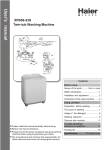Download User Manual - Affordable Scales & Balances
Transcript
BA63730-FT4-D.qxd 12.09.2007 9:14 Uhr Seite 1 Body Balance Slim Design FT 4 BA63730_FT4_GB.qxd 12.09.2007 9:15 Uhr Seite 25 GB English Introduction Important information Operating Elements Preparation Teaching Body Analysis Repeat Entry of Personal Data (TEACH) Recall of Analysis Value (STATE) Changing Personal Data (SET) Delete Personal Data (DEL) Trend Curve Individual Recommendation Important Information Factors Influencing Maesurement Readings Technical Specifications Disposal of Old Electrical and Electronic Equipment Messages Disposal of Spent Batteries Consumer service Compliance Declaration Warranty 26 26 28 28 30 32 33 34 35 36 37 38 42 43 43 44 44 44 45 45 45 BA63730_FT4_GB.qxd 12.09.2007 9:15 Uhr Seite 26 GB Thank you for purchasing the Soehnle Body Analysis Scale. This brand-name product will aid you in the evaluation of your body condition. Please read this user manual prior to operating your body analysis scale and familiarize yourself with the device. Please retain these user instructions so as to have this information on hand whenever it is needed. Important information Whether you would like to reduce your body weight because you are overweight or increase it if you are underweight, please contact a physician. Every treatment and diet programs require the advice of a physician. Recommendations for fitness programs or diets based on calculated values should be obtained from a physician or other qualified person. SOEHNLE is not liable for any damages or losses caused by the use of Body Balance or for Third Party claims. This product is intended only for private use by the consumer. It is not suitable for professional operation in hospitals or medical institutions. It is not suitable for persons with electronic implants (pace maker, etc.) Only operate this body analysis scale on sturdy, level surfaces (tile, hardwood floor, etc.). Carpets could cause erroneous measurements. 26 BA63730_FT4_GB.qxd 12.09.2007 9:15 Uhr Seite 27 GB Weight is not everything - it all depends on the right body analyses In the past, a person’s absolute weight was the determining factor for evaluating one’s body. But today, we know that it’s all about the "composition". Evolution formed mankind as a living creature, which had to be very active while sustaining itself on a sparse diet. "Modern" men and women, however, do the exact opposite: Sparse activity and a plentiful diet, often a "bad” diet. The consequences are known to all of us. Many diseases of civilization could be avoided if only we could program ourselves to maintain a healthy lifestyle. Usually, we weigh too much because we have too much body fat! This means: If you want to loose weight, increase your muscle mass. During times when food is sparse (= diet), the human body reacts with an "emergency program": Before using up its fat reserves, it uses muscle mass. And vice versa, when normal nutrition is resumed, it first adds further fat reserves, which results in the much feared "yoyo" effect. With simultaneous muscle and fitness training you will be able to balance your weight, body fat and muscle mass. The Body Balance will be a decisive contribution to your health. This electronic body analysis scale features the following functions: The Body Balance will determine your condition in regard to body fat and body water content, energy consumption and weight based on your personal data and the recommendations of health and body composition experts. An individual evaluation of the analysis results with personal recommendations will be performed. Display of a trend curve of body fat or body water content, energy consumption or weight, in daily, weekly or monthly steps and the respective average range. Memory slots for 8 persons and automatic recognition of persons. 27 BA63730_FT4_GB.qxd 12.09.2007 9:15 Uhr Seite 28 GB 1 2 3 Operating Elements 1. Confirm ( ) 2. Minus (▼) 3. Plus (▲) 1. Preparation 1. Insert batteries. The time settings mode will open automatically. 2. Time: SET hours (▼ = minus, ▲ = plus) and confirm ( ). 2. 3. Time: SET minutes (▼ = minus, ▲ = plus) and confirm ( ). Note: Immediately after inserting the batteries and setting the time (while "0.0" is still being displayed), place the body analysis scale on a level surface and wait until the scale powers down automatically. Then begin with data entry. Otherwise, it might be possible that the weight of the scale would erroneously be added to the initial weighting process. The same might occur if the scale is held in the hand prior to the weighing process. 3. 28 BA63730_FT4_GB.qxd 12.09.2007 9:15 Uhr Seite 29 GB 4. For all measurements: place scale level on a hard surface (not carpet). 5. Cleaning and care: clean only using slightly damp cloth. Do not use solvents or abrasives. Never submerge scale in water. 4. 5. 6. A country-specific option to switch from kg/cm to lb/in or st/in is possible by pushing the key on the bottom of the scale. 6. Attention! Slipping hazard if surface is wet. 29 BA63730_FT4_GB.qxd 12.09.2007 9:15 Uhr Seite 30 GB 2. Teaching It is necessary to enter personal data for each corresponding person and to step on the scale with bare feet immediately after data entry to ensure correct functionality of this body analysis scale. 3. 1. Place scale on a table for programming. 2. Start data entry ( ) and select "NEW” using keys "▼” and "▲”. Confirm using ( ). 4. 4. Enter your height (▼= minus, ▲ = plus) and confirm ( ). 5. Enter your age (▼= minus, ▲ = plus) and confirm ( ). 6. Input your gender (▼ = male , ▲ = female) and confirm ( 7. Select desired value for the degree of activity (▼= minus, ▲ = plus). This value is essential to determine energy requirement. 3. Memory location (P1 ... P8) select (▼= minus, ▲ = plus) and confirm ( ). 5. Activity level 6. Stand or move for max. 2 hours/day 1 Little physical activity 2 Mild activity, either sitting or standing 3 Work in house and garden, chiefly standing up, occasionally seated 4 Athletes and persons with a lot of physical activity Min. 5 h/week of intensive training 5 Competitive athlete, worker with heavy physical activity Min.10 h/week of intensive training 7. 30 ). BA63730_FT4_GB.qxd 12.09.2007 9:15 Uhr Seite 31 GB 8. Enter desired time period for trend display (day, week, months) (▼ = minus, ▲ = plus) and confirm ( ). We recommend to initially use a daily trend curve. Otherwise, the initial measurement value won't be displayed in the trend curve until one week or one month has passed. 9. Set desired body value (body weight, body fat/body water content, energy consumption) to be displayed as a trend curve (▼ = minus, ▲ = plus) and confirm using ( ). 10. Confirm "OK” using ( ). Following this, immediately place the body analysis scale on the floor, wait until the screen displays "0.0" and then step on the scale with bare feet. The initial measurement is indispensable and serves to store the data and to automatically recognize persons at a later time. If no person steps on the scale, the screen will display "ERROR" and data entry must be repeated. The first body analysis is performed after a person steps on the scale. 8. 9. 10. This scale is equipped with a Time-Out mode. It will automatically switch off after approx. 40 seconds if no keys are pressed. The data will remain stored even if the batteries are replaced. 31 BA63730_FT4_GB.qxd 12.09.2007 9:15 Uhr Seite 32 GB 2. Body Analysis For most precise results, please step on the scale while unclothed. 2. 1. Step on scale. The weight and – for the duration of the analysis (5 to 10 seconds) - a moving bar indicator will be displayed. Please stand still until the analysis is complete. 2. 2. After automatic recognition of persons, the body weight, body fat content ( ), body water content ( ) and energy consumption (kcal) is displayed along with the corresponding status bar. The respective person’s average range of values is located in the median 3 segments of the bar indicator.Interpretation of measurement values: see page 38. 2. 2. 3. Following this, the trend curve will be displayed as selected during data entry. 3. 4. Next, your personal action recommendations are displayed. Meaning of symbols: + + 32 You should drink more fluids Muscle growth training is recommended! Change of diet is recommended! Your analysis values are ok! 5. Step away from the scale. After display of your memory slot, the scale will switch off automatically. In rare cases it is not possible to automatically allocate the analysis results. If this occurs, the scale will alternately display the memory slots of persons coming closest to the analysis result. Since weight measurement is already completed, you may now step off the scale and use the key ”▼” (for the first memory slot displayed) or ”▲” (for the second memory slot displayed) to select your individual memory slot. Following this, body weight, body fat and body water content, as well as energy consumption is displayed. In case of weight differences of more than +/- 3 kg compared to the last measurement (e.g. after a vacation), the user will not be recognized or will be allocated to a wrong memory slot. In this case, proceed as described in "Repeat Entry of Personal Data (TEACH)”. BA63730_FT4_GB.qxd 12.09.2007 9:15 Uhr Seite 33 GB Note that you will only obtain a weight reading – and no body monitoring data – if you step on the scale with your shoes or socks on! Repeat Entry of Personal Data (TEACH) If the user cannot be recognized automatically or if the user is allocated to a wrong memory slot, please proceed as follows: 1. Start data entry ( 1. 2. ). 2. Select corresponding memory slot (P1... P8) using keys ▼/▲ and confirm using ( ). 3. 3. Select "TEACH” using ▼/▲ keys and confirm using ( ). Now, immediately place the body analysis scale on the floor, wait until the screen displays "0.0" and then step on the scale with bare feet. The body analysis is performed after the person steps on the scale. The user is again allocated to his or her previous memory slot and will again be recognized automatically. 33 BA63730_FT4_GB.qxd 12.09.2007 9:15 Uhr Seite 34 GB 2. 3. 3. 4. Recall of Analysis Value (STATE) If required, the last analysis values of recognized persons can be recalled. 1. Start recall ( ). 2. Select memory slot (P1 … P8) using keys ▼/▲ and confirm using ( ). 3. 4. 3. Confirm "STATE” using ( ). You can now select previous analysis values using the keys ▼/▲. 3. 4. 3. 4. 4. Push the key " " once more to recall the trend curves. Use ▼/▲ keys to alternate between individual trend curves. Push the key " " one more time to recall the personal action recommendations of your last analysis. 5. Repeat use of the key " " will allow the user to select various levels of the display menu. Use "EXIT” or "OFF" and confirm using key " " to enter the respective next level. 5. The display will shut down if no keys are pushed for one minute. 34 BA63730_FT4_GB.qxd 12.09.2007 9:15 Uhr Seite 35 GB Changing Personal Data (SET) For example: - If the age of a child increases by 1 (birthday), - The body height changes (children in a growing period), - The activity level increases, or - The trend display is to be changed. Please proceed as follows: 1. 2. 3. 1. Start data entry ( ). 2. Select memory slot (P1 … P8) using keys ▼/▲ and confirm using ( ). 3. Select "Set” using keys ▼/▲ and confirm using ( ). 4. It is now possible to change the desired data as described in "Data Entry”. 4. After confirming with "OK", your new data is stored. Starting with the next analysis, the changed data will be used. 35 BA63730_FT4_GB.qxd 12.09.2007 9:15 Uhr Seite 36 GB 1. Delete Personal Data (DEL) If the data of one person – combined with the trend curves – is to be deleted completely, please proceed as follows: 2. 1. Start data entry ( ). 2. Select memory slot (P1 … P8) using keys ▼/▲ and confirm using ( ). 3. 3. Select "DEL" using keys ▼/▲ and confirm using ( ). A security question will appear. Push the key "▲" to delete all data of this person. The memory slot can be re-programmed. Use the key "▼" to exit the deletion process, the data will remain stored. 36 BA63730_FT4_GB.qxd 12.09.2007 9:16 Uhr Seite 37 GB Normal range Trend Curve Please weigh yourself regularly so that the trend curve will be display a precise trend. The trend curve can display up to 60 values, subject to a corresponding number of measurements. In case of several measurements daily, one single median value is stored.The weekly median value is determined based on 7 daily values. The monthly median value is determined based on 30 daily values. The value displayed after "max” and "min” is the maximum or minimum value of the curve – rounded up or down to the next whole number. 1. The calculated average range for the respective person will be displayed in the trend curve in the area between the boundary lines. 2. If a boundary line of the average value is positioned outside of the display range – in relation to the trend curve – the corresponding boundary line is displayed on the edge of the screen. 1. Border line 2. 3. 3. 4. If only one line is displayed on the top or bottom, this means that the total curve is above or below the average range. The display symbols of your analysis scale Body fat Body water Maximum value Action recommendations* Trend curve * Meaning of symbols for action recommendations: Unit Status indicator + You should drink more fluids! + Muscle growth training is recommended! Diet change is recommended! Minimum value Your analysis values are ok! 37 BA63730_FT4_GB.qxd 12.09.2007 9:16 Uhr Seite 38 GB Body Weight BMI 1 < - 7,5 2 - 7,5 3 - 5,0 4 - 2,5 5 0,0 6 + 2,5 7 + 5,0 8 + 7,5 9 > + 7,5 1 2 3 4 5 6 7 8 9 Difference compared with your individual standard value Whilst the body weight is shown in the display in kg, one of the 9 segments is shown in the bar below it. Here the position of the active segment indicates the assessment of the body weight mentioned on the basis of the BMI figure. The BMI (Body Mass Index) is a measure for the health risk resulting from overweight or underweight. On the basis of categorisation of the BMI, doctors distinguish between "underweight”, "normal weight”, "overweight” and "obese”. BMI = 38 body weight (kg) height (m)2 BA63730_FT4_GB.qxd 12.09.2007 9:16 Uhr Seite 39 GB Proportion of Body Fat Whilst the proportion of body fat in % is shown in the display, one of the 9 segments appears in the bar below it. Too much body fat is unhealthy and does not look nice. What is more important is that a high proportion of body fat is also usually associated with a raised proportion of fat in the blood and this increases greatly the risk of various illnesses such as for instance diabetes, heart disease, high blood pressure etc. But a very low proportion of body fat is equally unhealthy. Apart from the fatty tissue under the skin, the body also stores important fat deposits for the protection of the internal organs and to ensure important metabolic functions. If this essential fat reserve is compromised, this can lead to metabolic disturbance. So for instance in women with body fat figures of under 10%, menstruation may cease. In addition, the risk of osteoporosis increases. The normal proportion of body fat is dependent on age and above all on sex. In women the normal figure is about 10% higher than in men. With increasing age the body loses muscle mass and so the proportion of body fat increases. 1 2 3 4 5 6 7 8 9 Difference compared with your individual standard value 1 2 3 4 5 6 7 8 9 < - 12 % - 12 % - 7 % - 3 % 0 % + 3 % + 7 % + 12 % > + 12 % very low proportion of fat low proportion of fat normal proportion of fat high proportion of fat very high proportion of fat Example: Actual body fat proportion calculated = 31.3 % of total weight. This value is about 7 % above the calculated individual standard value. 39 BA63730_FT4_GB.qxd 12.09.2007 9:16 Uhr Seite 40 GB Proportion of Body Water Whilst the proportion of water in the body in % is shown in the display, one of the 9 segments appears in the bar below it. 1 2 3 4 5 6 7 8 9 Difference compared with your individual standard value 1 2 3 4 5 6 7 8 9 <+ + + >+ 6 6 4 2 0 2 4 6 6 % % % % % % % % % very low proportion of water low proportion of water normal proportion of water high proportion of water Example: Calculated actual proportion of water in the body = 51.7 % of total weight. This value is about 4 % below the calculated individual standard value. 40 The figure shown in this analysis reflects the "total body water” (TBW). The body of an adult is composed of about 60% water. Here there is of course a certain range, with older people showing a lower proportion of water than younger people and men showing a higher proportion than women. The distinction between men and women is a result of the higher mass of body fat in women. Since the majority of the body’s water is to be found in the fat-free mass (73% of the FFM is water) and since the water content in the fat is very low by its nature (about10% of the fatty tissue is water), the proportion of body fat automatically decreases with an increasing proportion of water in the body. BA63730_FT4_GB.qxd 12.09.2007 9:16 Uhr Seite 41 GB Energy Consumption While energy consumption is shown in the display in kcal, one of the 9 segments appears in the graphics panel below. Energy consumption is calculated from the personal data – corrected by a factor for the relevant activity type - and the distribution of body mass measured. Basic rate + performance rate = energy consumption. If you take in fewer kilocalories than your individual energy consumption, then your body will react by losing weight. Your weight will increase if you take in more calories. 1 2 3 4 5 6 7 8 9 Difference compared with your individual standard value 1 2 3 4 5 6 7 8 9 < - 15 % - 15 % - 10 % - 5 % 0 % + 5 % + 10 % + 15 % > + 15 % very low energy consumption low energy consumption normal energy consumption high energy consumption Example: Energy consumption measured = 1,855 kcal. This value is 5% below the calculated normal level of energy consumption. 41 BA63730_FT4_GB.qxd 12.09.2007 9:16 Uhr Seite 42 GB Important Information How to measure correctly? The measurement process should be performed unclothed, if possible, and barefoot. It is recommended to perform the measurements under similar conditions and at the same time of day (e.g. in the morning, sober). How often should measurements be performed with Soehnle body analysis scales? Actually, that is up to you. However, we recommend always measuring at the same time under the same conditions, once a day. The daily routine, eating and drinking habits, but also your lifestyle, influence the water content of your body. When using body analysis scales, this can affect deviations in the display. The scale stores the median value. 42 Is it possible to recognize a change in the percentage of body mass contents on the first day? It is possible for the body analysis scale to display deviating values. This is caused by the changing water content of your body throughout the day and the fact that your body's own values change depending on stress. Will stored trend curves be lost if the data of one memory slot is changed? No. Only, if the data is deleted. Can external influences impact the measurement values? Extreme electromagnetic influences, e.g. operating a radio transmitter in the immediate proximity of the device, can influence the measurement results. After removal of the influence, the product will be fully functional again. However, it might be necessary to switch the device off and back on. How are trend curves created? Daily trend curve (day) means: The daily median values of the last 60 days will be displayed. The last value will always be added to the right side. Weekly curves (week) means: A weekly median value will be determined based on 7 daily median values. Therefore, the first weekly median value can be displayed only after one week*. The last 60 weekly median values will be displayed. Monthly curve (monthly) means: A monthly median value will be determined based on 30 daily median values. Therefore, the first monthly median value can be displayed only after one month*. Up to 60 monthly median values can be displayed. * We therefore recommend to select a daily trend initially. BA63730_FT4_GB.qxd 12.09.2007 9:16 Uhr Seite 43 GB Factors Influencing Maesurement Readings Other factors can affect water balance: Varying or implausible results can occur in the case of: Analysis is based on the measurement of the body's electrical resistance. Eating and drinking habits during the course of the day and individual lifestyle affect the water balance. This is noticeable by the fluctuations in the display. After a bath, the body fat reading may be too low and the body water reading too high. Persons with a high temperature, symptoms of oedema or osteoporosis. After a meal, readings can be higher. Persons undergoing dialysis treatment. Women may experience fluctuations due to the menstrual cycle. Persons taking cardiovascular medicine. In order to ensure that the results of analysis are a accurate and consistent as possible, keep the measurement conditions constant, as only in this way will you be able to observe changes over an extended period. Pregnant women. Due to loss of water caused by illness or after physical activity (sport). After taking exercise, wait for 6 to 8 hours before carrying out the next measurement. If the analysis is performed while wearing wet socks. Technical Specifications Load capacity x graduation = max. 150 kg x 100 g Display resolution: Body fat content: 0.1% Body water content: 0.1% Energy consumption: 1 kcal Body height: 100-250 cm Age: 10-99 years 8 memory slots for individual persons Large LCD screen Batteries requirements: 4 x 1.5 V AA Batteries included. 43 BA63730_FT4_GB.qxd 12.09.2007 9:16 Uhr Seite 44 GB 1. Messages 1. Batteries spent. Insert new battery. 2. Overload: From 150 kg. 2. 3. Implausible analysis result – check individual programming. 4. Bad foot-contact: Clean scale or feet or check for sufficient skin moisture.If skin is too dry – moisten feet or carry out measurement after taking a bath or shower. 3. 4. Disposal of Spent Batteries 4. Batteries must not be disposed of as normal household waste. Note that you are legally obliged to dispose of used batteries in a correct way. You canreturn spent batteries either to public collection points in your town or to any outlet selling batteries of the same kind. Pb = Battery contains lead Cd = Battery contains cadmium Hg = Battery contains mercury 44 Disposal of Old Electrical and Electronic Equipment This symbol on the product or on its packaging indicates that this product shall not be treated as household waste. Instead it shall be handed over to the applicable collection point for the recycling of electrical and electronic equipment. For more detailed information about recycling contact your local city office, your household waste disposal service or the shop where you purchased the product. BA63730_FT4_GB.qxd 12.09.2007 9:16 Uhr Seite 45 GB If you have questions or comments, the following points of contact are available: Consumer service Ph: (08 00) 5 34 34 34 Compliance Declaration Warranty Soehnle hereby declares that the Body Balance device complies with the basic requirements and the other relevant terms of Directive 2004/108/EC. SOEHNLE guarantees that all defects due to materials or manufacturing faults will be remedied by replacement or repair, free of charge, for a period of 3 years from the date of purchase. Please keep your purchase receipt and the guarantee card in a safe place. If you have any complaints, please return the scale to your dealer with the guarantee card and receipt. Monday to Thursday 09:00 to 12:15 and 13:00 to 16.00. Friday from 09:00 to 12:15 and 13:00 to 15:00. This device is screened in accordance with the applicable EC Directive 2004/108/EC. Note: the display value may be affected by extreme electromagnetic influences, e.g. when a radio is operated in the immediate vicinity of the device. The product can be used for its intended purpose again when the interference disappears (a reset may be required) ✁ GARANTEE CARD If you have any complaints, please return the scale to your dealer with the guarantee card and your receipt. Sender Reason for complaint 45