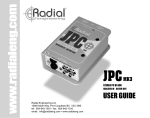Download SB CM01+ User Manual
Transcript
Isolated RS485/232 Interface Board for S7-200 SMART SB CM01+ User Manual SB CM01+ is an isolated RS485/232 interface board developed for Siemens S7-200 SMART PLC. It adopts the most advanced magnetic isolators to isolate RS485 and RS232 signals, and is designed with lightning protection devices and PTC overcurrent protective device, solving the grounding interference and interface burning problem of various RS485/232 nodes resulting from different ground potential. It’s a good choice to improve reliability and stability of the communication (particularly noticeable when communicating with the inverter) and extend the communication distance. Isolated SB CM01+ interface board is completely compatible to Siemens non-isolated interface board SB CM01 and can be directly replaced. Its built-in terminal resistance and biasing resistor make it easier for wiring. The following table shows the differences between these two interface boards. Interface board Performance comparison Siemens non-isolated Isolated SB CM01 SB CM01+ 10m 30m 50m 1000m No, external connection required Yes, switch to enable No Yes RS232 maximum communication distance RS485 maximum communication distance (187.5Ks) RS485 terminal resistance and biasing resistor RS485 lightning protection and overcurrent protection Number of terminal Plastic casing 6 cores with 5V bias voltage output for 5 cores without bias voltage output external terminal resistance and and built-in terminal resistance and biasing resistor biasing resistor. Yes No, use the plastic casing of CPU body Power consumption 0.5W 0.7W Main technical parameters of SB CM01+: ● Isolation voltage: 1000VDC. ● RS232 port with surge protection. ● RS485 port with lightning protective device. Repeatable surge capacity: Ipp=100A (10/700us, 4KV) Standard complied: ITU-TK20/21, VDE 0433. ±15KV ESD (static electricity) protection. ● Recoverable overcurrent protection: RS485 port can withstand the sustained overcurrent caused by voltage up to 60V. ● Maximum communication distance of RS232: 30m, maximum communication distance of RS485 (187.5K): 1000m. ● Built-in RS485 terminal resistance and biasing resistor, switch to enable ● Power consumption: 0.7W. Operating temperature: -40~+85℃. Dimension W*H*D(mm): 35*52.2*16(in casing). SB CM01+ configuration and functional blocks diagram: Connect S7-200 SMART PLC and the computer with network cables before using SB CM01+, and set the interface type, address, baud rate and other parameters of the signal interface board SB CM01+ in STEP 7-MicroWIN SMART software. When configuring SB CM01+ as the RS232 interface, terminal resistance setting switch is invalid. When configuring SB CM01+ as RS485 interface, there is no terminal resistance and biasing resistor if the switch is “off”. If it’s “on”, a 220Ω terminal resistance and two 390Ω biasing resistor will be connected internally. Terminal signal definition on SB CM01+ interface board Appearance Terminal Signal name Description number 1 Shield Case earthing grounding 2 Tx/B RS232-Tx (out) /RS485-B (signal positive) 3 RTS Request to send (TTL electrical level) 4 M 5 Rx/A Signal earthing RS232-Rx (in) /RS485-A (signal negative) SB CM01+ functional block diagram SB CM01+ installation: SB CM01+ is not supplied with casing, it needs to use the supplied of S7-200 SMART CPU body. Switch off PLC power, remove the supplied SB CM01 casing of CPU, insert the SB CM01+ interface board on the casing and then insert it to the CPU. After hearing a clicking sound, the SB CM01+ is connected correctly with CPU. The installation and software programming of isolated SB CM01+ are completely identical with those of Siemens non-isolated SB CM01. When it’s located on the two terminal nodes of RS485 network segment and the terminal resistance setting switch is “on”, it avoids the trouble to externally connect the terminal resistance and biasing resistor with Siemens SB CM01 as the terminal node. For the detailed application method of SB CM01+, please refer to the SB CM01 part in Siemens S7-200 SMART System Manual.