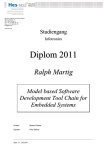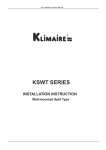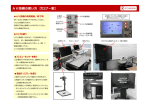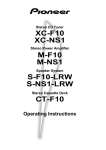Download A Generic Framework for Structure
Transcript
Christian-Albrechts-Universität zu Kiel
Diploma Thesis
A Generic Framework
for Structure-Based Editing
of Graphical Models in Eclipse
cand.inform. Michael Matzen
March 26, 2010
Department of Computer Science
Real-Time and Embedded Systems Group
Prof. Dr. Reinhard von Hanxleden
Advised by:
Hauke Fuhrmann
ii
Eidesstattliche Erklärung
Hiermit erkläre ich an Eides statt, dass ich die vorliegende Arbeit selbstständig
verfasst und keine anderen als die angegebenen Hilfsmittel verwendet habe.
Kiel,
iv
Abstract
This thesis introduces the paradigm of structure-based editing to the Eclipse modeling platform to improve the efficency of graphical modeling.
The approach is based on the fundamentals of model based design, i.e. metamodels
are used to define the structure of all their derived model instances. This architecture
allows the definition of operations on the metamodel level and their execution on
arbitrary model instances.
To actually perform an editing operation we will propose a transformational approach, which is based on the well-known technique of model transformation. Furthermore, we will evaluate some of the most common model transformation frameworks for their usability with a structure-based editing project.
Additionally, a reference implementation of the transformational approach to structure-based editing will be presented.
The implementation has been embedded into the Eclipse framework, in the context
of the Kiel Integrated Environment for Layout Eclipse Rich Client (KIELER), which
combines a range of innovative approaches to improve the overall process of editing
graphical models.
Keywords: Eclipse, KIELER, model-based design, structure-based editing, model
transformation
vi
Contents
1. Introduction
1.1. Related Work . . . . . . . . . . . . . . . . . . . . . . . . . . . . . . .
1
2
2. On Model-Based Design
2.1. Model Transformations . . . . . . . . . . . . . . . . . . . .
2.1.1. Example . . . . . . . . . . . . . . . . . . . . . . . .
2.2. Evaluation of Existing Model Transformation Frameworks
2.2.1. QVT . . . . . . . . . . . . . . . . . . . . . . . . . .
2.2.2. QVTo/QVTd . . . . . . . . . . . . . . . . . . . . .
2.2.3. ATL . . . . . . . . . . . . . . . . . . . . . . . . . .
2.2.4. Xtend . . . . . . . . . . . . . . . . . . . . . . . . .
.
.
.
.
.
.
.
.
.
.
.
.
.
.
.
.
.
.
.
.
.
.
.
.
.
.
.
.
.
.
.
.
.
.
.
.
.
.
.
.
.
.
7
8
9
11
13
14
15
16
3. Used Technologies
3.1. The Eclipse Platform . . . . . . . . . . . . .
3.1.1. Plug-In Development . . . . . . . . .
3.1.2. The Eclipse Modeling Framework . .
3.1.3. The Graphical Editing Framework .
3.1.4. The Graphical Modeling Framework
3.2. KIELER . . . . . . . . . . . . . . . . . . . .
3.2.1. KIML . . . . . . . . . . . . . . . . .
3.2.2. View Management . . . . . . . . . .
3.2.3. ThinKCharts Editor . . . . . . . . .
3.2.4. Data flow Editor . . . . . . . . . . .
3.2.5. Additional Projects . . . . . . . . . .
3.3. Xtext/Xpand . . . . . . . . . . . . . . . . .
.
.
.
.
.
.
.
.
.
.
.
.
.
.
.
.
.
.
.
.
.
.
.
.
.
.
.
.
.
.
.
.
.
.
.
.
.
.
.
.
.
.
.
.
.
.
.
.
.
.
.
.
.
.
.
.
.
.
.
.
.
.
.
.
.
.
.
.
.
.
.
.
.
.
.
.
.
.
.
.
.
.
.
.
.
.
.
.
.
.
.
.
.
.
.
.
.
.
.
.
.
.
.
.
.
.
.
.
19
19
19
20
21
22
23
24
24
26
27
27
28
4. A Transformational Approach to Structure-Based Editing
4.1. State-Of-The-Practice in Editing . . . . . . . . . . . .
4.2. Approach . . . . . . . . . . . . . . . . . . . . . . . . .
4.3. Overview . . . . . . . . . . . . . . . . . . . . . . . . .
4.4. Editor Interface . . . . . . . . . . . . . . . . . . . . . .
4.5. Transformation Interface . . . . . . . . . . . . . . . . .
.
.
.
.
.
.
.
.
.
.
.
.
.
.
.
.
.
.
.
.
.
.
.
.
.
.
.
.
.
.
.
.
.
.
.
.
.
.
.
.
31
31
34
35
36
36
.
.
.
.
.
.
.
.
.
.
.
.
.
.
.
.
.
.
.
.
.
.
.
.
.
.
.
.
.
.
.
.
.
.
.
.
.
.
.
.
.
.
.
.
.
.
.
.
.
.
.
.
.
.
.
.
.
.
.
.
vii
Contents
4.6. Core Layer . . . . . . . . . . . . . . . . . . . . . . . . . . . . . . . .
4.7. Summary . . . . . . . . . . . . . . . . . . . . . . . . . . . . . . . . .
38
39
5. KIELER Structure-Based Editing
5.1. Architecture . . . . . . . . . . . . . . . . . . . . . . . . . . . . . . . .
5.2. KSBasE Core Project . . . . . . . . . . . . . . . . . . . . . . . . . .
5.2.1. Extension Points . . . . . . . . . . . . . . . . . . . . . . . . .
5.3. KSBaSE UI Project . . . . . . . . . . . . . . . . . . . . . . . . . . .
5.3.1. From KSBasE Extensions to Eclipse UI Contributions . . . .
5.3.2. Listener Interfaces . . . . . . . . . . . . . . . . . . . . . . . .
5.3.3. Execution of Operations . . . . . . . . . . . . . . . . . . . . .
5.3.4. Menu Visibility Handling . . . . . . . . . . . . . . . . . . . .
5.3.5. Preference Pages . . . . . . . . . . . . . . . . . . . . . . . . .
5.4. Additional KIELER Interfaces . . . . . . . . . . . . . . . . . . . . . .
5.4.1. KSBasE View Management Integration . . . . . . . . . . . .
5.5. Limitations of KIELER Structure-Based Editing (KSBasE) . . . . . .
5.6. Example Configurations . . . . . . . . . . . . . . . . . . . . . . . . .
5.6.1. ThinKCharts Editor . . . . . . . . . . . . . . . . . . . . . . .
5.6.2. KIELER of Dataflow (KoData) Editor . . . . . . . . . . . . . .
5.6.3. UML . . . . . . . . . . . . . . . . . . . . . . . . . . . . . . . .
5.7. Evaluation: Improvements in Editing Graphical Models with KSBasE
5.7.1. Step-by-Step comparison . . . . . . . . . . . . . . . . . . . . .
5.7.2. Statistical Evaluation . . . . . . . . . . . . . . . . . . . . . .
41
41
42
43
44
44
45
46
47
47
48
49
51
52
52
55
57
59
59
61
6. Conclusion
6.1. Future Work . . . . . . . . . . . . . . . . . . . . . . . . . . . . . . .
71
72
A. Documentation
73
B. Transformations
85
C. Class Diagrams
93
D. Bibliography
97
viii
List of Figures
1.1.
1.2.
1.3.
1.4.
1.5.
An adaption of the MVC pattern for graphical models [13]
DiaMeta Ludo-Example Rule Definition . . . . . . . . . .
DiaMeta Ludo-Example Application . . . . . . . . . . . .
GenGED grammar editor [1] . . . . . . . . . . . . . . . .
More complex SyncChart [12] . . . . . . . . . . . . . . . .
2.1.
2.2.
2.3.
2.4.
2.5.
Technical spaces for MDA and XML [16] .
Example Metamodels . . . . . . . . . . . .
SimpleStateMachine model . . . . . . . .
Model instance of the SimpleGraphModel
The SimpleGraphModel after the execution
transformation . . . . . . . . . . . . . . .
Overview of QVT layers [2] . . . . . . . .
QVTo classification . . . . . . . . . . . . .
ATL classification . . . . . . . . . . . . . .
Xtend classification . . . . . . . . . . . . .
2.6.
2.7.
2.8.
2.9.
.
.
.
.
.
. . . . . . . . . .
. . . . . . . . . .
. . . . . . . . . .
. . . . . . . . . .
of an endogenous
. . . . . . . . . .
. . . . . . . . . .
. . . . . . . . . .
. . . . . . . . . .
. . . . . . . . . .
.
.
.
.
.
.
.
.
.
.
.
.
.
.
.
.
.
.
.
.
.
.
.
.
.
2
3
4
5
6
. . . . .
. . . . .
. . . . .
. . . . .
in-place
. . . . .
. . . . .
. . . . .
. . . . .
. . . . .
8
9
9
10
11
14
15
16
17
3.1. Eclipse Platform Architecture . . . . . . . . . . . . . . . . . . . . . .
3.2. Usage of the org.eclipse.ui.menus extension point . . . . . . . . . . .
3.3. The Graphical Editing Framework (GEF) Model-View-Controller (MVC)
architecture . . . . . . . . . . . . . . . . . . . . . . . . . . . . . . . .
3.4. The Graphical Modeling Framework (GMF) dashboard . . . . . . . .
3.5. The view management concept [13] . . . . . . . . . . . . . . . . . . .
3.6. SyncChart for ABRO . . . . . . . . . . . . . . . . . . . . . . . . . . .
3.7. The SyncCharts metamodel . . . . . . . . . . . . . . . . . . . . . . .
3.8. Data flow diagram simulating a heater control . . . . . . . . . . . . .
20
21
4.1.
4.2.
4.3.
4.4.
4.5.
33
34
36
37
Manually inserting a state . . . . . . . . . . . . . . . . . . . . . . . .
PopupBar for the KoData editor . . . . . . . . . . . . . . . . . . . . .
Interfaces to structure-based editing framework . . . . . . . . . . . .
Mapping and reordering Parameters . . . . . . . . . . . . . . . . . .
Example parameter mapping. The numbers indicate the user selection
on the left image and the computed mapping on the center image. .
22
23
24
25
26
27
39
ix
List of Figures
x
4.6. Inserting a state with structure-based editing . . . . . . . . . . . . .
40
5.1. Architecture of the KSBasE framework . . . . . . . . . . . . . . . . .
5.2. Manual creation of extensions . . . . . . . . . . . . . . . . . . . . . .
5.3. Sequence of a structure-based editing operation . . . . . . . . . . . .
5.4. UI visibility interaction . . . . . . . . . . . . . . . . . . . . . . . . . .
5.5. KSBasE Editors Preference Page . . . . . . . . . . . . . . . . . . . .
5.6. Interaction of KSBasE and view management projects . . . . . . . .
5.7. Executing zoom before layout effect . . . . . . . . . . . . . . . . . .
5.8. Executing layout before zoom effect . . . . . . . . . . . . . . . . . .
5.9. Adding a successor state . . . . . . . . . . . . . . . . . . . . . . . . .
5.10. Adding a choice construct . . . . . . . . . . . . . . . . . . . . . . . .
5.11. Adding a region to a simple (a) and a complex (b) state. Followed by
removal of all regions (c) . . . . . . . . . . . . . . . . . . . . . . . . .
5.12. Encapsulating a region . . . . . . . . . . . . . . . . . . . . . . . . . .
5.13. Extracting the elements of a state . . . . . . . . . . . . . . . . . . . .
5.14. Exchanging the source and target of a transition . . . . . . . . . . .
5.15. Changing the target state of a transition . . . . . . . . . . . . . . . .
5.16. Adding a successor to a box without ports (top) and with an existing
output port (bottom) . . . . . . . . . . . . . . . . . . . . . . . . . .
5.17. Subsequent execution of connect ports operation . . . . . . . . . . .
5.18. Adding a box on a connection . . . . . . . . . . . . . . . . . . . . . .
5.19. Extracting an interface from a class and encapsulating the result to a
package . . . . . . . . . . . . . . . . . . . . . . . . . . . . . . . . . .
5.20. Creating a successor activity . . . . . . . . . . . . . . . . . . . . . . .
5.21. Creating a decision node . . . . . . . . . . . . . . . . . . . . . . . . .
5.22. Results for group I . . . . . . . . . . . . . . . . . . . . . . . . . . . .
5.23. Results for group II . . . . . . . . . . . . . . . . . . . . . . . . . . . .
5.24. Results for group III . . . . . . . . . . . . . . . . . . . . . . . . . . .
5.25. Results for model I . . . . . . . . . . . . . . . . . . . . . . . . . . . .
5.26. Results for model II . . . . . . . . . . . . . . . . . . . . . . . . . . .
5.27. Results for model III . . . . . . . . . . . . . . . . . . . . . . . . . . .
5.28. Model 1 . . . . . . . . . . . . . . . . . . . . . . . . . . . . . . . . . .
5.29. Model 2 . . . . . . . . . . . . . . . . . . . . . . . . . . . . . . . . . .
5.30. Model 3 . . . . . . . . . . . . . . . . . . . . . . . . . . . . . . . . . .
42
45
46
48
49
50
51
51
52
53
53
54
54
55
55
56
57
57
58
58
59
63
63
64
64
65
65
66
67
68
List of Abbreviations
API
Application Programming Interface
ATL
ATLAS Transformation Language
CASE
Computer-aided software engineering
DND
drag-and-drop
DSL
Domain-Specific Language
EBNF
Extended Backus-Naur Form
EMF
Eclipse Modeling Framework
EMOF
Essential MOF
GEF
Graphical Editing Framework
GMF
Graphical Modeling Framework
HTML
HyperText Markup Language
IDE
Integrated Development Environment
JDT
Java Development Tooling
KIEL
Kiel Integrated Environment for Layout
KIELER
Kiel Integrated Environment for Layout Eclipse Rich Client
KIML
KIELER Infrastructure for Meta Layout
KITE
KIELER Textual Editing Framework
KITS
KIELER Textual SyncCharts
KLoDD
KIELER Layout of Dataflow Diagrams
KoData
KIELER of Dataflow
xi
List of Figures
KSBasE
KIELER Structure-Based Editing
M2M
Eclipse Model To Model Transformation
MDA
Model Driven Architecture
MOF
Meta Object Facility
MVC
Model-View-Controller
OCL
Object Constraint Language
OMG
Object Management Group
QVT
Query/View/Transformation
QVTo
Operational QVT
QVTd
QVT Declarative
PDE
Plug-In Developer Environment
RCA
Rich Client Application
RCP
Rich Client Platform
ThinKCharts
The Thin KIELER SyncCharts Editor
UI
User Interface
UML
Unified Modeling Language
W3C
World Wide Web Consortium
WYSIWYG
What-You-See-Is-What-You-Get
XMI
XML Metadata Interchange
XML
Extensible Markup Language
XSLT
Extensible Stylesheet Language Transformations
xii
Chapter 1
Introduction
The White Rabbit put on his spectacles. “Where shall I begin, please
your Majesty?” he asked.
“Begin at the beginning,” the King said gravely, “and go on till you come
to the end: then stop.”
from: “Alice’s Adventures in Wonderland”
Since model based design emerged to a widely-used technique for creating software
systems, the complexity and size of the models constantly grew and raised the need
for sophisticated modeling tools and paradigms. Most of the state-of-the-practice
editing tools provided by common editors, such as drag-and-drop (DND) editing,
however, are well-suited for small and simple diagrams, but fail to enable fast and
efficient editing of larger models, e.g. as the one shown in Figure 1.5.
The primary drawback in common editing techniques is that the user is working
on a graphical representation, which is, in general, not as compact as a textual representation and therefore introduces additional effort for simple operations. Inserting
new elements, for example, involves a large amount of, mostly unnecessary, mouse
gestures for creating the element, placing it in the diagram area and adjusting the
layout. Furthermore, operations like replacing a diagram element with a different
one involves an entire sequence of editing steps, e. g. deletion of the existing element
and creating a new one with the same properties and relations.
The aim of this thesis is to introduce the paradigm of structure-based editing
into the widely-used Eclipse modeling platform to enhance an entire set of graphical
editors by providing operations that are based on the underlying structure of the
editor. The approach proposed here is based on the fundamentals of model based
design, i. e. abstract models are used to define the structure of all their derived model
instances, which may have a variety of characteristics. A model might, for example,
describe a graphical or textual editor. Furthermore, the common technique of model
transformation will be used as basic concept for defining and executing structurebased editing operations.
The first main chapter of this thesis will give a general introduction to model based
design and an evaluation of existing model transformation frameworks. The second
chapter introduces the technologies that have been used in this thesis, including an
1
1. Introduction
Figure 1.1.: An adaption of the MVC pattern for graphical models [13]
overview of the Kiel Integrated Environment for Layout Eclipse Rich Client (KIELER)
project. In chapter 4 we will discuss an approach to structure-based editing, which
is based on the technique of model transformation, followed by a reference implementation of the given approach in the context of the KIELER project. This chapter
will also give example configurations for two editors, shipped with KIELER, as well as
an evaluation of the improvements in editing graphical models with structure-based
editing compared to other editing mechanisms. The thesis will close with a summary
of the given approach and an outlook to future research topics. In the appendix we
will give an additional user and developers guide for the KIELER structure-based
editing framework.
1.1. Related Work
The primary reference for this thesis is the work of Fuhrmann and von Hanxleden
[13], where the authors introduce pragmatics for model-based desing and modeling languages. The primary objective of these pragmatics is the enhancement of
processes related to creating, editing and viewing graphical models. The authors
adapted the common Model-View-Controller (MVC) pattern, illustrated in Figure
1.1, to create a sophisticated separation of concerns between the different aspects of
model-based design. As a major part of how the editing of models can be improved,
the authors proposed the paradigm of structure-based editing by performing in-place
model transformations.
Structure-based editing, also known as structural- or syntax-directed editing, is
common in textual editors and Integrated Development Environments (IDEs), where
2
1.1. Related Work
Figure 1.2.: DiaMeta Ludo-Example Rule Definition
the underlying language semantics are used to aid developers during the editing
processes, e. g. by providing syntax-highlighting or context sensitive operations, such
as the Eclipse template mechanism. Beside the use in textual editors, structurebased editing has also been introduced to graphical editing frameworks by several
projects.
The diagram generator project DiaGen [20], developed at the University of Erlangen-Nürnberg and its successor DiaMeta [21], developed at the Universität der Bundeswehr München, provide tools to create standalone graphical editors either from a
formal, hypergraph based grammar (DiaGen) or an abstract model (DiaMeta). Furthermore, both projects allow to define operations for the editor by creating graph
transformations, as shown in Figure 1.2. These transformations are integrated into
the editor, as shown in Figure 1.3, and may be executed on the current model.
The integration of those transformations, however, is only rudimentary, e. g. if the
diagram contains more than one object of a given transformation type, the target element is not chosen by the user but by the order of the elements in the diagram. The
major drawbacks of this approach are the complex syntax of graph transformations,
the missing flexibility when selecting a transformation target and that the editing
operations are generated with the editor, so adding a new operation involves regenerating the entire editor. A project that uses a very similar approach is Generation
of Graphical Environments for Design (GenGED) [6]. GenGED also provides a set of
tools to create editors for arbitrary visual languages based on an alphabet and graph
grammar rules. In contrast to the DiaGen and DiaMeta projects, GenGED allows
3
1. Introduction
Figure 1.3.: DiaMeta Ludo-Example Application
to create model transformations graphically by defining preconditions, the left, and
right hand side of the transformation, as shown in Figure 1.4.
Another project that focuses on the execution of in-place model transformations
in graphical editors is the TIGER EMF Transformation Project (EMFTrans) [10].
The project comprises a custom transformation language as well as an Eclipse-based
graphical editor for creating arbitrary in-place transformations on models that are
built on top of a model, which is provided by the Eclipse Modeling Framework (EMF).
Those model transformations may also be compiled into Java code and integrated
into custom projects. The EMFTrans project, however, focuses on creating model
transformations, whereas the structure-based editing framework introduced in this
thesis aims at a generic framework for enhancing the actual modeling process by
defining in-place transformations and integrating them transparently into editors
that are based on the Graphical Modeling Framework (GMF). Since EMFTrans has
not been integrated into the latest Eclipse version, it has not been considered as a
possible transformation framework for the structure-based editing project, proposed
later on. However, EMFTrans has lately been incorporated into the Eclipse Henshin1
1
4
http://www.eclipse.org/modeling/emft/henshin/
1.1. Related Work
Figure 1.4.: GenGED grammar editor [1]
project, so it may be considered in future versions.
A work that is closely related to this thesis is the diploma thesis of Mirco Wischer
[32], where a structure-based approach has been used to improve the Kiel Integrated
Environment for Layout (KIEL) framework, which is the predecessor of the KIELER
project in which this thesis has been created. Although the initial approach is very
similar to the one taken in this work, there are major differences, as the KIEL framework is a monolithic tool for creating Statecharts whereas this thesis proposes a more
generic way of creating structure-based features for an entire set of graphical editors.
5
1. Introduction
Figure 1.5.: More complex SyncChart [12]
6
Chapter 2
On Model-Based Design
This chapter gives an overview of the fundamentals of model-based design and the
technique of model transformation, including examples for the different types of
transformations. In Chapter 2.2 we will have a look at common model transformation
frameworks and evaluate their use for a structure-based editing project.
The overall architecture of a model space, called the technical space [16], is divided
into four layers of abstraction: the meta-metamodel, the meta- or semantic model,
the model, and an object of a model instance. Additionally, technical spaces contain
concepts, tools, techniques, and formalisms associated with a particular technology.
The most abstract layer, called M3-Level, defines the structure of all metamodels
that are declared in a technical space by using a model, called the meta-metamodel.
The M2-Level contains models that are defined by creating instances of the M3
meta-metamodel. These models are called metamodels because they are used to
describe the actual model instances that can be defined in this technical space. All
these model instances are contained in the M1-Level. The last layer, M0, comprises
objects which are instances of model elements from the M1-Level. It may be very
hard to describe the contents of the M0-Level for some technical spaces, e. g. for the
Extensible Markup Language (XML), in these cases the M0-Level may be undefined.
Figure 2.1 shows two examples of common technical spaces, the Model Driven
Architecture (MDA) [4] technical space, defined by the Object Management Group
(OMG)1 and the XML space, defined by the World Wide Web Consortium (W3C)2 .
The MDA space is based upon the Meta Object Facility (MOF) meta-metamodel and
contains languages such as the Unified Modeling Language (UML). The XML space
uses Extended Backus-Naur Form (EBNF) [14] as the meta-metamodel and contains
languages such as XML, Extensible Stylesheet Language Transformations (XSLT)3 ,
and the HyperText Markup Language (HTML).
1
2
3
http://www.omg.org
http://www.w3.org/
http://www.w3.org/TR/xslt
7
2. On Model-Based Design
Figure 2.1.: Technical spaces for MDA and XML [16]
2.1. Model Transformations
One of the most important aspects of model-driven development is the technique
of model transformation. It describes the process of converting models based on
a set of transformation rules. Furthermore, the transformation of models is not
restricted to metamodels or technical spaces, i. e. it is possible to convert models
between arbitrary spaces; however, the transformation between different technical
spaces may be difficult and require additional pre- and post-processing steps for
creating a representation of the source models in the target space. For example, the
transformation of an XML document into the UML space requires the definition of a
MOF-based metamodel for XML grammar documents.
However, since we will not use the transformation between different technical
spaces in the context of this thesis, we will assume from now on all models reside in
the same technical space.
With this restriction, the term model transformation is simplified to conversion
of models from source to target metamodels. Because these metamodels do not
necessarily need to be different, two classes of transformations have been defined by
Mens and van Gorp [19]: endogenous and exogenous transformations.
A transformation is called endogenous if source and target M1-models are based
on the same M2-metamodel, whereas an exogenous transformation implies that they
are different.
Additionally, if the source and target M1-models of an endogenous transformation
8
2.1. Model Transformations
are identical, the transformation is called in-place, i. e. the transformation will not
create a new model, but the given input model will be modified based on the transformation rules. This technique is often used for maintenance of models, e. g. if a
model needs to be optimized.
2.1.1. Example
To clarify the different aspects of model transformation we will have a look at an
example with two small metamodels (shown in Figure 2.2) and perform exogenous
and endogenous in-place model transformations.
SimpleStateMachine
StateMachine
name : EString
0..*
states
State
name : EString
1
0..*
targetState
Transition
Figure 2.2.: Example Metamodels
Exogenous Transformation
First, we are going to perform an exogenous transformation on a model instance of
the SimpleStateMachine metamodel (shown in Figure 2.3) to create a new instance
of the SimpleGraphModel.
State Machine TwoStates
State S0
Transition
S1
State S1
Figure 2.3.: SimpleStateMachine model
To transform the given model into the simple graph metamodel, we are applying
the rules shown in Listing 2.1.
9
2. On Model-Based Design
Listing 2.1: Exogenous transformation (pseudocode)
1
2
3
4
5
6
7
8
9
10
11
12
13
14
15
16
17
exogenousTransformation(input SimpleStateMachine t) : output SimpleGraphModel
SimpleGraphModel g = new SimpleGraphModel;
g.label = t.name;
foreach State s in t
{
Circle c = new Circle;
c.label = s.name;
g.addCircle(c);
}
foreach Transition r in t
{
Line l = new Line;
l.label = r.sourceState.name + r.targetState.name;
l.source = g.getCircle(r.sourceState.name);
l.target = g.getCircle(r.targetState.name);
}
return g;
After applying those rules to our example model, we will get a new model instance
of the SimpleGraphModel and we may be able to visualize the resulting model as
shown in Figure 2.4.
Figure 2.4.: Model instance of the SimpleGraphModel
Endogenous Transformation
In the next example, we will perform an endogenous in-place transformation, i. e. the
metamodel will not be changed and the model output is equal to the input. This
time we will use the model shown in Figure 2.4 and apply the rules shown in Listing
2.2.
After the transformation has been executed, the given model will contain four
states and may be visualized as shown in Figure 2.5.
10
2.2. Evaluation of Existing Model Transformation Frameworks
Listing 2.2: Endogenous transformation (pseudocode)
1
2
3
4
5
6
7
8
9
10
endogenousTransformation(input SimpleGraphModel g)
foreach Circle c in g
{
Circle c2 = new Circle;
c2.label = g.circles.count + 1;
Line l2 = new Line;
line.source = c;
line.target = c2;
line.label = c.label + c2.label;
}
Figure 2.5.: The SimpleGraphModel after the execution of an endogenous in-place
transformation
2.2. Evaluation of Existing Model Transformation
Frameworks
Since model-driven development and model transformation have been introduced,
several different frameworks for defining and executing model transformations have
been developed. In this section we will have a look at some of the currently existing
frameworks, which have been evaluated during the planning phase of this thesis. To
visualize the differences between those frameworks, each section will contain a net
diagram with the following criteria, which have been created to measure the usability
of the frameworks for a structure-based editing project.
1. Declarative Rules
Does the language support the use of declarative rules?
2. Imperative Rules
Does the language support the use of imperative rules?
3. Simplicity
The total number of keywords.
11
2. On Model-Based Design
4. Eclipse Tool Support
Does the framework comprise Eclipse features for creating, executing and debugging transformations ?
5. Error Handling
Is there an appropriate console error message when a transformation failed,
and is it possible to catch this message when executing a transformation programmatically?
6. Dynamic Execution
Is it possible to address a specific target element for a transformation?
7. External Code Invocation
Is it possible to call external methods from inside a transformation?
The programming paradigm, either declarative or imperative, is a more informal
categorization and does not have any immediate influence on the evaluation of the
framework in this thesis. Nevertheless, developers who are not familiar with declarative/imperative programming might feel more comfortable when using a framework
that allows the use of imperative/declarative rules.
The Dynamic Execution criterion summarizes the processes that are related to
the execution of transformations only for specific model elements. This requirement
has been raised, because most transformation frameworks are built on the assumption that an entire model will be transformed. The transformational approach to
structure-based editing, proposed later on, however, assumes that it is possible to
execute a transformation for a specific model element. If a framework lacks the option of performing a transformation on a single element, the execution of an in-place
transformation, e. g. to insert a successor element for a selected diagram object, may
result in an unintended behavior, e. g. successor elements for all diagram objects.
Those transformation frameworks will need an additional mechanism to address the
elements that are currently selected in the graphical editor and perform the transformation on those elements. Therefore, the dynamic execution is an important
performance and convenience requirement for a structure-based editing framework.
Because this project mainly focuses on the enhancement of GMF-based editors,
the Eclipse tool support is another very important requirement. It comprises features such as the programmatic execution of transformations, debugging support,
and an editor with the state-of-the-art features, e. g. syntax highlighting and code
completion.
The invocation of external code, e. g. Java methods, may be very useful when working with graphical editors to retrieve more detailed information about the current
state of a diagram model.
The total number of keywords and the error handling capabilities of QVT and ATL
have been adopted from the work of Mitoussis and Macos [23].
12
2.2. Evaluation of Existing Model Transformation Frameworks
2.2.1. QVT
With the aim to create an industrial standard for model transformation languages,
the OMG published a request for a language proposal in 2002 [3]. This request
comprises the proposal of frameworks, which allow to create queries, views, and
transformations for models based on the MOF 2.0 standard.
During the next three years, the OMG received proposals from several different
research institutes as well as from industrial OMG members. In 2008 the OMG finally
released a first specification, which formalized and standardized the results from the
given proposals and defined the Query/View/Transformation (QVT) standard [2].
The QVT standard consists of two different natures, a declarative and an imperative
part (see Figure 2.6).
The declarative part itself is split into two layers, a relational and a core layer.
The relational layer contains declarative rules to define model relations, which can
be used to define complex pattern matches and templates. The core language is as
powerful as the relations language, but is built with a smaller set of rules and therefore
has simpler semantics. The QVT specification explains the difference between the
relational and the core language by an analogy to the Java framework:
“An analogy can be drawn with the JavaTM architecture, where the Core language is like Java Byte Code and the Core semantics is like the behavior specification for the Java Virtual Machine. The Relations language plays the role of
the Java language, and the standard transformation from Relations to Core is
like the specification of a Java Compiler,which produces Byte Code.” [2]
In addition to the declarative languages, the QVT standard contains an operational
mappings part. These operational mappings allow the definition of rules with an
imperative syntax, which may be more common for developers who are not familiar
with declarative programming.
To create a very flexible standard, the framework contains interfaces between the
different layers. As visualized in Figure 2.6, the operational mappings can be interconnected either with the relational or the core layer. Additionally, it is possible
to transform the relational mappings into the core language, as they are equally
powerful.
As a last layer the standard contains a so-called Black Box, which may describe an
arbitrary external module with a MOF binding. This black box enables the developer
to access any type of domain-specific data, which may be impossible to express with
the QVT semantics. A simple example of a black box is a Java class with a set of
public methods, which can be called from inside a QVT transformation.
After the publication of this standard, several transformation frameworks, which
claim to be fully compatible with QVT, have been released. Some examples are the
ATLAS transformation language [15], the visual automated model transformation
system (VIATRA) [30] or the Eclipse QVT Language projects (QVTo/QVTd). Furthermore, there are some frameworks that have been developed independently from
13
2. On Model-Based Design
Figure 2.6.: Overview of QVT layers [2]
the given standard, for example the Xtend4 transformation language.
2.2.2. QVTo/QVTd
The Operational QVT (QVTo) and the QVT Declarative (QVTd) projects have been
designed for the Eclipse Model To Model Transformation (M2M) project5 to provide
model transformation frameworks that are implemented directly by following the
QVT standard.
As defined by the OMG, the M2M project distinguishes between declarative and
operational mappings. Therefore the QVTd project contains sub-projects for the
relational and the core layer.
The QVTd project is at the present time still in an early development and design
phase and therefore could not be evaluated. The QVTo project, however, is already
fully integrated into the Eclipse modeling process and is used to generated Java code
from models. Listing 2.3 shows an example in-place transformation, which adds an
attribute to a given EClass object. In the current version of the QVTo project, the
execution of transformations from Java code is fully implemented, but restricted to
a single entry point per file (see Listing 2.3 lines 13-15); nevertheless, it is possible to
execute those transformations on single model elements, so the QVTo language may
possibly be used for a structure-based editing framework.
4
5
http://www.openarchitectureware.org/pub/documentation/4.3.1/html/contents/core_reference.html
http://wiki.eclipse.org/M2M
14
2.2. Evaluation of Existing Model Transformation Frameworks
Listing 2.3: Example in-place transformation for QVTO
1
modeltype Ecore uses ’http://www.eclipse.org/emf/2002/Ecore’;
2
3
transformation addAttribute(inout ecore : Ecore);
4
5
6
7
mapping inout EClass::addAttribute() {
eAttributes += createAttribute()
}
8
9
10
11
mapping createAttribute() : EAttribute {
name := "New Attribute"
}
12
13
14
15
main() {
ecore.rootObjects()[EClass]->map addAttribute();
}
Figure 2.7.: QVTo classification
2.2.3. ATL
The ATLAS Transformation Language (ATL) has been developed by the ATLAS
INRIA & LINA research group from the university of Nante in 2006 [15]. The
language has been created as a part of the ATLAS Model Management Architecture
(AMMA) and has been integrated into the Eclipse M2M project in 2008. The authors
denote the language as ’a QVT-like transformation language’ because most of the
given QVT scenarios and requirements have been satisfied. ATL is capable of creating
queries, views and transformations on models and compatible to the MOF, XML
Metadata Interchange (XMI) and Object Constraint Language (OCL) standards. The
language is a hybrid mixture of declarative and imperative programming paradigms,
where the authors encourage the use of declarative constructs whenever it is possible
and only use imperative parts when necessary.
As the ATL framework is based on the Eclipse platform, it contains a complete
15
2. On Model-Based Design
Listing 2.4: Example in-place transformation for ATL
1
2
3
4
-- @atlcompiler atl2006
-- @nsURI Ecore=uri:http://www.eclipse.org/emf/2002/Ecore
module Extensions;
create OUT : Ecore refining IN : Ecore;
5
6
7
8
9
10
11
12
13
14
15
rule AddAttribute {
from class : Ecore!EClass
to
class2 : Ecore!EClass (
eAttributes <- attrib
),
attrib : Ecore!EAttribute (
name <- ’New Name’
)
}
set of editors and uses the existing technologies for executing and debugging transformations. The transformation programs are compiled by the ATL engine, into
byte-code, which is afterwards executed by an ATL virtual machine. The major
drawbacks, when using ATL for a structure-based editing framework, are the missing
support for external code invocation and the transformation of single diagram elements. Combined with the comparatively complex syntax, ATL turned out to be an
inappropriate framework for a structure-based editing project.
Figure 2.8.: ATL classification
2.2.4. Xtend
The Xtend transformation language has been developed as part of the Xpand project
by the b+m group6 . As stated before, the Xtend language has not been built upon
6
http://www.bmiag.de
16
2.2. Evaluation of Existing Model Transformation Frameworks
the QVT language standard; nevertheless it supports all models that are based on
the MOF and several other common technical spaces, e. g. XML. Furthermore, the
common expression language, defined especially for the Xpand project, allows the
creation of model transformation with only a few lines of code, as shown in Listing
2.5. During the integration of the former openArchitectureWare framework into
the Eclipse Modeling Project, the Xtend language has been tightly integrated into
the Eclipse framework. It contains a full-featured editor as well as interfaces for
executing transformations on arbitrary model elements and calling Java code from
transformations, but is missing an integrated debugging feature. Nevertheless, since
Xtend provides the best matches in the most important evaluation categories, it has
been used for the reference implementation. Therefore, Chapter 3.3 contains a more
detailed description of Xtend.
Listing 2.5: Example in-place transformation for Xtend
1
import ecore;
2
3
4
5
6
7
Void addAttribute(EClass c):
let attribute = new EAttribute:
attribute.setName(’New Name’) ->
c.eAttributes.add(attribute)
;
Figure 2.9.: Xtend classification
17
2. On Model-Based Design
18
Chapter 3
Used Technologies
“It’s dangerous to go alone! Take this.”
from: “The Legend of Zelda”
This chapter will give an introduction to the technologies used in this thesis and the
reference implementation. For most of these technologies there will be only a short
overview, since a detailed in-depth description would go beyond the scope of this
thesis.
3.1. The Eclipse Platform
The most obvious technology used in the context of this work is the Eclipse platform.
Eclipse is a modular, open source development environment, which has been initially
developed by IBM as an extensible IDE for Java and has evolved to an environment
for a wide range of programming languages, e. g. C/C++, PHP and Ruby, including
the development and deployment of applications for real-time and embedded systems,
e. g. Google Android1 .
While the first Eclipse platforms have been built upon a custom plug-in architecture, the Eclipse foundation members decided in 2004 to use the open service gateway
specifications, defined by the OSGi Alliance, as the basic platform concept. Figure
3.1 shows the platform runtime with two of the most important plug-ins: the Java
Development Tooling (JDT) and the Plug-In Developer Environment (PDE). The
JDT provides all components that are necessary to create and execute Java applications. Whereas the PDE contains the Eclipse adaption of the OSGi specifications and
is used to provide the plug-in features. Note that in some cases plug-ins are called
bundles, too. A bundle is the OSGi counterpart to an Eclipse plug-in.
3.1.1. Plug-In Development
The PDE provides tools and interfaces to create loose couplings between different
components and to modify and extend the behavior of the Eclipse platform.
1
2
http://www.android.com/
http://www.ibm.com
19
3. Used Technologies
Figure 3.1.: Eclipse Platform Architecture
2
To create a public interface to a project, or even to single components of a project,
developers can define extension points, which are XML schema definitions, comprising a set of properties that are used to create instances of the given components.
Figure 3.2 shows an example usage of the org.eclipse.ui.menus extension point, which
is used to add a menu called KIELER to the Eclipse main menu.
Furthermore, the PDE can be used to create a Rich Client Application (RCA), which
is basically a modified Eclipse application that has been created by using extension
points provided by the Rich Client Platform (RCP). By using the RCP, developers
can use the existing and established Eclipse UI and messaging components to create
a GUI application while focusing on the logical parts of the application. These tools
have already been used to create a wide range of applications3 .
3.1.2. The Eclipse Modeling Framework
The Eclipse Modeling Framework (EMF) is the common modeling framework in
Eclipse. It contains a custom technical space, which is based on the Ecore M3
model and uses XMI for storage of models. The Ecore model has been created as an
implementation of the MOF 1.0 specifications, and modified based on the experience
gained while using Ecore for a number of tools. The current version of the MOF 2.0
specifications contains a subset, called the Essential MOF (EMOF) model, which is
very similar to the Ecore M3 model and can be used transparently in EMF.
EMF contains several sub-projects for creating and processing models. The most
common way of creating Ecore models is either to use the basic editor, included in
the EMF core project, or to import a model from an external file. The EMF project
3
http://www.eclipse.org/community/example_rcp_applications_v2.pdf
20
3.1. The Eclipse Platform
Figure 3.2.: Usage of the org.eclipse.ui.menus extension point
supports several languages for importing models, e. g. XSLT, UML or annotated Java.
The second important part in the EMF core project is the code generator, which is
capable of generating a set of Java projects from a single Ecore model, e. g. a simple
editor that may be used to create and modify instances of the model.
In addition to the core project, EMF comprises projects for creating and executing
queries against EMF models4 , validation of models5 as well as comparing different
models or different versions of the same model6 .
3.1.3. The Graphical Editing Framework
The Graphical Editing Framework (GEF) comprises two projects that have been created to aid developers in creating graphical editors for arbitrary application models.
The first project, called Draw2d, contains an entire set of tools to display graphical
content, including figures, connections, multiple transparent layers and rudimentary
layout algorithms.
The second project, simply called GEF, provides a MVC architecture, used to interconnect the graphical part of an editor with the logical. As shown in Figure
3.3, the GEF components can be separated into three categories: The controller, the
request/command interface and the event handlers.
The controller is responsible for creating graphical elements that are displayed in
the view part, which are usually Draw2d elements. Furthermore, the GEF controller
provides methods for accessing the model element that has been used to create a
certain graphical element in the view part, which is a mandatory prerequisite for the
structure-based editing framework proposed later on.
The link between model and view part of an element is called an EditPart. Beside
this linkage, the EditPart is also responsible for providing editing operations by
connecting an EditPart to a set of interfaces called EditPolicies. Those policies
comprise all operations that may be executed on the corresponding EditPart.
4
5
6
http://www.eclipse.org/modeling/emf/?project=query2
http://www.eclipse.org/modeling/emf/?project=validation
http://wiki.eclipse.org/index.php/EMF_Compare
21
3. Used Technologies
Figure 3.3.: The GEF MVC architecture
To query an EditPart of its supported operations, a Request is created by the
request/command interfaces, illustrated in the center of Figure 3.3. Such a request
is created every time an event occurs and is processed by the event handlers. This
request is forwarded to all EditParts that are connected to the currently selected
diagram elements. These EditParts will return a Command if the given operation is
supported. Those commands may afterwards be executed either individually or by
passing them to the GEF command stack.
The event handlers are the common interface for user interactions and contain a
wide range of interaction capabilities7 , e. g. for capturing mouse and keyboard events.
3.1.4. The Graphical Modeling Framework
The Graphical Modeling Framework (GMF) is a project that has been built on top
of the EMF and GEF projects to help developers creating enhanced graphical editors,
commonly called diagram editors. What at first glance may seem just like a second
GEF project that generates editors from application models is actually a framework
for the development of extensive graphical applications, based only on a small set of
configurations and templates.
Just like the EMF project, GMF contains a generative component that is used
to generate Java code for a given configuration and a runtime infrastructure that
comprises very useful tools for the development of graphical editors, e. g. reusable
7
http://help.eclipse.org/ganymede/topic/org.eclipse.gef.doc.isv/guide/guide.html#interactions
22
3.2. KIELER
Figure 3.4.: The GMF dashboard
application components, and a command framework that is used to interconnect a
GMF editor with both GEF and EMF.
Figure 3.4 shows the GMF dashboard that visualizes the required components and
assists developers through the development process for a GMF editor.
Even though the generated diagram editor will be ready to use, the extensive usage
of GMF showed that the development of enhanced graphical editors requires a large
amount of additional work on the generated code; nevertheless, the benefits of using
GMF over the development of an editor from scratch or by extending an GEF editor,
are still worth the additional effort.
3.2. KIELER
The Kiel Integrated Environment for Layout Eclipse Rich Client (KIELER)8 is a
research project developed in the real-time and embedded systems group at the
Christian-Albrechts-University of Kiel. It aims at the development of techniques and
tools to enhance graphical model-based design of complex systems and is based on
the pragmatics of model-based design, introduced by Fuhrmann and von Hanxleden
[13].
This project is the successor of the KIEL project9 , which is a standalone Java
application for the construction of Statecharts. The KIEL project already contains
several features that have been adopted and enhanced in KIELER, e. g. structurebased editing, automatic layout and textual editing; however, since the KIEL project
is a monolithic tool, which is dedicated to Statecharts only, the KIELER project has
been created to allow a more generic use of the paradigms implemented in KIEL.
KIELER has been developed as an open-source Eclipse RCA to create a framework
that may be used with a wide range of graphical editors.The following sections will
8
9
http://www.informatik.uni-kiel.de/rtsys/kieler
http://www.informatik.uni-kiel.de/rtsys/kiel/
23
3. Used Technologies
Figure 3.5.: The view management concept [13]
give a short overview of the features and editors that are provided by the KIELER
project, focusing on features that have been used in this thesis.
3.2.1. KIML
The KIELER Infrastructure for Meta Layout (KIML) project, developed by
Arne Schipper [26] and Miro Spönemann, addresses the automatic layout of diagrams and provides interfaces to common layout tools, e. g. the GraphViz10 software,
as well as implementations for the layout of different graph types, e. g. KIELER
Layout of Dataflow Diagrams (KLoDD) [28].
Since the automatic layout of diagrams is one of the most important key enablers
for structure-based editing, the KIML project is a mandatory requirement for the
KIELER structure-based editing framework, introduced later on.
3.2.2. View Management
Another quite important project for the KIELER structure-based editing framework
is the view management, developed by Nils Beckel [8].
The aim of the view management project is to aid users in creating or modifying
graphical models by giving a visual feedback after an operation has been executed.
10
http://graphviz.org
24
3.2. KIELER
Figure 3.6.: SyncChart for ABRO
The visual feedback, called an effect, may vary from simple operations, e. g. highlighting a state by drawing a colored bounding box, to complex operations, e. g.
hiding all graphical elements that are not part of the current editing context.
This project has been built on the listener pattern and contains the following
extension points:
• Trigger
Triggers represent the listener objects, which may be interconnected with arbitrary events, e. g. a user input, a simulation event or the execution of a
structure-based editing operation.
• Effects
Effects contain the actual Java code that will be executed when the assigned
event has occurred.
• Combinations
Combinations are the connections between a trigger and a set of effects. Whenever a trigger is activated, the combination, containing the trigger, will evaluate
whether the effect should be executed and calls the associated methods in the
effect class.
Due to its generic interface, the view management project has been tightly integrated
into the KIELER structure-based editing framework.
25
3. Used Technologies
Figure 3.7.: The SyncCharts metamodel
3.2.3. ThinKCharts Editor
The Thin KIELER SyncCharts Editor (ThinKCharts) has been developed by Matthias
Schmeling [27] as a graphical editor for SyncCharts [5] in Eclipse. SyncCharts are
an advancement of Mealy Machines [18], which have been extended by introducing
parallelism, hierarchy, and signal broadcast to model concurrent real-time behavior.
Figure 3.6 shows an example of a simple SyncChart. The model of the ThinKCharts
editor has been created in the EMF space, therefore it conforms to the Ecore metametamodel.
In general, the graphical representation of a SyncChart comprises only two different
types of elements: states and transitions.
The states are of two different kinds: they are either simple, i. e. they may have a
label and incoming and outgoing transitions, or complex, meaning that they contain
an arbitrary number of inner regions and states.
Additionally, states and transitions may have a set of attributes that gives them
special semantic meanings, e. g. initial or final states, priority and delay of transitions
as well as some different types of transitions.
Because the ThinKCharts editor will be frequently used for examples in this thesis,
the full meta-model, on which the ThinKCharts editor is build upon, can be found
in Figure 3.7.
26
3.2. KIELER
Figure 3.8.: Data flow diagram simulating a heater control
3.2.4. Data flow Editor
KIELER of Dataflow (KoData)11 is a simple editor for the graphical editing of data
flow diagrams. Data flow languages are a common tool for modeling the behavior of
control systems, e. g. as shown in Figure 3.8, where a heater control system has been
modeled.
In contrast to SyncCharts, data flow diagrams are built from nodes, sometimes
referred to as operators, actors, subsystems or simple boxes, that may comprise an
arbitrary number of input and output ports. These ports are used to interconnect
boxes by inserting a transition between an input and an output port. Additionally,
the boxes may also be used hierarchically, i. e. a box can contain other boxes. Furthermore, in some of the most common data flow modeling tools, e. g. Matlab/Simulink
(The Mathworks) or SCADE (Esterel Technologies), the diagram boxes may comprise logic operators that are used to simulate a model or generate platform-specific
code.
Because the KoData editor is only a small case study project, it only contains
primitive boxes with ports and connections between those boxes; nevertheless, the
KoData project has been used to create basic data flow operations with the KIELER
structure-based editing framework.
3.2.5. Additional Projects
In addition to the projects that are related to the actual modeling process, KIELER
also contains projects that are addressing the semantics and the execution of models
[22], e. g. by using the Ptolemy [17] project, as well as the generation of code from
models, for example to generate synchronous C (SC) / Java (SJ) [31] code.
Beside the graphical modeling, KIELER also focuses on the textual representation
of models and the synchronisation between the graphical and the textual views. The
KITS language and the KIELER Textual Editing Framework (KITE) project, both
developed by Özgün Bayramoglu [7], are trying to build a bridge between a cus11
http://rtsys.informatik.uni-kiel.de/trac/kieler/wiki/Projects/KoData
27
3. Used Technologies
tom textual Domain-Specific Language (DSL), called KIELER Textual SyncCharts
(KITS), and the ThinKCharts editor.
3.3. Xtext/Xpand
The Xtext/Xpand projects have been developed by the b+m group12 as part of
the openArchitectureWare (oAW) framework. In 2009 those projects have been
integrated into the Eclipse Modeling Project.
The purpose of the oAW framework is to give a complete set of tools for modeldriven software development. It consists of two main components: Xtext and Xpand.
The Xtext project is a framework for the development of textual domain-specific
languages (DSL). It provides tools for creating such a textual language by using an
EBNF-like notation with additional features and generating a metamodel as well as
ready-to-use Eclipse editors from the given description. The generated editor provides most of the state-of-the-art features of a textual editor, e.g. syntax highlighting
and code completion.
The Xpand generator project contains a set of languages, namely Xpand, Xtend
and Check, that are based on the same common expression language, which is a
mixture of OCL and Java. The most important built-in elements of the expression
languages are:
• Basic arithmetic operations and boolean operators, e. g. +,-,*,/,==, !=, <, >.
• Collection types
Collection types comprise collections, lists and sets, which provide a wide range
of very useful operations known from functional and declarative programming
languages, e. g. filtering elements or reversing a list.
• Simple data types
The simple data types provided by the Xpand languages are String, Boolean,
Integer and Real.
Those languages are used to provide support for different parts of the model driven
development process.
The Xpand language allows to define templates, which are used to generated arbitrary text from a given input model. This language is often used to create code
generators, e. g. for generating a Java program from a model.
The Check language is used to define constraints for a model, based on its corresponding metamodel. These constraints can be used to check if a given input model
is valid, e. g. after a transformation has been performed.
The last component of the Xpand generator framework is the Xtend language.
Xtend is used to define so-called extensions, i. e. model transformations, which are
used to extend a given input model based on the semantics of its metamodel. Because
12
http://www.bmiag.de
28
3.3. Xtext/Xpand
Listing 3.1: Example transformation for Xtend
1
2
import synccharts;
import ecore;
3
4
5
6
//Changes the name of the given state
Void setStateName(State state, EString name):
state.setStateName(name);
7
8
9
10
11
12
13
//Creates a transformation between source and target state
Transition createTransformation(State source, State target):
let t = new Transition:
t.setSourceState(source)->
t.setTargetState(target)->
t;
14
15
16
17
18
//Sets the object that should be selected after the transformation is executed
Void setSelection(Object object):
JAVA de.cau.cs.kieler.ksbase.ui.utils.TransformationUtils.
setPostTransformationSelection(java.lang.Object)
;
Xtend is used as the default transformation framework in the reference implementation proposed later on, we will now have a more detailed look at the most important
featuers of Xtend.
As shown in lines 1 and 2 of Listing 3.1, a custom M3 model is imported into
an extension file by using the import statement. Since import is generally used to
load namespaces into the common expression language, it is followed by the name of
the actual namespace that has been defined by the metamodel, e.g. the synccharts
namespace, declared in the corresponding Ecore file. In addition to the import
of custom models, the Xtext/Xpand project comprises a set of default metamodel
contributions, such as EMF, UML, and XML schema that may used in extensions.
Xtend provides two different types of extensions that are either used to create an
object or to define an in-place transformation. The type of an extension is defined
by its return value and may either be the keyword Void, which denotes an in-place
extension or an arbitrary type value, which denotes the construction of a new object
with the given type. Examples of the different types of transformations are shown
in lines 5 and 9.
Due to the functional nature of the common expression language, Xtend methods
are interpreted as single expressions without side-effects. However, since some model
transformations require the use of side-effects, Xtend allows to create sequences of
expressions, denoted by the -> keyword. Expressions comprised in a sequence will be
evaluated step-by-step and return the value of their last expression, as shown in lines
9-13. An additional consequence of the functional nature is the variable handling.
As shown in line 10, local variables are defined by using the let keyword, followed
by an expression that defines the scope of the variable. Because of the absence of
side-effects, it is not allowed to change the value of a variable, except for the use of
setter methods.
29
3. Used Technologies
Listing 3.2: A Java class that may be called from Xtend
1
2
3
4
5
6
7
/**
* Utilities that may be called from Xtend.
*
* @author mim
*
*/
public class TransformationUtils {
8
/** The object to select after the transformation has been executed. **/
private static volatile EObject selection = null;;
9
10
11
/**
* Sets the object that should be selected after the transformation has been
* executed.
*
* @param e
The object to select
*
*/
public static void setPostTransformationSelection(final Object e) {
TransformationUtils.selection = (EObject) e;
}
12
13
14
15
16
17
18
19
20
21
22
}
Furthermore, Xtend provides create and cached extensions, which are an advancement of transformations that are used to create new objects. If an extension is
marked with the create or cached keyword, the object that is created will be cached
by Xtend. This mechanism is used to avoid the construction of the same object
twice, e. g. if an existing element needs to be inserted as a reference. The difference
between those keywords is that the result of a create extension will be created before
the body is evaluated, which avoids possible circular dependencies and deadlocks.
In addition to the common expression language, Xtend allows the execution of
static Java code, as shown in line 17 of Listing 3.1 and in Listing 3.2, which may
be used to execute operations that can not be expressed directly in the expression
language or access data that is not accessible via Xtend.
30
Chapter 4
A Transformational Approach
to Structure-Based Editing
“That’s the second biggest monkey head I’ve ever seen!”
from: “The Secret of Monkey Island”
In this chapter we will propose an approach for introducing structure-based editing
of graphical models to the Eclipse modeling platform. This approach is based on the
well-known technique of model transformation, as introduced in Chapter 2.1.1.
Before thinking about a novel editing approach, we will have to have a look at the
state-of-the-practice paradigms, provided by existing graphical editors and modeling
tools, to figure out which parts of the processes are the most time consuming and
which of them may be improved by the introduction of structure-based editing.
After the evaluation process, a general overview of the approach to structurebased editing will be given, followed by a more detailed look at the different parts of
the architecture, including some guidelines and requirements for a generic structurebased editing framework.
4.1. State-Of-The-Practice in Editing
One of the most important aspects to keep in mind when developing a graphical
editor and choosing editing paradigms and tools is the preservation of the users
mental map [24] of the diagram. The term mental map describes the psychological
process of creating a representation of an image in the mind of an observer. In the
case of a graphical diagram, the mental map may comprise the locations and names
of the elements, so that an observer will be able to find elements, he or she has seen
before, significantly faster every time he or she will look at the diagram and even
know where to find elements that are currently out of sight.
Destroying this mental map while modifying an existing diagram, e. g. by creating
overlapping elements or performing inconsistent automatic layout, should be carefully
avoided, because the observer may be confused by the new arrangement and needs
additional time to rebuild his or her mental map, what will most certainly lead to
an increase of necessary modeling time.
31
4. A Transformational Approach to Structure-Based Editing
There are at least two different approaches of how to preserve the observers mental
map for a graphical diagram: the first one is that in each editing step the changes
to the appearance of the model should be minimal [9], whereas the second approach
proposes the definition of a normal form for models, meaning that models with the
same content should always be visualized identically.
For a structure-based editing framework we propose the second approach, e. g. by
performing an automatic layout after each editing step. This ensures the preservation
of the mental map and that a trained observer can predict how the diagram will
change after a structure-based operation has been executed.
Drag and Drop WYSIWYG
The common paradigm for editing graphical models is a mixture of What-You-See-IsWhat-You-Get (WYSIWYG) and drag-and-drop (DND) editing. WYSIWYG describes
a constant visual feedback and may include synchronisation between semantic and
graphical data. This approach is widely used and the de-facto standard for graphical
editors.
DND characterizes the common way of interacting with graphical applications. It
is used in most of the modern operating systems and applications. The abstract
workflow of DND in graphical modeling tools is that the user selects an element and
uses the mouse cursor to drag it to the desired location where the element will be
dropped and inserted into the diagram. The selected element may be an existing
object, what, in most cases, will lead to a simple change of the elements location as
well as an arbitrary representation of a new element, what will lead to the creation
of a new graphical object. In some cases, the term DND also includes modification
processes, e. g. connecting diagram elements, bending those connections or resizing
elements [25]. In this context we will also use this broad definition of DND to describe
a whole class of editing techniques.
The DND approach includes various, potentially time consuming, editing processes,
for example the need to use the mouse to choose an appropriate location for a new
element, which may lead to even more additional tasks for a user, e. g. creating free
space for the element.
Figure 4.1 shows an example of how drag-and-drop editing may be used to modify
a SyncCharts diagram by adding a new state element between two existing states.
The first required action is to resize the model to gain enough free space for the new
state and its transition (a+b). After a new state has been inserted and connected
to one of the states (c+d), the user has to select the existing transition and reassign
its target to the new state (e).
When all states have been connected, the user needs to move and resize the diagram
elements to obtain a satisfying layout. This may include the subconscious desire to
preserve the mental map by creating a layout which is mostly identical to the original
layout (f+g).
The final layout may also be achieved by using an automatic layout tool. Although
this may lead to additional efforts for gaining free space before inserting a new state,
32
4.1. State-Of-The-Practice in Editing
Figure 4.1.: Manually inserting a state
because most of the automatic layout tools are trying to create a preferably compact
layout.
Furthermore, DND editing is normally restricted to single elements, which could
lead to a large number of repetitive actions, e. g. for creating multiple successors to
a state.
Summary
The evaluation of existing editing tools and paradigms has shown that there are at
least five factors influencing the performance of editing graphical models:
1. Preservation of the mental map.
This factor influences the users familiarity with a diagram. If the diagram
constantly changes, users will be confused where elements should be added,
especially when the diagram contains hierarchy.
33
4. A Transformational Approach to Structure-Based Editing
Figure 4.2.: PopupBar for the KoData editor
2. Minimal user interaction.
When editing graphical models, a user should only have to use as few actions
as possible, i.e. the number of necessary mouse gestures should be minimal.
3. Combine common, complex actions.
Common actions that comprise a fixed set of operations should be combined
to a new command. For example, the action of adding a new element to a
diagram and connecting it to an existing element may be combined with an
operation where an existing element is selected and both the new element and
the transition between them, is inserted automatically.
4. Enable fast execution of actions.
To allow a fast interaction with a diagram, the operations should be accessible
as fast as possible. Some of the potential interaction tools are all kinds of
menus and keyboard shortcuts.
5. Allow to add custom actions.
To consider the different strategies of editing for individual users, it should be
possible for everyone to define custom actions that fit to their personal needs.
4.2. Approach
As shown in the previous chapter, common modeling tools and the WYSIWYG DND
editing paradigm fail to enable fast and efficient modeling. Some modeling tools
are trying to solve those problems by introducing specialized solutions for common
operations GMF, for example, contains a feature called PopupBars, which is a context
sensitive popup menu that can be used to add child elements to diagram objects.
This mechanism provides a faster way of adding elements compared to the GMF
palette. Furthermore, the PopupBar comprises only valid child elements for the
34
4.3. Overview
selected diagram object. Figure 4.2 shows a PopupBar for the KIELER data flow
editor, which allows the addition of input and output ports to a box. Nevertheless,
none of those features provide a sufficient solution to the requirements introduced in
the previous section.
To develop a solution that provides satisfying solutions for all important modeling
factors, we will introduce a technique that will be used in a graphical editor too, but
only modifies the semantic structure of a model, without using any graphical information. This technique is called structure-based editing, or structural editing and has
already been used for a wide range of graphical and textual editors [29]. Actually,
most of the modern IDEs comprise structure-based textual editors for a programming language, because they are working on the language metamodel to support the
developer when creating an application, e. g. by offering context sensitivity or code
completion.
We will combine this structure-based editing approach with the technique of endogenous in-place model transformation, as introduced in Chapter 2.1.1, to propose
a novel approach for editing graphical models in Eclipse. This transformational
approach allows us to use established frameworks to define and execute transformations.
One key enabler for this approach to structure-based editing is the existence of
an automatic layout framework that provides algorithms to create a layout that preserves the mental map. Because the automatic layout will be performed after each
editing operation, a good performance of the layout algorithms, even for larger diagrams, is an important requirement. To provide a preferably high performance, it
may be acceptable for layout algorithms to create fast, non-optimal results. Furthermore, the transformational approach raises an important requirement for the graphical framework: since only the semantic model is modified, the framework needs to be
able to synchronize the graphical view with the semantic model to create or modify
elements that have been changed during the execution of a model transformation.
This is a special interest for UML editors, because the semantic UML model is often
used to create a variety of diagrams, e.g. class, sequence or activity diagrams.
4.3. Overview
The transformational approach taken here can generally be seen as an interface
between a graphical editor and a transformation framework, as shown in Figure 4.3.
In respect to this interface structure, the approach has been split into three parts:
1. The interconnection to the graphical editor.
2. The interconnection to the transformation framework.
3. A link layer that is used for configuration, persistent storage and data conversion between the interfaces.
35
4. A Transformational Approach to Structure-Based Editing
Figure 4.3.: Interfaces to structure-based editing framework
4.4. Editor Interface
The editor interface is responsible for the bi-directional interaction between the
graphical editor and the structure-based editing framework. This includes all contributions to the user interface, which allows performing structure based editing operations, as well as the editor-dependent data structures that are necessary to execute
those operations. Possible contributions are: menus, e. g. main menus, toolbars and
context menus; keyboard shortcuts and other, advanced features, which may depend
on the actual graphical editor.
Another important task for the editor interface is to provide a context dependency
for those User Interface (UI) contributions, e. g. a user should not be able to perform
operations, which are not defined for the semantic object that is represented by
the currently selected diagram element. This may be achieved by either hiding or
disabling the corresponding contributions.
4.5. Transformation Interface
The transformation interface is the corresponding counterpart to the editor interface
and is responsible for transmitting the selected diagram elements to the transformation framework and execute the in-place method that is assigned to a selected
structure-based editing operation.
The most complex part of the transformation interface is the mapping of diagram elements, resp. their semantic counterparts, provided by the editor interfaces
and the core layer, to the actual parameters of the model transformation method.
The mapping of simple types may be straightforward and only require an ordering
36
4.5. Transformation Interface
Transformation:
Void transformation( TypeA, List[TypeC], TypeB, TypeC)
Mapping:
A1
[C2, C3, C4]
B1
C1
Model Selection:
C1
B1
C2
C3
C4
A1
Figure 4.4.: Mapping and reordering Parameters
mechanism, depending on the underlying transformation framework. The handling
of special types, however, requires an appropriate handling to provide a transparent
use in the graphical editor. The particular amount and kind of special types also depends on the transformation framework that is used, but some of the most common
types are: collections, lists, maps, arrays, etc. The combination of the mapping of
simple and special types leads to the following rules for a mapping algorithm:
• The mapping algorithm has to ensure that the number of selected elements
matches the number of required parameters.
• The order of the parameter types and selected diagram elements must be transparent, i. e. if the transformation requires parameter types A and B, the user
is allowed to select the elements in arbitrary order, e. g. B, A.
• If a transformation contains a collection parameter, e. g. a list of elements, the
mapping must find the best match for the list, i. e. collect either all selected
elements of the matching type or select the first sequence of elements in the
current selection.
The mapping algorithm that has been developed for this thesis solves the list
mapping task by searching the first sequence of the list parameter type in the current selection, e. g. if the selection contains a single and a sequence of elements with
the same type, separated by a different type, the algorithm will select the last sequence, as shown in Figure 4.4. This allows the mixture of single elements and lists
with the same type in one transformation. Listing 4.1 shows the pseudocode of the
implemented parameter mapping algorithm.
Figure 4.5 shows an example of how the algoritm is used for ordering and mapping
diagram elements to transformation parameters. The transformation, as shown in
Listing 4.2, is performed on a single state element, a transition, and a list of target
states. The resulting model will comprise transitions between the source and the
target states with the same triggers and effects string as the selected transition.
37
4. A Transformational Approach to Structure-Based Editing
Listing 4.1: Parameter mapping algorithm
1
2
3
4
5
6
7
8
9
10
11
12
13
14
15
16
17
18
19
20
21
22
23
24
25
26
27
28
29
30
31
32
33
foreach{Transformation parameter p}
{
if{p is simple parameter} {
foreach{Selected element e}{
if{e.type == t.type} {
Assign e to p;
break;
}
}
}{
elseif {p is collection parameter} {
forEech{Selected element e} {
if{e.type == t.type} {
if{e followed by k with k.type == t.type} {
Assign e to p;
while {e.next.type == t.type } {
Add e.next to assignment;
}
}
else if{Selected elements contains sequence f with
f.types == t.type and f.size > 1 } {
Assign f to p;
} else {
Assign e to p;
}
break;
}
}
}
}
selectedElements.remove(p);
}
return selectedElements.isEmpty();
4.6. Core Layer
The core layer is responsible for the interconnection of the editor and transformation
interfaces as well as for the editor dependant configurations and the persistent storage
of user-defined settings.
A special interest for the core layer is the interchangeability of configurations, i. e.
users and developers must be able to easily integrate structure-based editing operations from external sources to a custom graphical editor. How this interchangeability
is actually implemented strongly depends on the graphical editor and the framework
that are used. A detailed description of how it may be implemented by using the
Eclipse and GMF features will be given in the next chapter.
Pre- & Post-transformation actions
An additional task for the core layer is the coordination of actions that need to
be executed before or after a transformation has been performed. Those actions
may comprise the temporary deactivation of features, which may interfere with the
38
4.7. Summary
Listing 4.2: Duplicate transition transformation
1
2
3
Void duplicateTransition(State source, Transition transition, List[State] targets)
:
targets.forAll(e|connectWithTriggers(source,transition,e))
;
4
5
6
7
8
9
10
11
Void connectWithTriggers(State source, Transition triggers, State target):
let transition = new Transition:
transition.setTriggersAndEffects(triggers.triggersAndEffects) ->
transition.setSourceState(source) ->
transition.setTargetState(target) ->
source.outgoingTransitions.add(transition)
;
Mapping
and
2 Matching
1
4
3
4
Execute
Transfomation
3
1
2
Figure 4.5.: Example parameter mapping. The numbers indicate the user selection
on the left image and the computed mapping on the center image.
transformation, a validation of the transformed model or an arbitrary kind of visual
feedback, e. g. selecting a newly inserted diagram element or performing an automatic
layout.
4.7. Summary
In this chapter we proposed a generic approach to structure-based editing that is
based on the technique of model transformation. Figure 4.6 shows how the insertion
of a state element between two existing states, c. f. Figure 4.1, is achieved with
structure-based editing and the pseudocode transformation shown in Listing 4.3,
followed by the execution of automatic layout. This approach is used to provide fast
and efficient modeling based on a set of efficiency factors. In contrast to existing
editing paradigms, the given approach matches all these factors:
• The preservation of the mental map is achieved by performing automatic layout
and morphing after a transformation has been executed.
• The user interaction is minimized to avoid additional efforts, achieved when
39
4. A Transformational Approach to Structure-Based Editing
Figure 4.6.: Inserting a state with structure-based editing
Listing 4.3: Insert state transformation (pseudocode)
1
2
3
4
5
6
7
8
insertState(Transition t)
{
State s = new State;
Transition v = new Transition;
v.setSourceState(s);
v.setTargetState(t.getTargetState);
t.setTargetState(s);
}
using DND editing by executing operations on the semantic model of a diagram
instead of using the graphical representation.
• Since the operations are built by using model transformations, arbitrarily complex operations may be combined to a single action.
• The execution of operations may be assigned to a multitude of user actions,
e. g. mouse clicks, keyboard shortcuts, etc.
• Because of the generic and extensible architecture of the structure-based editing
approach, it is easily possible to allow the dynamic addition of operations by
using the features of the underlying graphical framework.
40
Chapter 5
KIELER Structure-Based
Editing
“I am Error”
from: “The Adventure of Link”
In this chapter we will present a reference implementation of the approach proposed
in the previous chapter. The implementation has been realized in the context of
the KIELER project, so some of its parts are currently available for GEF/GMF based
editors only.
To follow the general naming guidelines of KIELER, the project has been named:
KIELER Structure Based Editing (KSBasE - pronounced: Kay-Space).
Section 5.1 will give an overview of the structure and additional tools used in this
implementation. In the following sections we will have a more detailed look at the
most important parts of the KIELER Structure-Based Editing (KSBasE) framework,
followed by example configurations for two editors, which have been developed with
the KIELER project, and general transformations that may be used in UML editors.
In the last section of this chapter we will have a look at an evaluation of KSBasE, to
examine the gain in performance when using structure-based editing over the default
GMF DND editing.
5.1. Architecture
The KSBasE framework has been developed by following the 3-layered architecture
proposed in the previous chapter. The architecture has been transported to the
Eclipse environment by creating a set of plug-ins. Furthermore, the model transformation framework connection layer has been developed in the de.cau.cs.kieler
.core.model project to provide an easy-to-use interface to model transformation for
other KIELER projects. To create a preferably generic framework, the model project
contains an interface that needs to be implemented to create a connection to an
actual transformation framework. Furthermore, the project comprises an abstract
transformation class that contains the general properties of a model transformation,
which may also be extended to adapt to a specific framework. In addition to the
41
5. KIELER Structure-Based Editing
Figure 5.1.: Architecture of the KSBasE framework
sole interfaces, the model project contains implementations for Xtend, the default
transformation framework that is used in the KSBasE project. Xtend has been chosen,
because after evaluating the frameworks introduced in Chapter 2.2, Xtend turned out
to be the best match for all given criteria. Furthermore, Xtend has already been used
in other KIELER projects, which avoids adding more external project dependencies.
Figure 5.1 shows a structural overview of the KSBasE plug-ins and their most important components. In addition to the 3-layered architecture, the KSBasE framework
comprises another project, called the KSBasE view management. This project is used
to interconnect KSBasE with other projects, including the KIML framework for automatic layout. In the following sections, we will take a closer look at the plug-in
projects as well as on the interconnections between the KSBasE framework and other
KIELER projects.
5.2. KSBasE Core Project
The KSBasE core project contains the data storage classes and the main entry point for
using KSBasE, called the TransformationManager. This manager is used to initialize
both previously stored user settings and new editor configurations that have been
added by using the KSBasE extension point schema definition.
Eclipse offers two mechanisms for storing user defined settings: a preferences file
and a plug-in state location folder. The preferences files uses simple name-value pairs,
which may be used to store default types, e. g. strings, numbers and boolean types.
This mechanisms, however, turned out to be inappropriate for storing KSBasE user
settings, e. g. because of the large number of transformations that may be defined for
a single editor and the storage of a transformation file. Instead, the Java serialisation
mechanism has been used to store user settings in the projects state location folder,
which is an Eclipse-featured folder that either exists or will be created when first
requested by a plug-in.
42
5.2. KSBasE Core Project
5.2.1. Extension Points
The KSBasE core projects contains two extension point schemata: one for configuring
structure-based editing features for a target editor and one for activating projects
without the need to introduce a strong dependency from the KSBasE projects. The
latter extension point schema has been developed to allow developers to create
projects, which contain implementations of a listener, provided by the KSBasE UI
project, see Chapter 5.3.2, and register them to the framework without the need of
manually activating the project by loading one of its classes.
The configuration extension point is the preferred way of adding structure based
editing operations to an editor. It comprises all elements that are necessary for
enhancing an editor as well as the possibilities to use custom transformations frameworks, e. g. for using QVT or ATL instead of Xtend. The full extension point scheme
can be found in Appendix A. The most important elements of the configuration are:
Configuration
The configuration element is the main extension point component and is used to
configure the target editor, the transformation file and the name of the metamodel,
on which the editor is based on.
Additionally, the configuration element contains the lists of transformations and
menu contributions as well as optional elements for configuring custom command
handlers and transformation frameworks.
Transformation
The transformation elements are the interconnection between the KSBasE framework
and the transformations. They contain attributes for an identifier and the name of
the target method in the given transformation file. Due to the limitations of the
Eclipse extension point mechanism, the user has to ensure that the method name is
valid. Additionally, the element contains an optional attribute for transformations
that are used for visibility validation. Those transformations are executed every
time a menu is about to be shown and check if the transformation will return a true
value. This validation may be used to introduce advanced restrictions for certain
transformations, e. g. if a user should not be allowed to add a successor state to the
root element of a diagram.
MenuContribution
The menu contribution element is used to create the contribution to the user interface. It comprises attributes and elements for creating a set of menu contributions,
based on the standard Eclipse UI contribution mechanisms. To allow a general configuration, which is often desirable, it is possible to create new menu contributions
as well as adding structure-based editing operations to existing menus.
43
5. KIELER Structure-Based Editing
CommandHandler
The commandHandler is an optional element that allows the definition of a custom
command handler, which extends the Eclipse AbstractHandler class and is called
whenever a menu item generated by the KSBasE framework is activated. This may
be used to change the way the transformations are initialized and executed.
TransformationFactory
To create a generic framework for structure-based editing, the transformationFactory
element can be used to replace the default transformation framework with a custom
implementation, which is based on the ITransformationFramework. This interfaces
comprises methods for initializing a transformation, assigning the parameter values
as well as for the execution and the handling of possible results that are returned
by the transformation framework. A detailed interface description can be found in
Appendix A.
5.3. KSBaSE UI Project
The KSBasE UI project comprises classes that are responsible for integrating the
structure-based editing operations into the Eclipse platform. The integration includes creating menu contributions and keyboard bindings as well as the execution
of commands, followed by the initiation of a refresh of the graphical contents from
the semantic data. Furthermore, the UI project will notify the associated listeners
before and after a transformation has been executed.
5.3.1. From KSBasE Extensions to Eclipse UI Contributions
The first task the UI project has to solve is to create menu contributions from the
editor configurations, provided by the KSBasE core project. The simplest solution for
this task is the requirement for an additional extension point, where developers have
to create all contributions manually. Those manual configurations would have to use
a fixed set of elements, e. g. command handlers, visibility expressions and classes.
The major drawbacks of this solution are the large amount of elements a developer
has to create and its inflexibility, i. e. if a transformation has been renamed, the name
has to be changed manually in all existing contributions, e. g. main menus, tool bars
and popup menus.
Figure 5.2 shows the necessary structures for a single transformation with one
menu contribution. Adding an additional menu contribution, for example to create a toolbar icon, requires the creation of a new menu extension with almost the
same content as in the existing Add successor state child of the org.eclipse.ui.menus
extension.
To free developers from the unnecessary task of creating those extension manually,
the KSBasE UI project comprises classes called DynamicMenuContributions and Dy-
44
5.3. KSBaSE UI Project
Figure 5.2.: Manual creation of extensions
namicBundleLoader, to build the necessary structures automatically and inject them
into the current Eclipse instance.
When the KSBasE UI plug-in is activated, the DynamicMenuContributions class will
read the existing editor transformation settings, provided by the KSBasE core project,
and create new Eclipse bundles, comprising the elements that are shown in Figure
5.2. When the bundles have been created, they will be inserted into a list of pending
bundles in the DynamicBundleLoader, together with the ID of the corresponding
editor. Whenever Eclipse opens a new editor window, the DynamicBundleLoader
will check if there is a pending bundle for the editor and load it. This mechanism
avoids unnecessary overload on activation of the KSBasE UI plug-in.
5.3.2. Listener Interfaces
To provide an extensible framework, as proposed in Chapter 4, which allows to define
arbitrary pre- and postconditions for transformations, the KSBasE UI project contains
a listener interface, called ITransformationListener. This interface comprises methods that are called right before and after a transformation has been executed. This
is the recommended way of interacting with the KSBasE UI project and has been used
45
5. KIELER Structure-Based Editing
Figure 5.3.: Sequence of a structure-based editing operation
to integrate the KIELER view management and to create bridges to other projects,
which may interfere with the execution of in-place model transformations.
5.3.3. Execution of Operations
For executing a structure-based editing operation in KSBasE, the GEF command pattern (see Figure 3.3) is used. This mechanism offers an easy way of connecting user
interactions with the execution of arbitrary code. Figure 5.3 shows how a transformation command is executed and which objects are involved. For implementing the
command mechanism, the following classes have been created:
ExecuteTransformationRequest
Whenever a user initiates a structure-based editing operation, GEF generates an
ExecuteTransformationRequest, which contains the data that is necessary to execute
a transformation, e. g. the name of the transformation method.
ExecuteTransformationEditPolicy
After the request has been created, GEF seeks edit policies that have been registered
with the currently selected diagram element and are capable of fulfilling the generated request. This behavior is implemented in the ExecuteTransformationEditPolicy,
which generates an appropriate transformation command.
46
5.3. KSBaSE UI Project
ExecuteTransformationEditPolicyProvider
This class implements an EditPolicyProvider and is used to install an ExecuteTransformationEditPolicy, for each graphical edit part that has been created by GMF.
TransformationCommand
The TransformationCommand is used to actually start executing a transformation.
The command will be passed to the GEF command stack and starts executing the correspondig in-place model transformation with the currently selected transformation
framework.
5.3.4. Menu Visibility Handling
An important mechanism to provide transparent use of the KSBasE features in a
editor is the visibility handling for menu contributions. The aim of this
component is that menu contributions should either be disabled or hidden, if the user
selects diagram elements that are not valid for a structure-based editing operation.
Eclipse provides several options to hide or disable an element, e. g. by implementing
a listener interface that is called whenever a menu is about to open or using a set of
expressions in the extension point configuration.
Because of the dynamic bundle creation for editor configurations, the KSBasE UI
plug-in is using the second approach by assigning a fixed set of expressions to the
generated contributions. To follow the Eclipse guidelines, two different kinds of
expressions have been added. The first one is assigned to the actual menu items and
checks if the currently activated editor matches the target editor of the structurebased editing configuration. The second expression contains a Test element, which
is used to call a Java class that implements an Eclipse PropertyTester.
The actual implementation of this PropertyTester is used to perform two different
kinds of checks: the model-parameter match and the additional validation. As shown
in Figure 5.4, the model-parameter match is used to determine if the currently selected diagram elements can be matched to the parameters of a given transformation,
whereas the additional validation will execute the Xtend transformations that have
been set in the KSBasE extension point configuration. These transformations can be
used to introduce advanced constraints for a structure-based editing operation to
prevent the execution of transformations for a subset of elements, e. g. root or simple
states.
GMF-based
5.3.5. Preference Pages
In addition to the comparatively static approach of defining structure-based editing
features with extension points, a second use case has been defined that aims at a more
dynamic way of improving an editor by introducing a preference page for configuring
KSBasE.
47
5. KIELER Structure-Based Editing
eq
Figure 5.4.: UI visibility interaction
However, due to some restrictions of the Eclipse platform, the preference page
configuration had to be limited to the addition of structure-based editing operations,
with configurable names, to a predefined menu contribution, as shown in Figure 5.5.
The editing operations are loaded into an editor by selecting an existing Xtend
transformation file, which will be parsed automatically by the KSBasE framework.
To contribute those editing operations to the Eclipse UI, the dynamic extension,
from the org.eclipse.ui.menus extension point has been used. This extension allows
developers to programmatically change the items that will be shown in a menu by
extending the ContributionItem class.
However, because of some more restrictions of the Eclipse platform, the menu
items, created by a ContributionItem class, cannot be assigned to keyboard shortcuts and will not be disabled if the currently selected diagram elements cannot be
matched to the transformation parameters, as shown in Section 5.3.4. Nevertheless,
the preference page configuration is an easy and fast way to test extensions for an
editor without creating a new project and using the extension point mechanism.
5.4. Additional KIELER Interfaces
To unleash the full power of a structure-based editing framework it is necessary to
integrate other features into the editing process. The most important features for
this thesis are the automatic layout of diagrams and the use of a view management
to perform additional actions when a transformation has been executed.
Both of these features have already been developed in the KIELER project, as
48
5.4. Additional KIELER Interfaces
Figure 5.5.: KSBasE Editors Preference Page
introduced in Chapter 3.2.
5.4.1. KSBasE View Management Integration
The view management project, introduced in Chapter 3.2.2, has been tightly integrated into the KSBasE framework to allow the execution of multiple effects after a
transformation has been executed. Therefore a specialized plug-in has been added
to the KSBasE project, which is solely responsible for interconnecting KSBasE and the
view management.
Because of the flexible interface of the view management, it has also been used to
integrate the KIML project into the KSBasE framework to apply an automatic layout
after a transformation has been executed.
Figure 5.6 shows the interaction between KSBasE and the view management. The
upper part visualizes the initialization phase where an activation event (which may
be a user input or a source code invocation) causes the view management project to
create all existing combination objects that have been defined by using the provided
extension points. The KSBasE view management project contains the implementation
of such a combination, which comprises the effects that have been activated by the
user in the preference page. Furthermore, a KSBasE trigger has been created that also
contains the implementation of an ITransformationListener. After the combinations
have been created, the view management activates all existing trigger objects, which
causes the KSBasE trigger to add itself to the list of transformation event listeners in
49
5. KIELER Structure-Based Editing
Figure 5.6.: Interaction of KSBasE and view management projects
the KSBasE UI plug-in.
In the execution phase, the KSBasE framework notifies the registered transformation event listeners every time a transformation has been executed. This causes the
KSBasE trigger to notify its owning combination object, which will execute all its
containing effects, e. g. the automatic layout of the current diagram.
Another important aspect when executing post-transformation effects is that the
unordered execution may cause unsatisfying visual results, e.g. when a layout effect
is combined with the execution of an effect that causes the diagram area to be
zoomed to fit the diagram contents. Figures 5.7 and 5.8 visualize the problem that,
when executing the zoom effect before the diagram layout has been updated, the
inserted diagram contents may not be visible. In order to achieve the result shown
in 5.8 reliably, a priority mechanism has been added to the KSBasE view management
component. This mechanism allows users to select the sequence in which the effects
are executed by ordering the list of elements in the preference page. This priority
mechanism is based on the assumption that the view management components takes
care of the ordered execution of effects, even though some of the effects are executed
in separate threads.
50
5.5. Limitations of KSBasE
Figure 5.7.: Executing zoom before layout effect
Figure 5.8.: Executing layout before zoom effect
5.5. Limitations of KSBasE
Due to the assumption that the graphical editing framework is constantly synchronising the entire semantic model with the graphical representation, the KSBasE project
is currently limited to a subset of GMF editors, namely those who are using the
GMF CanoncialEditPolicy, which is registered to the semantic model and listens for
changes of the model content. Whenever the model changes, the CanonicalEditPolicy
either creates a command that will create a new graphical object for added semantic
elements or delete objects that are connected to non-existing semantic elements.
This synchronisation mechanism is a special interested for UML editors, where a
semantic model may be used to create a variety of diagrams, e. g. class and sequence
diagrams. Therefore most of the GMF UML editors, such as the Papyrus project1 ,
are built without a synchronisation mechanism, i. e. if a user is adding an interface
element in a class diagram editor, it will not be shown in a sequence diagram unless
it is manually inserted.
Solving this issue requires the development of a custom synchronisation mechanism
that is used for editors that have been built without a CanonicalEditPolicy. A generic
solution for arbitrary editors and model transformation frameworks involves a large
amount of additional analyzing efforts and therefore is beyond the scope of this thesis.
1
http://www.papyrusuml
51
5. KIELER Structure-Based Editing
5.6. Example Configurations
5.6.1. ThinKCharts Editor
As introduced in Chapter 3.2.3, the ThinKCharts editor has been developed for
modeling SyncCharts [5] and is the main editor that is shipped with the KIELER
project. Since SyncCharts can be used to model complicated systems, as shown in
Figure 1.5, diagrams may become very large and complex, which will inevitably lead
to time consuming navigation and layout tasks, even when performing simple editing
operations as adding a successor to a state. This leads to the assumption that the
use of structure-based editing operations will significantly improve the efficiency of
editing SyncChart diagrams.
In the context of the KIEL project, Wischer [32] has investigated how structurebased editing can assist in the editing of SyncCharts.Because of the similar metamodels used by the KIEL and the ThinKCharts editor, some of the operations could
be transferred into the KSBasE project; nevertheless, because of improvements in the
SyncChart metamodel during the development of the ThinKCharts editor and the
structural characteristics of editors created with GMF, the overall set of structurebased editing operations had to be adapted.
We will now have a look at the transformations that have been defined for the
ThinKCharts editor. The entire set of transformations is shown in Appendix B.1.
State Operations
The following operations have been defined for editing states:
• Add successor states
This operation may be used on an arbitrary number of states and will create one
new state for each of the selected ones. Furthermore, it will create a transition
from the existing states to the new.
Add
Successor
Figure 5.9.: Adding a successor state
• Add predecessor states
This operation will also add new states to the diagram, but in contrast to the
successor operation, the transitions will be drawn from the new states to the
selected.
52
5.6. Example Configurations
• Add choice
This operation will add a new conditional state as a successor to the selected
state. Additionally, it will create two subsequent states to the conditional with
distinct priorities.
Figure 5.10.: Adding a choice construct
• Add region
By using this operation on a state, the state will be transformed from a simple
to a complex state, i. e. the state itself will be capable of containing states and
regions. If this operation is performed on a state that is already a complex
state, which means that is contains at least one inner region, a new, parallel
region is added to the state.
SyncChart
SyncChart
Add
Region
Add
Region
Remove
Regions
(b)
(c)
S
(a)
SyncChart
Figure 5.11.: Adding a region to a simple (a) and a complex (b) state. Followed by
removal of all regions (c)
• Remove all regions
This operation can only be used on complex states with at least one inner
region. When executed on a state, this operation will remove all contained
regions and their states and convert the complex state to a simple.
53
5. KIELER Structure-Based Editing
Encapsulate
Region
Figure 5.12.: Encapsulating a region
• Encapsulate region
This operation is executed on a state and will add a new region to the state,
followed by moving all the regions that are contained in the selected state to
the new one.
• Extract state
By executing this operation on a state, all its containing regions will be moved
to the parent state and the selected state will be removed.
Extract
State
Figure 5.13.: Extracting the elements of a state
Transition Operations
The following operations have been defined for editing transitions:
• Connect states
This operation is used on two states and will create a new transition between
them. The source of the transition will be the state that has been selected first.
54
5.6. Example Configurations
• Flip transition
This operation will change the source and the target of the selected transition.
SyncChart
Flip
Transition
SyncChart
Figure 5.14.: Exchanging the source and target of a transition
• Set transition source
This operation is used on a state and a transition and will set the source of the
transition to the selected state.
• Set transition target
This operation is very similar to the set transition source operation, but it will
set the target of the selected transition to the selected state.
SyncChart
Set Transition
Target
Figure 5.15.: Changing the target state of a transition
• Add Self Loop
The add self loop operation can be used to add a self-transition to the selected
state.
5.6.2. KIELER of Dataflow (KoData) Editor
As introduced in Chapter 3.2.4, the KoData editor provides a graphical editor for
creating data flow diagrams. Although the editor is very rudimentary, it can be
used to demonstrate how structure based editing may possibly be used for data flow
diagrams. We will now have a look at some of the operations that have been created
for the KoData editor. The entire set of transformations is shown in Appendix B.6
55
5. KIELER Structure-Based Editing
Data flow operations
• Add successors/predecessors
The successor and predecessor operations are defined analogously to the operations in the ThinKCharts editor and are used to add successors and predecessors to the selected box.
Create
Successor
Figure 5.16.: Adding a successor to a box without ports (top) and with an existing
output port (bottom)
• Connect boxes.
The connect boxes operation is an important action for data flow diagrams and
the results may differ, depending on the state of the selected boxes. If one of
the boxes does not contain input or output ports, those ports are created and
attached to the box. If there are more output ports on the source state than
input ports on the target box, only the existing ports will be interconnected.
Furthermore, it is very important for data flow diagrams in which order the
ports are connected, because the boxes may represent an arbitrary operator
whose output depends on the order of inputs. Common data flow modeling
tools solve this problem by providing different approaches for connecting boxes,
e. g. by using the name or the rank of ports; however, since the KoData editor
does not provide an ordering mechanism for ports, they will be connected by
their position in the semantic file, i. e. the order of the corresponding XML
elements.
• Connect open ports
The connect open ports operation is executed on two boxes and will connect
all unconnected input and output ports. If the target box has less input ports
than the output ports contained in the source box, only the available ports will
be connected.
56
5.6. Example Configurations
Figure 5.17.: Subsequent execution of connect ports operation
• Insert box
The insert box operation is used on a connection between two boxes and will
add a new box that contains an input and an output port, which are connected
to the source and target boxes of the selected connection.
Insert
Box
Figure 5.18.: Adding a box on a connection
5.6.3. UML
Even though there are technical problems when using the KSBasE project with UML
editors, such as Papyrus, researches of how structure-based editing could be applied
to UML editors have already been made [11]. We will now have a look at some of
transformations that may be applied to UML diagrams.
Class Diagram Operations
• Extract interface
This operation may be applied to classes and will create a new interface that
contains all methods that are contained in the class as well as an realization
relationship between them.
• Create implementation
The create implementation operation is used on interfaces and will create a
class, containing all interface methods, as well as an realization relationship.
57
5. KIELER Structure-Based Editing
Extract
interface
Encapsulate
to package
Figure 5.19.: Extracting an interface from a class and encapsulating the result to a
package
• Encapsulate to package
This operation may be performed on an arbitrary number of classes and interfaces and will create a new package that will comprise all selected elements.
Activity Diagram Operations
• Add successor activity
In analogy to the SyncCharts and data flow diagrams, this operation is executed
on an activity and will create a new activity and a control flow from the selected
activity to the new one.
Add
successor
Figure 5.20.: Creating a successor activity
• Add decision
This operation is also executed on an activity and will create a decision node
as well as three case activities with the corresponding control flow connections.
58
5.7. Evaluation: Improvements in Editing Graphical Models with KSBasE
Add
decision
Figure 5.21.: Creating a decision node
5.7. Evaluation: Improvements in Editing Graphical
Models with KSBasE
After having a detailed look at the architecture of KSBasE and some example operations, we will now have to evaluate if there is an improvement in editing graphical
models with structure-based editing operations in comparison to DND editing.
First we will do a step-by-step comparison of creating of a small model in KSBasE
versus DND editing. Afterwards, we will have a look at a statistical evaluation, which
will visualize the gain of performance when using the KSBasE framework for graphical
modeling.
5.7.1. Step-by-Step comparison
To compare both editing paradigms, we will create the ABRO SyncChart (see Figure
3.6) from scratch. Table 5.1 shows the necessary modeling steps for both editing
types. Please note that the term perform layout for DND editing has been used as
an placeholder and the actual meaning depends on the features that are used with
the editor, e. g. an automatic layout tool or manual layout. In the latter case, the
additional effort, described with perform layout, may include various manual editing
operations for resizing and moving elements, as shown in Chapter 4.1. Furthermore,
the use of an automatic layout tool may also introduce additional efforts, because
most of the layout tools are trying to achieve a preferably compact layout. The
comparison clearly shows how the use of structure-based editing reduces the number
of actions, even though the model is very small. Creating the model with DND
requires 37 subsequent editing steps, including 7 layout adjustments, whereas the
structure-based editing involves only 18 steps.
59
5. KIELER Structure-Based Editing
1
2
3
4
5
6
7
8
9
10
11
12
13
14
15
16
17
18
19
20
21
22
23
24
25
26
27
28
29
30
31
60
Table 5.1.: Creating ABRO with DND and structure-based editing features.
Drag and Drop
KSBasE
Drag and drop state
Execute ’create Default’ operation
Set state label to ’ABRO’
Change state label from ’SyncChart’ to
’ABRO’
Add signals A,B,R,O
Add signals A,B,R,O
Add region to the new state
Add a state to the region
Perform layout
Set state flag initial
Set state label to ’ABO’
Change state label from ’Initial’ to ’ABO’
Add a region to the ’ABO’ state
Execute ’add Region’ on the ’ABO’ state
Add another state to the region
Perform layout
Set state flag initial
Set state label to ’WaitAB’
Change state label from ’S’ to ’WaitAB’
Add a region to the ’WaitAB’ state
Execute ’add Region’ on the ’WaitAB’
state
Add a state to the region
Perform layout
Set state flag initial
Set state label to ’wA’
Change state label from ’S’ to ’wA’
Add another state to the region
Execute ’create Successor’ on the ’wA’
state
Perform layout
Drag and drop a transition and connect
the states
Set state flag to final
Set state flag to final
Add a parallel region to the ’WaitAB’ Execute ’add Region’ on the ’WaitAB’
state
state
Add a state to the region
Perform layout
Set state flag initial
Set state label to ’wB’
Change state label from ’S’ to ’wB’
Add another state to the region
Execute ’create Successor’ on the ’wB’
state
Perform layout
Drag and drop a transition and connect
the states
Set state flag to final
Set state flag to final
Continued on the next page
5.7. Evaluation: Improvements in Editing Graphical Models with KSBasE
32
33
34
35
36
37
Table 5.1 - Continuation
Drag and Drop
KSBasE
Add another state to the ’ABO’ region
Execute ’create Successor’ on the ’waitAB’
state
Drag and drop a transition to connect the
’waitAB’ state with the new one
Set transition type to normal termination Set transition type to normal termination
Perform layout
Create a transition from ’ABO’ to itself on Execute ’add self loop’ and set the trigger
signal ’R’
to ’R’
Set transition type to strong abort
Set transition type to strong abort
5.7.2. Statistical Evaluation
As it is not sufficient to compare only the necessary editing steps to achieve a meaningful statement about the suitability of a structure-based editing framework, we
will now have a look at a statistical evaluation of the KSBasE project that has been
performed with of a group of students.
Due to the interconnection of the KSBasE framework with the use of an automatic layout, three different stimuli had to be created to extract the actual gain in
performance when using automatic layout only.
Stimuli and Equipment
The experiment has been performed under observation on prepared workstations.
Each of those stations contained a set of three Eclipse instances, with different configurations: one with the default GMF DND features, one with the KIML auto-layout
feature and the last one with the KSBasE feature and automatic layout after each of
the operations. Furthermore, the subjects received a textual representation of the
models, which have been created by using the KITS [7] language, as shown in Listings
5.1, 5.2 and 5.3. All of those models are designed to have an approximately equivalent complexity; nevertheless, due to the structure of the ThinKCharts editor and
SyncCharts in general, some of the models are more difficult to create, e.g. model
1 emerged as the most complex model when created by using simple DND mechanisms, because of the level of hierarchy used in this model. To achieve meaningful
results, e. g. to neutralize training effects, the order of models and features has been
permuted so every model has been created with all of the three configurations.
Subjects
The subjects that participated in the evaluation can be separated into three different
groups. The first group are students who participated in a class on synchronous
languages. Most of those students are neither experienced in creating graphical
models nor in using the ThinKCharts editor. The second group are students who
61
5. KIELER Structure-Based Editing
took part in a practical course about modeling in Eclipse. The subjects from this
group had used or seen the ThinKCharts editor for a couple of times and therefore had
some experience before starting the experiment. The last group comprises members
of the KIELER team. Those subjects are experienced in graphical modeling and in
using the ThinKCharts editor.
Task
In the beginning of the experiment, the subjects received a short introduction to the
ThinKCharts editor, the structure-based editing operations and the textual representation of the models.
Then, each subject has been assigned to a particular order of models and feature
configurations. The procedure of the experiment has been the same for each of the
subjects, regardless of the assigned configuration. The subject started by creating
model 1 and measuring the time until all model elements had been created. The same
procedure applies to model 2 and 3 with the corresponding feature configurations.
In addition to the existence of all elements, two requirements have been added to
denote a modeling task as completed. First, all structural errors in the diagram editor
must be removed. Some of the most common mistakes were missing state attributes
or invalid transitions. The second requirement was a validation from the experiment
administrator, where the model has been checked for completeness. Figures 5.28(b),
5.29(b) and 5.30(b) visualize the preferred results of the modeling process.
Due to the time constraints of the experiment, the requirement for a good layout,
i. e. as compact as possible and avoidance of overlapping transitions, of the manually
created diagrams has been dropped. This led to models which comprise all required
elements but typically have an inappropriate layout, i. e. require a large amount
of time to understand the structure of the model. Some examples of models with
insufficient manual layout can be found in Figures 5.28(a), 5.29(a) and 5.30(a).
Results
The Figures 5.22, 5.23 and 5.24 visualize the modeling times for each of the three
groups. The differences between the subjects can be ascribed to the diverse levels of
training and slight differences between the complexity of the models. Summaries of
the timing measurements for each of the three models are shown in Figure 5.25, 5.26
and 5.27.
Furthermore, reading the textual representation of the models and creating their
actual graphical representation has been a complex process for some of the subjects,
mostly for those who are very unfamiliar with StateCharts. Beside those individual differences, the experiment showed that structure-based editing significantly increases the effectivity of graphical modeling. As shown in Table 5.2, the average
modeling times is nearly 48% lower when using structure-based editing in comparison to the editing with DND, even though the layout of the DND models has not
been brought to perfection. The editing with automatic layout also decreased the
62
5.7. Evaluation: Improvements in Editing Graphical Models with KSBasE
necessary modeling times by nearly 33% compared to DND. The differences between
modeling with KSBasE and auto-layout are greatly influenced by the subjects experience with the editor, i. e. a trained user, who may use a combination of keyboard
shortcuts and the context menu, is usually faster than a user who is unfamiliar with
the environment and therefore does not use keyboard shortcuts and needs to search
for the menu contributions.
In addition to the objective timing measurements, most of the subjects emphatically preferred the structure-based editing over DND editing with or without automatic layout
DND
Auto-Layout
KSBasE
Group I
15:18
11:43
08:26
Group II
19:11
13:35
10:17
Group III
17:18
09:39
08:27
Average
17:16
11:39
09:03
Table 5.2.: Average modeling times
45
40
Time (min)
35
30
25
Manual
Layout
Full
20
15
10
05
00
P5
P7
P8
P9
P15
P17
P4
P12
P10
P11
P14
P19
P25
P23
Subject
Figure 5.22.: Results for group I
45
40
Time (min)
35
30
25
Manual
Layout
Full
20
15
10
05
00
P2
P29
P28
P18
P16
P3
P1
P21
P26
P20
P30
Subject
Figure 5.23.: Results for group II
63
5. KIELER Structure-Based Editing
45
40
Time (min)
35
30
25
Manual
Layout
Full
20
15
10
05
00
P13
P6
P27
P22
P24
Subject
Figure 5.24.: Results for group III
45
40
Time (min)
35
30
25
None
Auto
Full
20
15
10
05
00
P0
P1
P2
P3
P4
P5
P6
P7
Subject
Figure 5.25.: Results for model I
64
P8
Average
5.7. Evaluation: Improvements in Editing Graphical Models with KSBasE
45
40
Time (min)
35
30
25
None
Auto
Full
20
15
10
05
00
P0
P1
P2
P3
P4
P5
P6
P7
P8
Average
Subject
Figure 5.26.: Results for model II
45
40
Time (min)
35
30
25
None
Auto
Full
20
15
10
05
00
P0
P1
P2
P3
P4
P5
P6
P7
P8
Average
Subject
Figure 5.27.: Results for model III
65
5. KIELER Structure-Based Editing
(a) Sample manual layout
(b) Automatic layout
Figure 5.28.: Model 1
66
5.7. Evaluation: Improvements in Editing Graphical Models with KSBasE
(a) Sample manual layout
(b) Automatic layout
Figure 5.29.: Model 2
67
5. KIELER Structure-Based Editing
(a) Sample manual layout
(b) Automatic layout
Figure 5.30.: Model 3
68
5.7. Evaluation: Improvements in Editing Graphical Models with KSBasE
Listing 5.1: Model 1
1
2
3
4
5
6
7
8
9
10
11
12
13
14
15
16
17
18
19
20
21
22
23
24
25
26
27
input A
input B
input C
output D
init Syncchart {
init State0 {
init State1 {
init State2 --> State3 with A / ;
state State3
||
init State4 --> State5 with B / ;
state State5
} --> State6 with / D ;
state State6
} --> State0 with C / ;
||
init State7 {
init State8 {
init State9 --> State10 with A / ;
state State10
||
init State11 --> State12 with B / ;
state State12
} --> State13 with / D ;
State13
} --> State7 with C / ;
}
Listing 5.2: Model 2
1
2
3
4
5
6
7
8
9
10
11
12
13
14
15
16
17
18
19
20
21
22
23
24
25
input A
input B
output C
output D
output E
init Syncchart {
init running {
init State0 --> State1;
state State1 --> State2 with A / C;
state State2
||
init State3 --> State4;
state State4 {
init State5 --> State6 with B/;
state State6 --> State7 with A / D ;
state State7
||
init State8 --> State9 with B / ;
state State9 --> State10 with A / E ;
state State10
} --> State11;
state State11
} --> State12;
state State12
}
69
5. KIELER Structure-Based Editing
Listing 5.3: Model 3
1
2
3
input A
input B
output C
4
5
6
7
8
9
10
11
12
13
14
15
16
17
18
19
20
21
22
23
24
init SyncChart {
init State0 --> State1;
state State1 {
init State2 --> State3;
state State3 --> State4 with A;
state State4
} --> State5 with /C;
state State5
||
init State6 --> State7 with A;
--> State10 with B;
state State7 {
init State8 --> State9;
state State9
} --> State13 with /C;
state State10 {
init State11 --> State12;
state State12
} --> State13 with /C;
state State13
25
26
}
70
Chapter 6
Conclusion
“Thank you Mario! But our princess is in another castle!”
from: “Super Mario Bros”
This thesis aimed at enhancing the processes of creating and modifying graphical
models by removing efforts that are introduced by common editing paradigms, such
as drag-and-drop (DND) editing. This improvement is based on the paradigm of
structure-based editing and uses the well-known technique of model transformation
to create and execute operations defined on the abstract model of the model-underdevelopment.
Besides the transformational approach and the proposal of a possible architecture for a structure-based editing framework, we introduced the KSBasE project as
a reference implementation of the given approach. KSBasE comprises all tools and
technologies that are necessary to enhance nearly arbitrary graphical editors that
are built with GMF.
The evaluation of the KSBasE framework demonstrated that structure-based editing
is a very viable alternative to common graphical editing paradigms, especially when
combined with a sophisticated automatic layout.
Creating the model transformations and the structure-based editing configuration
may introduce additional efforts, but in most cases those efforts are kept within
reasonable limits and the gain of performance when actually using the structurebased editing operations exceeds the one-time efforts of creating them.
71
6. Conclusion
6.1. Future Work
During the development of the KSBasE framework several ideas for future works have
emerged.
Creating structure-based editing operations for other editors
At the present time, the KSBasE framework has mainly been used for enhancing the
KIELER ThinkCharts editor. A research on which structure-based editing operations
may be defined for other common model spaces could be done. A special interest
are UML editors, because of their widespread use. An initial approach on the enhancement of editing UML diagrams has been proposed by Fuhrmann, Spönemann,
Matzen and von Hanxleden [11]. Furthermore, participants of the practical course
on Eclipse modeling at the real-time and embedded systems group at the ChristianAlbrechts-University of Kiel1 started integrating concepts of the KIELER framework
into the Papyrus UML2 project.
However, as described in Chapter 5.5, there are still technical difficulties when
using KSBasE with UML editors, such as Papyrus, which require the development of
a custom synchronisation mechanism for this class of graphical editors.
Other uses for the KSBasE framework
In addition to the common use of structure-based editing, the technical base of the
KSBasE framework may possibly be used for other parts of the graphical editing process. For example, one could create a library mechanism for data flow languages by
defining model transformations that are used to create common data flow objects,
e. g. logical or mathematical operators. Another idead would be use model transformations to define a set of optimizations for a diagram type; e. g. a SyncChart diagram
may be optimized before a code generator, such as SC, creates an executable from
the model.
1
2
http://rtsys.informatik.uni-kiel.de/trac/09ws-eclipse/wiki/Projects/Papyrus
http://www.papyrusuml
72
Appendix A
Documentation
73
Structure-based editing feature
Structure-based editing feature
Identifier: de.cau.cs.kieler.ksbase.configuration
Since: 0.1
Description: Extension point for configuring KIELER structure-based editing features for an editor.
Configuration Markup:
<!ELEMENT extension (configuration)+>
<!ATTLIST extension
point CDATA #REQUIRED
id
CDATA #IMPLIED
name CDATA #IMPLIED
>
<!ELEMENT configuration (menus , transformations , commandHandler? ,
transformationFactory?)>
<!ATTLIST configuration
editorId
IDREF #IMPLIED
TransformationFile CDATA #IMPLIED
packageName
CDATA #IMPLIED
contextId
IDREF #IMPLIED
defautlIcon
CDATA #IMPLIED
XtendFile
CDATA #IMPLIED
>
Configures structure based editing features for an editor
editorId TransformationFile - The transformation file.
packageName - The name of the main package that represents the underlying meta model.
This class has to extend 'emf.ecore.EPackage'
contextId - The contextID which is used to assign keyboard shortcuts. If this property is
empty, the default context is used.
defautlIcon - If you want to add Toolbar contributions, you can select an icon which will be
used by default for all items
Deprecated XtendFile - Please use the 'TransformationFile' Attribute. The Attribute
'XtendFile' will be removed in future versions.
<!ELEMENT transformation
<!ATTLIST transformation
transformationId CDATA
name
CDATA
transformation
CDATA
keyboardShortcut CDATA
icon
CDATA
validation
CDATA
>
74
EMPTY>
#REQUIRED
#REQUIRED
#REQUIRED
#IMPLIED
#IMPLIED
#IMPLIED
Structure-based editing feature
The transformation properties.
transformationId - The id of this transformation
name - The name of the transformation which is used in the menus
transformation - The name of the transformation method (without parameters). This method
has to exist in the transformation file else it will be ignored
keyboardShortcut - The keyboard shortcut for this transformation
icon - Select an ico or png file, if you want to use an icon for the toolbar
validation - An optional transformation that may be used to add additional validations for
menu visibility and enablement. Make sure that the transformation is short and fast, it is not
recommended to call Java code for validation!
<!ELEMENT menuContribution (transformationCommand*)+>
<!ATTLIST menuContribution
locationURI CDATA #REQUIRED
>
locationURI - The locationURI of this contribution
<!ELEMENT transformationCommand EMPTY>
<!ATTLIST transformationCommand
transformationId IDREF #IMPLIED
>
Used to add a transformation command to a menu
transformationId - The id of the referenced transformation
<!ELEMENT menu (transformationCommand+)+>
<!ATTLIST menu
id
CDATA #REQUIRED
label CDATA #IMPLIED
>
id - The id of this menu
label <!ELEMENT menus (menuContribution+)+>
<!ELEMENT transformations (transformation)+>
<!ELEMENT commandHandler EMPTY>
<!ATTLIST commandHandler
class CDATA #REQUIRED
>
Sets the command handler that will be called when a KSBasE menu contribution is activated. If this field
75
Structure-based editing feature
is not set, the default handler de.cau.cs.kieler.ksbase.ui.handler.TransformationCommandHandler is
used. The command handler will receive two parameters representing the active editor and the
transformation that has been activated.
class - Sets the command handler that will be called when a KSBasE menu contribution is
activated. If this field is not set, the default handler
de.cau.cs.kieler.ksbase.ui.handler.TransformationCommandHandler is used. The command
handler will receive two parameters representing the active editor and the transformation that
has been activated.
<!ELEMENT transformationFactory EMPTY>
<!ATTLIST transformationFactory
class CDATA #REQUIRED
>
class - Used to add an alternate transformation framework for this editor. The given class
needs to implement the
de.cau.cs.kieler.core.model.transformation.ITransformationFramework interface.
Examples:
The plugin.xml file in the de.cau.cs.kieler.synccharts.ksbase plugin makes extensive use of
the de.cau.cs.kieler.ksbase extension point.
API Information:
By using this extension point, the de.cau.cs.kieler.ksbase and de.cau.cs.kieler.ksbase.ui will
use this configuration to create org.eclipse.ui.menus extensions for each menu transformation
command. Furthermore, a set of visibility and enablement expressions will be added to ensure the menus
are visible in the given editor only.
In the current version of the de.cau.cs.kieler.ksbase plug-ins the transformations are executed with
the Xtend facade by default. The mapping of parameters to diagram objects is done automatically.
Copyright 2009 by Real-Time and Embedded Systems Group, Department of Computer Science, Christian-Albrechts-University of Kiel
76
ITransformationFramework
Overview Package Class Use Tree Deprecated Index Help
PREV CLASS NEXT CLASS
SUMMARY: NESTED | FIELD | CONSTR | METHOD
FRAMES NO FRAMES
DETAIL: FIELD | CONSTR | METHOD
de.cau.cs.kieler.core.model.transformation
Interface ITransformationFramework
All Known Implementing Classes:
XtendTransformationFramework
public interface ITransformationFramework
Interface for creating a bridge between a transformation framework and
KIELER. Every transformation framework that is used by the KSBasE Plug-in
has to implement this interface. The XtendTransformationFramework class contains an
implementation for the Xtend framework.
Author:
mim
Method Summary
java.lang.Object executeTransformation()
Executes a transformation with the
parameters set with the
initalizeTransformation method.
java.lang.String getFileExtension()
Returns the default file extension for
this framework without the leading dot.
boolean initializeTransformation(java.lang.String fileName,
java.lang.String operation,
java.lang.String... basePackages)
Initializes a transformation.
java.util.List<AbstractTransformation> parseInPlaceTransformations(java.net.URL fileName)
Parses a transformation file and
returns the existing in-place transformations.
void setParameters(java.lang.Object... parameter)
Sets the transformation parameters.
boolean setParameters(java.lang.String... parameter)
Sets the transformation parameters by
77
ITransformationFramework
matching the current selection with the
given list of types.
Method Detail
getFileExtension
java.lang.String getFileExtension()
Returns the default file extension for this framework without the leading
dot.
Returns:
A string representing the file extension
executeTransformation
java.lang.Object executeTransformation()
Executes a transformation with the parameters set with the
initalizeTransformation method.
Returns:
A return value from the transformation. May be null
setParameters
boolean setParameters(java.lang.String... parameter)
Sets the transformation parameters by matching the current selection
with the given list of types. The framework may return 'false' if the
parameters could not be matched.
Parameters:
parameter - The list of parameter types.
Returns:
True if all parameters could be set.
setParameters
78
ITransformationFramework
void setParameters(java.lang.Object... parameter)
Sets the transformation parameters.
Parameters:
parameter - The actual parameters
initializeTransformation
boolean initializeTransformation(java.lang.String fileName,
java.lang.String operation,
java.lang.String... basePackages)
Initializes a transformation. This includes the parameter mapping, if
necessary. The parameter 'parameter' is only a string representation of
the parameter types of the given operation.
Parameters:
fileName - The transformation file name
operation - The operation to execute
basePackages - The class name of the editors EPackage
Returns:
False if an error occurred.
parseInPlaceTransformations
java.util.List<AbstractTransformation> parseInPlaceTransformations(java.net.URL fileName)
Parses a transformation file and returns the existing in-place
transformations.
Parameters:
fileName - a URL to the transformation file
Returns:
a list of abstract transformations.
Overview Package Class Use Tree Deprecated Index Help
PREV CLASS NEXT CLASS
SUMMARY: NESTED | FIELD | CONSTR | METHOD
FRAMES NO FRAMES
DETAIL: FIELD | CONSTR | METHOD
79
Projects/KSBasE – KIELER: Kiel Integrated Environment for Layout Eclipse RichClient
KSBasE - KIELER Structure Based Editing
Responsible: Michael Matzen
Topics
1. Java Projects
1. Example Projects
2. Requirements
3. Install
4. How it works
1. Creating structure based features using extensions
2. Configuring the post-transformation actions
3. Creating transformations
5. FAQ
6. The good, the bad and the ugly (ToDo/Bug list)
The KSBasE [Kay-space] project enables developers to add structure based features to an EMF-based editor. The term
structure based refers to the fact that defined features are based on the editors EMF meta-model.
Attention: The KSBasE project is in development and testing phase, so names, files, projects and workflows may still
change. Be sure to use the latest repository versions only!
Java Projects
The following Java projects belong to this project:
de.cau.cs.kieler.ksbase - Base classes of KSBasE feature, including extension points
de.cau.cs.kieler.ksbase.ui - UI contributions, e.g. a preference page (found under Preferences->KIELER->KSBasE)
de.cau.cs.kieler.ksbase.feature - Feature file with the latest KSBasE-Editor
de.cau.cs.kieler.ksbase.viewmanagement - Interface to KIELER Viewmanagement (found under
Preferences->KIELER->KSBasE->Post-Transformation Settings)
Example Projects
de.cau.cs.kieler.synccharts.ksbase - Synccharts example project
de.cau.cs.kieler.dataflow.ksbase - DataFlow example project
de.cau.cs.kieler.uml2tools.ksbase - UML2 example project
Requirements
Eclipse Galileo
Eclipse Modeling Tools (EMF, GMF, Xtend, Xpand, Xtext)
Install
The KSBasE project is now available in the KIELER RCP ( http://rtsys.informatik.uni-kiel.de/~kieler/files/nightly/) and
the KIELER update site ( http://rtsys.informatik.uni-kiel.de/~kieler/updatesite/nightly/).
Or simply check out the KSBasE projects and add it to your workspace.
If you want to use the KSBasE UI / Viewmanagement project, you will also need the KIML and the Viewmanagement
projects. Be sure to check out all sub projects too.
How it works
Creating structure based features using extensions
All examples shown here are using the Xtend transformation framework, shipped with KIELER. If you want to use a different
80
Projects/KSBasE – KIELER: Kiel Integrated Environment for Layout Eclipse RichClient
framework, you need to implement the ITransformationFramework
It is recommend to create a new plug-in project for adding structure based editing features to your editor!
To add fancy new features to a diagram editor you can use the eclipse extension point mechanism:
First thing you might want to do is: Write the transformation file (see the examples below).
Now to be able to use the extensions you need to add the de.cau.cs.kieler.ksbase project to your project
dependencies (in the plugin.xml)
If you are using a model file which is located in another project, you have to add this project to the dependencies, too.
Last but not least: to select a diagram editor, you have to add the diagram project of the target editor to the
dependencies (look for a project called youreditor.diagram )
You can now create extensions by opening the tab 'Extensions' and click the 'Add' button.
Select de.cau.cs.kieler.ksbase.configuration from the extension points list.
Now add a configuration by right clicking the new entry and selecting 'New' -> 'configuration':
When you open the new entry, you will see the details page. Please set all properties and note the tool tip
informations.
To define transformations, you have to add some more elements to the configuration. To do this click on 'configuration'
and select 'New' -> 'transformation'.
Again, you will have to set all the properties in the detail page. Please note that the property 'transformation' needs to
be the exact name of the method in the transformation file you selected in the configuration element.
If you want to add icons to your commands, be sure to copy them to the current project.
If the transformation is only valid for a subset of the parameters, e.g. a root element may not have a successor, you
can insert additional validations in the validation attribute, you can enter multiple methods by separating them with
commas. Note that those transformations need to return a boolean value that is used by the KSBasE framework to
disable or hide the corresponding UI contributions.
Last but not least, you have to configure where the transformations should appear in your editor, so right click on the
new entry and select 'New' -> 'menuContribution'.
If you wish to add your commands to an existing menu, you can enter an existing 'locationURI' in the
menuContribution.
Additionally, you can use the special URI 'popupBar' to create GMF PopupBar contributions (experimental).
To assign a transformation to the menu contribution, you need to add a 'transformationCommand' and set the id
attribute to the corresponding transformationId.
When you are done defining all transformations and menus, you are ready to use the extended diagram editor by
launching a new eclipse instance with the necessary plug-ins.
81
Projects/KSBasE – KIELER: Kiel Integrated Environment for Layout Eclipse RichClient
Configuring the post-transformation actions
If the view management plug-in is installed, you can configure which effects should be applied when a transformation has
been executed. Screenshots and more explanations will follow soon.
Creating transformations
We are now creating some nice and simple features for the Thin Kieler SyncCharts Editor:
If you'd like to see some more complex examples, you can have a look at the DataFlow editor Xtend file
The first step for extending an editor is to create the model2model transformations. For the KSBasE features, those
transformations are defined using Xtend.
To create the transformations, we are using a new package called de.cau.cs.kieler.synccharts.transformations and create a
file called feature.ext.
Attention: You can use any package name, but the package must be included in the build path or else the Xtend code
completion will not work.
Now we can start creating the transformation file. For now we will only create 2 transformations:
Add a new state to an existing
Flip the source and target of a transition
(If you'd like to see all transformations currently defined for the SyncCharts Editor, you can have a look at the repository file)
The implementation of these transformations is easy:
82
Projects/KSBasE – KIELER: Kiel Integrated Environment for Layout Eclipse RichClient
import synccharts; //First import the synccharts metamodel
//Connects two states
Void connectStates(State source, State target):
let transition = new Transition:
transition.setSourceState(source) ->
transition.setTargetState(target) ->
setSelection(transition)
;
//Adds a successor to the given state
Void addSuccessorState(State source):
let target = new State:
connectStates(source, target) ->
source.parentRegion.innerStates.add(target) ->
setSelection(target)
;
//Creates a default SyncChart
Void createDefault(Region rootRegion):
let state = new State:
let innerState = new State:
let region = new Region:
state.setLabel("SyncChart") ->
state.regions.add(region) ->
innerState.setLabel("Initial") ->
innerState.setIsInitial(true) ->
region.innerStates.add(innerState) ->
rootRegion.innerStates.add(state) ->
setSelection(innerState)
;
//Create new transition
//Set source
//and target state
//Select the transition.
//Create a new target state
//Call the connectStates extension
//Add the new state
//Select the new state
//Create a new root state
//Create a new inner state
//Create a new region for the root state
//Set name of the state
//Add region to the state
//Set label of the inner state
//The state type to initial
//Add inner state
//Add root state
//Select inner state
A few hints on creating Xtend in-place model-to-model transformations:
You always have to use Void as return value, since everything else will define non in-place transformations
You can define local variables using the let keyword (no other type assignments are allowed!)
Because Xtend is a declarative language, consecutive commands are separated using the -> operator
FAQ
The transformation seems to be executed but the diagram does not change:
Thats an annoying GMF bug, there are two things you can do :
Open you diagrams plugin.xml, search the extension 'org.eclipse.gmf.runtime.diagram.core.viewProviers"
and remove the contents from the 'semanticHint' property from all children.
If you don't want to modify your diagram plugin, you can insert an element to the diagram, e.g. by
dragging it from the toolbar. Afterwards it will work until eclipse has been restarted.
The bug is already documented and will be fixed ( https://bugs.eclipse.org/bugs/show_bug.cgi?id=261188)
The syntax highlighting and code completion does not work when editing the .ext file!
Did you forgot to add the 'Xtend nature' to your project? Right click on the project and select 'Configure -> Add
Xpand/Xtend Nature'
I've added the Xtend nature, but the code completion is not working!
Did you put the Xtend file in a non-source folder? Either right click the folder that contains the Xtend file and
select 'Build path -> Use as source folder, or copy the file to a folder which already is a source folder.
Ok, now the code completion works, but Xtend does not recognize my meta model
You have to add the project that contains the meta model ecore file to your project dependencies and you need
to import the meta model by using the import statement with the exact name of the root element of your model
(e.g. import synccharts; with synccharts.ecore )
Please remember that it's not possible to import meta models by their namespace URI !
The good, the bad and the ugly (ToDo/Bug list)
There are a whole lot of 'undefined context' exceptions when activating the plug-in. This is caused by eclipse when
activating a plug-in during runtime with the extension registry and can only be fixed if the jar file, which is created by
KSBasE, is imported into the workspace.
The editor preference page has been deactivated, but will be back someday with a fixed menu structure.
83
A. Documentation
84
Appendix B
Transformations
85
B. Transformations
Listing B.1: KSBasE Transformations for ThinKCharts (continued on the next page)
1
2
import synccharts;
import utilities;
3
4
5
6
7
8
9
10
//Adds a successor to the given state
Void addSuccessorState(State source):
let target = new State:
connectStates(source, target) ->
source.parentRegion.innerStates.add(target) ->
setSelection(target)
;
11
12
13
14
Void addSuccessorStates(List[State] states):
states.addSuccessorState()
;
15
16
17
18
19
20
21
22
//Adds a predecessor to the given state
Void addPredecessorState(State target):
let source = new State:
connectStates(source,target) ->
target.parentRegion.innerStates.add(source) ->
setSelection(source)
;
23
24
25
26
27
28
29
30
31
32
33
34
35
36
37
38
39
40
41
42
43
44
45
46
47
//Adds a choice to the given state
//by adding a conditional with two
//targets.
Void addChoice(State source):
let choice = new State:
let opt1 = new State:
let opt2 = new State:
let t1 = new Transition:
let t2 = new Transition:
choice.setLabel("C1") ->
choice.setType(StateType::CONDITIONAL) ->
opt1.setLabel("S0") ->
opt2.setLabel("S1") ->
connectStates(source,choice) ->
t1.setSourceState(choice) ->
t1.setTargetState(opt1) ->
t1.setPriority(1) ->
t2.setSourceState(choice) ->
t2.setTargetState(opt2) ->
t2.setPriority(2) ->
source.parentRegion.innerStates.add(choice) ->
source.parentRegion.innerStates.add(opt1) ->
source.parentRegion.innerStates.add(opt2)
;
86
Listing B.2: KSBasE Transformations for ThinKCharts (continued on the next page)
1
2
3
4
5
6
7
8
//Flips source and target of the
//given transition.
Void flipTransition(Transition t):
let source = t.sourceState:
let target = t.targetState:
t.setSourceState(target) ->
t.setTargetState(source)
;
9
10
11
12
13
14
15
16
//Connects two states
Void connectStates(State source, State target):
let transition = new Transition:
transition.setSourceState(source) ->
transition.setTargetState(target) ->
setSelection(transition)
;
17
18
19
20
21
// create a self loop of one state
Void addSelfLoop(State state):
connectStates(state, state)
;
22
23
24
25
26
27
//Reroutes the target of the given transition
//to the given state
Void rerouteTransitionTarget(Transition t, State target):
t.setTargetState(target)
;
28
29
30
31
32
33
34
35
//Reroutes the source of the given transition
//to the given state
Void rerouteTransitionSource(Transition t, State source):
t.sourceState.outgoingTransitions.remove(t) ->
t.setSourceState(source) ->
source.outgoingTransitions.add(t)
;
36
37
38
39
40
41
42
43
44
45
46
//Adds a parallel region to the given state
Void upgradeState(State parentState):
let region = new Region:
let state = new State:
state.setIsInitial(true) ->
state.setLabel("Initial") ->
region.innerStates.add(state) ->
parentState.regions.add(region) ->
setSelection(state)
;
87
B. Transformations
Listing B.3: KSBasE Transformations for ThinKCharts (continued on the next page)
1
2
3
4
5
6
Void downgradeState(State parentState):
if parentState.regions.size > 0 then
parentState.regions.removeAll(parentState.regions) ->
parentState.signals.removeAll(parentState.signals)
;
7
8
9
10
11
12
//Returns true if the state is a complex state,
//i.e. it has at least one inner region
Boolean isRegionState(State state):
state.regions.size > 0
;
13
14
15
16
17
//Sets the object that should be selected after the transformation is executed
Void setSelection(Object object):
JAVA de.cau.cs.kieler.ksbase.ui.utils.TransformationUtils.
setPostTransformationSelection(java.lang.Object)
;
18
19
20
21
22
//Checks if the state is the root state.
Boolean isNoRootState(State state):
state.parentRegion.parentState != null
;
23
24
25
26
Boolean isNoRootState(List[State] states):
states.notExists(e|e.parentRegion.parentState == null)
;
27
28
29
30
31
32
33
34
35
36
37
38
39
// Add a state to the parent state and add all Regions
// to that new State
Void encapsulateRegions(State parentState):
let regions = parentState.regions:
let newRegion = new Region:
let newState = new State:
(parentState.regions.size > 0) ?
(newState.regions.addAll(regions) ->
parentState.regions.add(newRegion) ->
newRegion.innerStates.add(newState)) :
null
;
40
41
42
43
44
45
46
47
48
49
50
51
52
// Delete the state and move all its regions to the
// parent state
Void flattenState(State state):
let parentRegion = state.parentRegion:
let parentState = parentRegion.parentState:
let stateSize = parentRegion.innerStates.size:
parentState.regions.addAll(state.regions) ->
state.setParentRegion(null) ->
(stateSize <= 1) ?
parentState.regions.remove(parentRegion) :
null
;
88
Listing B.4: KSBasE Transformations for ThinKCharts (continued on the next page)
1
2
3
////////////////////////
//
Templates
///
/////////////////////////
4
5
6
7
8
9
10
11
12
13
14
15
16
17
//Creates a default StateChart
Void createDefault(Region rootRegion):
let state = new State:
let innerState = new State:
let region = new Region:
state.setLabel("SyncChart") ->
state.regions.add(region) ->
innerState.setLabel("Initial") ->
innerState.setIsInitial(true) ->
region.innerStates.add(innerState) ->
rootRegion.innerStates.add(state) ->
setSelection(innerState)
;
18
19
20
21
22
23
24
25
26
27
28
29
30
31
32
33
34
//Good ol’ ABRO
Void addABRO(Region rootRegion):
let waitABToFinal = new Transition:
let reset = new Transition:
let ABOFinal = new State:
let wATrans = new Transition:
let wBTrans = new Transition:
let wAInitial = new State:
let wAFinal = new State:
let wBInitial = new State:
let wBFinal = new State:
let wA = new Region:
let wB = new Region:
let waitAB = new State:
let ABORegion = new Region:
let ABO = new State:
35
36
37
38
39
40
41
42
43
44
45
46
47
48
49
50
51
52
53
54
55
56
let innerRootRegion = new Region:
let sigA = new Signal:
let sigB = new Signal:
let sigR = new Signal:
let sigO = new Signal:
let root = new State:
//ABRO Root State
root.setLabel("ABRO") ->
//ABRO Signal definition:
sigA.setName("A") ->
sigA.setIsInput(true) ->
sigB.setName("B") ->
sigB.setIsInput(true) ->
sigR.setName("R") ->
sigR.setIsInput(true) ->
sigO.setName("O") ->
sigO.setIsOutput(true) ->
root.signals.add(sigA) ->
root.signals.add(sigB) ->
root.signals.add(sigR) ->
root.signals.add(sigO) ->
89
B. Transformations
Listing B.5: KSBasE Transformations for ThinKCharts
1
2
3
4
5
6
7
8
9
10
11
12
13
14
15
16
17
18
19
20
21
22
23
24
25
26
27
28
29
30
31
32
33
34
35
36
37
38
39
40
41
42
43
44
45
46
//Inner State ABO
ABO.setLabel("ABO") ->
ABO.setIsInitial(true) ->
//Inner state Wait A and B
waitAB.setLabel("WaitAB") ->
waitAB.setIsInitial(true) ->
//Region for ’wait for a’
wAInitial.setLabel("wA") ->
wAInitial.setIsInitial(true) ->
wA.innerStates.add(wAInitial) ->
wAFinal.setLabel("dA") ->
wAFinal.setIsFinal(true) ->
wA.innerStates.add(wAFinal) ->
wATrans.setSourceState(wAInitial) ->
wATrans.setTargetState(wAFinal) ->
wATrans.setTriggersAndEffects("A") ->
waitAB.regions.add(wA) ->
//Region for ’wait for b’
wBInitial.setLabel("wB") ->
wBInitial.setIsInitial(true) ->
wB.innerStates.add(wBInitial) ->
wBFinal.setLabel("dB") ->
wBFinal.setIsFinal(true) ->
wB.innerStates.add(wBFinal) ->
wBTrans.setSourceState(wBInitial) ->
wBTrans.setTargetState(wBFinal) ->
wBTrans.setTriggersAndEffects("B") ->
waitAB.regions.add(wB) ->
//ABO final state
ABOFinal.setLabel("done") ->
waitABToFinal.setSourceState(waitAB) ->
waitABToFinal.setTargetState(ABOFinal) ->
waitABToFinal.setType(TransitionType::NORMALTERMINATION) ->
waitABToFinal.setTriggersAndEffects("/O") ->
ABORegion.innerStates.add(waitAB) ->
ABORegion.innerStates.add(ABOFinal) ->
ABO.regions.add(ABORegion)->
reset.setSourceState(ABO) ->
reset.setTargetState(ABO) ->
reset.setType(TransitionType::STRONGABORT) ->
reset.setTriggersAndEffects("R") ->
innerRootRegion.innerStates.add(ABO) ->
root.regions.add(innerRootRegion) ->
rootRegion.innerStates.add(root)
;
90
Listing B.6: KSBasE Transformations for KoData(continued on the next page)
1
import dataflow;
2
3
4
5
6
7
8
9
10
11
12
/**
* Simply connects two ports
* by adding a connection
*/
Void connectPorts(OutputPort out, InputPort in):
let con = new Connection:
con.setSourcePort(out) ->
con.setTargetPort(in) ->
out.parentBox.connections.add(con)
;
13
14
15
16
17
18
19
20
21
22
/**
* Connects two boxes
* If any of the boxes has an unused port, the connection is using this port
*/
Void connectBoxes(Box source, Box target):
let out = new OutputPort:
let in = new InputPort:
let sourcePorts = source.outputs.select(e| !source.connections.exists(c|c.
sourcePort == e) ) :
let targetPorts = target.inputs.select( in | !((Box)source.eContainer).boxes.
connections.exists(c| c.targetPort == in)):
23
if (sourcePorts.size == 0 ) then {
source.outputs.add(out) ->
if (targetPorts.size == 0) then {
target.inputs.add(in) ->
target.inputs.add(in) ->
connectPorts(out,in)
}
else {
connectPorts(out,targetPorts.first())
}
} else {
if (targetPorts.size == 0) then {
target.inputs.add(in) ->
connectPorts(sourcePorts.first(),in)
}
else {
connectPorts(sourcePorts.first(),targetPorts.first())
}
}
24
25
26
27
28
29
30
31
32
33
34
35
36
37
38
39
40
41
42
43
;
44
45
46
47
48
49
50
51
52
53
54
/**
* Connects an output port to this first input port
* given. This method is called by ConnectAllBoxPorts
*/
Void connectOutputsToInputs(OutputPort out,List[InputPort] in):
if (in.size > 0) then {
out.connectPorts(in.first())->
in.remove(in.first())
}
;
91
B. Transformations
Listing B.7: KSBasE Transformations for KoData
1
2
3
4
5
6
7
8
9
10
11
12
13
/**
* Connects all open output ports of the source box
* to all open input ports of the target box.
* No ports are created here, if one of the boxes has
* more empty ports they won’t be touched.
* Since there is no enumeration of ports in a
* Box, this will mess up the source<->target port order
*/
Void connectAllBoxPorts(Box source, Box target):
let sourceList = source.outputs.select(e| !source.connections.exists(c|c.
sourcePort == e)):
let targetList = target.inputs.select( in | !((Box)source.eContainer).boxes.
connections.exists(c| c.targetPort == in)):
sourceList.connectOutputsToInputs(targetList)
;
14
15
16
17
18
19
20
21
22
/**
* Creates a successor box to the source box
*/
Void createSuccessor(Box source):
let target = new Box:
connectBoxes(source,target) ->
((DataflowModel)source.eContainer).boxes.add(target)
;
23
24
25
26
27
28
29
30
31
/**
* Creates a predecessor box to the target box
*/
Void createPredecessor(Box target):
let source = new Box:
connectBoxes(source,target) ->
((DataflowModel)target.eContainer).boxes.add(source)
;
32
33
34
35
36
37
38
39
40
41
42
43
44
45
46
47
48
49
50
/**
* Splits the given connection an inserts a new box in
* between source and target.
*/
Void insertBoxInConnection(Connection source):
let box = new Box:
let con = new Connection:
let tempPort = source.targetPort:
let inP = new InputPort:
let outP = new OutputPort:
box.inputs.add(inP) ->
box.outputs.add(outP) ->
source.setTargetPort(inP) ->
con.setSourcePort(outP) ->
con.setTargetPort(tempPort) ->
((DataflowModel)source.sourcePort.eContainer.eContainer).boxes.add(box) ->
box.connections.add(con)
;
92
Appendix C
Class Diagrams
93
C. Class Diagrams
94
95
C. Class Diagrams
96
Appendix D
Bibliography
[1] GenGED User Manual.
http://user.cs.tu-berlin.de/~genged/Manual/
UserManual/UserManual.pdf. ix, 5
[2] Meta Object Facility (MOF) 2.0 Query/View/Transformation Specification.
http://www.omg.org/spec/QVT/1.0/. ix, 13, 14
[3] Request for Proposal: MOF 2.0 Query / Views / Transformation RFP. OMG
Document ad/2002-04-10. 13
[4] Model driven architecture., November 2002. http://www.omg.org/cgi-bin/doc?
omg/00-11-05. 7
[5] Charles André. Semantics of SyncCharts. Technical Report ISRN I3S/RR–
2003–24–FR, I3S Laboratory, Sophia-Antipolis, France, April 2003. 26, 52
[6] Roswitha Bardohl. Genged - a generic graphical editor for visual languages based
on algebraic graph grammars. In VL ’98: Proceedings of the IEEE Symposium
on Visual Languages, page 48, Washington, DC, USA, 1998. IEEE Computer
Society. 3
[7] Özgün Bayramoglu. The KIELER textual editing framework. Diploma thesis, Christian-Albrechts-Universität zu Kiel, Department of Computer Science,
December 2009. http://rtsys.informatik.uni-kiel.de/~biblio/downloads/theses/
oba-dt.pdf. 27, 61
[8] Nils Beckel. View Management for Visual Modeling. Diploma thesis, ChristianAlbrechts-Universität zu Kiel, Department of Computer Science, October 2009.
http://rtsys.informatik.uni-kiel.de/~biblio/downloads/theses/nbe-dt.pdf. 24
[9] Rodolfo Castelló, Rym Mili, and Ioannis G. Tollis. A framework for the static
and interactive visualization for statecharts. Journal of Graph Algorithms and
Applications, 6(3):313–351, 2002. 32
[10] Karsten Ehrig, Claudia Ermel, Stefan Hänsgen, and Gabriele Taentzer. Towards
graph transformation based generation of visual editors using eclipse. visual
languages and formal methods (vlfm. In Visual Languages and Formal Methods,
97
D. Bibliography
volume 127 of Electronic Notes in Theoretical Computer Science, pages 127–143.
Elsevier, 2004. 4
[11] Hauke Fuhrmann, Miro Spönemann, Michael Matzen, and Reinhard von
Hanxleden. Automatic layout and structure-based editing of UML diagrams.
In Proceedings of the 1st Workshop on Model Based Engineering for Embedded
Systems Design (M-BED 2010), Dresden, March 2010. To appear. 57, 72
[12] Hauke Fuhrmann and Reinhard von Hanxleden. Enhancing graphical modelbased system design—an avionics case study. In Conjoint workshop of the European Research Consortium for Informatics and Mathematics (ERCIM) and
Dependable Embedded Components and Systems (DECOS) at SAFECOMP’09,
Hamburg, Germany, September 2009. ix, 6
[13] Hauke Fuhrmann and Reinhard von Hanxleden. On the pragmatics of modelbased design. Technical Report 0913, Christian-Albrechts-Universität zu Kiel,
Department of Computer Science, May 2009. ix, 2, 23, 24
[14] ISO. ISO/IEC 14977:1996: Information technology — Syntactic metalanguage
— Extended BNF. 1996. 7
[15] Frédéric Jouault, Freddy Allilaire, Jean Bézivin, Ivan Kurtev, and Patrick Valduriez. Atl: a qvt-like transformation language. In OOPSLA ’06: Companion to
the 21st ACM SIGPLAN symposium on Object-oriented programming systems,
languages, and applications, pages 719–720, New York, NY, USA, 2006. ACM.
13, 15
[16] Ivan Kurtev, Jean BÃľzivin, and Mehmet Aksit. Technological spaces: An
initial appraisal. In CoopIS, DOA’2002 Federated Conferences, Industrial track,
2002. ix, 7, 8
[17] Edward A. Lee. Overview of the Ptolemy project. Technical Memorandum
UCB/ERL M03/25, University of California, Berkeley, CA, 94720, USA, July
2003. 27
[18] G. H. Mealy. A method for synthesizing sequential circuits. Bell System Technical Journal, 34:1045–1079, September 1955. 26
[19] Tom Mens and Pieter Van Gorp. A taxonomy of model transformation. Electronic Notes in Theoretical Computer Science, 152:125 – 142, 2006. Proceedings
of the International Workshop on Graph and Model Transformation (GraMoT
2005). 8
[20] M. Minas and G. Viehstaedt. Diagen: A generator for diagram editors providing
direct manipulation and execution of diagrams. In Proc. VL ’95, pages 203–210,
1995. 3
98
D. Bibliography
[21] Mark Minas. Generating visual editors based on Fujaba/MOFLON and DiaMeta. In Holger Giese and Bernhard Westfechtel, editors, Proc. Fujaba Days
2006, Bayreuth, Germany, September 28-30, 2006, pages 35–42, 2006. Technical Report tr-ri-06-275 Universität Paderborn, Fakultät für Elektrotechnik,
Informatik und Mathematik, Institut für Informatik. 3
[22] Christian Motika. Semantics and execution of domain specific models—KlePto
and an execution framework. Diploma thesis, Christian-Albrechts-Universität zu
Kiel, Department of Computer Science, December 2009. http://rtsys.informatik.
uni-kiel.de/~biblio/downloads/theses/cmot-dt.pdf. 27
[23] Dragan Macos Nils Mitoussis.
Mda transformation languages.
In
3rd Workshow on Model-Driven Software Engineering (MDSE 2008),
2008. http://www.sig-mdse.org/web/cms/web_OLD/export/sites/sig-mdse/
informationen/dokumente/20081211_Mitoussis_Macos.ppt. 12
[24] Kazuo Misue Kozo Sugiyama Peter Eades, Wei Lai. Preserving the mental map
of a diagram. Technical report, International Institute for Advanced Study of
Social Information Science, Fujitsu Laboratories LTD., 1991. 31
[25] Steffen Prochnow and Reinhard von Hanxleden. Statechart development beyond
WYSIWYG. In Proceedings of the ACM/IEEE 10th International Conference
on Model Driven Engineering Languages and Systems (MoDELS’07), Nashville,
TN, USA, October 2007. 32
[26] Arne Schipper. Layout and Visual Comparison of Statecharts. Diploma
thesis, Christian-Albrechts-Universität zu Kiel, December 2008. http://rtsys.
informatik.uni-kiel.de/~biblio/downloads/theses/ars-dt.pdf. 24
[27] Matthias Schmeling. ThinKCharts, The Thin KIELER SyncCharts Editor. Student research project, Christian-Albrechts-Universität zu Kiel, Department of Computer Science, 2009. http://rtsys.informatik.uni-kiel.de/~biblio/
downloads/theses/schm-st.pdf. 26
[28] Miro Spönemann. On the automatic layout of data flow diagrams. Diploma thesis, Christian-Albrechts-Universität zu Kiel, Department of Computer Science,
March 2009.
http://rtsys.informatik.uni-kiel.de/~biblio/downloads/theses/
msp-dt.pdf. 24
[29] Gerd Szwillus and Lisa Neal, editors. Structure-based editors and environments.
Academic Press, Inc., Orlando, FL, USA, 1996. 35
[30] Dániel Varró, Gergely Varró, and András Pataricza. Designing the automatic transformation of visual languages. Science of Computer Programming,
44(2):205 – 227, 2002. 13
99
D. Bibliography
[31] Reinhard von Hanxleden. SyncCharts in C—A Proposal for Light-Weight, Deterministic Concurrency. In Proceedings of the International Conference on Embedded Software (EMSOFT’09), Grenoble, France, October 2009. 27
[32] Mirko Wischer. Textuelle Darstellung und strukturbasiertes Editieren von Statecharts. Diploma thesis, Christian-Albrechts-Universität zu Kiel, Department of
Computer Science, February 2006. http://rtsys.informatik.uni-kiel.de/~biblio/
downloads/theses/miwi-dt.pdf. 5, 52
100