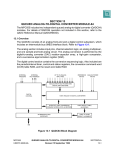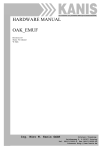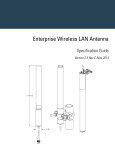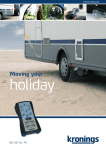Download User Manual - Wuerz
Transcript
ec336V2 User manual Würz elektronik Version 2 User Manual Ingenieurbüro Edwin Würz Ackergarten 3 D-35789 Weilmünster Tel.: ++49 6475 912944; Fax:++49 6475 912945 E-Mail: Wuerz.elektronik.@t-online.de http://www.wuerz-elektronik.com 1 ec336V2 User manual Würz elektronik This manual describes the hardware of module ec336. Version 2 This manual does not intend to explain the system architecture of the microcontroller 68336 to the user. It will describe module ec336 so that the user can quickly familiarize with the module. This description has been prepared with care. We decline any responsibility for errors and their consequences. Modifications are reserved. Status: May 1999 This documentation shall not be duplicated or processed by photocopy, microfilm and/or other methods. ATTENTION: STATIC DISCHARGE CAN DESTROY UNIT Hints for unpacking, handling and storing -Avoid touching areas of integrated circuity. -Unit should only be placed on a static-free conductive surface -Unit must only be transported using anti-static bags or the original shipping carton -Packing should be saved if unit needs to be reshipped or returned -When the unit needs to be stored, it should be placed in a moistfree, dustfree enviorment. 2 ec336V2 User manual Würz elektronik CONTENTS Page Quick start..........................................................3 The processor.................................................... 4 Flash-EPROMs.................................................. 4 Chip-selects...................................................... 4 Programming the chip selects...................................5 RAM.................................................................5 Serial interface.....................................................6 RESET and external battery.....................................6 QADC converter...................................................7 QADC connector allocation......................................7 Background debugger.............................................8 EEPROM............................................................8 Bus configuration of the module ec336........................9 . Literature and data sheets........................................11 Significance of the signals.......................................11 Quick start Power supply +5 V and GND to J1 Serial interface The monitor page 4 page 5 page 11 and here we go .... ! Important note: If you do not use the PFI (Power-Fail Input) of the MAX791, connect this pin to GND or Vcc in your layout to prevent an unintentional reset. PFI is at I/O bus J2A10. 3 ec336V2 User manual Würz elektronik Installation: +5V GND Points to be observed: - Unit requires +5V (+/-5%) - Be sure, all supply voltages are of correct polarity. - Unit should only be inserted into, and removed from carrier board when power is off. - The operating temperature should never exceed it`s specified range. 4 ec336V2 User manual Würz elektronik The processor The module is equipped with the Motorola 16bit microcontroller MC68336 (U3). This controller operates at a frequency of 20.97 MHz obtained from an external 5.243 MHz quartz. After the reset the controller will operate at 10.48 MHz. Setting the X bit in the SYNCR register to „1“ doubles the frequency to 20.97 MHz. Lower Byte Higher Byte Flash-EPROMs Module ec336 is only equipped with Flash EPROMs, due to their low price. Flash EPROMs can easily be programmed from a PC printer port, using the PROG32 software. No additional programming units or adapters are needed. (The software is not supplied with the module). The module can be equipped with different Flash EPROM types (5V). AMD 29F0XX or ATMEL AT29C0XX are recommended. AM29F010 128Kx8 or AM29F040 512Kx8 can also be used. This means that memory capacities from 256 Kbyte (128Kx16 bit) or 1 Mbyte (512Kx16 bit) are possible. Components with access times of 90 ns can be operated without wait states, Flash EPROMs with an access time of 120 ns will require 1 wait cycle. Chip selects The processor has 12 programmable chip select outputs. The following chip selects are used in the layout, but they are also connected to the bus, where they are available to the user: /CSBOOT for EPROMs /CS0 to /CS2 for RAMs /CS3 and CS4 for Flash-EPROMs (/WE) /CS6-A19 for Flash-EPROMs 29F040 Address line A19 is needed for 512 KB Flash and or 512 KB RAM; This line is also used as /CS6. /CS6 is freely available if no such components are used. /CS5 and /CS7 to /CS10 are freely available chip selects. Flash EPROMS have a /WE (write enable). The signals are available through the chip selects /CS3 and /CS4. The chip selects must be programmed so that they are only valid during WRITE. /CS3 applies to the low byte, /CS4 to the high byte. The 1 MB option requires address line A19. In this case chip select /CS6, which, depending on initialization, also serves as A19 line, must be programmed for A19. A serialconnected diode D1 and the resistor R7 between data line D3 and /RESET must be installed. At /RESET the processor must detect that /CS6=A19. 5 ec336V2 User manual Würz elektronik set Chip Selects 0,1,2 to 16-bit ports 16 Bit, Supervisor-Mode move.w #$00FF,CSPAR0 move.w #$6830,CSORBT * BOOT-EPROM Adresse $0, 1 MB move.w #$0005,CSBARBT ;BOOTROM 1MB * RAM Adresse $200000 set U8 RAM base addr to $200000,128k move.w #$2004,CSBAR0 set U9 RAM base addr to $200000 128 K Lower RAM set Chip Select 0, upperbyte, write only move.w #$2004,CSBAR1 move.w #$5030,CSOR0 set Chip Select1,lower byte write only set Chip Select 2,to base addr $200000 move.w #$3030,CSOR1 move.w #$2004,CSBAR2 set Chip Select 2 both bytes,read and write move.w #$7830,CSOR2 Higher RAM Please see the enclosed diskette for CS programming. RAM The module can be equipped with 128 Kbyte and 512 Kbyte RAM, 2 x 16 bit. Pins X1 1-2 are jumpered if 512 Kbyte types are used. The module, as supplied, is equipped with the ordered RAM type, and this jumper is already set. Basically the RAM can be accessed without wait cycles. 512KByte X1 1-2 128KByte X1 2-3 default Jumper for SRAMs 6 ec336V2 User manual Würz elektronik RESET and external battery The MAX791 (U10) generates a reset at power on. An external battery can be connected to I/O bus pin J2-A11. At power-down this battery buffers the external SRAM and the processor RAM. Serial interface The SCI (Serial Communication Interface) allows programmable baud rates up to 655 kbit/ s at 20.97 MHz. The MAX232A (U5) (116 kbit/s) is used as RS232C driver. Watchdog The MAX 791 provides an internal Watchdog. A watchdog-fault output is asserted if the watchdog input has not been toggled by the WDI. SWT (Set Watchdog Timeout Input). Connect a capacitor between this input and GND to select a watchdog-timeout period. Watchdog-timeout period = 2.1 x (capacitor value in nF) = ms. Please refer to DATA sheet MAX791 RS232-10 pin The Jumper B5 connects the SWT bei a zero Ohm resistor to VCC this means a timoutperiod of 1,6 sec. Deafult setting is: Zero Ohm resistor from pin 2 to pin 3 or a capacitor between pin 1 and two this means a timeout period 2,1 x capacitor in nF In addition: The I/O bus (J2) carries the RS232 potentials RxD, TxD, CTS and RTS. /RMC has been used for the CTS, MODCLK for the RTS signal generation. The TTL potentials RxD and TxD of the serial interface are available on the I/O bus as well. The pin configuration (10 pin connector bar) has been designed fot connection of external RS232 or RS485 modules. These modules can be equipped with optocouplers as an option. J2-B Jumper B5 J2-A VCC 5 GND RXD-RS23 4 TXD-RS23 CTS-RS23 3 TXD-TTL RTS-RS23 2 RXD-TTL See also important note Page 3 1 J2-B J2-A 7 ec336V2 User manual Würz elektronik QADC Converter J3 QADC converter The pins of the 16 channel 10-bit A/D converter are accessible at connector J3. The reference voltage VRL passes a scratch-jumper B2 (zero resistânc) to AGND (Analog Ground). J3 GND 1 2 GND GND 3 4 GND GND 5 6 GND PQB6 7 8 PQB7 PQB4 9 10 PQB5 PQB2 11 12 PQB3 PQB0 13 14 PQB1 PQA6 15 16 PQA7 PQA4 17 18 PQA5 PQA2 19 20 PQA3 PQA0 21 22 PQA1 VRH 23 24 VRL VDDA 25 26 VSSA J3 J3 Connector Configuration 512KByte VRH is connected to analog Vcc by a scratchjumper B3 (zero resistance). Both zero-resistance jumpers can be removed if an external reference voltage is connected to J3-23 and J3-24. The Queued Analog-to-Digital Converter Reference Manual is needed for programming the QADC. VRH VRL 8 ec336V2 User manual Würz elektronik Background debugger The board has a10-pin connector. All commercial 68336 compilers and debuggers using the background mode of the 68336 can be used for the ec336 board. The pin allocation is compatible to Motorola standards. Background-Debugger-Interface PIN 1 Background debugger interface The cable on the ICD32/PROG32 debugger interface must be directed towards the board inside. EEPROM A serial EEPROM X25040 512x8 bit permits the storage of important data. This EEPROM is connected to the QSPI bus of the 68336. The chip select *PCS0 or *PCS3 selecting the EPPROM is defined with jumper B1 (zero resistance). The default selection is PCS0. The control software can be found on the supplied diskette under EEPROM.S. The development software runs on a PC. PC printer port and 10-pin connector of the board are connected by a special cable. The background debugger does not need software in the target system. It is always available on the host, even if the module is not equipped with EPROMs. All internal and external modules are accessible to the serial background interface. The CPU can set hardware breakpoints; these can also be used when accessing an EPROM or data. Flash EPROMs can be directly programmed in the sockets of the module ec336 with the BDM software; this means that the flash EPROM can be directly written from the PC after generation of the necessary protocol in the PC. An adaptation of the PC software to the specific configuration is necessary. 9 ec336V2 User manual Würz elektronik Bus configuration of the module ec336 I/O Bus HSB-Bus J1-A J1-B VCC 1 VCC GND 2 GND D15 3 D13 J2-B J2-A 32 CTM2C CTD4 31 CTD3 D14 CPWM6 30 CPWM5 4 D12 CPWM8 29 CPWM7 D11 5 D10 CTD10 28 CTD9 D9 6 D8 TP0 27 TP1 D7 7 D6 TP2 26 TP3 D5 8 D4 TP4 25 TP5 D3 9 D2 TP6 24 TP7 D1 10 D0 TP8 23 TP9 *RESET 11 *AVEC TP10 22 TP11 *IRQ5 12 CLKOUT TP12 21 TP13 *IRQ7 13 SIZ1 TP14 20 TP15 *DSACK1 14 SIZ0 *DSACK0 15 *DS *BERR 16 *HALT 17 *AS 17 R/*W 16 SCK *BG/*CS1 18 *BGACK/*CS2 MISO 15 MOSI FC0/*CS3 19 *BR/*CS0 *PCS0/*SS 14 *PCS1 FC2/*CS5 20 FC1/*CS4 *PCS2 13 *PCS3 A23/*CS10 21 A22/*CS9 WDI 12 RESIN A21/*CS8 22 A20/*CS7 WDO 11 BATT-IN A19/*CS6 23 A18 *CSBOOT 10 PFI A17 24 A16 UBAT 9 *IRQ1 A15 25 A14 *IRQ2 8 *IRQ3 A13 26 A12 *IRQ4 7 *IRQ6 A11 27 A10 A9 28 A8 VCC 5 GND A7 29 A6 RXD-RS232 4 TXD-RS232 A5 30 A4 CTS-RS232 3 TXD-TTL A3 31 A2 RTS-RS232 2 RXD-TTL A1 32 A0 19 MODCLK 18 T2CLK 6 1 J2-B 10 J2-A ec336V2 User manual Würz elektronik Bedeutung der Signale Prozessor D0..D15 A0..A15 /RESET /IRQ0../IRQ7 /R\W, /CSBOOT-/CS0-/CS10 E TP0..TP15 MOSI,MISO, SCK, /SS MAX791 /PFO PFI RES-IN /Lowline Data Address Resetleitung Interrupt Level 0..7 Read-Write programmable Chip-selects E-Clok Time Prozessor Unit SPI-Bus WDI WDO UBAT Output Power-Fail Power Fail Input Manual Reset Input Output goes lowwhen VCC falls to 150mV above the reset threshold Watchdog Input Watchdog Output Output Supply Voltage SCI RS232 RXD-RS232 TXD-RS232 CTS-RS232 RTS-RS232 TXD RXD Receiver RS232 Pegel Transmitter RS232 Pegel Clear to Send RS232 Pegel Request to Send RS232 Pegel TTL Level TTL Level VCC GND Power Supply Ground Literature and Data Sheets MC68336 CPU336 Reference Manual MC68332 SIM System-Integration-Module TPU Time-Processing-Module Reference Manual. QADC Queued Analog-to-Digital-Converter Reference Manual FLASH-EPROM Atmel, AMD or INTEL MAX791 MAXIM MAX232A MAXIM X25040 Serial EEPROM XICOR 11 ec336V2 User manual Würz elektronik The Monitor The monitor is a simple test monitor for the ec336 hardware. It cannot be used for software debugging. After power-on the monitor displays „****Testmonitor****“ and a prompt +++. The baud rate is 9600 8N1. All commands are entered by two characters, terminated by <CR>. The second line of the following command list shows an example. BF Block fill BF 200100 200200 AA fills memory from $200100 to $200200 with $AA CS Select address write CS 1000 Selects address $1000. This can be used for hardware expansion testing. A value $FF is continuously written to the specified address. Exit by external RESET only. CR Select address read CR 1000 The specified address is read continuously. Exit by external RESET only. HP Help menu HP Ouput help menu MD Memory dump MD 200000 Dump memory, for instance at $200000. $FF values are displayed. This memory dump can be continued with <CR> when one page is filled. MM Memory modify MM 5000 AA Memory cell $5000 is written with $AA. MS Memory show MS 6000 15 values starting at the entered address are output. 12 ec336V2 User manual Würz elektronik 13 ec336V2 User manual Würz elektronik 14 ec336V2 User manual Würz elektronik 15