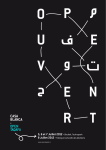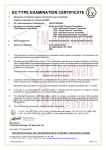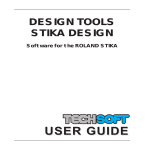Download Quick summary of all the machines and examples. Looks at PCB
Transcript
Intellecta Technologies Technology Education Presentation 2008TInte . Intellecta Technology Training Resources Intellecta Technologies 51 George St, Thebarton SA 5031 Ph 08 8351 8288 Fx 08 8351 8388 Email : support@intellecta.net Web: intellecta.net Version 2.0 Date: March 31, 2008 Copyright 2008 Intellecta TECHNOLOGIES PTY LTD March 2008 1 Intellecta Technologies Technology Education Presentation 2008TInte Contents . INTELLECTA TECHNOLOGY TRAINING RESOURCES .......................................... 1 TECHNICAL DESCRIPTION ............................................................................... 4 CAD Resources .................................................................................................................. 5 Item 1 CAD – PTC ProEngineer.................................................................................. 5 Item 2: CAD – PTC ProConcept................................................................................... 5 Item 3: CAD - Techsoft 2D Design V2.......................................................................... 6 Item 5: CAD - Circuit Wizard ........................................................................................ 7 Item 6: CAD - Altium Designer ................................................................................... 10 Item 7 CAD - Intellecta icon control ............................................................................ 16 Item 8: CAD – Techsoft Stika Design ........................................................................ 17 CAM Resources ................................................................................................................ 18 Item 9: Hardware CAM - Roland MDX-540 ................................................................ 19 SPECIFICATIONS .............................................................................................23 Item 10: Hardware CAM - Safety Cover .............................................................25 Item 10b: Hardware CAM - Rotary axis attachment ..........................................25 Item 10c Hardware CAM -Collets and Drill Mill Chuck .......................................26 Item 10d: Hardware CAM- Tool setting clamp ..................................................27 Item 10e Hardware CAM - Collet set for MDX-540 ...........................................27 Item 10f: Hardware CAM- Special tooling .........................................................27 Item 11: Hardware CAM : MDX-40....................................................................28 Item 12: Hardware CAM- Accessories ..............................................................29 Item 13: Hardware CAM- GX-20 Vinyl cutter....................................................30 Item 14 Software CAM -Techsoft Visual Toolpath .............................................31 Item 15 Software CAM - Techsoft Vcarve ..........................................................33 Item 16 Software CAM -Techsoft Photocarve ....................................................33 Item 17 Software CAM -- Roland SRP Player ...................................................34 Item 19 Software CAM - Roland Dr. Engrave.....................................................35 Item 20 Software CAM -Roland 3D Engrave......................................................35 Electronics Resources..................................................................................................... 36 Item 21 Intellecta Control 1 interface and software ...........................................36 Item 22 Intellecta 18X interface and software ..................................................37 Item 23 Intellecta Control 7interface and software ............................................37 Item 24 Intellecta HB interface and software.....................................................38 Item 25 Intellecta eDesignA interface and software ..........................................38 Item 26 Academy of Electronics - Analog .........................................................39 Item 27 Academy of Electronics - Digital...........................................................39 MechanicsResources....................................................................................................... 40 Item 28 Intellecta Mechatronics Modules ..........................................................40 Item 29 Intellecta Control 1 interface and software ...........................................41 Item 30 Academy of Engineering ......................................................................41 Item 31 Edventures Robotics Challenge ..........................................................41 Item 32: Academy of Robotics ...........................................................................42 Training Modules.............................................................................................................. 43 Module 1 Analog : ..............................................................................................43 Copyright 2008 Intellecta TECHNOLOGIES PTY LTD March 2008 2 Intellecta Technologies Technology Education Presentation 2008TInte . Module 2 Digital:.................................................................................................43 Module 3 Introduction to Microcontrollers: .........................................................43 Module 4 : Design of a simple system................................................................44 Module 5 : Expansion.........................................................................................44 Module 6: Expansion of a design with SPI, I2C devices ....................................44 Module 7 Electronics Design..............................................................................44 Module 8: CAD/CAM ..........................................................................................44 Module 9 Basic Electronics and Electricity.........................................................44 Module 10 Electronics skills and systems ..........................................................44 Course 1 Electronics and Communication Technology ( ECT) .........................45 Course 2 Engineering s and Communication Technology ( ECT)......................45 Copyright 2008 Intellecta TECHNOLOGIES PTY LTD March 2008 3 Intellecta Technologies Technology Education Presentation 2008TInte . TECHNICAL DESCRIPTION This section describes specific resources that are used to complement the various modules. Some of these resources are generic and are used in many areas. For example, the Roland MDX-540 mill is used to create 3D components as well Printed circuit boards. This section serves to specifically provide technical features on items that are presented on the price list. It is useful to divide the resources into specific blocks such as: CAD – Computer aided Design covering software and resources specifically for the design of products CAM – Computer aided machinining – specific hardware and software that is use to operate the CAD machines Electronics – electronics products and services that are specific to electronics teaching Mechanics : hardware used to create systems that may use parts such as gears etc Training Modules – combination of resources into effective focused training modules Copyright 2008 Intellecta TECHNOLOGIES PTY LTD March 2008 4 Intellecta Technologies Technology Education Presentation 2008TInte . CAD RESOURCES Computer Aided design is a very important area in the technology education area and is an excellent resource in the Information and Communication Technology education. Specific products: ITEM 1 CAD – PTC PROENGINEER Is a modern, robust CAD system with a number of important aspects for education. It is very well supported with education resources and PTC is actively working with many teachers and education departments. Recently, it has been nominated by two education departments in New Zealand and China as the education supported CAD package. ITEM 2: CAD – PTC PROCONCEPT Is another PTC product that has a design focussed interface. The design is less focussed on an engineering requirement. Copyright 2008 Intellecta TECHNOLOGIES PTY LTD March 2008 5 Intellecta Technologies Technology Education Presentation 2008TInte . ITEM 3: CAD - TECHSOFT 2D DESIGN V2 This is an ideal 2D CAD package with extensive control of engraving and milling machines. Projects like front panels, box designs and packaging can be undertaken. Exhaustive geometrical constructions, including circles, arcs, tangents, normals, etc. Essential for all constructional work. Comprehensive text facilities, even exceeding those on many sign-writing packages. Truetype fonts may be used, either as outlines or filled in colour, even hatched. Editable text blocks may contain different heights and angles, even different fonts. Single line fonts and an in-built font editor/designer. Powerful tools such as fully “tuneable” bezier curve drawing, text flow along paths, etc. Import/Export Bitmap data such as BMP, JPEG, PNG and TIFF. Import/Export WMF, EMF, DXF, HPGL, Acorn Draw and Designer V3 files. Convert appropriate bitmap images to vector paths with a user friendly conversion utility. Copyright 2008 Intellecta TECHNOLOGIES PTY LTD March 2008 6 Intellecta Technologies Technology Education Presentation 2008TInte Clip path tools, essential for creating professional high . end graphic images. Comprehensive graduated fills. Comprehensive transformation commands include move/copy, rotate, mirror image, alter size, 3D effects, etc. Automatic or manual dimensioning. Contour routine provides either a powerful graphical tool, or the means to generate a cutter diameter compensated tool path - ideal for Rolan CAM users. Powerful editing and delete facilities. Unlimited user named drawing layers. Cut and paste facilities allow links to many other packages, eg., put your drawing into a document on your word processor. Unique customisation feature allows layout and menus to be simplified to suit any age/ability. ITEM 5: CAD - CIRCUIT WIZARD Circuit Wizard is an ideal starting package for learning about electronics, electricity and the generation of printed circuit boards. The following figure shows a counter circuit that can be simulated in operation. The interface allows the placement of components and the generation of a circuit diagram. Copyright 2008 Intellecta TECHNOLOGIES PTY LTD March 2008 7 Intellecta Technologies Technology Education Presentation 2008TInte . The components and their connections are easily exported to a printed circuit layout and verified as needed. Components can be placed in a better position as defined by other requirements. The circuit layout can then transferred to printed circuit manufacture by engraving the circuit board with Techsoft PCB Design and Make. Copyright 2008 Intellecta TECHNOLOGIES PTY LTD March 2008 8 Intellecta Technologies Technology Education Presentation 2008TInte . .. A further strong point on the features of Circuit Wizard is the ability to place real world components on the screen. This is very useful for introductory lessons and explorations. Copyright 2008 Intellecta TECHNOLOGIES PTY LTD March 2008 9 Intellecta Technologies Technology Education Presentation 2008TInte . ITEM 6: CAD - ALTIUM DESIGNER It is worthwhile to consider an extension package in PCB design that is based on a more rigorous industrial format. Altium Designer originates from Altium in Sydney and is the leading packagein the world and has been adopted by NASA and other companies. Students can use the package since many of the functions are common to all electronics design packages. For example, a schematic is easily generated by selecting, placing and linking components. The projects are laid out in a top down presentation and all elements of the project are visible to the user. Enhancements such as moving a zoomed window make it easy to navigate around the schematic. Copyright 2008 Intellecta TECHNOLOGIES PTY LTD March 2008 10 Intellecta Technologies Technology Education Presentation 2008TInte Advanced options such a netlabels, and library support are relevant industrial concepts and fit well into the Trade Centres in Schools program. . The schematic is then compiled and brought into the PCB section. All the components and connections are then used to define the circuit layout. Extra features such as zoomable magnifier are used for efficient and productive design environment. A full and complete design rule check can be undertaken on the board design to verify the connections etc. This is common in high end packages. Copyright 2008 Intellecta TECHNOLOGIES PTY LTD March 2008 11 Intellecta Technologies Technology Education Presentation 2008TInte . Documentation is a critical requirement in most software systems and Altium has an extensive and powerful set of options. For example, it is possible to export an Acrobat PDF document where every component is ndexed. It is easy in a team to have a set of drawings to verify the final design. The next figure shows a complete PDF document with fully indexed net lists, components and other features. This makes it easy to check the schematics. Copyright 2008 Intellecta TECHNOLOGIES PTY LTD March 2008 12 Intellecta Technologies Technology Education Presentation 2008TInte . Modular design is one of the most critical issues and students should be introduced to these features. The following example shows the basic building blocks of a temperature sensor design. It has a power supply, microcontroller and LCD. Each module has its own specific sheet.. Here is the internal structure of the microcontroller. The connections to other sheets are with the sheet connector symbols. Copyright 2008 Intellecta TECHNOLOGIES PTY LTD March 2008 13 Intellecta Technologies Technology Education Presentation 2008TInte . The LCD structure is as shown. The following figure shows the power supply schematic with some important annotations. The “width rule” specifies a specific width of the corresponding track. This is extended into the PCB compilation. Copyright 2008 Intellecta TECHNOLOGIES PTY LTD March 2008 14 Intellecta Technologies Technology Education Presentation 2008TInte The final PCB design is finalised after the successful creation of the schematics. Copyright 2008 Intellecta TECHNOLOGIES PTY LTD March 2008 . 15 Intellecta Technologies Technology Education Presentation 2008TInte . ITEM 7 CAD - INTELLECTA ICON CONTROL The Intellecta icon control system is an ideal introduction to a a range of control systems and electronics concepts. The system uses a number of icons to define basic processes and their interactions. Hardware such as switches, sensors, motors and lights are connected via processes to define the flow of information in a controller. The icons can be extended to extra mathematic functions and so the control concept can link to science projects at the same time. Copyright 2008 Intellecta TECHNOLOGIES PTY LTD March 2008 16 Intellecta Technologies Technology Education Presentation 2008TInte . Here is a basic demonstration of waves and beats that is simulated with the function generator. The frequencies are set up so that beats are produced. ITEM 8: CAD – TECHSOFT STIKA DESIGN This is a basic package for running the Roland Stika vinyl cutters. Copyright 2008 Intellecta TECHNOLOGIES PTY LTD March 2008 17 Intellecta Technologies Technology Education Presentation 2008TInte . CAM RESOURCES CAM or Computer Aided Manufacture processes are critical to convert a intangible design to a real product. The nest figure illustrates the various resources. Copyright 2008 Intellecta TECHNOLOGIES PTY LTD March 2008 18 Intellecta Technologies Technology Education Presentation 2008TInte ITEM 9: HARDWARE CAM - ROLAND MDX-540 . The MDX-540 is a great machine with many powerful features for rapid prototyping. Powered by a 400W spindle, the MDX-540A mills a wide variety of nonproprietary materials and popular engineered plastics such as ABS, Delrin, and nylon. Compared to additive RP systems, the desktop device produces functional prototypes that perform better in structural, thermal, and electrical testing. The MDX-540 can also mill non-ferrous prototypes and molds made of aluminum, brass and copper. This lets design engineers create metal molds for rapid injection molding and EDM electrodes for production tooling. Copyright 2008 Intellecta TECHNOLOGIES PTY LTD March 2008 19 Intellecta Technologies Technology Education Presentation 2008TInte . Bundled SRP Player CAM software automates the prototyping process and generates tool paths with high speed and precision. The user-friendly, wizard-based program offers uniform 3D scaling, support for 4-axis milling, and simulation of finished 3D parts. It lets engineers quickly review the simulated prototype on the monitor and send it to the MDX-540 for production. The end result is faster prototype production, tighter dimensional accuracies and a silky smooth surface finish. With the optional rotary axis, the MDX-540 produces parts with even greater speed and accuracy. When one side is completed, the part is automatically rotated until all four sides have been milled. This saves engineers the time and reduces errors associated with rotating objects by hand. Copyright 2008 Intellecta TECHNOLOGIES PTY LTD March 2008 20 Intellecta Technologies Technology Education Presentation 2008TInte The Roland Automatic Tool Changer (ATC) further reduces . the time and cost associated with product development. From roughing to finishing, this optional accessory enables the MDX-540 to mill prototypes completely unattended. It automatically changes up to four preset tools of different sizes. The ATC comes with an air-activated, high-precision spindle. The MDX-540’s hi-precision spindle decreases vibration within the unit and produces extremely accurate models, ideal for complex snap-fits. With ISO15448 standard collets, the MDX-540 also generates a smooth surface finish that requires little to no post finishing work. Copyright 2008 Intellecta TECHNOLOGIES PTY LTD March 2008 21 Intellecta Technologies Technology Education Presentation 2008TInte . The MDX-540’s Handy Panel and Virtual Control Panel simplify both setup and operation. The hand-held control panel can be extended from the machine, allowing you to operate the MDX-540 from a safe distance. It has a jog dial for changing spindle speed and selecting options on the menu. The Virtual Control Panel lets you control the MDX-540 directly from your PC. Software import. The SRP player imports STL or IGES files from all 3D CAD software such as ProENgineer, Inventor, SOlidworks, Solidedge, Catia, Rhinoceros. ARtcam Jewelsmith etc. The system is supplied with collet nut, tools, manuals, software (Dr. Engrave, 3D Engrave, SRP player), Auto tool changer with spindle, pneumatics controller. Copyright 2008 Intellecta TECHNOLOGIES PTY LTD March 2008 22 Intellecta Technologies Technology Education Presentation 2008TInte . SPECIFICATIONS note the MDX-540A is complete ATC MDX-540 Cuttable material XYZ-axis travels Distance from spindle nose to table Table size Loadable workpiece weight XYZ-axis drive system MDX-540A Plastic, resin and light metal 500mm (X) x 400mm (Y) x 155mm (Z) 400mm (X) x 400mm (Y) x 155mm (Z) Maximum 254 mm 550mm (W) x 420mm (D) At acceleration of 0.2G: maximum 12kg, 0.1G: 20kg, 0.05G: 20kg AC servo motor, 60W Operating speed Maximum 7.5m/min Acceleration 0.2G, 0.1G, 0.05G Software resolution RML-1 mode: 0.01mm, NC-code mode: 0.001mm Mechanical resolution 0.001mm Positioning accuracy ±0.1mm/300 mm, under no-load conditions Repeat accuracy Origin reproducibility (when the power is switched on/off) ±0.05mm, under no-load conditions ±0.05mm Spindle motor DC brushless motor, maximum 400W Spindle speed 400 to 12,000 rpm; 400 to 3,000 rpm for positioning and centering Tool chuck Collet method, maximum tool diameter: 10mm Control command sets Tool holder format, Taper shank: JBS4002 15T 7/24 taper; Pull stud: JBS4002 15P (45°), special RML-1 and NC codes Interface USB (compliant with Universal Serial Bus Specification Revision 1.1) Power supply Voltage and frequency: AC 100 to 120 V/220 to 240 V ±10%, 50/60 Hz Required power capacity: 7A (100 to 120V)/4A (220 to 240V) Power consumption Approx. 700W Acoustic noise level During operation (no cutting): 65dB (A) or less, during standby: 40dB (A) or less (according to ISO 7779) Dimensions Width x depth x height: 745 x 955 x 858mm Copyright 2008 Intellecta TECHNOLOGIES PTY LTD March 2008 23 Intellecta Technologies Technology Education Presentation 2008TInte . 102kg Weight 109kg 5 to 40°C Operating temperature 35 to 80% (no condensation) Operating humidity Handy panel, power cord, tool Handy panel, power cord, tool sensor, sensor cable, nut, nut sensor, sensor cable, nut, nut wrench, wrench, hexagonal wrench, wrench, hexagonal wrenches, Roland Software CDwrenches, Roland Software ROM, SRP Player CD-ROM, User's CD-ROM, SRP Player CD-ROM, Manual, Roland Software Software User's Manual, Roland Guide, SRP Player Installation and Software Software Guide, SRP Setup Guide, and NC Code Player Installation and Setup Reference Manual Guide, NC Code Reference Manual, and Automatic Tool Changer (Refer to the ZAT-540 specs below.) Included items Automatic Tool Changer (ZAT-540) Specifications Number of tools housed 4 Maximum tool length 110 mm (4.3 in.) Maximum tool diameter 10 mm (0.4 in.) Maximum tool weight 350 g (0.77 lb.) Tool-holder format Taper shank: JBS4002 15T 7/24 taper. Pull stud: JBS4002 15P (45 ), special. Tool-selection method Direct-changing type, fixed-address specification Compatible compressed air 0.7 to 1.0 MPa, 50 L/min or higher Spindle speed 400 to 12,000 rpm; 400 to 3,000 rpm for positioning and centering Weight 6.8 kg (15 lb.) (total weight including spindle, magazine, control box, etc.) Included items Control box, magazine unit, ATC spindle, air cylinder, base plate, Zorigin sensor, spacer, cap screws, hexagonal wrenches, retaining bands, cable retainers, and user's manual Copyright 2008 Intellecta TECHNOLOGIES PTY LTD March 2008 24 Intellecta Technologies Technology Education Presentation 2008TInte Item 10: Hardware CAM - Safety Cover . This is a Roland designed cover that envelopes the machine. An interlock is fitted to the front flap door that stops the machine. The large red emergency stop button protrudes from the cover and also permits immediate job termination. The cover is essential to comply with safety standards. Item 10b: Hardware CAM - Rotary axis attachment This unit allows the unattended manufacture of many sided objects. The machining volume is impressive and the setup and software are easy to use. The large swing of the rotary enables complex student designs to be manufactured without the need for double sided machining. Rotary axis unit (ZCL-540) Specifications Supported workpiece Resin (metal not supported) Maximum angle of ±21,474,836.47 (±59,652.3 turns) rotation Loadable workpiece size*1 Items within the range of a 90 mm (3.5 in.) in radius from the center of the rotary axis by 371 mm (14.6 in.) long. The actual cuttable range is smaller than this. 15 to 100 mm (0.6 to 3.9 in.) Workpiece thickness holdable by workpiece chuck Loadable workpiece weight Maximum 5 kg (11 lb.), maximum moment of inertia: 0.02 kgm2 Center drill used: Maximum 1.5 kg (3.3 lb.) Control method Simultaneous 4-axis control Feed rate Feed rate Maximum 20 rpm Software resolution RML-1 mode: 0.1, NC-code mode: 0.01 Mechanical resolution 0.002 Static precision Backlash: 0.05 , Eccentricity: 0.3 mm (0.012 in.) or less Copyright 2008 Intellecta TECHNOLOGIES PTY LTD March 2008 25 Intellecta Technologies Technology Education Presentation 2008TInte . Dimensions 720 mm (W) x 100 mm (D) x 195 mm (H) [28.3 (W) x 3.9 (D) x 7.7 (H) in.] Weight 6.5 kg (14.5 lb.) (total weight including drive unit, tailstock, base plates, etc.) Included items Drive unit, tailstock, base plates, live center, center drill, Y-origin sensor, Z-origin sensor, spacer, origin-detection pin, cap screws, T-slot nuts, hexagonal wrenches, retaining band, and user's manual Item 10c Hardware CAM -Collets and Drill Mill Chuck The auto tool changer uses a drill mill chuck and collet assembly to retain the tool. The drill mill chuck is available in 4 types that are defined by a different length from the origin flange on the chuck. This allows the use of different length tools. For example, with the rotary axis, it is important to clear the rotary fixture and a long length means that the tool length does not introduce tool chatter. The details of the drill mill chucks and collets are provided in the attachment. The collars match the corresponding drill mill chuck and the collets are limited to a range of sizes. The important variable to consider is the Collet capacity as follows. Type: 15T-NDC5-35 , 0.50-5.0mm collet, exposed length 35mm Type 15T-NDC7S-48, 0.5-7.0mm collet, exposed length 48mm Type 15T-NDC7S-55, 0.5-7.0mm collet, exposed length 55mm Type 15T-NDC7S-75, 0.5-7.0mm collet, exposed length 75mm Type 15T-NDC10-52, 0.5-10.0mm collet, exposed length 52mm Recommendation: Copyright 2008 Intellecta TECHNOLOGIES PTY LTD March 2008 26 Intellecta Technologies Technology Education Presentation 2008TInte This recommended configuration permits the use of short and . long series tools. The long NDC10 drill mill provides useful clearance. 2 x 15T-NDC10-52 with 10mm, 6mm, YCC10 collets, FS33 spanner 2 x 15T-NDC7S-75 with 3,4,6mm YCC7 collets, FS22 spanner Item 10d: Hardware CAM- Tool setting clamp This item is essential for easy and safe removal of collets and tools. Item 10e Hardware CAM - Collet set for MDX-540 The manual machine requires compression style collets. We recommend a set for 3,4,6,8,10mm tools. Item 10f: Hardware CAM- Special tooling We can supply a range of long shank end mills and ball nose cutters in tungsten carbide. This range evolved from a need for long shank tools for the Roland machines. The tools are 3,4,6,8,10 end mills and 3,4,6,8,10mm ball nose cutters. There will be a need to consider the appropriate collars for these tools. Copyright 2008 Intellecta TECHNOLOGIES PTY LTD March 2008 27 Intellecta Technologies Technology Education Presentation 2008TInte . Item 11: Hardware CAM : MDX-40 The Roland MDX-40 is a desktop Subtractive Rapid Prototyping (SRP) system that offers product designers a major value. MDX-40 machine is ideal for specific PCB engraving and scanning options. The point scanner allows high resolution scans. This option includes the dust tray, collet set, scanning head and our special PVC tapped table. MODELA Player 4 is a CAM software application that accepts IGES, DXF and STL files exported from the most popular industrial 3D CAD software programs. It is used to generate proportional 3D scaling, identify milling direction and automatically generate and display the tool path. MODELA Player 4 supports tool changing when used with the Automatic Tool Changer (ATC) and automatic side cutting when used with the Rotary Axis Unit. Virtual MODELA enables simulation of finished 3D models and accurately estimates machining production time. Lighting effects, material color or bitmap overlays can be added for accurate finished product representation. Copyright 2008 Intellecta TECHNOLOGIES PTY LTD March 2008 28 Intellecta Technologies Technology Education Presentation 2008TInte . Item 12: Hardware CAM- Accessories Self centering vice Copyright 2008 Intellecta TECHNOLOGIES PTY LTD March 2008 29 Intellecta Technologies Technology Education Presentation 2008TInte . Item 13: Hardware CAM- GX-20 Vinyl cutter In addition to Roland's legendary reliability, the CAMM-1 Servo GX-24 desktop vinyl cutter offers enhanced productivity and quality. Powered by a digital servomotor, it achieves cutting speeds up to 20 inches per second and maximum accuracy. Vehicle graphics, signs, decals, labels, stencils and even pinstriping always come out looking crisp and clean. The CAMM-1 Servo GX-24 uses a digital servomotor to achieve maximum accuracy and cutting speeds up to 20 inches per second. The desktop cutter also features a curve-smoothing function that allows precise cutting even at high speeds. The result is faster production and more professional-looking graphics. Every CAMM-1 Servo GX-24 vinyl cutter ships with Roland CutStudio design software. CutStudio lets users enlarge, reduce, re-position, rotate and mirror images. It also cuts enlarged images as crisp as original size and cuts TrueType fonts without outlining. CutStudio supports BMP, JPG, STX, AI, and EPS file formats. It is compatible with Windows 98 SE/ME/2000/XP. The CAMM-1 Servo GX-24 works with all professional sign making software. It includes a Windows 98 SE/ME/2000/XP printer driver, a plug-in for Adobe Illustrator 9/10/CS, a plug-in for CorelDRAW 10/11/12, and a plug-in for Adobe Illustrator 9/10/CS in the Macintosh OS 9/X environment. This is a great machine that allows simple 2D design of signs and the potential of packaging projects. The scanner has adjustable foo card stock can be cut and creased at the same time. Item 19: Software CAM - Techsoft PCB Design and Make B design needs to be made by the engraving process on the milling machine. PCB Design and Make produces en engraved pathway for the manufacture of the PCB. Copyright 2008 Intellecta TECHNOLOGIES PTY LTD March 2008 30 Intellecta Technologies Technology Education Presentation 2008TInte . Item 14 Software CAM -Techsoft Visual Toolpath CAD software produces a number of designs that have to be translated to a final part. Often the designer does not include features such as pillars or posts to hold the object or consider how the part is rotated as each side is machined. Visual tool path is a new CAM software package that allows a number of these extra options. For example, the next figure shows an object with four added posts that are used to hold the part. These posts are added during the CAM set up. The machining process and tool paths are shown in the subsequent images. Copyright 2008 Intellecta TECHNOLOGIES PTY LTD March 2008 31 Intellecta Technologies Technology Education Presentation 2008TInte . Copyright 2008 Intellecta TECHNOLOGIES PTY LTD March 2008 32 Intellecta Technologies Technology Education Presentation 2008TInte Item 15 Software CAM - Techsoft Vcarve . A considerable number of software designs can originate from a vector design that needs to b eengraved. Techsoft Vcarve is a combination of CAD and CAM where processes where the basic shape can be designed as a vector. The engraving process can use a number of specific tools to make signs, basic shapes. Item 16 Software CAM -Techsoft Photocarve This software permits images to be engraved into materials. The user can change the contrast, line density and a number of other options. Copyright 2008 Intellecta TECHNOLOGIES PTY LTD March 2008 33 Intellecta Technologies Technology Education Presentation 2008TInte Item 17 Software CAM -- Roland SRP Player . Roland CAD/CAM is a leader in the CAM world because of the ease of use of the software. The user does not require the G and M codes that are used in many machines, but has to concentrate on the generation of the tool paths. Note that Roland MDX-540 does not operate with G codes to connectt with industrial packages such as MasterCAM etc. The software is based on a wizard entry that generates the appropriate tool paths. These can be changed if needed. Item 18 Software CAM - Roland Modela Player 4 This software is supplied with all the machines and permits surfacing, drilling, roughing and finishing processes to be performed on the imported CAD model. Copyright 2008 Intellecta TECHNOLOGIES PTY LTD March 2008 34 Intellecta Technologies Technology Education Presentation 2008TInte . Item 19 Software CAM - Roland Dr. Engrave Engraving is a common industrial process and the Dr. Engrave package is a good introduction to the concept. Different layers can be allocated to different machining depths so complex parts can be made. Item 20 Software CAM -Roland 3D Engrave There are many examples of 3D Engraving that area used in the design and manufacture process. For example, the design of a pendant or raised engraving on a safety sign. The 3D Engrave software is an easy entry to this process. The user can draw a design or import images to create a raised, 3D effect. Copyright 2008 Intellecta TECHNOLOGIES PTY LTD March 2008 35 Intellecta Technologies Technology Education Presentation 2008TInte . ELECTRONICS RESOURCES This section presents the range of electronics resources that fit into the training area. These are divided into a number of areas that deal with specific topics such as microcontrollers . basic skills and analog circuits. Item 21 Intellecta Control 1 interface and software The Intellecta Control 1 and Intellecta software are the basic entry to many electronics concepts. The user can program the function with the icons and produce a control or data acquisition system. Many of the concepts in electronics such as logic gates, amplifiers, shift registers and comparators are easily understood. Copyright 2008 Intellecta TECHNOLOGIES PTY LTD March 2008 36 Intellecta Technologies Technology Education Presentation 2008TInte . Item 22 Intellecta 18X interface and software The 18X Trainer uses the PICAXE 18X chip to control a number of servo motors, DC motors, sensors and switches. Infra red control allows the unit to receive control signals from infra-red remote units. The flowchart programming is an easy entry to BASIC language programming. The expansion board area allows extra devices to be designed. Item 23 Intellecta Control 7interface and software The Control 7 system controls 2 motors, 2 sensors, 2 switches and 2 lights. The system connects to the Mechatronics kit components and is an ideal extension to the Intellecta materials. Copyright 2008 Intellecta TECHNOLOGIES PTY LTD March 2008 37 Intellecta Technologies Technology Education Presentation 2008TInte . Item 24 Intellecta HB interface and software The HB interface uses two microcontrolles – PICAXE 08M and 14M. These connect to a number of interface boards that can be designed by students. This system can be programmed with Flowcharts or BASIC text entry. Item 25 Intellecta eDesignA interface and software This new interface uses a modular design concept that parallels the design of circuits with Altium Designer. Students connect the various systems with special cables and gain insight into circuit connections and the functions. Copyright 2008 Intellecta TECHNOLOGIES PTY LTD March 2008 38 Intellecta Technologies Technology Education Presentation 2008TInte Item 26 Academy of Electronics - Analog . See previous assessment Item 27 Academy of Electronics - Digital See previous assessment Copyright 2008 Intellecta TECHNOLOGIES PTY LTD March 2008 39 Intellecta Technologies Technology Education Presentation 2008TInte . MECHANICSRESOURCES Item 28 Intellecta Mechatronics Modules These are the basic construction systems for a variety of applications. Copyright 2008 Intellecta TECHNOLOGIES PTY LTD March 2008 40 Intellecta Technologies Technology Education Presentation 2008TInte . Item 29 Intellecta Control 1 interface and software Basic kit of pneumatics control elements, solenoid valves and cylinders. A 24 power supply is needed as well as a CONTROL 7 interface module Item 30 Academy of Engineering See previous discussion Item 31 Edventures Robotics Challenge See previous discussion Copyright 2008 Intellecta TECHNOLOGIES PTY LTD March 2008 41 Intellecta Technologies Technology Education Presentation 2008TInte Item 32: Academy of Robotics . See previous discussion Copyright 2008 Intellecta TECHNOLOGIES PTY LTD March 2008 42 Intellecta Technologies Technology Education Presentation 2008TInte . TRAINING MODULES The previous sections have detailed a number of resources and materials that can be linked in an innovative and inventive teaching program. This next section outlines a range of teaching modules that are a complete teaching resource for a program. The materials are supplied with all the necessary components, teaching materials, lesson plans and worksheets. The base number of students addressed in each module is 20 students. Module 1 Analog : Academy of electronics materials Consists of several options for number of students. All materials supplied in storage bins, full documentation. Module 2 Digital: Uses the Academy of Electronics digital materials..Consists of several options for number of students. All materials supplied in storage bins, full documentation. Module 3 Introduction to Microcontrollers: Basic training boards based on PICAXE. Supplied with full training notes, assessment, teacher training notes. Copyright 2008 Intellecta TECHNOLOGIES PTY LTD March 2008 43 Intellecta Technologies Technology Education Presentation 2008TInte Module 4 : Design of a simple system . Ddeals with power supplies, simple micro, programming, inputs and outputs. Training boards including the eDesignA system. Module 5 : Expansion Deals with specific devices such as shift registers, flip-flops, drivers Training boards including the eDesignA system., all expansion boards, cables, student notes, assessment and teacher notes. Module 6: Expansion of a design with SPI, I2C devices Training boards including the eDesignA system, HB interface, Intellecta 18X trainer all expansion boards, cables, student notes, assessment and teacher notes. Module 7 Electronics Design This requires Circuit Wizard, Atium Designer, Techsoft PCB Design and Make, Consumables, Roland MDX-40 milling machine, soldering irons etc. Student materials, teacher training materials. Module 8: CAD/CAM Deals with the specific options of exporting a design to manufacture. Covers PCB Design and Make, ALTIUM, Gerbers, front panel design and manufacture. This requires Circuit Wizard, Atium Designer, Techsoft PCB Design and Make, Consumables, Roland MDX-40 milling machine, soldering irons etc. Student materials, teacher training materials. Module 9 Basic Electronics and Electricity Module 10 Electronics skills and systems Copyright 2008 Intellecta TECHNOLOGIES PTY LTD March 2008 44 Intellecta Technologies Technology Education Presentation 2008TInte . Course 1 Electronics and Communication Technology ( ECT) Teacher notes, consumables, individual copy of Circuit Wizard, Altium Designer, Student version PCB Design and Male, one set of electronics training boards, EDISIGNA system. Course 2 Engineering s and Communication Technology ( ECT) Teacher notes, consumables, individual copy of Circuit Wizard, Altium Designer, Student evrsion PCB Design and Male, one set of electronics training boards, EDISIGNA system. Copyright 2008 Intellecta TECHNOLOGIES PTY LTD March 2008 45 Intellecta Technologies Technology Education Presentation 2008TInte . Copyright 2008 Intellecta TECHNOLOGIES PTY LTD March 2008 46