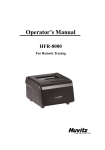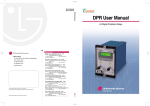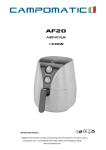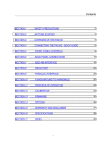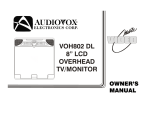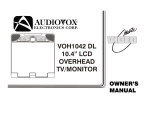Download USER MANUAL
Transcript
MeterTrac MVC-18 MVC-18 cloud monitoring & data systems USER MANUAL © 2014 OzGreen Energy Pty Email: info@ozgreenenergy.com.au www.ozgreenenergy.com.au www.metertrac.com.au Explanation of THIS SYMBOL ALERTS THAT IGNORING AN INSTRUCTION OR INCORRECT ACTION MAY CAUSE MINOR INJURY OR DAMAGE TO THE PRODUCT. CAUTION, RISK OF ELECTRIC SHOCK. PROTECTIVE CONDUCTOR TERMINAL. ALTERNATING CURRENT. Revision info. Revision Date Description Firmware version Application version VER 1.19 2014. 11. 03 manual 1.19 1.19 2 Table of Contents ● Product 1. Introduction 4 2. Characteristics 4 3. Specification 5 4. Measurement 6 ● Installation 1. Installation Conditions 7 2. Terminals 8 3. Appearance and dimensions 18 ● Configuration Software 21 1. Introduction 21 2. Configuration start and exit 24 3. System Composition 27 4. Monitoring 40 5. Settings 45 6. Feeder Setting 46 7. ROM Save 46 ● APPENDIX 1. Address Map 47 2. Accessories 55 3. Meter Calibration 55 4. Safety instructions 55 ● Manufacturer Information 59 3 Product 1. Introduction MeterTrac MVC-18 installed in electric distribution and local panels enables facility managers to meter and monitor electric power of production line and facility equipment in detail and to analyse and diagnose the power consumption patterns. It allows engineers to improve facility processes and accomplish energy saving. All electric power information is transmitted to the MeterTrac™ ActiveData system via Ethernet or serial communication. MeterTrac MVC-18 monitors up to 8 circuits for a 3 phase 3 wire circuit, 6 circuits for a 3 phase 4 wire circuit or 18 circuits of single phase or any combination of single and three phase circuits. Multiple numbers of MeterTrac meters can be connected together and remotely managed on the cloud. This useful flexibility makes MeterTrac MVC-18 highly cost-effective for logging and monitoring system power in factories, IDCs (Internet Data Centers), office buildings, shopping malls, etc. Real-time cloud MeterTrac™ analysis of power and control loads in different circuits and areas for illumination, HVAC, chillers, refrigeration systems, motors and plant and equipment allows engineers and managers to make actual energy savings, to improve predictive maintenance and to easily track operating costs. MeterTrac Data Visualisations make it easy to see and understand actual electricity consumption for any time period Users are able to find out which sub-systems are the worst performers and to take action. Users can also see when and where to optimise energy consumption when actual consumption exceeds target values. 2. Characteristics ● ● ● ● ● ● ● ● ● MeterTrac MVC-18 is able to measure and monitor multi electric power loads by one device. Max of 18 single phase or 8 3P3W or 6 3P4W feeder circuits for power monitoring Measurement: phase voltage , line voltage, line current, Frequency, Power Factor, Unbalance, Active/ Reactive/Apparent Power, Active/Reactive/Apparent Energy. 1.0/0.5 Class accuracy for power measurement conforming with IEC62053-21/IEC62053-22. Flexible application for single phase / 3 phase 4 wire / 3 phase 3 wire power circuits Cost saving for power monitoring integration. Sag/Swell detection. Harmonic reactive power (THD) 1 analog input terminal for a temperature measurement (NTC) Supports RS485 Serial (Modbus RTU) and Ethernet (Modbus TCP) Comms. 4 3. Specification Model MeterTrac MVC-18 Power system 1P2W, 3P3W (2CT), 3P4W ( 3 CT) Inputs Rating Voltage 50-690V, 3~ L-L, CAT III Max. 6000A, 3~ Frequency 50 /60 Hz Current 100mA or 333mV (CT secondary side) Control power 100-240V~, 50/60Hz Max. 0.12-0.07A, CAT II Power Consumption 10W max Digital Input 1point, AC 220V external input power NTC 25 °C ,10kΩ,(β(25/85)=3970°k Output Contact 1-SPST, AC 250V 5A, DC 30V 5A Communication Modbus RS485 Modbus TCP Usage indoor use altitude up to 2 000 m Operating Temperature - 10 °C to 55 °C” Humidity maximum relative humidity 80 % for temperatures up to 31 °C decreasing linearly to 50 % relative humidity at 40 °C Over voltage category II for AC Mains CAT III for Measurement Terminals Pollution degree 2 Short-term temporary overvoltage: 1440V for AC Mains Long-term temporary overvoltage: 490V for AC mains Storage Temp. -25• ~70• Standards IEC 62053-21/22 5 4. Measurement Item Display Remark Unit Digit Phase voltage V 0.00 ~ 9,999,999.99 Max 400V for low voltage Line voltage V 0.00 ~ 9,999,999.99 Max 690V for low voltage Line current A 0.00 ~ 9,999,999.99 100mA or 333mV input, CT ratio Active power W ±0 ~ 999,999,999 Reactive power Var ±0 ~ 999,999,999 Apparent power VA 0 ~ 999,999,999 Frequency Hz 45.00 ~ 65.00 Power Factor % ± 100.00 Temp. (NTC) °C -20.0 ~ 100.00 Voltage unbalance % 0.0 ~ 100.00 Current unbalance % 0.0 ~ 100.00 Phase angle ° 0.0 ~ 360.00 Between voltage and current THD % 0.0 ~ 100.00 Harmonics reactive power Active Energy kWH 0.0 ~ 99,999,999.9 Reactive Energy kVarH 0.0 ~ 99,999,999.9 Apparent Energy kVAH 0.0 ~ 99,999,999.9 6 Installation 1. Installation Conditions Do not install where direct interference exists such as high temperature and strong electromagnetic fields. Please check the environment conditions around the proposed MeterTrac MV-18 installation site as below for correct operation. Location Indoor Operation temp -10 °C~ 55 °C [14°F ~ 131°F] Storage temp -25 °C~ 70 °C [ -13°F ~ 158°F Operation humidity Non condensation, 5% ~ 95% WARNING MeterTrac MV-18 should be installed inside an electric cabinet or panel to prevent access to the terminals of MeterTrac MV-18 meter by any persons after MeterTrac MV-18 is installed. MeterTrac MV18 is a indoor product and must not be exposed directly to the external environment. WARNING To avoid the risk of electric shock, this equipment must only be connected to a supply mains with protective earth. 7 2. Terminals 7 8 NTC 4 10 Ethernet DI CH 7 ~ 9 CH 4 ~ 6 CH 1 ~ 3 Volt. Measurement DO MeterTrac MVC-18 9 MVC-18 cloud monitoring & data systems L1 L2 L3 L4 L5 L6 6 Power G N L RS485 CH 10~12 CH 13~15 CH 16~18 MMI 1 No. Name 2 3 4 5 Description 1 Control Power Supplies control power to the Meter Trac MCV-18 (AC/DC 100~240V) 2 RS485 To connect to MeterTrac external IO module or to SCADA systems 3 MMI Port RS232 Port to connect the MeterTrac configurator 4 1~18 CT CT input terminal (rating is 100mA or 333mV max/secondary side of CT) 5 Voltage Input Voltage input terminal for measurement 6 Temp.Terminal NTC or 4~20mA input terminal 7 DO Terminal Digital Output Terminal 8 DI Terminal Digital Input Terminal (with 220VAC) 9 Ethernet Port Communication with Master (Modbus Slave) 10 Status LED RUN : Normal operation STAT : Normal metering Comm : normal communication (flickering LED is normal status) 8 2.1 Control Power Power supply port to operate MeterTrac MCV - 18. (AC/DC 100~240 V) Power G Pin Number Description L Line(AC), +(DC) connection N Neutral(AC), -(DC) connection G Ground N L 2.2 RS485 Port RS485 TRX+ TRX- G FG 1 2 3 4 RS-485 Pin No. Description 1 Transmit + 2 Transmit - 3 Ground 4 Frame Ground ● can be used for serial communication option with a host as a Modbus slave ● communication setting is done through the MeterTrac configurator. 9 2.3 (RS-232) Port The MeterTrac Configurator communicates with the MeterTrac MCV-18 through this port. MeterTrac Configurator is used for setting up the meter and the metering data and setting values. It also gives write commands for configuration of Communication, PT ratio, Analog Input and register settings etc. 1 RJ-45 Pin No. 8 Description 3,6 Signal Ground 4 Transmit 5 Receive Configuration Description Serial Comm. type RS-232C Start Bit 1 Bit Stop Bit 1 Bit Data Bit 8 Bit Parity none Comm. Speed 115,200 bps Modbus ID 1 10 2.4 CT Input Terminal CTs are connected to this terminal. The secondary CT ratio is 100mA or 333mV for solid core CT or Split core CT.’s The CT terminals must meet the correct side of CT to measure power correctly. All CT’s are labelled with a red dot to indicate which side of the CT faces the load source. Separate instructions are included packaged with MeterTrac MCV-18 CT’s. CT’s 1 6 5 4 3 2 1 3 2 1 ● CH 1~9 : No.1 from the right side. ● CH 10~18 : No. 10 from the left side. Pin No. Description 1,3,5 K side of CT 2,4,6 L side of CT 11 ► CT direction with the power line direction LINE K L LOAD LINE K TOP Output DC Power Supply L P2 LOAD P1 AC Input GUIDE ► Wiring with a CT should follow the direction of CT in that the power line side is at K of CT and Load side is at L of CT ► Connect the terminal K of CT to the CT input terminal K of MeterTRac MCV-18 and the terminal L of CT to the CT 12 2.5 Voltage Input Terminal This terminal is for the reference voltage measurement. It should follow the voltage phase order to measure power correctly. It can be verified in the Vector diagram of MeterTrac Configurator easily. L1 L2 L3 L4 ► Wiring of 3 Phase 4 Wire system Pin No. Power Line L1 R L2 S L3 T L4 N R S T N ► Wiring of 3 Phase 3 Wire system Pin No. Power Line L1 R L2 - L3 T L4 S R S T 13 2.6 Temperature Sensor Terminal 3 2 1 G NTC 3.3V NTC Measurement of temperature is by NTC or 4~20mA signal input at this port. *NOTE: The default input is NTC (4~20mA input is a special model build) Sensor type Pin NTC 1, 2 4~20mA 2: + 3: - The temperature settings can be done in the MeterTrac Configurator. In case of NTC sensor use the settings in the table below. Temperature Resistance 0 32.65 kΩ 50 3.603 kΩ 100 0.68 kΩ For 4~20mA input signal, the temperature setting is done by using a Min/Max temp setting. Item Description Min Temp. input a Temp. value at 4mA Max Temp. input a Temp. value at 20mA The DO of MeterTrac MVC-18 is operated by the temp Alarm setting. ● If the temp. value is higher than the Alarm setting, the DO switches to ON status. ● If the temp. value is lower than the Alarm setting, the DO switches to OFF status. 14 2.7 DI/DO (Digital Input/Digital Output) Port ► DO terminal can be used as below. 1) Temperature Alarm - When the temperature exceeds the setting for more than 5 sec. it operates 2) Event Alarm - It can also be configured to trigger by Sag, Swell, and OC events as well. ► DO reset is done by as below. 1) Event status change. 2) Reset by the DI inpt 3) Reset by the communication ( Address 10061 ) ► DI rating: AC220V latch voltage input is needed ► DO rating: Rating is 250VAC/5A, 30VDC/5A resistive Pin No. Description 1 DO+ terminal 2 DO- terminal 3 DI+ terminal 4 DI- terminal 1 2 3 4 DOA DOB DIA DIB DO DI 15 2.8 Ethernet Port It communicates with a Host. ► Protocol : Modbus TCP/IP ► Speed : 10/100 Mbps Automatic selection 1 RJ-45 Pin No. 8 Description 1 Transmit + 2 Transmit - 3 Receive + 6 Receive 16 Inside distribution panel 17 3. Appearance and dimensions 3.1 MeterTrac MVC-18 Appearance 18 3.2 MeterTrac MVC-18 dimensions 90.72 34.95 27 50.5 40 50.5 40 30.5 30 30.5 36.9 23.24 12.34 8.93 8.93 3.57 14.52 16.57 15.93 22.68 226.57 22.93 1.57 22.93 22.93 57.83 31.4 41.9 14.08 27.47 21.21 20.82 14.07 36.05 27.47 31.4 22.8 11.94 91 19 1. Introduction The MeterTrac™ Configurator tool is used at time of meter installation to input meter settings and to check that each data steam of the load is operating. It is composed of three main screens, the Monitor, Configuration and Calibration. Five categories are available in the Monitor screen to see the values and basic settings when commssioning the MeterTrac MCV-19. 2. MeterTrac™ Configurator Start and Exit 2.1 Software Start The MeterTrac™ Configurator has only one exe file which doesn‘t need a setup file. When you copy the MeterTrac™ Configurator exe file to a PC and click the file, it will open a file screen display like below. METERTRAC_PC_SIM_31_20140609 MeterTrac MCV-18.csv ● If you have a existing MeterTrac MV-18 setup file saved, select the file and click the open button. ● If you want to make a new DB file, select the cancel button. After this step the initial screen opens as below: cloud monitoring & data systems MeterTrac MCV-18 SIMULATOR 21 2.2 Comm. When you click the Comm. setting menu in the Menu icon bar, the Comm. setting window pops up like below. For communication between the Simulator and the MeterTrac MCV-18, both Serial and LAN are available. 1) Serial Port ● Confirm the PC Port connected to the MeterTrac MCV-18 Comm, speed baudrate of 115,200 fixed values. ● After selecting the Serial, select Comm port of PC 22 2) LAN Port 1. Connect the Ethernet Port to Hub or PC (If there is no function of MDI/MDIX , use a cross cable) 2. For the initial setting of PC, set the PC with the IP band of MeterTrac MCV-18. 3. Input the IP and Port number of MeterTrac MCV-18 to be connected. (Default IP : 192.168.7.64, Port no. 502) 2.3 Comm. Start ● Click the connect icon on the icon bar to start Comm. 2.4 Comm. End ● Click the disconnect icon on the icon bar to end Comm. 2.5 Software Exit Click the Exit icon on the icon bar and software will close. 23 3. System Composition 3.1 1 Menu tree 1) Connect PC connects the communication with MeterTrac MCV-18. 2) Disconnect PC disconnects the communication with MeterTrac MCV-18. 3) DB File open Opens the setting database file of feeder circuits stored in PC. 4) DB File save Stores the setting database file of feeder circuits modified in PC. 5) Comm setting Defines the communication configuration. 6) DB Send Sends a feeder circuit setting file to MeterTrac MCV-18. 7) DB Receive PC receives a feeder circuit setting file configured from MeterTrac MCV-18 8) SD Memory Read MeterTrac MCV-18 reads and stores the setting values and energy data stored in SD memory of MeterTrac MCV-18. (This information is used only when MeterTrac MCV-18 is replaced) 9) SD Memory Write MeterTrac MCV-18 stores the setting values and Energy data in SD memory (It also stores and updates automatically every 1 hour) file View Setting Connect Comm setting Disconnect DB Send DB File open DB Receive DB File open SD Memory Read SD Memory Save Help kWH Clear DO Clear 24 3.2 Icon items 1) Monitor ● Temperature ● Frequency ● 1st(Main) Feeder Data ● Voltage, Current ● Power (Active, Reactive, Apparent) ● Power Factor ● Current Unbalance ● Power THD ● Energy (Active/Reactive/Apparent, This month/Last month /Total) ● Voltage/ Current Vector diagram ● Feeder Setting(Type, CT Primary Ratio, Terminal connection number, Overcurrent Level) ● Demand ( Feeder #1 ) 25 2) Setting Config ● Model select ● Frequency ● Main wire system ● Feeder Count ● DO Alarm ● DO Reset Communication ● Protocol ● IP ● Gateway ● Subnet Mask ● Manufacture ID ● TCP Port Number ● Device ID ● RS485 port usage 3) Feeder Power Circuit Setting ● Type ● CT Ratio ● Connect CH ● Starting Current ● Overcurrent Level ● Alarm Use ● LED X,Y 4) DB File Open 5) DB File Save 6) DB Send 7) DB Receive 8) Connect 9) Disconnect 10) Comm, Setting 11) Reset ● RS485 baudrate PT/CT Ratio ● 1st PT/CT ratio ● 2nd PT ratio Analog Input ● Analog input type setting ● Min, Max temp. setting ● Alarm Trigger Level setting Sag/Swell ● Level ● Period Etc ● Deadband ● Current Threshold ● Overcurrent delay time Demand ● Target kW Target kW ● Demand time setting ● Alarm Level 26 4. Monitoring 4.1 Feeder Selection Monitor the measured values of loads with MeterTrac MCV-18. After Selecting a feeder group, select a feeder of the group for which to monitor values. When a feeder, is selected the color of the item is changed into orange. 1) Feeder Group selection This selects 9 feeder group units. When the group is selected, the color is changed into orange to show that it is activated. 2) It shows sum of current and active power of the feeder selected. In case of single phase, it shows one phase value connected. 27 4.2 Temperature and Frequency 1) Temp, : Displays the temperature value measured by NTC or 4~20mA. 2) Frequency : Displays frequency measured. 4.3 Feeder Data 1) Sum current /Total active Power of a feeder. Displays sum current and total active power of a feeder in the group. Example) Displays 6.5A/1230W for R : 2A/400W, S : 2.5A/430W, T : 28 2) Feeder Main Data When setting up and commissioning the MeterTrac MVC-18 this is the main window to show voltage, current, power, PF, current unbalance, power THD, total Energy of a feeder and to check CT orientation and MeterTrac CT ratios. 3) Feeder Vector Diagram This window displays the Vector diagram of voltage and current of a feeder. (Voltage angle is assumed as 120 degree balanced) 29 4) Feeder Power Data This window shows the total power data of a feeder. 5) Feeder Energy Data This window displays Active/Reactive/Apparent Energy of Total/This month/Last month 30 6) Feeder Setting Data This window is used for feeder settings Get Setting : It brings up the setting data stored in MeterTrac MCV-18 SET : Stores the changed data in MeterTrac MCV-18. TYPE : Sets the system phase and wire of a Feeder. * 1P & R phase connection : 1P2W_R * 1P & S phase connection : 1P2W_S * 1P & T phase connection : 1P2W_T * 3P3W 2CT : 3P3W * 3P4W : 3P4W * 3P3W(3CT) : 3P3W Connected CH# : Input the terminal number of the connected CT. OC Level : Set an overcurrent level. Starting Current : Set the starting current threshold of the feeders. Displays ‘0’ A for current lower than that. In case of Feeder Setting, icon helps with the detail setting. GUIDE CH number 1~3 is fixed for use in determining Sag/Swell/Demand measurements with R,S,T phase of the first feeder. CH 1 : R(RS), CH 2 : S(TR), CH 3 : T(TS) 31 7) Example 1 - single phase R feeder 1 S T N R R feeder 2 S S feeder 3 feeder 10 feeder 11 feeder 12 T T Setting up from the menu [Feeder Setting] 32 Setting up using the menu of [Monitor/Feeder Setting] feeder 1 setting feeder 2 setting feeder 3 setting feeder 10 setting feeder 11 setting feeder 12 setting 33 8) Example 2) - single phase connection R feeder 1 S T N R feeder 3 R S S feeder 5 feeder 2 feeder 4 feeder 6 T T Setting using the menu [Feeder Setting] 34 Setting by the menu of [Monitor/Feeder Setting] feeder 1 setting feeder 2 setting feeder 3 setting feeder 4 setting feeder 5 setting feeder 6 setting 35 9) Example3) - 3P- 3W (2CT’s) R feeder 1 S T R T feeder 3 R feeder 2 T R T Setting using the menu [Feeder Setting] 36 10) Example 4) 3P - 3 W (3CT’s) R feeder 1 T feeder 3 T S S S T R T S R feeder 2 R Setting using the menu [Feeder Setting] 37 11) Example 5) 3P- 4W connection R S T N R feeder 1 R S S T feeder 2 T Setting using the menu [Feeder Setting] 38 4.4 Demand Indicator The MeterTrac MCV-18 is able to control the external DO module for demand management purposes if the power use exceeds predicted target power. NOTE: this feature is linked to and managed in the MeterTrac™ cloud based management system. It calculates the data below using the feeder #1 data. 1) Forecast power : The forecasted power of the last time period of the demand time window. When the demand window closes the demand time is finished and it resets automatically. 2) Criteria-power : The criteria power value to control the present power against the target power set. 3) Present power : Used power from the demand window start time to the present time of the demand window time. 4) Max demand power : the max demand power in a month. 39 5. Settings At the beginning of communication it reads all the setting data of MeterTrac MVC-18. By using the icon below stored settings of MeterTrac MVC-18 can be read. Using the icon below, the setting file can be read and stored in the MeterTrac MVC-18. After changing all the data, Click the -> icon so that it can be stored and the meter restarted. 5.1 Config 1) Model Select : Select a model of MeterTrac meter - 18CH (NOTE 36CH and 99CH models are undergoing product development and are not available for sale at this time) 2) Frequency : Select system frequency. (60/50Hz) 3) Wiring : Select system wiring type. (3P-4W, 3P-3W (2CT)) 4) Feeder Count : Input the number of feeder circuits to be used. 5) DO Type : Set the usage type of the DO (digital output) of MeterTrac MVC-18 meter itself. 1 = not used 2 = Temp Alarm : If the temperature over the setting value for 5 seconds, DO trips. 3 = Event Alarm : When the measured value is over the temperature setting or overcurrent setting etc, the DO trips. 6) DO Status : Set the DO reset type. 1 = Status Change : When the temperature or event gets alarm/normal status, DO operates Trip/Reset accordingly. 2 = DI Input : It re-sets DO point when DI point input gets status signal 3=Comm : It resets DO point by communication with a Host. 40 5.2 1) Protocol : It sets the Protocol to be used. 1 = Standard : Standard Modbus Protocol. 2 = Other : Non-standard Modbus Protocol (2 byte count expansion) 2) Device ID : Device ID used to communicate by Modbus. 3) IP,GW,SM : Settings for IP, Gateway, Subnet mask for Ethernet communication 4) Manufacture ID : It displays manufacturing year, month, day and serial no of MeterTrac MCV-18 5) TCP Port : It sets device Port number for Modbus communication. 6) 485 Port : It sets the usage of RS485 Port: 1 = EXT IO : Modbus communication of an external DI/DO (Option) 2 = Modbus Slave : Operates meter as a Modbus Slave. 41 5.3 PT/CT This setting is used where it may be required to make a CT connection to an existing CT already fitted on a mains feeder. NOTE: A special version of MeterTrac MCV-18 is required for this purpose where the Secondary of CT is factory set at 5 Amps.. 1) 1st: Input the primary voltage/current value of PT/CT. 2) 2nd: Input the secondary voltage value of PT. example 1) primary 220V / secondary 220V - 1st: 220V, 2nd: 220V example 2) primary 22,900V / secondary 380V - 1st: 22900V, 2nd: 380V example 3) In case of 400/5 CT of the main feeder 5.4 Analog Min/Max Temp is activated when the 4~20mA mode is selected. 1) AI Type : It selects the temperature sensor type either NTC or 4~20mA 2) Min Temp : The temp value at 4mA of AI. 3) Max Temp : The temp value at 20mA of AI. 4) Alarm Threshold : It sets a temp, alarm level. When the temp alarm level is maintained for 5 seconds, it gives an alarm signal. 42 5.5 Sag/Swell In case of Sag/Swell, It measures CH #1~#3 matching voltage. If CH #1~#3 are all connected to R phase then the meter will measures only R voltage for the Sag/Swell events. Therefore it is advised to use the feeder connections with CH1 : R, CH2 : S, CH3 : T 1) Sag/Swell Level : Input of Sag/Swell Trigger Level. 2) Sag Period : The period set of Sag 3) Swell Period : The period set of Swell The period unit is a Half cycle. Voltage Sag Event OFF Sag Period Deadband Sag Level Sag Level Sag Event ON Time Sag Event occurrence and reset Voltage Swell Event Swell Level Swell Swell Event Deadband Swell Period Time Swell Event occurrence and reset 43 5.6 ETC 1) Current Threshold : It sets a minimum start current. 2) Deadband : It sets Deadband for a Current Threshold. example 1) Current Threshold : 1A, Deadband : 10% - When the current is over 1A, it displays current, when the current is lower than 0.9A, it doesn’t display the current because the Deadband is 10%. Example 2) Sag level 180V, Deadband : 10% - Alarm event : lower than 180V - Alarm reset : higher than198V (180V + 180V x 0.1) 3) Overcurrent Delay time : It sets a delay time of overcurrent for feeders. When the over current is measured during a time set, it considers it as an alarm event. 5.7 Demand 1) Target Power : Set the Target power 2) Demand Time : Set the demand time (15/30/60 min) 3) Alarm Level : It is used for alarm signal output above forecast power demand. 44 6. Feeder Circuit Setting It sets the type, CT ratio of each ratio. It is deactivated except for the number of the Feeders in the count setting. 1. Existing file use. Feeder Set Icon Click -> DB File Open Click -> existing stored file click ->After modification of settings, Click the DB Send icon -> Rom save ->Restart the device by reset button. 2. Stored DB file use in MeterTrac MCV-18 Feeder Set Icon Click->DB Receive icon Click -> After modification of settings, Click the DB Send icon -> Rom save -> Restart the device by reset button. 6.1 Type It sets the system wire type of feeders. 1) 1P (R Phase CT) : 1P - 2W_R 2) 1P (S Phase CT) : 1P - 2W_S 3) 1P (T Phase CT) : 1P- 2W_ T 4) 3P - 3W (2CT) : 3P3W (L2 phase current is displayed by calculation) 5) 3P - 4W : 3P4W 6) 3P- 3W (3CT) : 3P3W 6.2 CT Ratio Input the primary value of CT connected to the CH terminal. (secondary value is 100mA fixed) 6.3 CH #1,2,3 Input the terminal numbers to be connected to feeders. 45 6.4 Starting Current Sets the starting current of each feeder. It displays the current a 0A if the current is lower than the setting value. 6.5 OC Level It sets a Overcurrent Alarm trigger Level of feeders. This setting is linked and operated with the ETC/Overcurrent delay time in the Setting window. 6.6 Alarm Use It determines whether the alarm of Overcurrent will be used or not for the overcurrent and time setting of each feeder. If used an external DO module is operated. 6.7 Ext. DO ID/Point If the Alarm Use is set by activation, it sets the ID and the Point number of an external module to be controlled. 6.8 LED X/Y (Special-build MeterTRac MVC-18 units only) It is activated when the Config/Model is set with the model number of the special build unit in the Setting window. It sets the X/Y coordinates of LED when the feeder current flows over the threshold level. GUIDE After changing the Feeder setting, it is necessary to click the the MeterTracMVC- 18 to apply it. icons and store DB and restart 7. ROM Save When the Feeder setting is changed click the Rom Save icon to save it in the DB. 8. Reset If the DB setting is changed click the Reset icon button to apply the changed DB. 46 APPENDIX 1. Register Map 1.1 Common Address Address 0 Description Heart Beat FC size type scale Remark 4 2 UINT16 1 Increase every 10ms 1 year 4,16 2 UINT16 1 2013 2 Month 4,16 2 UINT16 1 1~12 3 Day 4,16 2 UINT16 1 1~31 4 Day of week 4,16 2 UINT16 1 0 : sun, 1 : mon 5 hour 4,16 2 UINT16 1 0~23 6 Minute 4,16 2 UINT16 1 0~59 7 Second 4,16 2 UINT16 1 0~59 8 Temperature 1 4 2 INT16 10 9 Temperature 2 4 2 INT16 10 10 Frequency 4 2 UINT16 100 11 Program version 4 2 UINT16 1 12 This month CO2 use 4 2 UINT16 10 13 reserved 4 2 UINT16 14 reserved 4 2 UINT16 15 reserved 4 2 UINT16 4 2 UINT16 Refer to Table 1 16 internal status V1.01 => 0x0101 17 Input status 4 2 UINT16 Refer to Table 2 18 feeder #1 status 4 2 UINT16 Refer to Table 3 19 feeder #2 status 4 2 UINT16 20 feeder #3 status 4 2 UINT16 21 feeder #4 status 4 2 UINT16 22 feeder #5 status 4 2 UINT16 23 feeder #6 status 4 2 UINT16 24 feeder #7 status 4 2 UINT16 25 feeder #8 status 4 2 UINT16 26 feeder #9 status 4 2 UINT16 27 feeder #10 status 4 2 UINT16 28 feeder #11 status 4 2 UINT16 29 feeder #12 status 4 2 UINT16 30 feeder #13 status 4 2 UINT16 31 feeder #14 status 4 2 UINT16 32 feeder #15 status 4 2 UINT16 33 feeder #16 status 4 2 UINT16 34 feeder #17 status 4 2 UINT16 35 feeder #18 status 4 2 UINT16 47 ... reserved 120 Sag Year 121 Sag Month 4 2 UINT16 122 Sag Day 4 2 UINT16 123 Sag Hour 4 2 UINT16 124 Sag Minute 4 2 UINT16 125 Sag second 4 2 UINT16 126 Swell Year 4 2 UINT16 127 Swell Month 4 2 UINT16 128 Swell Day 4 2 UINT16 129 Swell Hour 4 2 UINT16 130 Swell Minute 4 2 UINT16 131 Swell second 4 2 UINT16 ... reserved 4 2 UINT16 The latest Sag time The latest Swell time 48 Table 1. Internal Status 15 14 13 12 11 10 9 8 _ _ _ _ _ _ _ _ 7 _ 6 _ 5 _ 4 Temp 3 _ 2 _ 1 _ 0 DI bit 4 : Temperature Alarm (0 - normal, 1- abnormal) In the event that the measured temperature is higher than the alarm setting level during 5 sec, Alarm bit 4 is triggered. bit 0 : DI (0 – open, 1-close) MeterTracMVC-18 shows the DI status at the bit 0. Table 2. Sag/Swell Status 15 14 13 12 11 10 _ _ _ Sag T Sag S Sag R 9 8 7 6 5 4 3 2 Swell T Swell S Swell R _ _ _ _ _ 1 _ 0 _ bit 12~10 : Sag Alarm ( 0 - return to normal, 1- occurred ) The measured voltage is lower than the setting level and maintained over the duration of 10 cycles ( basic unit is Half Cycle). bit 9~7 : Swell Alarm (0 – return to normal, 1- occurred ) The measured voltage is higher than the setting level and was maintained over the duration of 10 cycles (basic unit is Half Cycle). 49 Voltage Sag Event OFF Sag Period Deadband Sag Level Sag Level Sag Event ON Time Sag Event occurrence and reset Voltage Swell Event Swell Level Swell Swell Event Swell Period Deadband Time Swell Event occurrence and reset 50 Table 3. Feeder 15 14 13 12 11 _ _ _ _ _ 10 _ 9 8 _ 7 _ 6 5 4 3 2 1 _ _ _ OC T OC S OC R 0 Current flowing bit 3~1 : Overcurrent Alarm (0 – return to normal (reset) , 1- occurred) - When the current level is below the setting during a delay time setting, It triggers the bit. ( time unit is 1 sec ) bit 0 : Feeder current status (0 – no flow, 1 – flow) - When the current above the Starting Current setting occurs it is above the minimum current detection level. The current higher than the level set is sensed as the load is operated. 51 1.2 Voltage input Addres Item 150 152 ... Phase Description FC Size Type Scale Phase -Neutral Line to Line reserved Volt. Unbalance 4 4 4 4 UINT32 UINT32 100 100 4 2 UINT16 100 S (L2) Phase -Neutral Line to Line reserved Volt. Unbalance 4 4 4 4 UINT32 UINT32 100 100 T (L3) Phase -Neutral Line to Line reserved Volt Unbalance 4 4 4 2 4 4 UINT16 UINT32 UINT32 100 100 100 4 2 UINT16 100 4 2 UINT16 100 4 4 4 4 4 4 UINT32 UINT32 UINT32 1 1 1 4 4 UINT32 1 R 162 168 170 ... 180 186 188 ... Main input voltage 198 ... 213 ... 218 220 222 224 Voltage Unbalance = Common Demand reserved Total volt. Unbalance reserved Forecast Energy Criterion Energy Present Energy Max Demand Energy Vphase -Vaverage Vaverage Remark Max in month ×100% 52 1.3 Feeder Phase voltage 4 4 UINT32 100 232 Phase current 4 4 UINT32 100 234 Active power 4 4 INT32 1 236 Reactive power 4 4 INT32 1 Apparent power 4 4 UINT32 1 240 Voltage unbalance 4 2 UINT16 100 241 Phase angle 4 2 UINT16 100 242 Power factor 4 2 INT16 100 243 power THD 4 2 UINT16 100 244 Phase voltage 4 4 UINT32 100 246 Phase current 4 4 UINT32 100 248 Active power 4 4 INT32 1 250 Reactive power 4 4 INT32 1 Apparent power 4 4 UINT32 1 254 Voltage unbalance 4 2 UINT16 100 255 Phase angle 4 2 UINT16 100 256 Power factor 4 2 INT16 100 257 power THD 4 2 UINT16 100 Phase voltage 4 4 UINT32 100 Phase current 4 4 UINT32 100 262 Active power 4 4 INT32 1 264 Reactive power 4 4 INT32 1 Apparent power 4 4 UINT32 1 268 Voltage unbalance 4 2 UINT16 100 269 Phase angle 4 2 UINT16 100 270 Power factor 4 2 INT16 100 271 power THD 4 2 UINT16 100 272 Total current 4 4 UINT32 100 274 Total active power 4 4 INT32 1 276 Total reactive power 4 4 INT32 1 278 Total apparent power 4 4 UINT32 1 280 Average volt unbalance 4 2 UINT16 100 281 Average power factor 4 2 INT16 100 282 Average power THD 4 2 UINT16 100 283 - 4 2 UINT16 100 284 reserved 4 4 286 reserved 4 4 288 reserved 4 4 238 R S 252 258 260 266 Feeder T Common 53 Current Unbalance = I phase - Iaverage Iaverage ×100% 1.4 Energy Addres Item Description FC Size Type Scale 8022 Active Energy 4 4 UINT32 10 8024 8026 8028 8030 This month Active Energy Last month Active Energy Reactive Energy This month Reactive Energy Last month Reactive Energy Apparent Energy This month Apparent Energy Last month Apparent Energy Active Energy This month Active Energy Last month Active Energy Reactive Energy This month Reactive Energy Last month Reactive Energy Apparent Energy This month Apparent Energy Last month Apparent Energy : : 4 4 4 4 4 4 4 4 UINT32 UINT32 UINT32 UINT32 10 10 10 10 4 4 UINT32 10 4 4 UINT32 10 4 4 UINT32 10 4 4 UINT32 10 4 4 4 4 4 4 4 4 4 4 UINT32 UINT32 UINT32 UINT32 UINT32 10 10 10 10 10 4 4 UINT32 10 4 4 UINT32 10 4 4 UINT32 10 4 4 UINT32 10 : : : : : : : : Active Energy This month Active Energy Last month Active Energy Reactive Energy This month Reactive Energy Last month Reactive Energy Apparent Energy This month Apparent Energy Last month Apparent Energy 4 4 4 4 4 4 4 4 4 4 UINT32 UINT32 UINT32 UINT32 UINT32 10 10 10 10 10 4 4 UINT32 10 4 4 UINT32 10 4 4 UINT32 10 4 4 UINT32 10 8032 Feeder 8034 8036 8038 8040 8042 8044 8046 8048 8050 Feeder 8052 8054 8056 : : : : 8328 8330 8332 8334 8336 8338 8340 8342 8344 Feeder #18 Remark kWH, Ex)101 > 10.1kWH : : - Cumulative Energy : The energy cumulated from the initial installation. - This month Energy : The energy cumulated from the first day of this month. - Last month Energy : The energy cumulated from the first day to the last day 31st (30th) of the last month 54 2. Accessory 1. 2. You must use only authorised CTs that are made for useswith MeterTrac MCV-18. You must use only CTs certified by IEC/UL standards. 3. Meter Calibration Calibration of MeterTrac MVC-18 A significant drift in calibration is highly unlikely. Therefore, a yearly re-calibration of meter is not required. If ever required current channel and volt channel can be calibrated by qualified site technicians, if a stable calibration source can be applied. Calibration on MeterTRac MCV-18 requires a precise input of 220 Volts, 5 Amps or 20 Amps. If this equipment is unavailable, contact OzGreen Energy Pty Ltd for assistance. 4. Safety DANGER This symbol alerts that ignoring an instruction or incorrect action may cause a death or serious injury. WARNING This symbol alerts that ignoring an instruction or incorrect action may cause minor injury or damage to the product. CAUTION This symbol alerts that ignoring an instruction or incorrect action may cause a product malfunction or data or property loss. 55 GUIDE This manual is a guide for product installation, operation and maintenance [Installation] Installation and maintenance should be performed only by qualified personnel. DANGER Improper handling and use of this product can cause serious injury or death to persons if careless handling of low and high voltage electricity occurs during installation and operation of the product. Hazardous voltage always exists on the connecting terminal of PT/CT, Digital Input/Output, Control power when the meter is connected to a power circuit Be sure to follow the safety instruction in this manual during installation and maintenance of the product. Carefully observe all safety precautions required by law, the specified specifications and electric regulations and laws in force at the place of installation. Take care that personnel are not able to touch the terminals of the meter and any electrical wire sheathing after the meter installation and all wiring is finished CAUTION For protection against electrical shock, all accessories, such as Personal computer and computer connection devices must be certified by IEC/UL. 56 Definition of measurement 1) Measurement category IV is for measurements performed at the source of the low-voltage installation. 2) Measurement category III is for measurements performed in a building or factory installation. 3) Measurement category II is for measurements performed on circuits directly connected to the low voltage installation. 4) Measurement category I is for measurements performed on circuits not directly connected to MAINS. CAUTION A fused branch circuit protection, rated at 250V/20A maximum, with isolator must be installed on the main incoming power supply, external to the unit. The branch circuit fused isolator must be fitted with two UL listed 250Vac/2.0A rated fuses, one on the live and one on the neutral supply circuits. The fuses must comply with UL 248-4, Class CC, Guide JDDZ and be contained by Class CC fuse holders. A suitable switch or circuit-breaker, meeting IEC60947-1 and IEC 60947-3, shall be used as a means of disconnection. Use at least AWG 18(maximum AWG 14) wires for the incoming supply. For field wiring terminals use copper conductors rated 75 C only, Field wiring tightening torque 1.2Nm CAUTION The following part is considered as the equipment disconnection device. A switch or circuit-breaker shall be included in the meter installation. The switch shall be in close proximity to the equipment and with in easy reach of the operator. The switch shall be marked as the disconnecting device for the equipment CAUTION To clean the meter, wipe it with a clean, dry cloth. 57 CAUTION Installation of the meter must be performed only by qualified personnel who follow standard safety precautions during all procedures. Those personnel should have appropriate training and experience with high voltage devices. Appropriate safety gloves, safety glasses and protective clothing are recommended and should be used. ● If THE EQUIPMENT IS USED IN A MANNER NOT SPECIFIED BY THE MANUFACTURER, THE PROTECTION PROVIDED BY THE EQUIPMENT MAY BE IMPAIRED. ● THERE IS NO REQUIRED PREVENTATIVE MAINTENANCE OR INSPECTION NECESSARY FOR SAFETY. ANY REPAIR OR MAINTENANCE SHOULD BE PERFORMED BY THE FACTORY. ● First of all, be sure to read this manual for correct use of the product. ● If you find any missing contents or error, please inform us. ● OzGreen Energy Pty Ltd and it’s OEM manufacturer assume no responsibility for any direct or indirect loss or damage which may occur through use of this product, regardless of any failure to perform on the part of this product. Standard 58 Manufacturer Information OzGreen Energy Pty Ltd. Factory 6, 109 Riverside Place, Morningside, & Factory Queensland, AUSTRALIA 4170 Telephone +61-7- 3137 1363 +61 415 585 616 Web http://www.ozgreenenergy.com.au 59 OzGreen Energy Pty Head Office Factory 6, 109 Riverside Place, & Factory Morningside, Queensland, AUSTRALIA 4170 Telephone +61-7- 3137 1363 +61 415 585 616 Web www.ozgreenenergy.com.au