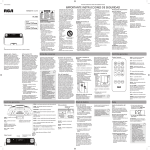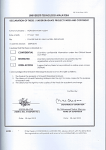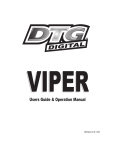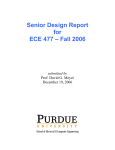Download Planning a Warehouse Inventory System
Transcript
Stutzke_CH02.qxd 3/15/05 3:12 PM Page 27 Chapter 2 Planning a Warehouse Inventory System Planning identifies all deliverable products and services, describes the products, and defines the process to make the products and deliver the services. This chapter describes a simple example that illustrates the types of items that a good estimating method should identify. I have used this example for more than 15 years in my estimating classes. Even though the example is of necessity short and the solution is incomplete, it shows how to get something written down. Putting something on paper helps the participants communicate with one another, and so obtain a better understanding of the overall job. The documentation also establishes a basis to elaborate, refine, and revise the estimate. (You will always need to refine your estimate as your understanding of the requirements and design improves, or because the requirements and the design change.) The example reveals topics that must be addressed to prepare better estimates. The following chapters cover these topics. 27 Stutzke_CH02.qxd 28 3/15/05 Chapter 2 3:12 PM Page 28 Planning a Warehouse Inventory System 2.1 Warehouse Inventory Management System You are asked to prepare an estimate for a computerized warehouse inventory management system (WIMS). Your organization has received a short statement of work (SOW) from the XYZ Corporation, shown in Figure 2-1. (Some organizations call the SOW the scope of work.) This SOW is short to reduce the time that the class spends on the exercise. In actual practice, you will usually receive a more lengthy description of the customer’s requirements, with a longer SOW listing all the tasks to be performed, and possibly a detailed product specification. STATEMENT OF WORK The XYZ Corporation is buying an inventory control system for its warehouses located in Los Angeles, Chicago, New York City and London. We are soliciting bids to provide this system, which also includes a software maintenance capability to be located in Los Angeles. The bidder must deliver the following items: 1. One "computer set" per site consisting of computer, peripherals, software, and user manuals. All computers shall be linked electronically via telephone lines to permit rapid exchange of inventory and shipping data. 2. Source code for all applications programs developed by the bidder. 3. Software maintenance tools, such as compilers, etc. 4. Installation and checkout of the system at each site. 5. Training of operators at each site plus the maintenance staff (who are located at XYZÕs corporate headquarters in Los Angeles). The bidder is also required to present monthly status briefings in Los Angeles. Figure 2-1 SOW from the XYZ corporation The engineers in your organization have analyzed the customer’s requirements and investigated possible solutions. They have designed a solution and documented it in the memo reproduced in Figure 2-2. Again, this solution is shorter than you would have in practice, but it suffices to convey all the important teaching points. Stutzke_CH02.qxd 3/15/05 3:12 PM Page 29 Warehouse Inventory Management System 29 TECHNICAL NOTE TO: The Cost Estimator FROM: Software Development Department SUBJECT: Development Plan for the XYZ Inventory Control System We have analyzed the job and have devised the following design solution. The computing needs are modest and only one operator needs access in each warehouse. We will put one (1) computer workstation in each warehouse. We have selected the vendorÕs standard package "SP #2", which includes a computer, terminal, 10 GB hard disk, laser printer, the UNIX operating system and UNIX utilities which include all communications software. (This is a package deal at a great price.) The computers at all sites will be connected via dedicated modems running at 56.8 Kbps. We will connect the four operational sites in a ring configuration to provide assured communications if a single link fails. We will use the uunet protocol (supported by the STD_PKG utilities) for intersite communications. (The uunet utilities handle store-and-forward of messages to sites in the ring.) We will connect the maintenance system to the individual warehouse systems via a dial-up link as needed to permit on-line troubleshooting and to download software upgrades. We will implement the software using the Oracle Relational Data Base Management System (RDBMS). All applications will be written in SQL. Reports will be generated using SQL*FORMS. We will write the control and communication routines in C. We estimate that the following items must be produced: Number Description 11 Menus 22 Data input screens (forms) 13 Reports 3 Main programs (stocking, shipping, and monthly billing reports) We will do the work in San Diego. It will take about four (4) months. We will develop on the Sun system, which will be subsequently delivered to the maintainers. Installation at each site will take one week each. We will send a trainer and a software expert to each site to do the installation. We estimate that each main program needs 50 pages of documentation. We will provide 16 hours of training for the operators and 40 hours of training for the software maintainers. Figure 2-2 Technical note from the Development department The class identifies the types of items (the “elements”) to include in the estimate and the number (“count”) of objects of each type. For example, one element is the standard package. The project must deliver five copies of the standard package (Chicago, Los Angeles, New York, London, plus the maintenance facility located in Los Angeles). Stutzke_CH02.qxd 30 3/15/05 3:12 PM Chapter 2 Page 30 Planning a Warehouse Inventory System 2.2 Recording the Information You tabulate the elements identified and their counts using a spreadsheet, as illustrated in Table 2-1. The first column shows categories of elements. These categories help to organize the estimate and facilitate my explanations of the various items. (The end of this section suggests another way to organize the information.) The second column lists the names of the elements. The third column lists the number (count) of the element. The fourth column is titled Notes. Notes provide a precise way to reference supplemental information at varying levels of detail. See the box “Capturing Details.” Some items may require no explanation at all. For example, in Table 2-1 under Commercial Off-The-Shelf (COTS) products, the C compiler and linker require no explanation (although you might specify the vendor’s name and model number). Under Applications Software, however, the element labeled Menus has a short note stating “simple item selections” to indicate the (assumed) complexity of the menus. (It also references Risk 5.) Some elements require more extensive explanations. For example, under the COTS Products, the Standard Package has a reference to Note 1. Referring to Table 2-2, Note 1 states that the engineers have decided to supply a fifth system for the maintainers. Capturing Details You need a flexible way to record explanations, questions, and potential risks as they occur to you. Notes can include assumptions, estimating rationale, and the basis of estimate (such as references to sources of historical data, textbooks, or other reports). Questions may arise as you assemble and analyze the quantities in the estimate. You often identify potential risks as you prepare an estimate. You can record such textual information in a spreadsheet. One way is to wrap the text in the Notes column. (Appendix E, “Excel for Estimators,” explains how to format text in a worksheet cell.) If you must enter large amounts of text, however, I find it better to record the information in separate Microsoft Word documents. Within each document, I have a set of numbered items or paragraphs. This enables me to succinctly refer to the numbered blocks of text in the Notes column of the spreadsheet as Note 1, Question 6, or Risk 4. Stutzke_CH02.qxd 3/15/05 3:12 PM Page 31 Recording the Information 31 Table 2-1 Initial Spreadsheet for WIMS Estimate Category COTS Products Applications SW Documents Documents Elements Number Notes Standard package SP #2 5 Note 1, Risks 1 and 2 One-year warranty 5 Ques 1 C compiler and linker 1 Oracle runtime license 4 Ques 2 Oracle development license 1 Ques 2 Oracle maintenance license 4 Ques 3 Cable sets 5 56.8 kbps direct-connect modems 8 Figure 1, Ques 4 56.8 kbps dial-up modems 5 Ques 5 and 6 Menus 11 Simple item selections, Risk 5 Input screens 22 Complex structure Reports 13 Predefined content, Risk 4 Main programs 3 Backup/restore 1 Ques 7 and 8 User manual 1 Ques 9, Risk 5 Operator manual 1 Ques 10 Training course (charts, notes) 1 Installation plan 1 Note 2, Ques 11 (continued) Stutzke_CH02.qxd 32 3/15/05 Chapter 2 3:12 PM Page 32 Planning a Warehouse Inventory System Table 2-1 Initial Spreadsheet for WIMS Estimate (continued) Category Documents Consumables Consumables Trips Notation used is: Location (# days)* (# people) Level of Effort Tasks Level of Effort Tasks Elements Number Notes Maintainer document 1 Design document 1 Acceptance test plan 1 8.5” × 11” paper (boxes) 5 Printer toner cartridges 5 Backup tapes 30 Document reproduction ? Ques 9 Shipping and insurance ? Risks 2 and 3 Kickoff meeting (LAX) 1*3 3 Ques 13 Status meetings (LAX) 3*3 6 Note 4 Install and train (USA) 3*2 6 Notes 2, 4, and 5 Ques 14 and 15 Install and train (UK) 1*2 2 Notes 2, 4, 5, and 6, Ques 14 and 15 Acceptance test (LAX) 1*2 2 Note 3, Ques 12, Ques 15 Status meetings 10 p-days Write training courses 40 p-days Deliver training 80 p-days (5 systems, 2 days each) Plan acceptance tests 20 p-days Note 5 Plan installation 20 p-days Note 2 Build and demonstrate prototype 60 p-days Develop test database 15 p-days Note 3, Ques 12 Initialize operational DB? ? p-days Ques 14 Configuration control (CM) 5 p-days Independent reviews (QA) 5 p-days Integration and testing Site preparation and installation 10 p-days 2 p-days Stutzke_CH02.qxd 3/15/05 3:12 PM Page 33 Recording the Information 33 Table 2-2 Notes for the WIMS Estimate 1. We include a fifth system for the maintainers. 2. Installation will be performed at each site in turn. Each site will be activated “standalone” and the operators trained. After all sites are operating, we will use the trained operators at each site to activate the communications network. 3. We want to ensure that acceptance testing is well thought out to avoid problems. We have provided enough effort to allow thorough planning. This will pay off later. 4. Each trip is two people for two days, from San Diego to Los Angeles. We have four technical interchange meetings (TIMs) plus a kickoff plus a closeout. (We will do closeout at the same time as the acceptance test at Los Angeles.) 5. Trips were estimated assuming two persons per trip. The durations are as follows: Install in Chicago and New York = 5 days. Install and train all the operators and maintainers in Los Angeles = 10 days. Install in London = 10 days (due to travel time). 6. Round-trip business class airfare to London is about $5K. Putting the information into three documents makes it easier to convey information to different individuals who are responsible for specific areas. The explanatory notes help the people who write the estimating rationale and justify the values shown in the spreadsheet (Table 2-1). Engineers respond to the questions to provide the additional information needed to complete the estimate. Separating the questions from the explanatory material makes it easier for the engineers to focus on the questions and for the estimator to extract the answers. Similarly, recording all risks in a single document helps manage them in a systematic way. The important thing is to write something down. Whether you record it as a question, an assumption, or a risk does not matter initially. By writing it down, you or others can review and analyze the item. Then you can decide whether your engineers can answer the question, whether you should ask the customer for additional information, or whether you should plan to avoid or mitigate the risk in some way. You can also use figures to document the estimate. Consider the number of modems listed under COTS Products. The engineers provided the WIMS network architecture diagram shown in Figure 2-3. (In Table 2-1, this is called Figure 1 in the Notes for the modems.) This is a “key diagram” for the system. (Chapter 7, “Preparing to Estimate (Precursors of Estimation),” discusses other key diagrams.) It shows the communications network that links the sites of the Stutzke_CH02.qxd 34 3/15/05 3:12 PM Chapter 2 Page 34 Planning a Warehouse Inventory System warehouse inventory management system. This diagram shows that the engineers have decided to connect the four warehouses using dedicated modems and a ring network. (This design provides an alternate routing in the event that one of the links fails.) In addition, each of the warehouses, plus the maintenance facility, has a dial-up modem to allow maintenance programmers to dial in to individual sites to diagnose problems and to update software. (This design means that the maintenance facility can only connect to one warehouse at a time. This may or may not be a significant limitation of the proposed design.) Based on this diagram, you can see that you need eight direct-connect modems and five dial-up modems. (A more modern architecture would use a high-speed network to link the sites, with a web server at each site, giving the maintainers and operators continuous access. It could use the Internet or, if security is a concern, an intranet. Whatever the design, a diagram of the network architecture will help you count the required modems, routers, and communications lines.) Figure 1 - Warehouse System's Network Architecture Chicago Los Angeles = Warehouse = Maintenance Facility = Permanent Modem Los Angeles New York = Dial-Up Modem London Modems Data Lines Permanent 8 4 Dial-Up 5 5 Figure 2-3 WIMS network architecture diagram Stutzke_CH02.qxd 3/15/05 3:12 PM Page 35 Discussion of the Example 35 2.3 Discussion of the Example This section discusses some of the items in Table 2-1 to show how writing the elements down in a structured way helps you prepare better estimates. Under COTS Products, the element “Oracle runtime license” has a question, Question 2. Referring to Table 2-3, you see that this question involves the basic Oracle license. You need to determine whether the license includes all the components that the engineers will need, such as a structured query language (SQL) capability, a graphical user interface, a report generator, etc. Question 3 does not actually identify the need for an Oracle maintenance license. It does, however, indicate an unresolved issue about the scope of the services to be provided, specifically the support that your organization must provide after delivery. Writing this down as a question ensures that you will not forget it. Table 2-3 Questions for WIMS Estimate 1. Are we providing a warranty? If we buy the hardware and use it to develop the system, how do we transfer the warranty to the buyer? (Our use of the equipment will consume some of the warranty time.) 2. Does the basic Oracle license include all the components you will need (SQL interface, forms generator, report generator, etc.)? 3. Is this a turnkey system or must we provide maintenance for some period after delivery? Are we to provide post-delivery support (for example, a “help desk”)? If so, we will need to maintain a working computer system in San Diego to diagnose problems and make repairs. The overseas time difference means we will have to have two shifts to man the help desk! (You may need multilingual technical staff to support foreign users.) 4. Does the customer supply the modems or must we provide them? For our estimate, we have assumed that we must provide the modems. Who provides the phone lines? Who pays for the line charges during development? (These decisions affect our cost.) When will the lines be needed? If the customer provides the communications lines, when will they be made available to us? Will they be available 24 hours per day or only during specified times? (This could affect test schedules.) Installing the lines is a long-lead-time item. 5. Is the same software used at all sites? One issue here is data formats (dates, floating point numbers). More importantly, will each site use the same menus and screens or not? (See Risks 4 and 5.) 6. Does “four months” mean four persons-months or four calendar-months? If the latter, how many people will be working on this job? Is the project manager’s direct labor included or not? Does this include documentation, installation, and site testing? (continues) Stutzke_CH02.qxd 36 3/15/05 Chapter 2 3:12 PM Page 36 Planning a Warehouse Inventory System Table 2-3 Questions for WIMS Estimate (continued) 7. Does the standard package include a tape drive? (We need one to perform backup and recovery.) 8. What are the reliability requirements for the system? (Maybe we need to purchase uninterruptible power supplies, etc.) 9. How many copies of documents are needed at each site? How large and formal are these documents? Can we use a contractor format? The number of different documents and their formality needs to be determined or, if this is not possible, specified via a contract Term and Condition and/or a pricing assumption. 10. What Oracle documents are needed at each site? (We will have to purchase these.) 11. Regarding Note 2, can we install at each site in turn? (Is this technically feasible?) If so, will the customer accept this? 12. When does “delivery” occur? This needs to be formalized! 13. Would the customer agree to hold the meetings via teleconference? (This would reduce our travel costs.) 14. We can save costs if we do all the training in one location. Could we propose to the customer that all users be brought to Los Angeles and trained there? This approach ensures that everyone receives exactly the same training and also gives the outside staff a chance to see the headquarters. This would lower our bid and simplify our logistics. 15. Must we convert the customer’s existing operational data and load it into the new system? (This could be expensive if there is a large amount of data.) Must we process the same operational data with both the old and new systems, and compare results? (It may be hard to get identical results due to errors in the old system.) If we must run our new system alongside the old system for weeks or months, this will be expensive. The acceptance test strategy needs to document whether or not we will perform such activities. We must also include any such activities in our estimates. Table 2-1 also shows a question relating to the modems, Question 4. Table 2-3 shows that Question 4 really consists of several questions relating to the communications lines. If you must provide them, you will have to include the necessary costs in your estimate. You will also have to include tasks in your development plan to order and install these lines so that they will be available when needed. (Installation of communications lines is often a long-lead-time item.) On the other hand, if the customer provides the communications lines, you need to explicitly state three key things. First, you must specify the characteristics of the line (type, speed). Second, you must specify the activation date that you will first need the lines to support testing and checkout. (Instead of a Stutzke_CH02.qxd 3/15/05 3:12 PM Page 37 Discussion of the Example 37 specific calendar date, you can specify a relative date such as “90 days after product design review” or “6 calendar-months after contract award.”) Third, you need to specify the times that you will need access during the work-day (and on weekends and holidays if appropriate). See the box “The Price of Free Computer Time.” The Price of Free Computer Time I once worked on a project where the customer provided us with free computer time on a large mainframe computer located in its facility. The problem was that we were granted access only after working hours when the customer’s employees had gone home. Besides impacting our sleep schedule, this had the added disadvantage that there was no one available to answer our questions. We were forced to wait until the next day for answers, slowing our progress. Obviously a similar situation could arise if the XYZ Corporation will be supplying access to its existing communications lines. You should define your needs, constraints, and assumptions because they have a major effect on project costs and risks. If you are developing a system under contract to an external buyer, you can use contract terms and conditions (called Ts and Cs) to document such things. For this case, you would specify the type and number of lines, the date when you first expect the lines to be made available, and the hours during the work-day (and on weekends and holidays) when you will be given access to the lines. Using terms and conditions is one way to communicate your estimating assumptions. From a legal standpoint, terms and conditions establish a basis to negotiate compensation later if the customer does not meet its commitments, either by failing to provide the lines by the date needed, or access during the specified times during the day. In Table 2-1 under Applications Software, more analysis is needed. The elements shown were simply taken from the memo provided by the engineers. I have added one important item, however: the backup and restore capability. This is essential for an operational system, and yet it is often overlooked in customer specifications and sometimes even by the software developers themselves. This requires more than merely archiving copies of data. Specifically, there needs to be some way to restore the database to a known state. This can be especially difficult if multiple sites are involved. (“The Operational Concept,” described in Chapter 7, addresses such concerns.) Stutzke_CH02.qxd 38 3/15/05 Chapter 2 3:12 PM Page 38 Planning a Warehouse Inventory System Table 2-1, under Documents, identifies user manuals, operator manuals, and course materials. The obvious question to ask (Question 9) is, what is the number of copies needed at each site? More important, however, is how large and formal these documents are. In many government procurements, extremely detailed documentation is required for the product. Another question is whether you can use “contractor format” for these documents. This means a format of your own choice, in contrast to a government or industry standard. Most organizations have standard formats defined as part of their standard process. These cost less to produce than customer-specified formats. If it is not possible to determine this prior to submitting your offer, you could use a contract term and condition stating that you will negotiate the details of the documentation before signing the final offer. (On the other hand, you could document your estimating or pricing assumptions as described in Section 3.6.) Another question (Question 10) involves the number of copies of documents for the COTS products because you will have to purchase these from the Oracle Corporation. Table 2-1, under Consumables, lists some typical items that will be needed. The question on document reproduction also refers to Question 9, which relates to the number of copies of documents needed at each site and the size (number of pages) of each document. The estimating team also begins to identify and document possible risks. The reason for including an overseas installation (London) in this example is that there are often unanticipated difficulties associated with doing business in any foreign country. These may include travel costs, laws and regulations, environmental differences (electrical power), and even different working hours (midday siestas) and holidays. Table 2-4 illustrates some of the typical risks that you might encounter overseas. Risk 1 deals with electrical voltage and frequency. Other environmental conditions are less obvious. See the box “When Ordinary COTS Hardware Failed.” Risks 2 and 3 are cited in the Note for Shipping and Insurance under Consumables in Table 2-1. See the box “When Ordinary COTS Software Cannot Be Used.” Risk 3 notes that costs for express shipping are higher and delivery times are longer than for domestic shipping. (Notes 5 and 6 in Table 2-2 already address overseas travel costs, which are higher than domestic travel costs.) There may also be costs for customs duties and freight handling. Stutzke_CH02.qxd 3/15/05 3:12 PM Page 39 Discussion of the Example 39 Table 2-4 Overseas Risks for WIMS Estimate 1. The electrical power source in Europe is 50 Hertz, 220 volts. The power connectors are also different. Will the proposed computer equipment handle this? 2. There may be export restrictions on the COTS packages and/or computer hardware (for example, encryption algorithms in Microsoft Access). We may need export licenses or permits, which could take a long time to obtain. (This will also entail additional costs.) 3. Federal Express costs are very expensive for overseas shipments (hundreds of dollars per 10 kilograms) and take two days, not one. There may be additional costs for customs duties, reshipping, and freight forwarding. 4. Data formats are different. For calendar dates, the United States uses mm/dd/yy, whereas Europe uses dd/mm/yy. For floating point numbers, the use of commas and decimal points is interchanged between the United States and Europe. 5. If the overseas personnel speak a different language, we will have to translate messages, menu items, reports, help files, and all the user documentation. (We may need separate spelling checkers for American English and British English!) When Ordinary COTS Hardware Failed On one project, we had to provide laser printers for use in a hot and dry desert environment. We bid and purchased standard laser printers distributed in the United States. We discovered that these failed at the site. We had to locate a vendor in Europe who provided modified units especially designed for use in desert conditions. Obviously, these printers were more expensive than the typical models purchased in the United States. We were able to solve the problem, but we did not anticipate the increased costs. Stutzke_CH02.qxd 40 3/15/05 Chapter 2 3:12 PM Page 40 Planning a Warehouse Inventory System When Ordinary COTS Software Cannot Be Used One company I know used a commercial database product to build a system for an overseas customer. It turned out that this particular product, which was widely available within the United States, used encryption algorithms that could not be shipped overseas due to export restrictions. The firm had to contact an overseas vendor and obtain the export version of the product and use it to deliver the system. More subtle problems may arise with overseas installations. Data formats are often different. For example, the United States and Europe interchange commas and decimal points in floating point numbers. For calendar dates, the United States and Europe both use the Gregorian calendar, but the United States uses the format mm/dd/yy, whereas Europe uses dd/mm/yy. That is, European dates go day, month, year, whereas United States dates go month, day, year. (See the box “Dates in the Moslem Calendar.”) For the warehouse inventory management system, this might mean that you have to develop two versions of each screen layout and each report format, one for use in the United States warehouses and one for use in the London warehouse. Dates in the Moslem Calendar The date-conversion problems become harder in non-European countries. Many Moslem nations use the Hijrah calendar. The first day of the first year occurs on 15 July 622 A.D. in the Gregorian calendar. (The Hijrah year has 354 days divided into 12 months, with an extra day added to the last month 11 times every 30 years.) Systems used for commercial business in these countries must report dates using this particular calendar. If the XYZ Corporation also had a warehouse located in the Middle East, you would have to handle this date conversion. Another potential requirement is to report monetary values in the country’s local currency, and possibly in other currencies as well. The system in London might have to track prices in pounds, euros, and U.S. dollars, for instance. (Handling the daily changes in currency exchange rates has a major impact on the design.) Stutzke_CH02.qxd 3/15/05 3:12 PM Page 41 Discussion of the Example 41 If the personnel operating the system in the foreign country speak a different language, especially if the language uses different alphabets (e.g., Cyrillic, Chinese, or Japanese) and languages that are written and read right to left, instead of from left to right like Indo-European languages. This can have several cost impacts: • Design. The system must be able to display menu items, report titles, and information in each of the specified languages. • Displays. Special display hardware and software may be needed. • Text conversion. You will have to translate error messages, menu items, report titles, help files, and the user documentation. • Test cases. You must test the displays and reports in each language. • Personnel. You must hire developers and testers who know the languages. Some development tools enable you to easily modify software for use in foreign countries with different alphabets and keyboard layouts. Choosing such tools will reduce development effort, but may increase costs for tools and equipment. Travel is often an important contributor to costs. The Trips section in Table 2-1 identifies various trips based on their purpose. Each trip has associated notes to indicate the destination, the number of people traveling, and the duration of the trip. (This is a typical set of questions that you need to ask when estimating travel expenses.) The trips within the United States and the trips to London are entered as separate elements because the overseas trips take longer and cost more. Notes 4 through 6 in Table 2-2 record the details that affect the amount of travel required. These really depend on assumptions about system installation, the location and frequency of technical interchange meetings with the customer, and customer training. For example, can you train all of the customer’s users at a single site (Los Angeles) or must you train people at each particular site? Training all the users in one location could reduce your costs. Therefore, you might want to propose to train all operators and users in the XYZ Corporation’s Los Angeles office. (See Note 14 in Table 2-3.) This is a win-win situation because you reduce your travel costs, labor costs, and the total project costs. In addition, the XYZ Corporation may obtain an intangible benefit. Training all operators and users together ensures that all will learn the same things, and should help to build a coordinated team. This will help when installing the system at each site, and will facilitate the interactions between the sites after the system becomes operational. Although Note 14 suggests a better approach for training the users, the Trips section of Table 2-1 shows trips to “Install and train.” The team will need to make a decision and update the documentation accordingly. Stutzke_CH02.qxd 42 3/15/05 Chapter 2 3:12 PM Page 42 Planning a Warehouse Inventory System The last category shown in Table 2-1 is Level of Effort (LOE) tasks, which the team must perform to complete the project. The list shown is not complete but serves to illustrate the types of items that you need to include. Table 2-1 organizes the data into six categories. The box “Structure the Estimate to Fit the Customer’s SOW” describes another way to organize the estimate. Structure the Estimate to Fit the Customer’s SOW Grouping the items as they are listed in the customer’s SOW offers some advantages. First, it directly ties your estimated costs to the deliverable items and services requested by the customer. Second, this traceability helps the customer evaluate competing bids. To facilitate evaluation, the customer may even specify the format of the estimate, asking for the information in both printed form (hard copy) and in machine-readable form (soft copy), and often provide spreadsheet templates as part of the solicitation package. This makes it easy for the customer to load estimates from multiple bidders and perform various analytical comparisons. For large government and commercial procurements, the customer often specifies in detail how the bidders’ estimates must be decomposed and presented. The customer often provides a work breakdown structure (WBS), described in Chapters 11, “Bottom-Up Estimating and Scheduling,” and 20, “Crafting a WBS,” which is a hierarchical decomposition of a project’s products and services. The customer also provides descriptions of each element in the WBS. (This is called the WBS dictionary.) The customer usually specifies the upper levels of the WBS hierarchy, and the developer then decomposes these into lower-level tasks, providing the necessary descriptions and associated resource and cost estimates. This example does not analyze the risks in detail. Step 7 of the Linear Method described in Chapter 3, “A Basic Estimating Process: The Linear Method,” identifies risks and the actions to eliminate, mitigate, or accept each identified risk. You would then include estimates of effort, costs, and terms and conditions to address these risks. Virtually all students make one tacit assumption during the class exercise that could lead to a serious underestimate. The estimate presented previously assumes that there is only one warehouse in each city, and that only one system is needed per warehouse. The system complexity and the project costs would be much higher if there were multiple warehouses at multiple locations in each Stutzke_CH02.qxd 3/15/05 3:12 PM Page 43 Discussion of the Example 43 city. Figure 2-3, the network diagram, is a possible way of making visible your assumption that there is only a single site in each of the four cities. In addition, the documented estimate indicates the number of computer systems, modems, and cable sets based on the assumption of one warehouse per city, plus one maintenance facility located in Los Angeles. If you conveyed such estimating assumptions to the customer and the customer accepted them during the negotiation process, you would logically expect that the customer would call this mistake to your attention so that you could revise your design and your estimate. One way to avoid making incorrect assumptions is to visit the customer’s site prior to submitting a bid. The box “Ignorance Is Expensive” describes the results of an incorrect assumption. If you cannot make a site visit, you can possibly locate someone who has been there and can provide information. Lacking either of these options, you have to rely on your documented estimate to stimulate a dialogue with the customer before you complete the negotiations for the project. If the customer had the opportunity to inform you but did not do so, the documented estimate could provide a legal basis for negotiating an equitable adjustment later. Hopefully it will never come to this. See the box “Ignorance Is Expensive.” Ignorance Is Expensive Our firm did a project more than 25 years ago to automate a factory that produced rifle ammunition. No one visited the site. Instead, the design team used scaled engineering drawings of the facility’s floor plan to estimate the distances between the various rooms, and so determined the lengths of cables to connect the sensors, data concentrators, and computers. The team proceeded to assemble the hardware, build all of the cables, and write the software in our Huntsville facility. The team conducted a factory acceptance test there and determined that everything worked correctly. Then they shipped everything to the customer’s plant. Arriving there they found that the walls between adjacent processing lines were 12 inches of solid concrete. (This prevented any explosions from propagating to adjacent work areas.) They had assumed that the walls were the usual wood-and-plaster construction, and so had intended just to drill holes through them and run the cables. Because this was not possible, they had to purchase a large amount of additional wire and construct the necessary cables onsite to connect the various devices. This caused the project to overrun in both cost and schedule. Stutzke_CH02.qxd 44 3/15/05 Chapter 2 3:12 PM Page 44 Planning a Warehouse Inventory System 2.4 Doing Better: A Planning Workbook Having all participants identify and record items on a list helps ensure that nothing gets overlooked. The list also helps to communicate the team’s understanding of the entire job, and also indicate who is responsible for providing various items. The list covers two types of information: • Project Products (deliverables and nondeliverables) • Major Resources (equipment, tools, and facilities) Project products include all deliverable and nondeliverable items and services that you must produce to complete the project. These include reports, databases, design documents, converted data, user training, development and test tools, prototypes, and test articles. The customer’s list of required deliverables is a start. Certain work products are associated with specific project life cycles, as described in Chapter 10, “Production Processes (Project Life Cycles).” The project’s defined process also identifies many items. (Just look at the artifacts and activities.) Some of these items are “permanent” (e.g., a user manual or a design document) and others are “transient” (e.g., monthly cost and status reports). In addition, a project may need additional items. Software development has prototypes. Hardware development has mockups, brass boards, prototypes, and units needed for destructive testing. All of these require resources to produce, which is why they are of interest to estimators. Major Resources include unusual, expensive, or hard-to-obtain equipment, tools, and facilities. Collecting such items on a single list helps ensure that nothing gets overlooked. Identify objects furnished by the customer so they can be included in the contract’s terms and conditions or the estimating assumptions. Loaned items may have to be reserved in advance. One example is block time in a special test facility, which may have to be reserved months or years in advance. Leased or purchased items contribute to the project’s estimated costs. TIP: Don’t forget to include labor costs associated with obtaining and tracking the items. Tracking a large number of customerfurnished items located at multiple sites can be a full-time job. Tracking components and assemblies that are incorporated into the final product may also be necessary. The book’s CD-ROM has a spreadsheet called “Planning Workbook” with four worksheets. You can use it to list deliverables, materials, consumables, and trips. Figure 2-4 shows an excerpt from the “Materials” worksheet. The first three rows record the project name, the author, and the date that the worksheet was Stutzke_CH02.qxd 3/15/05 3:12 PM Page 45 Doing Better: A Planning Workbook 45 prepared. (The header of the spreadsheet also captures the filename, worksheet name, the date and the time, and the page number. (Appendix E, “Excel for Estimators,” explains how to label a spreadsheet.) The printed figure shows slight shading in some of the cells. In the actual spreadsheet, these cells are pale green, which is my convention to indicate cells where the user enters information. Row 4 contains the column titles. The item names in column A form the checklist to guide the user. The description of each item is optional and so is not shaded. In each row, enter the number of items needed, if any. Entering a number in column C causes the cells in that row in columns D through I to turn pale green, prompting the user to enter data in one or more of these columns. For each item (row), you should indicate whether you already have the item, will obtain the item from the customer, intend to buy the item, intend to build the item, or will borrow or lease the item. (You actually enter the number of items obtained from each source.) Column I indicates whether the item will take a long time to obtain (Yes or No).1 Use Column J to enter optional numbered notes providing additional information. The main categories in column A are computer hardware, communications, computer software, facilities, and training. By definition, all items shown on this particular sheet are standard catalog items that can be purchased from a vendor. (The Deliverables worksheet identifies all the custom items that the developer must design and build. The Consumables worksheet indicates all items that the developer will need to deliver products and services. The Trips worksheet records any trips.) The actual spreadsheet has many more rows, and covers projects that • Purchase and configure hardware and software components. • Configure, design, code, build, and test hardware and software components. • Manufacture hardware components. • Build facilities to house these components. • Provide, create, generate, or convert operational data. • Install the components and data in the facilities. • Train and support the users. Just remove the items that you do not need and add any other items that you do need. 1 Rows 2 and 3 of column I contain the values Y and N, which are used to display the pull-down list in the cells of column I. See the discussion of data validation in Appendix E. Stutzke_CH02.qxd 3/15/05 3:12 PM Chapter 2 46 Planning a Warehouse Inventory System A 1 2 3 B C D E F G Project Name: Prepared By: Date Prepared: H I J Y N Description (Name, Model, Part Number) Item 4 5 6 7 8 9 10 11 12 13 14 15 16 17 18 19 20 21 22 23 24 25 26 27 28 29 30 31 32 33 34 35 36 37 38 39 40 41 42 Page 46 # # Needed Have # From Cust. # To Buy # To Long # To Borrow Lead Note Build or Lease Item? COTS Computer Hardware Desktop Computers Servers Display Monitors Keyboards Mice Modems LAN Cards Printers Other Special Peripherals Cables Racks Communications Telephone Lines Modems Local Area Network Cards Router Firewall Purchase Web Address (URL) COTS Computer Software Operating System Relational Data Base Mgt. System Other: Facilities (Provide Sketch of Layout) Offices Laboratory Space: Square Feet = Special Electrical Wiring? Desks Chairs Tables COTS Training for Users Course Title and # Students: End of Formulas Last Line Figure 2-4 Excerpt of the Materials worksheet You can use this workbook to prepare estimates and to document commitments and assumptions. For a small project, this may be all you need. For large projects, these worksheets help you to prepare the bill of materials (BOM), which lists all items that must be purchased during the project. Stutzke_CH02.qxd 3/15/05 3:12 PM Page 47 Summary 47 2.5 Recommended Reading Rodney Stewart identifies five questions for each item you have identified that will help you characterize the item and produce a better plan: 1. 2. 3. 4. 5. What is it? (process, product, project, or service) What does it look like? (nature and scope, number, size, attributes) When is it to be available? (delivery date, other key dates, long lead items) Who will do it? (department, skills needed) Where will they do it? (location affects costs and shipping time) I added the information in parentheses to clarify the intent of the questions. Size may refer to weight, number of software modules, power, and the like. Attributes may include accuracy, speed, power, safety, and material type. 2.6 Summary The estimated resources and costs for a project depend on how you intend to do the job. A dialog between engineers, managers, customers, and estimators leads to a better understanding of the job (product, process, and project), and so to more complete estimates. The example in this chapter illustrates the benefit of writing something down, either as text, as spreadsheet, or a diagram, so that others can review and discuss it. The various notes and diagrams help the engineers, customers, and estimators communicate. (Chapter 7 describes more key diagrams.) During the class exercise, students see the benefits of having multiple people review the documented estimate. There is often a lot of discussion about the estimating assumptions and rationale, questions, and risks. This quickly improves the estimate as people point out missing items, double counting, and bad assumptions. Over the years, students have uncovered new items to add to the solution. (It is still not complete, of course.) This example reveals that to prepare good estimates you need the following: 1. 2. 3. 4. A basic process to identify items and to validate these items and their estimated amounts Standard formats to record various types of information Ways to measure characteristics, sizes, and amounts Techniques to estimate characteristics, sizes, and amounts Stutzke_CH02.qxd 48 5. 6. 3/15/05 Chapter 2 3:12 PM Page 48 Planning a Warehouse Inventory System Techniques to quantify the uncertainty in estimated and measured values Systematic ways to identify all items to include in the estimate Chapter 3 describes a basic estimation process, identifies types of resources and costs, and provides forms and templates to help you document your estimates. The process also addresses validation of the estimates. Chapter 4, “Measurement and Estimation,” identifies the types of project resources and how to measure them. Chapter 5, “Estimating Techniques,” describes estimation techniques. Chapter 7, “Preparing to Estimate (Precursors of Estimation),” describes how you can systematically identify all the items that you need to estimate.