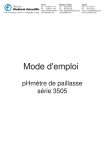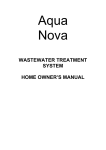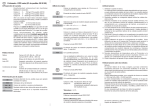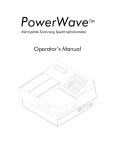Download AquaGem - TechnoMad
Transcript
AquaGem Photometer Operating Manual 603 437/REV A/09-05 Safety This is important information; please read carefully before installing or using this instrument. 1. The AquaGem photometer is designed for operation by trained personnel that are aware of the principles and applications involved. For further help and advice please contact your local distributor, e-mail sales@jenway.com or visit www.jenway.com 2. The AquaGem photometer is a sensitive electronic and optical instrument designed for use in a laboratory or controlled field environment. Careful adherence to the installation instructions must be observed. If in doubt contact a relevant and competent authority for advice before proceeding. 3. In addition to observing the instructions detailed in the Operating Manual and Service Manual for this instrument all installation, operating and service personnel must be aware of, and employ, a safe system of work. 4. This instrument is designed for minimal maintenance, which must be carried out carefully following the procedures detailed in this manual. All safety instructions in these procedures, as well as those defined locally for the area or environment where the work is being carried out must be observed. 5. Other than for those items defined in the maintenance procedures herein there are no user serviceable items in this instrument. Removal of covers and attempted adjustment or service by unqualified personnel will invalidate any warranty and incur additional charges for repair. 6. Reference should always be made to the Health and Safety Data for any chemicals or reagents used. All available information, advice and warnings on the handling, storage, use and disposal of such must be carefully observed. When not available this data must be requested from the supplier before proceeding in any way. 7. It is important that good laboratory practice is observed when handling samples, chemicals, reagents and ancillary equipment in order to carry out measurement and analysis with this instrument. Suitable safety and personal protective equipment must be used at all times. 8. If it is suspected that safety protection has been impaired in any way, the instrument must be made inoperative and secured against any intended operation. The fault condition must be reported to the appropriate servicing authority. In all such reports the model number and serial number of the AquaGem must be quoted. Contents: Section 1 Section 2 Section 3 Section 4 Section 5 Section 6 Section 7 Introduction Instrument description Good practice guidelines 1.1 1.2 Getting Started Unpacking Installation 2.1 2.2 Making Measurements Initialisation Sample Vial Positioning Blanking Set Standard Adjustment Sample Measurement 3.1 3.2 3.3 3.4 3.5 PC Software Features 4.1 Maintenance & Troubleshooting General Error Codes & Troubleshooting 5.1 5.2 Accessories and Spares Modules & Kits Optional Accessories Spares 6.1 6.2 6.3 Specification & Data Technical specification 7.1 Section 1 Introduction 1.1 Instrument Description AquaGem offers the simplest system for the quantitative analysis of a range of water, wastewater and environmental samples. • • • Low cost, flexible entry to water testing For both field and laboratory applications Introducing Intelligent Filter Modules that - automatically provides the correct wavelength for the test - automatically set instrument parameters for the test - are optically comparable to a visible spectrophotometer • PC application software included • Flexible sample holder accepts 16 and 24mm diameter tubes as well as 10mm and 50mm cuvettes • No lamps to fail and replace – lifetime light source Directly compatible with the Aquanova test kits, its flexible approach ensures both a low cost introduction to these tests as well as offering a budget system for users of a specific range of tests. A detailed, graphic instruction sheet supplied with the test kits is dedicated to offering step-by-step instructions on using the kit with AquaGem. At the heart of the simple operating system are the Intelligent Filter Modules. Each one is fitted with the optimum interference filter for the specific test and a ‘one wire’ memory device pre-programmed with all the instrument settings required for that test. Together these items return a performance equivalent to a significantly more expensive visible spectrophotometer system. The Intelligent Filter Modules make operation as simple as it can be, for many tests just simply drop in the filter module, calibrate to a blank and then insert and measure prepared samples. AquaGem’s small format and options for operation on either a universal mains supply or batteries enables use in both laboratory or field locations. The flexible sample holder accepts 16mm and 24mm tubes as well as 10mm and 50mm cuvettes ensuring all tests can be carried out without changing sampling accessories. All readings taken on AquaGem are stored, along with the date and time of the reading, in its internal non-volatile memory. This data can then be downloaded using the PC application software included, for storage or presentation in most software programmes. (1) 1.2 Good Practice Guidelines 1) For optimum performance the AquaGem photometer should be sited in a clean, dry, dust free atmosphere. When in use ambient temperature and light levels should remain as constant as possible. 2) Adherence to Standard Operating Procedures (SOP) and Good Laboratory Practice (GLP) should be monitored with regular calibration checks and a suitable Quality Control (QC) programme. 3) The correct selection and handling of sample containers is imperative for accurate and reproducible results: a) All sample containers must be handled with care, by the top and non-optical surfaces only. Any finger marks evident must be removed using a suitable cleaning process. b) Plastic disposable cuvettes and plastic test tubes should be used ONCE only. c) Glass test tubes and other glass sample tubes should be used with care. Where possible, matched tubes should be used and any index mark set to the correct position before measurements are made. d) Glass cuvettes and glass sample tubes should be thoroughly cleaned after use. Discard when scratches become evident in optical surfaces. e) Ensure any sample containers used are compatible with the constituents of the samples, reagents and standards they are to hold. Plastic cuvettes and plastic test tubes are not compatible with organic solvents. 4) The instructions supplied with test kits must be followed carefully and measurements made directly after any required incubation period. Once developed, colours may be subject to fading; so delayed measurement or remeasurement may produce inaccurate results. 5) Using the correct sample and reagent volumes will give the most accurate results. Ensure tablets and powders are dissolved according to the instructions. 6) Use the correct diameter tube or sample container for the test, as this defines the sample path length and hence the sensitivity and accuracy of the measurement. For non-standard tests ensure the final sample/reagent volume is sufficient to fill the sample container above the level of the light beam in the instrument. 7) Observe all Health and Safety information supplied with test kits and reagents. Use all required personal protective equipment and refer to relevant Material Safety Data Sheets (MSDS) for information on the safe handling, storage and disposal of all materials. (2) 8) Samples and standards should not be stored in open cuvettes or sample tubes as evaporation will change the value and lead to staining of the walls which may be irreversible. If stored in stoppered and sealed cuvettes or sample tubes, they should be filled with little or no air space and the values regularly checked against a reference standard or quality control material. 9) Cold samples should be allowed to equilibrate to ambient temperature before they are measured (unless a suitable temperature controlled sample holder is in use). Temperature change during measurement may cause air bubbles to form on the walls of the sample holder. This is a common cause of drift during measurement. 10) In the preparation of samples and standards high-grade borosilicate glass and AR grade chemicals and reagents must be used. Good quality deionised water or other suitable solvent must be used for dissolving or diluting samples, chemicals and reagents. (3) Section 2 Getting Started 2.1 Unpacking Remove the serial cable, universal mains adapter with UK, US and EU leads and CD ROM from the carton with the cardboard tray. Remove the AquaGem from the carton by lifting it in the centre between the two support cheeks; do not lift it by the support cheeks. Place all items on a clean workbench then remove the support cheeks and the polythene bag from the photometer. Any shortages or damage must be reported to your local distributor or the manufacturer as soon as possible. Keep all packing materials in case the unit has to be re-shipped at a later date. It is important that when re-packing the instrument it is first sealed in a strong, clean polythene bag to protect it from the dust and particles that are present in all packing materials. 2.2 Installation 2.21 Location In ideal circumstances the installation environment will be clean, dry and dust free with the instrument protected from extreme variations in ambient lighting and temperature change. For field use it is recommended that the instrument is used in the optional storage case for additional protection. Where conditions are less than ideal, maintenance and cleaning must be carried out regularly and additional protection offered where possible. The optional dust cover should always be fitted when the unit is not being used or is stored for short periods. 2.22 Supply Voltage The AquaGem is powered by a low voltage dc power supply that operates from a 230-110Vac mains supply. The universal power supply is supplied with 3 mains leads for UK, EU ands US sockets. The correct lead for your supply should be selected. The AquaGem can also be operated using two AA batteries, allowing approximately 500 readings to be taken. To replace the batteries locate the battery compartment on the left hand side of the rear panel and unscrew the cap. Insert the batteries with the +ve ends facing the cap. Refit the cap. 2.23 Mains Connections: The unit is supplied with a moulded on plug. However, if this is removed for any reason the wires in the mains lead are colour coded to conform to the internationally recognised standard such that: UK CONNECTIONS BROWN LIVE BLUE NEUTRAL US CONNECTIONS BLACK LIVE WHITE NEUTRAL (4) 2.24 Front Panel Layout 1. Filter Module Compartment 2. Sample Compartments – samples can be presented in 16mm and 24mm diameter vials, as well as standard 10mm and 50mm path length cells. 3. Display – 3½ digit custom reflective liquid crystal display. 4. On/Off key – instrument power on/off. 5. ZERO key – used to calibrate the instrument. A zero absorbance calibration must be performed prior to taking sample measurements. 6. READ key – used to take measurements. 7. MODE key – depending on the cartridge settings, the mode key can be used to scroll between Concentration (default when switched on), Absorbance and %Transmission. In some cases, the mode key will not operate. 8. SET STANDARD keys – depending on the settings stored in the installed module, the up and down arrow keys can be used to adjust the displayed concentration value to the desired standard value. This will write the new calibration data back to the installed module. (5) 2.25 Rear Panel Layout 1. Battery compartment - holds 2 x AA batteries. Note: The AquaGem is suitable for use with standard AA batteries only. It is possible to use with rechargeable type batteries, but these cannot be charged in the instrument. 2. Connection socket - - connection for the universal mains adapter. 3. Output socket - 9 way D type connector for RS232. (6) Section 3 Making Measurements 3.1 Initialisation Power on and Self-Tests NOTE: The AquaGem will automatically switch off after 15 minutes if no measurement is performed. If an error is detected during the power on sequence, the instrument will switch off after 2 minutes. All errors remain on the display until the instrument switches off, apart from E05. This will clear and carry on. If using the AquaGem with the universal mains adapter, plug the selected mains lead into the adapter and then the pin connector from the adapter into the rear panel input socket. Connect the mains lead to a suitable mains supply. The batteries do not need to be removed from the instrument. Lift the sample chamber lid on the instrument and ensure that there is no sample or other item present in the sample holder, close the lid. Switch on the supply socket, then the instrument, using the On/Off switch located on the left hand side of the front panel. During the power on self-test sequence the instrument displays all segments on the display, performs an optical test and displays the remaining battery level as a percentage of the total available (assuming alkaline cells are used). During this power on self-test sequence, a number of individual tests are performed to validate the operation of the instrument. The instrument will momentarily display: Followed by the dark level test: Then the light level throughput test: (7) The AquaGem will display the battery level (BAT xx) as a percentage of the total. If running on mains the display will always show 100. The battery level is also checked during a sample measurement. (It should be noted that the ‘Bat’ symbol will only be displayed if the level is <10%). On completion of the self-test the display will then read: indicating that the instrument is in standby mode and that no module is installed. If a module is fitted and it has previously been calibrated on a blank sample the display will read: If a module is fitted, but requires blank (zero) calibration, the following display will be shown: (resolution and units are as defined by parameters stored on the module). (8) 3.2 Sample Vial Positioning The sample vials have a mark etched on them (an arrow or a line). This should be aligned with the arrow shaped part of the moulding, as shown, when performing both blank and sample measurements. 3.3 Blanking Note: The sample lid does not need to be closed when performing measurements. An absorbance zero should be performed when a new batch of reagents or samples are to be tested, as directed in the Test Kit Method Sheets. With no module inserted the instrument display will show: (9) On inserting a module the display will show: indicating that the instrument last zero performed was on this module, or: Indicating that the last zero was performed on a different module, and the instrument needs to be zeroed on this module. If this is displayed, press and hold the ZERO key for ½ second. A ‘moving dash’ will show and then the display will update to 0.00Abs. 3.4 Set Standard Adjustment On some modules (for example Fluoride) it is necessary to calibrate each batch of tests to a standard. In this instance the SET STANDARD keys are enabled on the module. The AquaGem must perform an absorbance zero first. It is necessary to measure the standard by pressing the READ key. The up and down keys (SET STANDARD) should then be used to set the standard concentration. The calibration data is automatically saved on to the module. The sample should then be placed into the compartment and the READ button pressed to obtain the sample result. 3.5 Sample Measurement The READ function is only available once an absorbance zero has been performed. Press READ and a ‘moving dash’ will show. The display will update to show the measurement in Concentration mode. To view the result in Abs mode press the MODE key. The reading can also be viewed in %T if this option is enabled in the module. When subsequent readings are taken the display will show the new reading in the previously used mode. If the module is removed and re-inserted it will show zero absorbance. (10) Section 4 PC Software 4.1 Features Downloading Results With the instrument switched on and connected to the PC, press the ‘Download Results’ button on the PC software. The last 100 results will be retrieved from the instrument and then displayed. Fig. 1 Basic View In basic view the concentration value of each measurement is shown along, with the test units and name. Each result is accompanied by its date and time of measurement. (Basic view button) (11) Fig. 2 Advanced View Advanced view provides further detail to the results. The test measuring range and cell type, as well as the recorded absorbance of each sample blank and standard, can be seen using the advanced view. (Advanced view button) (12) Fig. 3 Selecting Results To select a range of results, select the first in the list and select the last in the list while holding the Shift key. To select a number of individual results select them each while holding the Ctrl key. To select all results use the ‘Select All’ button to select all results. (Select all button) (13) Fig. 4 Sorting Results by Concentration Down loaded results will be displayed in order, with the most recent shown as Result 1. To sort results by another parameter click on the column header. To return to the order in which the results were collected click the ‘Results No.’ column header. (14) Fig. 5 Sorting Results by Test Name (15) Fig. 6 Cutting Results Use either the ‘Cut’ or ‘Copy’ buttons to take selected results to the PC clipboard, ready for pasting into a new application. The cut operation will also remove the selected results from the PC software, but the results will remain on the instrument. Copy button) (Cut button) Further information on the use of the AquaGem PC Software can be found by clicking the ‘Help’ button. (16) Fig. 7 Clearing Results To remove all results from the instrument press the ‘Delete Instruments Results’ button. This will permanently remove all stored results from the instrument and from the PC software display. To clear the PC software results display area only, use the ‘Select All’ button and then the ‘Cut’ button. (17) Section 5 Maintenance & Troubleshooting 5.1 General The AquaGem is designed to give optimum performance with minimum maintenance. It is only necessary to keep the external surfaces clean and free from dust. The sample area should always be kept clean and any accidental spillage should be wiped away immediately. For longer term storage or re-shipment it is recommended that the unit be returned to the original packing case. 5.2 Error Codes & Troubleshooting There are no error codes shown during calibration or sample measurement. During the power on self-test sequence the instrument displays all segments on the display, performs an optical test and displays the remaining battery level as a percentage of the total available (assuming alkaline cells are used). During this power on self-test sequence, a number of individual tests are performed to validate the operation of the instrument. Test Error Condition Signal processing check Optical performance Temperature measurement Memory hardware test Data validity test Real time clock test The signal processing circuitry did not respond during the first 2 seconds of the self-test sequence. The difference in Light and Dark signal levels is less than the preset threshold (1E5 ADC counts) If the measured internal temperature is outside 10°C to 70°C If a sequence of data is not successfully written and read back from FRAM If the indexing of the results stored in FRAM is corrupt or invalid If the time from the real clock has not advanced between the start and the end of the power on test sequence Error Code E01 E02 E03 E04 E05 E06 If E05 is displayed, the instrument will wipe and reset the Results Memory area and continue the power on sequence. All other errors result in the instrument beeping and permanently displaying the relevant error code until switched off. (18) Section 6 Accessories & Spares The following items are available for use with the AquaGem photometer: 6.1 Modules & Test Kits Module Order Code 603 600 603 601 603 602 603 603 603 604 603 605 603 606 603 607 603 608 603 609 603 610 603 611 603 612 603 613 603 614 603 615 603 616 603 617 603 618 603 620 603 621 603 622 603 623 603 625 603 626 603 627 603 628 603 629 603 630 603 631 603 632 603 633 603 634 603 635 603 636 603 637 Test Kit Order Code 025 300 025 301 025 302 025 303 025 304 025 305 025 306 025 307 025 308 025 309 025 310 025 311 025 312 025 313 025 314 025 315 025 316 025 317 025 318 025 320 025 321 025 322 025 323 025 325 025 326 025 327 025 328 025 329 025 330 025 331 025 332 025 333 025 334 025 335 025 336 025 337 Description Alkalinity m Alkalinity p Aluminium Ammonia Ammonium LR Ammonium HR Bromine Chlorine (free) Chlorine (total) Chlorine Dioxide COD (LR) COD (MR) COD (HR) Chromium (total) Chromium (Hex) Copper (total) Copper (free) Fluoride Hardness Total Hydrogen Peroxide Iodine Iron (soluble) Manganese Nitrate Nitrite Nitrogen Total (LR) Nitrogen Total (HR) Oxygen Active Phosphate – Ortho pH Potassium Silica Sulphate Sulphide Sulphite Zinc Range 5 - 200mg/l CaCO3 5 - 300mg/l CaCO3 0 - 0.25mg/l Al 0.02 - 1.0mg/l N 0 - 2.5mg/l N 1 - 50mg/l N 0.1 - 6.5mg/l Br 0.05 - 3mg/l Cl 0.05 - 3mg/l Cl 0.5 - 2.5mg/l ClO2 0 - 150mg/l COD 1500mg/l COD 15000mg/l COD 0.02 - 2mg/l Cr 0.02 - 2mg/l Cr6+ 0.5 - 5mg/l Cu 0.5 - 5mg/l Cu 0.02 - 1.5mg/l 2 - 50mg/l CaCO3 0.5 - 1.5mg/l H2O2 0.05 - 3.5mg/l I 0.1 - 3mg/l Fe 0.05 - 4mg/l Mn 1 - 30mg/l N 0.01 - 0.5mg/l N 0.5 - 25mg/l N 5 - 150mg/l N 0.25 – 15mg/l O2 0.05 - 4mg/l PO4 6.5 - 8.4pH 0.5 - 12mg/l K 0.05 - 3mg/l SiO2 2 - 100mg/l SO4 0.04 - 0.5mg/l S 0.05 - 4mg/l SO320.02 - 1mg/l Zn No. of Tests 100 100 100 100 50 50 100 100 100 100 25 25 25 100 100 100 100 100 100 100 100 100 100 50 100 50 50 100 100 100 100 100 100 100 100 100 See www.jenway.com for up-to-date details of test kits and modules available. 6.2 Optional Accessories & Spares 603 450 Carry Case 060 426 16mm sample tubes (pack 20) 060 425 24mm sample tubes (Pack 24) (19) Section 7 Specification & Data 7.1 Technical specification Wavelength Selection: Wavelength Accuracy: Spectral Bandwidth: Measuring Ranges: Memory: Outputs: Power Supply: Size: Weight: Intelligent Filter Modules ±2nm (typical) 10nm (typical) 0 to 1999mg/l, g/l, ppm, µg/l -3.00 to 3.00 Absorbance 0 to 199.9% Transmittance 100 readings (first in/first out) RS232 Serial Port (Interface cable and PC application software included) Mains – low voltage adapter supplied 110-230Vac 50/60Hz Battery – 2 AA cells (500 reading capacity typical) 210 x 205 x 110mm 1Kg (20) EC Declaration of Conformity Jenway Aquagem Photometer complies with the following European Standards: EN 50081-1:1992 Electromagnetic compatibility - Generic emission standard EN 50082-1:1992 Electromagnetic compatibility - Generic immunity standard EN 61010-1:2001 Safety requirements measurement, control and laboratory use Following the provision of: EMC Directive - 89/336/EEC and Low Voltage Directive - 73/23/EEC Carl Warren Technical Manager, Jenway, Gransmore Green, Felsted, Dunmow, Essex, CM6 3LB, England (21) for electrical equipment for