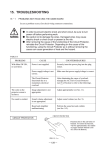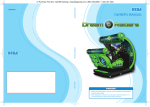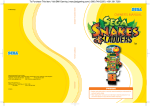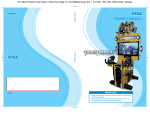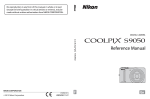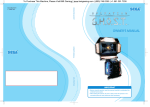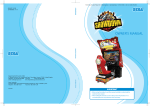Download virtua-tennis-4-vide..
Transcript
To Purchase This Machine, Please Visit BMI Gaming | www.bmigaming.com | (800) 746-2255 | +1.561.391.7200 VIRTUA TENNIS 4 UPRIGHT 420-0015-00UK 2nd Printing OWNER'S MANUAL © SEGA 420-0015-00UK Sega Amusements Europe Limited. 42 Barwell Business Park, Leatherhead Road, Chessington, Surrey, KT9 2NY. United Kingdom. Telephone: +44 (0) 208 391 8090 Facsimile: +44 (0) 208 391 8099 email: mailbox@sega.co.uk Web: http://www.sega-amusements.co.uk IMPORTANT • Before using this product, read this manual carefully to understand the contents herein stated. • After reading this manual, be sure to keep it near the product or in a convenient place for easy reference when necessary. To Purchase This Machine, Please Visit BMI Gaming | www.bmigaming.com | (800) 746-2255 | +1.561.391.7200 BEFORE USING THE PRODUCT, BE SURE TO READ THE FOLLOWING: To maintain safety: To ensure the safe operation of this product, be sure to read the following before usage. The following instructions are intended for the users, operators and the personnel in charge of the operation of the product. After carefully reading and sufficiently understanding the warning displays and cautions, handle the product appropriately. Be sure to keep this manual close to the product or in a convenient place for future reference. Herein, explanations which require special attention are enclosed with dual lines. Depending on the potentially hazardous degrees, the terms of DANGER, WARNING, CAUTION, etc. are used. Be sure to understand the contents of the displays before reading the text. Indicates that mishandling the product by disregarding this pictograph will cause severe injury or death. Indicates that mishandling the product by disregarding this warning will cause a potentially hazardous situation which can result in death or serious injury. Indicates that mishandling the product by disregarding this caution will cause a slight hazardous situation which can result in personal injury and/or material damage. For the safe usage of the product, the following pictographs are used: Indicates “HANDLE WITH CARE.” In order to protect the human body and equipment, this display is attached to places where the instruction manual should be referred to. Indicates a “protective earth terminal.” Before operating the equipment, be sure to connect it to the ground. (The step may be omitted for products in which a power cable with earth is used.) • Perform work in accordance with the instructions herein stated. Instructions for work are explained by paying attention to the aspect of accident prevention. Failing to perform work as per the instructions can cause accidents. In the case where only those who have technical expertise should perform the work to avoid hazardous situation, the instructions herein state that the site maintenance personnel should perform such work. • Be sure to turn off the power before working on the machine. To prevent an electric shock, be sure to turn off the power and unplug the power cable before carrying out any work that requires direct contact with the interior of the product. If the work is to be performed in the power-on status, the instruction manual herein always states to that effect. • Be sure to ground the earth terminal. (This is not required in the case where a power cable with earth is used.) This product is equipped with the earth terminal. When installing the product, connect the earth terminal to the "accurately grounded indoor earth terminal" by using an earth wire. Unless the product is grounded appropriately, the user can be subject to an electric shock. After performing repair, etc. for the control equipment, ensure that the earth wire is firmly connected to the control equipment. • Ensure that the power supply used is equipped with an earth leakage breaker. Using a power supply which is not equipped with the earth leakage breaker can cause a fire when earth leakage occurs. • Be sure to use fuses which meet the specified rating. (Only for the machines which use fuses.) Using fuses exceeding the specified rating can cause a fire and an electric shock. To Purchase This Machine, Please Visit BMI Gaming | www.bmigaming.com | (800) 746-2255 | +1.561.391.7200 • Specification changes (removal of equipment, conversion and addition) not designated by SEGA are not allowed. The parts of the product include warning labels for safety, covers for personal protection, etc. It is very hazardous to operate the product by removing parts and/or modifying the circuits. Should doors, lids and protective parts be damaged or lost, refrain from operating the product, and contact where the product was purchased from or the office herein stated. SEGA shall not be held responsible for any accidents, compensation for damage to a third party, resulting from the specifications not designated by SEGA. • Ensure that the product meets the requirements of appropriate electrical specifications. Before installing the product, check for electrical specifications. SEGA products have a nameplate on which electrical specifications are described. Ensure that the product is compatible with the power supply voltage and frequency requirements of the location. Using any electrical specifications different from the designated specifications can cause a fire and an electric shock. • Install and operate the product in places where appropriate lighting is available, allowing warning labels to be clearly read. To ensure safety for the customers, labels and printed instructions describing potentially hazardous situations are applied to places where accidents can be caused. Ensure that where the product is operated has sufficient lighting allowing the warnings to be read. If any label is peeled off, apply it again immediately. Please place an order with where the product was purchased from or the office herein stated. • When handling the monitor, be very careful. (Applies only to products with monitors.) Some of the monitor parts are subject to high tension voltage. Even after turning off the power, some portions are still subject to high tension voltage sometimes. Monitor repair and replacement should be performed only by those technical personnel who have knowledge of electricity and technical expertise. • Be sure to adjust the monitor properly. (Applies only to products with monitors.) Do not operate the product leaving on-screen flickering or blurring as it is. Using the product with the monitor not properly adjusted may cause dizziness or a headache to an operator, a player, or the customers. • When transporting or reselling this product, be sure to attach this manual to the product. * In the case where commercially available monitors and printers are used in this product, only the contents relating to this product are explained herein. Some commercially available equipment has functions and reactions not stated in this manual. Read this manual together with the specific instruction manual of such equipment. * Descriptions herein contained may be subject to improvement changes without notice. * The contents described herein are fully prepared with due care. However, should any question arise or errors be found, please contact SEGA. INSPECTIONS IMMEDIATELY AFTER TRANSPORTING THE PRODUCT TO THE LOCATION Normally, at the time of shipment, SEGA products are in a status allowing for usage immediately after transporting to the location. Nevertheless, an irregular situation may occur during transportation. Before turning on the power, check the following points to ensure that the product has been transported in a satisfactory status. Are there any dented portions or defects (cuts, etc.) on the external surfaces of the cabinet? Are casters and adjusters damaged? Do the power supply voltage and frequency requirements meet with those of the location? Are all wiring connectors correctly and securely connected? Unless connected in the correct way, connector connections can not be made accurately. Do not insert connectors forcibly. Do power cables have cuts and dents? Are all accessories available? Can all doors and lids be opened with the accessory keys? Can doors and lids be firmly closed? To Purchase This Machine, Please Visit BMI Gaming | www.bmigaming.com | (800) 746-2255 | +1.561.391.7200 TABLE OF CONTENTS 1 2 3 4 5 6 HANDLING PRECAUTIONS PRECAUTIONS REGARDING INSTALLATION PRECAUTIONS REGARDING OPERATION PART DESCRIPTIONS ACCESSORIES ASSEMBLY AND INSTALLATION 6-1 6-2 6-3 6-4 7 INSTALLING THE CABINET FIXATION TO SITE POWER SUPPLY AND OTHER CONNECTIONS TURNING ON THE POWER 23 PRECAUTIONS WHEN MOVING THE MACHINE 24 GAME DESCRIPTION 8-1 8-2 8-3 8-4 9 GETTING STARTED GAME FLOW BASIC CONTROLS AND FUNCTION MATCH SCREEN EXPLANATION OF TEST AND DATA DISPLAY 9-1 SWITCH UNIT AND COIN METER. 9-2 SYSTEM TEST MODE 9-3 GAME TEST MODE 10 CONTROLLER UNIT(S) 10-1 REMOVING THE CONTROL PANEL 11 GRAPHICS DISPLAY 11-1 SAFETY PRECAUTIONS WHEN HANDLING THE MONITOR 12 15 18 20 21 6-5 CONFIRMATION OF ASSEMBLY 7-1 PRECAUTIONS WHEN MOVING FROM SITE 8 1 5 9 12 13 14 COIN HANDLING 12-1 ACCESSING THE COIN SELECTOR 12-2 CLEANING THE COIN SELECTOR 12-2 FAULT FINDING 12-3 ADJUSTING THE PRICE OF PLAY (EXCEL) 12-5 NRI OPTIONS - STERLING / EURO SELECT 12-6 NRI OPTIONS - TEACH AND RUN PROGRAMMING 25 26 26 26 31 32 34 35 36 54 62 63 65 65 67 67 69 72 73 77 78 iii To Purchase This Machine, Please Visit BMI Gaming | www.bmigaming.com | (800) 746-2255 | +1.561.391.7200 13 LAMPS AND LIGHTING 13-1 REPLACING THE BILLBOARD LED BAR 13-2 REPLACING THE HEADER LED BAR 13-3 REPLACING THE LOWER LED BAR 14 15 PERIODIC INSPECTION TROUBLESHOOTING 15-1 TROUBLESHOOTING (WHEN NO ERROR MESSAGE IS SHOWN) 16 GAME BOARD (RINGEDGE) 16-1 HANDLING PRECAUTIONS 16-2 PARTS DETAILS 16-3 RINGWIDE COMPONENTS 16-4 ERROR CODES DISPLAY 16-5 REPLACING THE BUTTON BATTERY 16-6 CLEANING RINGWIDE 16-7 GAME BOARD (RINGEDGE) - LOCATION/REMOVAL 17 FUSES AND FUSE REPLACEMENT 17-1 MAIN FUSE REPLACEMENT 18 19 20 21 iv DESIGN-RELATED PARTS (ARTWORK) PARTS LIST WIRE COLOUR CODE TABLE SCHEMATIC DIAGRAMS 79 79 81 83 85 87 87 90 94 95 99 100 109 113 115 117 117 119 120 125 126 iv To Purchase This Machine, Please Visit BMI Gaming | www.bmigaming.com | (800) 746-2255 | +1.561.391.7200 INTRODUCTION INTRODUCTION This manual is intended to provide detailed descriptions together with all the necessary information covering the general operation of electronic assemblies, electro-mechanicals, servicing control, spare parts, etc. for the product, “Virtua Tennis 4.” This manual is intended for the owners, personnel and managers in charge of operation of the product. Operate the product after carefully reading and sufficiently understanding the instructions. In the unlikely event that the product does not function correctly, DO NOT allow anyone other than a technician to touch the internal system. Turn off the power to the machine, making sure to unplug the electrical cable from the outlet, and contact the office listed in this manual or the point-of-purchase for this product. Use of this product is unlikely to cause physical injuries or damage to property. However, points that require special attention are indicated by bold text, the word “IMPORTANT” and the symbol below. Indicates important information that, if ignored, may result in the mishandling of the product and cause faulty operation or damage to the product. SPECIFICATIONS iv Installation space 1,166 mm (45.9 in) [Width] x 865 mm (34.05 in) [Depth] Height 2,130 mm (90.5 in) Weight 140 kg (308.6 lb) Max Power current rating 300 W, 2.5 A (AC 120 V 60 Hz Area) 299 W, 1.3 A (AC 230 V 50 Hz Area) 312 W, 1.3 A (AC 240 V 50 Hz Area) To Purchase This Machine, Please Visit BMI Gaming | www.bmigaming.com | (800) 746-2255 | +1.561.391.7200 INTRODUCTION v Indicates important information that, if ignored, may result in the mishandling of the product and cause faulty operation or damage to the product. Indicates a warning or caution that, if ignored, may result in the mishandling of the product and cause faulty operation or damage to the product. Sega Amusements Europe Limited. 42 Barwell Business Park, Leatherhead Road, Chessington, Surrey, KT9 2NY. United Kingdom. European Sales: +44 (0) 208 391 8090 USA Sales: +00 (1) 224 265 4287 STS (Spares): +44 (0) 208 391 8060 email: mailbox@sega.co.uk Facsimile: +44 (0) 208 391 8099 Facsimile: +44 (0) 208 391 8096 Web: http://www.segaarcade.com v vi To Purchase This Machine, Please Visit BMI Gaming | www.bmigaming.com | (800) 746-2255 | +1.561.391.7200 INTRODUCTION Definition of 'Site Maintenance Personnel or Other Qualified Individuals' Procedures not described in this manual or marked as 'to be carried out by site maintenance personnel or other qualified professionals' should not be carried out by personnel without the necessary skill or technology. Work carried out by unqualified persons may cause serious accidents, including electrocution. Parts replacement, maintenance inspections and troubleshooting should be carried out by site maintenance personnel or other qualified professionals. This manual includes directions for potentially dangerous procedures which should only be carried out by professionals with the appropriate specialized knowledge. The site maintenance personnel or other qualified professionals mentioned in this manual are defined as follows: Site maintenance personnel: Individuals with experience in maintaining amusement equipment, vending machines, etc., working under the supervision of the owner/operator of this product to maintain machines within amusement facilities or similar premises by carrying out everyday procedures such as assembly, maintenance inspections, and replacement of units/ expendable parts. Activities to be carried out by site maintenance personnel: Amusement equipment/vending machine assembly, maintenance inspection and replacement of units/expendable parts. Other qualified professionals: Persons employed by amusement equipment manufacturers, or involved in design, production, testing or maintenance of amusement equipment. The individual should have either graduated from technical school or hold similar qualifications in electrical/electronics/mechanical engineering. Activities to be carried out by other qualified professionals: Amusement equipment/vending machine assembly, repair/adjustment of electrical/electronic/mechanical parts. GAME VERSION NOTATION Version numbers appearing in TEST MODE are displayed as asterisks and hyphens. When describing software version upgrades, only major version and minor version numbers are displayed. Release version numbers are for SEGA's administrative use only. If you require these numbers, please contact the office listed in this manual or the point of purchase for this product. (Ver) VER.*.**.-Major version (may be two digits) vi Minor version Release version To Purchase This Machine, Please Visit BMI Gaming | www.bmigaming.com | (800) 746-2255 | +1.561.391.7200 INTRODUCTION vii Waste of Electrical and Electronic Equipment (WEEE) Statement. The WEEE (Waste of Electrical and Electronic Equipment) directive places an obligation on all EU based manufacturers and importers of Electrical and Electronic Equipment to take back products at the end of their useful life. Sega Amusements Europe Ltd accepts its responsibility to finance the cost of treatment and recovery of redundant WEEE in the United Kingdom in accordance with the specified WEEE recycling requirements. The symbol shown below will be on all products manufactured from 13th August 2005, which indicates this product must NOT be disposed of with other normal waste. Instead, it is the user’s responsibility to dispose of their waste equipment by arranging to return it to a designated UK collection point for the correct recycling of waste electrical and electronic equipment. For more information about where you can send your waste equipment for recycling contact your local authority office. For non-UK users contact your local authority office for information on the recycling of Waste Electrical and Electronic Equipment. Battery Recycling Statement. The EC Directive on Batteries and Accumulators (2006/66/EC) aims to minimise the impact of batteries on the environment and encourage the recovery of the materials they contain. To achieve increased collection and recycling of waste batteries, the Directive places ‘producer responsibility’ obligations on manufacturers and importers of portable, industrial and automotive batteries. The symbol shown below will be on all equipment fitted with batteries from 26th September 2008 and indicates they must NOT be disposed of with other normal waste. Instead, it is the user’s responsibility to dispose of used batteries by arranging to return them to a designated collection point for the correct recycling. For more information about where you can send your waste batteries for recycling contact your local authority office. REGISTERED IN ENGLAND REGISTERED NO. 1711515 REGISTERED OFFICE: BLOCK C 42 BARWELL BUSINESS PARK, CHESSINGTON, SURREY KT9 2NY vii To Purchase This Machine, Please Visit BMI Gaming | www.bmigaming.com | (800) 746-2255 | +1.561.391.7200 1 HANDLING PRECAUTIONS When installing or inspecting the machine, be very careful of the following points and pay attention to ensure that the player can enjoy the game safely. Non-compliance with the following points or inappropriate handling running counter to the cautionary matters herein stated can cause personal injury or damage to the machine. 1 ● Before performing work, be sure to turn the power off. Performing the work without turning the power off can cause an electric shock or short circuit. In the case work should be performed in the status of power on, this manual always states to that effect. ● To avoid an electric shock or short circuit, do not plug in or unplug quickly. HANDLING PRECAUTIONS ● Proceed with checks and tasks as indicated in these instructions. If instructions are not followed, or if tasks and/or checks are neglected, an electric shock or other very serious accident, even fatal accident, can occur. Also, customers could be injured while operating the product. ● To avoid an electric shock, do not plug in or unplug with a wet hand. ● Do not expose power cables or earth (ground) cables on the surface, (floor, passage, etc.). If exposed, the power cables and earth (ground) cables are susceptible to damage. Damaged cables can cause an electric shock or short circuit. Wherever wiring has been laid out on a floor surface, use a wiring protection cover. ● To avoid causing a fire or an electric shock, do not put things on or damage the power cables. ● When or after installing the product, do not unnecessarily pull the power cable. If damaged, the power cable can cause a fire or an electric shock. ● In case the power cable is damaged, ask for a replacement through where the product was purchased from or the office herein stated. Using the cable as is damaged can cause fire, an electric shock or leakage. ● Be sure to perform grounding appropriately. Inappropriate grounding can cause an electric shock. ● When inserting or removing a connector, always hold it by its main part. If you hold it by anything else while doing so, the connections between cable and connector terminal fixtures could be damaged; and there could be a short circuit or fire. ● Be sure that connections such as IC board are made properly. Insufficient insertion can cause an electric shock. ● When connecting a connector, check the direction carefully. Connectors must be connected in only one direction. If indiscriminate loads are applied in making connections, the connector or its terminal fixtures could be damaged, resulting in electrical shock, short circuits or fires. ● Be careful not to damage the cables. Damaged cables may cause electric shock or short circuit or present a risk of fire. 1 To Purchase This Machine, Please Visit BMI Gaming | www.bmigaming.com | (800) 746-2255 | +1.561.391.7200 For the IC board circuit inspections, only the use of a logic tester is recommended. Using a Multi Tester or General Purpose Tester may result in damage to IC Circuits. 1 HANDLING PRECAUTIONS Static electricity from your body may damage some electronics devices on the IC board. Before handling the IC board, touch a grounded metallic surface so that the static electricity can be discharged. This video gaming cabinet utilises a motorised steering feedback system. Do not attempt to service this part or any other part in close proximity to the steering mechanism whilst power is applied. Some parts are not designed and manufactured specifically for this game machine. The manufacturers may discontinue, or change the specifications of such general-purpose parts. If this is the case, SEGA cannot repair or replace a failed game machine whether or not a warranty period has expired. CONCERNING THE STICKER DISPLAY This SEGA product has stickers attached describing the product manufacture No. (Serial No.) and Electrical Specifications. It also has a Sticker describing where to contact for repair and for purchasing parts. When inquiring about or asking for repairs, mention the Serial No. and Name of Machine indicated on the Sticker. The Serial Number indicates the product register. Identical machines could have different parts depending on the date of production. Also, improvements and modifications might have been made after the publication of this manual. In order to ensure you order the correct parts, mention the Serial No. when contacting the applicable places. CONCERNING WARNING DISPLAYS This SEGA product has warning displays on stickers, labels and/or printed instructions adhered/attached to or incorporated in the places where a potentially hazardous situation could arise. The warning displays are intended for accident prevention for customers and for avoiding hazardous situations relating to maintenance and servicing work. Some portions of the cabinet contain high voltage and may cause accidents if touched. When performing maintenance, be very careful of the warning displays. It is especially important that any complex repair and replacement work not mentioned herein should be performed by those technical personnel who have knowledge of electricity and technical expertise. In order to prevent accidents, caution any customer ignoring the warnings to cease and desist immediately. 2 To Purchase This Machine, Please Visit BMI Gaming | www.bmigaming.com | (800) 746-2255 | +1.561.391.7200 1 HANDLING PRECAUTIONS Take care when servicing within these areas. Serial number and Rating plate Ringwide Serial Number Electrical Waste Logo WEEE 3 To Purchase This Machine, Please Visit BMI Gaming | www.bmigaming.com | (800) 746-2255 | +1.561.391.7200 1 HANDLING PRECAUTIONS • The operator MUST apply the Epileptiform Seizure Label to this product. Failing to apply this label may result in the player/observer suffering from a photosensitive seizure. Warning the potential player/ observer of this before the start of a game may prevent such accidents. • It is also important to apply the correct language label for each location. There are nine (9) different language labels - please apply the label which matches your location. Application of any warning labels must be placed in a location which is easy for the player/observer to read. Please follow the instructions below and apply the label in the location stated. The Epileptically Seizure label is supplied in 9 different languages. Please choose the label which matches your language location. Apply the label to the bottom right hand corner of the monitor mask. This location is unobstructed and can be easily read by players and observers alike. If you or your child have experienced a convulsive attack, loss of consciousness, etc. due to light stimulus or TV games, or fear that you might experience such symptoms, be very careful of using this machine. Epilepsy Warning (Multilingual) Sticker If you feel sick while playing the game, immediately discontinue use and take a rest. If you or your child have experienced a convulsive attack, loss of consciousness, etc. due to light stimulus or TV games, or fear that you might experience such symptoms, be very careful of using this machine. If you feel sick while playing the game, immediately discontinue use and take a rest. 4 Epilepsy Warning (English) Printed Artwork To Purchase This Machine, Please Visit BMI Gaming | www.bmigaming.com | (800) 746-2255 | +1.561.391.7200 2 PRECAUTIONS REGARDING INSTALLATION This product is an indoor game machine. Do not install it outside. Even indoors, avoid installing in places mentioned below so as not to cause a fire, electric shock, injury and/or malfunction. - Places subject to direct sunlight, or places subject to high temperatures in the proximity of heating units, etc. - Places filled with inflammable gas or vicinity of highly inflammable/volatile chemicals or hazardous matter. - Dusty places. - Sloped or unstable surfaces. - Places subject to any type of violent impact. - Vicinity of anti-disaster facilities such as fire exits and fire extinguishers. - Areas where the temperature exceeds the applicable temperature (ambient temperature) range of 10 to 30 degrees centigrade. 2-1 LIMITATIONS OF USAGE PRECAUTIONS REGARDING INSTALLATION LOCATION - Places subject to rain or water leakage, or places subject to high humidity in the proximity of an indoor swimming pool and/or shower, etc., or places where a water jet (high pressure washing device) could be used. 2 Be sure to check the Electrical Specifications. Ensure that this product is compatible with the location's power supply, voltage, and frequency requirements. A label describing Electrical Specifications is attached to the product. Non-compliance with the Electrical Specifications can cause a fire and electric shock. This product requires a breaker and earth mechanism as part of the location facilities. Using the product without these can cause a fire and electric shock. Ensure that the indoor wiring for the power supply is rated at 15 A or higher (AC single phase 100 V ~ 120 V area), and 7 A or higher (AC 220 V ~ 240 V area). Noncompliance with the Electrical Specifications can cause a fire and electric shock. Be sure to use an independent power supply equipped with an earth leakage breaker. Using a power supply without an earth leakage breaker can cause an outbreak of fire if a power surge occurs. Putting many loads on one electrical outlet can cause generation of heat and a fire resulting from overload. When using an extension cord, ensure that the cord is rated at 15 A or higher (AC 100 V ~ 120 V area) and 7 A or higher (AC 220 V ~ 240 V area). Using a cord rated lower than the specified rating can cause a fire and electric shock. 5 To Purchase This Machine, Please Visit BMI Gaming | www.bmigaming.com | (800) 746-2255 | +1.561.391.7200 Securing a safe area for operation as described in this manual will ensure safe operation for players and observers. 2 SEGA shall not be held responsible for damage or compensation for damage to a third party, resulting from the failure to observe this instruction. PRECAUTIONS REGARDING INSTALLATION LOCATION OPERATION AREA (SINGLE CABINET) ● For safe operation, use and operate this product in an area measuring at least 1.16 m (45.6 in) in width and 104 m (55.3 in) in depth. SEGA shall not be held responsible for damage or compensation for damage to a third party, resulting from the failure to observe this instruction. ● The ceiling where this product is installed must be at least 2.30 m (92.5 in) high. If the ceiling is too low, the heat emitted from the product may cause it to catch on fire. ● Be sure to provide sufficient space specified in this manual. Do not allow objects to block the ventilation ports. It can cause generation of heat and a fire. ● Put the cabinets close together so that people cannot get through or provide enough space between them that people can go both ways without difficulty. If the cabinets are installed carelessly, people may bump into each other or the cabinets when passing between them or fall down. To prevent people from walking between them, place them 0.15 m (5.9 in) apart. ● If the machine does not fit through the entryway to the installation location, do not disassemble it without first consulting the instructions. Specific tools and adjustment procedures are required to assemble and disassemble the mechanical parts. Attempting to assemble or disassemble the machine without consulting the instructions may result in accidents during assembly/disassembly and electric shock, short circuits, and/or personal injury during operation. If the machine still does not fit through the entryway after following the procedures in this manual, contact your retailer or the office listed in this manual. ● If the machine is still too large to fit through the entryway after following the procedures listed in this manual, do not tip the machine on its side. Attempting to transport the machine while it is tipped on its side may cause accidents. It may also damage or warp parts of the machine, resulting in accidents during operation. ● To install this product, the entrance must be at least 0.87 m (34.2 in) in width and 1.80 m (71 in) in height. (without Billboard) If the entrance is too narrow, do not tilt the product carelessly. If all the product weight is put on the casters at one side only, there could be damage or deformation, causing serious accidents such as workers getting caught underneath. 6 To Purchase This Machine, Please Visit BMI Gaming | www.bmigaming.com | (800) 746-2255 | +1.561.391.7200 OPERATION AREA 1.16 m (45.6 in) 0.6 m (23.6 in) 1.40 m (55.3 in) 0.15 m (5.9 in) 0.6 m (23.6 in) 1.40 m (55.3 in) 0.2 m (7.9 in) 0.25 m (9.8 in) 2 PRECAUTIONS REGARDING INSTALLATION LOCATION 0.2 m (7.9 in) 0.25 m (9.8 in) 7 To Purchase This Machine, Please Visit BMI Gaming | www.bmigaming.com | (800) 746-2255 | +1.561.391.7200 2 PRECAUTIONS REGARDING INSTALLATION LOCATION 8 Width 0.86m (33.8in) Depth 0.85m (33.4in) Height 2.13m (83.8in) Weight 140kg Installation space 1166mm x 865mm x 2300mm HORIZONTAL Monitor Position Applicable resolutions - 640×480 - 1280×720 - 1920×1080 To Purchase This Machine, Please Visit BMI Gaming | www.bmigaming.com | (800) 746-2255 | +1.561.391.7200 3 PRECAUTIONS REGARDING OPERATION To avoid injury and trouble, be sure to pay attention to the behavior of visitors and players. 3-1 BEFORE OPERATION 3 ● During daily cleaning, be sure to check the surface of the control unit and other parts that the player touches with his/her hands for damage, cracks, or loose screws. If a player uses the machine while it is damaged, cracked, or has a loose screw, the player may become injured. ● Check carefully to make sure there are no gaps in the cabinet joints and that they are not loose. If there are gaps or looseness, players may get their hands or fingers caught, resulting in an injury. ● Make sure all the doors are locked securely and that they do not rattle. If the doors are not locked properly or there are gaps or rattling, the players could get their fingers or hands caught. It could also invite mischief. ● Be sure to perform appropriate adjustment of the LCD. For operation of this machine, do not leave monitor’s flickering or deviation as is. Failure to observe this can have a bad influence upon the players’ or the customers’ physical conditions. PRECAUTIONS REGARDING PRODUCT OPERATION ● To avoid injury, be sure to provide sufficient space by considering the potentially crowded situation at the installation location. Insufficient installation space can cause contact, collisions, and/or trouble between customers. ● Inspect for the following items during a trial run. If there is any type of error, use the Test Mode, etc., to resolve the problem.If you continue use with an error, it can cause an accident or irreparable parts damage. - Is there any strangeness in the operability of the control unit? - Is there any improper adjustment of the LCD screen? ● Prepare a place where players can rest if they feel sick. ● If seats are fitted do not allow more than one person in any seat at any time. Do not allow adults to play the game with a child sitting in their lap. • To avoid electric shock, ensure that all covers and panels are undamaged and fitted. Do not operate with covers removed. • To avoid electric shock, short circuit and/or parts damage, do not put the following items on or in the periphery of the product. Flower vases, flowerpots, cups, water tanks, cosmetics, and receptacles/ containers/vessels containing chemicals and water. 9 To Purchase This Machine, Please Visit BMI Gaming | www.bmigaming.com | (800) 746-2255 | +1.561.391.7200 ● To ensure maximum safety for the players and the customers, ensure that where the product is operated has sufficient lighting to allow any warnings to be read. Operation under insufficient lighting can cause bodily contact with each other, hitting accident, and/or trouble between customers. 3 PRECAUTIONS REGARDING PRODUCT OPERATION ● Check if all of the adjusters are in contact with the surface. If they are not, the cabinet can move and cause an accident. Ensure that the leg adjusters are both correctly adjusted so that the front castors are raised approximately 5mm from the floor surface. ● Do not put any heavy item on this product. Placing any heavy item on the product can cause a falling down accident or parts damage. ● Do not climb on the product. Climbing on the product can cause falling down accidents. To check the top portion of the product, use a step/ stepladder. ● To avoid electric shock, check to see if door and cover parts are damaged or omitted. ● Do not place the following items on top of the product, nearby the product or hang them from the ceiling. Doing so could result in electric shock, short circuits and/or damage to the parts. Flower vases, flowerpots, cups, water tanks, cosmetics, and receptacles/ containers/vessels containing chemicals and water. 10 To Purchase This Machine, Please Visit BMI Gaming | www.bmigaming.com | (800) 746-2255 | +1.561.391.7200 3-2 PAYING ATTENTION TO CUSTOMERS To avoid injury and trouble, be sure to constantly give careful attention to the behavior and manner of the visitors and players. • For safety reasons, do not allow any of the following people to play the game. Those who have high blood pressure or a heart problem. - Those who have experienced muscle convulsion or loss of consciousness when playing video games, etc. - Those who have neck or spinal cord problems. - Those who are intoxicated or under the influence of drugs. - Pregnant women. - Those who are not in good health. - Those who do not follow the attendant’s instructions. - Those who cannot grasp the Control Unit securely because of immobility in fingers, hands or arms. - Persons who disregard the product's warning displays. This product is intended for a single player only. Having two or more persons simultaneously playing this product can result to injury to the player and possible damage to the product. • Even players who have never been adversely affected by light stimulus might experience dizziness or headache depending on their physical condition when playing the game. PRECAUTIONS REGARDING PRODUCT OPERATION - 3 Small children are especially likely to experience these symptoms. Caution guardians of small children to keep watch on their children during play. • Instruct those who feel sick during play to have a medical examination. • To avoid injury from falls and electric shocks due to spilled drinks, instruct the player not to place heavy items or drinks on the product. • To avoid electric shocks and short circuits, do not allow customers to put hands and fingers or extraneous matter in the openings of the product or small openings in or around the doors. • To avoid falls and resulting injury, immediately stop the customer from leaning against or climbing on the product, etc. • To avoid electric shock and short circuit, do not allow customers to unplug the power plug without a justifiable reason. • Instruct the guardians of small children to keep an eye on their children. Children cannot sense danger. Allowing small children to get near a player who is playing the game could result in the children being bumped, struck or knocked down. 11 To Purchase This Machine, Please Visit BMI Gaming | www.bmigaming.com | (800) 746-2255 | +1.561.391.7200 4 PART DESCRIPTIONS Assembly Billboard 4 PART DESCRIPTIONS Assy LCD Display Speakers Service Door (control Panel) Cash Door Foot Rest Coin Insert Assy Control Panel Rear Service Panels AC Unit 12 To Purchase This Machine, Please Visit BMI Gaming | www.bmigaming.com | (800) 746-2255 | +1.561.391.7200 5 ACCESSORIES Confirm that the accessories listed in the table below are present when setting up the product. Accessories marked “Spare” in the note column are consumable items but included as spares. Diagram / Use etc. Quantity 1 Key Master 5 ACCESSORIES Part name / number Owners Manual 4 Key (for cash box) 2 Power Cord (UK) 1 Power Cord (EU) 1 Power Cord (US) 1 DVD Software 1 13 To Purchase This Machine, Please Visit BMI Gaming | www.bmigaming.com | (800) 746-2255 | +1.561.391.7200 6 ASSEMBLY AND INSTALLATION • Perform assembly work by following the procedure herein stated. Failure to comply with the instructions can cause electric shock. 6 ASSEMBLY AND INSTALLATION • Perform assembly as per this manual. Since this is a complex machine, incorrect assembling can cause an electric shock, machine damage and/or improper functioning as per specified performance. • When assembling, more than one person is required. Depending on the assembly work, there are some cases in which working by one person alone can cause personal injury or parts damage. • Ensure that connectors are properly connected. Improper connections can cause electric shock. • Be careful not to damage the wires. Damaged wires may cause electric shock or short circuit or present a risk of fire. • Do not unnecessarily push the display screen. • This work should be carried out by site maintenance personnel or other qualified professionals. Work performed by non-technical personnel can cause a severe accident such as electric shock. Failing to comply with this instruction can cause a severe accident such as electric shock to the player during operation. If no one with proper technological expertise is available, request service from the office indicated in this document or the point of purchase so as to ensure safety. • Provide sufficient space so that assembling can be performed. Performing work in places with narrow space or low ceiling may cause an accident and assembly work to be difficult. • To perform work safely and avoid serious accident such as the cabinet falling down, do not perform work in places where step-like grade differences, a ditch, or slope exist. • This product does not use any connectors other than those connected to and used by the game board when it leaves the factory. Do not needlessly connect wires to unused connectors. This could lead to overheating, generation of smoke and burn related injuries. • Handle molded parts with care. Excessive weight or pressure may cause them to break and the broken pieces may cause injury. • To perform the operation safely and accurately you must use a safe, steady footstool or stepladder. Working without this may lead to a fall and possible injury. 14 To Purchase This Machine, Please Visit BMI Gaming | www.bmigaming.com | (800) 746-2255 | +1.561.391.7200 6-1 INSTALLING THE CABINET Tools required for installation Allen Key (M4) - Attaching Billboard 6 ASSEMBLY AND INSTALLATION • To perform work safely and securely, be sure to prepare a step which is in a safe and stable condition. Performing work without using a step may lead to injury of damage to components. Adjustable Wrench - Secure cabinet into position. Phillips No1 Screwdriver - Removing the Rear Service Panel. KEY - Gain access to Service doors Step or Ladders - Aid in fixing Billboard and Billboard Panel. 15 To Purchase This Machine, Please Visit BMI Gaming | www.bmigaming.com | (800) 746-2255 | +1.561.391.7200 6-1-1 INSTALLING THE ASSY BILLBOARD 1 Unscrew the M4x10 MSCR BLK (8) and remove the Rear Panel Rear panel 6 ASSEMBLY AND INSTALLATION M4x10 MSCR (8) 2 Using a stool or ladder, lift and place the Assy Billboard on to the top of the cabinet. Thread the LED Harness throught the cabinet so that a connetion can be made inside. Fix the Billboard in to place using the 4x M5x16 BTN HD SCR (supplied). Make connection inside cabinet. Assy Billboard Billboard LED Harness Fix using M5x16 BTN HD SCR (4) Connect LED Harness to Cabi 16 To Purchase This Machine, Please Visit BMI Gaming | www.bmigaming.com | (800) 746-2255 | +1.561.391.7200 3 Replace the Rear Service Panel by following the instructions in step one in reverse. Rear panel 6 ASSEMBLY AND INSTALLATION M4x10 MSCR (8) 17 To Purchase This Machine, Please Visit BMI Gaming | www.bmigaming.com | (800) 746-2255 | +1.561.391.7200 6-2 6 FIXATION TO SITE • Make sure that all the adjusters contact the floor. Otherwise the cabinet could move, causing an accident. ASSEMBLY AND INSTALLATION • Provide a ventilation space at least 20cm wide behind the cabinet. There are ventilation holes on the back of the cabinet. Do not block the ventilation holes. Doing so could trap heat inside resulting in fire. It could also result in equipment damage or cause parts to become exhausted prematurely. The product is equipped with 4 casters and 2 adjusters. When installation position / site has been determined, have the adjusters come in direct contact with the floor. Establish a gap of about 5 mm between the floor and the casters and adjust the unit so that it will remain level. 1 Move the product to the installation site. 2 Bring the adjusters into direct contact with the floor. Use a wrench to align the height of the adjusters until the cabinet is perfectly level. 3 After setting, turn adjuster nuts upwards to tighten them and secure adjuster heights. Leg Adjusters (2) Casters (4) ADJUSTER CASTER Fasten the nuts in an upward direction. Approx. 5 mm ADJUSTER 18 To Purchase This Machine, Please Visit BMI Gaming | www.bmigaming.com | (800) 746-2255 | +1.561.391.7200 • Provide a ventilation space at least 20cm wide behind the cabinet. There are ventilation holes on the back of the cabinet. Do not block the ventilation holes. Doing so could trap heat inside resulting in fire. It could also result in equipment damage or cause parts to become exhausted prematurely. 6 ASSEMBLY AND INSTALLATION Leave a 200mm gap for ventilation 19 To Purchase This Machine, Please Visit BMI Gaming | www.bmigaming.com | (800) 746-2255 | +1.561.391.7200 6-3 6 POWER SUPPLY AND OTHER CONNECTIONS ASSEMBLY AND INSTALLATION • Use the power supply equipped with an earth leakage breaker. Use of power supply without such a breaker could result in fire if there is a current leakage. • If an integral EARTH is not available, prepare a securely grounded indoor ground terminal. Without proper grounding, customers could be electrocuted and product operations might not always be stable. • Do not expose the power cord or ground wire. If these are exposed, customers could stumble over them, for instance, and easily damage them. Additionally, if these lines are damaged, there could be a risk of electrical shock or short circuit. Set these lines at locations where they will not interfere with customer traffic, or attach covers to them. • After laying out the power cord on the floor, be sure to always protect it. If the power cord is left exposed, it can easily be damaged, resulting in electrical shock. 1 Confirm that the main switch is at OFF. IEC Inlet Fuse compartment Mains ON/OFF Switch Mains Switch shown in OFF position 20 To Purchase This Machine, Please Visit BMI Gaming | www.bmigaming.com | (800) 746-2255 | +1.561.391.7200 2 Fully insert the power cord connector on the side opposite the power plug into the AC unit IEC inlet. Insert the power cord plug into the outlet. 3 The power code is laid out indoors. Protect the power cord by attaching wire cover to it. Please see example below. 6 6-4 ASSEMBLY AND INSTALLATION WIRE COVER TURNING ON THE POWER Set the main switch of the AC unit to ON and engage the power. When you turn on the power, the billboard lighting will come on. After the SEGA LOGO start up screen is displayed on the LCD screen, the Advertise (Attract) Mode will start. The cabinet LEDs below the control panel will illuminate once initialisation is complete. Start up sounds are output from the speakers on the left and right of the cabinet together with display of the SEGA startup screen. Even when the power source has been cut off, credit count, ranking data, game settings and bookkeeping data are kept stored in the product. However, fractional coin counts (inserted coins that do not amount to one credit) and bonus adder counts are not kept. 21 To Purchase This Machine, Please Visit BMI Gaming | www.bmigaming.com | (800) 746-2255 | +1.561.391.7200 COMPONENTS WHICH CHANGE STATE WHEN POWER IS APPLIED 6 ASSEMBLY AND INSTALLATION Billboard illumination Illuminates Attract Mode - Game Audio output Illuminates 22 To Purchase This Machine, Please Visit BMI Gaming | www.bmigaming.com | (800) 746-2255 | +1.561.391.7200 6-5 CONFIRMATION OF ASSEMBLY In the test mode, ascertain that the assembly has been made correctly and IC Board is satisfactory. In the test mode, perform the following test: (refer to chapter 9). 9-3-3 INPUT TEST 9-3-4 OUTPUT TEST This menu is used to test the system oututs such as Lamps and LED. 9-2-6 COIN SETTINGS As this system utilises a Credit Board PCB, it is important that the setting remain 1 COIN 1 PLAY. Deveation from this setting when using the Credit Board PCB can result in unusual credit outputs. 9-3-5 GAME ASSIGNMENTS 6 ASSEMBLY AND INSTALLATION This menu is used to test the system inputs such as steering, pedals and buttons. To implement the test, press each device that is listed and check the results on screen. Apply settings to the game: change language, controls and sound to suit location. 23 To Purchase This Machine, Please Visit BMI Gaming | www.bmigaming.com | (800) 746-2255 | +1.561.391.7200 7 7 PRECAUTIONS WHEN MOVING THE MACHINE 24 PRECAUTIONS WHEN MOVING THE MACHINE • Always disconnect the power cable before moving the product. If it is moved with the power cable connected, the cable could be damaged, causing fire or electric shock. • To move the unit over the floor, pull in the adjustors and have the casters contact the floor. While moving the unit, be careful that the casters do not roll over the power cord or the ground wire. If cord or wire is damaged, there could be electrical shocks and/or short circuits. • When crossing a sloped or stepped area, always have the machine travel lengthways. Travelling with the machine in a sideways position could result in the machine falling over onto its side. Always use a minimum of two people working together plus lifting apparatus to accommodate slopped areas or stairs. • To lift up the cabinet, hold it at the bottom at the designated lifting points. If you hold it anywhere else, the weight of the cabinet could cause damage to parts or attachments, resulting in injury. • Do not push the cabinet from the side when moving. Pushing from the side as it may result in the cabinet falling over. To Purchase This Machine, Please Visit BMI Gaming | www.bmigaming.com | (800) 746-2255 | +1.561.391.7200 7-1 PRECAUTIONS WHEN MOVING FROM SITE • If moving through a door or place with a low ceiling such as an elevator, you should take apart the billboard and billboard plate. Detailed instructions for removing the Assy Billboard and Billboard Plate can be found in Chapter 6 of this manual. Please follow these instruction in reverse order for removal. Remove the Billboard when transporting the machine in and out of buildings or when passing through areas with low ceilings. 7 PRECAUTIONS WHEN MOVING THE MACHINE • When moving the cabinet, do not grip or push the Billboard Plate. Doing so could deform or damage the part. Ensure that the casters come into contact with the floor before moving. 25 To Purchase This Machine, Please Visit BMI Gaming | www.bmigaming.com | (800) 746-2255 | +1.561.391.7200 8 GAME DESCRIPTION 8-1 8 GETTING STARTED Virtua Tennis 4 is a versus type tennis game played using 1 lever and 3 buttons, and featuring a lineup of 18 real pro tennis players. Supports a maximum 4 players. GAME DESCRIPTION 8-2 GAME FLOW Pressing the START button during Advertise Mode displays Main Menu A. Players select their desired play mode from this menu. Singles Mode Other players may join the game from this point, Position Select Screen A. This mode can be played by up to 2 players. 1-Player play differs from 2-Player. Winner is the first to win 2 games. Position Select Screen A 26 To Purchase This Machine, Please Visit BMI Gaming | www.bmigaming.com | (800) 746-2255 | +1.561.391.7200 - When playing Singles Mode 1-Player Stage-by-stage play. Take part in a tennis tournament held in various worldwide locations, and aim to become the world champion of the year. Additional credits are required to continue both when advancing to the next stage and when the continue screen is displayed after losing. - When playing Singles Mode 2-Player One-on-one, human vs. human play. Once the match has finished, it is Game Over. 8 Other players may join the game from this point, Position Select Screen B. This mode can be played by up to 4 players, and if 4 players are not present CPU characters will make up the numbers. Winners are the first to win 2 games. Once the match is finished, it is Game Over. GAME DESCRIPTION Doubles Mode Position Select Screen B Mini Game Mode Players select one of 8 mini games from the Mini Game Selection Screen. 4 players maximum. Mini Game Selection Screen 27 To Purchase This Machine, Please Visit BMI Gaming | www.bmigaming.com | (800) 746-2255 | +1.561.391.7200 ● Clay Shooting Break as many clay targets as possible with well-aimed shots. Score extra points by breaking stacked targets with one shot, or by breaking golden targets. When you’re running low on targets, break a red target to restock. 8 GAME DESCRIPTION ● Ace Striker Take serves at a soccer goal and earn points for scoring. White-colored defenders and goalkeepers can be blown away with strong serves. You can earn more points by scoring as soon as the game starts, or by scoring goals in succession. ● Egg Collector Touch the eggs on the court to make them hatch, and then guide as many chicks as possible to the Mother Hen. Avoid the balls that come flying at you, as you will lose chicks every time they hit. The more you guide to safety simultaneously, the higher your score. 26 To Purchase This Machine, Please Visit BMI Gaming | www.bmigaming.com | (800) 746-2255 | +1.561.391.7200 ● Royal Poker Flip cards over by hitting them with balls, and put together poker hands. The higher the hand, the higher the score. Aim for lit-up cards to efficiently build hands. 8 GAME DESCRIPTION ● Wind Match If there is only 1 player, the objective is to keep a rally going with your opponent on a windswept court. Hitting a balloon on the court makes the wind’s direction change. If there are multiple players, a versus match will be played on the windswept court. ● Bomb Match Make the ticking time-bomb explode in your opponent’s court to score. Landing the bomb in the circular areas on the court will speed up the countdown. Make the bomb explode near your opponent for an even higher score. 27 To Purchase This Machine, Please Visit BMI Gaming | www.bmigaming.com | (800) 746-2255 | +1.561.391.7200 ● Wall Match Sliding walls atop the net impede regular play. You can move them up and down by stepping on the correspondingly-colored switches on the court. Walls can bounce the ball back when up, so use them to your advantage. The more panels up when a point is scored, the higher the bonus. 8 GAME DESCRIPTION ● Coin Match Collect the coins that appear on the court. Large coins score higher. You can make more coins appear by scoring points off your opponent. When SHORT MODE has been turned ON in TEST MODE The Main Menu will change to a dedicated menu, and wins in Singles and Doubles Mode will be decided on a firstto-1 basis. Main Menu B 26 To Purchase This Machine, Please Visit BMI Gaming | www.bmigaming.com | (800) 746-2255 | +1.561.391.7200 8-3 BASIC CONTROLS AND FUNCTION SS T S 8 Move cursor/Move player/Set shot direction Super Shot (SS) button You can perform a Super Shot when the Match Momentum gauge is full. When it is not full, pressing this button will perform a Top Spin. Top Spin (T) button Hit a Top Spin shot. Slice (S) button Hit a Slice shot. GAME DESCRIPTION Lever LOB TOP SPIN SLICE ● Hitting serves 1 Move the lever left and right to set your start position. 2 Pressing a button will cause the player to toss the ball up. Press the button again when the Serve Gauge that appears next to the player is as close to MAX as possible. 3 You can use the lever to determine the direction the shot will take, but be careful not to hold it for too long as that will result in a fault. ● Shot types Top Spin Shot with high bounce trajectory, and high speed. Slice Shot with low bounce trajectory, and low speed. Lob (T+S) A high-trajectory shot intended to go over your opponent’s head. ● Match Momentum gauge Match Momentum builds up based on playing shots that fit your player’s style, which is different from player to player (for example, a “STRONG BACKHAND” player’s Match Momentum gauge will build up when they hit strong, backhand shots. The player’s abilities will improve as the gauge rises, and once it is at MAX the Super Shot button can be pressed to perform a Super Shot in exchange for emptying the gauge. After the gauge has reached MAX, it will gradually decrease, returning to “0” once a set time has passed. 27 To Purchase This Machine, Please Visit BMI Gaming | www.bmigaming.com | (800) 746-2255 | +1.561.391.7200 8-4 MATCH SCREEN Singles Mode 2P Display + Score Display 2P Match Momentum Gauge 1P Match Momentum Gauge 8 GAME DESCRIPTION Player 2 Singles Match Screen Player 1 1P Display + Score Display Doubles Mode 2P Display + Score Display 3P Match Momentum Gauge 1P Match Momentum Gauge 2P Match Momentum Gauge 4P Match Momentum Gauge 4P Display 3P Display Doubles Match Screen 26 1P Display + Score Display To Purchase This Machine, Please Visit BMI Gaming | www.bmigaming.com | (800) 746-2255 | +1.561.391.7200 Mini Game Mode (1 Player) Score Display Current Level Display Time Limit Display 8 GAME DESCRIPTION Mini Game Screen 1 Mini Game Mode (Multiplayer) Time Limit Display 2P Score Display 3P Score Display 1P Score Display 4P Score Display Mini Game Screen 2 27 To Purchase This Machine, Please Visit BMI Gaming | www.bmigaming.com | (800) 746-2255 | +1.561.391.7200 9 EXPLANATION OF TEST AND DATA DISPLAY Perform tests and data checks periodically by manipulating the TEST Button and SERVICE Button in the cabinet. Follow the instructions in this chapter to conduct checks when the game machine is first installed, when money is being collected, or when the game machine does not operate properly. Shown overleaf are the tests and screens to be used for different problems. 9 EXPLANATION OF TEST AND DATA DISPLAY 34 • When changing the game configuration within the TEST MODE, be sure to exit all screens in the correct manner by choosing exit. DO NOT turn the machine ON/OFF to resume game. Changes WILL NOT take effect unless the correct method is used. To Purchase This Machine, Please Visit BMI Gaming | www.bmigaming.com | (800) 746-2255 | +1.561.391.7200 9-1 SWITCH UNIT AND COIN METER. Never touch places other than those specified. Touching places not specified can cause electric shock and short circuit accidents. • Removing the Coin Meter circuitry renders the game inoperable. 9-1-1 SWITCH UNIT Open the front service door situated beneath the Control Panel. The functioning of each SW is as follows: Credit Bd EXPLANATION OF TEST AND DATA DISPLAY • Adjust the sound to the optimum volume, taking into consideration the environmental requirements of the installation location. 9 Test Button Service Button Volume Control Coin Counter TEST Button (TEST): For the handling of the Test Button, refer to the following pages. SERVICE Button (SERVICE): Gives credits without registering on the coin meter. Sound Volume Switch (SOUND VOLUME): Adjust sound volume for all of the machines’ speakers. Coin Counter Counts and displayes coins in $0.10 units. Game Counter Counts games played 35 To Purchase This Machine, Please Visit BMI Gaming | www.bmigaming.com | (800) 746-2255 | +1.561.391.7200 9-2 SYSTEM TEST MODE 9 EXPLANATION OF TEST AND DATA DISPLAY ●The details of changes to TEST MODE settings are saved when you exit from TEST MODE by selecting EXIT from the SYSTEM TEST MODE menu. Be careful because if the power is turned off before that point, changes to the settings will be lost. ●Use with the specified settings. If settings other than those specified are used, inappropriate operations or malfunction may occur. Press the TEST Button, enter TEST MODE, and the SYSTEM TEST MENU screen will be displayed. For Virtua Tennis 4, use the settings as listed below for “COIN ASSIGNMENTS” in SYSTEM TEST MODE. (See also RINGEDGE service manual.) COIN ASSIGNMENTS About the COIN CHUTE TYPE settings for the following cabinet types - Set to COMMON if the number of available coin slots is lower than the maximum number of players. NOTE: However, note that this will mean credits are shared. - If set to INDIVIDUAL, then START buttons number 2 and 4 will stop functioning and become unusable. <Operation examples> ● 1 cabinet, maximum 4 players, 4 coin slots available Set to INDIVIDUAL. ● 2 cabinets, maximum 4 players, 2 coin slots available Set to COMMON. NOTE: However, note that this will mean credits are shared. If set to INDIVIDUAL, then START buttons number 2 and 4 will stop functioning. ● 2 cabinets, maximum 2 players, 2 coin slots available Set to INDIVIDUAL. ● 1 cabinet, maximum 2 players, 2 coin slots available Set to INDIVIDUAL. ● 1 cabinet, maximum 2 players, 1 coin slot available Set to COMMON. NOTE: However, note that this will mean credits are shared. If set to INDIVIDUAL, then START button number 2 will stop functioning. -COIN TO CREDIT RATE Set as 1 COIN - 1 PLAY when using a Credit Bd. Setting the game to anything other that 1 COIN - 1 PLAY will force the game to produce uncontrolable credit settings. ALL COIN SETTINGS ARE SET VIA THE CREDIT BOARD. -GAME COST SETTING The necessary credits for GAME START / CONTINUE can be set here. Set as desired. 36 To Purchase This Machine, Please Visit BMI Gaming | www.bmigaming.com | (800) 746-2255 | +1.561.391.7200 9-2-1 SYSTEM INFORMATION The SYSTEM INFORMATION screen displays system information. The following information is displayed on this screen. SYSTEM INFORMATION 1/2 ■ SYSTEM INFORMATION 1/2 Screen SYSTEM INFORMATION 1/2 KEYCHIP KEYCHIP ID MODEL TYPE REGION MOTHER BOARD MAIN ID OS VERSION REGION MEMORY SIZE STORAGE DEVICE STORAGE SIZE GRAPHIC DEVICE DEVICE ID BIOS VERSION A72*-*********** * *** ****-*********** ******* ** *****MB *GB ****:**** **.**.**.**.** 9 EXPLANATION OF TEST AND DATA DISPLAY The SYSTEM INFORMATION 1/2 screen displays system information. PRESS TEST BUTTON TO NEXT The following information is displayed on this screen. ● KEYCHIP KEYCHIP ID The serial number of the key chip. MODEL TYPE The model type. REGION The region setting of the key chip. ● MOTHER BOARD MAIN ID The serial number of the game board. OS VERSION The version of the system program. REGION The region setting of the game board. MEMORY SIZE The onboard memory size. ● STORAGE DEVICE STORAGE SIZE The total capacity of the program installer device. ● GRAPHIC DEVICE DEVICE ID The graphic device’s ID. BIOS VERSION The graphic device’s software version. Press the TEST Button to move to the SYSTEM INFORMATION 2/2. 37 To Purchase This Machine, Please Visit BMI Gaming | www.bmigaming.com | (800) 746-2255 | +1.561.391.7200 SYSTEM INFORMATION 2/2 The SYSTEM INFORMATION 2/2 screen displays system information. Press the TEST Button on the SYSTEM INFORMATION 2/2 screen to return to the SYSTEM TEST MODE screen. ■ SYSTEM INFORMATION 2/2 Screen 9 EXPLANATION OF TEST AND DATA DISPLAY SYSTEM INFORMATION 2/2 +*.** [V] VOLTAGE CPU CORE +*.** [V] VOLTAGE 3.3V +*.** [V] VOLTAGE 5V +**.** [V] VOLTAGE 12V VOLTAGE BATTERY ***** FAN CPU **** [rpm] FAN CHASSIS **** [rpm] TEMP CPU ** [C] TEMP CHASSIS ** [C] ERROR LOG ERROR **** **** ****/**/** **:**:** ERROR **** **** ****/**/** **:**:** ERROR **** **** ****/**/** **:**:** ERROR **** **** ****/**/** **:**:** ERROR **** **** ****/**/** **:**:** PRESS TEST BUTTON TO EXIT (A) The following information is displayed on this screen. VOLTAGE CPU CORE CPU core voltage VOLTAGE 3.3V 3.3 V voltage VOLTAGE 5V 5 V voltage VOLTAGE 12V 12 V voltage VOLTAGE BATTERY Backup battery status FAN CPU CPU fan RPM FAN CHASSIS Case fan RPM TEMP CPU CPU temperature TEMP CHASSIS Case temperature Press the TEST Button to return to the SYSTEM TEST MODE screen. (A) History list of the error occurred Display the previous 5 errors. It may not be displayed depending on the version of the installed system program. It may not also be displayed depending on the error. These error logs can not be cleared. - Error number - Game ID (The error which has been occurred except the game program will be displayed "---". - Date and time of the error occurred 38 To Purchase This Machine, Please Visit BMI Gaming | www.bmigaming.com | (800) 746-2255 | +1.561.391.7200 9-2-2 STORAGE INFORMATION The STORAGE INFORMATION screen displays information on the game stored in the program installer device. This screen is also used when uninstalling the game stored within the program installer device. Until preparations to launch the game are complete, a now checking screen will be displayed and uninstall cannot be performed. If the program installer device does not contain any game data, “GAME PROGRAM NOT READY” screen will be displayed and uninstall cannot be performed. ■ STORAGE INFORMATION Screen STORAGE INFORMATION ***********•••••••••••••••••••••••• (A) 0: *** Ver.*.** ****/**/** **:**:** • ••••••••••••••• (B) 1: *** Ver.*.** ****/**/** **:**:** UNINSTALL• •••••••••••••••••••••••••••••••••• (C) -> EXIT SELECT WITH SERVICE BUTTON AND PRESS TEST BUTTON EXPLANATION OF TEST AND DATA DISPLAY NOTE: If an uninstall is performed, an install will then have to performed before the game board can be used again. Do not needless perform an uninstall. 9 The following information is displayed on this screen. (A) GAME TITLE (B) INSTALLED GAME PROGRAM LIST - GAME ID - VERSION - DATE & TIME OF RELEASE (C) UNINSTALL When preparations to launch the game are complete, it is possible to uninstall the game stored in the program installer device. Select UNINSTALL and then select “YES” to uninstall all game programs stored in the program installer device. Performing this operation will also mean that GAME TEST MODE will disappear from the SYSTEM TEST MODE screen. Move the cursor to EXIT and press the TEST Button to return to the SYSTEM TEST MODE screen. 39 To Purchase This Machine, Please Visit BMI Gaming | www.bmigaming.com | (800) 746-2255 | +1.561.391.7200 9-2-3 JVS TEST The JVS TEST screen displays information on the connected JVS I/O boards. Select INPUT TEST to display input data for the currently displayed JVS I/O board. Select NODE to display information on the next NODE. If no JVS I/O boards are connected, the message “NO JVS NODE” will be displayed. 9 ■ JVS TEST Screen EXPLANATION OF TEST AND DATA DISPLAY JVS TEST INPUT TEST NODE -> EXIT NAME CMD VER JVS VER COM VER SWITCH COIN ANALOG ROTARY KEYCODE SCREEN GENERAL IN CARD HOPPER OUT DRIVER OUT ANALOG OUT CHARACTER BACKUP 1/* SEGA ENTERPRISES,LTD.: I/O BD JVS :837-13551: Ver1.00 1.1 2.0 1.0 2 PLAYER(S) 13 BIT[S] 2 SLOT(S) 8 CH 0 CH 0 X:0 Y:0 CH:0 0 BIT(S) 0 SLOT(S) 0 CH 6 CH 0 CH CHARA:0 LINE:0 0 SELECT WITH SERVICE BUTTON AND PRESS TEST BUTTON NOTE: The screen display will vary depending on the I/O board that is connected. The figure above is one example. 40 To Purchase This Machine, Please Visit BMI Gaming | www.bmigaming.com | (800) 746-2255 | +1.561.391.7200 The following information is displayed on this screen. The currently displayed JVS I/O board number and the total number of connected JVS I/O boards NAME Name of the connected I/O board, etc. CMD VER Command format version JVS VER JVS standard version COM VER Communication version SWITCH Number of players and number of 1P switches COIN Number of coin slots ANALOG Number of analog channels ROTARY Number of rotary encoders KEYCODE Keycode input active/inactive SCREEN Screen position input (X axis, Y axis, number of channels) GENERAL IN Number of standard switches CARD Number of card slots HOPPER OUT Number of hoppers DRIVER OUT Number of standard output drivers ANALOG OUT Number of analog output channels CHARACTER Number of characters/lines displayed BACKUP Backup present/absent 9 EXPLANATION OF TEST AND DATA DISPLAY NODE Move the cursor to EXIT and press the TEST Button to return to the SYSTEM TEST MODE screen. 41 To Purchase This Machine, Please Visit BMI Gaming | www.bmigaming.com | (800) 746-2255 | +1.561.391.7200 JVS INPUT TEST Use the JVS INPUT TEST to test the JVS input. The hexadecimal input information from the JVS I/O board will be displayed in real time. ■ JVS INPUT TEST Screen 9 EXPLANATION OF TEST AND DATA DISPLAY JVS TEST INPUT TEST NODE 1/* SYSTEM PLAYER 1 PLAYER 2 COIN 1 COIN 2 ANALOG 0 ANALOG 1 ANALOG 2 ANALOG 3 ANALOG 4 ANALOG 5 ANALOG 6 ANALOG 7 00 0000 0000 0000 0000 0000 0000 0000 0000 0000 0000 0000 0000 ROTARY ROTARY ROTARY ROTARY ROTARY ROTARY ROTARY ROTARY 0 1 2 3 4 5 6 7 0000 0000 0000 0000 0000 0000 0000 0000 PRESS TEST BUTTON AND SERVICE BUTTON TO EXIT NOTE: The screen display will vary depending on the I/O board that is connected. The figure above is one example. The following information is displayed on this screen. SYSTEM System switch input data PLAYER Player number and player switch input data COIN Slot number and coin input data ANALOG Channel number and analog input data ROTARY Rotary number and rotary input data Press the SERVICE and TEST Buttons simultaneously to return to the JVS TEST screen. 42 To Purchase This Machine, Please Visit BMI Gaming | www.bmigaming.com | (800) 746-2255 | +1.561.391.7200 9-2-4 MONITOR TEST Use MONITOR TEST to check the output of the monitor. Enter MONITOR TEST and the MONITOR TEST 1/2 Screen will be displayed. ■ MONITOR TEST Screen 1/2 MONITOR TEST 1/2 9 32 PRESS TEST BUTTON TO NEXT Press TEST Button and the screen will change to the MONITOR TEST 2/2 Screen. ■ MONITOR TEST Screen 2/2 MONITOR TEST 2/2 EXPLANATION OF TEST AND DATA DISPLAY 1 PRESS TEST BUTTON TO EXIT Press the TEST Button to return to the SYSTEM TEST MODE screen. 43 To Purchase This Machine, Please Visit BMI Gaming | www.bmigaming.com | (800) 746-2255 | +1.561.391.7200 9-2-5 SPEAKER TEST Use SPEAKER TEST to check the output of each speaker by having them each emit a test sound. 9 Select each speaker with the cursor and press the TEST Button to turn that speaker ON or OFF. When set to ON a test sound will be emitted from that speaker. It is possible to set multiple speakers to emit the test sound at the same time. Depending on the cabinet used, some items will be displayed but no sound will be emitted. EXPLANATION OF TEST AND DATA DISPLAY ■ SPEAKER TEST Screen SPEAKER TEST LEFT SPEAKER RIGHT SPEAKER REAR LEFT SPEAKER REAR RIGHT SPEAKER CENTER SPEAKER WOOFER SPEAKER OFF OFF OFF OFF OFF OFF -> EXIT SELECT WITH SERVICE BUTTON AND PRESS TEST BUTTON Move the cursor to EXIT and press the TEST Button to return to the SYSTEM TEST MODE screen. 44 To Purchase This Machine, Please Visit BMI Gaming | www.bmigaming.com | (800) 746-2255 | +1.561.391.7200 9-2-6 COIN ASSIGNMENTS Use COIN ASSIGNMENTS to alter the credit settings. The game will award players the number of credits determined here. Settings will only be saved if they have been changed. ■ COIN ASSIGNMENTS Screen COIN CHUTE TYPE COMMON• ••••••••••••••••••••• (A) SERVICE TYPE COMMON• ••••••••••••••••••••• (B) COIN CHUTE #1 COIN TO CREDIT RATE• •••••••••••••• (C-1) 1 COIN(S) COUNT AS 1 CREDIT(S) COIN CHUTE #2 COIN TO CREDIT RATE• •••••••••••••• (C-2) 1 COIN(S) COUNT AS 1 CREDIT(S) DETAIL SETTING•••••••••••••••••••••••••••••••••• (D) GAME COST SETTING• •••••••••••••••••••••••••••• (H) -> EXIT••••••••••••••••••••••••••••••••••••••••••• (I) SELECT WITH SERVICE BUTTON AND PRESS TEST BUTTON [COIN CHUTE TYPE: COMMON] 9 EXPLANATION OF TEST AND DATA DISPLAY COIN ASSIGNMENTS The following information is displayed on this screen. (A) COIN CHUTE TYPE COMMON Allow all credits to be used by all players. INDIVIDUAL Treat each player’s credits individually. (B) SERVICE TYPE (Service Button Type) COMMON When the COIN CHUTE TYPE is set to COMMON, the number of credits available to all players will increase by 1. When the COIN CHUTE TYPE is set to INDIVIDUAL, each player’s credits will increase by 1. When the COIN CHUTE TYPE is set to COMMON, the number of credits available to all INDIVIDUAL players will increase by 1. When the COIN CHUTE TYPE is set to INDIVIDUAL, the player corresponding to the SERVICE Button’s credits will increase by 1. 45 To Purchase This Machine, Please Visit BMI Gaming | www.bmigaming.com | (800) 746-2255 | +1.561.391.7200 (C-1) COIN CHUTE #1 COIN TO CREDIT RATE (Coin and credit conversion rate 1) 9 EXPLANATION OF TEST AND DATA DISPLAY 1 COIN(S) COUNT AS 1 CREDIT(S) 1 coin counts as 1 credit 2 COIN(S) COUNT AS 1 CREDIT(S) 2 coins count as 1 credit 3 COIN(S) COUNT AS 1 CREDIT(S) 3 coins count as 1 credit 4 COIN(S) COUNT AS 1 CREDIT(S) 4 coins count as 1 credit 5 COIN(S) COUNT AS 1 CREDIT(S) 5 coins count as 1 credit 1 COIN(S) COUNT AS 2 CREDIT(S) 1 coin counts as 2 credits 1 COIN(S) COUNT AS 3 CREDIT(S) 1 coin counts as 3 credits 1 COIN(S) COUNT AS 4 CREDIT(S) 1 coin counts as 4 credits 1 COIN(S) COUNT AS 5 CREDIT(S) 1 coin counts as 5 credits FREE PLAY Free play (no coins required) DETAIL SETTING More detailed settings (C-2) COIN CHUTE #2 COIN TO CREDIT RATE (Coin and credit conversion rate 2) When (A) COIN CHUTE TYPE is set to “COMMON,” the detail settings for this item are restricted to the settings listed in (C-1). (D) DETAIL SETTING The COIN ASSIGNMENTS DETAIL SETTING screen allows more detailed settings that cannot be performed on (C) the COIN TO CREDIT RATE screen to be performed. ■ DETAIL SETTING Screen COIN ASSIGNMENTS DETAIL SETTING COIN CHUTE #1 MULTIPLIER•••••••••••••••••••••••••• E-1 1 COIN COUNT AS 1 COIN (S) COIN CHUTE #2 MULTIPLIER•••••••••••••••••••••••••• E-2 1 COIN COUNT AS 1 COIN (S) BONUS ADDER NO BONUS ADDER••••••••••••••• F COIN TO CREDIT 1 COIN (S) 1 CREDIT• ••••••••••••••••• G -> EXIT COIN CHUTE #1 OPERATION COIN 1 2 3 4 5 6 CREDIT 1 2 3 4 5 6 7 7 8 8 9 9 COIN CHUTE #2 OPERATION COIN 1 2 3 4 5 6 CREDIT 1 2 3 4 5 6 7 7 8 8 9 9 SELECT WITH SERVICE BUTTON AND PRESS TEST BUTTON [COIN CHUTE TYPE: COMMON] 46 To Purchase This Machine, Please Visit BMI Gaming | www.bmigaming.com | (800) 746-2255 | +1.561.391.7200 The following information is displayed on this screen. (E-1) COIN CHUTE #1 MULTIPLIER Coin conversion rate for #1. (How many coins 1 inserted coin counts for) (E-2) COIN CHUTE #2 MULTIPLIER Coin conversion rate for #2. (How many coins 1 inserted coin counts for) (F) BONUS ADDER Use of a bonus coin. NO BONUS ADDER No bonus coin given 2 COINS GIVE 1 EXTRA COIN 2 coins inserted successively award 1 bonus coin 3 COINS GIVE 1 EXTRA COIN 3 coins inserted successively award 1 bonus coin 4 COINS GIVE 1 EXTRA COIN 4 coins inserted successively award 1 bonus coin 5 COINS GIVE 1 EXTRA COIN 5 coins inserted successively award 1 bonus coin 6 COINS GIVE 1 EXTRA COIN 6 coins inserted successively award 1 bonus coin 7 COINS GIVE 1 EXTRA COIN 7 coins inserted successively award 1 bonus coin 8 COINS GIVE 1 EXTRA COIN 8 coins inserted successively award 1 bonus coin 9 COINS GIVE 1 EXTRA COIN 9 coins inserted successively award 1 bonus coin 9 EXPLANATION OF TEST AND DATA DISPLAY NOTE: When (A) COIN CHUTE TYPE is set to “COMMON,” COIN CHUTE #1 and COIN CHUTE #2 can be set separately. (G) COIN TO CREDIT The number of coins to number of credits conversion rate. Move the cursor to EXIT and press the TEST Button to return to the COIN ASSIGNMENTS screen. 47 To Purchase This Machine, Please Visit BMI Gaming | www.bmigaming.com | (800) 746-2255 | +1.561.391.7200 (H) GAME COST SETTING Use the COIN ASSIGNMENTS GAME COST SETTING screen to set the cost (number of required credits) that the game program will use to determine if there are enough credits to play the game. A total of 8 game costs can be defined. The game cost is defined by the BOOT ID, and when the second boot recognizes the game, the game cost defined by the BOOT ID will be displayed. If the game is not recognized, the default game cost will be displayed. 9 EXPLANATION OF TEST AND DATA DISPLAY ■ GAME COST SETTING Screen COIN ASSIGNMENTS GAME COST SETTING * credit (s) to start * credit (s) to continue -> EXIT SELECT WITH SERVICE BUTTON AND PRESS TEST BUTTON NOTE: The screen display will vary depending on the game that is installed. The figure above is one example. Move the cursor to EXIT and press the TEST Button to return to the COIN ASSIGNMENTS screen. (I) EXIT Move the cursor to EXIT and press the TEST Button to return to the SYSTEM TEST MODE screen. 48 To Purchase This Machine, Please Visit BMI Gaming | www.bmigaming.com | (800) 746-2255 | +1.561.391.7200 9-2-7 CLOCK SETTINGS Use CLOCK SETTING to set the date and time. Use the SERVICE Button to move the cursor to the category that you wish to change and press the TEST Button to increase that value. Holding the TEST Button down will make the value continuously increase. ■ CLOCK SETTING Screen 9 CLOCK 20**/ */ * (THU) 12:00:00••••••••••••••••••••••••••• A TIMEZONE DAYLIGHT SAVING TIME(DST) UTC+09:00••••••••••••• B DISABLE••••••••••••••• C -> EXIT SELECT WITH SERVICE BUTTON AND PRESS TEST BUTTON [DAYLIGHT SAVING TIME (DST): DISABLE] EXPLANATION OF TEST AND DATA DISPLAY CLOCK SETTING (A) CLOCK Displays the current time and date. The time and date can be changed by selecting CLOCK. Use the SERVICE Button to move the underline to the item you want to change and press the TEST Button to change the value. If you select EXIT and press the TEST Button after changing the setting, you will be asked whether you really want to make the changes. Select “YES” to change the value or “NO” to leave it as it is, and press the TEST Button. Games connected to the network will adjust the time automatically. Exercise caution as the game may become unplayable if the time is changed. (B) TIMEZONE Displays the time zone setting. If the machine is not available for ALL.Net, it is not displayed. 49 To Purchase This Machine, Please Visit BMI Gaming | www.bmigaming.com | (800) 746-2255 | +1.561.391.7200 CLOCK SETTING CLOCK 20**/ */ *(TUE) 12:00:00 TIMEZONE UTC+09:00 DAYLIGHT SAVING TIME(DST)• •••••••••••••••••••••• ENABLE 9 EXPLANATION OF TEST AND DATA DISPLAY 50 DST START MAR/2nd/SUN 02:00:00 DST END NOV/1st/SUN 02:00:00 -> EXIT SELECT WITH SERVICE BUTTON AND PRESS TEST BUTTON [DAYLIGHT SAVING TIME (DST): ENABLE] (C) DAYLIGHT SAVING TIME (DST) Displays the daylight saving time setting. If set to ENABLE, you can specify when to start and end daylight saving time. Move the cursor to EXIT and press the TEST Button to return to the SYSTEM TEST MODE screen. To Purchase This Machine, Please Visit BMI Gaming | www.bmigaming.com | (800) 746-2255 | +1.561.391.7200 9-2-8 NETWORK SETTINGS Use NETWORK SETTING to determine network settings or to test the network. There is no need to alter these settings for a game that does not use a network. ■ NETWORK SETTING (Setting Menu) Screen MAIN NETWORK NETWORK TEST -> EXIT SELECT WITH SERVICE BUTTON AND PRESS TEST BUTTON 9 EXPLANATION OF TEST AND DATA DISPLAY NETWORK SETTING The following information is displayed on this screen. MAIN NETWORK Performs a network setting. NETWORK TEST Performs a network test. Move the cursor to EXIT and press the TEST Button to return to the SYSTEM TEST MODE screen. When using a hub for connecting a number of cabinets in a network, please change the IP addresses accordingly. IP (192.168.88.XX) XX indicating the cabinet number. i.e. 192.168.88.01 for cabinet 1. 192.168.88.02 for cabinet 2 and so on up to a total of 8 cabinets. • Do not connect any other device into the same hub as the linked cabinet. Doing so will cause networking problems between cabinets 51 To Purchase This Machine, Please Visit BMI Gaming | www.bmigaming.com | (800) 746-2255 | +1.561.391.7200 MAIN NETWORK Select MAIN NETWORK on the NETWORK SETTING (Setting Menu) and the following screen will be displayed. ■ NETWORK SETTING (Network Setting) Screen NETWORK SETTING 9 EXPLANATION OF TEST AND DATA DISPLAY MAC ADDRESS **-**-**-**-**-**•••••••••••••••••••• A DHCP ********• •••••••••••••••••••••••• B IP ADDRESS•••••••••••••••••••••••••••••••••••• C ***.***.***.*** SUBNET MASK• ••••••••••••••••••••••••••••••••• D ***.***.***.*** GATEWAY••••••••••••••••••••••••••••••••••••• E ***.***.***.*** PRIMARY DNS• ••••••••••••••••••••••••••••••••• F ***.***.***.*** SECONDARY DNS• •••••••••••••••••••••••••••••• G ***.***.***.*** -> EXIT SELECT WITH SERVICE BUTTON AND PRESS TEST BUTTON The following information is displayed on this screen. (A) MAC ADDRESS The individual ID number assigned to each device using the Ethernet. (B) DHCP Set automatic acquisition of network settings. ENABLE: Acquire network settings automatically. (use when connected to a router) DISABLE: Input network settings manually. (use when connected to a Hub and/or fixed IP address) (C) IP ADDRESS A setting required for the network. After setting the numbers, select SET and press the TEST Button to save the setting. When DHCP is set to ENABLE, this item cannot be selected. (D) SUBNET MASK A setting required for the network. After setting the numbers, select SET and press the TEST Button to save the setting. When DHCP is set to ENABLE, this item cannot be selected. (E) GATEWAY A setting required for the network. See the manual supplied with each game software for the correct setting. After setting the numbers, select SET and press the TEST Button to save the setting. When DHCP is set to ENABLE, this item cannot be selected. (F) PRIMARY DNS A setting required for the network. See the manual supplied with each game software for the correct setting. After setting the numbers, select SET and press the TEST Button to save the setting. When DHCP is set to ENABLE, this item cannot be selected. (G) SECONDARY DNS A setting required for the network. See the manual supplied with each game software for the correct setting. After setting the numbers, select SET and press the TEST Button to save the setting. When DHCP is set to ENABLE, this item cannot be selected. Move the cursor to EXIT and press the TEST Button to return to the NETWORK SETTING (Setting Menu) screen. 52 To Purchase This Machine, Please Visit BMI Gaming | www.bmigaming.com | (800) 746-2255 | +1.561.391.7200 NETWORK TEST Check the network connection. The test will begin as soon as this screen is displayed. The machine cannot be operated until the test is finished. ■ NETWORK TEST Screen NETWORK TEST 9 PRESS TEST BUTTON TO EXIT The following information is displayed on this screen. DHCP Status of communication settings acquisition when DHCP is set to ENABLE. LOOPBACK RINGWIDE network function operation status. LINKUP LAN cable connection status. GATEWAY Status of connection with title router, etc. ROUTER Status of connection with ALL.Net router. HOPS Number of router connections to ALL.Net router. SERVER Status of connection with ALL.Net server. EXPLANATION OF TEST AND DATA DISPLAY DHCP ------------ **** LOOPBACK -------- **** LINKUP ---------- **** GATEWAY --------- **** ROUTER ---------- **** HOPS * SERVER ---------- **** The status of determining items is as listed in the table below: CHECK Indicates that the item is currently being checked. GOOD Indicates that the item is functioning normally. BAD Indicates that the item is not functioning normally. (Damaged, incorrect settings, etc.) N/A Indicates that the item (Prerequisites have not been met, etc.) has not been checked. Press the TEST Button to return to the NETWORK SETTING (Setting Menu) screen. 9-12 EXIT Exit the Test Mode. 53 To Purchase This Machine, Please Visit BMI Gaming | www.bmigaming.com | (800) 746-2255 | +1.561.391.7200 9-3 GAME TEST MODE Press the TEST Button, and the SYSTEM TEST MODE screen will be displayed. (See also RINGEDGE service manual.) Select GAME TEST MODE from the SYSTEM TEST MODE screen to display the Game Test Menu screen. 9 9-3-1 GAME TEST MENU EXPLANATION OF TEST AND DATA DISPLAY GAME TEST MENU BOOKKEEPING INPUT TEST OUTPUT TEST GAME ASSIGNMENTS BACKUP DATA CLEAR > EXIT SELECT WITH SERVICE BUTTON AND PRESS TEST BUTTON GAME TEST MENU Screen Controls - Use the SERVICE Button to move the cursor to the desired test item. - Press the TEST Button to enter the selected item. - Select EXIT and press the TEST Button to end the Game Test Mode and return to the System Test Menu Screen. Select EXIT and press the TEST Button again to return to the Game Advertisement Screen. Menu Items 54 BOOKKEEPING Displays operational data. INPUT TEST Tests input devices. OUTPUT TEST Tests output devices. NOTE: Some types do not have output devices. GAME ASSIGNMENTS Adjusts game settings. BACKUP DATA CLEAR Erases all data within BOOKKEEPING, as well as current credits, ranking data and Mini Game best scores. To Purchase This Machine, Please Visit BMI Gaming | www.bmigaming.com | (800) 746-2255 | +1.561.391.7200 9-3-2 BOOKKEEPING Displays all operation data up until the present. BOOKKEEPING 1/3 COIN CREDITS SERVICE CREDITS TOTAL CREDITS 0 0 0 0 0 0 0 0 PRESS TEST BUTTON TO CONTINUE BOOKKEEPING Screen (1/3) Controls Press the TEST Button to enter the selected item. Menu Items COIN 1 The number of coins counted through each coin slot. COIN 2 The number of coins counted through each coin slot. COIN 3 The number of coins counted through each coin slot. COIN 4 The number of coins counted through each coin slot. TOTAL COINS The total number of coins inserted (COIN 1 - COIN 4). COIN CREDITS The number of credits awarded by coins inserted. SERVICE CREDITS The number of credits awarded by use of the SERVICE Button. TOTAL CREDITS The total number of credits (COIN CREDIT + SERVICE CREDIT). 9 EXPLANATION OF TEST AND DATA DISPLAY COIN 1 COIN 2 COIN 3 COIN 4 TOTAL COINS 55 To Purchase This Machine, Please Visit BMI Gaming | www.bmigaming.com | (800) 746-2255 | +1.561.391.7200 BOOKKEEPING 2/3 NUMBER OF GAMES TOTAL TOTAL AVERAGE PLAY TIME LONGEST PLAY TIME SHORTEST PLAY TIME 9 EXPLANATION OF TEST AND DATA DISPLAY 56 TIME PLAY TIME 0 00D 00H 00M 00S 00H 00M 00S 00H 00M 00S 00H 00M 00S 00H 00M 00S PRESS TEST BUTTON TO CONTINUE BOOKKEEPING Screen (2/3) Controls Pressing the TEST Button will bring up the following screen. Menu Items NUMBER OF GAMES The total number of games played. TOTAL TIME The total time that the power supply has been ON. The day display (shown as --D) will not be displayed unless there has been more than 24 hours of play. TOTAL PLAY TIME The total play time. (Not included in the Test Mode.) AVERAGE PLAY TIME The average play time. LONGEST PLAY TIME The longest play time. SHORTEST PLAY TIME The shortest play time. To Purchase This Machine, Please Visit BMI Gaming | www.bmigaming.com | (800) 746-2255 | +1.561.391.7200 BOOKKEEPING 3/3 PLAY TIME HISTOGRAM 0 0 0 0 0 0 0 0 0 0 0 PRESS TEST BUTTON TO EXIT BOOKKEEPING Screen (3/3) Controls Press the TEST Button to return to the Game Test Menu screen. Menu Items PLAY TIME HISTOGRAM Shows a breakdown of play times and their corresponding counts. 9 EXPLANATION OF TEST AND DATA DISPLAY 0M00S - 0M59S 1M00S - 1M59S 2M00S - 2M59S 3M00S - 3M59S 4M00S - 4M59S 5M00S - 5M59S 6M00S - 6M59S 7M00S - 7M59S 8M00S - 8M59S 9M00S - 9M59S OVER 10M00S 57 To Purchase This Machine, Please Visit BMI Gaming | www.bmigaming.com | (800) 746-2255 | +1.561.391.7200 9-3-3 INPUT TEST Tests input devices. INPUT TEST 9 EXPLANATION OF TEST AND DATA DISPLAY PLAYER UP DOWN RIGHT LEFT SHOT1 SHOT2 SHOT3 START 1P OFF OFF OFF OFF OFF OFF OFF OFF SERVICE TEST OFF OFF 2P OFF OFF OFF OFF OFF OFF OFF OFF 3P OFF OFF OFF OFF OFF OFF OFF OFF 4P OFF OFF OFF OFF OFF OFF OFF OFF OFF OFF PRESS TEST AND SERVICE BUTTON TO EXIT INPUT TEST Screen If the number of connected I/O boards is 1, the 1P and 2P displays will flash. If the number is 2, all displays from 1P to 4P will flash. Controls If these each change to ON when the button is pressed, then they are functioning normally. Menu Items UP Normal if ON when Lever is pressed up, and OFF when released. DOWN Normal if ON when Lever is pressed down, and OFF when released. RIGHT Normal if ON when Lever is pressed right, and OFF when released. LEFT Normal if ON when Lever is pressed left, and OFF when released. SHOT1 Normal if ON when Top Spin (T) button is pressed, and OFF when released. SHOT2 Normal if ON when Slice (S) button is pressed, and OFF when released. SHOT3 Normal if ON when Super Shot (SS) button is pressed, and OFF when released. START Normal if ON when START button is pressed, and OFF when released. SERVICE Normal if ON when SERVICE Button is pressed, and OFF when released. TEST Normal if ON when TEST Button is pressed, and OFF when released. LEVER 58 - SHOT1 (SW1): Top Spin (T) button - SHOT2 (SW2): Slice (S) button - SHOT3 (SW3): Super Shot (SS) button To Purchase This Machine, Please Visit BMI Gaming | www.bmigaming.com | (800) 746-2255 | +1.561.391.7200 9-3-4 OUTPUT TEST Tests output devices. OUTPUT TEST OFF OFF > EXIT SELECT WITH SERVICE BUTTON AND PRESS TEST BUTTON OUTPUT TEST Screen Controls - Use the SERVICE Button to move the cursor to the desired test item. - Press the TEST Button to enter the selected item. - Select EXIT and press the TEST Button to end the Game Test Mode and return to the Game Test Menu screen. 9 EXPLANATION OF TEST AND DATA DISPLAY LED 1 LED 2 Menu Items LED 1 Flashes when ON, turns off when OFF. LED 2 Flashes when ON, turns off when OFF. 59 To Purchase This Machine, Please Visit BMI Gaming | www.bmigaming.com | (800) 746-2255 | +1.561.391.7200 9-3-5 GAME ASSIGNMENTS Configure the game settings. GAME ASSIGNMENTS LANGUAGE ADVERTISE SOUND SHORT MODE SPEED INDICATOR DEUCE 9 EXPLANATION OF TEST AND DATA DISPLAY ENG ON OFF km/h OFF > EXIT SELECT WITH SERVICE BUTTON AND PRESS TEST BUTTON GAME ASSIGNMENTS Screem Controls - Use the SERVICE Button to move the cursor to the desired test item. - Press the TEST Button to enter the selected item. - Select EXIT and press the TEST Button to end the Game Test Mode and return to the Game Test Menu screen. Menu Items 60 LANGUAGE In-game language can be set to ENG (English), ITA (Italian), FRA (French), GER (German) or SPA (Spanish) here. Default setting is ENG. ADVERTISE SOUND Turns Advertise Mode sound ON/OFF. Default setting is ON. Turn ON to enable sound and OFF to disable. SHORT MODE SHORT MODE can be enabled here. If enabled, only Singles Mode and Doubles Mode will be available for selection, match time will be shortened, and consecutive matches will be disabled. Default setting is OFF. SPEED INDICATOR Select the units in which serve speed is displayed at the bottom right of the screen. (The default setting is kw/h.) (km/h: Display in km/h. mh: Display in mph.) The display on the in-game electric scoreboard will not change. DEUCE DEUCE amount can be set here. If set to “2TIMES” or “4TIMES,” the maximum DEUCE numbers will be 2 and 4 respectively, and the next time a DEUCE is reached the player who scored that point will win. Default setting is OFF. To Purchase This Machine, Please Visit BMI Gaming | www.bmigaming.com | (800) 746-2255 | +1.561.391.7200 9-3-6 BACKUP DATA CLEAR Erases all data within BOOKKEEPING, as well as current credits, ranking data and Mini Game best scores. BACKUP DATA CLEAR SELECT WITH SERVICE BUTTON AND PRESS TEST BUTTON BACKUP DATA CLEAR Screen Controls - Use the SERVICE Button to move the cursor to the desired test item. - Press the TEST Button to enter the selected item. 9 EXPLANATION OF TEST AND DATA DISPLAY YES(CLEAR) > NO(CANCEL) Menu Items YES When the data has been cleared, the message “COMPLETED” will be displayed. Press the TEST Button again to return to the Game Test Menu screen. NO Return to the Game Test Menu screen without clearing the data. 61 To Purchase This Machine, Please Visit BMI Gaming | www.bmigaming.com | (800) 746-2255 | +1.561.391.7200 10 CONTROLLER UNIT(S) • When working with the product, be sure to turn the power off. Working with the power on may cause an electric shock or short circuit. 10 CONTROL UNIT • Be careful not to damage the wires. Damaged wires may cause an electric shock, short circuit or present a risk of fire. • Exercise due caution in performing soldering work. If soldering iron is handled carelessly, there could be fires or burns. ●SW1:Top Spin (T) button ●SW2:Slice (S) button ●SW3:Super Shot (SS) button ●LEVER: 8 ways 62 To Purchase This Machine, Please Visit BMI Gaming | www.bmigaming.com | (800) 746-2255 | +1.561.391.7200 10-1 REMOVING THE CONTROL PANEL REPLACEMENT PROCEDURE This procedure requires the following tools: M4 socket or nut wrench, a pair of wire cutters to cut through any cable ties. Remove the (11) M4 serated nuts which secure the panel to the base. Disconnect all connectors and cut any cable ties which may prevent removing the Control Panel. 10 CONTROL UNIT 1 2 3 4 Lower the Service Door beneath the Control Panel Assy. Once all has been disconnected - carefully lift the panel whilst taking care not to damage any harnesses. Service door and key 63 To Purchase This Machine, Please Visit BMI Gaming | www.bmigaming.com | (800) 746-2255 | +1.561.391.7200 10 CONTROL UNIT M4 fixing points (11) 5 64 Replace in reverse order. To Purchase This Machine, Please Visit BMI Gaming | www.bmigaming.com | (800) 746-2255 | +1.561.391.7200 11 GRAPHICS DISPLAY 11-1 SAFETY PRECAUTIONS WHEN HANDLING THE MONITOR ● If smoke or a strange odor appears, immediately unplug the power cable from the power source. Continuing to use the product may cause a fire or an electric shock. Ensure that smoke is no longer emitted, and contact the point of purchase. ● If nothing displays on the screen, immediately unplug the power cable from the power source. GRAPHICS DISPLAY Responding to breakdown or abnormality 11 Continuing to use the product may cause a fire or an electric shock. Contact the point of purchase and request an inspection. ● If water or a foreign object enters the monitor’s interior, immediately unplug the power cable from the power source. Continuing to use the product may cause a fire or an electric shock. Contact the point of purchase and request an inspection. ● If the monitor is dropped or the cabinet is damaged, immediately unplug the power cable from the power source. Continuing to use the product may cause a fire or an electric shock. Contact the point of purchase and request an inspection. During operation ● Do not repair, reconstruct, or disassemble the monitor. The monitors interior contains high voltage parts. A fire or an electric shock could result. For inspections, adjustments, and repair of the monitors interior, request work from the point of purchase. ● Do not insert foreign objects. If metal objects or flammable materials such as paper are inserted into the interior through ventilation openings or other apertures, an electric shock could result. ● In the event of a thunder storm, do not touch the product or the power cable. An electric shock could result. ● Make sure to perform appropriate adjustments. Do not operate the product when the screen is flickering, distorted, or experiencing other abnormalities. Images from an improperly adjusted screen could cause players and other customers to experience dizziness, headaches, and other ailments. 65 To Purchase This Machine, Please Visit BMI Gaming | www.bmigaming.com | (800) 746-2255 | +1.561.391.7200 11-2 CLEANING THE SCREEN SURFACE 11 ● Use a soft, dry cloth (flannel-type) to wipe away dirt. Do not use materials such as coarse mesh gauze. GRAPHICS DISPLAY ● Alcohol (ethanol) is the recommended solvent for removing dirt. When using a cleaning agent, follow the precautions below. - Dilute neutral cleaning agents for home use with water. Soak a soft cloth in the solution, and wring it thoroughly before wiping the screen. - Do not use abrasive cleaning agents or powders, or cleaning agents containing bleach. - Do not use alkaline cleaning agents such as glass cleaners, or solvents such as thinners. ● Do not scrub or scratch the screen surface with abrasive materials such as brushes or scrub brushes. CLEAN THE SCREEN DAILY. 11-3 ADJUSTMENT METHOD All adjustment values are set accurately at the time of shipping from the factory. Do not readjust these values needlessly or apply adjustments not specified in this manual. The display may not appear properly if the values are incorrect. There is a seperate manual which accompanies the LCD display. Please refer to this manual at all times. 66 To Purchase This Machine, Please Visit BMI Gaming | www.bmigaming.com | (800) 746-2255 | +1.561.391.7200 12 COIN HANDLING Handling the Coin Jam If the coin is not rejected when the REJECT button is pressed, open the coin chute door and open the selector gate. After removing the jammed coin, put a normal coin in and check to see that the selector correctly functions. 1 Before starting any work, TURN THE POWER OFF. 2 Unlock the service door below the Control Panel and locate the Coin Acceptor Retaining Screws. 12 COIN HANDLING 12-1 ACCESSING THE COIN SELECTOR Service Door Coin Acceptor retaining screws (2) 67 To Purchase This Machine, Please Visit BMI Gaming | www.bmigaming.com | (800) 746-2255 | +1.561.391.7200 3 Loosen the Coin Mech Retaining Screws (2) and carefully lift up the Coin Mech Housing. Once you have about 1CM clearance, pull the Coin Mech Houseing towards you to release. 12 COIN HANDLING Coin Mech Housing Slide forward Coin Mech Housing Then lift to remove 4 5 68 Disconnect the harness from the Coin Acceptor before complete removal. Refit following these instructions in reverse order. To Purchase This Machine, Please Visit BMI Gaming | www.bmigaming.com | (800) 746-2255 | +1.561.391.7200 12-2 CLEANING THE COIN SELECTOR ● Remove and clean smears by using a soft cloth dipped in water or diluted chemical detergent and then squeezed dry. ● After cleaning the Coin Selector, insert a regular coin in the normal working status and ensure that the selector correctly functions. The Coin Selector should be cleaned once every 3 months. When cleaning, follow the procedure below: 1 2 3 12 COIN HANDLING ● Never apply machine oil, etc. to the Coin Selector. Turn the power for the machine OFF. Open the Coin Chute Door Remove the Coin Selector from the Coin Chute Door Open the gate and dust off by using a soft brush (Small soft Paint Brush, etc.) GATE 12-1 FIG 1 69 To Purchase This Machine, Please Visit BMI Gaming | www.bmigaming.com | (800) 746-2255 | +1.561.391.7200 CLEANING THE COIN SELECTOR (MECHANICAL). 12 COIN HANDLING 1 Remove and clean smears by using a soft cloth dipped in water or diluted chemical detergent and then squeezed dry. 2 Remove the CRADLE.. When removing the retaining ring (E ring) be very careful so as not to bend the rotary shaft. 3 Remove stain from the rotary shaft and shaft receiving portions by wiping off with a soft cloth. etc. 4 After wiping off as per previous step, further apply a dry cloth to completely dry the Coin Selector. CRADLE 12-1 FIG 2 Coin Insertion Test Once every month, when performing the Coin SW Test, simultaneously check the following: Does the Coin Meter count satisfactorily? Does the coin drop into the cashbox correctly? Is the coin rejected when inserted while keeping the REJECT Button pressed down? Insert a coin while keeping the REJECT Button pressed down and check if it is rejected. 12-1 FIG 3 68 To Purchase This Machine, Please Visit BMI Gaming | www.bmigaming.com | (800) 746-2255 | +1.561.391.7200 CLEANING THE COIN SELECTOR (SR3 / NRI) 1 12 GATE COIN HANDLING 2 Remove and clean smears by using a damp soft cloth dipped in water. DO NOT use any diluted chemical detergent or cleansing agent as this will impair the workings of the component. Open the reject gate to gain access to the rundown path. RUNWAY 3 4 Remove the dirt and stains from the runway by wiping off with a soft damp cloth. After wiping off as per previous step, further apply a dry cloth to completely dry the coin Selector. 71 To Purchase This Machine, Please Visit BMI Gaming | www.bmigaming.com | (800) 746-2255 | +1.561.391.7200 12-2 FAULT FINDING Fault Finding 12 The following information is presented for customers’ guidance in rectifying a fault but does not cover all possible causes. All acceptors with electronic faults should be returned to an approved service centre for repair. COIN HANDLING SYMPTOM INVESTIGATE Connector Power Supply Acceptor does not work (all coins reject) Inhibit all inputs Accept gate Accept channel Reject gate LED on rear cover RED LED on rear cover YELLOW Power Supply Poor Acceptance Coin stick or jam in acceptor. A true coin type rejects No accept signal 68 Accept gate Connector Coin rundown Bank Select Accept channel Accept gate Regect gate Label Connector Accept channel POSSIBLE CAUSE Poor Contact Loose Wire Not switched on Incorrect voltage Inadequate current Rise time too slow Acceptor Inhibited Gate not free or dislocated Obstruction Not fully closed EEPROM chksm error SR Sensor fault Credit opto fault Credit sensor blocked Reject lever pressed Reinstall power Voltage less than 10v (Voltage drops when coil engages) Gate jam or dislocated Loose Dirty Both banks enabled Acceptor dirty or may have some damage Coin not programmed Loose or broken wire Path dirty or obstructed To Purchase This Machine, Please Visit BMI Gaming | www.bmigaming.com | (800) 746-2255 | +1.561.391.7200 12-3 ADJUSTING THE PRICE OF PLAY (EXCEL) This product comes equipped with a Crane NRI Coin Acceptor. To adjust the price of play ALL credit setting are adjusted via the EXCEL CREDIT BOARD. IMPORTANT! The CREDIT SETTINGS within the SYSTEM TEST MODE must be set to 1 coin 1 credit to allow the CREDIT BOARD to function correctly. 12 COIN HANDLING ● The price of play is determined by the configuration of switches located on either an EXCEL board or VTS board. The type of board used is determined by product location. Switch settings for both types of board remain the same. The CREDIT BD has a built accumilator. This is controlled by 2 DIL Switches. These allow the operator to select the price of play, type of coin acceptor and region. EXCEL Credit Board Credit Board Service Button SW3 Channel 1 CN3 Status LED DIP SW 1 Channel 2 CN5 DIL SW3 (Regional Settings) Adjust these switches to specify the type of Coin Acceptor used and currency. Default = SW1&SW2 ON - SR3/NRI in parallel mode, Sterling. SERVICE BUTTON Provides a SERVICE CREDIT when pressed Status LED Flashes when functioning. CHANNEL 1 To Coin Acceptor (SR3 TYPE.) DIL SW1 (credit settings) Adjust to required price of pay. VOL CONTROL MAIN VOLUME ADJUSTMENT (FRONT SPEAKERS) 73 To Purchase This Machine, Please Visit BMI Gaming | www.bmigaming.com | (800) 746-2255 | +1.561.391.7200 REGIONAL AND ACCEPTOR SETTINGS (SW3) Note: These switch settings are under constant review and may change due to world currency updates. Set SW 1 according to the option settings found in the relevant Price of Play Settings Table on the following pages. COIN HANDLING 68 Set SW 3 on the VTS /Excel board as shown in the table above corresponding to the country required. 12 To Purchase This Machine, Please Visit BMI Gaming | www.bmigaming.com | (800) 746-2255 | +1.561.391.7200 STERLING PRICE OF PLAY SETTINGS (SW1) 12 COIN HANDLING 75 To Purchase This Machine, Please Visit BMI Gaming | www.bmigaming.com | (800) 746-2255 | +1.561.391.7200 EURO PRICE OF PLAY SETTINGS (SW1) 12 COIN HANDLING 68 To Purchase This Machine, Please Visit BMI Gaming | www.bmigaming.com | (800) 746-2255 | +1.561.391.7200 12-5 NRI OPTIONS - STERLING / EURO SELECT SELECTING STERLING / EURO OPTION The NRI coin acceptor (supplied) is programmed to accept UK Sterling and the Euro. Factory setting is for the UK Sterling. If the configuration needs to change to the Euro, then please follow the instructions below for changing over to the Euro and visa versa. - Memory Block 0 (DIL switch S1.10 is set to OFF) Memory Block 1 (DIL switch S1.10 is set to ON) If the coin validator is to access the other memory block and, e.g., accept euro coins instead of national currency coins, the correct block can be selected using the upper switching block: COIN HANDLING Coin Information 12 Sterling selectionEuro selection To select memory block 0, (STERLING) move DIL switch S1.10 of the upper switching block to the bottom OFF position, for memory block 1, move it to the ON position. 77 To Purchase This Machine, Please Visit BMI Gaming | www.bmigaming.com | (800) 746-2255 | +1.561.391.7200 12-6 NRI OPTIONS - TEACH AND RUN PROGRAMMING TEACH AND RUN PROGRAMMING (NRI) If the machine is positioned in location where only tokens are used, then the NRI Coin Acceptor can be programmed to accept and credit special coins/tokens. 12 Please follow the instructions below to enable and program the TEACH & RUN facility. COIN HANDLING TEACHING COIN CHANNELS USING TEACH MODE In order to generate new acceptance bands you can teach up to eight coin channels using the lower switching block on the coin validator. You will need at least ten coins of the new type. There is a different switch assignment for the double and single block data-management: Switching block S2 (with double block data-management) DIL switch S2.1 Coin channel 9 S2.2 Coin channel 10 S2.3 Coin channel 11 S2.4 Coin channel 12 S2.5 Coin channel 13 S2.6 Coin channel 14 S2.7 Coin channel 15 S2.8 Coin channel 16 S2.9 Teach mode S2.10 Acceptance band off switch off normal on teach teach teach teach teach teach teach teach switch on wide By default, the eight teach channels have been programmed, so that one coin impulse is transmitted to the machine via coin signal line 6, when a new coin is accepted. 68 To Purchase This Machine, Please Visit BMI Gaming | www.bmigaming.com | (800) 746-2255 | +1.561.391.7200 13 LAMPS AND LIGHTING • When working with the product, be sure to turn the power off. Working with the power on may cause an electric shock or short circuit. • Be sure to use lamps of the designated rating. Using lamps of undesignated rating can cause a fire or malfunctioning. • There is the danger of short circuits or smoke generation due to deterioration of insulation in lighting fixtures resulting from age deterioration. Check for anomalies such as the following: Does it smell like something is burning? Is there socket discoloration? Are any lamps being replaced frequently? Do lamps not go on properly? 13 LAMPS AND LIGHTING • You may get burned by a hot fluorescent lamp or other lamps. Pay full attention to the lamps when performing the work. This product utilises 12v LED strips. It is important that you replace these LED strips with that of the same voltage and rating. Failing to observe this caution may result in PCB failure or possible fire hazard. 13-1 REPLACING THE BILLBOARD LED BAR • THIS WORK ON TOP OF THE CABINET, SHOULD NOT BE UNDERTAKEN WITHOUT THE USE OF A SUITABLE STEP OR FOOTSTOOL. MAKE SURE THAT THE MAIN SUPPLY VOLTAGE TO THE MACHINE IS SWITCHED OFF BEFORE ATTEMPTING TO CARRY OUT THIS WORK 79 To Purchase This Machine, Please Visit BMI Gaming | www.bmigaming.com | (800) 746-2255 | +1.561.391.7200 1 2 Before replacing any lamp, TURN THE POWER OFF. Remove the ASSY BILLBOARD from the cabinet (See chapeter 6 for illustraition). 13 LAMPS AND LIGHTING Assy Billboard Rear service Door 3 Unscrew the M4x10 M SCR BLK (8) from around the outside edge of the Billboard Cover. Remove the Back cover to reveal the LED BAR. Carefully unclip the LED BAR to remove. Fixing locations LED BAR Billboard Cover 4 80 Refit following these instructions in reverse order. To Purchase This Machine, Please Visit BMI Gaming | www.bmigaming.com | (800) 746-2255 | +1.561.391.7200 13-2 REPLACING THE HEADER LED BAR MAKE SURE THAT THE MAIN SUPPLY VOLTAGE TO THE MACHINE IS SWITCHED OFF BEFORE ATTEMPTING TO CARRY OUT THIS WORK 13 LAMPS AND LIGHTING 1 2 Before replacing any lamp, TURN THE POWER OFF. Using the instructions from the previous steps - remove the Rear Service Panel. M4x10 M SCR PH BLK (2) Upper LED BKT 79 To Purchase This Machine, Please Visit BMI Gaming | www.bmigaming.com | (800) 746-2255 | +1.561.391.7200 4 13 LAMPS AND LIGHTING Unclip the LED bar from it’s mounts and carefully extract as shown LED Bar 5 82 Once the LEB BKT has been removed, carefully unclip the LED bard from the mounts (2) and extract as shown. Replace the LED BAR , to refit, follow these instructions in reverse order. To Purchase This Machine, Please Visit BMI Gaming | www.bmigaming.com | (800) 746-2255 | +1.561.391.7200 13-3 REPLACING THE LOWER LED BAR MAKE SURE THAT THE MAIN SUPPLY VOLTAGE TO THE MACHINE IS SWITCHED OFF BEFORE ATTEMPTING TO CARRY OUT THIS WORK 13 Located either Left or Right Lower LED Panels. Removal for either unit is the same. LAMPS AND LIGHTING 1 2 Before replacing any lamp, TURN THE POWER OFF. LED PANELS / LEFT & RIGHT 3 Unscrew and remove the M4x10 M SCR PH BLK from the 4 edges of the LED Panel. Disconnect before complete removal. M4x10 M SCR PH BLK (4) 79 To Purchase This Machine, Please Visit BMI Gaming | www.bmigaming.com | (800) 746-2255 | +1.561.391.7200 4 Using a M4 socket, undo the M4 NUT SER PAS (4) which secure the LED BARD to the BKT. Disconnect and remove. M4 NUT SER PAS LED BRKT 13 LAMPS AND LIGHTING LED BAR 5 84 Replace LED BAR. To refit, follow these instructions in reverse order. To Purchase This Machine, Please Visit BMI Gaming | www.bmigaming.com | (800) 746-2255 | +1.561.391.7200 14 PERIODIC INSPECTION The items listed below require periodic check and maintenance to retain the performance of this machine and to ensure safe business operation. When handling the controller, the player will be in direct contact with it. In order to always allow the player to enjoy the game, be sure to clean it regularly. Also, it is advisable to provide wet tissue, etc. available for player use. 14 • Never use a water jet, etc. to clean the inside and outside of the cabinet. If wetness occurs for any reason, do not use the product until it has completely dried. • Once a year, request the office shown on this manual or the dealer from whom the product was originally purchased to perform the internal cleaning. Using the product with accumulated dust in the interior may cause fire or other accidents. PERIODIC INSPECTION • Every 6 months check to see if power cords are damaged, the plug is securely inserted, dust is accumulated between the socket outlet and the power plug, etc. Using the product with accumulated dust in the interior may cause fire or electric shock. Note that you are liable for the cost of cleaning the interior parts. • There is the danger of accidents involving electrical shorts circuits or fire caused by factors such as the deterioration of insulation in electrical and electronic equipment over time. Check that there are no abnormalities such as odors from burning. 14 TABLE 01 PERIODIC INSPECTION TABLE ITEMS CABINET CONTROL PANEL AUDIO START BUTTON CABINET LIGHTING MONITOR COIN CHUTE DOOR CONTROL PANEL GAME BOARD POWER CABLES INTERIOR CABINET SURFACES DESCRIPTION Confirm that adjusters contact floor Controllers & Buttons Controller operation Button operation Operation Levels Switch inspection Operation Screen cleaning Confirm settings Coin switch inspection Coin insertion test Selector cleaning Cleaning Confirm settings Inspection, Cleaning Cleaning Cleaning PERIOD Daily Monthly Every 3 months Every 3 months Monthly Every 3 months Every 3 months Monthly Weekly Monthly or when moving Monthly Monthly Every 3 months Daily/Weekly Monthly 6 months Yearly As appropriate 85 To Purchase This Machine, Please Visit BMI Gaming | www.bmigaming.com | (800) 746-2255 | +1.561.391.7200 Cleaning the Cabinet Surfaces • Never use a water jet or any other pressurised cleaning equipement to clean the inside and/or outside of this cabinet. 14 PERIODIC INSPECTION 86 • If wetness occurs for any reason, do not use the product until it has completely dried. • Do not operate outdoors at anytime and especially during the rainy season at Wimbledon as the prodcut can become very wet and may cause a double fault. When the cabinet surfaces are badly soiled, remove stains with a soft cloth dipped in water or diluted (with water) chemical detergent and squeezed dry. To avoid damaging surface finish, do not use such solvents as thinner, benzine, etc. other than ethyl alcohol, or abrasives, bleaching agent and chemical dustcloth. Some general-purpose household, kitchen and furniture cleaning products may contain strong solvents that degrade plastic components, coatings, and print. Before using any cleaning product, read the product's cautionary notes carefully and test the product first on a small area that is not highly visible. To Purchase This Machine, Please Visit BMI Gaming | www.bmigaming.com | (800) 746-2255 | +1.561.391.7200 15 TROUBLESHOOTING 15-1 TROUBLESHOOTING (WHEN NO ERROR MESSAGE IS SHOWN) • Be careful so as not to damage wirings. Damaged wiring can cause electric shock or short circuit. • After removing the cause of the functioning of the Circuit Protector, reinstate the Circuit Protector. Depending on the cause of the functioning, using the Circuit Protector as is without removing the cause can cause generation of heat and fire hazard. 15 TROUBLESHOOTING • In order to prevent electric shock and short circuit, be sure to turn power off before performing work. • In the event that a problem cannot be resolved by employing the procedures listed in this Manual, be sure to request service from the office shown on this Manual or the dealer from whom the product was originally purchased. Attempts to employ procedures other than those specified in this Manual can cause electrical shock, shorting, or fire. • In the event of a problem that is not described here, be sure to contact the office shown on this Manual or the dealer from whom the product was originally purchased. Careless attempts at repair can result in electrical shock, shorting, or fire. If a problem occurs, first check to make sure that the wiring connectors are properly connected. 15 TABLE 01 PROBLEM When the main SW is turned ON, the machine is not activated. LCD Display not powering “ON” Sound is not emitted. CAUSE The power is not ON. Incorrect power source/voltage. The Fuse on the AC Unit has blown due to momentary over current. The fuse of the connect board has blown due to momentary over current. Connector connection fault. Check connections to the LCD Unit. Sound volume adjustment is not correct Adjust the Switch Unit’s sound adjustment volume. Faulty connections for various connectors Check the connections for the game board, amp, speakers and Volume connectors Perform Sound Test. Malfunctioning BD, amp and speaker Sounds are emitted and the lamps are lit, but the screen is black. COUNTERMEASURES Firmly insert the plug into the outlet. Make sure that the power supply/voltage are correct. After eliminating the cause of overload, replace the specified rating fuse. After eliminating the cause of overload, replace the specified rating fuse. Faulty connections for the visual signal connector or the monitor power connector Faulty LCD Display Check the connections for the monitor and game board connectors. See Chapter 11 87 To Purchase This Machine, Please Visit BMI Gaming | www.bmigaming.com | (800) 746-2255 | +1.561.391.7200 Colors on the monitor screen are strange. Faulty connection for the visual signal connector. Screen adjustment is not appropriate. 15 TROUBLESHOOTING The on-screen image sways and/or shrinks. Does not accept input from any switch or volume. The power source and voltage are no correct. Faulty connector connections Start button input does not work. Does not accept input in from the Reset Button unit. Faulty Microswitch Check the visual signal connector connection and make sure it is secured properly. Make adjustment appropriately. Make sure that the power supply and voltage are correct. Check the connection for the I/O Board and Cabinet connector. Check the power for the I/O Board. Check the connections for the connectors between the I/O Board, the cabinet and the control panel and those inside the control panel. Check the connections between the I/O Board, the Cabinet and the Reset Button Unit Replace Microswitch For ERROR CODES and problems concerning the Ringedge CPU, please refer to chanper 16 88 To Purchase This Machine, Please Visit BMI Gaming | www.bmigaming.com | (800) 746-2255 | +1.561.391.7200 Replacing Fuses • In case fuse replacements other than those stated in this manual are necessary, contact where you purchased the product from for inquiries regarding this matter. • Be careful so as not to damage wirings. Damaged wiring can cause electric shock and short circuit accidents. • Be sure to use fuses meeting specified rating. Using fuses exceeding the specified rating can cause fire and electric shock accidents. • After eliminating the cause of the blowing of fuse, replace the fuse. Depending on the cause of fuse blowing, continued use with the fuse as is blown can cause generation of heat and fire hazard. TROUBLESHOOTING • In order to prevent an electric shock, be sure to turn power off and unplug from the socket outlet before performing work by touching the internal parts of the product. 15 Fuses are located on the following: MAINS INPUT (EU) 3.15A CERAMIC 20mm Fuse Type - T MAINS INPUT (US) 6.3A CERAMIC 20mm Fuse Type - T There are no other serviceable fuses within this product. 89 To Purchase This Machine, Please Visit BMI Gaming | www.bmigaming.com | (800) 746-2255 | +1.561.391.7200 16 GAME BOARD (RINGEDGE) 16 ● When working with the product, be sure to turn the power off. Working with the power on may cause an electric shock or short circuit. GAME BOARD ● Be careful not to damage the wires. Damaged wires may cause an electric shock, short circuit or present a risk of fire. ● Do not use this product with connectors other than those that were connected and used with the game board at the time of shipping. Do not carelessly connect wires to connectors that were not used at the time of shipping, as this may cause overheating, smoke or fire damage. In this product, setting changes are made during the test mode. The game board need not be operated. Use the game board, etc. as is with the same setting made at the time of shipment so as not to cause electric shock and malfunctioning. Static electricity from your body may damage some electronics devices on the IC board. Before handling the IC board, touch a grounded metallic surface so that the static electricity can be discharged. 90 To Purchase This Machine, Please Visit BMI Gaming | www.bmigaming.com | (800) 746-2255 | +1.561.391.7200 Microsoft Software License Terms for: Windows® XP Embedded and Windows® Embedded Standard Runtime These license terms are an agreement between you and Sega Corporation. Please read them. They apply to the software included on this device. The software also includes any separate media on which you received the software. The software on this device includes software licensed from Microsoft Corporation or its affiliate. - Updates, - Supplements, GAME BOARD The terms also apply to any Microsoft 16 - Internet-based services, and - Support services for this software, unless other terms accompany those items. If so, those terms apply. If you obtain updates or supplements directly from Microsoft, then Microsoft, and not Sega, licenses those to you. As described below, using some features also operates as your consent to the transmission of certain standard computer information for Internet-based services. By using the software, you accept these terms. If you do not accept them, do not use or copy the software. Instead, contact Sega to determine its return policy for a refund or credit. If you comply with these license terms, you have the rights below. 1. Use Rights. You may use the software on the device with which you acquired the software. 2. Additional Licensing Requirements and/or Use Rights. a. Specific Use. Sega designed this device for a specific use. You may only use the software for that use. b. Other Software. You may use other programs with the software as long as the other programs - Directly support the manufacturer’s specific use for the device, or - Provide system utilities, resource management, or anti-virus or similar protection. Software that provides consumer or business tasks or processes may not be run on the device. This includes email, word processing, spreadsheet, database, scheduling and personal finance software. The device may use terminal services protocols to access such software running on a server. 3. Scope of License. The software is licensed, not sold. This agreement only gives you some rights to use the software. Sega and Microsoft reserve all other rights. Unless applicable law gives you more rights despite this limitation, you may use the software only as expressly permitted in this agreement. In doing so, you must comply with any technical limitations in the software that allow you to use it only in certain ways. For more information, see the software documentation or contact Sega. Except and only to the extent permitted by applicable law despite these limitations, you may not: 91 To Purchase This Machine, Please Visit BMI Gaming | www.bmigaming.com | (800) 746-2255 | +1.561.391.7200 - Work around any technical limitations in the software; - Reverse engineer, decompile or disassemble the software; - Make more copies of the software than specified in this agreement; - Publish the software for others to copy; 16 - Rent, lease or lend the software; or GAME BOARD - Use the software for commercial software hosting services. Except as expressly provided in this agreement, rights to access the software on this device do not give you any right to implement Microsoft patents or other Microsoft intellectual property in software or devices that access this device. - Internet-Based Services. Microsoft provides Internet-based services with the software. Microsoft may change or cancel them at any time. a. Consent for Internet-Based Services. The software features described below connect to Microsoft or service provider computer systems over the Internet. In some cases, you will not receive a separate notice when they connect. By using these features, you consent to the transmission of this information. Microsoft does not use the information to identify or contact you. b. Computer Information. The following features use Internet protocols, which send to the appropriate systems computer information, such as your Internet protocol address, the type of operating system, browser and name and version of the software you are using, and the language code of the device where you installed the software. Microsoft uses this information to make the Internetbased services available to you. Digital Certificates. The software uses digital certificates. These digital certificates confirm the identity of Internet users sending X.509 standard encrypted information. The software retrieves certificates and updates certificate revocation lists. These security features operate only when you use the Internet. c. Misuse of Internet-based Services. You may not use these services in any way that could harm them or impair anyone else’s use of them. You may not use the services to try to gain unauthorized access to any service, data, account or network by any means. 4. Product Support. Contact Sega for support options. Refer to the support number provided with the device. 5. Backup Copy. You may retain one backup copy of the software. You may use it only to reinstall the software on the device.The storage device is preinstalled with a backup copy. 6. Proof Of License. If you acquired the software on the device, or on a disc or other media, a genuine Certificate of Authenticity label with a genuine copy of the software identifies licensed software. To be valid, this label must be affixed to the device, or included on or in Sega’s software packaging. If you receive the label separately, it is not valid. You should keep the label on the device or packaging to prove that you are licensed to use the software. To identify genuine Microsoft software, see http://www.howtotell.com. 92 To Purchase This Machine, Please Visit BMI Gaming | www.bmigaming.com | (800) 746-2255 | +1.561.391.7200 7. Transfer to a Third Party. You may transfer the software only with the device, the Certificate of Authenticity label, and these license terms directly to a third party. Before the transfer, that party must agree that these license terms apply to the transfer and use of the software. You may not retain any copies of the software including the backup copy. 8. Not Fault Tolerant. The software is not fault tolerant. Sega installed the software on the device and is responsible for how it operates on the device. 10. No Warranties for the Software. The software is provided “as is”. You bear all risks of using it. Microsoft gives no express warranties, guarantees or conditions. Any warranties you receive regarding the device or the software do not originate from, and are not binding on, Microsoft or its affiliates. When allowed by your local laws, Sega and Microsoft exclude implied warranties of merchantability, fitness for a particular purpose and non-infringement. 16 GAME BOARD 9. Restricted Use. The Microsoft software was designed for systems that do not require fail-safe performance. You may not use the Microsoft software in any device or system in which a malfunction of the software would result in foreseeable risk of injury or death to any person. This includes operation of nuclear facilities, aircraft navigation or communication systems and air traffic control. 11. Liability Limitations. You can recover from Microsoft and its affiliates only direct damages up to two hundred fifty U.S. Dollars (U.S. $250.00). You cannot recover any other damages, including consequential, lost profits, special, indirect or incidental damages. This limitation applies to: - Anything related to the software, services, content (including code) on third party internet sites, or third party programs; and - Claims for breach of contract, breach of warranty, guarantee or condition, strict liability, negligence, or other tort to the extent permitted by applicable law. It also applies even if Microsoft should have been aware of the possibility of the damages. The above limitation may not apply to you because your country may not allow the exclusion or limitation of incidental, consequential or other damages. 12. Export Restrictions. The software is subject to United States export laws and regulations. You must comply with all domestic and international export laws and regulations that apply to the software. These laws include restrictions on destinations, end users and end use. For additional information, see www.microsoft.com/ exporting. 93 To Purchase This Machine, Please Visit BMI Gaming | www.bmigaming.com | (800) 746-2255 | +1.561.391.7200 16-1 HANDLING PRECAUTIONS 16 ● To prevent electric shock or IC Board malfunctioning, be sure to turn off the power for the cabinet when installing or removing the IC Board. GAME BOARD ● Extraneous matter such as dust on the IC Board can cause the IC Board to generate heat and result in a fire due to short circuit, etc. Ensure the IC Board surfaces are always kept clean. ● Keep the IC board well cooled. RINGEDGE is provided with ventilating fans. Do not block the air outlets of these fans. Also do not place anything closely to RINGWIDE. Failure to observe these instructions may cause an overheating and fire. ● Always follow the usage conditions from SEGA as well as the usage conditions for the cabinet you are using for RINGEDGE. Failure to do so may cause an overheating and fire. ● To avoid an electric shock or malfunctioning, do not pull out the power cord while the power is on. ● To avoid an electric shock or malfunctioning, do not touch the power input port with a wet hand. ● To avoid causing a fire or an electric shock, do not put things on or damage the power cords. ● When, or after installing the product, do not unnecessarily pull the power cord. If damaged, the power cord can cause a fire or an electric shock. ● In case the power cord is damaged, ask for a replacement through where the product was purchased from or the office herein stated. Using the cord as is damaged can cause fire, an electric shock or leakage. ● Be sure to connect the IC Board and connectors completely. Insufficient insertion can damage IC Board, etc. ● For the IC Board circuit inspection, only the use of Logic Tester is permitted. The use of ordinary testers is not permitted as these can damage the IC Board. ● Do not subject the IC Board to static electricity when installing the IC Board in the cabinet or when connecting wire harness connectors to the IC Board. ● When soldering buttons, etc. to the wire harnesses, be sure to remove the wire harnesses from the IC Board so as not to subject the IC Board to heat. ● Some parts are the ones designed and manufactured not specifically for this product. The manufacturers may discontinue, or change the specifications of, such general-purpose parts. If this is the case, SEGA cannot repair or replace a failed product whether or not a warranty period has expired. 94 To Purchase This Machine, Please Visit BMI Gaming | www.bmigaming.com | (800) 746-2255 | +1.561.391.7200 16-2 PARTS DETAILS 1 16 GAME BOARD 3 3 4 2 5 2 1 2 3 4 5 Shield case Exhaust vent (Do not block or cover.) Intake vent (Do not block or cover.) Board number Board serial number 95 To Purchase This Machine, Please Visit BMI Gaming | www.bmigaming.com | (800) 746-2255 | +1.561.391.7200 CONNECTORS, SWITCHES AND LED 16 GAME BOARD ● When connecting the connector, check the orientation and type carefully and connect securely. The connector must be connected in the proper direction and type. If it is connected in the wrong direction or indiscriminately at an incline, or connected wrong connector, so that a load is applied, the connector or its terminal pins could break, causing a short circuit or fire. ● Do not connect components to 9 JVS I/O that are not designated by SEGA. Connecting unspecified components could cause an accident such as an electric shock or fire. 1 2 3 4 5 8 7 6 21 2 F 2 20 19 2 2 18 1 Test/Service button external input port 2 DIP SW (Dip switches) 3 Service button (SW2) 4 LED1, LED2 (From right to left: 1, 2) 5 Test button (SW1) 6 Key chip socket 7 JVS I/O port 8 DVI output 1 9 DVI output 0 10 Center/Woofer lineout 11 Rear lineout 12 Front lineout 13 LAN port 14 USB port 3 15 USB port 2 16 USB port 1 17 Serial communication port 3 18 Serial communication port 2 19 Serial communication port 1 20 Power input port 21 External power supply port 96 2 16 2 15 2 14 2 17 13 2 12 2 11 10 9 To Purchase This Machine, Please Visit BMI Gaming | www.bmigaming.com | (800) 746-2255 | +1.561.391.7200 1 Test/Service Button External Input Port Terminal No. Signal Name 1 SW1 2 SW2 3 GND 16 No. 1, No. 2 and No.3: Use differs depending on game software. Set according to the Service Manual provided with the game software itself. GAME BOARD 2 DIP SW No. 4: Changes the facing of the monitor. Use differs depending on game software. Set according to the Service Manual provided with the game software itself. If no specific directions are given set to horizontal display (OFF). OFF: Horizontal display ON: Vertical display No. 5, No. 6 and No. 7: Set the resolution of the video output. Use differs depending on game software. Set according to the Service Manual provided with the game software itself. Resolution No. 5 No. 6 No. 7 * OFF OFF OFF 640 x 480 ON OFF OFF 1024 x 600 OFF ON OFF 1024 x 768 ON ON OFF 1280 x 720 OFF OFF ON 1280 x 1024 ON OFF ON 1360 x 768 OFF ON ON 1920 x 1080 ON ON ON NOTES: - If there are no specific settings for the resolution, set it to OFF/OFF/OFF. (*) - When the setting is OFF/OFF/OFF, the system test will be displayed at a resolution of 640 × 480, and the game program will be displayed at the game resolution. 97 To Purchase This Machine, Please Visit BMI Gaming | www.bmigaming.com | (800) 746-2255 | +1.561.391.7200 No. 8: Use differs depending on game software. Set according to the Service Manual provided with the game software itself. The factory settings when a game board (RINGEDGE ) is purchased as a stand-alone unit. No. 1 No. 2 No. 3 No. 4 No. 5 No. 6 No. 7 No. 8 OFF OFF OFF OFF OFF OFF OFF OFF 16 GAME BOARD 20 Power Input Port Terminal No. Signal Name 1 AC_N 2 NC 3 AC_L 1 2 3 21 External Power Supply Port 98 Terminal No. Signal Name Terminal No. Signal Name 1 GND 8 +12V DC 2 GND 9 +12V DC 3 GND 10 +12V DC 4 GND 11 +5V DC 5 GND 12 +5V DC 6 GND 13 +5V DC 7 GND 14 +3.3V DC Maximum Output Current 2.3 A 2.3 A 1.2 A To Purchase This Machine, Please Visit BMI Gaming | www.bmigaming.com | (800) 746-2255 | +1.561.391.7200 16-3 RINGWIDE COMPONENTS ■ ACCESSORIES Parts not labeled with part numbers are as yet unregistered or cannot be registered. Be sure to handle all parts with care, as some parts are not available for purchase separately. DESCRIPTION/PART NO. FIGURES/NOTES QTY 1 This manual. GAME BOARD SERVICE MANUAL 420-7206-01 16 TAPPING SCREW 011-P00412 4 Used for installing the RINGEDGE. RINGEDGE 846-0001D-01: USA 846-0001D-02: OTHERS 846-0001D-03: CHINA 1 ea. 99 To Purchase This Machine, Please Visit BMI Gaming | www.bmigaming.com | (800) 746-2255 | +1.561.391.7200 16-4 ERROR CODES DISPLAY 16 ● If an error code is displayed get on-site maintenance personnel or other qualified professional to look at it. An unqualified person attempting to resolve an error code problem may lead to electric shock, short circuit and risk of fire. GAME BOARD If no on-site maintenance personnel or qualified professional is available immediately turn off the power and contact the customer services in this manual or your supplier. ● If a problem not described in this manual occurs, or the resolution to a problem described in this manual is not effective, do not make further attempts to resolve the problem yourself. Immediately turn off the power and contact the office listed in this manual or your supplier. Any unguided attempts to solve such problems may lead to a serious accident. If an error number or message not listed below appears, cease using the product immediately and contact the office listed in this manual or the point of purchase for this product. RINGEDGE is equipped to display various errors on-screen to help solve any problems. If an error is displayed the game cannot be used. Use the following table of causes and countermeasures to solve the problem. DISPLAY Error 0001 Keychip Not Found CAUSE There is no key chip, or the key chip is not connected correctly. COUNTERMEASURES Check that the key chip is connected correctly. DISPLAY Error 0002 Keychip Not Available CAUSE The key chip is not supported. The RINGEDGE system program must be updated. COUNTERMEASURES Check how the game was installed. If that doesn’t fix the problem, contact the office listed in this manual or the point of purchase for this product. DISPLAY Error 0004 Game Program Not Acceptable 100 CAUSE The key chip is not supported. COUNTERMEASURES Check that the key chip from a different system is not inserted. If that doesn’t fix the problem, contact the office listed in this manual or the point of purchase for this product. DISPLAY Error 0008 Keychip Access Failed CAUSE The key chip could not be accessed. COUNTERMEASURES Reinsert the key chip and restart RINGEDGE.If that doesn’t fix the problem, contact the office listed in this manual or the point of purchase for this product. To Purchase This Machine, Please Visit BMI Gaming | www.bmigaming.com | (800) 746-2255 | +1.561.391.7200 Error 0010 Unexpected Game Program Failure CAUSE The game program crashed due to an unexpected error. COUNTERMEASURES Turn the power off and then restart the RINGEDGE. If that doesn’t fix the problem, contact the office listed in this manual or the point of purchase for this product. DISPLAY Error 0020 EXIO Not Found CAUSE The I/O board inside RINGEDGE is not recognized. COUNTERMEASURES Turn the power off and then restart the RINGEDGE. If that doesn’t fix the problem, contact the office listed in this manual or the point of purchase for this product. DISPLAY Error 0021 Main board Malfunctioning CAUSE The main board does not recognize itself. COUNTERMEASURES Contact the office listed in this manual or the point of purchase for this product. DISPLAY Error 0022 Game Program Not Found on Storage Device CAUSE There is no game program on the storage device. COUNTERMEASURES Use the installation media (DVD DRIVE, etc.) to reinstall the game. DISPLAY Error 0023 - 0026 Main board Malfunctioning CAUSE Failed to access the main board. COUNTERMEASURES Turn the power off and then restart the RINGEDGE.If that doesn’t fix the problem, contact the office listed in this manual or the point of purchase for this product. DISPLAY Error 0027 Low Battery CAUSE The button battery may be depleted. COUNTERMEASURES Replace the button battery. DISPLAY Error 0041 Game Program Not Found on Install Media CAUSE There is no game program on the install media. COUNTERMEASURES Check that the game program, place on the install media (DVD DRIVE etc.), and the key chip correspond to each other. DISPLAY Error 0042 Game Program Not Found on Install Media CAUSE Some part of the game program is missing. COUNTERMEASURES Check how the game was installed. If that doesn’t fix the problem, contact the office listed in this manual or the point of purchase for this product. 16 GAME BOARD DISPLAY 101 To Purchase This Machine, Please Visit BMI Gaming | www.bmigaming.com | (800) 746-2255 | +1.561.391.7200 DISPLAY Error 0049 Install Media Access Failed CAUSE Failed to access the install media. COUNTERMEASURES Check that the install media (DVD DRIVE etc.) is connected correctly. Check that the game disk is not scratched, damaged or dirty. If that doesn’t fix the problem, contact the office listed in this manual or the point of purchase for this product. 16 GAME BOARD DISPLAY Error 0052 Install Media Access Failed CAUSE Failed to access the install media. COUNTERMEASURES Check that the install media (DVD DRIVE etc.) is connected correctly. Check that the game disk is not scratched, damaged or dirty. If that doesn’t fix the problem, contact the office listed in this manual or the point of purchase for this product. DISPLAY Error 0055 Game Program Verify Error CAUSE The installed game program is not working correctly. COUNTERMEASURES Turn the power off and then restart the RINGEDGE. If that doesn’t fix the problem, contact the office listed in this manual or the point of purchase for this product. DISPLAY Error 0064 Game Program Not Found on Server CAUSE No game program on the LAN install server. COUNTERMEASURES Check that the game program, place on the LAN install server, and the key chip correspond to each other. DISPLAY Error 0066 Game Program Verify Error CAUSE The installed game program is not working correctly. COUNTERMEASURES Turn the power off and then restart the RINGEDGE. If that doesn’t fix the problem, contact the office listed in this manual or the point of purchase for this product. DISPLAY Error 0081 Invalid Storage Format 102 CAUSE The storage format is wrong. COUNTERMEASURES Contact the office listed in this manual or the point of purchase for this product. DISPLAY Error 0082 Game Program Access Failed CAUSE The storage device cannot be recognized. COUNTERMEASURES Reinstall the game program. If that doesn’t fix the problem, contact the office listed in this manual or the point of purchase for this product. DISPLAY Error 0083 Storage Device Not Acceptable CAUSE The storage does not have enough space. COUNTERMEASURES Contact the office listed in this manual or the point of purchase for this product. To Purchase This Machine, Please Visit BMI Gaming | www.bmigaming.com | (800) 746-2255 | +1.561.391.7200 Error 0084 Storage Device Malfunctioning CAUSE The storage device may be broken. COUNTERMEASURES Turn the power off and then restart the RINGEDGE. If that doesn’t fix the problem, contact the office listed in this manual or the point of purchase for this product. DISPLAY Error 0085 Invalid Storage Format CAUSE The storage format is wrong. COUNTERMEASURES Contact the office listed in this manual or the point of purchase for this product. DISPLAY Error 0088 System Program Verify Error CAUSE The installed system program is not working correctly. COUNTERMEASURES Perform a manual recovery of RINGEDGE. If that doesn’t fix the problem, contact the 16 GAME BOARD DISPLAY office listed in this manual or the point of purchase for this product. DISPLAY Error 0090 High CPU Temperature CAUSE The CPU temperature is high. COUNTERMEASURES Refer to Chapter 7, and clean RINGEDGE. If that doesn’t fix the problem, contact the office listed in this manual or the point of purchase for this product. DISPLAY Error 0091 Too High CPU Temperature CAUSE The CPU temperature is high. COUNTERMEASURES Refer to Chapter 7, and clean RINGEDGE. If that doesn’t fix the problem, contact the office listed in this manual or the point of purchase for this product. DISPLAY Error 0501 - 0530 (No message) CAUSE The connected device cannot be recognized. COUNTERMEASURES Turn the power off and then restart the RINGEDGE. If that doesn’t fix the problem, contact the office listed in this manual or the point of purchase for this product. DISPLAY Error 0531 (No message) CAUSE The connected graphics device cannot be recognized. COUNTERMEASURES Turn the power off and then restart the RINGEDGE. If that doesn’t fix the problem, contact the office listed in this manual or the point of purchase for this product. DISPLAY Error 0532 (No message) CAUSE The connected USB device cannot be recognized. COUNTERMEASURES Check that the USB devices are connected correctly, and turn the power off and then restart the RINGEDGE. If that doesn’t fix the problem, contact the office listed in this manual or the point of purchase for this product. 103 To Purchase This Machine, Please Visit BMI Gaming | www.bmigaming.com | (800) 746-2255 | +1.561.391.7200 16 GAME BOARD DISPLAY Error 0533 - 0550 (No message) CAUSE The connected device cannot be recognized. COUNTERMEASURES Turn the power off and then restart the RINGEDGE. If that doesn’t fix the problem, contact the office listed in this manual or the point of purchase for this product. DISPLAY Error 0901 Wrong Platform CAUSE The game board being used is not supported. COUNTERMEASURES Check to see if any game programs have been upgraded. DISPLAY Error 0902 Wrong System Program CAUSE It was started up with an unsupported system program. The RINGEDGE system program must be updated. COUNTERMEASURES Check how the game was installed. If that doesn’t fix the problem, contact the office listed in this manual or the point of purchase for this product. DISPLAY Error 0903 Wrong Region. CAUSE The game is for a foreign region. COUNTERMEASURES Use a domestic game. DISPLAY Error 0905 Graphic Function Not Found 104 CAUSE The RINGEDGE graphics function cannot be recognized. COUNTERMEASURES Check that the game program is compatible with the RINGEDGE. If it is, contact the office listed in this manual or the point of purchase for this product. DISPLAY Error 0906 Sound Function Not found CAUSE The RINGEDGE sound function cannot be recognized. COUNTERMEASURES Contact the office listed in this manual or the point of purchase for this product. DISPLAY Error 0907 Not Enough System Memory CAUSE RINGEDGE does not have enough memory. COUNTERMEASURES Contact the office listed in this manual or the point of purchase for this product. DISPLAY Error 0908 Not Enough SRAM CAUSE RINGEDGE does not have enough SRAM. COUNTERMEASURES Contact the office listed in this manual or the point of purchase for this product. DISPLAY Error 0909 Not Enough Storage Device CAUSE RINGEDGE does not have enough storage. COUNTERMEASURES Contact the office listed in this manual or the point of purchase for this product. To Purchase This Machine, Please Visit BMI Gaming | www.bmigaming.com | (800) 746-2255 | +1.561.391.7200 Error 0910 Wrong Resolution Setting CAUSE The game does not support the current resolution settings. COUNTERMEASURES Change the DIP SW to the correct settings and restart the RINGEDGE. DISPLAY Error 0911 Wrong Horizontal/Vertical Setting. CAUSE The monitor horizontal/vertical settings are incorrect. COUNTERMEASURES Change the DIP SW to the correct settings and restart the RINGEDGE. DISPLAY Error 0949 Keychip Not Found CAUSE Failed to access the key chip. COUNTERMEASURES Check that the key chip is connected correctly. DISPLAY Error 6401 JVS I/O board is not connected to main board. CAUSE (1) The I/O board is not connected. (2) Unreliable connection between the game board and the I/O board. COUNTERMEASURES (1) Connect the I/O board to RINGEDGE. Check that the power cable is connected to I/O board. (2) Reconnect or replace the JVS cable that connects the I/O board to RINGEDGE. DISPLAY Error 6402 16 GAME BOARD DISPLAY JVS I/O board does not fulfill the game spec. CAUSE The correct I/O board is not connected. COUNTERMEASURES Use an I/O board that provides the proper input/output for the game. DISPLAY Error 8001 Network address error (DHCP) CAUSE The network connection settings could not be initialized. COUNTERMEASURES Check the network connection and follow the startup procedures to restart the system. DISPLAY Error 8002 Network setting error (SYSTEM) CAUSE The SYSTEM TEST MODE NETWORK SETTING is incorrect. COUNTERMEASURES Check the NETWORK SETTING. DISPLAY Error 8003 Network address error (Dup.IP) CAUSE The network connection settings could not be initialized. COUNTERMEASURES Check the network connection and follow the startup procedures to restart the system. 105 To Purchase This Machine, Please Visit BMI Gaming | www.bmigaming.com | (800) 746-2255 | +1.561.391.7200 16 GAME BOARD DISPLAY Error 8004 Network setting error (Dup.IP) CAUSE The SYSTEM TEST MODE NETWORK SETTING is incorrect. COUNTERMEASURES Check the NETWORK SETTING. DISPLAY Error 8005 Network type error (WAN) CAUSE The line type of the connected ALL.Net router is incorrect. COUNTERMEASURES Check the line type of the connected ALL.Net router. DISPLAY Error 8006 Network timeout error (DHCP) CAUSE The network connection settings could not be initialized. COUNTERMEASURES Check the network connection and follow the startup procedures to restart the system. DISPLAY Error 8007 Network timeout error (DNS-WAN) CAUSE A connection could not be established with ALL.Net. COUNTERMEASURES Check the RINGEDGE network connection, the in-store network connection and the connection between the ALL.Net router and the network cable, and then follow the startup procedures to restart the system. If the error persists, check the maintenance information. DISPLAY Error 8008 Network timeout error (DNS-LAN) CAUSE A connection could not be established with the ALL.Net router. COUNTERMEASURES Check the RINGEDGE network connection and the in-store network ALL.Net connection and then follow the startup procedures to restart the system. DISPLAY Error 8009 Network Game Disabled CAUSE The GAME TEST MODE ALL.Net connection is set to OFF. COUNTERMEASURES Check the GAME TEST MODE settings. DISPLAY Error 8103 ALL.Net System error (TIMEOUT) CAUSE A connection could not be established with ALL.Net. COUNTERMEASURES Check the RINGEDGE network connection, the in-store network connection and the connection between the ALL.Net router and the network cable, and then follow the startup procedures to restart the system. If the error persists, check the maintenance information. DISPLAY Error 8104 ALL.Net System error (REG) 106 CAUSE ALL.Net registration could not be confirmed. COUNTERMEASURES Check to make sure ALL.Net registration (the agreement) has been successfully completed. To Purchase This Machine, Please Visit BMI Gaming | www.bmigaming.com | (800) 746-2255 | +1.561.391.7200 DISPLAY Error 8106 ALL.Net System Caution CAUSE A connection could not be established with ALL.Net. COUNTERMEASURES Check the RINGEDGE network connection, the in-store network connection and the connection between the ALL.Net router and network cable, and then follow the startup procedures to restart the system. If the error persists, check the maintenance information. Error 8111 ALL.Net System error (REG) CAUSE ALL.Net registration could not be confirmed. COUNTERMEASURES Check to make sure ALL.Net registration (the agreement) has been successfully completed. DISPLAY Error 8113 ALL.Net System error (MODE) CAUSE The ALL.Net settings could not be confirmed. COUNTERMEASURES Contact the office listed in this manual. DISPLAY Error 8114 16 GAME BOARD DISPLAY ALL.Net System error (RTC) CAUSE A connection could not be established with ALL.Net. COUNTERMEASURES Check the RINGEDGE network connection, the in-store network connection and the connection between the ALL.Net router and the network cable, and then follow the startup procedures to restart the system. If the error persists, check the maintenance information. DISPLAY Error 8201 ALL.Net System error (TIMEOUT) CAUSE A connection could not be established with ALL.Net. COUNTERMEASURES Check the RINGEDGE network connection, the in-store network connection and the connection between the ALL.Net router and network cable, and then follow the startup procedures to restart the system. If the error persists, check the maintenance information. DISPLAY Error 8202 ALL.Net System error (REG) CAUSE ALL.Net registration could not be confirmed. COUNTERMEASURES Check to make sure ALL.Net registration (the agreement) has been successfully completed. DISPLAY Error 8301 Network error (GAME-LAN) CAUSE The connection with the devices that make up this game could not be confirmed. COUNTERMEASURES Check the network connection and follow the startup procedures to restart the system. DISPLAY Error 8302 Maintenance time (GAME) CAUSE Currently the server is undergoing maintenance. COUNTERMEASURES Wait until server maintenance is complete. 107 To Purchase This Machine, Please Visit BMI Gaming | www.bmigaming.com | (800) 746-2255 | +1.561.391.7200 DISPLAY Error 8303 Network error (GAME) CAUSE A connection could not be established with ALL.Net. COUNTERMEASURES Check the RINGEDGE network connection, the in-store network connection and the connection between the ALL.Net router and the network cable, and then follow the startup procedures to restart the system. If the error persists, check the maintenance information. 16 GAME BOARD DISPLAY Error 8304 Network failed (GAME) CAUSE Automatic recovery from the network failure is not possible. COUNTERMEASURES Check the RINGEDGE network connection, the in-store network connection and the connection between the ALL.Net router and the network cable, and then follow the startup procedures to restart the system. If the error persists, check the maintenance information. Manual Recovery Use the following procedure to return the RINGEDGE system program to a previous state. 1 2 Press the TEST and SERVICE Buttons simultaneously with the RINGEDGE power off. Hold the buttons down and turn on the power. After RINGEDGE starts up and the following message is displayed, release the buttons. The system program will recover automatically. The Advertising screen will be displayed once everything finishes. Until it is displayed, do not interfere with the cabinet’s operations. (If you are uninstalling a game, the Install Wait screen will be displayed.) SYSTEM UPDATE STEP1 DO NOT TURN OFF THE POWER 108 To Purchase This Machine, Please Visit BMI Gaming | www.bmigaming.com | (800) 746-2255 | +1.561.391.7200 16-5 REPLACING THE BUTTON BATTERY ● Make sure you do not damage the printed board and wires. Such damage can lead to electric shock, short circuit and fire hazard. - Do not recharge, disassemble, heat, incinerate, or short the battery. - Do not allow the battery to come into direct contact with metallic objects or other batteries. - To preserve the battery, wrap it in tape or other insulating material. 16 GAME BOARD ● To prevent overheating, explosion, or fire: ● Follow local regulations when disposing of the battery. Improper disposal can damage the environment. ● Even the site maintenance personnel or other qualified professionals must not perform replacement operations for parts not described in this manual. In the event that such work is required either contact the office listed in this manual or first confirm the procedure with the place or office of purchase. Failure to do so may lead to electric shock or short circuit. ● Do not turn on the power with current carrying parts exposed. Doing so could result in electric shock or short circuit. To avoid risk of malfunction and damage: - Make sure the positive and negative ends are aligned correctly. - Use only batteries approved for use with this unit. ● The batteries in RINGEDGE can be used for approximately 8 years of standard usage. If the battery appears to require replacement sooner than 8 years it is more likely that an error has occurred with some other part of the board. Rather than exchanging the battery requesting repair of the board itself may be more appropriate. ● Static electricity from your body may damage some electronics devices on the IC board. Before handling the IC board, touch a grounded metallic surface so that the static electricity can be discharged. 109 To Purchase This Machine, Please Visit BMI Gaming | www.bmigaming.com | (800) 746-2255 | +1.561.391.7200 The button battery that require replacement can be found on the main board, inside the RINGEDGE shield case. 16 GAME BOARD 1 2 3 Remove the unit on which RINGEDGE is placed from the game cabinet. RINGEDGE must be removed still attached to the base (wooden shelf, etc.). Remove 2 screws for the RINGEDGE lid. The screws are on top of the connector side. Press on the front and back of the lid from above and slide toward the side with the connectors, releasing the catches on the left and right sides. Remove the lid. Hold pressing and slide toward the connector side. CATCHES SCREW (2) M3 x 6, w/flat & spring washers 4 110 The main board is the board on the bottom of the RINGEDGE shield case. To Purchase This Machine, Please Visit BMI Gaming | www.bmigaming.com | (800) 746-2255 | +1.561.391.7200 5 Remove the 2 screws from both sides of the metal plate fastening the top of the video board, and take off the metal plate. METAL PLATE SCREW (2) M3 x 6, w/flat & spring washers 16 GAME BOARD 6 Remove the screw fastening the video board to the case, and remove the video board by pulling it straight up. VIDEO BOARD BUTTON BATTERY (BATTERY BBBCR2450 KTS) 401-0090 SCREW (1) M3 x 6, w/flat & spring washers 111 To Purchase This Machine, Please Visit BMI Gaming | www.bmigaming.com | (800) 746-2255 | +1.561.391.7200 7 8 Replace the button battery on the main board. Change the jumper socket attached to the connector as shown in the figure. 16 GAME BOARD Before moving CONNECTOR SIDE 9 10 11 12 13 112 Refer to Steps 1 to 6 and work in reverse order to attach the RINGEDGE to the cabinet. Turn on the power to the game cabinet, and turn off the power after 1 second. Refer to Steps 1 to 3 and remove the RINGEDGE from the cabinet, and open the lid. Make sure to return the jumper socket to its original position. Before moving After moving Refer to Steps 1 to 3 and work in reverse order to attach the RINGEDGE to the cabinet. If the power does not turn on, redo the procedure starting from Step 8. After moving To Purchase This Machine, Please Visit BMI Gaming | www.bmigaming.com | (800) 746-2255 | +1.561.391.7200 16-6 CLEANING RINGWIDE ● Set each cabinet to correct settings after cleaning the product. Be sure to set RINGEDGE to correct settings when returning. If the proper settings are not used, the units may not function properly. 16 GAME BOARD ● Clean RINGEDGE once a year or whenever either “Error 0090” or “Error 0091” occurs. Dust accumulating in game boards may not function properly. Once a year remove RINGEDGE from the cabinet and use a vacuum cleaner to clean around the RINGEDGE’s air vents and installation area. 1 2 Refer to the manual included with the game machine, and remove RINGEDGE from the cabinet. Remove the 2 screws and take off the RINGEDGE metal filter. The screws are on the opposite side of the connector face. METAL FILTER SCREW (2) M3 x 8, w/flat & spring washers 3 Clean the front and back of the metal filter and the area around the RINGEDGE exhaust and intake vents with a vacuum. EXHAUST VENT EXHAUST VENT EXHAUST VENT EXHAUST VENT EXHAUST VENT EXHAUST VENT INTAKE VENT 113 To Purchase This Machine, Please Visit BMI Gaming | www.bmigaming.com | (800) 746-2255 | +1.561.391.7200 16 GAME BOARD 114 4 Clean around installment parts of RINGEDGE in the cabinet with a vacuum cleaner. Be sure not to damage wirings and boards. Electronic devices on boards may damage by static electricity, and be sure not to vacuum electronic devices by a vacuum cleaner. 5 Set each RINGEDGE you removed by the reverse method. To Purchase This Machine, Please Visit BMI Gaming | www.bmigaming.com | (800) 746-2255 | +1.561.391.7200 16-7 GAME BOARD (RINGEDGE) - LOCATION/REMOVAL ● When returning the game board after making repairs or replacements, make sure that there are no errors in the connection of connectors. Erroneous connections can lead to electrical shock, short circuits or fires. ● When working with the product, be sure to turn the power off. Working with the power on may cause an electric shock or short circuit. GAME BOARD ● When connecting a connector, check the direction carefully. Connectors must be connected in only one direction. If indiscriminate loads are applied in making connections, the connector or its terminal fixtures could be damaged, resulting in electrical shock, short circuits or fires. 16 ● Be careful not to damage the wires. Damaged wires may cause an electric shock, short circuit or present a risk of fire. 1 The machine is fitted with a RINGEDGE Game Board. To access the Game board remove the Rear Service Door. (The Ringedge is positioned directly behind it). Ringedge Game Bd Rear Service Door 115 To Purchase This Machine, Please Visit BMI Gaming | www.bmigaming.com | (800) 746-2255 | +1.561.391.7200 2 Disconnect all connections made at the connector Panel. 3 Remove the fixings (4) at each corner of the Ringedge Game Bd case. 16 GAME BOARD Fixing points 4 116 Remove the fixings (4) at each corner of the Ringedge Game Bd case. To Purchase This Machine, Please Visit BMI Gaming | www.bmigaming.com | (800) 746-2255 | +1.561.391.7200 17 FUSES AND FUSE REPLACEMENT ● In order to prevent an electric shock, be sure to turn power off and unplug from the socket outlet before performing work by touching the internal parts of the product. ● Be careful not to damage the cable. Damaged cables may cause electric shock or short circuit or present a fire risk. ● Be sure to use fuses meeting specified rating. Using fuses exceeding the specified rating can cause fire and electric shock accidents. 17 FUSE REPLACEMENT ● In case fuse replacements other than those stated in this manual are necessary, contact where you purchased the product from for inquiries regarding this matter. ● After eliminating the cause of the blowing of fuse, replace the fuse. Depending on the cause of fuse blowing, continued use with the fuse as is blown can cause generation of heat and fire hazard. For continued protection against risk of fire, replace only with the same type of fuse having the same electrical ratings. 17-1 MAIN FUSE REPLACEMENT 1 2 Remove power from the machine and disconnect the mains lead.. Locate the main IEC inlet and the fuse compartment. fuse mains switch 117 To Purchase This Machine, Please Visit BMI Gaming | www.bmigaming.com | (800) 746-2255 | +1.561.391.7200 3 Open the compartment. There are normally 2 fuses within the compartment. The fuse closest to the outer edge is a spare and can replace the fuse at the rear of the compartment if nesscasary. 17 FUSE REPLACEMENT Main Fuse Spare Fuse Fuses are located on the following: MAINS INPUT (EU) 3.15A CERAMIC 20mm Fuse Type - T MAINS INPUT (US) 6.3A CERAMIC 20mm Fuse Type - T There are no other serviceable fuses within this product. 118 To Purchase This Machine, Please Visit BMI Gaming | www.bmigaming.com | (800) 746-2255 | +1.561.391.7200 18 DESIGN-RELATED PARTS (ARTWORK) For the warning display stickers, refer to Section 1. 18 DECAL Sub Instruction 3-7P-1830 DESIGN - RELATED PARTS DECAL Billboard 3-7P-1831 DECAL Instruction 2-7A-1633 DECAL Control Panel 2-7A-1658 DECAL Cabinet 2-7A-1661 119 To Purchase This Machine, Please Visit BMI Gaming | www.bmigaming.com | (800) 746-2255 | +1.561.391.7200 19 PARTS LIST 1 ASSY TOP VIRTUA TENNIS 4 19 PARTS LIST 120 ITEM NO 1 2 3 4 5 6 7 8 9 10 11 12 13 14 15 16 17 18 19 20 21 22 23 24 25 26 27 28 29 30 31 32 33 34 35 36 37 38 39 40 41 42 (D-1/5) PART NO DESCRIPTION 4-m-1508 4-m-1511 4-m-1501 2-6C-0101 847-0001D-02 4-m-1526 4-m-0685 2-4R-0088 4-m-1503 4-m-1502 2-4S-0094-S 4-m-1525 2-4R-0128 4-m-0401 4-m-1517 4-m-1514 2-1C-0045 2-8v-0053 4-m-1512 4-m-1500 2-7S-0087 4-m-1510 2-7P-0587 4-m-1513 4-m-1504 4-m-1506 4-m-1509 4-m-1516 4-m-1523 4-m-1518 2-5P-0132 2-5P-0131 2-5p-0134 6-m-0206 4-m-1524 2-1p-0325 2-1P-0159 2-1F-0071 2-1P-0354 3-9m-0211 4-m-1529 6-E-1199 Cabinet Main Back Door LCD Rear Cabinet Cash Box Assy Case Edg W Cash box surround Cash box door Castor Fixed Coin Chute Coin Chute Top Locking Tang Back Door Main Castor swivel Leg Adjuster Control Panel Test / service plate Meter Main Glass Glass reinforcement Bkt Foot rest Coin mech support Control panel fascia Artwork Monitor Top Speaker grille Coin Chute Lower Metal Frame Metal fascia stainless Monitor bracket upper Coin Entry plate LED strip Billboard Coin Reject collar Coin Reject Plunger Coin Entry Bezel Assy 8Way Joystick Yellow Coin Mech Bracket Reset Button SW PB D24 Yellow Mesh Filter SW PB D30 Dark Grey Game Board Wood Speaker mount LED Bar QTY 1 1 1 1 1 1 1 2 1 1 1 1 2 2 1 1 1 1 1 1 1 1 1 2 1 1 2 2 1 1 1 1 1 4 1 2 4 1 12 1 2 3 To Purchase This Machine, Please Visit BMI Gaming | www.bmigaming.com | (800) 746-2255 | +1.561.391.7200 (D-2/5) 4-m-1530 2-7P-0593 2-1V-0010 2-6G-0051 4-m-1531 4-m-1532 2-7P-0592 2-4D-0037 2-1A-0080 2-7P-0589 2-1A-0081 6-E-2171 4-m-1515 6-E-2217 Lower LED Bracket LED Bar Bracket Fan Fan Grille Billboard Frame Billboard Rear Cover Billboard Panel M4 Flange nut PSU Terminal Strip Guard Speaker 32” LCD Monitor Bracket Bottom SR3 STD Body 2 3 2 2 1 1 1 2 1 1 2 1 1 1 EP1380-1 837-14505 610-0816-0045 253-5644-039BG EXCEL CREDIT BD I/O CNTRL BD FOR JVS DVD SOFT KIT VT4 KEY CHIP RGE VT4 1 1 1 1 19 PARTS LIST 43 44 45 46 47 48 49 50 51 52 53 54 55 56 121 To Purchase This Machine, Please Visit BMI Gaming | www.bmigaming.com | (800) 746-2255 | +1.561.391.7200 45 3 12 23 27 28 2 45 46 E DETTAGLIO E SCALA 1 : 5 PARTS LIST 48 8 49 3 5 47 6 30 40 18 26 34 39 15 22 1 10 9 25 52 51 46 10 9 45 14 44 1 D 53 41 DETTAGLIO D SCALA 1 : 5 42 43 24 4 19 21 DETTAGLIO A SCALA 2 : 15 37 33 A 35 24 34 7 32 20 31 Assieme cabinet I-tech Disegno 21224-01 esploso 29 56 18 122 (D-3/5) To Purchase This Machine, Please Visit BMI Gaming | www.bmigaming.com | (800) 746-2255 | +1.561.391.7200 (D-4/5) 19 PARTS LIST 121 To Purchase This Machine, Please Visit BMI Gaming | www.bmigaming.com | (800) 746-2255 | +1.561.391.7200 (D-5/5) 19 PARTS LIST 124 To Purchase This Machine, Please Visit BMI Gaming | www.bmigaming.com | (800) 746-2255 | +1.561.391.7200 20 WIRE COLOUR CODE TABLE The DC power wire color for this product is different from previous SEGA titles. Working from the previous wire colors will create a high risk of fire. A B C D E PINK SKY BLUE BROWN PURPLE LIGHT GREEN Wires other than those of any of the above 5 single colors will be displayed by 2 alphanumeric characters. 1 2 3 4 5 7 8 9 WIRE COLOUR CODE TABLE The color codes for the wires used in the diagrams in the following chapter are as follows. 20 RED BLUE YELLOW GREEN WHITE ORANGE BLACK GREY If the right-hand side numeral of the code is 0, then the wire will be of a single color shown by the lefthand side numeral (see the above). Note 1: If the right-hand side numeral is not 0, that particular wire has a spiral color code. The lefthand side character shows the base color and the right-hand side one, the spiral color. <Example> 51………WHITE/RED RED WHITE Note 2: The character following the wire color code indicates the size of the wire. U : K : L : None : AWG16 AWG18 AWG20 AWG22 125 (D-1/2) 21 SCHEMATIC DIAGRAMS To Purchase This Machine, Please Visit BMI Gaming | www.bmigaming.com | (800) 746-2255 | +1.561.391.7200 21 WIRING DIAGRAMS 126 To Purchase This Machine, Please Visit BMI Gaming | www.bmigaming.com | (800) 746-2255 | +1.561.391.7200 (D-2/2) 21 WIRING DIAGRAMS 127