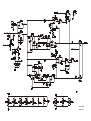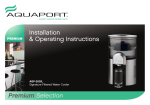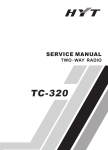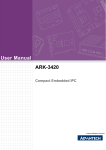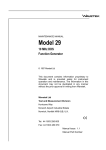Download datasheet: pdf
Transcript
PSA1301T 1.3GHz Portable Spectrum Analyzer Service Manual Manual Part Number 48511-1010 Issue 1 Table of Contents Specifications 2 Frequency Measurement 2 Amplitude Measurement 2 Sweep 3 Signal Input 3 Demodulation (Zero Span mode) 3 Display 3 Memory Storage 4 Connectors 4 Power Sources 4 Mechanical 5 Environmental and Safety 5 Spectrum Analyzer 6 EMC 7 Spectrum Analyzer 7 Adaptor/Charger 7 Performance Definitions 7 General 8 Service Handling Precautions 8 Dismantling and Reassembling the Instrument 8 System Description 9 Control Board 9 RF Board Servicing and Calibration 12 13 Control Board Test Mode 13 Charger Circuit Checks 13 Power Supply Checks and Adjustment 13 Microcontroller Flash EPROM Programming 13 Reference Oscillator Adjustment 14 Calibration Procedure 14 Parts List 16 Component Layout 20 Circuit Diagrams 21 1 Specifications Frequency Measurement Frequency Span Frequency Range: 150 kHz to 1300 MHz (in one range) Setting Modes: Centre frequency plus Span, or Start frequency plus Stop frequency Maximum Span: 1299.85 MHz (150 kHz to 1300 MHz) Minimum Span: 320 kHz, or Zero Span with demodulation Setting Resolution: 1 kHz at any frequency Setting Accuracy: Reference Frequency Accuracy for Start, Stop & Centre (Zero-Span) frequencies Reference Frequency Accuracy Initial Accuracy: Better than ± 10 ppm at 20oC Stability: Better than ± 10 ppm over 10oC to 30oC Ageing: Better than ± 3 ppm per year Phase Noise Phase Noise: Typically -100dBc/Hz at 100kHz offset at 500MHz Resolution Bandwidth RBW: Selectable as 280 kHz or 15 kHz Video Filtering: Selectable independently of RBW setting Frequency Markers Number of Markers: One, Two, or None Marker Resolution: 0.1 kHz at all frequencies Marker Accuracy: 1/320th of Frequency Span ± 0.1kHz + Reference Frequency Accuracy Frequency Readout: The frequencies at the marker points and frequency difference are displayed simultaneously. Amplitude Measurement Amplitude Range Display Range: 80 dB Reference Level: Selectable as -20 dBm or 0dBm Amplitude Accuracy Ref. Level Accuracy: Better than ± 1 dB at 50MHz at 10dB below reference level (20oC ± 5oC) Level Flatness: Better than ± 1.5 dB relative to 50MHz over 500kHz to 1300MHz Amplitude Linearity: Better than ± 1 dB over 50dB range down from reference level Noise Floor Noise Floor: 2 Better than -90 dBm average displayed noise floor. (reference level = –20 dBm, RBW = 15 kHz) Distortion and Spurii 3rd Order Intermod.: < –60dBc for two signals at 10dB below reference level (500MHz and 501MHz) Harmonic: < –60dBc at 10dB below reference level (100MHz) 1st & 2nd Image: <– 55dBc, typically <– 60dBc Residual Spurii: Below noise floor Amplitude Markers Number of Markers: One, Two, or None Marker Resolution: 0.1 dB Amplitude Readout: The level at the marker points and level difference are displayed simultaneously. Sweep Sweep Method: Peak detection for 320 points per sweep. The amplitude of the peak level found within each sub-span is stored (sub-span = span/320). Sweep Time: Set automatically by Span and RBW. Typically 200ms + 8ms/MHz of span (RBW = 280kHz) Typically 200ms + 80ms/MHz of span (RBW = 15kHz) Sweep Modes: Normal (continuous), Single, Peak Hold, or Average (2 to 256 sweeps) Sweep Control: Separate buttons for Run and Stop. Peak Hold and Average are reset whenever Run is pressed. Signal Input Input Connector: SMA connector, 50 Ohms VSWR: 1.5:1 typical Absolute Maximum Input Level: + 20 dBm (2.2V rms) or 15V dc Demodulation (Zero Span mode) Demod. Modes: AM or FM Display: Carrier amplitude only (horizontal line). Audio Out: 30 mW into 32 Ohms mono or stereo headphones, adjustable volume, 3.5mm jack socket Display Display Type: 3.7 inch (9.4 cm) transflective backlit TFT LCD, 480 x 320 pixels total, 16 bit colour, touch screen. Trace Area: 300 x 320 pixels (high resolution mode). Graticule: 8 x 10 divisions light grey graticule. Selectable as fully on, horizontal lines only, or off). Displayed Points: 320 points per sweep (peak detected). Live Trace: Dot-joined trace from current or held sweep. Selectable on or off. 3 Reference Trace: Stored trace either recalled from memory or copied directly from live trace. Selectable on or off. Resolution Modes: Selectable as High Resolution or Low Resolution * * In low resolution mode the trace area becomes 150 x 160 points where each point is a block of 4 pixels. Only 160 sweep points are displayed. This mode is useful in situations where the display could otherwise be difficult to see - e.g. when the instrument cannot be viewed at an optimum distance. Memory Storage Memory Type: Non volatile Flash memory using removable SD or MMC memory cards. Store Trace: Any number of traces can be stored under either default file names or user entered file names. Traces are stored as tables of amplitude versus frequency and can be imported into other programs, as well as being recalled to the screen. Recall Trace: Recalls any stored trace to the reference trace of the display. Store Set-up: Any number of instrument set-ups can be stored under either default file names or user entered file names. All settings of the instrument are saved. Recall Set-up: Recalls any stored set-up, overwriting the existing settings of the instrument. Store Screen: This function copies the whole screen area to memory as a bit-map. Any number of screens can be stored under either default file names or user entered file names. Screen bit-maps can be viewed using the “Media” application of the Palm T|X, or transferred to a PC for printing. Connectors RF Input Connector: Standard SMA connector. Power Connector: 1.3 mm dc power socket (centre positive) for 5.2V/1A external AC power adaptor/charger as supplied by TTi. USB Connector: Mini USB connector (5 pin mini B) which provides direct access to the USB port of the Palm T|X. Audio Connector: 3.5 mm jack socket for demodulated audio out (accepts mono or stereo plugs). Power Sources AC Line Operation/Charging The PSA1301T can be operated from mains power using the AC power adaptor provided by TTi. This powers and recharges both the PSA1301 Spectrum Analyzer and the Palm T|X simultaneously. AC Adaptor/Charger Input Voltage Range: 100V to 240V nominal 50Hz/60Hz. Interchangeable plus for UK, Euro, USA and Australia are supplied. Battery Operation The PSA1301 and the Palm T|X contain their own internal rechargeable battery packs. The PSA1301 is turned off automatically whenever the PSAnalyzer program is exited, or when the Palm T|X is turned off. 4 PSA1301 Spectrum Analyzer Battery Type: Ni-Mh 3.6V 700mA-hr (3 x AAA cell) Battery Life: > 5 hours continuous operation Recharge Time: < 3 hours from fully discharged Palm T|X Battery Type: Li-ion 3V 1050mA-hr Battery Life: Typically 4 hours continuous operation (depending on backlight brightness) Recharge Time: < 4 hours from fully discharged Auto Sleep Mode To conserve battery life, the system can be set to automatically switch into sleep mode after a defined time from the last key press. This can be set between 5 mins and 60 mins (or never). Mechanical Size: 170mm high x 97mm wide x 47mm deep (including feet) Weight: 495 grms total including Palm T|X. Tilt Stand: Built-in tilt stand for bench use which angles the unit at approximately 25 degrees to the horizontal and can alternatively be used as a hook mount. Environmental and Safety Operating Range: +5oC to + 40oC, 20% to 80% RH. Storage Range: -10oC to +50oC Environmental: Indoor use at altitudes to 2000m, Pollution Degree 2. Electrical Safety: Complies with EN61010-1. EMC: Complies with EN61326. 5 Safety Spectrum Analyzer This instrument is Safety Class III according to IEC classification and has been designed to meet the requirements of EN61010-1 (Safety Requirements for Electrical Equipment for Measurement, Control and Laboratory Use). This instrument has been tested in accordance with EN61010-1 and has been supplied in a safe condition. This instruction manual contains some information and warnings which have to be followed by the user to ensure safe operation and to retain the instrument in a safe condition. This instrument has been designed for indoor use in a Pollution Degree 2 environment in the temperature range 5°C to 40°C, 20% - 80% RH (non-condensing). It may occasionally be subjected to temperatures between +5° and -10°C without degradation of its safety. Do not operate while condensation is present. Use of this instrument in a manner not specified by these instructions may impair the safety protection provided. WARNING! All accessible parts will be at the same voltage as the outer body of the SMA input socket. In particular, note that the shell of the mini-USB connector is galvanically connected to the body of the SMA input which will therefore be at earth ground potential when the USB port is connected to a desktop PC. To maintain user safety under all other circumstances it is essential that the input is not connected to a voltage above 30Vdc or 30Vrms with respect to earth ground which is the limit of Safe Extra Low Voltage (SELV) by IEC definition. The instrument shall be disconnected from all voltage sources before it is opened for any adjustment, replacement, maintenance or repair. Any adjustment, maintenance and repair of the opened instrument under voltage shall be avoided as far as possible and, if inevitable, shall be carried out only by a skilled person who is aware of the hazard involved. Do not wet the instrument when cleaning it. The following symbols are used on the instrument and in this manual. Direct Current CAUTION – refer to accompanying documentation. Damage to the instrument may occur if these precautions are ignored. Adaptor/Charger The adaptor/charger supplied has a universal input voltage rating of 100-240VAC, 50/60Hz. It is a Class II (double insulated) device, fully approved to EN 60950-1 (2001), UL 60950 (UL listing E138754) and AS/NZS CISPR:2002 (C-Tick). 6 EMC Spectrum Analyzer This instrument has been designed to meet the requirements of the EMC Directive 89/336/EEC. Compliance was demonstrated by meeting the test limits of the following standards: Emissions EN61326 (1998) EMC product standard for Electrical Equipment for Measurement, Control and Laboratory Use. Test limits used were: a) Radiated: Class B Immunity EN61326 (1998) EMC product standard for Electrical Equipment for Measurement, Control and Laboratory Use. Test methods, limits and performance achieved were: a) b) c) EN61000-4-2 (1995) Electrostatic Discharge : 4kV air, 4kV contact, Performance A. EN61000-4-3 (1997) Electromagnetic Field, 3V/m, 80% AM at 1kHz, Performance B. EN61000-4-4 (1995) Fast Transient, 0.5kV peak (signal input), Performance B. Adaptor/Charger This AC adaptor/charger has been designed to meet the requirements of the EMC Directive 89/336/EEC. Compliance was demonstrated by meeting the test limits of the following standards: Emissions EN55022, radiated and conducted Class B. Immunity Test methods, limits and performance achieved were: a) b) c) d) e) f) EN61000-4-2 (1995) Electrostatic Discharge : 4kV air, 4kV contact, Performance B. EN61000-4-3 (1997) Electromagnetic Field, 3V/m, 80% AM at 1kHz, Performance A. EN61000-4-11 (1994) Voltage Interrupt, 30% reduction, 10ms, Performance B; 60% reduction 100ms, Performance C. EN61000-4-4 (1995) Fast Transient, 1kV peak (AC line), Performance B EN61000-4-5 (1995) Surge, 1kV (line to line), 2kV (line to ground), Performance B. EN61000-4-6 (1996) Conducted RF, 3V, 80% AM at 1kHz (AC line only; DC Output connection <3m, therefore not tested), Performance A. Performance Definitions The definitions of performance criteria are: Performance criterion A: ‘During test normal performance within the specification limits'. Performance criterion B: ‘During test, temporary degradation, or loss of function or performance which is self-recovering’. Performance criterion C: ‘During test, temporary degradation, or loss of function or performance which requires operator intervention or system reset occurs'. 7 General Service Handling Precautions Service work or calibration should only be carried out by skilled engineers. Most of the integrated circuits are static sensitive and great care should be taken when handling them to avoid damage due to static discharge. Also most devices are surface mounted components with very fine leads on small pitches. These components must be removed and replaced with great care to avoid damage to the PCB. It is essential that only the proper tools and soldering equipment as recommended for surface mount components are used. WARNING - Do not connect the power adaptor to the Control Board without the batteries being connected first. Failure to observe this precaution might result in damage to the battery charging circuit. Dismantling and Reassembling the Instrument WARNING – Disconnect the power adaptor from the instrument before dismantling the case and unplug the lead from the battery assembly before removing any boards from the case. There are no hazardous voltages inside the instrument. The case consists of three main parts, the lower and middle sections, which are screwed together and which house the spectrum analyzer hardware and the top section, which retains the PDA and is clipped and possibly screwed onto the middle case section. First remove the top section. This is achieved by pulling out the two recessed side levers that hold it in place at the front (SMA connector) end of the case. If necessary, also remove the two screws under the levers. Lift the top case section clear of the two location ribs on the back end of the case. Remove the PDA by pulling it off the connector that protrudes from the case mid-section, close to the PDA buttons. Care should be taken to pull the PDA straight, without twisting, to minimise the possibility of connector damage. Remove the six screws that hold the case mid-section and lower section together. These are all accessed from the top. Lift the mid-section off the lower section. The board assemblies can now be lifted out of the case. Unplug the lead from the battery board and lift out the battery assembly first. The Control Board, RF Board and PDA Connector Board assemblies are all screwed together and are lifted out of the case together. Lift them upwards and backwards, releasing the SMA connector from the front of the case and the USB connector from the side of the case. Note that it might be necessary to bend the case wall slightly to clear the USB connector as it is moved upwards. The PDA Connector Board is attached to the back of the Control Board by soldered headers and is only likely to need removing to replace the PDA connector. The RF Board and Control Board assemblies are held together at one end by four screws and two hex spacers. At the other end they are held together by a twenty way, single in line connector. The two assemblies may be parted by removing the screws from one of the boards and then gently easing apart the twenty way connector. This must be done without twisting to avoid bending the outer pins of the plug. The RF Board circuitry is contained within screening boxes soldered onto the board and should not be further dismantled except by the manufacturer. If a problem is suspected on this board, the whole assembly should be returned to the manufacturer for repair or replacement. When inserting the multi-board assembly into the case lower for re-assembly, first align the SMA connector with the hole in the front of the case and then slide the assembly forward and down into the case. The front of the RF Board has two slots which must be aligned with bosses in the bottom of the case and the board made to sit on shoulders in these bosses. It might also be necessary to bend the case side slightly to allow the USB connector to slide down. 8 System Description PSA1301 is a frequency synthesised RF spectrum analyzer covering the range 0.15MHz to 1300MHz. The instrument has two selectable resolution bandwidths, 15kHz and 280kHz, two input attenuator settings, 0dB and 20dB and two video bandwidth settings. Sweep times are set automatically The instrument consists internally of two main boards, an RF Board and a Control Board. These two boards are connected together via a 20 way, pin and socket connector. This carries control signals and power supplies from the Control Board to the RF Board and the RF detector output signal from the RF Board to the Control Board. Attached to the back of the Control Board is the PDA Interface Board, onto which is fixed the PDA connector. This link between the Control Board and the PDA routes data and control communication, PDA charging supply and PDA USB signals. A separate, rechargeable battery assembly is attached to the Control Board via a pluggable two-wire lead. The battery assembly provides power for the spectrum analyzer hardware only. Its status is indicated in the PSAnalyzer application by a battery icon alongside a similar battery icon which shows the status of the PDA’s independent internal battery. The PSA1301 mains adaptor charges both sets of batteries simultaneously via the PSA1301 power jack. Circuit Descriptions Control Board Refer to control PCB circuit diagram. The Control Board circuitry comprises a PIC® microcontroller†, post detection processing, regulated power supplies and battery charging circuits. It also carries interfaces to the PDA and RF Board and a flying lead for connection to the battery assembly. Microcontroller and Associated Circuits The microcontroller, IC1, contains all the code memory, data RAM and calibration EEPROM for the spectrum analyzer firmware. It has several parallel I/O ports, which provide hardware control outputs and hardware status inputs. In addition the microcontroller has three serial I/O ports. These provide asynchronous communication with the PDA, serial control output to the RF hardware and a serial data input port. The microcontroller is capable of executing code to put itself to sleep, consuming very little current until it is woken up again by serial communication from the PDA. The microcontroller will go into low power sleep mode when there is no communication from the PDA. This will happen if the PSAnalyzer application is not running on the PDA, or if the PDA is switched off or switches itself off automatically whilst running the application, or if the PDA is disconnected. Before going to sleep the microcontroller will put the rest of the Control Board into a low power mode by switching off supplies and setting devices to low power mode. The internal oscillator of the microcontroller provides a 4.608MHz system clock, which is used as the reference frequency for the PLL ICs on the RF Board. IC2-A buffers the reference signal that is passed to the RF Board. The 4.608MHz oscillator frequency is determined by crystal XTL1, whose total load capacitance is provided by VC1, C6, C7 and IC8. VC1 provides coarse mechanical adjustment of the oscillator frequency. IC8 is a digitally controlled variable capacitance IC, which provides fine electronic adjustment of the oscillator frequency. It is controlled via a serial interface comprising an enable signal driven by Port B bit 0 and a data line driven by Port B bit 1. IC8 is programmed at power up and wake up by a series of data pulses while the enable line driven high. The number of pulses determines the internal capacitance set. 9 PJ5 is the programming socket for the Flash EPROM within the microcontroller. It carries serial programming data and clock lines on PJ5 pins 4 and 5 respectively and a +12V programming voltage, supplied by an external PIC programmer, on pin 3. The I/O buffer circuits of the external programming device are supplied from the Control Boards own +3V3 supply via pin 1. The Control Board can be operated in a stand alone test mode by pulling PJ5 pin 5, and thus Port B bit 6, to ground as the Control Board is powered up or reset (see Servicing and Calibration). In test mode the microcontroller is inhibited from going into low power mode in the absence of serial communication from the PDA and all Control Board circuits are kept powered up. This allows Control Board measurements and adjustments to be made without the PDA being connected, which can be difficult when working on the component side of the board without a special extension cable between Control Board and PDA. Pull up resistor R89 ensures that the Control Board does not enter test mode unintentionally at power up. R2, D1, R1 and C1 constitute a power on reset circuit. IC7 is a DAC, which translates the analogue output signal from the peak detectors to serial digital output. The interface to the microcontroller is via its SPI interface, which takes data in on IC1 pin 35 and provides a synchronous clock from IC1 pin 34 and a chip select from IC1 pin 58. Q4 is the main power switch and switches power to all the measurement and RF circuits, via +3V3S, under processor control. Q3 switches power to the FM detector on the RF Board when FM demodulation is selected. The signals PLL CLOCK1, PLL DATA1 and PLL STB1 bar constitute a serial control bus for the 1LO PLL on the RF Board, using one of the microcontroller’s USARTs in synchronous mode. These signals are driven every time the centre frequency is changed. PLL CLOCK2, PLL DATA2 and PLL STB2 bar constitute the serial control bus for the PLLs used in the 2LO and 3LO on the RF Board. The signals are driven from bit ports and are driven at power up, after a reset operation and when the spectrum analyzer wakes up. POS PK SEL is a control signal, which selects the output from one of two hardware peak detectors to be presented to the ADC for the measurement at the current display point. The selection is based on a software display algorithm designed to render a more realistic noise floor than can be obtained with a single positive peak detector. POS DET RES and NEG DET RES control signals reset the positive and negative peak detectors respectively, as required by the display algorithm, before the measurement is taken at every frequency across the sweep. BI-PK is a logic signal driven by the peak detectors, which is used by the display algorithm for determining which detector to select. Audio Circuits IC5-A, IC5-B select the output of the AM or FM detector as the demodulated signal to drive the audio amplifiers. The AM detected signal is the RSSI signal from the RF detector on the RF Board, buffered by IC10-A on the Control Board. The FM detector is a dedicated FM detector, also on the RF Board. The selected audio signal is amplified by IC3-A and re-biased to centre rail by IC3-B. The bias voltage is generated in the audio power amplifier, IC4. IC4 is put into low power mode by a low level on the AUDIO SHDN bar signal when demodulation is turned off. The gain of IC4 is adjusted to set the required audio volume. The gain is controlled via a two wire interface consisting of AUDIO VOL CLK and AUDIO VOL DIRN. The gain is increased or decreased by 3dB at each rising edge of AUDIO VOL CLK, depending on the state of AUDIO VOL DIRN. If AUDIO VOL DIRN is high the gain is increased and vice versa. The stereo jack PJ6 is wired to connect stereo headphone speakers in series. It will also connect with a mono headphone plug. 10 PDA Interface The PDA connects to the Control Board via a sub-board, called the Interconnection Board, mounted on the back of the Control Board. The sub-board is electrically connected to the Control Board by two six way headers, PJ2 and PJ3. PJ2 carries the asynchronous serial interface signals between PDA and spectrum analyzer, TXD and RXD. D+ and D- on PJ2 and VBUS on PJ3 are the USB interface signals of the PDA which are extended to the Mini-USB connector, PJ1, on the Control Board. PDA_CHARGE is the supply to the PDA charging circuits from the external power adaptor. RSSI Signal and Peak Detectors The RSSI signal is generated on the RF board as a continuous DC output from the logarithmic RF detector. It is proportional to the instantaneous RF input signal level, in dBs, at the current sweep frequency. The RSSI signal is low pass filtered on the RF Board by a series 1K resistor and a 100pF capacitor to ground. On the Control board it is further filtered by C58, R77and C35 in parallel with C8. These components comprise the video filter. C8 is switched out of circuit by IC13-B when WIDE VBW SEL is high, representing the video filter ‘OFF’ setting. The RSSI signal is unity gain buffered by IC10-A. A DC voltage shift is also added by IC10-A to optimise detector operation. The current through R23 determines the shift. Q1, Q2, IC11 and associated components generate a constant current in R23 of approximately 1mA, which shifts the RSSI signal by about +800mV. IC20 and associated components form the positive peak detector. The peak value is stored on C2 and C3, which are charged via D6. Just prior to each measurement POS DET RES is pulsed high and C2 and C3 are discharged to 0V by IC22-A. Simultaneously the input signal is disconnected from IC20-A pin 3, which is then pulled low by R67. The detector starts to follow positive peaks immediately after POS DET RES has gone low again. The voltage on C2 and C3 is unity gain buffered by IC20B. This voltage is routed to the ADC, IC7, via IC19-A at the end of the measurement period when POS PK SEL is high. IC12-A compares the currently held peak voltage on C2 and C3, with the incoming signal. If the incoming signal dips below the peak voltage then IC12-A pin 1 switches low. This is inverted in IC9-A and is latched in cross-coupled gates, IC9-C and IC9-D. This latch is reset at the beginning of the measurement period by the POS DET RES signal. Q11 and R21 form a constant current source which generates a DC voltage in R3 to offset the detected peak voltage in order to reduce noise sensitivity. IC18 and associated components form the negative peak detector. Operation is the same as the positive peak detector, except that the capacitors, C4 and C5 are initially charged to a +3V3 and the detector records minimum signal amplitude after the reset pulse. IC18-B buffers the stored negative peak voltage, which IC19-B routes to the ADC when POS PK SEL is low. IC12-B detects if the signal rises above the stored negative peak signal. Current source Q10 and R19 generate an offset in R18. IC21-A and IC21-C store the comparison result. If this logic latch and the positive peak latch are both set then IC21-D switches the BI-PK signal high. This is read at the end of the measurement period by the microcontroller. This informs the software algorithm which peak detector reading to display at each point across the sweep. Power Supply and Battery Charger When the external power adaptor is disconnected or mains power is off, Q8 is turned on and power is supplied to the instrument from the batteries. D9 and D11 are reversed biased. When the power adaptor is plugged in and mains power applied, Q8 is switched off and D11 is switched on, so that the analyzer is supplied directly from the power adaptor via D11. The batteries are disconnected from the load and are charged by a constant current generator under the control of IC6. 11 IC6 is a dedicated battery charge control IC. It senses the battery voltage via the resistor chain R46, R47 and R48. The voltage at the junction of R47 and R48 represents one third of the total battery pack voltage. The charge controller uses the ∆V method to determine when the batteries are fully charged. LED1 is turned on when the batteries are being charged at the maximum rate. Maximum rate charging is always enabled for approximately ten minutes when the power adaptor is first connected and powered up. If the batteries are fully charged at the end of this time the charge current is switched off else charging continues until they are fully charged. Fully charged batteries are maintained by a pulse trickle charge, which turns on the full charge current for 286µsec every 8.86msec. The constant current generator consists of pass transistor Q5, controlled by feedback amplifiers IC30-A and IC30-B. A current sense voltage is generated across R38 which is differentially amplified by IC30-A. The output of IC30-A is compared in IC30-B with a reference voltage generated by R43 and D8. The comparator output drives the base of Q5 to maintain constant current in R38. The ‘CC’ output from IC6 pin 8 is an open collector switch which IC6 uses to control the charge process. The switch is connected to the comparator reference voltage at IC30-B pin 6. All the time the switch is off the constant charge current is maintained. When the batteries are fully charged the open collector switch closes and IC30-B pin 6 is pulled to 0V. This turns Q5 fully off and the charge current is inhibited. IC31 is a low dropout, linear regulator providing a +3V3 power rail. The reset button operates by pulling the enable pin of this IC low, which switches off the supply, thereby causing a power on reset when the button is released. IC14 is a switched mode DC-DC converter designed to generate a negative rail equal in voltage to the positive input rail. In this case the input rail is +3V3 and the resultant negative rail is approximately –3V. The +3V3 supply is switched by Q9. When the Control Board is in low power mode MASTER_PWR_UP bar is driven high and Q9 is switched off. C44 and D12 steal some of the charge switched by IC14 and dump it into C45 which generates a low power, nominally +5V, supply rail. D3 acts as a clamp to limit voltage surges on the +5V rail during start up. Q6, L3, D14, D13 and C47 form a flyback converter which generates a +15V varactor bias supply for the RF oscillators. The +15V generator is supplied by the +3V3 rail, switched by Q9. A relaxation oscillator consisting of IC15-A and associated components drives Q6. VR1 adjusts the frequency of oscillation and thereby adjusts the +15V rail voltage up to the point where D13 starts to limit the voltage. † PIC® Microcontrollers are manufactured by Microchip Technology Inc. RF Board The RF board can only be repaired by the manufacturer. If a problem is suspected on this board, the whole assembly should be returned to the manufacturer for repair or replacement. 12 Servicing and Calibration Re-calibration of the instrument is required if the RF Board is repaired or replaced, or if any part of the supply or measurement circuits on the Control board are repaired or the microcontroller, IC1, is replaced. Care must be taken when separating the RF Board and Control Board assemblies as the pins of the twenty way header are easily bent if the connector is twisted as it is separated. Control Board Test Mode It is possible to operate the Control Board in a stand alone, Test Mode, without the PDA being connected. Normally disconnecting the PDA will cause the Control Board to go into a low power sleep mode with all supplies switched off except the microcontroller’s own supply. In Test Mode this is inhibited and all Control Board circuits remain powered up. This allows basic DC measurements and the oscillator adjustment to be made. To place the Control Board in Test Mode a link must be connected between PJ5 pin 5 and 0V when the Control Board powers up or is reset using SW1. 0V is conveniently found on pin 2 of PJ5. The Control Board will remain permanently powered up until the power is cycled or SW1 is pressed without the link in place. Charger Circuit Checks Operation of the battery charger can be checked in the following manner. Ensure that the battery unit is connected to the Control Board before plugging the charger into the power jack. Switch on the mains power. Regardless of the battery condition the charger LED should light for at least 10minutes (approximately), longer if the battery is not fully charged. Measure the DC Voltage between TP4 and TP5 on the Control Board. When the LED is lit this voltage should be 50.0 – 55.0mV, indicating a nominal 350mA charge current. Place a wire link between PJ10 and PJ4 to force the charger into trickle charge mode. The Voltage between TP4 and TP5 should fall to a mean of 1 – 3mV, indicating that the mode has switched to trickle charge. Note that this voltage reading might vary depending on the meter’s response to pulsed voltages. Power Supply Checks and Adjustment Check that the supply voltage at TP6 is +3.3V±70mV. The following checks can only be made with the instrument in normal, powered up mode or in Test Mode (see above): The supply at TP8 should be +5V ±0.3V The supply at TP7 should be –3V±0.2V The +15V supply must be measured at TP9 under normal loading (nominally 1mA) and adjusted using VR1 on the Control Board. The voltage at TP9 must be set to +14.6V±50mV. Microcontroller Flash EPROM Programming The operating firmware of the spectrum analyzer module is held in Flash memory within the PIC microcontroller, which can be reprogrammed in situ. However, reprogramming requires the supply to the PIC to be raised to +5V to overcome the code protection. To avoid damage to other circuits, which normally run from a +3V3 rail, it is essential that the PDA, the RF Board and the Battery Assembly are all disconnected from the Control Board BEFORE the external +5V supply is applied. The external +5V is most conveniently applied to the wire leads of C15 ensure the correct polarity as there is no reverse voltage protection at this point. Programming is done via socket PJ5, which is configured to conform to the standard programming interface defined for the PIC. Refer to the relevant PIC information for details of the programming interface signals and the Control Board circuit diagram to identify where the signals are within the socket. 13 Reference Oscillator Adjustment Final adjustment of the reference oscillator on the Control Board is normally done electronically, on a completely assembled instrument, via the inbuilt software calibration procedure. However after the repair of Control Board oscillator components or the replacement of IC1 it will be necessary to make an initial adjustment using VC1 on the Control Board. This can only be done with the Control Board out of the case and with the component side of the board exposed. Operating the PSA1301 normally whilst having Control Board components exposed is not possible without special interconnection cables. Therefore VC1 is most easily adjusted by directly monitoring the reference oscillator frequency at TP12 on the Control Board using a frequency meter, with the Control Board operating in Test Mode, as described above. Ideally the electronic value should be previously stored as mid-range, using Step 1 of the calibration procedure (see below). VC1 should be adjusted to set an oscillator frequency of 4.608000MHz. Calibration Procedure Equipment TGR2050 RF Signal Generator - to provide 50MHz – 1300MHz, -50dBm - 0dBm, ten dB steps. Spectrum Analyzer - 50MHz to 2GHz with frequency counter facility. Alternatively: Frequency Counter to adjust 4.608MHz reference oscillator as described above. General Calibration is performed via the instrument's built in calibration facility. The required input signal or other brief instructions are displayed at each step of the procedure. The value of the internal variable being adjusted is displayed with limit values displayed either side in brackets. To start the calibration procedure, select the System menu and press Calib. The procedure operates on temporary variables, which are set to the instrument’s current set of values on entry to the procedure. The temporary values are adjusted throughout the procedure. Pressing the Set Default key sets all temporary values to factory default values. When the Store Calib key is pressed the temporary values are transferred to the instrument’s long term memory and become the values used by the instrument during normal operation. Press the Exit Calib key to return to normal operation. Press the right navigator key to step forward through the procedure and press the left navigator key to step back. Adjust variable values up and down using the navigator up and down keys. The measured signal level is displayed in the M1 readout. Step 1 This step provides an electronic adjustment of the internal reference frequency oscillator in a closed case situation. Connect the test spectrum analyzer to the PSA1301 RF input socket and adjust the value to set the leaked oscillator output to 2.000000GHz. This step can be omitted if the alternative method of adjustment, using a frequency meter as described in Reference Oscillator Adjustment above, was carried out successfully with sufficient precision and care has been taken to ensure that the mechanical adjustment has not changed since. In this case move straight to Step 2 without changing the value displayed in Step 1. Step 2 Step 2, in conjunction with Step 3, performs an automatic gain adjustment. Input the signal specified on the PDA display and wait for the displayed level to settle. Press the right navigator key to move to Step 3 while the input signal is still present. If the input signal was found to be outside acceptable limits then a warning message will be displayed. If Step 2 is exited with the warning displayed, then the calculation for Step 2 will be abandoned and the temporary values previously set up will be retained. 14 Step 3 This step completes the gain calibration started in step 2. Input the specified signal and wait for the display to settle to approximately the specified level, this may take several seconds. Press the right navigator key to move to Step 4 while the signal is still present. If the result of the internal calculation is outside acceptable limits or Step 2 was not completed successfully then a warning will be displayed. If Step 3 is exited with the warning displayed then the gain calculation will be abandoned and the previously held temporary values will be retained. Steps 4 to 9 These steps are all performed in essentially the same way. Input the specified signal at each step and adjust the value until the displayed level in the M1 marker readout matches the level specified. Move to the next or previous step when finished adjusting the value. Alternatively, store the entire calibration at any point to permanently store the current temporary values from all steps. 15 Parts List PCB ASSEMBLY - CONTROL (44832-0300) Part Number Description Position 22226-0170 KEYSWITCH - RIGHT ANGLE SW1 22573-0322 HEADER/SPACER 20SIL 12MM PJ10 22573-0323 HEADER 6W DIL 14MM 0.1P PJ2-3 22574-0174 SKT 5 WAY SIL STRAIGHT PJ5 22574-1030 SKT SM USB MINI-B PJ1 22575-0077 SKT 2 WAY IDT BATTERY PCB CONNECTOR 22581-0520 SKT JACK 1.3MM PCB PJ4 22581-0530 SKT JACK 3.5MM STEREO PJ6 23557-0686 CAP 470U 16V ELEC P5 C15 25061-0360 LIGHT PIPE LED RIGHT ANGLE LED1 43187-1760 WIRE SET PCB ASSEMBLY – CONTROL – SM STAGE (44832-0301) Part Number Description Position 22156-3000 CHOKE SM2220A 220UHK 0.17A L3 22315-1000 FUSE SM1206 500MA (F) 63V F1 23101-1100 RES SM0603 100RF R5, R20, R28-30, R32, R35-36, R43, R65, R69, R105, R111-118 23101-2100 RES SM0603 1K00F R11, R16, R22, R25-26, R39-40, R44-45, R60, R71, R84, R86, R87, R106-110 23101-3100 RES SM0603 10K0F R1, R9, R54-55, R61, R72, R76-77 23101-5100 RES SM0603 1M00F R73, R81, R89 23104-0010 RES SM0805 0R15 W125 R38 23105-0012 RES SM0805 1R20F W1 R85, R88 23105-0470 RES SM0805 47R0F W1 R66, R70, R78-79 23105-1150 RES SM0805 150RF W1 R6, R37 23105-1240 RES SM0805 240RF W1 R24 23105-1470 RES SM0805 470RF W1 R3, R18 23105-1680 RES SM0805 680RF W1 R64 23105-1820 RES SM0805 820RF W1 R23 23105-2560 RES SM0805 5K60F W1 R19 23105-2620 RES SM0805 6K20F W1 R21, R57, R59 23105-3180 RES SM0805 18K0F W1 R50 23105-3270 RES SM0805 27K0F W1 R49 23105-3330 RES SM0805 33K0F W1 R2 23105-3390 RES SM0805 39K0F W1 R56 16 PCB ASSEMBLY – CONTROL – SM STAGE (44832-0301)/continued… Part Number Description Position 23105-3470 RES SM0805 47K0F W1 R82 23105-3820 RES SM0805 82K0F W1 R41-42 23105-4100 RES SM0805 100KF W1 R4, R8, R12-14, R27, R31, R33-34, R51-53, R58, R62-63, R67-68 23105-4270 RES SM0805 270KF W1 R46-48, R74-75, R80, R83 23105-4470 RES SM0805 470KF W1 R7 23384-2500 RES SM/PS/H 5K CERMET 4MM VR1 23400-0100 CAP SM0603 10PJ 50V CER COG C6, C7, C36, C139, C141-142 23400-0101 CAP SM0603 100PJ 50V COG C24-29, C58-63, C65 23401-0104 CAP SM0603 100NK 25V CER X7R C12, C17-23, C30-34, C51-54, C56-57, C64, C67, C69, C70, C140 23405-0151 CAP SM0805 150P CER COG C35 23410-0332 CAP SM1206 3N3J 50V CER COG C2-5 23461-0015 CAP SM0805 10NK 50V CER X7R C46 23461-0030 CAP SM0805 220NK 16V CER X7R C48 23461-0040 CAP SM0805 1N0K 50V CER X7R C49-50, C68 23461-0150 CAP SM0805 1N5 50V CER X7R C8 23461-0500 CAP SM0805 4U7 6V3 CER X5R C1, C9, C11, C13-14, C37, C41-45 23559-0010 CAP SM 100UF 6.3V AL ELEC C38-40 23559-3470 CAP SM 47U 16V AL ELEC C55 23595-0100 CAP SM-B 4U7M 16V TANT C47 23985-0060 TRIMCAP SM 5-20P VC1 25021-0010 DIO SM LL4148 SWITCHING D1, D6-7, D10, D12 25031-1030 DIO SM ZHCS500 D9, D11, D14 25061-0304 LED SM0805 RED LED1 25115-1010 DIO SM US1J 1A 600V 75ns D15 25132-0220 DIO SM ZEN 4V3 W35 D8 25132-0280 DIO SM ZEN 15V W35 D13 25132-0310 DIO SM ZEN 5V6 W35 D3 25340-1000 TRAN SM PNP BC859C Q7, Q10 25340-1020 TRAN SM PNP FZT751 60V 3A Q5 25377-1000 TRAN SM NPN BC849C Q1-2, Q11 25601-1010 TRAN SM FET P ZXM61P02F Q3-4, Q8-9 25603-0220 TRAN SM FET N FDV303N 25V Q6 27103-1040 IC SM LM393 IC15 27103-1100 IC SM MAX4232 R-R LV IC3, IC10, IC12, IC18, IC20, IC30 27106-1480 IC SM LM4811MM AUD AMP IC4 17 PCB ASSEMBLY – CONTROL – SM STAGE (44832-0301)/continued… Part Number Description Position 27153-1120 IC SM MCP3201B 12 BIT ADC IC7 27156-0170 IC SM MAX4643 DUAL SPST 8UMAX IC5, IC13, IC19, IC22-23 27160-1050 IC SM V/REG 3V3 0.15A IC31 27161-2040 IC SM V/REF LM385-1.2 IC11 27162-1060 IC SM TPS60401 IC14 27167-1000 IC SM BQ2002 IC6 27245-1474 IC SM MAX1474 DIG T/CAP IC8 27246-0020 IC SM 74LCX02 IC9, IC21 27248-0040 IC SM 74VC2G04 IC2 27250-2160 IC SM PIC18LF6520 IC1 28500-2030 XTAL SM 4.608MHZ 10/10PPM XTL1 35594-0170 PCB - CONTROL - PSA PCB ASSEMBLY – RF (44832-0310) Replaceable only as a complete module. PCB ASSEMBLY – CONNECTOR (44832-0330) Part Number Description 20210-0100 NUT M2 ZPST 20234-0026 SCREW M2 X 5 PNHDPZ ZPST 22574-0810 CONNECTOR PALM TX 35555-4520 PCB - CONNECTOR - PSA Position PCB ASSEMBLY – BATTERY (44832-0320) Part Number Description 22010-0510 BATTERY 1.2V 700mAH NIMH AAA 22573-0247 HEADER 2 WAY STR .1P F/LOCK 35555-4630 PCB – BATTERY PACK Position MECHANICAL ITEMS Part Number Description Position 20065-0020 SCREW M2.2 X 8 PLAS PNHDPZ CASE UPPER/LOWER 20065-0170 SCREW M2.5 X 6 TORX PNHDST 20210-0104 NUT M2.5 ZPST 20234-0026 SCREW M2 X 5 PNHDPZ ZPST 20234-0026 SCREW M2 X 5 PNHDPZ ZPST 20234-0055 SCREW M2.5 X 6 PNHDPZ ZPST 20661-0291 SPACER Hex M2 x 8 NPBR 18 CASE UPPER/CONN PCB, CONTROL PCB/M2 SPACERS, RF PCB/SPACERS MECHANICAL ITEMS/continued… Part Number Description 20661-0294 SPACER Hex M2 x 12 NPBR 20662-0550 FOOT - RUBBER 4280A 27740-1011 MEMORY CARD SD 64MB (MIN) 31547-0720 SCREEN SET 33143-0360 FOOT MOULDING 33143-0370 HOOK MOULDING 33143-0380 LATCH MOULDING 33536-4470 CASE - LOWER 33536-4480 CASE - UPPER 33536-4490 COVER TX PRINTED 37522-0160 LABEL SER NO - THURLBY-THANDAR 37541-1040 LABEL - CE 37541-1250 LABEL - WARNING - SMA 37541-1260 LABEL - MEM CARD 37541-1270 LABEL - DC INPUT 37541-1280 LABEL - SMA WASHER 43171-2580 CONN ASSY USB TYPE A/MINI B 2M 43171-2590 CONN ASSY USB A PLUG-A SKT 43912-0110 CARD READER SD READ/WRITE USB 48511-0870 INSTRUCTION MANUAL 48511-0880CD CD - MANUAL/DRIVERS 48511-0950 LEAFLET READ FIRST 51151-0820 AC ADAPTOR PSA UNIV 5.2V/1A DC 61900-0010 PALM PDA TUNGSTEN TX Position 19 Component Layout Control PCB 20 4 Circuit Diagrams 21 Control PCB Sheet 1 of 3 Control PCB Sheet 2 of 3 Control PCB Sheet 3 of 3