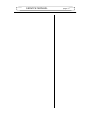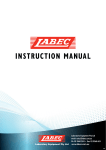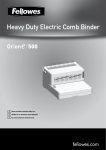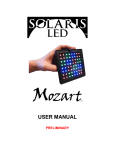Download - Frank`s Hospital Workshop
Transcript
SERVICE MANUAL Contents 1. Signal 1.1 Water level 1.2 Door state 1.3 Temperature 1.4 Pressure 1.5 Electromagnetism valve 1.6 Vacuum pump control 1.7 Heating ring & Heating pipe 1.8 Fan 1.9 Printer 1.10 Sensor parameter emendation 2. Error Code 2.1 Man-made interruption 2.2 Interrupt alarm code 2.3 Water level control error 2.4 Draining. Used water fail 2.5 Printer not working 3. Pipeline diagram & wiring diagram 3.1 Electrical principle diagram 3.2 System diagram 3.3 Pipeline diagram page 17 SERVICE MANUAL 1. Signal 1.1 Water level inspector A. This autoclave has a water tank inbuilt to supply distilled water to the autoclave unit during operation. The cycle will be affected if there is not enough water. The autoclave has a water level sensor that will alarm when the distilled water is low and will send a signal to PCB as a reminder to the user to fill water chamber to ensure the sterilization cycle can finish successfully. Right figure shows the wiring of lowest water level sensor. B. The autoclave also has a separate tank to collect the used water. After several cycles, the used water tank will fill up. There is also a high level water sensor to remind the users to drain the used water. You can see right figure showing the wiring of highest water level sensor. 1.2 Door State The chamber is an airtight body, it must afford max. 2.4Bar pressure during the cycle. Therefore, the door’s airtight credibility is the most important thing. You can see the figure on the right showing the wiring of the door signal inspection. page 17 SERVICE MANUAL 1.3 Temperature The most basic requirement for autoclave is constant temperature. In order to achieve the requirement, the high precision PT1000 temperature sensor CMOS chip is imported from Germany. With international advanced technology encapsulation, the precision can achieve ±0.1°C. There are 2 types, 3 sets temperature sensor, inner temperature sensor, outer temperature sensor and steam generator temperature sensor. (See Fig a, b, c ) You can see the right figure showing the wiring. 1.4 Pressure During the whole cycle, the chamber is full of high temperature and high pressure steam. 1.5 Electromagnetism valve The machine has three types solenoid valve total five pcs. The simple data of solenoid valve is following: DC24V 15W Two position three way solenoid valves. (One pcs. Fig a) 3 Normally closed solenoid valve. (Three pcs Fig b) Normally open solenoid valve (One pcs Fig c) Wiring diagram shown on the right. page 17 SERVICE MANUAL 1.6 Vacuum pump control The function of the vacuum pump is to vacuumize the autoclave. Our autoclave is furnished with a septum style vacuum pump where the max. Pressure is 0.9Bar .It can draw out the residual air from the equipment to reach the request of sterilization. (The wiring diagram of the vacuum pump, right figure). The control of heating ring and heating stick The machine has adopted electric heating ring and heating stick to heat the chamber and steam generator. (Wiring diagram, right figure) 1.8 Fan The steam in the chamber will become water during the condensation phase and enter into the used water tank after the sterilization. The fan is the most important part of condensation it exhausts hot steam in the condenser. (The wiring diagram is right figure) 1.9 Printer Runyes steam sterilizer can adopt the prescriptive printer which tracks the record of sterilization. Runyes steam sterilizers are only compatible to the micro printer accompanying this autoclave. (The wiring diagram of printer, right figure) page 17 SERVICE MANUAL 1.10 page 17 the data adjusting of sensor The data of temperature and pressure must be adjusted before leaving the factory. This phase is accomplished by the debugging box. If the customer needs this operation we can offer the debugging box. (Caution: Every steam sterilizer has been adjusted so customers needn’t debug again to avoid the failure.) Debugging step 1. Turn off the power and open the door. 2. Take off the connective wire of temperature sensor on the PCB board then add the standard resistance. 3. Take off the connective wire of key-press panel then connect the debugging box. 4. 5. Open the power switch of autoclave. Press the debug button to enter into the revised page layout. Button “P” is used to choose the adjust option. P means the pressure, T0 means the temperature of sensor in the chamber, and T1 means the temperature of steam generator’s sensor. T2 means the temperature of chamber sensor. Referenced standard is following: The adjusted value of pressure is between 0.00 and 0.05 (LED display should be adjusted to 0.00) The adjusted value of temperature should be adjusted to 130.0 6. After the above operation, press the debug button to go back to the normal page layout. The adjustment is over. (Note: We suggest you enter into the revised page layout to check if the debugging has finished) SERVICE MANUAL page 17 2. Failure and code 2.1 Human interruption If the user needs to exit the running of the cycle he or she must press the START button for 3 seconds. Caution: If you exit the sterilization cycle before drying phase the instruments in it the chamber have not been sterilized. 2.2 Interrupt Alarm Code code E1: The sensors check has automatically failed, usually there are four situations below: Code E1-C1: the chambers inner temperature sensor has short circuited and cut off or the inner temperature sensor and inspect the electric circuit which on mainboard is failed. Solution: If the machine is still very hot, please allow it to cool down first A. Use the multimeter to check the resistance data of the inner temperature. Normally, the resistance will be 1-2k, if not, please change the sensor B. Turn the power off then check the magnified chip temperature (LT1014 or MAX479 or LMC660 or MAX478) if its hot or not. If it is hot please replace the chip. C. If the above inspections are normal the inner temperature sensor does not have a problem. SERVICE MANUAL page 17 Code E1-C2: The steam generator sensor short circuit, cut off or the temperature inspection electric circuit which on mainboard is failed. Solution: If the machine is still very hot, please wait until it cools then start the machine. A. Use the multimeter to check the resistance data of the steam generator temperature sensor. Normally, the resistance will be 1-2k, if not, please replace the sensor. B. Turn the power off then check the magnified chip temperature (LT1014 or MAX479 or LMC660 or MAX478) if it’s hot or not. If it is hot please replace the chip. C. If the above inspections are normal the inner temperature does not have a problem. Code E1-C3: The chamber outside temperature sensor short circuit, cut off or the chamber outside temperature inspection electric circuit which on mainboard is failed. Solution: If the machine is still very hot, please wait until it cools then start the machine. A. Use the multimeter to check the resistance data of the chamber outside temperature sensor. Normally, the resistance will be 1-2k, if not, please change the sensor. B. Turn off the power then check the magnified chip temperature (LT1014 or MAX479 or LMC660 or MAX478) if it’s hot or not. If it is hot please replace the chip. C. If the above inspections are normal the inner temperature does not have a problem. SERVICE MANUAL page 17 SERVICE MANUAL page 17 Code E1-C4:The pressure sensor is failed. Solution: A. Replace the pressure sensor Code E2:Chamber overpressure (The chamber pressure is above 2.4 bar for longer than 2 seconds) Solution: A. Please check when the pressure rises, the chamber inner temperature will also rise up. If not or rise up very slowly, then you should check the inner temperature sensor, please refer to E1-C1 process. B. The chamber keep vacuum pressure, the vacuum pressure will be -0.7 bar within 4 minutes under normally room temperature, and it will above 0.1 bar within 5 minutes if the pressure do not leak out, otherwise, you should check the chamber cover, solenoid valve, safety valve, vacuum pump, connector welded points, till you find the problems where and why the pressure leak out, then solve the problems if you find it. C. During the machine normally working cycle, please observe if the machine vacuum could be lower than -0.6 bar, even lower than -0.7 bar if the machine is still cold. D. Adjust the chamber cover and tighten a little if necessary. E. When you run a cycle for the first time with a packed or non packed instruments and it comes up with E2, please don’t worry. It will not come out with the E2 alarm again when you run it the second time. When the machine leaves the factory, the pipe which steam gets into is empty with no water inside. SERVICE MANUAL page 17 Code E3:the chamber overtemperature: (the chamber temperature above 145 ℃ and the time longer than 2 seconds) Solution: A. if the machine is cold, please check the machine and refer to E1-C3 process, you can find the problem as usually, and also please solve the problem. B. If the machine is hot, please restart the machine at first, if the E3 still continues or change as E1-C3, then please stop the machine and cool down the machine. C. Please start the machine when it cooled down enough, if the E3 or E1-C3 will not stop showing, then the problem must be with the outside chamber temperature sensor, it cuts off when the machine reaches a high temperature, and connects again when the machine has cooled down enough. If so, you will have to change a better outside temperature sensor. D. If E3 comes out again when it cool down enough, then please check the machine refer to E1-C3 process, you can find the problem and solve it . Code E4:constant temperature and constant pressure failed. (the chamber pressure tolerance is greater than 0.25bar or temperature tolerance greater than 2.5℃) Solution: A. please check if you can open the solenoid valve which the steam gets into. B. please refer to E2 process. Code E5:release the steam failed (The steam less than 0.3bar when you release the steam longer than 20 seconds) Solution: A. check if you can open the steam release valve or not. B. check if the steam release pipe has folded or not. C. check if the two place three connections valve connected correctly or not, including the base bottom connectors connected correctly or not. D. check the pressure sensor on the mainboard is welded correctly. SERVICE MANUAL page 17 Code E6:the door will be opened automatically. Solution: A. Check the limit switch which inspects the door situation, usually, if you press the limit switch, it will comes out ticktack sound, if not, you should change another limit switch. B. When the door is closed, you should adjust the door if the door bolt is exceed the highest point. Code E7:the steam generator overtemperature (the temperature over than 230℃ and the time longer than 2 seconds) Solution: A. if the machine is cold, please check the machine refer to E1-C2 process, you can find the problem and solve it. B. If the machine is hot, please restart the machine at first, if the E7 still continues or change as E1-C2, then please stop the machine and cool down the machine. C. Please start the machine when it cool down, if the E7 or E1-C2 will not comes out ,then the problem must be the steam generator sensor, it cuts off when the machine was in high temperature, and connects again when the machine cool down enough. If so, you will have to change a better outside temperature sensor. D. If E7 comes out again when it cool down enough, then please check the machine refer to E1-C2 process, you can find the problem and solve it . Code E8:preheating failed (the outside temperature sensor and steam generator temperature can not reach at preheating data which is 55℃ and 150℃ within 30 minutes) Solution: A. the chamber and the steam generator are all hot, then please check the outside temperature sensor and steam generator temperature sensor, please refer to E1-C2 and E1-C3 process. B. the chamber is cold, please use multimeter to check the loop of the heating ring is good or not, usually the resistance will be 30Ω or more or less, if the loop is cut off, then please the chamber temperature protection device is good or not, usually it will be good, you can use multimeter to find it good or not. If it’s good, SERVICE MANUAL page 17 then please check the two red connection columns were connected good or not. C. if the steam generator is cold, please check if you have revolve the temperature adjustment device till bottom or not, then please use multiemeter to check the loop of the heating stick is good or not, usually the resistance will be 30Ω or more or less, if there is not any resistance, then please check the two feet of the temperature adjustment device. Usually it will be good, you can use multimeter to find it good or not. If it’s good, but the resistance of the whole loop is very large, then please check the three red connection columns were connected good or not. D. if you have finished the above three process, then you should think of to change another mainboard. Code E9:get into steam failed (it can not reach at the preconcerted pressure within 30 minutes) Solution A. check the electromagnetism valve which the steam gets into, normally you can open it, if you can’t open it, then please change another good one. B. check the pipe which the steam gets into, it must be expedite as normally. C. check the water level sensor to see if the there is no water, and the sensor can not feel the water. D. please check if you have revolved the temperature adjustment device of the steam generator till bottom or not, if not, please revolve it till bottom. E. check the steam generator sensor, please refer to the E1-C2。 F. check the pressure rise up or not when the steam gets into, if not, please check the pressure sensor which refer to E1-C4 process. G. if you have check all the above parts and still failed, then please change another good steam generator. SERVICE MANUAL 2.3 page 17 Warning of Water level During the prodecure, if the distilled water tank lacks water (water level lower than designed lowest-location), it comes to warning.See right figure. If it continues to warn after filled with water, the lowest water level sensor maybe restricted or damaged.Please check the wire-connection.You can replace the sensor for solution. Regarding the level sensor of used water tank, followes the same inspect way at the highest water level. 2.4 Failure of wastewater emission Sometimes, wastewater can't exhaust from outinterface. Please check whether the interface is blocked, and then remove the dirt. 2.5 Printer out of working The printer doesn’t work after connecting well. Now you should check the indicator on the printer if it is light or not. If the indicator is not light this indicate that there is no power. You must check the connecting cable carefully. If cable is good and the indicator is still not light please replace the printer. If the two indicators are light the printer still doesn’t work .You should make sure that the printer is “on” or “off” in the options. If still won’t do please replace a new one. 2.6 The time can’t be set up Sometimes the time data which you have adjusted may be occur the error, moreover the data can’t be adjusted again. At this time,you should check the power of battery. One simple solution is that start the machine and let it in a stand by state for several hours.This will charge the battery Then you will solve this problem soon. SERVICE MANUAL 3.1 Electrical principal diagram page 17 SERVICE MANUAL 3.2 Wiring Diagram 1、 Tench wiring diagram 2、Three times vacuum autoclave wiring diagram (LED) page 17 SERVICE MANUAL 3、Class-N autoclave wiring diagram (LED) page 17 SERVICE MANUAL page 17 4. Three times vacuum autoclave wiring diagram( LCD display) SERVICE MANUAL 3.3 Pipeline Diagram page 17 SERVICE MANUAL 1. Pipeline diagram of Tench 2、Class-B and Class-S Pipeline diagram page 17 SERVICE MANUAL 2、 CLASS-N Pipeline diagram page 17 SERVICE MANUAL page 17