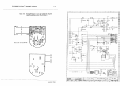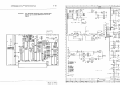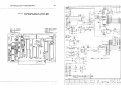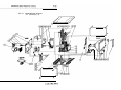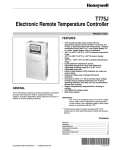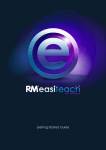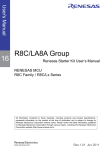Download CAPNOMAC ULTIMA SERVICE MANUAL
Transcript
CAPNOMAC ULTIMA T M SERVICE MANUAL 0537 Manual No. 878131-1 January 15th, 1997 Datex-Engstrom Division Instrumentarium Corp. P.O.Box 900 FIN-0003 1 Datex-Engstrom Finland Tel. +358 9 39411 Fax +358 9 2787913 www.datex-engstrom.fi CAPNOMAC ULTIMA 1 2 TM l-l SERVICE MANUAL CONTENTS. . . . . . . . . . . . . . . . . . . . . . . . . . . . . . . . . . . . . . . . . . . . . . . . . . . . . . . . . . . . . . . . . . . . . . . . . . . . . . . . . . . . . . . . . . PAGE Table of Contents . . . . . . . . . . . . . . . . . . . . . . . . . . . . . . . . . . . . . . . . . . . . . . . . . . . . . . . . . . . . . . . . . . . . . . . . . . . . . . . . . . . . . . . . 1-1 List of Figures . . . . . . . . . . . . . . . . . . . . . . . . . . . . . . . . . . . . . . . . . . . . . . . . . . . . . .. . . . . . . . . . . . . . . . . . . . . . . . . . . . . . . 1-4 List of Tables . . . . . . . . . . . . . . . . . . . . . . . . . . . . . . . . . . . . . . . . . . . . . . . . . . . . . . . . . . . . . . . . . . . . . . . . . . . . . . . . . . . . . . . . . . 1-7 WARNINGS AND CAUTIONS .............................................................. 2- 1 3 INTRODUCTION AND APPLICABILITY OF THIS MANUAL .......................... 3-1 3.1 Introduction and applicability of this manual.. .............................................. 3- 1 3.2 Summary of revision changes .......................................................................... 3-3 3.3 Manual updates.. ............................................................................................... 3-5 TM 3.3.1 CAPNOMAC ULTIMA service manual changes.. ........................ 3-5 3.3.2 Record of manual updates carried out ............................................... 3-6 3.4 Software changes .............................................................................................. 3-7 4 GENERAL DESCRIPTION ....................................................................................... 4-l 4.1 Operational specifications ................................................................................ 4-l 4.2 Technical specifications .................................................................................. .4-6 4.3 Equipment classification .................................................................................. 4-7 4.4 Principle of operation.. ..................................................................................... 4-8 4.4.1 Principle of CO2/N2O/AA measurement ........................................... 4-8 4.4.2 Principle of O 2 measurement ............................................................. .4-9 4.4.3 Principle of SpO 2 measurement ........................................................ 4- 10 4.5 General block diagram ................................................................................... 4-12 4.6 Wiring diagram ............................................................................................... 4-14 4.7 External connector configurations.. ............................................................... 4- 15 4.7.1 Input/Output specifications ............................................................... 4-15 4.7.2 Connectors .......................................................................................... 4-15 4.8 Principle of Patient SpirometryTM ................................................................ 4- 18 4.9 Principle of agent identification .................................................................... 4-23 5 DETAILED DESCRIPTION OF MODULES ........................................................... 5-l 5.1 Gas sampling system......................................................................................... 5-l 5.2 CO2/N2O/AA measurements ........................................................................... 5-7 5.2.1 In general .............................................................................................. 5-7 5.2.2 ACX measuring unit.. .......................................................................... 5-7 5.2.3 Preamplifier board ............................................................................. 5- 11 5.3 O 2 measurement.. ............................................................................................ 5-13 5.4 ACX measuring board .................................................................................. 5- 14 5.5 SpO2 measuring board.. .................................................................................. 5-20 5.6 CPU board ...................................................................................................... 5-26 January 15th, 1997/6 CAPNOMAC ULTIMA 5.7 5.8 5.9 5.10 5.11 5.12 5.13 5.14 6 TM 1-2 SERVICE MANUAL Video ASIC board .......................................................................................... 5-31 Power supply board ........................................................................................ 5-35 Mother board .................................................................................................. 5-39 Keyboard ......................................................................................................... 5-39 Loudspeaker unit ............................................................................................ 5-39 Internal connector configurations .................................................................. 5-43 PVX board ...................................................................................................... 5-53 Agent Identification ....................................................................................... 5-59 5.14.1 ASX Agent Identification Bench.. .................................................... 5-59 5.14.2 ASX preamplifier board .................................................................... 5-61 5.14.3 ASX board .......................................................................................... 5-61 5.14.4 Signal processing ................................................................................ 5-63 SERVICE AND TROUBLESHOOTING . . . . . . . . . . . . . . . . . . . . . . . . . . . . . . . . . . . . . . . . . . . . . . . . . . . . . . . 6- 1 6.1 General service information ............................................................................ 6-l 6.2 Disassembly and reassembly ............................................................................ 6-2 6.3 Service menu ..................................................................................................... 6-4 6.3.1 Gas service ............................................................................................ 6-5 6.3.2 SpO2 service .......................................................................................... 6-6 6.3.3 Error list ............................................................................................... 6-7 6.3.4 Factory reset.. .......................................................................................6-8 6.4 Troubleshooting ................................................................................................ 6-9 6.4.1 Monitor start-up sequence ................................................................... 6-9 6.4.2 Troubleshooting in general.. .............................................................. 6- 10 6.4.3 Gas sampling system troubleshooting ............................................... 6- 12 6.4.4 Gas measurement troubleshooting ..................................................... 6-15 6.4.5 O2 measurement troubleshooting ..................................................... 6- 17 6.4.6 SpO2 measuring electronics troubleshooting ...................................6- 18 6.4.7 CPU board troubleshooting ............................................................... 6-19 6.4.7.1 Instructions after replacing the software or CPU board ............................................................................................ 6-19 6.4.8 Video ASIC board troubleshooting ................................................... 6-20 6.4.9 Power supply board troubleshooting ............................................... 6-21 6.4.10 Mother board/Keyboard troubleshooting.. ....................................... 6-21 6.4.11 PVX board troubleshooting.. ............................................................. 6-22 6.4.12 ASX Troubleshooting.. ....................................................................... 6-23 6.4.13 Cleaning the measuring chamber of ACX measuring unit ...................................................................................................... 6-24 January 15th, 1997/6 CAPNOMAC ULTIMA TM 1-3 SERVICE MANUAL 7 ADJUSTMENTS ......................................................................................................... 7-l 7.1 Adjustments after component replacements.. ................................................. 7-l 7.2 Gas sampling system adjustment ..................................................................... 7-2 7.3 Oxygen measurement adjustments.. ................................................................. 7-6 7.3.1 Offset (zero) adjustment ...................................................................... 7-6 7.3.2 Gain adjustment.. ................................................................................. 7-6 7.3.3 Temperature compensation adjustment .............................................. 7-6 7.3.4 Frequency adjustment.. ........................................................................ 7-7 7.4 CPU board adjustment ................................................................................... 7-8 7.5 Video Display Unit (Philips) Adjustments ..................................................... 7-9 8 FUNCTIONAL FIELD CHECK PROCEDURE ...................................................... 8-l 8.1 Preoperative check list ..................................................................................... 8-l 8.2 Checks after component replacements ............................................................ 8-2 8.3 Preventive maintenance check list ................................................................. 8-6 8.4 Preventive maintenance instructions ............................................................... 8-7 9 SPARE PARTS ........................................................................................................... 9- 1 9.1 Spare parts ...........................................................................................................9- 1 9.2 Service accessories ........................................................................................... .9-7 11 OLD REVISIONS 12 APPENDICES . . . . . . . . . . . . . . . . . . . . . . . . . . . . . . . . . . . . . . . . . . . . . . . . . . . . . . . . . . . . . . . . . . . . . . . . . . . . . . . . . . . . . . . . . . . . . . . . . . . . . . . . . . . 12- 1 A COMPUTER OUTPUT. . . . . . . . . . . . . . . . . . . . . . . . . . . . . . . . . . . . . . . . . . . . . . . . . . . . . . . . . . . . . . . . . . . . . . . . . . . . . . . . . . 12-1 B GRAPHICS PRINTER . . . . . . . . . . . . . . . . . . . . . . . . . . . . . . . . . . . . . . . . . . . . . . . . . . . . . . . . . . . . . . . . . . . . . . . . . . . . . . . . . . . 12-9 TRILINGUAL LIST OF ERROR MESSAGES . . . . . . . . . . . . . . . . . . . . . . . . . . . . . . . . . . . . . . . . . . 12-12 C January 15th, 1997/6 CAPNOMAC ULTIMA TM 1-4 SERVICE MANUAL LIST OF FIGURES . . . . . . . . . . . . . . . . . . . . . . . . . . . . . . . . . . . . . . . . . . . . . . . . . . . . . . . . . . . . . . . . . . . . . . . . . . . . . . . . . . . . . . . . . . . . . . . . . . . . . . . PAGE 4.1 CO2/N2O/AA gas absorption spectra ...................................................................... 4-8 4.2 Absorption coefficients of oxy- and deoxy-hemoglobin in the red and near-infrared regions ...............................................................................................4-11 4.3 General block diagram .............................................................................................4-13 4.4 Wiring diagram .........................................................................................................4-14 4.5 Example of Flow and Pressure Waveform ..............................................................4-19 4.6 How to Find Corresponding Pressures From the Loop .........................................4-20 4.7 Pressure-volume loop, Flow-volume loop, and their interpretations .................4-21 4.8 Anaesthetic Agents Gas Absorption Spectra ..........................................................4-23 5.1 Gas sampling system schematic diagram.............................................................5-3 5.2.1 Gas sampling system layout . . . . . . . . . . . . . . . . . . . . . . . . . . . . . . . . . . . . . . . . . . . .. . . . . . . . . . . . . . . . . . . . . . . . . . . . . . . . . . . . . . 5-4 5.2.2 Gas sampling system layout. . . . . . . . . . . . . . . . . . . . . . . . . . . . . . . . . . . . . . . . . . . . . . . . . . . . . . . . . . . . . . . . . . . . . . . . . . . . . . . . . 5-5 5.3 CO2/N2O/AA measurement block diagram . . . . . . . . . . . .. . . . . . . . . . . . . . . . . . . . . . . . . . . . . . . . . . . . . . . . . . . . . .. 5-9 5.4 ACX photometer. . . . . . . . . . . . . . . . . . . . . . . . . . . . . . . . . . . . . . . . . . . . . . . . . . . . . . . . . . . . . . . . . . . . . . . . . . . . . . . . . . . . . . . . . . . . . . . . . . . 5-10 5.5 Preamplifier parts layout and schematic diagram . . . . . . . . . . . . . . . . . . . . . . . . . . . . . . . . . . . . . . . . . . . . . . . . 5 - 12 5.6 O2 measurement principle . . . . . . . . . . . . . . . . . . . . . . . . . . . . . . . . . . . . . . . . . . . . . . . . . . . . . . . . . . . . . . . . . . . . . . . . . . . . . . . . . . . . 5- 13 5.7 ACX Measuring board block diagram and schematic diagram part 1. . . . . . . . . . . . . . . . . . . . . . 5 - 17 5.8 ACX Measuring board parts layout and schematic diagram part 2. . . . . . . . . .. . . . . . . . . . . . 5 - 18 5.9 ACX Measuring board timing diagram and schematic diagram part 3 . . . . . . . . . . . . . . . . . . . . . 5-19 5.10 SpO2 Measuring board block diagram and schematic diagram part l . . . . . . . . . . . . . . . . . . . 5-22 5.11 SpO2 Measuring board parts layout, timing diagram and schematic diagram part 2 . . . . . . . . . . . . . . . . . . . . . . . . . . . . . . . . . . . . . . . . . . . . . . . . . . . . . . . . . . . . . . . . . . . . . . . . . . . . . . . . . . . . . . . . . . . . . . . . . . . . . . 5-23 January 15th, 1997/6 CAPNOMAC ULTIMA TM 1-5 SERVICE MANUAL 5.12 SpO2 Measuring board signal waveforms and schematic diagram part 3 . . . . . . . . . . . . . . . . . . . . . . . . . . . . . . . . . . . . . . . . . . . . . . . . . . . . . . . . . . . . . . . . . . . . . . . . . . . . . . . . . . . . . . . . . . . . . . . . . . . . . . . . . . . . . . . . . . . . . . 5-24 5.13 SpO2 Measuring board schematic diagram part 4 . . . . . . . . . . . . . . . . . . . . . . . . . . . . . . . . . . . . . . . . . . . . . . . . 5-25 5.14 CPU board block diagram and schematic diagram part 1 . . . . . . . . . . . . . . . . . . . . . . . . . . . . . . . . . . . 5-28 5.15 CPU board parts layout and schematic diagram 2.. ....................................... 5-29 5.16 CPU board jumper configuration and schematic diagram part 3.. ....................... 5-30 5.17 (no Figure) ................................................................................................................ 5-32 5.18 Video ASIC board parts layout .............................................................................. 5-33 5.19 Video ASIC board schematic diagram .................................................................... 5-34 5.20 Power supply board block diagram and transformer diagram .............................. 5-36 5.21 Power supply board signal waveforms and schematic diagram part 1 .................5-37 5.22 Power supply board parts layout and schematic diagram part 2.......................... 5-38 5.23 Mother board parts layout ....................................................................................... 5-40 5.24 Keyboard parts layout and schematic diagram ...................................................... 5-41 5.25 Loudspeaker unit parts layout and schematic diagram ........................................ 5-42 5.26 PVX board block diagram and schematic diagram part 1 ..................................... 5-55 5.27 PVX board parts layout and schematic diagram part 2.. ....................................... 5-56 5.28 LED board parts layout and schematic diagram .................................................. 5-58 5.29 ASX Agent identification benches.......................................................................... 5-60 5.30 ASX board block diagram ...................................................................................... 5-64 5.31 ASX-200 preamplifier board parts layout and schematic diagram ..................... 5-66 5.32 ASX-200 board parts layout and schematic diagram part 1 .................................. 5-67 5.33 ASX-200 board schematic diagram part 2............................................................ 5-68 6.1 Gas sampling system troubleshooting chart . . . . . . . . . . . . . . . . . . . . . . . . . . . . . . . . . . . . . . . . . . . . . . . . . . 6 - 14 January 15th, 1997/6 CAPNOMAC ULTIMA TM 1-6 SERVICE MANUAL 6 . 2 SpO2 measuring electronics troubleshooting chart .................................................6- 18 7.1 Gas sampling system adjustment chart ...................................................................7-4 7.2 O2 measuring unit adjustments................................................................................7-7 7.3 Video display unit (Philips) schematic diagram ..................................................... 7-10 7.4 Video display unit (Philips) schematic diagram ...................................................7-11 9.1 Exploded picture of the monitor (all except -27- model) ......................................9 - 8 9.2 Exploded picture of the monitor (-27- model) rev. 08 and lower.. .......................9 - 9 9.3 Exploded picture of the monitor (-27 model) rev. 09 .........................................9- 10 B.1 Schematics of the isolation box.. .............................................................................B- 10 B.2 Layout and assembly of the isolation box ..............................................................B- 11 January 15th, 1997/6 CAPNOMAC ULTIMA TM 1-7 SERVICE MANUAL LIST OF TABLES ........................................................................................................... PAGE 4.1 Pin order of the pulse oximeter probe connector .................................................. 4-15 4.2 Pin order of the SERIAL & ANALOG connector............................................... 4-16 4.3 Pin order of the AUX I/O connector ..................................................................... 4-17 5.1.1 Tube lengths (without i-parameter) .......................................................................... 5-4 5.1.2 Tube lengths (with i-parameter) ............................................................................... 5-5 5.2 Flow constriction cassettes ......................................................................................... 5-6 5.3 Video control board (Xl) - Mother board (Xl) .................................................... 5-43 5.4 CPU board (Xl) - Mother board (X2). .................................................................. 5-44 5.5 ACX measuring board (Xl) - Mother board (X3) ................................................ 5-45 5.6 Power supply board (X10) - Mother board (X5). .................................................. 5-46 5.7 SpO2 measuring board (X2) - Mother board (X10) ............................................... 5-47 5.8 Keyboard (Xl) - Mother board (X8) ..................................................................... 5-47 5.9 O 2 measuring unit - Mother board (X9). ............................................................... 5-48 5.10 Gas zero valve - Mother board (X11) .................................................................... 5-48 5.11 Power supply board - Mother board (X6).............................................................. 5-48 5.12 Pressure valve - Mother board (X7) ....................................................................... 5-49 5.13 Mother board test connector (X13) ......................................................................... 5-49 5.14 Video control board (X2) - Video unit main pc board (X13) .............................. 5-49 5.15 ACX measuring board (X2) - Preamplifier board (Xl). ....................................... 5-50 5.16 Front panel SpO 2 connector - SpO 2 measuring board (Xl). ................................. 5-50 5.17 Power supply board (Xl) - Line transformer.. ...................................................... 5-51 5.18 Power supply board (X2) - IR lamp ....................................................................... 5-51 January 15th, 1997/6 CAPNOMAC ULTIMA TM SERVICE MANUAL l-8 5.19 Power supply board (X3) - Fan .............................................................................. 5-51 5.20 Power supply board (X6) - Video unit main pc board ......................................... 5-52 5.21 Power supply board (X8) - Loudspeaker ............................................................... 5-52 5.22 Power supply board (X9) - Pump ........................................................................... 5-52 5.23 PVX board (Xl) - Mother board (X4) ................................................................... 5-57 5.24 ASX preamplifier board (Xl) - ASX board (X2) .................................................. 5-65 5.25 ASX board (X5) - Mother board (X14) ................................................................. 5-65 6.1 General troubleshooting chart.................................................................................. 6-10 6.2 Gas sampling system troubleshooting chart ............................................................ 6-15 6.3 Power supply board troubleshooting chart ............................................................. 6-21 6.4 ASX troubleshooting chart ....................................................................................... 6-23 12-1 Status Code Interpretation........................................................................................ 12-7 January 15th, 1997/6 CAPNOMAC ULTIMA 2 TM 2-l SERVICE MANUAL WARNINGS AND CAUTIONS WARNINGS A WARNING indicates that there is a possibility of injury to yourself or others. PROPER GROUNDING: For protection against shock hazards, connect this monitor only to a three-wire, grounded, hospital grade receptacle. Do NOT remove the grounding prong from the power plug. Do NOT use extension cords or adapters of any type. The power cord and plug must be intact and undamaged. Should the power cord or plug become cracked, frayed, broken or otherwise damaged, it must be replaced. When connecting an external ACoperated equipment to the monitor, make sure that the equipment is properly grounded. Do NOT perform any testing or maintenance on medical instruments while they are being used to monitor a patient. Monitor models not including the automatic agent identification cannot distinguish between anaesthetic agents. Manufacturer assumes no liability for an incorrect anaesthetic selection. When doing any work on the SpO2 board care has to be taken that the patient isolation is not violated. EXPLOSION HAZARD: Never use this monitor in the presence of flammable anaesthetics. FUSE REPLACEMENT: For continued protection against fire hazard, replace only with the same type and rating of fuse. Do not make any modifications to the patient cables without consulting the manufacturer. ELECTRIC SHOCK HAZARDS: The CRT display unit contains high voltage circuitry. In case of mechanical damage, carefully inspect the integrity of the patient isolation circuitry, CRT unit high voltage circuitry, the power supply transformer and primary wiring. Do NOT immerse the monitor or probe in any liquid. An SpO2 probe that is damaged or has been immersed may cause burns during electrosurgery. Switch the power off and unplug the power cord before cleaning or service. January 15th, 1997/6 CAPNOMAC ULTIMA TM 2-2 SERVICE MANUAL Do NOT touch any exposed wiring or conductive surface while the cover is off and the monitor is energized. The voltages present when the electric power is connected to the monitor can cause injury or death. After doing any repair or calibration procedure to the monitor, perform a final electrical safety check and current leakage test. The manufacturer accepts no responsibility for any modifications made to the monitor outside the factory. CAUTIONS A CAUTION indicates a condition that may lead to equipment damage or malfunction. The tests and repairs described in this manual should only be done by trained personnel with proper tools and test equipment. Unauthorized service may void the monitor warranty. Check the rear panel voltage setting before connecting the monitor to AC mains power outlet. When the monitor is in use, leave space for ventilation to minimize heat accumulation inside the monitor. Connect sample gas outlet on the monitor’s rear panel to scavenging system to prevent room air pollution. Diameter of scavenging system tubing must be 2 to 3 times larger than that of sample out tubing to avoid changing the operating pressure of the monitor and consequent inaccurate readings or internal damage. Diameter of calibration gas delivery tube must be 2 to 3 times larger than that of the sampling line to avoid overpressurization and consequent inaccurate calibration or internal damage of the monitor. After performing any service always check the oxygen transducer by breathing into the sampling line and observing 02 waveform display. After a moment’s delay the wave should drop from the room air (21 %) to between 13 and 17 % 02. The oxygen transducer uses room air as reference gas. It is possible for the transducer to malfunction or for the connecting tubing to be disconnected, and the digital display read 21 % 02. Before use, allow two minutes for warm-up and note any error messages or deviations from normal operation. January 15th, 1997/6 CAPNOMAC ULTIMA TM 2-3 SERVICE MANUAL Always switch the monitor off before making any connections with external equipment. Avoid ammonia-, phenol-, or acetone-based cleaners for they may damage the monitor’s surface. Electrostatic discharge through the pc boards may damage the components of the monitor. Handle all pc boards by their nonconductive edges and use anti-static containers when transporting them. Before replacing and repairing pc boards, wear a static control wrist strap to discharge any accumulated static charge. Do not disassemble the ACX measuring unit. The unit is repaired and adjusted at the factory. When removing or inserting any part into the monitor, be careful not to kink or damage the gas sample tubes. Leakages in the gas sampling system affect accuracy of measurement and are difficult to detect. When servicing the sampling system, make sure not to leave any tubes touching the sampling pump. Abrasion may damage the tubes. Do not apply tension to the power cord. Do not autoclave the monitor nor probes. Do not gas sterilize the monitor. Equipment classification Classification according to IEC 601-l: * CLASS 1 equipment according to the type of protection against electrical shock. * TYPE BF equipment according to the degree of protection against electrical shock. * ORDINARY equipment according to the degree of protection against harmful ingress of water. * Equipment not suitable for use in the presence of FLAMMABLE ANAESTHETIC MIXTURE with air or with OXYGEN/NITROUS OXIDE. * CONTINUOUS OPERATION according to the mode of operation. January 15th, 1997/6 CAPNOMAC ULTIMA TM 3-1 SERVICE MANUAL 3 INTRODUCTION AND APPLICABILITY OF THIS MANUAL 3.1 Introduction and applicability of this manual This service manual (Doc. No. 878131) and the Panasonic CRT Data Display Model M-K9l0lNB service manual (available from DATEX-ENGSTROM Division, order code 572760) provide information required to maintain and repair the CAPNOMAC TM ULTIMA ULT- l/ULT-S/ULT-V/ULT-SV/ULT-i/ULTSi/ULT-Vi/ULT-SVi model monitors. This manual is applicable for the current production revision of the monitors. Differences between monitor revisions are summarized in Section 3.2 and the technical details of earlier revisions given in Chapter 11. Section 3.3 lists the technical (hardware) changes made to the monitor and Section 3.4 the software changes. The revision of a monitor is changed when technical changes are made to the monitor resulting in new spare parts that are incompatible with earlier units. The last two digits of the monitor type designation denote the revision of the monitor (e.g. ULT-l23-00 is a revision -00 unit). Functional units of the monitor (pc boards) will have ID code stickers indicating the modification level of the production documentation. The code is shown as xxxxxx-y, where the “xx...” represents the part number and “y” the revision level, which is referred to when hardware changes are indicated in this manual. The following list shows the models and their monitoring parameters. Model Monitoring parameters ULT- 1 ULT-S ULT-V ULT-SV ULT-i ULT-Si ULT-Vi CO 2 , N 2 O, O 2 , AA ULT-SVi CO2, N2O, CO2, N2O, CO2, N2O, CO2, N2O, CO2, N2O, CO2, N2O, Agent ID CO2, N2O, Agent ID O2, O2, O2, O2, O2, O2, AA, SpO2 TM AA, Patient Spirometry TM AA, SpO2, Patient Spirometry AA, Agent ID AA, SpO2, Agent ID TM AA, Patient Spirometry , TM O2, AA, SpO2, Patient Spirometry , January 15th, 1997/6 CAPNOMAC ULTIMA TM 3-2 SERVICE MANUAL The basic CAPNOMAC ULTIMATM model ULT-1 measures CO2, N2O, O2, and AA. The additional parameters and their symbols are explained below. S V i SPO2 TM Patient Spirometry Agent ID This manual describes all the functions offered by the TM CAPNOMAC ULTIMA monitor. Some of the functions may not be available in the monitor you are using. ACX-200 Measuring board measures sevoflurane and desflurane in addition to halothane, isoflurane, and enflurane. The difference between the ACX-200 Measuring board and ACX-100 Measuring board is that the former contains several precision resistors. The ACX-200 Measuring board can simply be used to replace the ACX-100 Measuring board but not vice versa. Unless otherwise noted, the description of ACX-100 Measuring bench/board is also valid to ACX-200 Measuring bench/board. ASX-100 identifies halothane, isoflurane, and enflurane. ASX-200 identifies halothane, isoflurane, enflurane, sevoflurane, and desflurane. If ASX-100 is replaced by ASX-200 (or i-kit which includes ASX-200 is installed in the monitor), ACX must be upgraded to ACX-200 and the main software replaced (the i-kit includes the main software). Please review the Operator’s Manual to obtain a clear understanding of the monitor. The manufacturer reserves the right to make changes in product specifications at any time and without prior notice. The information in this document is believed to be accurate and reliable; however the manufacturer assumes no responsibility for its use. January 15th, 1997/6 CAPNOMAC ULTIMA 3.2 TM 3-3 SERVICE MANUAL Summary of revision changes Revision -00 Initial production revision of the monitor. Revision -01 (except ULT-l/S-27-00) Main differences to the revision -00 are: The color of front panel, side and top covers, and bottom plate changed to white. Revision -02 (except ULT-l/S-27-01 and ULT-V-xx-00) Main differences to the revision -01 are: ACX measuring board modified. Software. CPU board jumper X3 shorting pins 2 and 3 in order to use 2Mbit EPROM. Revision -03 (except ULT-S/SV-25-00, ULT-l/S-27-02, ULT-V-xx-01, and ULT-i/Si/Vi/SVi-xX-00) Main differences to the revision -02 are: ACX-100 measuring unit is replaced by ACX-200 measuring unit. Anaesthetic agent identification parameter (i) is added to Ultima. Revision -04 Main differences to the revision -03 are: ASX-100 identification unit is replaced by ASX-200. Power supply board. Software. January 15th, 1997/6 CAPNOMAC ULTIMA TM 3-4 SERVICE MANUAL Revision -05 (-27 only) Main differences to the revision -04 are: - Improved EMC protection. Revision -06 Current production revision of the monitor. Main differences to the revision -04/05 are: - Improved EMC protection. - CPU board (16 MHz High Speed CPU board installed). - Improved SpO2 Measuring board. - Main software. Additionally; PVX software and front mask for pediatric PVX measurement (all except -27 and -43). NOTE: New main software and the High Speed CPU board are compatible with the old and new SpO2 Measuring board, and with ASX- 100, ASX-200, ACX-100, and ACX-200 sensors. NOTE: New SpO2 Measuring board operates only with the new main software and the High Speed CPU board. Revision -07 (-27, -43) - Software and front panel for paediatric PVX measurement are applied also to adaptations -27 and -43. - In adaptation -27: new transformer case and new video display unit. - Desflurane measurement is applied to adaptation -43. Revision -07 (all except -27 and -43) - CE mark - new SpO2 board, new oxygen sensor - adaptations -21, -23, -25 replaced by -22 Revision -08 (-27 and -43) - adaptation -43 CE mark - adaptations -27 and -43 new SpO2 board, new oxygen sensor Revision -08 (all except -27 and -43), Revision -09 (-27, -43) - new mains switch new rear panel main software video board (ASIC) January 15th, 1997/6 CAPNOMAC ULTIMA TM 3-5 SERVICE MANUAL 3.3 Manual updates 3.3.1 CAPNOMAC ULTIMATM service manual changes TM This is the update number 6 to the CAPNOMAC ULTIMA service manual. After this update, the manual covers 00 to 08 revision monitors, and revision 09 monitors of adaptations 27 and 43. Manual update 6 Of all the pages taken out of this manual the following pages should be filed in chapter 11: 5-3, 5-4, 5-5, 5-31--5-34a, 5-36, 7-4 Page Change Header page Section 1 3-4 new address and date index revised rev 07, 08 and 09 added manual update page revised update 6 added software changes for rev 07, 08 and 09 added block diagram revised gas sampling system diagrams revised gas sampling system layouts revised ACX-100 replaced with ACX in general description O2 field frequency changed from 165Hz to 1lOHz SpO2 board P/N changed jumpers x4 and x6 removed from CPU parts layout video ASIC board information added data retention voltage source changed from 15V to 5V block diagram revised adaptation 23 replaced by 22 information concerning N2O zero constant added troubleshooting table revised troubleshooting instruction revised troubleshooting table revised instruction for ACX measuring chamber cleaning added ASX- 100 replaced by ASX in text gas sampling system adjustment chart revised O2 gain adjustment instruction changed Philips Video Display Unit schematics added preoperative check list revised preventive maintenance check list revised preventive maintenance instructions added spare parts list revised revision and main software history revised text added to expl. picture of adaptation 27 expl. picture of adaptation 27 rev 09 added information concerning PBJ- 124 printer added 3-6 3-12, 3-13 4-13 5-3 5-4, 5-5 5-7 5-13 5-23 5-29 5-31, 32, 33 5-35 5-36 5-38a 6-4, 6-5 6-15, 6-16 6-20 6-23 6-24 7-l 7-4 7-6 7-10,ll 8-2 8-7...8-12 9-1, 2, 3, 4 9-6 9-9 9-10 12-9 January 15th, 1997/6 CAPNOMAC ULTIMA 3.3.2 TM SERVICE MANUAL Record of manual updates carried out Update number Carried out by Name Date 1 Datex May 2nd, 1991 2 Datex September lst, 1992 3 Datex March lst, 1993 4 Datex November lst, 1993 5 Datex June lst, 1994 6 Datex-Engstrom January 15th, 1997 7 8 9 10 11 12 13 14 15 16 17 18 19 20 January 15th, 1997/6 CAPNOMAC ULTIMA 3.4 TM 3-7 SERVICE MANUAL Software changes The software code (six numbers) and revision number (if other than initial revision) are displayed on the screen during the startup sequence. Software P/N 875345-4 is the initial production English language, 877340-2 is the initial production French language and 877412 is the initial production German language versions. These software are installed also in revision -01 monitors (see Section 9.1 for detail). Software P/N 879016 is the revision -02 (except ULT-l/S-27-01 and ULT-V-xx-00) production English language, 879244 is the German language, and 879245 is the French language versions. Differences to the initial software versions are: 30-minute trend added to Graphic trends of 2 h, 6 h, and 12 h. Parameter configurations of the trend pages have been modified and a fourth page is added in order to include V-model parameters. Numeric trend is added. Its time scale is 12 hours. Selection of anaesthetic agent became easy. Pressing of the SET key is no longer necessary. SEIKO DPU-411 printer is added to the printer selection. Selection of O2 scale is added in the SETUP SCREEN menu. The choices are 0 to 100 %, 10 to 60 %, DIFF/30 %, or DIFF/X % (X is the same number as in CO2 scale selected, e.g., 6, 10, or 15). This selection is valid both in waveform and trends. In the Start-up menu the user can now select to display either balance gas or MAC values. This selection also has an effect on graphic trends page 3. Pleth amplitude indicating bar is now shown at the left corner of Pleth waveform field. Display field of SpO2 value digits can be moved from the lower right side (factory default) to the lower left side in Start-up menu. EtCO2 value digits can be enlarged as big as SpO2 digits in Startup menu. Factory default is the normal small size. A 1.2 % scale is added for the anaesthetic agents display. January 15th, 1997/6 CAPNOMAC ULTIMA TM 3-8 SERVICE MANUAL Anaesthetic agent concentration is now displayed with two decimals when the concentration is below 1 %. Count-down display for the silence alarm suspend and apnea have been added. Audible alarm for apnea can now be silenced in Start-up menu (except in French version). Audible alarms for O2 and anaesthetic agent are now activated only when breathing is detected. Cautionary high and low alarms for anaesthetic agent have been added. The adjustment can be made between 0.1 % and 15 %. User preset alarm limits for anaesthetic agents are now adjusted in MAC values which will then automatically be applied in corresponding percentages when an anaesthetic agent is selected. Number of beeps in different alarm situation has been modified. Shadow traces is now displayed when the user goes to any of the menus and returns to the normal display, so that the user will not lose waveform information during the menu period. These shadow traces are available for CO2, O2, and anaesthetic agent slow sweep speed waveforms. Both serial string and graphic output are now sent via SERIAL & ANALOG I/O connector. The output selection is made in Start-up menu. AUX connector for graphic output will not be used any more. January 15th, 1997/6 CAPNOMAC ULTIMA TM 3-9 SERVICE MANUAL Software P/N 879016-2.1 is the revision -03 (except ULT-S/SV25-00, ULT-l/S-27-02, ULT-V-xx-01, and ULT-i/Si/Vi/SVi-xx00) production English language, 879244- 1. 0 is the German language, and 879245-1.1 is the French language versions. Differences to the previous level software versions are (see the Operator’s Manual for more information): Sevoflurane is measured and displayed (ACX-200 measuring unit). Anaesthetic agent is identified and displayed (ASX unit in Ultima models with i-parameter). MAC value of Isoflurane is changed from 1.3 % to 1.15 % Numeric trends are now printed in graphic printers. A line of numeric data of pressures and volumes is printed every 30 minutes and whenever the MARK key is pressed beside the graphic printout in graphic printer. January 15th, 1997/6 CAPNOMAC ULTIMA TM 3-10 SERVICE MANUAL Software P/N 882312-1. 0 is the revision -04 production English language, 882313- 1. 0 is the German language, and 882314- 1. 0 is the French language versions. Differences to the previous level software versions are (see the Operator’s Manual for more information): Desflurane is measured and displayed (ACX-200 measuring unit). Sevoflurane and desflurane are identified and displayed (ASX-200 unit in Ultima models with i-parameter). Mixture of two agents is identified, and inspiratory and expiratory values for both agents are displayed. While agent mixture is present, both agents’ ET- and Fi- values are shown in U0l-serial data string. Selection “ID or SEV/DES” in user configuration menu is deleted. ASX service page changed: Total concentration of agent and relative proportions of all agents are displayed. Amplitude of spectrum is depending on concentration. ASX delay measurement is added in gas service page. High alarm limits for anaesthetic agent are changed as follows: Halothane, Isoflurane Enflurane, Sevoflurane Desflurane 6% 8% 20 % January 15th, 1997/6 CAPNOMAC ULTIMA TM 3-11 SERVICE MANUAL ACX measuring board compatibility with ACX benches. P/N 874773-x...Can be used with ACX-100 bench only P/N 875736-x...Can be used with ACX-100 bench only P/N 878738-x...Can be used with ACX-100 bench only P/N 880270-x...Can be used with ACX-100 and ACX-200 benches. January 15th, 1997/6 CAPNOMAC ULTIMA TM 3-12 SERVICE MANUAL Software P/N 882916-1. 0 is the revision -06 production English language, 882917-1.0 is the German language, and 882918-1.0 is the French language version. Those softwares operate only in 16 MHz (High Speed) CPU board. Main differences to the previous level software versions are (see the Operator’s Manual for more information): 1. Possibility to measure pediatric airway pressure and volume with Pedi-Lite sensor and new PVX software (884013). 2. Flow calibration in PVX is no longer necessary. 3. Spirometry parameter selections are added to normal screen. 4. Error message “MEMORY CHIP FAILURE” is added to indicate flatness of internal battery in SRAM D4 on CPU board. January 15th, 1997/6 CAPNOMAC ULTIMA The production softwares for revision -06 and -07 monitors were: TM 3-13 SERVICE MANUAL P/N 882916-3.0 in English (revision -06, except for adaptation -27 revision -07), P/N 882917-3.0 in German (revision -06), P/N 884234-2.0 in French (revision -07 for adaptation 43), and P/N 884203-3.0 in French (revision -06 for adaptation 29). Changes made: PVX-measurement is improved Paediatric PVX-measurement and desflurane measurement are added to the French software The production softwares for revision -06, -07 and -08 monitors were: 882916-3.1 in English (revision -07 except for adaptation -27 revision -08) 882917-3.1 in German (revision -07) 884203-2.0 in French (adaptation -43 revision -08, adaptation -29 revision -07) Changes made: a bug in -3.0 fixed (missing ‘SELECT AGENT’ message in models without agent identification) 884203-2.0 for all french spoken countries since Sevoflurane and Desflurane were accepted also in France. The current production softwares for revision -08 and -09 monitors are: 882916-4.0 in English (revision -08 except for adaptation -27 revision -09) 882917-4.0 in German (revision -08) 884203-4.0 in French (adaptation -29 revision -08, adaptation -43 revision -09) 889859-4.0 for model ULT-1A only. English revision -09. 890662-4.0 in Spanish (adaptation -40 revision -08) Changes made: MAC value for Sevoflurane changed to 2.05% IBM-PRO added to the printer selection list Changes in Patient Spirometry recall function Text references “Datex” changed to “Datex-Engstrom” Time-out for ASX calibration extended from 15 seconds to 30 seconds Synchronization of the gas curves improved January 15th, 1997/6 CAPNOMAC ULTIMA 4 GENERAL DESCRIPTION 4.1 Operational specifications TM 4-l SERVICE MANUAL Automatic compensation for atmospheric pressure variation, CO2/N2O and CO2/O2 collision broadening effects Gas Sampling Flow Rate: 200 ± 20 ml/min Warm-up Time: 3 min to operation, 30 min for full specifications CO 2 Measuring Range: Extended range: (unspecified) Rise Time: Gain Drift: Gain Temperature Drift: Nonlinearity: Display: Numeric Waveform O2 Measuring Range: Rise Time: Gain Drift: Gain Temperature Drift: Nonlinearity: Display: Numeric Waveform 0 to 10 % (0 to 76 mmHg, 0 to 10 kPa) 10 to 15 % (76 t o 114 mmHg, 10 to 15 kPa) ms vol %/24h (0 to 8 %) vol %/24h (8 to 10 %) vol %/lO°C (0 to 8 %) vol %/lO°C (8 to 10 %) vol % (0 to 8 %) vol % (8 to 10 %) End tidal and inspired CO2 Continuous, Scale 0 to 6, 0 to 10, or 0 to 15 % (0 to 6, 0 to 10, 0 to 15 kPa 0 to 50, 0 to 80, 0 to 110 mmHg) Sweep speeds 7 mm/s and 0.7 mm/s (15 and 150 seconds/full screen sweep) End tidal and inspired O2 Continuous, difference waveform scale is same as in CO2 waveform, Sweep speeds 7 mm/s and 0.7 mm/s. January 15th, 1997/6 CAPNOMAC ULTIMA TM 4-2 SERVICE MANUAL N2O Anaesthetic Agent (performance with pure agents) HAL, ISO, ENF Extended SEV Extended DES Extended Measuring Range 0to5% 5 to 15% 0 to 8 % 8 to 15% 0 to 18 % (0 to 5 %) (5 to 10 %) (10 to 18 %) 18 to 30 % Accuracy unspecified unspecified unspecified Rise Time: Gain Drift: Display: Numeric Waveform End tidal and inspired Scale 0 to 1.2 %, 0 to 2.5 %, 0 to 5 %, 0 to 10 %, 0 to 20 %, Sweep speeds 7 mm/s and 0.7 mm/s. Agent identification Identified agents: HAL, ENF, ISO, DES, SEV Identification threshold*): 0.15 vol % Identification time*): 30 seconds Mixture warning: Typically minor component concentration >0.3 vol % and >15% of total agent concentration *) Typical performance with pure agents January 15th, 1997/6 CAPNOMAC ULTIMA TM 4-3 SERVICE MANUAL Airway Pressure (Paw)** Accuracy: Resolution: Measuring Range: Extended Range: 1 cmH2O -20 to +80 cmH2O -99 to +99 cmH2O (unspecified) Flow** Measuring Range (Adult): 1.5 to 100 l/min for both directions (Pediatric): 0.25 to 25 l/min -“Display: Waveform Two sweep speeds Flow-volume loop Tidal Volume (TV)** Accuracy: Resolution: Measuring range: 1 ml (Adult) 150 to 2000 ml (Pediatric) 15 to 300 ml Minute Volume (MV)** Resolution: Measuring range: **Values applicable if: 0.1 l (Adult) 2 to 15 l/min (Pediatric) 0.5 to 5 l/min Respiration rate is 4 to 50 breaths/min I:E ratio is 1:3 - 1:05 6mm (pediatric) Respiratory Rate Measuring Range: Breath Detection: Display Update Rate: 4 to 60 breaths/min 1 % (7.6 mmHg) change in CO2 level breath-by-breath January 15th, 1997/6 CAPNOMAC ULTIMA TM SERVICE MANUAL Saturation (SpO2) Measuring Range: Accuracy (SD): Resolution: 4-4 40 to 100 % 50 to 0 % unspecified 1 digit (=l %) 1 SD = 68 % of all readings in stable conditions. The pulse oximeter accuracy measurements are statistically derived and correlated to simultaneous SaO2 measured on an Instrumentation Laboratory IL/282 CO-oximeter Display Averaging Time: Pulse Rate Measuring Range: 10 seconds, 5 seconds, or beat-to-beat 30 to 250 beats/min Accuracy: Resolution: Display Averaging Time: 10 seconds, Updated every 5 seconds Plethysmographic Pulse Wave Scale (gain) auto-set during start-up Adjustable scale: 2, 5, 10, 20, 50 January 15th, 1997/6 CAPNOMAC ULTIMA Alarms TM 4-5 SERVICE MANUAL Adjustable: ETCO2 (high and low) FiO2 (high and low) Anaesthetic agent (high and low) Respiratory rate (high and low) CO2 rebreathing SpO2 (high and low) Pulse rate (high and low) Peak airway pressure (high and low) PEEP (high) Expiratory minute volume (high and low) Non-adjustable: Apnea Anaesthetic agent detected although not selected for display Occlusion Air leak Pulse search No probe Probe off Leak Disconnection Obstruction January 15th, 1997/6 CAPNOMAC ULTIMA 4.2 TM 4-6 SERVICE MANUAL Technical specifications Size (D x W x H): Weight: Display: 34 x 33 x 21.2 cm (excluding feet) (13.6 x 13.2 x 8 . 3 in) 12.5 kg (27.6 lb) 9 inch monochrome video TM Water Trap: D-FEND , operation based on the hydrophobic membrane, volume of 3 the container 9 cm . Electrical requirements Voltage: Stability: Frequency: Power consumption: Grounding: Interruptibility: 100/115/220-240 V 50-60 Hz 100 VA Hospital grade Data memory and alarm settings are saved during power failures up to 15 minutes Environmental requirements Space: 50 x 50 x 30 cm (19 x 19 x 12 in) Temperature (operation): +lO to +35°C (50 to 95°F) (storage): -5 to +50°C (23 to 122°F) Atmospheric pressure: 500 to 800 mmHg (660 to 1060 mbar) Humidity: 10 to 90 % non-condensing (in airway 10 to 100 % condensing) Standards fulfilled: IEC 601-1, Safety Class I, Type BF CSA C22.2, No. 125-Ml984 January 15th, 1997/6 CAPNOMAC ULTIMA 4.3 TM 4-7 SERVICE MANUAL Equipment classification Classification according to IEC 601-l: * CLASS 1 equipment according to the type of protection against electrical shock. * TYPE BF equipment according to the degree of protection against electrical shock is specified in the specifications of each parameter module. * ORDINARY equipment according to the degree of protection against harmful ingress of water. * Equipment not suitable for use in the presence of FLAMMABLE ANAESTHETIC MIXTURE with air or with OXYGEN/NITROUS OXIDE. * CONTINUOUS OPERATION according to the mode of operation. January 15th, 1997/6 CAPNOMAC ULTIMA TM 4-8 SERVICE MANUAL 4.4 Principle of operation 4.4.1 Principle of CO2/N2O/AA measurement The CO2, N2O, and anaesthetic agent gas measurements are based on absorption of infrared light as it passes through the gas sample in measuring chamber in the photometer. The light absorption is measured at three wavelengths using an infrared detector. One of the wavelengths is that of the CO2 absorption peak at 4.3 micrometers, the second is that of the N2O absorption peak at 3.9 micrometers, and the third is that of the anaesthetic agent absorption peak at 3.3 micrometers. The signal processing electronics receive the signals from the IR detector and demodulate it to get DC components out of these signals which correspond to the content of each gas in the sample. Figure 4.1 shows the C02/N2O/AA gas absorption spectra. Absorption Filter Wavelength Figure 4.1 CO2/N2O/AA gas absorption spectra January 15th, 1997/6 CAPNOMAC ULTIMA 4.4.2 TM SERVICE MANUAL 4-9 Principle of O2 measurement The differential oxygen measuring unit uses the paramagnetic principle in a pneumatic bridge configuration. The signal picked up with a differential pressure transducer is generated in a measuring cell with a strong magnetic field that is switched on and off at a frequency of 110 Hz or 165 Hz. The output signal is a DC voltage proportional to the O2 concentration difference between the two gases to be measured. January 15th, 1997/6 CAPNOMAC ULTIMATM SERVICE MANUAL 4.4.3 4-10 Principle of SpO2 measurement SpO2 Oxygen is the most acutely necessary substrate for survival. A major concern during and after anesthesia is prevention of tissue hypoxia. Pulse Oximetry provides immediate and direct information on tissue oxygenation and, therefore, it is at present seen as a prerequisite of patient safety in anaesthesia departments. Most of oxygen needed by the body is transported bound to hemoglobin. The total hemoglobin of blood is composed of oxygenated oxyhemoglobin (HbO2), reduced or deoxygenated hemoglobin (Hb), and other forms of hemoglobin such as carboxyhemoglobin (HbCO) and methemoglobin (MetHb). The absorption of light of normal human blood at different wavelengths is mainly determined by HbO2 and Hb (see Figure 4.2). A Pulse Oximeter measures the relative absorption of light of blood at two wavelengths, one in the near infrared (about 900 nm) and the other in the red region (about 660 nm) of light spectrum. These wavelengths are emitted by LEDs in the SpO2 probe, the light is transmitted through peripheral tissue and is finally detected by a PINdiode opposite to LEDs in the probe. Pulse Oximeter derives the oxygen saturation SpO2 using empirically determined relationship between the relative absorption at the two wavelengths and the arterial oxygen saturation SaO2. The total relative absorption of blood can be divided into components of tissue, venous blood, arterial blood, and the pulse added volume of arterial blood. In order to focus the measurement on the arterial blood and thus to measure the arterial saturation accurately, Pulse Oximeters use the component of light absorption giving variations synchronous with heart beat as primary information on the arterial saturation. In fact, this invention was most essential for Pulse Oximetry and eventually made feasible the measurement of oxygen saturation noninvasively. A general limitation of the above pulse oximetry principle is that due to only two wavelengths used only two hemoglobin species can be discriminated by the measurement. The modern Pulse Oximeters are empirically calibrated either against fractional saturation SaO2frac, SaO2frac: = HbO2/(HbO2+Hb+Dyshemoglobin), or against functional saturation SaO2func, January 15th, 1997/6 CAPNOMAC ULTIMA SaO TM 2 f u n c 4-11 SERVICE MANUAL = HbO2/(HbO2+Hb), which is more insensitive to changes of carboxyhemoglobin and methemoglobin concentrations in blood. The oxygen saturation percentage SpO2 measured by Datex-Engstrom Monitor is calibrated against the functional saturation SaO2func. The advantage of this method is that the accuracy of SpO2 measurement relative to SaO2func can be maintained even at rather high concentrations of carboxyhemoglobin in blood. Independent of the calibration method Pulse Oximetry is not able to correctly measure oxygen content of the arterial blood at elevated carboxyhemoglobin or methemoglobin levels, which clinically may be harmful for patient. Plethysmographic pulse wave The plethysmographic waveform is derived from the IR signal and reflects the blood pulsation at the measuring site. Thus the amplitude of the waveform represents the perfusion. Pulse rate The pulse rate calculation is done by peak detection of the plethysmographic pulse wave. The signals are filtered to reduce noise and checked to separate artifacts. Figure 4.2 Absorption coefficients of oxy- and deoxy-hemoglobin in the red and near-infrared regions January 15th, 1997/6 CAPNOMAC ULTIMA 4.5 TM 4-12 SERVICE MANUAL General block diagram The monitor consists of the following modular parts (see page 3-l for the parts included in the monitor you are using): The gas sampling system for CO2/N2O/O2 Anaesthetic agent measurement ACX measuring unit ASX agent identification unit OM-101 oxygen measuring unit Measuring electronics PVX board for measuring airway volume and pressure Main CPU board including analog signal multiplexer, A/D converter, and real time clock Video control board to convert the CPU commands into video signal Video display module Transformer and power supply board to generate necessary voltages and I/O functions Mother board including signal buses and analog input signal buffers Tactile membrane keyboard Loudspeaker unit Probe and SpO2/pulse oximeter measuring board See Figure 4.3 for the monitor block diagram. For monitor parts locations see the exploded view (Figure 9.1) in Chapter 9. January 15th, 1997/6 CAPNOMAC ULTIMA TM SERVICE MANUAL 4-13 4-14 January 15th, 1997/6 CAPNOMAC ULTIMA TM 4.7 External connector configurations 4.7.1 Input/Output specifications Analog output CO 2 O 2 N2O HAL, ENF, ISO, SEV DES SpO2 Pleth wave Airway pressure Flow Volume 4.7.2 4-15 SERVICE MANUAL Scale 0 to 10% 0 to 100 % 0 to 100 % 0 to 10% 0 to 20 % 0 to 100% same as on screen -20 to 0 cmH2O 0 to 80 cmH20 - 100 to 0 l/min 0 to 100 l/min -2.5 to 0 1 0 to 2.5 1 Output voltage 0 to 10 v 0 to 10 v 0 to 10 v 0 to 10 v 0 to 10 v 0 to 10 0 to 10 0 to 2 2 to 10 0 to 5 5 to 10 0 to 5 5 to 10 v v v v v v v v Connectors Table 4.1 Pin order of the pulse oximeter probe connector January 15th, 1997/6 CAPNOMAC ULTIMA TM 4-16 SERVICE MANUAL Table 4.2 PIN Pin order of the SERIAL & ANALOG connector SIGNAL PIN SIGNAL l) 0 to 10 v 2 ) same scale as on screen 3, HAL, ENF, ISO, SEV: 0 to 10 % DES 0 to 20 % January 15th, 1997/6 CAPNOMAC ULTIMA TM 4-17 SERVICE MANUAL Table 4.3 Pin order of the AUX I/O connector PIN 1 2 3 4 5 6 7 8 9 10 11 12 13 SIGNAL PIN Analog ground Serial out (A) Serial in (A) RTS (A) CTS (A) PB1 Signal ground 14 15 16 17 18 19 PB0 +12 VDC -12 VDC not in use not in use CTS (B) 21 SIGNAL 20 22 23 24 25 * max. 2 mA. Video Connector Output 1 Vpp, 24 MHz, 75 Ohm, hsync 15.75 kHz, vsync 50 Hz For internal connector pin configurations see Tables 5.3 to 5.23. January 15th, 1997/6 CAPNOMAC ULTIMA 4.8 TM 4-18 SERVICE MANUAL Principle of Patient SpirometryTM In anaesthesia, CMV (Controlled Mechanical Ventilation) is the mostly used ventilation mode. In this mode, mechanical breaths are delivered to the patient by a ventilator with a proper tidal volume (TV), respiration rate (RR), and inspiration/expiration ratio in time (I:E) determined by the settings of the ventilator. Delivery of life support gases is based on pressure. However, without knowing volume measured of exhalation, one cannot be sure that a breath occurred. The ultimate goal of ventilation is to use the least amount of pressure to generate the most appropriate volume for each breath. TM The Patient Spirometry monitors ventilation in anaesthesia. Both patient breathing circuit and the function of the ventilator are monitored. The following parameters are displayed: Expiratory and inspiratory tidal volume (TV) in ml. Expiratory and inspiratory minute volume (MV) in l/min. Expiratory volume in first second (Vl.0) in per cent. Inspiration/expiration ratio in time (I:E) Airway pressures: Peak pressure (Ppeak), End inspiratory pressure (Pplat), Positive end expiratory pressure (PEEP), Real-time airway pressure waveform (Paw) Flow: Real-time volume waveform (V’) Compliance (C) Pressure volume loop Flow volume loop Airway pressure PEEP, Ppeak, and P plat are measured by pressure transducer on the PVX board. Atmospheric pressure is used as a reference in measurement. The pressure measurement is made from the airway part that is closest to the patient between patient circuit and intubation tube. January 15th, 1997/6 CAPNOMAC ULTIMA TM 4-19 SERVICE MANUAL Airway flow The measurement is based on measuring the kinetic gas pressure and is performed using Pitot effect. Pressure transducer is used to measure the Pitot pressure. The obtained pressure signal is linearized and corrected according to the density of the gas. Speed of the flow is calculated from these pressure values and TV value is then integrated. MV value is further calculated and averaged using TV and RR (respiratory rate) values. Real-time airway pressure and flow waveforms are displayed on the screen as shown in Figure 4.5. Figure 4.5 Example of Flow and Pressure Waveform Ppeak = Maximum pressure Pplat = plateau pressure PEEP = positive end expiratory pressure V1.0 (V0.5 in Pedi mode) During CMV, inspiration is an active phase done by a ventilator, while expiration is passive, caused by the elasticity of the chest wall, diaphragm and the lungs. Thus the expired volume during first second may change due to bronchial obstructions caused by lung diseases or mechanical obstacles. January 15th, 1997/6 CAPNOMAC ULTIMA TM 4-20 SERVICE MANUAL Compliance Compliance is the elasticity of the lungs and the chest wall. It is the subtotal of several parameters such as tidal volume, plateau pressure, and PEEP. Expired tidal volume Compliance = End inspiratory pressure - PEEP The lower the compliance value is the more stiff the lungs are. Normal value for adults are 30 to 100 ml/cmH2O. Compliance is shown on the display in three different ways: 1. Actual digital value on the screen 2. In trend form 3. Angle of pressure-volume loop Figure 4.6 How to Find Corresponding Pressures From the Loop January 15th, 1997/6 CAPNOMAC ULTIMA TM SERVICE MANUAL 4-21 CAPNOMAC ULTIMA TM 4-22 SERVICE MANUAL D-liteTM sensor Two types of the D-liteTM sensors are available: disposable and reusable. D-liteTM is designed to measure kinetic pressure by two-sided Pitot tube. The pressure reduction caused by measuring cross is taken into account, too, especially in small flows. Velocity is calculated from pressure difference according to Bernoulli’s law. Flow is then determined using the calculated velocity. (Bernoulli’s law) F=vxA where, Finally the volume information is obtained by integrating the flow signal. From revision 06 the monitors (except for adaptations -27 and -43 only from the revision -07 on) can measure paediatric spirometry with Pedi-liteTM sensor. This sensor is used for patients of 3 to 30 kg, and is available as a reusable sensor only. January 15th, 1997/6 CAPNOMAC ULTIMA 4.9 TM 4-23 SERVICE MANUAL Principle of Agent Identification The anaesthetic agent identification bench identifies halothane, enflurane, isoflurane, desflurane and sevoflurane. The operation of the bench is based on infrared absorption at 3.3 um range. It measures the spectrum of the gas between 3.24 um and 3.39 um. Because the spectrum of each of the anaesthetic agents is different it is possible to identify them. The bench consists of an infrared source, a measuring chamber, a rotating filter and a detector. The peak wavelength of the narrow bandpass filter changes when the angle between the light path and the filter is changed. When the filter rotates the required spectrum is scanned through. The agent or a mixture of agents is calculated from the measured spectrum using stored reference spectrums of each agent. Figure 4.8 shows the absorption spectra of anaesthetic agents. Figure 4.8 Anaesthetic Agents Gas Absorption Spectra January 15th, 1997/6 CAPNOMAC ULTIMA TM 5-1 SERVICE MANUAL 5 DETAILED DESCRIPTION OF MODULES 5.1 Gas sampling system The function of the gas sampling system is to draw sample gas into the monitor at a fixed rate and to separate impurities and condensed water from the stream. The sample gas enters the monitor through the water trap, where it is divided into two flows (see Figures 5.1). The main flow goes into the measuring system (described in Section 5.2) and the side flow goes to damping chamber. The task of the side flow is to cause slight atmospheric depression inside the trap container and thus pull down moisture in gas into the container. Both flows are separated from the sample in flow by hydrophobic filter. Incoming water does not pass the filter but falls into water container. Because the sampling line is narrow, thick fluids like blood or mucus will not propagate at all. When the line is clogged, it cannot be cleaned but replaced. Special tube(s) is used to balance the sample gas humidity with that of ambient air (see Figures 5.2 and Tables 5.1). The tube will prevent errors caused by the effect of water vapor on gas partial pressure when humid gases are measured after calibration with dry gases. CAUTION: The material of this special tube is mechanically fragile. Small leakages may occur if the tube is bent or kinked. Ahead of the ACX measuring unit there is a magnetic valve, which is used to set the zero point for each gas. Room air is drawn into the system through this zero valve. After the ACX measuring unit the main flow is divided into two in models with i-parameter. One flow goes into oxygen measuring unit and the other into ASX agent identification unit. The pressure valve opens and measures the pressure gradient between the O2 measurement flow and the O2reference flow. This pressure gradient reflects the condition of the D-FEND™ water trap filter. The measurement is performed 30 seconds after every auto-zeroing, occlusion, and gas calibration. It is also performed whenever software detects the difference value to be less than is greater than 5 mmHg). If the -5 mmHg (the pressure difference value is less -5 mmHg, the message ‘REPLACE TRAP’ results. January 15th, 1997/6 CAPNOMAC ULTIMA TM 5-2 SERVICE MANUAL Special tubes are used in the sampling system. PVC and silicone tubes cannot be used in those parts of the sampling circuit because they will react with the anaesthetic agent, causing delayed a response time and an inaccurate zero point. The sampling pump is a vibrating membrane pump driven by a 50Hz/ 12V/0.4A square wave current. The purpose of the damping chambers is to even out the pulsating flow and silence the exhaust flow. The correct flow rates are set using five flow constriction cassettes. January 15th, 1997/6 CAPNOMAC ULTIMA TM SERVICE MANUAL Figure 52.1 Gas sampling system layout (without i-parameter) 5-4 Table 5.1.1 Tube lengths (without i-parameter) CAPNOMAC ULTIMA Table 5.2 TM 5-6 SERVICE MANUAL Flow constriction cassettes Constriction cassette Code 50/26.0 50/19.0 50/16.3 50/15.3 50/14.1 50/13.1 50112.4 50/11.2 50/10.4 5019.2 50/8.7 50/7.4 50/6.5 50/5.8 50/5.1 50/4.4 5013.8 50/3.2 50/3.0 5012.8 5012.5 5012.3 5012.0 50/1.8 50/1.6 50/1.4 50/1.1 878048 873800 878047 873801 878046 873802 878045 874770 873803 874509 873804 873805 878044 873806 878043 873807 878042 873808 878040 878039 878038 873809 878037 873810 878036 873811 873812 NOTE: The latter number is a relative figure for the flow through the constriction, e.g., 50/26.0 is the shortest constriction and 50/l.1 the longest. January 15th, 1997/6 CAPNOMAC ULTIMA TM 5.2 CO2/N2O/AA measurements 5.2.1 In general 5-7 SERVICE MANUAL The measuring electronics block diagram is in Figure 5.3. The functions are divided between the ACX measuring unit (photometer) and the ACX measuring board. 5.2.2 ACX measuring unit CAUTION: The ACX photometer and its components are repaired/calibrated at the factory. Attempts to repair/calibrate the unit elsewhere will adversely affect operation of the unit. DATEX-ENGSTROM supplies spare ACX photometers. The information provided for the ACX is for reference only. The ACX photometer is of dual path type. The infrared light beam passes through a measuring chamber containing the gas to be analyzed, and a reference chamber, which is free of CO2, N2O, and AA. The measurement is made by determining the ratio between the two light intensities. The ACX photometer is shown in Figure 5.4. A filter wheel is used to control the light from an incandescent lamp that passes through the photometer. The filters are arranged so that the light is passed sequentially: first at the CO2 absorption wavelength through the reference chamber then through the measuring chamber finally it is blocked completely The same sequence is repeated at the N2O and anaesthetic agent gas absorption wavelengths. January 15th, 1997/6 CAPNOMAC ULTIMA TM 5-8 SERVICE MANUAL After passing through the filters the light is reflected and focused by a mirror onto the infrared detector. This detector measures the three light levels for each gas described above. There is an optical sensor incorporated in the photometer which detects light from a reflective surface on the filter wheel once every revolution. The pulses from this sensor are used to synchronize the electronics to the signal from the infrared detector. A stabilizing diode measures the temperature, which is needed to compensate for thermal drifts. The infrared detector, the optical sensor and the stabilizing diode are mounted on the preamplifier board (see Figure 5.5). January 15th, 1997/6 CAPNOMAC ULTIMA TM SERVICE MANUAL 5-10 CAPNOMAC ULTIMA TM SERVICE MANUAL 5.2.3 5-11 Preamplifier board Parts layout and schematic diagram Figure 5.5 Voltage regulation Voltage regulators A3 and A4 provide regulated ± V for the preamplifiers and the detector bias generator. Preamplifiers The purpose of preamplification is to amplify the signals from the infrared detector and timing sensor and to convert them into lower impedance level. The infrared detector (R2) signal is amplified with A2A which is connected as a straightforward non-inverting AC amplifier. The current signal from the timing optical sensor is converted into voltage with the remaining section of A2. Detector bias generator The lead selenide detector is a resistor, whose resistance decreases in infrared light. For this reason it is advantageous to supply the detector with a high bias voltage, as a higher signal is then achieved. The bias voltage generator utilizes one section of A1, which is a square wave oscillator, and a conventional voltage doubler built of diodes VI, V2, V3, and V5 and capacitors C1 through C4. The circuit produces an output voltage of approximately +/-34 V. Temperature measurement The voltage across the 2.1 V stabilizing diode V14 decreases as the temperature of the photometer rises. This voltage signal is used for temperature compensation. EEPROM EEPROM D1 stores the photometer factory set gain and zero coefficients and compensation factors. Filter wheel motor control A stepper motor rotates the filter wheel at approximately 83 revolutions/second. Stepper motor is driven by D2. January 15th, 1997/6 CAPNOMAC ULTIMA 5.3 TM 5-13 SERVICE MANUAL O2 measurement The oxygen measurement is based on the paramagnetic susceptibility, which is a unique property of oxygen among gases generally present in a breathing gas mixture. The gas to be measured and the reference gas, which usually is room air, are conducted into a gap in an electromagnet with a strong magnetic field switched on and off at a frequency of approximately 110 Hz. An alternating differential pressure is generated between the sample and reference inputs due to forces acting to the oxygen molecules in a magnetic field gradient. The pressure is measured with a sensitive differential transducer rectified with a synchronous detector and amplified to produce a DC voltage proportional to the oxygen partial pressure difference of the two gases. CAUTION: Due to the complicated and sensitive mechanical construction any service inside the O2 measuring unit should not be attempted, and therefore the detailed description of the circuitry and layout of the transducer is omitted from this manual. Reference in Air gap Switched magnetic field CAPNOMAC ULTIMA 5.4 TM 5-14 SERVICE MANUAL ACX measuring board Block diagram and schematic diagram part 1 Parts layout and schematic diagram part 2 Timing diagram and schematic diagram part 3 Figure 5.7 Figure 5.8 Figure 5.9 The measuring electronics can be divided into a few functional blocks, which are described below (See the block diagram). CAUTION: Do not attempt to repair or replace the pressure transducer (Bl). Its calibration values are stored in EEPROM (D2) and can be programmed only at the factory. The ACX measurement board controls gas measurements. It converts the photometer signal to digital data, calculates results and transmits it to main CPU board. The board contains, in addition to the 80C5lFA processor, EPROM, RAM, and EEPROM, several analog and digital I/O functions. Internal and external bus The processor Dl, has access to the measurement board peripherals (memory, A/D converter, D/A converters, etc) via an internal bus. For communication between the CPU board and the measurement board, there is an external bus in connector Xl. The external bus is driven by D21 (data lines), D3 (address lines) and D18 (read and write lines). Memory Memory components include 64 x 8 kbit program memory EPROM (D4), 32 x 8 kbit low current CMOS RAM (D22) powered by a data retention voltage generation circuit in power supply board, and EEPROM (D2) for permanent calibration values and setup memory. Reference voltages Reference voltages are established by the A/D-converter (D14) reference voltage output (REFOUT, pin 8). This +l0 V voltage is buffered by A2D. -10 V reference voltage is obtained by inverting and buffering +l0 V with amplifier A2C. January 15th, 1997/6 CAPNOMAC ULTIMA TM 5-15 SERVICE MANUAL O2 measuring electronics The signal from the O2 measuring unit is sent to pin a9/Xl and processed in the processor and passes to the main CPU board at a5/X1. Measuring electronics for CO2, N2O, and AA CO2, N2O, and anaesthetic agent measurement is accomplished by measuring each of these gases from the reference and measuring chambers of the ACX-100 photometer. The gas signals are transmitted from the ACX-100 photometer assembly through connector X2 pin 2 of the ACX measuring board and applied to the reference input of a D/A converter (D8). D8 is controlled by the microprocessor and is used for automatic gain control. The output current from D8 is proportional to the incoming signal and the gain is established for each gas, (CO2 reference and measuring, N2O reference and measuring, and AA reference and measuring) by software. The signals are converted to a voltage and amplified by A24D, then applied to capacitor C30 which removes the DC offset. The dark level is established on C30 when the synchronous switch A28A is closed. Each signal is sampled by the peak detection circuit, consisting of A24C, V26, A28B, R97, R201, and C15. When the peak voltage of a signal is sampled, the switch A28B is open, sending the signal through V26, which acts like a diode. The peak signal is then applied to the capacitor C15. Cl5 is brought down to ground potential between signal peaks when A28B is closed and the dark signal is transmitted to it. The voltage peak of each gas (both measure and reference) is applied to an instrumentation amplifier (A24B) then to the input of a multiplexer (D23). D23 separates the signal to each of its components, (CO2 reference and measuring, N2O reference and measuring, and AA reference and measuring). For CO2, the offset voltage is subtracted from the reference signal at A13B. For AA, the offset voltage is subtracted from the reference signal at A12B. Each gas signal, the temperature compensation signal and the pressure signal are transmitted to D13 which serves as a demultiplexer whose output is applied to an A/D converter (D14) through an instrumentation amplifier. A/D-conversion A/D conversion is made with a 12-bit A/D-converter (D14). Input signal is multiplexed with Dl0 and D13. After conversion is completed, signal ADCRDY rises to +5 V. January 15th, 1997/6 CAPNOMAC ULTIMA TM 5-16 SERVICE MANUAL D/A-conversion D/A conversion is made with a 12-bit D/A-converter (Dll). D12 multiplexes the analog output to 8 sample and hold circuits. Two of these are used to drive offset voltages for N2O and CO2 measurement. The others are used for external analog outputs (CO2OUT, N2OOUT, VOLC, O2OUT etc). Timing of CO2, N2O, and AA signals A timing pulse is produced when light is reflected to a phototransistor from a reflectorized surface on the filter wheel. The pulse produced is shaped by A28 on the preamplifier board and transmitted to port 3 of the microprocessor on the ACX measuring board. The processor produces the necessary address information to cause the PAL (D15) to produce the control pulses for the synchronous switches A28A and A28B (Dark and Clear). Motor speed control The speed of the stepper motor in the ACX-100 photometer is controlled with MOTOR-signal from the processor. This signal is buffered by D6. Pressure measurement The pressure transducer (Bl) measures the sampling system pressure after the photometer. Voltage reference V1, resistors R17, R108, R89 and amplifier A31C supply the pressure measurement bridge with 4 mA current. The pressure signal is amplified with A31A and A31B. The output of A31A corresponds to pressures 400 to 900 mmHg and is within -9.5 V and +9.5 V range. Temperature measurement Temperature measurement exitation voltage for photometer stabilizing diode is fed from +l0 V through resistor R104. The stabilizing diode voltage is proportional to photometer temperature. This voltage is amplified with A31D. January 15th, 1997/6 CAPNOMAC ULTIMA 5.5 TM 5-20 SERVICE MANUAL SpO2 measuring board (Rev. 06 and up) Figure Block diagram and schematic diagram part 1 Parts layout, timing diagram, and schematic diagram part 2 Figure Figure Signal waveforms and schematic diagram part 3 Figure Schematic diagram part 4 5.10 5.11 5.12 5.13 The board is intended to perform the following tasks: Control the LED light sources of the probe. Amplify the signal coming from the detector and separate the red and infrared signal components to respective channels. Multiplex in both channels the alternating component of the signal (plethysmographic pulse) with the signal proportional to the total intensity measured with the respective wavelength. Provide isolated output from the multiplexer channels (red channel and IR channel) to the SpO2 Processor board. Power supply The isolated power supply consists of: - 32.768 Hz oscillator. - Half-bridge converter with isolation transformer. - Stabilization and filtering of the output voltages with linear regulators. - Protection of the overloading with PTC-type thermistor. Timing/LED control The timing pulses are produced by a PAL (Programmable Array Logic) D3. The input signal for D3 (SYNC.) is taken from the switching power supply as a 32.768 Hz square wave. All timing signals are synchronized at this switching frequency. The timing circuit controls the LED driver circuitry (signals LEDR and LEDIR), the RC time constants in amplifier chain (MEASURE) and sampling (SAMPLER, SAMPLEIR). LEDs in the probe are driven with constant current pulses, (90 or 300 mA). The pulse duration and duty cycle can be seen in timing January 15th, 1997/6 CAPNOMAC ULTIMA TM 5-21 SERVICE MANUAL diagram in Figure 5.11. A positive voltage pulse at l/Xl corresponds to the red LED current and a negative one to the IRLED, respectively. Detector signal processing The signal produced by the detector is a current. The first amplifier stage is a current-to-voltage converter. A signal current passes through the resistors between pins 13 and 14 of A3 and produces a negative voltage pulse at 14/A3. Notice that the part of the feedback resistance is located in the probe connector. The bias voltage of the detector (4.2 V) is the voltage difference between the connector pins 3/X1 (5 V) and 5/X1 (0.8 V). At 8/A3 the detected voltage pulses are inverted to positive value. The digitally controlled amplifier is a Digital to Analog Converter (DAC), D5. The signal is fed to the reference input of D5. The 8bit digital control word is transferred over the patient isolation barrier in serial mode (PA2) and is converted into parallel mode by a shift register D4. The signal level at the output, 7/A3, is adjusted to 3 to 8 V by the CPU. The amplified signal pulses are separated to red and infrared channels by sample-and-hold circuitry (S/H). Voltages VR and VIR are proportional to the total intensity of the light detected at the respective wavelength. VRAC and VIRAC are the amplified alternating components (plethysmographic pulses). The signals are multiplexed into two channels by a 2 x 4 MUX, A5. Also +5 V and GND are connected to MUX input. The value of the resistor RC in the probe connector can be read through the red channel, if needed. The two output channels of MUX A5 are transferred across the patient isolation by two identical pulse width modulator/optoisolator/demodulator-chains. The frequency of the pulse width modulator is about 20 kHz. The demodulated signal is inverted. January 15th, 1997/6 CAPNOMAC ULTIMA 5.6 TM 5-26 SERVICE MANUAL CPU board (Rev. 06 and up) Figure 5.14 Block diagram and schematic diagram part 1 Figure 5.15 Parts layout and schematic diagram part 2 Jumper configuration and schematic diagram part 3 Figure 5.16 Principle of operation The High Speed CPU board contains 16 MHz oscillator (previously 11.059 MHz), 80C32 CPU, standard EPROM and SRAM, and several analog and digital I/O functions. See the CPU board block diagram. The CPU (D5) uses the CPU board internal bus to access most of the peripheral circuits; the on-chip peripheral ports are directly used for analog multiplexers (MUX) and serial channel 0 (ASCII computer output). The computer output is explained in Appendix A. There are jumpers to select memory chips. They are 2M bit program EPROM (Dl), 128 x 8 kbit low current CMOS SRAM (D6) powered by the data retention voltage, and battery back-up 8 kbit SRAM (D4) for permanent calibration value memory. See the jumper configuration. Analog input signals are read through the multiplexer (A3) to the A/D-converter A2. Control signals of MUX are in port 1 on the microprocessor as follows: P1 pins 3-5 pin 6 pin 7 pin 8 MUX A0-A2 (both) MUX enable (both) MUX 0 Write (ADC) MUX 1 Write (DAC) ADC 4 ADC6 DAC 2 DAC 6 DAC 5 DAC 7 Ired signals Red signals SpO 2 Ired pleth Loudspeaker volume Loudspeaker pitch January 15th, 1997/6 CAPNOMAC ULTIMA TM 5-27 SERVICE MANUAL Ports on the PPI is used for as follows: PA (output) PB (input) PC (low input,high output) PA0: SpO2 control PAl: SpO2 control PA2: SpO2 control PA3: SpO2 control PA4: not used PAS: not used (AUX) PA6: not used (AUX) PA7: Nurse call (AUX) PB0: not used (AUX) PBl: not used (AUX) PB2: not used PB3: Test (S&A) PB4: Gas freeze (S&A) PBS: CTSB (AUX) PB6: CTSA (AUX) PB7: not used PC0: not used PCl: not used PC2: not used PC3: not used PC4: not used PC5: not used PC6: not used PC7: Alarm LED When a key is pressed, keyboard scanner (D9) interrupts the microprocessor and this reads from the scanner which key was pressed. The Quart channel C is connected to Serial & Analog I/O connector (computer output). Quart channel A is connected to Aux I/O connector (graphic output) and quart channel B is used for communication between the microprocessor and the ACX measuring board. Real time clock is controlled by D4 which contains lithium battery inside. Software features are described in the Operator’s Manual. Main differences between software revisions are described in Section 3.4. CAUTION: The board contains an IC (D4) which has lithium battery inside. Danger of explosion if the IC is incorrectly replaced. Replace only with same or equivalent type recommended by DATEX-ENGSTROM. Do not dispose faulty IC:s of in fire. They are hazardous waste. Discard them according to local regulations. January 15th, 1997/6 CAPNOMAC ULTIMA 5.7 TM SERVICE MANUAL 5-31 Video ASIC Board (blank) Video ASIC board parts layout Video ASIC schematic diagram Figure 5.17 Figure 5.18 Figure 5.19 The video ASIC board replaces video control board from revision 08 (adaptation -27 and -43 revision -09). ASIC board includes ASIC IC and some other components. Due to the number of components we recommend changing the complete board in case of failure. January 15th, 1997/6 CAPNOMAC ULTIMA TM SERVICE MANUAL 5-32 This page has intentionally been left blank. Figure 5.17 (no figure) January 15th, 1997/6 CAPNOMAC ULTIMA TM SERVICE MANUAL 5-33 Figure 5.18 Video ASIC board parts layout Figure 5.19 (on the next page) Video ASIC board schematic diagram January 15th, 1997/6 CAPNOMAC ULTIMA TM SERVICE MANUAL 5-34 January 15th, 1997/6 CAPNOMAC ULTIMA 5.8 TM 5-35 SERVICE MANUAL Power supply board Block diagram and transformer diagram Signal waveforms and schematic diagram part 1 Parts layout and schematic diagram part 2 Schematic diagram part 3 Figure Figure Figure Figure 5.20 5.21 5.22 5.22a Principle of operation The primary of the power supply is designed to double insulation requirements for added safety. Depending on model there is either one (l00-120 V countries) or two (220-240 V countries) fuses. The primary operating voltage is factory selected by insulating and folding the unused primary leads inside the additional insulation tube. The mains transformer is magnetically shielded to minimize screen disturbance. The power supply board contains basically four DC sources: - + 5 V switched, for digital circuitry and ACX measuring unit - + 15 V switched, for motors, pumps and other components. - +/-15 V for analog amplifiers. Data retention voltage generation circuit supplies +5 V DRV voltage for memory from switched +5 V supply. Also, +12 V/l A for the CRT unit and serial drivers/receivers is derived from the +15 V switched voltage. The -12 V for the serial I/O is derived from -15 V. The +5 V for the infrared lamp is controlled by the ACX measuring board via the LAMP ON signal, which cuts the lamp power in case of a stalled optical chopper wheel or a missing timing signal. The gas sampling pump is driven by a 50 Hz/15 V/0.4 A square wave signal generated by the CPU. In addition to the power supply functions the board contains drivers for two serial channels (including the modem control signals CTS and RTS), a RESET control, which generates a 200 ms reset pulse to the CPU if the +5 V line goes below 4.75 V, and miscellaneous I/O functions like a buzzer driver. Some signals from the mother board are passed directly to the rear panel connectors. January 15th, 1997/6 CAPNOMAC ULTIMA TM SERVICE MANUAL Figure 5.20 Power supply board block diagram and transformer diagram January 15th, 1997/6 CAPNOMAC ULTIMA 5.9 TM 5-39 SERVICE MANUAL Mother board Parts layout and schematic diagram Figure 5.23 The mother board contains mainly the system bus interconnections and connectors. Also on the board are power bypass capacitors and driver transistors for the sampling system magnetic valves (gas zero and pressure valves). For signals in each bus, see the Tables in Section 5.12. 5.10 Keyboard Parts layout and schematic diagram Figure 5.24 The keypad pc board is a simple 4x4 matrix which is scanned by the keyboard controller on the CPU board. 5.11 Loudspeaker unit Parts layout and schematic diagram Figure 5.25 Audible alarms and beeps are generated by a separate loudspeaker unit. It contains an 8 ohm/0.4 W speaker and the associated driving circuitry. January 15th, 1997/6 CAPNOMAC ULTIMA TM 5-41 SERVICE MANUAL Figure 5.24 Keyboard parts layout and schematic diagram (board modification level 0 and higher) January 15th, 1997/6 CAPNOMAC ULTIMA TM SERVICE MANUAL 5-42 Figure 5.25 Loudspeaker unit parts layout and schematic diagram (board modification level 4 and higher) r 2 -+d I... -2 - +26V 7 7 BK AD GN September lst, 1992/2 10% VZ-V5 EC182 CAPNOMAC ULTIMA 5.12 TM 5-43 SERVICE MANUAL Internal connector configurations Table 5.3 Pin No. Video control board (Xl) - Mother board (Xl) a b c 1 NC NC NC 2 3 4 5 6 7 8 9 NC NC NC NC NC NC NC NC NC NC NC NC NC NC NC NC NC NC NC NC NC NC NC NC 10 11 12 13 14 15 16 17 18 19 NC A7 NC NC A5 A3 NC NC Al NC -10RQ -RD NC NC A6 A4 A2 A0 NC NC NC NC NC NC NC NC NC NC NC 20 NC NC INTO NC 21 NC NC NC 22 23 24 25 26 27 28 29 30 31 32 NC NC D7 D5 D3 D1 NC NC NC NC DGND NC NC NC NC NC NC NC NC NC NC NC NC NC D6 D4 D2 DO NC +5 v +5 v NC DGND NC = not connected AIN is an A/D-converter and AOUT is a D/A-converter in ACX board. ADC is an A/D-converter and DAC is a D/A-converter in CPU board. January 15th, 1997/6 CAPNOMAC ULTIMA Table 5.4 Pin 1 2 3 4 5 6 7 8 9 10 11 12 13 14 15 16 17 18 19 20 21 22 23 24 25 26 27 28 29 30 31 32 No. TM 5-44 SERVICE MANUAL CPU board (Xl) - Mother board (X2) a b c +15 v -15 v DAC7 ALR ADJ DAC5 ALARM NC DAC1 FLOW SAL ADC5 P ADC3 O2 ADC1 N2O A7 A5 A3 Al -10RQ RDBl -RESET SEROUT 0 P1.l OP0 RTSA SEROUT 1 OPl RTSB SEROUT2 D7 D5 D3 D1 INT1 +5 V DRV +15 VDIRTY +12 V GND DIRTY Xl X2 X3 X4 Y2 Yl Y3 Y4 PB0 PBl NC PB3 PB4 PB5 PB6 NC -PC0 NC PC2 FGAIN 1 PC3 FGAIN 2 NC NC NC PC7 RTS0 PA0 PA1 PA2 PA3 PA4 PA5 PA6 PA7 ALR CALL AGND +l0 V REF DAC6 IR DAC4 DAC2 SpO2 DAC0 PRES ADC6 VOUT R ADC4 VOUT IR ADC2 ADC0 A6 A4 A2 A0 Tl CTS0 -WR TO RTS0 SERIN0 P1.0 INT0 SERIN1 IP2 TIMERIN0 SERIN2 D6 D4 D2 DO INT3 +5 V +5 V 21 VAC DGND NC = not connected AIN is an A/D-converter and AOUT is a D/A-converter in ACX board. ADC is an A/D-converter and DAC is a D/A-converter in CPU board. January 15th, 1997/6 CAPNOMAC ULTIMA Table 5.5 Pin 1 2 3 4 5 6 7 8 9 10 11 12 13 14 15 16 17 18 19 20 21 22 23 24 25 26 27 28 29 30 31 32 No. TM 5-45 SERVICE MANUAL ACX measuring board (Xl) - Mother board (X3) a b c +15 v -15 v AOUT6 AOUT4 VL AOUT2 O2 DAC1 FLOW AIN7 SAL ADC5 AWL ADC3 O2 ADC1 AWP NC NC NC NC NC NC NC NC NC NC AGND AGND LAMP PB5 AGND +l0 V REF AOUT5 AA AOUT CO2 AOUT1 N2O DAC0 PRES ADC6 VOUT R ADC4 VOUT IR ADC2 AIN SSIGN NC NC NC NC SSYNC NC SMOTOR -PC0 NC PC2 FGAIN 1 PC3 FGAIN 2 PC4 OCCLUS PC5 PUMPON PC6 ZERO PC7 RTS0 PA0 PA1 PA2 PA3 PA4 PA5 PA6 PA7 ALR CALL NC TO RTSO SERIN0 Pl .0 INT0 SERIN 1 IP2 TIMERIN0 SERIN2 NC NC NC NC INT3 +5 V +5 V 21 VAC DGND NC NC NC NC NC RDB2 -RESET SEROUT 0 P1.l OP0 RTSA SEROUT 1 OP1 RTSB SEROUT2 NC NC NC NC INT1 +5 V DRV +15 VDIRTY +12 V GND DIRTY NC = not connected AIN is an A/D-converter and AOUT is a D/A-converter in ACX board. ADC is an A/D-converter and DAC is a D/A-converter in CPU board. January 15th, 1997/6 CAPNOMAC ULTIMA Table 5.6 Pin No. 1 3 5 7 9 11 13 15 17 19 21 23 25 27 29 31 33 35 37 39 TM 5-46 SERVICE MANUAL Power supply board (X10) - Mother board (X5) Signal Pin No. Signal AGND PA7 ALR CALL +12 V +5 V DRV PA6 SEROUT2 OPl RTSB SEROUT 1 OP0 RTSA SERIN0 Tl CTS0 PB5 PB3 PB0 DAC6 IR AOUT O 2 DAC2 SpO2 DAC4 AOUT1 N2O LAMPON 2 4 6 8 AGND 21 VAC +12 V PA5 TO RTS0 SERIN2 PC5 PUMPON SERIN 1 SEROUT0 -RESET PB6 PB4 LAMP PBl DAC1 FLOW DAC0 PRES AOUT CO2 DAC5 ALARM DAC7 ALR ADJ AOUT5 AA NC 10 12 14 16 18 20 22 24 26 28 30 32 34 36 38 40 NC = not connected AIN is an A/D-converter and AOUT is a D/A-converter in ACX board. ADC is an A/D-converter and DAC is a D/A-converter in CPU board. January 15th, 1997/6 CAPNOMAC ULTIMA Table 5.7 Pin No. 1 2 3 4 5 6 7 8 9 10 Table 5.8 Pin No. 1 2 3 4 5 6 7 8 9 10 TM SERVICE MANUAL SpO2 measuring board (X2) - Mother board (X10) Signal +15 VDIRTY PA0 PA3 PA1 ADC 4 VOUT IR -15 V ADC 6 VOUT R +5 V PA2 AGND Keyboard (Xl) - Mother board (X8) Signal Xl X2 X3 X4 Y2 Yl Y3 Y4 GND GND Xl row X2 row X3 row X4 row Y2 column Yl column Y3 column Y4 column January 15th, 1997/6 CAPNOMAC ULTIMA TM Table 5.9 Pin No. 1 2 3 4 5 6 7 8 9 10 Table 5.10 Pin No. 1 2 3 Table 5.11 Pin No. SERVICE MANUAL 5-48 O2 measuring unit - Mother board (X9) Signal +15 VDIRTY GND DIRTY NC NC NC -15 V ADC3 O2 NC +15 v AGND Gas zero valve - Mother board (X11) Signal +15 VDIRTY ZERO SIGNAL NC Power supply board - Mother board (X6) Signal DGND GND DIRTY +5 V +15 V -15 V +15 VDIRTY January 15th, 1997/6 CAPNOMAC ULTIMA TM Table 5.12 Pin No. 1 2 3 Table 5.13 Pin No. 5-49 SERVICE MANUAL Pressure valve - Mother board (X7) Signal +15 VDIRTY OCCLUS SIGNAL NC Mother board test connector (X13) Signal AGND ADC4 VOUT IR AIN4 SSIGN ADCl AWP ADC3 O2 ADC5 P AWF Table 5.14 Pin No. Video control board (X2) - Video unit main pc board (X13) Signal GND Comp. Video signal Video HSYNC VSYNC GND January 15th, 1997/6 CAPNOMAC ULTIMA TM Table 5.15 Pin No. 1 2 3 4 5 6 7 8 9 10 11 12 13 14 Table 5.16 Pin No. SERVICE MANUAL ACX measuring board (X2) Preamplifier board (Xl) Signal AGND Signal IN, OUT EEPROM CLB (dark) Temp IN, OUT +15 V -15 V SYNC IN, OUT EEPROM R EEPROM WRB EEPROM 2CS (clear) MOTOR B +5 V +15 VDIRTY DGND Front panel SpO2 connector - SpO2 measuring board (Xl) Signal 1 2 3 Is Ib 4 Probe identification Probe identification Ground Iled 5 6 7 NC 8 9 0 Ground +12 Vp January 15th, 1997/6 CAPNOMAC ULTIMA TM Table 5.17 Pin No. 1 2 3 SERVICE MANUAL Power supply board (Xl) - Line transformer Signal 22 VAC GND 22 VAC secondary voltage of the line transformer and ground Table 5.18 Power supply board (X2) - IR lamp Table 5.19 Power supply board (X3) - Fan Pin No. 1 2 3 Signal GND NC +26 V supply voltage for fan January 15th, 1997/6 CAPNOMAC ULTIMA TM Table 5.20 Pin No. SERVICE MANUAL 5-52 Power supply board (X6) - Video unit main pc board Signal +12 V Video brightness control Video brightness control Video brightness control Comp video DGND Table 5.21 Pin No. 1 2 3 Table 5.22 Pin No. 1 2 3 Power supply board (X8) - Loudspeaker Signal DAC5 ALARM power for loudspeaker +26 V DAC7 Power supply board (X9) - Pump Signal PUMP ON SIGNAL NC +15 VDIRTY supply voltage for pump January 15th, 1997/6 CAPNOMAC ULTIMA 5.13 TM 5-53 SERVICE MANUAL PVX board Block diagram and schematic diagram part 1 Parts layout and schematic diagram part 2 Figure 5.26 Figure 5.27 NOTE: Pressure transducers Bl , B2, and EEPROM D4 are replaced only at the factory. NOTE: Never apply overpressure or negative pressure of more than 300 cmH2O to the flow and volume tubing. The board is intended to perform the following tasks Measure the pressures in airways and the speed of breathing flow. Calculate tidal volume, minute volume, compliance and other useful information on a patient lungs. Pressure transducers There are two pressure transducers on the PVX board for airway pressure measuring purpose. TM The breathing flow of a patient passing through D-LITE creates pressure difference. This pressure difference is measured by pressure transducer, Bl. Overpressure and negative pressure in airways are measured by another pressure transducer B2. Signal amplification After the transducer B2 the PRESS-signal is sent to differential amplifier A6, whose gain is 375, which contains low pass filter suppressing signals over 31 Hz. Then the signal is sent to the multiplexer A9 through voltage follower A7. After the transducer Bl the FLOW-signal is sent to differential amplifier, A5 and A4, whose gain is 27 and which contains low pass filter where signals over 30 Hz are suppressed. After the filter the signal is fed to another amplifier A3, whose gain is 11 and who contains a low pass filter which suppresses signals over 48 Hz. From this point the signal (FLOW0) goes two different ways: one goes straight to the multiplexer A9 (FLOW0). Another goes yet to the third amplifier A3, whose gain is 11 and which contains a low pass filter of 72 Hz. This sensitive signal (FLOWl) is also sent to the multiplexer A9. January 15th, 1997/6 CAPNOMAC ULTIMA TM 5-54 SERVICE MANUAL Temperature compensation Temperature is measured by Bl. The signal TEMP is sent to the multiplexer A9 via A7. This signal is used only for temperature compensation of the pressure transducer Bl on the PVX board. Data processing After the multiplexer A9, the signals, PRESS, FLOW0, FLOW1, and TEMP are A/D converted in A2 for data processing. Signal output D/A converter Al converts digital data to analog form. The one half of the multiplexer A9 multiplexes the analog output to PRESS, FLOW, and VOL signals after the voltage follower A8. Transducer offset control One signal (DAC3) from the multiplexer A9 is used by software to control offset voltage of the pressure transducer Bl. External communication Communication between the PVX board and the CPU board is established in serial form, using the serial channel (pins 10 and 11) of CPU D5 on the PVX board. These channels are buffered by GAL IC D12. Address decoding is also realized by D12. Test point signals X2 1 2 3 4 FIN PR FLOW1 FLOW0 X3 1 2 3 4 10 VREF TP2 -10 VREF B3 January 15th, 1997/6 CAPNOMAC ULTIMA Table 5.23 Pin 1 2 3 4 5 6 7 8 9 10 11 12 13 14 15 16 17 18 19 20 21 22 23 24 25 26 27 28 29 30 31 32 No. TM 5-57 SERVICE MANUAL PVX board (Xl) - Mother board (X4) a b c +15 V -15 V NC NC NC DACl FLOWY VOL FLOW NC PRESS NC NC NC NC NC NC -RESET NC NC NC RxD NC NC NC NC NC NC NC NC +15 VDIRTY NC GND DIRTY NC NC NC NC NC NC NC NC NC NC NC NC NC NC NC NC NC DIR NC NC NC NC NC NC NC NC NC NC NC NC NC NC AGND +l0 VREF NC NC NC DAC0 PRES NC NC NC NC NC NC NC NC NC NC NC NC NC NC TxDP NC NC NC NC NC NC NC +5 V +5 V NC DGND January 15th, 1997/6 CAPNOMAC ULTIMA 5.14 TM Agent Identification ASX agent identification benches ASX board block diagram ASX preamplifier board parts layout and schematic diagram ASX board parts layout and schematic diagram part ASX board schematic diagram part 2 5.14.1 5-59 SERVICE MANUAL Figure 5.29 Figure 5.30 Figure 5.31 1 Figure 5.32 Figure 5.33 ASX Agent Identification Bench Agent identification is accomplished by using special properties of optics and filters that allow the unique waveform patterns of each anaesthetic agent to be “drawn” into memory. This “drawing” is compared with data in the software algorithm from which identification can be made and displayed. IR light is emitted from a light source into a long single measurement chamber. After passing through the measurement chamber, the light passes through a rotating quarter wavelength interference filter. This filter has a bandwidth of approximately 17 nM. The filter is rotated in such a manner that the angle that the light approaches it changes. As the angle changes, the wavelength of the IR light that is allowed to pass through the filter changes. 30 samples of the signal are taken of the signal during the first 90 degrees rotation. The process is repeated during the second 90 degrees of rotation so that a mirror image is created. This provides a confirmation of the measurement before identification is made by the software. Timing used for control of the sampling process, is initiated with a sync. pulse that is produced once per revolution of the filter. When the ACX-200 is zeroed, the ASX bench measures the background spectrum (room air). During normal measurement, ASX subtracts the background spectrum from the measurement spectrum, then identification is made. The ASX bench consists of the following major components: - IR lamp single measurement chamber filter assembly driven by a DC motor a preamp board that includes the photo detector and preamplifier a processor (ASX) board The ASX assembly is pneumatically installed after the ACX-200 bench and in parallel with the OM oxygen sensor (see pages 5-3 and 5-5). January 15th, 1997/6 CAPNOMAC ULTIMA TM SERVICE MANUAL Preamplifier Figure 5.29 ASX Agent identification benches January 15th, 1997/6 CAPNOMAC ULTIMA TM 5-61 SERVICE MANUAL 5.14.2 ASX preamplifier board The absorption of infrared light is measured with a lead selenide detector Rl. The signal is amplified with Al and then led to the measuring board. 5.14.3 ASX board The measuring electronics can be divided into a few functional blocks, which are described below (See the block diagram). The ASX board controls gas measurements. It converts the ASX photometer signal to digital data, calculates results and communicates with the main CPU through a serial channel. The board contains, in addition to the 80OC196 processor, EPROM, RAM, and EEPROM, several analog and digital I/O functions. Processor section Processor D2 is a 80C196 and works at 12 MHz. It has an internal A/D-converter with a multiplexer. One channel is used for converting temperature signal. Two others are for the measurement signal from preamplifier board. The processor uses an internal bus to access EPROM D7 (64k x 8bit), SRAM D6 (8k x 8bit) and two D/A-converters. It communicates with the main CPU through a serial channel (RXD,TXDB). EEPROM D5 is a 64 x 16 bit serial chip. It is partly protected so that if jumper Xl is installed the processor can erase or write the protected registers by serial communication commands. The protected section contains permanent factory calibrations. Sync-pulse Sync-pulse is detected with a reflectance sensor Al. A2a converts the output current of the isolator to negative voltage pulse. Its peak voltage is charged to C2. Output of A2b changes from -13 V to +13 V when the pulse’s voltage exceeds half of the peak voltage. The pulse is modulated to TTL-level (5 V pulse) in Vl. V22 controls the LED current in the optical isolator so that the amplitude of the pulse stays constant. Signal processing The signal is sent to a low-pass filter and then to adjustable amplifier which consists of Dl and A3b. January 15th, 1997/6 CAPNOMAC ULTIMA TM 5-62 SERVICE MANUAL Bias voltages Supply voltages of +15 V and - 15 V are first regulated by A6 and A8 to +12 V and -12 V to prevent interference in the supply voltages from disturbing the bias voltages. Frequency of A7 oscillator is 200 KHz and amplitude 24 V. When its output is -12 V, C19 is charged up to 24 V. When the output goes up to +12 V, C19 is discharged and charges C20 via diode V15. Thus C20 is charged to about +34 V (12 V + 24 V - threshold voltage of V15). Correspondingly C23 is charged to about -34 V. Resistors R32 and R35 are both for short-circuit protection and a part of low-pass filter with C6 and C7 on the preamplifier board. Motor control The motor is driven by DC voltage generated by D/A converter D8 and operational amplifier A9. The output of D8 is between 0 to -5 V. With A9b the voltage is inverted to between 5.4 to 7.7 V, suitable to drive the motor. V 20 is an emitter-follower which buffers the output of the operational amplifier. Temperature measurement Temperature is measured by diode V6 whose threshold voltage changes 6 mV per one degree “C. The signal is amplified by A3d to get suitable level (0 to 5 V) for A/D converter. Diode V7 protects the A/D converter input. Test point signals Connector X4 on the board is for test purpose. Note that pin 1 is TP6 and vice versa. X4 1 2 3 4 5 6 TP6 TP5 TP4 TP3 TP2 TPl A/D reference, A4 Motor voltage signal after AGC Temperature Sync pulse Sync test input January 15th, 1997/6 CAPNOMAC ULTIMA 5.14.4 TM 5-63 SERVICE MANUAL Signal processing As the filter rotates the wavelength allowed through the filter changes. The 30 samples are taken at predetermined time intervals after the synchronizing pulse. Each time represents a certain angle and these angles correspond to the required wavelengths. The time intervals are determined during calibration. The samples are then linearized. After that the background spectrum is subtracted. Background is measured during the zeroing of ACX and ASX. In ASX-100, the linearized spectrum is scaled to the same scale as the stored reference spectra of each anaesthetic agent. By comparing the measured spectrum to the reference spectra, the anaesthetic agent is identified. A low squared error value indicates that the measured agent corresponds to that reference spectrum. In ASX-200, the concentrations of individual agents in a mixture are calculated using the reference spectra. January 15th, 1997/6 ASX Preamplifier Board CAPNOMAC ULTIMA Table 5.24 Pin No. TM 5-65 SERVICE MANUAL ASX preamplifier board (Xl) - ASX board (X2) I Signal Ground +12 V -12 V signal +VBIAS -VBIAS Table 5.25 ASX board (X5) - Mother board (X14) Pin No. Signal 1 2 3 4 5 6 7 8 9 10 11 12 13 14 Analog ground NC NC NC +15 V -15 V DIRB (not used) RXD TXDB NC -RESET +5 V +15 VDIRTY Digital ground January 15th, 1997/6 CAPNOMAC ULTIMA TM SERVICE MANUAL 6 SERVICE AND TROUBLESHOOTING 6.1 General service information 6-1 Usually field service is limited to swapping the faulty circuit boards or mechanical parts. The boards are then returned to DATEX-ENGSTROM for repair. CAUTION: The measuring units ACX-100/200 can only be repaired and calibrated at DATEX-ENGSTROM. CAUTION: The agent identification benches ASX- 100/200 can only be repaired and calibrated at DATEX-ENGSTROM. If the motor assembly, preamplifier board, EEPROM, temperature measuring components or the reflectance sensor Al have failed the unit must be repaired and recalibrated at factory. Temperature compensations and temperature zero can only be calibrated at factory. DATEX-ENGSTROM is always available for service advice. Please provide the unit serial number, full type designation, program revision (displayed at monitor start-up) and a detailed fault description. NOTE: After any component replacements see Section 7.1 and after any service perform the functional field check procedure in Chapter 8. CAUTION: The tests and repairs outlined in this section should only be attempted by trained personnel with the appropriate equipment. Unauthorized service may void warranty of the unit. January 15th, 1997/6 CAPNOMAC ULTIMA 6.2 TM 6-2 SERVICE MANUAL Disassembly and reassembly The CAPNOMAC ULTIMATM is disassembled in the following way (see Figure 9.1 for the exploded view of the monitor): a) Disconnect the power cord. b) Remove the upper two galvanized screws on the side panels and lift off the top cover. c) Remove the lower two screws and detach the side panels. Now the interior of the monitor is exposed. CAUTION: The special internal sample tube is mechanically fragile. Sharp bends will cause leaks. d) Keyboard pc board with plastic key panel is attached closely to the front plate. e) SpO2 measuring board is attached to the front panel with 6 cm long bushing and cotter. f) Four boards are attached to the horizontally positioned mother board in the center: (from f to r) PVX board, ACX measuring board, CPU board, and video control board. These boards are removed by pulling upwards. Beneath the mother board the intermediary bottom plate houses O2 measuring unit, pump, some constriction cassettes, and gas sampling system parts. ASX agent identification unit is attached to the bottom plate in upright position on the left side of the picture tube. g) Power supply board is attached to the rear plate with five screws. h) ACX photometer which holds preamplifier board, transformer, power cord receptacle block, loudspeaker, fan and dust filter, flow constriction cassette, fuse housing(s) and sample gas out connector are all attached to the rear panel with screws. January 15th, 1997/6 CAPNOMAC ULTIMA TM 6-3 SERVICE MANUAL The rear panel can be tilted back by first detaching the switch cable from the power cord receptacle block and removing the two screws beside the fan which are keeping the rear panel in the upright position and sliding the panel in sideways. i) The main pc board for the picture tube is attached to the bottom plate with bushings. Two magnetic valves, damping chamber, and the intermediary bottom plate assembly are screwed to the bottom plate. The picture tube unit is screwed to the front plate. Most parts can be removed by loosening the appropriate screws. j) Reassembling is essentially reversing what was described above. CAUTION: When attaching the top cover, make sure that the tubes and cables are not pinched between the boards and the cover. January 15th, 1997/6 CAPNOMAC ULTIMA 6.3 TM 6-4 SERVICE MANUAL Service menu In Service menu you can perform simple checks to troubleshoot the monitor. Enter the Service menu by pressing down any key except the soft key 4 during selftest and then pressing the soft key 3. The Service menu consists of five services: Gas service, SpO2 service, Error list, Factory reset, PVX service and ASX service. Enter by pressing the key indicated on the screen. 6.3.1 Gas service a) Momentary, ET-, and Fi-values of each gas are displayed in %-unit along with working pressure inside the monitor (PRE). b) Pump, pressure valve, and zero valve are operated manually with the number keys (1, 2, 3). c) Calibration constants of zero and gain for each gas are displayed. The constants are according to the ACX measuring chamber. The zero constants will change at gas zeroing. When the monitor performs gas zeroing, the main software will write new zero constants for the gases (CO2, N2O, AA, O2) to the ACX memory. If some dust (or water) has entered the measuring chamber, zeroing of the gases require higher zero constants than before depending on the contamination level. If some gas requires higher value than 65536 the unit is not able to perform the zeroing and the message “XXX ZERO ERROR” appears to the error list and the software recalls the previous zero constant for the concerned gas. If this happens at the initial start up the software will not pass the “calibrating gas sensor” state. The N2O zero point is very sensitive for the measuring chamber contamination. Therefore the zero constant of N2O can be utilized in observing the contamination level of the ACX measuring chamber. The optimum value for the N2O zero constant with new and clean measuring chamber is 45000 indicating the ratio of 1:l between the measuring and reference channel signals. The maximum acceptable value for the N2O zero constant is 51000 for a new measuring unit. The maximum value that the main software is able to set is 65536. Ambient pressure is also displayed. January 15th, 1997/6 CAPNOMAC ULTIMA d) TM 6-5 SERVICE MANUAL Gas fall times are calculated automatically with the 4 key (see Response time test in section 6.4.3 Gas sampling system troubleshooting). When ASX-200 is installed, go to ASX service first to get the bench zeroed. Response time difference between gases is displayed as “DIFF”. The fall times and time differences reflect the condition of the D-FEND™ water trap filter. The maximum allowed times are as follows: CO2 ASX delay CO2 fall time O2 fall time AA fall time N2O fall time CO2 O2 diff CO2 AA diff CO2 N2O diff 1500 ms (with ASX-200) 360 ms 480 ms 520 ms 360 ms 1400 ms 160 ms 100 ms Return to the previous stage by pressing the NORMAL SCREEN key. January 15th, 1997/6 CAPNOMAC ULTIMA 6.3.2 TM 6-6 SERVICE MANUAL SpO2 service In SpO2 service the following parameters and their values are displayed. PARAMETER EXPLANATION Vred Red channel voltage. About 10 V when probe is attached and pox dac gain is high enough. 0 V without probe. Red channel amplified alternating component. It has a waveform similar to the pleth waveform. Red channel 5 V. Vrac 5Vr Red channel ground. GNDr Same as “GNDr” with probe. Same as “5Vr” without probe. Vrc Vired Virac Infrared channel voltage. About 10 V when probe is attached and pox dac gain is high enough. 0 V without probe. Infrared channel amplified alternating component. It has a waveform similar to the pleth waveform. Infrared channel 5 V. 5Vir Infrared channel ground. GNDir Repeat pressing the 1 key to have the desired voltage at pin 22 of the rear panel serial/analog I/O connector. The intensity is changed by pressing the key 3. led intensity HIGH/LOW pox dac gain . . . . . . The state of the SpO2 measuring board D/A converter data lines in binary format. The data line is changed by pressing the key 4. Return to the previous stage by pressing the NORMAL SCREEN key. January 15th, 1997/6 CAPNOMAC ULTIMA 6.3.3 TM 6-7 SERVICE MANUAL Error list 1. ERROR LIST The last twenty errors are listed with the time and date of the occurrences. See the following table for possible messages, their causes and further measures. 1. CO2 zero error 2. O2 zero error 3. N2O zero error 4. AA zero error Items 1 to 4. Ultima does not manage to zero ACX. If the message appears occasionally (even once a day), it’s OK. When the zeroing fails Ultima uses the previous zero value as the new value. Even a small noise in the ACX bench may cause zero error. 6. Continuous occlusion Check D-fend. If the message appears sporadically, there is no need to take any action. 9. EEPROM failed (EEPROM to defaults) EEPROM failure. Check CPU board. Change the board if necessary. 10. EXTERNAL RAM error Check CPU board. RAM read/write failure. Change the component. 11. ROM checksum error Check CPU board. EPROM read error. Change the component. 12. POX downloaded POX board faulty and the measurement is adjourned. 17. ACX sampling system error AA, N2O, and CO2 measurement voltage drifted out of +8 V range. May appear only after initialization. If appears occasionally (even once a day), it’s OK. The reason may be tubing system error or valve error. If appears often, the ACX bench may be faulty. 18. ACX synchronizing pulse error 19. ACX chopper motor error Items 18 and 19. Synchronization error. Change the ACX bench. 20. ACX pressure sensor error The pressure exceeds 400 to 900 mmHg range. May appear during initialization. May indicate faulty pressure parameters in ACX measuring board EEPROM, which requires factory calibration. January 15th, 1997/6 CAPNOMAC ULTIMA TM 6-7a SERVICE MANUAL Erroneous pressure value corrupts pressure compensation of all gas values. 21. Continuous air leak Like item 6, if the message persists, check the sampling system and fix the leak. 25. ACX internal RAM error 26. ACX ROM checksum error 27. ACX external RAM error Items 25 to 27. Change the component. See the items 9, 10, and 11 above for references. 28. Error in meas. board EEPROM 29. Error in preamplifier board EEPROM Items 28 and 29. Change the meas. board or the ACX bench. 30. ACX AGC error AGC gain control error for each gas in ACX measuring board. Possible reasons for this message are: 1. contaminated bench 2. gas concentration higher than room air level during initialization 3. lamp voltage too low 31. ACX ADC error Can appear occasionally with the item 17 “ACX sampling system error” and it’s OK. If appears WITHOUT the item 17, it means HW malfunction. Caused by too long AD conversion time. Check ACX measuring board ADC section. 32. ACX DAC error Reference voltage adjustment error for CO2 and AA. 36. ASX TEMP OUT OF RANGE ASX is beyond the temp specification range (5 to 60 degrees centigrade). ASX may be too cold. Warm it and try again. Temperature sensor may be faulty. 41. ASX AGC VOLT CLAMP ERROR Automatic gain control failed. Signal out of range. If this message appears only after power-on and not continuously, the situation does not require any action. 42. ASX MOTOR LAPTIME ERROR Motor speed has fluctuated. Just as item 41. 43. ASX EEPROM OUT OF LIMITS EEPROM contents are false. If appears often, change the ASX unit. 44. ASX EEPROM WRITE ERROR Write to EEPROM not succeeded. If appears often, change the ASX unit. September lst, 1992/2 CAPNOMAC ULTIMA TM 6-7b SERVICE MANUAL 45. ASX ROM CHECKSUM ERROR EPROM contents are false. Change the component. 46. ASX AUX RAM ERROR Auxiliary RAM failed. Change the component. 50. PVX reset 5 1. NO RESPONSE FROM PVX 56. PVX DOWNLOADED Items 50, 51 and 56. The message “NO RESPONSE...” appears when Ultima loses PVX. Then “PVX reset” follows and finally “PVX downloaded” and the measurement is cancelled. Those messages may appear because of occasional serial communication fault and may not mean anything serious. 52. ULT -> PVX CSUM ERROR 53. PVX -> ULT CSUM ERROR Items 52 and 53. Serial communication between the two of them failed. Quite rare and can appear for an elusive reason. 54. COMMAND NOT IMPLEMENTED Ultima is sending wrong commands which PVX cannot recognize. 55. WRONG RESPONSE FROM PVX PVX is giving wrong response to Ultima. PVX faulty. 58. ASX reset ASX reinitialized. Reinitialization is always done once after an error message comes from ASX. If the error persists ASX is downloaded. 59. NO RESPONSE FROM ASX Ultima does not communicate with ASX. Bench disconnected or faulty. 60. ULT -> ASX CSUM ERROR 61. ASX -> ULT CSUM ERROR Items 60 and 61. False string in communication. See the items 52 and 53 above. 62. COMMAND NOT IMPLEMENTED 63. WRONG RESPONSE FROM ASX 64. ASX DOWNLOADED Items 62 to 64. Communication with ASX stopped because of errors. ASX INOPERATIVE-message appears on Ultima. See the items 54 to 56 above. September lst, 1992/2 CAPNOMAC ULTIMA TM 6-8 SERVICE MANUAL 2. DATE SET Choose DATE SET with the 4 key. Set the day (dd), month (mm), and year (yy) correct. Press the RIGHT key to accept the number and move to the next item. Return to the previous stage by pressing the NORMAL SCREEN key. 6.3.4 Factory reset You should perform the factory reset if: you have changed the software EPROM. you have changed CPU board or the EEPROM chip on the CPU board. Activate factory reset by pressing the 2 key (yes). After the reset all settings and calibration values are replaced by factory set values and error list memory is cleared. Before returning to monitoring perform gas calibration. January 15th, 1997/6 CAPNOMAC ULTIMA 6.3.5 TM SERVICE MANUAL 6-8a PVX service In PVX service the following parameters and their values are displayed. Only the parameters marked with ‘*’ are allowed to be adjusted. To adjust, first move box with the NEXT key to the parameter. Then increase or decrease the value with the arrow keys. Press the SAVE key to validate the change. PARAMETER EXPLANATION Pres Awp Overpressure or negative pressure in the airway at that moment is Pres Min, Pres Max cmH 2 O. Flow0 Average value of eight samples of A/D converted Flow0 signals. The number 0 corresponds to -10 V, 2048 corresponds to 0 V, and 4095 corresponds to +10 V. Flow1 Value of Flow0 amplified by 11. Flow Flow is displayed multiplied by 100. Gas density compensation is done in addition to pressure and temperature compensations. The Flow Volt Value of Flow0 after pressure and temperature compensations is displayed. Display range 0 to 4095. Vol Exp/Vol Insp Volumes of expired/inspired gas are displayed in ml unit. Display range 0 to 3200 ml. Vol Min Exp/Vol Min Insp Volumes of minute expired/inspired gases are displayed. Display range 0 to 99.99 l/min. Note that decimal dot is not displayed (3450 l/min actually means 34.50 l/min). Pres Zero* Value of Pres Awp can be adjusted to zero by changing Pres Zero value. Range of Pres Zero is 1000 to 2400. Pres Gain Gain of pressure measurement is displayed. This value should be 8662. Flow Offset Adj* Voltage of DAC3 (A8 pin 14) adjusted. DAC3 cancels the offset of pressure transducer B3. Number 0 corresponds to 0 V and 4095 corresponds to +l0 V. Value of Flow can be adjusted to zero with this adjustment. Range of Flow offset adjustment is 100 to 4000. Insp Gain* Gain of inspired gas volume. Usually the value is between 5000 and 9000. November lst, 1993/4 CAPNOMAC ULTIMA TM 6-8b SERVICE MANUAL Exp Gain* Gain of expired gas volume. Usually the value is between 5000 and 9000. Common Offset Cancels common error which is caused by pressure from the pressure transducers. This is a transducer’s own constant. The common offset should be between -230 and +230. Flow Offset Not used. P T corr Not used. Temp Gain Not used. Rel Hum* Humidity of inspired gas in %-unit. Cal Temp* Temperature of inspired gas in degrees centigrade. Valves* Can operate zero valves manually. When Valves is in ON position, check the following items: a) that the Pres Awp value is between -0.1 and +0.1, and it can be adjusted by Pres Zero. b) that the Flow0 value is between 2046 and 2050, and it can be adjusted by Flow Offset Adj. c) that the Flow Volt value is also between 2046 and 2050, and it can be adjusted by Flow Offset Adj. d) When the Valves is in ON position, those readings should not change even if pumped by calibration pump e) Return to the previous stage by pressing the NORMAL SCREEN key. NOTE: Do not leave the Valves in ON position for more than one hour. November lst, 1993/4 CAPNOMAC ULTIMA 6.3.6 TM 6-8c SERVICE MANUAL ASX service ASX is automatically zeroed after entering the menu. Let the unit warm up 30 minutes before calibrating ASX. SOFTKEYS SPECTR ON/OFF ON displays the measured spectrum. OFF gives faster response on other measurements. ZERO & CAL Measure background and calibrate timeoffset and lambda0. FILTER ON/OFF Software filtering ON or OFF. ON is the normal setting for measurement. OFF is used only for noise measurement. SELECT SQERR Selects the agent FREON/HAL/ENF/ISO/DES/SEV. The squared error of the selected gas is calculated against the corresponding reference spectrum and displayed. November lst, 1993/4 CAPNOMAC ULTIMA TM 6-8d SERVICE MANUAL LIMITS PARAMETER EXPLANATION Ident. Gives the identified gas or mixture (HAL/ENF/ISO/DES/SE V CAL.GAS/MIX) Conc./Total conc % Concentration measured by ASX. NOTE! For Datex calibration gas the value is the concentration of cal. gas. Proportions (rel%) (ASX200 only) The relative proportions of each agent in total concentration. Alcohol Measured alcohol concentration. Noise SD-noise. NOTE! Interpret the value only when no gas is fed, FILTER is OFF and after a minimum of one minute stabilization time. Peak norm. and Peak mirr. Give the place of the peak of spectrum in channel numbers. AGC Automatic gain control. Range 0 to 4095. Check lamp when 4095 is displayed. Temp The temperature inside ASX bench. MOTOR Fluct. Motor speed fluctuation. <200 MOTOR DAC: Motor speed control voltage 0 to 4095. 100 to 3900 MOTOR Lap time Should be 30000 SQerror Squared error. Cal. gas > 70, other agents > 85 for a pure agent < 80 100 to 3500 R23 < 400 (ASX-100 only) November lst, 1993/4 CAPNOMAC ULTIMA TM 6-8e SERVICE MANUAL CALIBRATION VALUES FACT. column shows the initial factory calibrations. EEPROM column shows the values that are currently used by the bench. CALIBR. column shows the values after calibration before they are stored to EEPROM. Time offset Time between sync pulse and measured spectrum. 30000 corresponds to 360° or 40 ms. CALIBRATION The time between synchronization pulse and measured spectrum (time offset) of the ASX-100/200 is calibrated together with the gas calibration of the ACX. a) Press ZERO&CAL to start calibration. Zeroing is done first. b) Feed cal.gas until TIME OFFSET is OK. c) EEPROM column shows the previous calibrations and CALIBR. column gives the values measured at the previous calibration. Time offset should not change more than 15. If the change is bigger, restart from the beginning. d) Exit the calibration menu with “STORE TOFFS” softkey to store Timeoffset. e) Feed cal. gas until values are stabilized and check that both peak channels show the same values within 0.15 (ASX- 100) or 0.3 (ASX-200). If not, perform gas calibration again. November lst, 1993/4 CAPNOMAC ULTIMA 6.4 Troubleshooting 6.4.1 Monitor start-up sequence TM 6-9 SERVICE MANUAL After the monitor is switched on or reset Fan on the rear panel starts to run. Pump starts and zero valve opens. Measuring of zero levels for each gas starts. Shortly Selftest text appears on the screen. All the memory in the monitor is checked. Program code and the date of its completion are also displayed. Within a half minute fields for waveforms and numeric values will appear. No waveforms or data are displayed yet. The message “CALIBRATING GAS SENSOR” indicates that the measuring of the zero levels is in progress. Pump stops for 30 seconds for checking atmospheric pressure. Pump restarts and zero valve closes for checking working pressure. Program sets initial occlusion and air leak limits. The monitor is now ready for use. Waveforms and numerical data appear on the screen. The message “CALIBRATING GAS SENSOR” disappears. Pressure valve opens for measuring pressure difference between IN and REF flow pressures of the oxygen measuring unit. Pressure valve closes. After 5 minutes since the first zero level measurement, the zero valve opens for a moment to check the zero level automatically. During the zero level checking (zeroing) the screen is frozen. After the zeroing the pressure valve opens for a moment for the pressure difference measurement. The next automatic zeroing is then performed every five minutes during the first 30 minutes. Every 15 minutes during the next 30 minutes and once in 30 minutes thereafter. The zeroing is always accompanied with the pressure difference measurement. January 15th, 1997/6 CAPNOMAC ULTIMA 6.4.2 TM SERVICE MANUAL 6-10 Troubleshooting in general NOTE: Please read “Troubleshooting and Displayed Messages” in the Operator’s Manual first. The part of this chart is duplicated from it. Table 6.1 General troubleshooting chart TROUBLE POSSIBLE CAUSE/REMEDY No response when power is turned on Power cord disconnected or not connected properly. Fuse blown. If they get blown repeatedly, go on to the electronics troubleshooting. No picture The primary, secondary or video fuse possibly blown. The CPU board or the power supply board faulty. If the keyboard response beep is heard, probably the video control board or CRT unit is faulty. No response to breathing Sampling line or water trap blocked or loose, or improperly attached. Water trap container full. If the trouble persists go on to the following troubleshooting sections. EXTERNAL RAM ERROR-message Check CPU board; RAM read/write problem. (This message possibly appears in start-up). Go on to the following electronics troubleshooting sections. ROM CHECKSUM ERROR-message Check CPU board; EPROM read error. (This message possibly appears in start-up). Go on to the following electronics troubleshooting sections. LOW PLETH SIGNAL-message The signal quality is poor and the measurement may be inaccurate. Probably no equipment malfunction. (Often occurs in patients with low perfusion). ARTIFACT-message There is a very strong occasional AC component in the measured pleth signal. (Probably because of patient movement or vibration). xx ZEROING ERROR-message Gas zeroing failed. Condensation or residual gases are affecting zero measurement. Allow monitor to run drawing room air for half an hour and calibrate again. If it does not help, go on to the following troubleshooting sections. MEMORY CHIP FAILURE-message +5 V supply voltage is too low (< 4.75 V). Check +5 V. Internal battery in SRAM (D4) on High Speed CPU board is flat. Replace D4. (continues) January 15th, 1997/6 CAPNOMAC ULTIMA AIR LEAK-message TM SERVICE MANUAL 6-11 Air leak in sampling system. Probably water trap or the sampling line is not attached properly. Gas zero valve failure. Pump failure or gas outlet blockage. If Return Gas Kit is used, check the bacteria filter. REPLACE TRAPmessage Flow resistance increased due to residue build-up on water trap membrane. Change the water trap. REBREATHINGmessage CO2 concentration in inspiratory air is too high. Possibly CO2 absorber in ventilator is saturated. Change the absorber. OCCLUSIONmessage Sampling line or water trap is occluded. Water trap container is full. If occlusion persists check internal tubing for blockages. SELECT AGENTmessage No anaesthetic agent is selected though delivery is started. Vaporizer valve is broken. Traces of cleaning or disinfecting agent in the water trap container affecting the readouts. Let the container dry properly after disinfection before use. Bad or missing SpO2 waveform and reading Faulty SpO2 probe. If not, faulty SpO2 measuring board. NO PROBE-message No probe connected to the monitor. Probe faulty. Check probe connections. PROBE OFFmessage though probe properly attached to the patient Unsuitable site. Try different site. Probe faulty. CHECK PROBEmessage An appropriate DC level has not been found in probe signal. (Possibly because of LED in probe failure). Change the probe. OBSTRUCTIONmessage Obstruction in double lumen tube, ventilator tubes, or patient airways. Check those tubes. DISCONNECTIONmessage Ventilator tubes or D-LITE disconnected. Check the connection. Ventilator valves malfunctioning. Check the ventilator. LEAK-message Airway tubes or ventilator tubes leaking. Ventilator valves malfunctioning. Check the tubes and valves. TM January 15th, 1997/6 CAPNOMAC ULTIMA 6.4.3 TM 6-12 SERVICE MANUAL Gas sampling system troubleshooting The faults which can occur in the sampling system are: leaks or blockages in the tubing, failure of the sampling pump or the magnetic valves, or diminishing of the flow rates because of pump aging or dirt accumulating in the internal tubing. The troubleshooting chart of the sampling system is shown in Figure 6.1. The following checks should help in localizing the fault. Whenever suspecting the sampling system and always after having done any work on the sampling system check and if necessary adjust the flow rates. The sampling system details are illustrated in Figures 5.2 and described in Tables 5.1 and 5.2. TM NOTE: DATEX-ENGSTROM D-FEND water trap should be changed when the occlusion alarm comes on during the monitor start-up sequence in normal use. CAUTION: The special internal sample tube is mechanically fragile. Sharp bends will cause leaks. NOTE: If the ACX-100 measuring unit has got liquid inside the measuring bench due to water trap filter failure, contact DATEX-ENGSTROM Technical Service. Connect power cord and sampling line. Turn the power on and wait until the initialization is over. Set the real time correct in SET-UP Monitor menu. 1. SAMPLING SYSTEM LEAK TEST Keep pressing the MARK key and enter the Installation menu. Choose Service menu and wait until the initialization is over. Choose GAS SERVICE. Connect a tube to the sample out connector and drop its other end into a glass of water. Block the sample inlet, reference flow of the oxygen measuring unit, and the upper tube in CO2 absorber. Wait for one minute. January 15th, 1997/6 CAPNOMAC ULTIMA TM 6-13 SERVICE MANUAL There should be less than 1 bubble per 10 seconds coming out of the tube. Bubble should not move upwards more than 11 mm per 30 seconds inside the tube. If it does, there is a leak between the pump and the sample out connector. Perform leak test to the CO2 absorber by opening zero valve with the 3 key. The maximum permitted leakage is the same as above. CAUTION: Do not turn the pump off while performing the leak test. Negative pressure in the sampling system will suck in water in the glass. 2. WATER SEPARATION Dip the patient end of the sampling line into water quickly (about half a second) three times at 45 seconds’ interval. After that drop the end into water and lift it up when the sampling line is totally filled with water. Check that all the water goes into the trap container and not into the monitor. 3. STEAM TEST FOR THE SPECIAL TUBE Choose halothane as anaesthetic agent and let the monitor sample room air. Then quickly feed air of 100 % relative humidity (for instance from a kettle in which you have boiling water) to the monitor. If the digital reading jumps as much as 0.1 % then replace the special tube. 4. RESPONSE TIME Choose Service menu and then GAS SERVICE. Feed test gas until the gas value on the screen remains stable. Press the 4 key and pull the sampling line quickly out of the gas source. The monitor calculates the fall times automatically and shows the values on the right-lower side of the screen. The maximum allowed fall times are: CO 2 O2 360 ms 480 ms If the response time is slow, change the water trap. Return to Service menu by the NORMAL SCREEN key. January 15th, 1997/6 CAPNOMAC ULTIMA 6.4.4 TM 6-15 SERVICE MANUAL Gas measurement troubleshooting Table 6.2 Gas sampling system troubleshooting chart SYMPTOM POSSIBLE CAUSE/REMEDY No response to any gas Sampling line or water trap blocked. Internal tubing (constriction cassettes) blocked or loose. Water container loose. Pressure valve malfunction. Pump failure. Supply voltage missing (power supply board failure) A/D converter faulty. No response to neither CO2, N2O nor AA Chopper motor not running. IR lamp failure. Check the IR lamp resistance (approximately 3.5 Ohm) and the lamp voltage (4 VDC min). If there is no voltage, check the LAMP ON signal from the ACX measuring board (connector Xl pin b13). If the line is high the mosfet V7 on power supply board is faulty, if low, the chopper motor is probably stalled. Check for timing pulses from the preamplifier board. AGC amsrplifier (A4) faulty. Coarsely erroneous or missing reference voltage. Timing pulses missing. Either CO2, N2O or AA response missing Analog switch faulty or control pulses missing. Other components fault in the measuring electronics. Check by following the signal with an oscilloscope along the amplifier chain. No O2 response O2 measuring unit tubes loose or blocked. O2 measuring unit connecting cable loose or faulty. O2 measuring unit internal tubings blocked by water. Disconnect O2 measuring unit tubings and try to remove water by pumping air into the connector “OUT”. O2 measuring unit faulty. Replace. Analog multiplexer faulty. Zeroing of CO2 N2O and/or AA fails Measuring bench contamination. Replace ACX measuring unit or try to clean the measuring chamber as per instructions 6.4.13. Strong drift in all gases Leak in sampling line or internal tubing (especially in conjunction with too low readings). AGC malfunction. Check analog switches and control pulses. (Continues) January 15th, 1997/6 CAPNOMAC ULTIMA TM 6-16 SERVICE MANUAL Strong drift of CO2, N2O and AA Fluid or dust in measuring bench. Electrical connections to IR lamp faulty. Loose screws in measuring unit. AGC circuit faulty (ACX measuring board). Strong drift of O2 Blocked O2 reference flow. Uneven sample pump function. Replace pump. Sudden increase in gas display Measuring cgamber contamination. +/-15 V missing (fault in the power supply). The above occurs frequently Water trap malfunction. Check all internal tubing and the interior of the water trap for occlusions or leaks. Replace water trap. Check flow rates. CO2 /N 2 O/AA software calibration fails Analog gains out of range. Check the general functioning of the measuring electronics. O2 software calibration failure Adjust the gain trimmer of O2 measuring unit. If not possible, replace the measuring unit. ‘Calibrating gas sensor’-message remains on the screen CO2/N2O gas analog voltages out of range (over about 9 V). Measuring chamber contamination or failure on measuring unit electronics or on measuring board. Impossible to adjust gain AGC malfunction, Check analog switches and A4. False reference voltage. Faulty temperature compensation circuit. Too low response in both CO2, N2O, and AA (and possibly O2) Leak in water trap, or tubing between the trap and the measuring units; the sample is diluted with air. Abnormally high response to all gases (or abnormally low) or sudden occlusion warning Pressure transducer failure on ACX measuring board (check Pout voltage). Random output (resembling noise) Timing pulses out of sync. Check timing pulses from photometer, pulse shaping circuit, and logic circuitry on the measuring board. Chopper motor not running Motor faulty or connection loose. Driver transistor C-E open circuit or current limiter short circuit. January 15th, 1997/6 CAPNOMAC ULTIMA 6.4.5 TM 6-17 SERVICE MANUAL O2 measurement troubleshooting Because of the complex and very sensitive construction of the oxygen measuring unit no repairs should be attempted inside the unit. Instead, if the fault has been found in the measuring unit itself, it should be replaced and the faulty unit be sent to DATEXENGSTROM for repair. In case of no response to O2 or strong drift, check the tubing for loose connections, blockages and leaks. CAUTION: Never apply an overpressure to the O2 measuring unit as the pressure transducer may be permanently damaged. If O2 zero error message is displayed check the O2 measuring unit output voltage at pin 13 of connector X13 on the mother board (see Section 7.3.1). If the adjustment range of the (software) calibration is insufficient check the O2 measuring unit output voltage and adjust the gain if necessary (see Section 7.3.2). If there are problems with O2 response time check the O2 measurement flow rate and adjust it if necessary (see Section 7.2). If the O2 signal is noisy, check the measurement unit suspension. January 15th, 1997/6 CAPNOMAC ULTIMA 6.4.6 TM SERVICE MANUAL 6-18 SpO2 measuring electronics troubleshooting (ULT-S model); Figure 6.2 SpO2 measuring electronics troubleshooting chart TM Finger in probe and connected to CAPNOMAC ULTIMA *) see Figure 5.12 for signal waveforms. NOTE: When doing any work on the measuring board care has to be taken that the patient isolation is not violated. NOTE: When reassembling the measuring board see Figure 9.1 for the proper placement of the shields. January 15th, 1997/6 CAPNOMAC ULTIMA 6.4.7 TM 6-19 SERVICE MANUAL CPU board troubleshooting Due to the complexity of the LSI circuitry there are few faults in the CPU digital electronics that can be located without special equipment. The following checks may be performed: a) The RAM, EPROM, CPU, and other socketed I.C.s are properly installed and the memory configuration jumpers are correct (see Figure 5.16). b) The 11.059 MHz (rev. 05 and below) or 16 MHz (rev. 06 and up) clock signal at the CPU pins 18 and 19 (use a high impedance probe to check) is present. c) PSEN (CPU pin 29) shows that instructions are being fetched. If this line is static, the processor is not running. d) RESET (CPU pin 9) is normally low, but pulled up to +5 V for a moment after power up. If RESET is constantly high, check the +5 V supply line for spikes or low voltage. The analog part is somewhat easier to troubleshoot. The input analog voltages are easily tracked to the MUX input. After the MUX, the voltages are multiplexed so that the resulting waveform is of 200 - 600 Hz frequency. IR analog output is updated every 10 ms. All other analog output channels are updated every 40 ms. Thus the D/A conversion interval is 5 ms. 6.4.7.1 Instructions after replacing the software or CPU board After replacing the software or CPU board: perform the gas calibration. re-establish previously used settings or inform the monitor user that all other settings are default values. January 15th, 1997/6 CAPNOMAC ULTIMA 6.4.8 TM SERVICE MANUAL 6-20 Video ASIC board troubleshooting Due to the number of components in video ASIC board, we recommend changing the complete board in case of failure. January 15th, 1997/6 CAPNOMAC ULTIMA 6.4.9 TM 6-21 SERVICE MANUAL Power supply board troubleshooting The following troubleshooting chart will help in pinpointing a malfunctioning component. The only part that requires good understanding of operating principles are the switching supplies. Consult the IC data sheet for more information on the LM 3524 switcher controller. Table 6.3 Power supply board troubleshooting chart SYMPTOM POSSIBLE CAUSE/REMEDY No voltages. Secondary fuses F3 and F4 blown. NOTE: They usually get blown at the same time. Voltage reference (A2) blown, L3 blown. Both switcher voltages missing. Faulty switcher IC (Al or A3), power FET, bipolar trans. One switcher voltage missing. NOTE: If the FET is shorted it usually shorts the Transzorb zener (V6, V23) and blows the secondary fuses. 6.4.10 Mother board/Keyboard troubleshooting Fault finding on the mother board/Keyboard is reduced to: visual inspection of board surface and connectors continuity and short circuit testing with an ohmmeter measuring of power supply voltages. January 15th, 1997/6 CAPNOMAC ULTIMA 6.4.13 TM 6-24 SERVICE MANUAL Cleaning the measuring chamber of ACX measuring unit In case the N2O “zero calibration constant” in Gas Service (ULT) or N2O “calib zero” in ACX Service (AM) indicates contamination of the measuring chamber (value 61000 or more), or if the software will stuck to the “calibrating gas sensor” state due to contamination, it is possible to attempt the measuring chamber cleaning. However, we recommend exchanging the measuring unit rather than cleaning. The measuring chamber should first try to be cleaned by rinsing it with distilled water only. If rinsing alone is not sufficient the cleaning can be tried with DATEX-ENGSTROM Cleaning Fluid (85969). NOTE: Do not use other cleaning agents such as blood gas electrode cleaners. They may damage the unit. Use only DATEX-ENGSTROM Cleaning Fluid (85969). Cleaning procedure Tools needed: - 10 ml syringe water glass 2 pcs 30 cm silicon tubes with inner diameter of 3 mm screwdriver a) Detach the measuring unit from the monitor or gas module b) Attach the silicon tubes to the tube connectors on the unit c) Attach the l0 m1 syringe to one of the tubes d) Place the tip of the other tube into the water glass e) Pour some distilled water into the glass f) Suck the water into the tubing with the syringe g) Leave for 15 minutes h) Move the syringe piston in and out 10 times i) Detach the tubes from the unit and empty the water from the measuring chamber j) Attach one silicon tube to the unit and connect the other end of the tube to the gas outlet of the monitor or gas module January 15th, 1997/6 CAPNOMAC ULTIMA TM 6-25 SERVICE MANUAL k) Switch the monitor on and let the sample out flow dry out the unit at least for 15 minutes l) Attach the unit back to the monitor or gas module and switch the monitor on m) Let the monitor run at least 30 minutes before checking the calib zero in the service mode n) If the zero value is still more than 61000, repeat the procedure with the Cleaning Fluid NOTE: After cleaning with the Cleaning Fluid the measuring chamber must be well rinsed with distilled water. NOTE: The monitor will stay in “Calibrating gas sensor” state until the measuring chamber is completely dry. January 15th, 1997/6 CAPNOMAC ULTIMA TM 7-1 SERVICE MANUAL 7 ADJUSTMENTS 7.1 Adjustments after component replacements COMPONENT REPLACED ADJUSTMENTS SAMPLING SYSTEM After any work on the sampling system check the flow rates and adjust them if necessary (see Section 7.2). CO 2 /N 2 O/AA MEASUREMENT IC’s, diodes, transistors or passive components Gas calibration. ASX unit Always time offset and lambda calibration and checks of all limits in ASX service menu. NOTE: Pressure transducers Bl, B2, and EEPROM D4 on the PVX board are replaced only at the factory. NOTE: The agent identification bench ASX should be repaired and calibrated at DATEX-ENGSTROM. Motor assembly, preamplifier board, EEPROM, temperature measuring components or the reflectance sensor Al are replaced only at the factory. NOTE: The ACX photometer and its components are repaired/calibrated at the factory. Attempts to repair/calibrate the unit elsewhere will adversely affect operation of the unit. January 15th, 1997/6 CAPNOMAC ULTIMA 7.2 TM SERVICE MANUAL 7-2 Gas sampling system adjustment Flow rates should be measured and possibly adjusted under the following conditions: After any part within the sampling system has been replaced Gas response is slow NOTE: Before adjusting the flows replace the D-FEND TM water trap if necessary. NOTE: Let the monitor warm up for 30 minutes before measuring flow rates. For the flow rate measurements a flowmeter with a low flow resistance and capability to measure low flow rates is required. When making measurements a normal length of sampling line has to be connected to the monitor as it has a considerable effect on the flow. The flow rates are adjusted by changing the flow resistance cassettes (constriction cassettes) in the sampling system. See Table 5.2 for the alternative cassettes. The adjustments and the respective constrictions to be adjusted are shown in Figure 7.1. FLOW RATE If any flow rates are not correct, first replace the D-FENDTM water trap. Then recheck the incorrect flows before adjusting the flow rates. Total flow rate is measured by rotameter at the sampling line. The rate should be between 180 and 220 ml/min. The flow rate is adjusted by changing the constriction cassette which is located behind the pump (No. 22). Rate of the side flow is checked by blocking the side flow after the water trap and measuring the flow rate as above. The rate should decrease by 10 to 26 ml/min. January 15th, 1997/6 7-3 CAPNOMAC ULTIMA™ SERVICE MANUAL Measurement flow and reference flow of the oxygen measuring unit are checked as follows: (a) Connect rotameter behind the constriction cassette (No. 24) ahead of the oxygen measuring unit REF inlet. The rotameter should show between 26 and 35 ml/min. The flow rate is adjusted by changing the cassette. (b) Connect rotameter between the oxygen measuring unit IN inlet and the tube which is connected to it. The flow rate should be between 18 and 25 ml/min larger than the REF flow. This is adjusted by changing the constriction cassette (No. 21) which is located between the IN and OUT inlets. (c) Flow rate of CO2 absorber is measured by connecting rotameter to the unoccupied connector of the constriction cassette located on the absorber. Make sure that the monitor is in normal situation (APNEA text on the screen). The flow rate should be zero. When the gas zeroing takes place, the rate should be more than 180 ml/min. The gas zeroing can be triggered by the CAL key and by performing gas calibration with the 1 key. The flow rate is adjusted by changing the cassette (No. 20). CAUTION: When changing cassettes make sure that the tubes are reconnected properly. Flow to be adjusted Constr. No. Nominal value (see Figure (tolerance) ml/min 7.1) total flow 22 200 (180 to 220) side flow 23 10 to 26 O2 measurement in 21 45 to 60 O2 reference in 24 26 to 35 CO2 absorber flow 20 more than 180 when zeroing NOTE: Changing any of the cassettes will have some effect on the other flow rates. After any adjustments check the other flow rates as well. January 15th, 1997/6 CAPNOMAC ULTIMA™ SERVICE MANUAL 7-5 O2 measurement flow pressure measurement Gradual decrease of main flow rate due to the water trap filter clogging can be checked by measuring pressure difference between the O2 measurement flow and the O2 reference flow. Remember that the sampling line should be attached to the water trap during test. The pressure difference is automatically checked after every gas zeroing. The pressure difference can be manually calculated as follows: Enter GAS SERVICE in the Service Mode a) Set pump on, both valves closed (this is the normal operation situation). Check the PRE value. It is the pressure of the O2 sensor measurement flow. b) Press the 2 key to open the pressure valve. Now the PRE value shows the pressure of the reference flow. c) Subtract the value gained in step 2 from the value gained in step 1 and you will have the pressure difference between the O2 measurement flow and the O2 reference flow. The pressure difference should be between 5 to 10 mmHg (factory adjusted). If the pressure difference is too large, decrease the measurement flow rate by changing the cassette no. 21. When the pressure difference becomes negative, that is, the pressure in the reference flow gets higher than that of the measurement flow, and reaches -5 mmHg, then during normal monitoring the message “REPLACE TRAP” appears and the audible alarm sounds to indicate that the water trap should be replaced. January 15th, 1997/6 CAPNOMAC ULTIMA 7.3 TM SERVICE MANUAL 7-6 Oxygen measurement adjustments The only field service procedures for the O2 measuring unit are the offset(zero), gain, and frequency adjustments. In case of any other trouble, the measuring unit should be replaced and the faulty one sent to DATEX-ENGSTROM for repair. 7.3.1 Offset (zero) adjustment Because the oxygen measuring unit is a differential sensor, which actually measures the difference between the O2 concentrations in the sample and reference gases, its output must be adjusted to equal zero when atmospheric air is present at both inputs. Use the service menu or connect a digital voltmeter to the output of the O2 measuring unit at pin 5 of connector X13 on the mother board. Let the monitor draw in room air and adjust the voltage to zero with the O2 measuring unit trim resistor designated ‘ZERO’ (see Figure 7.2) in the O2 module pc board. The potentiometers are located at the same side of the measuring unit as the tubing connectors. Perform software calibration (refer to Operator’s Manual). 7.3.2 Gain adjustment Adjust the O2 measuring unit offset as described in the previous section. Sample 100 % oxygen and adjust the measuring unit output to between 7.7 V and 8.3 V with the trim resistor designated ‘Gain’ (see Figure 7.2). If the voltage will not reach to 7.7 V it can be left between 5.0 V to 7.7 V. Check and if necessary readjust the offset and gain until the readings remain stable. Perform software calibration (refer to Operator’s Manual). 7.3.3 Temperature compensation adjustment Factory calibrated. January 15th, 1997/6 CAPNOMAC ULTIMA 7.3.4 TM SERVICE MANUAL 7-7 Frequency adjustment The switching frequency of the electromagnet of the O2 measuring unit has been selected to be 110 Hz or 165 Hz to avoid interference from harmonics of both 50 Hz and 60 Hz mains frequency. Fine adjustment is seldom necessary. However if you wish to reduce the effects of mechanical resonance peaks of the cabinet which appears as high noise level of the O2 measuring unit analog output (above 20 mV peak to peak) it is worth of trying the fine frequency adjustment. One turn of trimmer “F” will change the frequency by 1.5 Hz. Try to find minimum noise but do not Figure 7.2 O2 measuring unit adjustments January 15th, 1997/6 CAPNOMAC ULTIMA 7.4 TM 7-8 SERVICE MANUAL CPU board adjustment NOTE: This adjustment is valid only for CPU board (p/n 878822; rev. 00 to 05). High speed CPU board (p/n 883450; rev. 06 and up) does not need any adjustment. There is one adjustable capacitor on the CPU board for real time clock oscillator frequency. It is factory adjusted, but may need to be readjusted if some components are replaced. Real time clock oscillator frequency The real time clock oscillator frequency is set by connecting a counter to pin 15 of D16 and adjusting C49 to read 256.00 Hz corresponding to a cycle time of 3906.25 us. January 15th, 1997/6 CAPNOMAC ULTIMA 7.5 TM SERVICE MANUAL 7-9 Video Display Unit (Philips) Adjustments The following adjustments can be done in the Philips CRT display board (rev. 07 adaptation 27 only): Basic brightness adjustment Horizontal width Vertical height Horizontal positioning Horizontal linearity Focus Trimmer potentiometer P4 Trimming inductance L1 Trimmer potentiometer P2 Trimmer potentiometer Pl Trimming magnet L2 Trimmer potentiometer P3 January 15th, 1997/6 CAPNOMAC ULTIMA TM 8-l SERVICE MANUAL 8 FUNCTIONAL FIELD CHECK PROCEDURE 8.1 Preoperative check list Perform the following tests daily to assure proper operation of the monitor. WARNING: If the monitor fails to respond as described, stop using the monitor, troubleshoot, and correct the situation. 1. AIRWAY GASES Confirm that the water trap container is empty and tightly attached, and the water trap is properly attached to the monitor. Connect the gas sampling line to the connector on the water trap. NOTE: Occlusion pressure limit is set during start-up. Attach sampling line before turning monitor on. Turn the power on. The monitor performs a start-up and self test procedure. Wait until message “CALIBRATING GAS SENSOR” disappears. Confirm that the inspiratory O2 reading is about 21 %, and no other gas is detected. Breath five times into the sampling line to verify that a capnogram and end tidal value are displayed and they are in expected range. If not, calibrate the monitor, see the Operator’s Manual. Calibrate the monitor every 6 months even if there is no sign of errors. Stop breathing into the sampling line. After 20 seconds the monitor should give the first audible and visible alarm indicators. January 15th, 1997/6 CAPNOMAC ULTIMA TM 8-2 SERVICE MANUAL PULSE OXIMETER Connect the pulse oximeter probe to the monitor. The message ‘NO PROBE’ is replaced by ‘PROBE OFF’. Check that red light is emitted from the emitter, and the probe surface is undamaged. Attach the probe to your finger. Wait for the pulse search to be done and readings to stabilize. Verify that the PR and SpO2 values are in the expected range, and that the plethysmographic pulse wave is regular. PRESSURE AND VOLUME TM Verify that the D-LITE correctly. and the tubes are connected AGENT IDENTIFICATION Feed calibration gas (p/n 755582) into the sampling line in normal monitoring mode. If the message “CAL GAS IDENTIFIED” comes up, the identification is functioning properly. (Note: ASX softwares of level -1.0 and - 1.1 are not capable to identify calibration gas R23 and the “MIXED AGENT” message will appear instead of “CAL GAS IDENTIFIED” message.) 8.2 Checks after component replacements The following test should be performed after any service to ensure proper operation of the monitor. VISUAL INSPECTION Constriction cassettes, water trap, oxygen measuring unit, valves, and pump are connected with tubes in correct order. Tubes are not clogged (no shape bends nor jams). Tubes are not touching the pump or oxygen measuring unit. Tubes are properly pushed in to the connectors. Connect power cord and sampling line. Turn the power on and wait until the initialization is over. Set the real time correct in SETUP MONITOR menu. Check that no error messages are shown. January l5th, 1997/6 CAPNOMAC ULTIMA TM 8-3 SERVICE MANUAL PULSE OXIMETER (ULT-S model) Be sure that the text “NO PROBE” is on the screen. Connect a finger probe. The text “PROBE OFF” appears shortly on the screen. Put your finger into the probe. The text “PROBE OFF” should disappear. Make sure that the monitor shows an appropriate pulse rate (PR 60 to 80), oxygen saturation value (SpO2 94 to 99), and draws a waveform shown here. Connect printer with measurement cable to Serial & Analog I/O connector on the rear panel. Make sure that the voltage changes in synchronization with pulse waveform. 3. LOUDSPEAKER Check the operation of the loudspeaker with an alarm. 4. AUTOMATIC GAS ZEROING Check that 5 minutes after power up the automatic zeroing takes place. This is indicated by the ‘ZEROING, PLEASE WAIT’ message. After zeroing the gas displays should read: CO 2 O2 N2O 0.0 % o r 0 0 mmHg 21 % 0% January 15th, 1997/6 CAPNOMAC ULTIMA 5. TM 8-4 SERVICE MANUAL GAS ZERO AND CALIBRATION Let the monitor draw in room air for 2 minutes before starting the calibration. The calibration is performed as follows: Press the CAL key and choose GAS CALIBR. Wait until the monitor finishes zeroing. Feed calibration gas till the monitor recognizes it. Correct gas value with the MENU key. Exit calibration by pressing NORMAL SCREEN key. When all the gas are calibrated, recheck the calibrated values once again. Perform the calibration again if necessary. 6. OCCLUSION TEST First be sure that the monitor initialization is over. Stage occlusion by blocking the sampling line. Check that the Occlusion alarm comes on. Check both audible and visual alarms. 7. GAS SAMPLING SYSTEM CHECK Perform Gas Sampling System Leak Test, Water Separation Test, and Response Time Test (See Section 6.4.3 Gas Sampling System Troubleshooting). 8. AIR LEAK TEST Detach the water trap. The text “AIR LEAK” appears on the screen. Attach the trap again. The text “AIR LEAK” should be replaced by “APNEA”. 9. SAMPLING SYSTEM PRESSURE Choose Service menu and then GAS SERVICE. The pressure value on the screen (PRE) will be about 700 mmHg (depending on atmospheric pressure). Block the sample gas out connector and the pressure should rise about 60 mmHg. January 15th, 1997/6 CAPNOMAC ULTIMA 10. TM 8-4a SERVICE MANUAL FLOW ZERO AND CALIBRATION NOTE: Due to hardware and software improvements, this flow zero and calibration is not necessary. However, if there is a reason for verification, perform flow zero and calibration with Spirometry tester (p/n 884202; Instruction for use is accompanied). The procedures below are still valid but not recommended. Connect the power cord and sampling line and turn the monitor on. Wait for 5 minutes for the monitor to warm up. Press the SETUP SCREEN key and choose Paw in the top field and V in the middle field of the screen. Press the NORMAL SCREEN key to return to waveform display. TM Connect D-lite sensor to the monitor. Connect Luer connector TM of thin tube to D-fend water trap. Attach calibration pump to TM the D-lite connector. NOTE: The calibration is recommended to be performed with an average size of endotracheal tube really used with the monitor. The accuracy of the calibration is increased by 3 to 4 % if performed with exactly the same accessories (endotracheal tube, filters, elbows...) TM connected to the D-lite as are during normal use. Work on the calibration pump slowly. When the piston is pulled out, the waveform (V) should be above the dotted line. When pushed in, below the dotted line. If contrary, the tubes are connected in wrong way. TM Block the other end of the D-lite with a finger and work on the pump. When the piston is pushed in, the waveform (Paw) should be above the dotted line. When pulled out, below the dotted line. TM Detach the D-lite from the pump and block the both ends of TM the D-lite with fingers. The OCCLUSION alarm should appear after about 10 seconds. If the alarm does not appear, there may be a leak in the pressure and volume tubing. TM Attach the calibration pump to the D-lite again. Press the CAL key to go into calibration mode. Choose FLOW CALIBR. Press zero and wait for 5 seconds. Then work on the pump slowly and send full volume into the monitor about 7 times until arrow figures appear on the screen. Correct the reading to 1000 ml with the arrow keys. Press the NORMAL SCREEN key to return to waveform display. Press the SPIROMETRY key and work on the pump as in the previous step. Check that the values in TV insp and TV exp are 1000 ml. If the values deviate more than 25 ml, repeat the steps g and h. November lst, 1993/4 CAPNOMAC ULTIMA 11. TM 8-5 SERVICE MANUAL DATA RETENTION Breathe into the sampling line for at least 15 seconds. Check by pressing the TREND key that the CO2 measurement results are enough to draw trend waveform. Disconnect power cord for 20 seconds. Then connect it back and turn the monitor on. When the initialization is over, make trend displayed on the screen. The trend which had been measured before the power cut-off, should be displayed. If it’s not displayed, the monitor should be serviced by qualified service personnel. 12. VERIFICATION AND FINAL CHECKS Check the leakage current of the unit. Check the condition of all cables and connectors. SERIAL INTERFACE Connect serial printer to serial & analog I/O connector on the rear panel of the monitor. Turn the power on and check that the printer prints data alright. FINAL VISUAL INSPECTION Real time and date is correct. The date can be checked in Service menu. There are no dirt stains in the monitor. Top cover, side panels, and bottom plate are properly attached with screws. January 15th, 1997/6 CAPNOMAC ULTIMA TM SERVICE MANUAL Preventive Maintenance Check List Client Service Monitor type Service engineer S/N Date All models: (3*) PM Kit parts replaced (6) Gas values within limits (9) Software versions (10) Error list (12) N2O zero constant (13) Ambient pressure (14) CO2 absorber (15) Zero valve (16) Leak test (17) Flow rates (18) Pump test (19) Ambient - PRE (20) OM ref - OM in (21) Fall times (22) O2 sensor output (24) Steam test (25) Occlusion test (26) Air leak test (27) Gas calibration Monitors with Agent Identification: (29) Cal gas identified (30) Peak normal (31) Peak normal - Peak mirror (31) ASX calibrated Monitors with Patient Spirometry: (32) Spirometry connectors (33-36) Leak test (37) Flow waveform (38) Check with Spirometry tester Monitors with SpO2 measurement: (40) No probe (41) Probe off (42) Pulse search (42) Pleth waveform (42) SpO2 reading All models: (45) Electrical safety check (45) Leakage current test (47) Gas information correct (48) Apnea alarm Notes: * Numbers in parenthesis refer to the items of Preventive Maintenance Instructions Fill: OK=Check/Test OK, N.A.=Not applicable, Fail=Test failed, Any other notes January 15th, 1997/6 CAPNOMAC ULTIMA TM 8-7 SERVICE MANUAL Preventive Maintenance Instructions Tools needed: Screwdrivers Tools for blocking internal tubes A glass of water Flowmeter Multimeter Calibration gas (order code 755582) Parts needed: Preventive Maintenance Kit containing: D-fend, D-fend body connector O-rings, Sampling line, Nafion tube(s), OM ref filter and Dust filter D-lite (Pedi-lite) SpO2 finger probe Spirometry tube Silicon tubes Constriction cassettes The following preventive maintenance checks are recommended to be performed after any service repair or at least once a year in order to ensure proper functioning of the monitor. Put the checking notes on the preventive maintenance check list. The parts included in the Preventive Maintenance Kit are recommended to be replaced once a year. Closer instructions for most of the tests can be found in this Service Manual. For all Ultima models Remove the top cover, side plates and the small door on the bottom. Note: Electrostatic discharge through PC boards may damage components. Wear a static control wrist strap when handling PC boards. Check internal parts: - screws are properly tightened - cables are properly connected - all IC’s that are on sockets are properly attached - tubes are not pinched and there are no sharp bends on them January 15th, 1997/6 CAPNOMAC ULTIMA TM 8-8 SERVICE MANUAL - tubes are properly connected - there are no loose objects inside the module Note: Make sure that none of the tubes is in contact with the sampling pump or O2 sensor. 3. Replace the parts included in the Preventive Maintenance Kit Note: Use only Datex-Engstrom sampling lines in order to ensure proper functioning. 4. Connect the mains cable and switch the monitor on. 5. Check that the fan is running. 6. Wait until the message “Calibrating gas sensor” disappears from screen, then feed calibration gas (755582) to the sampling line and check that the values are within the limits; CO2 5.0% +/- 0.4% ENF 3.0% +/- 0.4% O 2 55% +/- 4% N2O 33% +/- 4% If the values are out of the limits, perform gas calibration before proceeding to the next item. 7. Push the Mark/Reset key as long as the Startup menu appears. 8. Enter the Service Menu (3) 9. Write down the information regarding software versions. 10. Enter the Error list (3) for checking possible error messages. Push “Normal Screen” to return to the Service Menu. 11. Enter the Gas Service (1) 12. Check that the “Calibration constants” zero value for N2O is less than 61000. If the value exceeds the limit, it indicates bad contamination in the ACX measuring chamber and the whole ACX measuring unit is then need to be exchanged. Note: If the ACX measuring unit is exchanged due to contamination, also the tube from measuring unit to zero valve, the zero valve, and the tube between zero valve and D-fend should be replaced. January 15th, 1997/6 8-9 CAPNOMAC ULTIMA ™ SERVICE MANUAL Note: Cleaning of the measuring chamber can be tried as “first aid” but we recommend exchanging the measuring unit rather than cleaning. 13. Check that the shown “Ambient Press” -value corresponds 14. Check the CO2 absorber. Place the tip of the sampling line away from you and let the monitor draw in room air. Check the CO2 real time value. If the value is less than 0.04, replace the CO2 absorber. (0.00 indicates total absorber malfunction). 15. Check the zero valve. Activate (open) the Zero valve (3) and feed calibration gas (or some other gas that is available) to the sampling line. If the gas value(s) on screen change, replace the zero valve. 16. Perform the sampling system leak test. 17. Check the flow rates, adjust if necessary. Note: If any of the constriction cassettes was exchanged, the leak test should be performed again. 18. Perform the pump test. Block the tip of the sampling line by your finger until the PRE value becomes stable. If the difference between Ambient press and PRE is less than 110 replace the sampling pump and repeat items 16 - 18. 19. Check that the difference between Ambient press and PRE is within 50 - 75. 20. Open the Press valve (2) and check that the PRE value drops by 5 or more. If the value drops less than 5, check the D-fend and readjust the flows if necessary. 21. Perform the Fall time measurement (4) in the Gas Service. Check that the measured fall times are within the ranges that are given in the Service Manual. 22. Feed calibration gas, order code 755582, and measure the O2 sensor output voltage on the mother board connector X13 pin 5. The output voltage should rise at least up to 2.8 V (3.5 V nominal). Adjust the O2 sensor output, if necessary. January 15th, 1997/6 CAPNOMAC ULTIMA TM 8-10 SERVICE MANUAL Enter the monitoring mode by pushing the “Normal screen” button twice and then button 4 “Monitoring”. Skip to item 25 if the Nafion tube was replaced in item 3. Perform the “Steam test”. If the test is not passed, replace the Nafion tube. Note: The Nafion tube is recommended to be replaced once a year. Block the tip of the sampling line by your finger and check that the message “Occlusion” appears onto the screen. Detach the D-fend and check that the message “Air leak” appears onto the screen. Reattach the D-fend. Perform the gas calibration. Note: The final gas calibration is not recommended to be performed before 30 minutes warm-up time. For monitors that contain the Agent Identification Enter the ASX Service menu. Feed calibration gas and check that “CAL. GAS” appears on the right side of the “Ident.” text. Note: ASX-100 with software 878364- 1.1 or lower is not capable of identifying calibration gas R23 (order code 755582) and therefore the message “MIX” appears instead. Keep feeding gas, check that the Peak norm. is close to 10.50 (+/- 0.2). Check that the difference between Peak normal and Peak mirror is not more than 0.3. Note: If the values are out of the above range, perform the ASX calibration according to the Service manual instructions and check the values again. January 15th, 1997/6 CAPNOMAC ULTIMA TM 8-11 SERVICE MANUAL For monitors that contain the Patient Spirometry Check that the SSS -connectors at the front panel are clean and intact. Connect a clean Spirometry tube to the module and a clean D-lite to the other end of the tube. Block the D-lite’s sampling line port, for example with a Luer stopper. Select the pressure waveform scale 20 cmH2O, and the flow waveform scale 15 l/min onto the monitor screen Take the D-lite into your hand and occlude both ends tightly with your fingers (or with both hands). Pressing firmly with the fingers creates a pressure inside the D-lite. Check that pressure near 5 cmH2O is generated. Note: If the monitor has the male & female SSS -connectors (paediatric option), make sure that the date marking on the D-lite is 10/94 or newer. If the system leaks heavily, no pressure will be generated. If there is a small leak in the connections, the monitor will measure a pressure difference which is then interpreted as flow and seen on the monitor screen. The pressure waveform decreases slowly and the flow waveform either goes above, or below the zero line, depending on which of the connectors leaks. In case of leakage, check all connections and try again. Remove the blockage from the sampling line port and connect the sampling line. Breath through the wider side of the D-lite. Check that the flow waveform moves downwards when you breath in, and upwards when you breath out. If the flow waveform moves in opposite manner, check the order of the PVX tubes inside the monitor. If possible, check the Side Stream Spirometry measurement also with the Spirometry Tester (order code 884202). Follow the instructions that are supplied with the tester. January 15th, 1997/6 CAPNOMAC ULTIMA TM 8-12 SERVICE MANUAL For monitors that contain the SpO2 measurement Select the “Pleth” on some waveform field in “Setup screen” menu. Check that the message “No probe” is shown when no SpO2 sensor is connected to the monitor. Connect a SpO2 finger probe to the monitor. Check that the message “Probe off” is shown when the probe is not connected to a finger. Connect the SpO2 probe to your finger. Check that the message “Pulse search” is shown and reading of 95-99 and the Pleth waveform will appear. For all monitors: Switch the monitor off, disconnect the mains cable and reassemble the monitor. Note: When reassembling the monitor, make sure that the tubes and cables are not pinched between the PC boards and covers. Clean, or replace the dust filter. (If not replaced in item 3) Perform electrical safety check and leakage current test. Reconnect the mains cable and sampling line, switch the monitor on and wait until the message “Calibrating gas sensor” disappears from the screen. Simulate at least 5 breaths by feeding calibration gas into the sampling line. Check that the shown gas information is correct. Check that “Apnea” message appears on screen and monitor gives audible alarm within 30 seconds after you have stopped feeding the gas. Switch the monitor off, disconnect the mains cable and clean the monitor surface. Fill in all necessary documents and the preventive maintenance sticker. Attach it to a suitable place on the monitor rear panel. January 15th, 1997/6 CAPNOMAC ULTIMA 9 SPARE PARTS 9.1 Spare parts TM 9-1 SERVICE MANUAL For the locations of the main parts see Figures 9.1 and 9.2. PCB Item Description Order No. 21 21 21 21 10 10 11 11 SpO2 measuring board (rev. 07 and up) SpO2 measuring board (rev. 05 and below) SpO2 measuring board (25; rev. 05 and below) SpO2 measuring board (rev. 06) CPU board (11 MHz) (rev. 05 and below) High Speed (16 MHz) CPU board (rev. 06 and up) ACX-200 measuring board ACX-200 measuring unit complete (incl. measuring board, bench, and software) ASX-100 unit (incl. pc boards, bench, software) ASX-200 unit (incl. pc boards, bench, software) Power supply board unit Video control board (rev. 04 and below) Video control board (rev. 05 and up) Video control board (rev. 08 and up) Mother board LED board (27) Transformer filter board 888210*** 875842* 879348 881989 878822* 883450* 880270* 44 44 41 9 9 9 22 45 879838* 881107 882718 880882 870646* 883108* 885480 876003 877338 883899 NOTE: New main software and the High Speed CPU board are compatible with the old and new SpO2 measuring board, and with ASX-100, ASX-200, ACX- 100, and ACX-200 sensors. NOTE: The SpO2 measuring boards (881989 and 888210) operate: only with the new main software (rev. 06 and up) and High Speed CPU board. NOTE: ACX-200 measuring board measures Sevoflurane and Desflurane in addition to Halothane, Isoflurane, and Enflurane. The difference between the ACX-200 measuring board and ACX-100 measuring board is that the former contains several precision resistors. The ACX-200 measuring board can simply be used to replace the ACX-100 measuring board but not vice versa. NOTE: The video control board (883108) can be installed into monitors of rev. 04 and below. The old video control board can not be installed into rev. 05 and up monitors. ***NOTE: The parts have some effect on the EMC. They are compatible with the earlier revision monitors but the older revision parts may not be used in CE marked monitors. NOTE: The video control board 885480 is compatible with all the different monitor revisions. January 15th, 1997/6 CAPNOMAC ULTIMA TM SERVICE MANUAL 9-2 Power related parts Item Description Gas measurement related parts January 15th, 1997/6 CAPNOMAC ULTIMA TM SERVICE MANUAL 9-3 Front panel related parts Item Description Order No. Rear panel related parts January 15th, 1997/6 CAPNOMAC ULTIMA TM SERVICE MANUAL Other external parts January 15th, 1997/6 CAPNOMAC ULTIMA TM 9-5 SERVICE MANUAL History of ULTIMA revisions and main software codes First stage (autumn 1989) ULT- 1 -xx-00 (dark) ULT- l-27-00 (white) ULT-S-xx-00 (dark) ULT-S-27-00 (white) English French German 875345 875345 875345 875345 877340 -----877340 ------ 877412 -----877412 --m--w 875345 878041 875345 878041 877340 -----877340 ------ 877412 -----877412 ------ 879016 879016 879016 879016 879016 879016 879245 -----879245 -----879245 879245 879244 -----879244 -----879244 879244 879016-2.1 879016-2.1 879016-2.1 879016-2.1 879016-2.1 879016-2.1 879016-2.1 879016-2.1 879016-2.1 879016-2.1 879016-2.1 879016-2.1 879245-1.1 879244- 1.0 ----------879245-1.1 879244- 1.0 Second stage (summer 1990) ULT- 1 -xx-01 (white) ULT-l-27-00 (white) ULT-S-xx-01 (white) ULT-S-27-00 (white) Third stage (spring 1991) ULT- 1 -xx-02 (white) ULT-l-27-01 (white) ULT-S-xx-02 (white) ULT-S-27-01 (white) ULT-SV-xx-02 (white) ULT-V-xx-00 (white) Fourth stage (autumn 1991) ULT- 1 -xx-03 (white) ULT- 1-27-02 (white) ULT-S-xx-03 (white) ULT-S-27-02 (white) ULT-S-25-00 (white) ULT-SV-xx-03 (white) ULT-SV-25-00 (white) ULT-V-xx-01 (white) ULT-i-xx-00 (white) ULT-Si-xx-00 (white) ULT-Vi-xx-00 (white) ULT-SVi-xx-0 (white) - - - - - - - - - - - - - - - - - - - - - - 879245-1.1 -----879245-1.1 879245-1.1 879245-1.1 879245-1.1 879245-1.1 879244- 1.0 ---m-m 879244- 1.0 879244- 1.0 879244- 1.0 879244- 1.0 879244- 1.0 882312-1.0 882314-1.0 882313-1.0 Fifth stage (winter 1992-3) ULT-x-xx-04 (white) Sixth stage (spring 1993) ULT-x-27-05 (white) No software changes Seventh stage (winter 1993-4) ULT-x-xx-06 882916-1.0 882918-1.0 882917-1.0 January 15th, 1997/6 CAPNOMAC ULTIMA TM SERVICE MANUAL 9-6 January 15th, 1997/6 CAPNOMAC ULTIMA 9.2 TM SERVICE MANUAL Service accessories Item description Order No. Extension board (lifts the board above the stack of boards to allow measurements) 872930 Quick cal calibration gas 755582 Reusable gas valve 755533 Flowmeter 874521 Spirometry test pump 880277 Spirometry tester 884202 January 15th, 1997/6 CAPNOMAC ULTIMATM SERVICE MANUAL Figure 9.1 0, 7 Exploded picture of the monitor (all except -27- model) 9-8 CAPNOMAC ULTIMA TM SERVICE MANUAL Figure 9.2 Exploded picture of the monitor (-27- model revisions -08 and lower) 9-9 r, -.-.-, -.-.-.71 I/I r “‘a DATEX CAPNOMAC ULTIMATM SERVICE MANUAL 5-4 Figure 5.2.1 Gas sampling system layout (without i-parameter) Table 5.1.1 Tube lengths (without i-parameter) Tube No. Part Code PCS Note: Constriction cassettes are selected to adjust proper flow rates. See Table 5.2 for alternatives. September 1st, 1992/2 DATEX CAPNOMAC ULTIMATM SERVICE MANUAL 5-5 Table 5.1.2 Tube lengths (with i-parameter) Figure 5.2.2 Gas sampling system layout (with i-parameter) Tube No. Part Code Length/mm Note: Constriction cassettes are selected to adjust proper flow rates. See Table 5.2 for alternatives. March 1st, 1993/3 DATEX CAPNOMAC ULTlMATM SERVICE MANUAL Figure 5.5 5-12 Preamplifier parts layout and schematic diagram (board modification level 8 and higher) March 1st, 1993/3 DATEX CAPNOMAC ULTIMATM SERVICE MANUAL 5.5 5-20 SpO2 measuring board Figure 5.10 Block diagram and schematic diagram part 1 Parts layout, timing diagram, and schematic diagram part 2 Figure 5.11 Signal waveforms and schematic diagram part 3 Figure 5.12 Schematic diagram part 4 Figure 5.13 The board is intended to perform the following tasks Control the LED light sources of the probe. Amplify the signal coming from the detector and separate the red and infrared signal components to respective channels. Multiplex in both channels the alternating component of the signal (plethysmographic pulse) with the signal proportional to the total intensity measured with the respective wavelength. Connect the multiplexer output channels (red channel and IR channel) to the CPU board isolatedly. The isolated power supply is based on switcher controller circuit D1, which is used without any feedback from the secondary of T1. D1 performs as an oscillator of about 45 kHz. It also limits the current through T1 if overloading occurs. The isolated supply voltages of +12 V and - 12 V are regulated by zener diodes V18 and V19. +5 V supply is generated by a regulator A6. The timing circuit is produced by a PAL (Programmable Array Logic) D3. The input signal of D3 (SYNC.) is taken from the switching power supply and its form is a 45 kHz square wave. All timing signals are synchronized at the switching frequency. The timing circuit controls the LED driving circuitry (signals LEDR and LEDIR), the RC time constants in amplifier chain (MEASURE) and sampling (SAMPLER, SAMPLEIR). The LEDs in the probe are driven with constant current pulses of a magnitude of 250 to 300 mA. The pulse duration and duty cycle can be seen in timing diagram in Figure 5.11. A positive voltage pulse at 1/X1 corresponds to the red LED current and a negative one to the IR-LED, respectively. March 1st, 1993/3 DATEX CAPNOMAC ULTIMA TM SERVICE MANUAL 5-21 The signal coming from the detector is a current. The first amplifier stage is a current-to-voltage converter. A signal current passes through the resistors between pins 9 and 8 of A3 and produces a negative voltage pulse at 8/A3. Notice that the part of the feedback resistance is located in the probe connector. Another resistor in the connector is connected to 6/X1 in order to form a bias current sink for the detector. At 5/X1 there is a constant bias voltage of about -4 V. At 7/A3 the detected voltage pulses are inverted to positive value. The digitally controlled amplifier is based on DAC D5 (Digital to Analog Converter). The signal is fed to the reference input of D5. The 8-bit digital control word is transferred over the patient isolation barrier in serial mode (PA2) and is converted into parallel mode by a shift register D4. The signal level at 14/A3 is adjusted to 3 to 8 V by the CPU. The amplified signal pulses are separated to red and infrared channels by sample-and-hold circuitry (S/H). Voltages VR and VIR are proportional to the total intensity of the light detected at the respective wavelength. VRac and VIRac are the amplified alternating components (plethysmographic pulses). The signals are multiplexed into two channels by a 2 x 4 MUX A5. Also +5 V and GND are connected to MUX input. The value of the resistor R, in the probe connector can be read through the red channel, if needed. The two output channels of MUX A5 are transferred across the patient isolation by two identical pulse width modulator/optoisolator/demodulator-chains. The frequency of the pulse width modulator is about 20 kHz. The demodulated signal is inverted in comparison with the MUX output signal. March 1st, 1993/3 DATEX CAPNOMAC ULTIMATM SERVICE MANUAL 5-22 Figure 5.10 SpO2 Measuring board block diagram and schematic diagram part 1 (board modification level 8 and higher) March 1st, 1993/3 DATEX CAPNOMAC ULTIMA TM SERVICE MANUAL 5-23 Figure 5.11 SpO2 Measuring board parts layout, timing diagram and schematic diagram part 2 (board modification level 8 and higher) March 1st, 1993/3 DATEX CAPNOMAC ULTIMA TM SERVICE MANUAL 5-24 Figure 5.12 SpO2 Measuring board signal waveforms and schematic diagram part 3 (board modification level 8 and higher) March 1st, 1993/3 DATEX CAPNOMAC ULTIMA TM SERVICE MANUAL 5-25 Figure 5.13 SpO2 measuring board schematic diagram part 4 (board modification level 8 and higher) March 1st, 1993/3 DATEX CAPNOMAC ULTIMATM SERVICE MANUAL 5.6 5-26 CPU board Figure 5.14 Block diagram and schematic diagram part 1 Figure 5.15 Parts layout and schematic diagram part 2 Jumper configuration and schematic diagram part 3 Figure 5.16 Principle of operation The CPU board contains, in addition to the 8051FA CPU and the standard EPROM, RAM and EEPROM, several analog and digital I/O functions. See the CPU board block diagram. The CPU (D5) uses the CPU board internal bus to access most of the peripheral circuits; the on-chip peripheral ports are directly used for analog multiplexers (MUX) and serial channel 0 (ASCII computer output). The computer output is explained in Appendix A. The three memory chips are jumper selected for 1M bit program EPROM (D1), 32 x 8 kbit low current CMOS RAM (D6) powered by the data retention voltage, and EEPROM (D4) for permanent calibration value memory. See the jumper configuration. Analog input signals are read through the multiplexer (A3) to the A/D-converter A2. Control signals of MUX are in port 1 on the microprocessor as follows: P1 pins 3-5 pin 6 pin 7 pin 8 MUX A0-A2 (both) MUX enable (both) MUX 0 Write (ADC) MUX 1 Write (DAC) ADC 4 ADC 6 DAC 2 DAC 6 DAC 5 DAC 7 Ired signals Red signals SpO2 Ired pleth Loudspeaker volume Loudspeaker pitch March 1st, 1993/3 5-27 DATEX CAPNOMAC ULTIMA™ SERVICE MANUAL Ports on the PPI is used for as follows: PA (output) PB (input) PC (low input, high output) PA0: SpO2 control PA1: SpO2 control PA2: SpO2 control PA3: SpO2 control PA4: not used PA5: not used (AUX) PA6: not used (AUX) PA7: Nurse call (AUX) PB0: not used (AUX) PB1: not used (AUX) PB2: not used PB3: Test (S&A) PB4: Gas freeze (S&A) PB5: CTSB (AUX) PB6: CTSA (AUX) PB7: not used PC0: not used PC1: not used PC2: not used PC3: not used PC4 not used PC5: not used PC6: not used PC7: Alarm LED When a key is pressed (short-circuit) keyboard scanner (D9) interrupts the microprocessor and this reads from the scanner which key was pressed. The microprocessor’s RS-232 is connected to Serial & Analog I/O connector (computer output). Duart channel A is connected to Aux I/O connector (graphic output) and duart channel B is used for communication between the microprocessor and the ACX measuring board. Real time clock (D16) is powered by a 3.4 V lithium battery G1. Oscillator frequency of the clock is adjusted with trimmer capacitor C49. Software features are described in the Operator’s Manual. Main differences between software revisions are described in Section 3.4. CAUTION: The board contains a lithium battery. Danger of explosion if the battery is incorrectly replaced. Replace only with same or equivalent type recommended by Datex. Discard used batteries according to manufacturer’s instruction. May 2nd, 1991/1 DATEX CAPNOMAC ULTIMA TM SERVICE MANUAL 5-28 Figure 5.14 CPU board block diagram and schematic diagram part 1 (board modification level 8 and higher) March 1st, 1993/3 DATEX CAPNOMAC ULTIMA™ SERVICE MANUAL 5-29 Figure 5.15 CPU board parts layout and schematic diagram part 2 (board modification level 8 and higher) March 1st, 1993/3 DATEX CAPNOMAC ULTIMA TM SERVICE MANUAL 5-30 Figure 5.16 CPU board jumper configuration and schematic diagram part 3 (board modification level 8 and higher) CONNECTOR X2, X4 X3 X5 X6 JUMPER 1-2 2-3 1-2 2-3 1-2 2-3 1-2 2-3 MEMORY TYPE D6 : 32k x 8 RAM D6 : 8k x 8 RAM D1 : 512k, 1M EPROM D1 : 2M, 4M EPROM D4 : E2PROM, RAM D4 : EPROM Norm Test March 1st, 1993/3 DATEX CAPNOMAC ULTIMATM SERVICE MANUAL 5.7 5-31 Video control board Block diagram Parts layout and timing diagram Schematic diagram Figure 5.17 Figure 5.18 Figure 5.19 Principle of operation The video control board (see the block diagram) is based on an LSI graphics display processor GDP (D4), which accepts commands from the CPU via the system bus and converts them to operations on a bit image in the video RAM memory. The video RAM is then continuously scanned by addressing logic and a video shift register to produce a 24 MHz dot stream that forms the screen image. The display processor adds the synchronization information, which is separated into vertical (50 Hz) and horizontal (15 kHz) components before being sent to the CRT unit. The signals are also combined into a composite video signal, which is output to the rear panel. May 2nd, 1991/1 DATEX CAPNOMAC ULTIMATM SERVICE MANUAL Figure 5.17 Video control board block diagram May 2nd, 1991/1 DATEX CAPNOMAC ULTIMATM SERVICE MANUAL 5-33 Figure 5.18 Video control board parts layout and timing diagram (board modification level 8 and higher) May 15th, 1990 5-33 DATEX CAPNOMAC ULTIMA™ SERVICE MANUAL Figure 5.18 Video control board parts layout and timing diagram November 1st, 1993/4 DATEX CAPNOMAC ULTIMA™ SERVICE MANUAL Figure 5.18 Video control board parts layout and timing diagram (Board modification level 3 and higher) June 1st, 1994/5 5-34 DATEX CAPNOMAC ULTIMA TM SERVICE MANUAL Figure 5.19 Video control board schematic diagram (board modification level 8 and higher) September 1st, 1992/2 DATEX CAPNOMAC ULTIMA™ SERVICE MANUAL 5-34 November 1st, 1993/4 DATEX CAPNOMAC ULTIMA™ SERVICE MANUAL Figure 5.19 Video control board schematic diagram (Board modification level 3 and higher) 5-34 a DATEX CAPNOMAC ULTIMA™ SERVICE MANUAL 5-36 Figure 5.20 Power supply board block diagram May 2nd, 1991/1 DATEX CAPNOMAC ULTIMA™ SERVICE MANUAL 5-38a Figure 5.22a Transformer diagram and schematic diagram part 3 (board modification level 3 and higher) November 1st, 1993/4 DATEX CAPNOMAC ULTIMATM SERVICE MANUAL DIGITAL VALUES OF PRESSURE AND VOLUME ARE OK, BUT WAVEFORMS ARE MISSING 6-22 6.4.11 PVX board troubleshooting CHECK D/A CONVERTER Al. CHECK MULTIPLEXER A9. CHECK AMPLIFIERS A7 AND A8. See the following flow charts to troubleshoot the PVX board. NOTE: Pressure transducers B1 and B2, and EEPROM D4 are replaced only at the factory. NOTE: Never apply overpressure or negative pressure of more than 300 cmH2O to the flow and volume tubing. IS PVX BOARD INSTALLED CORRECTLY ON THE MOTHER BOARD? IS MOTHER BOARD FAULTY? ZERO ERROR MONITOR DOES NOT RECOGNIZE PVX BOARD CHECK CPU BOARD. INSTALL THE TUBES PROPERLY CHECK CRYSTAL Z1. CHECK SUPPLY VOLTAGES. CHECK MICROPROCESSOR D5. ENTER SERVICE MODE CAL ERROR CHECK VALVES Y1 AND Y2. CHECK TRANSISTOR V4. PROCESSOR D5 PIN 6 SHOULD BE HIGH (+5 V) WHEN THE VALVES ARE IN ON POSITION AND LOW WHEN IN OFF POSITION. CHECK ICs D5, D12, AND D1. IS PIN 11 OF D2 ON POWER SUPPLY BOARD CUT OFF IF MOTHER BOARD ID-CODE LEVEL IS 3 OR LOWER? IS SHORTING PIN X17 REMOVED FROM MOTHER BOARD IF THE BOARD’S ID-CODE LEVEL IS 4 OR HIGHER? INSTALL THE TUBES PROPERLY CHECK PRESSURE TRANSDUCER 82. CHECK AMPLIFIERS A6 AND A7. CHECK MULTIPLEXER A9. CHANGE THE D-LITE ADAPTER. CHECK CPU BOARD ICs D15. D12. AND D1. CHECK CHECK CHECK CHECK PRESSURE TRANSDUCER B1 -10 Vref. AMPLIFIERS A3, A4, A5, ANC MULTIPLEXER A9. CALIBRATE AGAIN BY PUMPING FULL VOLUME. PUMP VERY SLOWLY. TRY ZEROING AGAIN TRY CALIBRATION AGAIN PUMP VERY SLOWLY. September 1st, 1992/2 CAPNOMAC ULTIMA TM 12-1 SERVICE MANUAL 12 APPENDICES A COMPUTER OUTPUT (Serial & Analog I/O Connector) In general The output format is a string of three-digit ASCII fields separated by commas. The first field serves as a string type code field. Exception to this rule are the message strings which start with a blank followed by an ASCII string. All strings end with carriage return and linefeed characters. Serial data strings are sent out once every 10 seconds. A numeric string of measured parameters and alarms are transmitted for data recording with a computer. The monitor’s serial output has to be set to NUMERIC MODE in STARTUP/USER CONFIGURATIONS menu. The serial communication protocol is: - transmission rate 1200 b/s - 8 data bits, no parity - 1 stop bit Normal data string starts with BOO, U0l, U03, or U04. Alarm activation/deactivation string starts with B99, U99, B98, or U98 and events/status string starts with B97. Interpretation of Status Code The 3-digit status code at the end of the serial data string indicates possible error and alarm states. Each digit must be interpreted separately according to the Table 12- 1. When the status code is 000, no status data is transmitted. When it is 100, 200, 700, or 900 no errors or alarms are active. January 15th, 1997/6 CAPNOMAC ULTIMA TM SERVICE MANUAL 12-2 Serial Data String B00-string U0l-string U03-string U04-string string type string type string type string type Hours Marker no MV exp (l/min x 10) EtCO2 9) Minutes EtO2 (% x 10) MV insp (l/min x 10) FiCO2 9) EtCO2 (% x 10) FiO2 (% x 10) TV exp high (1) FiCO2 (% x 10) ET balance gas TV exp low (ml) 3) EtO2 Fi balance gas TV insp high (1) 3) FiO2 ASX status TV insp low (ml) EtN2O (%) Automatically FiN2O (%) identified gas Reserved EtAA (% x 100) EtAA (primary gas, P peak FiAA (% x 100) % x 10) EtAA (secondary gas P plat 5) % x 10) FiAA (primary gas PEEP 5) % x 10) FiAA (secondary gas I:E AA selection 1) Respiratory rate 2) 3) CO2 unit 10) 3) V1.0 (%)/V0.5 (%) adults/pediatrics Compliance 4) 6 5) ) % x 10) Gas pressure (mmHg) MAC (x 10) Reserved Recorder output Pulse rate Reserved Status SpO2 Reserved IRED ampl. Reserved RED ampl. Recorder output Gain Units status Status Status 7) 8) See Notes on the following page. U03-string is available only if V-option is installed. January 15th, 1997/6 CAPNOMAC ULTIMA TM 12-3 SERVICE MANUAL ENF, ISO, HAL, DES or SEV. Three blanks when no agent is selected. Manual selection overrides the automatic selection. ,xyz, x: - = No identification H, E, I, D, or S = Identified gas (Halothane, Enflurane, Isoflurane, Desflurane, or Sevoflurane) F = Freon (Calibration gas) M = Mixture Y: In case of mixture (first digit is M), second digit is H, E, I, D, S, or F according to primary identified gas in mixture. In other cases the second digit is -. z: As second digit, but this represents secondary identified gas in mixture. TV total (ml) = (TV high x 1000) + TV low For adults: string value is the same as compliance value (ml/cmH2O, ml/kPa, ml/mmHg, or ml/mbar). For pediatrics: string value is compliance value for all the units (ml/cmH2O, ml/kPa, ml/mmHg, or ml/mbar). String value is the same as pressure value for units cmH2O, mmHg, and mbar. For kPa the string value is 10 x pressure value. I : E ratio is 1 : (0.1 x string value) Analog output selection (at serial and analog connector) 0: 1: 2: V' & V V' & P V&P pin 18 flow flow volume pin 13 volume pressure pressure The first and second digit are always 0. The third digit indicates either adult or pediatric, and pressure unit. adult pediatric pressure unit String value is 10 x CO2 value for units % and kPa. For mmHg the string value is the same as CO2 value. CO2 unit: 000 = %, 001 = mmHg, 002 = kPa. January 15th, 1997/6 CAPNOMAC ULTIMA TM 12-4 SERVICE MANUAL Alarm Activation / Deactivation String When an alarm is activated or deactivated, a special string is transmitted. String code for activation messages is B99 or U99 and deactivation B98 or U98. Note that character ’.’ below indicates a blank. Activation strings Occlusion Air Leak (Open gas circuit) Apnea Rebreathing Anesthetic detected in expiration but not selected by user Anesthetic detected in inspiration but not selected by user No probe Probe off Pulse search Disconnection Leak Obstruction Deactivation strings All activation strings are followed by deactivation strings when an alarm condition is over. The code is B98 or U98. For example: Occlusion condition over Disconnection condition over Alarm limit violations January 15th, 1997/6 CAPNOMAC ULTIMA TM SERVICE MANUAL 12-5 For example: No pulse. Low limit set to 40 beats/min. low or high aa-alarm limit violation no longer exist in inspiration ANE/ane = ISO/iso,HAL/hal,ENF/enf ,SEV/sev,DES/des hhh = high limit lll = low limit zzz = violating value Event/Status String January 15th, 1997/6 CAPNOMAC ULTIMA TM SERVICE MANUAL 12-6 Message String Message strings start with a blank. Note that character ’.’ below indicates a blank. .CO2 zero error ..O2 zero error .N2O zero error ..AA zero error Zeroing CO2 sensor failed Zeroing O2 sensor failed Zeroing N2O sensor failed Zeroing AA sensor failed Language interpretation German-English: KAL = CAL PF. = PR. NG? = AA? .CO2 0-fehler = .CO2 zero error ..O2 0-fehler = ..O2 zero error .N2O zero error = .N2O 0-fehler ..NG 0-fehler = ..AA zero error French-English: AH? = AA? .Erreur zero CO2 = .CO2 zero error ..Erreur zero O2 = ..O2 zero error .Erreur zero N2O = .N2O zero error ..Erreur zero NG = ..AA zero error January 15th, 1997/6 CAPNOMAC ULTIMA TM SERVICE MANUAL 12-7 Table 12-1 Status Code Interpretation 1st digit = 1, and 1st digit = 2, and January 15th, 1997/6 CAPNOMAC ULTIMA TM SERVICE MANUAL 12-8 Status code definition, cont 1st digit = 7 January 15th, 1997/6 CAPNOMAC ULTIMA B TM 12-9 SERVICE MANUAL GRAPHICS PRINTER CKP- 124 The CKP- 124 Graphics Printer is a Kodak Diconix 180si printer to be used with the DATEX-ENGSTROM monitors. Before using the printer make sure that the printer settings are as follows, see chapter Using the Printer Setup Menu in the User’s guide of the printer. (1) (2) (3) (4) (5) (6) (7) (8) (9) (10) (11) (12) (13) CCP- 104 Emulation Page length Perforation skip Character set Character Default Carriage return Line feed Graphic Print Dir LF/Graphic/Pitch mode Protocol Parity Data length Baud Rate (Stop bits) = EPSON FX-85 = 12 inches = Off = USA = Set1 = CR = LF = Bidirectional = Normal = RDY/BUSY = None = 8 bits = 1200 (1) The CCP-104 is an HP ThinkJet graphics printer. Earlier printers (CCP-104-xx-00, see the type plate on the bottom of the unit) require an isolated connecting cable (P/N 873152) to satisfy medical electronics safety requirements. Newer printers (CCP- 104xx-01) are IEC 601- 1 class II devices and do not require an isolated cable. The non-isolated connecting cable is P/N 875370. Due to changes in printer cable connector design the isolated cable P/N 873152 can not be connected to the new printers. For troubleshooting the printer please refer to the HP ThinkJet service manual. For troubleshooting the isolated connecting cable please refer to the schematics and layout of the isolation box in Figures B.l and B.2. PBJ-124 The PBJ-124 Graphics Printer is a Canon BJ-30 printer to be used with the DATEX-ENGSTROM monitors. Note that the printer has a Parallel Centronics interface and requires Printer Cable CC-SPC for connecting to the serial port of the monitors. When using PBJ- 124 the printer selection in User Configuration menu must be “IBM-PRO”. The selection is available in main softwares of level -4.0 and up. For the Printer Setup see Ultima Operator’s Manual. January 15th, 1997/6 CAPNOMAC ULTIMA TM Figure B.l SERVICE MANUAL 12-10 Schematics of the isolation box (board modification level 1 and higher) January 15th, 1997 CAPNOMAC ULTIMA TM Figure B.2 SERVICE MANUAL 12-11 Layout and assembly of the isolation box (board modification level 1 and higher) January 15th, 1997/6 CAPNOMAC ULTIMA C TM 12-12 SERVICE MANUAL TRILINGUAL LIST OF ERROR MESSAGES English French German AIR LEAK FUITE D’AIR SYSTEM OFFEN OCCLUSION OCCLUSION VERSTOPFUNG APNEA APNEE APNOE FiO2 < 18% FiO2 < 18% FiO2 < 18% FiN2O > 82% FiN2O > 82% FiN2O > 82% FiO2 LOW FiO2 BASSE FiO2 TIEF FiO2 HIGH FiO2 HAUTE FiO2 HOCH EtCO2 HIGH ETCO2 HAUT EtCO2 HOCH EtCO2 LOW ETCO2 BAS EtCO2 TIEF REBREATHING REINHALATION RUECKATMUNG EtAA HIGH EtAH HAUT EtNG HOCH EtAA LOW EtAH BAS EtNG TIEF FiAA HIGH FiAH HAUTE FiNG HOCH FiAA LOW FiAH BASSE FiNG TIEF EtAA > 3 MAC EtAH > 3 MAC EtNG > 3 MAC SELECT AGENT SELECT. AGENT GAS WAEHLEN xx SELECTED xx SELECT. xx GEWAEHLT ALC DETECTED ALC. DETECTE ALKO. ERKANNT MIXED AGENT MELANGE AH NG-GEMISCH UNKNOWNAGENT AGENT INCONNU NG UNBEKANNT CALIBR. GAS DETECTED GAZ ETALON DETECTE KALIBR.-GAS ERKANNT January 15th, 1997/6 CAPNOMAC ULTIMA™ SERVICE MANUAL 12-13 January 15th, 1997/6 CAPNOMAC ULTIMA TM 12-14 SERVICE MANUAL Leak Fuite Leck Disconn Deconn. Diskonn Obstr Obstr. Obstr January 15th, 1997/6