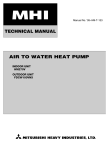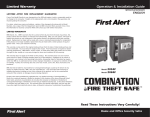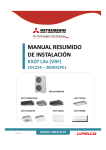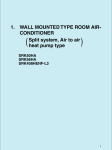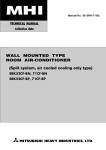Download SERVICE MANUAL - 3D Air Sales Ltd
Transcript
SERVICE MANUAL KX4 2-pipe VRF Systems KXR4 3-pipe VRF Systems MITSUBISHI HEAVY INDUSTRIES - VRF SERVICE MANUAL INDEX MAINTENANCE DATA 2 ERROR CODES 2 PCB INDOOR UNITS 11 PCB OUTDOOR UNITS 19 ERROR DISPLAY – OUTDOOR UNIT 21 OPERATIONAL DATA CHECK – WIRED CONTROLLER 22 REMOTE CONTROL – WIRED 39 - SETTING FUNCTIONS 40 MAINTENANCE SCHEDULE 41 MAINTENANCE CHECKLIST 42 1 MAINTENANCE DATA (1) Before starting troubleshooting (a) Confirmation of the error code on the remote controller (by pressing the inspection switch) and the inspection display and normal display lamps on PCBs (Printed circuit board) of indoor/outldoor units The microcomputer detects errors on electrical components, which include the microcomputer itself, errors on the power supply line and errors (overload, etc.) on the refrigerant circuit and the location of trouble is displayed (with the commbination of error symbols of remote controller, normal (green) and inspection (red) display LED on PCBs of indoor/outdoor units). When any error occurs, check first the inspection display. It will guide you to trouble point and assist you to complete the repair work quickly. Error code of the remote controller is recorded on microcomputer after the trouble has been reset automatically so that, if you press the inspection switch of remote controller, the error code and the number of unit in trouble are displayed for 10sec.. The inspection display lamp on the indoor/outdoor unit PCB keeps flashing (glowing) even after the trouble was reset automatically. Inspection lamp on the indoor unit PCB is turned off if the remote controller is reset. 1) Inspection/normal: List of power display Remote controller Section Display Section Display Contents of display Power supply display LCD At power ON : Displays always the return air temperature and Center/Remote. Error code LCD At error : Displays E1 ~ E63 or blank depending on the kings of error. Normal display Red-LED Green-LED2 Error display Red-LED1 Normaly display Green-LED Error display At error : Flash continuously (indicates the occurence of error). At power ON (normal) : Flash continuously. At error : Off or continuous glowing or irregular illumination. At error : Flash 1 ~ 3 times/5 sec for indoor unit depending on the kinds of error, continuous flash, irregular illumination or off. Invertes Indoor/outdoor unit Inspection display Red-LED At error : Flash 1 ~ 6 times/10 sec for outdoor unit depending on the kinds of error, continuous flash, irregular illumination or off. At power ON (normal) : Flash continuously. At error : Off or continuous glowing or irregular illumination. 1 time flashes: Current cut (power transistor over-current) • Short-circuited compressor wiring • Trouble on inverter PCB • Trouble on power transistor • Compressor motor neutral line disconnected. 2 time flashes: Power transistor overheat • Fastening of the power transistor to the heat dissipation fins (tighten the screws, apply silicone) is insufficient. • Power transistor is defective. 3 time flashes: Compressor rotor lock • Compressor breakdown • Inverter board breakdown 4 time flashes: Compressor starting is defective. • Compressor breakdown • Inverter board breakdown • Power transistor breakdown Lights up : Transmission error between inverter and outdoor unit • Connectors CN11 or CN12 is disconnected or beoken wire between connectors • Error on outdoor control PCB • Error on inverter PCB - 3- 2) Check Indicator Table Whether a failure exists or not on the indoor unit and outdoor unit can be know by the contents of remote controller eroor code, indoor/outdoor unit green LED (power pilot lamp and microcomputer normality pilot lamp) or red LED (check pilot lamp). Remote controller error code Indoor unit LED Outdoor unit LED Cause Green Red Green Red Keeps flashing Stays OFF Stays OFF Stays OFF Keeps flashing Stays OFF Stays OFF Stays OFF Normal Power OFF, T phase wiring is open, power source failure Keeps flashing *3 time flash Keeps flashing Stays OFF Remote controller wires X and Y are reversely connected. *For wire breaking at power ON, the LED is OFF. Remote controller wire is open. (X wire breaking : A beep is produced and no indication is made. Z wire breaking : No beep and no indication) The remote controller wires Y and Z are reversely connected. Keeps flashing Stays OFF Keeps flashing Stays OFF The remote controller wires are connected to A and B on the terminal block. The indoor/outdoor signal wire are connected in loop form. The indoor unit microcomputer runs away. Stay OFF or Lights continuously Stay OFF or Lights continuously Keeps flashing Stays OFF Indoor unit PCB fault Keeps flashing *3 time flash Keeps flashing Stays OFF Remote control wire breakage (signal) *For wire breaking at power ON, the LED is OFF. Keeps flashing 1 time flash Keeps flashing Stays OFF No. duplication at indoor unit addressing. More than 49 indoor unit are connected. Keeps flashing 2 time flash Stays OFF Stays OFF Outdoor unit power supply OFF (detected only during operation) Keeps flashing 2 time flash Keeps flashing Stays OFF The corresponding outdoor unit address No. is not found. (Detected only during operation) Keeps flashing 2 time flash Irregular illumination Keeps flashing 2 time flash Keeps flashing Stays OFF or Lights continuously Stays OFF Keeps flashing 2 time flash Stays OFF Stays OFF Keeps flashing 2 time flash Irregular illumination E6 E7 E9 Keeps flashing Keeps flashing Keeps flashing 1 time flash 1 time flash 1 time flash Keeps flashing Keeps flashing Keeps flashing Stays OFF or Lights continuously Stays OFF Stays OFF Stays OFF E10 Keeps flashing Stays OFF Keeps flashing Stays OFF E11 Keeps flashing Stays OFF Keeps flashing Stays OFF E12 Keeps flashing 1 time flash Keeps flashing Stays OFF E16 (1) E28 Keeps flashing Keeps flashing 1 time flash Stays OFF Keeps flashing Keeps flashing Stays OFF Stays OFF No-indication E1 E2 - 4E3 E5 Note (1) In the case of FDT112, 140 or FDK22~56 type. Outdoor unit power OFF (Detected only during operation) Indoor / outdoor transmission error. Wire A and B swapping after power ON. Outdoor power unit failure (when the indoor power supply is different from the outdoor one). Outdoor unit microcomputer failure Indoor unit heat exchanger thermistor failure Indoor unit return air thermistor failure The float SW operates (with FS only). Drain up kit wiring fault. When multi-unit control by remote controller is performed, the number of units is over (more than 17 units). Two remote controller are provided for one controller is perfirmed. Addresses setting for plural remote controllers Addresses No. combination error or addressing is performed with the following combinations. Indoor No, Outdoor No, 48, 49 0~47 0~47 48, 49 Defect of fan motor. Remote controller thermistor failure ● Models FDCA224HKXRE4, 280HKXRE4, 335HKXRE4 Remote controller error code Green Red Green Red Outdoor LED 7-Segment E30 Keeps flashing Stays OFF Keeps flashing 1 time flash E30 Unmatched indoor/outdoor connection E31 Keeps flashing Stays OFF Keeps flashing 1 time flash E31 Duplication outdoor unit address No. Outdoor unit address setting error. E32 Keeps flashing Stays OFF Keeps flashing 1 time flash E32 L3-phase wiring is open phase or reversal phose E36 Keeps flashing Stays OFF Keeps flashing 1 time flash E36-1 Discharge temperature (Tho-D1) abnormality. 1 time flash E37-1 Outdoor unit heat exchanger thermistor (Tho-R1) failure 2 time flash E37-2 Outdoor unit heat exchanger thermistor (Tho-R2) failure E37 Indoor unit LED Keeps flashing Stays OFF Outdoor unit LED Keeps flashing Cause 3 time flash E37-3 Outdoor unit heat exchanger thermistor (Tho-R3) failure 4 time flash E37-4 Outdoor unit heat exchanger thermistor (Tho-R4) failure 5 time flash E37-5 Outdoor unit heat exchanger thermistor (Tho-SC) failure 6 time flash E37-6 Outdoor unit heat exchanger thermistor (Tho-H) failure - 5- E38 Keeps flashing Stays OFF Keeps flashing 1 time flash E38 E39 Keeps flashing Stays OFF Keeps flashing 1 time flash E39-1 E40 Keeps flashing Stays OFF Keeps flashing 1 time flash E40 Outdoor air temperature thermistor (Tho-A) failure Discharge temperature thermistor (Tho-D1) failure High pressure (63H1-1) error E41 Keeps flashing Stays OFF Keeps flashing 1 time flash E41-1 Power transistor (CM1) overheat E42 Keeps flashing Stays OFF Keeps flashing 1 time flash E42-1 Abnormal current cut of compressor (CM1) E43 Keeps flashing Stays OFF Keeps flashing 1 time flash E43 E45 Keeps flashing Stays OFF Keeps flashing 1 time flash E45-1 E46 Keeps flashing Stays OFF Keeps flashing E48 Keeps flashing Stays OFF — 1 time flash E48-1 2 time flash E48-2 The number of connectable units is exceeded. Transmission error between inverter and outdoor unit control PCB (CM1) Automatic address setting and remote controller address setting coexists in the same network. Abnormalities in an outdoor fan motor FM01 Stays OFF Keeps flashing E49 Keeps flashing Stays OFF Keeps flashing 1 time flash E49 Low pressure error (PSL) E53 Keeps flashing Stays OFF Keeps flashing 1 time flash E53 Suction pipe temperature thermistor (Tho-S) failure E54 Keeps flashing Stays OFF Keeps flashing Abnormalities in an outdoor fan motor FM02 1 time flash E54-1 Low pressure sensor (PSL) disconnection/output error 2 time flash E54-2 High pressure sensor (PSH) disconnection/output error E59 Keeps flashing Stays OFF Keeps flashing 1 time flash E59-1 Compressor startup error (CM1) E60 Keeps flashing Stays OFF Keeps flashing 1 time flash E60-1 Compressor loader position detection error (CM1) E63 Keeps flashing Stays OFF Keeps flashing 1 time flash E63 Emergency stop of indoor unit ● Models FDCA335HKXRE4-K, 400HKXRE4, 450HKXRE4 Remote controller error code Green Red Green Red Outdoor LED 7-Segment E30 Keeps flashing Stays OFF Keeps flashing 1 time flash E30 Unmatched indoor/outdoor connection E31 Keeps flashing Stays OFF Keeps flashing 1 time flash E31 Duplication outdoor unit address No. Outdoor unit address setting error. E32 Keeps flashing Stays OFF Keeps flashing 1 time flash E32 L3-phase wiring is open phase or reversal phose 1 time flash E36-1 Discharge temperature (Tho-D1) abnormality. 2 time flash E36-2 Discharge temperature (Tho-D2) abnormality. E36 E37 E38 Indoor unit LED Keeps flashing Keeps flashing Keeps flashing Stays OFF Stays OFF Stays OFF - 6- E39 Keeps flashing Stays OFF E40 Keeps flashing Stays OFF E41 Keeps flashing Stays OFF Outdoor unit LED Keeps flashing Keeps flashing Keeps flashing Keeps flashing Keeps flashing Keeps flashing E42 Keeps flashing Stays OFF Keeps flashing E43 Keeps flashing Stays OFF Keeps flashing E45 Keeps flashing Stays OFF Keeps flashing E46 Keeps flashing Stays OFF Keeps flashing E48 Keeps flashing Stays OFF Keeps flashing E49 Keeps flashing E51 Keeps flashing E53 Keeps flashing E54 Keeps flashing E59 Keeps flashing E60 Keeps flashing E61 E63 Stays OFF Keeps flashing Stays OFF Keeps flashing Stays OFF Keeps flashing Stays OFF Keeps flashing Cause 1 time flash E37-1 Outdoor unit heat exchanger thermistor (Tho-R1) failure 2 time flash E37-2 Outdoor unit heat exchanger thermistor (Tho-R2) failure 3 time flash E37-3 Outdoor unit heat exchanger thermistor (Tho-R3) failure 4 time flash E37-4 Outdoor unit heat exchanger thermistor (Tho-R4) failure 5 time flash E37-5 Outdoor unit heat exchanger thermistor (Tho-SC) failure 6 time flash E37-6 Outdoor unit heat exchanger thermistor (Tho-H) failure 1 time flash E38 1 time flash E39-1 Discharge temperature thermistor (Tho-D1) failure 2 time flash E39-2 Discharge temperature thermistor (Tho-D2) failure Outdoor air temperature thermistor (Tho-A) failure 1 time flash E40 High pressure (63H1-1, 2) error 1 time flash E41-1 Power transistor (CM1) overheat 2 time flash E41-2 Power transistor (CM2) overheat 1 time flash E42-1 Abnormal current cut of compressor (CM1) 2 time flash E42-2 Abnormal current cut of compressor (CM2) 1 time flash E43 1 time flash E45-1 Transmission error between inverter and outdoor unit control PCB (CM1) 2 time flash E45-2 Transmission error between inverter and outdoor unit control PCB (CM2) Stays OFF — The number of connectable units is exceeded. Automatic address setting and remote controller address setting coexists in the same network. 1 time flash E48-1 Abnormalities in an outdoor fan motor FM01 2 time flash E48-2 Abnormalities in an outdoor fan motor FM02 Low pressure error (PSL) 1 time flash E49 1 time flash E51-1 Power transistor overheating (CM1) (15 minute continuation) 2 time flash E51-2 Power transistor overheating (CM2) (15 minute continuation) 1 time flash E53 1 time flash E54-1 Low pressure sensor (PSL) disconnection/output error High pressure sensor (PSH) disconnection/output error Suction pipe temperature thermistor (Tho-S) failure 2 time flash E54-2 1 time flash E59-1 Compressor startup error (CM1) 2 time flash E59-2 Compressor startup error (CM2) Stays OFF Keeps flashing Stays OFF Keeps flashing Keeps flashing Stays OFF Keeps flashing 1 time flash E61 Communication error between outdoor unit master unit and slave units. Keeps flashing Stays OFF Keeps flashing 1 time flash E63 Emergency stop of indoor unit 1 time flash E60-1 Compressor loader position detection error (CM1) 2 time flash E60-2 Compressor loader position detection error (CM2) 3) Display sequence of error, inspection display lamp a) One kind error Display corresponding to the error is shown. b) More than one errors. Section Error code of remote controller Display section • Displays the error of higher priority (When plural errors are persisting) ··········· Inspection LED (red) of indoor unit PCB Inspection LED (red) of outdoor unit PCB • Displays the present errors. (When a new error has occurred after the former error was reset.) c) Timing of error detection ¡ Indoor unit side. Error detail Error code Timing of error detection Transmission error of remote controller indoor unit When the transmission error continuously for 2 min. CPU is out of control Resetting was performed at the rate of 1 time per second. An abnormal stop occured 32-sec time flash. Transmission error between indoor/outdoor units A check was made once every 20 second. An abnormal stop occured 7 time running. Broken wire of heat exchanger thermistor After a compressor ON command, this failure was detected for 5 second in the period of 2 minutes to 2 minutes and 20 seconds. Broken wire of indoor unit return air thermistor This failure was detected continuously for 5 seconds. Drain error (float switch motion) At all times from 31 seconds after power ON. ¡ Outdoor unit side. Error detail Discharge temperature abnormality Broken wire of heat exchanger thermister Broken wire of outdoor temperature thermistor Broken wire of discharge thermistor Error code Timing of error detection A stop occurs when this abnormality occurs for 2 seconds running at 130°C. After a stop for 3 minutes, an recovery is automatically made. An abnormal stop occurs when this abnormality occurs 2 times for 60 minutes. (The abnormal state is held for 45 minutes.) This failure is detected when it occurs for 5 seconds running in the period of 2 minutes to 2 minutes and 20 seconds with the compressor ON. An abnormal stop occurs when this failure occurs 3 times for 40 minutes. This failure is detected when it occurs for 5 seconds running in the period of 10 minutes to 10 minutes and 20 seconds with the compressor ON. An abnormal stop occurs when this failure occurs 3 times for 40 minutes. High pressure cut An abnormal stop occurs when this abnormality occurs 5 times for 60 minutes. Power transistor overheat Stops at 110ºC or higher, recovers automatically at 90°C or lower, abnormal stop if this occurs 5 times in 60 minutes. Current cut An abnormal stop occurs when this abnormality occurs 4 times for 15 minutes. Excessive number of indoor and outdoor units This error is detected when the number of connectable units is set over the specified value at remote control addressing. Transmission error between inverter and outdoor unit PCB With a delay of 3 minutes, a recovery is automatically made. An abnormal stop occurs when this errors occurs 4 times for 15 minutes. Broken wire of low pressures sensor This failure is detected when it occurs for 5 seconds running in the period of 2 minutes to 2 minutes and 20 seconds with the compressor ON. An abnormal stop occurs when this failure occurs 3 times for 40 minutes. Broken wire of high pressures sensor - 7- d) Recording and reset of error Error display Memory Reset Error code • Saves in memory the mode (1) of higher priority Indoor unit inspection lamp (red) • Cannot save in memory Outdoor unit inspection lamp (red) • Saves in memory the mode (1) of higher priority • Stop the unit operation by pressing the ON/OFF switch of remote controller. • Operation can be started again if the error has been reset. (2) Notes (1) Priority is in the order of E1 > ... > E10 > ... > 63. Notes (2) Reset is disabled for 45min. at the error of outdoor unit or compressor overcurrent or the discharge gas temperature error. e) Reset of error code in memory (when the error has been reset.) Indoor unit: Press the Timer switch and the Stop switch while the Inspection switch of wired remote controller is held down or detach the power supply connector (CnW2) of indoor unit PCB and connect again or turn OFF the power. Outdoor unit: Detach the power supply connector (CNA2) of outdoor unit PCB and connect again or turn OFF the power supply or turn on and off the SW3-1. 4) Indications with 7-segement indicator Refer to page 166, 202. (2) Procedures of trouble diagnosis When any error occurs, inspect in following sequence. Detailed explanation on each step is given later in this text. Error Power supply check (indoor/outdoor unit) Replacement or repair of defective parts Test run/adjustment Check of inspection display [Indoor/outdoor unit PCB, remote controller or Indication board] Check of unit controller - 8- Check of inspection display [Indoor/outdoor unit PCB, remote controller or Indication board] (a) Diagnosis by the power supply reset When any error occurs, reset the power supply as described below to see if it is the result of accidental noise, etc. Check at the indoor unit side. Error Is any errror code display ? NO YES Check the error code displayed ON/OFF switch OFF Does the error code disappear? NO Microcomputer out of control YES Turn off the wiring breaker (power supply) and back on again 1min.later. (Power supply reset) ON/OFF switch OFF Does start operation with display of cooling degree: Hi, thermostat: 23˚C? NO Power supply line error See page 321 YES Does the error repeat NO Cause is acccidental (noise, etc.) and the unit is normal. YES Check of error code Errors due to external noise, etc. Error code may be displayed or the error may not be displayed normally even if the controller is normal because of external noise source(1) or joined or parallel arrangement of power cables and singal wires. It is because the wire of remote controller, wired remote controller signal wires for multiple units or the network signal wires may be influenced by external noises whitch are judged as signals by the microcomputer whitch reacts mistakenly. When there is any noise source, it is necessary to the shield wire for the remote controller and signal wires. Note (1) High frequency medical machine, rectifier motor application device, thyristor, broadcast transmission tower, power transmission line, power line of electric train, automatic door motor, elevator (voltage drop), wireless telephone, high voltage power distribution line, computer, personal computer and their cables. These do not necessarily always cause problems but they can be a source of electrical noise. - 9- (2) Reference Effect of noise ¡ When noises inturude into remote controller. Abnormal or irregular display such as the flashing of irrelevant display (lamp) (for example, LEDs of cooling and heating illuminated simultaneously or the like) is observed even if the remote controller is not operated or the remote or the remote controller and, as the result, the operation of units may be disabled or similar abnormal phenomenons are observed. ¡ When noises intruded into the microcomputer of printed circuit board; State of operation becomes abnormal such as the units perform irregular operation while the remote controller is not operated, the operation cannot be stopped with the remote controller, etc. Electro magnetic noise prevention (example) • Cover the entire surface of control box or the inside of unit cover with the cover foil or cover the entire unit with a wire net. Use the shield or twist pair wires Interisified shielding of control section Signal wire Remote controller wire (indoor unit) l2 Shut off electrically the noise source or put it in a shield room. Beware of noises transmitted via air. Cutting machine welder High frequency Separate from cutting machine as far as possible. This is very effective because the effect of noise is inverse proportion to 1.5 times of distance. Outdoor unit Make a positive ground l1 Remote controller (indoor unit) Put in a steel case • Insert in a steel pipe shield. Power cable Distribution board Unless it has a sufficient current capacity, mini split current drops momentarily at the start/stop of cutting machine. A void supply from the same distribution board to prevent troubles by the power source propagation. Install the line filter at the power supply of cuting machine of mini split (Positive grounding is necessary.) (b) Error diagnosis procedures at the indoor unit side To diagnose the error, measure the voltage (AC,DC), resistance, etc. at each connector around the printed circuit board of indoor unit PCB on the inspection display or the operation state of unit (no operation of comressor or blower, no switching of 4-way valve, etc.). If any defective parts are discovered, replace with the assembly of parts as shown below. (i) Unit of replacement parts releated to indoor unit printed circuit board ( Electric components on and around the microcomputer) Indoor unit printed circuit board, thermistor (Return air, heat exchanger), remote controller switch, limit switch, transformer, fuse Note (1) Judges the troubles on the parts of driving power circuit or cooling cycle with the ordinary check method. - 10 - (ii) Parts layout on the indoor unit printed circuit board ¡ The control board in the following figure shows for the FDT type. For power source PCB (CNW7) ZD1 Fan motor (22~80) C41 CNW9 52X8-1 KN1 52X2 52X3 C13 C1 PC2 PC1 C11 CNE F1 Z2D Z3D Z4D Z5D X1 IC11 C58 D2 Model select switch (SW6) IC2 IC3 C2 CNW8 L1 IC7 CNM2 PC3 IC8 IC12 CNG Connector (CNT) SW7 TVS1 CNO J1 J2 J3 J4 SW6 J1 J2 J3 J4 C5 C4 F2 CNK1 C3 Louver motor R17 52X7 52X4 PC5 Power source PCB (CNW8) L2 C23 CND 52X1 52X8-2 52X6 C12 TM1 R16 CNV CNZ Fan motor (90~160) CNJ CNW7 CNR CNM3 CNA For power source PCB (only 112~160) (CNW9) CNB Remote controller CNK1 CNT IC9 ON 1 2 3 4 SW1 SW2 SW3 SW4 SW9 ON J8 J10 J11 J12 Address switch (SW1~4) CNY SW5 SW10 CNQ DIP switch (SW9) 1 2 3 4 CNI CNH CNN1 CNN2 J1~J4 (SW7) CNF Heat exchanger thermistor·Return air thermistor (Thi-R1·Thi-A) Heat exchanger thermistor (Thi-R2) DIP switch (SW5) J10~J11 (SW10) ¡Function of DIP switches (SW5, 9) ¡Function of jumper wires Name J1 (SW7-1) J2 (SW7-2) With J3 (SW7-3) None (1) With J10 (SW10-2) None (1) With None (1) With None (1) With None (1) J4 (SW7-4) With None (1) With None (1) J11 (SW10-3) With None (1) Function Filter sign: Valid Filter sign: Invalid Normal operation operable Operation permission prohibited Heating thermostat OFF: Intermittenet operation Heating thermostat OFF: Lo operation Heating thermostat OFF: Stop Heating thermostat OFF: Remote controller air flow: 3 speed Remote controller air flow: 1 speed Remote controller air flow: 2 speed Remote controller air flow: - Switch Function ON Test run of condensate pump motor OFF Normal ON Input Reverse Invalid SW5-3 OFF signal Run stop ON Emergency stop signal: Invalid SW5-4 OFF Emergency stop signal: Valid ON Louver stop: Louver Range SW9-3 OFF Louver stop: Normal ON Fan control: UH, H, M SW9-4 OFF Fan control: H, M, L Note (1) All OFF under load condition. SW5-1 Note (1) “None” means that jumper wire is not provided on the PCB or the connection is cut ¡Replacement procedure of indoor unit micrcomputer printed circuit board Microcomputer printed circuit board can replaced with following procedure. 1) Confirm the parts numbers. (Refer to the following parts layout drawing for the location of parts number.) Parts No. Model PJA505A137ZG FDTA28~90 PJA505A137ZF FDTA112, 140 PJA505A139ZH FDE Parts No. Model PJA505A138ZC FDQM, FDUM, FDTW, FDR, FDFL, FDFU, FDUR PJA505A138ZD FDTQ, FDTS, FDKA71 PHA505A022ZB FDKA22~56 ¡Model select switch (SW6) Model 22 28 36 45 56 71 90 112 140 Switch SW6-1 OFF ON OFF ON OFF ON ON OFF ON SW6-2 OFF OFF ON ON OFF OFF ON OFF OFF SW6-3 OFF OFF OFF OFF ON ON ON OFF OFF SW6-4 OFF OFF OFF OFF OFF OFF OFF ON ON (iii) Check method when the error code is displayed Remote controller or Indication board: Inspection LED, error code Indoor unit PCB: Red LED ( inspcetion display), Green LED ( CPU. normal display ) Outdoor unit PCB: Red LED ( inspcetion display), Green LED ( CPU. normal display ) (iv) Check procedure depending on indication lamps (For the indoor unit) The next page error diagnosis is applicable to cases where only 1 unit is installed in a network unless stated otherwise but the check method is same even if there are multiple units on the network. Except the network occupation state due to out of control indoor unit CPU, the error display indicates the state of respective units. Check each unit specified by the error display as explained on next page. - 11 - 1 Error display : No display LCD display : No display [Polarity determination trouble] Indoor unit Outdoor unit Red LED Stays OFF Red LED Stays OFF Green LED Keeps flashing Green LED Keeps flashing ¡When the LCD display (Center/Remote, temperature display, etc.) of remote controller flashes, it means the polarity on the unit is not yet determined. Polarity determination is completed within a few seconds after the power on. If it is not completed in time, CPU out of cotnrol, etc. is suspected. Remote controller LCD display: “ WAIT ” Inside control board LED: Flashes continuously. Notes (1) When CPU of one unit goes out of control, it occuping the transmission section of the network, so the transmission of other units are not done and the polarity of the whole network will not be determined. (2) The unit which has its indoor and green LED keeps flashing (or no lighting) is the one with a defective indoor unit PCB. (3) If it becomes normal after replacing the PCB. it can be considered that the PCB. is defective (defective network transmission circuit). YES Power supply reset NO Is it more than 10 sec. after power on? YES Is the remote controller LCD nomal If yes, it is a malfunction by electrical noise YES (1) NO(Center or Remote only display) Multiple units on network 1 unit only on network (3) Defective indoor unit PCB Replacement (2) (3) Defective indoor unit PCB on some units Replacement - 12 - Error display : No display LCD display : No display 2 [Power supply line error] Outdoor unit Red LED Stays OFF Green LED Stays OFF Unit is normal (Malfunction by noisse) YES Indoor/outdoor unit transfomer CNW2 (indoor). YES CNA2 (outdoor). Is AC 15V checked between (red)(red) and AC 10V between(red) (red) or AC16.5V between (blue) (blue)? Indoor unit Red LED Stays OFF Green LED Stays OFF YES Power supply checked between L1 ~ N or L , N NO NO NO No power supply, wiring error of power line Repair Indoor unit 3 time flash Keeps flashing Green LED Is it normalized Power supply reset Defective remote controller PCB Replacement • Blown fuse (indoor unit:3.15A, outdoor unit:3.15A) Replacement • Defective transfomer Replacement • Broken power cables of inside or outside of unit Repair Outdoor unit Stays OFF Keeps flashing Green LED Red LED Red LED Flash of green LED means CPU is normal. Remote controller wiring connect check (Red· White·Black) NO Correction OK (1) YES Approximately 10 ~ 11 V between X and Z. NO NO Power supply reset Normal? Note (1) Z is GND. Remote controller wire disconnection? Remote controller defective YES Remote controller wire is removed Maltifunction by accidental noise YES Remeasure between X~Z. 10~11V. YES Remote controller wire short circuit? Remote controller defective NO Replacement indoor unit PCB 3 Error display : Indoor and outdoor unit Stays OFF Red LED Keeps flashing (1) Green LED Note (1) With the separate power supplies for indoor/outdoor units, the outdoor unit green LED may flash in some cases. [Communication error between remote controller~Indoor unit] Is the remote controller covering multiple units? YES NO Is the power ON on all indoor units? NO Power supply reset Power supply ON YES Is it normalized NO Defectve indoor unit PCB Replacement - 13 - Unit is normal. (Malfunction by accidental noise) YES Defectve indoor unit PCB Replacement Red LED Green LED Indoor unit *3 times flash Keeps flashing Red LED Green LED Outdoor unit Stays OFF Keeps flashing * Lamp OFF if remote controller wire is broken at power ON. Voltage between X and Z approximately 10~11 V? YES Replacement remote controller Remote controller wire is removed NO Voltage fluctuates between 5~11 V between Y and Z. YES NO Is the NO resistance between Y~Z on the remote controller approximately 10kΩ? Replacement remote controller Power supply OFF YES Voltage fluctuates between 5~10 V between Y and Z indoors. NO Remote controller wire disconnection Resistance is approximately 10kΩ between indoor Y~Z. YES NO Replacement indoor unit YES Voltage fluctuates between 5~10 V between CNB Y and Z. NO Remote controller wire short circuit Terminal block CNB harness is defective. YES Indoor unit resets every ❇ 4 minutes. YES NO Power supply reset ❇ YES Power supply reset Normal? Noise? After the green LED lights up once, it begins flashing again continuously. NO The louver moves once in the Replacement remote close direction. controller YES Normal? Noise NO Replacement indoor unit PCB Indoor unit Outdoor unit Red LED Stays OFF or Lights continuously Red LED Green LED Stays OFF or Lights continuously Green LED Power supply reset Stays OFF Keeps flashing Is it normalized? NO Defective indoor unit PCB Replace. (Defective CPU) - 14 - YES Unit is normal. (Runaway of indoor unit CPU due to noise, etc. Transient trouble) 4 Error display : [Duplicated indoor unit No. or More than 49 indoor unit are connected.] Indoor unit 1 time flash Keeps flashing Red LED Green LED Red LED Green LED Outdoor unit Stays OFF Keeps flashing (1) Is the indoor unit No. duplicated or More than 49 indoor unit are connected? YES Correction of unit No. setting NO (2) Notes (1) When correcting the unit number, check again the pairing of indoor/ outdoor units (same Number assigned to coupled units) is correct. (2) If it is normalized by changing PCB, judge the unit number input circuit is defective. Defective indoor unit PCB Replacement (defective unit number circuit) 5 Error display Red LED Green LED : [Defective indoor unit heat exchanger thermistor] Indoor unit 1 time flash Keeps flashing Red LED Green LED Outdoor unit Stays OFF Keeps flashing Return air thermistor (Th1-A) Indoor unit heat exchanger thermistor (Th1-R1, R2, R3) Resistance temperature characteristics Defective indoor unit PCB Replacement (Defective indoor unit heat exchanger themistor input circuit) Resistance (kΩ) YES Is the indoor unit heat exchanger thermistor connector connection OK? Are characteristics of indoor unit heat exchanger thermistor OK or is there any broken wire? YES 15 10 5kΩ at 25˚C 5 NO NO Defective indoor unit heat exchanger themistor Replacement Correction 0 10 20 30 40 Temperature (˚C) Note (1) 22.5 kΩ at -6˚C ¡Display condition If a temperature of –40ºC or lower is detected by the thermistor continuously for 50 5 seconds. 6 Error display Red LED Green LED : [Detective Return air thermistor] Indoor unit 1 time flash Keeps flashing Red LED Green LED Is the return air thermistor connector connection OK? Outdoor unit Stays OFF Keeps flashing Is the return air thermistor characteristics OK or is there a broken wire? YES Defective indoor unit PCB Replacement (Defective return air thermistor input circuit) YES NO NO Defective return air thermistor Replacement Correction Note (1) Characteristics as per the above graph. ¡Display Condition If a temperature of –20ºC or lower is detected by the thermistor continuously for 5 seconds. - 15 - 7 Error display : [Drain trouble] Indoor unit 1 time flash Keeps flashing Red LED Green LED Red LED Green LED Outdoor unit Stays OFF Keeps flashing Abnormal data check in remote controller DC 12 V at both terminals of CNI? NO Is there any overflow? NO Replacement indoor unit PCB YES YES Float switch check Drain motor ON from remote controller. NO Drain motor operation AC 220/240V at both terminals of CNR? NO YES YES Is drain piping unclogged? Is the slop OK? Drain motor check of motor wiring NO Correction YES Drain motor check 8 [Control of 1 remote controller VS multiple units Excessive number of units (more than 17 units) ] Error display : Red LED Green LED Indoor unit Stays OFF Keeps flashing Are more than 17 units connected to a remote controller? Red LED Green LED YES Outdoor unit Stays OFF Keeps flashing Reduce to 16 units or less NO Defective indoor unit PCB Replacement 9 [Addresses setting for plural remote controllers] Error display : Red LED Green LED Indoor unit Stays OFF Keeps flashing Red LED Green LED Aren,t plural indoor units connected to one remote controller and isn,t it in the remote controller address condition? Outdoor unit Stays OFF Keeps flashing Connect each remote controller separately. or use the remote controller with manual address setting. YES NO The remote controller is defective. Replacement - 16 - Replacement indoor unit PCB 10 [Address No. combination eroor or addressing is preformed with the following combinations.] Error display : Red LED Green LED Indoor unit 1 time flash Keeps flashing Are unit number set for see following?(1) Red LED Green LED YES Outdoor unit Stays OFF Keeps flashing Unit number correction NO Note (1) Outdoor unit address No. 00 ~ 47 48, 49 Defective indoor unit PCB Replacement (defective unit number input circuit) 11 [Indoor unit fan motor abnormal] Error display : Red LED Green LED Indoor unit address No. 48, 49 00 ~ 47 Indoor unit 1 time flash Keeps flashing Red LED Green LED Outdoor unit Stays OFF Keeps flashing S Only case of FDT112, 114 type Abnormal data check with remote controller After check reset, fan runs on weak. NO Fan ON? YES White is GND. CNM1 (Red – White) DC280V? NO Replacement indoor unit PCB YES Was it reproduced? 3 is GND. NO Secondary side of transformer (red-red) 15V or more NO NO YES Check the circumstances. YES YES CNW9 1 ~ 3 DC15V? NO When the motor is turning, does the voltage at CNM2 2 fluctuate between 0 ~ 15 V? Replacement transformer (1) DC 15V between CNW9- 3 and CNM2 4 ? NO YES Replacement indoor unit PCB Replacement indoor unit PCB Note (1) CNW9- 3 is GND. YES Does the fan motor turn smoothly by hand? NO Detective fan motor YES (2) Is the voltage at CNM2 3 DC 1V or higher? ¡Display conditions YES If an indoor unit fan motor’s speed is detected to be less than Note (2) CNW9- 3 is GND. 200 rpm continuously for 30 seconds, the fan motor stops for 2 NO seconds. After 2 seconds, it starts again, but this occurs 4 times Replacement indoor unit PCB within a period of 1 hour. - 17 - S Only case of FDK22~56 type After check reset, fan runs on weak. Abnormal data check with remote controller NO Fan ON ? Check the circumstances. YES 3 (black) is GND. Is the voltage DC 280 between CNM 1 and 3 (red – black)? NO Replace the indoor unit’s board. NO Was it reproduced? YES YES 3 (black) is GND. Is the voltage DC 15 V between CNM 4 and 3 (white – black)? NO YES Is the voltage on the transformer secondary side (brown – brown) AC 17 V or higher? NO (1) When the motor is turning, does the voltage at CNM 6 (blue) fluctuate between 0 ~ 15 V? Note (1) CNM 3 (black) is GND. NO YES YES Replace the transformer. Does the fan motor turn smoothly by hand? NO Replacement indoor unit PCB Detective fan motor YES Is the voltage at CNM 5 (yellow) DC 1V or higher? (2) YES ¡Display conditions If an indoor unit fan motor’s speed is detected to be less than Note (2) CNM 3 (black) is GND. 200 rpm continuously for 30 seconds, the fan motor stops for 2 YES seconds. After 2 seconds, it starts again, but this occurs 4 times Replacement indoor unit PCB 12 Error display : Red LED Green LED within a period of 1 hour. [Directive remote controller thermistor.] Indoor unit Stays OFF Keeps flashing Red LED Green LED Outdoor unit Stays OFF Keeps flashing Are characteristics of remote controller thermistor OK or is there any broken wire? YES Is the remote controller thermistor connector connection OK? NO YES Detectivie remote controller PCB Replacement (Detective remote thermistor input circuit) NO Correction Detective remote controller thermistor Replacement Resistance-temperature characteristic of remote controller thermister Temperrature(°C) Resistance value (kΩ) Temperrature(°C) Resistance value (kΩ) Temperrature(°C) Resistance value (kΩ) Temperrature(°C) Resistance value (kΩ) 0 65 14 33 30 16 46 8.5 1 62 16 30 32 15 48 7.8 2 59 18 27 34 14 50 7.3 4 53 20 25 36 13 52 6.7 6 48 22 23 38 12 54 6.3 8 44 24 21 40 11 56 5.8 10 40 26 19 42 9.9 58 5.4 12 36 28 18 44 9.2 60 5.0 - 18 - (c) Error diagnosis procedures at the outdoor unit side At the error diagnosis related to the outdoor unit, check at first the error code of remote controller and the illumination patterns of norma 1 and inspection display lamps in the same manner as the case of indoor unit. Then estimate the outline, the cause and the location of error based on the pattern and proceed to the inspcetion and repair. Since the self diagnosis function by means of the microcomputers of indoor/outdoor units provide the judgement of error of microcomputers them selves irregularity power supply line, overload, etc. caused by the installation space, inadequate volume of refrigerant etc., the location and cause of trouble will be discovered without difficulty. In addition, the display lamps error code of indoor/outdoor unit is kept flashing, (except when the power supply is iterrupted) after the irregularity is automatically recovered to give irregularity information to the service presonnel. If any mode of higher priority than the error retained in memory occurs after the reset of error, it is switched to that mode and saved in the memory. (i) Replacement parts assembly related to the outdoor unit PCB Outdoor unit PCB, outdoor unit inverter PCB, power transistor module, diode module, capacitor, reactor, noise filter, thermistor, (heat exchanger, discharge pipe, outdoor temperature etc.), fuse, transformer, etc. (ii) Parts layout on the outdoor unit PCB 7-segement indicator CNA2 CNL2 CNX2 CNX1 CNK CNP2 CNF1 CNL1 CND CNP1 7SEG2 7SEG1 SW10 SW9 SW8 CNA3 LED3 J15 CNC1 CNU1 CNJ SW7 J14 CNW2 CNF2 SW2 SW1 CNQ2 CNW1 CNZ1 CNH CNE SW4 CNQ1 SW3 CNI3 SW4 CNQ4 J13 CNY SW5 LED1 SW3 SW5 CNQ3 LED2 J12 CNQ5 Outdoor unit number address setting switch (SW:Order or 1) CNI1 CNG4 CNG3 CNG2 CNXG1CNS2 CNS1 CNV2 CNC2 CNB4 CNB3CNB2 CNB1 Outdoor unit number address setting switch (SW:Order or 10) PCB power supply connector (Secondary side) LED3 (green) LED2 (green) CNA1 X01 CNM1 X03 X05 X06 X07 X08 X04 X09 X10 X11 X15 X16 X17 X18 X19 X20 X21 X12 X22 CNM2 X14 X13 X23 CNDC1 CNN9 X02 CNDC2 CNFM3 CNN10 CNR2 CNFM3 CNFM1 CNN4 CNN3 CNN2 CNR1 CNN1 CNN8 CNN7 CNN6 CNN1 CNN5 PCB power supply connector (Primary side) LED1 (red) • Function of DIP switch Name Function ON OFF ON OFF ON OFF ON OFF ON OFF ON OFF ON OFF ON OFF SW3-1 SW3-2 SW3-3 SW3-7 SW3-8 SW5-1 SW5-2 SW5-3 Inspection LED reset Normal Backup operation-With Backup operation-None Renewal Normal Forced cooling/heating Normal Test mode Normal Test run operatopm Normal Test run operation Cooling Test run operation - Heating Pump down Normal SW4-5 SW4-6 OFF _ SW4-7 SW4-2 SW4-3 SW4-4 Models OFF ON OFF OFF OFF ON OFF OFF ON ON OFF OFF OFF OFF OFF OFF ON ON OFF OFF OFF OFF OFF OFF FDCA224HKXRE4 FDCA280HKXRE4 FDCA335HKXRE4 FDCA335HKXRE4-K FDCA400HKXRE4 FDCA450HKXRE4 • Function of jumper wire Name J13 J14 J15 Function With None (1) With None (1) With None (1) Function ON OFF ON OFF ON OFF External input level External input pulse Defrosting temp. - Strengthening Defrosting temp. - Normal Defrosting time - Cold weather region Defrosting time - Normal Note (1) "None" means that jumper wire is not provided on the PCB or the connection is cut. Name ON SW4-1 Demando change (Compressor capabilicy) Demando change (Compressor capabilicy) Demando change (Compressor capabilicy) Demando change (Compressor capabilicy) Address setup of master/slave unit-slave Address setup of master/slave unit-master - 19 - 0% 40% 60% 80% ¡Replacement procedure of outdoor unit control printed circuit board. Micromputer printed circuit board can replaced with following procedure. 1) Confirm the parts numbers. (Refer to the following parts layout drawing for the location of parts number.) Parts No. PCB505A042RC PCB505A042RF Model FDCA224HKXRE4, 280HKXRE4, 335HKXRE4 FDCA335HKXRE4-K, 400HKXRE4, FDCA450HKXRE4 (iii) Parts layout on the outdoor unit inverter PCB ¡Replacement procedure of outdoor unit inverter printed circuit board Inverter printed circuit board can replaced with following procedure. 1) Confirm the parts numbers. (Refer to the following parts layout drawing for the location of parts number.) Parts No. PCB505A044ZA PCB505A044ZB Model FDCA224HKXRE4, 280HKXRE4, 335HKXRE4 FDCA335HKXRE4-K, 400HKXRE4, 450HKXRE4 Model FDCA224HKXRE4, 280HKXRE4, 335HKXRE4 SW1 SW2 LED1 SW1,2 (It is OFF besides SW2-1 (ON) entirely) TB1 LED2 Model FDCA335HKXRE4-K, 400HKXRE4, 450HKXRE4 SW1,2 (It is OFF besides SW2-1 (ON) entirely) - 20 - Check points of inverter outdoor unit Check with power ON at the points marked with ❇. This figure applies to the FDCA224HKXRE4, 280HKXRE4, 335HKXRE4. The FDCA335HKXRE4-K, 400HKXRE4 and 450HKXRE4 have 2 inverter related systems. • Check the power supply on L1, L2 and L3 of terminal block TB. (It is normal if AC 380/415V is detected.) Fuse Check: There should be continuity. Noise filter check: There should be continuity, and there should be no short circuit between phases. Diode module check: There should be no short circuit, open circuit or destruction. + - R1-1 Power transistor thermistor temperature, resistance characteristics check + - R2-1 ❇ DC380~415V TB1 RD L1 Ri WH L2 Si BL L3 BK N Noise filiter Ti F (3.15A) Ro AC1 So AC2 To AC3 R5 +4 Diode module BK -6 G RD K RD TB2 A B RD WH BL BL - P N Power transistor thermistor CNDC1 FMO1 1 2 3 4 1 2 3 4 CNR P2 LED2 LED1 Green Red LED1 LED2 LED3 Red Green Green CNDCW1 Inverter P.C.B CNI3 CNZ1 CNT1 CNT2 CNP1 CNDCW2 BK CNI3 CNZ1 CNT1 CNT2 EEV P.C.B EEV H2 CNEEV3 RD BR BL OR Y WH CNEEV2 RD BR BL OR Y WH RD BR BL OR Y WH 100 W Power transistor module check: Is there any short circuit, open circuit or damage? (See page 345 for the check procedure.) Fuse Check: There should be continuity. If defective, replace the inverter board. It is normal if it flashes at each 0.5-second. CNO1 CNO2 EEV H1 80 ❇ LED2 (Green) RD CNEEV1 0 50 P3 N2 F4 (250V 3A) CNDC2 FMO2 0 0 5 Power transistor module CNM1 Control P.C.B V T > 80˚C 50 CNI2 Transformer CNW1 CNI1 21 - CNX1 CNA1 CNA2 U 10 T < 80˚C Temperature [T] ( ˚C) CM 52C1 Signal wire 100 > 80˚C] Thermistor resistance(kΩ)[T = ❇ Check of power supply Capacitor check: Check for abnormality in appearance such as damage, swell, etc. DC reactor continuity check: 30 mΩ or higher but less than 100 mΩ. > 80˚C] Thermistor resistance (kΩ)[T = Resistance R1-1 or R2-1 check: Resistance is measured (15Ω) EEV SC • Communication cheched at the CN11 will show the following values. Connecter Voltage 1 12V ❇ 2 Swings between 8~12 V CNI 3 (analog tester) 4 Swings between 4 ~ 5 V (analog tester) ❇ LED2 (Green) check: If it flashes, the microcomputer operates normaly. If it is off, Check LED2 of the inverter board and the CNI1 connector. The control board’s power supply is supplied from the inverter board. Note (1) The operating frequency, etc. is displayed by the 7-segment display in accordance with the setting of SW8, 9. (See page 166, 202) LED1 (Red) Check 1 time flashes: Current cut (power transistor over-current) • Short-circuited compressor wiring • Trouble on inverter PCB • Trouble on power transistor • Compressor motor neutral line disconnected. 2 time flashes: Power transistor overheat • Fastening of the power transistor to the heat dissipation fins (tighten the screws, apply silicone) is insufficient. • Power transistor is defective. 3 time flashes: 4 time flashes: Compressor rotor lock • Compressor breakdown • Inverter board breakdown Compressor starting is defective. • Compressor breakdown • Inverter board breakdown • Power transistor breakdown Lights up: • Transmission error between inverter and outdoor unit • Connectors CN11 or CN12 is disconnected or broken wire between connectors • Error on outdoor control PCB • Error on inverter PCB (iv) Check procedure depending on indication lamps (For the outdoor unit) 1 [Error on the outdoor unit signal line] Error display : (Detected during operation only) Indoor unit Red LED Power supply check between L1 ~ N or terminal block 2 time flash Green LED NO Power not supplied. Power supply wiring error Repair. Keeps flashing Unit is normal YES Outdoor unit YES Red LED Stays OFF Green LED Stays OFF Is there AC 10V checked between CNA2 (red) ~ (red) and AC 16.5V between (blue) ~(blue) of outdoor unit transfomer? YES Is it Nomalized? Power supply reset NO NO Outdoor unit Red LED • Blown fuse (3.15A) Replacement • Defective transformer Replcement • Briken power supply wire in the unit Repair Stays OFF Green LED Keeps flashing Is the paining of Indoor/outdoor units OK? YES Is the connection of network signal wires good? NO (1) YES Defective outdoor unit PCB With power OFF, disconnect the network signal line and measure the resistance across terminals A and B. NO Change of unit number setting Repair the door connection, broken wire of network signal wires. Note (1) No outdoor unit corresponding to the indoor unit. YES Is the resistance approximately 9.1KΩ? NO Super-lynk protection fuse is blown Replace the outdoor PCB. NO NO YES Is normal status restored after recovery? Change the connector connection to the spare circuit Is the resistance approximately 9.1KΩ? YES Normal Error display : [Error on the outdoor unit signal line] (Detection at the power on) Outdoor unit Red LED Stays OFF or Lights continuously Green LED Irregular illumination Power supply reset Its it normalized? YES NO Defective outdoor unit PCB Replacement (Defective network communication circuit) - 22 - Unit is normal. (Malfunction by noise) 2 Error display : Red LED Green LED [Outdoor unit signal line error, power supply error] Indoor unit 2 time flash Keeps flashing (1) Outdoor unit Stays OFF Red LED Stays OFF Green LED Did turn off the power of outdoor unit during operatioon? YES Power supply ON NO • Blown fuse? • Broken or loose wire at L1, L2 or N Phase? • Was not there the power failure? Note (1) This case is limited to the separate power supplies to indoor/outdoor units. (Combination of (indoor unit) red LED 2 time flash and (outdoor unit) green LED stays off means that the power supply to the outdoor unit has been interrupted during operation.) Outdoor unit Red LED Stays OFF or Keeps flashing Green LED Irregular illumination Is it normalized Power supply reset YES Malfunction due to noise, etc. (Out of control CPU of outdoor unit due to noise during power on) NO Defective outdoor unit PCB Replacement (Defective network communication circuit) Red LED Green LED (1) Outdoor unit Stays OFF Keeps flashing Signal wire poor connection at outdoor unit? YES Repair NO (2) Signal wire poor contact between indoor/outdoor unit? YES Repair NO Power supply reset Is it normalized Notes (1) Check for poor connection (looseness, misconnection) at outdoor unit terminal block and droken signal wires between outdoor units. (2) Check the poor connection or broken signal wires between indoor/outdoor units. YES Defective outdoor unit PCB Replacement (Defective network communication circuit) - 23 - Unit is normal. (Malfunction by accidental noise) 3 [Connection error indoor and outdoor unit] Error display : 7-segment display : Red LED Green LED Indoor unit Stays OFF Keeps flashing Connection of indoor and outdoor unit OK? Red LED Green LED NO Outdoor unit 1 time flash Keeps flashing Repair YES Defective outdoor unit PCB Replacement 4 [Duplicated unit No. of outdoor units] Error display : 7-segment display : Red LED Green LED Indoor unit Stays OFF Keeps flashing Is the unit No. duplicated on outdoor units? Red LED Green LED YES Outdoor unit 1 time flash Keeps flashing Correction NO Defective outdoor unit PCB Replacement (Defective unit No. read circuit) 5 Error display : [Antiphase on power supply or open 52C L3 phase (primary side) on power supply] 7-segment display : Red LED Green LED Indoor unit Stays OFF Keeps flashing Is there antiphase on power supply? Outdoor unit 1 time flash Keeps flashing Red LED Green LED YES Correction Note (1) Wrong wire connection of the antiphase detection circuit is suspected occured during replacement of the outdoor unit PCB. Replacement work should be performed carefully. NO (1) Is L3 phase open at primary side? YES Correction Is antiphase detection circuit wired properly? NO NO Correction Defective outdoor unit PCB (Defective antiphase detection circuit) Replace - 24 - YES Error display : [Discharge temperature error] 7-segment display : Red LED Green LED Indoor unit Stays OFF Keeps flashing Red LED Green LED Outdoor unit 1 time flash (1) Keeps flashing Note (1): Single flashing ofoutdoor unit LED indicates Tho-D1 and double flashing indicates Tho-D2. Discharge pipe YES temperature error? (At cooling/heating operation) Is the discharge pipe thermistror characteristics normal? Check the unit side. Check the unit side. Insufficient refrigerant Charge the refrigerant (measure) Is it the oveload operation? • Is the filter clogged? • Is the heat exchanger dirty or clogged? • Is the installation space of indoor/outdoor unit adequate? • Is there any short circuit air flow for indoor/outdoor units? NO Discharge pipe thermistor replacement Discharge pipe temperature normal? Is the abnormal temperature detection (actual measurement) correct? Is the unit normalized NO NO Defective outdoor unit PCB Replacement If the discharge pipe temperature (Tho-D1, 2) exceeds the set value the capacity of the compressor are controlled to restrict the rise in the discharge pipe temperature. Compressor control Compressor capacity is reduced at 5 seconds Retention Reset 110°C 120°C Discharge pipe temp. ¡Display conditions ¡Abnormal temperature detection If the discharge pipe temperature becomes 130˚C or higher for 2 seconds, Error stop the compressor stops. If it drops to 90˚C or lower, the compressor restarts, but, if this operation Operable occurs 2 times within 60 minutes. - 25 - Temperature-resistance characteristics of discharge pipe thermistor (ThO-D1, 2) 10 100 T< 80°C T> 80°C 5 50 0 0 0 20 50 80 100 120 Temperature [T] (°C) Thermistor resistance (kΩ)[T > 80°C] 130°C 90°C Discharge pipe temp. Thermistor resistance (kΩ)[T < 80°C] 6 9 Error display : [Defective outdoor unit heat exchanger and sub-cooling coil thermistor] 7-segment display : Red LED Green LED Indoor unit Stays OFF Keeps flashing Red LED Green LED Outdoor unit 1 time flash (1) Keeps flashing Note (1) Tho-R1 flashes 1 time, Tho-R2 flashes 2 times, Tho-R3 flashes 3 times, Tho-R4 flashes 4 times, Tho-SC flashes 5 times, Tho-H flashes 6 times. Is the outdoor unit heat exchanger and sub-cooling coil themistor connector OK? YES Are the outdoor unit heat exchanger and sub-cooling coil themistor characteristics OK, is there any broken wire? Defective outdoor unit PCB Replacement (Defective outdoor unit heat exchanger and sub-cooling coil themistor input circuit) YES Outdoor unit heat exchanger themistor (ThO-R1~R4), sub-cooling coil (ThO-SC, H) Resistance temperature characteristics NO NO Defective outdoor unit heat exchanger and sub-cooling coil thermistor Replacement 15 Resistance(kΩ) Repair ¡Display conditions 10 5kΩ at 25°C 5 If the temperature sensed by the thermistor is –50˚C or lower continuously for 5 seconds between 2 minutes and 2 minutes 20 seconds after the compressor goes ON, the compressor stops. After a 3 minute delay, the compressor restarts. If this state is detected 3 times in 40 minutes. 0 Error display : 20 30 40 Temperature (°C) 50 [Defective outdoor temperature thermistor] 7-segment display : Indoor unit Stays OFF Keeps flashing Is the outdoor air temperature thermistor connector connection OK? NO Repair YES Red LED Green LED Outdoor unit 1 time flash Keeps flashing Is the outdoor temperature thermistor characteristics OK, is there no broken wire? Defective outdoor unit PCB Replacement (Defective outdoor temperature thermistor input circuit) YES NO Defective outdoor temperature thermistor Replacement ¡Display Conditions If the temperature detected by the thermistor is –30˚C or lower continuously for 5 seconds between 2 minutes and 2 minutes 20 seconds 400 Temperature-resistance characteristics of outdoor temperature thermistor (ThO-A) 300 200 40 30 20 T 0°C T 0°C 100 10 after the compressor goes ON, the compressor stops. After a 3 minute delay, the compressor restarts. If this condition is detected 3 times within 40 minutes. 0 ---50 - 26 - 0 50 Temperature [T](°C) 0 Thermistor resistance (kΩ)[T 0°C] Red LED Green LED Thermistor resistance (kΩ)[T 0°C] 10 10 11 Error display : [Defective discharge pipe thermistor] 7-segment display : Indoor unit Stays OFF Keeps flashing Red LED Green LED Outdoor unit 1 time flash (1) Red LED Keeps flashing Green LED Note (1) Single flashing of outdoor unit LED indicates Tho-D1 and double flashing indicates Tho-D2. YES Are the discharge pipe thermistor characteristics OK, is there no broken wire? NO Defective outdoor unit PCB Replacement (Defective discharge pipe thermistor input circuit) YES Temperature-resistance characteristics of discharge pipe thermistor (ThO-D1, 2) Defective discharge pipe thermistor Replacement Repair ¡Display conditions If the temperature sensed by the thermistor is 3˚C or lower continuously for 5 seconds between 10 minutes and 10 minutes 20 seconds after the compressor goes ON, the compressor stops. After a 3 minute delay, the compressor restarts. If this state is de- Thermistor resistance (kΩ)[T < 80°C] NO tected 3 times in 40 minutes. 100 10 T < 80°C T > 80°C 50 0 0 5 0 20 50 80 100 120 Temperature [T] (°C) 12 Error display : [63H1-1,2, motion] 7-segment display : Red LED Green LED Indoor unit Stays OFF Keeps flashing Outdoor unit 1 time flash Red LED Keeps flashing Green LED At 63H1-1,2 operation Did 63H-1, 2, operate? NO Defective outdoor unit PCB Replacement (Defective 63H1-1,2, input circuit) YES 1. During cooling • Is the outdoor unit fan motor operating? • Is there no short circuit air circulation for thr outdoor unit? • Is there sufficient space for air inlet & outlet? 2. During heating • Is the gas side service valve fully opened? • Is the indoor unit heat exchanger thermistor detached from the detector case? • Is the filter clogged? 3. During colling/heating • Is the refrigerant overcharge? ¡Display conditions ¡Abnormal pressure detection If the 63H1-1,2 goes OFF (open), the compressor stops. After a 3 minute delay, the compressor restarts. If this condition is detected 5 times within 60 minutes, or if the (open) state continues for 60 minutes without interruption. Compressor stop Compressor operating 3.15 4.15 High pressure (MPa) - 27 - Thermistor resistance (kΩ)[T > 80°C] Is the discharge pipe thermistor connector connection OK? Error display : [Power transistor overheating] 7-segment display : Red LED Green LED Outdoor unit 1 time flash (1) Red LED Keeps flashing Green LED Indoor unit Stays OFF Keeps flashing Note (1) Single flashing of outdoor unit LED indicates power transistor (CM1) overheat and double flashing indicates power transistor (CM2) overheat. If the compressor’s stopped state continues for about 10 minutes, abnormal reset is possible. Replacement inverter PCB NO YES Is the indoor unit’s installation space proper? NO Correction YES Does the outdoor unit fan rotate? NO Replace either the fan motor or control board. YES Are the power transistor thermistor characteristics OK is there any broken wire? NO Replacement power transistor thermistor YES Is the power transistor thermistor connector OK? NO It connects YES NO Inverter cooling fan is running. Inspect cooling fan Replace cooling fan YES Is fastening of the power transistor to the heat dissipation fins OK? •Fastening screws •Apply heat dissipation silicone. NO Fastened correctly. YES NO YES OK ¡Display conditions If the power transistor’s temperature exceeds the set value, the compressor stops. When the temperature drops to 90˚C or lower, the compressor restarts, but if this occurs 5 times within 1 hour, or if this condition continues uninterrupted for 1 hour. ¡Abnormal temperature detection. Compressor stop Re-starting 90 110 Power transistor temp. (°C) Temperature-resistance characteristics of power transistor thermistor (ThO-P) 10 100 T< 80°C T> 80°C 50 0 0 5 0 20 50 80 100 120 Temperature [T] (°C) - 28 - Thermistor resistance (kΩ)[T > 80°C] Does not recur. Thermistor resistance (kΩ)[T < 80°C] 13 14 Error display : [Current cut] 7-segment display : Red LED Green LED Indoor unit Stays OFF Keeps flashing Red LED Green LED Outdoor unit 1 time flash (1) Keeps flashing Note (1) Single flashing of outdoor unit LED indicates current cut (CM1) and double flashing indicates current cut (CM2). Is the power supply voltage correct proper? YES Is the high pressure appropriate during operation? NO Check of power supply Check the compressor’s insulation resistance and winding resistance. YES YES NO NO Check the refrigeration circuit. Replacement compressor Frequency during current cutoff. ¡Display Conditions The compressor stops if the inverter’s output current exceeds the set value. After a 3-minute delay, the compressor restarts. If this operation repeats 4 times in 15 minutes. Starts when the frequency is less than 60 Hz. Check of power transistor module (Reference to 345). NO Replacement inverter PCB OK • Is installation space for the indoor and outdoor units appropriate? • Is there any short circuits in the indoor/outdoor units? • During Cooling: Is FM0 operaing? • At heating: YES • Is FMI operaing? • Is the service valve (gas side) opened fully? • Is the filter clogged? • Is liquid flowing back to the compressor? Is overheating level control normal? Is the low pressure sensor normal? • Is the compressor emitting an abnormal noise? If the power supply is reset (2~3 times), does it return to normal? NO Replacement inverter PCB YES • It may be malfunctioning as a result of transient noise. If there is a noise source, nearby, take countermeasures to eliminate it. - 29 - 15 [Excessive number of indoor units connected] Error display : 7-segment display : Red LED Green LED Indoor unit Stays OFF Keeps flashing Doesn't the number of indoor unit connected exceed the specified value? Red LED Green LED Outdoor unit 1 time flash Keeps flashing (1) YES Repair NO Power supply reset Is it normalized YES Defective outdoor unit PCB Replacement Notes (1) The maximum number of connectable units of each model is as follows : FDCA224 type 13, FDCA280 type 16 FDCA335 type 20, FDCA400 type 23 FDCA450 type 26, FDCA735 type 43 FDCA800 type 47, FDCA850, 900 type 48. (2) Outdoor No. setting check for indoor units (to see if outdoor No. is of other system) (3) In case of auto addressing erase the addresses stored in memory and perform re-setting NO Unit is normal (malfunction by accidental noise) 16 [Transmission error between inverter and Outdoor unit PCB] Error display : 7-segment display : Red LED Green LED Indoor unit Stays OFF Keeps flashing Red LED Green LED Outdoor unit 1 time flash (1) Keeps flashing Note (1) Single flashing of outdoor unit LED indicates transmission error bitween inverter and outdoor unit PCB (CM1). Double flashing of outdoor unit LED indicates transmission error bitween inverter and outdoor unit PCB (CM2). Is the connection good at the connectors between the control board and the inverter board? NO Correction YES Are all the switches (except SW2-1 (ON)) OFF? NO Correction YES Replacement outdoor unit PCB Did it return to normal? NO Replacement inverter PCB - 30 - 17 Error display : Automatic address setting and remote controller address setting coexstents in the same network 7-segment display : Red LED Green LED Indoor unit Stays OFF Keeps flashing Are automatic address and remote controller address coexstent on the same network Outdoor unit Stays OFF Keeps flashing Red LED Green LED YES Repair to remote controller address NO Defective outdoor unit PCB Replacement 18 [Abnormalities in an outdoor fan motor] Error display : 7-segment display : Red LED Green LED Indoor unit Stays OFF Keeps flashing Outdoor unit 1 time flash (1) Keeps flashing Red LED Green LED Note (1) Single flashing of outdoor unit LED indicates FM01 and double flashing indicates FM02. • When outdoor unit is running Is a foreign object caught in the rotating parts of the fan motor? NO Remove the foreign object. NO Replace the fan motor. NO Check the power supply voltage. NO Replace the fan motor. YES Does the fan turn smoothly when turned by hand? YES Is the voltage at the red and black leads of CNDCW1, 2 308 ~ 339V DC? YES Reset the power supply. Did it return to normal? YES It occurred due to transient noise. ¡Display Conditions If an overcurrent or overheating signal is received from the outdoor fan motors (FMO1, 2), the compressor and outdoor fans stop. They start again after 3 minutes, but if this same trouble occurs 5 times (separately for FMO1, 2) again within 1 hour, or once within 45 minutes of the power being turned ON, an abnormal stop occurs. - 31 - 19 [Low pressure abnormal] Error display : 7-segment display : Red LED Green LED Indoor unit Stays OFF Keeps flashing Red LED Green LED Is the connection of the low pressure sensor connector OK? Outdoor unit 1 time flash Keeps flashing NO Correction YES Does the pressure (actual measurement) match with the value in the 7-segment display? (Code No. 29) NO Replacement low pressure sensor YES Change of outdoor unit PCB Is the refrigerant level appropriate? Is there any abnormality in the refrigeration circuit? NO Did it return to normal? ¡Display conditions • If the low pressure sensed by the low pressure sensor is 0.134 MPa or lower, the compressor stops. After a 3 minute delay, the compressor restarts. If this occurs 2 times within 60 minutes. • If the pressure sensed by the low pressure sensor while the compressor is stopped is 0.18 MPa or lower. If this occurs 5 times within 60 minutes. ¡Abnormal pressure detection CM operation CM stop 0.134 0.18 Low pressure (MPa) Note (1) It recovers only if there is a power supply reset. - 32 - Error display : [Power transistor overheating (15 minute continuation)] [Conbination unit only] 7-segment display : Red LED Green LED Outdoor unit 1 time flash (1) Red LED Keeps flashing Green LED Indoor unit Stays OFF Keeps flashing Note (1) Single flashing of outdoor unit LED indicates power transistor (CM1) overheat and double flashing indicates power transistor (CM2) overheat. If the compressor’s stopped state continues for about 10 minutes, abnormal reset is possible. Replacement inverter PCB NO YES Is the indoor unit’s installation space proper? NO Correction YES Does the outdoor unit fan rotate? NO Replace either the fan motor or control board. YES Are the power transistor thermistor characteristics OK is there any broken wire? NO Replacement power transistor thermistor YES Is the power transistor thermistor connector OK? NO It connects YES NO Inverter cooling fan is running. Inspect cooling fan Replace cooling fan YES Is fastening of the power transistor to the heat dissipation fins OK? •Fastening screws •Apply heat dissipation silicone. NO Fastened correctly. YES NO Temperature-resistance characteristics of power transistor thermistor (ThO-P) YES OK ¡Display conditions A power transistor temperature error occurs when a temperature of 110°C or higher continues for 15 minutes, including compressor stops. ¡Abnormal temperature detection. Compressor stop Re-starting 90 110 Power transistor temp. (°C) 100 10 T< 80°C T> 80°C 50 0 0 5 0 20 50 80 100 120 Temperature [T] (°C) - 33 - Thermistor resistance (kΩ)[T > 80°C] Does not recur. Thermistor resistance (kΩ)[T < 80°C] 20 21 Error display : [Defective suction pipe temperature thermistor] 7-segment display : Indoor unit Stays OFF Keeps flashing Is the suction pipe thermistor connector OK? Red LED Green LED Outdoor unit 1 time flash Keeps flashing Are the suction pipe thermistor characteristics OK, is there any broken wire? YES NO YES Defective outdoor unit PCB Replacement (Defective suction pipe thermistor input circuit Suction pipe thermistor (Tho-S) Resistance temperature characteri stics NO Defective suction pipe thermistor Replacement Repair ¡Display conditions If the temperature detected by the thermistor is –50˚C or lower continuously 15 Resistance (kΩ) Red LED Green LED 10 5kΩ at 25°C 5 for 5 seconds between 2 minutes and 2 minutes 20 seconds after the compressor goes ON, the compressor stops. After a 3 minute delay, the compressor restarts. If this condition is detected 3 times within 40 minutes. 0 22 Error display : 10 20 30 40 Temperature (°C) 50 [Defective low pressure and high pressure sensor] 7-segment display : Red LED Green LED Indoor unit Stays OFF Keeps flashing Red LED Green LED Outdoor unit 1 time flash (1) Keeps flashing Note (1) Single flashing indicates PSL and double flashing indicates PSH. Is the connection of the low pressure sensor connector and high pressure sensor connector OK? NO Correction YES Does the pressure (actual measurement) match with the value in the 7-segment display? (Code No. 28 or 29) Replacement low pressure or high pressure sensor NO YES Is the refrigerant level appropriate? Is there any abnormality in the refrigeration circuit? Change of outdoor unit PCB NO Did it return to normal? ¡Display conditions If the voltage detected by the sensor is 0V or lower or 3.49 V or higher continuously for 5 seconds between 2 minutes and 2 minutes 20 seconds after the compressor goes ON, the compressor stops. After a 3 minute delay, the compressor restarts. If this condition is detected 3 times within 40 minutes. - 34 - 23 Error display : [Abnormalities in compressor starting] 7-segment display : Indoor unit Stays OFF Keeps flashing Red LED Green LED Outdoor unit 1 time flash (2) Keeps flashing Red LED Green LED Notes (1) Check if the power supply system is normal. (2) Single flashing of outdoor unit LED indicates abnormalities in compressor (CM1) starting and double flashing indicates abnormalities in compressor (CM2) starting. Is the power supply voltage correct proper? YES Is the balance pressure proper during starting? NO YES Check the compressor’s insulation resistance and winding resistance. NO Check of power supply OK NG OK NG Replacement power transistor module (1) Try operating (starting) the unit another 2 or 3 times. Replacement compressor Check the refrigerant level and refrigeration circuit. Check of power transistor module (Reference to 345) Did it improve? NO Replacement compressor ¡Display conditions Note (1) While attempting to restart the compressor 2 or 3 times, the liquid refrigerant inside the compressor may be dispelled to outside the compressor and the starting abnormality may improve and recover. 24 (1) If it can’t be started 2 times in 7 attempts. (2) A remote control reset is possible after 3 minutes passes. [Compressor loader position detection error] Error display : 7-segment display : Red LED Green LED Indoor unit Stays OFF Keeps flashing Red LED Green LED Outdoor unit 1 time flash (2) Keeps flashing Notes (1) Check if the power supply system is normal. (2) Single flashing of outdoor unit LED indicates compressor (CM1) loader position detection error and double flashing indicates compressor (CM2) loader position detection error. Operation. Does the compressor start? NO (E59) E59 diagnosis YES Does E42 occur? NO Does the compressor make an abnormal noise? YES E42 diagnosis YES Compressor check NO Does it return to normal when the power reset? E60 recurs. It doesn’t recur. Transient noise may be causing it to malfunction. Take measures to eliminate any nearby noise sources. Replacement inverter PCB ¡Display conditions (1) After rotor position detection operation, if the rotor’s position cannot be detected again (4 times in 15 minutes), an error is displayed. (2) A remote control reset is possible after 3 minutes passes. - 35 - 25 Error display : 7-segment display : Red LED Green LED [Communications error between the master unit and slave units] [Conbination unit only] Indoor unit Stays OFF Keeps flashing Are the address Nos. of outdoor units set correctly between the master and slave units? Red LED Green LED Outdoor unit 1 time flash Keeps flashing NO Correct. YES Turn the power OFF, then turn it on again. Is an error message displayed? YES Replace the outdoor unit PCB. NO Abnormal noise, etc. 26 [Scram] Error display : 7-segment display : Red LED Green LED Indoor unit Stays OFF Keeps flashing Red LED Green LED Outdoor unit 1 time flash Keeps flashing Note (1) Check if the power supply system is normal. Is a refrigerant leak indicated by a refrigerant leakage sensor input (at indoor CnT emergency stop input)? YES Refrigerant circuit check NO Scram input check - 36 - Checking the power transistor module (including the drive circuit) Is there any breakage or burn damage in the power transistor module? NO YES Is there a short circuit between the power transistor module terminals? *1 ❇1 NO YES Compressor operation Is the compressor current inter-phase balance good? YES NO There is a difference of 10% or greater in the current between phases. (except during acceleration and deceleration) Power transistor module terminal short circuit check procedure Disconnect the compressor wiring, then check for short circuits using a tester. P-U, P-V, P-W N-U, N-V, N-W Check between the P and N terminals. It is easy to make tester contact with the following locations on each of the terminals. P: Red harness side of the power transistor module terminal block. N: Blue harness side of the power transistor module terminal block. U: End of red harness to the compressor. V: End of white harness to the compressor W: End of blue harness to the compressor Replacement power transistor module Normal (d) How to advance checks for each faulty symptom (i) Inspection method when there is no error display 1) Louver motor does not operate sInspect at the indoor unit side. Does the louver operate at power on? Operate more than 1 min. later NO Is LM wire broken? YES YES Repair the wire Is the louver operated with the remote controller YES Turn off and back on again the power and check the motion of LS Does the louver link push the LS till a click sound is heard? NO Adjust LS lever and check again YES Defective LS Replacement Defective indoor unit PCB Replacement Is LM locked? NO YES Replace LM Normal Only case of FDTQ, FDTS It is normal if it stops with 2 pushes on LS NO - 37- Note (1) LM: Louver motor LS: Limit switch Defective indoor unit PCB 2) When the indoor unit blower does not operate sInspect at the indoor unit side. When some modes only operate. All of cooling, blower, heating, thermaldry do not operate NO Defective indoor unit PCB Replacement YES Check with the Hi, Me, Lo of blower mode. Check FM1 NO Is Voltage detected between CNF terminals? Defective indoor unit PCB Replacement YES Defective FMI, capacitor (CFI) Replacement 3) Four way valve does not switch during heating operation Is the voltage between connector CNN1 or CNN5 and AC 380/415 V? YES Defective 20S or 20SL Replacement NO Defective outdoor unit PCB Replacement (ii) When the cooling (heating) effect is felt insufficient. (Check also the refrigeration cycle for the refrigerant quantity, etc. in addition to the following.) 1) When the cooling effect is insufficient. • Check if the protective function has tripped and, as a result, the compressor operation frequency has dropped below the specified frequency • Does the indoor expansion valve operate properly? Is it clogged? • Is the frosting prevention function operated? Check method of the indoor unit electronic expansion valve Check the indoor controller output to the expansion valve with the following procedures. sCheck how much volt is detected at the expansion sThe indoor controller is normal if the seconds and valve (SM) connector and at the pin at control side of voltages as indicated at left are confirmed. the connector CnA (white, 7P (5 cores)), and measure When the expansion valve does not operate while also how many seconds the voltages are applied. the voltages are detected (operating sound is not White~Brown Yellow~Brown Orange~Brown heard), the expansion valve is defective. Approx. DC 5V(2) is detected for approx. 15 seconds(1) at the power on. Blue~Brown sIf the thermostat setting is changed, the expansion valve will operate approx. 20 seconds later. Then, approx. 5V will be confirmed at the CnA same as above. Notes (1) 5V is maintained for 8 seconds after the power on, then it drops momentarily and recovers 5V for approx. 7 seconds. Notes (2) When measured with a digital multi-tester, voltages of approx. 6~3V are output one after another. - 38 - 2 OUTLINE OF OPERATION CONTROL BY MICROCOMPUTER (1) Remote controller (a) Wired remote controller The figure below shows the remote controller with the cover opened. Note that all the items that may be displayed in the liquid crystal display area are shown in the figure for the sake of explanation. Characters displayed with dots in the liquid crystal display area are abbreviated. Pull the cover downward to open it. Central control display Vent Indicator Displayed when the air conditioning system is controlled by the option controller. Indicates operation in the Ventilation mode. Weekly timer display Displays the settings of the weekly timer. Timer operation display Displays the settings related to timer operation. Operation setting display area Temperature setting switches Operation/Check indicator light These switches are used to set the temperature of the room. During operation: Lit in green In case of error: Flashing in red TIMER switch Operation/Stop switch This switch is used to select a timer mode. This switch is used to operate and stop the air conditioning system. Press the switch once to operate the system and press it once again to stop the system. Displays setting temperature, airflow volume, operation mode and operation message. 27˚C MODE switch This switch is used to switch between operation modes. FAN SPEED switch Timer setting switches This switch is used to set the airflow volume. These switches are used to set the timer mode and time. VENT switch Switch that operates the connected ventilator. GRILL switch This switch has no function. When this switch is pressed, (Invalid Operation) is displayed, but it does not mean a failure. LOUVER switch This switch is used to operate/stop the swing louver. AIR CON No. (Air conditioning system No.) switch Displays the number of the connected air conditioning system. SET switch This switch is used at servicing. This switch is used to apply the timer operation setting. This switch is also used to make silent mode operation settings. TEST switch RESET switch This switch is used during test operation. Press this switch while making settings to go back to the previous operation. This switch is also used to reset the “FILTER CLEANING” message display. (Press this switch after cleaning the air filter.) CHECK switch *If you oress any of the switches above and " But it does not mean a failure. " is display, the switch has no function. - 39 - (e) Check abnormal operation data with the remote controller Operation data are recorded when there is an abnormal state and these data can be displayed in the remote controller by operating the remote controller buttons. (1) Press the CHECK button. FUNCTION” → “ The display will change from “ (2) SET” → “OPERATION DATA button once. The display will change to “ERROR DATA Press the (3) Press the SET button to enter the abnormal operation data display mode. (4) If there are abnormalities from the past, they will be displayed by an error code and unit No. (Example) “E8” (Lighted up) “I/U No. 00 (5) Using the ” ”. or ” (Flashing) button, select the indoor unit No. you want to display the error data for. If only one indoor unit is connected, the indoor unit No. does not change. (6) Fix the selection using the SET button. (The displayed indoor unit No. will change from flashing to light up continuously.) (Example) “E8” “DATA LOADING” (This message flashes while data are being read.) ↓ “E8” “ERROR DATA ” The data are then displayed beginning with item No. 01. Displayed items are as shown below. (7) Display the other data for when the error occurred in order from the currently displayed operation data No. 01 using the ❇ or button. Depending on the model, items for which corresponding data do not exist are not displayed. (8) To change the indoor unit, press the AIR CON No. button and return to the indoor unit selection display. (9) Press the ON/OFF button to end the abnormal operation data check. If you press the RESET button during the settings, the display returns to the previous setting screen. No. 01 02 03 04 05 06 07 08 09 10 11 21 22 23 24 25 26 27 28 29 31 32 34 35 36 37 38 Data item (Operation mode) SET TEMP. 27°C RETURN AIR 28°C I/U HEAT EXCH1 6°C I/U HEAT EXCH2 5°C I/U HEAT EXCH3 4°C I/U FAN Hi REQUIRED HERTZ 45Hz SELECTED HERTZ 45Hz EEV 480PULS TOTAL I/U RUN 10500H OUTDOOR 35°C O/U HEAT EXCH1 55°C O/U HEAT EXCH2 56°C COMP HERTZ 85.0Hz Hi PRESSURE 2.0MPa Lo PRESSURE 0.40MPa DISCHARGE 98°C DOME BOTTOM 56°C CT 26A O/U FAN Hi SILENT MODE ON 63H1 OFF DEFROST OFF TOTAL COMP RUN 8500H EEV1 480PULS EEV2 480PULS - 40 - Maintenance Schedule Indoor Unit Item Period Check Fan & Motor 6 Months Air Filter 3 Months Condensate Drain system 6 Months Running Noise No Abnormal Noise Measure Winding Res Insulation 1MOhm + Clean Visually Check For Damage Check connections, mountings Check for blockage and dirt Check Pump and Float Switch Pump clears drain tray. Float switch gives alarm Check operation Unit produces Cooling (Heating) on demand Check of contamination Check operation Operate in all modes Running Noise No Abnormal Noise Measure Winding Res Insulation 1MOhm + Running Noise No Abnormal Noise Measure Winding Res Insulation 1MOhm + Check operation Unit produces Cooling (Heating) on demand Check of contamination Check tightness of terminals Outdoor Coil and refrig. 12 Months system Controllers Compressor 12 Months 6 Months Fan & Motor 6 Months Coil and refrig. 12 Months system Electrical system 6 Months Test Maintenance Clean Blade/Replace Motor If less, replace Clean Replace if Damaged Tighten as necessary Clean as necessary Replace if necessary Replace if necessary Investigate and fix any faults Clean as necessary Replace if necessary Replace if necessary If less, replace Clean Blade/Replace Motor If less, replace Investigate and fix any faults Clean as necessary Tighten as necessary AIR CONDITIONING MAINTENANCE CHECK LIST issue 04/03/02 SITE ………………………..………………………………………………… Clients' Name ……………………….…………………………………… Sheet No ………… tick each box if applicable Indoor Unit Unit A Unit B Unit C Unit D Unit E Unit F Unit G Unit H Model No Serial No Unit No/Location Check for unusual noise/vibration Check unit mtg brackets/fixings Check duct connections where applicable Check condensate drain runs clear Check condensate pump operation where applicable Check fan runs smoothly Check electrical mains connections for tightness Record FLA fan motor Check for evidence of gas leaks Clean air filter, reset filter light Use Biocide clean capsule or liquid in drain tray Outdoor Unit System 1 System 2 System 3 System 4 System 1 System 2 System 3 System 4 Model No Serial No Unit No/Location Check for unusual noise/vibration Check unit mounting brackets/fixings Check electrical mains connections for tightness Note nameplate amps Record actual running current Check overload settings where applicable Check for evidence of gas leaks Check Coil & clean if necessary System Note if fault code displayed E?? (Last recorded fault will be shown) Investigate if fault remedied and reset display Run system in each mode to check operation System left fully operational Engineer ……………………………………………….. Date …………...………. Clients' Signature ……………………………………… Print Name …………………………………………. If you have any technical queries, please contact the 3D Air Sales Technical Department on 01376 565505 NOTICE The installation of this equipment must NATIONAL, STATE and LOCAL CODES. comply with all This Service Guide does not cover all installation circumstances and is meant for guidance only and therefore will not form part of any legally binding contract. An installation guide is provided with the air conditioning equipment. CE These Air Conditioners comply with: EMC Directive 89/336/EEC LV Directive 73/23/EEC 3D Air Sales Ltd Sales & Marketing Office 840 Brighton Road, Purley, Surrey, CR8 2BH Telephone: 020 8668 1112 Facsimile: 020 8668 1113 3D Air Sales Ltd Technical, Sales Admin., Spares, Warranty Anglia House, Priors Way, Coggeshall, Essex, CO6 1TL Telephone: 01376 565 505 Facsimile: 01376 565 525