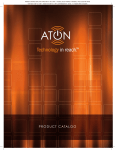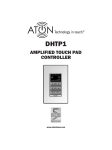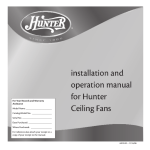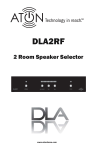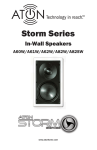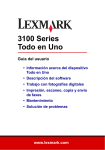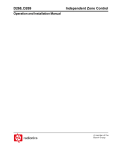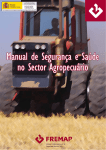Download TOUCH PAD CONTROLLER
Transcript
DLATP TOUCH PAD CONTROLLER Volume ATON www.atonhome.com DLATP Touch Pad Controller Safety Information NOTE: This equipment has been tested and found to comply with the limits for a Class B digital device, pursuant to part 15 of the FCC Rules. These limits are designed to provide reasonable protection against harmful interference in a residential installation. This equipment generates, uses and can radiate radio frequency energy and, if not in-stalled and used in accordance with the instructions, may cause harmful interference to radio communications. However, there is no guarantee that interference will not occur in a particular installation. If this equipment does cause harmful interference to radio or television reception, which can be determined by turning the equipment off and on, the user is encouraged to try to correct the interference by one or more of the following measures: • Reorient or relocate the receiving antenna. • Increase the separation between the equipment and receiver. • Connect the equipment into an outlet on a circuit different from that to which the receiver is connected. • Consult the dealer or an experienced radio/TV technician for help. CAUTION: Changes or modifications not expressly approved by ATON could void the user’s authority to operate the equipment Clean only with a dry soft cloth. It is important to properly care for your DLATP. Follow these guidelines to ensure your device is preserved and protected. • Do not expose the DLATP to rain, liquids or moisture for an extended period of time. • Do not expose the DLATP to temperature extremes. Operating Temperatures & Environments • Operating Temperature: 32-104°F (0-40°C) Humidity: 0-90% © 2008 • All rights reserved. 1 DLATP Touch Pad Controller Precautions • Always exercise care when operating a system utilizing the DLATP. • Do not install near any heat sources such as radiators, heat registers, stoves, or other apparatus (including amplifiers) that produce heat. • In the unlikely event that smoke, abnormal noise, or strange odor is present, immediately power the DLA2/4/6 Speaker Level Audio Router that the DLATP is connected to off. Please report the problem to your dealer immediately. • Never attempt to disassemble the DLATP. You will lose any product warranty on the unit. Package Contents • • • • 2 DLATP Touch Pad Controller Wall Plate/Wall Plate Base Mounting Screws Installation Manual ©2008 • All rights reserved. DLATP Touch Pad Controller 1. Introduction The DLATP is ATON’s Touch Pad Controller for the DLA 2/4/6 Speaker Level Audio Router. The DLATP provides convenient in-wall control as well as volume, mute and power status from any room of the DLA system. Control functions include volume up/down, mute, power and a built-in IR receiver allows for control of the DLA and connected audio sources. The DLATP is a true touch pad with no hard buttons and features an easy-to read LED display and a removable, replaceable graphic film. Features • Touch Pad Controller for DLA2/4/6 Speaker Level Audio Router • Attractive Back-Lit Touch Surface - No Hard Buttons • Simple, Easy-to-Read LED Display Area Provides Room Status • Removable, Customizable Graphic Films Available • Screwless Wall Plates (White, Ivory and Almond) and Matching Touch Surface Films • Quick Plug and Play Installation - No PC Software Programming Required • Built-In IR Receiver © 2008 • All rights reserved. 3 DLATP Touch Pad Controller Front 5 4 6 3 7 1 2 Figure 1.1: DLATP Front Callout 4 ©2008 • All rights reserved. DLATP Touch Pad Controller Function 1 MUTE Button 2 POWER ON/OFF Button 3 Volume Indicator Bar 4 IR SEND/RECEIVE Indicator 5 Sense Status LED 6 MUTE Indicator LED 7 VOLUME UP/DOWN Buttons © 2008 • All rights reserved. 5 DLATP Touch Pad Controller Rear 22 1 Figure 1.2: DLATP Rear Callout 6 ©2008 • All rights reserved. DLATP Touch Pad Controller Function 1 Flip Lock Connectors for Cat-5 2 Touch Pad Room ID DIP Switches & IR Receiver Enable/Disable © 2008 • All rights reserved. 7 DLATP Touch Pad Controller 2. Wiring/Installation Wiring for the DLATP consists of a single run of Cat-5 wire between the DLA 2/4/6 speaker level audio router IR Input and the IR Output of the DLATP at the mounting location. If an external IR Receiver such as ATON’s AIR5 IR Receiver is to be used, run Cat-5 wire from the mounting location of the IR Receiver to the DLATP location. Note: Do not run Cat-5 wires closer than 12" from high voltage wires. Note: Maximum wire run between the DLATP and DLA 2/4/6 is 350'. DLA 2/4/6 Room IR Input DLATP Rear Cat-5 Figure 2.1: DLATP Pre-Wire 8 ©2008 • All rights reserved. DLATP Touch Pad Controller Installation The DLATP is designed to mount in a standard singlegang rough-in box (J Box). Typical mounting height is 56-60" from the floor to the bottom of the frame. This provides optimum viewing for the largest number of people. Note: Do not mount the DLATP in the same rough-in box as high voltage devices such as electrical outlets or switches. After running Cat-5, route the wires from the DLA 2/4/6 into the back of the rough-in box, then connect them to the appropriate fliplock connectors on the rear of the DLATP. If using an IR Receiver, strip the ends of three conductors of the Cat-5 from the IR receiver and splice them onto the Cat-5 run back to the DLA. Specific connections are detailed in Chapter 3. Connections. Once connections are made, mount the DLATP into the rough-in box using the 2 provided screws. Mount the Trim Plate Bracket as shown in Figure 2.2, then snap the Screwless Trim Plate in place. Make sure that the arrows on both the Trim Plate Bracket and the Trim Plate are pointed UP. © 2008 • All rights reserved. 9 DLATP Touch Pad Controller Rough-In Box Screw Stud Screw DLATP Screw Cat-5 Screw Figure 2.2: Installing the DLATP Changing Overlay Film The DLATP features available customized Graphic Ovelay Films that can be changed to fit the décor of the room in which the touch pad is installed. See Figure 2.3. To change films: 1. Remove the wall plate from the front of the unit. Remove the two screws and wall plate base. Unsnap and remove plastic frame. 2. Remove the two film bracket screws on the top frame of the unit. 3. Use the notch located in the upper right-hand corner to open the touch screen (45° max.). 4. Remove the existing film. 10 ©2008 • All rights reserved. DLATP Touch Pad Controller 5. Place the new film into the frame of the transparent touch screen making sure of the proper orientation. 6. Close the touch screen. 7. Replace the two film bracket screws. Replace plastic frame. 8. Replace the wall plate base and screws. 9. Snap wall plate into place. Figure 2.3: Changing the Overlay Film © 2008 • All rights reserved. 11 DLATP Touch Pad Controller 3. Connections Connections for the DLATP consist of: 1. DLA 2/4/6 2. DLATP 3. External IR Receiver (Optional) DLA 2/4/6 Connections Simply connect the pre-run Cat-5 wire from the correct IR Input port of the DLA 2/4/6 to the fliplock connector port on the DLATP as shown in Figure 3.1. DLA 2/4/6 Room IR Input DLATP Rear CAT-5 WIRING COLOR CODE Figure 3.1: IR INPUT to DLATP Connection 12 ©2008 • All rights reserved. DLATP Touch Pad Controller External IR Receiver Connections Use a standard IR Receiver such as ATON’s AIR5 or AIR6 in areas where a hand-held remote needs to be pointed somewhere other than at the touch pad. Typical IR Receiver locations are near a TV or other equipment such as a Local Source (DVD Player, CD Player, A/V Receiver, etc.). A Plasma friendly receiver may be added if flooding occurs. Disable the onboard IR receiver as shown in Figure 4.3. Use a Cat-5 wire to extend the IR Receiver’s cable if necessary and connect the other end to the DLATP as shown in Figure 3.2. It may also be connected directly to the fliplock connectors on the rear of the DLATP. Only three conductors of the Cat-5 will be used. DLATP Rear DLA 2/4/6 Room IR Input AIR5 IR Receiver Internal Wire Colors White IR OUT Black GND Red+12V X Yellow STATUS (Not Connected) White Blue Cat-5 Brown White Green Orange Figure 3.2: External IR Receiver Connection © 2008 • All rights reserved. 13 DLATP Touch Pad Controller 4. Settings & Operation DIP Switches DIP Switches 1 2 3 4 Figure 4.1: DLATP DIP Switches Function 14 1 ID 1 2 ID 2 3 ID 3 4 IR Enable/Disable ©2008 • All rights reserved. DLATP Touch Pad Controller Room Designation Settings The DLA 2/4/6 has outputs for 2-6 rooms of audio depending on the model. The DIP Switch settings on the DLATP allows each touch pad to be a room’s designated controller. Simply configure the DIP settings according to room number before installing the DLATP. The settings are shown on the label on the back of the touch pad. See Figure 4.2 for details. DIP Switches 1 2 3 4 Figure 4.2: DLATP Room DIP Settings © 2008 • All rights reserved. 15 DLATP Touch Pad Controller IR Receiver Enable/Disable A standard IR Receiver is built into the DLATP and lies behind the touch surface between the MUTE and IR Recieve indicator displays. This allows IR to be received from Source and Learning IR Remote controls. Switching the DIP switch #4 setting allows the built-in IR Receiver to be disabled if desired. This feature is useful if the built-in IR Receiver is being flooded by a plasma TV, compact flourescent light or sunlight. The built-in IR Receiver is enabled by default. See Figure 4.3 for details. IR Receiver DIP Switches OFF ON Figure 4.3: IR RECEIVER Enable/Disable 16 ©2008 • All rights reserved. DLATP Touch Pad Controller Touch Pad Operation Once the DLATP Touch pad is installed, its intuitive design allows for easy operation. The following section details the functionality of each part of the touch pad when in normal operating mode. 5 4 6 3 7 1 2 Figure 4.4: Touch pad Operation © 2008 • All rights reserved. 17 DLATP Touch Pad Controller Operation Consult Figure 4.4 for location of each button and indicator. 1 MUTE Button Places the area controlled by the touch pad into MUTE mode, reducing the volume to zero. 2 POWER Press and release to turn Room ON or OFF. Press and Hold for 3 seconds to turn all rooms off. 3 Volume Bar Shows current Volume level when Room is active. 4 IR Indicator LED Illuminates when IR commands are being sent from the touch pad or when IR commands are being received by the built-in IR receiver. 18 ©2008 • All rights reserved. DLATP Touch Pad Controller 5 Sense Status LED* Indicates if Source Equipment is powered ON with a blue LED. This LED will also blink 3 times when an All Off command sent by the DLATP (Press and hold the power button for 3 seconds) has been received by the DLA2/4/6. * Requires an ATON PS2 power supply plugged into the sense input of the DLA2/4/6 and the switched input of an AV Receiver. 6 MUTE Indicator LED The MUTE Indicator LED illuminates when the Room has been placed in MUTE from the touchpad, RF or IR Remote. 7 Volume UP/DOWN Ramps VOLUME UP and DOWN or takes Room out of Mute. The Volume Bar 3 ramps UP or DOWN to correspond to the button presses. After 30 seconds without touch activity, the DLATP’s LEDs and backlighting will turn off. Press the touch surface once to wake up and display the current status of the touch pad. If the Room is OFF, the Volume Bar and MUTE Status indicators will not be illuminated. If the Room is ON, the Volume Bar or MUTE Status indicators will be illuminated. © 2008 • All rights reserved. 19 DLATP Touch Pad Controller 5. Troubleshooting Symptom Cause Solution DLATP does not power up 1. Wiring installed incorrectly; or wiring pinout reversed Verify wiring pinout . Correct by re-wiring fliplock connectors to Cat-5 cable. 2. Break in Cat-5 between Zone and “Head-End” Check end to end connections with cable tester or voltmeter. 1. Wiring: Incorrect wiring between DLATP and DLA 2/4/6 Verify and correct wiring. 2. IR emitter defective at source Replace IR emitter. Intermittent IR source control IR flooding Check to see if ambient light is shining on built in IR receiver or in direct line with plasma TV noise. If the IR Indicator is flashing when IR is not being sent, IR flooding is indicated. Disable the built-in IR Receiver. Consider use of an external IR Receiver. No audio 1. Loose speaker wires or bad connection Check both ends of speaker wires to ensure proper connection. No control of IR sources 20 ©2008 • All rights reserved. DLATP Touch Pad Controller Symptom Distorted audio No Status Cause Solution 2. Defective speaker(s) Swap with known good speaker and test. 3. Source(s) not playing audio Verify that source(s) turned ON, playing audio, etc. Check Tape Monitor settings on A/V or Stereo Receiver. 4. Zone is in MUTE Check MUTE Indicator LED on DLATP. 1. Source Input Gain/Volume too high on Amp/Receiver Reduce Gain/Volume settings on Amp/Receiver. 2. Defective/Incompatible speaker Check for damaged speaker. Zone I.D. dip switch set incorrectly Check label on rear of DLATP and set correctly. © 2008 • All rights reserved. 21 DLATP Touch Pad Controller Appendix A: Specifications Display Backlit Touchscreen with Overlay Operating Temperature 32°- 104°/ 0° C - 40° C Connections Fliplock Connectors Wiring Requirements Cat-5 Power Requirements 12 VDC @ 50 mA Dimensions 4.07“ X 1.212“ X 1.775“ 103 mm X 30.8 mm X 45.1 mm Weight 0.182 lbs. 82.6 g Shipping Weight 0.62 lbs. 281.2 g 22 ©2008 • All rights reserved. Limited Warranty ATON* warrants to the purchaser/end user (“you”) that the DLATP Touch Pad Controller is to be free from defects in materials and workmanship for a period of two (2) years from date of purchase (the “Warranty Period”). This warranty is transferable to subsequent owners of the product as long as the original proof of purchase is retained. If you discover a defect in material or workmanship within the Warranty Period, you can obtain warranty service by contacting ATON during the Warranty Period at (859)-422-7137 or service@atonhome.com. If ATON determines that the product is in fact defective, ATON shall, at its option, repair or replace the product free of charge to you. This warranty shall not apply to equipment (a) not manufactured by ATON, (b) to equipment which was improperly installed, (c) which was repaired or altered by persons other than ATON or its authorized representatives or subject to unauthorized tampering, alteration or modification, (d) damaged due to misuse, negligence, accident, acts of God (including, but not limited to, excess moisture, insects, lightning, flood, electrical surge, tornado, earthquake, or other catastrophic events beyond ATON’s control), or (e) subject to improper operation, maintenance or storage or unreasonable use. The foregoing warranties do not cover reimbursement for labor, transportation, removal, installation or other expenses which may be incurred in connection with repair or replacement. The foregoing remedies shall be your exclusive remedies for any breach of warranty. Further, the foregoing warranty does not extend to equipment sold, but not manufactured by, ATON (“Third Party Products”). With respect to any Third Party Products, the warranty for such product shall be as provided by the manufacturer of such product, who will also be responsible for warranty service, and ATON will pass through to you any transferable warranty actually extended to ATON by the manufacturer. THE FOREGOING WARRANTIES ARE EXCLUSIVE AND IN LIEU OF ALL OTHER EXPRESSED AND IMPLIED WARRANTIES. ATON EXPRESSLY DISCLAIMS ALL SUCH OTHER WARRANTIES, INCLUDING BUT NOT LIMITED TO IMPLIED WARRANTIES OF MERCHANTABILITY, FITNESS FOR A PARTICULAR PURPOSE AND NON-INFRINGEMENT. Notwithstanding the above, where applicable, if you qualify as a “consumer” under the Magnuson-Moss Warranty Act, then you may be entitled to any implied warranties allowed by law for the Warranty Period. Some states do not allow limitations on how long an implied Limited Warranty lasts, so the above limitation may not apply to you. ATTENTION: TO OUR VALUED CONSUMERS Valid proof of purchase is required for all warranty services. Warranty service requests made without proof of date of purchase will be denied. Please keep the original sales receipt for your records and send a copy to request warranty service. This warranty gives you specific legal rights, and you may also have other rights which vary from state to state. * ATON is a division of ELAN Home Systems, LLC. Tecnología al alcance de todos.™ DLATP DLATP Control «Touchpad» Volume ATON www.atonhome.com DLATP Control «Touchpad» Información de Seguridad Nota: Este equipo ha sido probado y se ha determinado que cumple con los límites de un dispositivo digital «Class B», en virtud de la parte 15 de las reglas de la FCC. Estos límites están diseñados para proporcionar protección razonable contra interferencia dañina en una instalación residencial. Este equipo genera, usa y puede irradiar energía de radiofrecuencia, y si no se instala y se usa de acuerdo con las instrucciones, puede causar interferencia dañina con las comunicaciones de radio. Sin embargo, no hay garantía que no pueda ocurrir interferencia en una instalación en particular. Si este equipo causa interferencia dañina a la recepción de radio o televisión, lo cual se puede determinar al apagar y encender el equipo, se recomienda al usuario que trate de corregir la interferencia en una o más de las siguientes maneras: • Reoriente o reubique la antena receptora. • Aumente la separación entre el equipo y el receptor. • Conecte el equipo en un tomacorriente de un circuito diferente al cual está conectado el receptor. • Consulte al distribuidor o a un técnico experimentado de radio o TV para solicitar ayuda. PRECAUCIÓN: Los cambios o las modificaciones que Elan Home Systems que no apruebe explícitamente podrían anular la autoridad del usuario para operar el equipo. PRECAUCIÓN: Los cambios o las modificaciones que Elan Home Systems que no apruebe explícitamente podrían anular la autoridad del usuario para operar el equipo. • Límpielo sólo con un paño seco y suave. • No exponga el DLATP a la lluvia, ni a los líquidos ni a la humedad por un período prolongado de tiempo. • No exponga el DLATP a temperaturas extremas. Operating Temperatures & Environments • El rango de temperatura del funcionamiento: 32-104°F (0-40°C) • El rango de humedad: Humidity: 0-90% 26 ©2008 • All rights reserved. DLATP Control «Touchpad» Precauciones • Siempre tenga cuidado cuando opere un sistema que utiliza el DLATP. • No lo instale cerca de fuentes de calor tales como radiadores, registros térmicos, estufas ni otros aparatos (inclusive amplificadores) que produzcan calor. • En el evento improbable que esté presente el humo, el ruido anor mal u olor raro, apague el DLA 2/4/6 Enrutador Audio de Nivel de Altavoz, que está conectado al DLATP, Es importante reportar el problema inmediatamente a su distribuidor. • Nunca trate de desmontar el DLATP. Perderá toda garantía sobre el producto. Contenidos del paquete: • • • • DLATP Control «Touchpad» Placa empotrada/Base de placa empotrada Tornillos de montaje Manual de instalación © 2008 • All rights reserved. 27 DLATP Control «Touchpad» 1. Introducción El DLATP de ATON es un Control «Touchpad» [teclado sensible al tacto] que está designado para el DLA 2/4/6 Enrutador de Audio de Nivel de Altavoz. El DLATP brinda el control empotrado conveniente, también muestra el estatus del volumen, del silencio y de la potencia, de cualquier habitación del sistema DLA. Las funciones del control incluyen la capacidad de aumentar/bajar el volumen, de activar el modo de silencio [«MUTE»] y ajustar la potencia; además tiene un receptor IR incorporado que le permite el control del DLA y de las fuentes de audio conectadas. El DLATP es un verdadero «touchpad» que no tiene teclas duras y tiene una pantalla LED que es fácil de leer y que tiene una película gráfica movible y reemplazable. Detalles • Control «Touchpad» para el DLA 2/4/6 Enrutador de Audio de Nivel de Altavoz • Superficie atractiva sensible al tacto iluminada por atrás [retroiluminación] • Pantalla LED sencilla y fácil de leer que muestra el estatus de audio de las habitaciones • Películas gráficas movibles personalizadas están disponibles • Placas empotradas sin tornillos (de colores blanco, marfil y almendra) y películas a juego con superficie sensible al tacto • Instalación rápido de enchufar-y-tocar – no programar de software de PC requerido • Receptor IR incorporado 28 ©2008 • All rights reserved. DLATP Control «Touchpad» Frente 5 4 6 3 7 1 2 Dibujo 1.1: Esquema de frente de DLATP © 2008 • All rights reserved. 29 DLATP Control «Touchpad» Función 30 1 Botón de Silencio [«MUTE»] 2 Botón para Encender/Apagar la Potencia [«POWER»] 3 Barra LED de Indicadora de Volumen 4 Indicador de Enviar/Receptar IR 5 LED de Estatus de Sensibilidad 6 Indicador LED de Silencio [«MUTE»] 7 Botones para Aumentar/Bajar el Volumen ©2008 • All rights reserved. DLATP Control «Touchpad» Posterior 22 1 Dibujo 1.2: Esquema Posterior de DLATP © 2008 • All rights reserved. 31 DLATP Control «Touchpad» Función 32 1 Conectores tipo «flip-lock» para cable Cat-5 2 Interruptores DIP de «Touchpad» para identificar estatus de las habitaciones y Control para Activar/Desactivar el Receptor IR ©2008 • All rights reserved. DLATP Control «Touchpad» 2. Cableado/Instalación El cableado del DLATP consiste en un solo cable Cat-5 instalado entre la Entrada del DLA 2/4/6 Enrutador Audio de Nivel de Altavoz y la Salida IR del DLATP al sitio de montaje. Si utiliza un Receptor IR externo como el AIR5 Receptor IR de ATON, instale el cable Cat-5 del sitio de montaje del Receptor IR al sitio de DLATP. Nota: No instale los cables Cat-5 cerca de 12 pulgadas de los cables de alto voltaje. Nota: La longitud máxima del cable entre el DLAPT y el DLA 2/4/6 es 350 pies. DLA 2/4/6 Entrada IR de Habitaciones DLATP Vista Posterior Cat-5 Dibujo 2.1: Pre-cableado de DLATP © 2008 • All rights reserved. 33 DLATP Control «Touchpad» Instalación El DLATP está diseñado para montar en una caja de empalmes de una banda estándar [«J-box»]. La altura de montaje típica es 56-60 pulgadas desde el suelo al fondo del marco. Esto le permite ver en óptimas condiciones para la mayoría de las personas. Nota: No instale el DLATP en la misma caja de empalmes que tiene dispositivos de alto voltaje, como tomas eléctricas o interruptores Después de instalar el cable Cat-5, pase los cables del DLA 2/4/6 dentro de la parte de atrás de la caja de empalmes y conéctelos a los conectores apropiados tipo «flip-lock» en la parte de atrás del DLATP. Si utiliza un Receptor IR, quite el aislamiento de las puntas de los tres conductores del cable Cat-5 del Receptor IR y júntelos al cable Cat-5 que viene del DLA. Las conexiones específicas están detalladas en el Capítulo 3. Conexiones. Después de hacer las conexiones, monte el DLATP dentro de la caja de empalmes, utilizando los dos tornillos proporcionados. Monte el Soporte de Placa de Reborde, como está ilustrado en el Dibujo 2.2, y coloque la Placa de Reborde Sin Tornillos en su sitio con un golpe seco. MAsegúrese que las flechas en el Soporte de Placa de Reborde y en la Placa de Reborde están apuntados hacia ARRIBA. 34 ©2008 • All rights reserved. DLATP Control «Touchpad» Caja de empalmes Tornillo Poste de madera Tornillo DLATP Tornillo Cat-5 Tornillo Dibujo 2.2: Para instalar el DLATP Para Cambiar la Película Superpuesta El DLATP tiene unas Películas Gráficas Superpuestas personalizadas que se puede cambiar para complementar la decoración de la habitación donde el «Touchpad» está instalado. Consulte al Dibujo 2.3. Para cambiar las películas: 1. Quite la placa empotrada que está al frente de la unidad. Destornille los dos tornillos y quite la base de la placa empotrada. Quite el marco de plástico. 2. Destornille los dos tornillos del soporte de película que están en el marco más alto de la unidad. 3. Utilice la muesca que está ubicado en la esquina derecha más alta para abrir la pantalla del «Touch pad» (45° máximo). 4. Quite la película existente. © 2008 • All rights reserved. 35 DLATP Control «Touchpad» 5. Coloque la película nueva dentro del marco de la pantalla transparente del «Touchpad», asegurándose que la orientación está correcta. 6. Cierre la pantalla de «Touchpad». 7. Vuelva a fijar el soporte de película con los dos tornillos. Vuelva a colocar el marco de plástico. 8. Vuelva a fijar la placa empotrada con sus tornillos. 9. Coloque la placa empotrada con un golpe seco. Dibujo 2.3: Para Cambiar la Película Superpuesta 36 ©2008 • All rights reserved. DLATP Control «Touchpad» 3. Conexiones Las conexiones del DLATP consisten en: 1. DLA 2/4/6 2. DLATP 3. Receptor IR Externo (Opcional) Conexiones de DLA 2/4/6 Conecte simplemente el cable Cat-5 ya instalado del puerto correcto de la Entrada IR del DLA 2/4/6 al puerto de los conectores tipo «flip-lock» en el DLATP, como está ilustrado en el Dibujo 3.1. DLATP Vista Posterior DLA 2/4/6 Entrada IR de Habitaciones NARANJA BLANCO/VERDE BLANCO/AZUL MARRÓN CAT-5 Clave de Colores de Cableado Dibujo 3.1: ENTRADA IR a la Conexión del DLATP © 2008 • All rights reserved. 37 DLATP Control «Touchpad» Conexiones del Receptor IR Externo Utilice un Receptor IR estándar como el AIR5 o AIR6 de ATON en las áreas donde se debe apuntar un control remoto a un aparato aparte del «Touchpad». Los sitios típicos del Receptor IR están cerca de una televisión u otro equipo, como una Fuente Local (Lector de DVDs, Lector de CDs, Receptor A/V, etc.). Un receptor a prueba de plasma se puede agregar si ocurre la inundación. Desactive el Receptor IR que está en uso, como está ilustrado en el Dibujo 4.3. Utilice un cable Cat-5 para extender el cable del Receptor IR (si es necesario) y conecte la otra punta al DLATP, como está ilustrado en el Dibujo 3.2. Se puede conectar directamente a los conectores tipo «flip-lock» en la parte de atrás del DLATP. Se utilizará solamente tres de los conductores del cable Cat-5. DLATP Vista Posterior DLA 2/4/6 Entrada IR de Habitaciones AIR5 Receptor IR Colores de los cables interiores Blanco SALIDA IR Negro TIERRA Rojo +12V X Amarillo ESTATUS (no conectado) BLANCO/AZUL Cat-5 MARRÓN BLANCO/VERDE NARANJA Clave de Colores de Cableado Dibujo 3.2: Conexión del Receptor IR Externo 38 ©2008 • All rights reserved. DLATP Control «Touchpad» 4. Ajustes y Funcionamiento Interruptores DIP Interruptores DIP 1 2 3 4 Dibujo 4.1: Interruptores DIP del DLATP Función 1 ID 1 2 ID 2 3 ID 3 4 Activar/Desactivar IR © 2008 • All rights reserved. 39 DLATP Control «Touchpad» Ajustes de Selección de Habitación El DLA 2/4/6 tiene salidas de audio para 2-6 habitaciones, dependiendo del modelo. Los ajustes de los interruptores DIP del DLATP permite que cada «Touchpad» pueda ser el control designado de cada habitación. Simplemente configure los ajustes DIP según el número de habitación antes de instalar el DLATP. Se puede ver los ajustes en la etiqueta que está en la parte posterior del «Touchpad». Consulte al Dibujo 4.2 para más información. Interruptores DIP 1 2 3 4 Dibujo 4.2: DLATP Ajustes de Interruptores DIP para Destinar las Habitaciones 40 ©2008 • All rights reserved. DLATP Control «Touchpad» Activar/Desactivar el Receptor IR Un Receptor IR estándar está incorporado dentro del DLATP y está situado detrás de la superficie de tacto entre «MUTE» [Silencio] y la pantalla de indicador de Receptor IR. Esto permite que la emisión infrarroja [IR] se pueda recibir desde la Fuente y de los controles remotos de Aprendizaje IR. Si ajusta el Interruptor DIP #4, esto le permite desactivar el Receptor IR incorporado, si desea. Este detalle es útil si la inundación del Receptor IR incorporado está ocurriendo por una televisión de plasma, por una luz compacta fluorescente o por la luz del sol. El Receptor IR incorporado está activado por defecto. Consulte al Dibujo 4.3 para más información. Interruptores DIP de Receptor IR Apagado Encendido Dibujo 4.3: Para Activar/Desactivar el Receptor IR © 2008 • All rights reserved. 41 DLATP Control «Touchpad» Funcionamiento del «Touchpad» Cuando el «Touchpad» haya sido instalado, su diseño le permitirá operarlo fácilmente. La siguiente sección detalla el funcionamiento de cada parte del «Touchpad», cuando esté ajustado en el modo de operación normal. 5 4 6 3 7 1 2 Dibujo 4.4: Funcionamiento del «Touchpad» 42 ©2008 • All rights reserved. DLATP Control «Touchpad» Funcionamiento Consulte al Dibujo 4.4 para ver donde se puede encontrar cada botón e indicador. 1 Botón «MUTE» [Silencio] Ajusta el área controlada por el «Touchpad» al modo de silencio, reduciendo el nivel de volumen a cero. 2 «POWER» [Alimentación] Oprima y suelte para encender o apagar la habitación. Oprima y sostenga por tres segundos para apagar todas las habitaciones. 3 Indicador de Volumen Muestra el nivel actual de volumen cuando la habitación esté activa. 4 Indicador IR LED Se ilumina cuando se envíen las órdenes IR del «Touchpad» y el Receptor IR incorporado esté recibiéndolos. © 2008 • All rights reserved. 43 DLATP Control «Touchpad» 5 LED del Estatus de Sensibilidad* Indica si el Equipo de Fuente está encendido con un LED azul. Este LED también parpadeará 3 veces cuando el DLATP haya enviado una orden de «Todos Apagados» (Oprime y sostenga el botón de «POWER» por 3 segundos) y el DLA 2/4/6 lo habrá recibido. * Se requiere una ATON PS2 fuente de alimentación que está enchufada en la entrada de sensibilidad del DLA 2/4/6 y en la entrada con interruptores de un Receptor A/V. 6 Indicador LED de «MUTE» [Silencio] El Indicador LED de «MUTE» se ilumina cuando se haya puesto la habitación en «MUTE» por el «Touchpad», o por los controles remotos RF/IR. 7 Aumentar/Baja el Volumen Funciona para aumentar/bajar el volumen o aju star la Habitación fuera de «MUTE». La barra LED del Indicador el Volumen aumenta/baja, que corresponden con los apretones de los botones. Al partir de 30 segundos sin tocarlo, los LEDs del DLATP y la retroiluminación se apagarán. Oprima la superficie sensible al tacto nuevamente una vez para activar y mostrar el estatus actual del «Touchpad». Si la habitación está apagada, el Indicador de Volumen y el Indicador de «MUTE» no se iluminarán. Si la habitación está encendida, el Indicador de Volumen o el Indicador de «MUTE» se iluminarán. 44 ©2008 • All rights reserved. DLATP Control «Touchpad» 5. Solución de Problemas Síntoma Causa Solución DLATP no se enciende 1. Cableado está instalado incorrectamente; o conectores de cableado están en reverso. Revise los conectores de cableado. Corríjalos por recablear los conectores tipo «flip-lock» al cable Cat-5. 2. Hay rotura en cable Cat-5 entre la Zona y el aparato de control central [«Head-End»]. Revise las conexiones punta a punta por un probador de cables o un voltímetro. 1. Cableado: Cableado incorrecto entre DLATP y DLA 2/4/6. Verifique y corrija el cableado. 2. Emisor IR está defectuoso en la fuente. Reemplace el Emisor IR. Falta de control de Fuentes IR © 2008 • All rights reserved. 45 DLATP Control «Touchpad» Síntoma Causa Solución Inconsistencia del control de la fuente IR Inundación de IR Verifique si le da la luz del medio ambiente sobre el Receptor IR incorporado o está en una línea directa con el ruido de la televisión de plasma. Si el Indicador IR está parpadeando cuando no se envíe una señal IR, la inundación de IR está indicada. Desactive el Receptor IR incorporado. Piense en utilizar un Receptor IR externo. No hay audio 1. Los cables de altavoz están sueltos o tiene una conexión mala Revise las dos puntas de los cables de altavoz para asegurar una conexión correcta. 2. Altavoces defectuosos Cambie por altavoces ya reconocidos por su buena calidad y pruebe. 3. Fuente(s) no está(n) produciendo el audio Verifique que la(s) fuente(s) está(n) encendida(s), y está(n) ajustada(s) para tocar audio, etc. Revise los ajustes del Monitor de Cinta en el Receptor de A/V o Estéreo. 4. La Zona está en el modo «MUTE» [Silencio] Revise el Indicador LED de «MUTE» en el DLATP. 46 ©2008 • All rights reserved. DLATP Control «Touchpad» Síntoma Causa Solución Distorsión del Audio 1. La Entrada de Fuente Ganancia/Volumen está demasiada alta en el Amplificador/Receptor Reduzca los ajustes de Ganancia/Volumen en el Amplificador/Receptor. 2. Altavoz defectuoso/ incompatible Revise para ver si el altavoz está dañado. © 2008 • All rights reserved. 47 DLATP Control «Touchpad» Apéndice A: Especificaciones Visualización Pantalla retroiluminada sensible al tacto con película sobrepuesta Temperatura de Funcionamiento 32°- 104°/ 0° C - 40° C Conexiones Conectores tipo «flip-lock» Requisitos de Cableado Cat-5 Requisitos de Alimentación 12 VDC @ 50 mA Dimensiones 4.07 pulgadas X 1.212 pulgadas X 1.775 pulgadas 103 mm X 30.8 mm X 45.1 mm Peso 0.182 libras 82.6 g Peso de envío 0.62 libras 281.2 g 48 ©2008 • All rights reserved. Garantía limitada ATON* garantiza al comprador/usuario final («usted») que el DLATP estará libre de todo defecto de material y mano de obra por un período de dos (2) años a partir de la fecha de compra («Período de Garantía»). Esta garantía se puede transferir a los propietarios subsiguientes del producto con tal que el comprobante de venta original haya sido retenido. Si usted descubre un defecto de material o mano de obra durante el Período de Garantía, puede obtener servicio de garantía al notificar a ATON durante el Período de Garantía al teléfono (859) 422-7131 o a la dirección electrónica: service@atonhome.com. Si ATON determina que el producto está defectuoso, ATON, a opción suya, reparará o reemplazará el producto sin costo alguno para usted. Esta garantía no se aplica si el equipo (a) no fue fabricado por ATON, (b) fue instalado incorrectamente, (c) fue reparado o cambiado por otras personas no autorizadas por ATON o estuvo sujeto a modificaciones no autorizadas, (d) está dañado debido a mal uso, negligencia, accidentes, fenómenos de la naturaleza (incluyendo pero sin limitarse a humedad excesiva, insectos, relámpagos, inundaciones, sobrecargas eléctricas, tornados, terremotos u otros eventos catastróficos que sobrepasan el control de ATON) o (e) estuvo sujeto a funcionamiento incorrecto, mantenimiento o almacenaje, o está dañado por uso impropio. Las garantías precedentes no cubren reembolsos por mano de obra, transporte, remoción, instalación u otros cargos que puedan ser incurridos relacionados a reparación o reemplazo. Lasá restituciones precedentes serán sus restituciones exclusivas por incumplimiento alguno de garantía. Además, la garantía precedente no se extiende a equipo vendido pero no fabricado por ATON («Productos de Terceros»). Con respecto a algunos Productos de Terceros, la garantía de tal producto proveerá por el fabricante de lo mismo, quien también será responsable del servicio de garantía, y ATON le trasferirá a usted alguna garantía transferible que haya sido extendida a ATON por el fabricante. LAS GARANTÍAS PRECEDENTES SON EXCLUSIVAS Y REEMPLAZAN TODA OTRA GARANTÍA EXPRESA O IMPLÍCITA. ATON EXPLÍCITAMENTE NO RECONOCE NINGUNA OTRA GARANTÍA, INCLUYENDO PERO SIN LIMITARSE A GARANTÍAS IMPLÍCITAS DE COMERCIABILIDAD, APTITUD PARA UN OBJETIVO PARTICULAR Y NO INFRACCIÓN. No obstante, donde aplicable, si usted tiene derecho como «consumidor» bajo el Acto Magnuson-Moss Warranty, por tanto pueda tener derecho a cualquier garantía implícita que la ley permite durante el Período de Garantía. Algunos estados no permiten limitaciones de duración de Garantías Limitadas implícitas, por tanto existe la posibilidad que la limitación más arriba no concierna a usted. AVISO: A NUESTROS CONSUMIDORES VALIOSOS: Se requiere un comprobante de venta válido para todo servicio de garantía. Si usted pide servicio de garantía sin comprobante de la fecha de compra, se rechazará la petición. Favor de guardar el recibo de venta original en sus archivos y envíe una copia del mismo para pedir servicio de garantía. Esta garantía le proporciona derechos legales específicos y usted podría tener otros derechos que pueden variar de estado a estado. *ATON es una división de ELAN Home Systems, LLC. P/N 9900910 REV:A INSTR, INSTL, DLATP KEYPAD LINEAR P/N 9900910 REV:A INK: BLACK MATERIAL: 60 LB WHITE COATED PAPER PAGES: 52 PAGES SCALE: 1-1 SIZE: 6.000 X 4.500, TOL: +/- .040 FOLDING: ALBUM FOLD CENTER STAPLE FOLD TO 3.000 X 4.500 NOTE: ARTWORK CREATED BY ELAN HOME SYSTEMS MANUAL MUST BE RoHS COMPLIANT