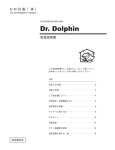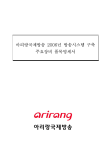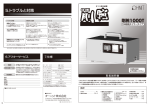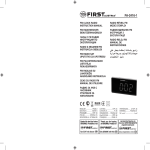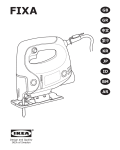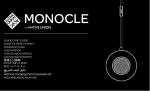Download Play - Native Union Help Center
Transcript
English Français Deutsch Español Italiano 中文 日本語 한국어 NATIVE UNION العربية “Play” Instruction Manual Manuel d’utilisation Bediengungsanleitung Manual de instrucciones Manuale di istruzioni 使用手册 取扱説明書 사용 설명서 دليل التعليمات 1 1 WELCOME “Play” Multi-Message Video Memo Pad Designed by Fabien Nauroy · Standby time : up to 45 days with messages, up to 6 months without messages · Play time : Up to 5 hours · Multi-message · Video recording up to 180 seconds · Magnetic back · Time and date of messages · 2.4” diagonal screen · No computer needed · User friendly · LED message indicator 3 3 2 WHAT YOU GET IN THIS PACKAGE MAIN SCREEN FUNCTIONS 1 Press any button for 1 second to wake up device to Main Screen 3 or English or Français Deutsch Español Italiano 中文 日本語 한국어 NATIVE UNION العربية “Play” Instruction Manual Manuel d’utilisation Bediengungsanleitung Manual de instrucciones Manuale di istruzioni 使用手册 取扱説明書 사용 설명서 دليل التعليمات Sun 21.08.2011 4 13.28 2 Enter “RECORD” mode 1 “Play” Multi-Message Video Memo Pad 2 Strap to keep your “Play” safe at hand 3 Instruction manual 4 Magnetic sticker plate Enter “PLAY” mode Press and hold for 3 seconds Back to Sleep mode (notification sound) Device will go to standby when idle for 12 seconds Device will go to sleep when idle for 2 mins 5 5 4 HOW TO USE - RECORD mode HOW TO USE - PLAY mode Enter “PLAY” mode from Main Screen Enter “RECORD” mode from Main Screen Play current message shown on screen Start recording after countdown (notification sound) Any key press during countdown will cancel the operation Skip to next message double press Delete current message shown on screen again to confirm delete (notification sound) Exit “RECORD” mode and back to main screen to cancel delete While recording Delete ALL messages on device Delete message without saving again to confirm delete (notification sound) to save message press and hold 3 seconds again to confirm delete (notification sound) to cancel delete While playing Pause the current message again to resume Stop recording and save message (notification sound) White LED will start blinking until all new messages are viewed Notification will show when total duration of messages reaches 180 seconds Device will go back to main screen if idle for 6 seconds Delete current message again to confirm delete (notification sound) to cancel delete White LED will stop blinking when all new messages are viewed Device will go back to main screen if idle for 6 seconds 7 7 6 HOW TO USE - DATE/TIME setup HOW TO USE While in SLEEP mode - USER INTERFACE Battery level indicator 180 seconds Timeline bar Enter “DATE/TIME setup Unread message (green) Read message Time remaining for recording simultaneously hold 5 seconds BATTERY LEVEL INDICATOR 100% -> 60% 60% -> 20% 20% -> 5% 5% -> 0% While in DATE/TIME setup To cycle through each setting parameter MESSAGE RECORDED Duration of recorded message Date and time of recorded message To adjust the figure of the underlined parameter Save current settings (notification sound) CURRENT MESSAGE Duration of current message Date and time of message DELETE CURRENT MESSAGE Duration of the message to be deleted Date and time of the message to be deleted Press 2 seconds Exit without saving settings DELETE ALL MESSAGES Total number of messages to be deleted Total duration of all messages to be deleted 9 8 9 SPECIFICATIONS · Record time 180 seconds · Camera pixels 0.3M VGA CMOS Camera · LCD monitor 2.4 inches · Screen resolution Standby when idle for 12 seconds, auto power off after 2 minutes · Sleep mode 12 seconds auto power off · Battery type Requires 3 X AAA batteries (not included) FCC COMPLIANCE STATEMENT This device complies with Part 15 of the FCC Rules. Operation is subject to the following two conditions: (1) this device may not cause harmful interference, and (2) this device must accept any interference received, including interference that may cause undesired operation. Changes or modifications not expressly approved by the party responsible for compliance could void the user’s authority to operate the equipment. NOTE: This equipment has been tested and found to comply with the limits for a Class B digital device, pursuant to Part 15 of the FCC Rules. These limits are designed to provide reasonable protection against harmful interference in a residential installation. This equipment generates, uses and can radiate radio frequency energy and, if not installed and used in accordance with the instructions, maybe cause harmful interference to radio communications. However, there is no guarantee that interference will not occur in a particular installation. If this equipment does cause harmful interference to radio or television reception, which can be determined by turning the equipment off and on, the user is encouraged to try to correct the interference by one or more of the following measures: - Reorient or relocate the receiving antenna. Increase the separation between the equipment and receiver. Connect the equipment into an outlet on a circuit different form that to which the receiver is connected. Consult the dealer or an experienced radio/TV technician for help. · Visual angle 68 degree · Standby mode: up to 45 days with messages, up to 6 months without messages. (based on 3 X AAA alkaline battery 1250mAH) · Record mode: up to 6.5 hours, based on 3 X AAA alkaline type battery (1250mAH) · Play mode up to 5 hours, based on 3 X AAA alkaline type battery (1250mAH) Disposal of old electrical and electronic equipment: After the implementation of the European Directive 2002/96/EU in the national legal system, the following applies: Electrical and electronic devices may not be disposed of with domestic waste. Consumers are obliged by law to return electrical and electronic devices at the end of their services lives to the public collecting points set up for this purpose or point sale. Details to this are defined by the national law of the respective country. This symbol on the product, the instruction manual or the package indicates that a product is subject to these regulations. By recycling, reusing the materials or other forms of utilizing old devices, you are making and important contributions to protecting our environment. · Memory Size 256Mb SDRAM · Record file format AVI · Built-in microphone and speaker · Magnet in the back panel · LED Message indicator 11 10 BIENVENUE 1 “Play” multi-message Vidéo Memo pad Dessiné par Fabien Nauroy · Durée de veille: Jusqu’à 45 jours avec des messages Jusqu’à 6 mois sans messages · Durée de lecture: Jusqu’à 5 heures Regulations According to R&TTE Declaration of Conformity · Multi-message · Durée d’enregistrement: Jusqu’à 180 secondes If you are having any problem getting your PLAY to work, please go to www.nativeunion.com for further information or consult your retailer. If neither of those solve the problem, please feel free to e-mail us at support@nativeunion.com, and we will do our best to help you. LIMITED WARRANTY If the product appears to be damaged or does not function properly, please follow the advice in this booklet. If you cannot find any solution in this booklet, please go to www.nativeunion.com/support for instructions about how to obtain warranty service. · Aimanté · Durée et date des messages · Taille d’écran: 2,4 pouces Spec. is subject to change without prior notice. Assembled in China © Native Union and Native Union Logo are registered trademarks of Design Pool Ltd All other trademarks and registered trademarks are the property of their respected owners. Other product and company names mentioned herein may be trademarks of their respective companies. · Pas d’ordinateur nécessaire Web www.nativeunion.com Email contact@nativeunion.com · Indicateur de message LED · Utilisation très simple 13 2 QU’EST-CE QUE VOUS AVEZ DANS CET EMBALLAGE 1 3 English Français Deutsch Español FONCTIONS DE L’ÉCRAN PRINCIPAL Appuyez une seconde sur un bouton pour activer le dispositif à l’écran principal 3 ou ou Italiano 中文 日本語 한국어 NATIVE UNION العربية “Play” Instruction Manual Manuel d’utilisation Bediengungsanleitung Manual de instrucciones Manuale di istruzioni 使用手册 取扱説明書 사용 설명서 دليل التعليمات Sun 21.08.2011 4 13.28 2 Entrez “RECORD” mode 1 “Play” multi-message Vidéo Memo pad 2 Sangle pour accrocher votre “Play” Entrez “PLAY” mode Appuyez et maintenez pendant 3 secondes Retour au mode veille (notification sonore) 3 Mode d’emploi 4 Plaque magnétique autocollante L’appareil passe en mode sommeil lorsque il est inactif pendant 12 secondes L’appareil passe en mode veille lorsque il est inactif pendant 2 minutes 15 4 COMMENT UTILISER - mode ENREGISTREMENT COMMENT UTILISER - mode PLAY 5 Entrer “PLAY” mode depuis l’écran principal Entrer “RECORD” mode depuis l’écran principal Lire le message actuel affiché à l’écran Démarrer l’enregistrement après le compte à rebours (notification sonore) Une simple pression sur n’importe quelle touche pendant le compte à rebours annulera l’opération Passer au message suivant double pression Supprimer le message actuel affiché à l’écran à nouveau pour confirmer l’effacement (notification sonore) Sortez du mode “RECORD” et revenez à l’écran principal pour annuler l’effacement Pendant l’enregistrement Supprimer un message sans sauvegarder pour confirmer l’effacement (notification sonore) pour sauvegarder le message Supprimez tous les messages de l’appareil appuyez et maintenez 3 secondes à nouveau pour confirmer l’effacement (notification sonore) pour annuler l’effacement En lecture Mettre le message actuel en pause à nouveau pour continuer Arrêter l’enregistrement et sauvegarder le message (notification sonore) La LED blanche se mettra à clignoter jusqu’à ce que tous les nouveaux messages soient lus Une notification sera indiqué lorsque la durée totale des messages atteint 180 secondes L’appareil reviendra à l’écran principal si inactif pendant 6 secondes Supprimer le message actuel à nouveau pour confirmer l’effacement (notification sonore) pour annuler l’effacement La LED blanche s’arrêtera de clignoter lorsque tous les nouveaux messages auront été vus L’appareil reviendra à l’écran principal si inactif pendant 6 secondes 17 6 COMMENT UTILISER - DATE/HEURE configuration COMMENT UTILISER En mode VEILLE - INTERFACE DE L’UTILISATEUR 7 Indicateur de niveau de batterie Barre de temps de 180 secondes Entrez dans la configuration “DATE/TIME“ Message non lu (en vert) Message lu (en gris) Temps d’enregistrement restant appuyez simultanément pendant 5 secondes INDICATEUR DE NIVEAU BATTERIE 100% -> 60% 60% -> 20% 20% -> 5% 5% -> 0% Alors que vous êtes dans la configuration DATE/TIME Passer en revue chaque paramètre de réglage Ajuster le chiffre du paramètre souligné MESSAGE NON-LU Durée du message enregistré Date et heure du message enregistré MESSAGE LU Durée du message en cours Date et heure du message Enregistrer les paramètres actuels (notification sonore) Pressez pendant 2 secondes Quitter sans sauvegarder les paramètres EFFACER LE MESSAGE ACTUEL Durée du message à supprimer Date et heure du message à supprimer EFFACER TOUS LES MESSAGES Nombre total de messages à supprimer Durée totale de tous les messages à supprimer 19 8 SPÉCIFICATIONS 9 · Temps d’enregistrement 180 secondes · Pixels de l’appareil photo 0,3 M Caméra VGA CMOS · LCD écran 2,4 pouces · Résolution TFT LCD 320 (RGB) x240 · Mode sommeil Mis en veille lorsqu’il est inactif pendant 12 secondes Règlements Selon R & TTE Déclaration de conformité Arrêt automatique après 2 minutes · Type de batterie 3 piles AAA sont nécessaires · Angle visuel 68 degrés · Mode veille: jusqu’à 45 jours avec des messages jusqu’à 6 mois sans messages, (basées sur 3 pilles d’alcaline AAA 1250mAH) · Mode enregistrement: jusqu’à 6,5 heures, basée sur trois piles de type AAA alcalines (1250mAH) · Mode lecture jusqu’à 4 heures, basé sur 3 piles AAA piles de type alcalin (1250mAH) · Taille mémoire 256Mb SDRAM · Format de fichier d’enregistrement AVI Si vous rencontrez un problème pour faire marcher votre PLAY, s’il vous plaît aller à www. nativeunion.com pour plus d’informations ou consultez votre revendeur. Si cela ne résout pas le problème, s’il vous plaît n’hésitez pas à nous envoyer un courriel à support@nativeunion.com, et nous ferons de notre mieux pour vous aider. GARANTIE LIMITÉE Si le produit semble endommagé ou ne fonctionne pas correctement, s’il vous plaît suivez les conseils de ce livret. Si vous ne pouvez pas trouver de solution dans ce livret, s’il vous plaît aller à www.nativeunion. com/support pour les instructions sur la façon d’obtenir un service de garantie. Spec. est sujet à des changements sans préavis. Assemblé en Chine © Native Union et Native Union Logo sont des marques déposées de Design Pool Ltd Toutes les autres marques commerciales et marques déposées sont la propriété de leurs propriétaires respectifs. Les autres produits et noms de sociétés mentionnés ici peuvent être des marques déposées par leurs sociétés respectives. · Microphone et haut-parleurs integrés · Panneau arrière aimanté · Indicateur de message LED Web www.nativeunion.com Email contact@nativeunion.com 21 WILLKOMMEN 1 WAS FÜR SIE IN DIESEM PAKET DRIN IST Video-Notizblock für alle “Play”-Viele Nachrichten Entworfen und gestaltet von Fabien Nauroy 2 1 3 · Bereitschaftszeit:Bis zu 45 Tagen mit Meldungen, English Bis zu 6 Monaten ohne Meldungen Français Deutsch Español Italiano 中文 日本語 · Spielzeit: Bis zu 5 Stunden 한국어 NATIVE UNION العربية “Play” Instruction Manual Manuel d’utilisation Bediengungsanleitung Manual de instrucciones Manuale di istruzioni 使用手册 取扱説明書 사용 설명서 دليل التعليمات · Viele Nachrichten 4 · Videoaufnahmen bis zu 180 Sekunden 2 · Magnetrückseite · Zeit und Datum der Meldungen · Diagonaler Schirm 2,4” · Kein Computer nötig · Benutzerfreundlich · LED- Meldungsanzeige 1 Video-Notizblock für alle “Play”-Viele Nachrichten 2 Schlaufe, mit der Sie Ihr “Play” auf sicher griffbereit halten 3 Bedienungsanleitung 4 Magnetisches Etikett 23 HAUPTBILDSCHIRMFUNKTIONEN 3 Irgendeine Taste 1 Sekunde lang drücken, um das Gerät zu aktivieren und auf den Hauptbildschirm umzuschalten. WIE HANDHABEN? - RECORD-Modus Eingabe des “RECORD”- Modus vom Hauptbildchirm 4 oder oder Nach Countdown Aufnahme starten (Hinweiston) Jedes Drücken einer Taste während des Countdowns bricht den Vorgang ab Sun 21.08.2011 13.28 Verlassen des “RECORD”-Modus und zurück zum Hauptbildschirm Während der Aufnahme Meldung löschen, ohne sie zu speichern “RECORD”-Modus eingeben löschen nochmals bestätigen (Hinweiston) meldung speichern “PLAY”-Modus eingeben Aufnahme abbrechen und Meldung speichern (Hinweiston) Drücken und 3 Sekunden halten Zurück zum Ruhemodus (Hinweiston) Bei Inaktivität von 12 Sekunden schaltet das Gerät in den Bereitschaftsmodus Bei Inaktivität von 2 min schaltet das Gerät in den Ruhemodus Weiße LED beginnt zu blinken, bis alle neuen Meldungen zur Kenntnis genommen wurden Hinweis erscheint, sobald Gesamtdauer der Meldungen bei 180 Sekunden Bei Inaktivität von 6 Sekunden schaltet das Gerät zurück zum Hauptbildschirm 25 WIE HANDHABEN? - “PLAY”-Modus WIE HANDHABEN? Eingabe des “PLAY”- Modus vom Hauptbildchirm 5 Während des RUHEModus Abspielen der aktuellen Meldung über den Bildschirm Zur nächsten Meldung übergehen - Installation von DATUM/ZEIT 6 Eingabe von DATUM/ZEIT simultan 5 Sekunden halten Zweimal drücken Löschen der auf dem Bildschirm gezeigten aktuellen Meldung löschen nochmals bestätigen (Hinweiston) löschen stornieren ALLE Meldungen im Gerät löschen 3 Sekunden drücken und halten löschen nochmals bestätigen (Hinweiston) löschen stornieren Während derEingabe von DATUM/ZEIT Durch alle Einstellungsparameter hindurch während des Abspielens Aktuelle Meldung kurz unterbrechen Anpassung der Zahlenangabe des hervorgehobenen Parameters vorgang wieder aufnehmen Aktuelle Meldung löschen Aktuelle Einstellungen speichern (Hinweiston) löschen nochmals bestätigen (Hinweiston) Löschen stornieren Weiße LED hört auf zu blinken, wenn alle neuen Meldungen zur Kenntnis genommen wurden Bei Inaktivität von 6 Sekunden schaltet das Gerät auf den Hauptbildschirm zurück 2 Sekunden drücken Programm verlassen, ohne die Einstellungen zu speichern 27 WIE HANDHABEN? 7 - BENUTZEROBERERFLÄCHE Batteriestandsanzeige 180 Sekunden Zeitleiste Ungelesene Meldung (grün) Meldung lesen Verbleibende Aufnahmezeit BATTERIESTANDSANZEIGE 100% -> 60% SPEZIFIKATIONEN · Aufnahmezeit 180 Sekunden · Kamerapixel 0,3 M VGA CMOS - Kamera · LCD-Monitor 2,4 Zoll · Bildauflösung TFT LCD 320 (RGB) x 240 · Ruhemodus Standby bei Inaktivität von 12 Sekunden, Autopower nach 2 Minuten 60% -> 20% · Batterietyp Braucht 3 X AAA Batterien 20% -> 5% · Blickwinkel 68 Grad 5% -> 0% MELDUNG AUFGEZEICHNET Dauer der aufgezeichneten Meldung · Bereitschaftsmodus: Bis zu 45 Tagen mit Meldungen, Bis zu 6 Monaten ohne Meldungen, (im Falle einer 3 X AAA alkalischen Speicherbatterie 1250mAH) Datum und Zeit der aufgezeichneten Meldung · Aufnahmemodus: Bis zu 6,5 Stunden, im Falle einer 3 X AAA AKTUELLE MELDUNG Dauer der aktuellen Meldung alkalischen Speicherbatterie 1250mAH Datum und Zeit der Meldung · Play-Modus Bis zu 5 Stunden, im Falle einer 3 X AAA AKTUELLE MELDUNG LÖSCHEN Dauer der zu löschenden Meldung · Speichergröße 256Mb SDRAM Datum und Zeit der zu löschenden Meldung · Format der Aufnahmedatei AVI ALLE MELDUNGEN LÖSCHEN Gesamtzahl der zu löschenden Meldungen · Mikrofon und Lautsprecher eingebaut Gesamtdauer der zu löschenden Meldungen 8 alkalischen Speicherbatterie 1250mAH · Magnet an der Rückwand · LED Meldungsanzeige 29 BIENVENIDO “Play” Multi-Mensaje Video Memo Pad Diseñado por Fabien Nauroy 9 · Tiempo de Standby : Hasta 45 días con mensajes 1 Hasta 6 meses sin mensajes · Tiempo de reproducción : Hasta 5 horas Vorschriften nach R&TTE Konformitätserklärung · Multi-mensaje · Grabación de video: Hasta 180 segundos Sollten Sie Probleme damit haben, Ihr PLAY in Gang zu bringen, schauen Sie bitte zwecks weiterer Einzelheiten bei www.nativeunion.com rein, oder lassen Sie sich von Ihrem Fachhändler beraten. Wenn keins von beidem das Problem löst, schicken Sie uns gern eine E-Mail an support@ nativeunion.com, und wir werden unser Bestes tun, um Ihnen zu helfen. EINGESCHRÄNKTE GARANTIE Falls das Erzeugnis beschädigt zu sein scheint oder nicht richtig funktioniert, folgen Sie bitte den Tipps in diesem Büchlein. Wenn Sie in diesem Büchlein keine Lösung finden, wenden Sie sich bitte wegen Anweisungen, wie Sie Ihre Garantieansprüche geltend machen können, an www.nativeunion.com/support. Spezifikationen können ohne vorherige Ankündigung geändert werden. In China erstellt © Native Union und das Logo der Native Union sind eingetragene Marken der Design Pool Ltd. Alle anderen Marken und eingetragenen Marken sind das Eigentum ihrer respektierten Besitzer. Hier erwähnte andere Produkt- und Firmennamen mögen Marken ihrer jeweiligen Unternehmen sein. Web www.nativeunion.com Email contact@nativeunion.com · Imán trasero · Hora y fecha de los mensajes · Tamaño de la pantalla: 2,4 pulgadas · No es necesario ordenador · Fácil uso · Indicador de mensajes LED 31 QUE CONSIGUES EN ESTE PAQUETE OPCIONES PRINCIPALES DE PANTALLA 1 3 2 English Pulse cualquier botón durante 1 segundo para activar la Pantalla Principal Français Deutsch o 3 o Español Italiano 中文 日本語 한국어 NATIVE UNION العربية “Play” Instruction Manual Manuel d’utilisation Bediengungsanleitung Manual de instrucciones Manuale di istruzioni 使用手册 取扱説明書 사용 설명서 دليل التعليمات Sun 21.08.2011 4 13.28 2 Entre en el modo “RECORD” 1 Multi-mensaje “Play” Video Memo Pad 2 Correa para guardar su “Play” seguro en la mano 3 Manual de instrucciones 4 Pegatina con imán Entre en el modo “PLAY” Mantenga pulsado durante 3 segundos De vuelta al modo de hibernación (notificación sonora) El equipo se pondrá en standby cuando esté parado durante 12 segundos El equipo se pondrá en hibernación cuando esté parado durante 2 mins 33 CÓMO USAR - Modo de GRABACIÓN CÓMO USAR Entre en el modo “PLAY” desde la Pantalla Principal Entre en el modo “RECORD” desde la Pantalla Principal Reproduzca el mensaje actual mostrado en pantalla 4 Empieza a grabar después de la cuenta atrás (notificación sonora) Si pulsa cualquier tecla durante la cuenta atrás se cancelará la operación - El modo PLAY 5 Salte al mensaje siguiente Pulse dos veces Elimine los mensajes actuales mostrados en pantalla otra vez para confirmar eliminar (notificación sonora) Salga del modo “RECORD” y vuelva a la pantalla principal para cancelar eliminar Mientras grabe Elimine el mensaje sin guardar otra vez para confirmar eliminar (notificación por sonido) para guardar mensaje Pare la grabación y guarde el mensaje (notificación sonora) El LED blanco empezará a parpadear hasta que todos los mensajes nuevos sean leídos Se mostrará una notificación cuando la duración total de los mensajes llegue a 180 segundos El equipo irá de vuelta a la pantalla principal si está parado durante 6 segundos Elimine TODOS los mensajes del equipo Pulse y mantenga 3 segundos otra vez para confirmar eliminar (notificación sonora) para cancelar eliminar Mientras reproduce Pause el mensaje actual otra vez para reanudar Eliminar mensaje actual otra vez para confirmar eliminar (notificación sonora) para cancelar eliminar El LED blanco parará de parpadear cuando todos los mensajes nuevos sean leídos El equipo volverá a la pantalla principal si está parado durante 6 segundos 35 CÓMO USAR - Configuración de FECHA/HORA CÓMO UTILIZAR En modo de hibernación Indicador del nivel de batería Barra temporal de 180 segundos Entre en configuración de “DATE/TIME” 6 - INTERFAZ DE USUARIO Mensajes no leídos (verde) 7 Mensaje leído (gris) Tiempo restante de grabación Simultaneámente mantenga pulsado 5 INDICADOR DE NIVEL DE BATERÍA 100% -> 60% 60% -> 20% 20% -> 5% 5% -> 0% En la configuración de “DATE/TIME” Para rotar a través de cada parámetro de configuración Para ajustar la figura del parámetro subrayado Guardar la configuración actual (notificación sonora) MENSAJE NO LEÍDO Duración del mensaje grabado Fecha y hora del mensaje grabado MENSAJE LEÍDO Duración del mensaje actual Fecha y hora del mensaje ELIMINAR MENSAJE ACTUAL Duración del mensaje que va a eliminar Fecha y hora del mensaje que va a eliminar Pulse 2 segundos Salga sin guardar la configuración ELIMINAR TODOS LOS MENSAJES Número total de mensajes que va a eliminar Duración total de todos los mensajes que va a eliminar 37 ESPECIFICACIONES · Tiempo de grabación 180 segundos 8 · Píxels de la cámara 0,3 M Cámara VGA CMOS 9 · Pantalla LCD 2,4 pulgadas · Resolución de la pantalla TFT LCD 320(RGB) x240 · Modo de hibernación En espera cuando está inactivo durante 12 segundos Regulaciones de acuerdo con R&TTE Declaración de Confromidad Apagado automático después de 2 minutos · Tipo de batería Requiere baterías 3 X AAA · Ángulo visual 68 grados · Modo Standby: Hasta 45 con mensajes Hasta 6 meses sin mensajes (Basado en 3 X AAA baterías alcalinas 1250mAH) · Modo de grabación: hasta 6,5 horas, basado en 3 X AAA baterías alcalinas 1250mAH · Modo de reproducción hasta 4 horas, basado en 3 X AAA baterías alcalinas 1250mAH · Capacidad de memoria 256Mb SDRAM · Formato de archivo de grabación AVI Si tienes algún problema para hacer funcionar tu PLAY, por favor ve a www.nativeunion.com para más información o consulta tu vendedor. Si ninguno de ellos soluciona el problema, por favor tómate la libertad de enviarnos un correo electrónico a support@nativeunion.com y haremos todo lo posible para ayudarte. GARANTÍA LIMITADA Si el producto aparece dañado o no funciona correctamente, por favor siga los consejos de este manual. Si no puedes encontrar ninguna solución en este manual, por favor ve a www.nativeunion.com/ support para ver las instrucciones de cómo obtener el servicio de garantía. Las especificaciones están sujetas a cambios sin previo aviso. Montado en China. © Native Union y Native Union Logo son marcas registradas de Design Pool Ltd. Todas las otras marcas y marcas registradas son propiedad de sus respectivos dueños. Otros productos and otras compañías mencionados aquí pueden ser marcas registradas de sus respectivas compañías. · Micrófono y altavoces integrados · Imán en el panel trasero · Indicador de Mensajes LED Web www.nativeunion.com Email contact@nativeunion.com 39 BENVENUTO CHE COSA COMPRENDE QUESTA CONFEZIONE “Play” Multi-messaggi Video Memo Pad Progettato da Fabien Nauroy 1 3 · Tempo di Stand-by : Fino a 45 giorni con messaggi, 1 English fino a 6 mesi senza messaggi Français Deutsch Español Italiano 2 中文 日本語 · Tempo di Visualizzazione : Fino a 5 ore 한국어 NATIVE UNION العربية “Play” Instruction Manual Manuel d’utilisation Bediengungsanleitung Manual de instrucciones Manuale di istruzioni 使用手册 取扱説明書 사용 설명서 دليل التعليمات · Multi-messaggi 4 · Registrazione video fino a 180 secondi 2 · Retro magnetico · Ora e data dei messaggi · Schermo diagonale 2,4” · Nessun computer necessario · Facile da usare · Indicatore di messaggi LED 1 “Play” Multi-messaggi Video Memo Pad 2 Assicurare il tuo “Play” al polso 3 Manuale di istruzioni 4 Adesivo piastra magnetica 41 FUNZIONALITÀ SCHERMO PRINCIPALE 3 Premi qualsiasi bottone per 1 secondo per riattivare lo Schermo Principale dell’apparecchio COME SI USA - modalità REGISTRAZIONE Premi modalità “REGISTRAZIONE” dalla Schermata Principale oppure oppure Inizio registrazione dopo il conto alla rovescia (notifica sonora) 4 Premendo qualsiasi tasto durante il conto alla rovescia annullerà l’operazione Sun 21.08.2011 13.28 Uscire dalla modalità di “REGISTRAZIONE” per tornare allo schermo principale Durante la registrazione Cancellare messaggi senza salvare Premere modalità “REGISTRAZIONE” ancora per confermare la cancellazione (notifica sonora) per salvare il messaggio Premere modalità “PLAY” Fermare la registrazione e salvare il messaggio (notifica sonora) Premere e tener premuto per 3 secondi Indietro alla modalità di Sospensione (notifica sonora) L’apparecchio andrà in stand-by quando inattivo per 12 secondi L’apparecchio andrà in modalità sospensione per 2 min. Fino a che i nuovi messaggi non verranno letti un LED bianco lampeggerà Sarà visualizzata una notifica quando la durata totale dei messaggi raggiunge i 180 secondi L’apparecchio tornerà automaticamente alla schermata principale se inattivo per 6 secondi 43 COME SI USA - modalità PLAY COME SI USA Premi modalità “PLAY” dalla Schermata Principale In modalità di SOSPENSIONE Il messaggio corrente sarà avviato sullo schermo principale Saltare al prossimo messaggio 5 - impostazione DATA/ORA Premere impostazioni “DATA/ORA” Tener premuto simultaneamente per 5 secondi 6 Premere due volte Cancellare il messaggio mostrato sullo schermo ancora per confermare la cancellazione (notifica sonora) Per annullare la cancellazione Cancellare TUTTI i messaggi dall’apparecchio premere e tener premuto per 3 secondi ancora per confermare la cancellazione (notifica sonora) In impostazioni DATA/ORA per annullare la cancellazione Per navigare tra ciascun parametro d’impostazione Durante l’avvio Mettere in pausa il messaggio corrente Per regolare la figura del parametro sottolineato ancora per riavviarlo Cancellare il messaggio corrente Salvare le impostazioni attuali (notifica sonora) ancora per confermare la cancellazione (notifica sonora) per annullare la cancellazione Quando tutti i nuovi messaggi verranno letti il LED bianco smetterà di lampeggiare L’apparecchio tornerà alla schermata principale se inattivo per 6 secondi Premere 2 secondi Uscire quando si salvano le impostazioni 45 - INTERFACCIA UTENTE SPECIFICHE Indicatore di livello batteria · Tempo di registrazione 180 secondi COME SI USA Indicatore di tempo180 secondi Messaggi non letti (verde) Leggi messaggi Tempo rimanente per registrare 7 INDICATORE LIVELLO BATTERIA 100% -> 60% · Pixel della Camera 0,3 M Camera VGA CMOS · monitor LCD 2,4 pollici 8 · Risoluzione schermo TFT LCD 320(RGB) x240 · Modalità di sospensione Standby quando inattivo per 12 secondi, auto spegnimento dopo 2 minuti 60% -> 20% 20% -> 5% 5% -> 0% MESSAGGI REGISTRATI Durata dei messaggi registrati Data e ora dei messaggi registrati MESSAGGIO ATTUALE Durata del messaggio attuale · Tipo batteria Richiede 3 batterie AAA · Angolo visivo 68 gradi · Modalità stand-by: Fino a 45 giorni con messaggi, fino a 6 mesi senza messaggi, (basato su 3 batterie alcaline AAA 1250mAH) · Modalità di registrazione: fino a 6,5 ore, secondo il tipo di batterie alcaline AAA utilizzate (1250mAH) Data e ora del messaggio · Modalità Play fino a 5 ore, secondo il tipo di batterie CANCELLA MESSAGGIO Durata del messaggio da cancellare · Capacità memoria 256Mb SDRAM Data e ora del messaggio da cancellare · Formato file di registrazione AVI CANCELLA TUTTI I MESSAGGI Numero totale dei messaggi da cancellare · Microfono e altoparlante incorporati Durata totale di tutti i messaggi da cancellare alcaline AAA utilizzate (1250mAH) · Magnete nel retro pannello · Indicatore messaggi LED 47 欢迎 ‘Play’多讯息视频记事本乃由 Fabien Nauroy所设计 · 待机时限:有讯息最多45天, 9 没有讯息最多6个月 · 播放模式:达5小时 Norme secondo R&TTE Dichiarazione di Conformità 1 · 多讯息 · 视频录制时限达180秒 Se riscontri problemi durante l’avvio del tuo PLAY, vai su www.nativeunion.com per ulteriori informazioni o consulta il tuo rivenditore. Se nessuno di questi problemi viene risolto, non esitate a inviarci una e-mail a support@ nativeunion.com, e noi faremo del nostro meglio per aiutarti. GARANZIA LIMITATA Se il prodotto appare danneggiato o non funziona correttamente, seguire le istruzioni contenute in questo opuscolo. Se non riesci a trovare nessuna soluzione in questo libretto, vai su www.nativeunion.com/ support per le istruzioni su come ottenere assistenza in garanzia. · 背板磁铁 · 显示时间及日期之讯息 · 2.4吋屏幕 Le spec. sono soggette a modifiche senza preavviso. Assemblato in Cina © Native Union e Native Union Logo sono marchi registrati della Design Piscina Ltd. Tutti gli altri marchi e marchi registrati sono di proprietà dei rispettivi proprietari. Altri prodotti e nomi di aziende citati possono essere marchi delle rispettive società. · 无需电脑辅助 Web www.nativeunion.com Email contact@nativeunion.com · 讯息指示灯 · 容易操作 49 此包装盒里含以下物件 主屏幕上的功能 1 按任何按钮1 秒 以开动装置进入 主屏幕 3 或 English 或 Français Deutsch Español Italiano 中文 日本語 한국어 NATIVE UNION 2 العربية 3 “Play” Instruction Manual Manuel d’utilisation Bediengungsanleitung Manual de instrucciones Manuale di istruzioni 使用手册 取扱説明書 사용 설명서 دليل التعليمات Sun 21.08.2011 4 13.28 2 进入‘RECORD’录制模式 1 ‘PLAY’多讯息视频记事本主机 2 附有绳带可扣于手腕以保护‘PLAY’主机 3 使用手册 4 磁贴板 进入‘PLAY’播放模式 持续按住3秒, 就会回到待机模式 (有声音提示) 如果超过12秒的闲置,装置将回到待机状态。 如果超过2分钟的闲置,装置将回到休眠状态。 51 如何使用 - 录制模式 如何使用 - 播放模式 从主屏幕中入播放模式 从主屏幕中入录制模式 播放显示在屏幕上的现有讯息 倒数后开始录制 (有声音提示) 4 任何在倒数期间碰触键盘的动作将会取消录制。 跳到下个讯息 按两次 5 删除显示在屏幕上的现有讯息 再次确认删除 (有声音提示) 退出录制模式 回到主要屏幕 取消删除 当在录制期间 删除所有装置上的讯息 删除讯息 持续按住3秒 再次确认删除 (有声音提示) 储存讯息 再次确认删除 (有声音提示) 取消删除 当在播放时 暂停现播放的讯息 取消暂停 停止录制及储存讯息 (有声音提示) 当有新讯息时,白色指示灯会一眨一眨地提醒,直到全部讯息都查 看过。 当所有的讯息之总时间到达180秒时会有提示。 当闲置时间超过6秒时,装置会回到主屏幕。 删除显示在屏幕上的现有讯息 再次确认删除 (有声音提示) 取消删除 当有新讯息时,白色指示灯会一眨一眨地提醒,直到全部都查看过。 当闲置时间超过6秒时,装置会回到主屏幕。 53 如何设置 - 日期/时间 如何使用 - 介面功能 电池消耗量指标 当在休眠模式 180秒时限条状显示 未读讯息(呈绿灯) 进入“DATE/TIME”设置 已读讯息 可录制剩余时间 同时持续按住5秒 电池消耗量指标 6 7 多于60%到100% 多于20%到60% 多于5%到20% 多于0%到5% 当在设置‘DATE/TIME’时 循环检测每个参数 已录制之讯息 已录制讯息之持续时间 已录制讯息的日期和时间显示 现存讯息 调整有下划线参数的数字 现存讯息的持续时间 讯息的日期和时间显示 储存现有的设置(有声音提示) 删除现存讯息 要删除讯息之持续时间 要删除讯息之日期和时间显示 按2秒 删除所有讯息 解除及退出设置 所有要删除讯息之数量 所有要删除讯息之持续时间 55 产品规格 · 录制时限 180秒 · 相机像数 30万 VGA的CMOS镜头照相机 · 液晶显示器 2.4吋 8 · 屏幕分辨率 薄膜晶体管液晶显示器 320(颜色模型)x 240 · 休眠状态 待机闲置时间为12秒, 9 符合欧洲无线电和电信终端设备协会(R&TTE)之条例 产品合格声明 2分钟后会自动关机 · 电池类型 需要3 x AAA电池 · 可视角度 68度 · 待机模式 有讯息最多45天, 没有讯息最多6个月, (3 x AAA碱性电池1250mAH为准) · 录制模式 使用3 x AAA碱性电池可达6.5小时(1250mAH为准) · 播放模式 使用3 x AAA碱性电池可达5小时(1250mAH为准) · 记忆体 256Mb 内存 · 录制格式 AVI · 内置麦克风及扬声器 如果您发现在操作您的‘PLAY’的时候有问题,请上网到www.nativenunion.com 找寻相应 资料或到您购买的零售店查询。 如果以上的咨询均帮不了您,请发电邮到 support@nativeunion.com告知我们您的问题,我 们会竭尽所能地为您服务。 保养期限 如果该项产品出现类似损坏或者无法正常运作,请先参考及依循本手册内的指示做检视。 如果手册内的指示无法为您找到答案,请上网到www.nativeunion.com/support 索取保养 服务指引。 产品规格如有改动,恕不另行通知。 产品於中国组装。 © 原生联盟和原生联盟商标均注册于设计中心有限公司。 所有其他注册的产品乃受其产权拥有者的资产保护。 其他产品和公司命名可能已注册为其公司的原有产权。 · 背板备有磁铁 · 液晶讯息指示灯 Web www.nativeunion.com Email contact@nativeunion.com 57 ようこそ パッケージの中身 「Play」マルチメッセージ・ビデオメモパッド プロダクト・デザイン:Fabien Nauroy 1 3 · 連続待ち受け時間:メッセージありで最大45日間 English メッセージなしで最大6か月間 Français Deutsch Español Italiano 中文 日本語 · 再生時間:最長5時間 1 한국어 NATIVE UNION العربية “Play” Instruction Manual Manuel d’utilisation Bediengungsanleitung Manual de instrucciones Manuale di istruzioni 使用手册 取扱説明書 사용 설명서 دليل التعليمات · マルチメッセージ機能 2 4 · 最長180秒間のビデオ録画機能 2 · マグネット式バックパネル · メッセージの日時表示 · 2.4インチ(対角線寸法)の画面サイズ · コンピュータ不要 1 「Play」マルチメッセージ・ビデオメモパッド の手元での操作安全性を支援するストラップ 2 「Play」 · 優れた使い勝手 3 取扱説明書 · LEDメッセージ・インジケータ 4 マグネットステッカープレート 59 メイン画面の機能 いずれかのボタンを 1秒間押してデバイ スをメイン画面に起 動させます 操作方法 - 録画モード メイン画面の 「録画」 を押します または または カウントダウンに続いて録画を開始します (通知音) カウントダウン中にいずれかのキーを押すと操作が中断します 3 Sun 21.08.2011 13.28 「録画」 モードを終了してメイン画面に戻り ます 4 録画中 保存せずにメッセージを削除します 「録画」 モードを押します 削除の再確認 (通知音) メッセージの保存 「再生」 モードを押します 録画を停止してメッセージを保存します (通知音) 3秒間長押し 節電モードに戻ります (通知音) アイドル状態が12秒間続くと待機モードに切り替わります アイドル状態が2分間続くと節電モードに切り替わります 白色LEDが点滅を始め、新規メッセージがすべて既読になるまで継続 します メッセージの総録画時間が180秒になると通知が表示されます アイドル状態が6秒間続くとメイン画面に切り替わります 61 操作方法 - 再生モード 操作方法 メイン画面の 「再生」 を押します 節電モード中 画面に表示されている現在のメッセージを再 生します 次のメッセージにスキップします - 日付/時間の設定 「日付/時間」設定を同時に押します 5秒間同時長押し 2度押し 画面に表示されている現在のメッセージを削除します 削除の再確認 (通知音) 5 6 削除の取消 デバイスにあるすべてのメッセージを削除する 3秒間長押し 削除の再確認 (通知音) 日付/時刻設定中 削除の取消 設定パラメータを循環させます 再生中 現在のメッセージを一時停止します 下線表示パラメータの数値を調節します 再開 現在のメッセージを削除します 削除の再確認 (通知音) 削除の取消 白色LEDが点滅を始め、新規メッセージがすべて既読になるまで継続 します アイドル状態が6秒間続くとメイン画面に切り替わります 既存設定を保存します (通知音) 2秒間押します 設定を保存しないで終了します 63 操作方法 - ユーザインターフェース 電池残量インジケータ · 録画時間 180秒 未読メッセージ (緑) · カメラ画素 0.3M(30万画素)VGA CMOSカメラ 録画残り時間 · 液晶モニタ 2.4インチ 180秒のタイムラインバー 既読メッセージ 電池残量インジケータ 100% -> 60% 7 製品仕様 60% -> 20% 20% -> 5% 5% -> 0% 録画メッセージ 録画メッセージ時間 録画メッセージの日時 現在のメッセージ 現在のメッセージ時間 · 画面解像度 TFT液晶ディスプレイ 320(RGB) x240 · 節電モード アイドル状態が12秒間続くと待機モードに切り替わり、 2分間続くとオートパワーに切り替わります · 視覚 68度 · 待機モード: メッセージありで最大45日間 メッセージなしで最大6か月間 (3本の単四アルカリ型電池1250mAHによって異なります) · 録画モード: 最長6.5時間(3本の単四アルカリ型電池の状態によります) 1250mAH メッセージの日時 · 再生モード 最長5時間(3本の単四電池の状態によります)1250mAH 現在のメッセージの削除 · メモリ容量 256Mb SDRAM 削除するメッセージの日時 · 録画ファイルフォーマット AVI 削除するメッセージ時間 すべてのメッセージを削除する 削除するメッセージの総数 削除するすべてのメッセージの総時間 8 · 電池種類 単四アルカリ型電池が3本必要です · マイクとスピーカ内蔵 · マグネット式バックパネル · LEDメッセージ・インジケータ 65 기능 작동에 관한 알림 신호 복합 메세지 녹화할 수 있는 영상 메모 수첩기 “Play” 제작자 : Fabien Nauroy · 대기시간 : 45일간 메세지 저장 가능 메세지 없이 6개월간 지속 가능 · 재생시간 : 5시간까지 R&TTE(欧州における無線および電気通信端末機器指令) に準じる規則 適合宣言 9 · 복합 메세지 · 최대 녹화시간 : 180초 1 · 기기 뒷면의 자기력 감지(자석) PLAYの操作に関する問題についてはサイトwww.nativeunion.com をご覧になるか、 お求めの小 売業者にお尋ねください。 それでも問題が解決しない場合は当社までメールにてお問い合わせください (support@nativeunion.com)。解決のヒントをご案内させていただきます。 制限付き保証 製品の損傷が考えられる場合、 もしくは正常に機能しない場合、本書に記載されているアドバイス に従ってください。 本書を参照しても解決策が得られない場合、www.nativeunion.com/support にて保証サービ スの取得方法をご確認ください。 製品仕様は事前通知なしに変更される場合があります。 製品組立:中国 © Native UnionおよびNative Union LogoはDesign Pool Ltdの登録商標です。 それ以外のすべての商標および登録商標は該当する各所有者が所有しています。 本書に記載されているその他の製品と企業名は該当する各企業が所有する商標です。 Web www.nativeunion.com Email contact@nativeunion.com · 메세지의 날짜와 시간 · 2.4” 대각선 형태로의 화면 · 컴퓨터에 접속할 필요없음 · 사용하기 쉬운 상태 · 메시지 표시등 67 본 제품에 함께 첨부된 액세서리와 설명서 1 3 English 본 화면에서의 각종 기능들 본 제품에서 초기 화 면으로 돌아가기를 원 하면, 1초 동안 아무 버튼이나 누르세요. Français Deutsch or or Español Italiano 中文 日本語 한국어 NATIVE UNION العربية “Play” Instruction Manual Manuel d’utilisation Bediengungsanleitung Manual de instrucciones Manuale di istruzioni 使用手册 取扱説明書 사용 설명서 دليل التعليمات Sun 21.08.2011 4 2 13.28 3 2 “RECODE” 모드를 누르시오. 1 복합 메세지 녹화할 수 있는 영상 메모 수첩기 “Play” 2 “Play”를 안전하게 휴대할 수 있게 하는 휴대용 끈 3 사용 설명서 4 자석 스티커판 “PLAY” 모드로 들어 가시오. 3초 동안 누르고 있으시오 수면 모드로 돌아 가시오( 알림음) 제품이 12초 동안 다른 기능을 사용하고 있지 않을 때 대기 상태로 전환될 것임 제품이 2분 동안 다른 기능을 사용하고 있지 않을 때, 수면상태로 전환될 것임 69 녹음기능을 - 사용하는 법 재생 - 하는 법 초기화면에서 “PLAY” 모드를 누르시오. 초기화면에서 “RECODE” 모드를 누르시오. 화면에 보이는 최근의 메시지를 재생하시오 알림음을 통한 초읽기(카운트다운) 후에 녹음 을 시작하기 초읽기(카운트다운) 동안에 아무 키나 누르면 녹음이 취소될 것임 다음 메시지로 넘어 가시오 두번 누르시오 화면에 나타난 모든 최근 메시지를 지우시오. 지우기 재확인 ( 알림음) 녹음 상태에서 다시 메인화면으로(본 설정화 면)으로 나오기 4 지우기 취소 녹음중일 때 5 본 제품에 남아있는 모든 메시지를 지우기 저장없이 메시지 지우기 3초동안 누르 고 있으시오 지우기 재확인 (알림음) 메시지 저장하기 지우기 재확인 ( 알림음) 지우기 취소하기 재생중일 때 최근의 메시지를 화면상에서 정지시키기 다시 시작하기 녹화를 멈추고 메시지를 저장하시오. (알림음) 흰색 표시등이 모든 새로운 메세지가 나타날 때까지 깜박거리기 시작 할 것임 녹화된 시간이 총 180초에 다다랐을 때 알림표시가 나타날 것임. 6초동안 아무런 기능도 사용하고 있지 않으면 다시 본화면으로 넘어 갈 것임. 최근의 메시지를 지우기 지우기 재확인 ( 알림음) 지우기 취소하기 모든 새로운 메시지가 나타날 때, 표시등의 깜박거림은 멈춰질것임 6초동안 아무런 기능도 사용하고 있지 않으면, 초기화면이 다시 나타날 것임 71 에서 날짜와 시간을 - 맞추는 방법 본제품 - 를 사용하는 법 배터리 세기(강약) 표시기 수면모드로 전환된 경우 180초 시간표시 막대 날짜와 시간 맟춤을 누를 것 읽지 않은 메시지(녹색) 메시지를 읽기 녹음할 수 있는 시간 동시에 5초 동안 누를 것 배터리 세기(강약) 표시기 100% -> 60% 60% -> 20% 6 20% -> 5% 7 5% -> 0% 날짜와 시간 맞추기 상태로 전환된 경우 입력된 시간,날짜등이 화면상에서 나타나도 록 하기 원하는 시간 날짜로 맞추고 나서, 고정 시키기 녹화된 메시지 녹화된 메시지의 시간 녹화된 메시지의 날짜와 시간 최근 메시지 최근 메시지의 용량(시간) 메시지의 날짜와 시간 최근의 설정을 저장하기( 알림음) 최근 메시지 지우기 지워진 메시지의 양(시간) 지워진 메시지의 날짜와 시간 2초 동안 누르시오. 날짜와 시간 설정없이 본 화면으로 나가기 저장된 모든 메시지를 지우기 지워진 메시지의 총량(개수) 지워진 모든 메시지의 양(시간) 73 세부사항 · 녹음시간 180초 · 카메라 화소(H素) 0.3M VGA CMOS 카메라 · LCD 모니터 2.4 인치 · 화면 해상도(解像度) TFT LCD 320(RGB) x240 · 수면모드로 전환시 12초동안 아무 키도 누르지 않고 있을 때, R&TTE에 관한 규정 유사성에 대한 신고 전원이 바로 꺼지지 않고 대기중이 됨. 2분 후 자동 전원 장치 8 · 해당 건전지 규격 AAA형 배터리 3개 필요 9 · 보여지는 시각상의 각도 68도 · 대기모드 전환 시: 45일간 메세지 저장 가능 메세지 없이 6개월간 지속 가능 알카라인 건전지 AAA형 3개를 사용시 기준 · 녹음모드 상태: 3 AAA 크기 알카리 건전지 사용시 최대 6.5시간 까지 작동 · Play(재생)할 경우 3 AAA 크기 알카리 건전지 사용시 최대 5시간 까지 작동 · 기억 용량 256Mb(메가바이트) SDRAM · 녹음 파일 포맷 AVI 본제품의 작동 시에 재생이 안되면, 기타 자세한 추가 정보를 위해 www.nativeunion.com를 방 문해 주시든지 구입처에 문의 하십시요. , 위의 두가지 경로를 통해도 문제 해결이 되지 않을 경우엔 support@nativeunion.com으로 이메일 을 보내 주십시요. 최선을 대해 문의해 드리겠습니다. 제품 수리에 대한 안내사항 제품이 손상되어 있거나, 각종 제품의 기능이 제대로 작동하지 않을 시, 아래의 안내서의 안내 사 항을 참고 하십시요. 이 안내서를 통해서도 해당 문제점을 해결할 수가 없으면, 제품 수리에 관한 사항과 수리에 대한 문 의를 위해 www.nativeunion.com/support를 참조해 주십시요. 세부 사항은 사전 통지없이 변경될 수 있습니다. 이 제품은 중국에서 조립된 제품입니다. © Native Union and Native Union사의 로고는 Design Pool Ltd 사의 등록상표입니다. 모든 기타 상표와 등록 상표는 관련된 상표 관련 소유자들의 소유물입니다. 이런 사실로 언급된 기타 다른 제품의 명칭들과 회사의 이름들은 관련 회사의 상표일 수가 있으니 이점 유념 하시기 바랍니다. · 마이크와 스피커 내장 · 뒷면 패널의 마그네틱 처리 · 메시지 알림 표시등 Web www.nativeunion.com Email contact@nativeunion.com 75 مرحبًا ماذا يوجد بهذه الحزمة “ ”Playرسالة متعددة لوحة ذاكرة الفيديو تصميم Fabien Nauroy 1 3 · وضع السكون :ما يصل إلى 45يومًا مع الرسائل، ما يصل إلى 6أيام بدون رسائل English Français Deutsch Español Italiano 中文 日本語 · وقت التشغيل :يصل إلى 5ساعات 한국어 العربية NATIVE UNION ”“Play Instruction Manual Manuel d’utilisation Bediengungsanleitung Manual de instrucciones Manuale di istruzioni 使用手册 取扱説明書 사용 설명서 دليل التعليمات · رسالة متعددة 4 · تسجيل الفيديو يصل إلى 180ثانية 2 2 · خلفية مغناطيسية · وقت وتاريخ الرسائل · "2.4شاشة قطرية 77 1 “ ”Playلوحة ذاكرة فيديو ذات رسالة متعددة 2 سوار للحفاظ على “ ”Playالخاص بك آم ًنا فى اليد 3 دليل التعليمات 4 لوحة الصقة مغناطيسية · ال تحتاج الحاسوب · سهلة االستخدام · مؤشر رسائل LED 1 كيف تستخدم -وضع التسجيل وظائف الشاشة األساسية دخول وضع “ ”RECORDمن الشاشة الرئيسية أو ابدأ التسجيل بعد العد التنازلي (صوت إعالم) اضغط أي زر لمدة ثانية لكي يعمل الجهاز على الشاشة الرئيسية أو الضغط على أي مفتاح أثناء العد التنازلي يؤدي إلى إلغاء العملية الخروج من وضع “”RECORD والعودة للشاشة الرئيسية Sun 21.08.2011 13.28 أثناء التسجيل 4 3 حذف الرسالة بدون حفظها مرة أخرى لتأكيد الحذف (صوت إعالم) أدخل وضع “”RECORD لحفظ الرسالة أدخل وضع “”PLAY ايقاف التسجيل وحفظ الرسالة (صوت إعالم) استمر في الضغط لمدة 3ثواني الرجوع لوضع السكون (صوت إعالم) سيبدأ LEDاألبيض في الوميض إلى أن يتم عرض كل الرسائل سيظهر إخطار عندما تصل مدة مجموع الرسائل إلى 180ثانية ستنتقل اآللة إلى الشاشة الرئيسية إذا لم تعمل لمدة 6ثواني 79 ستنتقل اآللة لوضع االستعداد إذا لم تعمل لمدة 12ثانية ستنتقل اآللة لوضع السكون إذا لم تعمل لمدة دقيقتين كيف تستخدم -إعداد التاريخ/الوقت كيف تستخدم وضع التشغيلدخول وضع “ ”PLAYمن الشاشة الرئيسية أثناء وضع السكون تشغيل الرسائل الحالية الموجودة على الشاشة أدخل إعداد “”DATE/TIME انتظر 5ثوان مباشر ًة انتقال للرسالة التالية ضغطة مزدوجة حذف الرسائل الحالية الموجودة على الشاشة مرة أخرى لتأكيد الحذف (صوت إعالم) إللغاء الحذف حذف كل الرسائل الموجودة على اآللة 6 أثناء إعداد التاريخ/الوقت للدوران حول كل إعداد للمعلمة استمر ف��ي الضغط لمدة 3ثواني مرة أخرى لتأكيد الحذف (صوت إعالم) إللغاء الحذف أثناء التشغيل لضبط رقم المعلمة المحددة حفظ اإلعدادات الحالية (صوت إعالم) ايقاف الرسالة الحالية مرة أخرى لالستئناف حذف الرسالة الحالية مرة أخرى لتأكيد الحذف(صوت إعالم) اضغط لمدة 2ثانية إللغاء الحذف خروج دون حفظ اإلعدادات 81 سيقف LEDاألبيض عن الوميض عندما ينتهي عرض كل الرسائل الجديدة ستنتقل اآللة إلى الشاشة الرئيسية إذا لم تعمل لمدة 6ثوان 5 المواصفات كيف تستخدم · وقت التسجيل مؤشر مستوى البطارية 180ثانية شريط الفترة الزمني 180ثانية · كاميرا بكسل 0.3ميجا بكسل كاميرا VGA CMOS · شاشةLCD -واجهة المستخدم رسالة غير مقروءة (أخضر) رسالة مقروءة 24بوصة الوقت المتبقي للتسجيل · دقة الشاشة TFT LCD 320)RGB( x 240 · وضع السكون تنتقل إلى السكون إذا لم تعمل لمدة 12ثانية، يتم التشغيل التلقائي بعد 2دقيقة · نوع البطارية تتطلب وجود بطاريات 3 X AAA · الزاوية البصرية 68درجة · وضع السكون: 8 ما يصل إلى 45يومًا مع الرسائل، ما يصل إلى 6أيام بدون رسائل (تستخدم بطاية )3 X AAA alkaline 1250mAH · وضع التسجيل: يصل إلى 6.5ساعاات حسب نوع البطارية 3 X AAA alkaline 1250mAH · وضع التشغيل يصل إلى 5ساعات حسب 3 X AAA alkaline 1250mAH · سعة الذاكرة 256ميجا بايت رام SD مؤشر مستوى البطارية 100% -> 60% 60% -> 20% 20% -> 5% 5% -> 0% تم تسجيل الرسالة مدة الرسالة المسجلة وقت وتاريخ الرسالة المسجلة رسالة حالية مدة الرسالة الحالية وقت وتاريخ الرسالة · ميكروفون وسماعات خارجية مدمجة · مغناطيس في اللوحة الخلفية · مؤشر رسائل LED مدة الرسالة التي سيتم حذفها · تنسيق ملف التسجيل حذف الرسالة الحالية AVI تاريخ ووقت الرسالة التي سيتم حذفها حذف كل الرسائل مجموع الرسائل التي سيتم حذفها مجموع مدة الرسائل التي سيتم حذفه 83 7 القوانين ً وفقا لشركة R&TTE إعالم المطابقة 9 إذا كنت تواجه مشاكل في عمل جهاز ،PLAYيرجى زيارة www.nativeunion.comلمزيد من المعلومات أو استشارة بائع التجزئة.. إذا لم تحل تلك الطريقتين المشكلة ،يرجى التكرم بارسال رسالة إلكترونية إلى support@nativeunion.comوسنبذل قصار جهدنا لمساعدتك. ضمان محدود إذا كان المنتج ً تالفا أو اليعمل بكفائة يرجى اتباع النصائح الموجودة في هذا الكتيب. إذا لم تجد أي حل في هذا الكتيب ،يرجى زيارة www.nativeunion.com/supportلمعرفة تعليمات الحصول على خدمة الضمان. قد يتم تغير المواصفات بدون إخطار مسبق. تم التجميع في الصين © Native Unionوشعار Native Unionعالمتان تجاريتان مسجلتان لشركة Design Pool Ltd كل العالمات التجارية األخرى والعالمات التجارية المسجلة هي ملك ألصحابها. قد تكون المنتجات األخرى وأسماء الشركات التي ذكرت هنا عالمات تجارية لشركاتها. Web www.nativeunion.com Email contact@nativeunion.com 85 87 You are just few seconds away from enjoying your new video-memo! Please read me first, I’m the instruction manual... Web www.nativeunion.com Email contact@nativeunion.com