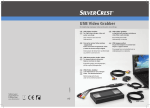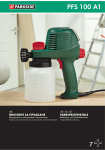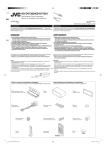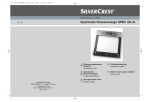Download IAN 91621 - Lidl Service Website
Transcript
BLUETOOTH® HANDS-FREE KIT SBTF 10 C2 BLUETOOTH® HANDS-FREE KIT BLUETOOTH® HANDSFREE BLUETOOTH®- ВИСОКОГОВОРИТЕЛ BLUETOOTH®FREISPRECHEINRICHTUNG Operating instructions Ръководство за експлоатация Instrucţiuni de utilizare Bedienungsanleitung IAN 91621 Before reading, unfold the page containing the illustrations and familiarise yourself with all functions of the device. Înainte de a citi instrucţiunile, priviţi imaginile şi familiarizaţi-vă cu toate funcţiile aparatului. Преди да прочетете отворете страницата с фигурите и след това се запознайте с всички функции на уреда. Klappen Sie vor dem Lesen die Seite mit den Abbildungen aus und machen Sie sich anschließend mit allen Funktionen des Gerätes vertraut. GB / CY RO BG DE / AT / CH Operating instructions Instrucţiuni de utilizare Ръководство за експлоатация Bedienungsanleitung Page 1 Pagina 17 Cтраница 33 Seite 51 Content GB CY Correct Usage . . . . . . . . . . . . . . . . . . . . . . . . . . . . . . . . . 2 Safety instructions . . . . . . . . . . . . . . . . . . . . . . . . . . . . . . 3 Introduction . . . . . . . . . . . . . . . . . . . . . . . . . . . . . . . . . . . 4 Package contents (see fold-out page) . . . . . . . . . . . . . . . 5 Technical data . . . . . . . . . . . . . . . . . . . . . . . . . . . . . . . . . 5 Controls (see fold-out page) . . . . . . . . . . . . . . . . . . . . . . 6 Installing the hands-free appliance in a vehicle . . . . . . . 6 Switching the hands-free appliance on and off . . . . . . . 7 Coupling the hands-free appliance with a mobile telephone . . . . . . . . . . . . . . . . . . . . . . . . . . . . . . . . . . . . 7 Coupling the hands-free appliance with several mobile telephones . . . . . . . . . . . . . . . . . . . . . . . . . . . . . . 8 Separating the connection . . . . . . . . . . . . . . . . . . . . . . . 9 Re-establishing the connection . . . . . . . . . . . . . . . . . . . . 9 Using the hands-free appliance . . . . . . . . . . . . . . . . . . . 9 Charging 5 V Devices . . . . . . . . . . . . . . . . . . . . . . . . . . 11 Troubleshooting . . . . . . . . . . . . . . . . . . . . . . . . . . . . . . . 11 Cleaning and Care . . . . . . . . . . . . . . . . . . . . . . . . . . . 13 Disposal . . . . . . . . . . . . . . . . . . . . . . . . . . . . . . . . . . . . 13 Warranty & Service . . . . . . . . . . . . . . . . . . . . . . . . . . . 13 Importer . . . . . . . . . . . . . . . . . . . . . . . . . . . . . . . . . . . . 14 Declaration of EU Conformity . . . . . . . . . . . . . . . . . . . . 15 SBTF 10 C2 IB_91621_SBTF10C2_LB7.indb 1 1 20.08.13 17:03 Congratulations on the purchase of your new appliance. GB CY You have clearly decided in favour of a quality product. These operating instructions are a part of this product. They contain important information in regard to safety, use and disposal. Before using the product, familiarise yourself with all of these operating and safety instructions. Use the product only as described and only for the specified areas of application. In addition, pass these documents on, together with the product, to any future owner. Correct Usage The Bluetooth® Hands-Free Kit SBTF 10 C2 is designed for use in vehicles with a voltage of 12-24 V. The device is designed to create an open voice connection with a mobile phone via a Bluetooth® connection, in order to allow the user to make telephone calls while travelling by car, without having to hold the mobile phone to his or her ear. The handsfree phone system uses both Bluetooth® radio technology aswell as a digital signal processor (DSP) to carry out telephone functions. In addition, mobile devices (MP3 players, cell with an operating voltage of 5V phones, etc.) can be charged via the USB port. This device may be used ONLY for private domestic purposes, not for industrial or commercial applications. This product is not intended for use in activities concerned with medicinal, lifesaving or life sustaining applications. All of the additional connecting cables and external devices used MUST match the safety-related, electromagnetic compatability and shielding quality standards of the device at hand. This appliance is not intended for any other use or for uses beyond those mentioned. Claims of any kind for damage resulting from unintended use will not be excepted. The operator alone bears liability. 2 IB_91621_SBTF10C2_LB7.indb 2 SBTF 10 C2 20.08.13 17:03 Safety instructions GB CY Symbol definitions: This symbol points out the particular risks associated with handling, operation or manipulation. This symbol stands for special tips and operating instructions. Traffic safety has priority! ● Comply with all local laws. When driving, your hands must ALWAYS be free to operate the vehicle safely. Traffic safety must ALWAYS take priority whilst driving. ● Only manipulate the hands-free appliance on those occasions in which the traffic situation permits it and in which you will not endanger, injure, obstruct or cause annoyance to other road users. ● Do not permit your concentration on the road traffic to be compromised by the manipulation and displays of the handsfree appliance! ● Become familiar with the operation of it before driving off and practice the safe operation of the facility! ● Install the hands-free appliance in the vehicle such that your view is not obstructed and that the appliance is not located in an impact zone in the passenger compartment or in the inflation area of airbags. General safety instructions ● Do not attempt to open or repair the appliance. Should you do so, appliance safety can no longer be assured and the warranty becomes void. ● Have the defective device repaired by customer service or an authorised specialist only. No liability will be accepted for damage caused by misuse, improper handling, use of force or unauthorized modification. ● Never subject the device to moisture, extreme temperatures (greater than +70°C) or extreme vibrations. SBTF 10 C2 IB_91621_SBTF10C2_LB7.indb 3 3 20.08.13 17:03 ● This device is not intended for use by persons (including children) with restricted physical, sensory or mental abilities or lack of experience and/or knowledge unless, of course, they are supervised by a person responsible for their safety or obtain from that person instructions on how the device should be used. GB CY Risk of suffocation ● The packaging material is not a toy. Keep plastic sheeting, bags and all other packaging material away from children. There is a risk of suffocation. Connection to other mobile telephones ● If you wish to connect the appliance to another appliance, read the operating instructions to obtain detailed safety instructions. Do not connect it to a product that is not compatible. High frequency signals in vehicles HF signals can, under circumstances, negatively influence the function of not properly installed or not sufficiently shielded electronic systems in vehicles, e.g. electronic ABS, electronic tempo controllers and airbag systems. For further informa tion about your vehicle or its possible ancillaries make contact with the respective manufacturer or their representative. Introduction Bluetooth® is a wireless communication system with a short range. It makes possible wireless connections between Bluetooth® appliances, such as for example mobile telephones, PDA and PCs. Bluetooth® relates itself to a worldwide standard for operation in the internationally recognised ISM Frequency Range (Industrial, Scientific and Medical). Within the ISM Frequency Range (2.402 2.480 GHz), a data transfer range of ca. 10 meters (class II) is achieved. The disturbance susceptibility through other users of the ISM Frequency Range, such as for example microwaves, WLAN (802.116) or garage door openers, is minimised by so-called “Frequency-Hopping“. With 4 IB_91621_SBTF10C2_LB7.indb 4 SBTF 10 C2 20.08.13 17:03 Frequency-Hopping, a change of frequency levels takes place at up to 1600 times per second, thereby Bluetooth® is also reckoned to be relatively tap-proof. GB CY Bluetooth® is a registered trademark of Bluetooth SIG, Inc. All other names and brands are the property of their owner. The HSP (Headset-Profil) makes possible standard functions such as voice transference, as well as the acceptance and rejection of calls. The HFP (Handsfree-Profil) makes possible the hands-free call functions of a mobile telephone, for example with the help of voice commands. Package contents (see fold-out page) Bluetooth® Hands-Free Kit Operating instructions Technical data / 1000 mA 12-24 V Version 3.0 + EDR, up to a range of 10 meters Supported Bluetooth® profiles: HSP and HFP /1A Output Voltage USB port: 5V Fuse: F2AL / 250 V Dimensions (L x W x H): approx. 16,2 x 5,5 x 2,1 cm Weight: approx. 70 g Operational temperature: +15° to +40°C Storage temperature: 0° to +70°C Humidity: 5 to 75% (no condensation) Operational voltage: Bluetooth® Specification: SBTF 10 C2 IB_91621_SBTF10C2_LB7.indb 5 5 20.08.13 17:03 Controls (see fold-out page) GB CY 1 Vehicle connector plug 2 Microphone 3 +/- Buttons 4 USB port 5 Loudspeakers 6 Multi-function button 7 LED status indicator Installing the hands-free appliance in a vehicle So that the hands-free appliance can function correctly, it is connected to the vehicle cigar lighter socket or on-board power socket and provided with electricity from there. ● Ensure that the hands-free appliance engages completely and that the operation of the vehicle is not negatively influenced. The LED status indicator 7 blinks twice every 3 seconds and a short high signal tone sounds once. The appliance is in standby mode. Note: It is possible that the cigar lighter only functions when the vehicle ignition is switched on. In cases of doubt, consult the operating instructions for the particular vehicle. Caution: For vehicles in which the cigar lighter, resp. the vehicle circuit plug, also functions when the ignition is switched off: ● Use the hands-free appliance only when the motor is running. Otherwise, the vehicle batteries could become discharged over an extended period of time. Note: When you are not using the hands-free equipment remove it from the vehicles cigarette lighter socket. Store it in a dry, dust free location protected from direct sunlight. 6 IB_91621_SBTF10C2_LB7.indb 6 SBTF 10 C2 20.08.13 17:03 Switching the hands-free appliance on and off GB CY Switching on: The appliance is switched off. ● Press and hold the multi-function button 6 for 3 seconds, until a short and high signal tone is heard. The LED status indicator 7 blinks twice every 3 seconds. Switching off: The appliance is in standby mode. ● Press and hold the multi-function button 6 for 5 seconds, until a long and deep signal tone is heard. The LED status indicator 7 extinguishes. Coupling the hands-free appliance with a mobile telephone The hands-free appliance has been especially developed for mobile telephones that support the Bluetooth® Profile “Handsfree (HFP) and Headset (HSP)“. Further information about Bluetooth® radio technology is to be found in the operating instructions for your mobile telephone. Before you can use the hands-free appliance, you must connect it with a compatible mobile telephone (pairing). ● Check to make sure the mobile telephone is switched on. ● Programme the mobile telephone so that it searches for Bluetooth® appliances. A detailed description of how to do this is to be found in the operating instructions for your mobile telephone. ● Ensure that the hands-free appliance is correctly set up and switched off. ● To switch the device off, press and hold the multi-function button 6 for about 3 seconds. A long, low signal tone will be heard and the LED status indicator 7 extinguishes. ● Position the hands-free appliance and the mobile telephone so that they are not more than 1 metre away from each other. ● Press and hold down the multi-function button 6 for 6 seconds until, after 3 seconds a short, high signal tone SBTF 10 C2 IB_91621_SBTF10C2_LB7.indb 7 7 20.08.13 17:03 and after a further 3 seconds a succession of low and high signal tones are heard. The LED status indicator 7 lights up constantly and the hands-free equipment is now in the coupling mode. ● Select the hands-free provision “Car Kit“ from the list of available appliances for the mobile telephone. ● Enter in the pre-programmed passcode “9999“ and then confirm it, which couples the appliances with each other. You will hear a long high signal tone and the LED status indicator 7 blinks every 3 seconds. ● You can now use the hands-free appliance. GB CY Note: When using the latest mobile phones, (Smartphones) those that are equipped with Bluetooth 2.0 or a more modern version, it is possible that the pass code “9999“ need not be entered. If the coupling is not completed within 2 minutes, the hands-free appliance switches itself off. The LED status indicator 7 extinguishes and you will hear a long and deep signal tone. With some mobile telephones it is possible that coupling does not automatically take place. In this case coupling must be carried out additionally on the mobile telephone. The LED status indicator 7 blinks twice every 3 seconds until this has been carried out. Further information can be found in your mobile telephone’s operating instructions. Coupling the hands-free appliance with several mobile telephones You can couple the hands-free appliance with up to eight mobile telephones. If a further mobile telephone is coupled with the hands-free appliance, the coupling information of the first coupled mobile telephone is erased. However, it can only be connected with one mobile telephone. When the hands-free appliance is switched on, within a few seconds it attempts to make a connection to the last used mobile phone. Should a connection not be possible, the hands-free appliance nonetheless remains recognis8 IB_91621_SBTF10C2_LB7.indb 8 SBTF 10 C2 20.08.13 17:03 able for other mobile telephones. To use the hands-free appliance with a linked mobile phone that is not the last used mobile phone, the connection must be made via the Bluetooth® menu of the mobile phone. GB CY Separating the connection If you wish separate the mobile telephone from the handsfree appliance, for example, to connect it to another Bluetooth® appliance: ● Switch the hands-free appliance off or ● separate the connection over the Bluetooth® menu in the mobile telephone. You need not erase the coupling with the hands-free appliance in the Bluetooth® menu to separate the connection. Re-establishing the connection If you want to reconnect the hands-free appliance with the last used mobile phone: ● Check to see that Bluetooth® is activated in the mobile telephone, then switch the hands-free appliance on. When connecting to a previously coupled mobile telephone it is not necessary to enter a pass-code. You can set your mobile telephone so that when the hands-free equipment is switched on a connection with the mobile telephone is automatically established. As soon as the hands-free equipment is connected to the previously coupled mobile telephone a short, high signal tone is emitted confirming the connection. Further information regarding automatic coupling can be found in your mobile telephone’s operating instructions. Using the hands-free appliance After successful coupling, the following functions are available to you. Some of the described functions are only possible with a mobile telephone that supports the Handsfree Profile (HFP). SBTF 10 C2 IB_91621_SBTF10C2_LB7.indb 9 9 20.08.13 17:03 GB CY Note: The sound quality of the hands-free set is heavily dependent on where it is installed. Where possible, set up your hands-free set so that the microphone 2 is pointing in your direction. Call function ● Use your mobile telephone in the usual way to make a call. ● For redialing of the last number called, shortly press the multi-function button 6 twice. ● For activation of voice dialling, shortly press the multifunction button 6 once. Note: Voice dialing is only available with mobile telephones that support this function. Further information regarding voice dialing is to be found in the operating instructions for your mobile telephone. Accepting and ending a call When you receive a call the LED status indicator 7 blinks and you hear a call tone from the hands-free appliance. If the call signal in your mobile phone is switched off, the ringing tone is nonetheless sounded via the hands-free appliance. ● Press the multi-function button 6 shortly once, to accept the call. ● Press the multi-function button 6 shortly once, to terminate the accepted call. You can also accept and terminate the call over the mobile telephone. Automatic call acceptance If automatic call acceptance is activated in the mobile telephone, it accepts the incoming call after a determined time period and then passes it on to the hands-free appliance. Further information regarding automatic call acceptance is to be found in the operating instructions for your mobile telephone. 10 IB_91621_SBTF10C2_LB7.indb 10 SBTF 10 C2 20.08.13 17:03 Rejection of a call GB CY ● Press the multi-function button 6 for 3 seconds to reject an incoming telephone call. Adjusting the volume of the hands-free appliance You can adjust the sound volume level of the hands free device with the +/- buttons 3. ● During a call, repeatedly press the + resp. - buttons 3 until the desired sound volume level is obtained. The attainment of the maximum sound volume level is indicated by a short signal tone. Charging 5 V Devices ● Check the max. input voltage (5V) and the max. power input (1000 mA) of the device which you want to charge. For this, consult the operating manual of the device. ● Connect the device to be charged with the USB port 4 on the hands free device. The device now receives its power supply from the hands free device. If the device is equipped with a charging indicator light, this will indicate that the device is being charged. Troubleshooting If you cannot connect the hands-free appliance with a compatible mobile telephone, proceed as follows: ● Ensure that the Bluetooth® function in the mobile telephone is activated. ● Ensure that the hands-free appliance is correctly installed, switched on and supplied with electricity. ● If you use several Bluetooth® appliances, ensure that a previously created Bluetooth® connection of the mobile telephone is separated. ● Ensure that the hands-free appliance is distanced a maximum of 10 metres from the mobile telephone and that there are no barriers or electronic devices between them. SBTF 10 C2 IB_91621_SBTF10C2_LB7.indb 11 11 20.08.13 17:03 GB CY Replacing the fuse The hands-free set is equipped with a fuse. If the device no longer works, check the fuse and replace if necessary. D C B A ● Open the vehicle connector plug 1 by turning the fluted screw insert A gently anticlockwise – with pliers if necessary – and remove it. ● Remove the plug tip B from the fuse C and pull the fuse out. Ensure that the spring D in the vehicle connector plug 1 does not accidentally jump out and become lost. ● Place a new fuse of type F2AL/250V into the vehicle connector plug 1, place the plug tip B onto the end of the fuse that is slightly protruding C and screw the screw insert that you removed earlier A back in. Risk of fire! ● Replace the fuse only with another of the same rating as that given on the ratings plate. Fuses with a different rating may cause fire. Smoke resulting from such a fire is poisonous. Note: If these measures do not correct the problem, please contact the appropriate service partner for your country. 12 IB_91621_SBTF10C2_LB7.indb 12 SBTF 10 C2 20.08.13 17:03 Cleaning and Care GB CY Danger of electrocution! ● Before cleaning, always separate the electricity supply from the appliance! ● NEVER submerse the appliance in water or other liquids! ● Do not permit liquids to permeate into the housing! ● Never open the housing of the appliance! There are no user-serviceable elements inside. ● Do not use strong detergents, solvents or abrasive cleaning agents to clean the appliance. These could damage the housing surfaces. ● Clean the housing surfaces with a slightly moist soft cloth. Disposal Do not dispose of the appliance in your normal domestic waste. This product is subject to the European guideline 2012/19/EU. Dispose of the appliance through an approved disposal centre or at your community waste facility. Observe the currently applicable regulations. In case of doubt, please contact your waste disposal centre. Dispose of all packaging materials in an environmentally responsible manner. Warranty & Service The warranty for this appliance is for 3 years from the date of purchase. The appliance has been manufactured with care and meticulously examined before delivery. Please retain your receipt as proof of purchase. In the event of a warranty claim, please make contact by telephone with our Service Department. Only in this way can a post-free despatch for your goods be assured. The warranty covers only claims for material and manufacturing defects, but not for transport damage, for wearing parts or for damage to fragile components, e.g. SBTF 10 C2 IB_91621_SBTF10C2_LB7.indb 13 13 20.08.13 17:03 GB CY buttons or batteries. This product is for private use only and is not intended for commercial use. The warranty is void in the case of abusive and improper handling, use of force and internal tampering not carried out by our authorized service branch. Your statutory rights are not restricted in any way by this warranty. The warranty period will not be extended by repairs made under warranty. This applies also to replaced and repaired parts. Any damage and defects extant on purchase must be reported immediately after unpacking the appliance, at the latest, two days after the purchase date. Repairs made after the expiration of the warranty period are subject to payment. Service Great Britain Tel.: 0871 5000 720 (£ 0.10/Min.) E-Mail: kompernass@lidl.co.uk IAN 91621 CY Service Cyprus Tel.: 8009 4409 E-Mail: kompernass@lidl.com.cy IAN 91621 Hotline availability: Monday to Friday 08:00 - 20:00 (CET) Importer KOMPERNASS HANDELS GMBH BURGSTRASSE 21 44867 BOCHUM GERMANY www.kompernass.com 14 IB_91621_SBTF10C2_LB7.indb 14 SBTF 10 C2 20.08.13 17:03 Declaration of EU Conformity We, Kompernaß Handels GmbH, Burgstraße 21, 44867 Bochum, Germany, hereby declare that the product SBTF 10 C2 Bluetooth® hands-free Kit complies with the essential requirements and other relevant provisions of the Motor Vehicle Directive 2004/104/EC, the R&TTE Directive 1999/5/EC, the Low Voltage Directive 2006/95/EC and the RoHS Directive 2011/65/EU. GB CY ID number: IAN 91621 Related harmonised standards: EN 60950-1:2006 + A11:2009 + A1: 2010 + A12: 2011 ETSI EN 300 328 V1.7.1 ETSI EN 301 489-1 V1.9.2 ETSI EN 301 489-17 V2.2.1 EN 62479: 2010 EN 50581: 2012 ISO 7637-2: 2004 Bochum, 3.08.2013 Semi Uguzlu Quality Manager SBTF 10 C2 IB_91621_SBTF10C2_LB7.indb 15 15 20.08.13 17:03 16 IB_91621_SBTF10C2_LB7.indb 16 SBTF 10 C2 20.08.13 17:03 Cuprins Utilizarea conform destinaţiei . . . . . . . . . . . . . . . . . . . . Indicaţii de siguranţă . . . . . . . . . . . . . . . . . . . . . . . . . . . Introducere . . . . . . . . . . . . . . . . . . . . . . . . . . . . . . . . . . Furnitura (vezi pagina pliantă) . . . . . . . . . . . . . . . . . . . Date tehnice . . . . . . . . . . . . . . . . . . . . . . . . . . . . . . . . . Elemente de operare . . . . . . . . . . . . . . . . . . . . . . . . . . . Montarea dispozitivului de comunicare hands-free în autovehicul . . . . . . . . . . . . . . . . . . . . . . . . . . . . . . . . Pornirea şi oprirea dispozitivului de comunicare hands-free . . . . . . . . . . . . . . . . . . . . . . . . . . . . . . . . . . . Conectarea dispozitivului de comunicare hands-free la un telefon mobil . . . . . . . . . . . . . . . . . . . . . . . . . . . . Conectarea dispozitivului de comunicare hands-free la mai multe telefoane mobile . . . . . . . . . . . . . . . . . . . . . Întreruperea conexiunii . . . . . . . . . . . . . . . . . . . . . . . . . Refacerea conexiunii . . . . . . . . . . . . . . . . . . . . . . . . . . . Utilizarea dispozitivului de comunicare hands-free . . . . Încărcarea aparatelor de 5 V . . . . . . . . . . . . . . . . . . . . Remedierea defecţiunilor. . . . . . . . . . . . . . . . . . . . . . . . Curăţarea şi îngrijirea . . . . . . . . . . . . . . . . . . . . . . . . . . Eliminarea aparatelor uzate . . . . . . . . . . . . . . . . . . . . . 18 19 20 21 21 22 RO 22 23 23 25 25 26 26 28 28 30 30 Garanţie şi service . . . . . . . . . . . . . . . . . . . . . . . . . . . . 31 Importator . . . . . . . . . . . . . . . . . . . . . . . . . . . . . . . . . . . 31 Declaraţie de conformitate-EU . . . . . . . . . . . . . . . . . . . 32 SBTF 10 C2 IB_91621_SBTF10C2_LB7.indb 17 17 20.08.13 17:03 Felicitări pentru achiziţionarea noului dumneavoastră aparat! RO Acum deţineţi un produs de calitate excepţională. Instrucţiunile de utilizare sunt parte integrantă a produsului. Acestea conţin indicaţii importante privind siguranţa, modul de utilizare şi de eliminare a aparatelor uzate. Înainte de a utiliza produsul, familiarizaţi-vă cu toate indicaţiile de operare şi de siguranţă. Utilizaţi acest produs numai în modul descris şi doar pentru domeniile de utilizare specificate. Dacă înmânaţi produsul altor persoane, predaţi, de asemenea, şi documentele aferente. Utilizarea conform destinaţiei Dispozitivul de comunicare hands-free, SBTF 10 C2 Bluetooth® este destinat pentru utilizarea în autovehicule cu o tensiune de bord de 12-24 V. Aparatul este prevăzut pentru realizarea unei conexiuni tip mâini libere prin intermediul unei conexiuni Bluetooth® pentru a putea utiliza telefonul pe durata deplasării cu autovehiculul fără a fi necesară ţinerea telefonului mobil la ureche. Dispozitivul de comunicare hands-free utilizează tehnologia radio de la Bluetooth® cât şi un procesor digital de semnal (DSP), pentru a executa funcţii de apelare. În plus, prin intermediul conexiunii USB pot fi încărcate aparate mobile cu o tensiu(MP3-player, telefon mobil, etc.). ne de lucru de 5V Acest aparat trebuie utilizat doar în scopuri private şi nu în scopuri industriale şi comerciale. Acest produs nu este destinat utilizării în domeniul medical, domeniul salvării de vieţi omeneşti sau menţinerii funcţiilor vitale. Pot fi utilizate doar cabluri de racordare şi echipamente externe, care sunt sigure din punct de vedere tehnic şi care corespund toleranţei electromagnetice şi calităţii de ecranare ale acestui aparat. O altă utilizare sau o utilizare diferită de cele menţionate este considerată a fi neconformă cu destinaţia. Solicitări de orice tip cu privire la defecţiuni cauzate de utilizarea neconformă sunt excluse. Riscul este suportat în totalitate de către utilizator. 18 IB_91621_SBTF10C2_LB7.indb 18 SBTF 10 C2 20.08.13 17:03 Indicaţii de siguranţă Explicarea simbolurilor: Acest simbol indică pericole speciale la manipulare, utilizare sau operare. RO Acest simbol reprezintă indicii speciale şi indicaţii privind operarea. Siguranţa rutieră înainte de toate! ● Respectaţi toate legile locale. Mâinile trebuie să fie întotdeauna libere în timpul mersului pentru conducerea autovehiculului. Siguranţa rutieră trebuie să fie întotdeauna pe primul plan, la condus. ● Operaţi dispozitivul hands-free doar în situaţiile, în care traficul rutier vă permite şi în cadrul cărora nu puneţi în pericol, nu afectaţi, nu împiedicaţi sau nu deranjaţi alţi participanţi la traficul rutier. ● Nu lăsaţi procedeele de operare şi indicaţiile dispozitivului hands-free să vă distragă atenţia de la circulaţia rutieră! ● Familiarizaţi-vă cu modul de operare al dispozitivului hands-free înainte de a porni la drum şi exersaţi un mod de utilizare sigur al acestui dispozitiv! ● Instalaţi dispozitivul hands-free în autovehicul, astfel încât să nu vă afecteze vizibilitatea şi să nu fie montat în zona de impact pentru pasageri sau în spaţiul în care se deschid airbag-urile. Indicaţii generale cu privire la siguranţă ● Nu încercaţi să deschideţi sau să reparaţi aparatul. În aceste cazuri nu mai este asigurată siguranţa, iar garanţia devine nulă. ● Lăsaţi aparatul să fie reparat doar de către serviciul clienţi sau de către specialişti calificaţi. Pentru defecţiuni cauzate de o manipulare abuzivă sau incorectă, de uz de forţă sau demodificări neautorizate, nu se acordă garanţie. SBTF 10 C2 IB_91621_SBTF10C2_LB7.indb 19 19 20.08.13 17:03 RO ● Nu expuneţi aparatul la umiditate, temperaturi extreme (> +70°C) sau vibraţii puternice. ● Acest aparat nu este destinat utilizării de către persoane (inclusiv copii) cu capacităţi fizice, senzoriale sau mentale limitate sau cu o experienţă şi / sau cunoştinţe limitate, cu excepţia cazului în care sunt supravegheate de către o persoană responsabilă pentru siguranţa lor sau au primit instrucţiuni de la aceasta privind modul de utilizare a aparatului. Pericol de asfixiere ● Materialele de ambalare nu sunt jucării. Menţineţi foliile, pungile şi toate celelalte materiale de ambalare departe de accesul copiilor. Pericol de asfixiere. Racordarea la alte telefoane mobile ● În cazul în care racordaţi acest aparat la alt aparat, citiţi instrucţiunile de utilizare ale acestuia, pentru a afla indicaţii mai detaliate cu privire la siguranţă. Nu racordaţi la produse care nu sunt compatibile. Semnale de înaltă frecvenţă în autovehicule Semnalele de înaltă frecvenţă pot influenţa, în unele cazuri, funcţionarea sistemelor electronice care nu sunt instalate corect în automobile sau care nu sunt suficient de bine ecranate, de ex. sisteme ABS, sisteme de reglare a vitezei şi sisteme cu airbag. Pentru informaţii suplimentare despre autovehiculul dumneavoastră sau despre accesoriile acestuia luaţi legătura cu producătorul corespunzător sau cu reprezentantul acestuia. Introducere Bluetooth® este o tehnologie de comunicare fără fir, cu rază scurtă de acţiune. Aceasta permite conexiuni fără fir între echipamente Bluetooth®, ca de ex. telefoane mobile, PDA-uri (asistent personal digital) şi PC-uri. Bluetooth® se bazează pe o normă internaţională cu privire la operarea în banda de frecvenţă ISM (Industrie, Ştiinţă şi Medicină), 20 IB_91621_SBTF10C2_LB7.indb 20 SBTF 10 C2 20.08.13 17:03 care este recunoscută la nivel mondial. În cadrul benzii de frecvenţă-ISM (2,402 - 2,480 GHz) se ajunge la o rază a transferului de date de cca 10 metri (Clasa II). Sensibilitatea la interferenţe cauzată de alţi utilizatori ai benzii de frecvenţă ISM, ca de ex. cuptor cu microunde, WLAN (reţea locală fără fir) (802.116) sau deschizător de uşă de garaj este minimalizată prin aşa numitul "FrequenzHopping", adică "salt de frecvenţă". În cazul saltului de frecvenţă are loc o comutare între frecvenţe, de până la 1600 de ori per secundă, astfel că Bluetooth® este considerat ca fiind relativ imposibil de ascultat. RO Bluetooth® este marcă înregistrată a Bluetooth SIG, Inc. Toate denumirile şi mărcile sunt proprietatea respectivilor proprietari. HSP (profilul-Headset) permite executarea funcţiilor standard ca transmisia vocală cât şi preluarea şi respingerea apelurilor telefonice. HFP (profilul-Handsfree) permite executarea funcţiilor pentru comunicare ca şi cele ale telefonului mobil, de ex. cu ajutorul comenzilor vocale. Furnitura (vezi pagina pliantă) Bluetooth® handsfree Instrucţiuni de utilizare Date tehnice / 1000 mA 12-24 V Versiunea 3.0 + EDR (rată de transfer de date mai rapidă), cu o rază de acţiune de până la 10 m Profile suportate de Bluetooth®: HSP şi HFP Tensiune de ieşire /1A Conexiune USB: 5V Siguranţă: F2AL / 250 V Dimensiuni (L x L x Î): cca 16,2 x 5,5 x 2,1 cm Tensiunea de lucru: Specificaţii Bluetooth®: SBTF 10 C2 IB_91621_SBTF10C2_LB7.indb 21 21 20.08.13 17:03 RO Greutate: Temperatura de operare: Temperatura de păstrare: Umiditate: cca 70 g +15° până la +40°C 0° până la +70°C 5 până la 75% (fără condens) Elemente de operare 1 Ştecher pentru Kfz (autovehicul) 2 Microfon 3 Butoane +/4 Conexiune USB 5 Difuzor 6 Buton multifuncţional 7 LED indicator de stare Montarea dispozitivului de comunicare hands-free în autovehicul Pentru ca dispozitivul de comunicare hands-free să funcţioneze impecabil, acesta este introdus în priza pentru aprins ţigara sau priza reţelei de bord din autovehicul şi este alimentat cu curent de la acestea. ● Asiguraţi-vă că, dispozitivul de comunicare este introdus complet şi nu influenţează conducerea autovehiculului. LED-ul indicator de stare 7 clipeşte de două ori la fiecare 3 secunde şi se aude o dată un semnal sonor scurt şi de înaltă frecvenţă. Aparatul se află pe modul standby. Indicaţie: Este posibil ca bricheta pentru ţigară să funcţioneze doar la pornirea motorului autovehiculului. Dacă aveţi îndoieli consultaţi manualul de instrucţiuni al autovehiculului. 22 IB_91621_SBTF10C2_LB7.indb 22 SBTF 10 C2 20.08.13 17:03 Atenţie! În cazul autovehiculelor, la care priza pentru aprins ţigara resp. priza reţelei de bord funcţionează şi când motorul este oprit: RO ● Utilizaţi dispozitivul de comunicare hands-free doar când motorul este pornit. În caz contrar, bateria autovehiculului se poate descărca după o perioadă mai lungă de timp. Indicaţie: Dacă nu utilizaţi dispozitivul de comunicare hands-free, îndepărtaţi-l din priza pentru aprins ţigara. Păstraţi-l într-un loc uscat, fără praf şi protejat de lumina directă a soarelui. Pornirea şi oprirea dispozitivului de comunicare hands-free Pornirea: Aparatul este oprit. ● Apăsaţi şi menţineţi butonul multifuncţional 6 apăsat timp de 3 secunde, până când se aude un semnal sonor scurt, de înaltă frecvenţă. LED-ul indicator de stare 7 clipeşte de două ori la fiecare 3 secunde. Oprirea: Aparatul se află pe modul standby. ● Apăsaţi şi menţineţi butonul multifuncţional 6 apăsat timp de 5 secunde, până când se aude un semnal sonor lung, de joasă frecvenţă. LED-ul indicator de stare 7 se stinge. Conectarea dispozitivului de comunicare hands-free la un telefon mobil Dispozitivul de comunicare hands-free a fost fabricat special pentru telefoane mobile, care suportă profilele Bluetooth® "Handsfree (HFP) şi Headset (HSP)". Pentru informaţii suplimentare cu privire la tehnologia radioBluetooth® consultaţi instrucţiunile de utilizare ale telefonului dumneavostră mobil. SBTF 10 C2 IB_91621_SBTF10C2_LB7.indb 23 23 20.08.13 17:03 Înainte de a putea utiliza acest dispozitiv de comunicare, trebuie să-l racordaţi la un telefon mobil compatibil (pairing). RO ● Asiguraţi-vă că telefonul mobil este pornit. ● Setaţi telefonul mobil, astfel încât să caute aparate Bluetooth®. O descriere detaliată pentru aceasta, găsiţi în instrucţiunile de utilizare ale telefonului dumneavoastră mobil. ● Asiguraţi-vă că dispozitivul de comunicare hands-free este corect montat şi este oprit. ● Pentru a opri aparatul, menţineţi butonul multifuncţional 6 apăsat pentru cca 3 secunde. Se aude un semnal sonor lung şi de joasă frecvenţă iar LED-ul indicator de stare 7 se stinge. ● Aşezaţi dispozitivul de comunicare hands-free şi telefonul mobil, astfel încât să nu fie la mai mult de 1 metru distanţă unul faţă de celălalt. ● Apăsaţi şi menţineţi butonul multifuncţional 6 apăsat timp de 6 secunde, până ce după 3 secunde se aude un semnal sonor scurt şi de înaltă frecvenţă iar după alte 3 secunde se aude un alt semnal sonor, de joasă şi apoi de înaltă frecvenţă. LED-ul indicator de stare 7 luminează continuu. Dispozitivul de comunicare handsfree se află acum pe modul de conectare. ● Selectaţi opţiunea "Car Kit" din lista aparatelor disponibile pe telefonul mobil. ● Introduceţi parola programată anterior, "9999" şi confirmaţi-o, pentru a conecta aparatele unul cu celălalt. Veţi auzi un semnal sonor lung şi de înaltă frecvenţă iar LED-ul indicator de stare 7 va clipi la fiecare 3 secunde. ● Din acest moment puteţi utiliza dispozitivul de comunicare hands-free. Indicaţie: În cazul utilizării unor telefoane mobile de ultimă generaţie (Smartphones), care sunt dotate cu versiunea Bluetooth 2.0 sau cu o versiune mai nouă, este posibil ca parola "9999" să nu trebuiască să fie introdusă. În cazul în care 24 IB_91621_SBTF10C2_LB7.indb 24 SBTF 10 C2 20.08.13 17:03 racordul nu este efectuat în timp de 2 minute, dispozitivul de comunicare hands-free se opreşte. LED-ul indicator de stare 7 sestinge şi veţi auzi un semnal sonor lung, de joasă frecvenţă. La unele dintre telefoanele mobile este posibil ca această conectare să fie efectuată automat. În acest caz, conectarea trebuie efectuată şi cu ajutorul telefonului mobil. Atâta timp cât conectarea nu este efectuată, LED-ul indicator de stare 7 clipeşte de două ori la fiecare 3 secunde. Informaţii suplimentare găsiţi în instrucţiunile utilizare ale telefonului dumneavoastră mobil. RO Conectarea dispozitivului de comunicare hands-free la mai multe telefoane mobile Puteţi conecta dispozitivul de comunicare hands-free cu până la opt telefoane mobile compatibile. Când se efectuează conexiunea la următorul telefon mobil, informaţiile privind conexiunea la primul telefon sunt şterse. Dar conexiunea se efectuează pe rând, doar la câte un telefon mobil. Când dispozitivul de comunicare hands-free este pornit, acesta încearcă timp de câteva secunde, să stabilească o conexiune cu ultimul telefon mobil utilizat. Dacă o astfel de conexiune poate fi stabilită, dispozitivul de comunicare hands-free poate fi în continuare recunoscut de celelalte telefoane mobile. Pentru a utiliza dispozitivul de comunicare hands-free cu un telefon mobil conectat, dar care nu a fost utilizat ultimul, conexiunea trebuie efectuată din meniul-Bluetooth®al telefonului mobil. Întreruperea conexiunii Dacă doriţi să întrerupeţi conexiunea telefonului dumneavoastră mobil cu dispozitivul de comunicare hands-free, pentru a-l conecta de ex. la un alt aparat-Bluetooth®: ● Opriţi dispozitivul de comunicare hands-free sau ● Întrerupeţi conexiunea din meniul-Bluetooth® din telefonul mobil. SBTF 10 C2 IB_91621_SBTF10C2_LB7.indb 25 25 20.08.13 17:03 Nu este necesar să anulaţi legătura cu dispozitivul de comunicare hands-free din meniul-Bluetooth®, pentru a întrerupe conexiunea. RO Refacerea conexiunii În cazul în care doriţi să refaceţi conexiunea cu ultimul telefon mobil utilizat: ● Asiguraţi-vă, că opţiunea Bluetooth® din telefonul mobil este activată, apoi porniţi dispozitivul de comunicare hands-free. În cazul unei conexiuni cu un telefon mobil racordat anterior, nu trebuie să introduceţi parola. Puteţi să vă setaţi telefonul mobil în aşa fel încât la pornirea dispozitivului de comunicare hands-free, să se formeze automat o conexiune cu telefonul mobil. Imediat ce s-a efectuat conexiunea între dispozitivul de comunicare hands-free cu telefonul mobil racordat anterior, se aude un semnal sonor scurt şi de înaltă frecvenţă pentru a confirma stabilirea conexiunii. Informaţii suplimentare privind conectarea automată, găsiţi în instrucţiunile de utilizare ale telefonului dumneavoastră mobil. Utilizarea dispozitivului de comunicare hands-free După ce a fost efectuată conexiunea, aveţi la dispoziţie următoarele funcţii. Unele dintre funcţiile descrise sunt posibile doar cu ajutorul unui telefon mobil, care suportă profilul-Handsfree (HFP). Notă: Calitatea audio depinde în mod considerabil de poziţia de montaj a dispozitivului de comunicare hands-free. Orientaţi dispozitivul de comunicare hands-free pe cât posibil astfel încât microfonul 2 să fie îndreptat spre dvs. 26 IB_91621_SBTF10C2_LB7.indb 26 SBTF 10 C2 20.08.13 17:03 Funcţii de apelare ● Utilizaţi telefonul mobil în mod normal, pentru a efectua un apel. ● Pentru a repetarea apelului la ultimul număr selectat, apăsaţi butonul multifuncţional 6 de două ori scurt. ● Pentru activarea selectării limbii apăsaţi butonul multifuncţional 6 o dată scurt. RO Indicaţie Opţiunea de selectare a limbii este disponibilă doar la telefoanele mobile, care suportă această funcţie. Informaţii suplimentare privind selectarea limbii, găsiţi în instrucţiunile de utilizare ale telefonului dumneavoastră mobil. Preluarea şi încheierea unui apel Dacă primiţi un apel, clipeşte LED-ul indicator de stare 7 şi veţi auzi un ton de apel la dispozitivul de comunicare hands-free. Dacă tonul de apel din telefonul dumneavoastră mobil este oprit, acesta va fi totuşi redat de dispozitivul de comunicare hands-free. ● Apăsaţi o dată scurt butonul multifuncţional 6, pentru a prelua apelul. ● Apăsaţi o dată scurt butonul multifuncţional 6, pentru a încheia apelul preluat. Puteţi prelua resp. încheia apelul cu ajutorul telefonului mobil. Preluare automată a apelului Dacă opţiunea de preluare automată a apelului este activată în telefonul mobil, după o perioadă stabilită de timp acesta preia automat apelul şi îl direcţionează către dispozitivul de comunicare hands-free. Informaţii suplimentare privind preluarea automată a apelului găsiţi în instrucţiunile de utilizare ale telefonului dumneavoastră mobil. SBTF 10 C2 IB_91621_SBTF10C2_LB7.indb 27 27 20.08.13 17:03 Respingerea unui apel • Apăsaţi butonul multifuncţional 6 timp de 3 secunde, pentru a respinge un apel. RO Setarea intensităţii sunetului la dispozitivul de comunicare hands-free Puteţi seta intensitatea sunetului la dispozitivul de comunicare hands-free cu ajutorul butoanelor +/- 3. ● Pe durata unui apel apăsaţi butonul + resp. butonul - 3 până ce ajungeţi la intensitatea dorită a sunetului. Când ajungeţi la intensitatea maximă a sunetului veţi auzi un semnal sonor scurt. Încărcarea aparatelor de 5 V ● Verificaţi tensiunea max. de intrare (5V) şi consumul max. de curent (1000 mA) al aparatului, pe care doriţi să-l încărcaţi. Pentru aceasta consultaţi manualul de instrucţiuni al aparatului. ● Racordaţi aparatul care trebuie încărcat la USB-ul 4 de la dispozitivul de comunicare hands-free. Astfel, aparatul se alimentează de la dispozitivul de comunicare hands-free. Dacă aparatul este dotat cu ecran ce afişează starea de încărcare, acesta indică faptul că aparatul este alimentat cu curent. Remedierea defecţiunilor Dacă nu puteţi conecta dispozitivul de comunicare handsfree cu un telefon mobil compatibil, acţionaţi după cum urmează: ● Asiguraţi-vă, că la telefonul mobil este activată funcţia Bluetooth®. ● Asiguraţi-vă, că dispozitivul de comunicare hands-free este corect inserat, pornit şi alimentat cu curent. ● Dacă utilizaţi mai multe aparate-Bluetooth®, asiguraţi-vă, că o conexiune-Bluetooth® a telefonului mobil, efectuată anterior, a fost întreruptă. 28 IB_91621_SBTF10C2_LB7.indb 28 SBTF 10 C2 20.08.13 17:03 ● Asiguraţi-vă, că dispozitivul de comunicare hands-free se află la o distanţă de maxim 10 metri de telefonul mobil şi că nu există impedimente sau aparate electronice între acestea. RO Înlocuirea siguranţei În dispozitivul de comunicare hands-free este integrată o siguranţă. Dacă aparatul nu mai funcţionează, verificaţi, respectiv înlocuiţi siguranţa. D C B A ● Deschideţi ştecherul pentru autovehicul 1 prin rotirea cu atenţie în sens antiorar a capătului filetat cu striaţii A , respectiv cu ajutorul unui cleşte, şi scoateţi capătul filetat. ● Scoateţi vârful ştecherului B din siguranţă C şi îndepărtaţi siguranţa. Aveţi grijă ca arcul D din ştecherul pentru autovehicul 1 să nu sară necontrolat şi să nu se piardă. ● Introduceţi o nouă siguranţă de tip F2AL/250V în ştecherul pentru autovehicul 1 şi poziţionaţi vârful ştecherului B pe capătul uşor proeminent al siguranţei C şi înşurubaţi la loc capătul filetat A îndepărtat anterior. Pericol de incendiu! ● Siguranţa se va înlocui numai cu siguranţe având valoarea indicată pe plăcuţa de tip. Siguranţele cu alte valori pot provoca incendii. Fumul provenit din incendii este toxic. SBTF 10 C2 IB_91621_SBTF10C2_LB7.indb 29 29 20.08.13 17:03 Notă: RO În cazul în care aceste măsuri nu contribuie la remedierea defecţiunilor, vă rugăm contactaţi partenerul de service din ţara dumneavoastră. Curăţarea şi îngrijirea Pericol de defecţiune a aparatelor! ● Întrerupeţi alimentarea cu curent a aparatului înainte de a-l curăţa! ● Nu scufundaţi niciodată aparatul în apă sau în alte lichide! ● Nu lăsaţi nici un fel de lichide să ajungă în carcasă! ● Nu deschideţi niciodată carcasa aparatului! Nu există niciun fel de elemente de operare înăuntru. ● Nu utilizaţi niciun fel de substanţe acide, solvenţi sau mijloace puternice de curăţare pentru a curăţa aparatul. Acestea ar putea deteriora suprafaţa carcasei. ● Curăţaţi suprafaţa carcasei cu o cârpă uşor umezită. Eliminarea aparatelor uzate Nu aruncaţi aparatul sub nicio formă în gunoiul menajer obişnuit. Acest produs intră sub incidenţa Directivei europene 2012/19/EU. Eliminaţi aparatul prin intermediul unei firmei specializate şi autorizate sau prin intermediul serviciului local de eliminare a deşeurilor. Respectaţi reglementările actuale în vigoare. Dacă aveţi nelămuriri, contactaţi serviciul dumneavoastră local de eliminare a deşeurilor. Eliminaţi toate materialele de ambalare într-un mod ecologic. 30 IB_91621_SBTF10C2_LB7.indb 30 SBTF 10 C2 20.08.13 17:03 Garanţie şi service Pentru acest aparat se acordă o garanţie de 3 ani începând cu data cumpărării. Aparatul a fost produs cu grijă şi verificat cu scrupulozitate înaintea livrării. Păstraţi bonul de casă pentru a dovedi cumpărarea. Dacă aveţi solicitări privind garanţia, contactaţi telefonic centrul dumneavoastră de service. Numai astfel poate fi asigurată o expediere gratuită a produsului dumneavoastră. Garanţia acoperă numai defectele de material sau de fabricaţie, nu şi deteriorările rezultate în urma transportului, piesele de uzură sau deteriorările apărute la componentele fragile, de ex. comutatoare sau acumulatoare. Aparatul este destinat numai pentru uz privat şi nu pentru o utilizare profesională. În cazul manevrării abuzive sau necorespunzătoare, uzului de forţă şi intervenţiilor care nu au fost realizate de către filiala noastră autorizată de service, garanţia îşi pierde valabilitatea. Drepturile dumneavoastră legale nu sunt limitate prin această garanţie. Perioada de garanţie nu este prelungită după realizarea reparaţiilor în perioada garanţie. Acest lucru este valabil şi pentru piesele înlocuite şi reparate. Deteriorările şi deficienţele prezente deja la cumpărare trebuie semnalate imediat după dezambalare sau cel târziu în două zile de la data cumpărării. Reparaţiile necesare după expirarea perioadei de garanţie se efectuează contra cost. R RO Service România Tel.: 0800896637 E-Mail: kompernass@lidl.ro IAN 91621 Acces linie telefonică directă: De luni până vineri, între orele 8:00 - 20:00 (CET) Importator KOMPERNASS HANDELS GMBH BURGSTRASSE 21 · 44867 BOCHUM · GERMANY www.kompernass.com SBTF 10 C2 IB_91621_SBTF10C2_LB7.indb 31 31 20.08.13 17:03 Declaraţie de conformitate-EU RO Noi, firma Kompernaß Handels GmbH, Burgstraße 21, 44867 Bochum, Germany, declarăm faptul că produsul SBTF 10 C2 Bluetooth® hands-free corespunde cerinţelor de bază şi altor reglementări relevante din cadrul Directivei privind autovehiculele 2004/104/EC, directivei R&TTE 1999/5/EC (echipamente radio şi echipamente terminale de telecomunicaţii) 2006/95/EC şi Directivei RoHS (restricţii privind subtanţele periculoase) 2011/65/EU. Număr de identificare: IAN 91621 Norme armonizate aplicate: EN 60950-1:2006 + A11:2009 + A1: 2010 + A12: 2011 ETSI EN 300 328 V1.7.1 ETSI EN 301 489-1 V1.9.2 ETSI EN 301 489-17 V2.2.1 EN 62479: 2010 EN 50581: 2012 ISO 7637-2: 2004 Bochum, 03.08.2013 Semi Uguzlu Quality Manager 32 IB_91621_SBTF10C2_LB7.indb 32 SBTF 10 C2 20.08.13 17:03 Съдържание Употреба по предназначение . . . . . . . . . . . . . . . . . . Указания за безопасност . . . . . . . . . . . . . . . . . . . . . . Въведение . . . . . . . . . . . . . . . . . . . . . . . . . . . . . . . . . . Окомплектовка на доставката (вж. разгъващата се страница) . . . . . . . . . . . . . . . . . Технически характеристики . . . . . . . . . . . . . . . . . . . Елементи за обслужване (вж. разгъващата се страница) . . . . . . . . . . . . . . . . . Монтаж на устройството „свободни ръце“ в превозното средство . . . . . . . . . . . . . . . . . . . . . . . . Включване и изключване на устройството „свободни ръце“ . . . . . . . . . . . . . . . . . . . . . . . . . . . . . Свързване на устройството „свободни ръце“ с мобилен телефон . . . . . . . . . . . . . . . . . . . . . . . . . . . Свързване на устройството „свободни ръце“ с няколко мобилни телефона . . . . . . . . . . . . . . . . . . Преустановяване на връзката . . . . . . . . . . . . . . . . . . Повторно осъществяване на връзка . . . . . . . . . . . . . Използване на устройството „свободни ръце“ . . . . Зареждане на уреди с напрежение 5 V . . . . . . . . . Отстраняване на неизправности . . . . . . . . . . . . . . . . Почистване и поддръжка . . . . . . . . . . . . . . . . . . . . . . Изхвърляне . . . . . . . . . . . . . . . . . . . . . . . . . . . . . . . . . Гаранция и сервиз . . . . . . . . . . . . . . . . . . . . . . . . . . . Вносител . . . . . . . . . . . . . . . . . . . . . . . . . . . . . . . . . . . ЕС декларация за съответствие . . . . . . . . . . . . . . . . . SBTF 10 C2 IB_91621_SBTF10C2_LB7.indb 33 34 35 37 37 38 BG 38 38 39 40 41 42 42 43 44 45 46 47 47 48 49 33 20.08.13 17:03 Поздравяваме ви за закупуването на вашия нов уред. BG Избрали сте висококачествен продукт. Ръководството за потребителя е неразделна част от този продукт. То съдържа важни указания относно безопасността, употребата и изхвърлянето. Преди да използвате продукта се запознайте с всички указания за обслужване и безопасност. Използвайте продукта единствено според описанието и за указаните области на приложение. Пазете добре това ръководство. Предавайте продукта на трети лица заедно с цялата документация. Употреба по предназначение Bluetooth® устройството „свободни ръце“ SBTF 10 C2 е предназначено за употреба в превозни средства с бордово напрежение 12 – 24 V. Уредът е предвиден за свързване със свободни ръце с мобилен телефон посредством Bluetooth® връзка, за да можете да телефонирате и по време на шофиране без да държите мобилния телефон до ухото си. Устройството „свободни ръце“ използва радиотехника Bluetooth®, както и цифров сигнален процесор (DSP), позволяващи провеждане на обаждания. Освен това посредством USB извода могат да се зареждат мобилни устройства с работно напрежение от 5 V (MP3 плейър, мобилни телефони и т.н.). Този уред трябва да се използва единствено за лични, а не промишлени или търговски цели. Настоящият продукт не е предвиден за употреба при медицински, животоспасяващи или животоподдържащи приложения. Разрешена е употребата единствено на свързващи кабели и външни устройства, съответстващи на настоящия уред по отношение на безопасността, електромагнитната съвместимост и качеството на екраниране. Друга или излизаща извън тези рамки употреба се счита за нецелесъобразна. Изключват се претенции от всякакъв вид за щети вследствие на нецелесъобразна употреба. Рискът се поема единствено от потребителя. 34 IB_91621_SBTF10C2_LB7.indb 34 SBTF 10 C2 20.08.13 17:03 Указания за безопасност Пояснение на символите: Този символ указва особени опасности при боравенето, експлоатацията или обслужването. Този символ указва специални съвети и указания за обслужване. BG Пътната безопасност е от основно значение! ● Спазвайте всички местни закони. По време на шофиране ръцете винаги трябва да са свободни, за да можете да обслужвате превозното средство. Пътната безопасност винаги има приоритет по време на шофиране. ● Работете с устройството „свободни ръце“ единствено в ситуации, при които пътната обстановка го позволява и не застрашавате, ощетявате, възпрепятствате или обезпокоявате други участници в движението. ● Не допускайте обслужването или показанията на устройството „свободни ръце“ да отвличат вниманието ви от пътния трафик! ● Преди да потеглите на път се запознайте с инструкциите за обслужване и безопасна употреба на устройството „свободни ръце“! ● Монтирайте устройството „свободни ръце“ в превозното средство така, че да не нарушава видимостта и да не се намира в зона на сблъсък на пътник в купето или в зоната за отваряне на въздушните възглавници. Общи указания за безопасност ● Никога не правете опити да отваряте или ремонтирате уреда. В такъв случай безопасността не е гарантирана и гаранцията отпада. ● Повреденият уред трябва да се ремонтира единствено от сервизната служба или оторизиран SBTF 10 C2 IB_91621_SBTF10C2_LB7.indb 35 35 20.08.13 17:03 BG специалист. За щети вследствие на неправилно или нецелесъобразно използване, прилагане на сила или неоторизирано изменение не се поема отговорност. ● Не излагайте уреда на влага, екстремни температури (> +70 °C) или силни вибрации. ● Този уред не е предназначен за ползване от лица (включително деца) с ограничени физически, сетивни или умствени способности или от лица, които не притежават необходимия опит и/или знания, освен ако не са под наблюдението на лица, отговарящи за тяхната безопасност, или са получили от тях инструкции относно използването на уреда. Опасност от задушаване ● Опаковъчните материали не са играчка. Дръжте фолия, торби и други опаковъчни материали далеч от достъпа на деца. Съществува опасност от задушаване. Свързване с други мобилни телефони ● Когато ще свързвате устройството с друг уред, прочетете неговото ръководство за експлоатация, за да получите подробни указания за безопасност. Не свързвайте несъвместими продукти. Високочестотни сигнали в превозни средства При определени обстоятелства високочестотните сигнали могат да нарушат функционирането на неправилно монтирани или недостатъчно екранирани електронни системи в автомобила, напр. електронна ABS, електронен контрол на скоростта и системи въздушни възглавници. За допълнителна информация относно вашия автомобил или евентуални аксесоари се свържете със съответния производител или негов представител. 36 IB_91621_SBTF10C2_LB7.indb 36 SBTF 10 C2 20.08.13 17:03 Въведение Bluetooth® представлява технология за безжична комуникация с малък радиус на действие. Тя позволява безжична връзка между Bluetooth® уреди, напр. мобилни телефони, PDA устройства или компютри. Bluetooth® се позовава на световен стандарт за експлоатация в международно признатия честотен диапазон ISM (Industrial, Scientific and Medical). В рамките на честотния диапазон ISM (2,402 – 2,480 GHz) се достига обхват на преноса на данни от прибл. 10 метра (Клас II). Нарушенията поради други потребители на диапазона ISM, напр. микровълнови фурни, WLAN (802.116) или устройства за дистанционно отваряне на гаражни врати, се минимизира чрез т.нар. честотно прескачане (Frequency Hopping). При честотното прескачане се осъществява смяна на честотата до 1600 пъти на секунда, поради което Bluetooth® се счита за относително защитен срещу прихващане. BG Bluetooth® представлява регистрирана търговска марка на Bluetooth SIG, Inc. Всички останали имена или търговски марки са притежание на съответните им собственици. Headset profile (HSP) позволява стандартни функции, като напр. пренасяне на говорния сигнал, както и приемане и отхвърляне на обаждания. Hands Free Profile (НFP) позволява функциите „със свободни ръце“ на мобилния телефон, напр. помощ при гласови команди. Окомплектовка на доставката (вж. разгъващата се страница) Bluetooth® устройство „свободни ръце“ Ръководство за потребителя SBTF 10 C2 IB_91621_SBTF10C2_LB7.indb 37 37 20.08.13 17:03 Технически характеристики Работно напрежение: Bluetooth® спецификация: BG 12–24 V /1000 mA Версия 3.0 + EDR, радиус на действие до 10 m Поддържани Bluetooth® профили: HSP и HFP Изходно напрежение /1 A USB извод: 5V Предпазител: F2AL/250 V Размери (Д x Ш x В): прибл. 16,2 x 5,5 x 2,1 cm Тегло: прибл. 70 g Работна температура: +15 °С до +40 °C Температура на съхранение: 0 °С до +70 °C Влажност: 5 до 75 % (без кондензация) Елементи за обслужване (вж. разгъващата се страница) 1 Присъединителен щекер за автомобил 2 Микрофон 3 Бутони +/4 USB извод 5 Високоговорител 6 Многофункционален бутон 7 LED индикатор за състоянието Монтаж на устройството „свободни ръце“ в превозното средство За да се осигури безупречно функциониране на устройството „свободни ръце“, то се поставя в буксата за запалка или бордовия контакт на автомобила с цел захранване с ток. ● Уверете се, че устройството „свободни ръце“ е фиксирано изцяло и обслужването на автомобила 38 IB_91621_SBTF10C2_LB7.indb 38 SBTF 10 C2 20.08.13 17:03 не се нарушава. За кратко прозвучава еднократен висок звуков сигнал и LED индикаторът за състоянието 7 премигва два пъти на всеки 3 секунди. Уредът се намира в режим на изчакване. Указание: Възможно е запалката да функционира само при включено запалване на автомобила. В случай на съмнение направете справка с ръководството за експлоатация на съответното превозно средство. BG Повишено внимание! При превозни средства, при които запалката респ. контактите на бордовата мрежа функционират и при изключено запалване: ● Използвайте устройството „свободни ръце“ само при работещ двигател. В противен случай акумулаторът на автомобила може да се изтощи при по-дълъг период от време. Указание: Когато не използвате устройството „свободни ръце“, го отстранете от буксата за запалка на превозното средство. Съхранявайте го на сухо, защитено от прах и директна слънчева светлина място. Включване и изключване на устройството „свободни ръце“ Включване: Уредът е изключен. ● Натиснете и задръжте многофункционалния бутон 6 за 3 секунди, докато прозвучи за кратко висок звуков сигнал. LED индикаторът за състоянието 7 премигва два пъти на всеки 3 секунди. Изключване: Уредът се намира в режим на изчакване. ● Натиснете и задръжте многофункционалния бутон 6 за 5 секунди, докато прозвучи продължителен, нисък звуков сигнал. LED индикаторът за състоянието 7 угасва. SBTF 10 C2 IB_91621_SBTF10C2_LB7.indb 39 39 20.08.13 17:03 Свързване на устройството „свободни ръце“ с мобилен телефон BG Устройството „свободни ръце“ е разработено специално за мобилни телефони, поддържащи Bluetooth® профилите „Handsfree (HFP) и Headset (HSP)“. Допълнителна информация относно радиотехниката Bluetooth® ще намерите в ръководството за експлоатация на вашия мобилен телефон. Преди да можете да използвате устройството „свободни ръце“, трябва да го свържете със съвместим мобилен телефон (pairing). ● Уверете се, че мобилният телефон е включен. ● Настройте мобилния телефон така, че да търси Bluetooth® устройства. Подробно описание по темата ще намерите в ръководството за експлоатация на вашия мобилен телефон. ● Уверете се, че устройството „свободни ръце“ е монтирано правилно и е изключено. ● За изключване на устройството задръжте натиснат многофункционалния бутон 6 за приблизително 3 секунди. Прозвучава продължителен, нисък звуков сигнал и LED индикаторът за състоянието 7 угасва. ● Позиционирайте устройството „свободни ръце“ и мобилния телефон така, че да не са отдалечени един от друг на повече от 1 метър. ● Натиснете и задръжте многофункционалния бутон 6 за 6 секунди, докато след 3 секунди прозвучи кратък, висок звуков сигнал и след още 3 секунди – поредица от сигнали, нисък и висок звуков сигнал. LED индикаторът за състоянието 7 светва продължително. Сега устройството „свободни ръце“ е в режим за свързване. ● Изберете устройството „свободни ръце“ „Car Kit“ от списъка на наличните уреди в мобилния телефон. 40 IB_91621_SBTF10C2_LB7.indb 40 SBTF 10 C2 20.08.13 17:03 ● Въведете и потвърдете предварително програмирания код „9999“, за да свържете уредите един с друг. Прозвучава продължителен, висок звуков сигнал и LED индикаторът за състоянието 7 премигва на всеки 3 секунди. ● Сега можете да използвате устройството „свободни ръце“. BG Указание: При използване на по-модерни мобилни телефони (смартфони), оборудвани с Bluetooth 2.0 или по-нова версия, е възможно да не е необходимо въвеждане на кода „9999”. В случай че свързването не се завърши в рамките на 2 минути, устройството „свободни ръце“ се изключва. LED индикаторът за състоянието 7 угасва и се чува продължителен, нисък звуков сигнал. При някои мобилни телефони е възможно свързването да не се извършва автоматично. В такъв случай свързването трябва да се извърши допълнително на мобилния телефон. Докато това не се осъществи, LED индикаторът за състоянието 7 премигва два пъти на всеки 3 секунди. Допълнителна информация ще намерите в ръководството за експлоатация на вашия мобилен телефон. Свързване на устройството „свободни ръце“ с няколко мобилни телефона Можете да свържете устройството „свободни ръце“ с до осем на брой съвместими мобилни телефона. Ако с устройството „свободни ръце“ се свърже друг мобилен телефон, данните от свързването с първоначално свързания мобилен телефон се изтриват. Може да се свързва съответно само един мобилен телефон. След като се включи, в рамките на няколко секунди, устройството „свободни ръце“ се опитва да осъществи връзка с последно използвания мобилен телефон. Дори ако не се осъществи връзка, устройството „свободни ръце“ остава разпознаваемо за други мобилни телефони. За SBTF 10 C2 IB_91621_SBTF10C2_LB7.indb 41 41 20.08.13 17:03 използване на устройството „свободни ръце“ със свързан мобилен телефон, който не е последно използваният мобилен телефон, връзката трябва да се осъществи чрез Bluetooth® менюто на мобилния телефон. Преустановяване на връзката BG Ако желаете да преустановите връзката между устройството „свободни ръце“ и мобилния телефон, за да го свържете напр. с друг Bluetooth® уред: ● изключете устройството „свободни ръце“ или ● преустановете връзката посредством Bluetooth® менюто на мобилния телефон. Не е необходимо да изтривате връзката с устройството „свободни ръце“ в Bluetooth® менюто, за да преустановите връзката. Повторно осъществяване на връзка Ако желаете да свържете отново устройството „свободни ръце“ с последно използвания мобилен телефон: ● се уверете, че Bluetooth® на мобилния телефон е активиран и включете устройството „свободни ръце“. При свързване с вече свързан мобилен телефон не е необходимо въвеждане на код. Можете да настроите вашия мобилен телефон така, че при включване на устройството „свободни ръце“ автоматично да се осъществява връзка с мобилния телефон. При свързване на устройството „свободни ръце“ с вече свързания мобилен телефон, за кратко прозвучава висок звуков сигнал, потвърждаващ осъществяването на връзка. Допълнителна информация за автоматичното свързване ще намерите в ръководството за експлоатация на вашия мобилен телефон. 42 IB_91621_SBTF10C2_LB7.indb 42 SBTF 10 C2 20.08.13 17:03 Използване на устройството „свободни ръце“ След успешно осъществяване на връзка разполагате със следните функции. Определени функции са налични само при мобилни телефони, поддържащи Handsfree Profilе (HFP). BG Указание: Качеството на разговорната връзка зависи до голяма степен от монтажното положение на устройството „свободни ръце“. По възможност насочете устройството „свободни ръце“ така, че микрофонът 2 да сочи към вас. Функции за провеждане на обаждания ● Използвайте вашия мобилен телефон както обикновено, за да проведете обаждане. ● За повторно избиране на последно набрания телефонен номер натиснете за кратко многофункционалния бутон 6 два пъти. ● За активиране на гласовото набиране натиснете за кратко многофункционалния бутон 6 веднъж. Указание: Гласовото набиране е налично само при мобилни телефони, които поддържат тази функция. Допълнителна информация за гласовото набиране ще намерите в ръководството за експлоатация на вашия мобилен телефон. Приемане и прекратяване на обаждане При входящо обаждане LED индикаторът за състоянието 7 премигва и от устройството „свободни ръце“ се чува сигнал за обаждане. Когато звукът на вашия мобилен телефон е изключен, сигналът за обаждане въпреки това се чува от устройството „свободни ръце“. ● Натиснете за кратко многофункционалния бутон 6 веднъж, за да приемете обаждането. SBTF 10 C2 IB_91621_SBTF10C2_LB7.indb 43 43 20.08.13 17:03 ● Натиснете за кратко многофункционалния бутон 6 веднъж, за да прекратите приетото обаждане. Можете да приемете респ. прекратите обаждането и чрез мобилния телефон. Автоматично приемане на обаждания BG Когато е активирано автоматичното приемане на обаждания на мобилния телефон, той автоматично приема входящото обаждане след определен период от време и го препраща на устройството „свободни ръце“. Допълнителна информация за автоматичното приемане на обаждания ще намерите в ръководството за експлоатация на вашия мобилен телефон. Отхвърляне на обаждане ● Натиснете за 3 секунди многофункционалния бутон 6, за да отхвърлите обаждането. Настройка на силата на звука на устройството „свободни ръце“ Можете да настроите силата на звука на устройството „свободни ръце“ посредством бутоните +/- 3. ● По време на обаждането натиснете многократно бутона + респ. - 3 до настройване на желаната сила на звука. Достигането на максималната сила на звука се сигнализира чрез кратък звуков сигнал. Зареждане на уреди с напрежение 5 V ● Проверете максималното входящо напрежение (5 V) и максималната консумация на ток (1000 mA) на уреда, който желаете да заредите. За целта направете справка с ръководството за експлоатация на уреда. ● Свържете уреда за зареждане с USB извода 4 на устройството „свободни ръце“. Сега уредът се захранва с ток от устройството „свободни ръце“. Ако 44 IB_91621_SBTF10C2_LB7.indb 44 SBTF 10 C2 20.08.13 17:03 уредът разполага с контролен индикатор за нивото на зареждане, той показва, че уредът се зарежда. Отстраняване на неизправности В случай че не можете да свържете устройството „свободни ръце“ със съвместим мобилен телефон, постъпете както следва: BG ● Уверете се, че функцията Bluetooth® на мобилния телефон е активирана. ● Уверете се, че устройството „свободни ръце“ е правилно поставено, включено и се захранва с ток. ● Когато използвате няколко Bluetooth® уреда, се уверете, че създадена преди това Bluetooth® връзка на мобилния телефон е преустановена. ● Осигурете максимално отстояние от 10 метра на устройството „свободни ръце“ спрямо мобилния телефон и се уверете, че между тях не се намират препятствия или електронни устройства. Смяна на предпазителя В устройството „свободни ръце“ се намира предпазител. В случай че уредът спре да функционира, проверете респ. сменете предпазителя. D C B A ● Отворете присъединителния щекер за автомобил 1 чрез внимателно завъртане в обратна на часовниковата стрелка посока и снемане на набраздения накрайник A , при необходимост с клещи. SBTF 10 C2 IB_91621_SBTF10C2_LB7.indb 45 45 20.08.13 17:03 BG ● Свалете върха на щекера B от предпазителя C и извадете предпазителя. Внимавайте пружината D в присъединителния щекер за автомобил 1 да не изскочи неконтролирано и да се загуби. ● Поставете нов предпазител тип F2AL/250 V в присъединителния щекер за автомобил 1 , поставете върха на щекера B на издаващия се леко край на предпазителя C и отново завийте сваления преди това накрайник A . Опасност от пожар! ● Сменяйте предпазителя единствено с предпазители с параметри, указани на фабричната табелка. Предпазители с други параметри могат да предизвикат пожар. Димът от пожари е отровен. Указание: Ако тези мерки не помогнат за отстраняване на повредата, се обърнете към съответния сервизен партньор във вашата страна. Почистване и поддръжка Опасност от повреждане на уреда! ● Изключвайте захранването с ток на уреда преди всяко почистване! ● Никога не потапяйте уреда във вода или други течности! ● Не допускайте течности да проникнат в корпуса! ● Никога не отваряйте корпуса на уреда! В него не се намират никакви елементи за обслужване. ● За почистване на уреда не използвайте агресивни химикали, почистващи разтвори или силни почистващи препарати. Те могат да повредят повърхността на корпуса. ● Почиствайте повърхността на корпуса с леко навлажнена кърпа. 46 IB_91621_SBTF10C2_LB7.indb 46 SBTF 10 C2 20.08.13 17:03 Изхвърляне В никакъв случай не изхвърляйте уреда с обикновените битови отпадъци. Този продукт подлежи на европейската директива 2012/19/EU. Предайте уреда за отпадъци чрез лицензирана фирма за управление на отпадъци или общинската служба за управление на отпадъците. Спазвайте действащите в момента разпоредби. В случай на съмнение се обърнете към местния пункт за събиране на отпадъци. Изхвърлете всички опаковъчни материали по екологосъобразен начин. BG Гаранция и сервиз За този уред вие получавате гаранция от 3 години от датата на закупуване. Уредът е произведен старателно и е изпитан щателно преди доставката. Запазете касовата бележка като доказателство за покупката. Ако се наложи да се възползвате гаранцията, първо се свържете по телефона със сервиза. Само по този начин може да се осигури безплатно връщане на вашата стока. Предоставянето на гаранция важи само за материални или фабрични дефекти, но не и за транспортни щети, износващи се части или при повреда на лесно чупливи части, напр. превключватели или акумулаторни батерии. Продуктът е предназначен единствено за битова, а не за промишлена употреба. При неправилна и нецелесъобразна употреба, упражняване на сила или ремонтни дейности, които не са извършени от нашия оторизиран сервизен филиал, гаранцията отпада. Законовите ви права не се ограничават от тази гаранция. Гаранционният срок не се удължава от гаранцията. Това важи и за сменени и ремонтирани части. Евентуално наличните още при закупуването повреди и дефекти трябва да се съобщят незабавно след SBTF 10 C2 IB_91621_SBTF10C2_LB7.indb 47 47 20.08.13 17:03 разопаковането, но най-късно два дни след датата на закупуване. След като изтече гаранционният срок, ремонтите се заплащат. Сервизно обслужване България Тел.: 00800 111 4920 Е-мейл: kompernass@lidl.bg IAN 91621 BG Работно време на горещата линия: понеделник до петък от 8:00 ч. – 20:00 ч. (централноевропейско време) Вносител KOMPERNASS HANDELS GMBH BURGSTRASSE 21 44867 BOCHUM GERMANY www.kompernass.com 48 IB_91621_SBTF10C2_LB7.indb 48 SBTF 10 C2 20.08.13 17:03 ЕС декларация за съответствие Ние, Kompernaß Handels GmbH, Burgstraße 21, 44867 Bochum, Германия, декларираме, че продуктът SBTF 10 С2 Bluetooth® устройство „свободни ръце“ отговаря на основните изисквания и на останалите съществени разпоредби на Директивата за превозни средства 2004/104/EC, Директивата R&TTE 1999/5/ЕC, Директивата за ниско напрежение 2006/95/ЕC и Директивата 2011/65/ЕU на Европейския парламент и на Съвета относно ограничението на употребата на определени опасни вещества. BG Идентификационен №: IAN 91621 Приложени хармонизирани стандарти: EN 60950-1:2006 + A11:2009 + A1: 2010 + A12: 2011 ETSI EN 300 328 V1.7.1 ETSI EN 301 489-1 V1.9.2 ETSI EN 301 489-17 V2.2.1 EN 62479: 2010 EN 50581: 2012 ISO 7637-2: 2004 Бохум, 03.08.2013 г. Семи Угузлу Мениджър качество SBTF 10 C2 IB_91621_SBTF10C2_LB7.indb 49 49 20.08.13 17:03 50 IB_91621_SBTF10C2_LB7.indb 50 SBTF 10 C2 20.08.13 17:03 Inhaltsverzeichnis Bestimmungsgemäßer Gebrauch . . . . . . . . . . . . . . . . . Sicherheitshinweise . . . . . . . . . . . . . . . . . . . . . . . . . . . . Einführung . . . . . . . . . . . . . . . . . . . . . . . . . . . . . . . . . . . Lieferumfang (siehe Ausklappseite) . . . . . . . . . . . . . . . . Technische Daten . . . . . . . . . . . . . . . . . . . . . . . . . . . . . Bedienelemente (siehe Ausklappseite) . . . . . . . . . . . . . Anbringen der Freisprecheinrichtung im Fahrzeug . . . . Ein- und Ausschalten der Freisprecheinrichtung. . . . . . . Freisprecheinrichtung mit einem Mobiltelefon koppeln . Freisprecheinrichtung mit mehreren Mobiltelefonen koppeln . . . . . . . . . . . . . . . . . . . . . . . . . . . . . . . . . . . . . . . Verbindung trennen . . . . . . . . . . . . . . . . . . . . . . . . . . . . Wiederherstellen der Verbindung . . . . . . . . . . . . . . . . . Freisprecheinrichtung verwenden . . . . . . . . . . . . . . . . . Laden von 5 V-Geräten . . . . . . . . . . . . . . . . . . . . . . . . . Fehlerbehebung . . . . . . . . . . . . . . . . . . . . . . . . . . . . . . Reinigen und Pflegen . . . . . . . . . . . . . . . . . . . . . . . . . . Entsorgen . . . . . . . . . . . . . . . . . . . . . . . . . . . . . . . . . . . 52 53 54 55 55 56 56 57 57 DE AT CH 59 59 59 60 61 62 63 64 Garantie und Service . . . . . . . . . . . . . . . . . . . . . . . . . . 64 Importeur. . . . . . . . . . . . . . . . . . . . . . . . . . . . . . . . . . . . 65 EU-Konformitätserklärung . . . . . . . . . . . . . . . . . . . . . . . 66 SBTF 10 C2 IB_91621_SBTF10C2_LB7.indb 51 51 20.08.13 17:03 Herzlichen Glückwunsch zum Kauf Ihres neuen Gerätes. DE AT CH Sie haben sich damit für ein hochwertiges Produkt entschieden. Die Bedienungsanleitung ist Bestandteil dieses Produkts. Sie enthält wichtige Hinweise für Sicherheit, Gebrauch und Entsorgung. Machen Sie sich vor der Benutzung des Produkts mit allen Bedien- und Sicherheitshinweisen vertraut. Benutzen Sie das Produkt nur wie beschrieben und für die angegebenen Einsatzbereiche. Bewahren Sie diese Anleitung gut auf. Händigen Sie alle Unterlagen bei Weitergabe des Produkts an Dritte mit aus. Bestimmungsgemäßer Gebrauch Die Bluetooth®-Freisprecheinrichtung SBTF 10 C2 ist für die Verwendung in Fahrzeugen mit einer Bordspannung von 12-24 V vorgesehen. Das Gerät ist dafür vorgesehen, eine Freisprechverbindung mit einem Mobiltelefon über eine Bluetooth®-Verbindung herzustellen, um auch während der Autofahrt telefonieren zu können, ohne sich das Mobiltelefon ans Ohr halten zu müssen. Die Freisprecheinrichtung verwendet Bluetooth® Funktechnik sowie einen digitalen Signalprozessor (DSP), um Anruffunktionen auszuführen. Zusätzlich können über den USB-Anschluss mobile Geräte (MP3-Player, mit einer Betriebsspannung von 5V Mobiltelefone, etc.) geladen werden. Dieses Gerät darf nur zu privaten, und nicht zu industriellen und kommerziellen Zwecken verwendet werden. Das vorliegende Produkt ist nicht für die Verwendung in medizinischen, lebensrettenden oder lebenserhaltenden Anwendungen vorgesehen. Es dürfen nur Anschlusskabel und externe Geräte verwendet werden, die sicherheitstechnisch und hinsichtlich elektromagnetischer Verträglichkeit und Abschirmqualität dem vorliegenden Gerät entsprechen. Eine andere oder darüber hinausgehende Benutzung gilt als nicht bestimmungsgemäß. Ansprüche jeglicher Art wegen Schäden aus nicht bestimmungsgemäßer Verwendung sind ausgeschlossen. Das Risiko trägt allein der Benutzer. 52 IB_91621_SBTF10C2_LB7.indb 52 SBTF 10 C2 20.08.13 17:03 Sicherheitshinweise Symbol-Erklärung: Dieses Symbol weist auf besondere Gefahren bei Handhabung, Betrieb oder Bedienung hin. Dieses Symbol steht für spezielle Tipps und Bedienhinweise. Verkehrssicherheit geht vor! ● Befolgen Sie alle örtlichen Gesetze. Die Hände müssen beim Fahren immer für die Bedienung des Fahrzeugs frei sein. Die Verkehrssicherheit muss beim Fahren immer Vorrang haben. ● Bedienen Sie die Freisprecheinrichtung nur in Situationen, in denen es Ihnen die Verkehrslage erlaubt und Sie dabei andere Verkehrsteilnehmer nicht gefährden, schädigen, behindern oder belästigen. ● Lassen Sie sich durch die Bedienung und Anzeigen der Freisprecheinrichtung nicht in Ihrer Aufmerksamkeit für den Straßenverkehr ablenken! ● Machen Sie sich vor Fahrtantritt mit der Bedienung vertraut und üben Sie den sicheren Gebrauch der Freisprecheinrichtung! ● Installieren Sie die Freisprecheinrichtung so im Fahrzeug, dass Ihre Sicht nicht beeinträchtigt wird und das Gerät nicht in einer Personenaufprallzone der Fahrgastzelle oder im Entfaltungsbereich von Airbags montiert ist. DE AT CH Allgemeine Sicherheitshinweise ● Versuchen Sie nicht, das Gerät zu öffnen oder zu reparieren. In diesem Falle ist die Sicherheit nicht gegeben und die Gewährleistung erlischt. ● Lassen Sie das defekte Gerät nur vom Kundenservice oder von autorisiertem Fachpersonal reparieren. Für Schäden die von missbräuchlicher oder unsachgemäßer Behandlung, von Gewaltanwendung oder von unautorisierter Modifikation herrühren, wird keine Haftung übernommen. SBTF 10 C2 IB_91621_SBTF10C2_LB7.indb 53 53 20.08.13 17:03 DE AT CH ● Setzen Sie das Gerät weder Nässe, extremen Temperaturen (> +70°C) oder starken Erschütterungen aus. ● Dieses Gerät ist nicht dafür bestimmt, durch Personen (einschließlich Kinder) mit eingeschränkten physischen, sensorischen oder geistigen Fähigkeiten oder mangels Erfahrung und / oder mangels Wissen benutzt zu werden, es sei denn, sie werden durch eine für ihre Sicherheit zuständige Person beaufsichtigt oder erhielten von ihr Anweisungen, wie das Gerät zu benutzen ist. Erstickungsgefahr ● Verpackungsmaterialien sind kein Spielzeug. Halten Sie Folien, Tüten und alle weiteren Verpackungsmaterialien von Kindern fern. Es besteht Erstickungsgefahr. Anschluss an andere Mobiltelefone ● Wenn Sie das Gerät an ein anderes Gerät anschließen, lesen Sie dessen Bedienungsanleitung, um detaillierte Sicherheitshinweise zu erhalten. Schließen Sie keine nicht kompatiblen Produkte an. Hochfrequenzsignale in Fahrzeugen HF-Signale können unter Umständen die Funktion nicht ordnungsgemäß installierter oder nicht ausreichend abgeschirmter elektronischer Systeme in Kraftfahrzeugen, z.B. elektronisches ABS, elektronischer Geschwindigkeitsregler und Airbagsysteme, beeinträchtigen. Für weitere Informationen über Ihr Fahrzeug oder etwaiges Zubehör setzen Sie sich mit dem betreffenden Hersteller oder seiner Vertretung in Verbindung. Einführung Bluetooth® ist eine kabellose Kommunikationstechnologie mit kurzer Reichweite. Sie ermöglicht kabellose Verbindungen zwischen Bluetooth®-Geräten, wie z.B. Mobiltelefone, PDAs und PCs. Bluetooth® bezieht sich auf eine weltweite Norm für den Betrieb auf dem international anerkannten ISM-Frequenzband (Industrial, Scientific and Medical). Innerhalb des ISM-Frequenzbandes 54 IB_91621_SBTF10C2_LB7.indb 54 SBTF 10 C2 20.08.13 17:03 (2,402 - 2,480 GHz) wird ein Datenübertragungsbereich von ca. 10 Metern (Klasse II) erreicht. Die Störungsanfälligkeit durch andere Nutzer des ISM-Frequenzbandes, wie z.B. Mikrowellen, WLAN (802.116) oder Garagentoröffner, wird durch sogenanntes „Frequenz-Hopping“ minimiert. Beim Frequenz-Hopping erfolgt bis zu 1600 mal pro Sekunde ein Wechsel der Frequenzstufe, dadurch gilt Bluetooth® auch als relativ abhörsicher. Bluetooth® ist ein eingetragenes Warenzeichen der Bluetooth SIG, Inc. Alle weiteren Namen und Warenzeichen sind Eigentum ihrer jeweiligen Besitzer. DE AT CH HSP (Headset-Profil) ermöglicht die Standardfunktionen wie Sprachübertragung sowie das Annehmen und Ablehnen von Anrufen. HFP (Handsfree-Profil) ermöglicht die Freisprechfunktionen eines Mobiltelefons, z.B. mit Hilfe von Sprachbefehlen. Lieferumfang (siehe Ausklappseite) Bluetooth®-Freisprecheinrichtung Bedienungsanleitung Technische Daten Betriebsspannung: Bluetooth®-Spezifikation: Unterstützte Bluetooth®-Profile: Ausgangsspannung USB-Anschluss: Sicherung: Maße (L x B x H): Gewicht: Betriebstemperatur: Lagertemperatur: Feuchtigkeit: SBTF 10 C2 IB_91621_SBTF10C2_LB7.indb 55 / 1000 mA 12-24 V Version 3.0 + EDR, bis zu 10 m Reichweite HSP und HFP /1A 5V F2AL / 250 V ca. 16,2 x 5,5 x 2,1 cm ca. 70 g +15° bis +40°C 0° bis +70°C 5 bis 75% (keine Kondensation) 55 20.08.13 17:03 Bedienelemente (siehe Ausklappseite) 1 Kfz-Anschlussstecker 2 Mikrofon 3 +/- Tasten 4 USB-Anschluss 5 Lautsprecher DE AT CH 6 Multifunktionstaste 7 LED-Zustandsanzeige Anbringen der Freisprecheinrichtung im Fahrzeug Damit die Freisprecheinrichtung einwandfrei funktioniert, wird sie in die Zigarettenanzünderbuchse oder Bordnetzsteckdose des Fahrzeugs eingesteckt und über diese mit Strom versorgt. ● Stellen Sie sicher, dass die Freisprecheinrichtung vollständig eingerastet ist und die Bedienung des Fahrzeugs nicht beeinträchtigt. Es ertönt einmal ein kurzer hoher Signalton und die LED-Zustandsanzeige 7 blinkt alle 3 Sekunden zweimal auf. Das Gerät befindet sich im Standby-Modus. Hinweis: Möglicherweise funktioniert der Zigarettenanzünder nur bei eingeschalteter Zündung des Fahrzeugs. Ziehen Sie im Zweifelsfalle die Bedienungsanleitung des jeweiligen Fahrzeugs zurate. Vorsicht! Bei Fahrzeugen, bei denen der Zigarettenanzünder bzw. die Bordnetz-Steckdosen auch bei ausgeschalteter Zündung funktionieren: ● Benutzen Sie die Freisprecheinrichtung nur bei eingeschaltetem Motor. Anderenfalls kann die Fahrzeugbatterie über einen längeren Zeitraum entladen werden. 56 IB_91621_SBTF10C2_LB7.indb 56 SBTF 10 C2 20.08.13 17:03 Hinweis: Wenn Sie die Freisprecheinrichtung nicht verwenden, entfernen Sie sie aus der Zigarettenanzünderbuchse des Fahrzeugs. Bewahren Sie sie an einem trockenen, staubfreien und vor direkter Sonneneinstrahlung geschützten Ort auf. Ein- und Ausschalten der Freisprecheinrichtung DE AT CH Einschalten: Das Gerät ist ausgeschaltet. ● Drücken und halten Sie die Multifunktionstaste 6 für 3 Sekunden, bis ein kurzer, hoher Signalton zu hören ist. Die LED-Zustandsanzeige 7 blinkt alle 3 Sekunden zweimal auf. Ausschalten: Das Gerät befindet sich im Standby-Modus. ● Drücken und halten Sie die Multifunktionstaste 6 für 5 Sekunden, bis ein langer, tiefer Signalton zu hören ist. Die LED-Zustandsanzeige 7 erlischt. Freisprecheinrichtung mit einem Mobiltelefon koppeln Die Freisprecheinrichtung wurde speziell für Mobiltelefone entwickelt, die die Bluetooth®-Profile „Handsfree (HFP) und Headset (HSP)“ unterstützen. Weitere Informationen zu Bluetooth®-Funktechnik finden Sie in der Bedienungsanleitung Ihres Mobiltelefons. Bevor Sie die Freisprecheinrichtung verwenden können, müssen Sie sie mit einem kompatiblen Mobiltelefon koppeln (pairing). ● Stellen Sie sicher, dass das Mobiltelefon eingeschaltet ist. ● Stellen Sie das Mobiltelefon so ein, dass es nach Bluetooth®-Geräten sucht. Eine detaillierte Beschreibung dazu finden Sie in der Bedienungsanleitung Ihres Mobiltelefons. ● Stellen Sie sicher, dass die Freisprecheinrichtung korrekt angebracht und ausgeschaltet ist. SBTF 10 C2 IB_91621_SBTF10C2_LB7.indb 57 57 20.08.13 17:03 DE AT CH ● Um das Gerät auszuschalten, halten Sie die Multifunktionstaste 6 für etwa 3 Sekunden lang gedrückt. Ein langer, tiefer Signalton ist zu hören und die LEDZustandsanzeige 7 erlischt. ● Platzieren Sie die Freisprecheinrichtung und das Mobiltelefon so, dass sie nicht mehr als 1 Meter voneinander entfernt sind. ● Drücken und halten Sie die Multifunktionstaste 6 für 6 Sekunden, bis nach 3 Sekunden ein kurzer, hoher Signalton und nach weiteren 3 Sekunden eine Tonfolge, tiefer und hoher Signalton, zu hören ist. Die LED-Zustandsanzeige 7 leuchtet dauerhaft auf. Die Freisprecheinrichtung ist nun im Kopplungs-Modus. ● Wählen Sie die Freisprecheinrichtung „Car Kit“ aus der Liste der verfügbaren Geräte im Mobiltelefon aus. ● Geben Sie den vorprogrammierten Passcode „9999“ ein und bestätigen Sie ihn, um die Geräte miteinander zu koppeln. Sie hören einen langen, hohen Signalton und die LED-Zustandsanzeige 7 blinkt alle 3 Sekunden. ● Sie können die Freisprecheinrichtung jetzt verwenden. Hinweis: Bei Verwendung von neueren Mobiltelefonen (Smartphones), die mit Bluetooth 2.0 oder einer höheren Version ausgestattet sind, kann es sein, dass der Passcode „9999” nicht eingeben werden muss. Wenn die Kopplung nicht innerhalb von 2 Minuten abgeschlossen ist, schaltet sich die Freisprecheinrichtung aus. Die LED-Zustandsanzeige 7 erlischt und Sie hören einen langen, tiefen Signalton. Bei einigen Mobiltelefonen kann es sein, dass die Kopplung nicht automatisch durchgeführt wird. In diesem Fall muss die Kopplung zusätzlich am Mobiltelefon durchgeführt werden. Solange dies nicht erfolgt ist, blinkt die LED-Zustandsanzeige 7 alle 3 Sekunden zweimal. Weitere Informationen finden Sie in der Bedienungsanleitung Ihres Mobiltelefons. 58 IB_91621_SBTF10C2_LB7.indb 58 SBTF 10 C2 20.08.13 17:03 Freisprecheinrichtung mit mehreren Mobiltelefonen koppeln Sie können die Freisprecheinrichtung mit bis zu acht kompatiblen Mobiltelefonen koppeln. Wird ein weiteres Mobiltelefon mit der Freisprecheinrichtung gekoppelt, werden die Kopplungsinformationen des zuerst gekoppelten Mobiltelefons gelöscht. Es kann jeweils nur ein Mobiltelefon verbunden werden. Wird die Freisprecheinrichtung eingeschaltet, versucht sie innerhalb weniger Sekunden, eine Verbindung mit dem zuletzt verwendeten Mobiltelefon herzustellen. Kann keine Verbindung hergestellt werden, bleibt die Freisprecheinrichtung trotzdem für andere Mobiltelefone erkennbar. Um die Freisprecheinrichtung mit einem gekoppelten Mobiltelefon zu verwenden, welches nicht das zuletzt verwendete Mobiltelefon ist, muss die Verbindung über das Bluetooth®-Menü des Mobiltelefons hergestellt werden. DE AT CH Verbindung trennen Wenn Sie das Mobiltelefon von der Freisprecheinrichtung trennen möchten, um es z.B. mit einem anderen Bluetooth® Gerät zu verbinden: ● Schalten Sie die Freisprecheinrichtung aus oder ● Trennen Sie die Verbindung über das Bluetooth®Menü im Mobiltelefon. Sie müssen die Kopplung mit der Freisprecheinrichtung nicht im Bluetooth®-Menü löschen, um die Verbindung zu trennen. Wiederherstellen der Verbindung Wenn Sie die Freisprecheinrichtung erneut mit dem zuletzt verwendeten Mobiltelefon verbinden möchten: ● Stellen Sie sicher, dass Bluetooth® im Mobiltelefon aktiviert ist und schalten Sie die Freisprecheinrichtung ein. SBTF 10 C2 IB_91621_SBTF10C2_LB7.indb 59 59 20.08.13 17:03 DE AT CH Bei der Verbindung mit einem zuvor gekoppelten Mobiltelefon, muss kein Passcode eingegeben werden. Sie können Ihr Mobiltelefon so einstellen, dass beim Einschalten der Freisprecheinrichtung automatisch eine Verbindung mit dem Mobiltelefon hergestellt wird. Sobald sich die Freisprecheinrichtung mit dem zuvor gekoppelten Mobiltelefon verbunden hat, ertönt ein kurzer hoher Signalton zur Bestätigung der Verbindung. Weitere Informationen zur automatischen Kopplung finden Sie in der Bedienungsanleitung Ihres Mobiltelefons. Freisprecheinrichtung verwenden Nachdem die Kopplung erfolgreich war, stehen Ihnen nachfolgende Funktionen zur Verfügung. Manche der beschriebenen Funktionen sind nur mit einem Mobiltelefon möglich, welches das Handsfree Profil (HFP) unterstützt. Hinweis: Die Sprachqualität ist stark abhängig von der Einbaulage der Freisprecheinrichtung. Richten Sie die Freisprecheinrichtung nach Möglichkeit so aus, dass das Mikrofon 2 in Ihre Richtung zeigt. Anruffunktionen ● Verwenden Sie Ihr Mobiltelefon auf die gewohnte Weise, um einen Anruf zu tätigen. ● Zur Wahlwiederholung der zuletzt gewählten Rufnummer, drücken Sie die Multifunktionstaste 6 zweimal kurz. ● Zur Aktivierung der Sprachanwahl drücken Sie die Multifunktionstaste 6 einmal kurz. Hinweis: Die Sprachanwahl ist nur bei Mobiltelefonen verfügbar, die diese Funktion unterstützen. Weitere Informationen zur Sprachanwahl finden Sie in der Bedienungsanleitung Ihres Mobiltelefons. 60 IB_91621_SBTF10C2_LB7.indb 60 SBTF 10 C2 20.08.13 17:03 Annehmen und Beenden eines Anrufs Wenn Sie einen Anruf erhalten, blinkt die LED-Zustandsanzeige 7 und Sie hören über die Freisprecheinrichtung einen Rufton. Wenn das Anrufsignal in Ihrem Mobiltelefon ausgeschaltet ist, wird dennoch der Rufton über die Freisprecheinrichtung ausgegeben. ● Drücken Sie die Multifunktionstaste 6 einmal kurz, um den Anruf anzunehmen. ● Drücken Sie die Multifunktionstaste 6 einmal kurz, um den angenommenen Anruf zu beenden. Sie können den Anruf auch über das Mobiltelefon annehmen bzw. beenden. DE AT CH Automatische Rufannahme Wenn die automatische Rufannahme im Mobiltelefon aktiviert ist, nimmt es den eingehenden Anruf nach einer festgelegten Zeitspanne automatisch entgegen und leitet ihn an die Freisprecheinrichtung weiter. Weitere Informationen zur automatischen Rufannahme finden Sie in der Bedienungsanleitung Ihres Mobiltelefons. Zurückweisen eines Anrufs ● Drücken Sie die Multifunktionstaste 6 für 3 Sekunden, um den eingehenden Anruf zurückzuweisen. Lautstärke der Freisprecheinrichtung einstellen Sie können die Lautstärke der Freisprecheinrichtung mit Hilfe der +/- Tasten 3 einstellen. ● Drücken Sie während eines Anrufs wiederholt die + bzw. - Taste 3 bis die gewünschte Lautstärke eingestellt ist. Das Erreichen der maximalen Lautstärke wird durch einen kurzen Signalton signalisiert. Laden von 5 V-Geräten ● Überprüfen Sie die max. Eingangsspannung (5V) und die max. Stromaufnahme (1000 mA) des Gerätes, welches Sie laden möchten. Schauen Sie hierzu in der Bedienungsanleitung des Gerätes nach. SBTF 10 C2 IB_91621_SBTF10C2_LB7.indb 61 61 20.08.13 17:03 ● Verbinden Sie das zu ladene Gerät mit dem USB-Anschluss 4 der Freisprecheinrichtung. Das Gerät erhält seine Stromversorgung nun von der Freisprecheinrichtung. Wenn das Gerät über eine Ladekontrollanzeige verfügt, zeigt diese an, dass das Gerät geladen wird. Fehlerbehebung DE AT CH Wenn Sie die Freisprecheinrichtung nicht mit dem kompatiblen Mobiltelefon verbinden können, gehen Sie folgendermaßen vor: ● Stellen Sie sicher, dass im Mobiltelefon die Bluetooth® Funktion aktiviert ist. ● Stellen Sie sicher, dass die Freisprecheinrichtung korrekt eingesteckt, eingeschaltet und mit Strom versorgt ist. ● Wenn Sie mehrere Bluetooth®-Geräte verwenden, stellen Sie sicher, dass eine zuvor hergestellte Bluetooth®Verbindung des Mobiltelefons getrennt wurde. ● Stellen Sie sicher, dass die Freisprecheinrichtung maximal 10 Meter vom Mobiltelefon entfernt ist und sich keine Hindernisse oder elektronische Geräte dazwischen befinden. Sicherung wechseln In der Freisprecheinrichtung befindet sich eine Sicherung. Sollte das Gerät nicht mehr funktionieren, überprüfen bzw. wechseln Sie die Sicherung. D C B A ● Öffnen Sie den Kfz-Anschlussstecker 1, indem Sie den geriffelten Schraubeinsatz A ggf. mit einer Zange vorsichtig gegen den Uhrzeigersinn aufdrehen und abnehmen. 62 IB_91621_SBTF10C2_LB7.indb 62 SBTF 10 C2 20.08.13 17:03 ● Nehmen Sie die Steckerspitze B von der Sicherung C ab und nehmen Sie die Sicherung heraus. Achten Sie darauf, dass die Feder D im Kfz-Anschlussstecker 1 nicht unkontrolliert herausspringt und verloren geht. ● Setzen Sie eine neue Sicherung vom Typ F2AL/250V in den Kfz-Anschlussstecker 1 ein, setzen die Steckerspitze B auf das leicht herausragende Ende der Sicherung C auf und drehen den zuvor abgenommenen Schraubeinsatz A wieder ein. Brandgefahr! DE AT CH ● Tauschen Sie die Sicherung nur gegen den auf dem Typenschild angegebenen Wert aus. Sicherungen mit anderen Werten können einen Brand verursachen. Brandrauch ist giftig. Hinweis: Sollten diese Maßnahmen nicht zur Fehlerbehebung beitragen, wenden Sie sich bitte an den entsprechenden Service-Partner Ihres Landes. Reinigen und Pflegen Gefahr der Gerätebeschädigung! ● Trennen Sie vor jeder Reinigung die Stromversorgung des Gerätes! ● Tauchen Sie das Gerät niemals in Wasser oder andere Flüssigkeiten! ● Lassen Sie keine Flüssigkeiten in das Gehäuse eindringen! ● Öffnen Sie niemals das Gehäuse des Gerätes! Es befinden sich keinerlei Bedienelemente darin. ● Verwenden Sie keine scharfen Chemikalien, Reinigungslösungen oder starke Reinigungsmittel zur Reinigung des Gerätes. Dies könnte die Gehäuseoberfläche beschädigen. ● Reinigen Sie die Gehäuseoberfläche mit einem leicht angefeuchteten Tuch. SBTF 10 C2 IB_91621_SBTF10C2_LB7.indb 63 63 20.08.13 17:04 Entsorgen Werfen Sie das Gerät keinesfalls in den normalen Hausmüll. Dieses Produkt unterliegt der europäischen Richtlinie 2012/19/EU. DE AT CH Entsorgen Sie das Gerät über einen zugelassenen Entsorgungsbetrieb oder über Ihre kommunale Entsorgungseinrichtung. Beachten Sie die aktuell geltenden Vorschriften. Setzen Sie sich im Zweifelsfall mit Ihrer Entsorgungseinrichtung in Verbindung. Führen Sie alle Verpackungsmaterialien einer umweltgerechten Entsorgung zu. Garantie und Service Sie erhalten auf dieses Gerät 3 Jahre Garantie ab Kaufdatum. Das Gerät wurde sorgfältig produziert und vor Anlieferung gewissenhaft geprüft. Bitte bewahren Sie den Kassenbon als Nachweis für den Kauf auf. Bitte setzen Sie sich im Garantiefall mit Ihrer Servicestelle telefonisch in Verbindung. Nur so kann eine kostenlose Einsendung Ihrer Ware gewährleistet werden. Die Garantieleistung gilt nur für Material- oder Fabrikationsfehler, nicht aber für Transportschäden, Verschleißteile oder für Beschädigungen an zerbrechlichen Teilen, z. B. Schalter oder Akkus. Das Produkt ist lediglich für den privaten und nicht für den gewerblichen Gebrauch bestimmt. Bei missbräuchlicher und unsachgemäßer Behandlung, Gewaltanwendung und bei Eingriffen, die nicht von unserer autorisierten Service-Niederlassung vorgenommen wurden, erlischt die Garantie. Ihre gesetzlichen Rechte werden durch diese Garantie nicht eingeschränkt. Die Garantiezeit wird durch die Gewährleistung nicht verlängert. Dies gilt auch für ersetzte und reparierte Teile. Eventuell schon beim Kauf vorhandene Schäden und Mängel müssen sofort nach dem Auspacken gemeldet werden, spätestens aber zwei Tage nach Kaufdatum. Nach Ablauf der Garantiezeit anfallende Reparaturen sind kostenpflichtig. 64 IB_91621_SBTF10C2_LB7.indb 64 SBTF 10 C2 20.08.13 17:04 Service Deutschland Tel.: 0800 5435 111 E-Mail: kompernass@lidl.de IAN 91621 Service Österreich Tel.: 0820 201 222 (0,15 EUR/Min.) E-Mail: kompernass@lidl.at IAN 91621 DE AT CH Service Schweiz Tel.: 0842 665566 (0,08 CHF/Min., Mobilfunk max. 0,40 CHF/Min.) E-Mail: kompernass@lidl.ch IAN 91621 Erreichbarkeit Hotline: Montag bis Freitag von 8:00 Uhr – 20:00 Uhr (MEZ) Importeur KOMPERNASS HANDELS GMBH BURGSTRASSE 21 44867 BOCHUM DEUTSCHLAND/GERMANY www.kompernass.com SBTF 10 C2 IB_91621_SBTF10C2_LB7.indb 65 65 20.08.13 17:04 EU-Konformitätserklärung DE AT CH Wir, Kompernaß Handels GmbH, Burgstraße 21, 44867 Bochum, Deutschland, erklären, dass das Produkt SBTF 10 C2 Bluetooth®-Freisprecheinrichtung den grundlegenden Anforderungen und den anderen relevanten Vorschriften der Kfz-Richtlinie 2004/104/EC, der R&TTE-Richtlinie 1999/5/EC, der Niederspannungsrichtlinie 2006/95/EC und der RoHS-Richtlinie 2011/65/EU entspricht. Identifikationsnummer: IAN 91621 Angewandte harmonisierte Normen: EN 60950-1:2006 + A11:2009 + A1: 2010 + A12: 2011 ETSI EN 300 328 V1.7.1 ETSI EN 301 489-1 V1.9.2 ETSI EN 301 489-17 V2.2.1 EN 62479: 2010 EN 50581: 2012 ISO 7637-2: 2004 Bochum, 03.08.2013 Semi Uguzlu Quality Manager 66 IB_91621_SBTF10C2_LB7.indb 66 SBTF 10 C2 20.08.13 17:04 KOMPERNASS HANDELS GMBH BURGSTRASSE 21 44867 BOCHUM DEUTSCHLAND / GERMANY www.kompernass.com Last Information Update · Versiunea informaţiilor Актуалност на информацията · Stand der Informationen: Ident.-No.: SBTF10C2-062013-3 IAN 91621 7